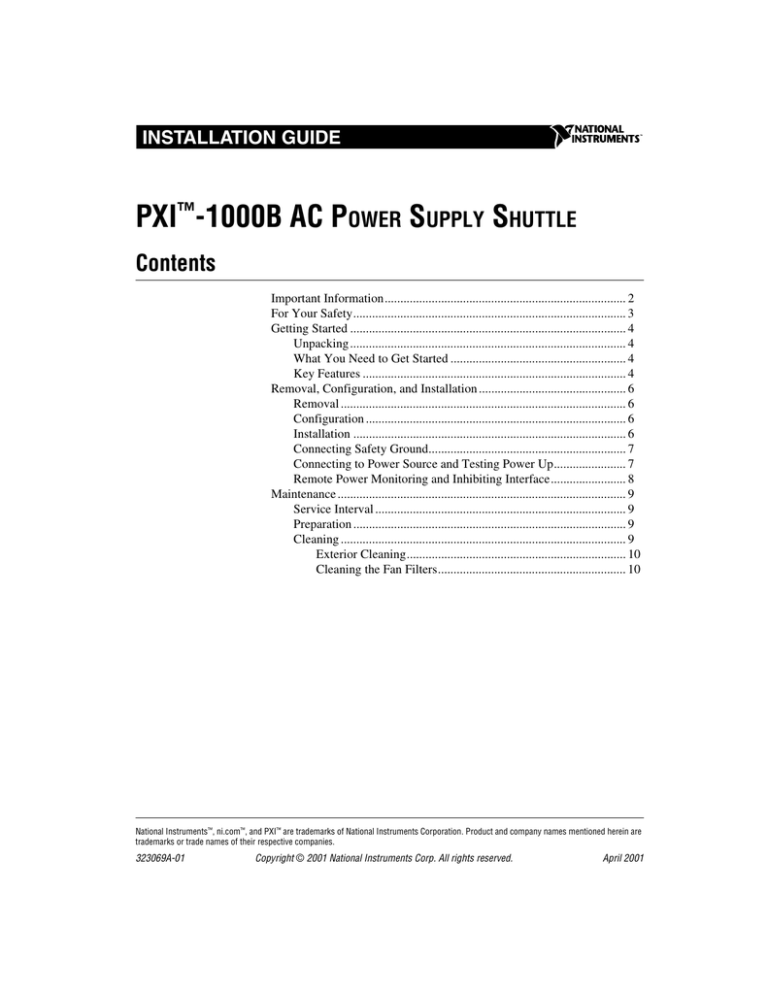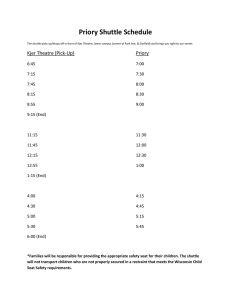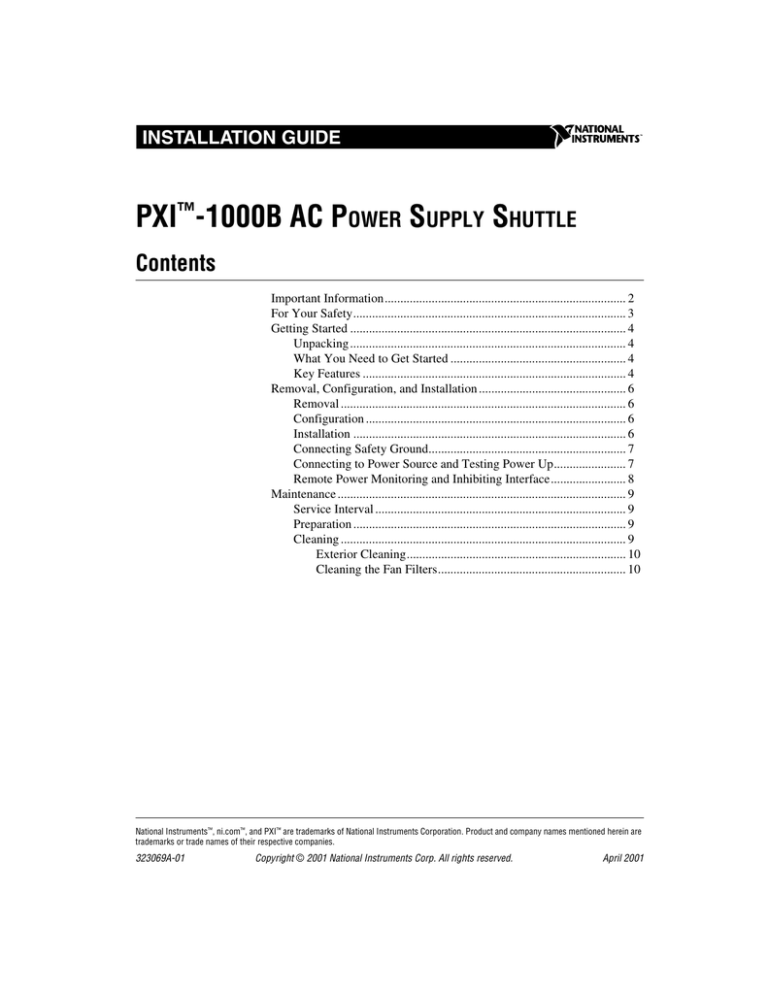
INSTALLATION GUIDE
PXI™-1000B AC POWER SUPPLY SHUTTLE
Contents
Important Information............................................................................. 2
For Your Safety....................................................................................... 3
Getting Started ........................................................................................ 4
Unpacking ........................................................................................ 4
What You Need to Get Started ........................................................ 4
Key Features .................................................................................... 4
Removal, Configuration, and Installation ............................................... 6
Removal ........................................................................................... 6
Configuration ................................................................................... 6
Installation ....................................................................................... 6
Connecting Safety Ground............................................................... 7
Connecting to Power Source and Testing Power Up....................... 7
Remote Power Monitoring and Inhibiting Interface........................ 8
Maintenance ............................................................................................ 9
Service Interval ................................................................................ 9
Preparation ....................................................................................... 9
Cleaning ........................................................................................... 9
Exterior Cleaning...................................................................... 10
Cleaning the Fan Filters............................................................ 10
National Instruments™, ni.com™, and PXI™ are trademarks of National Instruments Corporation. Product and company names mentioned herein are
trademarks or trade names of their respective companies.
323069A-01
Copyright © 2001 National Instruments Corp. All rights reserved.
April 2001
Important Information
Warranty
The PXI-1000B AC power supply shuttle is warranted against defects in materials and workmanship for a period of one year from the date of
shipment, as evidenced by receipts or other documentation. National Instruments will, at its option, repair or replace equipment that proves to
be defective during the warranty period. This warranty includes parts and labor.
A Return Material Authorization (RMA) number must be obtained from the factory and clearly marked on the outside of the package before
any equipment will be accepted for warranty work. National Instruments will pay the shipping costs of returning to the owner parts which are
covered by warranty.
National Instruments believes that the information in this document is accurate. The document has been carefully reviewed for technical
accuracy. In the event that technical or typographical errors exist, National Instruments reserves the right to make changes to subsequent
editions of this document without prior notice to holders of this edition. The reader should consult National Instruments if errors are suspected.
In no event shall National Instruments be liable for any damages arising out of or related to this document or the information contained in it.
EXCEPT AS SPECIFIED HEREIN, NATIONAL INSTRUMENTS MAKES NO WARRANTIES, EXPRESS OR IMPLIED, AND SPECIFICALLY DISCLAIMS ANY WARRANTY OF
MERCHANTABILITY OR FITNESS FOR A PARTICULAR PURPOSE. CUSTOMER’S RIGHT TO RECOVER DAMAGES CAUSED BY FAULT OR NEGLIGENCE ON THE PART OF
NATIONAL INSTRUMENTS SHALL BE LIMITED TO THE AMOUNT THERETOFORE PAID BY THE CUSTOMER. NATIONAL INSTRUMENTS WILL NOT BE LIABLE FOR
DAMAGES RESULTING FROM LOSS OF DATA, PROFITS, USE OF PRODUCTS, OR INCIDENTAL OR CONSEQUENTIAL DAMAGES, EVEN IF ADVISED OF THE POSSIBILITY
THEREOF. This limitation of the liability of National Instruments will apply regardless of the form of action, whether in contract or tort, including
negligence. Any action against National Instruments must be brought within one year after the cause of action accrues. National Instruments
shall not be liable for any delay in performance due to causes beyond its reasonable control. The warranty provided herein does not cover
damages, defects, malfunctions, or service failures caused by owner’s failure to follow the National Instruments installation, operation, or
maintenance instructions; owner’s modification of the product; owner’s abuse, misuse, or negligent acts; and power failure or surges, fire,
flood, accident, actions of third parties, or other events outside reasonable control.
Copyright
Under the copyright laws, this publication may not be reproduced or transmitted in any form, electronic or mechanical, including photocopying,
recording, storing in an information retrieval system, or translating, in whole or in part, without the prior written consent of National
Instruments Corporation.
WARNING REGARDING USE OF NATIONAL INSTRUMENTS PRODUCTS
(1) NATIONAL INSTRUMENTS PRODUCTS ARE NOT DESIGNED WITH COMPONENTS AND TESTING FOR A LEVEL OF
RELIABILITY SUITABLE FOR USE IN OR IN CONNECTION WITH SURGICAL IMPLANTS OR AS CRITICAL COMPONENTS IN
ANY LIFE SUPPORT SYSTEMS WHOSE FAILURE TO PERFORM CAN REASONABLY BE EXPECTED TO CAUSE SIGNIFICANT
INJURY TO A HUMAN.
(2) IN ANY APPLICATION, INCLUDING THE ABOVE, RELIABILITY OF OPERATION OF THE SOFTWARE PRODUCTS CAN BE
IMPAIRED BY ADVERSE FACTORS, INCLUDING BUT NOT LIMITED TO FLUCTUATIONS IN ELECTRICAL POWER SUPPLY,
COMPUTER HARDWARE MALFUNCTIONS, COMPUTER OPERATING SYSTEM SOFTWARE FITNESS, FITNESS OF COMPILERS
AND DEVELOPMENT SOFTWARE USED TO DEVELOP AN APPLICATION, INSTALLATION ERRORS, SOFTWARE AND
HARDWARE COMPATIBILITY PROBLEMS, MALFUNCTIONS OR FAILURES OF ELECTRONIC MONITORING OR CONTROL
DEVICES, TRANSIENT FAILURES OF ELECTRONIC SYSTEMS (HARDWARE AND/OR SOFTWARE), UNANTICIPATED USES OR
MISUSES, OR ERRORS ON THE PART OF THE USER OR APPLICATIONS DESIGNER (ADVERSE FACTORS SUCH AS THESE ARE
HEREAFTER COLLECTIVELY TERMED “SYSTEM FAILURES”). ANY APPLICATION WHERE A SYSTEM FAILURE WOULD
CREATE A RISK OF HARM TO PROPERTY OR PERSONS (INCLUDING THE RISK OF BODILY INJURY AND DEATH) SHOULD
NOT BE RELIANT SOLELY UPON ONE FORM OF ELECTRONIC SYSTEM DUE TO THE RISK OF SYSTEM FAILURE. TO AVOID
DAMAGE, INJURY, OR DEATH, THE USER OR APPLICATION DESIGNER MUST TAKE REASONABLY PRUDENT STEPS TO
PROTECT AGAINST SYSTEM FAILURES, INCLUDING BUT NOT LIMITED TO BACK-UP OR SHUT DOWN MECHANISMS.
BECAUSE EACH END-USER SYSTEM IS CUSTOMIZED AND DIFFERS FROM NATIONAL INSTRUMENTS' TESTING
PLATFORMS AND BECAUSE A USER OR APPLICATION DESIGNER MAY USE NATIONAL INSTRUMENTS PRODUCTS IN
COMBINATION WITH OTHER PRODUCTS IN A MANNER NOT EVALUATED OR CONTEMPLATED BY NATIONAL
INSTRUMENTS, THE USER OR APPLICATION DESIGNER IS ULTIMATELY RESPONSIBLE FOR VERIFYING AND VALIDATING
THE SUITABILITY OF NATIONAL INSTRUMENTS PRODUCTS WHENEVER NATIONAL INSTRUMENTS PRODUCTS ARE
INCORPORATED IN A SYSTEM OR APPLICATION, INCLUDING, WITHOUT LIMITATION, THE APPROPRIATE DESIGN,
PROCESS AND SAFETY LEVEL OF SUCH SYSTEM OR APPLICATION.
PXI-1000B AC Power Supply Shuttle Installation Guide
2
ni.com
For Your Safety
Before undertaking any troubleshooting, maintenance, or exploratory procedure,
carefully read the Warning and Caution notices throughout this document.
Caution
This equipment contains voltage hazardous to human life and safety, and
can inflict personal injury.
•
Chassis Grounding—The PXI-1000B AC power supply shuttle
requires a connection from the premise wire safety ground to the
PXI-1000B AC chassis ground. The earth safety ground must be
connected during use of this equipment to minimize shock hazards.
Refer to the Connecting Safety Ground section for instructions on
connecting the safety ground.
•
Live Circuits—Operating personnel and service personnel must not
remove protective covers when operating or servicing the PXI-1000B
AC power supply shuttle. Adjustments and service to internal
components must be undertaken by qualified service technicians.
During service of this product, the mains connector to the premise
wiring must be disconnected. Dangerous voltages may be present
under certain conditions; use extreme caution.
•
Explosive Atmosphere—Do not operate the power supply shuttle in
conditions where flammable gases are present. Under such conditions
this equipment is unsafe and may ignite the gases or gas fumes.
•
Part Replacement—Service this equipment only with parts that are
exact replacements, both electrically and mechanically. Contact
National Instruments for replacement part information. Installation of
parts that are not direct replacements may cause harm to personnel
operating the power supply shuttle. Furthermore, damage or fire may
occur if replacement parts are unsuitable.
•
Modification—Do not modify any part of the power supply shuttle
from its original condition. Unsuitable modifications may result in
safety hazards.
© National Instruments Corporation
3
PXI-1000B AC Power Supply Shuttle Installation Guide
Getting Started
This section describes the key features of the PXI-1000B AC power supply
shuttle and lists the contents of your kit.
Unpacking
Carefully inspect the shipping container and the power supply shuttle for
damage. Check for visible damage to the metal work. Check to make sure
all handles, hardware, and switches are undamaged. Inspect the power
supply shuttle for any possible debris or detached components. If shipment
appears to have caused damage, file a claim with the carrier. Retain the
packing material for possible inspection and/or reshipment.
What You Need to Get Started
The PXI-1000B AC power supply shuttle kit contains the following items:
❑ PXI-1000B AC power supply shuttle assembly
❑ This installation guide
You must provide an AC power cable. See Table 1 for a list of cables.
Table 1. AC Power Cables
Power Cable
Reference Standards
Standard 120 V (USA)
ANSI C73.11/NEMA 5-15-P/IEC83
Switzerland 220 V
SEV
Australia 240 V
AS C112
Key Features
The PXI-1000B AC power supply shuttle combines a high-performance,
high-output power supply and a structural design optimized for maximum
usability in a wide range of applications. The power supply shuttle fully
complies with the PXI Specification, Revision 1.0.
The key features of the PXI-1000B AC power supply shuttle include:
•
300 W of usable power
•
Universal AC input: auto-voltage and auto-frequency ranging
•
Over-current protection via push-reset circuit breaker (no loose fuses
to replace)
•
Remote power status and inhibit via a rear panel connector
•
Selectable fan speed for maximum cooling or quiet operation
PXI-1000B AC Power Supply Shuttle Installation Guide
4
ni.com
Figure 1 shows an isometric view of the PXI-1000B AC power supply
shuttle. Figure 2 shows a rear view.
Figure 1. Isometric View of the PXI-1000B AC Power Supply Shuttle
1
2
3
4
5
6
1
Module Cooling Air Outlets
3
Remote Power Status and Inhibit Connector
5
Circuit Breaker
2
Fan Speed Selector
4
Chassis Ground Screw
6
Universal AC Input
Figure 2. Rear View of the PXI-1000B AC Power Supply Shuttle
© National Instruments Corporation
5
PXI-1000B AC Power Supply Shuttle Installation Guide
Removal, Configuration, and Installation
This section describes how to remove, configure, and install your
PXI-1000B AC power supply shuttle.
Before connecting the power supply shuttle to a power source, read this
section and the For Your Safety section at the beginning of this document.
Removal
The PXI-1000B AC power supply shuttle is a replacement part for the
PXI-1000B AC chassis. Before attempting to replace the power supply
shuttle, verify that there is adequate clearance behind the chassis. Set the
power switch on the front panel to the Standby position and disconnect the
power cord from the power supply shuttle on the back of the chassis.
Identify the six captive screws that attach the power supply shuttle to the
chassis. Using a Phillips screwdriver, loosen the captive screws. Pull on the
handles of the original power supply shuttle to remove it from the back of
the chassis.
Configuration
The fan speed selector switch is on the rear panel of the power supply
shuttle. See Figure 2 for the fan speed selector location. Select HI for
maximum cooling effectiveness (recommended) or LO for quiet operation.
Installation
Ensure that there is no visible damage to the new power supply shuttle.
Verify that the frame and connector on the new power supply shuttle have
no foreign material inside. Install the new power supply shuttle into the
opening on the rear of the chassis. Tighten the six captive screws with a
Phillips screwdriver.
PXI-1000B AC Power Supply Shuttle Installation Guide
6
ni.com
Connecting Safety Ground
The PXI-1000B AC power supply shuttle is designed with a three-position
NEMA 15-5 style plug that connects the ground line to the chassis ground. To minimize
shock hazard, make sure your electrical power outlet has an appropriate earth safety ground
that is connected whenever you power up the chassis.
Warning
If your power outlet does not have an appropriate ground connection, you
must connect the premise wire safety ground to the chassis grounding
screw on the rear panel. See Figure 2 for the chassis grounding screw
location. To connect the safety ground, complete the following steps:
1.
Connect a 16 AWG (1.3 mm) wire to the chassis grounding screw
using a toothed grounding lug. This grounding wire must have green
insulation with a yellow stripe or must be noninsulated (bare).
2.
Attach the opposite end of the grounding wire to permanent earth
ground using toothed washers or a toothed lug.
Connecting to Power Source and Testing Power Up
Remove all PXI modules from the PXI-1000B chassis prior to performing the
first power on test.
Caution
1.
Attach the appropriate power cord to the rear AC inlet and an electrical
power outlet.
2.
The power switch turns on the chassis or places it in standby mode.
Turn the power switch to the On position (if not already on). Observe
that all fans become operational.
3.
You can use a digital voltmeter to ensure all voltage levels in your
PXI-1000B are within the allowable limits.
When connecting digital voltmeter probes to the rear D-sub connector, be careful
not to short the probe leads together. Doing so could damage the power supply.
Caution
Referring to Table 2, connect one lead of the voltmeter to a supply pin
on the remote power monitoring connector (9-pin D-sub) on the rear
panel. Refer to Table 3 for a pinout diagram of the remote power
monitoring connector. Connect the reference lead of the voltmeter to
one of the ground pins. Compare each voltage reading to the values
listed in Table 2.
Use the rear-panel D-sub connector to check voltages only. Do not use the connector
to supply power to external devices.
Note
© National Instruments Corporation
7
PXI-1000B AC Power Supply Shuttle Installation Guide
Table 2. Power Supply Voltages at Power Monitoring Connector (DB-9)
Pin
Supply
Acceptable Voltage
Range
2
+5 V
4.75 to 5.25 V
4
+3.3 V
3.135 to 3.465 V
6
+12 V
11.4 to 12.6 V
8
12 V
12.6 to 11.4 V
1, 9
Logic Ground
N/A
If the voltages fall within the specified ranges, the chassis complies
with the CompactPCI voltage limit specifications. Notice that the
rear-panel D-sub connector is for checking voltages only. Do not
use these voltages to supply power to external devices.
Remote Power Monitoring and Inhibiting Interface
The PXI-1000B AC power supply shuttle supports remote power
monitoring and inhibiting via a 9-pin D-sub connector on the rear panel.
Table 3 shows the pinout of the DB-9 connector.
Table 3. DB-9 Connector Pinout
DB-9 Pin
Signal
1
Logic Ground
2
+5 V
3
Inhibit Return (DC-capable supply only)
4
+3.3 V
5
Inhibit*
6
+12 V
7
Reserved
8
–12 V
9
Logic Ground
5
4
9
PXI-1000B AC Power Supply Shuttle Installation Guide
8
3
8
2
7
1
6
ni.com
You can use the Inhibit signal (active low) to turn off the power supply
outputs. To use this feature, connect the Inhibit pin (pin 5) to a Logic
Ground pin (pin 1 or 9) on the AC-only input power supply or Inhibit
Return (pin 3) for the DC-capable power supply. Make sure the power
(standby) switch is in the On position. As long as the connection is made,
the power supply inhibits its DC outputs. DC output resumes when Inhibit
is no longer connected. Note that the power (standby) switch on the front
of the chassis uses this inhibiting feature. For remote reset, connect a
momentary switch between pin 5 and pin 1 (or pin 9) on the AC-only input
power supply or between pin 5 and pin 3 for the DC-capable power supply.
Maintenance
This section describes basic maintenance procedures you can perform on
the PXI-1000B AC power supply shuttle.
Service Interval
Clean the fan filters at a maximum interval of six months. Depending on
the amount of use and ambient dust levels in the operating environment, the
filters may require more frequent cleaning.
Clean dust from the exterior (and interior) as needed, based on the
operating environment. Periodic cleaning increases reliability.
Preparation
The information in this section is designed for use by qualified service
personnel. Read the For Your Safety section at the beginning of this
document before attempting any procedures in this section.
Many components within the power supply shuttle are susceptible to static
discharge damage. Service the power supply shuttle only in a static-free environment.
Observe standard handling precautions for static-sensitive devices while servicing the
power supply shuttle. Always wear a grounded wrist strap, or equivalent, while servicing
the power supply shuttle.
Caution
Cleaning
Cleaning procedures consist of exterior cleaning of the power supply
shuttle and cleaning the fan filters. Refer to your module user
documentation for information on cleaning the individual CompactPCI or
PXI modules.
Always power-off the chassis and disconnect the power cord before cleaning or
servicing the power supply shuttle.
Caution
© National Instruments Corporation
9
PXI-1000B AC Power Supply Shuttle Installation Guide
Exterior Cleaning
Clean the exterior surfaces of the power supply shuttle with a dry lint-free
cloth or a soft-bristle brush. If any dirt remains, wipe with a cloth moistened
in a mild soap solution. Remove any soap residue by wiping with a cloth
moistened with clear water. Do not use abrasive compounds on any part of
the power supply shuttle.
Avoid getting moisture inside the power supply shuttle during exterior cleaning.
Use just enough moisture to dampen the cloth.
Caution
Do not wash the rear-panel connectors or switches. Cover these components while cleaning
the power supply shuttle.
Do not use chemical cleaning agents; they may damage the power supply shuttle. Avoid
chemicals that contain benzene, toluene, xylene, acetone, or similar solvents.
Cleaning the Fan Filters
You can easily remove the cooling filters from the rear of the power supply
shuttle by removing the plastic housing attached to each fan.
Clean the fan filters by washing them in a mild soap solution and then
drying them by vacuuming or blowing air through them. Rinse the filters
with water and allow them to dry before reinstalling them on the power
supply shuttle.
PXI-1000B AC Power Supply Shuttle Installation Guide
10
ni.com