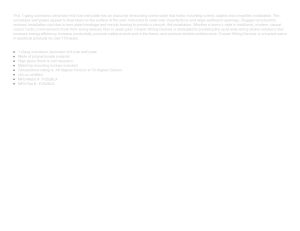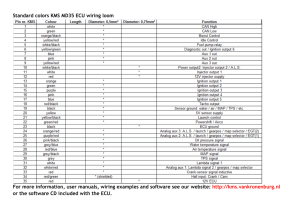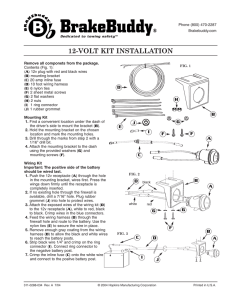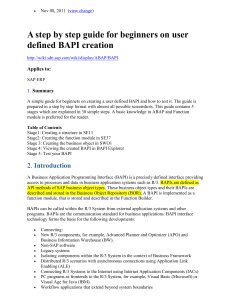Wall Plate with Keyswitch Override (BA/-SP/AP-K)
advertisement
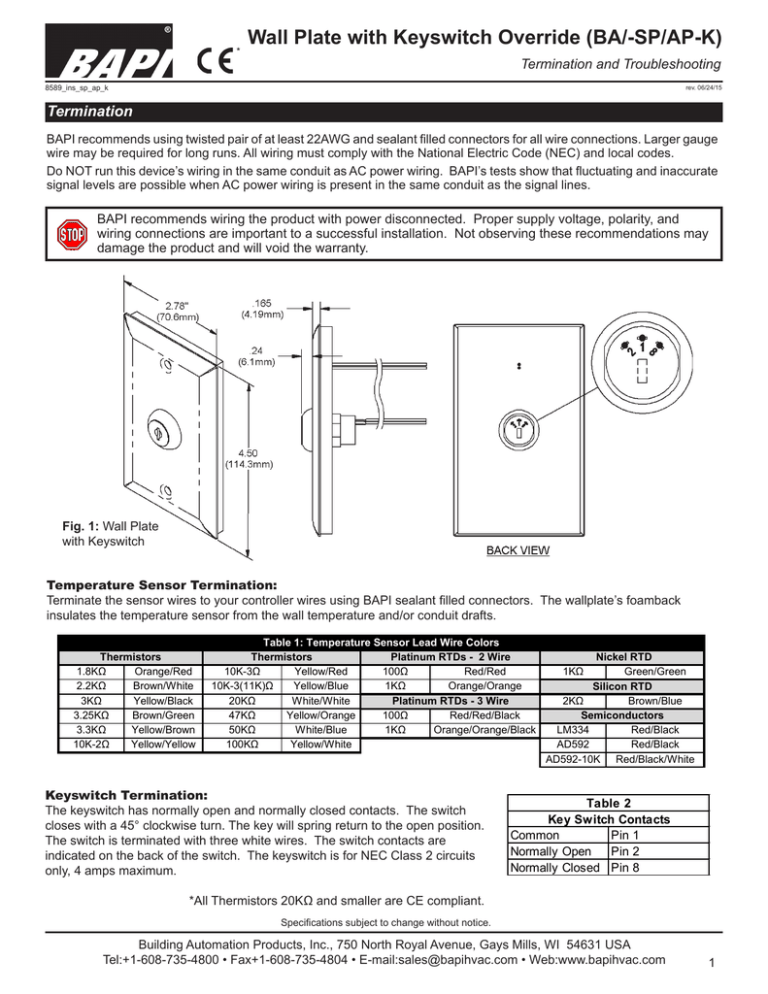
* Wall Plate with Keyswitch Override (BA/-SP/AP-K) Termination and Troubleshooting 8589_ins_sp_ap_k rev. 06/24/15 Termination BAPI recommends using twisted pair of at least 22AWG and sealant filled connectors for all wire connections. Larger gauge wire may be required for long runs. All wiring must comply with the National Electric Code (NEC) and local codes. Do NOT run this device’s wiring in the same conduit as AC power wiring. BAPI’s tests show that fluctuating and inaccurate signal levels are possible when AC power wiring is present in the same conduit as the signal lines. BAPI recommends wiring the product with power disconnected. Proper supply voltage, polarity, and wiring connections are important to a successful installation. Not observing these recommendations may damage the product and will void the warranty. Fig. 1: Wall Plate with Keyswitch Temperature Sensor Termination: Terminate the sensor wires to your controller wires using BAPI sealant filled connectors. The wallplate’s foamback insulates the temperature sensor from the wall temperature and/or conduit drafts. Thermistors 1.8KΩ Orange/Red 2.2KΩ Brown/White 3KΩ Yellow/Black 3.25KΩ Brown/Green 3.3KΩ Yellow/Brown 10K-2Ω Yellow/Yellow Table 1: Temperature Sensor Lead Wire Colors Thermistors Platinum RTDs - 2 Wire 10K-3Ω Yellow/Red 100Ω Red/Red 10K-3(11K)Ω Yellow/Blue 1KΩ Orange/Orange 20KΩ White/White Platinum RTDs - 3 Wire 47KΩ Yellow/Orange 100Ω Red/Red/Black 50KΩ White/Blue 1KΩ Orange/Orange/Black 100KΩ Yellow/White Keyswitch Termination: The keyswitch has normally open and normally closed contacts. The switch closes with a 45° clockwise turn. The key will spring return to the open position. The switch is terminated with three white wires. The switch contacts are indicated on the back of the switch. The keyswitch is for NEC Class 2 circuits only, 4 amps maximum. Nickel RTD Green/Green Silicon RTD 2KΩ Brown/Blue Semiconductors LM334 Red/Black AD592 Red/Black AD592-10K Red/Black/White 1KΩ Table 2 Key Switch Contacts Common Pin 1 Normally Open Pin 2 Normally Closed Pin 8 *All Thermistors 20KΩ and smaller are CE compliant. Specifications subject to change without notice. Building Automation Products, Inc., 750 North Royal Avenue, Gays Mills, WI 54631 USA Tel:+1-608-735-4800 • Fax+1-608-735-4804 • E-mail:sales@bapihvac.com • Web:www.bapihvac.com 1 Wall Plate with Keyswitch Override (BA/-SP/AP-K) Termination and Troubleshooting 8589_ins_sp_ap_k rev. 06/24/15 Mounting Mounting hardware is provided for both junction box and drywall installation. Junction Box 1. Pull the wire through the wall and out of the junction box, leaving about 6 inches free. 2. Terminate the unit according to the guidelines in Termination on page 1. 3. Secure the plate to the box using the #6-32 x 1/2 inch mounting screw provided or with Security screws which are sold separately. (Order BA/SP632x1 — Spanner Security Screws, 6-32x1” (box 50) and BA/SPBIT — Spanner Bit for Spanner Security Screws) 4. Make sure the foam gasket on the backplate is compressed about 50% and the metal plate does not touch the wall. Drywall Mounting 1. Place the plate against the wall where you want to mount the sensor. Figure 2: 2. Using a pencil mark out the two mounting holes. Adapter Bracket Mounting 3. Drill two 3/16” holes in the center of each marked mounting hole. Insert a drywall anchor into each hole. Note: Some wall plates require a mounting adapter4. Cut hole between the two mounting holes that clears the apparatus mounted on the plate. bracket for J-Box’s as shown in the diagram. BAPI part #: 5. Pull the wire through the wall hole cut in step 4, leaving about six inches free. BA/ADPT-BRKT-PLATE 6. Terminate the unit according to the guidelines in Termination on page 3. 7. Secure the plate to the drywall anchors using the #6 x 1 inch mounting screws provided. 8. Make sure the foam gasket on the backplate is compressed about 50% and the metal plate does not touch the wall. NOTE: In a wall-mount application, the wall temperature and the temperature of the air within the wall cavity can cause erroneous readings. The mixing of room air and air from within the wall cavity can lead to condensation, erroneous readings and premature failure of the sensor. To prevent these conditions, seal the conduit leading to the junction box and seal the hole in the drywall by using an adhesive backed, foam insulating pad (order part number BA/FOAMBACK). Troubleshooting Possible Problems: Controller reports higher than actual temperature Possible Solutions: - Confirm that the input is set up correctly in the controller software. - Check wiring for proper termination - Disconnect the controller wires from the sensor. Measure the temperature sensor’s resistance with an Ohm-meter to verify that it is correct (see note below). If the measured resistance varies from the temperature table by more than 5%, call BAPI technical support. Controller reports lower than actual temperature - Confirm that the input is set up correctly in the controller software. - Verify that the wires are not electrically open (thermistor) or shorted (RTD) - Check wiring for proper termination - Disconnect the controller wires from the sensor. Measure the temperature sensor’s resistance with an Ohm-meter to verify that it is correct (see note below). If the measured resistance varies from the temperature table by more than 5%, call BAPI technical support. Keyswitch is not working correctly - Disconnect the controller wires from the key switch. Without turning the key, verify the resistance from pin 1 to pin 8 is 1Ω or less. While turning the keyswitch, verify the resistance from pin 1 to pin 2 is 1Ω or less. - Check wiring for proper termination Note: Compare the readings to the appropriate temperature table on the BAPI website: http://www.bapihvac.com Click on “Resource Library” and “Sensor Specs”, then on the table needed. Specifications subject to change without notice. Building Automation Products, Inc., 750 North Royal Avenue, Gays Mills, WI 54631 USA Tel:+1-608-735-4800 • Fax+1-608-735-4804 • E-mail:sales@bapihvac.com • Web:www.bapihvac.com 2