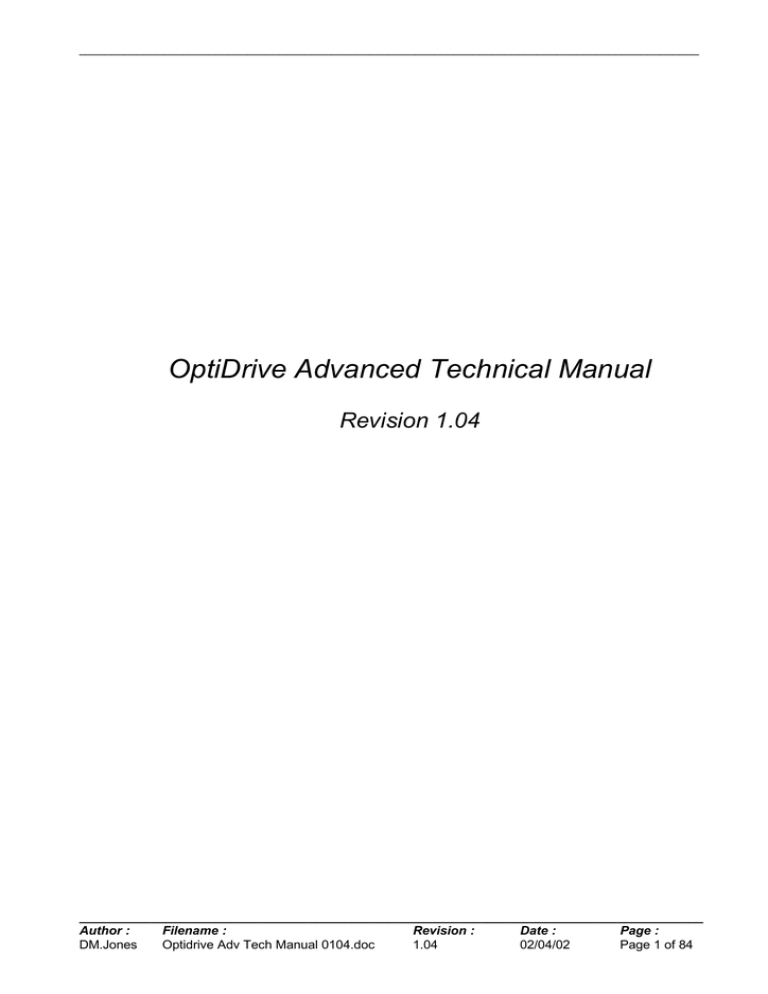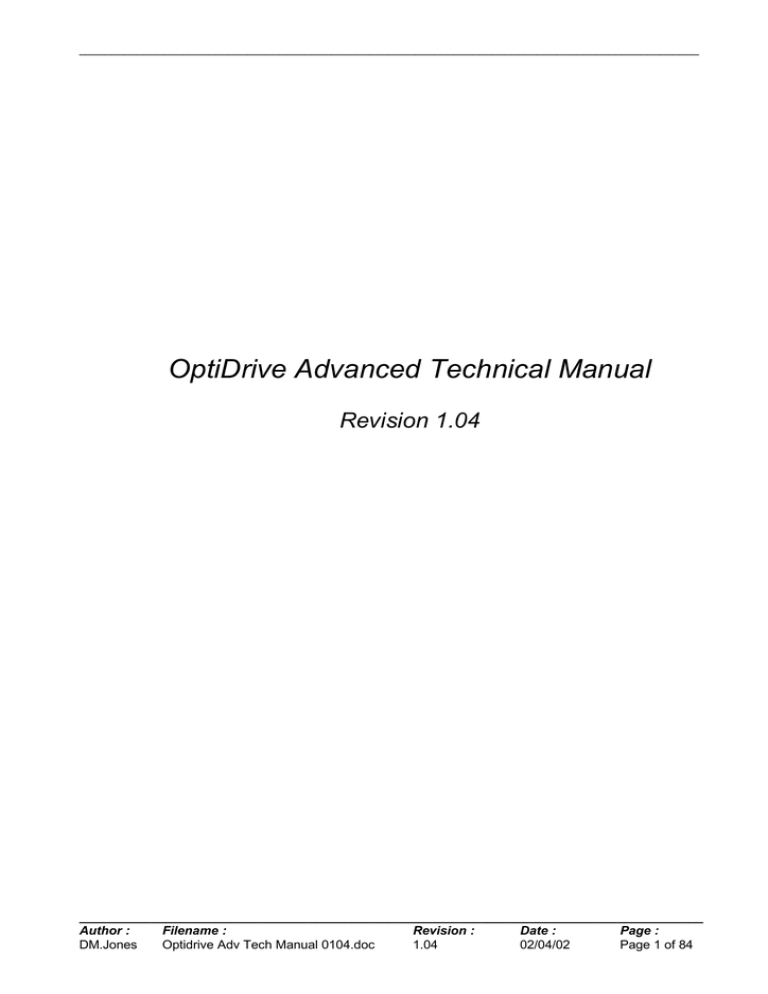
________________________________________________________________________________________________
OptiDrive Advanced Technical Manual
Revision 1.04
_______________________________________________________________________________________
Author :
Filename :
Revision :
Date :
Page :
DM.Jones
Optidrive Adv Tech Manual 0104.doc
1.04
02/04/02
Page 1 of 84
________________________________________________________________________________________________
Revision History :
Revision
01.00
01.01
01.02
01.03
01.04
Date
08.06.00
02.08.00
23.01.01
10.12.01
02.04.02
Description
First draft release
Options and Application Notes added
AN25 enhanced
AN26 added
Application Notes added, Size 6 ratings added
_______________________________________________________________________________________
Author :
Filename :
Revision :
Date :
Page :
DM.Jones
Optidrive Adv Tech Manual 0104.doc
1.04
02/04/02
Page 2 of 84
________________________________________________________________________________________________
Contents :
1. Product Overview
1.1 Technology
1.2 Mains supply compatibility
1.3 Markets and applications
2. General Specifications
2.1
2.2
2.3
2.4
2.5
2.6
Input voltage ranges
Output Power and Current ratings
Self Protection features
Conformance
Environmental
Physical Dimensions
3. Design Specifications
3.1 User interface
3.1.1 Keypad
3.1.2 Display
3.1.3 Remote Wand
3.2 Terminals and I/O
3.2.1 Power terminals, earthing and screening
3.2.2 Digital inputs
3.2.3 Analog input
3.2.4 Analog output
3.2.5 Signal terminals overview
4. Parameter definitions and access
4.1 Standard Parameters
4.2 Standard Parameters – detailed description
4.4 Advanced Parameters
4.3 Advanced Parameters – detailed description
5. Fault codes, drive status and diagnostics
6. User options
6.1 Braking resistors
6.2 Mains input filters
6.3 PI controller module
7. Application Notes
_______________________________________________________________________________________
Author :
Filename :
Revision :
Date :
Page :
DM.Jones
Optidrive Adv Tech Manual 0104.doc
1.04
02/04/02
Page 3 of 84
________________________________________________________________________________________________
1.
Product Overview
1.1 Technology
The Optidrive range consists of a series of products in five physical sizes
designed to provide cost-effective, easy-to-use drives for 3ph induction motors
in the power range 0.37kW to 90kW. The Optidrive employs open loop voltage
and frequency control to regulate the speed of the motor. The digital control is
combined with the latest IGBT power semiconductor technology to give a
compact, robust solution for general purpose drive applications. The product is
designed for ease of use and ease of installation, together with simple
programming and commissioning thereby minimising the overall applied cost of
a drive solution.
1.2 Mains supply compatibility
The Optidrive is designed for direct on-line connection to world-wide supplies.
The single phase units are designed to operate on 220V (200V … 240V) single
or 3 phase supplies, whereas the 400V 3ph units are designed for a voltage
supply in the range 380V … 480V. For more detailed information, see section
2.2
1.3 Markets and Applications
The Optidrive product range is aimed at a broad market where general motor
speed control is required. Real benefits are offered to both low volume end
users and to OEM customers where the ease of use and the innovative
Optiwand significantly reduce commissioning time.
The simple but powerful features render the Optidrive suitable for a wide range
of applications:
•
Fan controllers
Air conditioning systems
Energy saving
Refrigeration systems
•
Compressors
Refrigeration systems
Compressed air supply systems
•
Machine tools and metalworking
Spindles, including high speed spindles
High speed cutters
Polishing
Rapid stop (E-stop)
_______________________________________________________________________________________
Author :
Filename :
Revision :
Date :
Page :
DM.Jones
Optidrive Adv Tech Manual 0104.doc
1.04
02/04/02
Page 4 of 84
________________________________________________________________________________________________
•
Woodworking applications
Lathe spindles
Saw mills - cut and traverse systems
High speed routers and planers
Rapid stop (E-stop)
•
Conveyors
Quarry stone transportation
Aggregate mixing systems
Packaging industries
•
Pumps
Paper industry
Water supply industry
Sewage systems
•
P-I control (using optional PI controller and suitable feedback
transducer)
Load controllers
Temperature controllers
Pressure controllers
•
IP40 applications (with IP40 Optidrive)
Control room installations
Exposed wall mounting applications
•
IP65 applications (with IP65 Optidrive)
Food processing
Outdoor / exposed installations
•
Textile industry
Multiple motors (spindles) on one drive
Hi speed spindles
_______________________________________________________________________________________
Author :
Filename :
Revision :
Date :
Page :
DM.Jones
Optidrive Adv Tech Manual 0104.doc
1.04
02/04/02
Page 5 of 84
________________________________________________________________________________________________
2.
General Specifications
2.1 Input voltage ranges
Depending upon model and power rating, the drives are designed for direct
connection to the following supplies :
Optidrive sizes 1, 2 (220V) :
200V... 240V ± 10%, 1ph or 3ph, 50…60 Hz ± 5%
Optidrive sizes 1, 2, 3, 4, 5 (400V) :
380V... 480V ± 10%, 3ph, 50…60 Hz ± 5%
Those products used with a 3ph supply are designed for a maximum supply
imbalance of 3% between phases. For input supplies which have supply
imbalance greater than 3% (typically the Indian sub- continent & parts of Asia
Pacific including China) we recommend that input line reactors are fitted.
2.2 Output Power and Current ratings
The following table relates power ratings to mechanical drive sizes.
Model
Supply (nom)
Power rating
Output current
Size
OD-12037
OD-12075
OD-12150
1ph/3ph, 220V
1ph/3ph, 220V
1ph/3ph, 220V
0.37 kW / 0.5HP
0.75 kW / 1HP
1.5 kW / 2HP
2.3 A
4.3 A
7.0 A
1
1
1
OD-14075
OD-14150
3ph, 400V
3ph, 400V
0.75 kW / 1HP
1.5 kW / 2HP
2.2 A
4.1 A
1
1
OD-22150
OD-22220
1ph/3ph, 220V
1ph/3ph, 220V
1.5 kW / 2HP
2.2 kW / 3HP
7.0 A
10.5 A
2
2
OD-24075
OD-24150
OD-24220
OD-24400
3ph, 400V
3ph, 400V
3ph, 400V
3ph, 400V
0.75 kW / 1HP
1.5 kW / 2HP
2.2 kW / 3HP
4.0 kW / 5HP
2.2A
4.1 A
5.8 A
9.5 A
2
2
2
2
OD-34055
OD-34075
OD-34110
OD-34150
3ph, 400V
3ph, 400V
3ph, 400V
3ph, 400V
5.5 kW / 7.5HP
7.5 kW / 10HP
11 kW / 15HP
15 kW / 20HP
13 A (18A hvac)
18 A (25A hvac)
25 A (29A hvac)
29.5 A
3
3
3
3
OD-44185
OD-44220
OD-44300
OD-44370
3ph, 400V
3ph, 400V
3ph, 400V
3ph, 400V
18.5 kW / 25HP
22 kW / 30HP
30 kW / 40HP
37 kW / 50HP
39 A
46 A
61 A
72 A
4
4
4
4
OD-54450
OD-54550
OD-54750
OD-54900
3ph, 400V
3ph, 400V
3ph, 400V
3ph, 400V
45 kW / 60HP
55 kW / 75HP
75 kW / 100HP
90 kW / 120HP
90 A (110A hvac)
110 A (145A hvac)
150 A (180A hvac)
180 A
(46A hvac)
(61A hvac)
(72A hvac)
(88A hvac)
5
5
5
5
_______________________________________________________________________________________
Author :
Filename :
Revision :
Date :
Page :
DM.Jones
Optidrive Adv Tech Manual 0104.doc
1.04
02/04/02
Page 6 of 84
________________________________________________________________________________________________
OD-64110
OD-64132
OD-64160
2.3
3ph, 400V
3ph, 400V
3ph, 400V
110 kW / 145HP
132 kW / 175HP
160 kW / 210HP
202 A (240A hvac)
240 A (300A hvac)
300 A
6
6
6
Protection features
The range of drives can detect and shut down in the event of the following fault
conditions arising :
•
•
•
•
•
•
•
•
•
•
•
2.4
Phase - Phase short circuit
Phase - Earth short circuit
Output phase over-current trip
Output current thermal overload (I2t)
Brake resistor short circuit
Brake resistor thermal overload (I2t)
Heatsink thermal overload (trip @ 90 °C)
DC Link Over voltage
DC Link Under voltage
External (thermistor) trip
Serial communications trip
Conformance
All products conform to the following international standards :
•
•
•
•
•
•
•
2.5
IEC 664-1
Insulation co-ordination within low voltage systems
UL 508C
Power conversion equipment
EN 61800-3
Adjustable Speed electrical power drive systems – Part 3
EN 61000-4
EMC – Generic emissions standard (Industrial level)
EN 61000-2
EMC – Generic immunity standard (Industrial level)
Enclosure protection level according to NEMA 250, EN 60529
Flammability rating according to UL 94
Environmental
Ambient temperature range - Operational
Without derating the drive
- Storage
Max altitude for rated operation
Derating above 1000m
Relative Humidity
Protection rating
2.6
: 0 … 50 °C
: -40 °C … 60 °C
: 1000m
: 1% / 100m
: < 95% (non condensing)
: IP20, NEMA 0
Physical Dimensions
The following dimensions apply to the standard units without mains filter fitted.
Size 1 :
Size 2 :
Size 3 :
150 x 80 x 135
260 x 100 x 150
260 x 171 x 150
(L x W x D)
(L x W x D)
(L x W x D)
_______________________________________________________________________________________
Author :
Filename :
Revision :
Date :
Page :
DM.Jones
Optidrive Adv Tech Manual 0104.doc
1.04
02/04/02
Page 7 of 84
________________________________________________________________________________________________
Size 4 :
Size 5 :
520 x 340 x 220
1040 x 340 x 275
(L x W x D)
(L x W x D)
Dimension diagrams :
Optidrive Size #1
155
155
25
80
130
Fixing screws : 2 x M4
Optidrive Size #2
260
25
92
100
175
_______________________________________________________________________________________
Author :
Filename :
Revision :
Date :
Page :
DM.Jones
Optidrive Adv Tech Manual 0104.doc
1.04
02/04/02
Page 8 of 84
________________________________________________________________________________________________
Fixing screws : 2 x M4
Optidrive Size #3
25
210
260
25
163
171
175
Fixing screws : 4 x M4
_______________________________________________________________________________________
Author :
Filename :
Revision :
Date :
Page :
DM.Jones
Optidrive Adv Tech Manual 0104.doc
1.04
02/04/02
Page 9 of 84
________________________________________________________________________________________________
A range of mains input filters is available as an option for all Optidrives up to
15kW. For 18.5kW and above, the filter is built into the drive. When the filter is
mounted behind the Optidrive (foot mounting), the dimensions are modified as
follows :
Size #1 Optidrive : depth increased by 40mm to 170mm
Size #2 Optidrive : depth increased by 50mm to 225mm
Size #3 Optidrive : depth increased by 50mm to 225mm
In all cases, the electrical specification of the Optidrive / OptiFilter combination
gives the following performance in accordance with EN61000 :
Optidrive sizes #1, #2, #3 :
Class A (industrial / EN61000-4) limits achieved for screened motor
cable up to 25m
Class B (domestic / EN61000-3) limits achieved for screened motor
cable up to 5m
Optidrive sizes #4, #5 (in-built filter) :
Class A (industrial / EN61000-4) limits achieved for screened motor
cable up to 50m
Class B (domestic / EN61000-3) limits achieved for screened motor
cable up to 5m
_______________________________________________________________________________________
Author :
Filename :
Revision :
Date :
Page :
DM.Jones
Optidrive Adv Tech Manual 0104.doc
1.04
02/04/02
Page 10 of 84
________________________________________________________________________________________________
3.
Design Specifications
3.1
User interface
3.1.1 Keypad
Each Optidrive has a keypad fitted as standard, allowing drive operation and
set up without any additional equipment.
The keypad consists of 5 keys with the following functions :
Start / Run
Stop / Reset
Navigate
Up
Down
: Enable running of motor
: Stop motor / Reset trip
: Press and hold to enter / exit parameter edit mode
: Increase Parameter / Value
: Decrease Parameter / Value
The Start/Stop buttons on the keypad are disabled when the parameters have
their factory default settings. To enable keypad operation, set P-12 to 1 or 2
(see parameter section).
The Navigate key alone is used to gain access to the parameter edit menu.
Pressing and holding this key allows the user to toggle between the parameter
edit menu and the real time display (where the drive operating status / running
speed is displayed). This key is also used to toggle between the operating
speed and operating current during drive operation.
3.1.2 Display
A standard 6-digit 7-segment display is fitted to each drive to allow drive
operation to be monitored and parameters to be set.
3.1.3 Optiwand
The unique hand-held Optiwand provides a simple method of rapidly
commissioning any number of Optidrives via an optical InfraRed link. The
Optiwand has a large LCD graphics display allowing parameters and operating
information to be displayed clearly and in any one of 12 user selectable
languages. Complete Optidrive settings can be Uploaded into the Optiwand in
< 1s and then transferred to other Optidrives as required. Up to 63 individual
parameter sets can be stored in one Optiwand.
The Optiwand also has an edit mode which allows the user to change any
parameter value and then store the change in the Optiwand. This can be done
without an Optidrive being present.
The IR communications link is compatible with the IR interface on PC’s,
thereby allowing parameters to be transferred to / from any PC.
_______________________________________________________________________________________
Author :
Filename :
Revision :
Date :
Page :
DM.Jones
Optidrive Adv Tech Manual 0104.doc
1.04
02/04/02
Page 11 of 84
________________________________________________________________________________________________
3.1.3 OptiStore and Optimouse
The Windows based applications program OptiStore provides the user with a
means of storing complete parameter sets on a PC. These are stored as text
files and can therefore be saved under any Windows compatible filename and
printed out on any standard Windows printer.
Once stored in file format, parameter sets can be attached to E-mail to be sent
to any E-mail destination worldwide. This facilitates a very powerful method for
customer and application support.
In the event of a PC not having an optical port, the Optimouse provides a
solution. The Optimouse plugs into any standard COM port on a PC, effectively
providing that PC with an IrDA compatible optical port.
3.2
Terminals and I/O
3.2.1 Power terminals, earthing and screening
The full range of products have power input at the top of the unit and motor
connection at the bottom. In addition, sizes 2, 3, 4 and 5 have connection for
an external braking resistor next to the motor connections.
The earth connection is available on each corner of the heatsink, thereby
earthing the heatsink and forming a low impedance path between motor earth
and supply earth which by-passes the PCBs.
3.2.2 Digital inputs
Three digital inputs are available. All of these are programmable in terms of
functionality. This functionality is defined by P-19 (see parameter descriptions).
All inputs are galvanically isolated from the drive power stage to 2.5kV. The
inputs are both +ve and -ve logic activated (auto-detected by the Optidrive).
Any digital input will be activated by an input voltage of <8V (-ve logic) or a
voltage of >21V (positive logic). All voltages are referenced to the common 0V
terminals (terminals 1, 7or 9).
All inputs will withstand up to 50V DC without damage.
3.2.3 Analog input
A bipolar 12-bit (4000 step) fully isolated analog input is available. The level of
isolation is 2.5kV from the power stage. This input is used as the speed
reference input, and can be configured as a voltage or current input. The max
response delay of this input is < 8ms, ie within 8ms the drive will respond
completely to any change on the analog input. The input is over-voltage
protected up to 50V.
_______________________________________________________________________________________
Author :
Filename :
Revision :
Date :
Page :
DM.Jones
Optidrive Adv Tech Manual 0104.doc
1.04
02/04/02
Page 12 of 84
________________________________________________________________________________________________
When used in bipolar voltage mode (-10V … 10V), the input symmetry is better
than 0.2%.
The analog input format is set using P-16 (see parameter descriptions).
Available settings are 0..10V, 4..20mA, 0..20mA or 20..4mA , 10..0V or
-10..10V.
A 10V, 30mA voltage output is available on terminal 5 to allow the speed
reference to be set using only an external potentiometer (500 Ohms or
greater). The 10V output is short-circuit and over-voltage protected.
3.2.4 Analog output
A single-ended 10-bit (1000 step) analog output with a bandwidth of >100Hz is
available, delivering an output voltage between 0 and 10V. This can be
configured by software to represent either speed or motor current.
In motor speed mode, the output voltage is scaled linearly between 0 and 10V,
representing 0 to maximum speed (as set in P-01)
In motor current mode, the output voltage is scaled linearly between 0 and
10V, where 10V represents 2x rated current, as set in P-08.
The analog output can source up to 20mA and is short circuit / over-voltage
protected.
3.2.5 Signal terminals overview
The signal terminal block has the following signal connections :
•
•
•
•
•
•
•
•
•
•
•
0V common
Digital input 1
Digital input 2
Digital input 3
+10V ref out
Analog input
0V common
Analog output
0V common
Relay common
Relay N.O.
connect digital inputs to this to activate
active low (connect to 0V to activate)
active low (connect to 0V to activate)
active low (connect to 0V to activate)
10V ref for analog input (pot supply +)
0 .. 10V (4 .. 20mA when Iref enable)
0V ref for analog input (pot supply -)
0 .. 10V programmable analog output
0V ref for analog output
N.O. relay contact *
N.O. relay contact *
* The relay contacts are rated at 250V AC / 30V DC @ 10A
_______________________________________________________________________________________
Author :
Filename :
Revision :
Date :
Page :
DM.Jones
Optidrive Adv Tech Manual 0104.doc
1.04
02/04/02
Page 13 of 84
________________________________________________________________________________________________
4.
Parameter definitions and access
Accessing and changing parameters is done in an intuitive manner, as
described below :
Normal (real-time) display mode (non parameter edit mode) allows the key
variables listed below to be displayed in real time.
H
A
Speed
Frequency
Motor current
0 … ±60000 rpm
0 … ±1000 Hz
0 … 100.0 A
The user can scroll between these variables by pressing and releasing the
<Navigate> key within 1s. The scrolling mechanism rolls over from Load back
to speed.
To enter parameter access mode, press the < Navigate > button for approx.
1s. The display changes from indicating operational speed to “P-XX”, where
XX represents the parameter last accessed during the previous commissioning
session. The value of XX can be incremented or decremented using the <up> /
<down> keys. The parameter scrolling mechanism rolls over from the max to
min parameter number and vice versa.
Pressing and releasing the <Navigate> key once more will then display the
current value of the selected parameter. This can then be edited within the
limits of that parameter, unless parameter write access has been disabled (P38).
Pressing the <Navigate> key once more toggles back to display the parameter
number in case further editing is required. If the <Navigate> key is held for
approx. 1 second, the display reverts to displaying the real-time values
(speed/freq or current/load). The display will also revert to displaying the
selected real-time value if no buttons are pressed for >20s if P-01 … P-40 are
being accessed, and >60s if P-00 (watch windows) is being accessed.
_______________________________________________________________________________________
Author :
Filename :
Revision :
Date :
Page :
DM.Jones
Optidrive Adv Tech Manual 0104.doc
1.04
02/04/02
Page 14 of 84
________________________________________________________________________________________________
The operation of the parameters is illustrated by the following diagram :
REAL-TIME DISPLAY
Press < Navigate > key for >1s
Or no key activity for >30s
Press < Navigate>
key for >1s
EDIT PARAMETER
NUMBER
Press <Navigate>
key
EDIT PARAMETER
VALUE
The parameters are split into standard parameters (eg max / min speed)
accessible in the basic menu and advanced parameters accessible in the
extended menu.
The parameter listings with default and limiting values are shown in the
following tables.
_______________________________________________________________________________________
Author :
Filename :
Revision :
Date :
Page :
DM.Jones
Optidrive Adv Tech Manual 0104.doc
1.04
02/04/02
Page 15 of 84
________________________________________________________________________________________________
4.1
Standard parameters
The following list provides an overview of the standard parameter set :
Par
P-01*
P-02*
P-03
P-04
P-05
P-06
P-07
P-08
P-09
P-10
P-11
P-12
Description
Max speed limit (Hz or rpm)
Min speed limit (Hz or rpm)
Accel ramp time (s)
Decel ramp time (s)
Stop mode select
V/F characteristic
Rapid decel ramp time
Motor rated current limit
Motor rated frequency
Motor rated speed
Voltage boost
Terminal / Keypad control of
drive
P-13
P-14
Trip log
Advanced menu access
code
Range
P-02 to 5*P-09 (max 1000Hz)
0 to P-01 (max 1000Hz)
0.0s … 3000s
0.0s … 3000s
Ramp to stop / coast to stop
Constant torque / Pump-Fan
0.0s … 25s (disabled when 0.0s)
0 to current rating of drive (Amps)
25 to 1000Hz
0 to 60,000 rpm
0 .. 25% of max output
0 : terminal control
1 : keypad control (fwd only)
2 : Keypad control (fwd / rev
toggle using start button)
3 : terminal control (IR transmit
master / slave mode enabled)
Last four trips stored
0 to 9999
Default
50Hz
0Hz
5s
5s
Ramp to stop
Const. Torque
0.0s
Rated I-Drive
50 Hz
0
3%
0 (terminal)
no fault
0
* If the motor rated speed in rpm has been entered into P-10, parameters P-01, P-02,
P-20 … P-23, P-27 and P-28 are in rpm.
Brief overview :
P-01, P-02 : Max / Min speed limits. Format (Hz / rpm).
P-03, P-04 : Accel / Decel time from 0 to rated frequency (ramp rate) in seconds
P-05 : Preset ramp rate to stop / Ramp to stop with DC inj / coast to stop.
P-06 : V/F characteristic – either V= K.F (linear) or V= K.F2 (for pumps/fans).
P-07 : Fast decel ramp selected on either mains loss (P-05 = 2) or when forward AND
reverse run enable are active (P-19 = 5, 7 or 9).
P-08 : Motor rated current in Amps. Defaults to max rated drive current.
P-09 : Motor rated frequency : 25 to 1000 Hz in 1Hz steps.
P-10 : Motor rated speed : when non-zero, speed related values in rpm
P-11 : Starting boost voltage: 3% default, max 25% of rated voltage
P-12 : Terminal or keypad control of motor start / stop. Setting to “2” allows keypad
mode to be selected with the <Start> button toggling between forward & rev.
P-13 : Fault history log. Most recent 4 trips stored in order of occurrence
P-14 : Access to advanced menu. Default value of “101” can be changed by user
by changing the value in P-37.
_______________________________________________________________________________________
Author :
Filename :
Revision :
Date :
Page :
DM.Jones
Optidrive Adv Tech Manual 0104.doc
1.04
02/04/02
Page 16 of 84
________________________________________________________________________________________________
Parameter Zero (P-00)
Parameter zero (P-00) is a special read-only parameter which provides visibility ,a
window, into the internal control functions of the drive, allowing key internal nodes to
be monitored and is intended primarily as a commissioning and diagnostic aid. It is
accessible in the extended parameter set. Any one of these values can be selected
by scrolling between them using the <up> and <down> keys, as in the case of any
other parameter. The currently selected variable is indicated by a single digit number
(0 to 9) on the left hand side of the drive display.
The following internal variables can be monitored using P-00 :
1
2
3
4
5
6
7
8
9
Unscaled analog input (from user terminals)
Speed ref from scaled (P-35) analog input
Pre ramp frequency ref
Post ramp frequency ref
Slip frequency
Stator frequency
Applied Motor voltage
DC Bus Volts
Thermistor voltage
%‘age of analog input voltage
Hz,
Hz,
Hz,
Hz
Hz
V
V
Display of Slip Frequency
In its factory default state, the Optidrive has slip compensation disabled, since the
rated speed of the motor will not be known to the drive. In this case, P-10 = 0 and
watch window 5 above will be zero in all cases.
Once the motor rated speed in rpm has been entered into P-10, slip compensation is
automatically activated and the instantaneous value of slip will be displayed in watch
window 5. Slip compensation automatically attempts to maintain a constant rotor
speed under varying load conditions by modifying the applied stator frequency as a
function of load current.
Once P-10 has been entered, the real-time display values will also include speed in
rpm in addition to applied motor frequency in Hz and motor current in A.
_______________________________________________________________________________________
Author :
Filename :
Revision :
Date :
Page :
DM.Jones
Optidrive Adv Tech Manual 0104.doc
1.04
02/04/02
Page 17 of 84
________________________________________________________________________________________________
4.2
Standard Parameters – detailed description
P-01 Maximum Speed Limit
This parameter sets the upper limiting boundary defining the maximum
frequency (speed) that can be applied to the motor in any mode of operation.
This parameter will be displayed in Hz in the factory default state or whenever
the motor rated speed parameter (P-10) is zero. If the motor rated speed in
rpm has been entered into P-10, this parameter will be displayed in rpm.
Maximum value :
Minimum value :
Default value :
5 x base frequency (ie 5 x P-09)
value of P-02
50 Hz
P-02 Minimum Speed Limit
This parameter sets the lower limiting boundary defining the minimum
frequency (speed) that can be applied to the motor in any mode of operation.
This parameter will be displayed in Hz in the factory default state or whenever
the motor rated speed parameter (P-10) is zero. If the motor rated speed in
rpm has been entered into P-10, this parameter will be displayed in rpm.
The speed will only drop below this level after the drive enable signal has been
removed, when the drive will ramp the output frequency to zero.
Maximum value :
Minimum value :
Default value :
value of P-01
0
0 Hz
P-03 Acceleration ramp time
This parameter defines the time taken in seconds for the output frequency
(speed) to increase from zero to the rated frequency (speed), as defined in
parameter P-09.
Note that the ramp rate is unaffected by changing either the maximum or
minimum speed limits (P-01, P-02) since the ramp time is related to P-09 and
not P-01 / P-02.
When set to the minimum ramp time of 0s, the output will change to the
requested value within 8ms of the action being requested.
Maximum value :
Minimum value :
Default value :
3000s
0s
5.0 s
_______________________________________________________________________________________
Author :
Filename :
Revision :
Date :
Page :
DM.Jones
Optidrive Adv Tech Manual 0104.doc
1.04
02/04/02
Page 18 of 84
________________________________________________________________________________________________
P-04 Deceleration ramp time
This parameter defines the time taken in seconds for the output frequency
(speed) to decrease from the rated frequency (value in P-09) to zero.
Note that the ramp rate in unaffected by changing either the maximum or
minimum speed limits (P-01, P-02) since the ramp time is related to P-09 and
not P-01 / P-02.
When set to the minimum ramp time of 0s, the output will change to the
requested value within 8ms of the action being requested.
Maximum value :
Minimum value :
Default value :
3000s
0s
5.0 s
P-05 Stop mode select
This parameter defines the way in which the motor comes to standstill when
the drive enable signal is removed.
When set to zero (factory default), the drive speed is ramped down to zero
according to the setting of P-04 whenever the drive enable signal is removed.
The drive will only be disabled when the Optidrive output frequency reaches
zero. (Note that DC injection braking can be used to hold zero speed if
required – see parameters P-31 and P-32).
In the event of the mains supply being lost, the Optidrive will automatically
attempt to keep itself operating by braking (regenerating) a rotating motor. The
rate of deceleration is set also by P-04, unless P-07 has been set to a nonzero value. In this case, the deceleration ramp rate set in P-07 is used.
In general, best performance is achieved when P-07 is somewhat longer than
the normal braking time and is also improved when slip compensation is
activated (whenever the motor rated speed is entered into P-10).
When P-05 is set to 1, coast-to-stop is selected. In this case, the Optidrive
output will be disabled as soon as the enable signal is removed, leaving the
motor to coast down to zero in an uncontrolled fashion.
When P-05 is set to 2, the motor will be ramped down to zero similarly to the
case above where P-05 = 0 whenever the drive enable signal is removed.
When the mains supply is removed, however, the drive will ramp the output
down to zero at the rate defined in P-04 if P-07 = 0, otherwise at the rate
defined in P-07. This allows the motor to be stopped rapidly (a form of
Emergency Stop), independently of the main deceleration ramp time, in the
event of the mains supply being lost.
Maximum value :
Minimum value :
Default value :
2
0
0
_______________________________________________________________________________________
Author :
Filename :
Revision :
Date :
Page :
DM.Jones
Optidrive Adv Tech Manual 0104.doc
1.04
02/04/02
Page 19 of 84
________________________________________________________________________________________________
P-06 V/F characteristic select
This parameter defines the rate at which the voltage is applied to the motor as
the output frequency increases. For many applications the required
characteristic is linear (constant torque selected when P-06 = 0), but for fan
and some pump applications, a significant energy saving can be achieved at
lower speeds by selecting the variable torque setting (P-06 = 1).
Maximum value :
Minimum value :
1
0
Default value :
0
P-07 Rapid deceleration ramp rate
The second deceleration ramp can be selected manually or automatically
under certain conditions to effectively provide an independent, rapid stop
facility that can be used in conjunction with an E-Stop. In most cases, this will
be set to a lower value than the standard deceleration ramp rate in P-04
When P-07 = 0, the second deceleration ramp function is disabled.
The second deceleration ramp is activated automatically when P-06 = 0 or 2
and the mains supply is lost / removed. This ramp can also be activated
manually by closing digital inputs 1 and 2 simultaneously when P-19 has been
set to 5, 7 or 9. These inputs would normally be connected to a rapid stop
button and could for example be linked in with an E-Stop function.
Maximum value :
Minimum value :
25s
0.0s
Default value :
0.0s
P-08 Motor rated current
The rated current of the motor to be connected to the Optidrive (as stamped on
the motor rating plate) should be entered into this parameter. This allow the
Optidrive to match its internal motor thermal protection (I x t protection) to the
motor itself. This ensures that the drive will trip on motor overload (I.t-trP)
before any thermal damage results in the motor.
Maximum value :
Minimum value :
rated current of the Optidrive
0.25x rated current of the Optidrive
Default value :
rated current of the Optidrive
_______________________________________________________________________________________
Author :
Filename :
Revision :
Date :
Page :
DM.Jones
Optidrive Adv Tech Manual 0104.doc
1.04
02/04/02
Page 20 of 84
________________________________________________________________________________________________
P-09 Motor rated frequency
The rated frequency of the motor to be connected to the Optidrive (as stamped
on the motor rating plate) should be entered into this parameter. This defines
the frequency at which maximum (rated) output voltage is applied to the motor.
Above this frequency, the voltage is held constant at this maximum value. At
frequencies below the value entered in P-09, the output voltage varies in
accordance with the setting of P-06 (V/F characteristic).
Note that the V/F curve can also be modified using parameters P-26 and P-29,
allowing the user to adapt the V/F curve to suit non-standard motors.
Maximum value :
Minimum value :
1000Hz
25Hz
Default value :
50Hz
P-10 Motor rated speed
The rated speed of the motor (in rpm) to be connected to the Optidrive (as
stamped on the motor rating plate) should be entered into this parameter if it is
required that the Optidrive displays its speed in rpm. When once a value (nonzero) has been entered into this parameter, the operating speed of the motor in
rpm will be available on the display. The speed related parameters (ie P-01,
P-02, P-20…P-23, P-27, P-28) will also be displayed in rpm when once an rpm
value has been entered into P-10.
In addition to permitting speed to be displayed in rpm, setting P-10 activates
the slip compensation. In this case, the Optidrive will attempt to maintain
constant rotor speed in rpm under varying load conditions. This is done by
internally measuring the load current and adjusting the applied stator
frequency accordingly.
It is possible also to adjust the level of slip compensation applied using the slip
compensation adjustment factor (P-24).
If the user wishes to have speed displayed in rpm without any slip
compensation be applied, the synchronous speed of the motor should be
entered into P-10. This would be for example 3000rpm (2-pole), 1500rpm (4pole), or 1000rpm (6-pole) for a 50Hz motor.
Maximum value :
Minimum value :
60 x value of P-09 (eg 3000 rpm when P-09 = 50Hz)
12 x value of P-09 (eg 600 rpm when P-09 = 50Hz)
Default value :
0
_______________________________________________________________________________________
Author :
Filename :
Revision :
Date :
Page :
DM.Jones
Optidrive Adv Tech Manual 0104.doc
1.04
02/04/02
Page 21 of 84
________________________________________________________________________________________________
P-11 Voltage boost level
The voltage boost parameter sets the level of voltage that is applied to the
motor at zero output frequency (DC). This is used to ensure that the motor has
sufficient starting torque to accelerate cleanly away from zero.
It may be necessary to increase the level of boost if operation at low speeds is
required, or if the load connected to the motor needs a particularly large
starting torque. If operation at very low speed for long periods of time is
required, this parameter should be used with some caution, as large values of
voltage boost can cause excessive heating in the motor at low speed. This is
due to the fact that the fan connected to the rotor is virtually ineffective at low
speed and little or no cooling of the motor results.
The effect of the voltage boost decreases linearly from the specified value at
0Hz to zero at half rated frequency (25Hz with a 50Hz motor). This approach
gives a smoother transition from maximum to zero boost as output frequency
increases.
Maximum value :
Minimum value :
Default value :
25% of rated motor voltage
0
3% of motor rated voltage
P-12 Terminal / Keypad mode select
This parameter allows the user to define whether the Optidrive should be
controlled from the User terminal connector (factory default setting) or from the
push-buttons on the front of the keypad.
When P-12 = 0, terminal control mode is selected. In this case, the drive speed
will be controlled either using switches and / or a potentiometer. The function
of the digital inputs can be defined using P-19.
When P-12 = 1, keypad mode is selected. In this case, the speed of the motor
is controlled using the keys on the Optidrive keypad. The <START> and
<STOP> buttons will enable and disable the Optidrive output respectively.
When enabled, the speed of the Optidrive can be ramped up and down using
the <UP> and <DOWN> buttons. If remote keypad operation is required,
<START>, <STOP>, <UP> and <DOWN> keys can be mounted on the front of
a panel and connected electrically to the digital inputs. See Application Note
AN21 for further details. If the Optidrive is stopped whilst running at a particular
speed, it will return to that same speed when re-enabled (pushing the
<START> button.
Note that the Optidrive must have the hardware enable signal applied (digital
input 1 closed) before keypad operation is possible.
When P-12 = 1, only forward (positive) speeds are possible and a reversal in
direction cannot occur.
_______________________________________________________________________________________
Author :
Filename :
Revision :
Date :
Page :
DM.Jones
Optidrive Adv Tech Manual 0104.doc
1.04
02/04/02
Page 22 of 84
________________________________________________________________________________________________
When P-12 = 2, the same functionality as above is achieved except for the fact
that reverse operation is possible. In this case, the <START> button doubles
up as a reverse “toggle” button. Each press of the <START> button will cause
a reversal in direction. After having been stopped, the Optidrive will always
start in a positive speed direction. This ensures that there is no ambiguity as to
which direction the motor will start in.
Note that when the Optidrive is to be controlled remotely from the Optiwand (or
via the optical link from some other controller), the Optidrive must be in keypad
mode. The keypad on the Optiwand then operates exactly like the keypad on
the Optidrive.
When P-12 = 3, terminal mode is enabled exactly as when P-12 = 0. In this
case, however, Master mode (for Master / Slave operation) is also enabled.
The Optidrive will now transmit its speed reference signal continuously via the
IR link. Any number of slave Optidrives can then be connected optically with
the Master Optidrive using the OptiLink (see Application Note AN24 for details)
Since the slave Optidrives receive their speed reference via the optical IR
communications port, these must be in keypad mode (P-12 = 1 or 2) to
function correctly. Note that the speed of each slave Optidrive can be scaled
independently with respect to the Master Optidrive.
P-13 Event and Trip log
This parameter holds a record of the most recent four trips and / or events that
have occurred. Each trip will be displayed in abbreviated text, with the most
recent trip being displayed first (on entering into the value of P-13).
Whenever a new trip occurs, this is entered at the top of the list and the other
trips move down. The oldest trip will then be removed from the trip log.
Note that if the most recent trip in the trip log is an “Under-voltage” trip, further
Under-voltage trips will not be entered into the trip log. This is ensure that the
trip log does not fill up with Under-voltage trips which naturally occur every
time the Optidrive is turned off.
See section 5 for detailed descriptions of the trip codes.
P-14 Advanced access code
This parameter allows the user to gain access to the extended parameter set
(P-15 to P-40). Access is allowed when the value entered into P-14 is equal to
the value held in P-37. In its factory default state, P-14 must be set to “101” in
order to gain access to the extended menu.
If access to the extended menu is to be denied (for example where the
parameters have been locked – see P-38), P-37 can be set to a user defined
_______________________________________________________________________________________
Author :
Filename :
Revision :
Date :
Page :
DM.Jones
Optidrive Adv Tech Manual 0104.doc
1.04
02/04/02
Page 23 of 84
________________________________________________________________________________________________
value. Access to the extended menu will only be permitted when this user
defined value is entered into P-14.
Maximum value :
Minimum value :
9999
0
Default value :
0
_______________________________________________________________________________________
Author :
Filename :
Revision :
Date :
Page :
DM.Jones
Optidrive Adv Tech Manual 0104.doc
1.04
02/04/02
Page 24 of 84
________________________________________________________________________________________________
4.3 Advanced parameters
The following list describes the advanced parameter set :
Par
P-15
Description
Motor rated voltage
P-16
Analog input V /mA
P-17
Switching frequency
P-18
Relay output function
P-19
P-20*
P-21*
P-22*
P-23*
P-24
Digital inputs function select
Preset speed 1
Preset speed 2
Preset speed 3
Preset speed 4
Slip compensation correction
factor
Analog output function select
Range
220V Optidrive : 40V to 250V
400V Optidrive : 40V to 500V
0-10V, 4-20mA, 0-20mA, 20-4mA,
10-0V, -10-10V
8, 16, 32 kHz for 220V units
8, 16 kHz for 400V Size #2
4, 8 kHz for 400V Size #3…#6
0 : Optidrive Enabled
1 : Drive healthy (not tripped)
2 : Motor at set speed
3 : Motor at zero speed
4 : Motor at max speed (P-01)
Default
0 for 220V
400V for 400V
0-10V
16 kHz for 220V
Optidrives, 8kHz
for 400V units
0
5 : Motor current overload
P-25
P-26
P-30
P-31
P-32
P-33
P-34
P-35
P-36
P-37
P-38
V/F characteristic adjustment
factor
Skip freq / speed
Skip freq / speed band
V/F characteristic adjustment
frequency
Drive start mode
DC injection voltage
DC injection braking time (s)
DC injection on enable
Brake resistor enable
Analog input scaling factor
Drive address (s-comms)
Access code definition
Parameter access lock
P-39
P-40
Hours run meter
Software checksum
P-27*
P-28*
P-29
0 to 12, See following table
P-02 (min) to P-01 (max)
P-02 (min) to P-01 (max)
P-02 (min) to P-01 (max)
P-02 (min) to P-01 (max)
20% … 250%
0
50Hz / 1440 rpm
0 Hz / rpm
0 Hz / rpm
0 Hz / rpm
100%
(Analog) 0 : Motor Speed
(Analog) 1 : Motor Current
(Digital) 2 : Drive enabled
(Digital) 3 : Motor at set speed
20% … 250%
0
P-02 (min) to P-01 (max)
0 to 100% of base freq (P-09)
0 Hz to base frequency (P-09).
Function disabled when set to 0.
0 to 4
0.1 to 20%
0 to 250s
0: Disable, 1: Enable
0 : Disable 1, 2 : Enable
1% to 500%
0 to 63
0 to 9999
0 : All parameters can be
changed and are autosaved on power down
1 : Parameter changes not
saved on power down
2 : Parameter read-only access.
No changes allowed.
0 to 99999 hours
0000 to FFFF (hex)
0 (inactive)
0 Hz / rpm
0 Hz
100%
0
10%
2s
0
0
100%
0
101
0 (write access
and auto-save
enabled)
Read only
Read only
_______________________________________________________________________________________
Author :
Filename :
Revision :
Date :
Page :
DM.Jones
Optidrive Adv Tech Manual 0104.doc
1.04
02/04/02
Page 25 of 84
________________________________________________________________________________________________
Notes :
•
To restore factory default parameters, hold <up>, <down> and <stop> keys
simultaneously for >1s. This will also reset the access code, but will not affect the
Hours run meter. The hours run meter cannot be reset or changed.
•
Pressing the <up> and <down> keys simultaneously in parameter edit mode
resets the selected parameter number / value to zero (or the minimum value as
defined by the limits for that parameter).
Brief overview :
P-15 : Motor rated voltage : Enter the motor rated (nameplate) voltage into this
parameter.
P-16 : Analog input format : volts or mA (0-10V, 4-20mA, 0-20mA, 20-4mA, 10-0V
or –10..10V)
P-17 : Power stage switching frequency. 8kHz, 16kHz or 32kHz selectable
P-18 : Relay output function : Contacts closed if selected condition true.
P-19 : Defines function of digital inputs. (also influenced by P-16, see P-19 table)
P-20, P-21, P-22, P-23 : Define preset speeds 1, 2, 3, 4 respectively.
P-24 : Slip compensation trim factor. The internally calculated value will be scaled by
the percentage value specified in this parameter. Range is 20% to 250%
P-25 : Analog output function select . Analog: 0: speed, 1: current
Digital : 2: Drive enabled, 3: Motor at set speed
P-26 : V/F adjustment level. Motor voltage adjusted by this %age value at the
frequency specified in P-29
P-27, P-28 : Skip speed/frequency and band through which speed reference may
pass but not stop in.
P-29 : V/F adjustment frequency. Motor voltage adjusted by the %age value specified
in P-26 at the frequency specified in P-29.
P-30 : Defines how many times drive will attempt an auto-restart after a trip. The
interval delay between restart attempts is 10s.
P-31, P-32 : If P-05 = 0 or 2 (ramp to zero), these parameters set the duration and
level for DC braking which is applied when the ramp reaches zero.
P-33 : Activates DC injection braking on enable
P-34 : Braking resistor control. When zero, brake resistor is disabled.
P-35 : Permits analog input voltage to be scaled up / down. Range 0.2x to 5x.
P-36 : Distinct drive address for paralleled serial comms via IR link (communications
disabled when P-36 = 0)
P-37 : Allows advanced menu access code (as entered in P-14) to be changed.
P-38 : Enables / disables parameter modification and whether or not parameter
changes are permanently saved.
P-39 : Hours run meter. Read only parameter indicating hours of drive operation.
P-40 : Drive type identification and software checksum. Allows exact s/w version to be
determined
_______________________________________________________________________________________
Author :
Filename :
Revision :
Date :
Page :
DM.Jones
Optidrive Adv Tech Manual 0104.doc
1.04
02/04/02
Page 26 of 84
________________________________________________________________________________________________
4.4 Advanced parameters – detailed description
P-15 Motor rated voltage
This parameter allows the user to scale the applied motor voltage such that the
value set in P-15 is reached when the output frequency reaches rated
frequency (as set in P-09). It is therefore possible to run a 220V motor correctly
when the Optidrive has a 400V supply.
In addition, when P-15 has a non-zero value, voltage compensation is
activated. This ensures that the output voltage is controlled correctly
independent of supply voltage and/or in internal DC bus voltage which may
vary significantly during deceleration.
When this parameter is set to zero, the output voltage will vary with input
voltage and during deceleration. The significant increase in motor voltage
during deceleration will increase motor current and motor losses, which may
mean that less (or no) braking resistors are needed.
Maximum value :
Minimum value :
Default value :
500V
40V
0 (disabled) for 230V Optidrives, 400V for 400V Optidrives
P-16 Analog input format (V / mA)
This parameter allows the user to configure the analog input to suit the format
of the signal connected to the analog input. The following formats are
supported :
Voltage
Current
0..10V, 10..0V, -10..10V
4..20mA, 0..20mA, 20..4mA
When configured for one of the voltage input formats, the analog input accepts
bipolar input voltages in the range -10V..10V. When set to 0..10V or 10..0V, all
negative voltages will give zero speed. When set to -10..10V, all negative
voltages will result in the drive running with negative speeds, where the speed
is proportional to the magnitude of the input voltage.
All current input formats are unipolar. When 4..20mA or 20..4mA is selected,
the Optidrive will automatically trip when the input current falls below 2mA.
This is especially important for the inverse (20..4mA) setting where the drive
would otherwise give maximum output speed if the current input was to be
interrupted.
The analog input format can be switched using digital input 3 when P-19 = 0. A
voltage input format will be selected when the input is open, otherwise a
current input format is selected. This allows switching between a local (voltage)
signal and a remote (current) signal.
_______________________________________________________________________________________
Author :
Filename :
Revision :
Date :
Page :
DM.Jones
Optidrive Adv Tech Manual 0104.doc
1.04
02/04/02
Page 27 of 84
________________________________________________________________________________________________
P-17 Effective switching frequency
This parameter allows the user to select the drive output switching frequency
to cater for different application requirements.
All 400V products are shipped with the effective output switching frequency set
to 8kHz. This minimises the thermal losses in the Optidrive which therefore
runs cooler. When operating at a particular switching frequency, there will be
an associated acoustic noise produced by the motor at that particular switching
frequency. In most industrial applications (400V supplies), this is of little
consequence as backgroung noise is much greater.
However, domestic (220V) applications tend to be in quieter environments
where acoustic noise is important. For this reason, all 220V Optidrives are set
to 16kHz in the factory default state.
P-18 Relay output function
This parameter allows the user to select under what operating conditions the
output user relay contacts are closed. The following settings are available :
P-18 = 0 :
P-18 = 1 :
P-18 = 2 :
P-18 = 3 :
P-18 = 4 :
P-18 = 5 :
Relay contacts closed when drive output is enabled
Relay contacts closed when drive is healthy (no trip)
Relay contacts closed when the output frequency is within
0.25Hz of the target (requested) frequency.
Relay contacts closed when the output frequency is greater than
„zero frequency“ (5% x P-09, ie 5% of base frequency)
Relay contacts closed when the output frequency reaches the
maximum (P-01) frequency.
Relay contacts closed when the motor output current is greater
than the continuous rated current (as specified in P-08)
Default value : 1 (drive healthy)
P-19 Digital inputs function select
The functionality of the digital inputs within the Optidrive is user programmable,
allowing the user to select the functions required for the application.
Options include :
selection between preset speeds, analog input (voltage /
current), external thermistor input, forwards / reverse,
push-button operation.
The following table defines the functions of the digital inputs depending of the
value of parameter P-19 (Digital input function select).
_______________________________________________________________________________________
Author :
Filename :
Revision :
Date :
Page :
DM.Jones
Optidrive Adv Tech Manual 0104.doc
1.04
02/04/02
Page 28 of 84
________________________________________________________________________________________________
P-19
Digi input 1 function
Digi input 2 function
Digi input 3 function
0
Open : Stop (Disable)
Closed : Run (Enable)
Open : Stop (Disable)
Closed : Run (Enable)
Open : Analog input
Closed : Speed Preset 1
Open : Analog input
Closed : Speed Preset 1/2
(Digi input 3 selects)
Digital input 2 : open
\
Digital input 3 : open
/
Digital input 3 : open
\
Digital input 2 : closed /
Digital input 3 : closed \
Digital input 2 : open
/
Digital input 3 : closed \
Digital input 2 : closed /
External trip input
Open : trip, Closed : OK
Open : Forward
Closed : Reverse
Open : Stop (Disable)
Closed : Reverse Enable
Open : Forward
Closed : Reverse
Open : Stop (Disable)
Closed : Reverse Enable
Open : Forward
Closed : Reverse
Open : Stop (Disable)
Closed : Reverse Enable
Normally Closed (N.C.)
Momentarily Open to stop
Normally Closed (N.C.)
Momentarily Open to stop
Closed to run
Open to activate fast stop
Volts / Current analog input
1
2
3
4
5
6
7
8
9
10
11
12
Open : Stop (Disable)
Closed : Run (Enable)
Open : Stop (Disable)
Closed : Run (Enable)
Open : Stop (Disable)
Closed : Run (Enable)
Open : Stop (Disable)
Closed : Fwd Enable
Open : Stop (Disable)
Closed : Run (Enable)
Open : Stop (Disable)
Closed : Fwd Enable
Open : Stop (Disable)
Closed : Run (Enable)
Open : Stop (Disable)
Closed : Fwd Enable
Normally Open (N.O.)
Momentarily Close to run
Normally Open (N.O.)
Push to run forwards
Open : Stop (Disable)
Closed : Fwd Enable
Open : Speed Preset 1
Closed : Speed Preset 2
è Selects Speed Preset 1
è Selects Speed Preset 2
è Selects Speed Preset 3
è Selects Speed Preset 4
Open : Analog Input
Closed : Speed Preset 1
Open : Analog Input
Closed : Speed Preset 1
Open : Analog Input
Closed : Speed Preset 1
External trip input
Open : trip, Closed : OK
External trip input
Open : trip, Closed : OK
Open : Speed Preset 1
Closed : Speed Preset 2
Open : Speed Preset 1
Closed : Speed Preset 2
Open : Analog Input
Closed : Speed Preset 1
Normally Open (N.O.)
Push to run reverse
Open : Analog Input
Closed : Speed Preset 1
_______________________________________________________________________________________
Author :
Filename :
Revision :
Date :
Page :
DM.Jones
Optidrive Adv Tech Manual 0104.doc
1.04
02/04/02
Page 29 of 84
________________________________________________________________________________________________
Notes :
Forward speed is defined by clockwise rotation as viewed looking towards the
motor shaft.
If P-19 = 0 and digital input 3 = 0, the analog input will be in volts (0-10V)
irrespective of the setting in P-16. If digital input 3 = 1, the current input format
will be 4-20mA unless P-16 is set to either 0-20mA or 20..4mA. This allows the
input format to be switched between voltage (local) and current (remote)
formats. The dual analog input option card provides a facility for connecting the
second analog input.
If P-19 <> 0, the analog input format will be defined by the setting in P-16 :
(0-10V / 4-20mA / 0-20mA / 20-4mA / 10..0V / -10V..10V).
If P-19 = 5, 7 or 9 the fail-safe “wire-break” mode is supported, where either
digital input 1 or 2 will be active for forward and reverse operation respectively.
In this case, a break in the wire will always result in the drive being disabled
and the motor coming to zero.
Default setting : 0
P-20 … P-23 Preset / Jog speeds 1 … 4
Parameters P-20 – P-23 permit the user to define up to 4 individual preset
speeds. The preset speeds are selected using the programmable digital inputs.
The preset speeds can be set to any value within the range P-02 (miniumum
value) to P-01 (maximum value).
Maximum value :
Minimum value :
Default value :
P-01
P-02
50.0Hz for P-20, 0.0Hz for P-21 … P-23
P-24 Slip compensation correction factor
When the rated speed of the motor connected to the Optidrive is entered into
P-10, slip compensation is automatically activated. This means that the
Optidrive will attempt to maintain constant shaft speed independent of the
applied mechanical load. This calculation assumes particular motor
characteristics which may vary from motor to motor. This parameter allows the
user to trim the level of slip compensation applied. When set to the factory
default value (100%), there is no change to the slip compensation applied.
Maximum value :
Minimum value :
Default value :
250%
20%
100%
_______________________________________________________________________________________
Author :
Filename :
Revision :
Date :
Page :
DM.Jones
Optidrive Adv Tech Manual 0104.doc
1.04
02/04/02
Page 30 of 84
________________________________________________________________________________________________
P-25 Analog output function
The function of the analog output can be controlled using this parameter. The
following options are available :
Analog output mode
P-25 = 0 : Motor Speed. 0V = zero speed, +10V = max speed (P-01)
P-25 = 1 : Motor Current. +10V = 200% of the motor rated current (P-08)
Digital output mode
P-25 = 2 : +5V when drive enabled, 0V when disabled
P-25 = 3 : +5V when motor at set speed, 0V otherwise
Digital output modem can be used in conjunction with the optional 2nd relay
output module. This 2nd relay is driven by the digital output and effectively adds
an independent relay output to that within the Optidrive (controlled from P-18).
Default value : 0 (analog speed otuput)
P-26, P-29
V/F characteristic adjustment
The Voltage - Frequency characteristic defines the level of voltage that is
applied to the motor at any given frequency. Depending on the setting of P-06,
this will have either a linear characteristic (where voltage increases linearly
with frequency – P-06 = 0) or a quadratic characteristic (where voltage
increases in proportion to (frequency)2 – P-06 = 1).
Firstly, the above characteristic will be modified by the setting of P-11 (voltage
boost level). Parameters P-26 and P-29 then give an extra level of adaptation,
allowing the user to further modify the V/F characteristic should this be
required.
Parameter P-29 can be set to any frequency between 0 and the base
frequency (P-09) and represents the frequency at which the percentage
adjustment level set in P-26 is applied.
This is best visualised by considering a rubber band stretched along a line
representing the Voltage/Frequency characteristic. The effect on the V/F
characteristic of changing P-26 / P-29 is the same as getting hold of the rubber
band at the frequency specified in P-29 and moving it up or down to represent
the voltage adjustment level specified in P-26. In this way, there is a smooth
change in voltage as frequency increases, thereby avoiding voltage
discontinuities.
Note that the voltage at any particular frequency can be increased or
decreased to suit the needs of the application.
When P-29 = 0, this function is disabled.
P-26 :
Maximum value : 250%
Minimum value : 20%
P-29 :
Maximum value : P-09
Minimum value : 0 Hz
_______________________________________________________________________________________
Author :
Filename :
Revision :
Date :
Page :
DM.Jones
Optidrive Adv Tech Manual 0104.doc
1.04
02/04/02
Page 31 of 84
________________________________________________________________________________________________
Default value : 100%
P-27, P-28
Default value : 0 Hz
Skip frequency / Skip frequency band
The skip frequency parameters are used to set up a band of frequencies
through which the drive output frequency may pass, but never stop in. This is
used typically to prevent continuous operation close to any frequency at which
mechanical resonances may occur. Such resonances may simply cause
excessive acoustic noise or may in some cases cause mechanical stresses
that could lead to mechanical failure.
Parameter P-27 specifies the centre point of the skip frequency band and P-28
the width of that band. Consider the following example :
P-27 = 30Hz, P-28 = 10Hz
This will give a skip frequency band between 25Hz and 35Hz, centred on
30Hz. If the analog speed reference then requests a speed within these limits,
the speed will remain at the nearest limit. When the output frequency ramps
between these two limits, it will do so at the ramp rates specified in P-03 and
P-04.
In the event of the output / motor running at negative speeds, the skip
frequency band will have exactly the same effect as in the positive direction.
P-27 :
Maximum value : P-01
Minimum value : 0
Default value : 0
P-28 :
Maximum value : P-01
Minimum value : 0
Default value : 0
P-30 Start mode / Auto reset select
This parameter allows the user to define the start-up mode of the Optidrive and
operates in conjunction with the hardware enable signal applied between
terminals 1 and 2.
Possible settings are :
Edge-r
Auto-0
Auto-1
à
Auto-4
(Edge run – requires the run signal to
be applied after a trip or power-down
to start)
(Auto-run – enables whenever a run
signal is present (assuming no trip)
(As Auto-0, except for the fact that the
Optidrive will attempt to auto restart
after a trip. The number of re-start
Attempts is given by the number after
the “Auto-“. The re-start counter is
reset after a power down.
_______________________________________________________________________________________
Author :
Filename :
Revision :
Date :
Page :
DM.Jones
Optidrive Adv Tech Manual 0104.doc
1.04
02/04/02
Page 32 of 84
________________________________________________________________________________________________
In the factory default setting (Auto-run), the Optidrive will start and run
whenever terminals 1 and 2 are linked, provided there is no trip condition.
“Edge-r” may be used where the drive should not start automatically on power
up should the run switch be closed. In this case, the run switch must be
opened and then re-closed before the drive will start. The same rule applies
after clearing / re-setting a trip condition.
If the application requires that the drive attempts to re-start after a trip
condition, parameter P-30 can be set to Auto-1 … Auto-4, in which case the
drive will attempt to clear the trip and re-start between 1 and 4 times after a
trip. After this number of re-starts have been attempted, the drive will remain in
a tripped state. Typically, an operator would investigate the cause of the trips
at this stage.
In each of these cases, a delay of 20s will elapse after a trip before the
Optidrive attempts a re-start.
Default setting : Auto-0 (enables whenever a run signal is present)
P-31, P-32, P-33
DC injection braking control
DC injection braking is typically applied just before the output of the Optidrive
is disabled (when a stop command has been issued) to ensure that the motor
has come to standstill. This is often used in conjunction with a mechanical
brake which can be activated using the on-board relay (configured using P-18).
The relay contacts will only open when the Optidrive disables its output (P-18 =
0) ie after DC injection braking has been applied.
To cater for different motors / inertias, the level of DC injection braking
(voltage) can be set using P-31 and the duration in seconds in P-32.
Note that DC injection braking is only applied after a stop signal has been
issued (drive enable removed) and the output has ramped to zero. If coast to
stop has been selected (P-05 = 1), DC injection braking will not be applied.
In some applications (typically fans and pumps) a motor / load may freewheel
when not being driven by the Optidrive (due to air / fluid flow). In these cases, it
is beneficial to brake the motor to standstill before attempting to accelerate it
up to the operational speed. This prevents possible over-current trips that may
otherwise occur. In such cases, the motor can be also braked to zero using
DC injection braking. In this case, it must be applied after an enable signal has
been applied prior to the output ramping up from zero.
P-34 External braking resistor selection
If an external braking resistor is to be used with the Optidrive to enable high
inertia loads to be stopped rapidly, P-34 must be set accordingly. The following
options are available :
_______________________________________________________________________________________
Author :
Filename :
Revision :
Date :
Page :
DM.Jones
Optidrive Adv Tech Manual 0104.doc
1.04
02/04/02
Page 33 of 84
________________________________________________________________________________________________
P-34 = 0
Internal braking control disabled. Braking resistor has no effect.
P-34 = 1
Internal braking control activated. In addition, the internal power
dissipation monitor is activated which ensures that the thermal
limit of the externally connected braking resistor is not exceeded.
This monitor assumes that one or more of the Invertek Drives
“Optibrake” braking resistors is connected, where the thermal
limits are known.
If the power dissipation limit is exceeded, the Optidrive will trip
displaying the message “OL-br” (Overload brake resistor).
In the event of other (non-Invertek) resistors being used, P-34
should be set to 2.
P-34 = 2
Internal braking control activated. The internal power dissipation
monitor is disabled. This means that it is now possible to
overload the external braking resistor and other protection
methods should be considered. This setting should be used if, for
example, high power braking resistors are connected.
Default setting : 0 (braking resistor control disabled)
P-35 Speed reference input scaling factor
This parameter is used to scale either the analog speed reference or the digital
speed reference, depending on whether the Optidrive is in terminal or keypad
mode.
When the Optidrive is in terminal mode (P-12 = 0 or 3), this parameter is used
to scale the analog input so that a 0...10V signal on the input controls the
output speed linearly between the minimum (P-02) and maximum (P-01) speed
limits. The adjustment of P-35 to match the operating range P-02 to P-01 is
done automatically by the Optidrive whenever P-01 or P-02 is changed.
When the Optidrive is in keypad mode (P-12 = 1 or 2), P-35 will typically have
a value of 100%, irrespective of the settings of P-01 and P-02. If the Optidrive
is being controlled from its own keypad, or via keys connected to the input
terminal strip (remote push-button control), there will normally be no need to
change P-35.
In Master / Slave mode, all slave drives must be in keypad mode (ie P-12 = 1
or 2). If the relative speeds of the Master and various slave drives need to be
set independently to suit the application (speed scaling), this can be done by
setting P-35 to the required value in each of the slave drives. Any slave drive
can be set to run at between 20% and 500% of the Master drive.
Note that the acceleration ramp times should be scaled by the same factor as
the Master / Slave speed. For example, if a slave drive runs to 2x the speed of
the Master drive, its accel / decel ramp times should be set to 0.5x those of the
_______________________________________________________________________________________
Author :
Filename :
Revision :
Date :
Page :
DM.Jones
Optidrive Adv Tech Manual 0104.doc
1.04
02/04/02
Page 34 of 84
________________________________________________________________________________________________
Master. This ensures accurate ramp rate following in addition to end speed
following.
Master / Slave mode utilises OptiLink – an easy-to-use polymer fibre
interconnect system that allows multiple Optidrives to communicate optically.
This is described in more detail in the Application Note section.
Maximum value : 500%
Minimum value : 1%
Default setting : 100%
P-36 Serial communications drive address
All communications between the Optidrive an other peripheral products (eg
Optiwand, OptiGate etc) is carried out via the optical IrDA interface. To allow
multiple drive communications networks (where multiple Optidrives are
connected to the same optical link), it is necessary for each drive to have its
own unique identifier ie drive address.
The drive address can be set to any value between 1 and 63, allowing upto 63
discrete drives to be connected on the same optical network. When any
Optidrive receives a valid telegram (message) via the optical interface, it will
only respond to the command if that telegram contains its own drive address.
In this way, any one drive from the entire group of 63 can be picked out which
will then respond in the requested manner.
If P-36 = 0, all communications are disabled.
Maximum value : 63
Minimum value : 0
Default setting : 1
P-37 Advanced menu access code definition
Parameter P-37 can be used to allow the user to specify their own extended
menu access code. Access to the extended menu (P-15 to P-40) is only
permitted when the value entered into P-14 equals that stored in P-37. In this
way, the user may change to code from the standard value of “101” to any
desired value. This feature is often used in conjunction with P-38 (parameter
write access)
Maximum value : 9999
Minimum value : 0
Default setting : 101
P-38 Parameter access control
_______________________________________________________________________________________
Author :
Filename :
Revision :
Date :
Page :
DM.Jones
Optidrive Adv Tech Manual 0104.doc
1.04
02/04/02
Page 35 of 84
________________________________________________________________________________________________
This parameter allows the user to specify what type of access to parameters is
to be permitted and can as such be used to lock all parameter write (change)
operations. The following settings are available :
P-38 = 0
All parameters can be accessed and changed. All changes will
be saved in permanent memory and will apply even after a power
down. The parameter save-to-memory process is automatic.
P-38 = 1
All parameters can be accessed and changed. All changes will
saved in temporary memory and will be functional until the
Optidrive is powered down. After the next power up, the
parameter settings will be extracted from permanent memory
such that all changes made with P-38 = 1 will be lost. This setting
may be used to test experimental settings without risk of losing a
known set of parameter settings.
P-38 = 2
All parameters can be accessed for read purposes but changes
are not permitted. This ensures that a set of working parameters
are not changed by unauthorised users. If P-38 has been set to
2, the user can then specify an extended access code in P-37.
Only with this code can access to the extended menu be
obtained and P-38 changed to 1 or 2.
Maximum value : 2
Minimum value : 0
Default setting : 0
(all changes permitted and changes automatically saved)
P-39 Hours run indicator
This is a read only parameter indicating the number of hours that the Optidrive
has been running. It is not re-settable and therefore holds useful information on
the lifetime of the Optidrive and / or the equipment that it is driving.
P-40 Drive type identifier / software version
This read only parameter allows the user to determine the Optidrive voltage
and power rating in addition to the software version.
A typical display indicating the voltage/power rating would be H3 7.5,
indicating a 400V, 3phase 7.5kW rating. Similarly, a diaply of L1 0.75 would
indicate a rating of 230V, 1phase 0.75kW.
The software version (eg 1.05) will be displayed if the user presses the <UP>
key on the Optidrive keypad.
_______________________________________________________________________________________
Author :
Filename :
Revision :
Date :
Page :
DM.Jones
Optidrive Adv Tech Manual 0104.doc
1.04
02/04/02
Page 36 of 84
________________________________________________________________________________________________
5.
Fault codes, drive status and diagnostics
To enable the operational status of the drive to be determined at any time, the
following information is displayed :
Drive OK, disabled :
Drive running :
Fault / trip :
StoP
Output frequency / speed of drive, or motor current
fault mnemonic as defined below.
The following list indicates which mnemonics will be displayed under certain
conditions, and their meaning.
Mnemonic
StoP
P-deF
O-I
O-Uolt
U-Uolt
OL-br
OI-b
I.t-trP
th-Flt
EE-F
PS-Flt
Description
Drive power stage disabled. This message will be displayed when drive is
stopped and no are faults present. The drive is ready for normal operation.
Default parameters loaded. This message will be displayed when the user
invokes the command to load the factory default parameters.
Over-current on drive output. If this occurs during normal operation, it may
indicate an excessive acceleration rate or that the kW rating of the motor is
greater than that of the drive.
Over-voltage on DC bus. This may occur if the deceleration rate is too rapid.
Normally, this can be resolved by fitting an external braking resistor(s) to the
Optidrive power terminals. Ensure that P-34 is set to 1 or 2 to enable the
Optidrive internal braking circuit.
Under voltage on DC bus. This indicates that the mains supply voltage is
below the minimum limit. This message occurs naturally every time the
supply to the drive is switched off.
Brak resistor thermal overload. When P-34 = 1, the Optidrive monitors the
power dissipation in the braking resistor(s) connected to the Optidrive. If the
permitted internal limit is exceeded, the Optidrive will trip with this fault
message. The deceleration ramp time must either be reduced or more
braking resistors must be added. When multiple brake resistors are used, the
minimum braking resistor ohmic value must be observed.
Brake resistor short circuit. This usually indicates a low resistance or short
circuit across the braking resistor.
Motor thermal overload. When the motor current level exceeds 100% of the
motor current value entered into P-08, the Optidrive will monitor the level and
duration of the overload. Depending on the overload level, the Optidrive will
trip with this message after a certain time period. Typically, the Optidrive will
deliver 150% of the current in P-08 for 1 minute.
Faulty thermistor on heatsink. This is not a user serviceable part. The user
must refer to their authorised Optidrive distributor to rectify this fault.
EEPROM checksum failure. Parameters not saved, defaults reloaded. This is
not a user serviceable part. The user must refer to their authorised Optidrive
distributor to rectify this fault.
Internal power stage fault, indicating an over-current or a thermal overload
within the power switching module. If this fault occurs as soon as the
Optidrive is enabled, it may indicate a failed power module. In this case, The
user must refer to their authorised Optidrive distributor to rectify this fault.
_______________________________________________________________________________________
Author :
Filename :
Revision :
Date :
Page :
DM.Jones
Optidrive Adv Tech Manual 0104.doc
1.04
02/04/02
Page 37 of 84
________________________________________________________________________________________________
O-t
E-trP
SC-trP
Iin-F
Heatsink over temperature. This generally indicates that the Optidrive is
operating at too high a switching frequency for the operating load and / or
environmental temperature. Reduce the switching frequency or improve
airflow / cooling to overcome this problem.
External trip. This trip message occurs when one of the digital inputs has
been configured (using P-19) to support an external trip. Depending on the
setting of P-19, this may be Digital input 2 or 3. Both of these inputs are
suitable for thermistor connection (type PT100). When this input is shorted to
0V (or < 2k), no trip will occur. When the resistance increases beyond 5k , the
Optidrive will trip on E-trP.
Serial communications trip. Communication between the Master and Slave
Optidrives in Master / Slave mode has been interrupted. Ensure that the
OptiLink is intact.
The current level on the analog input has fallen below 2mA when the input is
configured for 4..20mA operation. The current should remain within the
expected range.
Overcurrent :
If the drive is required to accelerate / decelerate at a rate that would require >150%,
the increased current level will be limited to 175% drive current by hardware. This
may result in the motor accel / decel rate not being achieved.
If excessive acceleration / deceleration is selected (very low ramp rates), it is possible
that the drive may trip on overcurrent (O-I).
When the drive is delivering >100% motor current, an I.t integral will result in the drive
tripping, should the permitted time limit be exceeded. This will occur after 1 minute at
150%.
_______________________________________________________________________________________
Author :
Filename :
Revision :
Date :
Page :
DM.Jones
Optidrive Adv Tech Manual 0104.doc
1.04
02/04/02
Page 38 of 84
________________________________________________________________________________________________
6.
User options
The easy-to-use, yet powerful features of the Optidrive are enhanced by a range of
options. A further powerful feature of these options is that they can be retrofitted to
the Optidrive without the user having to re-design the mechanical layout of his
application.
1.
Power dump resistor (applies to size #2 upwards)
All Optidrives (excluding size #1) are fitted with a power dump module as
standard. In conjunction with an external braking resistor(s), the Optidrive can
be configured to decelerate rapidly, where the inertial energy of the load is
dumped as heat in the braking resistor. In so doing, the otherwise inevitable
over-voltage trip is eliminated.
To maintain the ease-of-use concept, the brake resistor(s) are custom
designed to be mounted on the side of the heatsink of the Optidrive. This
provides ideal cooling for the resistors and requires no additional mounting
space within the cabinet.
To protect against thermal overload, the Optidrive can be set to monitor the
power dissipation within the brake resistor (applies to the standard Invertek
“Optibrake” resistors only). If the thermal limit of the resistor is exceeded, the
Optidrive will trip before damage to the resistor results. This feature is
activated when P-34 = 1.
This monitor can be disabled (P-34 = 2), allowing braking resistors with greater
power to used.
Each of the resistors is fitted with an internal fusible link. This eliminates the
risk of massive overheating of the resistor should any other component fail.
One standard braking resistor (250W) has been designed for use with sizes #2
and #3 Optidrives. Each Optidrive can accommodate two braking resistors one on either side of the Optidrive heatsink.
A larger (500W) resistor is available for Optidrives sizes #4 and #5. These
have the same design features as the above resistor.
_______________________________________________________________________________________
Author :
Filename :
Revision :
Date :
Page :
DM.Jones
Optidrive Adv Tech Manual 0104.doc
1.04
02/04/02
Page 39 of 84
________________________________________________________________________________________________
MECHANICAL AND ELECTRICAL INSTALLATION
OPTIBRAKE
User Guide
All rights reserved. No part of this User Guide may be
reproduced or transmitted in any form or by any means,
electrical or mechanical including photocopying, recording or
by any information storage or retrieval system without
permission in writing from the publisher.
Copyright Invertek Drives Ltd © 1999
CAUTION
• Carefully inspect the Optibrake before installation to
ensure it is undamaged.
• Store the Optibrake in its box until wanted. Storage
o
should be clean and dry. Temperature range –40 C to
o
+60 C.
• Install the Optibrake on to the Optidrive heat-sink
ensuring it mounts securely and achieves a good thermal
contact. The Optidrive should then be mounted onto a
flat, vertical, flame-resistant vibration-free mounting within
an IP54 or equivalent enclosure (EN60529).
• Flammable materials should not be placed close to the
Optibrake.
SPECIFICATIONS
Optibrake for Optidrive Size 2 and 3
Optibrake for Optidrive Size 4
WARNING
• Optibrakes should be installed only by qualified
electrical persons and in accordance with local and
national regulations and codes of practice.
• Electric shock hazard! Disconnect and ISOLATE
the Optidrive before attempting any work on it. High
voltages are present at the terminals and within the
drive for up to 10 minutes after disconnection of the
electrical supply.
• Where the electrical supply to the drive is through a
plug and socket connector, do not disconnect until 10
minutes have elapsed after turning off the supply.
• Note in operation the surface of the Optibrake can
o
reach temperatures in excess of 100 C.
200 Watt continious
5oo Watt continious
6kW peak for 0.132 S
25kW peak for 0.132 S
The manufacturer accepts no liability for any consequences
resulting from inappropriate, negligent or incorrect installation.
The contents of this User Guide are believed to be correct at
the time of printing. In the interests of a commitment to a policy
of continuous improvement, the manufacturer reserves the
right to change the specification of the product or its
performance or the contents of the User Guide without notice.
SAFETY
This brake resistor is specifically designed to be used
with the Optidrive variable speed drive product and is
intended for professional incorporation into complete
equipment or systems. If installed incorrectly it may
present a safety hazard. The Optidrive uses high
voltages and currents, carries a high level of stored
electrical energy, and is used to control mechanical
plant that may cause injury. Close attention is
required to system design and electrical installation to
avoid hazards in either normal operation or in the
event of equipment malfunction.
System design, installation, commissioning and
maintenance must be carried out only by personnel
who have the necessary training and experience.
They must read carefully this safety information and
the instructions in this Guide and follow all information
regarding transport, storage, installation and use of
the Optibrake, including the specified environmental
limitations.
Please
read
the
IMPORTANT
SAFETY
INFORMATION below, and all Warning and Caution
boxes elsewhere.
Fixings
provided
Wires
connect to
+ and BR
terminals
SAFETY NOTICES
WARNING is given where there is a hazard that could
lead to injury or death of personnel.
CAUTION is given where there is a hazard that could
lead to damage to equipment.
It is the responsibility of the installer to ensure that the
equipment or system into which the product is
incorporated complies with the EMC legislation of the
country of use. Within the European Union, equipment
into which this product is incorporated must comply
with 89/336/EEC, Electromagnetic Compatibility.
WARNING
Within the European Union, all machinery in which
this product is used must comply with the Directive
89/392/EEC, Safety of Machinery. In particular, the
equipment should comply with EN60204-1.
WARRANTY
All Invertek Drives Ltd (IDL) products carry a 2-year
warranty, valid from the date of manufacture.
Complete Warranty Terms and Conditions are
available upon request from your IDL Authorised
Distributor.
Invertek Drives Ltd
Four Crosses
Llanymynech
Powys
SY22 6LP
UK
Tel:
Fax:
email:
Internet:
+44 (0) 1691 831133
+44 (0) 1691 831176
enquiry@invertek.co.uk
www.invertek.co.uk
Part No. 82-OBMAN-UK
Rev 01, ECN0008 May 1999
EASY START UP
•
Optibrake is designed to slide on to the side of the Optidrive heatsink creating a simple integrated
assembly.
•
Fixing screws for the Optibrake are provided along with spring washers. Ensure these are
fastened securely before operation.
•
The wires of the Optibrake connect to the + and BR terminals on the Optidrive, orientation is not
important.
•
To enable the Optibrake to work Parameter 34 of the drive needs setting to 1 (NOT to 2 as this
would disable software overload protection of the resistor). Note to access P34 the value of P14 may
need to be set to 101, refer to the Optidrive manual for further information.
•
For heavy braking applications a maximium of two resistors can be fitted in parallel, one to either
side of the Optidrive.
CONFORMITY with STANDARDS
For an Optidrive fitted with an Optibrake the following standards apply:
•
CE-marked for Low Voltage Directive.
•
IEC 664-1 Insulation Coordination within Low Voltage Systems.
•
UL 840 Insulation coordination for electrical equipment.
•
EN50081-2 EMC Generic Emissions Standard, Industrial Level.
•
EN50082-2 EMC Generic Immunity Standard, Industrial Level.
•
Enclosure ingress protection, EN60529 IP20, NEMA 250.
•
Flammability rating according to UL 94.
G O Jones, Technical Director
For use with following Optidrives
OD-BRES02-IN
22110
22150
22220
OD-BRES04_IN
44185
44220
44300
44375
24075
24110
24150
24220
24300
24400
34055
34075
34110
34150
_______________________________________________________________________________________
Author :
Filename :
Revision :
Date :
Page :
DM.Jones
Optidrive Adv Tech Manual 0104.doc
1.04
02/04/02
Page 40 of 84
________________________________________________________________________________________________
2.
External filter unit
In order to comply with the European standards on emissions (EN50081-1 and
EN50081-2), a range of optional mains filters are available for use with the
Optidrive.
To maintain the ease-of-use concept, the filters are custom designed to be
mounted on the base of the heatsink of the Optidrive. This requires no
additional “floor space” within the cabinet.
The mains filters are supplied with integral power cables that should be
connected to the input of the associated Optidrive. In addition to the inherent
earth connection through the mechanical mounting of the Optidrive on top of
the filter, an additional earth connection ensures that the necessary earth
connection is present.
The filters are available in both single and 3-phase versions for the size #1 and
size #2 Optidrives and a 3-phase version for the size #3 Optidrives. Size #4
and size #5 Optidrives have an integral filter.
To obtain the desired level of conducted and radiated emissions, it is essential
that the mains filter and motor cable are connected in accordance with the
User Guide (see next page). The motor cable should have an earthed screen,
which must be connected at both the drive and motor side.
Depending on the length of the motor cable, the mains filter allows compliance
with the more stringent light industrial (domestic / class B) emissions levels.
Exact details are shown in the User Guide (see next page).
_______________________________________________________________________________________
Author :
Filename :
Revision :
Date :
Page :
DM.Jones
Optidrive Adv Tech Manual 0104.doc
1.04
02/04/02
Page 41 of 84
________________________________________________________________________________________________
MECHANICAL AND ELECTRICAL INSTALLATION
OPTIFILTER
User Guide
All rights reserved. No part of this User Guide may be
reproduced or transmitted in any form or by any means,
electrical or mechanical including photocopying, recording or by
any information storage or retrieval system without permission
in writing from the publisher.
Copyright Invertek Drives Ltd © 1999
The manufacturer accepts no liability for any consequences
resulting from inappropriate, negligent or incorrect installation.
The contents of this User Guide are believed to be correct at
the time of printing. In the interests of a commitment to a policy
of continuous improvement, the manufacturer reserves the right
to change the specification of the product or its performance or
the contents of the User Guide without notice.
CAUTION
• Carefully inspect the Optifilter before installation to
ensure it is undamaged.
• Store the Optifilter in its box until wanted. Storage should
o
o
be clean and dry. Temperature range –40 C to +60 C.
• Install the Optifilter on a flat, vertical, flame-resistant
vibration-free mounting within an IP54 or equivalent
enclosure (EN60529).
• Flammable material should not be placed close to the
filter.
• Wherever control cabling is close to power cabling,
maintain a minimum separation of 100 mm and arrange
crossings at 90o
Electrical
supply
connects
to filter
Filter wire
connects to
drive input and
drive earth
WARNING
• Optifilters should be installed only by qualified
electrical persons and in accordance with local and
national regulations and codes of practice.
• Electric shock hazard! Disconnect and ISOLATE
the Optidrive before attempting any work on it. High
voltages are present at the terminals and within the
drive for up to 10 minutes after disconnection of the
electrical supply.
• Where the electrical supply to the drive is through a
plug and socket connector, do not disconnect until 10
minutes have elapsed after turning off the supply.
•
These filters contain capacitors that are
connected between phase and earth; a leakage
current will flow during normal operation, therefore a
good earth connection is essential and must be
connected before applying power to the filter.
CONFORMITY with
STANDARDS
•
SAFETY
This filter is specifically designed to be used with the
Optidrive variable speed drive product and is intended
for professional incorporation into complete equipment
or systems. If installed incorrectly it may present a
safety hazard. The Optidrive uses high voltages and
currents, carries a high level of stored electrical
energy, and is used to control mechanical plant that
may cause injury. Close attention is required to
system design and electrical installation to avoid
hazards in either normal operation or in the event of
equipment malfunction.
System design, installation, commissioning and
maintenance must be carried out only by personnel
who have the necessary training and experience.
They must read carefully this safety information and
the instructions in this Guide and follow all information
regarding transport, storage, installation and use of
the Optifilter, including the specified environmental
limitations.
Please
read
the
IMPORTANT
SAFETY
INFORMATION below, and all Warning and Caution
boxes elsewhere.
SAFETY NOTICES
WARNING is given where there is a hazard that could
lead to injury or death of personnel.
CAUTION is given where there is a hazard that could
lead to damage to equipment.
It is the responsibility of the installer to ensure that the
equipment or system into which the product is
incorporated complies with the EMC legislation of the
country of use. Within the European Union, equipment
into which this product is incorporated must comply
with 89/336/EEC, Electromagnetic Compatibility.
WARNING
Within the European Union, all machinery in which
this product is used must comply with the Directive
89/392/EEC, Safety of Machinery. In particular, the
equipment should comply with EN60204-1.
WARRANTY
All Invertek Drives Ltd (IDL) products carry a 2-year
warranty, valid from the date of manufacture. This
date is clearly visible on the rating label.
Complete Warranty Terms and Conditions are
available upon request from your IDL Authorised
Distributor.
Invertek Drives Ltd
Four Crosses
Llanymynech
Powys
SY22 6LP
UK
Tel:
Fax:
email:
Internet:
+44 (0) 1691 831133
+44 (0) 1691 831176
enquiry@invertek.co.uk
www.invertek.co.uk
•
h2
•
•
•
h1
•
•
CE-marked for Low
Voltage Directive.
IEC 664-1 Insulation
Coordination within Low
Voltage Systems.
UL 840 Insulation
coordination for electrical
equipment.
EN50081-2 EMC Generic
Emissions Standard,
Industrial Level.
EN50082-2 EMC Generic
Immunity Standard, Industrial
Level.
Enclosure ingress
protection, EN60529 IP20,
NEMA 250.
Flammability rating
according to UL 94.
d2
w
d1
G O Jones, Technical Director
EASY START UP
•
Optifilter is designed to slide on to the back of the Optidrive heatsink creating a simple integrated assembly.
•
Fixing holes for the combined assembly are the same as for the standalone drive; longer screws are provided.
•
The electrical supply connects to the filter; connection of the supply earth to the filter earth is essential.
•
The filter wire (see diagram above) connects to the drive input and drive earth points as per the label on the wire.
•
E When screened motor cable is used and connected as per the Optidrive manual employing good wiring
practice, the integrated Optifilter and Optidrive assembly meets the European standard for EMC for motor - drive
cable lengths defined in the table below.
Size
Optifilter model reference
Supply voltage
Phases
Output current (max)
Earth leakage
Dimensions
mm
mm
mm
mm
Weight
(filter only)
Weight (filter + drive)
Compliance to Conducted Emissions standards E
EN 50081-1 (Domestic): motor-drive cable length
Drive Fsw (P-17) =8kHz
Drive Fsw (P-17) =16kHz
Drive Fsw (P-17) =32kHz
EN50081-2 (industrial): motor-drive cable length
Drive Fsw (P-17) =8kHz
Drive Fsw (P-17) =16kHz
Drive Fsw (P-17) =32kHz
Compliance to Radiated Emissions standards E
For use with following Optidrives
A
mA
W
H1
H2
D1
D2
kg
kg
1
F1121
220-240
1
10
<1.6
90
200
30
175
45
0.5
1.6
1
F1341
220-480
3
6
<30
90
200
30
175
45
0.5
1.6
2
F2121
220-240
1
16
<1.6
105
300
20
225
50
0.9
3.7
2
F2341
220-480
3
30
<30
105
300
20
225
50
0.9
3.7
3
F3341
220-480
3
30
<30
105
300
20
225
50
0.9
6.5
m
m
m
10
5
5
3
3
3
5
5
5
5
5
5
5
5
5
m
m
m
40
30
25
10
10
8
35
30
25
35
30
25
30
30
25
OD-xxxx-IN
+/- 10%
All Optidrives comply to EN 50081-1 with or without filter
OD-xxxxx-IN
12037
12055
12075
12150
14075
14150
22110
22150
22220
24075
24110
24150
24220
24300
24400
34055
34075
34110
34150
Part No. 82-OFMAN-UK
Rev 01, ECN0008 March 1999
_______________________________________________________________________________________
Author :
Filename :
Revision :
Date :
Page :
DM.Jones
Optidrive Adv Tech Manual 0104.doc
1.04
02/04/02
Page 42 of 84
________________________________________________________________________________________________
3.
PI controller module
To further extend the application areas of the Optidrive, a PI controller module
is available. This is designed to plug directly into the Optidrive User control
terminal strip and requires no additional external power sources.
The PI controller input will support feedback transducers with either a 0…10V
(3-wire) format or a 4…20mA (2-wire) format.
The feedback transducer can also draw its supply from the PI controller card,
provided that it will function correctly on a 10V supply.
Application areas include :
•
•
•
•
Temperature control
Pressure control
Flow rate control
Closed loop speed control
The PI controller is designed primarily for systems that have a response time in
the range 0.1s to 10s – a typical range for many applications.
Both the Proportional and Integral gains can be set. The P-Gain is set using a
5-turn potentiometer. The integral gain can be changed to 0.1s, 1s or 10s by
setting up the on-board switches. These settings are detailed in the User
Guide (see next page)
In a similar fashion, the format of both the reference input and feedback inputs
can be set using the on-board switches.
If the system is to be set to run at a preset level, an on-board reference
potentiometer can be used to adjust the quantity being controlled to the
required level. In this way, the system can be set up without the need for an
external reference signal.
_______________________________________________________________________________________
Author :
Filename :
Revision :
Date :
Page :
DM.Jones
Optidrive Adv Tech Manual 0104.doc
1.04
02/04/02
Page 43 of 84
________________________________________________________________________________________________
MECHANICAL AND ELECTRICAL INSTALLATION
CAUTION
• Store the Optidrive Option Module in its box until
required. It should be stored in a clean and dry
environment. Temperature range –40oC to +60 oC.
PI OPTION
MODULE
User Guide
All rights reserved. No part of this User Guide may be
reproduced or transmitted in any form or by any means,
electrical or mechanical including photocopying, recording or
by any information storage or retrieval system without
permission in writing from the publisher.
• Install the Option Module onto the Optidrive by inserting
the row of 11 pins into the terminal connector of the
Optidrive, ensuring that the terminals are tightened.
• If the Option Module is being used with Size#1 Optidrive,
care should be taken to support the Option Module when
the terminal screws of the Option Module are being
tightened or loosened.
SAFETY
This option module is specifically designed to be used
with the Optidrive variable speed drive product and is
intended for professional incorporation into complete
equipment or systems. If installed incorrectly it may
present a safety hazard. The Optidrive uses high
voltages and currents, carries a high level of stored
electrical energy, and is used to control mechanical
plant that may cause injury. Close attention is
required to system design and electrical installation to
avoid hazards in either normal operation or in the
event of equipment malfunction.
System design, installation, commissioning and
maintenance must be carried out only by personnel
who have the necessary training and experience.
They must read carefully this safety information and
the instructions in this Guide and follow all information
regarding transport, storage, installation and use of
the Option module, including the specified
environmental limitations.
Please
read
the
IMPORTANT
SAFETY
INFORMATION below, and all Warning and Caution
boxes elsewhere.
SAFETY NOTICES
WARNING is given where there is a hazard that could
lead to injury or death of personnel.
CAUTION is given where there is a hazard that could
lead to damage to equipment.
It is the responsibility of the installer to ensure that the
equipment or system into which the product is
incorporated complies with the EMC legislation of the
country of use. Within the European Union,
equipment into which this product is incorporated
must comply with 89/336/EEC, Electromagnetic
Compatibility.
• Electric shock hazard! Disconnect and ISOLATE
the Optidrive before attempting any work on it. High
voltages are present at the terminals and within the
drive for up to 10 minutes after disconnection of the
electrical supply.
• Where the electrical supply to the drive is through a
plug and socket connector, do not disconnect until 10
minutes have elapsed after turning off the supply.
SPECIFICATIONS
Rated reference input :
Rated feedback input :
Max input voltage :
Environmental :
Copyright Invertek Drives Ltd © 1999
The manufacturer accepts no liability for any consequences
resulting from inappropriate, negligent or incorrect installation.
The contents of this User Guide are believed to be correct at
the time of printing. In the interests of a commitment to a policy
of continuous improvement, the manufacturer reserves the
right to change the specification of the product or its
performance or the contents of the User Guide without notice.
WARNING
• Optidrives and the Option Modules should be
installed only by qualified electrical persons and in
accordance with local and national regulations and
codes of practice.
+/- 10V DC or 4…20mA
+/- 10V DC or 4…20mA
+/- 50V DC
-10ºC … +50ºC
Proportional gain range :
Integral gain settings :
Conformity :
0.2 …. 30
0.1s, 1s, 10s
IP20, UL94V-0
SWITCH SETTINGS FOR OPERATIONAL MODE SELECTION
ON
POT1
2
3
TEST PT
POT2
1234
1
S1 *
S2 *
S3
4
5
6
7
8
S4
9 10 11
Switch Open (OFF)
Integral gain 0.1s
Integral gain 0.1s
Feedback format
0…10V
Reference format
0…10V
Switch Closed (ON)
Integral gain 1s
Integral gain 10s
Feedback format
4…20mA
Reference format
4…20mA
* The greater integral time will take precedence should S1 and S2
be closed at the same time.
Note :
P-16 must be set to voltage mode (0-10V) to support this option module.
POTENTIOMETER SETTINGS
POTENTIOMETER 1 : REFERENCE VOLTAGE PRESET
For those applications that require a fixed preset operating point, an on-board preset potentiometer is available to avoid
having to use an external potentiometer for this type of application. To use this feature, S4 must be open (Off).
The preset voltage ranges from 0V (fully anticlockwise) to 10V (fully clockwise). Note that the preset voltage can be
measured on the PI Option Module test point (see diagram above).
Important Note : If an external reference is used (either voltage or current format), this potentiometer must be turned
to zero (fully anti-clockwise). If this is not done, an offset will be introduced by POT1.
POTENTIOMETER 2 : PROPORTIONAL GAIN ADJUST
The proportional gain of the PI controller is adjusted using POT2 (see above diagram). Minimum gain is achieved by
turning the Potentiometer fully anti-clockwise. In general, it is best use this setting as the starting point during
commissioning of this Option Module with the Optidrive in any application.
General Notes :
•
When the 4..20mA setting is used for either the feedback (pin 7) or reference (pin 6) input and the 0.10V
setting is used for the other input (eg 0..10V ref, 4..20mA feedback), the voltages measured on pins 6 and
7 will be different under stable operating conditions. This is due to an offset of 2.5V that is introduced
internally to support 4..20mA operation. Control settles with the 0..10V input nominally 2.5V lower than
the 4..20mA input.
•
Both Potentiometers 1 and 2 are 5-turn types, ie they require 5 full turns to cover the full range. In the event of the
maximum or minimum point being reached, the adjustment disengages to avoid mechanical damage.
Both POT1 and 2 are turned to their minimum values (fully anti-clockwise) when delivered from Invertek Drives Ltd.
OPTION MODULE CONTROL TERMINALS
Invertek Drives Ltd
Four Crosses
Llanymynech
Powys
SY22 6LP
UK
Tel:
Fax:
email:
Internet:
+44 (0) 1691 831133
+44 (0) 1691 831176
enquiry@invertek.co.uk
www.invertek.co.uk
Part No. 82-PICON-UK
Rev 03, ECN0018, November 1999
9 10 11
Relay common
8
0V
7
Relay contact
6
Analog Output
+10V Out
5
* An feedback Inp
Complete Warranty Terms and Conditions are
available upon request from your IDL Authorised
Distributor.
4
* Analog ref Input
All Invertek Drives Ltd (IDL) products carry a 2-year
warranty, valid from the date of manufacture.
3
* Digital Input 3
WARRANTY
2
* Digital Input 2
0V
1
* Digital Input 1
WARNING
Within the European Union, all machinery in which
this product is used must comply with the Directive
89/392/EEC, Safety of Machinery. In particular, the
equipment should comply with EN60204-1.
* The analog PI
inputs must be
connected to
terminals 6 and 7.
Option PCB
inserted into
Optidrive control
terminal strip.
All 11 terminal
screws on the
Optidrive must be
tightened to
ensure good
electrical contact
and correct
functionality.
STANDARDS CONFORMITY
An Optidrive fitted with this Option Module complies with the
following standards:
•
•
•
•
•
•
•
CE-marked for Low Voltage Directive.
IEC 664-1 Insulation Coordination within Low Voltage
Systems.
UL 840 Insulation coordination for electrical equipment.
EN50081-2 EMC Generic Emissions Standard, Industrial
Level.
EN50082-2 EMC Generic Immunity Standard, Industrial Level.
Enclosure ingress protection, EN60529 IP20, NEMA 250.
Flammability rating according to UL 94.
Optidrive size 2
_______________________________________________________________________________________
Author :
Filename :
Revision :
Date :
Page :
DM.Jones
Optidrive Adv Tech Manual 0104.doc
1.04
02/04/02
Page 44 of 84
________________________________________________________________________________________________
7.
Application Notes
Ref No
AN01
AN02
AN03
AN04
AN05
AN06
AN07
AN08
AN09
AN10
AN11
AN12
AN13
AN14
AN15
AN16
AN17
AN18
AN19
AN20
AN21
AN22
AN23
AN24
AN25
AN26
AN27
AN28
AN29
AN30
AN31
AN32
Application Note Description
Matching the Optidrive to the motor
Selecting between Constant torque mode and fan / pump mode
Selecting the required stop mode
Locking parameters to prevent unauthorised changes
Displaying motor speed in RPM
Switching between voltage (local) and current (remote) reference inputs
Setting up skip frequency ranges
Selecting the required start / restart mode
Programming the output relay
Using the second relay output option module
Adjusting the slip compensation to maintain constant rotor speed
Activating DC bus voltage compensation (active motor voltage control)
Adjusting the V/F characteristic
Using the Optidrive with 2 preset speeds and forward / reverse
Using the Optidrive with 4 preset speeds
Using the Optidrive with remote push-buttons for speed control
Using the Optidrive with 8 preset speeds
DC injection braking on the Optidrive
Master / Slave operation using the Optical Link
Optidrive communications protocol
Optidrive param set data format
Roller-Shutter door control
Upgrading the Optiwand using OptiStore
RS485 applications using the Optidrive
PI control using OptiPort #1 (Up to software revision 1.02)
Controlling Optidrive via the Modbus Gateway
PI control using OptiPort #2 (From software revision 1.03)
_______________________________________________________________________________________
Author :
Filename :
Revision :
Date :
Page :
DM.Jones
Optidrive Adv Tech Manual 0104.doc
1.04
02/04/02
Page 45 of 84
________________________________________________________________________________________________
Application Note
AN 01
Matching the Optidrive to the motor
•
General
For the majority of industrial applications, the Optidrive will spin a motor without any
parameter adjustments being made to the Optidrive. In general, the “nameplate data” taken
from the rating plate of the motor should be entered into the Optidrive to ensure that the
Optidrive is matched to the motor, thereby avoiding the risk of damage to the motor occurring.
•
Rating plate parameters
P-08
Motor rated current
The motor rated current in Amps should be entered into this parameter. Most
industrial motors have a Star / Delta rating to allow operation at different voltages.
Care should be taken to ensure that the current rating taken from the ratings plate
corresponds to the motor voltage rating (this depends on the way in which the motor
is connected (Star or Delta).
Typically, this will be displayed as 220V / 400V
3.3A / 1.9A
When this parameter has been set, the Optidrive will monitor the current and be able
to determine whether or not the motor is in overload. Should the motor run in an
overload condition for long periods of time (minutes), the Optidrive will trip. This
provides one level of protection to prevent the motor from overheating.
The factory default value for this parameter is the rated current of the Optidrive.
P-09
Motor rated frequency
The motor rated frequency in Hertz should be entered into this parameter. In general,
this value will be 50Hz so that no change is required to the factory default setting.
This parameter is changed for use with high-speed motors or with 60Hz motors.
P-10
Motor rated speed in rpm
This parameter only needs to be set if the user requires the speed to be displayed in
RPM, or if the application requires that changes in load on the motor do not cause a
significant change in the motor output speed.
When the rated speed has been set, all speed-related parameters (eg maximum
speed, minimum speed etc) will be in RPM.
Also, the Optidrive display will show the running speed in RPM in addition to the
speed in Hertz and current in Amps during normal operation.
Setting P-10 also activates the load (slip) compensation. This is a type of speed
control where the Optidrive monitors the level of the load on the motor and
automatically adjusts the frequency supplied to the motor to try to maintain constant
rotor speed.
_______________________________________________________________________________________
Author :
Filename :
Revision :
Date :
Page :
DM.Jones
Optidrive Adv Tech Manual 0104.doc
1.04
02/04/02
Page 46 of 84
________________________________________________________________________________________________
Application Note
AN 02
Selecting between Constant torque mode and fan / pump mode
Author: Karl Doody, Invertek Drives Ltd
•
General
For most applications, the rate at which the voltage is applied to the motor as the output
frequency increases is linear. This is constant torque mode and should be used if the
application requires torque to be maintained as speed is varied. For fan and some pump
applications, where the torque required drops as speed reduces, a significant energy saving
can be achieved at lower speeds by selecting the variable torque setting within the Optidrive.
•
Parameters
P-06 V/F characteristic select
P-06 = 0, Constant torque mode
The relationship between the
voltage and frequency applied to
the motor can be seen in the
following graph. Setting P-06 = 0
selects the constant torque mode,
(thick line) where the motor
voltage is ramped up linearly in
proportion to frequency.
When P-06 = 1, the fan / pump
characteristic is selected, (thick
dashed line), where the voltage
increases in proportion to the
square of the frequency.
Voltage / Frequency characteristic, P-06 = 0 (P-06 = 1)
Voltage
P-15
P-06 =
P-06 =
P-11
P-09/2
P-09
Frequency
P-06 = 1, HVAC mode
For 5.5kW drives upwards, the
continuous output power limit is increased to that of the next drive size upwards when
P-06 = 1. The maximum limit for the motor rated current (P-08) changes to match this. When
HVAC mode is active, the overload capability is reduced from 150% to 110% for 60s.
Examples:
In an air conditioning system, where the drive is being used to spin a fan, the load torque at
startup is low. In such cases, set P-06 = 1 to reduce power consumption at lower speeds.
Compressors, however, require constant torque over their speed range. For such
applications, set P-06 = 0 to avoid stalling the motor.
This difference in application can be reflected within the Optidrive’s parameters, enabling the
drive to run more efficiently by only using as many volts as is needed to drive the motor.
Karl Doody
Invertek Drives Ltd
_______________________________________________________________________________________
Author :
Filename :
Revision :
Date :
Page :
DM.Jones
Optidrive Adv Tech Manual 0104.doc
1.04
02/04/02
Page 47 of 84
________________________________________________________________________________________________
Application Note
AN 03
Selecting the required stop mode
Author: Karl Doody, Invertek Drives Ltd
•
General
This feature defines the way in which the motor comes to standstill when the drive enable
signal is removed, or in the event of mains supply voltage loss. Some applications require
that in the event of mains supply loss, the drive stops as quickly as possible. Others require
that the drive try to keep going as long as it can, resuming normal operation if the mains
supply returns. Other applications may require the drive to decelerate at a constant ramp
rate, coast to stop, or perform an emergency stop, when the drive enable signal is removed.
This application note describes how P-05 can be used to put the Optidrive into these different modes.
•
Parameters:
P-05 Stop mode select
P-05 = 0, (default value), controlled ramp to stop with mains loss ride through
Removing the drive enable signal will decelerate the motor to stop at a rate defined by
the deceleration ramp time (P-04). In the event of the mains supply being lost, the
Optidrive will automatically attempt to keep itself operating by braking (regenerating)
and utilising the rotational energy of the motor. (Mains loss ride through). If the mains
supply returns, the drive will ramp back to its operational speed.
The rate of deceleration is set also by P-04, unless P-07 (Rapid Deceleration ramp
time) has been set to a value greater than zero. In this case, the deceleration ramp
rate set in P-07 is used.
The drive will only be disabled when the Optidrive output frequency reaches zero.
(Note that DC injection braking can be used to hold zero speed if required – see
parameters P-31 and P-32, and AN23).
Depending on load inertie, best performance may be achieved when P-07 is
somewhat longer than the normal braking time and may also be improved when slip
compensation is activated (whenever the motor rated speed is P-10 – see AN11).
P-05 = 1, coast-to-stop
In this case, the Optidrive output will be disabled as soon as the enable signal is
removed, leaving the motor to coast down to zero in an uncontrolled fashion.
P-05 = 2, controlled ramp to stop with no mains loss ride through
The motor will be ramped down to zero similarly to the case above, where
P-05 = 0 whenever the drive enable signal is removed.
In the event of mains loss, however, the drive will ramp the output down to zero at the
rate defined in P-04 if P-07 = 0, otherwise at the rate defined in P-07. The drive will
continue ramping to stop even if the mains supply returns. This allows the motor to be
stopped rapidly (a form of Emergency Stop), independently of the main deceleration
ramp time, in the event of the mains supply being lost.
Karl Doody
Invertek Drives Ltd
_______________________________________________________________________________________
Author :
Filename :
Revision :
Date :
Page :
DM.Jones
Optidrive Adv Tech Manual 0104.doc
1.04
02/04/02
Page 48 of 84
________________________________________________________________________________________________
Application Note
AN 04
Locking parameters to prevent unauthorised changes
Author: Karl Doody, Invertek Drives Ltd
•
General
Optidrive incorporates a feature that, when activated, effectively “locks” the settings of the
drive. Parameters within the drive can then be viewed but not changed. This is useful in
cases where the commissioning engineer wishes to ensure that unauthorised changes are
prevented.
•
Changing the access code
Optidrive’s “Access Code” is a number between 1 and 9999, that has to be entered into P-14
before access to parameters 15 - 40 is permitted. By default, Optidrive’s access code is 101.
To gain access to parameters 15 - 40, this value must be entered into P-14. The user can
change the access code to any desired value between 1 and 9999 by setting P-37 to this
desired value.
Example:
Assuming the factory default settings of the Optidrive.
• Change P-14’s value to 101; the extended menu, P-15 to P-40, is now available.
• Change P-37‘s value from 101 to 1234, the “Access Code” is now 1234.
•
Write protecting the parameters
P-38 controls the Optidrive parameter access mode.
When delivered from the factory, Optidrive’s P-38 is set to 0. This means that parameters can
be changed, and they are automatically saved on power down. A list of options available in P38 are described below:
0 – Parameters can be changed, they are saved on power down.
1 – Parameters can be changed, they are not saved on power down.
2 – Parameters cannot be changed, they are saved on power down.
Note that when P-38 = 2, parameters P-00, P-13, P-14, and P-38 to P-40 remain fully
accessible.
Example 2:
• Change P-38’s value to 2, so that parameters are “write-protected”.
• Change P-14 to 0 so that the Extended Menu, P-15 to P-40, cannot be accessed.
The parameters of the drive are now locked, and cannot be unlocked without changing P-38
to a 1 or 0. If P-37 has also been changed to the user’s prefered access code value,
parameter access can only be unlocked if the extended menu access code is known, allowing
access to P-38.
Karl Doody
Invertek Drives Ltd
_______________________________________________________________________________________
Author :
Filename :
Revision :
Date :
Page :
DM.Jones
Optidrive Adv Tech Manual 0104.doc
1.04
02/04/02
Page 49 of 84
________________________________________________________________________________________________
Application Note
AN 05
Displaying motor speed In RPM
Author: Karl Doody, Invertek Drives Ltd
•
General
Optidrive, by default, displays the operational speed and all speed related parameters in
Hertz. By setting the value of P-10 to the motor rated speed in RPM, Optidrive will display the
motor speed and the speed related parameters in RPM and depending on that value, will
either active slip compensation or not.
•
Parameters
P-10
Motor rated speed
When this parameter is set to zero, the speed of the motor will be given in Hz. When
P-10 > 0, the speed related parameters will be displayed in RPM. Setting P-10 > 0
also activates the slip compensation.
When the rated speed has been set, all speed-related parameters (P-01, P-02,
P-20, P-23, P-27 and P-28) will be in RPM. Also, the Optidrive display will show the
running speed in RPM in addition to the speed in Hertz and current in Amps during
normal operation.
Setting P-10 also activates the load (slip) compensation. This gives improved motor
shaft speed control where the shaft speed of the motor is maintained under varying
load conditions. More information about this feature can be found in AN11.
Examples: (for a 2-pole 50Hz motor)
•
If you want the speed and all speed related parameters to be displayed in Hz. P-10
should be set to 0 (factory default value).
•
If you want both the speed and speed related parameters in RPM, and slip compensation
to be activated, set P-10 to the motor rated speed (as found on the motor rating plate).
If you want the speed in RPM, and slip compensation not to be activated, set P-10 equal to
the motor synchronous speed.
The motor synchronous speed for a 2 pole 50Hz motor = 3000 rpm
2 pole 60Hz motor = 3600 rpm
4 pole 50Hz motor = 1500 rpm
4 pole 60Hz motor = 1800 rpm
6 pole 50Hz motor = 1000 rpm
6 pole 60Hz motor = 1200 rpm
8 pole 50Hz motor = 750 rpm
8 pole 60Hz motor = 900 rpm
Karl Doody
Invertek Drives Ltd
_______________________________________________________________________________________
Author :
Filename :
Revision :
Date :
Page :
DM.Jones
Optidrive Adv Tech Manual 0104.doc
1.04
02/04/02
Page 50 of 84
________________________________________________________________________________________________
Application Note
AN 06
Switching between voltage and current reference inputs
Author: Karl Doody, Invertek Drives Ltd
•
General
The speed of the Optidrive can be controlled by either voltage based or current based
signals. This allows the speed to be controlled from a potentiometer or from an intelligent
control system (usually current based).
•
Parameters
P-16
Analog input format
This parameter allows the user to configure the format of the signal connected to the
analog input (drive terminal 6). The following formats are supported :
0-10 V :
4-20 mA :
0-20 mA:
20-4 mA:
10-0 V:
-10-10 V:
Voltage input, 0V ... 10V
Current input, 4mA ... 20mA
Current input, 0mA ... 20mA
Current input, 20mA ... 4mA (inverse mode)
Voltage input, 10V ... 0V (inverse mode)
Voltage input, -10V ... 10V (bipolar mode)
When configured for one of the voltage input formats, the analog input accepts bipolar
input voltages in the range -10V..10V. When set to 0..10V or 10..0V, all negative
voltages will give zero speed. When set to -10..10V, all negative voltages will result in
the drive running with negative speeds, where the speed is proportional to the
magnitude of the input voltage.
All current input formats are unipolar. When 4..20mA or 20..4mA is selected, the
Optidrive will automatically trip when the input current falls below 2mA.
This is especially important for the inverse (20..4mA) setting where the drive would
otherwise give maximum output speed if the current input was to be interrupted.
P-19
Digital input function select
The analog input format can be switched using digital input 3 when P-19 = 0. A
voltage input format will be selected when the input is open, otherwise a current input
format is selected (when closed).
If digital input 3 is open:
If digital input 3 is closed:
The analog input format is configured for a voltage
format with a range of 0…10V assumed, unless P-16 set
to a different voltage format (eg –10…10V).
The analog input is configured for a current format with a
range of 4…20mA assumed, unless P-16 is set to a
different current format (eg 0...20mA).
Karl Doody
Invertek Drives Ltd
_______________________________________________________________________________________
Author :
Filename :
Revision :
Date :
Page :
DM.Jones
Optidrive Adv Tech Manual 0104.doc
1.04
02/04/02
Page 51 of 84
________________________________________________________________________________________________
Application Note
AN 07
Setting up skip frequency ranges
Author: Karl Doody, Invertek Drives Ltd
•
General
The skip frequency parameters are used to set up a band of frequencies through which the
drive output frequency may pass, but never stop in. This is used typically to prevent
continuous operation close to any frequency at which mechanical resonances may occur.
Such resonances may simply cause excessive acoustic noise or may in some cases cause
mechanical stresses that could lead to mechanical failure.
•
Parameters
P-27, P-28
Skip frequency / Skip frequency band
Parameter P-27 specifies the centre point of the skip frequency band and P-28 the
width of that band. Consider the following example:
P-27 = 20Hz, P-28 = 10Hz
P-28 (Freq Skip Band)
10
15
20
Freq (Hz)
25
30
P-27 (Freq Skip Mid-Point)
This will give a skip frequency band between 15Hz and 25Hz, centred on
20Hz. If the analog speed reference then requests a speed within these limits,
the speed will remain at the nearest limit. When the output frequency ramps
between these two limits, it will do so at the ramp rates specified in P-03 and P04.
In the event of the output / motor running at negative speeds, the skip frequency band
will have exactly the same effect as in the positive direction.
P-27:
Maximum value: P-01
Minimum value: 0
Default value: 0
P-28:
Maximum value: P-01
Minimum value: 0
Default value: 0
The width of the skip freq band is defined by:
Lower limit = P-27 - P-28/2
Upper limit = P-27 + P-28/2
All skip frequency bands defined for forward speeds are mirrored for negative speeds
Karl Doody
Invertek Drives Ltd
_______________________________________________________________________________________
Author :
Filename :
Revision :
Date :
Page :
DM.Jones
Optidrive Adv Tech Manual 0104.doc
1.04
02/04/02
Page 52 of 84
________________________________________________________________________________________________
Application Note
AN 08
Selecting the required start / restart mode
Author: Karl Doody, Invertek Drives Ltd
•
General
The Optidrive can be configured to handle actions taken when the Optidrive is powered up
with the hardware enable signal already active and also what actions the Optidrive should
take in the event of a trip.
•
Parameter settings
P-30 Start mode / Auto reset select
Terminal Mode (P-12 = 0)
P-30 = Edge-r (Edge run) :
The enable pin input is configured to be edge-triggered and requires the run signal to be
applied after a trip or power-down before the drive will start. “Edge-r” may be used where for
safety reasons the drive should not start automatically on power up should the run switch
already be closed. In this case, the run switch must be opened and then re-closed before the
drive will start. The same rule applies after clearing / re-setting a trip condition.
P-30 = Auto-0 (Auto-run) (default):
When the drive is in terminal mode (P-12 = 0) and provided the Optidrive is not
tripped, the Optidrive will enable and run whenever a run signal is present
(terminals 1 and 2 linked) even if the link is present on power-up. This is the
factory default setting (Auto-0).
P-30 = Auto-1 .. Auto-4:
Similar to Auto-0, except for the fact that they allow the user to define how many times the
drive will automatically clear a trip and try to restart before permanently tripping and then
requiring operator intervention. The Optidrive will make between 1 (Auto-1) and 4 (Auto-4)
attempts to clear the trip and restart.
The restart counter is reset by any of the following :
- Powering the drive down and back up again
- Pressing the reset (Stop) button on the drive keypad
- Removing and reapplying the hardware enable signal.
Keypad Mode (P-12 = 1 or 2)
P-30 = Edge-r :
If the hardware enable signal is closed on or after power-up, the drive requires the
START button to be pressed before the drive will run.
P-30 = Auto-0 :
If the hardware enable signal is closed on or after power-up, the drive will
automatically run without pressing the START button. In this setting, the drive will
auto-run and allow the speed to be varied using the UP and DOWN keys.
Karl Doody
Invertek Drives Ltd
_______________________________________________________________________________________
Author :
Filename :
Revision :
Date :
Page :
DM.Jones
Optidrive Adv Tech Manual 0104.doc
1.04
02/04/02
Page 53 of 84
________________________________________________________________________________________________
Application Note
AN 09
Programming the output relay
Author: Karl Doody, Invertek Drives Ltd
•
General
Optidrive has an internal relay which can be programmed to open / close depending upon
certain conditions within the drive. Other products or processes can then be integrated with
the drive so that an action can be performed based upon the status of the drive. There are 5
settings that can be chosen. These are described below :
•
Parameters
P-18
Relay output function select
The condition under which the output relay closes is programmed using this
parameter. The following options can be selected:
0 : Drive enabled
1 : Drive healthy
2 : Drive at Set speed
3 : Motor at zero speed
(contacts closed whenever the drive is enabled)
(contacts closed when the drive is not tripped)
(contacts closed when target speed reached)
(contacts closed when speed is greater than 5% of
rated frequency set in P-09)
4 : Motor at max speed
(contacts closed when speed at max speed (P-01))
5 : Motor current overload (contacts closed when motor current > P-08)
Th factory default setting is P-18 = 1. The contacts close when the drive is healthy.
The N.O. relay contacts are on terminals 10 and 11 of the Optidrive, as shown below.
Optidrive Terminal Strip
1
2
3
4
5
6
7
8
9 10 11
Relay contacts
Examples:
•
To start other equipment (or Optidrives) as soon as the first Optidrive is enabled, set P-18
= 0 and connect the relay contacts to the enable input of the other equipment.
•
To release a mechanical motor brake when the speed of the drive is > 0, set P-18 = 3 and
connect the supply for the brake via the relay contacts. The contacts close when the
frequency output is > 5% of the rated speed (as set in P-09)
Karl Doody
Invertek Drives Ltd
_______________________________________________________________________________________
Author :
Filename :
Revision :
Date :
Page :
DM.Jones
Optidrive Adv Tech Manual 0104.doc
1.04
02/04/02
Page 54 of 84
________________________________________________________________________________________________
Application Note
AN 10
Using the second relay output option module
Author: Karl Doody, Invertek Drives Ltd
•
General
Optidrive has it’s own internal relay that can be programmed to open / close depending on
the operating conditions of the drive. For those applications where a second independent
relay output is needed, the Second Relay Output option module can be used. The operation
of this option module is described below.
•
Parameters
The conditions under which the second relay contacts open / close are determined using
parameter P-25.
P-25
Analog output function select
1
2
3
4
5
6
7
8
9
10 11
The second relay output contacts are available on terminals 8 and 9 of the option module
terminal strip. This relay utilises the Optidrive’s analog output for operation such that the
analog output is not available when this module is fitted.
To determine when this second relay open / closes, P-25 needs to be set accordingly. The
functionality of the analog output is set using this parameter. The following options are
available:
0: Output proportional to motor speed (10V output when speed = P-01)
1: Ouptut proportional to motor current (5V output when motor current = P-08)
2: Output +10V when drive enabled, 0V when drive disabled
3: Output +10V when target speed reached
When using the second relay option module, P-25 should be set to either 2 or 3.
When P-25 = 2, the relay on the option module is closed when the drive is enabled.
When P-25 = 3, the relay on the option module is closed when the target speed is reached.
For information on using the internal relay of the Optidrive, which can have different program
functions not available with the 2nd relay output option module, see AN09.
Karl Doody
Invertek Drives Ltd
_______________________________________________________________________________________
Author :
Filename :
Revision :
Date :
Page :
DM.Jones
Optidrive Adv Tech Manual 0104.doc
1.04
02/04/02
Page 55 of 84
________________________________________________________________________________________________
Application Note
AN 19
Using the Optidrive with 2 preset speeds and forward / reverse
•
General
The OptiDrive provides the user with the possibility of operating with two preset speeds
selected via a switch connected to terminal 4 of the user terminal strip and with forward /
reverse direction selected using a second switch connected to terminal 3 of the user terminal
strip. This mode of operation will be described below :
•
Wiring details : 2 preset speeds with forwards / reverse
Pin 1 : 0V
START (Enable)
Pin 2 : Digital input 1
Pin 3 : Digital input 2
REVERSE
Pin 4 : Digital input 3
Preset 1 (open) /
Preset 2 (closed)
11-way Optidrive
control terminal strip
•
Notes :
1. The Optidrive must be set to terminal mode with P-12 = 0 and P-19 = 8.
2. Set the required preset speeds in P-20 and P-21. When digital input 3 is open, P-20 is
selected. When digital input 3 is closed, P-21 is selected.
3. When digital input 2 is open, the preset speed set in P-20 or P-21 is selected. When
digital input 2 is closed, the selected preset speed will be reversed in terms of the
rotational direction of the motor.
_______________________________________________________________________________________
Author :
Filename :
Revision :
Date :
Page :
DM.Jones
Optidrive Adv Tech Manual 0104.doc
1.04
02/04/02
Page 56 of 84
________________________________________________________________________________________________
Application Note
AN 20
Using the Optidrive with 4 preset speeds
•
General
The Optidrive can be configured to operate with any one of 4 preset speeds, selected using a
2-pole, 4-position selector switch. This application note describes how this can be
implemented very simply.
•
Wiring details :
Pin 1 : 0V
Pin 2 : Digital input 1
Enable
Pin 3 : Digital input 2
Pin 4 : Digital input 3
2
3
1
2
4
3
1
2-way, 4-pole selector
switch
•
4
11-way Optidrive
control terminal strip
Notes :
4. The Optidrive must be set to terminal mode with P-12 = 0 and P-19 = 2.
5. The preset speeds are set in P-20, P-21, P-22 and P-23. The preset speeds can be set to
any value between minimum (P-02) and maximum speed (P-01)
V1.05 software only : the preset speeds can also be set to independent negative speed
values.
6. The selector switch must be mechanically linked such that the two poles are switched
simultaneously. Each switch position selects one of the four available preset speeds.
_______________________________________________________________________________________
Author :
Filename :
Revision :
Date :
Page :
DM.Jones
Optidrive Adv Tech Manual 0104.doc
1.04
02/04/02
Page 57 of 84
________________________________________________________________________________________________
Application Note
AN 21
Using the Optidrive with remote push-buttons for speed control
•
General
Some applications, especially those where an Optidrive is build into an enclosure, require the
speed of the motor to be controlled using push-buttons mounted on the front of the enclosure.
This application note describes how this can be implemented very simply.
Note : Applies only to software version 1.05 and any later versions.
•
Wiring details :
Pin 1 : 0V
STOP (N.C.)
Pin 2 : Digital input 1
Pin 3 : Digital input 2
START (N.O.)
(2-pole)
Pin 4 : Digital input 3
SPEED ↑ (N.O.)
SPEED ↓ (N.O.)
•
11-way Optidrive
control terminal strip
Notes :
7. The Optidrive must be set to keypad mode (P-12 = 1 or 2) to support this mode of
operation. If unidirectional operation is required, set P-12 = 1.
8. If speed reversal is required set P-12 = 2. The <START> button then acts as a reverse
button. Pressing this button causes the drive to run at the same speed in the opposite
direction.
9. If <STOP> is pressed, the drive will ramp down to zero and stop. Pressing <START>
once more causes the drive to ramp back up to the operational speed prior to the
<STOP> button being pressed.
10. The <START> button must have a 2-pole N.O. action.
11. For safety critical applications, place an additional enable switch between pin 1 (0V) of the
terminal strip and the push-buttons. When this switch is open, the push-buttons are
inoperative.
_______________________________________________________________________________________
Author :
Filename :
Revision :
Date :
Page :
DM.Jones
Optidrive Adv Tech Manual 0104.doc
1.04
02/04/02
Page 58 of 84
________________________________________________________________________________________________
Application Note
AN 22
Using the Optidrive with 8 preset speeds
•
General
The Optidrive can be configured to operate with any one of 8 preset speeds, 4 in a forwards
direction and the same 4 in a reverse direction. These are selected using a 2-pole, 4-position
selector switch for the 4 forwards preset speeds and an additional switch for the forwards /
reverse selection.
•
Wiring details :
Pin 1 : 0V
Pin 2 : Digital input 1
Enable
Pin 3 : Digital input 2
Pin 4 : Digital input 3
3
1
3
3
4
1
3
4
Pin 5 : +10V output
Pin 6 : Analog input
2-way, 4-pole selector
switch
•
11-way Optidrive
control terminal strip
Reverse
Switch
Notes :
12. The Optidrive must be set to terminal mode with P-12 = 0 and P-19 = 2.
13. The preset speeds are set in P-20, P-21, P-22 and P-23. The preset speeds can be set to
any value between minimum (P-02) and maximum speed (P-01).
V1.05 software only : the preset speeds can also be set to independent negative speed
values.
14. The selector switch must be mechanically linked such that the two poles are switched
simultaneously. Each switch position selects one of the four available preset speeds.
15. Each of the 4 preset speeds can be reversed in polarity by closing a switch between
terminals 5 and 6 (connecting the analog input to +10V). This effectively provides a total
of 8 preset speeds. (Applies to V1.05 software only).
_______________________________________________________________________________________
Author :
Filename :
Revision :
Date :
Page :
DM.Jones
Optidrive Adv Tech Manual 0104.doc
1.04
02/04/02
Page 59 of 84
________________________________________________________________________________________________
Application Note
AN 23
DC injection braking on the Optidrive
•
General
DC injection braking on the Optidrive can be used to ensure that a spinning motor reaches
true zero speed before the Optidrive is disabled, or to ensure that a spinning motor is brought
to standstill prior to the output frequency of the Optidrive being increased from zero. In the
latter case, an over-current condition can be avoided.
•
Notes :
16. DC injection braking is activated by entering a non-zero value into P-32. This specifies the
time for which DC-injection braking is applied after a ramp-to-stop (disable) signal has
been given by the operator, and will be applied as soon as the Optidrive output frequency
reaches zero. This can be used to ensure that the motor speed has definitely reached
zero before the output is disabled.
17. If a mechanical brake is being applied, this can be activated by using the Optidrive user
relay (terminals 10 and 11). P-19 should be set to 0 in this case.
18. The level of DC injection braking is set using P-31. This is a percentage of motor rated
voltage. Typical values lie between 5% and 20% depending on motor type.
19. In some applications (eg fans) it is possible that the motor/fan spins when the Optidrive is
disabled due to airflow through the fan blades. In this case, the Optidrive will start onto a
spinning motor. To avoid possible over-current trips, the motor speed should be brought
to zero before the Optidrive output ramps up in frequency. This is achieved by setting P33 = 1 (DC injection braking on drive enable).
20. When P-33 = 1, DC injection braking will be applied for the time set in P-32 with a voltage
level as set in P-31 on both enable and disable (start and stop) commands to the
Optidrive.
Typical applications
•
Ensuring that a motor has stopped prior to applying a mechanical brake.
•
Stopping a free-spinning motor prior to ramping up the output frequency of the Optidrive,
thereby preventing a possible Optidrive over-current trip.
_______________________________________________________________________________________
Author :
Filename :
Revision :
Date :
Page :
DM.Jones
Optidrive Adv Tech Manual 0104.doc
1.04
02/04/02
Page 60 of 84
________________________________________________________________________________________________
Application Note
AN 24
Master / Slave operation using the Optical Link
•
General
For applications that require digital Master / Slave speed following, the Optidrive offers a very
easy solution using optical communications. A Master / Slave system requires one Master
Optidrive to which any number of slaves (unlimited) are connected using OptiLink, available
from Invertek Drives as a kit of parts (OptiLink kit).
When in Master mode, the Optidrive transmits its own instantaneous speed reference to all
the slaves via the OptiLink. Each slave can operate at a preset ratio of the Master Optidrive
speed, using P-35 (speed reference scaling factor) to set this ratio.
•
OptiLink connection details :
Master
•
Slave 1
Slave 2
Slave 3
Notes :
21. The standard IR window in the front of each of the Optidrives must be replaced by the
optical windows supplied with the OptiLink kit. A small screwdriver can be used to remove
the standard IR windows from the front of each Optidrive. The first Optidrive (Master) and
the last slave Optidrive should be fitted with the single hole windows. The 2-hole windows
should be used for all the slave Optidrives between the Master and last slave.
TO PREVENT THE RISK OF ELECTRIC SHOCK, THE MAINS SUPPLY MUST BE
DISCONNECTED BEFORE REMOVING THE INFRA RED WINDOWS
22. The Optical fibre should be cut cleanly to the required lengths using a
sharp craft knife and inserted into the small collets supplied with the
OptiLink kit, so that the optical fibre just protrudes beyond the bottom
of the collet. The collet with fibre inserted should then be pushed fully
into the required hole in the Optidrive IR window.
1mm
23. The Master Optidrive must have P-12 set to 3 (Master terminal mode). All the slaves
should have P-12 = 1 or 2, depending on whether or not negative speed is required.
24. The relative speed of each slave with respect to the Master speed can be set using P-35.
This allows any speed ratio in the range 20% to 500%.
Each Slave drive requires a Drive Enable by connecting Pins 1-2 on the terminal strip. When
the Master drive is enabled, all slaves will enable simultaneously (if not tripped!).
_______________________________________________________________________________________
Author :
Filename :
Revision :
Date :
Page :
DM.Jones
Optidrive Adv Tech Manual 0104.doc
1.04
02/04/02
Page 61 of 84
________________________________________________________________________________________________
Application Note
AN 25
Optidrive communications protocol
Revision
record :
Description
Release
Date :
Rev 1.0
Original specification
10.04.2000
Rev 1.1
Global address specification modified
Drive address requires msbit set (add 128)
Examples with drive address from host corrected
13.04.2000
Rev 1.2
Examples with Start Flag / Stop Flags and
checksums corrected. Hardware communications
format description added.
23.01.2001
Rev 1.3
Support for Optidrive V1.06 added. New ‘F’ and
‘X’ commands added. Realtime operational data
added to ‘A’, ‘Z’ and ‘M’ commands.
06.03.2001
Rev 1.4
‘Y’ command added (V1.07). Supression of realtime
data packet by setting bit 6 in the drive address
added.
22.10.2001
Rev 1.5
Status byte for digital & analog inputs and relay
output added.
02.11.2001
_______________________________________________________________________________________
Author :
Filename :
Revision :
Date :
Page :
DM.Jones
Optidrive Adv Tech Manual 0104.doc
1.04
02/04/02
Page 62 of 84
________________________________________________________________________________________________
Application Note
AN 25
Optidrive communications protocol
•
General
All communications with the Optidrive are achieved using the optical IR port built into every
Optidrive as standard. To communicate with the Optidrive, the information must be encoded
according to the protocol described in this document and originate from an IrDA compliant
optical tranceiver.
If the application requires the use of either an Optiwand or a communications Gateway, the
users do not need to concern themselves with the details of the communication protocol. This
will be handled internally by the Gateway or Optiwand.
If, however, the user would like to communicate directly with the Optidrive, either optically or
by using an optical / RS485 adapter, the information in this document will be required.
When communicating between the Optidrive and a gateway or host system where line-ofsight communication (as with the Optiwand) is not possible, communication is achieved using
an optical adapter, optical polymer fibre and either a gateway or host controller.
• Communications protocol overview
−
The communications protocol ASCII based, operating at 9600 bps. Each transmitted
byte consists of a Start bit (1), 8 Data bits (LSB first) and a Stop bit (0).
−
Each Optidrive acts as a slave unit any will only transmit data in response to a request
from the Host / master.
−
Up to 63 drive addresses are permitted, allowing 63 Optidrives to be connected to the
same optical communication link.
−
Global telegrams are permitted allowing simultaneous data transfer to multiple drives
−
All operations that are supported by the Optiwand can also be carried out via a Gateway
or external host controller.
−
When data is received by an Optidrive, it will be actioned immediately. All operations can
be carried out transparently whilst the Optidrive is driving a motor with the exception of a
parameter set download operation. Individual parameters can be changed during drive
operation.
−
All transmitted bytes other than the START and STOP flags, including all commands and
the data checksum are send as ASCII codes. For example, a download command (‘D’ =
0x44 (hex)) is sent as two consecutive ASCII codes ie 0x34, 0x34. Further examples will
be shown in the following section.
−
Any non-ASCII byte received other than the START / STOP flags will terminate the data
reception and a new sequence must be started.
_______________________________________________________________________________________
Author :
Filename :
Revision :
Date :
Page :
DM.Jones
Optidrive Adv Tech Manual 0104.doc
1.04
02/04/02
Page 63 of 84
________________________________________________________________________________________________
• Communications protocol details
Master (Host controller) transmit data packet format :
All transmissions originating from a Host controller must have the following format :
FG1 [DA] [CMD] ([DATA]) [CS] FG2
Where
FG1 = Start Flag
0x7E, flags start of data transmission
DA = Drive Address *
valid addresses { 1 … 63 }
CMD = Master Command
‘R’ (0x52)
‘S’ (0x53)
**see note below ‘A’ (0x41)
**see note below ‘Z’ (0x5A)
**see note below ‘M’ (0x4D)
(Optidrive must be stopped) ‘D’
‘U’
‘O’
(Optidrive V1.07 or later) ‘Y’
**see note below
(Optidrive V1.06 or later)
(Optidrive V1.06 or later)
Keypad mode only (P-12 = 1 or 2)
Keypad mode only (P-12 = 1 or 2)
Keypad mode only (P-12 = 1 or 2)
‘T’
‘V’
‘X’
‘F’
Run command
Stop command
Motor current request
Speed request in Hz
Speed request in RPM
(0x44)
(0x55)
(0x4F)
(0x59)
Download param set
Upload request
Individual parameter edit
Individual parameter upload
(0x54)
(0x56)
(0x58)
(0x46)
Drive Status request
Software version request
Drive reset request
Load factory default parameters
‘P’ (0x50)
‘I’ (0x49)
‘L’ (0x4C)
Set new speed in Hz
Increase speed on ramp
Reduce speed on ramp
DATA = transmitted data
data will depend on command send
CS = data checksum
calculated at the time of transmission and
is the logical NOT of the byte result of the
byte addition of all transmitted ASCII bytes
excluding the START and STOP flags and
the checksum itself.
i.e. ~(DA + CMD + ([DATA]))
FG2 = Stop flag
0x7F, flags end of data transmission
* For communication with the Optidrive from a Host controller, add the value 128 to the drive
address. This distinguishes between Optiwand and Host controller communications
** When an ‘A’, ‘Z’, ‘M’, ‘P’ or ‘T’ command is issued, the data returned by the Optidrive
differs depending on the Optidrive software version.
For version 1.05, the Optidrive returns the Motor current (‘A’ command), the Motor
frequency (‘Z’ command) or the motor speed in RPM (‘M’ command).
For version 1.06, the Optidrive returns the above data, but additionally the following
_______________________________________________________________________________________
Author :
Filename :
Revision :
Date :
Page :
DM.Jones
Optidrive Adv Tech Manual 0104.doc
1.04
02/04/02
Page 64 of 84
________________________________________________________________________________________________
operational Optidrive values in the folllowing list are appended :
For version 1.07, the following data can be suppressed by adding 64 to the drive
address (ie setting bit 6 of the address). Note that address 7 + 64 equates to the
global drive address and will result in a global action.
**
**
Speed in RPM
Speed in Hz
Motor current in Amps
Scaled analog input (P-00 2)
Target motor speed (P-00 3)
Optidrive thermistor value (P-00 9)
Applied Motor voltage (P-00 7)
Fault log data
Status of digital & analog inputs, relay output
(16-bit word)
(16-bit word)
(16-bit word)
(16-bit word)
(16-bit word)
(8-bit byte)
(8-bit byte)
(16-bit word)
(8-bit byte)
When the ‘T’ command is used and the drive address has bit 6 set (ie 64 added), the
above data is suppressed. Only the “digital input status byte” is returned.
[ ** This information only returned with V1.07 Optidrive software]
Examples :
1. Send Run Command to Drive number 01 from intelligent host (P-12 = 1 or 2) :
The required data transmission will be
0x7E,
0x38, 0x31,
0x35, 0x32,
0x32, 0x46
0x7F
Start
Flag
Drive number
(128 + 01)
Command
Checksum
(0x2F)
Stop
Flag
2. Send new target speed of 40.0Hz from intelligent host to drive 05 in keypad mode :
The required data transmission will be
0x7E,
0x38, 0x35,
0x35, 0x30,
Start
Flag
Drive number Command
(128 + 05)
(‘P’)
0x30, 0x39, 0x36, 0x30,
0x35, 0x45 0x7F
Target Speed (40.0Hz)
(2400 = 0x0960 sent)
Checksum Stop
(0x5E)
Flag
Note that the transmitted speed in Hertz is always 60x the speed required. Therefore 40Hz is
transmitted as 40.0 x 60 = 2400. The high byte is transmitted first. A word (16-bit) value is
always transmitted.
Checksum = logical NOT
∑(0x38, 0x35, 0x35, 0x30, 0x30, 0x39, 0x36, 0x30)
= 0x5E
Note that the checksum is the least significant byte of the result.
_______________________________________________________________________________________
Author :
Filename :
Revision :
Date :
Page :
DM.Jones
Optidrive Adv Tech Manual 0104.doc
1.04
02/04/02
Page 65 of 84
________________________________________________________________________________________________
Global commands (to multiple Optidrives)
Some applications require particular commands to be sent simultaneously to multiple
Optidrives. An example of this would be a RUN command or a STOP command.
Global commands are sent by using the ASCII code for ‘G’ (0x47) as the drive address.
All Optidrives receiving a command following this drive address will carry out this command.
There is no reply from the Optidrives to a global command.
Example :
1. Send a Run Command to all Optidrives from intelligent host (P-12 = 1 or 2) :
The required data transmission will be
0x7E,
0x34, 0x37,
0x35, 0x32,
0x32, 0x44
0x7F
Start
Flag
Global drive
Address (‘G’)
= 0x47
Command
(‘R’)
Checksum
(0x2D)
Stop
Flag
Slave (Optidrive) reply data packet format :
Whenever a valid data packet is received by the Optidrive, the response will have a format
defined by the following information.
Note that if a valid data packet is received with an incorrect (different) drive address, the
Optidrive will ignore the data and no response at all will be generated.
All responses to valid commands will be the lower case equivalent to the command received.
For example, if a ‘R’ command is received by the Optidrive, it will respond with an ‘r’ reply.
Format of the Optidrive response :
FG1 [DA] [REPLY] ([DATA]) [CS] FG2
Where
FG1 = Start Flag
0x7E, flags start of data transmission
DA = Drive Address
returns its own Drive address
REPLY = Slave reply
‘r’ (0x72)
‘s’ (0x73)
Run command executed
Stop command executed
‘a’ (0x61)
‘z’ (0x7A)
‘m’ (0x6D)
Motor current
Speed request in Hz
Speed request in RPM
‘d’
‘u’
‘o’
‘y’
New Param set loaded
Param set returned
Param edit successful
Param value returned
(0x64)
(0x75)
(0x6F)
(0x79)
_______________________________________________________________________________________
Author :
Filename :
Revision :
Date :
Page :
DM.Jones
Optidrive Adv Tech Manual 0104.doc
1.04
02/04/02
Page 66 of 84
________________________________________________________________________________________________
Keypad mode only (P-12 = 1)
‘t’ (0x74)
‘v’ (0x76)
‘x’ (0x78)
‘f’ (0x66)
Drive Status returned
Software version returned
Drive reset completed
Factory defaults loaded
‘p’ (0x70)
‘i’ (0x69)
‘l’ (0x6C)
New speed in Hz loaded
Increase speed actioned
Reduce speed actioned
‘e’ (0x65)
Error – command not executed
(error code gives reason why)
DATA = requested data
data will depend on the command received
CS = data checksum
calculated at the time of transmission and
is the logical NOT of the byte result of the
byte addition of all transmitted ASCII bytes
excluding the START and STOP flags and
the checksum itself.
i.e. ~(DA + REPLY + ([DATA]))
FG2 = Stop flag
0x7F, flags end of data transmission
Examples :
1. Run Command to Drive number 01 carried out (P-12 = 1 or 2) :
The resulting reply data transmission will be
0x7E,
0x30, 0x31,
0x37, 0x32,
0x33, 0x35
0x7F
Start
Flag
Drive number
Reply (‘r’)
Checksum
Stop
Flag
2. New target speed of 40.0Hz set in drive 05 :
The resulting reply data transmission will be
0x7E,
0x30, 0x35,
0x37, 0x30,
0x33, 0x33,
0x7F
Start
Flag
Drive number
Reply (‘p’)
Checksum
Stop
Flag
Optidrive response to a drive status request
In the event of the Optidrive status being requested, the returned data will have the following
format :
[Start Flag], [Drive Addr], [‘t’], [status], ([trip code]), [checksum], [stop flag]
_______________________________________________________________________________________
Author :
Filename :
Revision :
Date :
Page :
DM.Jones
Optidrive Adv Tech Manual 0104.doc
1.04
02/04/02
Page 67 of 84
________________________________________________________________________________________________
The status byte can have the following values :
(V1.06 or later)
0x00
0x01
0x02
0x09 + Trip code
Drive stopped
Drive running
Drive in Standby
Drive tripped, trip code indicates fault
The possible status / trip codes are shown in the following list :
0x00
0x01
0x02
0x03
0x04
0x05
0x06
0x07
0x08
0x09
0x0A
0x0B
0x0C
0x0D
0x0E
0x0F
Over-current trip
Short circuit on brake resistor circuit
Internal memory chip fault
External trip
Over-voltage trip
Under-voltage trip
Over-temperature trip
Internal thermistor failure
Analog input fault – voltage mode
Default parameters loaded
Current overload trip (I x t)
Analog input fault – current mode
Thermal overload in braking resistor
Internal Power Stage trip
Serial Communications trip
Phase Loss trip
Status of digital & analog inputs, relay output status (applies to V1.07 only)
The status of the analog inputs will be returned in the following cases :
1. As part of the real-time data returned after the ‘A’, ‘Z’, ‘M’ and ‘T’ commands, provided
that bit 6 is not set (if bit 6 is set, the real-time data is suppressed)
2. If bit 6 is set, sending the ‘T’ command will result in the drive status being returned
followed by the status of the digital & analog inputs and the relay output status, encoded
in a single byte.
The digital input status byte is defined as follows :
Bit 7 :
Bit 6 :
Bit 5 :
Bit 4 :
Bit 3 :
Bit 2 :
Bit 1 :
Bit 0 :
Digital input 1 (set to 1 if input active)
Digital input 2 (set to 1 if input active)
Digital input 3 (set to 1 if input active)
Analog input (set to 1 if input voltage > 5V)
Unused
Unused
Unused
Relay output status (set if relay contacts closed)
Example :
1. Optidrive Status information requested for drive 12 :
The Optidrive returns a “drive tripped” message with an over-current fault code :
_______________________________________________________________________________________
Author :
Filename :
Revision :
Date :
Page :
DM.Jones
Optidrive Adv Tech Manual 0104.doc
1.04
02/04/02
Page 68 of 84
________________________________________________________________________________________________
0x7E,
0x30, 0x43,
0x37, 0x34,
Start
Flag
Drive number
(‘0x0C’)
Reply
(‘t’)
0x30, 0x39, 0x30, 0x36, 0x35, 0x32, 0x7F
Optidrive
tripped
Over temp
trip code
Checksum
Stop
Flag
2. Optidrive Status information requested for drive 2, real time data suppressed, message
sent from host controller (128 and 64 added to drive address) :
The transmitted message will be :
0x7E,
0x43, 0x32,
0x37, 0x34,
0x31, 0x46,
0x7F
Start
Flag
Drive number
(‘0xC2’)
Command
(‘T’)
Checksum
(0x1F)
Stop
Flag
The Optidrive returns the following status information :
0x7E,
0x43, 0x32,
0x37, 0x34,
Start
Flag
Drive number
(‘0xC2’)
Reply (‘t’)
0x30, 0x31, 0x38, 0x31, 0x35, 0x35, 0x7F
Optidrive
running
Digi in 1 active Checksum Stop
Relay closed
(0x55) Flag
Optidrive response to an error condition
Whenever the Optidrive receives a command that it either does not recognise or it cannot
carry out, it will respond with an error message, indicating that an error has occurred and
what the reason for the error was.
In the event of an error occurring, the message will have the following format :
[Start Flag], [Drive Addr], [‘e’], [error code], [checksum], [stop flag]
The error code will have one of the following values :
0x02
Drive in Standby (status information)
0x91
0x92
0x93
0x94
0x95
0x96
0x97
0x98
0x99
0x9A
Optidrive not in keypad mode
Optidrive speed in RPM not available (P-10 = 0)
Optidrive running – command cannot be carried out
Optidrive stopped – command cannot be carried out
Invalid data – incorrect checksum
Reserved for OptiStore
Invalid command – command not recognised
Optidrive parameters locked – command cannot be carried out
Optidrive hardware enable not present
Optidrive tripped
_______________________________________________________________________________________
Author :
Filename :
Revision :
Date :
Page :
DM.Jones
Optidrive Adv Tech Manual 0104.doc
1.04
02/04/02
Page 69 of 84
________________________________________________________________________________________________
Example :
1. Download operation could not be carried out – Optidrive number 18 running :
The Optidrive returns a “drive running” message :
0x7E,
0x31, 0x32,
0x36, 0x35,
Start
Flag
Drive number
(‘0x12’)
Reply (‘e’)
0x39, 0x33,
0x43, 0x35,
0x7F
Optidrive
running
Checksum
(0xC5)
Stop
Flag
Uploading and Downloading parameter sets / Editing parameters
The standard Optidrive communications protocol supports parameter set transfer both as a
Download operation (transfer to Optidrive) and as an Upload operation (transfer from
Optidrive).
In addition, individual parameters can be edited (Optidrive software V1.05 or later).
Download operations
Prior to carrying out a download operation, the Host controller must request the software
version from the Optidrive. This has been implemented to ensure compatibility with possible
future products.
This is achieved by sending the following data :
0x7E [DA] [‘V’]
[CS] 0x7F
the Optidrive will respond with the following data :
0x7E [DA] [‘v’] [VERSION ] [CS] 0x7F
All Optidrives with V1.05 software will respond with a value in the range 150 to 159 (decimal),
where the least significant digit represents possible variants of the V1.05 software release. All
of these will operate in exactly the same way from a communications viewpoint.
Note that early versions of the Optidrive (V1.04 and earlier) will not respond to the Version
command. All Optidrives produced since February 2000 will be fitted with V1.05 software. If a
download operation to an earlier version is needed, please contact Invertek Drives for further
information. In general, this should not be required.
Once the software version has been identified, the parameter set can be downloaded to the
Optidrive.
The data transfer format for a download operation is as follows :
0x7E [DA] [‘D’] ([PARAM SET]) [CS] 0x7F
All the parameters within a parameter set are transferred sequentially. This sequence must
be maintained at all times, otherwise data loss may occur.
_______________________________________________________________________________________
Author :
Filename :
Revision :
Date :
Page :
DM.Jones
Optidrive Adv Tech Manual 0104.doc
1.04
02/04/02
Page 70 of 84
________________________________________________________________________________________________
As with all other data transfer, each byte of the parameter set is converted into two ASCII
values prior to transmission.
The exact format of the parameter set is defined in an additional application note (AN26 –
Parameter Set Data format)
If a parameter set is downloaded whilst an Optidrive is running, an error message will be
generated an the parameter set will be discarded. The Optidrive must be stopped for a data
set to be accepted.
Upload operations
An upload operation can take place at any time, also when the Optidrive is running. This
operation is carried out by issuing the Upload (‘U’) command as follows :
0x7E [DA] [‘U’] [CS] 0x7F
The Optidrive with the correct Drive address will respond by sending its own complete
parameter set formatted in exactly the same way as with a download operation. This will be
as follows :
0x7E [DA] [‘u’] ([PARAM SET]) [CS] 0x7F
The format of the parameter set is detailed in application note AN26 - Parameter Set Data
format.
Individual Parameter Edit
Some applications require that a host controller can change individual parameters during
Optidrive operation. This can be achieved using the ‘O’ command, with the exception of
parameters P-09 (motor rated frequency) and P-17 (switching frequency). Any attempt to
change these parameters when the drive is running will result in an error message being
returned by the Optidrive.
The individual parameter edit operation is carried out as follows :
0x7E [DA] [‘O’] [PARAM VALUE] [PARAM NUMBER]
[CS] 0x7F
The parameter value is a 16-bit value with the high byte transmitted first. The parameter
number is a byte value representing the number of the parameter to be edited.
Example :
1. Change parameter P-01 to 60.0Hz in Optidrive number 02 from intelligent host :
The transmitted data would be as follows :
0x7E, 0x38, 0x32, 0x34, 0x46, 0x30, 0x45, 0x31, 0x30, 0x30, 0x31, 0x45, 0x34, 0x7F
Start
Flag
Drive num Command
(‘0x02’)
(‘O’)
+128
New Param value
(3600 = 0x0E10)
Param Num Checksum Stop
(0x01)
(0xE4) Flag
_______________________________________________________________________________________
Author :
Filename :
Revision :
Date :
Page :
DM.Jones
Optidrive Adv Tech Manual 0104.doc
1.04
02/04/02
Page 71 of 84
________________________________________________________________________________________________
Note that the value transmitted representing any value in Hz is 60x that value in Hz. For
60.0Hz, the value transmitted is 3600 (0x0E10).
Individual Parameter Upload (requires Optidrive V1.07 or later)
To complement the ‘O’ command, an individual parameter can be uploaded using the ‘Y’ command.
The individual parameter upload operation is carried out as follows :
0x7E [DA] [‘Y’] [PARAM NUMBER]
[CS] 0x7F
The parameter number is an 8-bit value representing the number of the parameter to be
edited.
The reply to this command will be as follows :
0x7E [DA] [‘y’] [PARAM VALUE] [PARAM NUMBER]
[CS] 0x7F
The parameter value is a 16-bit value with the high byte transmitted first. The parameter
number is a byte value representing the number of the parameter returned.
Example :
1. Get value of parameter P-01 in Optidrive number 02 from intelligent host :
The transmitted data would be as follows :
0x7E, 0x38, 0x32, 0x35, 0x39, 0x30, 0x31, 0x43, 0x36, 0x7F
Start
Flag
Drive num Command
(‘0x02’)
(‘Y’)
+128
Param Num Checksum Stop
(0x01)
(0xC6)
Flag
The response to the above command will be :
0x7E, 0x38, 0x32, 0x37, 0x39, 0x30, 0x45, 0x31, 0x30, 0x30, 0x31, 0x45, 0x45, 0x7F
Start
Flag
Drive num
(‘0x02’)
+128
Command
(‘y’)
Returned value
(3600 = 0x0E10)
Param Num Checksum Stop
(0x01)
(0xEE) Flag
_______________________________________________________________________________________
Author :
Filename :
Revision :
Date :
Page :
DM.Jones
Optidrive Adv Tech Manual 0104.doc
1.04
02/04/02
Page 72 of 84
________________________________________________________________________________________________
Further examples :
1. Start all drives :
0x7E,
0x34, 0x37,
0x35, 0x32,
0x32, 0x44
0x7F
Start
Flag
Global drive
Address (‘G’)
= 0x47
Command
(‘R’)
Checksum
(0x2D)
Stop
Flag
(Global drive address commands are received by all slaves)
2. Reverse direction of all drives (P-12 = 2):
0x7E,
0x34, 0x37,
0x35, 0x32,
0x32, 0x44
0x7F
Start
Flag
Global drive
Address (‘G’)
= 0x47
Command
(‘R’)
Checksum
(0x2D)
Stop
Flag
(Sending a run command to an already running drive reverses direction if P-12 = 2)
3. Stop all drives :
0x7E,
0x34, 0x37,
0x35, 0x33,
0x32, 0x43
0x7F
Start
Flag
Global drive
Address (‘G’)
= 0x47
Command
(‘S’)
Checksum
(0x2C)
Stop
Flag
(All drives action the command if drive address is global (“G”))
4. Send new speed of 40.0Hz to drive number 5 :
0x7E,
0x38, 0x35,
0x35, 0x30,
Start
Flag
Drive number Command
(128 + 05)
(‘P’)
0x30, 0x39, 0x36, 0x30,
0x35, 0x45 0x7F
Target Speed (40.0Hz)
(2400 = 0x0960 sent)
Checksum Stop
(0x5E)
Flag
(Note that transmitted value is 60x speed in Hz ie 60x 40.0 = 2400)
5. Change value of parameter P-35 in drive number 2 to 120% :
0x7E, 0x38, 0x32, 0x34, 0x46, 0x30, 0x30, 0x37, 0x38, 0x32, 0x34, 0x45, 0x36, 0x7F
Start
Flag
Drive num Command
(‘0x02’)
(‘O’)
+128
New Param value
(120 = 0x0078)
Param Num Checksum Stop
(35 = 0x24) (0xE6) Flag
_______________________________________________________________________________________
Author :
Filename :
Revision :
Date :
Page :
DM.Jones
Optidrive Adv Tech Manual 0104.doc
1.04
02/04/02
Page 73 of 84
________________________________________________________________________________________________
Application Note
AN 27
Roller-shutter door control using the Optidrive
•
General
The Optidrive can be used to control the opening and closing of a roller-shutter door using
two push-buttons and two limit switches. If the operator needs to be able to stop the door
before it is fully open or fully closed, an additional switch can be fitted to achieve this.
This feature requires V1.05 Optidrive software or later.
•
Wiring details :
Upper Limit
Switch (N.C.)
Push button 1 (N.O.)
(Close Door)
Lower Limit
Switch (N.C.)
Pin 1 : 0V
Pin 2 : Digital input 1
Pin 3 : Digital input 2
Pin 4 : Digital input 3
Push button 2 (N.O.)
(Open Door)
11-way Optidrive
control terminal strip
•
Notes :
25. The Optidrive should be connected as shown in the above wiring diagram.
26. Push buttons 1 and 2 are momentary action Normally Open (N.O.) switches. These are
used to open and close the roller-shutter door.
27. Limit switches (N.C. – Normally Closed) must be positioned so that they open when the
roller-shutter door reaches the end of its travel, either fully open or fully closed.
28. If an additional Stop switch is required to stop the roller-shutter door before it is fully open
or closed, place a momentary action normally closed switch (N.C.) in series with the limit
switches.
29. Set P-03 and P-04 to the acceleration / deceleration ramp times to reach full speed.
Typical values will be 0.5s.
30. Set P-02 to the required operational (open / close) speed.
_______________________________________________________________________________________
Author :
Filename :
Revision :
Date :
Page :
DM.Jones
Optidrive Adv Tech Manual 0104.doc
1.04
02/04/02
Page 74 of 84
________________________________________________________________________________________________
Application Note
AN 28
Upgrading the Optiwand using OptiStore
•
General
To maximise flexibility and future compatibility, the Optiwand has been designed to be upgradable
using its InfraRed communication link and a PC fitted with an Optimouse. To be able to upgrade the
Optiwand, OptiStore must be running on the PC and an official Optiwand upgrade file must be present
on the hard disk of the PC. The upgrade files are available periodically from Invertek Drives Ltd.
•
Procedure :
Launch OptiStore on a PC with an Optimouse connected to one of the communication ports
(eg COM1). Ensure that this port is selected in OptiStore. Place the Optiwand on a flat
surface between 30 and 50cm from the Optimouse, pointing the IR window towards the
Optimouse.
Select "Advanced" in the Main Menu and press the NAVIGATE key on the Optiwand. Now
press the UP key so that the Optiwand displays "Upgrade Firmware" on its display. Press the
NAVIGATE key once to display "Confirm Upgrade ? No". Use the UP key to change to "Yes"
and then press NAVIGATE once more.
A file select window will now be displayed by OptiStore on the PC. An upgrade file should
now be selected and the "Open" button clicked on the PC. Note that only officially distributed
upgrade files should be used and that any unofficial / corrupted files will be rejected by the
upgrade verification checks.
Once the file has been selected, the Upgrade process is automatically started. A progress
indicator in the OptiStore window provides an indication as to how much of the file has been
transferred. Data transfer will be complete after 3 minutes approx.
Once transferred, the Optiwand carries out verification checks before starting the Upgrade
process automatically. It is essential that the batteries are not removed during this process
otherwise permanent data loss will result and the Optiwand will be unusable.
The software version in the Optiwand can be checked by entering "Advanced mode" on the
Optiwand (press NAVIGATE from the Main Menu when Advanced mode is selected) and
then pressing and holding the UP and DOWN keys simultaneously for 1s.
Pressing and holding NAVIGATE exits from any of the above procedures.
_______________________________________________________________________________________
Author :
Filename :
Revision :
Date :
Page :
DM.Jones
Optidrive Adv Tech Manual 0104.doc
1.04
02/04/02
Page 75 of 84
________________________________________________________________________________________________
Application Note
AN 29
RS485 applications using the Optidrive
•
General
Where applications require the Optidrives to be inter-connected with either a 2- or 4-wire RS485 link, or
where other drive support equipment (eg OptiPort, 3rd party controllers etc) need to be connected to
the Optidrive, the RS485 communications module can be used. This is connected to the Optidrive to
convert the data transmissions from an optical to an RS485 format.
Note that in all cases, the Optibus communications protocol must be observed. This is available
separately in Application Note AN25.
•
RS485 wiring guidelines :
1
2
3
4
5
6
IR tranceiver
1 2 3 4 5 6
RS485
1
2
3
4
5
6
7
8
9 10 11
TX \
TX
0V
RX \
RX
0V
Option module 6-way connector
4-wire operation :
This mode of operation is suited to applications where typically a host controller forms the
Master, sending information down to a group of slave Optidrives. Only the Master can
initiate transmissions. Slave Optidrives respond only when requested to do so by the
Master controller. Connect the RS485 network as follows :
Master
Pin 1
Pin 2
(Pin 3
Pin 4
Pin 5
(Pin 6
ßà
ßà
ßà
ßà
ßà
ßà
All Slaves
Pin 4
Pin 5
Pin 3) *
Pin 1
Pin 2
Pin 6) *
* In general, the 0V
connection is not
required, such that
terminals 3 and 6 do
not need to be
connected.
The Master controller can then send commands to all or any of the slaves. In this type of
application, each slave must have a unique drive address to avoid data clashes.
For applications where the RS485 data cable exceeds 25m, it may be beneficial to fit a
termination resistor. In such cases, a 220R resistor should be placed across pins 4 and 5
at each end of the communication link. Optidrives in the middle of the RS485 link do not
need termination resistors.
2-wire operation :
For 2-wire operation, connect pins 1 to 4 and similarly pins 2 to 5 on each RS485 module.
Inter-connect the RS485 modules as follows :
* In general, the 0V
Master
All slaves
connection is not required,
Pins 1 and 4 ßà Pins 1 and 4
such that terminals 3 and
Pins 2 and 5 ßà Pins 2 and 5
6 do not need to be
(Pins 3 and 6) ßà (Pins 3 and 6) *
connected.
As in the case of 4-wire operation, it may be beneficial to fit a 220R termination resistor to
each end of the RS485 link (across pins 1 and 2) for cable lengths above 25m.
_______________________________________________________________________________________
Author :
Filename :
Revision :
Date :
Page :
DM.Jones
Optidrive Adv Tech Manual 0104.doc
1.04
02/04/02
Page 76 of 84
________________________________________________________________________________________________
Application Note
AN 30
PI control using the OptiPort
•
General
In addition to providing a remote keypad facility for the Optidrive, the OptiPort offers a flexible
PI controller that can be used for a variety of process control applications. This document
describes the setup procedure for each of the operating modes available.
PI control using the OptiPort requires V1.06 (or later) Optidrive software.
•
PI controller operating mode selection :
The PI controller mode is set using P-47 in the OptiPort :
P-47 = 0 : Direct PI control, where increasing the speed of the motor increases the feedback
signal. Typical examples include :
Pressure control, where the Motor drives the compressor
Flow rate control, where the motor drives the pump.
P-47 = 1 : Direct PI control, where the PI controller uses the motor current as the feedback.
Typical examples include :
Motor Load control (approximates to torque control)
P-47 = 2 : Inverse PI control, where increasing the motor speed reduces the level of the
feedback signal. Typical applications include :
Condenser cooling fan control in refrigeration systems.
P-47 = 3 : Addition of the Optidrive and OptiPort analog signals, using the P-term for gain
control.
P-47 = 4 : Direct PI control, where the PI controller uses the motor current as the feedback
and the the speed limit is controlled by the OptiPort analog input value.
•
P-47 = 0 : Direct PI control with analog feedback
P-47 = 2 : Inverse PI control with analog feedback
1. Set the OptiPort analog input format to suit the signal from the feedback tranducer using
parameter P-49.
2. Set P-47 to zero for applications where the feedback signal increases when the speed of
the motor increases. Set P-47 to 2 for applications where increasing motor speed results
in a reduction in the signal level from the feedback transducer.
3. Set P-46 to determine where the controller reference (set point) comes from.
Set P-46 = 0 if the reference comes from the Optidrive analog input
Set P-46 = 1 if the reference comes from the preset value (P-48 value)
_______________________________________________________________________________________
Author :
Filename :
Revision :
Date :
Page :
DM.Jones
Optidrive Adv Tech Manual 0104.doc
1.04
02/04/02
Page 77 of 84
________________________________________________________________________________________________
4. If the preset reference is used (P-46 = 1), set P-48 to the required level. A value of 100%
in P-48 equates to the rated value from the control transducer used for the feedback (10V
or 20mA).
5. If desired, the OptiPort display can be set up to show the value measured by the feedback
transducer in meaningful units. Depending upon application, this could represent
pressure, temperature, flow rate etc.
To set this up, set P-42 to 1 and P-41 as follows :
P-41 value (scaling factor) = required display value at maximum analog input value
1200
eg if 150oC corresponds to 20mA on a 4..20mA transducer, set P-41 to 150 / 1200 =
0.125.
When enabled, the OptiPort will display Hz, A and rpm as in the case of the Optidrive and
will additionally show the scaled value (indicated by a “c” on the left-hand side of the
display) whenever P-41 has a non-zero value.
6. The PI controller is activated when the P-gain (P-43) and the I-Gain (P-44) are set to nonzero values. Note that when the PI controller is activated, the Optidrive is automatically
set to keypad mode (P-12 = 1). This is necessary for the PI controller in the OptiPort to be
able to control the speed of the Optidrive.
7. The settings of P-43 and P-44 are related directly to the application. P-43 determines
how tightly the PI controller tries to correct any error ie variance from the set point. A
value of 5 is a good starting point for pressure and temperature control.
P-44 is related to the time constant or speed of response of the quantity being controlled.
In general, pressure control is moderate and responds in a few seconds – a setting of 3 or
4s will be a good starting point. Temperature control is usually less dynamic and may
require settings of several 10’s of seconds.
•
P-47 = 1 : PI control with motor current feedback
P-47 = 4 : PI control with motor current feedback, variable speed limit
1. When P-47 = 1 or 4, the feedback is automatically linked to the motor current (internally).
2. Set P-46 to determine where the controller reference (set point) comes from.
Set P-46 = 0 if the reference comes from the Optidrive analog input
Set P-46 = 1 if the reference comes from the preset value (P-48 value)
3. If the preset reference is used (P-46 = 1), set P-48 to the required level. A value of 100%
in P-48 equates to the rated motor current, as set in P-08.
4. If the speed output limit of the PI controller is to be varied, this is done via the OptiPort
analog input. In this case, the speed limit is varied linearly between 0 and P-01 as the
analog input value varies between 0 and 10V.
5. This mode of operation can be used for load control where high dynamic response is not
required. The control works better for larger motors (broadly above 2kW), since changes
in the load are reflected more closely by changes in motor current.
_______________________________________________________________________________________
Author :
Filename :
Revision :
Date :
Page :
DM.Jones
Optidrive Adv Tech Manual 0104.doc
1.04
02/04/02
Page 78 of 84
________________________________________________________________________________________________
6. The PI controller is activated when the P-gain (P-43) and the I-Gain (P-44) are set to nonzero values. Note that when the PI controller is activated, the Optidrive is automatically
set to keypad mode (P-12 = 1). This is necessary for the PI controller in the OptiPort to be
able to control the speed of the Optidrive.
7. The settings of P-43 and P-44 are related directly to the application. P-43 determines
how tightly the PI controller tries to correct any error ie variance from the set point. Since
load variations may be relatively fast, a good starting point for P-43 would be 1s.
P-44 is related to the time constant or speed of response of the quantity being controlled.
In general, pressure control is moderate and responds in a few seconds – a setting of 3 or
4s will be a good starting point. Temperature control is usually less dynamic and may
require settings of several 10’s of seconds.
•
P-47 = 3 : Addition of OptiPort and Optidrive analog input values
1. Setting P-47 = 3 results in the Optidrive speed reference being formed by the sum of the
OptiPort and Optidrive analog inputs.
2. The format of the analog inputs can be set independently using P-16 and P-49 for the
Optidrive and OptiPort respectively.
3. In general, set P-43 = 1 and P-44 = 0 to achieve addition with unity gain.
_______________________________________________________________________________________
Author :
Filename :
Revision :
Date :
Page :
DM.Jones
Optidrive Adv Tech Manual 0104.doc
1.04
02/04/02
Page 79 of 84
________________________________________________________________________________________________
Application Note
AN 32
PI control using the OptiPort
Author : David Jones, R&D Director, Invertek Drives Ltd
•
General
In addition to providing a remote keypad facility for the Optidrive, the OptiPort offers a flexible
PI controller that can be used for a variety of process control applications. This document
describes the setup procedure for each of the operating modes available.
PI control using the OptiPort requires V1.06 (or later) Optidrive software.
Note : this Application Note relates to OptiPort software version 1.03 or later. For
OptiPort version 1.02 or earlier, please refer to Application Note AN30.
•
PI controller operating mode selection :
The PI controller mode is set using parameters P-45 and P-47 in the OptiPort.
In all cases, the P-45 allows the user to select either direct PI control, where an increase in
the speed of the motor increases the feedback value, or to select inverse mode, where an
increase in the speed of the motor reduces the feedback value.
Hence,
P-45 = 0
P-45 = 1
Direct mode
Inverse mode
The source of the feedback is selected using P-47. If the signal comes from an external
transducer, this is connected to the analog input of the Optiport.
If the source of the feedback originates from the Optidrive (eg motor current feedback), the
feedback value is obtained directly via the optical (serial) communication link and no
additional connection is required.
P-47 = 0 :
PI control using the OptiPort analog input as the feedback value. The analog
input can be configured to suit the feedback transducer (eg 4..20mA) using
P-49.
Typical examples include :
Pressure control, where the Motor drives the compressor
Flow rate control, where the motor drives the pump
Temperature control, where the motor drives a fan.
Condenser cooling fan control in refrigeration systems (inverse mode).
P-47 = 1 :
PI control using the motor current as the feedback value. This value is
obtained directly from the Optidrive via the optical link. No wired connections
for the feedback are necessary.
Typical examples include :
Motor Load control (approximates to torque control)
_______________________________________________________________________________________
Author :
Filename :
Revision :
Date :
Page :
DM.Jones
Optidrive Adv Tech Manual 0104.doc
1.04
02/04/02
Page 80 of 84
________________________________________________________________________________________________
The following settings for P-47 allow PI control to be implemented, but the maximum or
minimum speed limits can be varied using the Optidrive analog input. In all cases, varying the
analog input from 0 to 10V varies the speed limit from 0 to setting of P-01.
P-47 = 2 :
PI control using the OptiPort analog input for the feedback input as in the case
of P-47 = 0, but the Optidrive analog input is used to dynamically vary the
maximum speed limit. This effectively acts as a variable limit for the PI
controller output.
P-47 = 3 :
PI control using the OptiPort analog input for the feedback input as in the case
of P-47 = 0, but the Optidrive analog input is used to dynamically vary the
minimum speed limit. This effectively acts as a variable limit for the PI
controller output.
P-47 = 4 :
PI control using the Optidrive motor current for the feedback value as in the
case of P-47 = 1, but the Optidrive analog input is used to dynamically vary the
maximum speed limit. This effectively acts as a variable limit for the PI
controller output.
P-47 = 5 :
PI control using the Optidrive motor current for the feedback value as in the
case of P-47 = 1, but the Optidrive analog input is used to dynamically vary the
minimum speed limit. This effectively acts as a variable limit for the PI
controller output.
P-47 = 6 :
PI control using the Optidrive dc bus voltage for the feedback value as in the
case of P-47 = 1, but the Optidrive analog input is used to dynamically vary the
maximum speed limit. This effectively acts as a variable limit for the PI
controller output.
P-47 = 7 :
PI control using the Optidrive dc bus voltage for the feedback value as in the
case of P-47 = 1, but the Optidrive analog input is used to dynamically vary the
minimum speed limit. This effectively acts as a variable limit for the PI
controller output.
In the event of the user wishing to add the analog inputs of the OptiPort to that of the
Optidrive (analog input summation), this can be achieved by setting P-45 = 2. In this case, it
is usual to set the integraI gain to zero (ie P-44 = 0). If unity gain for the summation is
required, set the proportional gain to 1 (ie P-43 = 1).
Summary :
P-45 = 0
1
2
Direct PI control
Inverse PI control
Analog input summation
P-47 = 0
1
2
limit
3
PI control, OptiPort analog input feedback, speed limits fixed.
PI control, Optidrive motor current feedback, speed limits fixed .
PI control using the OptiPort analog input for feedback, variable max speed
4
5
6
PI control using the OptiPort analog input for feedback, variable min speed
limit
PI control, Optidrive motor current feedback, variable max speed limit
PI control, Optidrive motor current feedback, variable min speed limit
PI control, Optidrive DC bus voltage feedback, variable max speed limit
_______________________________________________________________________________________
Author :
Filename :
Revision :
Date :
Page :
DM.Jones
Optidrive Adv Tech Manual 0104.doc
1.04
02/04/02
Page 81 of 84
________________________________________________________________________________________________
7
PI control, Optidrive DC bus voltage feedback, variable min speed limit
Application Examples :
•
Using the condenser fan to control the pressure in a refigeration system
8. Set the OptiPort analog input format to suit the signal from the feedback tranducer using
parameter P-49 (typically 4..20mA).
9. For a 2-wire 4..20mA transducer, connect the +ve terminal of the transducer to the +24V
supply and the –ve terminal of the transducer to terminal P3 of the OptiPort.
10. Set P-45 = 1 to select the inverse PI control mode. This ensures that as the feedback
signal falls (pressure drops), the speed of the fan also falls.
11. Set P-47 = 0 to select PI control using the OptiPort analog input
12. Set P-46 to determine where the controller reference (set point) comes from.
Set P-46 = 0 if the reference comes from the Optidrive analog input
Set P-46 = 1 if the reference comes from the preset value (P-48 value)
13. If the preset reference is used (P-46 = 1), set P-48 to the required level. A value of 100%
in P-48 equates to the rated value from the feedback control transducer (10V or 20mA).
14. If desired, the OptiPort display can be set up to show the value measured by the feedback
transducer in meaningful units. Depending upon application, this could represent
pressure, temperature, flow rate etc.
To set this up, set P-42 to 1 and P-41 as follows :
P-41 value (scaling factor) = required display value at maximum analog input value
1200
eg if 150oC equates to 20mA on a 4..20mA transducer, set P-41 to 150 / 1200 = 0.125.
Whenever P-41 has a non-zero value, the OptiPort will display Hz, A and rpm as in the
case of the Optidrive and will additionally show the scaled value (indicated by a “c” on the
left-hand side of the display).
15. The PI controller is activated when the P-gain (P-43) and the I-Gain (P-44) are set to nonzero values. Note that when the PI controller is activated, the Optidrive is automatically
set to keypad mode (P-12 = 1). This is necessary for the PI controller in the OptiPort to be
able to control the speed of the Optidrive.
16. The settings of P-43 and P-44 are related directly to the application. P-43 determines
how tightly the PI controller tries to correct any error ie variance from the set point. A
value of 5 is a good starting point for pressure and temperature control.
P-44 is related to the time constant or speed of response of the quantity being controlled.
In general, pressure control is moderate and responds in a few seconds – a setting of 3 or
4s will be a good starting point. Temperature control is usually less dynamic and may
require settings of several 10’s of seconds.
_______________________________________________________________________________________
Author :
Filename :
Revision :
Date :
Page :
DM.Jones
Optidrive Adv Tech Manual 0104.doc
1.04
02/04/02
Page 82 of 84
________________________________________________________________________________________________
•
Motor load control using motor current feedback
8. Set P-47 = 1 to select motor current feedback control. Alternatively, if the speeds limits
need to be dynamically controlled set P-47 = 4 or 5). The feedback value (motor current)
is automatically obtained from the Optidrive via the optical link. No additional wiring for the
feedback is needed.
9. Depending on the application, P-45 must be set to a 0 for direct PI control (where
increasing speed increases load) or to a 1 (where increasing speed reduces load).
10. Set P-46 to determine where the controller reference (set point) comes from.
Set P-46 = 0 if the reference comes from the Optidrive analog input
Set P-46 = 1 if the reference comes from the preset value (P-48 value)
11. If the preset reference is used (P-46 = 1), set P-48 to the required level. A value of 100%
in P-48 equates to the rated motor current, as set in P-08.
12. If the speed output limit of the PI controller is to be varied dynamically, this is done via the
Optidrive analog input. In this case, the speed limit is varied linearly between 0 and P-01
as the analog input value varies between 0 and 10V. Set P-47 = 4 to control the maximum
speed limit or set P-47 = 5 to control the minimum speed limit.
13. The PI controller is activated when the P-gain (P-43) and the I-Gain (P-44) are set to nonzero values. Note that when the PI controller is activated, the Optidrive is automatically
set to keypad mode (P-12 = 1). This is necessary for the PI controller in the OptiPort to be
able to control the speed of the Optidrive.
14. The settings of P-43 and P-44 are related directly to the application. P-43 determines
how tightly the PI controller tries to correct any error ie variance from the set point. Since
load variations may be relatively fast, a good starting point for P-43 would be 1s.
P-44 is related to the time constant or speed of response of the quantity being controlled.
In general, pressure control is moderate and responds in a few seconds – a setting of 3 or
4s will be a good starting point. Temperature control is usually less dynamic and may
require settings of several 10’s of seconds.
This mode of operation is best suited to load control where high dynamic response is not
required. The control works better for larger motors (broadly above 2kW), since changes in
the load are reflected more closely by changes in motor current.
•
Programming the output relay to indicate pressure limit reached
In pressure control applications, it is often desirable to have a warning signal available via
relay contacts that indicates that a preset pressure limit has been reached. This can be used
to take precautionary action to prevent for example a system trip.
This is activated by setting P-50 = 6.
To set the trip level, press the STOP and START buttons on the Optiport keypad whilst the
value of P-50 is displayed. The display will change to show a new value with a “C” on the Left
Hand side to indicate “calibration”. This represents a percentage value between 0% and
100% and directly relates to the value of the feedback. Ie For a 4..20mA transducer, 0% =
_______________________________________________________________________________________
Author :
Filename :
Revision :
Date :
Page :
DM.Jones
Optidrive Adv Tech Manual 0104.doc
1.04
02/04/02
Page 83 of 84
________________________________________________________________________________________________
4mA, 100% = 20mA. Change the value of this parameter to the required warning level and
press NAVIGATE as usual to exit.
The relay contacts will switch when the feedback value >= preset warning level.
David Jones
R&D Director
Invertek Drives Ltd
_______________________________________________________________________________________
Author :
Filename :
Revision :
Date :
Page :
DM.Jones
Optidrive Adv Tech Manual 0104.doc
1.04
02/04/02
Page 84 of 84