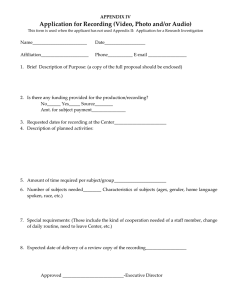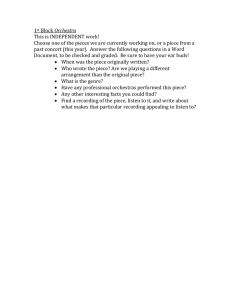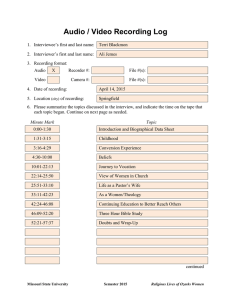1. Launch iCardSort Lite app. 2. Tap Decks (upper left hand corner
advertisement
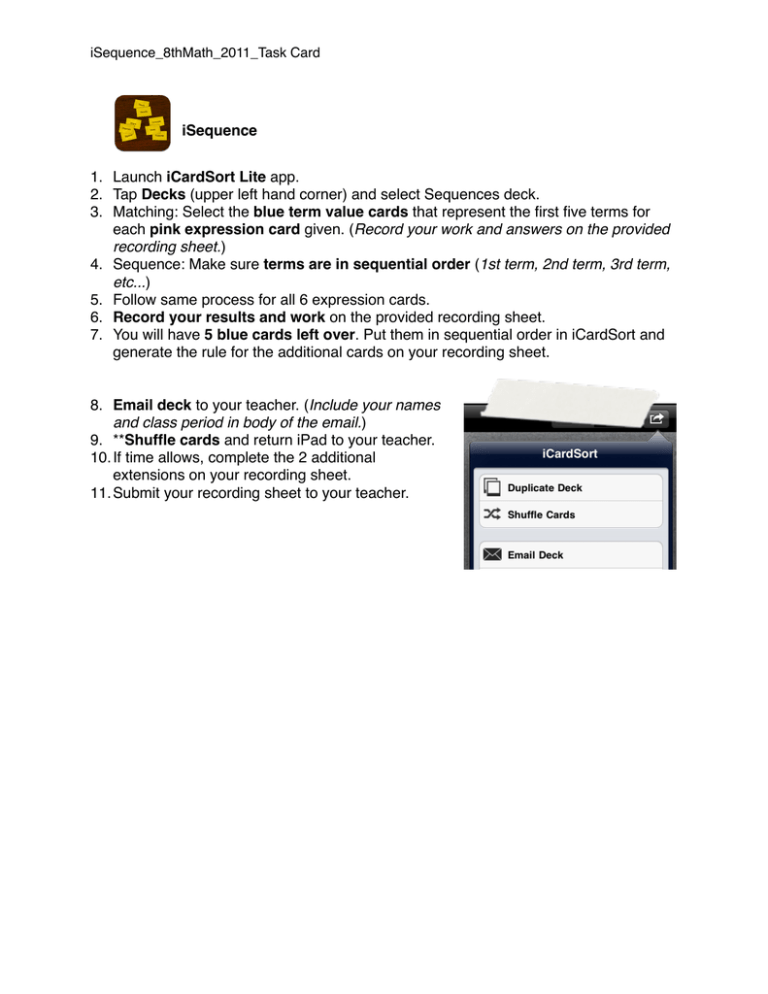
iSequence_8thMath_2011_Task Card iSequence 1. Launch iCardSort Lite app. 2. Tap Decks (upper left hand corner) and select Sequences deck. 3. Matching: Select the blue term value cards that represent the first five terms for each pink expression card given. (Record your work and answers on the provided recording sheet.) 4. Sequence: Make sure terms are in sequential order (1st term, 2nd term, 3rd term, etc...) 5. Follow same process for all 6 expression cards. 6. Record your results and work on the provided recording sheet. 7. You will have 5 blue cards left over. Put them in sequential order in iCardSort and generate the rule for the additional cards on your recording sheet. 8. Email deck to your teacher. (Include your names and class period in body of the email.) 9. **Shuffle cards and return iPad to your teacher. 10. If time allows, complete the 2 additional extensions on your recording sheet. 11. Submit your recording sheet to your teacher.