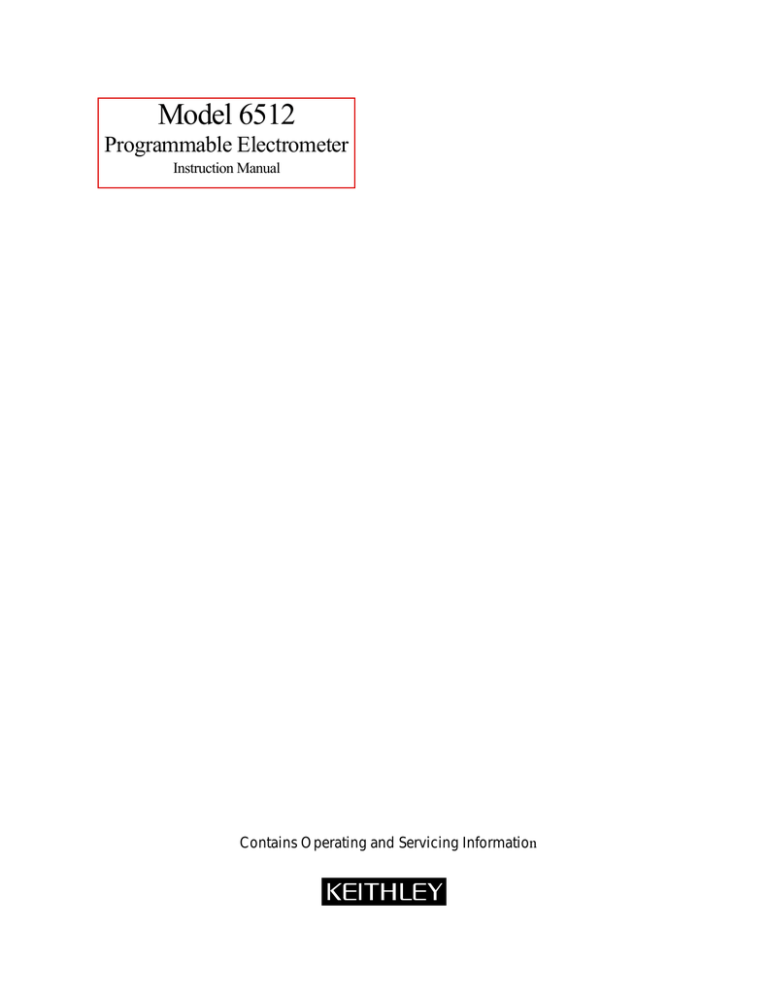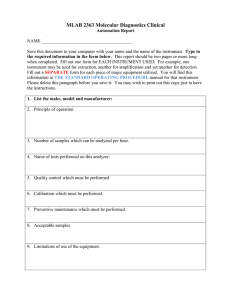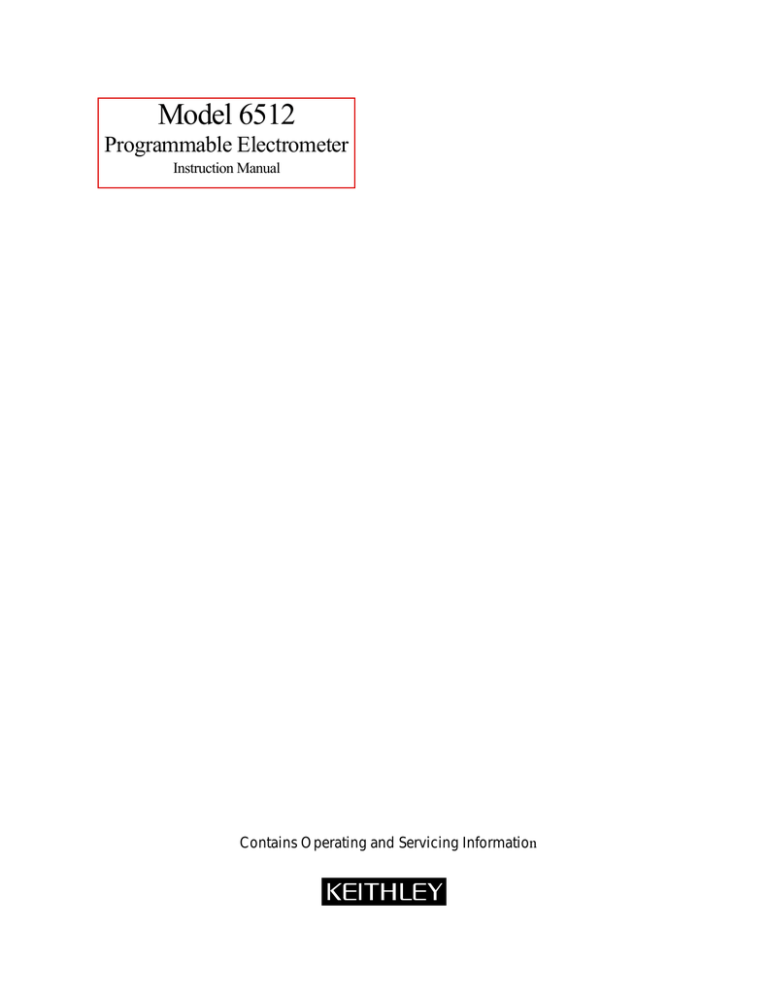
Model 6512
Programmable Electrometer
Instruction Manual
Contains Operating and Servicing Information
WARRANTY
Keithley Instruments, Inc. warrants this product to be free from defects in material and workmanship for a period of 1 year
from date of shipment.
Keithley Instruments, Inc. warrants the following items for 90 days from the date of shipment: probes, cables, rechargeable
batteries, diskettes, and documentation.
During the warranty period, we will, at our option, either repair or replace any product that proves to be defective.
To exercise this warranty, write or call your local Keithley representative, or contact Keithley headquarters in Cleveland, Ohio.
You will be given prompt assistance and return instructions. Send the product, transportation prepaid, to the indicated service
facility. Repairs will be made and the product returned, transportation prepaid. Repaired or replaced products are warranted for
the balance of the original warranty period, or at least 90 days.
LIMITATION OF WARRANTY
This warranty does not apply to defects resulting from product modification without Keithley’s express written consent, or
misuse of any product or part. This warranty also does not apply to fuses, software, non-rechargeable batteries, damage from
battery leakage, or problems arising from normal wear or failure to follow instructions.
THIS WARRANTY IS IN LIEU OF ALL OTHER WARRANTIES, EXPRESSED OR IMPLIED, INCLUDING ANY
IMPLIED WARRANTY OF MERCHANTABILITY OR FITNESS FOR A PARTICULAR USE. THE REMEDIES PROVIDED HEREIN ARE BUYER’S SOLE AND EXCLUSIVE REMEDIES.
NEITHER KEITHLEY INSTRUMENTS, INC. NOR ANY OF ITS EMPLOYEES SHALL BE LIABLE FOR ANY DIRECT,
INDIRECT, SPECIAL, INCIDENTAL OR CONSEQUENTIAL DAMAGES ARISING OUT OF THE USE OF ITS
INSTRUMENTS AND SOFTWARE EVEN IF KEITHLEY INSTRUMENTS, INC., HAS BEEN ADVISED IN ADVANCE
OF THE POSSIBILITY OF SUCH DAMAGES. SUCH EXCLUDED DAMAGES SHALL INCLUDE, BUT ARE NOT LIMITED TO: COSTS OF REMOVAL AND INSTALLATION, LOSSES SUSTAINED AS THE RESULT OF INJURY TO ANY
PERSON, OR DAMAGE TO PROPERTY.
Keithley Instruments, Inc. • 28775 Aurora Road • Cleveland, OH 44139 • 440-248-0400 • Fax: 440-248-6168 • http://www.keithley.com
BELGIUM:
CHINA:
FRANCE:
GERMANY:
GREAT BRITAIN:
INDIA:
ITALY:
NETHERLANDS:
SWITZERLAND:
TAIWAN:
Keithley Instruments B.V.
Keithley Instruments China
Keithley Instruments Sarl
Keithley Instruments GmbH
Keithley Instruments Ltd
Keithley Instruments GmbH
Keithley Instruments s.r.l.
Keithley Instruments B.V.
Keithley Instruments SA
Keithley Instruments Taiwan
Bergensesteenweg 709 • B-1600 Sint-Pieters-Leeuw • 02/363 00 40 • Fax: 02/363 00 64
Yuan Chen Xin Building, Room 705 • 12 Yumin Road, Dewai, Madian • Beijing 100029 • 8610-62022886 • Fax: 8610-62022892
B.P. 60 • 3, allée des Garays • 91122 Palaiseau Cédex • 01 64 53 20 20 • Fax: 01 60 11 77 26
Landsberger Strasse 65 • D-82110 Germering • 089/84 93 07-40 • Fax: 089/84 93 07-34
The Minster • 58 Portman Road • Reading, Berkshire RG30 1EA • 0118-9 57 56 66 • Fax: 0118-9 59 64 69
Flat 2B, WILOCRISSA • 14, Rest House Crescent • Bangalore 560 001 • 91-80-509-1320/21 • Fax: 91-80-509-1322
Viale S. Gimignano, 38 • 20146 Milano • 02/48 30 30 08 • Fax: 02/48 30 22 74
Postbus 559 • 4200 AN Gorinchem • 0183-635333 • Fax: 0183-630821
Kriesbachstrasse 4 • 8600 Dübendorf • 01-821 94 44 • Fax: 01-820 30 81
1 Fl. 85 Po Ai Street • Hsinchu, Taiwan, R.O.C. • 886-3572-9077• Fax: 886-3572-903
10/99
Model 6512 Programmable Electrometer
Instruction Manual
©1994, Keithley Instruments, Inc.
All rights reserved.
Cleveland, Ohio, U.S.A.
First Printing February 1994
Document Number: 6512-901-01 Rev. A
Manual Print History
The print history shown below lists the printing dates of all Revisions and Addenda created for this manual. The
Revision Level letter increases alphabetically as the manual undergoes subsequent updates. Addenda, which are
released between Revisions, contain important change information that the user should incorporate immediately
into the manual. Addenda are numbered sequentially. When a new Revision is created, all Addenda associated
with the previous Revision of the manual are incorporated into the new Revision of the manual. Each new Revision includes a revised copy of this print history page.
Revision A (Document Number 6512-901-01)........................................................................... February 1994
All Keithley product names are trademarks or registered trademarks of Keithley Instruments, Inc.
Other brand and product names are trademarks or registered trademarks of their respective holders
Safety Precautions
The following safety precautions should be observed before using
this product and any associated instrumentation. Although some instruments and accessories would normally be used with non-hazardous voltages, there are situations where hazardous conditions
may be present.
This product is intended for use by qualified personnel who recognize shock hazards and are familiar with the safety precautions required to avoid possible injury. Read the operating information
carefully before using the product.
The types of product users are:
Responsible body is the individual or group responsible for the use
and maintenance of equipment, for ensuring that the equipment is
operated within its specifications and operating limits, and for ensuring that operators are adequately trained.
Operators use the product for its intended function. They must be
trained in electrical safety procedures and proper use of the instrument. They must be protected from electric shock and contact with
hazardous live circuits.
Maintenance personnel perform routine procedures on the product
to keep it operating, for example, setting the line voltage or replacing consumable materials. Maintenance procedures are described in
the manual. The procedures explicitly state if the operator may perform them. Otherwise, they should be performed only by service
personnel.
Service personnel are trained to work on live circuits, and perform
safe installations and repairs of products. Only properly trained service personnel may perform installation and service procedures.
Exercise extreme caution when a shock hazard is present. Lethal
voltage may be present on cable connector jacks or test fixtures. The
American National Standards Institute (ANSI) states that a shock
hazard exists when voltage levels greater than 30V RMS, 42.4V
peak, or 60VDC are present. A good safety practice is to expect that hazardous voltage is present in any unknown circuit before measuring.
Users of this product must be protected from electric shock at all
times. The responsible body must ensure that users are prevented
access and/or insulated from every connection point. In some cases,
connections must be exposed to potential human contact. Product
users in these circumstances must be trained to protect themselves
from the risk of electric shock. If the circuit is capable of operating
at or above 1000 volts, no conductive part of the circuit may be
exposed.
As described in the International Electrotechnical Commission
(IEC) Standard IEC 664, digital multimeter measuring circuits
(e.g., Keithley Models 175A, 199, 2000, 2001, 2002, and 2010) are
Installation Category II. All other instruments’ signal terminals are
Installation Category I and must not be connected to mains.
Do not connect switching cards directly to unlimited power circuits.
They are intended to be used with impedance limited sources.
NEVER connect switching cards directly to AC mains. When connecting sources to switching cards, install protective devices to limit fault current and voltage to the card.
Before operating an instrument, make sure the line cord is connected to a properly grounded power receptacle. Inspect the connecting
cables, test leads, and jumpers for possible wear, cracks, or breaks
before each use.
For maximum safety, do not touch the product, test cables, or any
other instruments while power is applied to the circuit under test.
ALWAYS remove power from the entire test system and discharge
any capacitors before: connecting or disconnecting cables or jumpers, installing or removing switching cards, or making internal
changes, such as installing or removing jumpers.
Do not touch any object that could provide a current path to the
common side of the circuit under test or power line (earth) ground.
Always make measurements with dry hands while standing on a
dry, insulated surface capable of withstanding the voltage being
measured.
The instrument and accessories must be used in accordance with its
specifications and operating instructions or the safety of the equipment may be impaired.
The WARNING heading in a manual explains dangers that might
result in personal injury or death. Always read the associated information very carefully before performing the indicated procedure.
Do not exceed the maximum signal levels of the instruments and accessories, as defined in the specifications and operating information, and as shown on the instrument or test fixture panels, or
switching card.
The CAUTION heading in a manual explains hazards that could
damage the instrument. Such damage may invalidate the warranty.
When fuses are used in a product, replace with same type and rating
for continued protection against fire hazard.
Before performing any maintenance, disconnect the line cord and
all test cables.
Chassis connections must only be used as shield connections for
measuring circuits, NOT as safety earth ground connections.
If you are using a test fixture, keep the lid closed while power is applied to the device under test. Safe operation requires the use of a
lid interlock.
If a
screw is present, connect it to safety earth ground using the
wire recommended in the user documentation.
The ! symbol on an instrument indicates that the user should refer to the operating instructions located in the manual.
The
symbol on an instrument shows that it can source or measure 1000 volts or more, including the combined effect of normal
and common mode voltages. Use standard safety precautions to
avoid personal contact with these voltages.
Instrumentation and accessories shall not be connected to humans.
To maintain protection from electric shock and fire, replacement
components in mains circuits, including the power transformer, test
leads, and input jacks, must be purchased from Keithley Instruments. Standard fuses, with applicable national safety approvals,
may be used if the rating and type are the same. Other components
that are not safety related may be purchased from other suppliers as
long as they are equivalent to the original component. (Note that selected parts should be purchased only through Keithley Instruments
to maintain accuracy and functionality of the product.) If you are
unsure about the applicability of a replacement component, call a
Keithley Instruments office for information.
To clean an instrument, use a damp cloth or mild, water based
cleaner. Clean the exterior of the instrument only. Do not apply
cleaner directly to the instrument or allow liquids to enter or spill
on the instrument. Products that consist of a circuit board with no
case or chassis (e.g., data acquisition board for installation into a
computer) should never require cleaning if handled according to instructions. If the board becomes contaminated and operation is affected, the board should be returned to the factory for proper
cleaning/servicing.
Rev.10/99
Table of Contents
1
General Information
1.1
1.2
1.3
1.4
1.5
1.6
1.7
1.7.1
1.7.2
1.7.3
1.8
1.8.1
1.8.2
1.9
Introduction .......................................................................................................................................................... 1-1
Features ............................................................................................................................................................... 1-1
Warranty information .......................................................................................................................................... 1-1
Manual addenda .................................................................................................................................................. 1-2
Safety symbols and terms ................................................................................................................................... 1-2
Specifications ...................................................................................................................................................... 1-2
Unpacking and inspection ................................................................................................................................... 1-2
Shipment contents ..................................................................................................................................... 1-2
Instruction manual ..................................................................................................................................... 1-2
Repacking for shipment ............................................................................................................................ 1-2
Getting started ..................................................................................................................................................... 1-2
Preparation for use .................................................................................................................................... 1-2
Quick start procedure ................................................................................................................................ 1-3
Accessories .......................................................................................................................................................... 1-3
2
Operation
2.1
2.2
2.3
2.3.1
2.3.2
2.4
2.4.1
2.4.2
2.4.3
2.5
2.5.1
2.5.2
2.5.3
2.6
2.7
2.7.1
2.7.2
2.7.3
2.7.4
2.7.5
2.7.6
2.7.7
2.7.8
Introduction ......................................................................................................................................................... 2-1
Power-up procedure ............................................................................................................................................ 2-1
Power-up self-test and display messages ............................................................................................................ 2-2
RAM memory test ..................................................................................................................................... 2-2
Self-test and firmware revision level ........................................................................................................ 2-2
Front panel familiarization .................................................................................................................................. 2-2
Controls ..................................................................................................................................................... 2-2
Display and indicators ............................................................................................................................... 2-5
Tilt bail ...................................................................................................................................................... 2-5
Front panel programs .......................................................................................................................................... 2-5
IEEE-488 address ...................................................................................................................................... 2-6
Exponent mode (alpha or numeric) ........................................................................................................... 2-6
Calibration ................................................................................................................................................. 2-6
Rear panel familiarization ................................................................................................................................... 2-6
Basic measurement techniques ........................................................................................................................... 2-8
Warm-up period ........................................................................................................................................ 2-8
Input connections ...................................................................................................................................... 2-8
Making voltage measurements .................................................................................................................. 2-9
Guarded operation ................................................................................................................................... 2-11
Making current measurements ................................................................................................................ 2-12
Making charge measurements ................................................................................................................. 2-14
Resistance measurements ........................................................................................................................ 2-16
Using the ohms function as a current source .......................................................................................... 2-17
i
2.8
2.8.1
2.8.2
2.9
2.9.1
2.9.2
2.9.3
2.9.4
2.9.5
2.9.6
2.10
2.10.1
2.10.2
2.11
2.12
2.12.1
2.12.2
2.12.3
2.13
2.13.1
2.13.2
2.13.3
2.13.4
2.13.5
2.13.6
2.13.7
2.13.8
2.14
Analog outputs .................................................................................................................................................. 2-18
2V analog output ..................................................................................................................................... 2-18
Preamp out .............................................................................................................................................. 2-19
Using external feedback ................................................................................................................................... 2-21
Electrometer input circuitry .................................................................................................................... 2-21
Shielded fixture construction .................................................................................................................. 2-22
External feedback procedure .................................................................................................................. 2-22
Non-standard coulombs ranges ............................................................................................................... 2-23
Logarithmic currents ............................................................................................................................... 2-23
Non-decade current gains ....................................................................................................................... 2-24
Using zero correct and baseline suppression .................................................................................................... 2-25
Zero correct and zero check .................................................................................................................... 2-25
Using suppression ................................................................................................................................... 2-25
Data storage ...................................................................................................................................................... 2-26
External triggering ............................................................................................................................................ 2-28
External trigger input .............................................................................................................................. 2-28
Meter complete output ............................................................................................................................ 2-29
Triggering example ................................................................................................................................. 2-29
Measurement considerations ............................................................................................................................ 2-30
Ground loops .......................................................................................................................................... 2-30
EIectrostatic interference ........................................................................................................................ 2-31
Thermal EMFs ........................................................................................................................................ 2-31
Electromagnetic interference (EMI) ........................................................................................................ 2-31
Leakage resistance effects ...................................................................................................................... 2-32
Input capacitance effects ......................................................................................................................... 2-32
Source resistance .................................................................................................................................... 2-33
Source capacitance .................................................................................................................................. 2-34
Engineering units conversion ........................................................................................................................... 2-34
3
IEEE-488 Programming
3.1
3.2
3.2.1
3.2.2
3.2.3
3.2.4
3.2.5
3.2.6
3.2.7
3.2.8
3.2.9
3.2.10
3.2.11
3.2.12
3.2.13
3.2.14
3.2.15
3.2.16
3.3
3.4
3.5
3.6
Introduction ......................................................................................................................................................... 3-1
Device-dependent command programming ........................................................................................................ 3-1
Calibration value (A) ................................................................................................................................ 3-5
Reading mode (B) ..................................................................................................................................... 3-5
Zero check (C) .......................................................................................................................................... 3-6
Function (F) .............................................................................................................................................. 3-6
Data format (G) ......................................................................................................................................... 3-7
EOI and bus hold-off modes (K) .............................................................................................................. 3-8
Non-volatile memory storage (L) ............................................................................................................. 3-9
SRQ mask (M) and status byte format ..................................................................................................... 3-9
Baseline suppression (N) ........................................................................................................................ 3-12
Data store mode (Q) ................................................................................................................................ 3-13
Range (R) ................................................................................................................................................ 3-14
Trigger mode (T) .................................................................................................................................... 3-15
Status (U) ................................................................................................................................................ 3-16
Terminator (Y) ........................................................................................................................................ 3-20
Execute (X) ............................................................................................................................................. 3-20
Zero correct (Z) ....................................................................................................................................... 3-21
Bus connections ................................................................................................................................................ 3-22
Primary address ................................................................................................................................................ 3-22
Talk-only mode ................................................................................................................................................. 3-23
Front panel messages ........................................................................................................................................ 3-23
ii
3.6.1
3.6.2
3.6.3
3.7
Bus error .................................................................................................................................................. 3-24
Number error ........................................................................................................................................... 3-24
Trigger overrun error ............................................................................................................................... 3-24
Bus data transmission times .............................................................................................................................. 3-24
4
Applications
4.1
4.2
4.3
4.4
4.5
4.6
4.6.1
4.6.2
4.6.3
4.7
4.8
4.9
Introduction ......................................................................................................................................................... 4-1
Low-level leakage current measurements ........................................................................................................... 4-1
Diode characterization ........................................................................................................................................ 4-3
Capacitor leakage measurements ........................................................................................................................ 4-4
Capacitance measurement ................................................................................................................................... 4-5
Insulation resistance measurements .................................................................................................................... 4-5
Unguarded resistance measurements ........................................................................................................ 4-5
Guarded resistance measurements ............................................................................................................ 4-6
V/I resistance measurements with external voltage source ....................................................................... 4-6
High-impedance voltmeter .................................................................................................................................. 4-9
Voltage coefficients of high-megohm resistors .................................................................................................. 4-9
Static charge detection ...................................................................................................................................... 4-11
5
Performance Verification
5.1
5.2
5.3
5.4
5.5
5.5.1
5.5.2
5.5.3
5.5.4
5.5.5
5.5.6
Introduction ......................................................................................................................................................... 5-1
Environmental conditions ................................................................................................................................... 5-1
Initial conditions ................................................................................................................................................. 5-1
Recommended test equipment ............................................................................................................................ 5-1
Verification procedures ....................................................................................................................................... 5-2
Input current verification .......................................................................................................................... 5-2
Amps verification ...................................................................................................................................... 5-2
Coulombs verification ............................................................................................................................... 5-3
Volts verification ....................................................................................................................................... 5-3
Ohms verification ...................................................................................................................................... 5-4
Input impedance verification .................................................................................................................... 5-6
6
Theory of Operation
6.1
6.2
6.3
6.3.1
6.3.2
6.3.3
6.3.4
6.3.5
6.4
6.4.1
6.4.2
6.4.3
6.5
6.6
6.6.1
Introduction ......................................................................................................................................................... 6-1
Overall functional description ............................................................................................................................. 6-1
Input preamplifier ............................................................................................................................................... 6-2
Input stage ................................................................................................................................................. 6-3
Gain stage .................................................................................................................................................. 6-4
Output stage .............................................................................................................................................. 6-4
Ohms voltage source ................................................................................................................................. 6-5
Zero check ................................................................................................................................................. 6-5
Additional signal conditioning ............................................................................................................................ 6-6
Ranging amplifier ..................................................................................................................................... 6-6
Multiplexer and buffer amplifier ............................................................................................................... 6-6
-2V reference source ................................................................................................................................. 6-7
A/D converter ...................................................................................................................................................... 6-7
Digital circuitry ................................................................................................................................................... 6-9
Microcomputer .......................................................................................................................................... 6-9
iii
6.6.2
6.6.3
6.6.4
6.6.5
6.6.6
6.7
Memory elements ..................................................................................................................................... 6-9
Device selection ........................................................................................................................................ 6-9
IEEE-488 bus ............................................................................................................................................ 6-9
Input/output circuitry .............................................................................................................................. 6-10
Display circuitry ..................................................................................................................................... 6-10
Power supplies .................................................................................................................................................. 6-11
7
Maintenance
7.1
7.2
7.3
7.4
7.4.1
7.4.2
7.4.3
7.4.4
7.4.5
7.4.6
7.4.7
7.4.8
7.4.9
7.4.10
7.4.11
7.4.12
7.4.13
7.4.14
7.4.15
7.4.16
7.5
7.6
7.7
7.7.1
7.7.2
7.7.3
7.7.4
7.7.5
7.7.6
7.7.7
7.7.8
7.7.9
7.7.10
7.8
7.9
Introduction ......................................................................................................................................................... 7-1
Line voltage selection ......................................................................................................................................... 7-1
Line fuse replacement ......................................................................................................................................... 7-2
Calibration .......................................................................................................................................................... 7-2
Calibration cycle ....................................................................................................................................... 7-2
GUARD switch ......................................................................................................................................... 7-2
Calibration jumper .................................................................................................................................... 7-2
Required calibration equipment ................................................................................................................ 7-3
Environmental conditions ......................................................................................................................... 7-3
Calibration sequence ................................................................................................................................. 7-3
Input offset adjustment ............................................................................................................................. 7-3
Input current adjustment ........................................................................................................................... 7-4
Calibration program .................................................................................................................................. 7-4
Amps calibration ....................................................................................................................................... 7-4
Coulombs calibration ................................................................................................................................ 7-5
Volts calibration ........................................................................................................................................ 7-6
Ohms calibration ....................................................................................................................................... 7-7
Permanent storage of calibration constants .............................................................................................. 7-7
IEEE-488 bus digital calibration .............................................................................................................. 7-7
Additional calibration points .................................................................................................................... 7-8
Special handling of static-sensitive devices ....................................................................................................... 7-8
Disassembly instructions .................................................................................................................................... 7-9
Troubleshooting ................................................................................................................................................ 7-11
Recommended test equipment ................................................................................................................ 7-11
Power-up self-test ................................................................................................................................... 7-11
Self-diagnostic program .......................................................................................................................... 7-11
Power supply checks ............................................................................................................................... 7-13
Relay configuration ................................................................................................................................ 7-13
Ranging amplifier gain configuration ..................................................................................................... 7-14
A/D converter and display ...................................................................................................................... 7-14
Input and ranging amplifiers ................................................................................................................... 7-14
Digital circuitry ....................................................................................................................................... 7-14
Display board .......................................................................................................................................... 7-14
Input stage balancing procedure ....................................................................................................................... 7-17
Handling and cleaning precautions ................................................................................................................... 7-17
8
Replaceable Parts
8.1
8.2
8.3
8.4
8.5
Introduction ......................................................................................................................................................... 8-1
Parts list .............................................................................................................................................................. 8-1
Ordering information .......................................................................................................................................... 8-1
Factory service .................................................................................................................................................... 8-1
Component layout drawings and schematic diagrams ........................................................................................ 8-1
iv
Appendices
A
B
C
D
E
IEE-488 Bus Overview ....................................................................................................................................... A-1
General Bus Commands...................................................................................................................................... B-1
Interface Function Codes .................................................................................................................................... C-1
Example Programs .............................................................................................................................................. D-1
Model 617/6512 Software Compatibility ............................................................................................................E-1
v
List of Illustrations
2
Operation
Figure 2-1
Figure 2-2
Figure 2-3
Figure 2-4
Figure 2-5
Figure 2-6
Figure 2-7
Figure 2-8
Figure 2-9
Figure 2-10
Figure 2-11
Figure 2-12
Figure 2-13
Figure 2-14
Figure 2-15
Figure 2-16
Figure 2-17
Figure 2-18
Figure 2-19
Figure 2-20
Figure 2-21
Figure 2-22
Figure 2-23
Figure 2-24
Figure 2-25
Figure 2-26
Figure 2-27
Model 6512 front panel ............................................................................................................................... 2-3
Model 6512 rear panel ................................................................................................................................ 2-7
Input connector configuration ..................................................................................................................... 2-9
Connections for voltage measurements .................................................................................................... 2-10
Meter loading considerations ..................................................................................................................... 2-10
Unguarded circuit....................................................................................................................................... 2-11
Guarded circuit........................................................................................................................................... 2-11
Guarded input connections ........................................................................................................................ 2-12
Current measurements................................................................................................................................ 2-13
Voltage burden considerations................................................................................................................... 2-14
Coulombs connections ............................................................................................................................... 2-15
Resistance measurement connections ........................................................................................................ 2-17
Typical 2V analog output connections....................................................................................................... 2-19
Typical preamp out connections ................................................................................................................ 2-20
Electrometer input circuitry (external feedback mode) ............................................................................. 2-21
Shielded fixture construction ..................................................................................................................... 2-22
“Transdiode” logarithmic current configuration........................................................................................ 2-24
Non-decade current gains........................................................................................................................... 2-24
Equivalent input impedance with zero check enabled ............................................................................... 2-25
External trigger pulse specifications .......................................................................................................... 2-28
Meter complete pulse specifications .......................................................................................................... 2-29
External triggering example....................................................................................................................... 2-30
Multiple ground points create a ground loop ............................................................................................. 2-30
Eliminating ground loops........................................................................................................................... 2-30
Leakage resistance effects.......................................................................................................................... 2-32
Input capacitance effects ............................................................................................................................ 2-32
Simplified model for source resistance and source capacitance ................................................................ 2-33
3
IEEE-488 Programming
Figure 3-1
Figure 3-2
Figure 3-3
Figure 3-4
Figure 3-5
Figure 3-6
Figure 3-7
Figure 3-8
General data format...................................................................................................................................... 3-7
SRQ mask and status byte format .............................................................................................................. 3-10
U0 status word and default values ............................................................................................................. 3-17
U1 status (error condition) format.............................................................................................................. 3-18
U2 status (data condition) format............................................................................................................... 3-19
IEEE-488 connector ................................................................................................................................... 3-22
IEEE-488 connections................................................................................................................................ 3-22
Model 6512 rear panel IEEE-488 connector.............................................................................................. 3-22
vii
4
Applications
Figure 4-1
Figure 4-2
Figure 4-3
Figure 4-4
Figure 4-5
Figure 4-6
Figure 4-7
Figure 4-8
Figure 4-9
Figure 4-10
Figure 4-11
Leakage current measurement ..................................................................................................................... 4-2
Diode characterization ................................................................................................................................. 4-3
Diode curves ................................................................................................................................................ 4-4
Capacitor leakage tests ................................................................................................................................ 4-4
Capacitor measurement ............................................................................................................................... 4-5
Insulation resistance measurement (unguarded).......................................................................................... 4-6
Insulation resistance measurement (guarded).............................................................................................. 4-7
Insulation resistance measurement using external voltage source .............................................................. 4-8
Measuring high-impedance gate-source voltage ......................................................................................... 4-9
Configuration for voltage coefficient studies ............................................................................................ 4-10
Faraday cup construction........................................................................................................................... 4-11
5
Performance Verification
Figure 5-1
Figure 5-2
Figure 5-3
Figure 5-4
Connections for amps and coulombs verification ....................................................................................... 5-3
Connections for volts verification ............................................................................................................... 5-4
Connections for ohms verification............................................................................................................... 5-5
Connections for input impedance verification............................................................................................. 5-6
6
Theory of Operation
Figure 6-1
Figure 6-2
Figure 6-3
Figure 6-4
Figure 6-5
Figure 6-6
Figure 6-7
Figure 6-8
Figure 6-9
Figure 6-10
Figure 6-11
Figure 6-12
Figure 6-13
Figure 6-14
Figure 6-15
Overall block diagram ................................................................................................................................. 6-2
Basic configuration of electrometer preamplifier........................................................................................ 6-2
Electrometer preamplifier configuration ..................................................................................................... 6-3
Simplified schematic of input stage............................................................................................................. 6-4
Gain stage .................................................................................................................................................... 6-4
Output stage configuration in volts and ohms ............................................................................................. 6-4
Output stage configuration in amps and coulombs...................................................................................... 6-5
Ohms voltage source simplified schematic ................................................................................................. 6-5
Zero check configuration in volts and ohms................................................................................................ 6-6
Zero check configuration in amps and coulombs ........................................................................................ 6-6
Simplified schematic of ranging amplifier .................................................................................................. 6-6
Multiplexer and buffer................................................................................................................................. 6-7
Multiplexer phases....................................................................................................................................... 6-7
-2V reference source.................................................................................................................................... 6-7
A/D converter .............................................................................................................................................. 6-8
7
Maintenance
Figure 7-1
Figure 7-2
Figure 7-3
Figure 7-4
Figure 7-5
Calibration jumper location ......................................................................................................................... 7-3
Input offset and current adjustment locations.............................................................................................. 7-4
Connections for Model 6512 calibration ..................................................................................................... 7-5
Connections for external voltage source...................................................................................................... 7-6
Exploded view ........................................................................................................................................... 7-10
A
IEEE-488 Bus Overview
Figure A-1
Figure A-2
Figure A-3
IEEE-488 bus configuration ....................................................................................................................... A-1
IEEE-488 handshake sequence................................................................................................................... A-3
Command groups........................................................................................................................................ A-6
viii
List of Tables
2
Operation
Table 2-1
Table 2-2
Table 2-3
Table 2-4
Table 2-5
Table 2-6
Table 2-7
Table 2-8
Table 2-9
Table 2-10
Table 2-11
Table 2-12
Front panel power-up default conditions ..................................................................................................... 2-1
Display error messages ................................................................................................................................ 2-5
Front panel program messages..................................................................................................................... 2-5
Typical display exponent values .................................................................................................................. 2-6
Ohms function current output values ......................................................................................................... 2-18
Typical 2V analog output values ............................................................................................................... 2-18
Full-range PREAMP OUT values.............................................................................................................. 2-21
Data store reading rates.............................................................................................................................. 2-27
Voltage and percent error for various time constants ................................................................................ 2-33
Minimum source resistance ....................................................................................................................... 2-33
Equivalent voltage sensitivity of Model 6512 amps ranges....................................................................... 2-34
Engineering units conversion..................................................................................................................... 2-34
3
IEEE-488 Programing
Table 3-1
Table 3-2
Table 3-3
Table 3-4
Default conditions ........................................................................................................................................ 3-2
Device-dependent command summary ........................................................................................................ 3-3
Bus hold-off times........................................................................................................................................ 3-8
Trigger to reading-ready times................................................................................................................... 3-24
4
Applications
Table 4-1
Diode currents and voltages ......................................................................................................................... 4-3
5
Performance Verification
Table 5-1
Table 5-2
Table 5-3
Limits for amps verification......................................................................................................................... 5-3
Limits for volts verification ......................................................................................................................... 5-4
Limits for ohms verification ........................................................................................................................ 5-5
6
Theory of Operation
Table 6-1
Memory mapping ......................................................................................................................................... 6-9
ix
7
Maintenance
Table 7-1
Table 7-2
Table 7-3
Table 7-4
Table 7-5
Table 7-6
Table 7-7
Table 7-8
Table 7-9
Table 7-10
Table 7-11
Table 7-12
Table 7-13
Table 7-14
Table 7-15
Table 7-16
Line voltage selection (50-60Hz) ................................................................................................................ 7-1
Line fuse selection ....................................................................................................................................... 7-2
Model 6512 amps calibration summary ...................................................................................................... 7-5
Model 6512 volts calibration ....................................................................................................................... 7-6
Model 6512 ohms calibration ...................................................................................................................... 7-7
Recommended troubleshooting equipment ............................................................................................... 7-11
Diagnostic program phases........................................................................................................................ 7-12
Power supply checks.................................................................................................................................. 7-13
Relay configuration ................................................................................................................................... 7-13
Ranging amplifier gains............................................................................................................................. 7-14
A/D converter checks ................................................................................................................................ 7-15
Preamplifier checks ................................................................................................................................... 7-15
Ranging amplifier checks .......................................................................................................................... 7-16
Digital circuitry checks.............................................................................................................................. 7-16
Display board checks................................................................................................................................. 7-16
Input stage balancing ................................................................................................................................. 7-17
A
IEEE-488 Bus Overview
Table A-1
IEEE-488 bus command summary ............................................................................................................. A-4
B
General Bus Commands
Table B-1
Table B-2
General bus commands................................................................................................................................B-1
Default conditions........................................................................................................................................B-2
C
Interface Function Codes
Table C-1
Model 6512 interface function codes ..........................................................................................................C-1
E
Model 617/6512 Software Compatibility
Table E-1
Model 617 commands not used by Model 6512.......................................................................................... E-1
x
1
General Information
1.1
Introduction
The Keithley Model 6512 Programmable Electrometer is a
highly sensitive instrument designed to measure voltage,
current, charge, and resistance. The measuring range of the
Model 6512 is between 10µV and 200V for voltage measurements, from 0.1fA and 20mA for current measurements,
between 0.1Ω and 200GΩ for resistance measurements, and
in the range of 10fC and 20nC in the coulombs mode. Very
high input impedance and extremely low input offset current
allow accurate measurement in situations where many other
instruments would have detrimental effects on the circuit being measured. A 4½ -digit display and standard IEEE-488 interface allow easy access to instrument data.
1.2
Features
Some important Model 6512 features include:
• Ideal for low-current measurements—Current resolution of 0.1fA makes the Model 6512 ideal for very lowcurrent measurements.
• 4½ -Digit Display—An easy-to-read front panel LED
display includes a 4½ -digit mantissa plus a two-digit
alpha or numeric exponent.
• Auto-ranging—Included for all functions and ranges.
• Digital Calibration—The instrument may be digitally
calibrated from the front panel or over the IEEE-488 bus.
• Baseline Suppression—One-button suppression of a
baseline reading is available from the front panel or
over the IEEE-488 bus.
• One-shot Triggering—A front panel control for triggering one-shot readings from the front panel is included.
• Selectable Guarding—A selectable driven cable guard
is included to minimize the effects of leakage resistance
and stray capacitance.
• Standard IEEE-488 Interface—The IEEE-488 interface
allows full bus programmable operation of the Model
6512.
• Analog Outputs—Both preamp and 2V full-range analog outputs are included on the rear panel.
• 100-Point Data Store—An internal buffer that can store
up to 100 readings is accessible from either the front
panel or over the IEEE-488 bus.
• Minimum and maximum data points can be stored and
are accessible from the front panel or over the IEEE488 bus.
1.3
Warranty information
Warranty information for your Model 6512 may be found inside the front cover of this manual. Should you need to use
the warranty, contact your Keithley representative or the factory for information on obtaining warranty service.
• Zero Correct—A front panel zero correct control allows
you to cancel internal voltage offsets, optimizing accuracy.
1-1
General Information
1.4
Manual addenda
Information concerning improvements or changes to the instrument that occur after the printing of this manual will be
found on an addendum sheet included with this manual.
Please be sure that you read this information before attempting to operate or service your instrument.
• Model 6512 Programmable Electrometer
• Model 237-ALG-2 Triax Cable
• Model 6512 Instruction Manual
• Additional accessories as ordered
1.7.2 Instruction manual
1.5
Safety symbols and terms
The following safety symbols and terms are used in this
manual and found on the instrument:
The ! symbol on the instrument indicates that you should
refer to the operating instructions in this manual for further
details.
The WARNING heading as used in this manual explains
dangers that might result in personal injury or death. Always
read the associated information very carefully before performing the indicated procedure.
The CAUTION heading used in this manual explains hazards that could damage the instrument. Such damage may invalidate the warranty.
If an additional instruction manual is required, order the
manual package (Keithley Part Number 6512-901-00). The
manual package includes an instruction manual and all pertinent addenda.
1.7.3 Repacking for shipment
Before shipping, the instrument should be carefully packed
in its original packing material or the equivalent.
If the instrument is to be returned to Keithley Instruments for
repair or calibration, include the following:
• Write ATTENTION REPAIR DEPARTMENT on the
shipping label.
• Include the warranty status of the instrument.
• Complete the service form at the back of this manual.
1.6
Specifications
Detailed Model 6512 specifications are located at the front of
this manual. Note that accuracy specifications assume that
the instrument has been properly zero corrected, as discussed
in Section 2.
1.7
Unpacking and inspection
The Model 6512 Programmable Electrometer was carefully
inspected before shipment. Upon receiving the instrument,
carefully unpack all items from the shipping carton and
check for any obvious signs of physical damage that might
have occurred during shipment. Report any damage to the
shipping agent at once. Retain the original packing material
in case shipment becomes necessary.
1.8
Getting started
1.8.1 Preparation for use
Once the instrument is unpacked, it must be connected to an
appropriate power source as described below.
Line power
The Model 6512 is designed to operate from 105-125V or
210-250V power sources. (A factory configuration is available for 90-110V and 195-235V ranges. Contact applications
department for details.) The factory set range is marked on
the rear panel of the instrument. Note that the line plug is designed to mate with the supplied 3-wire power cord.
CAUTION
1.7.1 Shipment contents
The following items are included with every Model 6512
shipment:
1-2
Do not attempt to operate the instrument on a supply voltage outside the indicated range, or instrument damage
might occur.
General Information
Line voltage selection
The operating voltage of the instrument is internally selectable. Refer to Section 7 for the procedure to change or verify
the line voltage setting.
6. Disable zero check to make a measurement.
7. Take the reading from the display.
8. To change to a different measuring function, simply
press the desired function button. For example, to measure current, simply press the AMPS button.
Line frequency
The Model 6512 may be operated from either 50 or 60Hz
power sources.
1.9
Accessories
The following accessories are available for use with the
Model 6512.
IEEE-488 primary address
If the Model 6512 is to be programmed over the IEEE-488
bus, it must be set to the correct primary address. The primary address is set to 27 at the factory, but it may be programmed from the front panel, as described in Section 3.
1.8.2 Quick start procedure
The Model 6512 Programmable Electrometer is a highly sophisticated instrument with many capabilities. Although
there are a number of complex aspects about the instrument,
you can use the following basic procedure to get your instrument up and running quickly. For more detailed information,
you should consult the appropriate section of the manual.
Complete, detailed operation concerning Model 6512 front
panel operation may be found in Section 2. If you wish to
control these functions over the IEEE-488 bus, consult Section 3.
1. Carefully unpack your instrument, as described in paragraph 1.7.
2. Locate the power cord, and plug it into the rear panel
power jack. Plug the other end of the line cord into an
appropriate power source that uses a grounded outlet.
See Section 2 for more complete information.
3. Connect a suitable triaxial cable to the rear panel INPUT
jack. (See paragraph 1.9 below for recommended triaxial cables.) Make sure the rear panel V, Ω/GUARD
switch is in the OFF position.
4. Press in on the front panel POWER switch to turn on the
power. The instrument will power up the auto-range
volts mode with zero check enabled.
5. Connect the input cable to the signal source to be measured. Remember that the Model 6512 measures DC
voltages up to 200V.
INPUT cables
The triaxial cables listed below are recommended for making connections to the Model 6512 INPUT jack.
Model 237-ALG-2 Triax Cable—2m (6 ft.) of low-noise triax cable (SC-22) terminated with a 3-slot male triax connector on one end, and three alligator clips on the other end.
(This cable is supplied with the Model 6512.)
Model 7078-TRX-3 Triax Cable—A low-noise triax cable
0.9m (3 ft.) in length, terminated at both ends with 3-slot
male triax connectors. Also available in 3m (10 ft.) and 6m
(20 ft.) versions (Models 7078-TRX-10 and 7078-TRX-20
respectively).
SC-22 Triax Cable—Unterminated triax cable available in
custom lengths. Use with appropriate triax connector (such
as CS-631 described below) to construct complete cables.
IEEE-488 cables
Model 7007 IEEE-488 Cables—The Model 7007 cables are
shielded cables designed to connect the Model 6512 to the
IEEE-488 bus and are available in two similar versions. The
Model 7007-1 is 1m (3.3 ft.) in length, while the Model
7007-2 is 2m (6.6 ft.) long. Each cable is terminated with a
shielded IEEE-488 connector on each end, and each connector has two metric screws.
Model 7008 IEEE-488 Cables—The Model 7008 cables are
similar IEEE-488 cables available in three lengths. The
Model 7003-3 is 0.9m (3 ft.) in length, while the Models
7008-6 and Model 7008-13 are 1.8m (6 ft.) and 4m (13 ft.)
in length respectively. Each cable is terminated with an
IEEE-488 connector on each end, and each connector has
two metric screws.
1-3
General Information
Trigger cables
Test fixtures
The following cables are recommended for connecting the
Model 6512 METER COMPLETE OUTPUT and EXTERNAL TRIGGER INPUT jacks to other instruments for external triggering:
Models 6105 and 8008 Resistivity Chambers—The Models
6105 and 8008 are guarded test fixtures for measuring volume and surface resistivities. The units assure good electrostatic shielding and high insulation resistance. The complete
system requires the use of an external voltage source such as
the Model 230 as well as the Model 6512. Volume resistivity
up to 109Ω-cm and surface resistivity up to 1018Ω can be
measured in accordance with ASTM test procedures. Sheet
samples 64 to 102mm (2½ × 4”) in diameter and up to
6.4mm (¼ ”) thickness can be accommodated. Excitation
voltages up to 1000V may be used.
Model 7051-2 BNC Cable—A 0.6m (2 ft.) BNC to BNC cable (RG-58C) with a 50Ω characteristic impedance. Also
available in 1.5m (5 ft.) and 3.0m (10 ft.) lengths (Models
7051-5 and 7051-10 respectively).
Connectors and adapters
The following connectors and adapters are recommended for
use with the Model 6512:
• Model 237-TRX-T—3-slot male to dual female triax
tee adapter for use with Model 7078-TRX or other similar 3-slot triax cables.
• Model 6171—3-slot male to 2-lug female triax adapter.
Useful for connecting 2-slot triax cables to the Model
6512 INPUT jack.
• Model 7078-TRX-BNC—3-slot male triax to BNC
adapter. Allows connecting BNC cables to the Model
6512 INPUT jack.
• Model 7078-TRX-TBC—3-lug female triax bulkhead
connector with cap for assembly of custom panels and
interface connections.
• Model CAP-31—Protective cap/shield for the Model
6512 INPUT connector.
• Model CS-631—3-slot male triax cable mount connector for use with SC-22 low-noise triax cable. Useful for
making custom cables for connections to the Model
6512 INPUT jack.
1-4
Model 8006 Component Test Fixture—The Model 8006 is
specifically designed for making sensitive measurements on
standard package devices. Individual devices may be connected to one of eight device sockets, including axial, 4-, 8-,
10-, and 12-lead TO, and 28-pin DIPs. Instruments may be
connected using rear panel binding posts, BNC, or triax connectors.
Rack mount kits
Model 1019 Rack Mounting Kits—The Model 1019A kits
are fixed or stationary rack mounting kits intended for
mounting instruments in standard 19-inch racks. The Model
1019A-1 mounts a single Model 6512 or other similar instrument, while the Model 1019A-2 mounts two Model 6512s or
similar instruments in a side-by-side configuration. The
Models 1019S-1 and 1019S-2 are similar rack mounting kits
with a sliding mount configuration.
2
Operation
2.1
Introduction
Operation of the Model 6512 may be divided into two general categories: front panel operation and IEEE-488 bus operation. This section contains information necessary to use
the instrument on a front-panel basis. Note that most of these
functions can also be programmed over the IEEE-488 bus, as
described in Section 3.
The following paragraphs contain a complete description of
Model 6512 front panel operation. First a complete description of each front and rear panel function is presented. Next
the complete procedure for each of the measuring functions
is presented. Finally, the analog output and guard functions
are described along with a method to apply external feedback.
2.2
Power-up procedure
Use the procedure below to connect the Model 6512 to line
power and power up the instrument.
1. Connect the female end of the power cord to the AC receptacle on the rear panel of the instrument. Connect the
other end of the cord to a grounded AC outlet.
WARNING
The Model 6512 is equipped with 3-wire
power cord that contains a separate
ground wire and is designed to be used
with grounded outlets. When proper
connections are made, instrument chassis is connected to power line ground.
Failure to use a grounded outlet may result in personal injury or death because
of electric shock.
CAUTION
Be sure that the power line voltage
agrees with the indicated range on the
rear panel of the instrument. Failure to
observe this precaution may result in instrument damage. If necessary, the line
voltage may be changed, as described in
Section 7.
2. Turn on the power by pressing in the front panel POWER switch. The switch will be at the inner most position
when the instrument is turned on.
3. The instrument will power up in the volts function, in
the auto-range mode and with zero check enabled, as indicated by the associated front panel LEDs. All other
LEDs will be off when the instrument is first turned on.
Table 2-1 summarizes front panel power-up default conditions.
Table 2-1
Front panel power-up default conditions
Mode
Power-up status
Function
Range
Zero Check
Suppression
Trigger
Data Store
Volts
Auto-range
Enabled
Disabled
Continuous, External
Disabled
2-1
Operation
2.3
Power-up self-test and
display messages
ment), and problems develop, it should be
returned to Keithley Instruments for repair. See paragraph 1.7 for details on returning the instrument.
2.3.1 RAM memory test
RAM memory is automatically tested as part of the powerup procedure. If a RAM memory error occurs, the “rr” message will remain on the display. If the instrument was not
able to read the stored calibration constants and configuration, the decimal points in the two exponent digits will flash.
If such errors occur, the instrument may be partially or
completely inoperative. Refer to Section 7 for more complete details.
2.3.2 Self-test and firmware revision level
A power-up self-test may be run, and the firmware revision
level may be displayed by pressing and holding the TRIG
button when the unit is first turned on. During the test, all
front panel LEDs and the display segments will turn on as in
the example below:
--1.8.8.8.8.*.*.
The instrument will then display the software revision level
when TRIG is released, for example:
A.1
(The revision level of your unit may be different.)
The instrument will then enter the diagnostic mode, which is
used as an aid in troubleshooting problems within the instrument. See Section 7 for details. Note that the power must be
turned off to remove the instrument from the diagnostic
mode.
NOTE
If the instrument is still under warranty
(less than one year from the date of ship-
2-2
2.4
Front panel familiarization
The front panel layout of the Model 6512 is shown in Figure
2-1. The front panel may be divided into two sections: controls and display indicators. The following paragraphs describe each of these items in detail.
2.4.1 Controls
All front panel controls except POWER are momentary contact switches. Many control buttons include an annunciator
light to indicate the selected mode. Some buttons have a secondary function that is entered by pressing the SHIFT button
before pressing the desired button. All such buttons (except
ADJUST) are marked in yellow. The controls are color coded into functional groups for ease of operation.
1 POWER
The POWER switch controls AC power to the instrument.
Pressing and releasing the switch once turns the power on.
Pressing and releasing the switch a second time turns the
power off. The correct positions for on or off are marked on
the front panel immediately above the POWER switch.
2 SHIFT
The SHIFT button adds a secondary function to some of the
other front panel controls, including VOLTS, TRIG, RECALL, and PROGRAM SELECT. Note that the shift function is entered by pressing SHIFT before the second button
rather than pressing the two simultaneously.
Operation
6
KEITHLEY
8
7
6512 PROGRAMMABLE ELECTROMETER
STATUS
METER
TALK
DATA
LISTEN
REMOTE
ELECTROMETER
SHIFT
RANGE
VOLTS
OHMS
PROGRAM
ZERO CHECK
ZERO CORRECT
DATA STORE
SELECT EXIT
ON/OFF
ADJUST
RECALL EXIT
POWER
AUTO
COUL
SUPPRESS
TRIG SGL
AMPS
MAX INPUT
250V
1
2
3
4
5
Figure 2-1
Model 6512 front panel
3 ELECTROMETER
The ELECTROMETER buttons control the measuring functions, selection of instrument ranges, and such items as zero
check, zero and suppression, and front panel triggering.
VOLTS—The VOLTS button places the instrument in
the DC volts measuring mode. When VOLTS is pressed,
the indicator next to the button turns on, showing that the
instrument is set for that mode. Note that the Model 6512
will be in this mode when it is first turned on. Pressing
SHIFT/VOLTS will place the instrument in the external
feedback mode, as described in paragraph 2.9.
OHMS—Pressing OHMS places the unit in the resistance measuring function. The indicator next to the
OHMS button will be illuminated when the instrument is
in this mode. Note that the instrument measures resistance using the constant-current method.
COUL—The Model 6512 may be set up to measure
charge by pressing the COUL button. The indicator next
to the COUL button will illuminate when the instrument
is set for this mode.
AMPS—Pressing AMPS switches the instrument to the
current-measuring function. The AMPS indicator will
turn on when the instrument is in this mode.
RANGE—These two buttons allow you to increment or
decrement the range the instrument uses. Pressing the ▲
button will move the instrument up one range each time
it is operated, while the ▼ button will move the instrument down range one increment each time it is pressed.
Note that pressing either of these buttons will cancel
auto-range if that mode was previously selected. The display mantissa will remain blank until the first reading is
ready to be displayed.
AUTO—The AUTO button places the instrument in the
auto-range mode. While in this mode, the Model 6512
will switch to the best range to measure the applied signal. Note that the instrument will be in the auto-range
mode when it is first turned on. Auto-ranging is available
for all functions and ranges. Auto-ranging may be cancelled either by pressing the AUTO button or one of the
two RANGE buttons.
2-3
Operation
ZERO CHECK—The zero check mode is used in conjunction with the ZERO CORRECT control to cancel
any offsets within the instrument and is also used as a
standby mode. Pressing ZERO CHECK once will enable
this mode, as shown by the associated indicator light.
When zero check is enabled, the electrometer input circuit configuration changes (see paragraph 2.10). No
readings can be taken with zero check enabled. Pressing
ZERO CHECK a second time will disable this mode.
Zero check should be enabled when making connections
(except for coulombs) or when changing functions.
ZERO CORRECT—The zero correct mode works with
zero check to cancel electrometer offsets. If zero check is
enabled, pressing ZERO CORRECT will store a new offset value that will be used to cancel any offset. If the
range is changed while zero correct is enabled, the stored
value will be scaled accordingly. Zero correct may be
cancelled by pressing the ZERO CORRECT button a
second time. More information on using zero correct
may be found in paragraph 2.10.
SUPPRESS—The suppress mode allows you to cancel
external offsets or to store a baseline value to be subtracted from subsequent readings. For example, if you applied 10V to the instrument and enabled suppress, that
value would then be subtracted from subsequent readings. Once suppress is enabled, the value is scaled when
the range is changed. Suppress may be disabled by pressing the SUPPRESS button a second time and is cancelled
if the function is changed.
TRIG—The TRIG button allows you to enter the oneshot trigger mode and trigger single readings from the
front panel. To enter the one-shot mode, press SHIFT
then TRIG. The SGL indicator light will show that the instrument is in the one-shot mode. Each time the TRIG
button is pressed, a single reading will be processed and
displayed. The displayed reading will flash when the
TRIG button is pressed. The one-shot trigger mode can
be cancelled by pressing SHIFT then TRIG a second
time. Additional information on triggering may be found
in paragraphs 2.12 and 3.2.12 in Sections 2 and 3.
2-4
4 PROGRAM
These keys allow access to Model 6512 front panel programs, which control the IEEE-488 primary address, set alpha or numeric exponent, and perform instrument calibration. Front panel programs are described in paragraph 2.5.
SELECT/EXIT—This button enters the program mode
to allow access to parameters described above. Pressing
SELECT repeatedly causes the instrument to scroll
through a program menu. To cancel the program mode,
press SHIFT and then SELECT/EXIT in that order. Note
that the program mode is also cancelled by pressing SELECT/EXIT after a program parameter change is made.
ADJUST—These two buttons set program parameters,
as described in paragraph 2.5.
5 DATA STORE
The two DATA STORE buttons control the internal 100reading data store mode of the instrument. Through these
two buttons, data storage may be enabled or disabled, the
storage rate may be selected, and readings may be recalled to
the front panel display. Paragraph 2.11 contains a complete
description of data store operation.
ON/OFF—This control enables or disables data store operation. In addition, reading rates can be selected by
holding the button in when first enabling data store.
When data store is enabled, the indicator light next to the
ON/OFF button will be on. Minimum and maximum values are stored and up-dated as long as the ON/OFF LED
is on.
RECALL/EXIT—This single button serves to recall
readings previously stored by data store. Pressing and
holding this button causes the instrument to scroll
through data store locations as indicated on the display.
Once the desired reading number is displayed, releasing
the button causes the actual reading to be displayed. To
exit the recall mode, press SHIFT then EXIT.
Operation
2.4.2 Display and indicators
The operation of the 4½ digit display and various indicators
is described below. The display updates at about three readings per second in the continuous trigger mode.
6 Display
The Model 6512 has a display made up of a 4½ digit signed
mantissa as well as a two-digit signed exponent. The exponent can be represented either in scientific notation, or with
an alphanumeric subscript such as nA. The exponent display
mode can be changed with a front panel program, as described in paragraph 2.5. When scientific notation is used,
the decimal point remains fixed as in 1.9999, and the range
is indicated by the exponent. In addition, the display has a
number of front panel error messages that may occur during
operation; see Table 2-2.
Table 2-2
Display error messages
Message
Description
OL
Over-range input applied (- for negative value).
Bus Error: Instrument programmed
while not in remote, or illegal command or option sent.
Number Error: Calibration value out of
limits.
Trigger Error: Instrument triggered
while processing reading from previous trigger.
b Err
n Err
t Err
7 METER and DATA indicators
The METER indicator identifies when the display is showing
a normal reading. The DATA LED indicates when the instrument is displaying DATA STORE information; a data store
reading is displayed when the DATA LED is turned on. Usually, the display will show normal readings (METER on), but
the RECALL button will switch the display to the data store
mode.
8 STATUS indicators
These three indicators apply to operation of the Model 6512
over the IEEE-488 bus. The REMOTE indicator shows when
the instrument is in the IEEE-488 remote state, while the
TALK and LISTEN indicators show when the instrument is
in the talk and listen states respectively. See Section 3 for
more information on using the Model 6512 over the IEEE488 bus.
2.4.3 Tilt bail
The tilt bail, which is located on the bottom of the instrument, allows the front panel to be elevated to a convenient
viewing height. To extend the bail, rotate it out 90° from the
bottom cover and latch it into place. To retract the bail, pull
out until it unlatches, and rotate it against the bottom cover.
2.5
Front panel programs
The Model 6512 has three front panel programs that can be
used to set the primary address, set the display exponent
mode (alpha or numeric), or calibrate the instrument from
the front panel. To select a program, press PROGRAM SELECT button repeatedly while observing the display. The instrument will scroll through the available programs with
identifying messages, as shown in Table 2-3. When in the
program mode, the DATA STORE RECALL button is inoperative; the data store mode may be turned off, but not on.
The operation of the various programs is described in the following paragraphs. To exit a program, press SHIFT EXIT. If
a change was made, pressing SELECT alone will exit the
program.
Table 2-3
Front panel program messages
Message
Program description
IEEE
Displays/sets IEEE-488 primary
address.
Sets numeric or alpha exponent.
Allows instrument calibration.
dISP
CAL*
* Not normally accessible unless enabled. See paragraph 7.4.9.
2-5
Operation
2.5.1 IEEE-488 address
The display in the alpha mode appears as:
dISPm
Selection of the IEEE-488 address program is indicated by
the following message:
IEEE 27
Along with the message, the presently programmed IEEE488 address (the factory default value of 27 in this example)
will be displayed. To select a new address, use the ADJUST
keys. When the desired value is shown in the display, press
SHIFT then SELECT EXIT to return to normal operation (or
if a change was made, simply press SELECT). For complete
information on using the Model 6512 over the IEEE-488 bus,
refer to Section 3.
Once the desired exponent mode is selected, press SHIFT
then SELECT EXIT to return to normal operation (or simply
PROGRAM SELECT if a change was made).
Table 2-4
Typical display exponent values
Display
PA
nC
2.5.2 Exponent mode (alpha or numeric)
The display exponent of the Model 6512 can be operated in
either the alpha mode or the numeric mode. In the alpha
mode, the exponent is given in actual units such as mA. In
the numeric mode, the exponent is given in scientific notation. Table 2-4 gives typical examples, including units.
To select the exponent program, scroll through the program
menu until the following message is displayed:
dISP
Use either of the ADJUST buttons to set the exponent to the
desired mode. In the numeric mode, the display might show:
µA
mV
kΩ
MΩ
GΩ
Engineering
units
Scientific
notation
Value
pA
10-12A
Picoamperes
nC
10-9C
Nanocoulombs
µA
10 -6A
Microamperes
mV
10-3V
Millivolts
kΩ
103Ω
Kilo-ohms
MΩ
106Ω
Mega-ohms
GΩ
109Ω
Giga-ohms
2.5.3 Calibration
An advanced feature of the Model 6512 is its digital calibration program. The instrument can be calibrated from the
front panel or over the IEEE-488 bus. To use the front panel
calibration program, refer to the calibration procedures outlined in Section 7, paragraph 7.4.9.
dISP -3
2.6
Rear panel familiarization
The rear panel of the Model 6512 is shown in Figure 2-2.
2-6
Operation
9
6
PREAMP
INPUT
500V
PEAK
V, Ω GUARD
GUARD !
(FOLLOWS
INPUT)
10K
LO
11
EXTERNAL
TRIGGER
INPUT
METER
COMPLETE
OUTPUT
2V ANALOG OUTPUT
100
COM
10
PREAMP OUT
PREAMP OUT
ON
OFF
8
7
!
!
COM
INPUT
CAUTION:
DO NOT FLOAT INPUT LO
WITH PREAMP OUT COM
CONNECTED TO EARTH.
IEEE COMMON
2V
ANALOG OUTPUT
TRIAX
250V PEAK
LINE VOLTAGE
SELECTED
(INTERNAL)
105-125V
210-250V
!
SH1
AH1
T5
TE0
L4
LE0
SR1
RL0
PP0
DC1
C0
E1
IEEE 488 INTERFACE
ADDRESS ENTERED WITH
FRONT PANEL PROGRAM
LINE
FUSE
V, Ω GUARD
OFF
ON
LINE RATING
1
2
3
SLOWBLOW
1/8A 90-125V
1/16A 180-250V
50-60 HZ
15VA MAX
4
5
Figure 2-2
Model 6512 rear panel
1 INPUT
3 IEEE-488 Connector
The INPUT connector is a 3-lug female triax connector to be
used for all electrometer signal inputs. Note that you should
not confuse a triaxial connector with the BNC type that is
used for the EXTERNAL TRIGGER and ELECTROMETER COMPLETE connections. Also, do not attempt to force
2-lug triaxial connector onto the INPUT connector. (See
paragraph 1.9 for details on 2-lug to 3-slot triax adapters.)
CAUTION
Do not float INPUT LO with preamp
out COM connected to earth (chassis
ground).
2 V, Ω GUARD Switch
The V, Ω GUARD switch adds capabilities for connecting a
guard voltage to the inner shield of the input cable. Guarding
is useful in the volts and ohms modes to speed up response
time and minimize the effects of leakage resistance and stray
capacitance. Note that guarded operation is not recommended in amps or coulombs modes. See paragraph 2.7.4 for more
information on guarded operation.
This connector is used to connect the instrument to the IEEE488 bus. IEEE-488 function codes are marked above the connector.
4 LINE FUSE
The LINE FUSE, which is accessible on the rear panel, provides protection for the AC power line output. For information on replacing this fuse, refer to Section 7.
5 AC Receptacle
Power is applied through the supplied power cord to the AC
receptacle. Note that the supply voltage is marked adjacent
to the receptacle.
6 Chassis Ground
This jack is a 5-way binding post that is connected to instrument chassis ground. It is intended for use in situations requiring an accessible chassis ground terminal. A shorting
link is supplied and connected between the chassis ground
and COM terminals.
2-7
Operation
2.7
7 PREAMP OUT
The PREAMP OUT jack provides a guard output for voltage
and resistance measurements. This output can also be used as
an inverting output or with external feedback when measuring current or charge. The PREAMP OUT has a maximum
output value of ±300V and uses a standard 5-way binding
post.
WARNING
Hazardous voltage may be present at
the PREAMP OUT, depending on the
input signal.
8 COM Terminal
The COM terminal is a 5-way binding post that provides a
low connection for both the 2V ANALOG OUTPUT and the
PREAMP OUT. This terminal is also used for input low connection when in guarded mode; COM is internally connected
to input low through a 100Ω resistor.
CAUTION
Do not connect PREAMP OUT, COM,
or 2V ANALOG OUTPUT to earth
ground when floating the input.
9 2V ANALOG OUTPUT
The 2V ANALOG OUTPUT provides a scaled 0-2V output
from the electrometer (2V output for full range input). The
output uses a standard 5-way binding post and is inverting in
the volts and ohms modes.
Basic measurement techniques
The paragraphs below describe the basic procedures for using the Model 6512 to make voltage, resistance, charge, and
current measurements.
2.7.1 Warm-up period
The Model 6512 is usable immediately when it is first turned
on. However, the instrument must be allowed to warm up for
at least two hours to achieve rated accuracy.
NOTE
While rated accuracy is achieved after the
two-hour warm up period, input bias current may require additional time to be reduced to its optimum level. Allow two
more hours for input bias current to settle
to less than 10fA and eight hours for settling to less than 5fA. In sensitive applications, it is preferable for the unit to be left
on continuously.
2.7.2 Input connections
The rear panel INPUT connector is a Teflon-insulated, 3-lug
female triax connector intended for all input signals to the
Model 6512. As shown in Figure 2-3, the center terminal is
high, the inner ring or shield is low, and the outer shield is
connected to instrument chassis ground. In the guarded
mode, the inner shield is driven at guard potential, while the
outer shield is chassis ground.
NOTE
10 METER COMPLETE OUTPUT
This BNC connector provides an output pulse when the
Model 6512 has completed a reading; it is useful for triggering other instrumentation.
11 EXTERNAL TRIGGER INPUT
This BNC connector can be used to apply external trigger
pulses to the Model 6512 to trigger the instrument to take one
or more readings, depending on the selected trigger mode.
2-8
The INPUT connector must be kept clean to
maintain high input impedance. Place the
supplied rubber dust cap on the INPUT connector when the instrument is not in use.
Operation
60Hz sine wave (10 seconds maximum
in mA ranges). Exceeding this value
may cause damage to the instrument.
INPUT HI
INPUT HI
GUARD
INPUT LO
2.7.3 Making voltage measurements
CHASSIS
GROUND
CHASSIS
GROUND
100Ω
COM
A. UNGUARDED
(V, Ω GUARD OFF)
B. GUARDED
(V, Ω GUARD ON)
Figure 2-3
Input connector configuration
The supplied Model 237-ALG-2 cable is designed to mate with
the INPUT connector. The other end of the Model 237-ALG-2
is terminated with three alligator clips. Input high is color coded
in red, input low is colored black, and chassis ground is color
coded in green. Keep in mind that these connections are for the
unguarded mode. In the guarded mode, red is high, black is
guard, and green is chassis ground. The COM binding post provides a connection to input low through 100Ω for use in the
guarded mode.
NOTE
It is recommended that zero check be enabled when connecting or disconnecting
input signals.
The Model 6512 can be used to measure voltages in the
range of ±10µV to ±200V. In principle, the instrument operates much like an ordinary DMM, but its special characteristics allow it to make measurements in cases where an
ordinary DMM would be unable to perform well. In particular, the very high input resistance of 200TΩ (2 × 1014Ω) allows it to accurately measure voltage sources with high
internal resistances. In contrast, an ordinary DMM may have
an input resistance of only 10MΩ, resulting in inaccurate
measurements because of instrument loading.
Use the following procedure to make voltage measurements:
1. Turn on instrument power, and allow the unit to warm up
for two hours to reach rated accuracy.
2. Check to see that the voltage function is selected by
pressing the VOLTS button. Use the auto-range mode,
or select the desired range with the ranging pushbuttons.
3. To achieve specified accuracy, especially on the lower
ranges, it is recommended that you zero the instrument.
To do so, first enable zero check, and then press the
ZERO CORRECT button. Correcting zero on the lowest
range of any function will correct all ranges because of
internal scaling.
NOTE
WARNING
The maximum common-mode input voltage (the voltage between input low and
chassis ground) is 500V peak. Exceeding
this value may create a shock hazard.
CAUTION
Connecting PREAMP OUT, COM, or 2V
ANALOG OUTPUT to earth while floating the input may damage the instrument.
CAUTION
The input circuit configuration changes
with zero check enabled. See paragraph
2.10.1 for details.
4. Connect the supplied Model 237-ALG-2 triaxial input
cable or other suitable triax cable to the rear panel INPUT jack. For sources with high output resistance, the
cable should be kept as short as possible to minimize cable capacitance.
5. If response time and leakage resistance are considerations, place the instrument in the guarded mode as described in paragraph 2.7.4.
6. Connect the other end of the cable to the voltage to be
measured, as shown in Figure 2-4. Disable zero check.
The maximum voltage between input
high and input low is 250V RMS, DC to
2-9
Operation
7. Take the reading directly from the display. The exponent can be placed either in the alpha or numeric mode, as described
in paragraph 2.5.
Voltage measurement considerations
Two factors are of concern when making voltage measurements, especially for voltage sources with high output (source) resistances. For one thing, the loading effects of the measuring instrument come into play at the high resistance levels involved. Secondly, the distributed capacitance of the source, the input cable, and the input circuit of the instrument itself are a factor when
making these measurements.
Figure 2-5 demonstrates how meter loading can affect measurement accuracy. Here, a voltage source with a value ES and a
source resistance RS is connected to the input of the electrometer. The input resistance of the electrometer is RIN. The percent
error due to loading can be calculated as follows:
100R S
% ERROR = -----------------------R S + R IN
Thus, to keep the error under 0.1%, the input resistance must be about 1000 times the value of the source resistance, RS. Note
that the Model 6512 input resistance is ≥ 200GΩ, but the cable resistance appears in parallel.
Figure 2-5
Meter loading considerations
TRIAX CABLE
SOURCE
METER
RS
ES
INPUT
OFF
ON
V, Ω GUARD
MODEL 6512
A
INPUT AMPLIFIER
HI
LO
VS
PREAMP OUT
GND
COM
B
Figure 2-4
Connections for voltage measurements
2-10
RIN
V
At very high resistance levels, the very large time constants
created by even a minimal amount of capacitance can slow
down response time considerably. For example, measuring a
source with an internal resistance of 100GΩ would result in
an RC time constant of one second when measured through
a cable with a nominal capacitance of 10pF. If 1% accuracy
is required, a single measurement would require at least five
seconds. Note that typical input cables have unguarded capacitance (high to inner shield) of 120 to 150pF per meter.
Basically, there are two ways to minimize this problem: (1)
keep the input cable as short as possible, and (2) use guarding.
With the first method, there is a limit as to how short the cable
can be. Using guarding can reduce these effects and decrease
settling times by up to a factor of 1,000. The Model 6512 rear
Operation
panel V, Ω GUARD switch allows guarding to be easily applied to the input circuit; see paragraph 2.7.4 for details.
At low signal levels, noise may affect accuracy. Shielding of
the unknown voltage can reduce noise effects substantially.
When using shielding, the shield should normally be connected to input low, although connecting the shield to chassis
ground may yield better results in some cases.
ty-gain amplifier with a high input impedance and low output
impedance is used. The input of the amplifier is connected to
the signal, while the output is used to drive the shield. Since
the amplifier has unity gain, the potential across ZL is typically <1mV, so no leakage current flows. Leakage between
the cable shield and ground may be considerable, but it is of
no consequence since that current is supplied by the low-impedance source, rather than by the signal itself.
2.7.4 Guarded operation
Guarding consists of using a conductor driven by a low-impedance source to totally surround the leads carrying a highimpedance signal. The output of this low-impedance source
is kept at the same potential as the signal itself, resulting in
drastically reduced leakage currents.
To approach the concept of guarding, let us first review the
unguarded circuit shown in Figure 2-6. The measured signal
is represented by the voltage source ES and the source resistance RS. Cable leakage impedance is represented by ZL.
The source resistance and leakage impedance form a voltage
divider that attenuates the source voltage as follows:
ZL ES
E O = -------------------ZL + RS
EO =
ES
ZL
EO
ES
A. BASIC CONFIGURATION
RS
A=1
EO
6512
PREAMP
ES
ZS
(SHIELD)
Figure 2-7
Guarded circuit
When the rear panel V, Ω/ GUARD switch is placed in the
ON position, guard potential is placed on the inner shield of
the triaxial cable. The outer shield remains at chassis ground.
Thus, it is necessary to use the COM terminal for low signal
connections, as shown in Figure 2-8. For very critical measurements, a shielded, guarded enclosure should be used.
WARNING
RS
EO
ZL
ES ZL
RS + ZL
RS
ZL
OV
B. EQUIVALENT CIRCUIT
Figure 2-6
Unguarded circuit
Hazardous voltage (up to 300V) may be
present on the inner shield when V, Ω/
GUARD is on, depending on the input
signal. A safety shield, connected to chassis ground is recommended when making voltage measurements over 30V or
for guarded resistance measurements.
NOTE
The use of guarding is not recommended
for the amps or coulombs functions.
Thus, to keep the error due to leakage resistance under 0.1%,
the leakage resistance must be at least 1,000 times the source
resistance value.
Guarding the circuit minimizes these effects by driving the
shield at signal potential, as shown in Figure 2-7. Here, a uni-
The PREAMP OUT terminal may be used for guarding in
the volts and ohms modes in a similar manner. In this mode,
2-11
Operation
TRIAX CABLE
HI
HI
MEASURED
DEVICE
GUARD
GND
COM
INPUT
LO
OFF
LO
ON
V, Ω GUARD
GUARD
SAFETY SHIELD
WARNING: USE SAFETY SHIELD FOR SIGNALS
ABOVE 30V (VOLTS) AND OHMS
MODEL 6512
A. CONNECTIONS
V, Ω
GUARD
SWITCH
INPUT AMPLIFIER
HI
HI
LO
RANGING AMPLIFIER
TO A/D
CONVERTER
GUARD
S
GND
2V ANALOG
OUTPUT
LO
SAFETY SHIELD
COM 100Ω
S
PREAMP OUT
B. EQUIVALENT CIRCUIT (VOLTS MODE SHOWN)
Figure 2-8
Guarded input connections
the preamplifier acts as a unity-gain amplifier with low output impedance.
WARNING
Hazardous voltage (up to 300V) may be
present at the PREAMP OUT terminal,
depending on the input signal.
2.7.5 Making current measurements
The Model 6512 can resolve currents as low as 0.1fA
(10-16A), and measure as high as 20mA in 11 ranges. The
Model 6512 exhibits low input voltage burden and extremely
low input offset current. The low voltage burden is achieved
because the Model 6512 measures current as a feedback type
picoammeter, rather than the shunt method used by many
DMMs.
2-12
CAUTION
Safe operation and good measurement
practice dictates the use of an external
resistor when necessary to limit currents
to less than 30mA.
NOTE
After measuring high voltage in volts, or
following an overload condition in ohms,
it may take a number of minutes for input
current to drop to within specified limits.
Input current can be verified by placing a
shielded cap on the INPUT jack and then
connecting a jumper between the COM
and chassis ground terminals. With the instrument on the 2pA range and zero check
disabled, allow the reading to settle until
the instrument is within specifications.
Operation
To measure current with the Model 6512, use the following
procedure:
1. Turn on the power, and allow the instrument to warm up
for at least two hours to obtain rated accuracy.
2. Select the current mode by pressing the AMPS button on
the front panel. Set the V, Ω/ GUARD switch to OFF.
3. To achieve rated accuracy, select the 2pA range, zero the
instrument by enabling zero check and then pressing the
ZERO CORRECT button. After zero correction, select
the desired range, or use auto-ranging if desired.
4. Connect a suitable triax cable to the rear panel INPUT
jack. Connect the other end of the circuit to be measured
as shown in Figure 2-9. Shielding will be required for
low-level measurements. Connect the shield to input
low.
5. Disable zero check, and allow the reading to settle.
6. Read the current value directly from the display. The exponent may be placed either in the alpha or numeric
modes, as described in paragraph 2.5.
TRIAX CABLE
HI
INPUT
OFF
IS
MEASURED
CURRENT
LO
ON
VΩ, GUARD
SHIELD
RECOMMENDED
BELOW 1µA
MODEL 6512
A. CONNECTIONS
INPUT
AMPLIFIER
ZF
INPUT
RANGING
AMPLIFIER
HI
IS
LO
TO A/D
CONVERTER
S
GND
2V ANALOG
OUTPUT
PREAMP
OUT
COM
100Ω
S
B. EQUIVALENT CIRCUIT
Figure 2-9
Current measurements
2-13
Operation
Current measurement considerations
SOURCE
At very low levels (in the picoampere range or below), noise
currents generated in the cable or from other sources can affect measurements. Currents generated by triboelectric effects are a primary cause of noise currents generated in
connecting cables. These currents are generated by charges
created at the junction between a conductor and an insulator
because of friction. Coaxial and triaxial cables are especially
prone to such noise currents, which are generated by cable
flexing. To minimize these effects, the cable should be tied
down firmly to minimize any flexing. Also, special low-noise
cable, constructed with graphite between the shield and insulator, is available to minimize these effects (see paragraph
1.9). However, even with low-noise cables, several tens of
femtoamps of noise currents can be generated by cable
movement.
Voltage burden is frequently a consideration when making
current measurements. Ideally, the input voltage burden
should be zero for the instrument to have absolutely no effect
on the circuit it is measuring. If the voltage burden is too high,
its effects can degrade measurement accuracy considerably.
To see how voltage burden can upset measurement accuracy,
refer to Figure 2-10. A source, represented by ES with an output resistance RS, is shown connected to the input of a picoammeter. The voltage burden is represented by a constant
voltage source at the input as EIN. If EIN were zero, the current as seen by the meter would simply be:
E
I = ------SRS
However, if EIN has a non-zero value, the current now becomes:
E S – E IN
I = ---------------------RS
Note that the Model 6512 voltage burden is typically 1mV or
less. Additional considerations include source resistance and
capacitance, as discussed in paragraph 2.13.
2-14
METER
I
RS
EIN
ES
I=
ES - EIN
RS
(VOLTAGE
BURDEN)
Figure 2-10
Voltage burden considerations
2.7.6 Making charge measurements
The Model 6512 is equipped with three coulombs ranges to
resolve charges as low as 10fC (10-14C) and measure as high
as 20nC (20 × 10-9C). When the instrument is placed in one
of the coulombs ranges, an accurately known capacitor is
placed in the feedback loop of the amplifier so that the voltage developed is proportional to the integral of the input current in accordance with the formula:
∫
Q
1
dtt = -------SV = ---- ∫ idi ss
C
C
The voltage is scaled and displayed as charge.
NOTE
After measuring high voltages in volts, or
following an overload condition in ohms,
it may take a number of minutes for the input current to drop to within specified limits. Input current can be verified by placing
a shielded cap on the INPUT jack and then
connecting a jumper between the COM
and chassis ground terminals. With the instrument on the 2pA range and zero check
disabled, allow the reading to settle until
the instrument is within specifications.
Operation
Normal charge measurements
Use the following procedure to measure charge with the
Model 6512:
1. Turn on the power, and allow a two-hour warm up period for rated accuracy.
2. Place the instrument in the coulombs mode by pressing
the COUL button. Set V, Ω/ GUARD to OFF.
3. To achieve rated accuracy, place the instrument on the
200pC range, and zero the instrument by enabling zero
check and then pressing the ZERO CORRECT button.
4. Select the desired range, or use auto-ranging, if desired.
5. Disable zero check. A small amount of zero check hop
(sudden change in the reading) may be observed when
zero check is disabled. If desired, enable suppress to null
out any zero check hop, which typically will be in the
10-25 count range.
6. Connect the triax cable to the INPUT jack. Connect the
other end of the cable to the circuit being measured, as
shown in Figure 2-11. For low-level measurements,
shielding may be required.
NOTE
Do not connect the circuit to the instrument with zero check enabled.
7. Read the charge value from the display. The exponent
may be placed either in the alpha or numeric modes as
described in paragraph 2.5.
NOTE: LEAVE QS DISCONNECTED
UNTIL ZERO CHECK DISABLED
TRIAX CABLE
HI
QS
MEASURED
CHARGE
INPUT
LO
OFF
ON
V, Ω GUARD
SHIELD (OPTIONAL)
MODEL 6512
A. CONNECTIONS
INPUT AMPLIFIER
CF
QS
1000pF
HI
LO
GND
TO A/D
CONVERTER
S
2V ANALOG
OUTPUT
S
PREAMP
OUT
COM
100Ω
S
B. EQUIVALENT CIRCUIT
Figure 2-11
Coulombs connections
2-15
Operation
Using the coulombs function to measure current
Note that the coulombs function can also be used to measure
current. The advantage of doing so is that noise in the measurement is substantially reduced because of the integrating
process. To measure current using the coulombs function,
proceed
as
follows:
1. Place the instrument in the coulombs function, and select the desired range, or use auto-ranging, if desired.
2. Enable zero check, and connect the current to be measured to the INPUT jack (see Figure 2-9).
3. Disable zero check, and note the charge measurement at
the end of a specific interval of time (for example, 10
seconds).
4. To determine the current, simply divide the measured
charge by the time in seconds. For example, if a charge
of 12nC is seen after a 10-second interval, the current is
12nC/10 = 1.2nA. (Using Data Store at a 10-second rate
can simplify the process.)
5. As an alternative to the above procedure, connect a chart
recorder to the 2V ANALOG OUTPUT (paragraph 2.9),
and graph the measured charge. Since the current is given by I=dQ/dt, the current at any point is equal to the
slope of the graph at that point, after applying the appropriate scaling factor (100pC/V, 200pC range; 1nC/V,
2nC range; 10nC/V, 20nC range).
CAUTION
Connecting PREAMP OUT, COM, or
2V ANALOG OUTPUT to earth while
floating input may damage the instrument.
Charge measurement considerations
A primary consideration when making change measurements is the input offset current of the integrating amplifier.
Any such current is integrated along with the input signal
and reflected in the final reading. The Model 6512 has a max-
2-16
imum input offset current of 5 × 10-15A at 23°C. This value
doubles every 10°C. This input offset current translates into
a charge of 5 × 10-15C per second at a temperature of 23°C.
This value must be subtracted from the final reading to obtain the correct value.
When using an external voltage source, the input current
should be limited to less than 1mA by placing a resistor in series with the high input lead. The value of this resistor should
be at least: R=1000 × VS (in ohms) where V is the voltage
source value, or the compliance of the current being integrated.
2.7.7 Resistance measurements
The Model 6512 makes resistance measurements using the
constant-current method. (A current is forced through the
DUT, and the voltage across the DUT is measured.). The instrument can resolve resistances as low as 0.1Ω and measure
as high as 200GΩ.
To measure resistance with the Model 6512, use the following procedure:
1. Turn on the power, and allow a two-hour warm-up period for rated accuracy.
2. Press the OHMS button to select the ohms mode.
3. For maximum accuracy, place the instrument on the
2kΩ range, and zero the instrument by enabling zero
check and then pressing the ZERO CORRECT button.
4. Select the desired range, or use auto-ranging, if desired.
5. Connect the triax cable to the INPUT jack. Keep the cable
as short as possible to minimize the effects of cable capacitance. Connect the other end of the cable to the resistance to be measured, as shown in Figure 2-12. For
measurements above 1GΩ, it is recommended that you
use guarded connections, as described in paragraph 2.7.4.
6. Disable zero check, and allow the reading to settle.
7. Take the reading from the display. The exponent may be
placed in either the alpha or numeric modes, as described in paragraph 2.5.
Operation
TRIAX CABLE
HI
RX
MEASURED
RESISTANCE
INPUT
LO
ON
OFF
V, Ω GUARD
SHIELD
(RECOMMENDED ABOVE 100MΩ)
MODEL 6512
A. CONNECTIONS
INPUT
AMPLIFIER
INPUT
IRX
RANGING AMPLIFIER
RF
VR
HI
RX
TO A/D
CONVERTER
LO
S
GND
S
PREAMP
OUT
2V ANALOG
OUTPUT
COM
100Ω
S
B. EQUIVALENT CIRCUIT
Figure 2-12
Resistance measurement connections
Resistance measurement considerations
When measuring high resistance values, there are two primary factors that can affect measurement accuracy and speed.
Any leakage resistance in the connecting cable or test fixture
can decrease the actual resistance seen by the instrument. Also, capacitance of the cable or input circuit can slow down
the response time considerably.
These two problems can be minimized by using guarding,
especially when measuring resistances above 1GΩ. Guarding is further discussed in paragraph 2.7.4. Noise pickup can
also be a problem, in which case the resistor must be shielded. Connect the shield to input low.
At low resistances, lead resistance can be a consideration.
Cancel the effects of lead resistance by shorting the ends of
the input leads and enabling suppress with zero check disabled. Leave suppress enabled for subsequent measurements.
2.7.8 Using the ohms function as a current source
The Model 6512 ohms function may also be used to generate
currents in decade values between 1nA and 100µA. To use
the instrument in this manner, simply connect the triax cable
to the INPUT jack, and connect the other end of the cable to
the circuit under test. Select the resistance range in accordance with the desired current (see Table 2-5). Note that current flows out from input high into input low. The test voltage
is less than 2V for all ranges 2GΩ and less, except when an
overload occurs, in which case the compliance voltage is
300V.
2-17
Operation
Table 2-5
Ohms function current output values
Ranges
Output current (±1.5%)
2kΩ, 20kΩ
200kΩ
2MΩ
20MΩ
200MΩ
2GΩ, 20GΩ, 200GΩ
100µA
10µA
1µA
100nA
10nA
1nA
2.8
Analog outputs
The Model 6512 has two analog outputs on the rear panel.
The 2V ANALOG OUTPUT provides a scaled 0-2V output
with a value of 2V corresponding to full-range input. The
PREAMP OUT is especially useful in situations requiring
buffering. These two analog outputs are discussed in the following paragraphs.
WARNING
When floating Input Low above 30V
RMS from earth ground, hazardous
voltage will be present at the analog outputs. Hazardous voltage may also be
present when measuring in ohms, or
when the input voltage exceeds 30V
RMS in the volts mode.
2.8.1 2V analog output
The 2V ANALOG OUTPUT provides a scaled 0-2V output
that is inverting in the volts and ohms modes. Connections
for using this output are shown in Figure 2-13. For a fullrange input, the output will be 2V; typical examples are listed
in Table 2-6. The 2V ANALOG OUTPUT signal is not corrected during calibration. Gain errors of up to 3% may appear at this output, depending on function and range
selection.
Note that the output impedance is 10kΩ; to minimize the effects of loading, the input impedance of the device connected
to the 2V ANALOG OUTPUT should be as high as possible.
For example, with a device with an input impedance of
10MΩ, the error due to loading will be approximately 0.1%.
Table 2-6
Typical 2V analog output values
Range
Applied
signal
Nominal 2V analog
output value*
20pA
2µA
200mV
200V
200kΩ
20GΩ
200pC
20nC
10.4pA
1.65µA
140mV
35V
175kΩ
9.5GΩ
125pC
19nC
1.04V
1.65V
1.4V
0.35V
1.75V
0.95V
1.25V
1.9V
*Output values within ±3% of nominal value.
CAUTION
Connecting PREAMP OUT, COM, or
2V ANALOG OUTPUT to earth while
floating the input may damage the instrument.
2-18
Operation
LO
INPUT
COM
HI
2V ANALOG OUT
OFF
ON
MODEL 1683
TEST LEAD KIT
V, Ω GUARD
MEASURING DEVICE
(EXAMPLE: CHART RECORDER)
MODEL 6512
A. CONNECTIONS
RF = 2MΩ (X10)
200kΩ (X1)
20kΩ (X0.1)
2kΩ (X0.01)
INPUT FROM
PREAMP
10kΩ
2V ANALOG OUTPUT
200kΩ
100Ω
S
COM
RL = INPUT RESISTANCE OF
MEASURING DEVICE
S
MODEL 6512
B. EQUIVALENT CIRCUIT
Figure 2-13
Typical 2V analog output connections
2.8.2 Preamp out
7). Open-circuit voltage of 300V is present
at PREAMP OUT in the ohms function.
The PREAMP OUT of the Model 6512 follows the signal amplitude applied to the INPUT terminal. Some possible uses for
PREAMP OUT include buffering of the input signal, as well as
for guarding in the volts and ohms modes. Connections and
equivalent circuits for the preamp output are shown in Figure 214. Full-range outputs for various functions and ranges are listed in Table 2-7. Since the PREAMP OUT signal is not corrected during calibration, gain errors of up to 3% may appear at this
output, depending on function and range selection. For all volts
ranges, PREAMP OUTPUT accuracy is typically 5ppm.
WARNING
High voltage may be present between the
PREAMP OUT and COM terminals depending on the input signal (see Table 2-
CAUTION
Connecting PREAMP OUT, COM, or 2V
ANALOG OUTPUT to earth while floating input may damage the instrument.
Note that the PREAMP OUT output resistance is 100Ω. The
output resistance appears between Input Low and Analog
Output Low to keep the resistor out of the loop when using
external feedback elements. To keep loading errors under
0.1%, the device connected to the PREAMP OUT should
have a minimum input impedance of 100kΩ.
2-19
Operation
HI
PREAMP OUT
INPUT
LO
COM
MEASURING DEVICE
OFF
ON
MODEL 1683
TEST LEAD KIT
V, Ω GUARD
MODEL 6512
A. CONNECTIONS
RF
HI
HI
VOUT = VIN
IIN
PREAMP OUT
VIN
VOUT = -IINRF
LO
PREAMP OUT
RL
COM
S
LO
RL
COM
100Ω
100Ω
S
S
GND
S
GND
VOLTS
AMPS
CF
I
VOUT = I RX
HI
PREAMP OUT
RX
QIN
LO
PREAMP OUT
RL
COM
LO
100Ω
100Ω
S
GND
S
GND
COULOMBS
OHMS
B. EQUIVALENT CIRCUITS
Figure 2-14
Typical preamp out connections
RL
COM
S
S
2-20
VOUT = QIN
CF
HI
Operation
Table 2-7
Full-range PREAMP OUT values
Function
Range
Full-range
value
Volts
200mV
2V
20V
200V
200mV
2V
20V
200V
Amps
2pA, 2nA, 2µA, 2mA
20pA, 20nA, 20µA, 20mA
200pA, 200nA, 200µA
200mV
2V
20V
Ohms*
2kΩ
20kΩ-2GΩ
20G
200GΩ
200mV
2V
20V
200V
200pC
2nC
20nC
200mV
2V
20V
Coulombs
*WARNING: Open-circuit voltage of 300V present at PREAMP OUT in ohms.
ohms). The maximum voltage span in external feedback
is ±20V.
2. The input impedance in the external feedback mode is
given by the relationship ZIN = ZFB/AV, where: ZFB is
the impedance of the external feedback network, and AV
is the open-loop gain of the electrometer (typically
greater than 106). Note that the input impedance is ZIN
= 10MΩ || ZFB when zero check is enabled.
3. The voltage at the PREAMP OUT terminal is given by
the formula:
V = – IZ FB
where ZFB is the value of the feedback impedance.
4. Any feedback elements should be housed in a suitable
shielded enclosure (see paragraph 2.9.2 below). Insulators connected to Input HI should be made of Teflon or
other high-quality insulating material and should be
thoroughly cleaned to maintain the high input impedance and low input current of the Model 6512. If these
insulators become contaminated, they can be cleaned
with methanol and then dried with clean, pressurized air.
CFB
2.9
RFB
Using external feedback
The external feedback function provides a means to extend
the capabilities of the Model 6512 Electrometer to such uses
as logarithmic currents, non-decade current ranges, as well
as non-standard coulombs ranges. The following paragraphs
discuss the basic electrometer input circuitry and methods to
implement these functions.
ZERO CHECK
OP AMP
100MΩ
TO RANGING
AMPLIFIER
HIGH
INPUT
LOW
COM
S
100Ω
2.9.1 Electrometer input circuitry
A simplified diagram of the electrometer input in the external
feedback mode is shown in Figure 2-15. An input current applied to the inverting (-) input of the op amp is nulled by a
current fed back through the internal feedback network made
up of RFB and CFB. Because the output of the op amp appears at the PREAMP OUT, this internal network can be replaced by an external network connected between the
preamp output and Input HI connections. When using external feedback, the following factors must be taken into account:
PREAMP
OUT
(CHASSIS)
Figure 2-15
Electrometer input circuitry (external feedback mode)
1. The maximum current value that can be supplied by the
preamp output is 20mA in amps (1mA in volts and
2-21
Operation
2.9.2 Shielded fixture construction
1. Connect the feedback element between the PREAMP
OUT terminal and the Input High terminal.
2. Place the instrument in the external feedback mode by
pressing the SHIFT then VOLTS buttons in that order.
The AMPS and VOLTS indicators will illuminate simultaneously in the external feedback mode.
3. The display will show the voltage measured at the output of the input preamplifier (PREAMP OUT). However, the “V” exponent will not appear as in the volts
mode. For example, with a 150mV output the display
will show:
Since shielding is so critical for proper operation of external
feedback, it is recommended that a shielded fixture similar to
the one shown in Figure 2-16 be used to house the feedback
element. The fixture is constructed of a commercially available shielded fixture modified with the standard BNC connectors replaced with triaxial female connectors. For
convenience, a banana jack can be mounted on the box to
make the necessary PREAMP OUT connection. Alternately,
a wire could be run through a rubber grommet mounted in a
hole in the side of the box. Note that input low is connected
to chassis ground within the shielded box. This connection
can be made by using a small solder lug secured with a
screw.
150.00 m
(External feedback may be temporarily digitally calibrated as outlined in paragraph 7.4.16.)
2.9.3 External feedback procedure
4. The external feedback mode may be cancelled by pressing one of the four functions keys (VOLTS, OHMS,
COUL, or AMPS).
Use the following procedure to operate the Model 6512 in
the external feedback mode.
INPUT LOW (INNER SHIELD)
1
LO
INPUT HIGH (CENTER CONDUCTOR)
SOLDER LUG
2
2
4
5
FROM SIGNAL
TO 6512 INPUT JACK
HI
TO PREAMP OUT
3
FEEDBACK ELEMENT
A. CONSTRUCTION
FEEDBACK
ELEMENT
PREAMP OUT
HI
HI
GND
GND
SHIELDED
FIXTURE
S
237-ALG-2
CABLE
7078-TRX-3
CABLE
B. EQUIVALENT CIRCUIT
PARTS LIST
ITEM DESCRIPTION
1 SHIELDED FIXTURE
2 FEMALE TRIAXIAL
3 BANANA JACK
4 TRIAXIAL CABLE
5 TRIAXIAL CABLE
Figure 2-16
Shielded fixture construction
2-22
TO RANGING
AMP AND A/D
LO
LO
MFR. PART NUMBER
POMONA #2390
KEITHLEY 7078-TRX-TBC
KEITHLEY BJ-9-2
KEITHLEY 237-ALG-2
KEITHLEY 7078-TRX-3
6512 INPUT AMP
Operation
2.9.4 Non-standard coulombs ranges
In its standard form, the Model 6512 has three coulombs
ranges allowing it to measure charge between 10fC and
20nC. Different charge measurement ranges can be used by
placing an external feedback capacitor between the
PREAMP OUT and Input HI and then placing the instrument
in the external feedback mode.
Charge is related to capacitance and voltage by the formula:
Q = CV, where Q is the charge in coulombs, C is the capacitance in farads, and V is the voltage in volts. The Model 6512
display will read charge directly in units determined by the
value of C. For example, a 1µF capacitor will result in a displayed reading of 1µC/V.
In practice, the feedback capacitor should be greater than
100pF for feedback stability and of suitable dielectric material to ensure low leakage and low dielectric absorption.
Polystyrene, polypropylene, and Teflon dielectric capacitors
are examples of capacitor types with these desirable characteristics. The capacitor should be mounted in a shielded fixture like the one in Figure 2-16.
To discharge the external feedback capacitor, enable zero
check. The discharge time constant will be given by: τ =
(10MΩ) (CFB). Allow five time constants for discharge to
within 1% of final value.
2.9.5 Logarithmic currents
The use of a diode junction in the external feedback path permits a logarithmic current-to-voltage conversion. This relationship for a junction diode is given by the equation:
V = mkT/q ln(I/IO) + IRB
where: q = unit of charge (1.6022 × 10-19)
k = Boltzmann’s constant (1.3806 × 10-23)
T = temperature (K).
The limitations in this equation center on the factors IO, m,
and RB. IO is the extrapolated current for VO. An empirical
proportional constant, m, accounts for the different character
current conduction (recombination and diffusion mechanisms) within the junction, typically varying between 1 and
2. Finally, RB constitutes the ohmic bulk resistance of the di-
ode junction material. IO and RB limit the usefulness of the
junction diode at low and high currents respectively. The factor m introduces non-linearities between those two extremes.
Because of these limitations, most diodes have a limited
range of logarithmic behavior.
A solution to these constraints is to use a transistor configured as a “transdiode” in the feedback path, as shown in Figure 2-17. Analyzing the transistor in this configuration leads
to the relationship:
V = kT/q[ln(I/IO) - ln(hFE/(1 + hFE))]
where hFE is the current gain of the transistor.
From this equation, proper selection of Q1 would require a
device with high current gain (hFE), which is maintained
over a wide range of emitter currents. Suitable devices for
this application include Analog Devices AD812 and Precision Monolithics MAT-01. Use the enclosure in Figure 2-16
to shield the device.
Frequency compensation/stabilization is accomplished by
adding a feedback capacitor, CFB. The value of this capacitor
depends on the particular transistor being used and the maximum current level expected. Compensation at maximum
current is required because the dynamic impedance will be
minimum at this point. It should be noted that the response
speed at lower currents will be compromised due to the increasing dynamic impedance, which is given by the following formula:
dV
Z = -------- = kT /qI = 0.026/I (@ 25°C)
dI
Using the above transistors, a minimum RC time constant of
100µsec at maximum input current would be used. At I IN
(max) of 100µA, this value would correspond to 0.4µF. Note
that at 100nA, this value would increase the RC response
time constant to 100msec. A minimum capacitance of 100pF
is
recommended.
Although the input signal to this particular circuit is assumed
to be a current, conversion to voltage input could be performed by placing a shunt resistor across the input. However,
the nominal voltage burden of 1mV must be considered as an
error signal that must be taken into account.
2-23
Operation
MODEL 6512
INPUT
HI
CURRENT
INPUT
ZERO
CHECK
10MΩ
LO
100Ω
COM
TO RANGING
AMPLIFIER
OP AMP
S
Q1
PREAMP
OUT
S
(CHASSIS)
NOTE: PRESS SHIFT VOLTS TO ENTER
EXTERNAL FEEDBACK MODE
Figure 2-17
“Transdiode” logarithmic current configuration
Further processing of the current response can be achieved
by using the suppress feature. For example, suppress could
be enabled with a reference input current applied. For all
subsequent currents, the natural logarithm of the ratio of the
measured current to the suppressed current would then be
displayed:
VDISP = VSUPPRESS kT/q (ln (IREAD/IO) - ln (ISUPPRESS/
IO))
= kT/q (ln (IREAD/ISUPPRESS))
= 0.26/I (ln (IREAD/ISUPPRESS)) @ 25°C
NOTE
The circuit topology of Figure 2-17 works
for positive input currents only. For bipolar input signals, an external offset bias
must be applied, or use a PNP transistor
for Q1.
INPUT
HI
CURRENT
INPUT
2.9.6 Non-decade current gains
The Model 6512 electrometer input uses internal decade resistance feedback networks for the current ranges. In some
applications, non-decade current gains may be desirable. As
shown in Figure 2-18, an external feedback resistor, RFB, can
be used to serve this purpose. Limitations on the magnitude
of the feedback current require that the value of RFB be greater than 102Ω.
Note that external feedback can be temporarily calibrated
over a range of ±12% using the calibration program with the
calibration jumper in the disable position. See paragraph
7.4.16 in Section 7.
ZERO
CHECK
10MΩ
LO
100Ω
OP AMP
COM
S
RFB
PREAMP
OUT
(CHASSIS)
NOTE: PRESS SHIFT VOLTS TO ENTER
EXTERNAL FEEDBACK MODE
Figure 2-18
Non-decade current gains
2-24
RANGING
AMPLIFIER
Operation
2.10 Using zero correct and
baseline suppression
The Model 6512 has zero correction and baseline suppression modes that allow the cancellation of any internal offsets,
or the storage of a baseline value that can be subtracted from
subsequent readings.
ZF = 100kΩ || 1000pF (ALL kΩ, 2MΩ)
100MΩ || 22pF (20MΩ, 200MΩ,
ALL GΩ)
ZF = 100Ω (mA)
100kΩ || 1000pF (µA)
100MΩ || 220pF (nA)
100GΩ || 5pF (pA)
CIN
ZF INPUT
CIN
INPUT
10MΩ
IN 900kΩ
10MΩ
CIN = 20pF
AMPS
CIN = 20pF
ZF
OHMS
2.10.1 Zero correct and zero check
CIN
The ZERO CORRECT and ZERO CHECK buttons work together to cancel any internal offsets that might reduce accuracy. Note that the specifications listed for the instrument at
the front of this manual assume that the instrument has been
zeroed; use the following procedure to zero the instrument.
Note that the instrument should be zero corrected on the
range to be used, or on the lowest range of the function being
used.
Proceed as follows to zero correct the instrument:
1. With the zero correct mode off, press the ZERO
CHECK button. Be sure the ZERO CHECK light is on.
In this mode, the input signal is disconnected from the
input amplifier, and the input circuit is configured. as
shown in Figure 2-19. The internal preamplifier is configured to measure its own offset when zero check is enabled.
2. Press the ZERO CORRECT button to zero the instrument. Note that if zero check is not enabled, the zeroing
process will not take place. The previously stored zero
parameter will be used instead.
3. To take readings, press ZERO CHECK to disable the
zero check mode.
4. Readings can now be taken in the normal manner. Note
that the instrument will remain zeroed even if the instrument is moved uprange.
5. For maximum accuracy, the zero correction process
should be repeated every 24 hours when the ambient
temperature changes by more than 1°C, or when the
function is changed.
INPUT
10MΩ
CIN
INPUT
1000pF
10MΩ
CIN = 20pF
VOLTAGE
CIN = 20pF
COULOMBS
Figure 2-19
Equivalent input impedance with zero check enabled
NOTES:
1. Leave zero check enabled when connecting or disconnecting input signals (except for the coulombs function), or when changing functions.
2. Zero will automatically be scaled when the instrument is
moved uprange.
3. Do not move the instrument down range after zero correction. Re-zero the instrument after moving down range.
2.10.2 Using suppression
The suppression mode allows a stored offset value to be subtracted from subsequent readings. When the SUPPRESS
button is pressed, the instrument will trigger a conversion
and internally store the displayed value as a baseline. The
SUPPRESS LED will illuminate to indicate that the suppression mode is enabled. All subsequent readings will be the
difference between the suppressed value and the actual signal level.
2-25
Operation
The baseline maintains its absolute value regardless of range.
For example, if a 1V signal is suppressed on the 2V range, it
will remain at 1V on the 20V and 200V ranges. Only one
reading for the presently selected function can be suppressed; the value will be lost if the function is changed.
The suppressed readings can be as small as the resolution of
the instrument will allow, or as large as full range. Some typical examples include:
Suppressed
Reading
Applied
Signal
Displayed
Value
+10.500V
+2.556nA
-12.600mA
+18.600V
+1.8000nA
+4.500mA
+8.100V
-0.7560nA
+17.100mA
To use suppression, perform the following steps:
1. Cancel suppress if presently enabled.
2. Select a range and function that is consistent with the anticipated measurement.
3. Connect the signal to be suppressed to the instrument input.
WARNING
With suppress enabled, the voltage on
the input terminals may be significantly
larger than the displayed value. For example, if a 150VDC baseline is stored,
an applied voltage of +175V will result
in a displayed value of only +25V.
NOTES:
1. Using suppress reduces the dynamic range of the measurement. For example, if the suppressed value is
100mV on the 200mV range, an input voltage of 100mV
or more will over-range the instrument even though input voltages up to 199.99mV are normally within the capabilities of the 200mV range. If the instrument is in the
auto-range mode, it will move up range, if necessary.
2. Setting the range lower than the suppressed value will
over-range the display; the instrument will display the
“OL” message under these conditions.
3. To store a new baseline, suppress must first be disabled
and then enabled once again. The new value will be
stored with the first triggered conversion.
4. Do not move the instrument down range when using
suppress.
2.11 Data storage
The Model 6512 has an internal 100-point data store mode
that can be used to log a series of readings. The fill rate of the
data store buffer can be set to specific intervals by a parameter that is entered when the storage mode is first enabled. Alternatively, a special one-shot trigger mode can be used to
control the fill rate from the front panel. Once data is stored,
readings can be easily recalled from the front panel.
Minimum and maximum values can also be retained for future recall. As long as data store is enabled, maximum and
minimum values are updated with each reading conversion.
Enter the data storage mode as follows:
4. Press the SUPPRESS button. The triggered reading will
be stored at that point.
5. Disconnect the suppressed signal from the input, and
connect the signal to be measured in its place. Subsequent readings will be the difference between the suppressed value and the applied signal.
6. To return the instrument to the normal mode, press the
SUPPRESS button. The SUPPRESS light will go off,
and the instrument will be taken out of the suppression
mode. The previously stored suppressed value will be
cancelled.
1. Press and hold the DATA STORE ON/OFF button. The
instrument will then scroll through the various reading
rates that are listed in Table 2-8. In addition to the continuous rate, which stores readings at the conversion rate
(about three readings per second), five additional intervals from one reading per second to one reading per
hour are available. A special trigger mode allows you to
control the interval with the TRIG button. During the
rate selection process, the display will appear as follows:
r=3
In this example, the rate parameter is 3, indicating a 1
rdg/min interval.
2-26
Operation
Table 2-8
Data store reading rates
r Value
Rate
0
1
2
3
4
5
6
Conversion Rate (every 360msec)
One Reading Per Second
One Reading Every 10 seconds
One Reading Per Minute
One Reading Every 10 Minutes
One Reading Per Hour
One reading Per Front Panel Trigger
2. To select the desired interval, simply release the ON/
OFF button when the desired rate appears in the display.
The Model 6512 will then begin storing readings at the
selected rate. If you selected the triggered mode, one
reading will be stored in memory each time the front
panel TRIG button is pushed.
(For rapid starts, the rate can be pre-selected by pressing
ON/OFF, releasing the button when the selected rate is
displayed, and then turning off data store. Storage will
then begin at the pre-selected rate the next time the ON/
OFF button is pressed.)
3. When data store memory is full (after all 100 readings
have been stored), the instrument will stop logging data,
and the DATA LED will flash to indicate that memory is
full.
4. Readings can be recalled any time (even if the instrument is still logging) by pressing and holding the RECALL button. Holding the RECALL button in causes
the reading memory location number to be displayed.
Releasing the RECALL button causes the reading at that
location to be displayed. The first data point to be displayed will be the last reading stored. For example, if
reading #65 was the last point, the display will show:
n=65
5. The second and third points will be the high and low
data points. For example, for the high value, the display
will show:
n=HI
Similarly, the display will show the following for the
low data point:
n=Lo
6. Following these three points, the remaining data points
will be displayed, beginning with the first one stored.
The memory location will increment from 1 to the maximum point stored. For example, the tenth reading appears as:
n=10
7. To continue recalling readings, use the RECALL button
to scroll reading memory locations. Scrolling becomes
more rapid if the RECALL button is held in. Release the
button when the desired data point is displayed.
8. The recall mode can be cancelled simply by pressing
SHIFT RECALL. The instrument will then return to the
normal display mode. As long as data store is not disabled and then re-enabled, readings are retained within
memory. You can return to the recall mode at any time to
review data.
9. To cancel data store operation, press the ON/OFF button. The ON/OFF LED will turn off, indicating that data
store is disabled. Data is retained until data store is enabled once again. Thus, you can still recall data even after data store is turned off.
Data Store Operating Notes:
1. Data logging continues at the selected rate during recall
until all 100 locations have been filled. Logging stops
when all 100 locations are full, as indicated by the flashing DATA indicator.
2. The data store trigger mode should not be confused with
the front panel trigger mode. The data store trigger mode
is enabled by entering the special trigger parameter
(r=6) at the beginning of the data storage process, while
the front panel trigger mode is entered by pressing
SHIFT TRIG.
3. If the instrument is placed in the front panel one-shot
trigger mode, display readings will be triggered at the
data store rate interval except when r=0. For example, if
the instrument is set up for 10 minute intervals, one
reading will be triggered and displayed every 10 minutes. When r=0, a single reading is stored each time an
appropriate trigger is received (for example, GET in the
T3 trigger mode, as described in Section 3).
4. The data store rate can be used to control the data output
rate in the IEEE- 488 talk-only mode. To use the Model
6512 in this manner, place the instrument in the talkonly mode (see Section 3). Now enter the data storage
mode, and select the desired interval as described above.
2-27
Operation
The instrument will then output readings over the IEEE488 bus at the selected rate.
5. The storage rate in r=0 and r=1 may be affected if the instrument is in auto-range and a range change occurs.
Typically, it takes about 350msec per range change.
ternal trigger mode, it will be triggered to take readings while
in either a continuous or one-shot mode when the negativegoing edge of the external trigger pulse occurs.
TRIGGERS ON
LEADING EDGE
Minimum/maximum operation
Minimum/Maximum operation is essentially separate from
data store except for the fact that both are enabled or disabled
by the ON/OFF button. Thus, the minimum and maximum
data points are continuously updated with each triggered
conversion as long as the ON/OFF LED is on. Note that only
range, not function, is indicated when reading maximum and
minimum values. Maximum and minimum values can be obtained during the recall process, as indicated in step 4 above.
TTL HIGH
(2V-5V)
TTL LOW
(≤0.8V)
10µs
MINIMUM
Figure 2-20
External trigger pulse specifications
To use the external triggering, proceed as follows:
2.12 External triggering
The Model 6512 has two BNC connectors on the rear panel
associated with instrument triggering. The EXTERNAL
TRIGGER INPUT allows the instrument to be triggered by
other devices, while the METER COMPLETE OUTPUT allows the instrument to trigger other devices.
2.12.1 External trigger input
The Model 6512 may be triggered on a continuous or oneshot basis. For each of these modes, the trigger stimulus will
depend on the selected trigger mode, which is further described in Section 3. In a continuous trigger mode, the instrument takes a continuous series of readings. A trigger
stimulus in continuous aborts a reading in progress and triggers a new series of readings. In a one-shot mode, only a single reading is taken each time the instrument is triggered.
The EXTERNAL TRIGGER INPUT requires a falling-edge
pulse at TTL logic levels, as shown in Figure 2-20. The low
logic level should be between 0-0.8V, and the high level
should be 2-5V. The minimum pulse width for reliable triggering is approximately 10µsec. Connections to the rear panel EXTERNAL TRIGGER INPUT jack should be made with
a standard BNC coaxial cable. If the instrument is in the ex-
2-28
1. Connect the external trigger source to the rear panel
BNC EXTERNAL TRIGGER INPUT connector. The
shield (outer) part of the connector is connected to digital common. Since an internal pull-up resistor is included, a mechanical switch may be used. Note, however,
that de-bouncing circuitry will probably be required to
avoid improper triggering.
2. Place the instrument in the one-shot trigger mode by
pressing SHIFT and then TRlG in that order. The instrument will indicate that it is in the one-shot mode by illuminating the SGL indicator.
3. To trigger the instrument, apply a pulse to the EXTERNAL TRIGGER INPUT. The instrument will process a
single reading each time the pulse is applied. Note that
the instrument may also be triggered by pressing TRIG.
4. To return the instrument to the continuous mode, press
the SHIFT and TRIG buttons in sequence.
NOTES:
1. External triggering can be used to control the fill rate in
the data store mode. See paragraph 2.11 for details.
2. The Model 6512 must be in the appropriate trigger mode
to respond to external triggering (the unit will be in this
mode upon power-up). See Section 3 for details on programming trigger modes.
Operation
3. If a trigger overrun occurs (the instrument is triggered
while processing a reading from a previous trigger), it
will ignore the trigger and display the following:
t Err
2.12.2 Meter complete output
The Model 6512 has an available output pulse that can be used
to trigger other instrumentation. A single TTL-compatible
negative-going pulse with a minimum duration of 10µsec (see
Figure 2-21) will appear at the METER COMPLETE OUTPUT jack each time the instrument completes a reading. To
use the METER COMPLETE OUTPUT, proceed as follows:
1. Connect the Model 6512 to the instrument to be triggered
with a suitable shielded cable. Use a standard BNC coaxial cable to make the connection to the Model 6512.
CAUTION
Do not exceed 30V RMS between the
METER COMPLETE common (outer
ring) and chassis ground, or instrument
damage may occur.
2.12.3 Triggering example
As an example of using both the external trigger input and
the meter complete output, assume that the Model 6512 is to
be used in conjunction with a Keithley Model 7001 Switch
System to allow the Model 6512 to measure a number of different signals, which are to be switched by the scanner. Using appropriate scanner cards, the Model 7001 can switch up
to 80 2-pole channels.
By connecting the triggering inputs of the two instruments
together, a complete automatic measurement sequence could
be performed. Data obtained from each measurement point
could be stored by the data store mode of the Model 6512.
Alternatively, the Model 6512 could be connected through
the IEEE-488 bus to a printer, which would print out the data
for each point as it is measured.
Once the Model 7001 is programmed for its scan sequence,
the measurement procedure is set to begin. When the Model
7001 closes the selected channel, it triggers the Model 6512
to take a reading. When the Model 6512 finishes the reading,
it triggers the Model 7001 to scan to the next channel. The
process repeats until all channels have been scanned.
To use the Model 6512 with the Model 7001, proceed as follows:
2. Select the desired function, range, trigger mode, and
other operating parameters, as desired.
3. In a continuous trigger mode, the instrument will output
pulses at the conversion rate; each pulse will occur after
the Model 6512 has completed a conversion (about every 360msec).
4. In a one-shot trigger mode, the Model 6512 will output
a pulse once each time it is triggered after it completes
the reading conversion.
READING
DONE
BEGIN NEXT
CONVERSION
LS TTL HIGH
(3.4V TYPICAL)
LS TTL LOW
(0.25V TYPICAL)
10µs
MINIMUM
1. Connect the Model 6512 to the Model 7001 as shown in
Figure 2-22. Use shielded cables with BNC connectors.
The Model 6512 METER COMPLETE OUTPUT jack
should be connected to the Model 7001 EXTERNAL
TRIGGER input jack. The Model 6512 EXTERNAL
TRIGGER INPUT should be connected to the Model
7001 CHANNEL READY output. Additional connections, which are not shown on the diagram, will also be
necessary to apply signal inputs to the scanner cards, as
well as for the signal lines between the scanner and the
Model 6512.
2. Place the Model 6512 in the one-shot trigger mode by
pressing the SHIFT and TRIG buttons, in that order.
3. Install the desired scanner cards and make the required
input and output signal connections.
4. Program the Model 7001 scan list and trigger modes as required. See the Model 7001 Instruction Manual for details.
5. If data storage is required, enter the data storage mode
as described in paragraph 2.11.
Figure 2-21
Meter complete pulse specifications
2-29
Operation
MODEL 6512
MODEL 7001
CHANNEL
READY
EXTERNAL
TRIGGER
METER
COMPLETE
OUTPUT
EXTERNAL
TRIGGER
INPUT
Figure 2-22
External triggering example
6. Begin the measurement sequence by pressing the Model
7001 STEP button. The Model 7001 will close the first
channel and trigger the Model 6512 to take a reading.
When the Model 6512 completes the reading, it will
trigger the Model 7001 to go to the next channel. The
process repeats until all programmed channels have
been scanned.
2.13 Measurement considerations
The Model 6512 is a highly sensitive instrument that can
measure extremely low signal levels. At these low signal levels, a number of factors can affect a measurement. Some considerations when making measurements with the Model
6512 are discussed in the following paragraphs.
2.13.1 Ground loops
Ground loops that occur in multiple-instrument test set-ups
can create error signals that cause erratic or erroneous measurements. The configuration shown in Figure 2-23 introduces errors in two ways. Large ground currents flowing in one
of the wires will encounter small resistances, either in the
wires, or at the connecting points. This small resistance results in voltage drops that can affect the measurement. Even
if the ground loop currents are small, magnetic flux cutting
across the large loops formed by the ground leads can induce
sufficient voltages to disturb sensitive measurements.
2-30
SIGNAL LEADS
INSTRUMENT
A
INSTRUMENT
B
INSTRUMENT
C
TYPICAL GROUND LOOP
CAUSES CURRENT FLOW
IN A SIGNAL LEAD
POWER LINE GROUND
Figure 2-23
Multiple ground points create a ground loop
To prevent ground loops, instruments should be connected to
ground at only a single point, as shown in Figure 2-24. Note
that only a single instrument is connected directly to power
line ground. Experimentation is the best way to determine an
acceptable arrangement. For this purpose, measuring instruments should be placed on their lowest ranges. The configuration that results in the lowest noise signal is the one that
should be used.
INSTRUMENT
A
INSTRUMENT
B
POWER LINE GROUND
Figure 2-24
Eliminating ground loops
INSTRUMENT
C
Operation
2.13.2 EIectrostatic interference
Electrostatic interference occurs when an electrically
charged object is brought near an uncharged object, thus inducing a charge on the previously uncharged object. Usually,
effects of such electrostatic action are not noticeable because
low impedance levels allow the induced charge to dissipate
quickly. However, the high impedance levels of many Model
6512 Electrometer measurements do not allow these charges
to decay rapidly, and erroneous or unstable readings may result. These erroneous or unstable readings may be caused in
the following ways:
1. DC electrostatic field can cause undetected errors or
noise in the reading.
2. AC electrostatic fields can cause errors by driving the input preamplifier into saturation, or through rectification
that produces DC errors.
Electrostatic interference is first recognizable when hand or
body movements near the experiment cause fluctuations in
the reading. Pick-up from AC fields can also be detected by
observing the electrometer preamp output on an oscilloscope. Line frequency signals on the output are an indication
that electrostatic interference is present.
Means of minimizing electrostatic interference include:
1. Shielding. Possibilities include: a shielded room, a
shielded booth, shielding the sensitive circuit, and using
shielded cable. The shield should always be connected
to a solid connector that is connected to signal low. If
circuit low is floated above ground, observe safety precautions, and avoid touching the shield. Meshed screen
or loosely braided cable could be inadequate for high
impedances, or in strong fields. Note, however, that
shielding can increase capacitance in the measuring circuit, possibly slowing down response time.
2. Reduction of electrostatic fields. Moving power lines or other sources away from the experiment reduces the amount of
electrostatic interference seen in the measurement.
2.13.3 Thermal EMFs
Thermal EMFs are small electric potentials generated by differences in temperature at the junction of two dissimilar metals. Although thermal EMFs are most troublesome with lowvoltage signals, they can also affect measurements made at
higher levels in extreme cases.
Low-thermal connections should be used whenever thermal
EMFs are known to be a problem. Crimped copper-to-copper
connections should be used to minimize these effects. Make
certain that all connecting surfaces are kept clean and free of
oxides, since copper-to-copper oxide junctions generate
much higher thermal EMFs than do pure copper-to-copper
connections.
2.13.4 Electromagnetic interference (EMI)
The electromagnetic interference characteristics of the Model 6512 Electrometer comply with the electromagnetic compatibility (EMC) requirements of the European Union as
denoted by the CE mark. However, it is still possible for sensitive measurements to be affected by external sources. In
these instances, special precautions may be required in the
measurement setup.
Sources of EMI include:
• radio and television broadcast transmitters
• communications transmitters, including cellular phones
and handheld radios
• devices incorporating microprocessors and high speed
digital circuits
• impulse sources as in the case of arcing in high-voltage
environments
The effect on instrument performance can be considerable if
enough of the unwanted signal is present. The effects of EMI
can be seen as an unusually large offset, or, in the case of impulse sources, erratic variations in the displayed reading.
The instrument and experiment should be kept as far away as
possible from any EMI sources. Additional shielding of the
instrument, experiment, and test leads will often reduce EMI
to an acceptable level. In extreme cases, a specially constructed screen room may be required to sufficiently attenuate the troublesome signal.
External filtering of the input signal path may be required. In
some cases, a simple one-pole filter may be sufficient. In
more difficult situations, multiple notch or band-stop filters,
tuned to the offending frequency range, may be required.
Connecting multiple capacitors of widely different values in
parallel will maintain a low impedance across a wide frequency range. Such filtering, however, may have detrimental
effects (such as increased response time) on the measurement.
2.13.5 Leakage resistance effects
At normal resistance levels, the effects of leakage resistance
are seldom seen because any leakage resistance present is
generally much higher than the resistance levels encountered
2-31
Operation
in the circuit under test. At the high resistance levels of many
Model 6512 measurements, however, leakage resistance can
have a detrimental effect on the measurement. Such leakage
resistance can occur in the circuit under test (on PC boards,
for example), in the connecting cable, or even at the electrometer input itself, especially if the input connector is not
kept clean.
and make sure that the circuit under test and connectors are
kept free of contamination.
To see how leakage resistance can affect measurement accuracy, let us review the equivalent circuit in Figure 2-25. ES
and RS are the source voltage and source resistance respectively. The leakage resistance is represented by RL, while the
voltage, as seen by the electrometer, is VM.
2.13.6 Input capacitance effects
RS
ES
VM
RL
VM =
Even with these steps, however, there is a limit as to how high
the leakage resistance can be. In those cases, guarded input
connections should be used, as described in paragraph 2.7.4.
Virtually any circuit has at least some small amount of distributed capacitance that can slow down the response time of
high-impedance measurements. Even if the circuit itself has
minimal capacitance, cable or instrument input capacitance
effects can be noticeable.
As an example, assume that the Model 6512 is being used to
measure the value of a high-impedance voltage source, as
shown in Figure 2-26. The source and source resistance are
represented by ES and RS, the input capacitance is CIN, and
the voltage measured by the electrometer is VM.
ES RL
RS + RL
RS
Figure 2-25
Leakage resistance effects
CIN
ES
VM
A. CIRCUIT
RS and RL form a voltage divider that attenuates the input
signal in accordance with the formula:
0.632 ES
VM
ES EL
= --------------------RS + RL
RSCIN
B. EXPONENTIAL RESPONSE
Thus, if RL has a value of 100GΩ, and RS is 10GΩ, the actual voltage measured by the electrometer with a 10V source
would be:
10 × 100GΩ
V M = -------------------------------------------10GΩ + 100GΩ
VM = 9.09V
Thus, we see that the effects of leakage resistance can be substantial, resulting in an error of more than 9% in this case.
Certain steps can be taken to ensure that the effects of leakage resistance are minimal. The most obvious remedy to ensure that the leakage resistance itself is as high as possible.
Use only good quality triaxial cable for signal connections,
2-32
Figure 2-26
Input capacitance effects
When ES is first applied, the voltage across the capacitance
(and thus, at the electrometer input) does not instantaneously
rise to its final value. Instead, the capacitance charges exponentially in accordance with the following formula:
–t
--------
V M = E S 1 – e RC
Note that RS is given in megohms, C is in microfarads, while
t is in seconds.
Operation
Because of the charging of CIN, the electrometer follows the
exponential curve shown in Figure 2-26B. At the end of one
time constant (RSCIN), the voltage will reach approximately
63% of its final value. At the end of two time constants
(2RSCIN), the voltage will reach about 86% of its final value,
and so on. Generally, at least five time constants should be allowed for better than 1% accuracy.
The amount of time that must be allowed will, of course, depend on the relative values of RS and CIN. For example,
when measuring a voltage with a source resistance of 10GΩ
with an input capacitance of 100pF, a time constant of one
second results. Thus, at least five seconds must be allowed to
achieve a better than 1% accuracy figure. Table 2-9 summarizes voltage values and percentage error values for ten different time constants (τ = RSCIN).
Table 2-9
Voltage and percent error for various time constants
Time
constant*
VM
%Error
τ
2τ
3τ
4τ
5τ
6τ
7τ
0.632ES
0.86ES
0.95ES
0.982ES
0.993ES
0.9975ES
0.999ES
37%
14%
5%
1.8%
0.674%
0.25%
0.09%
Thus, if RS has a value of 10MΩ, and CIN has a value of
100pF, the half-power point will be 159Hz.
2.13.7 Source resistance
As shown in Table 2-10, a minimum value of source resistance is recommended for each AMPS range. The reason for
this limitation can be understood by examining Figure 2-27.
CS and CF do not affect low-frequency noise and drift and
can be ignored for the purposes of this discussion.
CF
CS
TO RANGING
AMPLIFIER
EOS
ES
ENOISE
Figure 2-27
Simplified model for source resistance and source capacitance
Table 2-10
Minimum source resistance
*τ = RSCIN
The most obvious method to minimize the slowing effects of
input capacitance is to minimize the amount of capacitance
in the circuit. Using low-capacitance cable and keeping the
cable as short as possible are two ways to do so. However,
there is a limit to the amount of capacitance reduction that
can be achieved. In those cases, especially where high impedance levels are involved, guarded operation (see paragraph 2.7.4) may be necessary.
While input capacitance does increase rise-time, it can help
to filter out some noise present at the input by effectively reducing electrometer bandwidth. If we assume that all input
capacitance is lumped into a single element, the half-power
(-3dB) point of the circuit in Figure 2-26A will be:
1
f –3dB = -------------------------2πR S C IN
RF
Range
Minimum source
resistance
All pA
All nA
All µA
All mA
100GΩ
100MΩ
100kΩ
100Ω
Input amplifier noise (ENOISE) and offset (EOS) appearing at
the output can be calculated as follows:
R
OutputE NOISE = InputE NOISE × 1 + ------F-
R S
Thus, it is clear that, as long as RS >> RF, Output ENOISE = Input ENOISE. However, as RS decreases in value relative to RF,
Output ENOISE increases. When RF = RS, Output ENOISE = 2
× Input ENOISE, and the same relationship applies for EOS.
2-33
Operation
The Model 6512 will typically show insignificant degradation in displayed performance with the noise gain of 2 resulting from allowing RS = RF. Typical amplifier Input ENOISE
is about 9µV p-p over a bandwidth of 0.1-10Hz. Amplifier
EOS can be nulled by using suppress. The temperature coefficient of EOS is <30µV/°C, and these values can be used
with the above equation to determine expected displayed
noise/drift given any source resistance. Note also that the
values given in Table 2-10 for minimum source resistance
also represent the value of RF on that range.
2.13.8 Source capacitance
In amps, the Model 6512 is designed to accommodate up to
10,000pF input capacitance (CS in Figure 2-27). This limit
will preclude problems in most test setups and allow extremely long input cable lengths without inducing instability
or oscillations.
Increasing source capacitance beyond this level may increase noise and induce instrument instability. Again referring to Figure 2-27, the noise gain of the measurement circuit
can be found as follows:
Z
OutputE NOISE = InputE NOISE × 1 + ------F-
Z
S
Range
Equivalent voltage
sensitivity (µV/
count)
2pA, 2nA, 2µA, 2mA
20pA, 20nA, 20µA, 20mA
200pA, 200nA, 200µA
10µV
100µV
1mV
In general, as CS becomes larger, the noise gain increases. An
application where CS may be greater than 10,000pF is leakage measurement of capacitors. In this case, Input ENOISE
must include the effects of the voltage source (ES) used to
bias the capacitor (any noise in the source voltage will increase the input noise).
When measuring leakage currents on capacitors larger than
10,000pF, stability and noise performance can be maintained
by connecting a resistor in series with the capacitor under test.
The value of this resistor should be about 1MΩ. For large capacitor values (>1µF), the value of the series limiting resistor
can be made lower in order to improve settling times; however, values below 10kΩ are not generally recommended.
This resistor is not critical in terms of tolerance or stability.
Any carbon composition resistor will prove adequate.
where,
RF
Z F = ---------------------------------------------( 2πfR F C F ) 2 + 1
RS
Z S = ----------------------------------------------( 2πfR S C S ) 2 + 1
Note that as f ➞ 0, the above equation reduces to the low-frequency equation discussed in paragraph 2.13.7.
The frequency range of interest is from 0.1 to 10Hz, which is
the noise bandwidth of the A/D converter. The value of CF is
5pF for pA ranges, 22pF for nA ranges, and 1,000pF for µA
ranges. Also, since the noise factor is given in volts, current
must be converted to volts. Table 2-11 summarizes equivalent voltage sensitivity of Model 6512 amps ranges.
2-34
Table 2-11
Equivalent voltage sensitivity of Model 6512 amps ranges
2.14 Engineering units conversion
The Model 6512 is a highly sensitive instrument with wideranging measurement capabilities. In the amps mode, for example, the unit can detect currents as low as 0.1fA (10-16A).
At the other extreme, resistances up to 200GΩ can be measured. The instrument can display its reading either in engineering units (such a mA) or in scientific notation (such as
10-3A). Table 2-12 lists engineering units and their equivalent scientific notation values.
Operation
Table 2-12
Engineering units conversion
Symbol
Prefix
Exponent
f
p
n
µ
m
k
M
G
femtopiconanomicromillikilomegagiga-
10-15
10-12
10-9
10-6
10-3
103
106
109
2-35
3
IEEE-488 Programming
3.1
Introduction
This section contains detailed information on programming
Model 6512 operating modes over the IEEE-488 bus. For additional bus information, refer to the following sections of
the Appendix:
• IEEE-488 bus overview: Appendix A
the command string. Commands sent without the execute
character will not be executed at that time, but they will be
retained within an internal command buffer for execution at
the time the X character is received. If any errors occur, the
instrument will display appropriate front panel error messages and generate an SRQ if programmed to do so.
Electrometer commands
• General bus commands: Appendix B
• Interface function codes: Appendix C
• Example computer programs: Appendix D
• Compatibility with Model 617 Electrometer: Appendix E
Commands that directly affect the electrometer section (F, R,
C, Z, N, T, and A) will trigger a reading when the command
is executed. These bus commands affect the Model 6512
much like the front panel controls.
Order of command execution
3.2
Device-dependent command
programming
IEEE-488 device-dependent commands are used with the
Model 6512 to control various operating modes such as function, range, trigger mode, and data format. Each command is
made up of a single ASCII letter followed by a number representing an option of that command. For example, a command to control the measuring function (Volts, Ohms, Amps,
Coul) is programmed by sending an ASCII “F” followed by
a number representing the function option.
Multiple commands
Note that commands are not necessarily executed in the order received; instead, they will be executed in the same order
as they appear in the status word:
Function (F); Range (R); Zero Check (C); Zero Correct (Z);
Suppress (N); Trigger (T); Reading Mode (B); Data Storage
(Q); SRQ Mode (M); EOI and Bus Hold-off (K); and Terminator (Y).
Thus to force a particular command sequence, you would
follow each command with the execute character, as in the
example string, C1XZ1XC0X, which can be used to zero
correct the instrument.
A number of commands may be grouped together in one
string. A command string is usually terminated with an
ASCII “X” character, which tells the instrument to execute
3-1
IEEE-488 Programming
Valid command strings
Default conditions
Device-dependent commands can be sent either one at a
time, or in groups of several commands within a single
string. Some examples of valid command strings include:
Command default conditions are summarized in Table 3-1.
Device-dependent command summary
F0X
F0K1R0X
T6 X
Single command string.
Multiple command string.
Spaces are ignored.
Device-dependent commands that control the Model 6512
are listed in Table 3-2. These commands are covered in detail
in the following paragraphs.
Typical invalid command strings include:
NOTE
H1X Invalid command, as H is not one of the instrument
commands.
REN must be true when sending devicedependent commands to the instrument, or
it will ignore the command and display a
bus error message.
F9X Invalid command option because 9 is not an option of
the F command.
If an illegal command (IDDC), illegal command option (IDDCO), is sent, or if a command string is sent with REN false,
the string will be ignored, and an appropriate error message
will be displayed.
Controller programs
Refer to Appendix D for example programs that can be used
to send commands to the Model 6512.
Table 3-1
Default conditions
Mode
Default
value
Status*
Function
Range
Zero check
Zero correct
Suppression
Trigger
Data format
Data store
SRQ mode
EOI and bus hold-off
Terminator
F0
R0
C1
Z0
N0
T6
G0
Q7
M00
K0
Y<CR><LF>
Volts
Auto-range
Enabled
Disabled
Disabled
Continuous, external
Prefix, no suffix
Disabled
Disabled
Both disabled
<CR><LF>
* Instrument status on power-up or after receiving DCL or SDC.
3-2
IEEE-488 Programming
Table 3-2
Device-dependent command summary
Mode
Command
Description
Paragraph
Calibration
Value
A+nnn.nn
or
An.nnnE+n
B0
B1
B2
B3
C0
C1
F0
F1
F2
F3
F4
G0
G1
G2
Calibrate Function and Range
3.2.1
3.2.2
K0
K1
K2
K3
L1
Electrometer
Buffer Reading
Maximum Reading
Minimum Reading
Zero Check Off
Zero Check On
Volts
Amps
Ohms
Coulombs
External Feedback
Reading with Prefix (NDCV-1.23456E+00)
Reading without Prefix (-1.23456E+00)
Reading with Prefix and Buffer Suffix (if in B1)
(NDCV-1.234556E+00,012)
Enable both EOI and Bus Hold-off on X
Disable EOI, Enable Bus Hold-off on X
Enable EOI, Disable Bus Hold-off on X
Disable both EOI and Bus Hold-off on X
Store Calibration Constants in NVRAM
M0
M1
M2
M8
M16
M32
N0
N1
Q0
Q1
Q2
Q3
Q4
Q5
Q6
Q7
Disable SRQ
Reading Overflow
Buffer Full
Reading Done
Ready
Error
Suppression Disabled
Suppression Enabled
Conversion Rate
One Reading Per Second
One Reading Every 10 Seconds
One Reading Per Minute
One Reading Every 10 Minutes
One Reading Per Hour
Trigger Mode
Disabled
3.2.8
Reading
Mode
Zero Check
Function
Data Format
EOI and Bus
Hold-off
Store
Calibration
SRQ
Baseline
Suppression
Data Store
3.2.3
3.2.4
3.2.5
3.2.6
3.2.7
3.2.9
3.2.10
3-3
IEEE-488 Programming
Table 3-2
Device-dependent command summary (cont.)
Mode
Command
Description
Range
R0
R1
R2
R3
R4
R5
R6
R7
R8
R9
R10
R11
R12
Trigger Mode T0
T1
T2
T3
T4
T5
T6
T7
Status Word
U0
U1
U2
Execute
X
Terminator
Y<LF CR>
Y<CR LF>
Y<ASCII>
YX
Zero
Z0
Correct
Z1
3-4
Volts
Amps
Ohms
Coul.
Auto
Auto
Auto
Auto
200mV
2pA
2kΩ
200pC
2V
20pA
20kΩ
2nC
20V
200pA
200kΩ
20nC
200V
2nA
2MΩ
20nC
200V
20nA
20MΩ
20nC
200V
200nA
200MΩ
20nC
200V
2µA
2G Ω
20nC
200V
20µA
20G Ω
20nC
200V
200µA
200G Ω
20nC
200V
2mA
200GΩ
20nC
20nC
200V
20mA
200GΩ
Cancel auto-ranging for all functions.
Continuous, Triggered by Talk
One-shot, Triggered by Talk
Continuous, Triggered by GET
One-shot, Triggered by GET
Continuous, Triggered by X
One-shot, Triggered by X
Continuous, Triggered by External Trigger
One-shot, Triggered by External Trigger
Send Status Word: 6512FRRCZNT0BG0QMMKYY
Send Error Conditions
Send Data Conditions
Execute other device-dependent commands
Terminator = <LF> <CR>
Terminator = <CR> <LF>
Terminator = ASCII character (except A-Z)
No terminator
Zero Correct Disabled
Zero Correct Enabled
Paragraph
External
Feedback
Auto
200mV
2V
20V
20V
20V
20V
20V
20V
20V
20V
20V
3.2.11
3.2.12
3.2.13
3.2.14
3.2.15
3.2.16
IEEE-488 Programming
3.2.1 Calibration value (A)
Purpose
To send calibration values to the instrument when digitally calibrating the unit.
Format
Ann.nnn
An.nnnE+n
Description
One advanced feature of the Model 6512 is its digital calibration capabilities. Instead of the
more difficult method of adjusting a number of potentiometers, the user need only apply an appropriate calibration signal and send the calibration value over the bus.
If the calibration value is outside the allowed range (±6% of nominal value), a number error will
occur, as indicated by the following message:
n Err
Once all functions and ranges have been calibrated, permanent storage of calibration parameters
must be performed, as described in paragraph 3.2.7.
Programming
Note
Examples
The proper calibration signal must be connected to the instrument before attempting calibration.
See Section 7 for complete details on calibrating the instrument, either from the front panel or
over the bus.
A1.9X
A1.9E-3X
Value = 1.9.
Value = 0.0019
3.2.2 Reading mode (B)
Purpose
To control the source of the data sent over the IEEE-488 bus.
Format
B0
B1
B2
B3
Default
Upon power-up, or after a DCL or SDC command, the instrument will be in the B0 (electrometer) mode.
Description
The reading mode command parameters allow the selection of the source of data that is transmitted over the IEEE-488 bus. Through this command, you have a choice of data from the electrometer, data store reading, or minimum and maximum values. Note that the commands
associated with data store are always available; however the suffix of the reading string will
show 000 if data store is disabled, as in NDCV+1.2345E+00,000. Minimum/maximum values
returned will be the last values stored, unless these parameters are requested after a DCL, in
which case unusable readings will be returned.
Electrometer reading
Data store reading
Maximum reading
Minimum reading
When in B0, normal electrometer readings will be sent. In a continuous trigger mode, readings
will be updated at the conversion rate (one reading every 360msec). In B1, readings will be taken from consecutive data store locations, beginning with the oldest reading and progressing to
the newest reading until all readings currently stored have been read. Once all readings have
been requested, the unit will cycle back and begin again. These readings may be accessed even
if data store is still taking place.
3-5
IEEE-488 Programming
While data store is enabled, the maximum (most positive) and minimum (most negative) readings may also be requested by sending the B2 or B3 commands. Note that the maximum and
minimum values are updated at the maximum reading rate while data store is enabled.
Programming
Note
Examples
See paragraph 3.2.10 for a complete description of data storage.
B1X
B3X
B0X
Select data store reading.
Select minimum reading.
Choose electrometer reading.
3.2.3 Zero check (C)
Purpose
To zero check the instrument as an aid in nulling offsets.
Format
C0
C1
Default
Upon power-up, or after receiving a DCL or SDC command, zero check will be enabled (C1).
Description
Programming
Notes
The zero check command works together with the zero correct command to cancel any internal
offsets that might upset accuracy. See paragraph 3.2.16 for a complete description of the zero
correction process.
1.
2.
Examples
Zero check off
Zero check on
In general, zero check should be enabled when changing input connections (except
for the coulombs function).
After sending a zero correct command, the instrument will be ready for a new command on
reading done.
C0X
C1X
Disable zero check.
Enable zero check.
3.2.4 Function (F)
Purpose
To program the operating function of the instrument.
Format
F0
F1
F2
F3
F4
Default
Upon power-up, or after receiving a DCL or SDC command, the instrument will be in the F0
(volts) function.
Description
The function command and its options allow you to select the type of measurement made by the
Model 6512, and they perform essentially the same operations as the front panel function keys.
The parameter options associated with the function command set the instrument to measure
voltage, current, resistance, charge, or external feedback.
Programming
Note
Examples
3-6
Volts
Amps
Ohms
Coulombs
External Feedback
When the instrument responds to a function command, it will be ready to take a reading once
the input circuitry is properly configured.
F1X
F3X
Select amps function.
Switch to coulombs function.
IEEE-488 Programming
3.2.5 Data format (G)
Purpose
To control the format of the data the instrument sends over the IEEE-488 bus.
Format
G0
G1
G2
Default
Upon power-up, or after a DCL or SDC command, the instrument will be in the G0 (reading with
prefix) mode.
Description
Through the use of the G command, the format of the data the instrument sends over the bus may
be controlled. Figure 3-1 further clarifies the general data format. Note that the prefix identifies
a normal or overflow reading as well as the measuring function. The mantissa is always 5½ digits,
although the most significant digit will assume a value of 2 under overload conditions.
Programming
Notes
Examples
1.
2.
Reading with prefix (NDCV-1.23456E+00)
Reading without prefix (-1.23456E+00)
Reading with prefix and suffix (NDCV-1.23456E+00,001)
The B command affects the source of the data. See paragraph 3.2.2 for complete details.
In the G2 mode, the suffix will always return 000 if the instrument is in the electrometer
reading mode (B0).
G2X
G0X
Prefix and suffix mode.
Prefix only mode.
MANTISSA
(5 1/2 DIGITS)
N=NORMAL
O=OVERFLOW
DATA STORE
LOCATION
(B1, G2 ONLY)
NDCV ± 1.23456 E + 02, 011 <CR LF>
DCV=VOLTS
DCA=AMPS
OHM=OHMS
DCC=COULOMBS
DCX=EXTERNAL
FEEDBACK
EXPONENT
TERMINATOR
Figure 3-1
General data format
3-7
IEEE-488 Programming
3.2.6 EOI and bus hold-off modes (K)
Purpose
To program EOI and bus hold-off modes.
Format
K0
K1
K2
K3
Default
Upon power-up, or after receiving a DCL or SDC command, the K0 mode will be enabled (both
EOI and bus hold-off enabled).
Description
The K command allows control over whether or not the instrument sends the EOI command at
the end of its data string, and whether or not bus activity is held off (through the NRFD line)
until all commands sent to the instrument are internally processed once the instrument receives
the X character.
Send EOI with last byte; hold off bus until commands processed on X
Do not send EOI with last byte; hold off bus until commands processed on X
Send EOI with last byte; do not hold off bus on X
Send no EOI with last byte; do not hold off bus on X
The EOI line on the IEEE-488 bus provides a method to positively identify the last byte in a
multi-byte transfer sequence. Keep in mind that some controllers rely on EOI to terminate their
input sequences. In this case, suppressing EOI with the K command may cause the controller
input sequence to hang up unless other terminator sequences are used.
The bus hold-off mode allows the instrument to temporarily hold up bus operation when it receives the X character until it processes all commands sent in the command string. The purpose
of the hold-off is to ensure that the front end FETs and relays are properly configured before
taking a reading. Keep in mind that all bus operation will cease–not just activity associated with
the Model 6512. The advantage of this mode is that no bus commands will be missed while the
instrument is processing commands previously received.
The hold-off period depends on the commands being processed. Table 3-3 lists hold-off times
for a number of different commands. Since NRFD hold-off is employed, the handshake sequence for the X character is completed.
Table 3-3
Bus hold-off times
Commands
Bus held off on X until:
L
F, R, C
Z, N
All others
NVRAM storage completed (13msec)
6512 front end configured (20msec)
Value taken (360msec)
When X is recognized
NOTE: NRFD will be held off until each byte is recognized (1-60msec in continuous trigger
mode; 1msec in one-shot trigger mode).
3-8
IEEE-488 Programming
Examples
K1X
K3X
EOI disabled, hold-off enabled.
Both EOI and hold-off disabled.
3.2.7 Non-volatile memory storage (L)
Purpose
To store calibration constants in NVRAM.
Format
L1
Description
The Model 6512 uses non-volatile (NV) RAM to store calibration parameters. Once the instrument has been calibrated, as described in the last paragraph, the NVRAM storage command
should be sent to permanently store these parameters. This procedure is performed by sending
the following sequence: L1X. NVRAM storage will take place when the instrument receives this
command over the bus. Note that NVRAM storage may be disabled by changing the position of
a calibration jumper, as described in Section 7. If the jumper is in the enabled position, all calibration must be properly done, or calibration of all functions and ranges will be affected.
Programming
Note
Do not perform the programming example below unless actual NVRAM storage is desired. Unless proper calibrating parameters have been previously programmed, inadvertent use of this
command could affect instrument accuracy.
Example
L1X
Perform non-volatile RAM storage.
3.2.8 SRQ mask (M) and status byte format
Purpose
To control which instrument conditions will cause the unit to generate an SRQ (Service Request).
Format
M0
M1
M2
M8
M16
M32
Default
Upon power-up, or after receiving a DCL or SDC command, SRQ will be disabled (M0).
SRQ disabled
Reading overflow
Data store memory full (100 readings)
Reading done
Ready to accept bus commands
Error
Description
The SRQ command controls which of a number of conditions within the Model 6512 will cause
the instrument to request service from the controller by asserting SRQ. Once an SRQ is generated, the status byte can be checked to determine if the Model 6512 was the instrument that asserted SRQ, and, if so, what conditions caused it to do so. Note that additional data and error
conditions can be checked by using the U1 and U2 commands, as described in paragraph 3.2.13.
SRQ Mask
The Model 6512 uses an internal mask to determine which conditions will cause an SRQ to be
generated. Figure 3-2 shows the general format of this mask, which is made up of eight bits. The
SRQ mask has the same general format as the status byte (described below) except for the fact
that bit 6 is not used in the SRQ mask.
3-9
IEEE-488 Programming
BIT
POSITION B7
B6
B5
B4
B3
B2
B1
B0
1/0
1/0
1/0
1/0
0
1/0
1/0
DECIMAL 128 64
WEIGHTING
32
16
8
4
2
1
VALUE
0
1=RQS BY 6512
(STATUS BYTE ONLY)
1=ERROR
1=READY FOR NEW COMMAND
1=READING
OVERFLOW
1=DATA STORE FULL
1=READING DONE
Figure 3-2
SRQ mask and status byte format
SRQ can be programmed by sending the ASCII letter “M” followed by a decimal number to set
the appropriate bit in the SRQ mask. Note that the instrument may be programmed for more than
one set of conditions simultaneously. To do so, simply add up the decimal bit values for the required SRQ conditions. For example, to enable SRQ under reading overflow and buffer full conditions, send M3X.
Status Byte
The status byte contains information relating to data and error conditions within the instrument.
The general format of the status byte (which is obtained by using serial polling) is also shown
in Figure 3-2. Note that the various bits correspond to the bits in the SRQ mask as described
above.
The bits in the status (serial poll) byte have the following meanings:
Reading Overflow (Bit 0)—Set when an over-range input is applied to the instrument. Cleared
when a non-overflowed reading is available.
Data Store Full (Bit 1)—Set when all 100 readings in the data store buffer have been stored.
Cleared by reading a stored reading over the bus (B1X).
Reading Done (Bit 3)—Set when the Model 6512 has completed the present reading conversion.
Cleared by requesting a reading over the bus.
Ready (Bit 4)—Set when the instrument has processed all previously received commands and
is ready to accept additional commands over the bus. Cleared when processing commands.
Error (Bit 5)—Set when an error condition occurs, as described above. Cleared by reading the
error word with the U1 command.
RQS (Bit 6)—Set if the Model 6512 has asserted SRQ. Cleared by serial polling the instrument.
Bits 2 and 7 are not used, and are always set to 0.
Bit 6 provides a means for you to determine if SRQ was asserted by the Model 6512. If this bit is
set, service was requested by the instrument. Bit 5 flags a Model 6512 error condition, which can
be further checked with the U1 command. If this bit is set, one of the following errors has occurred:
3-10
IEEE-488 Programming
1.
2.
3.
4.
An illegal device dependent command (IDDC) or illegal device dependent command option (IDDCO) was transmitted.
The instrument was programmed when not in remote.
A trigger overrun has occurred (the instrument was triggered while processing a reading
from a previous trigger).
A number error has occurred (a calibration value was out of limits).
Keep in mind that you can program the instrument to assert SRQ under any of these conditions
simply by setting bit 5 in the SRQ mask (M32X). Paragraph 3.2.13 describes how to use the U1
command to obtain information on the type of error from the instrument. The U1 command is
used to clear the error bit and restore operation of SRQ on error after the error byte is read.
Programming
Notes
1.
2.
3.
Examples
Note that the status byte should be read to clear the SRQ line once the instrument has
generated an SRQ. All bits in the status byte will be latched when the SRQ is generated. Bit
6 (RQS) will be cleared when the status byte is read.
Even with SRQ disabled, the status byte can be read to determine appropriate instrument
conditions. In this case, bits 0, 1, 3, and 4 will be continuously updated to reflect current
instrument status; however, bit 5 (the error bit) will latch and remain so until the U1 status
word (paragraph 3.2.13) is read, even if no SRQ occurs.
See Appendix D for an example program that demonstrates SRQ and serial polling.
M3X
M40X
M32X
SRQ on reading overflow and data store full.
SRQ on reading done and on error.
SRQ on error only.
3-11
IEEE-488 Programming
3.2.9 Baseline suppression (N)
Purpose
To enable or disable baseline suppression.
Format
N0
N1
Default
Upon power-up, or after receiving a DCL or SDC command, suppression will be disabled (N0).
Description
The baseline suppression mode allows a stored offset value to be subtracted from subsequent
readings. When the suppression mode is enabled with the appropriate command, the instrument
will internally store the baseline value with the next triggered conversion. All subsequent readings will be the difference between the stored baseline value and the actual signal level. For example, if 100mV is stored as a baseline, that value will be subtracted from the following
readings. See paragraph 2.10.2 for a complete description.
Disable suppression
Enable suppression
To use baseline suppression, perform the following steps:
1.
2.
3.
Cancel baseline suppression by sending N0X if already enabled.
Select a range and function consistent with the expected measurement.
Connect the signal to be used as a baseline to the instrument input.
WARNING
The voltage present on the input terminals may be larger than
the displayed value. For example, if a 150VDC baseline is stored,
an applied voltage of +175V will result in a displayed reading of
only +25V.
4.
5.
Programming
Notes
1.
2.
3.
4.
Examples
3-12
Enable baseline suppression by sending N1X over the bus. The baseline will be stored when
the command is executed.
Disconnect the baseline signal from the instrument, and connect the signal to be measured
in its place. Subsequent readings will be the difference between the baseline and the applied
signal.
Baseline suppression reduces the dynamic range of the measurement. For example, if the
stored baseline value is 100mV on the 200mV range, an input voltage of 100mV or more
would over-range the instrument even though voltages up to 199.99mV are normally within
the capabilities of the 200mV range. If the instrument is in the auto-range mode, it will
move up range if necessary.
Setting the range lower than the stored baseline value will over-range the instrument.
Accurate control over when the baseline is actually stored may be achieved by placing the
instrument in a one-shot trigger mode. Once the desired baseline value is connected to the
instrument, the baseline can be stored by sending N1X.
Function changes cancel baseline suppress. Refer to paragraph 2.10.2 for details concerning
suppress.
N1X
N0X
Enable suppress.
Disable suppress.
IEEE-488 Programming
3.2.10 Data store mode (Q)
Purpose
To control the data store rates and trigger mode.
Format
Q0
Q1
Q2
Q3
Q4
Q5
Q6
Q7
Default
Upon power-up, or after receiving a DCL or SDC, data store is disabled (Q7).
Description
Conversion rate (one reading every 360msec)
One reading per second
One reading every 10 seconds
One reading per minute
One reading every 10 minutes
One reading per hour
Trigger mode (TRIG button)
Data store disabled
The data store commands enter the data storage mode and allow you to store up to 100 readings
within the internal memory of the Model 6512. By entering an appropriate parameter, readings
may be stored at one of six intervals between the conversion rate and one reading per hour. Either
during or after the storage process, readings, including maximum and minimum values, may be
recalled by using the B command as described in paragraph 3.2.2.
Once the unit has stored all 100 readings, it will stop data storage until another Q command is
sent to enable data store once again. Note that the instrument may be programmed to generate
an SRQ when memory is full, as described in paragraph 3.2.8.
In addition to the various rates, data store can be used at a rate determined by the TRIG button
(Q6 mode). When in this mode, one reading will be stored in memory each time TRIG button is
operated.
Programming
Notes
1.
2.
3.
Examples
To use data store on a one-shot basis with other trigger sources, place the instrument
in the Q0 mode, and select the desired one-shot trigger mode (paragraph 3.2.12).
In Q0 and Q1, the storage rate may be decreased if the instrument is in auto-range and a
range change occurs.
See Appendix D for an example program that demonstrates data store operation.
Q1X
Q7X
Enable data store, one per second rate.
Disable data store.
3-13
IEEE-488 Programming
3.2.11 Range (R)
Purpose
To select the measurement range.
Format
Volts
Amps
Ohms
Coul.
External Feedback
________________________________________________________
R0
R1
R2
R3
R4
R5
R6
R7
R8
R9
R10
R11
R12
Auto
200pC
2nC
20nC
20nC
20nC
20nC
20nC
20nC
20nC
20nC
20nC
Auto
200mV
2V
20V
20V
20V
20V
20V
20V
20V
20V
20V
Default
Upon power up, or after receiving a DCL or SDC command, the instrument will be in the R0
(auto-range) mode.
Description
The range command gives you control over the measurement sensitivity of the instrument. This
command, and its options, perform essentially the same functions as the front panel AUTO and
▲ and ▼ range buttons.
Programming
Notes
1.
2.
Examples
3-14
Auto
Auto
Auto
200mV
2pA
2kΩ
2V
20pA
20kΩ
20V
200pA
200kΩ
200V
2nA
2MΩ
200V
20nA
20MΩ
200V
200nA
200MΩ
200V
2µA
2GΩ
200V
20µA
20GΩ
200V
200µA
200GΩ
200V
2mA
200GΩ
200V
20mA
200GΩ
Cancel auto-ranging for all functions.
The instrument will be ready to take a reading after the range is set up when responding to a range command.
When auto-range is disabled (R12), the instrument will stay on its present range.
R12X
R3X
R0X
Disable auto-range.
Choose 200pA range (in amps).
Enable auto-range.
IEEE-488 Programming
3.2.12 Trigger mode (T)
Purpose
To control the source that triggers readings as well as whether the instrument operates in the continuous or one-shot trigger mode.
Format
T0
T1
T2
T3
T4
T5
T6
T7
Default
Upon power-up, or after the instrument receives a DCL or SDC command, the T6 (continuous
mode, external trigger) mode will be enabled.
Description
Triggering provides a stimulus to begin a reading conversion within the instrument. Triggering
may be done in two basic ways: in a continuous trigger mode, a single trigger stimulus is used
to restart a continuous series of readings. In a one-shot mode, a single reading will be processed
each time the appropriate trigger stimulus is given.
Continuous Mode, Triggered by Talk
One-shot Mode, Triggered by Talk
Continuous Mode, Triggered by GET
One-shot Mode, Triggered by GET
Continuous Mode, Triggered by X
One-shot Mode, Triggered by X
Continuous Mode, Triggered with External Trigger
One-shot Mode, Triggered with External Trigger
The trigger modes are paired according to the type of stimulus that is used to trigger the instrument. In the T0 and T1 modes, triggering is performed by addressing the Model 6512 to talk. In
the T2 and T3 modes, the IEEE-488 multiline GET command performs the trigger function. The
instrument execute (X) character provides the trigger stimulus in the T4 and T5 modes, while a
trigger pulse applied to the rear panel EXTERNAL TRIGGER INPUT, triggers the instrument
in the T6 and T7 modes.
Programming
Notes
1.
2.
3.
A trigger stimulus will abort the present reading conversion and immediately begin another.
The front panel TRIG button will trigger the instrument regardless of the selected trigger
mode, unless LLO is in effect.
Serial polling addresses the instrument to talk. This talk command will trigger the instrument in the T0 and T1 modes.
3-15
IEEE-488 Programming
3.2.13 Status (U)
Purpose
To request status, error, and data conditions from the instrument.
Format
U0
U1
U2
Send status word
Send instrument error conditions
Send instrument data conditions
Description
The status commands allow access to information concerning instrument operating modes that
are controlled by other device-dependent commands such as F (function) and R (range). Additional parameters of the status command allow data and error conditions to be accessed.
Status Word
When the command sequence U0X is transmitted, the instrument will transmit the status word
instead of its normal data string the next time it is addressed to talk. The status word will be
transmitted only once each time the U0 command is given. To make sure that correct status is
transmitted, the status word should be requested as soon as possible after the command is transmitted.
The format of U0 status is shown in Figure 3-3. Note that the letters correspond to modes programmed by the respective device-dependent commands. The default values in the status word
(upon power up or after a DCL or SDC command) are also shown in Figure 3-3.
3-16
IEEE-488 Programming
DEFAULT:
0
6512 F
00
RR
MODEL NUMBER PREFIX
FUNCTION
0=VOLTS
1=AMPS
2=OHMS
3=COULOMBS
4=XFDBK
RANGE
00 =
01 =
02 =
03 =
04 =
05 =
06 =
07 =
08 =
09 =
10 =
11 =
12 =
Volts
Amps
Ohms Coulombs XFDBK
Auto
Auto
Auto
Auto
Auto
200mV
2 pA
2kΩ 200pC 200mV
2V
20 pA
20kΩ
2nC
2V
20 V 200 pA 200kΩ
20nC
20 V
200 V
2nA
2MΩ
20nC
20 V
200 V
20 nA 20MΩ
20nC
20 V
200 V 200 nA 200MΩ
20nC
20 V
200 V
2µA
2GΩ
20nC
20 V
200 V
20 µA
20GΩ
20nC
20 V
200 V 200 µA 200GΩ
20nC
20 V
200 V
2mA 200GΩ
20nC
20 V
200 V
20mA 200GΩ
20nC
20 V
Auto off for all functions
ZERO CHECK
0 = OFF
1 = ON
ZERO CORRECT
0 = OFF
1 = ON
SUPPRESS
0 = OFF
1 = ON
TRIGGER
0 = CONTINUOUS, TALK
1 = ONE-SHOT, TALK
2 = CONTINUOUS, GET
3 = ONE-SHOT, GET
4 = CONTINUOUS, EXTERNAL
5 = ONE-SHOT, X
6 = CONTINUOUS, EXTERNAL
7 = ONE-SHOT, EXTERNAL
1
C
0
Z
0
N
6
T
0
0
0
B
0
G
0
0
7
Q
00
MM
0
K
=:
YY <CR LF>
TERMINATOR
ASCII
= : CR LF
: = LF CR
EOI; BUS HOLD-OFF
0 = 1 EOI + HOLD-OFF
1 = NO EOI + HOLD-OFF
2 = EOI + NO HOLD-OFF
3 = NO EOI + NO HOLD-OFF
SRQ
00 = DISABLED
01 = READING OVERFLOW
02 = DATA STORE FULL
08 = READING DONE
16 = READY FOR COMMAND
32 = ERROR
DATA STORE
0 = CONVERSION RATE
1 = 1 RDG/SEC
2 = 1 RDG/10 SEC
3 = 1 RDG/MIN
4 = 1 RDG/10 MIN
5 = 1 RDG/HR
6 = TRIG BUTTON
7 = DISABLED
ALWAYS 0
DATA PREFIX
0 = PREFIX, NO SUFFIX
1 = NO PREFIX OR SUFFIX
2 = PREFIX AND SUFFIX (IF B1
READING MODE
0 = ELECTROMETER
1 = DATA STORE
2 = MAXIMUM
3 = MINIMUM
ALWAYS 0
Figure 3-3
U0 status word and default values
3-17
IEEE-488 Programming
Note that all returned values except for those associated with the terminator correspond to the programmed numeric values. For example, if the instrument is presently on the R3 range, the R bytes in the
status word will correspond to an ASCII 03. The returned terminator characters are derived by ORing
the actual terminator byte values with 30H. For example, a <CR> character has a decimal value of 13,
which equals 0DH. ORing this value with 30H yields 3DH, or 6110, which prints out as an ASCII equal
sign (=). This terminator conversion step is necessary to convert the standard terminators into displayable form, as they will not normally print out on a computer CRT.
Error
Conditions
The U1 command allows access to Model 6512 error conditions in a similar manner. Once the sequence
U1X is sent, the instrument will transmit the error conditions with the format shown in Figure 3-4 the
next time it is addressed to talk in the normal manner. The error condition word will be sent only once
each time the U1 command is transmitted. Note that the error condition wor id actually a string of ASCII
characters representing binary bit positions. An error condition is also flagged in the status (serial poll)
byte, and the instrument can be programmed to generate an SRQ when an error condition occurs. (See
paragraph 3.2.8). Note that all bits in the error condition (U1) word and the status byte error bit will be
cleared when the U1 word is read. In addition, SRQ operation will be restored after an error condition by
reading U1.
6512
0/1
0/1
0/1
0
0/1
MODEL
NUMBER
PREFIX
0/1
000
<CR LF>
ALWAYS
ZEROES
1 = IDDC
TERMINATOR
(DEFAULT
SHOWN)
1 = IDDCO
1 = NO REMOTE
1 = TRIGGER OVERRUN
1 = NUMBER ERROR
Figure 3-4
U1 status (error condition) format
The various bits in the error condition word are described as follows:
IDDC—Set when an illegal device dependent command (IDDC) such as H1X is received (“H” is illegal).
IDDCO—Set when an illegal device-dependent command option (IDDCO) such as T9X is received (“9”
is illegal).
No Remote—Set when a programming command is received when REN is false.
NOTE
The complete command string will be ignored if an IDDC, IDDCO or No Remote
error occurs.
3-18
IEEE-488 Programming
Trigger Overrun—Set when a trigger is received when the instrument is still processing a reading from a previous trigger.
Number Error—Set when an out-of-range calibration value is received.
Data
Conditions
In a similar manner, the U2X sequence allows access to instrument data conditions. When this command is
transmitted, the instrument will transmit the data condition word shown in Figure 3-5 the next time it is addressed to talk. This information will be transmitted only once each time the command is received. As with
the U1 error word, the U2 word is made up of ASCII characters representing binary values. Unlike the U1
error word, however, the U2 data condition word will not be cleared when read; thus, instrument status in the
U2 word is always current.
6512
0/1
0
0/1
0/1
0/1
MODEL
NUMBER
PREFIX
1 = DATA
STORE FULL
Z (ZERO CORRECT)
0 = OFF
1 = ON
0000
<CR LF>
ALWAYS
ZEROES
TERMINATOR
(DEFAULT
VALUES
SHOWN)
N (SUPPRESS)
0 = OFF
1 = ON
1 = TEMPORARY CALIBRATION
Figure 3-5
U2 status (data condition) format
The various bits in the data condition word include:
Data Store Full—Set when all 100 readings have been stored in the data store memory. Cleared by requesting
a data store reading over the bus.
Z and N—Represents the same information as the corresponding zero correct (Z) and suppress (N) bytes in
the U0 status word.
Temporary Calibration—Set when new calibration parameters not yet stored in NVRAM have been received,
or if power-up recall of NVRAM data was in error. Cleared when NVRAM storage is performed.
Programming
Note
Examples
See Appendix D for an example program that can be used to request the status, error, and data
conditions words from the instrument.
U0X
U1X
Request status word.
Request error word.
3-19
IEEE-488 Programming
3.2.14 Terminator (Y)
Purpose
To program the terminator character(s) the Model 6512 adds to the end of its reading and status
strings.
Format
Y<LF> <CR>
Y<CR> <LF>
Y<ASCII>
YX
Default
Upon power-up, or after a DCL or SDC command, the terminator sequence is <CR> <LF>.
Description
Programming
Notes
Examples
<LF> <CR> (two terminator characters)
<CR> <LF> (two terminator characters)
ASCII character (except A-Z)
No terminator
The terminator sequence that marks the end of the instrument’s data string or status word can
be programmed by sending the Y command followed by an appropriate ASCII character. The
default terminator sequence is the commonly used carriage return, line feed (<CR> <LF>) sequence (<CR>=ASCII 13; <LF>=ASCII 10).
1.
2.
Capital letters A through Z cannot be used as terminator characters.
Programming non-standard terminators may cause the controller input sequence to hang up.
Y@X
YX
Program @ character as terminator.
Disable terminator.
3.2.15 Execute (X)
Purpose
To instruct the Model 6512 to execute device-dependent commands.
Format
X
Description
The execute command is implemented by sending an ASCII “X” over the bus. Its purpose is to
direct the Model 6512 to execute other device-dependent commands such as F (function) or R
(range). Usually, the execute character is the last byte in the command string (a number of commands may be grouped together into one string); however, there may be certain circumstances
where it is desirable to send a command string at one time, and then send the execute character
later on.
Programming
Note
Command strings sent without the execute character will be stored within an internal command
buffer for later execution. When the X character is finally transmitted, the stored commands will
be executed, assuming that all commands in the previous string were valid.
Examples
3-20
F0X
X
Select DC volts function.
Execute previous commands.
IEEE-488 Programming
3.2.16 Zero correct (Z)
Purpose
To zero correct the instrument, nulling any internal offsets that might affect accuracy.
Format
Z0
Z1
Default
Upon power-up, or after receiving a DCL or SDC command, zero correct will be disabled (Z0).
Description
The zero correct and zero check commands work together to cancel any internal offsets that
might upset accuracy. If the instrument is placed in the zero correct mode with zero check enabled, it will store a new offset value to be used for subsequent readings. If the instrument is
zero corrected with zero check disabled, the previously stored zero value will be used instead.
Note that the specifications at the front of this manual assume that the instrument has been properly zeroed.
Zero correct off
Zero correct on
Use the following procedure to zero the instrument:
1.
2.
3.
Programming
Note
Examples
With zero correct off, place the instrument in zero check by sending C1X.
Zero correct the instrument by sending Z1X.
Disable zero check by sending C0X. Readings can then be taken in the usual manner.
After sending a zero check command, the instrument will be ready for a new command when
the front end is set up.
Z1X
Zero correct instrument.
Z0X
Disable zero correct.
C1XZ1C0X Perform complete correction.
3-21
IEEE-488 Programming
3.3
Bus connections
Connect the Model 6512 to the cable as follows:
The Model 6512 is to be connected to the IEEE-488 bus
through a cable equipped with standard IEEE-488 connectors, an example of which is shown in Figure 3-6. The connector is designed to be stacked to allow a number of parallel
connections. Two metric screws are located on each connector to ensure that connections remain secure.
1. With the power off, line up the connector on the cable
with the connector on the rear panel of the instrument.
See Figure 3-8 for connector location.
2. Tighten the screws securely, but do not overtighten
them.
3. Add additional connectors from other instruments, as
required.
4. Make sure the other end of the cable is properly connected to the controller.
NOTE
The IEEE-488 bus is limited to a maximum of 15 devices, including the controller. Also, the maximum cable length is
limited to 20 meters, or 2 meters times the
number of devices, which ever is less.
Failure to heed these limits may result in
erratic bus operation.
SH1
AH1
T5
TE0
L4
LE0
SR1
RL0
PP0DC1
DT1
C0
E1
Figure 3-6
IEEE-488 connector
A typical connecting scheme for the bus is shown in Figure
3-7. Each cable normally has the standard connector on each
end. These connectors are designed to be stacked to allow a
number of parallel connections on one instrument.
NOTE
To avoid possible damage, it is recommended that you stack no more than three
connectors on any one instrument.
Figure 3-8
Model 6512 rear panel IEEE-488 connector
3.4
INSTRUMENT
INSTRUMENT
INSTRUMENT
CONTROLLER
Figure 3-7
IEEE-488 connections
3-22
Primary address
The Model 6512 must receive a listen command before is
will respond to addressed commands. Similarly, the unit
must receive a talk command before it will transmit its data.
The Model 6512 is shipped from the factory with a programmed primary address of 27. Until you become more familiar with your instrument, it is recommended that you
leave the address at this value because the example programs
included in Appendix D of this manual assume that address.
The primary address may be set to any value between 0 and
30 as long as address conflicts with other instruments are
avoided. Note that controllers are also given a primary address, so you must be careful not to use that address either.
Most frequently, controller addresses are set to 0 or 21, but
you should consult the controller’s instruction manual for de-
IEEE-488 Programming
tails. Whatever primary address you choose, you must make
certain that it corresponds with the value specified as part of
the controller’s programming language.
1. Press the PROGRAM SELECT button so that the following message is displayed:
To check the present primary address, or to change to a new
one, use the following sequence:
1. Press the PROGRAM SELECT button, and note that the
following message is displayed:
IEEE 27
2. This message indicates that the IEEE address program is
selected, along with the presently programmed value (in
this case, the default value of 27 is being displayed).
3. Using one of the ADJUST buttons, scroll the displayed
address to the desired value from 0 to 30 (the display
will show special values for the talk-only mode, as described in the next paragraph).
4. Exit the program by pressing SHIFT then SELECT EXIT. The new address is now in effect, and it will remain
programmed even if the power is turned off.
IEEE 27
2. Press the up arrow ADJUST button repeatedly until the
desired talk-only parameter (40 or 41) is shown.
3. To exit the program, press SHIFT then SELECT EXIT.
The unit is now programmed for the talk-only mode, and
it will remain programmed in this manner even if the
power is turned off.
Selecting the data output rate
The data output rate in the talk-only mode can be selected as
follows:
1. Press and hold the DATA STORE ON/OFF button until
the desired rate is displayed, as indicated below.
Displayed r Value/data output rate
_______________________________________
NOTE
r=0
r=1
r=2
r=3
r=4
r=5
r=6
Each device on the bus must have a unique
primary address. Failure to observe this
precaution will result in improper bus operation.
3.5
Talk-only mode
The Model 6512 may be placed into the talk-only mode and
be used with a listen-only device such as a printer. When in
this mode, the instrument will ignore commands given over
the bus and merely output data as requested by the listening
device. When the instrument is in the talk-only mode, the
front panel TALK LED will turn on.
The instrument can be placed in the talk-only mode by entering one of the following parameters in the primary address
program:
40
Talk-only mode with prefix on data string
(Example: NDCV-1.2345E-01)
41
Talk-only mode without prefix on data string
(Example: -1.2345E-01)
Conversion Rate (Every 360msec)
One reading per second
One reading every 10 seconds
One reading per minute
One reading every 10 minutes
One reading per hour
One reading each time TRIG is pressed
2. Press the PROGRAM SELECT button until the IEEE
program message is displayed, and then release the button. Select the desired IEEE-488 talk-only parameter
(40 or 41) using an ADJUST button.
3. Press SELECT EXIT to return to normal operation. The
instrument will then enter the talk-only mode and output
readings over the IEEE-488 bus at the selected interval.
3.6
Front panel messages
The Model 6512 has a number of front panel messages associated with IEEE-488 programming. These messages are intended to inform you of certain conditions that occur when
sending device-dependent commands to the instrument.
The following paragraphs describe the front panel error messages associated with IEEE-488 programming.
To place the instrument in the talk-only mode, perform the
following steps:
3-23
IEEE-488 Programming
3.6.1 Bus error
3.6.3 Trigger overrun error
A bus error will occur if the instrument receives a device-dependent command when it is not in remote, or if an illegal device-dependent command (IDDC) or illegal devicedependent command option (IDDCO) is sent to the instrument. Under these conditions, the complete command string
will be rejected, and the following message will be displayed:
A trigger overrun error occurs when the instrument receives
a trigger while it is still processing a reading from a previous
trigger. Note that only the overrun triggers are ignored and
will have no effect on the instrument except to generate the
message below. When a trigger overrun occurs, the following
front panel message will be displayed for approximately one
second:
b Err
t Err
In addition, the error bit and pertinent bits in the U1 word
will be set (paragraphs 3.2.13 and 3.2.16), and the instrument
can be programmed to generate an SRQ under these conditions (paragraph 3.2.13).
No Remote error
A no remote error can occur when a command is sent to the
instrument when the REN line is false. Note that the state of
REN is only tested when the X character is received.
3.7
Bus data transmission times
A primary consideration is the length of time it takes to obtain a reading once the instrument is triggered to make a conversion. The length of time will vary somewhat depending
on the selected function and trigger mode. Table 3-4 gives
typical times.
Table 3-4
Trigger to reading-ready times
IDDC error
An IDDC error can occur when an invalid command such as
H1X is transmitted (this command is invalid because the instrument has no command associated with that letter).
IDDCO error
Similarly, an IDDCO error occurs when an invalid option is
sent with a valid command. For example, the command T9X
has an invalid option because instrument has no such trigger
mode.
3.6.2 Number error
A number error occurs when an out of range calibration command (A) value is sent to the instrument. Under these conditions, the instrument will display the following error
message:
n Err
Configuration
2V, 20V, 200V
200mV
20nA, 200nA, 20µA,
200µA, 20mA
20pA, 200pA
2nA, 2µA, 2mA
2pA
2nC, 20nC
200pC
20kΩ-200GΩ
2kΩ
Time
(msec)
Error (1% of
step input)
365
780
0.01
0.1
365
365
780
780
365
780
365
780
0.01
552
0.1
252
0.01
0.1
0.01
0.1
NOTES:
1. Conditions: Input is on range, and times may depend on controller
used.
2. Preamp settling time (to 12%) is 2 seconds on preamp ranges (2, 20,
200pA), and must be taken into account by the user.
3. Volt time/error also applies to external feedback.
The command string will be accepted, but the calibration value will remain unchanged.
3-24
4
Applications
4.1
Introduction
Applications for the Model 6512 are many and varied and
will depend on your needs. Basically, the Model 6512 can be
used to make many of the same measurements in the range
of ordinary DMMs; however, special characteristics such as
high input resistance and high sensitivity give the instrument
much better capabilities than those of the ordinary DMM.
For example, the typical input resistance for an ordinary
DMM is on the order of 10MΩ. In contrast, the Model 6512
has an input resistance of greater than 200TΩ (2 × 1014Ω).
The Model 6512 can detect currents as low as 0.1fA
(10-16A), while a typical DMM might be limited to current
measurements in the µA range.
In this section, we will discuss some possible applications
for the Model 6512 Electrometer. Keep in mind that these examples are only representative of what is possible with this
highly sophisticated instrument, and by no means exhaust
the possible uses for the unit.
4.2
Low-level leakage current
measurements
Many devices exhibit low-level leakage currents that may require measurement. Typically, such leakage currents might
lie in the nA (10-9A), pA (10-12A) or even the fA (10-15A)
range. The Model 6512 is an ideal instrument for such current measurements because it can detect currents as low as
0.1fA.
An example of a situation requiring low current measurement is shown in Figure 4-1. In this example, the gate leakage current of a JFET is to be measured. Although the device
manufacturer may specify the current value, it is often desirable to verify the specification for a particular sample of the
device. Also, the specified leakage current might be at a
higher voltage than required. For example, the specified
leakage current might be 1nA with an applied voltage of
25V, while that figure might be much less at an operating value of 10V.
This application requires the use of an external voltage source
such as the Model 230 shown in the figure. The voltage source
can be programmed to the desired value or values, and the
leakage current could be measured for each voltage. In this
manner, leakage current characterization studies could be performed with a minimum of effort.
As shown in Figure 4-1, a shielded test fixture should be used
to keep the measurement quiet and stable. A good quality
low-noise triax cable should be used to connect the current
input to the instrument.
Forward and reverse diode currents could be measured in a similar manner. The forward leakage current (measured with the
voltage source set to less than 0.6V) can be measured using the
Model 6512 without regard to input voltage burden. High-capacitance diodes such as zener devices will present no problem,
since the Model 6512 is unaffected by stray capacitance up to
0.01µF.
4-1
Applications
TRIAX CABLE
IL
HI
FET
UNDER
TEST
INPUT
LO
OFF
ON
SHIELDED
TEST FIXTURE
VΩ, GUARD
MODEL 6512
COMMON
OUTPUT
MODEL 230 VOLTAGE SOURCE
A. CONNECTIONS
6512 PREAMP
TEST FIXTURE
IL
HI
HI
LO
LO
A/D CONVERTER
GND
COMMON
OUTPUT
B. EQUIVALENT CIRCUIT
Figure 4-1
Leakage current measurement
4-2
230 VOLTAGE
SOURCE
Applications
4.3
Diode characterization
*R = displayed resistance.
When the Model 6512 is placed in the ohms mode, constant
current values between 1nA and 100µA are available at the INPUT jack high and low terminals, as shown in Table 4-1. (Input
high sources the current.) These currents can be used to plot the
I-V (current-voltage) characteristics over a substantial range.
Table 4-1
Diode currents and voltages
Range
Diode
current
Diode voltage (V)*
2kΩ, 20kΩ
200kΩ
2MΩ
20MΩ
200MΩ
2GΩ, 20GΩ, 200GΩ
100µA
10µA
1µA
100nA
10nA
1nA
V = (100 × 10-6) (R)
V = (10 × 10-6) (R)
V = (1 × 10-6) (R)
V = (100 × 10-9) (R)
V = (10 × 10-9) (R)
V = (1 × 10-9) (R)
Figure 4-2 shows the basic circuit configuration for using the
Model 6512 in this manner. A decade current, I, is forced
through the diode under test. The current will develop a forward voltage drop, VF, across the diode. The voltage across the
diode can be calculated by multiplying the displayed resistance by the test current (see Table 4-1). For example, assume
that a resistance reading of 50kΩ is measured with the instrument on the 200kΩ range. The voltage across the diode is:
VF = 10µA × 50kΩ = 0.5V
Figure 4-3 shows several examples for typical diodes. The
curves were drawn from data obtained in the manner described.
WARNING
Up to 300V may be present between the
high and low terminals in ohms.
TRIAX CABLE
I
HI
VF
INPUT
DIODE
UNDER
TEST
LO
OFF
ON
V, Ω GUARD
SHIELDED
TEST FIXTURE
6512 SET TO OHMS
A. CONNECTIONS
6512 PREAMP
SHIELDED FIXTURE
V
I
HI
VF
HI
TO A/D
LO
LO
GND
S
B. EQUIVALENT CIRCUIT
Figure 4-1
Diode characterization
4-3
Applications
SHIELD
R
100µA
HI
230
VOLTAGE
SOURCE
10µA
LO
1µA
IL
HI
IM
6512
ELECTROMETER
IN AMPS
LO
RECOMMENDED R VALUES: < 100pF-10nF 1MΩ
10nA-1µF 100kΩ
1N914
DIODE
CURRENT
(I)
C
1N4148
100nA
Figure 4-3
Capacitor leakage tests
1N4006
10nA
1N765
The resistor R is necessary to limit current to a safe value in case
the capacitor is shorted, and it also helps to reduce noise. Typically a value of about 1MΩ should be used, although that value
can be decreased for larger capacitor values. However, values
under 10kΩ are not recommended. (Refer to paragraph 2.13.8.)
1nA
0.1
0.2
0.3
0.4
0.5
0.6
VF
Figure 4-2
Diode curves
4.4
Capacitor leakage measurements
An important parameter associated with capacitors is their
leakage currents. Once the leakage current is known, the insulation resistance can be calculated. Ideally, a capacitor
should have no leakage current, and thus infinite leakage resistance. However, capacitors, like all practical devices, are
not ideal, so these parameters can become important, especially to circuit design and component engineers. The
amount of leakage current in a given capacitor depends on its
dielectric as well as the applied voltage. Ceramic dielectric
capacitors typically have leakage currents in the nA to pA
range, while polystyrene and polyester dielectric devices exhibit much lower leakage currents–generally in the fA range.
(These values are for test voltages in the 100V range).
The basic configuration for this test is shown in Figure 4-4.
A Model 230 Voltage Source is used to impress a voltage
across the capacitor, C. The resulting leakage current is then
measured by the Model 6512.
4-4
At the start of the test, the Model 6512 should be placed in
the amps mode and on the 20mA range. The Model 230 Voltage Source is then programmed to the desired voltage, and its
output is turned on. Once the required soak time has passed,
the Model 6512 can be placed on the proper current range to
make the current measurement. (The soak time is the period
necessary to fully charge the capacitor; typically 10RC.)
Once the test is completed, the voltage source should be
turned off to allow the capacitor to discharge.
The leakage current can be directly read from the Model
6512 display during the test procedure. If the leakage resistance value is required instead, the value can be calculated
from the source voltage and the measured current.
This basic procedure could be used to test a number of capacitors on an automated basis. A test fixture that holds a number of capacitors could be constructed, and a Keithley Model
7001 or Model 7002 Switch System, equipped with appropriate scanner cards, could be used to select among the various devices to be tested. For a higher degree of automation,
the switch system, voltage source, and Model 6512 could be
controlled from a computer via the IEEE-488 bus. In this
way, measurements that would otherwise be tedious and time
consuming could be conducted on a more routine basis.
Applications
4.5
Capacitance measurement
The coulombs function of the Model 6512 provides a quick
and easy method of measuring capacitance values of capacitors, cables, and connectors. It is especially useful in cases of
cables and connectors because of the very small values of
charge that can be measured.
The basic method involves using a Model 230 voltage source
to apply a step voltage across the capacitor, as shown in Figure 4-5. Since charge is to be measured, the Model 6512
should be in the coulombs function to make the measurement. Just prior to turning on the voltage source, zero check
should be disabled and the charge suppressed. Then, turn on
the voltage source and note the final charge value.
SHIELD
C
R
HI
HI
230
VOLTAGE
SOURCE
LO
V2
6512
ELECTROMETER
IN COULOMBS
2nC
C = --------------- = 20pF
100V
4.6
Insulation resistance measurements
At the moderate impedance levels of many circuits, insulation resistance is seldom a consideration, as it is generally
many orders of magnitude above the highest impedance encountered in the remainder of the circuit. At very high impedance levels, however, insulation resistance can be a
consideration, since it can lower effective circuit impedance
considerably. Since typical insulation resistances run in the
range of 1010 - 1016Ω, their values lie above the measurement range of ordinary instruments. The high resistance
measurement range of the Model 6512, however, gives it capabilities to measure such high resistances.
QM
V1
STEP
VOLTAGE
As an example of the above procedure, assume that an unknown capacitor is to be measured. If the step voltage is 100V,
and a Q value of 2nC is obtained, the capacitance value is:
4.6.1 Unguarded resistance measurements
LO
RECOMMENDED R VALUES: < 100pF-10nF 1MΩ
10nF-1µF 100kΩ
Figure 4-4
Capacitor measurement
The capacitance can then be computed as follows:
∆Q
C = --------∆V
A typical test configuration for making unguarded insulation
resistance measurements is shown in Figure 4-6. The constant-current method is used, and insulation resistances up to
200GΩ can be measured using the Model 6512 ohms function. As the term implies, the test current through the unknown resistance is kept constant, while the voltage
developed across the test resistance will, of course, depend
on the value of the insulation resistance. The Model 6512
measures the generated voltage and calculates the resistance
value accordingly. The low compliance voltage of the Model
6512 (<2V on 2GΩ range and lower, except <300V during
overload) keeps error due to voltage coefficient small.
where:
∆Q = Q2 (final charge) - Q1 (initial charge, assumed to be 0)
∆V = V2 (step voltage) - V1 (initial voltage, assumed to be 0)
4-5
Applications
TRIAX CABLE
HI
I
RX
INPUT
LO
OFF
ON
VΩ, GUARD
INSULATION
RESISTANCE
SHIELDED TEST FIXTURE
6512 SET TO OHMS, VΩ, GUARD OFF
A. CONNECTIONS
6512 PREAMP
TEST FIXTURE
I
I
HI
R
V
HI
TO A/D
LO
RX
GND
LO
RX =
V
I
B. EQUIVALENT CIRCUIT
Figure 4-5
Insulation resistance measurement (unguarded)
Since the inner shield carries the guard signal, the COM terminal acts as circuit LO.
4.6.2 Guarded resistance measurements
4.6.3 V/I resistance measurements with external
voltage source
For resistance measurements above 108Ω, or for cables longer than three feet, guarded measurements are recommended,
as shown in Figure 4-7. In this case, the rear panel V, Ω
GUARD switch is used to apply a guard signal to the inner
shield of the connecting triax cable. The guard is carried
through to the inner shield of the test fixture. The inner shield
must be insulated from the outer shield, which is a safety
shield. Incidentally, a shielded fixture is recommended for
both unguarded and guarded resistance measurements above
107Ω if stable readings are to be expected (in the unguarded
mode, the shield should be connected to input low).
4-6
With the constant-current method discussed above, the Model 6512 can make measurements as high as 200GΩ. However, the insulation resistance of such materials as polyethylene
may lie above this range. By using the Model 6512 along
with an external voltage source to make resistance measurements in the constant-voltage mode, measurement range can
be extended up to 1016Ω. Also, for a given resistance, the
constant-voltage method will be faster.
Applications
TRIAX CABLE
RX
COM
INPUT
OFF
ON
VΩ, GUARD
UNKNOWN
RESISTANCE
SAFETY
SHIELD
SIGNAL
GUARD
6512 SET TO OHMS, VΩ, GUARD ON
WARNING: SAFETY SHIELD RECOMMENDED FOR GUARDED
RESISTANCE MEASUREMENTS ABOVE 30GΩ. UP
TO 300V MAY BE PRESENT ON GUARD.
A. CONNECTIONS
LO
COM
6512 PREAMP
SAFETY SHIELD
I
I
R
V
HI
GUARD
RX
A/D CONVERTER
GND
SIGNAL
GUARD
B. EQUIVALENT CIRCUIT
Figure 4-6
Insulation resistance measurement (guarded)
A typical configuration for using the Model 6512 to make
V/I resistance measurements is shown in Figure 4-8. Here,
an external Model 230 Voltage Source is used to force a current, I, through the unknown resistance, R. The insulation resistance can then be calculated as follows:
V
R = ---I
I is the current through the resistance as measured by the
Model 6512, and V is the programmed Model 230 voltage.
For example, assume that the applied voltage is 100V, and
the measured current is 1pA. The resistance is calculated as
follows:
14
100V
R = --------------- = 10 Ω
Since the Model 230 voltage source can be adjusted over a
wide range of values (up to ±101V), this configuration can be
used for voltage coefficient studies, as described later in this
section.
Note that COM is connected to input LO through 100Ω and
appears in series with the resistor under test. This resistance
is below the resolution of the instrument for measurements
above 2MΩ.
In addition to the measurement of insulation resistances, this
basic method can be used to measure unwanted leakage resistances. For example, leakage resistance between PC board
traces and connectors can be made with either of the two
methods described above, depending on the resistance values
involved.
1 pA
4-7
Applications
TRIAX CABLE
HI
I
RX
INPUT
UNKNOWN
RESISTANCE
LO
OFF
ON
V, Ω GUARD
SHIELDED
TEST FIXTURE
MODEL 6512
COMMON
OUTPUT
MODEL 230 VOLTAGE SOURCE
A. CONNECTIONS
6512 PREAMP
TEST FIXTURE
HI
HI
LO
LO
RX
A/D CONVERTER
GND
COMMON
OUTPUT
B. EQUIVALENT CIRCUIT
Figure 4-7
Insulation resistance measurement using external voltage source
4-8
230 VOLTAGE
SOURCE
Applications
4.7
High-impedance voltmeter
The input resistance of the Model 6512 in the volts mode is
greater than 200TΩ. Because of this high value, the Model
6512 can be used to make voltage measurements in high-impedance circuits with a minimum of loading effects on the
circuit.
Consider the situation where a circuit designer must measure
the gate-to-source voltage of a precision JFET amplifier that
has a gate impedance of 100MΩ. Further assume that the required accuracy of this measurement is 1%.
The setup for this measurement is shown in Figure 4-9. The
gate-source voltage is represented by VGS, while the effective gate impedance is represented as RS. The input resistance of the voltmeter is given as RIN.
HI
HI
RS
100MΩ
RIN
RIN
VGS
VGS
LO
A. MEASUREMENT
CONFIGURATION
100MΩ
%ERROR = ---------------------------------------------- × 100 % = 0.00005% error
100MΩ + 200T Ω
Note that this error term is so small as to be insignificant as it
would be dominated by the instruments’s accuracy specification.
Thus, the input impedance of the Model 6512 would be more
than adequate for this situation, because the error due to
meter loading is substantially better than the required 1%
value stated earlier. In addition, the 4½ digit resolution of the
instrument allows the designer sufficient precision to make
use of the high input impedance.
4.8
METER
METER
Such a large error would not be tolerable in this case because
of the 1% accuracy requirement. However, since the Model
6512 has an input resistance of 200TΩ, its error in this example would be:
LO
Voltage coefficients of
high-megohm resistors
High-megohm resistors (above 109Ω) often exhibit a change
in resistance with applied voltage. This resistance change is
characterized as the voltage coefficient. The Model 6512 can
be used in conjunction with a Model 230 Voltage Source to
determine the voltage coefficient of such resistors.
B. EQUIVALENT CIRCUIT
Figure 4-8
Measuring high-impedance gate-source voltage
The percent error due to voltmeter loading in this circuit can
be given as:
RS
- × 100 %
% ERROR = ----------------------R S + R IN
Suppose, for example, a typical DMM with a 10MΩ input
resistance were used to make this measurement. The error
because of meter loading would be:
100MΩ
% ERROR = ---------------------------------------------- × 100 % = 91% error
100MΩ + 10MΩ
Even if a DMM with an input resistance of 1GΩ (109Ω) were
used, the error would still be:
The basic configuration for making voltage coefficient measurements is shown in Figure 4-10. The voltage, VS, is applied to the resistor under test by the voltage source of the
instrument. The current is measured by the electrometer input of the Model 6512. The resulting current can then be
used to calculate the resistance.
Two resistance readings at two different voltage values will
be required to calculate the voltage coefficient. The voltage
coefficient in %/V can then be calculated as follows:
Voltage Coefficient (%/V) =
100 ( R 1 – R 1 )
----------------------------------R 1 ( ∆V )
where:
R1 is the resistance with the first applied voltage.
R2 is the resistance with the second applied voltage.
∆V is the difference between the two applied voltages.
100MΩ
% ERROR = ----------------------------------------- × 100 % = 9.1% error
100MΩ + 1 G Ω
4-9
Applications
As an example, assume that the following values are obtained:
The resulting voltage coefficient is:
8
R1 = 1.01 × 1010Ω
R2 = 1 × 1010Ω
∆V = 5V
Voltage Coefficient (%/V) =
100 ( 1 × 10 )
---------------------------------10
1 × 10 ( 5 )
Note that the voltage coefficient of a particular device may
apply only across the selected voltage range, and may, in
fact, vary with different voltage increments in the same approximate range.
TRIAX CABLE
HI
I
HIGH
MEGOHM
RESISTOR
RX
INPUT
LO
OFF
ON
V, Ω GUARD
SHIELDED
TEST FIXTURE
MODEL 6512
COMMON
OUTPUT
MODEL 230 VOLTAGE SOURCE
A. CONNECTIONS
6512 PREAMP
TEST FIXTURE
HIGH
MEGOHM
RESISTOR
HI
HI
LO
LO
RX
A/D CONVERTER
GND
COMMON
VS
OUTPUT
B. EQUIVALENT CIRCUIT
Figure 4-9
Configuration for voltage coefficient studies
4-10
230 VOLTAGE
SOURCE
Applications
4.9
Static charge detection
Electrostatic charge is a deficiency or excess of electrons on
an ungrounded surface. Such charges are usually generated
on poor conductors of electricity such as plastics, synthetic
fibers, and paper during handling or processing of these materials. Once these charges accumulate, they do not dissipate
readily because of the excellent insulating characteristics of
the materials involved.
Static charge build-up can be a problem with integrated circuits, especially with those of the CMOS variety. While
these devices, which operate at high impedance levels, often
have static protection built in, it is best to properly protect
them during transit or storage. For that reason, such ICs are
usually shipped and stored in anti-static tubes.
A primary consideration, then, is the degree of static protection afforded by the anti-static tube. A comparison among
various tubes can be set up to test the variations in charge
build-up as a particular IC slides the length of the tube. The
charge value will, of course, be measured by the Model 6512
being operated in the coulombs function.
To perform this test, a test fixture called a Faraday cup will
be necessary. Such a fixture can be easily constructed from
two cans, as shown in Figure 4-11. For example, the outer
can could be a one-gallon paint can, while the inner cylinder
could be one of slightly smaller diameter, such as a quart
paint can. The two cans must be insulated from one another.
Although the type of insulator is not all that critical, ceramic
or Teflon insulators can be used.
For convenience, a BNC connector could be mounted on the
outside can. The outer, or shield connection will, of course,
be connected to the outer can, while the inner conductor
should be connected to the inner can.
To perform the test, connect the Model 6512 to the Faraday
cup using a suitable shielded cable, such as Model 4801
BNC cable. A Model 7078-TRX-BNC triax-to- BNC adapter
will be required to make the connection. With the instrument
in the coulombs mode, place a typical IC in the tube to be
tested; allow it to slide the full length of the tube and fall into
the Faraday cup. The amount of charge built up during the
test will then be registered on the Model 6512.
The test can be repeated with other tubes, as required. In order
for the test to be valid, all tubes should be the same length, and
the same IC should be used in every case. The tube that generates the smallest static charge as seen on the electrometer is the
one with the best anti-static characteristics. The amount of
charge seen during this test will depend on many factors, including the type of tube material, tube length, the IC used, as
well as the relative humidity. Typical values might be in the
0.5-1nC range for a good anti-static tube, while one without
anti-static protection might generate 10 times that amount.
INNER
CYLINDER
SIDE
VIEW
OUTER
CYLINDER
TOP VIEW
BNC
CONNECTOR
LO
INSULATORS
(TEFLON OR CERAMIC)
Figure 4-10
Faraday cup construction
4-11
5
Performance Verification
5.1
Introduction
5.3
Initial conditions
The procedures outlined in this section may be used to verify
that the instrument is operating within the limits stated in the
specifications at the front of this manual. Performance verification may be performed when the instrument is first received to ensure that no damage or misadjustment has
occurred during shipment. Verification may also be performed whenever there is a question of instrument accuracy,
or following calibration, if desired.
The Model 6512 must be turned on and allowed to warm up
for at least two hours before beginning the verification procedures. If the instrument has been subjected to extremes of
temperature (outside the range specified in paragraph 5.2),
additional time should be allowed for internal temperatures
to reach normal operating temperature. Typically, it takes
one additional hour to stabilize a unit that is 10°C (18°F) outside the specified temperature range.
WARNING
NOTE
The procedures in this section are intended only for qualified service personnel. Some of the procedures may expose
you to hazardous voltages. Do not perform these tests unless you are qualified
to do so.
While rated accuracy is achieved after the
two-hour warm up period, input bias current may require additional time to settle
to its optimum level. Allow two hours for
input bias current to settle to less than
10fA and eight hours to less than 5fA. It is
preferable in sensitive applications to
leave the unit on continuously.
NOTE
If the instrument is still under warranty
(less than one year from the date of shipment), and its performance falls outside
the specified range, contact your Keithley
representative or the factory to determine
the correct course of action.
5.2
Environmental conditions
All measurements should be made at 18-28°C (65-82°F) and
at less than 70% relative humidity unless otherwise noted.
5.4
Recommended test equipment
The following equipment is needed to verify all measuring
functions of the Model 6512:
• Keithley Model 263 Calibrator/Source (source volts,
ohms, amps, and coulombs).
• Fluke 343A DC Calibrator (190V; ±0.002%).
• 2-slot triax cable (supplied with Model 263).
5-1
Performance Verification
• Keithley Model 6171 3-slot male to 2-lug female triax
adapter.
• Single banana cable.
• Keithley Model CAP-31 protective cap/shield for INPUT connector.
high volts or ohms. Place the V, Ω
GUARD switch in the OFF position unless otherwise noted.
5.5.1 Input current verification
Perform input current verification as follows:
5.5
Verification procedures
The following paragraphs contain procedures for verifying instrument accuracy with each of the four measuring functions:
volts, ohms, amps and coulombs using a Model 263 Calibrator/Source. Using the Model 263 to verify Model 6512 simplifies the procedure and eliminates tedious characterization
procedures and the need to build a special test fixture.
These procedures are intended for use only by qualified personnel using accurate and reliable test equipment. If the instrument is out of specifications, refer to Section 7 for
calibration procedures, unless the unit is still under warranty.
WARNING
The maximum common-mode voltage
(voltage between input low and chassis
ground) is 500V. Exceeding this value
may cause a breakdown in insulation,
creating a shock hazard. Some of the
procedures in this section may expose
you to dangerous voltages. Use standard
safety precautions when such dangerous voltages are encountered.
CAUTION
The maximum voltage between the high
and low input terminals is 250V (10 seconds maximum on the mA ranges). Instrument damage may occur if this
value is exceeded.
NOTE
Verify performance in the order listed: input current, amps, coulombs, volts, and
ohms. Input current may remain high for
several minutes following measurement of
5-2
NOTE
The following procedure must be performed
at an ambient temperature of 23°C ±1°C.
1. Disconnect all cables from the Model 6512 input.
2. Place the CAP-31 input cap on the INPUT connector.
3. Select the amps function, 2pA range, enable zero check,
and then enable zero correct.
4. Connect a jumper between the rear panel COM and
chassis ground terminals.
5. Disable zero check, and allow one minute for the reading to stabilize.
6. Verify that the reading is 50 counts or less (within
50fA). Enable zero check.
7. Remove the jumper connected between the COM and
chassis ground terminals.
5.5.2 Amps verification
Connect the Model 6512 to the Model 263, as shown in Figure 5-1, and perform amps verification as follows:
1. Enable Model 6512 zero check, and select the 20mA
range. Do not use auto-range.
2. Check that the display reads 0.000 ±1 count. If not, enable zero correct.
3. Using the AMPS (active) current source mode, program
the Model 263 to output 19.0000mA to the Model 6512.
4. Disable zero check, and verify that the reading on the
Model 6512 is within the limits in Table 5-1.
5. Using Table 5-1 as a guide, repeat steps 1 through 4 for
the 2mA through 2nA current ranges.
6. Using the AMPS V/R (passive) current source mode of
the Model 263, repeat steps 1 through 4 for the 200pA
through 2pA ranges.
Performance Verification
* Reading limits shown include Model 6512 and Model 263 accuracy specifications.
5.5.3 Coulombs verification
Connect the Model 6512 to the Model 263 as shown in Figure 5-1, and perform coulombs verification as follows:
2-SL
TRIAX C
OUTPUT
4. Program the Model 263 to output 1.90000nC, and press
OPERATE to source charge to the Model 6512.
5. Verify that the Model 6512 reading is between 1.8943
and 1.9057nC.
5.5.4 Volts verification
MODEL 263
NOTE
Figure 5-1
Connections for amps and coulombs verification
Table 5-1
Limits for amps verification
6512
range
263
function
263
output
Allowable reading
(1 Year, 18°C-28°C)
20mA AMPS
19.000mA 18.978 - 19.022mA
2mA AMPS
1.90000mA 1.8973 - 1.9027mA
200µA AMPS
190.000µA 189.76 - 190.24µA
20µA AMPS
19.0000µA 18.976 - 19.024µA
2µA
AMPS
1.90000µA 1.8973 - 1.9027µA
200nA AMPS
190.000nA 189.59 - 190.41nA
20nA AMPS
19.0000nA 18.965 - 19.035nA
2nA
AMPS
1.90000nA 1.8962 - 1.9038nA
200pA AMPS V/R 190.000pA 187.45 - 192.55pA
20pA AMPS V/R 19.0000pA 18.770 - 19.230pA
2pA
AMPS V/R 1.90000pA 1.8811 - 1.9189pA
1. Using the COUL (active) charge source of the Model
263, select the 2nC range.
2. Place the Model 263 in the coulombs function, and perform zero correction by enabling zero check and zero
correct in that order.
3. Disable zero check on the Model 6512.
Current and charge verification must be
performed before volts verification.
Connect the Model 6512 and 190V calibration source to the
Model 263, as shown in Figure 5-2, and perform volts verification as follows:
1. On the Model 6512, enable zero check, and select the
200mV range.
2. Check to see that the display reads 000.00 ±1 count. If
not, enable zero correct.
3. Program the Model 263 to output 190.000mV.
4. Disable zero check, and verify that the reading on the
Model 6512 is within the limits listed in Table 5-2.
5. Using Table 5-2 as a guide, repeat steps 1 through 4 for
the 2V and 20V ranges.
6. Set the Model 6512 to the 200V range.
7. Set the external calibration source to output 190.000V to
the Model 263.
8. Source 190.000V to the Model 6512 by pressing SHIFT
VOLTS on the Model 263.
9. Verify that the reading on the Model 6512 is within the
limits listed in the table.
5-3
Performance Verification
10. Enable zero check on the Model 263, and turn off the external calibration (190V) source.
5-4
Performance Verification
DUAL BANANA CABLE
EXT INPUT
COMMON
DC CALIBRATOR
HI
CHASSIS
2-SLOT
TRIAX
CABLE
6171 3-SLOT MALE TO
2-LUG FEMALE TRIAX
ADAPTER
LO
EXTERNAL CALIBRATOR SOURCE
MODEL 263
V, Ω GUARD
OFF
MODEL 6512
Figure 5-2
Connections for volts verification
Table 5-2
Limits for volts verification
6512
range
263
output
Allowable reading
(1 year, 18°-28°C)
200mV
2V
20V
200V
190.000mV
1.90000V
19.0000V
190.000V
189.91 to 190.09mV
1.8993 to 1.9007V
18.993 to 19.007V
189.86 to 190.14V
* The 200mV, 2V, and 20V ranges allowable readings include Model 263 error. The 200V range reading is based solely on Model 6512 accuracy specifications.
5.5.5 Ohms verification
Connect the Model 6512 to the Model 263, as shown in Figure 5-3, and perform ohms verification as follows:
NOTE
Charge and current verification must be performed before resistance verification.
1.
2.
3.
4.
5.
6.
7.
8.
9.
10.
Set the Model 6512 to the 2kΩ range.
Zero correct the Model 6512 by enabling zero check and zero correct in that order.
Set the Model 263 to the 1kΩ range, and while in OPERATE, press ZERO to source zero ohms to the Model 6512.
Release zero check on the Model 6512, and allow the reading to settle.
On the Model 6512, press SUPPRESS to cancel offset and test lead resistance.
On the Model 263, source the 1kΩ resistor to the Model 6512. The actual value of the output resistance is displayed on the
Model 263.
Record the Model 263 reading in Table 5-3.
Calculate the Model 6512 reading limit using the formula in the table.
Verify that the reading on the Model 6512 is within the limits calculated in step 8.
Referring to Table 5-3, repeat the basic procedure in steps 3 through 9 for the 20kΩ range.
5-5
Performance Verification
11. For the remaining Model 6512 ranges, repeat steps 6
through 9 by sourcing the appropriate resistance to the
electrometer. Note that guard must be enabled on both
the Models 6512 and 263 when verifying the GΩ ranges. Also, note that COM of the Model 6512 must be connected to COMMON of the Model 263 (see Figure 5-3).
5-6
Performance Verification
Figure 5-3
Connections for ohms verification
COMMON
OUTPUT
MODEL 263
BA
Table 5-3
Limits for ohms verification
Calculated limit
6512
range
263 output
(nominal)
6512 & 263
guard
263 reading
Equipment
error*
2kΩ
20kΩ
200kΩ
2MΩ
20MΩ
200MΩ
2GΩ
20GΩ
200GΩ
1kΩ
10kΩ
100kΩ
1MΩ
10MΩ
100MΩ
1GΩ
10GΩ
100GΩ
Off
Off
Off
Off
Off
Off
On
On
On
(____ × 0.16%)
(____ × 0.13%)
(____ × 0.23%)
(____ × 0.225%)
(____ × 0.2125%)
(____ × 0.23%)
(____ × 1.4%)
(____ × 1.275%)
(____ × 1.1%)
Limit
+ 0.0004kΩ
+ 0.001kΩ
+ 0.01kΩ
+ 0.0001MΩ
+ 0.001MΩ
+ 0.01MΩ
+ 0.0001GΩ
+ 0.001GΩ
+ 0.01GΩ
= ____
= ____
= ____
= ____
= ____
= ____
= ____
= ____
= ____
Allowable 6512 reading
(1 year, 18°-28°C)
263 Reading ± Limit
263 Reading ± Limit
263 Reading ± Limit
263 Reading ± Limit
263 Reading ± Limit
263 Reading ± Limit
263 Reading ± Limit
263 Reading ± Limit
263 Reading ± Limit
* Includes Model 263 error.
5-7
Performance Verification
5.5.6 Input impedance verification
Perform this test to verify that the input impedance of the
Model 6512 is greater than 200TΩ:
1. Connect the DC calibrator, Model 263, and the Model
6512 together as shown in Figure 5-4.
2. Place the Model 6512 in the volts function, select the
20V range, and enable ZERO CHECK. Verify that the
display shows 0.000V ±1 count. If not, enable ZERO
CORRECT.
3. Enable GUARD on both the Models 6512 and 263.
4. On the Model 263, select the 200GΩ range, and press
ZERO to source zero ohms. Make sure the Model 263 is
in OPERATE.
5. Set the DC calibrator to output 19.000V.
6. On the Model 6512, disable ZERO CHECK, and note
the reading.
7. Enable ZERO CHECK on the Model 6512, and press
ZERO on the Model 263 to select the 100GΩ resistor.
8. Disable ZERO CHECK on the Model 6512. After waiting a few seconds for settling, note the reading on the
Model 263.
9. Compare the reading obtained in step 8 with that noted
in step 6. The two readings should be within 10 counts
(10mV) of one another.
COMMON
SHORTING LINK
DISCONNECTED
TR
OUTPUT
MODEL 263
(GUARD ON)
BANANA CABLE
DC
Figure 5-4
Connections for input impedance verification
5-8
6
Theory of Operation
6.1
Introduction
This section contains an overall functional description of the
Model 6512 in block diagram form, as well as details of the
various sections of the instrument. Information concerning
the electrometer section, mother board circuitry, IEEE-488
interface, power supplies, and display circuitry is included.
Information is arranged to provide a description of each of
the functional blocks within the instrument. Many of these
descriptions include simplified schematics and block diagrams. Detailed schematic diagrams and component layout
drawings for the various circuit boards are located at the end
of Section 8.
6.2
Overall functional description
A simplified block diagram of the Model 6512 is shown in
Figure 6-1. The instrument may be divided into three discrete
sections: analog, digital, and power supplies. The analog and
digital sections are electrically isolated from one another by
using opto-isolators for control and communications. Separate power supplies for the various analog and digital sections ensure proper isolation. Because of these isolation
techniques, the analog low connection may be floated up to
±500V above chassis ground, while digital common may be
floated up to ±30V above ground.
The analog section consists of the input stage, output stage,
ranging amplifier, A/D converter, and feedback and switch-
ing elements. The input stage is a proprietary FET amplifier
designed for high input impedance (200TΩ) and low input
offset current (less than 5fA). The output stage provides further amplification, thus allowing the preamp output to go as
high as ±210V, depending on the selected range and function. Further control of the input and output stages is provided by the feedback and switching elements, which set gain
and transfer function according to the selected range and
measuring function. In addition, zero check and zero correct
provide a convenient means to zero the instrument, allowing
cancellation of internal offsets.
The ranging amplifier conditions the output stage signal into
a 0-2V signal for the A/D converter. The A/D converter uses
both charge balance and single-slope conversion techniques.
The heart of the digital section is the 146805E2 CMOS processor that supervises the entire operation of the instrument.
Additional digital circuits include the display made up of a 4
1/2 digit mantissa and a 2-digit alpha or numeric exponent, the
IEEE-488 interface, and the front panel switch matrix. The
switch matrix decodes front panel switch closure information
that controls instrument operation from the front panel.
Because of the diversity of circuitry within the Model 6512,
a number of power supply voltages are required. The analog
section requires ±5V (input stage) and ±210V and ±24V supplies (output stage). Additional supplies include a separate
+5V and -9.1V supply for A/D circuits, and a separate +5V
supply for digital circuitry.
6-1
Theory of Operation
ANALOG
FEEDBACK
ELEMENTS,
SWITCHES
IN
HI
INPUT
STAGE
IN
LO
OUTPUT
STAGE
RANGING
AMPLIFIER
A/D
CONVERTER
GND
ANALOG
±5
±210
±24
DIGITAL
+5
µP
DISPLAY
FRONT
PANEL
BUTTONS
IEEE-488
INTERFACE
+5
-9.1
POWER SUPPLY
DIGITAL
Figure 6-1
Overall block diagram
6.3
Input preamplifier
FEEDBACK
AND
SWITCHING
The input preamplifier provides the high input impedance and
high output voltage capability necessary for the volts and ohms
functions, and the low input impedance and high current output
capability needed for the amps and coulombs functions.
A simplified block diagram of the input preamplifier is
shown in Figure 6-2. The circuit is essentially made up of
three sections: an input stage, which provides the necessary
input impedance functions, a gain stage, which provides the
needed amplification, and an output stage, which supplies
the required voltage or current drive capability. Additional
feedback and switching elements configure the amplifier according to the selected range and measuring function.
6-2
SIGNAL
INPUT
INPUT
STAGE
(Q308)
GAIN
STAGE
(U309)
OUTPUT
STAGE
(Q301,
Q302,-Q307)
Figure 6-2
Basic configuration of electrometer preamplifier
OUTPUT TO
RANGING
AMPLIFIER
Theory of Operation
The exact configuration of the input preamplifier will depend
on the measuring function. Figure 6-3 shows circuit configuration for the four measuring functions. In the volts function, the circuit is set up as a high-input impedance (2 ×
1014Ω), unity gain, non-inverting buffer amplifier. In the
ohms function, a bootstrapped reference is placed in series
with a range resistor (RF) that drives a constant current
through the measured resistance (RX). The reference has a
value of 10V, 1V or 0.1V, depending on the selected range.
The voltage developed across the unknown resistance is proportional to its value.
6.3.1 Input stage
In the amps and coulombs modes, the circuit is configured as
a feedback type current-to-voltage converter. In the amps
mode, the feedback element is a resistor, with the value dependent on the selected range. In the coulombs mode, the
feedback element is a capacitor.
Signal input is applied to the gate of the left JFET section
through R334. The characteristics of the right JFET section
remain constant since its VGS voltage stays constant. Because of the variation in the characteristics of Q308A, the
current through R335 varies, developing a proportional output signal that is applied to the next stage.
A simplified schematic of the input stage is shown in Figure
6-4. The primary purpose of this stage is to provide low leakage characteristics of the input preamplifier.
Stage operation centers around a dual JFET, Q308. Resistors
R314, R342, R351 and R352 provide a means to balance the
circuit with help of jumper W303. Depending on circuit offset, jumper W303 should be placed in one of three positions:
A, B, or C.
RF
VOUT = VIN
VR = 10V, 1V
or 0.1V
IF
VOUT
VIN
VOUT
RX
IF =
A. VOLTS
B. OHMS
RX
VOUT =
RF
VR
RF
x VR
CF = 1000pF
RF
VOUT =
QIN
IIN
VOUT
-QIN
CF
VOUT
VOUT = -IIN RF
C. AMPS
D. COULOMBS
Figure 6-3
Electrometer preamplifier configuration
6-3
Theory of Operation
+0.4V (BOOTSTRAPPED)
+5V
-5V
-5V
Q308
R314
BOOTSTRAPPED
INPUT
R334
R352
R333
R351
HI
O
C
O
B
O
A
O
W303
+5
BOOTSTRAPPED
R342
A
LO
B
Q303, Q304, and Q305) are used in this configuration. Each
transistor pair is used for one-half the output voltage swing.
Q301 and Q304 are used for the positive half, while Q303
and Q305 are used for the negative half. Because of the
±210V voltage swing requirement, ±210V supplies are used.
Each transistor pair is operated in series to provide the necessary device breakdown voltage and power rating.
BOOTSTRAPPED
GROUND
R301
CR318
TO GAIN
STAGE
R335
R336
Q304
+210V
R302
Q301
-5V (BOOTSTRAPPED)
Figure 6-4
Simplified schematic of input stage
GAIN
STAGE
OUTPUT
INPUT
FROM
GAIN
STAGE
R325
RE1
OUTPUT
CR315
R323
CR316
GAIN
STAGE
COMMON
6.3.2 Gain stage
R309
RE2
Q303
RL
R321
Input preamplifier gain is provided by a single IC operational
amplifier, U309, as shown in Figure 6-5. The input signal
from the input stage is applied to the inverting and non-inverting terminals of the op amp, while the output from the IC
is applied to the output stage. The feedback capacitor, C319,
is one of several components that provides stability by limiting the bandwidth of the amplifier.
LO
Q305
-210V
R320
CR314
Figure 6-6
Output stage configuration in volts and ohms
C319
U309
FROM
INPUT
STAGE
TO OUTPUT
STAGE
Figure 6-5
Gain stage
6.3.3 Output stage
The output stage takes on one of two configurations, depending on the selected function. In the volts and ohms modes,
the output is optimized for voltages as high as ±210V, while
a different configuration (one necessary for high current) is
used in amps and coulombs.
A simplified diagram of the output stage in the volts and
ohms modes is shown in Figure 6-6. Four transistors (Q301,
6-4
Circuit biasing components include R301, R302, R320, R321,
R325, CR315, and CR316. Meanwhile, CR318 and CR314
provide protection for the ±210V supplies in case a high external voltage is applied to the PREAMP OUT terminal.
Output voltage V from the gain stage causes a current to flow
through the emitter resistor RE1, which is approximately
equal to VIN/RE. This same current flows through the load resistor, RL, which produces a buffered output voltage of VIN
and is non-inverting.
Output stage configuration for the amps and coulombs functions is shown in Figure 6-7. Q306 and Q307 are the active
devices for this configuration. Since the power supply voltages are much lower (±24V), only a single pair of transistors
is required. As with the high-voltage configuration, signal input is applied through the two diodes to the bases of the tran-
Theory of Operation
sistors. This input causes a current, V/RE, to flow through
R309 and R323. This current develops an output voltage:
-V(RL/RE). R327 and R324 limit power dissipation at high
current outputs for Q306 and Q307 respectively. CR306 and
CR307 provide protection for the ±24V supplies in case a
high external voltage is applied to the PREAMP OUT terminal. R305 and R308 provide protection for the output stage
in this same situation. Note that the output stage provides an
inversion in amps and coulombs, while in volts and ohms it
does not.
tory to provide an accurate 10V output. The actual source
output is 10V, but this value is divided to 1V and 0.1V by a
voltage divider made up of elements of R304. Q302 buffers
the output of U304 since R304 will draw 10mA. Only a single voltage source value is used for a given range, with the
value being selected by the appropriate relay contacts. For
the 2MΩ range, however, all relay contacts are open, and a
1µA current is sourced through the precision 900k Ω resistor
R303 and feedback element R322.
R327
10V
CR306
Q306
R315
R304A
1V
24V
R325
INPUT
FROM
GAIN
STAGE
GAIN
STAGE
COMMON
CR315
RE1
RE2
Q302
R303
900kΩ
R305
R316
R304B
U304
VR301
R313
R347
0.1V
RE1=RE2=RE
R309
RL
+24V
R304C
R317
VR304
0V
FROM
PREAMP
OUTPUT
OUTPUT
R323 R308
CR316
24V
Figure 6-8
Ohms voltage source simplified schematic
Q307 CR307
6.3.5 Zero check
R324
Figure 6-7
Output stage configuration in amps and coulombs
6.3.4 Ohms voltage source
In the ohms function, a bootstrapped voltage source is connected in series with a range resistor to force a constant current through the resistance being measured. A simplified
schematic diagram of this source is shown in Figure 6- 8.
The source itself is made up of U304 and associated components. VR301 provides the voltage reference, while VR304 is
a clamping diode to protect the circuit in case of line over
voltage. R347 limits power dissipation in Q302. The current
through the reference is produced by the 10V output through
R315. R316, R313, and R317 divide the output to provide
feedback for U304. R313 and VR301 are selected at the fac-
The zero check mode provides a means for determining and
cancelling offsets internal to the instrument. The exact configuration of the zero check circuitry will depend on the selected function.
A simplified schematic of the zero check circuitry for volts and
ohms functions is shown in Figure 6-9. When zero check is enabled, K307 is energized, providing a path to signal common
through the normally closed contacts of K301. A 10MΩ resistor, R334, is placed across the electrometer input when zero
check is enabled, while the preamp input is shorted to input low.
In amps and coulombs, contacts on K301 connect the inverting input and the output of the op amp together. This configuration gives the circuit unity gain, allowing any input offset
voltage to appear at the output. Note that when zero check is
enabled, the input impedance is the combined impedance of
the feedback element in parallel with R334, which has a value of 10MΩ (see Figure 6-10).
6-5
Theory of Operation
10MΩ
HI
INPUT
LO
PREAMP
OUTPUT
R334
K307
S
K301
A simplified schematic of the ranging amplifier is shown in
Figure 6-11. The ranging amplifier itself is U130, while gain
is set by feedback resistors R142, R143, R144, R145, and input resistor R128. The gain is selected by switching these resistors in and out of the circuit with FETs.
ZIN = 10MΩ
S
A. VOLTS
R145
RF
900kΩ
2kΩ
FROM FET
CONTROLS
1V
10MΩ
R144
HI
INPUT
LO
PREAMP
OUTPUT
R334
20kΩ
K307
S
R143
K302
ZIN = 10MΩ || RF + 900kΩ
220kΩ
S
B. OHMS
R142
2MΩ
Figure 6-9
Zero check configuration in volts and ohms
SIGNAL INPUT
FROM PREAMP
R128
U130
200kΩ
SIGNAL OUTPUT
TO MULTIPLEXER
ZF
10MΩ
S
K302
K307
HI
K301
PREAMP
OUTPUT
INPUT
LO
S
S
ZIN = 10MΩ || ZF
Figure 6-10
Zero check configuration in amps and coulombs
6.4
Additional signal conditioning
Before the signal can be applied to the A/D converter for digitization, it must be further scaled as described in the following paragraphs.
6.4.1 Ranging amplifier
The ranging amplifier provides inverting gain values of X10,
X1, X0.1, or X0.01. The actual gain value will depend on the
selected range and function.
6-6
A=X10, X1, X0.1 OR X0.01
Figure 6-11
Simplified schematic of ranging amplifier
6.4.2 Multiplexer and buffer amplifier
The multiplexer selects among the three signals that are part of
the Model 6512 measurement cycle. During the common phase,
the multiplexer selects signal common. During the reference
phase, the -2V reference voltage is selected, while the signal
from the ranging amplifier is selected during the signal phase.
Figure 6-12 shows a simplified schematic of the multiplexer
and buffer amplifier. U145 is the multiplexer IC, which contains CMOS devices that act as analog switches to select
among the three input signals. The multiplexer IC is controlled
by digital signals that are generated by the microprocessor.
Figure 6-13 shows the general signal switching phases for
the three signals. During each phase, an integration is performed by the A/D converter, and the resulting data is then
used by the microprocessor to calculate the final reading.
Theory of Operation
6.4.3 -2V reference source
CONTROL MULTIPLEXER
BUFFER
SIGNAL
U138A
-2V
REFERENCE
TO A/D
CONVERTER
Figure 6-14 shows a simplified diagram of the -2V reference
source. VR102 provides a highly stable -6.3V reference,
while U139 and elements of R153 provide a constant current
to minimize zener voltage variations. R146A and R146B divide down the -6.3V value to the final -2V reference voltage.
The output of U139 (-7V) is used as bias for the A/D converter, and as a negative supply for various other components.
COMMON
S
Model 6512 measurements are based on comparing the unknown signal with an internal -2V reference voltage source.
During each measurement cycle, the unknown signal is sampled and then compared with signal common and the -2V
reference values.
U145
Figure 6-12
Multiplexer and buffer
-2V REFERENCE
R153A
U139
-7V TO A/D
CONVERTER
R146A
REFERENCE
PHASE
R153B
6.3V
VR102
R146B
R153C
SIGNAL
PHASE
Figure 6-14
-2V reference source
CALCULATE
A READING
6.5
COMMON
PHASE
The Model 6512 uses an A/D converter that utilizes both
constant-frequency charge balance and single-slope techniques. This combination gives the instrument both high accuracy and relatively fast conversion times.
SIGNAL
PHASE
A simplified schematic of the A/D converter is shown in Figure 6-15, along with an associated integrator waveform.
CALCULATE
A READING
Figure 6-13
Multiplexer phases
A/D converter
The charge balance phase begins when the input ENABLE/
DISABLE line is set high. This action occurs at the end of a
firmware-generated delay period that allows the signal to settle following signal selection. Once the input is enabled, the
signal from the buffer amplifier is added to the level-shift
current applied through R153H. In this manner, the ±2V bipolar signal from the buffer amplifier is converted to a unipolar signal that can be integrated.
6-7
Theory of Operation
NC
SINGLE SLOPE
ENABLE/DISABLE
U136B
R149H
ISS
U138A
C128
Q108
R153G
BUFFER
SINGLE SLOPE
COMPARATOR
U138B
R153H
U137A
-7V
LEVEL SHIFT
CURRENT
INTEGRATOR
CHARGE BALANCE
COMPARATOR
U136C
R149A
+1.5V
U211C
R138
U137B
ICB
TO MPU
U126A
U135B
CR113
D1 Q1
INTEGRATOR OUTPUT WAVEFORM
DELAY
DELAY
INPUT
ENABLE/DISABLE
CLK
Q5
CHARGE
BALANCE
PHASE
SINGLE
SLOPE
PHASE
NEXT
MEASUREMENT
U135C
U210B
Q4 Q3
1.2288MHz
CLOCK
CLOCK
GENERATOR
U128D
U127
S1
U135A
Q2
CHARGE BALANCE CURRENT
Figure 6-15
A/D converter
The integrator is made up of U138B and C128. When the input to the integrator is applied, the integrator output ramps up
until its voltage is slightly higher than the voltage applied to
the inverting input of the charge balance comparator
(U137B). When the Q4 output of the clock generator (U127)
goes high, the output of U135B is low, and the Q1 output of
U126A will go high. This action injects the charge balance
current into the integrator input. Since the charge balance
current is much larger than the sum of the input and levelshift currents, the integrator output now ramps in the negative direction. The integrator output will continue to ramp in
the negative direction until the output of U135A goes low.
Note that the Q3, Q4, and Q5 outputs of U127 must all be
high for the output of U135A to go low.
6-8
The output of U136C is gated with the Q2 output of the clock
generator by U135C. Each time Q2 goes high while the
U136C output is high, a pulse is fed to the microprocessor.
The MPU then counts the total number of pulses that occur
during the charge balance phase.
The charge balance phase lasts for 100msec. At the end of
this period, the output of the integrator is resting at some positive voltage. Since the integrator output is connected to the
non-inverting input of the single-slope comparator (U137A),
the single-slope comparator output remains high until the integrator output ramps in the negative direction.
During the single-slope phase, Q108 is turned off to disconnect the input and charge balance currents from the integrator input. In place of these two currents, the single-slope
current (ISS) is injected into the integrator input. This current
Theory of Operation
is developed by connecting one end of R149H to +5V
through U136B. As long as the integrator output remains
positive, the Q2 pulses from U127 are transmitted to the microprocessor, where they are counted to be used in the final
reading. Once the single-slope comparator output goes low,
the Q2 pulses are turned off by U135C.
6.6
Digital circuitry
Model 6512 operation is controlled by the internal microcomputer and associated firmware. The following paragraphs briefly describe the various aspects of the digital
circuitry. Descriptions are keyed to the digital circuitry schematic (drawing number 6512-106, page 2) located at the end
of Section 8.
6.6.1 Microcomputer
Microcomputer operation centers around the 8 bit 146805
CMOS microprocessor, U109. This device utilizes an 8-bit
data bus and incorporates a multiplexed data/address bus for
the lower eight bits of the 12-bit address bus. The 146805 has
112 bytes of on-chip memory, two 8-bit I/O ports, and is capable of directly addressing 8K bytes of memory. The MPU
has direct control over the display, front panel switches, analog-to-digital converter, the IEEE-488 bus, as well as the
Meter Complete output and the External Trigger Input.
Microprocessor timing is performed by Y101, a 3.2768MHz
crystal. The signal is internally divided by five to obtain a bus
operating frequency of 655.36kHz. This signal is present at
the AS terminal of the processor and is used as a control signal to strobe the lower ordered eight bits of the address into
the address latch, U108. A 655.36kHz signal is also present
at the DS terminal to act as a system clock.
6.6.3 Device selection
The 146805 processor can directly address only 8K bytes of
memory. The Model 6512 requires greater addressing capability, as 16K of ROM, 2K of RAM, and other memory space
requirements are present in the system. To get around this
limitation, device selection circuitry is incorporated with the
microcomputer.
Device selection is performed by elements of U111, U112,
U117, and U118. MPU lines used as part of the selection process include the A10-A12 address lines, the PB6 line, the PB7
line, and the DS line. Signals generated by this circuitry include a line that controls the ROM chip select, a signal line that
controls the RAM chip select, and circuitry which enables the
display control and IEEE-488 bus circuits. Additional device
selection signals include the memory paging signals. Two signals divide the 16K ROM area into 4K pages, while the a third
signal divides the 2K RAM area into two 1K pages.
Because of the paging scheme employed, several devices can
occupy a given address within the microprocessor’s addressing space. Table 6-1 gives the general address range for each
device.
Table 6-1
Memory mapping
Device
Address range
RAM (U107)
ROM (U106)
Display Control (U110)
Display Control (U116)
IEEE-488 Bus (U113)
000H-03FFH
0800H-1FFFH
0412H
040AH
0418H-041FH
6.6.2 Memory elements
Firmware for the Model 6512 is stored in U106, a 27128 16K
× 8 PROM. Temporary storage is afforded by U107, a 6116
2K × 8 RAM IC. The MPU uses the RAM for temporary
storage, as well as for data store readings. Calibration constants, the display mode, and the IEEE-488 primary address
are stored in the NVRAM, U104. During the power-up cycle,
NVRAM data is transferred to normal RAM to allow easier
access during operation. While data transmission to the
ROM and RAM are done in parallel, NVRAM data transmission is performed serially.
6.6.4 IEEE-488 bus
The Model 6512 has a standard IEEE-488 interface that allows the instrument to be programmed from a system controller. Commands can be sent over the bus to the instrument,
and data can be requested from the instrument as well.
The IEEE-488 interface is made up of U113, U119, and
U120. U113 is a 9914 GPIA (General Purpose Interface
6-9
Theory of Operation
Adapter), while U119 and U120 are 75160 and 75161 interface bus drivers.
The 9914 GPIA simplifies MPU interfacing to the IEEE-488
bus because many control sequences take place automatically. For example, when the MPU writes to the GPIA data output register, the handshake sequence is performed
automatically. Without the GPIA chip, complex firmware
routines would otherwise be required.
On the MPU side of the GPIA, data transmission is handled
much like any other data bus transaction. MPU data access is
performed through the D0-D7 lines, while the RS0-RS2
lines (which are connected to the three least significant address lines) serve to select among the 14 internal registers
(seven read, seven write) of the IC. Chip selection is performed by the CS line.
The output of the 9914 IC is in standard IEEE-488 format;
the eight data lines (DIO1-DIO8), the three handshake lines
(DAV, NRFD, NDAC), and the five management lines (ATN,
REN, IFC, SRQ, and EOI) are all active low with approximately zero volts representing a logic one. The two IEEE488 bus drivers, U119 and U120, are necessary to bring the
drive capability of the interface up to the requirements of the
IEEE-488 standard, which includes provisions for up to 15
devices to be connected to the bus at one time. The outputs
of the bus drivers are connected to J1010, which is a standard
IEEE- 488 connector.
6.6.5 Input/output circuitry
Additional MPU functions include the control of the Meter
Complete Output and External Trigger Input, and analog-todigital converter control.
At the end of its conversion cycle, the Model 6512 sends a
pulse out the Meter Complete Output jack on the rear panel.
This function is performed by the PB2 line of the MPU
through U102A configured as a buffer/inverter. Diodes CR104
and CR105 and resistor R102 protect the circuit output.
U102D, U105B, and associated components process the incoming trigger signal. U102D buffers and inverts the signal,
while U105B latches the trigger pulse. The pulse is then read
by the MPU through PA6. PB1 is used to reset the trigger
latch once the pulse is read. Note that PB1 is also used to
read the status of the calibration jumper (W101) during the
calibration program.
6-10
As with the Meter Complete Output, protection of the External Trigger Input is necessary to protect the device from
over-voltage inputs. External Trigger protection components
include R101, CR102, and CR103.
A/D control information is fed out the PB3 and PB5 terminals through U102B. A pulse-width modulation scheme is
used, with 18 and 50µsec pulses representing logic 0 and
logic 1 respectively. A 200µsec pulse is used to strobe data
into the A/D and serial-parallel control circuits. Note that this
information is used to control the A/D converter as well as to
control the input preamplifier (through relays), set the ranging amplifier gain, and to control the three phases of the measurement cycle. Isolation is provided by opto-isolator U122.
Because of this isolation scheme, input signal common can
be floated up to ±500V above chassis ground, while digital
common floats within ±30V of ground.
In a similar fashion, A/D data is routed in from the A/D converter through opto-isolator U121. The MPU reads this data
through the TIMER terminal. As data pulses come in, an internal 8-bit timer is incremented until 256 counts have occurred. When all counts have been taken, an internal
interrupt is generated, which causes to MPU to read the timer
data. A separate firmware counter is then decremented, and
the process repeats. Because of this data input scheme, MPU
time necessary to read the A/D converter data is minimized,
and the processor can concentrate on other important tasks.
6.6.6 Display circuitry
Display circuitry includes those elements necessary to control the seven- and 14-segment readouts, the front panel annunciator LEDs, and to read the front panel switches. The
display circuitry schematic may be found on drawing number 6512-116 located at the end of Section 8.
The display circuitry consists of the LED readouts (DS201DS206), the LED annunciators (DS207-DS224), the segment drivers (U201 and U202), and the digit select circuitry
(U204, U201, and U203). DS202-DS205 are standard 7-segment units, while DS206 is a dual 14-segment display.
The display is updated at 1.56msec intervals. Timing for this
process is performed by a 640Hz clock, which controls the
segment latches, U110 and U116, located on the mother
board. Each time an interrupt is generated, the MPU writes
segment data for two digits to the segment latches. The two
latch outputs are then enabled in sequence by the 640Hz
Theory of Operation
clock. When a latch output is enabled, segments in the selected digit are turned on.
Digit selection is performed by data from the PA3, PA4, and
PA5 outputs of the MPU to control U203. A single U203 output, corresponding to the selected digit, will go low when the
correct data appears on its inputs. For example, if 0102 appears on the inputs of U203, DS201 will be turned on.
Selection of the display annunciators is performed in a similar manner. The data stored in the corresponding segment
latches will then turn on the appropriate annunciator LEDs.
Front panel switches are read in a somewhat similar manner
by using a row-column matrix along with U206. To select a
particular row, data is transmitted out the MPU PA3, PA4, and
PA5 lines to U206. This action selects one of the rows by placing the corresponding output of U206 high. Matrix columns
are then read by reading data in through PA0, PA1, and PA2,
of the MPU. If a particular switch contact is closed, the data
bit will be high; if the switch is open, the data bit will be low.
6.7
Power supplies
The Model 6512 has numerous power supplies, which are
used to power the analog and digital circuits. Diagrams of
these supplies may be found on drawing numbers 6512-106,
page 1 and 6512-166 located at the end of Section 8.
The power supplies are essentially divided into two groups:
one group powers the digital circuits, while a second group
of supplies is used to power the analog circuits. Each group
of supplies has its own transformer secondary. This configuration is used to maintain proper isolation between the digital
circuits and sensitive analog circuitry.
AC power is applied to J1011, which is the power connector
located on the rear panel of the instrument. S101 is the POWER switch located on the front panel, while S102 is the line
voltage selection switch. When S102 is in the 115V position,
the primary windings are connected in parallel; when S102 is
in the 230V position, the T101 windings are placed in series.
T101 has a secondary winding, which is used to supply the
+5V supply used to power the digital circuitry. Rectification
is done by elements of CR110, while filtering is performed
by C101. The supply voltage is regulated by U101, which is
a standard 7805 IC regulator.
Other secondaries of T101 supply power to all the DC supplies that power the analog circuits.
The ±210V supplies, which are used to power the preamplifier output circuit, are generated by one secondary winding
of T101 and two voltage-doubling circuits. CR301, CR303,
C301, and C304 perform the rectifier and filtering functions
for the +210V supply, while CR302, CR304, C302, and
C303 are similar components in the -210V supply. The
±210V supplies are not regulated and are referenced to analog and signal common.
Another secondary winding on T101 feeds power to components that generate the +5V analog and -9V analog supplies.
The +5V supply is used to power the ranging amplifier, A/D
converter, and other components (such as U301) located in
the analog section, while the -9V supply powers the -2V reference source. +5V supply components include CR311,
which rectifies AC input, C305 for filtering, and Q309,
VR302, and U306 for regulation. Elements of CR311 also
provide rectification for the -9V supply, while C306 filters,
and VR303 regulates the output voltage. Both of these supplies are referenced to analog and signal common.
The ±5V sources supply power to much of the input preamplifier section. These two supplies, which are referenced to
bootstrap common, utilize half-wave rectification and IC
regulators. CR320, C316, and U308 are associated with the
+5V supply, and CR319, C315, and U307 perform similar
functions for the -5V supply. R344 and R345 are intended to
trim the -5V supply voltage to a precise value.
The ±24V sources supply power to the preamp output stage
when the circuit is configured for amps or coulombs. Each
supply is a simple half-wave rectifier, filter capacitor pair,
with CR323 and C317 supplying +24V, and CR322 and
C311 performing the same functions in the -24V supply.
Both these supplies are referenced to the preamplifier output.
6-11
7
Maintenance
7.1
Introduction
This section contains information necessary to maintain, calibrate, and troubleshoot the Model 6512. Fuse replacement
and line voltage selection procedures are also included.
WARNING
The procedures included in this section
are intended for use only by qualified
service personnel. Do not perform these
procedures unless qualified to do so.
Many of the steps in this section may expose you to potentially lethal voltages
that could result in personal injury or
death if normal safety precautions are
not observed.
7.2
Line voltage selection
The Model 6512 may be operated from either 105-125V or
210-250V, 50 or 60Hz power sources. A special transformer
may be installed for 90-110V and 195- 235V ranges. The instrument was shipped from the factory set for an operating
voltage marked on the rear panel. To change the line voltage,
proceed as follows:
WARNING
Disconnect the Model 6512 from the
power line and all other sources before
removing the top cover.
1. Remove the screws securing the top cover to the rear
panel, and carefully lift the cover away from the instrument.
2. Locate the line voltage switch adjacent to the POWER
switch on the mother board. Place the switch in the correct position, as outlined in Table 7-1. (Switch positions
are marked on the mother board.)
3. Install a fuse consistent with the operating voltage, as
described in paragraph 7.3.
CAUTION
The correct fuse type must be used to
maintain proper instrument protection.
4. Mark the selected line voltage on the rear panel for future reference (to avoid confusion, erase the old mark).
5. Replace the top cover, and connect the instrument to the
power line.
Table 7-1
Line voltage selection (50-60Hz)
Line
voltage
Voltage selection
switch position
105-125V
210-250V
90-110V*
195-235V*
115V
230V
115V
230V
* Requires special factory configuration. Unit will be
appropriately marked when configured for 90-110V
or 195-235V operation.
7-1
Maintenance
7.3
Line fuse replacement
A rear panel fuse protects the power line input of the instrument. Use the following procedure to replace the line fuse:
WARNING
Disconnect the instrument from the
power line and other equipment before
replacing the fuse.
1. With the power off, place the end of a flat-blade screwdriver into the slot in the rear panel LINE FUSE holder.
Push in gently, and rotate the fuse carrier one-quarter
turn counterclockwise. Release pressure on the holder,
and its internal spring will push the fuse and carrier out
of the holder.
2. Remove the fuse, and replace it with the type recommended in Table 7- 2.
7.4
Calibration
An advanced feature of the Model 6512 is its digital calibration capabilities. Instead of the more conventional time-consuming method of adjusting numerous calibration potentiometers, the technician need only apply an appropriate calibration signal and digitally calibrate the instrument, either
from the front panel, or over the IEEE-488 bus.
7.4.1 Calibration cycle
Calibration should be performed every 12 months, or if the
performance verification procedures in Section 5 show that
the instrument is out of specification. If any of the calibration
procedures cannot be performed properly, refer to the troubleshooting information in this section.
CAUTION
Do not use a fuse with a higher current
rating than specified, or instrument
damage may occur. If the instrument repeatedly blows fuses, locate and correct
the cause of the trouble before replacing
the fuse.
3. Install the new fuse and the fuse carrier into the holder
by reversing the above procedure.
Table 7-2
Line fuse selection
Line voltage
Fuse type
Keithley part no.
90-125V
A, 250V, 3AG,
slow blow
1
⁄16A, 250V, 3AG,
slow blow
FU-20
195-250V
7.4.2 GUARD switch
Place the V, Ω GUARD switch in the OFF position unless
otherwise noted.
7.4.3 Calibration jumper
A jumper, located in the mother board, disabled/enables
front panel and IEEE- 488 bus calibration. When the jumper
is in the disabled position, permanent (NVRAM) storage of
calibration constants will not take place. However, temporary calibration values may be entered and used even if
NVRAM calibration storage is disabled. Note, however, that
calibration parameters will be lost once power is turned off
unless they are stored in NVRAM.
The calibration jumper location and the disabled/enabled positions are indicated in Figure 7-1.
FU-21
WARNING
Turn off the instrument, and disconnect
the line cord before removing the top cover to reposition the calibration jumper.
7-2
Maintenance
7.4.5 Environmental conditions
ENABLED
DISABLED
POWER
CONNECTOR
CALIBRATION
JUMPER
Calibration should be performed under laboratory conditions
having an ambient temperature of 23° ±1°C and a relative
humidity of less than 70%. Both the Models 6512 and 263
should be allowed to warm up for at least two hours before
beginning calibration. If either instrument has been subjected to extreme temperature or humidity, allow at least one additional hour for the instrument to stabilize before beginning
the calibration procedure.
NOTE
While rated accuracy of the Model 6512 is
achieved after the two-hour warm up period, input bias current may require additional time to come to its optimum level.
Allow two hours for input bias current to
settle to less than 10fA and eight hours to
less than 5fA.
MOTHER BOARD
FRONT OF INSTRUMENT
7.4.6 Calibration sequence
Figure 7-1
Calibration jumper location
7.4.4 Required calibration equipment
The following items (one of each) are necessary to calibrate
the Model 6512:
• Keithley Model 263 Calibrator/Source.
• Fluke Model 343A DC Voltage Calibrator (190V;
±0.002% accuracy).
• Triax-to-Triax cable (supplied with 263).
• Keithley Model 6171 3-slot male to 2-lug female triax
adapter.
• Keithley Model CA-18-1 Dual Banana-to-Banana cable.
• Keithley Model CAP-31 protective cap/shield for the INPUT connector.
Model 6512 calibration must be performed in the order given in the following paragraphs. The basic sequence is:
Manual adjustments:
1. Input offset adjustment (paragraph 7.4.7)
2. Input current adjustment (paragraph 7.4.8)
Digital calibration (front panel or IEEE-488 bus):
1.
2.
3.
4.
Amps calibration (paragraph 7.4.10)
Coulombs calibration (paragraph 7.4.11)
Volts calibration (paragraph 7.4.12)
Ohms calibration (paragraph 7.4.13)
In addition to the above sequence, the ranges for each function must be calibrated in the order given. Note that you
should never calibrate a range using a suppress or a zero correct value taken on a different range.
NOTE
If the Model 6512 is to be calibrated over
the IEEE-488 bus, computer equipment
will also be required. See Appendix D for
equipment and calibration program details.
7.4.7 Input offset adjustment
Perform the following steps to null out any small offset in the
input amplifier:
1. Disconnect all input signals from the Model 6512.
7-3
Maintenance
2. Remove the two screws securing the top cover, and remove the cover from the instrument.
3. Select the amps function, and place the instrument on
the 2pA range.
4. Enable zero check, but leave zero correct disabled.
5. Locate the offset adjustment pot (R314) on the electrometer board (see Figure 7-2). The pot is accessible
through a small hole in the shield closest to the rear of
the instrument.
6. Adjust R314 for a reading of 0.0000 ±1 count on the display.
7. Replace the top cover unless the following input current
adjustment is to be performed.
REAR PANEL
INPUT OFFSET
ADJUSTMENT
(R314)
INPUT CURRENT
ADJUSTMENT
(R348)
ELECTROMETER
BOARD
FRONT PANEL
Figure 7-2
Input offset and current adjustment locations
7.4.8 Input current adjustment
Use the following procedure to null out any input current in
the input stage:
1. Disconnect all input signals from the Model 6512. Place
the optional protection cap (CAP-31) on the INPUT
connector.
2. Remove the two screws securing the top cover, and remove it from the instrument.
3. Place the Model 6512 in the amps function, and select
the 2pA range.
4. Enable zero check and zero correct in that order.
7-4
5. Disconnect floating sources, and connect a ground link
between the COM and chassis ground binding posts.
Disable zero check, but leave zero correct enabled.
6. Wait several minutes until the reading on the display settles down; about 15 counts (1.5fA) p-p of noise is normal.
7. Locate the input current pot (R348) on the electrometer
board. It is accessible through a small hole in the shield
(see Figure 7-2).
8. Carefully adjust R348 for a reading of 0.0000 ±15
counts on the display. Iterative adjustment may be necessary.
9. Replace the top cover, and secure it with the two screws
removed earlier.
7.4.9 Calibration program
The Model 6512 must be placed in the calibration program
in order to perform the front panel digital calibration procedures. Select the calibration program as follows:
1. Turn off the instrument for at least three seconds if it is
presently turned on.
2. Press and hold the PROGRAM SELECT button, and
then turn on the power.
3. The instrument powers up as normal, but the CAL program is accessible in the program menu.
4. Select the calibration program by pressing PROGRAM
SELECT repeatedly until the following message is displayed briefly:
CAL
5. A normal reading will now be displayed except that the
exponent decimal points will be displayed to indicate
that the instrument is in the calibration mode.
With the instrument in the calibration mode, perform the following procedures to calibrate the Model 6512 from the front
panel.
7.4.10 Amps calibration
Calibration of the amps function should be performed in the
following order: 200pA, 20nA, 20µA and 20mA ranges.
Once these ranges are calibrated, the remaining ranges are
automatically calibrated. Use the AMPS (active) function of
the Model 263 to source current.
Maintenance
Proceed as follows:
7.4.11 Coulombs calibration
1. Connect the Model 263 Calibrator/Source to the Model
6512, as shown in Figure 7-3.
2. Place the Model 6512 in the amps function, and select
the 200pA range.
3. On the Model 6512, enable zero check and zero correct
in that order.
4. Program the Model 263 to output 00.000pA, and release
zero check on the Model 6512.
5. After allowing the reading to settle for a few seconds,
press SUPPRESS to zero the display of the Model 6512.
6. Program the Model 263 to output 190.000pA.
7. Adjust the display of the Model 6512 to read 190.00pA
using the Model 6512 ADJUST buttons.
8. Program the Model 263 to output 00.000pA by pressing
ZERO on the Model 263.
9. On the Model 6512, disable zero correct and suppress.
10. Using Table 7-3 as a guide, select the next electrometer
range and calibrator range, and repeat the basic procedure in steps 3 through 9. Calibrate all the electrometer
ranges listed in the table.
Use the following procedure to calibrate the 20nC range.
Once this range is calibrated, the two remaining ranges are
automatically calibrated.
1. Connect the Model 263 Calibrator/Source to the Model
6512, as shown in Figure 7-3.
2. Place the Model 6512 in the coulombs function, and select the 20nC range.
3. While in standby, program the Model 263 to source
19.0000nC.
4. On the Model 6512, enable zero check and then zero
correct. Disable zero check, and enable suppress to null
the effects of zero check hop.
5. Press the OPERATE button on the Model 263. The calibrator will source for one second.
6. Adjust the display of the Model 6512 for a reading of
19.000nC using the ADJUST buttons of the Model 6512.
7. Repeat steps 4 through 6 until the reading on the Model
6512 reads 19.000nC after OPERATE is pressed on the
Model 263 calibrator.
8. Enable the Model 6512 zero check mode.
Table 7-3
Model 6512 amps calibration summary
6512 & 263
range
263 output
current
6512 reading
200pA
20nA
20µA
20mA
190.000pA
19.0000nA
19.000µA
19.000mA
190.00pA
19.000nA
19.000µA
19.000mA
NOTE: Use AMPS (active) mode of Model 263 to source current.
COMMON
OUTPUT
6171 3-SLOT MALE TO
2-LUG FEMALE TRIAX ADAPTER
2-SL0T
TRIAX
CABLE
COM
INPUT
MODEL 6512
MODEL 263
BANANA CABLE
Figure 7-3
Connections for Model 6512 calibration
7-5
Maintenance
7.4.12 Volts calibration
Calibration of the volts function should be performed in the
following order: 200mV, 2V, 20V, and 200V ranges. The
200V range will require that an external 190V source be applied to the Model 263.
Proceed as follows:
1. Connect the Model 263 to the Model 6512, as shown in
Figure 7-3.
2. Place the Model 6512 on the volts function, and select
the 200mV range.
3. Zero correct the Model 6512 by enabling zero check and
zero correct in that order.
4. Program the Model 263 to output 00.000mV, and release
zero check on the Model 6512.
5. Zero the display of the Model 6512 by pressing SUPPRESS.
6. Program the Model 263 to output 190.000mV.
7. Adjust the display of the Model 6512 to read 190.00mV
using the ADJUST buttons on the Model 6512.
8. Program the Model 263 to output 00.000mV by pressing
ZERO.
9. On the Model 6512, disable zero correct and suppress.
10. Using Table 7-4 as a guide, repeat steps 3 through 9 for
the 2V and 20V ranges.
11. With the Model 343A set to zero volts, connect it to the
Model 263, as shown in Figure 7-4. Leave the Model 263
connected to the Model 6512, as shown in Figure 7-3.
12. Select the 200V range and zero correct the Model 6512
by enabling zero check and zero correct in that order.
13. Set the Model 343A to output 190.000V to the Model 263.
14. Release zero check on the Model 6512, and program the
Model 263 to output the external voltage source by
pressing SHIFT VOLTS.
15. Adjust the display of the Model 6512 to read 190.00V
using the ADJUST buttons of the Model 6512.
16. Place the Model 263 and the Model 343A in standby.
17. On the Model 6512, disable zero correct.
18. Turn off the Model 343A, and disconnect it from the
Model 263.
Table 7-4
Model 6512 volts calibration
6512
range
263 output
voltage
External DC
calibrator
voltage
6512
reading
200mV
2V
20V
200V
190.000mV
1.90000V
19.0000V
EXT VOLTS
—
—
—
190.000V
190.00mV
1.9000V
19.000V
190.00V
DUAL BANANA CABLE
(MODEL CA-18-1)
EXT INPUT
COMMON
LO HI
CHASSIS
DC CALIBRATOR
Figure 7-4
Connections for external voltage source
7-6
MODEL 263
Maintenance
7.4.13 Ohms calibration
Perform the following procedure to calibrate the ohms function of the Model 6512:
1. Connect the Model 263 to the Model 6512 as shown in
Figure 7-3. Note that Model 263 COMMON must be
connected to Model 6512 COM.
2. Enable GUARD on the Model 263, and set the Model
6512 guard switch to the “ON” position.
3. Place the Model 6512 in the ohms function, and select
the 20GΩ range.
4. Zero correct the Model 6512 by enabling zero check and
zero correct in that order.
5. Program the Model 263 to output the 10GΩ resistance.
The actual value of that resistance will be displayed by
the Model 263.
6. Release zero check on the Model 6512, and allow the resistor reading to settle.
7. Adjust the display, using the ADJUST buttons of the Model 6512, to correspond to the reading on the Model 263.
8. Disable guard on the Model 263, and set the Model 6512
GUARD switch to the “OFF” position.
9. Using Table 7-5 as a guide, repeat steps 4 through 7 for
the 200MΩ, 2MΩ, and 200kΩ ranges.
Table 7-5
Model 6512 ohms calibration
14. Enable suppress on the Model 6512 to zero the display.
15. Press ZERO on the Model 263 to source 10kΩ to the
Model 263. The actual value of that resistor will be displayed by the Model 263.
16. Adjust the displayed reading on the Model 6512 to correspond to the reading on the Model 263.
7.4.14 Permanent storage of calibration constants
The procedures given in the preceding paragraphs will temporarily store calibration constants in internal RAM memory
and will be lost when the instrument is turned off. For calibration to be permanent, you must perform NVRAM storage. Once all points have been calibrated, press PROGRAM
SELECT to exit the calibration program. Assuming that the
calibration jumper is in the enable position, calibration constants will be stored in NVRAM, and the following message
will be displayed briefly:
Stor
Also, constants for uncalibrated ranges are derived at this
point.
If the calibration jumper is in the disable position, NVRAM
storage will not take place, and the following message will
be displayed briefly:
Out
6512
range
6512
guard
263 guard
263 calibration
resistance *
(Nominal)
20GΩ
200MΩ
2MΩ
200kΩ
20kΩ
ON
OFF
OFF
OFF
OFF
Enabled
Disabled
Disabled
Disabled
Disabled
10GΩ
100MΩ
1MΩ
100kΩ
10kΩ
* Set Model 6512 reading to exact resistance displayed on Model 263 using
Model 6512 ADJUST keys.
10. Set the Model 6512 to the 20kΩ range.
11. Zero correct the Model 6512 by enabling zero check and
zero correct in that order.
12. Set the Model 263 to the 10kΩ range, and press ZERO
to source ohms to the Model 6512.
13. Release zero check on the Model 6512. The reading on
its display is test lead resistance and zero offset.
Only changed constants are affected with uncalibrated ranges unaffected. The new calibration constants will be used by
the instrument until power is turned off. Temporary calibration is denoted by the flashing exponent decimal points.
7.4.15 IEEE-488 bus digital calibration
Digitally calibrating the Model 6512 over the IEEE-488 bus
requires the use of a calibration program, which is listed in
Appendix D (paragraph D.9).
NOTE
The manual calibration adjustments covered in paragraphs 7.4.7 and 7.4.8 must be
performed before performing digital calibration.
7-7
Maintenance
Procedure:
1. With the power off, connect the Models 263 and 6512 to
the GPIB interface of the computer.
2. With the power off, connect the Model 263 to the Model
6512, as shown in Figure 7-3. Also connect the external
voltage calibrator to the Model 263, as shown in Figure
7-4.
3. Turn on the Models 6512 and 263, and the external voltage calibrator, and allow a two-hour warm-up period before beginning calibration.
4. Set the IEEE-488 primary address of the Model 263 to
8, and set the primary address of the Model 6512 to 27.
5. Enter the calibration program into the computer. (See
Appendix D for complete details.)
6. To calibrate the instrument, run the program, and follow
the instructions on the CRT display.
7. After all functions are calibrated, the program will
prompt for permanent storage of calibration constants in
NVRAM. This feature allows you to stop at this point in
order to avoid permanent calibration. Unless calibration
is made permanent, the calibration constants will be lost
when the instrument is turned off.
8. If selected, storage of calibration constants into
NVRAM is performed as indicated by the “Stor” message on the Model 6512. If instead the message “out” is
displayed, the calibration jumper is in the disable position, and calibration constants will be lost when the
Model 6512 is turned off. (See paragraph 7.4.3 for information on the calibration jumper.)
7.4.16 Additional calibration points
The electrometer calibration points discussed in the preceding paragraphs were chosen to optimize instrument accuracy
without making the calibration procedure overly tedious and
time consuming. As noted earlier, these calibration points are
permanently stored in NVRAM when the correct storage sequence is performed.
Although this calibration method is more than adequate to
allow the instrument to meet or exceed specifications, it is
possible to temporarily calibrate those ranges not directly
calibrated as part of the calibration procedure (for example,
certain amps ranges or the external feedback function). With
the calibration jumper in the disabled position, place the instrument in the desired function, and select the range to be
calibrated. Apply the necessary calibration signal, and enter
7-8
that value into the instrument’s memory, either with the front
panel calibration program, or over the IEEE-488 bus (The
flashing exponent decimal points will indicate parameters
have been entered). The nominal adjustment range is ±6%
(±12% in external feedback). However, it is important to note
that such calibration will be only temporary as these parameters will be lost when the power is turned off. Under these
conditions, the instrument will revert to calibration constants
previously stored in NVRAM the next time it is turned on.
Note that the IEEE-488 DCL and SDC commands will also
cancel temporary calibration constants.
As an example of this procedure, let us assume that you wish
to temporarily calibrate the 2mA range–a range that is not
part of the normal calibration sequence. The following basic
procedure could be used to calibrate this range.
1. Select the amps mode, and place the instrument on the
2mA range.
2. Zero correct the instrument by enabling zero check and
then zero correct in that order.
3. Connect a suitable calibration signal to the instrument.
Typically, calibration is done at 95% of full range, or
1.9000mA in this case.
4. Disable zero check, and enter the front panel calibration
program, as described in paragraph 7.4.9. The instrument will then display a reading that reflects its present
calibration point for the selected range. The exact point
can be set by using the ADJUST buttons to set the displayed value to exactly 1.9000mA.
5. After all points have been calibrated, exit the program
by pressing SHIFT then SELECT.
6. If bus calibration is desired instead, send the calibration
signal over the bus. In this case the command would be:
A1.9E-3X.
7. Any non-standard calibration points will be only temporary, as stated earlier.
7.5
Special handling of static-sensitive
devices
CMOS devices operate at very high impedance levels for low
power consumption. As a result, any static charge that builds
up on your person or clothing may be sufficient to destroy
these devices if they are not handled properly. When handling these devices, use the precautions below to avoid damaging them.
Maintenance
NOTE
In order to avoid damage, assume that all
parts are static sensitive.
1. ICs should be transported and handled only in containers specially designed to prevent static build-up. Typically, these parts will be received in anti-static
containers of plastic or foam. Keep these devices in their
original containers until ready for installation.
2. Remove the devices from their protective containers
only at a properly grounded work station. Also, ground
yourself with a suitable wrist strap before handling
parts.
3. Handle the devices only by the body; do not touch the
pins.
4. Any printed circuit board into which the device is to be
inserted must also be grounded to the bench or table.
5. Use only anti-static type de-soldering tools.
6. Use only grounded-tip soldering irons.
7. Once the device is installed on the PC board, it is usually
adequately protected, and normal handling can resume.
7.6
Disassembly instructions
If it is necessary to troubleshoot the instrument or replace a
component, use the following disassembly procedure. An exploded view of the instrument may be found in Figure 7-5.
WARNING
Disconnect the line cord and any test
leads or cables from the instrument before disassembly.
1. Remove the top cover as follows:
A. Remove the two screws that secure the top cover to
the rear panel.
B. Grasp the top cover at the rear, and carefully pull up
until the tabs at the front of the cover clear the front
panel. The cover may then be pulled completely
clear.
C. To replace the top cover, reverse the above procedure. Be sure to install the tabs at the front of the
cover before completely installing it.
2. Remove the electrometer board as follows:
A. Remove the four screws that secure the top shield to
the electrometer board.
B. Carefully lift the shield clear of the board.
C. Disconnect the input wires from the electrometer
board.
D. Disconnect the power transformer wires on the electrometer board.
E. Remove the three screws that secure the electrometer board to the standoffs adjacent to the power
transformer.
F. Carefully remove the electrometer board, taking
care not to touch the PC board surfaces or any components. When the board is partially removed, disconnect the ribbon cable at the mother board end.
3. Remove the mother board as follows:
A. Disconnect the display board ribbon cable near the
front of the instrument.
B. Remove the standoffs, spacers, and screws that secure the mother board to the bottom case. Do not remove the three standoffs down the center of the
board.
C. Remove the two screws that secure the rear panel to
the bottom case, and remove the mother board and
rear panel as a single unit.
4. The display board can now be removed as follows:
A. Remove the two screws securing the display board
to the front panel.
B. Disconnect the DIP cable connected to the mother
board.
C. Remove the display board by lifting up and back until the tabs at the bottom of the case are clear and
then lift the display board free.
5. The instrument can be re-assembled by reversing the
above procedure. Make sure that all boards are properly
seated and secured, and that all connections are properly
made. To ensure proper operation, shields must be replaced and fastened securely.
WARNING
To ensure continued protection against
safety hazards, power line ground (the
green wire connected to the AC power
receptacle) must be connected to the
rear panel and mother board.
7-9
Maintenance
Figure 7-5
Exploded view
7-10
Maintenance
7.7
Troubleshooting
7.7.2 Power-up self-test
The troubleshooting information contained in this section is
intended for qualified personnel having a basic understanding of analog and digital circuitry. The individual should also
be experienced at using typical test equipment, as well as ordinary troubleshooting procedures. The information presented here has been written to assist in isolating a defective
circuit or circuit section. Isolation of the specific component
is left to the technician. Note that schematic diagrams and
component layout drawings, which are an essential aid in
troubleshooting, are located at the end of Section 8.
WARNING
The electrometer board shield is connected to the inner shield of the triaxial
input, which is connected either to analog common (unguarded) or guard
(guarded). Thus, the shield can float up
to ±800V above chassis ground.
Upon power up, the Model 6512 will automatically test
RAM memory and check for proper calibration constants. If
a RAM memory error occurs, the following message will remain on the display:
r.r.
If a RAM error occurs, the instrument will be completely inoperative, and you should assume that a problem exists within the instrument. The problem should be rectified before
using the instrument.
If a calibration error occurs, the two exponent decimal points
will flash. The instrument will be functional under these conditions, but the instrument is probably out of calibration, and
measurements will not be accurate. Use the calibration procedures in paragraph 7.4 of this section to calibrate the instrument. Note that this error may also indicate a defective
NVRAM.
7.7.1 Recommended test equipment
7.7.3 Self-diagnostic program
Success in troubleshooting complex equipment like the
Model 6512 depends not only on the skill of the technician,
but also relies on the use of accurate, reliable test equipment.
Table 7-6 lists the minimum recommended equipment for
troubleshooting the Model 6512. Other equipment such as
logic analyzers and capacitance meters could also be helpful,
especially in difficult situations.
The self-diagnostic program can be used to test the front panel LEDs, access the firmware revision level, and enter a special mode to allow signal tracing through the instrument.
Enter the diagnostic program as follows:
Table 7-6
Recommended troubleshooting equipment
Equipment
Application
DMM with 0.015% basic
accuracy, 10MΩ input
impedance (Keithley Model
197A or equivalent).
Power supply and DC
voltage checks; analog
signal tracing; continuity; static logic levels.
Dual-trace, triggered sweep
oscilloscope, DC-50MHz
bandwidth.
Digital and analog waveform checks.
1. Turn off the instrument for at least three seconds if it is
presently turned on.
2. Press and hold the TRIG button, and then turn on power.
3. The instrument will then turn on all front panel LEDS
and display segments. The instrument will remain in this
configuration as long as the TRIG button is held in. The
display should appear as follows:
-1.8.8.8.8.8.8.
4. The software revision level will then be displayed when
the TRIG button is released. A typical example is:
A1
Note that the revision level of your instrument may be
different.
7-11
Maintenance
5. At this point, the instrument will enter the diagnostic
mode that switches the instrument among the zero
(common), calibration (reference), and signal phases of
its measurement cycle. The unit can be cycled through
these phases by repeatedly pressing the TRIG button.
The decimal point will indicate the range. During the
zero (common) phase, the display will appear as follows:
P=0
6. During the calibration (reference) phase, the display
will show:
P=C
7. Finally, the display will show the following message
during the signal phase:
7.7.4 Power supply checks
All power supply voltages should be checked first to make
sure they are within the required limits. If the various operating voltages are not within the required limits, troubleshooting the remaining circuitry can be quite difficult.
Table 7-8 outlines the various power supply voltages that
should be checked. In addition to the usual voltage checks, it
is a good idea to check the various supplies with an oscilloscope to make sure that no noise or ringing is present.
WARNING
The electrometer board shield is connected to analog common and can float
up to 800V above chassis ground, depending on the input signal.
P=S
8. To remove the instrument from the diagnostic mode,
turn off the power.
During normal operation, the instrument cycles through
these three phases in rapid succession. This cycling action
makes it difficult to troubleshoot the instrument utilizing
normal signal-tracing techniques. However, by using the diagnostic program to “freeze” the instrument on the appropriate phase, troubleshooting is greatly simplified. Table 7-7
summarizes phases, display messages, and signals applied to
the A/D converter during each of the three phases.
Table 7-7
Diagnostic program phases
Phase
Display
message
A/D converter
input signal
Zero (Common)
Calibration (Reference)
Signal
P=0
C=0
P=S
Analog Common
-2V Reference
Output of Ranging Amplifier
7-12
7.7.5 Relay configuration
Instrument functions are controlled by configuring the input
amplifier with a number of relays. These relays are themselves controlled by serial-parallel converter ICs that decode
control information from the microprocessor. Since each relay must assume a given state for proper operation, it is possible to verify input configuration switching by determining
which relays are energized for every range and function.
Table 7-9 gives a summary of status for each of the twelve
relays associated with the electrometer input section. You
can verify proper relay operation for a given combination by
selecting the range and function in question and then measuring the control voltage at the IC driver output. When a relay is energized (on), the voltage at the output will be high,
while approximately 0V will be seen with the relay de-energized (off) (except K302 and K303, which are energized
when driven with 0V, and de-energized when driven to +5V).
Maintenance
Table 7-8
Power supply checks
Step
Item/component
Required condition
Remarks
1
2
3
4
5
6
7
8
9
S102 Line Switch
F101 Line Fuse
Line power
+5V Digital Supply
±210V Supplies
+5V Analog Supply
-9.1V Supply
±5V Bootstrap Supplies
±24 Supplies
Set to 115 or 230 as required.
Check for continuity.
Plugged into live receptacle; power on.
5V, ±5%
+240V, -240V, ±15%
+5V, ±5%
-9.1V, ±5%
+5V, -5V, ±5%
+27.5V, -27.5V, ±15%
Line voltage selection.
Remove fuse to check.
Referenced to digital common.
Referenced to analog common.
Referenced to analog common.
Referenced to analog common.
Referenced to bootstrap common.
Referenced to preamp out.
Table 7-9
Relay configuration
Relay
Function
Range
Volts
200mV
2V
20V
200V
2kΩ
20kΩ
200kΩ
2MΩ
20MΩ
200MΩ
2GΩ
20GΩ
200GΩ
2pA
20pA
200pA
2nA
20nA
200nA
2µA
20µA
200µA
2mA
20mA
200pC
2nC
20nC
200mV
2V
20V
Ohms
Amps
Coulombs
External
Feedback
Zero
Check
K309
K310
X
X
X
X
K308
K311
K312
K307
K304
X
X
X
X
X
X
X
X
X
X
X
X
X
X
*
*
X
X
X
X
X
X
X
X
X
X
*
*
K306
X
X
X
X
X
X
X
K305
X
X
X
X
X
X
X
X
X
X
X
*
K303
X
X
X
X
X
X
X
X
X
X
X
X
X
X
X
X
X
X
*
K301
K302
X
X
X
X
X
X
X
X
X
X
X
X
X
*
X
X
X
X
X
X
X
X
X
X
X
X
X
X
X
X
X
*
7-13
Maintenance
X = Relay Energized.
* = These relays may also be energized depending on range and function.
7.7.6 Ranging amplifier gain configuration
The ranging amplifier can have one of four gain values: X10,
X1, X0.1, or X0.01. The actual value will depend on the selected range and function, as summarized in Table 7-10. This
information can be used to determine if the ranging amplifier
is working properly. To do so, select the desired range and
function, and apply an appropriate signal to the input of the
electrometer. Measure the signal at the PREAMP and 2V
ANALOG OUTPUT terminals, and see if the correct scaling
factor is applied.
Table 7-10
Ranging amplifier gains
Function
Range
Gain
Volts
200mV
2V
20V
200V
2pA
20pA
200pA
2nA
20nA
200nA
2µA
20µA
200µA
2mA
20mA
2kΩ
20kΩ
200kΩ
2MΩ
20MΩ
200MΩ
2GΩ
20GΩ
200GΩ
200pC
2nC
20nC
200mV
2V
20V
X10
X1
X0.1
X.01
X10
X1
X0.1
X10
X1
X0.1
X10
X1
X0.1
X10
X1
X10
X1
X1
X1
X1
X1
X1
X0.1
X0.01
X10
X1
X.01
X10
X1
X0.1
Amps
Ohms
Coulombs
External
feedback
For example, with the instrument on the 20V range, an input
signal of 19V could be applied. Assuming the input amplifier
is operating properly, the voltage seen at the PREAMP OUT
should also be 19V. The ranging amplifier should apply a
gain of X0.1 in this case, so the voltage seen at the 2V ANALOG OUTPUT should be 1.9V. If the PREAMP OUT signal is correct, but the 2V ANALOG OUTPUT is not, the
ranging amplifier or associated control circuits are not functioning properly.
7.7.7 A/D converter and display
Use the procedure listed in Table 7-11 to make sure the A/D
converter and display circuits are operating properly. The operation of these circuits should be verified before attempting
to troubleshoot the analog circuitry.
7.7.8 Input and ranging amplifiers
The input and ranging amplifiers condition the input signal,
transforming it into a 0-2V DC voltage that is usable by the
A/D converter. The exact conditioning process will depend
on the selected range and function. With the voltage ranges,
for example, the signal is merely attenuated (20V and 200V
ranges) or amplified (200mV range), and inverted. For the
amps function, the input signal must undergo current-tovoltage conversion.
The procedures outlined in Tables 7-12 and 7-13 may be
used as an aid in troubleshooting the input amplifier and
ranging circuits. Note that the procedure in Table 7-13 assumes that the input amplifier is operating properly.
WARNING
Up to 300V may be present between
PREAMP OUT and COM.
7.7.9 Digital circuitry
Problems with the digital circuitry could cause erratic operation. Check the various components associated with the digital circuitry, including the IEEE- 488 interface, using the
procedure given in Table 7-14.
7.7.10 Display board
Check the display board by using the procedure in Table 7-15.
7-14
Maintenance
Table 7-11
A/D converter checks
Step
Item/component
1
Required condition
Remarks
Turn on power, select 2V range, and short input.
All A/D checks referenced to
analog common.
A/D clock.
A/D synchronous clock.
A/D synchronous clock.
A/D synchronous clock.
A/D synchronous clock.
A/D synchronous clock.
Charge balance synchronization signal.
2
3
4
5
6
7
8
U127, pin 10
U127, pin 7
U127, pin 6
U127, pin 5
U127, pin 3
U127, pin 1
U135, pin 6
1.2288MHz gated clock
307.2kHz gated clock
153.6Hz gated clock
76.8kHz gated clock
38.4kHz gated clock
300Hz gated clock
+5 to ≈ 0V pulse train 3µsec every 22µsec
9
10
11
12
13
14
U138, pin 7
U137, pin 10
U137, pin 7
U126, pin 6
U135, pin 8
U136, pin 10
Integrator ramp
≈ 1.5V DC
Variable pulse train 0V to +5V
Variable pulse train 0V to +5V
Variable pulse train 0V to +5V
≈ 5msec positive-going pulse
15
U126, pin 9
100msec positive-going pulse
Comparator reference.
Comparator output.
Reference current generator.
A/D data output.
Control line for charge balance/single slope.
Integrator control line.
Table 7-12
Preamplifier checks
Step
Item/component
Required condition
1
2
Range
Apply 190mV DC input
Power-on, 200mV range, zero check off
190mV
3
4
5
6
7
8
9
10
11
12
13
14
15
16
17
Apply 1.9V DC input
Apply 19V DC input
Apply 190V DC input
Function, range
Apply 1.9mA input
Range
Apply 19mA input
Range
Apply 190µA input
Function
1.9V
19V
190V
Select AMPS, 2mA range 1.9V
1.9V
Select 20mA range
1.9V
Select 190µA range
19V
Select VOLTS, enable zero check
0V
Select OHMS
10V, ±0.1V
1V, ±0.01V
0.1V, ±0.001V
Function
R304, pin 1
R304, pin 2
R304, pin 3
Remarks
Measure at PREAMP OUT and COM
unless otherwise noted.
Remove before selecting amps function.
Zero correct if necessary.
Referenced to PREAMP OUT.
Referenced to PREAMP OUT.
Referenced to PREAMP OUT.
7-15
Maintenance
Table 7-13
Ranging amplifier checks
Step
Item/component
Required condition
Remarks
1
Range
Power-on, 200V DC range, zero check off
2
3
4
5
6
7
8
Apply 190V DC to input
Range
Apply 19V DC to input
Range
Apply 1.9V DC to input
Range
Apply 190mV DC to input
1.9V
Select 20V DC range
1.9V
Select 2V DC range
1.9V
Select 200mV DC range
1.9V
Measure between 2V ANALOG
OUTPUT and COM.
Check X0.01 gain.
Check X0.1 gain.
Check X1 gain.
Check X10 gain.
Table 7-14
Digital circuitry checks
Step
Item/component
Required condition
Remarks
1
Range
Power-on, 200V DC range
2
3
4
U109, pin 40
U109, pin 2
U109, pin 3
5
6
7
8
9
U109, pin 4
U109, pin 6
U109, pin 37
U102, pin 6
U102, pin 3
+5V, ±5%
500µsec negative pulse every 1.6msec
Stays low <1sec on power-on, then goes
high (≈ 4V)
655kHz clock
655kHz clock
Variable pulse train
Variable pulse train
Negative-going pulse every 350msec
All voltages referenced to digital
common.
+5V digital supply.
Interrupt clock.
MPU reset.
Data strobe.
Address strobe.
A/D data.
A/D control.
Meter complete pulse
Table 7-15
Display board checks
Step
Item/component
Required condition
Remarks
1
Power
Power-on, 200V DC range, zero check on
2
3
4
+5V, ±5%
Variable pulses
Variable pulses
5
6
U201, pin 9
U201,U202 pins 11-18
U204, pins 11-18, U205,
pins 15-18
U209, pins 10-15
P1016, pin 14
All voltages referenced to digital
common.
+5V digital supply.
Segment drivers.
Digit drivers.
7
P1016, pin 15
8
P1016, pin 16
7-16
1msec negative-going pulses every 10msec
Press COUL, ZERO CHECK, TRIG, or
DATA ON button
Press AMPS, SHIFT, RECALL, or SUPPRESS
Press VOLTS, OHMS, AUTO, ZERO CORRECT, or PROGRAM button
Pulse present when key is pressed.
Pulse present when key is pressed.
Pulse present when key is pressed.
Maintenance
7.8
Input stage balancing procedure
If the input FET (Q308) or associated bias resistors are replaced, the following procedure should be used to rebalance
the circuit. This procedure may also be used if the offset adjustment potentiometer (R314) has insufficient range. The
procedure involves checking the number of counts of offset
with jumper W303 in position B.
Proceed as follows:
1. With the power off, remove the top cover and electrometer board shield, as described in paragraph 7.6.
2. Place jumper W303 in position B.
3. Turn on the power, and allow the instrument to warm up
for one hour.
4. Select the volts mode and the 200mV range. Do not use
auto-ranging.
5. Enable zero check, but leave zero correct disabled.
6. Set the input offset adjustment potentiometer (see Figure 7-2) fully clockwise as viewed from the screw end.
The control is a multi-turn potentiometer, so considerable adjustment may be required.
7. Note the number of counts shown on the display, and
compare the value to the ranges listed in Table 7-16.
From this table, you can determine in which position
jumper W303 should be placed. For example, if the display shows between -1200 and +200 counts, jumper
W303 should be placed in position C.
8. Place the jumper in accordance with the results of step 7.
9. Turn off the power, and replace the electrometer board
shield.
10. Turn on the power, and allow the instrument to warm up
for one hour before performing the following adjustment.
11. Set the input offset potentiometer (R314) for a reading
of 00.00 ±1 count on the display.
12. Replace the top cover when the procedure is complete.
7.9
Handling and cleaning precautions
When troubleshooting or otherwise working inside the instrument, care should be taken not to touch PC board traces
and open wires to avoid contaminating them with body oils
or other foreign matter. In particular, there are two areas
within the Model 6512 that have numerous high impedance
nodes where contamination could cause degraded performance. These include the input amplifier area on the electrometer board and the ranging amplifier section location on
the mother board.
The same general precautions apply when replacing parts in
these areas. When unsoldering and soldering parts, be careful not to spread the flux around the board to adjacent areas.
After replacing parts, or if contamination is suspected, use
the following procedure to clean the affected area.
1. Using a squeeze bottle, carefully apply clean, uncontaminated methanol to the area to be cleaned. Use sufficient solution to thoroughly wet the circuit board.
2. Using a small, clean brush, wipe the area thoroughly until it is free of flux or contaminants. In some cases, it
may be helpful to tilt the board at an angle and brush
contaminants away from the affected area, allowing
contaminated residue and methanol to run off the board.
3. Wash the area again with fresh, clean methanol.
4. Once the area is thoroughly cleaned, is should be dried
with pressurized dry, clean air or nitrogen. Do not use
compressed air from an ordinary air compressor, as oil
particles in the air could contaminate the circuit board.
5. After cleaning or parts replacement check to see that any
components connected to the Teflon insulators are not
physically touching the board or adjacent parts.
6. Allow the board to dry for several hours in a 50°C environment before use.
Table 7-16
Input stage balancing
Number counts with W303 in
position B and R314 fully clockwise
Position
of W303
1400 to 2800
200 to 1400
-1200 to 200
A
B
C
7-17
8
Replaceable Parts
8.1
Introduction
This section contains replacement parts information, schematic diagrams, and component layout drawings for the
Model 6512 Electrometer.
8.2
Parts list
Parts for the Model 6512 are listed in tables integrated with
the schematic diagrams and component layout drawings on
the following pages. See Figure 7-5 in Section 7 for an exploded view of the instrument that identifies many mechanical parts.
8.3
Ordering information
Keithley Instruments, Inc. maintains a complete inventory of
all normal replacement parts. To place an order, or to obtain
information concerning replacement parts, contact your Keithley representative or the factory. When ordering parts, include the following information:
1. Instrument Model Number
2. Instrument Serial Number
3. Part Description
4. Circuit designation, including schematic diagram and
component layout numbers (if applicable).
5. Keithley Part Number
8.4
Factory service
If the instrument is to be returned to the factory for service,
carefully pack the unit and include the following:
1. Complete the service form which follows this section,
and return it with the instrument.
2. Advise as to the warranty status of the instrument (see
the inside front cover for warranty information).
3. Write the following on the shipping label: ATTENTION
REPAIR DEPARTMENT.
8.5
Component layout drawings and
schematic diagrams
Component layout drawings and schematic diagrams for the
mother board, electrometer board, and the display board are
located on the following pages.
8-1
Model 6512 Digital Board, Parts List
CIRCUIT DESIG.
DESCRIPTION
KEITHLEY
PART NO.
C101
C102,112,116-118,123, 125-127
C104,134
C105,113
C106
C107,111
C119,124
C120
C121
C122
C128
C130
C139
CAP,4700UF,-20,+100%,16V,ALUMINUM
CAP,.1UF,20%,50V,CERAMIC
C-313-4700
C-237-.1
CAP, 10UF,-20+100%,25V,ALUM ELEC
CAP,1UF,20%,50V, CERAMIC
CAP,10UF,20%,20V,TANTALUM
CAP,22PF,10%,1000V,CERAMIC
CAP, 0.1UF, 20%, 100V, POLYESTER
CAP,.01UF,20%,500V,CERAMIC
CAP, 33PF, 20%, 500V, CERAMIC
CAP, 150PF, 20%, 500V CERAMIC
CAP, .01UF, 10%,100V POLYPROPYLENE
CAP, .047UF, 20%,100V POLYESTER
CAP,.33,.20%,50V POLYESTER DIELECTRIC
DIODE,SILICON,IN4148 (DO-35)
DIODE,BRIDGE,VM18
FUSE, .125A, 250V,3AG SLO-BLO
CONNECTOR
CONN, AC RECEPTACLE
CONN,DUAL 7-PIN-BERG
CONN,3 PIN
PIN, CONTACT (TEST POINT)
CONNECTOR, HEADER
CONNECTOR, HEADER
TRANS, N CHANNEL JFET (TO-92)
TRANS, P CHANNEL JFET, J270 (TO-92)
TRANS,N CHANNEL FET,2N4392 (TO-92)
TRANSISTOR SELECTION
RES,100,5%,1/4W,COMPOSITION OR FILM
RES,330,5%,1/4W,COMPOSITION OR FILM
RES,10M,5%,1/4W,COMPOSITION OR FILM
RES NET, 1K, 2%, 1W
RES,30K,5%,1/4W,COMPOSITION OR FILM
RES NET, 10K,2%,1.3W
RES,1K,5%,1/4W,COMPOSITION OR FILM
RES,10K,5%,1/4W,COMPOSITION OR FILM
RES, 200K, .1%, 1/4W METAL FILM
RES, 15M, 5%, 1/4W, COMPOSITION OR FILM
RES,2.2K,5%,1/4W,COMPOSITION OR FILM
RES, 22K 5%, 1/4W, COMPOSITION OR FILM
RES, 2.0M, .1%, 1/4W METAL FILM
RES,220K,.1%,1/4W,METAL FILM
RES,20K,.1%,1/10W,METAL FILM
RES,2K,.1%,1/10W,METAL FILM
THICK FILM
RES NET, CUSTOM
RES,200K,5%,1/4W,COMPOSITION OR FILM
RES NET, CUSTOM
SWITCH,PUSHBUTTON (6 POLE)
SWITCH, SLIDE (DPDT)
SWITCH, SLIDE (DPDT)
TRANSFORMER
TRANSFORMER
STAKING, HS-25
IC,QUAD 2 INPUT NAND,74LS00
IC,12 STAGE BINARY COUNTER,74HC4040
IC, 16X16 BIT SERIAL RAM, X2443P
IC, DUAL D TYPE FLIP FLOP, 4013
IC, 2048 WORDX8 BIT HI SP ST CMOS, 6116
IC, OCTAL D-LATCH W/3 STATE OUT, 74HC373
IC, CMOS 8 BIT MICROPROCESSOR, 146805E2
IC,QUAD 2 INPUT NAND,74HC00
IC,GPIB ADAPTER,9914A
C-314-10
C-237-1
C-179-10
C-64-22P
C-305-.1
C-22-.01
C-22-33P
C-22-150P
C-306-.01
C-305-.047
C-344-.33
RF-28
RF-52
FU-20
CS-377
CS-388
CS-389-5
CS-339-3
24249
CS-784-6
CS-784-4
TG-139-1
TG-166-1
TG-128-1
617-600
R-76-100
R-76-330
R-76-10M
TF-183-1
R-76-30K
TF-179-1
R-76-1K
R-76-10K
R-264-200K
R-76-15M
R-76-2.2K
R-76-22K
R-321-2M
R-264-220K
R-263-20K
R-263-2K
TF-150
TF-172
R-76-200K
TF-171
SW-466
SW-397
SW-318
TR-298A
TR-214
2469-2
IC-163
IC-407
IC-353
IC-103
LSI-58
IC-338
LSI-60
IC-351
LSI-49
CR102-106,113
CR110
F101
J1010
J1011
J1014
J1015,1018
J1017
J1023
J1024
Q103,107
Q104,110
Q105,108
Q106
R101,102,117
R103,135
R104,110
R105
R107
R108,109
R114
R119
R128
R131
R133
R138
R142
R143
R144
R145
R146
R149
R150
R153
S101
S102
S103
T101
T102
U101
U102
U103,127
U104
U105
U107
U108,110,116
U109
U111
U113
Model 6512 Digital Board, Parts List (cont.)
CIRCUIT DESIG.
DESCRIPTION
KEITHLEY
PART NO.
U117,128
U118,135
U119
U120
U121,122
U126
U129
U130
U133
U136,145
U137
U138
U139
U143
VR102
VR103
W101
Y101
Y102
IC,QUAD 2 INPUT NOR,74HC02
IC, TRIPLE 3 INPUT NAND, 74HC10
IC,OCTAL INTERFACE BUS TRANSCEIVER,75161
IC,OCTAL INTERFACE BUS,75160
IC,OPTOCOUPLER,2601
IC,DUAL D-TYPE FLIP FLOP,74HC74
INTEGRATED CIRCUIT
IC, OP-AMP, ICL7650
IC,8 STAGE SHIFT/STORE REGISTER,4094
IC,TRIPLE 2 CH MULTI/DEMUX,4053
IC, DUAL, VOLTAGE COMPARATOR, LM393
INTEGRATED CIRCUIT
IC, 18V OP-AMP, TLC 271
IC, TRIPLE 3-INPUT OR, 4075
DIODE,ZENER 6.44V,IN4577AGED (DO-7)
DIODE, ZENER 5.1V,IN751(DO-7)
CONN,3 PIN
CRYSTAL, 3.276800MHZ
CRYSTAL, 1.2288MHZ
IC-412
IC-341
IC-299
IC-298
IC-239
IC-337
IC-136
IC-316
IC-251
IC-283-1
IC-343
IC-408
IC-347-1
IC-143
DZ-58
DZ-59
CS-339-3
CR-21
CR-19
Model 6512 Display Board, Parts List
CIRCUIT DESIG.
DESCRIPTION
KEITHLEY
PART NO.
C201
DS-201
DS202-205
DS206
DS208-213,215-219,221,223,224
DS214
P1016
R201,202
S201-215,217,218
U201,202
U203
U204,205
U206
CAP,10UF,20%,20V,TANTALUM
DD-31 SELECTION
DD-30 SELECTION
DIGITAL DISPLAY (DOUBLE DIGIT)
PILOT LIGHT,RED,LED
PILOT LIGHT, YELLOW,LED
CABLE ASSEMBLY, 24 CONDUCTOR
RES NET,82,5%,.25W
SWITCH, MOMENTARY
IC, 8 CHANNEL SOURCE DRIVER, UDN2585
IC,3-8 LINE DECODER/DEMULTI,74HCT138
IC,8 CHANNEL CURRENT SINK DRIVER,UDN2595
IC, ANALOG MULTIPLEXER, 4051
C-179-10
617-603
617-604
DD-39
PL-71
PL-72
CA-30-1
TF-141
SW-435
IC-405
IC-398
IC-406
IC-277
Model 6512 Electrometer Board, Parts List
CIRCUIT DESIG.
DESCRIPTION
KEITHLEY
PART NO.
C301,302
C303,304
C305
C306
C307
C308
C309,310,313,314
C311,317
C312
C315,316
C318
C319
C320
C321
C322
CR301,302,319,320
CR303-307,314,317,318,322,323
CR311
CR315,316,321
J1020
K301,302
K303-306
K307-312
P1014
Q301,304,306
Q302
Q303,305,307
Q308
Q309
Q310
Q311
R301,302,320,321
R303
R304
R305,308
R306,307
R309,323,324
R311
R312
R313
R314,348
R315
R316
R317
R318
R319,329,337
R322
R324,327
R326
R328,354
R330
R331
R332
R333,355
R334
R335,336
R338,339
R340
R341
R342
R344
R345
R346
R347
CAPACITOR, ELECTROLYTIC
CAPACITOR, ELECTROLYTIC
CAP,1500UF,-20,+100%,25V,ALUM ELEC
CAP, 470UF, -20+100%, 16V ALUMINUM
CAP, .001PF, 2.5%, 630V POLYESTER
CAP,10PF,10%,1000V,CERAMIC
CAP, 10UF,-20+100%,25V,ALUM ELEC
CAP, 470UF, +100 TO -10%, 50V, ALUM ELEC
CAPACITOR, POLYSTYRENE
CAP, 1000UF, -20+100%, 16V ALUMINUM
CAP,22PF,5%,500V,POLYSTYRENE
CAP,.01UF,20%,500V,CERAMIC
CAP,470PF,10%, 1000V CERAMIC
CAP, .02UF, 20%, 500V, CERAMIC
CAP, 390PF, 5%, 500V, POLYSTYRENE
DIODE,SILICON,IN4006 (D0-41)
DIODE,SILICON,IN4006 (D0-41)
DIODE,BRIDGE,VM18
DIODE,SILICON,IN4148 (DO-35)
PIN, CONTACT
RELAY (DPST)
RELAY
RELAY (SPST)
CABLE ASSEMBLY, 14 CONDUCTOR
TRANSISTOR
TRANS,N CHANNEL FET,2N4392 (TO-92)
TRANSISTOR
SELECTION, TG-227
TRANSISTOR
TRANSISTOR
TRANS, DUAL NPN IT121 (TO-52)
RES, 330K, 10%, 1/2W, COMPOSITION
RESISTOR, METAL FILM
RES NET, 900,90,10, .05%
RESISTOR, ENAMEL
RES, 768, 1%, 1/8W, METAL FILM
RES,100,5%,1/4W,COMPOSITION OR FILM
RES,180,5%,1/4W,COMPOSITION OR FILM
RES, 100, .1%, 1/2W METAL FILM
SELECTION
POT,10K,10%,.5W,NON-WIREWOUND
RES, 1.87K, 1%, 1/8W METAL FILM
RES, 2.78K, .1%, 1/10W, METAL FILM
RES, 5.025K,.1%,1/10W,METAL FILM
RES,5.1K,5%,1/4W,COMPOSITION OR FILM
RES,2.2K,5%,1/4W,COMPOSITION OR FILM
RES, 100K, 0.1% 1/2W METAL FILM
RES, 560, 10%, 1/2W, COMPOSITION
RES,47,5%,1/4W,COMPOSITION OR FILM
RES,5.1K,5%,1/4W,COMPOSITION OR FILM
RES, 100G, 2%, 1.5W, HY MEG
RES, 100M, .50%, 1/4W, METAL OXIDE
RESISTOR, EPOXY
RES,100K,5%,1/4W,COMPOSITION OR FILM
RES,10M,5%,1/4W,COMPOSITION OR FILM
RESISTOR SET
THERMISTOR, PTC
RES, 4.02K, 1%, 1/8W, METAL FILM
RES, 402, 1%, 1/8W METAL FILM
RES, 40.2, 1%, 1/8W METAL FILM
RES, 715, 1%, 1/8W METAL FILM
RES,243,1%,1/8W,METAL FILM
RES,270,5%,1/4W,COMPOSITION OR FILM
RES,560,5%,1/4W,COMPOSITION OR FILM
C-240-4.7
C-240-10
C-314-1500
C-313-470
C-252-.001
C-64-10P
C-314-10
C-276-470
C-31-5P
C-313-1000
C-138-22P
C-22-.01
C-64-470P
C-22-.02
C-138-390P
RF-38
RF-38
RF-52
RF-28
CS-357
RL-86
RL-44
RL-70
CA-27-2
TG-146-1
TG-128-1
TG-147-1
617-607C
TG-145
TG-177
TG-91
R-1-330K
R-283-900K
TF-191
R-329-10K
R-88-768
R-76-100
R-76-180
R-169-100
617-601
RP-104-10K
R-88-1.87K
R-263-2.78K
R-263-5.025K
R-76-5.1K
R-76-2.2K
R-169-100K
R-1-560
R-76-47
R-76-5.1K
R-289-100G
R-269-100M
R-319-250G
R-76-100K
R-76-10M
R-322
RT-12
R-88-4.02K
R-88-402
R-88-40.2
R-88-715
R-88-243
R-76-270
R-76-560
Model 6512 Electrometer Board, Parts List (cont.)
CIRCUIT DESIG.
DESCRIPTION
KEITHLEY
PART NO.
R349
R350
R351
R352
U301
U302,303
U304
U306
U307
U308
U309
VR301
VR302,303
VR304
W303
RES,5.6K,5%,1/4W,COMPOSITION OR FILM
RES, 150K, 5%, 1/4W COMPOSITION OR FILM
RES, 16.5K, 1%, 1/8W METAL FILM
RES, 24.9K, 1%, 1/8W, METAL FILM
IC,8 STAGE SHIFT/STORE REGISTER,4094
IC,HEX INVERTER,74HC04
IC, 18V OP-AMP, 741
IC,+5V REGULATOR,500mA,7805
IC, 3-TERM ADJ REGULATOR LM337
IC,VAR POS VOLTAGE REG,100MA,78L05A
IC,20V OP-AMP,1012
SELECTION
DIODE, ZENER 9.1V, IN4739A (DO-35)
DIODE, ZENER 33V, IN4752A (DO-41)
CONN, 4 PIN
R-76-5.6K
R-76-150K
R-88-16.5K
R-88-24.9K
IC-251
IC-354
IC-42
IC-93
IC-345
IC-223
IC-394
617-601
DZ-56
DZ-68
CS-339-4
Model 6512 Mechanical, Parts List
DESCRIPTION
KEITHLEY PART NO.
SHIELD, BOTTOM
SOLDER LUG
CONNECTOR, BNC
PUSHBUTTON
PUSHBUTTON
SHIELD, BOTTOM COVER
SHIELD, INPUT TUBE
BINDING POST, RED
CAP, PROTECTIVE
CAP,1000PF,10%,1000V,CERAMIC
PUSHBUTTON
PUSHBUTTON
OVERLAY
SHORTING LINK
BINDING POST (METAL)
BINDING POST, BLACK
617-314
LU-7
CS-520
228-317-4
228-317-6B
617-305B
30472
BP-11-2
CAP-30-1
C-64-1000P
228-317-7
228-317-5B
6512-308A
BP-6
BP-15
BP-11-0
A
IEEE-488 Bus Overview
A.1
Introduction
This appendix provides an overview of the IEEE-488 bus.
For detailed Model 6512 programming information, refer to
Section 3.
A.2
Bus description
The IEEE-488 bus, which is also frequently referred to as the
GPIB (General Purpose Interface Bus), was designed as a
parallel transfer medium to optimize data transfer without
using an excessive number of bus lines. In keeping with this
goal, the bus has only eight data lines that are used for both
data and many commands. Five bus management lines and
three handshake lines round out the complement of bus signal lines.
A typical configuration for controlled operation is shown in
Figure A-1. The typical system will have at least one controller and one or more devices to which commands are given
and, in most cases, from which data is received. Generally,
there are three categories that describe device operation: controller, talker, and listener.
TO OTHER DEVICES
DEVICE 1
ABLE TO
TALK, LISTEN
AND CONTROL
(COMPUTER)
DATA BUS
DEVICE 2
ABLE TO
TALK AND
LISTEN
(6512)
DATA BYTE
TRANSFER
CONTROL
DEVICE 3
ONLY ABLE
TO LISTEN
(PRINTER)
GENERAL
INTERFACE
MANAGEMENT
DEVICE 4
ONLY ABLE
TO TALK
(DMM)
DI01....8 DATA (8 LINES
The controller does what its name implies: it controls other
devices on the bus. A talker sends data (usually to the controller), while a listener receives data. Depending on the instrument, a particular device may be a talker only, a listener
only, or both a talker and a listener.
DAV
NRFD
NDAC
IFC
ATN
SRQ
REN
EOI
HANDSHAKE
BUS
MANAGEMENT
Figure A-1
IEEE-488 bus configuration
A-1
IEEE-488 Bus Overview
There are two categories of controllers: system controller,
and basic controller. Both are able to control other instruments, but only the system controller has the absolute authority in the system. In a system with more that one
controller, only one controller may be active at any given
time. Certain protocol is used to pass control from one controller to another.
The IEEE-488 bus is limited to 15 devices, including the
controller. Thus, any number of talkers and listeners up to
that limit may be present on the bus at one time. Although
several devices may be commanded to listen simultaneously,
the bus can have only one active talker for obvious reasons.
A device is placed in the talk or listen state by sending an appropriate talk or listen command. These talk and listen commands are derived from an instrument’s primary address.
The primary address may have any value between 0 and 30,
and is generally set by rear panel DIP switches or programmed in from the front panel of the instrument. The actual listen address value sent out over the bus is obtained by
ORing the primary address with 20H. For example, if the primary address is 27 (1BH), the actual listen address is 3BH
(3BH = 1BH + 20H). In a similar manner, the talk address is
obtained by ORing the primary address value with 40H. With
the present example, the talk address derived from a primary
address of 27 decimal would be 5BH (5BH = 1BH + 40H).
The IEEE-488 standards also include another addressing
mode called secondary addressing. Secondary addresses lie
in the range of 60H-7FH. Note, however, that many devices,
including the Model 6512, do not use secondary addressing.
Once the device is properly addressed, appropriate bus transactions are set to take place. For example, if an instrument is
addressed to talk, it will usually place its data on the bus one
byte at a time. The listening device (usually the controller)
will then read this information.
A.3
IEEE-488 bus lines
The signal lines on the IEEE-488 bus are grouped into three
different categories: data lines, management lines, and handshake lines. The data lines handle bus data and commands,
while the management and handshake lines ensure that proper data transfer and bus operation takes place. Each bus line
is active low, with approximately zero volts representing a
logic 1 (true). The following paragraphs describe the purpose
of these lines, which are shown in Figure A-1.
A-2
Data lines
The IEEE-488 bus uses eight data lines that allow data to be
transmitted and received in a bit-parallel, byte-serial manner.
These lines use the convention DIO1-DIO8 instead of the
more common D0-D7. DIO1 is the least significant bit, while
DIO8 is the most significant bit. The data lines are bidirectional (with most devices), and, as with the remaining lines,
low is considered to be true.
Bus management lines
The five bus management lines help to ensure proper interface control and management. These lines are used to send
the uniline commands that are described in paragraph B.4.
ATN (Attention)—The ATN line is one of the more important management lines in that the state of this line determines
how information on the data bus is to be interpreted.
IFC (Interface Clear)—As the name implies, the IFC line
controls clearing of instruments (removing talkers and listeners) from the bus.
REN (Remote Enable)—The REN line is used to place instruments on the bus in the remote mode.
EOI (End or Identify)—The EOI line is usually used to mark
the end of a multi-byte data transfer sequence.
SRQ (Service Request)—This line is used by devices when
they require service from the controller.
Handshake lines
The bus uses three handshake lines that operate in an interlocked sequence. This method ensures reliable data transmission regardless of the transfer rate. Generally, data
transfer will occur at a rate determined by the slowest active
listener on the bus.
One of the three handshake lines is controlled by the source
(the talker sending information), while the remaining two
lines are controlled by accepting devices (the listener or listeners receiving the information). The three handshake lines are:
DAV (Data Valid)—The source controls the state of the DAV
line to indicate to any listening devices whether or not data
bus information is valid.
IEEE-488 Bus Overview
NRFD (Not Ready For Data)—The acceptor controls the
state of NRFD. It is used to signal to the transmitting device
to hold off the byte transfer sequence.
NDAC (Not Data Accepted)—NDAC is also controlled by
the accepting device.
The complete handshake sequence for one data byte in
shown in Figure A-2. Once data is placed on the data lines,
the source checks to see that NRFD is high, indicating that
all active devices are ready. At the same time, NDAC should
be low from the previous byte transfer. If these conditions are
not met, the source must wait until NDAC and NRFD have
the correct status. If the source is a controller, NRFD and
NDAC must be stable for at least 100nsec after ATN is set
true. Because of the possibility of a bus hang up, many controllers have timeout routines that display messages in case
the transfer sequence stops for any reason.
DATA
SOURCE
DAV
SOURCE
NRFD
VALID
NDAC
ACCEPTOR
ACCEPTOR
DATA
TRANSFER
BEGINS
DATA
TRANSFER
ENDS
Figure A-2
IEEE-488 handshake sequence
Once all NDAC and NRFD are properly set, the source sets
DAV low, indicating to accepting devices that the byte on the
data lines is now valid. NRFD will then go low, and NDAC will
go high once all devices have accepted the data. Each device
will release NDAC at its own rate, but NDAC will not be released to go high until all devices have accepted the data byte.
Once NDAC goes high, the source then sets DAV high to indicate that the data byte is no longer valid. NDAC is returned
to its low state, and NRFD is released by each device at its
own rate, until NRFD goes high when the slowest device is
ready, and the bus is set to repeat the process with the next
data byte.
The sequence just described is used to transfer data, talk and
listen addresses, as well as multiline commands. The state of
the ATN line determines whether the data bus contains data, addresses, or commands as described in the following paragraph.
A.4
Bus commands
While hardware aspects of the bus are essential, the interface
would have minimal capabilities without appropriate commands to control communications among the various devices
on the bus. This paragraph briefly describes the purposes of
the various device commands, which are grouped into the
following three general categories:
Uniline Commands—Sent by setting the corresponding bus
line true.
Multiline Commands—General bus commands, which are
sent over the data lines with ATN true (low).
Device-dependent Commands—Special commands whose
meanings depend on device configuration; sent over the data
lines with ATN high (false).
These bus commands and their general purposes are summarized in Table A-1.
A-3
IEEE-488 Bus Overview
Table A-1
IEEE-488 bus command summary
Command type
Command
Comments
Uniline
REN
EOI
IFC
ATN
SRQ
(Remote Enable)
(End or Identify)
(Interface Clear)
(Attention)
(Service Request)
Set up for remote operation.
Marks end of transmission.
Clears interface.
Defines bus contents.
Device requesting service.
LLO
DCL
SPE
SPD
(Local Lockout)
(Device Clear)
(Serial Poll Enable)
(Serial Poll Disable)
Locks out front panel controls.
Returns device to default conditions.
Enables serial polling.
Disables serial polling.
Addressed
SDC
GTL
GET
(Selective Device Clear)
(Go To Local)
(Group Execute Trigger)
Returns to default conditions.
Cancels remote state.
Triggers device for reading.
Unaddressed
UNL
UNT
Unlisten
(Untalk)
Removes all listeners from bus.
Removes talker from bus.
Multiline
Universal
Device-dependent*
Programs Model 6512 operating modes.
* See Section 3 for a complete description of device-dependent commands.
Uniline commands
ATN, IFC, and REN are asserted only by the controller. SRQ
is asserted by an external device. EOI may be asserted either
by the controller or other devices depending on the direction
of data transfer. The following is a description of each command. Each command is sent by setting the corresponding
bus
line
true.
REN (Remote Enable)—REN is sent to set up instruments on
the bus for remote operation. Generally, REN should be asserted before attempting to program instruments over the bus.
EOI (End or Identify)—EOI is used to positively identify the
last byte in a multi-byte transfer sequence, thus allowing data
words of various lengths to be transmitted easily.
IFC (Interface Clear)—IFC is used to clear the interface and
return all devices to the talker and listener idle states.
ATN (Attention)—The controller asserts ATN while transmitting addresses or multiline commands.
A-4
SRQ (Service Request)—SRQ is asserted by a device when
it requires service from a controller.
Universal commands
Universal commands are those multiline commands that require no addressing. All devices equipped to implement such
commands will do so simultaneously when the command is
transmitted. As with all multiline commands, these commands are transmitted with ATN true.
LLO (Local Lockout)—LLO is sent to instruments to lock
out their front panel controls.
DCL (Device Clear)—DCL is used to return instruments to
some default state. Usually, instruments return to their power-up conditions.
SPE (Serial Poll Enable)—SPE is the first step in the serial
polling sequence, which is used to determine which device
has requested service.
IEEE-488 Bus Overview
SPD (Serial Poll Disable)—SPD is used by the controller to
remove all devices on the bus from the serial poll mode and
is generally the last command in the serial polling sequence.
Addressed commands
Addressed commands are multiline commands that must be
preceded by the device listen address before that instrument
will respond to the command in question. Note that only the
addressed device will respond to these commands:
SDC (Selective Device Clear)—The SDC command performs essentially the same function as the DCL command
except that only the addressed device responds. Generally,
instruments return to their power-up default conditions when
responding to the SDC command.
GTL (Go To Local)—The GTL command is used to remove
instruments from the remote mode. With some instruments,
GTL also unlocks front panel controls if they were previously locked out with the LLO command.
GET (Group Execute Trigger)—The GET command is used
to trigger devices to perform a specific action that depends
on device configuration (for example, take a reading). Although GET is an addressed command, some devices may
respond to GET without addressing.
Unaddress commands
The two unaddress commands are used by the controller to
remove any talkers or listeners from the bus. ATN is true
when these commands are asserted.
UNL (Unlisten)—Listeners are placed in the listener idle
state by the UNL command.
UNT (Untalk)—Any previously commanded talkers will be
placed in the talker idle state by the UNT command.
mands are sent as one or more ASCII characters that tell the device to perform a specific function. For example, the command
sequence F0X is used to place the Model 6512 in the volts
mode. The IEEE-488 bus actually treats these commands as
data in that ATN is false when the commands are transmitted.
A.5
Command codes
Each multiline command is given a unique code that is transmitted over the bus as 7 bit ASCII data. This section briefly explains the code groups, which are summarized in Figure A-3.
Addressed Command Group (ACG)—Addressed commands
and corresponding ASCII codes are listed in columns 0(A)
and 0(B).
Universal Command Group (UCG)—Universal commands
and values are listed in columns 1(A) and 1(B).
Listen Address Group (LAG)—Columns 2(A) through 3(B)
list codes for commands in this address group. For example,
if the primary address of the instrument is 27, the LAG byte
will be an ASCII left bracket.
Talk Address Group (TAG)—TAG primary address values
and corresponding ASCII characters are listed in columns
4(A) through 5(B).
The preceding address groups are combined together to form
the Primary Command Group (PCG). The bus also has another group of commands, called the Secondary Command
Group (SCG). These are listed in Figure A-3 for informational purposes only; the Model 6512 does not have secondary
addressing capabilities.
Note that these commands are normally transmitted with the
7 bit code listed in Figure A-3. For many devices, the condition of DIO8 is unimportant. However, many devices may require that DIO8 has a value of logic 0 (high) to properly send
commands.
Device-dependent commands
The meaning of the device-dependent commands will depend
on the configuration of the instrument. Generally, these com-
A-5
Figure A-3
Command groups
A-6
D2
↓
0
0
0
0
1
1
1
1
0
0
0
0
1
1
1
1
D3
↓
0
0
0
0
0
0
0
0
1
1
1
1
1
1
1
1
0
0
1
1
0
0
1
1
0
0
1
1
0
0
1
1
D1
↓
0
1
0
1
0
0
0
1
0
1
0
1
0
1
0
1
D0
↓
0
1
2
3
4
5
6
7
8
9
10
11
12
13
14
15
Column→
Row↓
GET
TCT*
SDC
PPC*
GTL
0 (B)
Command
ADDRESSED
COMMAND
GROUP
(ACG)
NUL
SOH
STX
ETX
EOT
ENQ
ACK
BEL
BS
HT
LF
VT
FF
CR
SO
SI
0 (A)
X
0
0
0
SPE
SPD
DCL
PPU*
LLO
1 (B)
UNIVERSAL
COMMAND
GROUP
(UCG)
DLE
DC1
DC2
DC3
DC4
NAK
SYN
ETB
CAN
EM
SUB
ESC
FS
GS
RS
US
1 (A)
X
0
0
1
Command
*PPC (PARALLEL POLL CONFIGURE) PPU (PARALLEL POLL UNCONFIGURE),
and TCT (TAKE CONTROL) not implemented by Model 6512.
Note: D0 = DIO1 ... D7 = DIO8; X = Don’t Care.
Bits
D7
D6
D5
D4
SP
!
“
#
$
%
&
‘
(
)
•
+
´
.
/
2 (A)
X
0
1
0
Primary
Address
0
1
2
3
4
5
6
7
8
9
:
;
<
=
>
?
PRIMARY
COMMAND
GROUP
(PCG)
LISTEN
ADDRESS
GROUP
(LAG)
0
1
2
3
4
5
6
7
8
9
10
11
12
13
14
15
2 (B) 3 (A)
X
0
1
1
Primary
Address
16
17
18
19
20
21
22
23
24
25
26
27
28
29
30
UNL
3 (B)
Primary
Address
@
A
B
C
D
E
F
G
H
I
J
K
L
M
N
O
Primary
Address
X
1
1
0
X
1
1
0
P
Q
R
S
T
U
V
W
X
Y
Z
[
\
]
∩
—
16
17
18
19
20
21
22
23
24
25
26
27
28
29
30
UNT
a
b
c
d
e
f
g
h
i
j
k
l
m
n
o
SECONDARY
COMMAND
GROUP
(SDC)
p
q
r
s
t
u
v
w
x
y
z
{
:
}
≅
DEL
5 (A) 5 (B) 6 (A) 6 (B) 7 (A) 7 (B)
X
0
1
1
TALK
ADDRESS
GROUP
(TAG)
0
1
2
3
4
5
6
7
8
9
10
11
12
13
14
15
4 (A) 4 (B)
X
0
1
1
IEEE-488 Bus Overview
B
General Bus Commands
B.1
Introduction
B.2
General bus commands are those commands such as DCL
(Device Clear) that have the same general meaning regardless of the instrument. General commands supported by the
Model 6512 are listed in Table B-1. Note that commands requiring addressing assume that the Model 6512 primary address is set to 27 (its default address).
REN (Remote Enable)
The remote enable command is sent to the Model 6512 by
the controller to set up the instrument for remote operation.
Generally, the instrument should be placed in the remote
mode before you attempt to program it over the bus. Simply
setting REN true will not actually place the instrument in the
remote mode. Instead the instrument must be addressed to
listen after setting REN true before it will go into remote.
Table B-1
General bus commands
Command
Description
Effect on Model 6512
Typical controller
syntax*
REN
IFC
LLO
GTL
DCL
SDC
GET
Remote Enable
Interface Clear
Local Lockout
Go to Local
Device Clear
Selective Device Clear
Group Execute Trigger
Set REN false
Serial Polling
Goes into remote when addressed.
Enters talker and listener idle states.
Front panel controls locked out.
Cancels remote.
Returns to default conditions.
Returns to default conditions.
Triggers reading in T2 and T3 modes.
Cancels LLO.
Requests status byte.
REMOTE 727
ABORT 7
LOCAL LOCKOUT 7
LOCAL 727
CLEAR 7
CLEAR 727
TRIGGER 727
LOCAL 7
S=SPOLL (727)
SPE, SPD
* Indicates typical controller syntax required to send corresponding general bus commands. Hewlett-Packard BASIC syntax shown.
B-1
General Bus Commands
B.3
IFC (Interface Clear)
The IFC command is sent by the controller to place the Model 6512 in the local, talker, and listener idle states. The unit
will respond to the IFC command by cancelling front panel
TALK or LISTEN lights, if the instrument was previously
placed in one of those modes.
B.4
LLO (Local Lockout)
The LLO command is used to remove the instrument from
the local operating mode. After the unit receives LLO, all its
front panel controls except POWER will be inoperative.
REN must be true for the instrument to respond to LLO.
REN must be set false to cancel LLO.
B.5
GTL (Go To Local)
The GTL command is used to take the instrument out of the
remote mode. With some instruments, GTL may also cancel
LLO. With the Model 6512, however, REN must first be
placed false before LLO will be cancelled.
B.6
DCL (Device CIear)
The DCL command may be used to clear the Model 6512
and return the unit to its power-up default conditions. Note
that the DCL command is not an addressed command, so all
instruments equipped to implement DCL will do so simultaneously. When the Model 6512 receives a DCL command, it
will return to the default conditions listed in Table B-2.
B.7
SDC (Selective Device Clear)
The SDC command is an addressed command that performs
essentially the same function as the DCL command. However, since each device must be individually addressed, the
SDC command provides a method to clear only a single, selected instrument instead of clearing all instruments simulta-
B-2
neously, as is the case with DCL. When the Model 6512
receives the SDC command, it will return to the power-up
default conditions listed in Table B-2.
Table B-2
Default conditions
Mode
Default
value*
Status**
Function
Range
Zero Check
Zero Correct
Suppression
Trigger
Data Format
Data Store
SRQ Mode
EOI and Bus Hold-off
Terminator
F0
R0
C1
Z0
N0
T6
G0
Q7
M00
K0
Y=:
Volts
Auto-range
Enabled
Disabled
Disabled
Continuous, External
Prefix, no suffix
Disabled
Disabled
Both disabled
<CR> <LF>
* Indicates corresponding device-dependent command and option; see Section 3.
** Instrument status on power-up, or after receiving DCL or SDC.
B.8
GET (Group Execute Trigger)
GET may be used to trigger the Model 6512 to take readings if
the instrument is placed in one of the two GET trigger modes.
More information on trigger modes may be found in Section 3.
B.9
Serial polling (SPE, SPD)
The serial polling sequence is used to obtain the Model 6512
status byte. The status byte contains important information
about internal functions, as described in Section 3. Generally, the serial polling sequence is used by the controller to determine which of several instruments has requested service
with the SRQ line. However, the serial polling sequence may
be performed at any time to obtain the status byte from the
Model 6512.
C
Interface Function Codes
C.1
Introduction
The interface function codes define the Model 6512’s ability
to support various IEEE-488 interface functions and should
not be confused with programming commands found elsewhere in this manual. The interface function codes for the
Model 6512 are listed in Table C-1. These codes are also listed for convenience on the rear panel adjacent to the IEEE488 connector.
Table C-1
Model 6512 interface function codes
Code
Interface function
SH1
AH1
T5
Source Handshake Capability
Acceptor Handshake Capability
Talker (Basic Talker, Serial Poll, Talkonly Mode, Unaddressed to Talk on LAG)
Listener (Basic Listener, Unaddressed to
Listen on TAG)
Service Request Capability
Remote/Local Capability
No Parallel Poll Capability
Device Clear Capability
Device Trigger Capability
No Controller Capability
Open-collector Bus Drivers
No Extended Talker Capabilities
No Extended Listener Capabilities
L4
SR1
RL1
PP0
DC1
DT1
C0
E1
TE0
LE0
The codes define Model 6512 capabilities as follows:
SH (Source Handshake Function)—SH1 defines the ability
of the Model 6512 to initiate the transfer of message/data
over the data bus.
AH (Acceptor Handshake Function)—AH1 defines the ability of the Model 6512 to guarantee proper reception of message/data transmitted over the data bus.
T (Talker Function)—The ability of the Model 6512 to send
data over the bus to other devices is provided by the T function. Model 6512 talker capabilities exist only after the instrument has been addressed to talk, or when it has been
placed in the talk-only mode.
L (Listener Function)—The ability for the Model 6512 to receive device- dependent data over the bus from other devices
is provided by the L function. Listener capabilities of the
Model 6512 exist only after the instrument has been addressed to listen.
SR (Service Request Function)—The SR function defines
the ability of the Model 6512 to request service from the controller.
RL (Remote-Local Function)—The RL function defines the
ability of the Model 6512 to be placed in the remote or local
modes.
PP (Parallel Poll Function)—The Model 6512 does not have
parallel polling capabilities.
C-1
Interface Function Codes
DC (Device Clear Function)—The DC function defines the
ability of the Model 6512 to be cleared (initialized).
TE (Extended Talker Function)—The Model 6512 does not
have extended talker capabilities.
DT (Device Trigger Function)—The ability for the Model
6512 to have its readings triggered is provided by the DT
function.
LE (Extended Listener Function)—The Model 6512 does
not have extended listener capabilities.
C (Controller Function)—The Model 6512 does not have
controller capabilities.
C-2
E (Bus Driver Type)—The Model 6512 has open-collector
bus drivers.
D
Example Programs
D.1
Introduction
This appendix includes examples programs written in BASIC to demonstrate simple programming techniques for the
Model 6512. Programs include:
• Basic I/O program that allows you to send commands
and obtain readings.
• Data store program that stores and recalls 100 readings.
• SRQ program that demonstrates the error bit and error
word.
• Status word program that requests and displays the status, error, and data words.
• Calibration program to aid in calibrating the Model
6512 (see Section 7 for complete details on calibration).
D.2
Computer hardware requirements
The following computer hardware is required to run the example programs:
• IBM PC, AT, or compatible computer.
• Keithley KPC-488.2, KPS-488.2, or KPC-488.2AT, or
CEC PC-488 IEEE-488 interface for the computer.
• Shielded IEEE-488 connecting cable (Keithley Model
7007).
D.3
Computer software requirements
In order to use the example programs, you will need the following software:
• Microsoft QBasic (supplied with MS-DOS 5.0 or later).
QuickBASIC (version 4.5 or later) or Visual BASIC for
MS-DOS may also be used.
• MS-DOS version 5.0 or later (version 3.3 or later may
be used if not using QBasic).
• HP-style Universal Language Driver, CECHP.EXE
(supplied with Keithley and CEC interface cards listed
above).
D.4
General program instructions
1. With the power off, connect the Model 6512 to the
IEEE-488 interface of the computer. Be sure to use a
shielded IEEE-488 cable for bus connections.
2. Make sure the Model 6512 is set for a primary address
of 27. You can check or change the address as follows:
A. Press PROGRAM SELECT, and note the displayed
primary address. If it is currently set to 27, press
SHIFT then EXIT to return to normal display.
B. If the address is not set to 27, use the ADJUST keys
to set it to the correct value.
C. Press PROGRAM SELECT to return to normal display.
D-1
Example Programs
3. Make sure that the computer bus driver software
(CECHP.EXE) is properly initialized.
4. Enter the BASIC editor. For example, if you are using
QBasic, simply type the following at the DOS prompt:
qbasic <Enter>
5. Type in the desired program; check it thoroughly for errors, then save it using a convenient filename.
6. Run the program by pressing <Shift> and <F5> simultaneously.
D.5
Basic input/output program
Program 1 below will allow you to send commands to the
Model 6512 and obtain readings. To use this program, simply
type in the desired command string at the prompt. When typing in commands, keep the following points in mind:
• Be sure to use only upper-case letters for commands.
• Be certain to terminate each command string with the X
character.
After each command is sent to the instrument, the program
will request a reading from the instrument and display the results on the computer screen.
Program 1. Basic input/output program
' Program to send commands and read data from Model 6512.
OPEN "IEEE" FOR OUTPUT AS #1
' Open IEEE-488 output path.
OPEN "IEEE" FOR INPUT AS #2
' Open IEEE-488 input path.
PRINT #1, "REMOTE 27"
' Put 6512 in remote.
PRINT #1, "CLEAR"
' Send DCL.
CLS
Start:
INPUT "Model 6512 Command"; C$
' Input command.
PRINT #1, "OUTPUT 27;"; C$
PRINT #1, "ENTER 27"
' Address 6512 to talk.
LINE INPUT #2, R$
' Input reading string.
PRINT R$
' Print reading string.
GOTO Start
END
D-2
Example Programs
D.6
Data store program
Program 2 below demonstrates basic data store operation
over the bus. The program sets up the Model 6512 for SRQ
on data store full, and it then enables data store at the conver-
sion rate. The program then waits in a loop until it detects an
SRQ from the instrument and then reads and displays all 100
readings.
Program 2. Example data store program
' Program to use Model 6512 data store feature.
OPEN "IEEE" FOR OUTPUT AS #1
' Open IEEE-488 output path.
OPEN "IEEE" FOR INPUT AS #2
' Open IEEE-488 input path.
PRINT #1, "REMOTE 27"
' Put 6512 in remote.
PRINT #1, "CLEAR"
' Send DCL.
CLS
PRINT #1, "OUTPUT 27;M2X"
' SRQ on data store full.
PRINT #1, "OUTPUT 27;Q0C0X"
' Enable data store, conversion rate.
PRINT "Storing data..."
DO: PRINT #1, "SRQ?"
' Loop until SRQ occurs.
INPUT #2, S
LOOP UNTIL S
PRINT #1, "SPOLL 27"
' Serial poll to clear SRQ.
INPUT #2, S
PRINT #1, "OUTPUT 27;C1B1G2X"
' Set reading mode to data store.
FOR I = 1 TO 100
' Loop for all 100 readings.
PRINT #1, "ENTER 27"
' Address 6512 to talk.
LINE INPUT #2, R$
' Input reading.
PRINT R$
' Display reading.
NEXT I
END
D-3
Example Programs
D.7
SRQ and status byte program
Program 3 below demonstrates SRQ on error and how to obtain and display the status byte. The instrument is first programmed for SRQ on error, and an illegal command option
(K5) is sent to generate the error. The U1 error word is re-
quested and displayed (note that the IDDCO bit is set), and
the status byte is then obtained by using serial polling. The
bits of the status byte are unpacked and displayed in MSB to
LSB order. Note that the RQS (B6) and error (B5) bits are
set; the ready bit (B4) may also be set.
Program 3. SRQ and status byte program
' Program to demonstrate Model 6512 SRQ and
OPEN "IEEE" FOR OUTPUT AS #1
'
OPEN "IEEE" FOR INPUT AS #2
'
PRINT #1, "REMOTE 27"
'
PRINT #1, "CLEAR"
'
CLS
PRINT #1, "OUTPUT 27;M32X"
'
PRINT #1, "OUTPUT 27;K5X"
'
DO: PRINT #1, "SRQ?"
'
INPUT #2, S
LOOP UNTIL S
PRINT #1, "OUTPUT 27;U1X"
'
PRINT #1, "ENTER 27"
'
INPUT #2, S$
'
PRINT "U1 Error word: "; S$
PRINT #1, "SPOLL 27"
'
INPUT #2, S
M = 128
'
PRINT : PRINT "Status byte:": PRINT
PRINT "B7 B6 B5 B4 B3 B2 B1 B0"
FOR I = 1 TO 8
'
IF (M AND S) THEN PRINT "1 "; ELSE PRINT "0
M = M / 2
'
NEXT I
PRINT
END
D-4
status byte.
Open IEEE-488 output path.
Open IEEE-488 input path.
Put 6512 in remote.
Send DCL.
SRQ on error.
Program illegal option.
Loop until SRQ occurs.
Request error word.
Address 6512 to talk.
Input status word.
Serial poll to get status byte.
Define mask.
Loop to display bits.
";
Shift mask bit right.
Example Programs
D.8
Status word program
Program 4 below shows how to obtain and display status, error, and data words. The program loops through three times,
requesting, reading, and displaying each of the three word
strings on the computer screen.
Program 4. Status word program
' Program to obtain status words from Model 6512.
OPEN "IEEE" FOR OUTPUT AS #1
' Open IEEE-488 output path.
OPEN "IEEE" FOR INPUT AS #2
' Open IEEE-488 input path.
PRINT #1, "REMOTE 27"
' Put 6512 in remote.
PRINT #1, "CLEAR"
' Send DCL.
CLS
FOR I = 0 TO 2
' Loop for all 3 status words.
PRINT #1, "OUTPUT 27;U"; I; "X"
' Send status word command.
PRINT #1, "ENTER 27"
' Address 6512 to talk.
INPUT #2, S$
' Input status word string.
PRINT "U"; I; "word: "; S$
' Print status string.
NEXT I
END
D-5
Example Programs
D.9
Calibration program
Program 5 below can be used as an aid in calibrating the
Model 6512 using the equipment covered in Section 7 of this
manual. Follow the steps below to use this program:
1. With the power off, connect the Models 263 and 6512 to
the GPIB interface of the computer.
2. With the power off, connect the Model 263 to the Model
6512, as shown in Figure 7-3 (Section 7). Also connect
the external voltage calibrator to the Model 263, as
shown in Figure 7-4.
3. Turn on the Models 6512 and 263, and the external voltage calibrator, and allow a two-hour warm-up period before beginning calibration.
4. Set the IEEE-488 primary address of the Model 263 to
8, and set the primary address of the Model 6512 to 27.
D-6
5. Enter the calibration program into the computer. (See
the introduction of this appendix for complete details.)
6. To calibrate the instrument, run the program, and follow
the instructions on the CRT display.
7. After all functions are calibrated, the program will
prompt for permanent storage of calibration constants in
NVRAM. This feature allows you to stop at this point in
order to avoid permanent calibration. Unless calibration
is made permanent, the calibration constants will be lost
when the instrument is turned off.
8. If selected, storage of calibration constants into
NVRAM is performed as indicated by the “Stor” message on the Model 6512. If instead the message “out” is
displayed, the calibration jumper is in the disable position, and calibration constants will be lost when the
Model 6512 is turned off. (See paragraph 7.4.3 for information on the calibration jumper.)
Example Programs
Program 5. Calibration program
' Model 6512 calibration program using Model 263 Calibrator
OPEN "IEEE" FOR OUTPUT AS #1
' Open IEEE-488 output path.
OPEN "IEEE" FOR INPUT AS #2
' Open IEEE-488 input path.
PRINT #1, "REMOTE 8 27"
' Put 263, 6512 in remote.
PRINT #1, "CLEAR"
' Send DCL.
CLS
PRINT "Connect 263 to 6512 input and external voltage source."
PRINT "See Figures 7-3 and 7-4 in Section 7 of manual."
PRINT "Set external voltage source to output 190.00V to 263."
PRINT "Set 6512 GUARD switch to OFF."
PRINT "Press any key to continue."
SLEEP
PRINT "Calibrating..."
PRINT #1, "OUTPUT 8;F1R3V190E-12X"
' 263: output 190pA.
DATA 3,1.9E-10,5,1.9E-8,8,1.9E-5,11,.019
FOR I = 1 TO 4
READ R
PRINT #1, "OUTPUT 27;F1R"; R; "X"
' 6512: select I range.
PRINT #1, "OUTPUT 8;R"; R; "X"
' 263: select I range.
PRINT #1, "OUTPUT 8;Z1O1X"
' 263: output 0A to 6512.
SLEEP 2
PRINT #1, "OUTPUT 27;Z1X"
' 6512 zero correct unit.
SLEEP 1
PRINT #1, "OUTPUT 27;C0X"
' 6512: disable zero check.
SLEEP 5
PRINT #1, "OUTPUT 27;N1X"
' 6512: enable suppress.
PRINT #1, "OUTPUT 8;Z0X"
' 263: output I to 6512.
IF I = 1 THEN SLEEP 18 ELSE SLEEP 3
READ R
PRINT #1, "OUTPUT 27;A"; R; "X"
' 6512: send cal value.
SLEEP 2
PRINT #1, "OUTPUT 27;N0Z0C1X"
' 6512: disable suppress.
NEXT I
PRINT #1, "OUTPUT 8;O0X"
' 263: place in standby.
BEEP: PRINT "Amps ranges calibrated: 200pA, 20nA, 20uA, 20mA": PRINT
SLEEP 2
PRINT #1, "OUTPUT 27;F3XR3Z1X"
' 6512: 20nC range, zero correct.
PRINT #1, "OUTPUT 8;F3R4V19E-9X"
' 263: program 19nC.
PRINT #1, "OUTPUT 27;C0X"
' 6512: disable zero check.
SLEEP 2
PRINT #1, "OUTPUT 27;N1X"
' 6512: enable suppress.
PRINT #1, "OUTPUT 8;O1X"
' 263: output 19nC.
SLEEP 2.5
PRINT #1, "OUTPUT 27;A19E-9X"
' 6512: send cal value.
SLEEP 2
BEEP: PRINT "20nC coulombs range calibrated.": PRINT
PRINT #1, "OUTPUT 8;F2R1V190E-3X"
' 263: program for 190mV.
DATA .19,1.9,19
FOR I = 1 TO 3
D-7
Example Programs
PRINT #1, "OUTPUT 27;C1Z0N0F0R"; I; "X"
' 6512: select volts range.
PRINT #1, "OUTPUT 8;R"; I; "Z1O1X"
' 263: select range, output 0V.
PRINT #1, "OUTPUT 27;Z1XC0X"
' 6512: z. cor. on,z.chk. off.
PRINT #1, "OUTPUT 27;N1X"
' 6512: enable suppress.
PRINT #1, "OUTPUT 8;Z0X"
' 263: output programmed voltage.
READ V
SLEEP 2
PRINT #1, "OUTPUT 27;A"; V; "X"
' 6512: send cal value.
SLEEP 2
NEXT I
PRINT #1, "OUTPUT 27;Z0N0R4X"
' 6512: select 200V range.
PRINT #1, "OUTPUT 8;F5O1X"
' 263: source external V.
SLEEP 2
PRINT #1, "OUTPUT 27;A190X"
' 6512: send cal value.
SLEEP 2 PRINT #1, "OUTPUT 27;C1F2R8X"
' 6512: Select 20G ohm range.
PRINT "All volts ranges calibrated."
PRINT #1, "OUTPUT 8;F0R8W1G1X"
' 263: 10G ohm range, guard on.
BEEP: PRINT "Set 6512 GUARD switch to ON, press a key to continue."
SLEEP PRINT "Continuing..."
FOR I = 8 TO 2 STEP -1
IF I = 7 THEN
BEEP
PRINT "Set 6512 GUARD switch to OFF position."
PRINT "Press any key to continue."
SLEEP
PRINT "Continuing..."
PRINT #1, "OUTPUT 8;W0X"
' 263: disable guard.
END IF
PRINT #1, "OUTPUT 8;R"; I; "XZ1O1X"
' 263: output 0 ohms.
PRINT #1, "OUTPUT 27;C1Z0N0R"; I; "X"
' 6512: select range.
PRINT #1, "OUTPUT 27;Z1XC0XN1X"
' 6512: zero unit.
PRINT #1, "OUTPUT 8;Z0X"
' 263: source programmed R.
SLEEP 7
PRINT #1, "ENTER 8"
' 263: address to talk.
INPUT #2, A
' 263: request resistance value.
PRINT #1, "OUTPUT 27;A"; A; "X"
' 6512: send cal value.
SLEEP 3
NEXT I
BEEP: PRINT "Ohms ranges calibrated:"
PRINT "20G ohm, 2G ohm, 200M ohm, 20M ohm, 2M ohm, 200k ohm, 20k ohm"
DO WHILE INKEY$ <> "": LOOP
INPUT "Do you wish to permanently store cal constants (Y/N)"; B$
IF B$ = "Y" OR B$ = "y" THEN
PRINT #1, "OUTPUT 27;L1X"
PRINT "If cal jumper is in 'ENABLE’ position,"
PRINT "all functions/ranges are permanently calibrated."
CLOSE : END
END IF
PRINT "Cal constants not stored."
PRINT "Altered ranges temporarily calibrated."
CLOSE : END
D-8
E
Model 617/6512
Software Compatibility
E.1
Introduction
The Model 6512 Electrometer is very similar to the Model
617 Electrometer/Source. The main difference between the
two units is that Model 617 has a built-in voltage source,
while the Model 6512 of course does not. This appendix outlines key differences in programming commands between
the two units for those who wish to substitute a Model 6512
for a Model 617 in a system application and make the necessary changes to their programs.
E.2
Omitted device-dependent commands
Table E-1 summarizes those commands included in the
Model 617 that are not present in the Model 6512. All these
commands are related in one way or another to the Model
617 voltage source.
E.3
Status word prefixes
The U0, U1, and U2 status words (paragraph 3.2.13) include
a model number prefix that identifies the instrument. The
Model 617 includes a three-character prefix (617), while the
Model 6512 has a four-character prefix (6512). If your current parsing routines expect a specific string length to identify bit positions, you will have to make program adjustments
to accommodate the new string lengths.
One simple way to accommodate this change is to strip the
Model 6512 status word string of its first character, thereby
reducing the string length to that of the Model 617. For example, assume that you are using BASIC, and that the status
word resides in a string variable called Status$. The following simple statement will truncate the status word string
to the same length as the Model 617 string:
Status$ = RIGHT$(Status$,LEN(Status$)-1)
Table E-1
Model 617 commands not used by Model 6512
Command
Description
B4
D
F5
0
V
Voltage source reading mode
Display mode
V/I ohms
Voltage source operate
Voltage source value
Note that the first character (6) of the string will be omitted,
and the new prefix will read 512. The status word bit positions will then appear in the same relative positions as those
in the corresponding Model 617 status word.
E.4
Status word bit positions
Several status word bit positions associated with the Model
617 voltage source are not used by the Model 6512. These
bits positions are always set to 0 in the Model 6512.
E-1
Index
2V analog output 2-8, 2-18
-2V reference source 6-7
A
Accessories 1-3
AC receptacle 2-7
A/D converter 6-8
A/D converter and display 7-15
Additional calibration points 7-8
Additional signal conditioning 6-6
Addressed commands A-5
Amps calibration 7-5
Amps verification 5-2
Analog outputs 2-18
Applications 4-1
Charge measurement considerations 2-17
Chassis ground 2-8
Command codes A-5
COM terminal 2-8
Component layout drawings and schematic diagrams 8-1
Computer hardware requirements D-1
Computer software requirements D-1
Connectors and adapters 1-4
Controller programs 3-2
Controls 2-3
Coulombs calibration 7-6
Coulombs verification 5-3
Current measurement considerations
2-14
E
Electrometer 2-3
Electrometer commands 3-1
Electrometer input circuitry 2-21
EIectrostatic interference 2-31
Engineering units conversion 2-35
Environmental conditions 5-1, 7-3
EOI and bus hold-off modes (K) 3-8
Error conditions 3-18
Example programs D-1
Execute (X) 3-20
Exponent mode (alpha or numeric) 2-6
External feedback procedure 2-23
EXTERNAL TRIGGER INPUT 2-8
External trigger input 2-28
External triggering 2-28
D
B
Baseline suppression (N) 3-12
Basic input/output program D-2
Basic measurement techniques 2-8
Bus commands A-3
Bus connections 3-22
Bus data transmission times 3-24
Bus description A-1
Bus error 3-24
Bus management lines A-2
C
Calibration 2-6, 7-2
Calibration cycle 7-2
Calibration jumper 7-2
Calibration program 7-4, D-6
Calibration sequence 7-3
Calibration value (A) 3-5
Capacitance measurement 4-5
Capacitor leakage measurements 4-4
Data conditions 3-19
Data format (G) 3-7
Data lines A-2
Data storage 2-27
DATA STORE 2-5
Data store mode (Q) 3-13
Data store program D-3
DCL (Device Clear) B-2
Default conditions 3-2
Device-dependent command programming 3-1
Device-dependent command summary
3-2
Device-dependent commands A-5
Device selection 6-10
Digital calibration (front panel or
IEEE-488 bus) 7-3
Digital circuitry 6-9, 7-15
Diode characterization 4-3
Disassembly instructions 7-9
Display 2-5
Display board 7-16
Display circuitry 6-11
Display and indicators 2-5
F
Factory service 8-1
Features 1-1
Front panel familiarization 2-2
Front panel messages 3-23
Front panel programs 2-6
Function (F) 3-6
G
Gain stage 6-4
General bus commands B-1
General information 1-1
General program instructions D-1
GET (Group Execute Trigger) B-2
Getting started 1-2
Ground loops 2-31
GTL (Go To Local) B-2
GUARD switch 7-2
Guarded operation 2-11
Guarded resistance measurements 4-6
H
M
Handling and cleaning precautions 7-16
Handshake lines A-2
High-impedance voltmeter 4-9
Making charge measurements 2-15
Making current measurements 2-13
Making voltage measurements 2-9
Maintenance 7-1
Manual addenda 1-2
Manual adjustments 7-3
Measurement considerations 2-31
Memory elements 6-9
Meter complete output 2-29
METER and DATA indicators 2-5
Microcomputer 6-9
Model 617/6512 software compatibility E-1
Multiple commands 3-1
Multiplexer and buffer amplifier 6-7
I
IDDC error 3-24
IDDCO error 3-24
IEEE-488 address 2-6
IEEE-488 bus 6-10
IEEE-488 bus digital calibration 7-8
IEEE-488 bus lines A-2
IEEE-488 bus overview A-1
IEEE-488 cables 1-3
IEEE-488 connector 2-7
IEEE-488 primary address 1-3
IEEE-488 programming 3-1
IFC (Interface Clear) B-2
Initial conditions 5-1
INPUT 2-7
INPUT cables 1-3
Input capacitance effects 2-33
Input connections 2-8
Input current adjustment 7-4
Input current verification 5-2
Input impedance verification 5-6
Input offset adjustment 7-4
Input/output circuitry 6-10
Input preamplifier 6-2
Input and ranging amplifiers 7-15
Input stage 6-4
Input stage balancing procedure 7-16
Instruction manual 1-2
Insulation resistance measurements 4-6
Interface function codes C-1
Introduction 1-1
i-2
Q
Quick start procedure 1-3
R
N
No Remote error 3-24
Non-decade current gains 2-24
Non-standard coulombs ranges 2-23
Non-volatile memory storage (L) 3-9
Normal charge measurements 2-15
Number error 3-24
O
Ohms calibration 7-7
Ohms verification 5-4
Ohms voltage source 6-5
Omitted device-dependent commands
E-1
Operation 2-1
Order of command execution 3-1
Ordering information 8-1
Output stage 6-4
Overall functional description 6-1
L
Leakage resistance effects 2-32
Line frequency 1-3
LINE FUSE 2-7
Line fuse replacement 7-2
Line power 1-2
Line voltage selection 1-3, 7-1
LLO (Local Lockout) B-2
Logarithmic currents 2-23
Low-level leakage current measurements 4-1
Power-up procedure 2-1
Power-up self-test 7-12
Power-up self-test and display messages 2-2
PREAMP OUT 2-8
Preamp out 2-19
Preparation for use 1-2
Primary address 3-22
PROGRAM 2-4
P
Parts list 8-1
Performance verification 5-1
Permanent storage of calibration constants 7-7
POWER 2-3
Power supplies 6-11
Power supply checks 7-13
Rack mount kits 1-4
RAM memory test 2-2
Range (R) 3-14
Ranging amplifier 6-6
Ranging amplifier gain configuration
7-15
Reading mode (B) 3-5
Rear panel familiarization 2-7
Recommended test equipment 5-2
Relay configuration 7-14
REN (Remote Enable) B-2
Repacking for shipment 1-2
Replaceable parts 8-1
Required calibration equipment 7-3
Resistance measurement considerations 2-18
Resistance measurements 2-17
RFI 2-32
S
Safety symbols and terms 1-2
SDC (Selective Device Clear) B-2
Selecting the data output rate 3-23
Self-diagnostic program 7-12
Self-test and firmware revision level 2-2
Serial polling (SPE, SPD) B-2
Shielded fixture construction 2-22
SHIFT 2-3
Shipment contents 1-2
Source capacitance 2-35
Source resistance 2-34
Special handling of static-sensitive devices 7-9
Specifications 1-2
SRQ mask 3-9
SRQ mask (M) and status byte format
3-9
SRQ and status byte program D-4
Static charge detection 4-11
Status byte 3-10
STATUS indicators 2-5
Status (U) 3-16
Status word 3-16
Status word bit positions E-1
Status word prefixes E-1
Status word program D-5
T
Talk-only mode 3-23
Terminator (Y) 3-20
Test fixtures 1-4
Theory of operation 6-1
Thermal EMFs 2-32
Tilt bail 2-5
Trigger cables 1-4
Trigger mode (T) 3-15
Trigger overrun error 3-24
Triggering example 2-30
Troubleshooting 7-11
U
Unaddress commands A-5
Unguarded resistance measurements 4-5
Uniline commands A-4
Universal commands A-4
Unpacking and inspection 1-2
Using the coulombs function to measure current 2-16
Using external feedback 2-21
Using the ohms function as a current
source 2-18
Using suppression 2-26
Using zero correct and baseline suppression 2-25
V
Verification procedures 5-2
V/I resistance measurements with external voltage source 4-8
Voltage coefficients of high-megohm
resistors 4-10
Voltage measurement considerations 2-10
Volts calibration 7-6
Volts verification 5-3
W
Warm-up period 2-8
Warranty information 1-1
Z
Zero check 6-6
Zero check (C) 3-6
Zero correct (Z) 3-21
Zero correct and zero check 2-25
V, Ω GUARD switch 2-7
Valid command strings 3-2
i-3