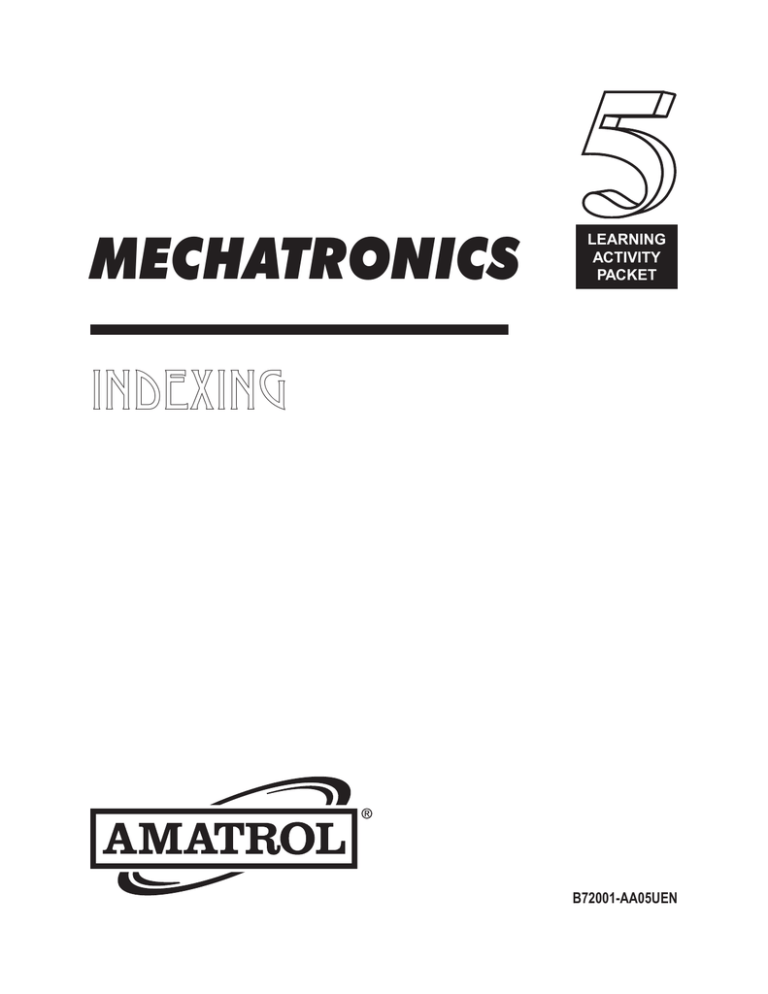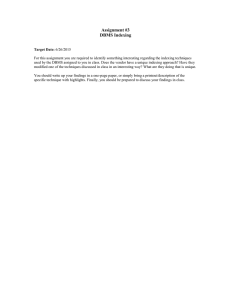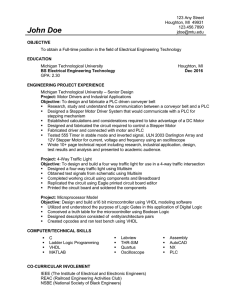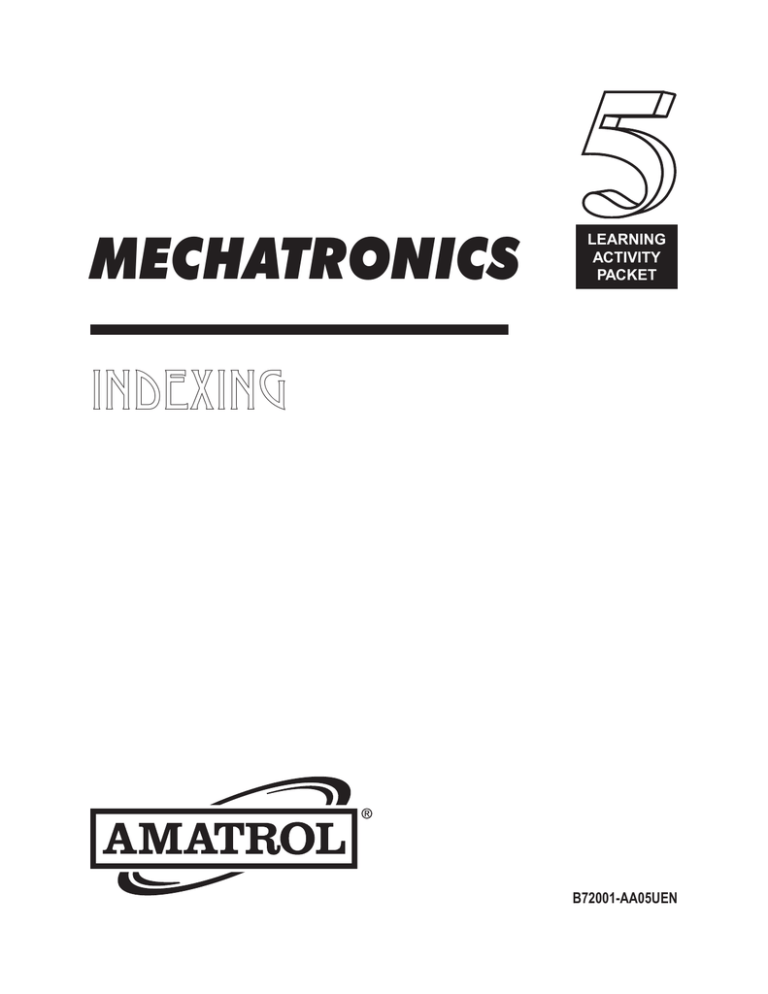
MECHATRONICS
LEARNING
ACTIVITY
PACKET
INDEXING
B72001-AA05UEN
LEARNING ACTIVITY PACKET 5
INDEXING
INTRODUCTION
Indexing systems are used in mechatronics systems to automatically move parts
in a rotary pattern from one station to the next station in the process. This LAP covers
different types of indexing systems, their adjustment, programming, and common
components used in the systems such as sensors and stepper motors.
ITEMS NEEDED
Amatrol Supplied
87-MS3 Mechatronics Indexing Station
870-PS7313-AAU, 870-PS7314-AAU, or 870-PS7315-AAU Mechatronics
Learning System for Siemens S7-300 - one per station
72024 Siemens S7-300 Programming Cable
82-900 Siemens Step 7 Programming Software
School Supplied
Computer with Windows XP Operating System
Amatrol or School Supplied
41222 Hand Tool Kit or Equivalent
FIRST EDITION, LAP 5, REV. B
Amatrol, AMNET, CIMSOFT, MCL, MINI-CIM, IST, ITC, VEST, and Technovate are trademarks or registered trademarks of Amatrol,
Inc. All other brand and product names are trademarks or registered trademarks of their respective companies.
Copyright © 2012, 2011 by AMATROL, INC.
All rights Reserved. No part of this publication may be reproduced, translated, or transmitted in any form or by any means, electronic,
optical, mechanical, or magnetic, including but not limited to photographing, photocopying, recording or any information storage and
retrieval system, without written permission of the copyright owner.
Amatrol,Inc., 2400 Centennial Blvd., Jeffersonville, IN 47130 USA, Ph 812-288-8285, FAX 812-283-1584 www.amatrol.com
B72001-AA05UEN INDEXING
Copyright © 2012 Amatrol, Inc.
2
TABLE OF CONTENTS
SEGMENT
1 STATION OPERATION . . . . . . . . . . . . . . . . . . . . . . . . . . . . . . . . . . . . . . . . . . . . . . . . . . . . . . . . . 4
OBJECTIVE 1 Describe the operation of a indexing material processing station
OBJECTIVE 2 Describe the operation of a stepper motor index table
SKILL 1 Operate an indexing material processing station
SEGMENT
2 COMPONENT ADJUSTMENT . . . . . . . . . . . . . . . . . . . . . . . . . . . . . . . . . . . . . . . . . . . . . . . . . . 34
OBJECTIVE
SKILL
OBJECTIVE
SKILL
3
2
4
3
SEGMENT
3 STEPPER MOTOR PROGRAMMING . . . . . . . . . . . . . . . . . . . . . . . . . . . . . . . . . . . . . . . . . . . . 53
OBJECTIVE
SKILL
OBJECTIVE
SKILL
5
4
6
5
SEGMENT
4 MODULE SEQUENCING . . . . . . . . . . . . . . . . . . . . . . . . . . . . . . . . . . . . . . . . . . . . . . . . . . . . . . 77
OBJECTIVE
SKILL
OBJECTIVE
SKILL
OBJECTIVE
SKILL
7
6
8
7
9
8
SEGMENT
5 STATION SEQUENCING . . . . . . . . . . . . . . . . . . . . . . . . . . . . . . . . . . . . . . . . . . . . . . . . . . . . . 118
OBJECTIVE 10
SKILL 9
OBJECTIVE 11
SKILL 10
Describe how to adjust a fiber optic sensor
Adjust a fiber optic sensor
Describe how to adjust a capacitive sensor
Adjust a capacitive sensor
Describe how to program a stepper motor controller
Program a stepper motor controller
Describe how to adjust a homing sensor
Adjust a homing sensor
Describe a sequence of operation of a part transfer module
Design a PLC program that sequences a part transfer module
Describe a sequence of operation of a stepper motor index table
Design a PLC program that sequences stepper motor index table
Describe a sequence of operation of a parts orientation module
Design a PLC program that sequences a parts orientation module
Describe a sequence of operation of an indexing station
Design a PLC program that sequences an indexing station
Describe the operation of a indexing station with manual/ auto/ reset functions
Design a PLC program that provides manual/ auto/ reset functions for an indexing processing
station
B72001-AA05UEN INDEXING
Copyright © 2012 Amatrol, Inc.
3
SEGMENT 1
STATION OPERATION
OBJECTIVE 1 DESCRIBE THE OPERATION OF A INDEXING MATERIAL PROCESSING
STATION
Many high-speed machine processes use a rotary indexing machine to rotate
the workpieces to various positions, where a different operation can be performed
on each workpiece and multiple workpieces can be processed at the same time.
These operations might include orientation, drilling, reaming, tapping, polishing,
and gauging.
DRILLING
REAMING
TAPPING
6
5
7
4
8
3
9
GAUGING
2
10
1
POLISHING
INDEXING
TABLE
ORIENTATION
Figure 1. Indexing Material Processing Station
B72001-AA05UEN INDEXING
Copyright © 2012 Amatrol, Inc.
4
Rotary indexing tables index parts in specific angular increments and pause
at the designated location so that work can be done on the workpiece. The table
consists of a circular plate, often metal, and some type of drive to turn it. A typical
table contains 4 to 36 nests spaced evenly around its circumference to securely
hold the parts during transport and operation. Custom sizes and configurations are
available.
PLATE
NEST
DRIVE
MOTOR
Figure 2. Rotary Indexing Table
Rotary indexing tables can be powered by pneumatic, electric, or hydraulic
drives. Pneumatic tables are generally used for small to medium loads and are
powered by one or more pneumatic cylinders, each of which represents an index.
Electrically-powered tables are usually faster than pneumatic tables and can
carry heavier loads, although they are often more expensive than pneumatic tables.
They are driven by an electric motor and a worm gear or camshaft. When using a
worm gear, the motor directly controls the indexing. Modifying the index location
only requires a change to the program parameters. When using the camshaft, cams
control the number of indexes as well as the acceleration, deceleration, and velocity
of the indexing. Modifying the index locations on this table requires changing out
the cam, which can be expensive.
Hydraulic drive tables use pressurized fluid that transfers rotational kinetic
energy. This type of table is used for heavy loads.
Several control methods are available for rotating indexing tables. These
methods include a ratchet type, servo controlled, or stepper controlled.
B72001-AA05UEN INDEXING
Copyright © 2012 Amatrol, Inc.
5
Ratchet controlled indexing tables use a double-acting, piston-type ratchet and
gear mechanism. This type of table, which is highly accurate, typically indexes
45°, 60°, and 90° angles, although customization is available.
Figure 3. Ratchet Controlled Indexing Table
B72001-AA05UEN INDEXING
Copyright © 2012 Amatrol, Inc.
6
Servo controlled indexing tables are driven by a servo motor. A servo motor
can be positioned at any increment under program control. It uses a feedback
sensor such as an encoder, which can differentiate a number of discrete positions
for each revolution of the motor shaft. It will accurately indicate the position of the
motor shaft to the controller.
Servo motors are quiet and work well at high speeds.
AXIS
SERVOMOTOR
ENCODER
Figure 4. Servo Motor with Encoder
B72001-AA05UEN INDEXING
Copyright © 2012 Amatrol, Inc.
7
Stepper controlled indexing tables are driven by stepper motors. Stepper
motors are synchronous electric motors that rotate in small increments. They do
not use feedback sensors but instead count increments. A typical stepper motor can
create 4000 increments per rotation. Stepper motor tables are accurate, simple to
position, and fast with smooth motion control. This type of table can often index
to almost any angle.
A stepper motor index table is an inexpensive method of providing programmable positioning for light-to-medium torque indexing applications.
Stepper motors are less expensive than servo motors. They are also very
rugged and have excellent holding torque, which eliminates the need for brakes
and clutches.
STEPPER
MOTOR
Figure 5. Stepper Controlled Indexing Table Base
B72001-AA05UEN INDEXING
Copyright © 2012 Amatrol, Inc.
8
OBJECTIVE 2
DESCRIBE THE OPERATION OF A STEPPER MOTOR INDEX TABLE
A typical stepper motor index table consists of a steel or aluminum plate table
driven by a programmable stepper motor and a gear drive of some type.
When the motor is mounted so the shaft is parallel to the indexing table, the
gear drive has to form a right angle to index the table. In this type of application, a
worm gear drive is used between the motor and the indexing table.
TABLE
SHAFT
WORM GEAR
DRIVE
PROGRAMMABLE
STEPPER MOTOR
Figure 6. Stepper Motor Index Table
B72001-AA05UEN INDEXING
Copyright © 2012 Amatrol, Inc.
9
Figure 7 shows a worm gear and worm that is used to convert the stepper motor
rotation at a right angle to turn the index table. When the worm turns, it turns a
worm gear, which is directly attached to the table. This combination allows higher
torque to be transmitted to the indexing table than the stepper motor itself can
provide.
WORM
GEAR
WORM
Figure 7. Worm and Worm Gear
The worm is mounted onto a shaft, which is attached to the stepper motor
shaft with a coupling like the beam coupling shown in figure 8. A beam coupling
is a reasonably stiff one piece coupling typically used in low torque, low cost
applications.
BEAM
COUPLINGS
Figure 8. Beam Coupling
B72001-AA05UEN INDEXING
Copyright © 2012 Amatrol, Inc.
10
The stepper motor has a permanent magnet rotating shaft, called a rotor. The
body of the motor is surrounded by a series of stator coils that, when energized,
create a magnetic field that interacts with the magnet. These coils are turned on
and off in sequence causing the rotor to turn forward or backward. To make a
stepper motor continue to rotate, the coils have to be turned off and on constantly.
Energizing only one coil will make the motor jump to a specific position and stop.
ROTOR
SHAFT
STATOR COILS
Figure 9. Diagram of a Stepper Motor
B72001-AA05UEN INDEXING
Copyright © 2012 Amatrol, Inc.
11
Figure 10 shows a simplified explanation of the operation of a four-step stepper
motor showing a rotor and four stator coils. At position 1 the upper stator coil is
energized, holding the rotor in one position. To move the rotor to position 2 the
upper stator coil is de-energized and the right stator coil is energized. This pulls the
rotor to that stator coil, causing it to move 90° clockwise and align itself with the
right coil. The process continues through positions 3 and 4 until the rotor is back
to the starting position.
+
UPPER
STATOR COIL
N
ON
-
S
N
OFF
RIGHT
STATOR COIL
OFF
OFF
ON
OFF
N
S
S
N 90°
S
-
ROTOR
+
ROTOR
OFF
OFF
1&5
2
LEFT
STATOR COIL
OFF
OFF
ROTOR
ROTOR
ON
270°
N
-
N
+
OFF
S
S
OFF
N
S
OFF
-
S
OFF
ON
+
N
3
LOWER
STATOR COIL
180°
4
Figure 10. Simplified Explanation of Stepper Motor Operation
In reality, stepper motors have many more degrees of rotation per pulse than
shown in figure 10. For example, a motor with 5° per pulse (resolution of 5°) would
move its rotor 5° per step requiring 72 pulses (or steps) to complete a 360° rotation.
B72001-AA05UEN INDEXING
Copyright © 2012 Amatrol, Inc.
12
Because stepper motors can be controlled by turning the coils on and off,
they are easily controlled using digital circuitry. A controller, or computer, simply
energizes the coils in a particular pattern and the motor moves accordingly. The
computer keeps track of the motor’s position by tracking the number of steps given.
Programming a stepper motor is typically accomplished in one of two ways:
an external motion controller or a built-in programmable motion controller.
The external motion controller, also called the integrated control indexer, has
the indexer imbedded within the system and can accept commands from the host
computer on-line throughout the entire motion process. Communication, operator
interface, and I/O functions are separate elements of this type of system. A host
computer provides control and management of the motion sequences.
I/O AND POWER
CONNECTION
CONTROLLER
PC
COMMUNICATION
PORT
MOTOR
Figure 11. Motor with Integrated Indexer
B72001-AA05UEN INDEXING
Copyright © 2012 Amatrol, Inc.
13
The built-in programmable motion controller, also called the stand-alone
indexer, operates independently of the host computer. Once the program is downloaded through an RS-232/RS-422 serial port, the program can be initiated from
operator interfaces, such as a keypad, switch, pushbutton, or through the auxiliary
inputs.
A typical stand-alone stepper motor has four programmable inputs and outputs.
The inputs are controlled by PLC outputs. These inputs and outputs may be used
for functions such as homing the indexer, move instructions to go to distinct angles,
and a done signal to let the PLC know it is finished moving.
The homing sequence of a typical stand-alone stepper motor is set to find the
designated Home I/O switch. When the Home signal is given, which is generally
on power up, the axis moves at the given maximum velocity in the selected direction until the Home switch is found. It then creeps off the switch at a slow speed in
the direction specified until the Home switch turns off. This resets the controller’s
memory of the motor position to zero. This gives the controller a reference when
it moves the indexer.
HOMING
SWITCH
INDEXING
TABLE
Auxiliary Input
PLC Input Stepper Motor Ready
PLC Output Stepper Motor Go 45°
PLC Output Stepper Motor Go 90°
Auxiliary Input
Ground
+24V
STEPPER
MOTOR
Figure 12. Stand-Alone Stepper Motor with Indexing Table
B72001-AA05UEN INDEXING
Copyright © 2012 Amatrol, Inc.
14
SKILL 1
OPERATE AN INDEXING MATERIAL PROCESSING STATION
Procedure Overview
In this procedure, you will start up and operate the 87-MS3 Indexing
station of the 870 Mechatronics System.
1. Locate the Indexing station, shown in figure 13.
Figure 13. Indexing Station
B72001-AA05UEN INDEXING
Copyright © 2012 Amatrol, Inc.
2. Verify that this station has been separated from the other stations. If it has not,
then proceed with Step 3 to separate it from the other stations. If it has, then
proceed to Step 4.
15
3. Perform the following substeps to separate the Indexing station from the
other stations.
A. Remove the power cord from the wall outlet.
B. Remove the adjoining unit’s power cord.
C. Remove the adjoining unit’s pneumatic hose.
D. Disconnect the 9-pin to 9-pin cable from the other unit(s).
E. Loosen the connecting fasteners that hold the work surfaces together by
turning the wing nuts CCW.
F. Push the station away from the other stations to give yourself room to
work.
4. Perform the following safety check before you begin working on the station.
Make sure that you can answer yes to each item before proceeding.
YES/NO
SAFETY CHECKOUT
Remove all obstructions from the work area
Check for signs of damage to the equipment
Wear tight fitting clothing, roll up long sleeves, remove ties,
scarves, jewelry, etc.
Tie up long hair
Remove any robot teach pendants from the work area
Locate the emergency stop button
Ensure that safety glasses are worn by people in area
Ensure that all people are outside any work envelopes
Figure 14. Mechatronics Safety Check
B72001-AA05UEN INDEXING
Copyright © 2012 Amatrol, Inc.
16
5. Perform the following substeps to mount the red plastic parts bin to the
station.
This bin is used when the station is separated from the other stations to
catch the parts as they are pushed off the indexing table by the parts transfer
module.
A. Obtain the red plastic parts bin, mounting bracket, (2) 1/4-20 x 1/2”
thumbscrews, and 2 T-nuts, shown in figure 15.
BIN
BRACKET
THUMBSCREWS
T-NUTS
Figure 15. Parts Bin, Mounting Bracket, and Mounting Hardware
B72001-AA05UEN INDEXING
Copyright © 2012 Amatrol, Inc.
17
B. Loosen the end cap on the right side of the work surface (as you are facing
the station), by prying it off, as shown in figure 16.
A screwdriver may be required as the end cap may have a tight fit. Figure
16 shows the back end cap loosened.
END CAP
Figure 16. Loosen End Cap
C. Slide the two T-nuts along the inside of the aluminum extrusion so that
they are positioned in line with the end of the transfer cylinder.
T-NUTS
Figure 17. Position the T-Nuts
B72001-AA05UEN INDEXING
Copyright © 2012 Amatrol, Inc.
18
D. Position the mounting bracket so it is inline with the work fixture and the
transfer cylinder as shown in figure 18.
The milled portion of the bracket faces the indexing table.
E. Use a screwdriver to position the T-nuts so they are in line with the holes
in the mounting bracket.
F. Insert the thumbscrews through the outside of the bracket so that the
threads engage the T-nuts, and tighten the thumbscrews by turning them
CW until snug so the bracket is secure.
The T-nuts have a tendency to angle back away from vertical, so this step
may take several tries.
TRANSFER
CYLINDER
Figure 18. Mount the Parts Bin Mounting Bracket
B72001-AA05UEN INDEXING
Copyright © 2012 Amatrol, Inc.
19
G. Attach the parts bin to the top of the mounting bracket, as shown in figure
19.
Figure 19. Parts Bin Mounted on Bracket
6. Connect an air supply line to the station’s air manifold quick connect.
7. Plug the station’s electrical power cable into a wall outlet.
8. Perform the following substeps to power up the 87-MS3 Indexing station.
A. Place the Mode selector switch in the Manual position.
B. Remove the lockout/tagout device from the electrical power source.
C. Remove the lockout/tagout device from the pneumatic power source.
D. Turn on the air to the station by shifting the lever on the lockout valve.
E. Set the station’s air supply regulator to 50 psi/345 kPa.
F. Turn the station’s Main Power switch to the On position.
9. Perform the following substeps to open the PLC programming software.
A. Make sure that the interface from the personal computer to the PLC is
connected.
B. Power up the PC and monitor.
C. Start the SIMATIC Manager.
B72001-AA05UEN INDEXING
Copyright © 2012 Amatrol, Inc.
20
10. Perform the following substeps to open project Indexing Station.
A. Click the Open Project/Library button.
The Open Project/Library dialog should open.
B. Locate project Indexing.
The project Indexing is provided on a supplemental disk.
If it is not listed on the dialog, click the Browse button on the dialog to
view the projects located in the S7Proj folder.
C. Double-click the Indexing icon to open the project.
D. Select Expand All from View menu to expand the project’s contents.
The option is “Expand All” if using STEP 7 Version 5.2 or “Show All
Levels” if using STEP 7 Version 5.3.
11. Perform the following substeps to download the PLC project named Indexing
to the PLC.
A. Place the PLC’s Mode Selector switch in the RUN position.
B. Reset the PLC.
C. Download the SIMATIC 300 Station object to the PLC.
Several dialogs will appear during the download. Click the appropriate
response to continue downloading the program. The last dialog should ask
if you wish to perform a complete (Warm) restart.
D. Click Yes on the dialog to complete a warm restart.
B72001-AA05UEN INDEXING
Copyright © 2012 Amatrol, Inc.
12. Press the Output Power pushbutton to enable the PLC’s outputs.
The indexing table will home at this time.
21
13. Verify the Pulse Width Modulator shown in figure 20 is switched to the
Manual position and the potentiometer is turned fully CW.
NOTE
The Pulse Width Modulator (PWM) shown in figure 20 is used only with
a future Analog option and will not be used with this curriculum. However, if
the potentiometer is not turned fully CW, the program will fault due to a timing
error.
Figure 20. Pulse Width Modulator
B72001-AA05UEN INDEXING
Copyright © 2012 Amatrol, Inc.
PULSE
WIDTH
MODULATOR
22
14. Turn the Mode Selector switch to Reset.
This will home all of the actuators. Once these are all reset, the Start
pushbutton light should be off.
15. Turn the Mode Selector switch back to Manual.
16. Place a good valve body in the initial location on the indexing table in the
orientation shown in figure 20.
NOTE
A good valve body is one that has ports drilled in it and measures 0.94 in.
to 1 in. in height. Ask your instructor for assistance in identifying these.
0.44 - 0.50 in.
0.50 in.
Figure 21. Valve Body Orientation for Indexing Table
B72001-AA05UEN INDEXING
Copyright © 2012 Amatrol, Inc.
23
17. Perform the following substeps to move the station through its sequence
of operations using the single step, manual mode for a part that is oriented
correctly. Observe the system and notify your instructor of anything that does
not function properly.
A. Press and release the Start pushbutton to activate step 1 of the sequence.
After receiving the input signal from the capacitive proximity (part present)
sensor, the PLC sends a signal to the stepper motor. The Start pushbutton
indicator should be off before you press it and on solid through the step. It
will turn off as soon as the step is complete.
You should see the following sequence occur.
1. Index Stepper motor 45° to fiber optic sensor
2. Index Stepper motor 135° to transfer cylinder
3. Extend Transfer cylinder
4. Retract Transfer cylinder
5. Cycle ends
B. Press and release the Start pushbutton to activate step 2 of the sequence.
The fiber optic sensor should see its light through the port in the valve
body, which indicates that the valve body is oriented correctly. The PLC
will then send two signals to the stepper motor: one to index 45° and one
to index 90° for a total of 135°. This will rotate the valve body to the part
transfer module.
C. Press and release the Start pushbutton to activate step 3 of the sequence.
Once the part reaches the part transfer module, the part transfer cylinder
will extend to push the valve body off the index table and into the bin.
D. Press and release the Start pushbutton to activate step 4 of the sequence.
After the cylinder extends and pushes off the valve body, it retracts,
finishing the cycle.
B72001-AA05UEN INDEXING
Copyright © 2012 Amatrol, Inc.
24
18. Perform the following substeps to move the station through its sequence of
operation using single step, manual mode for a part that is oriented incorrectly.
A. Place a good valve body in the initial location on the indexing table in the
orientation shown in figure 22.
This orientation is upside down from the orientation in Step 15.
0.50 in.
0.44 - 0.50 in.
Figure 22. Valve Body Orientation for Indexing Table
B72001-AA05UEN INDEXING
Copyright © 2012 Amatrol, Inc.
25
B. Press and release the Start pushbutton to activate step 1 of this sequence.
This step is the same as in substep 16A, the PLC sends a signal to the
stepper motor.
You should see the following steps occur.
1. Index Stepper motor 45°
2. Index Stepper motor 45°
3. Retract Y-axis
4. Close Gripper/Start time delay
5. Extend Y-axis
6. Rotate Gripper 180°
7. Retract Y-axis
8. Open Gripper/Start time delay
9. Extend Y-axis
10. Index Stepper motor 90°
11. Extend Transfer cylinder
12. Retract Transfer cylinder
13. Cycle ends
C. Press and release the Start pushbutton to activate step 2 of the sequence.
The fiber optic sensor should not see its light through the port in the valve
body, which indicates that the valve body is not oriented correctly. The
PLC will then send a signal to the stepper motor to index the table 45°,
which rotates the valve body to the pick and place pneumatic manipulator.
NOTE
The fiber optic sensor can see through the acrylic valve bodies, so proper
orientation is very important.
D. Press and release the Start pushbutton to activate step 3 of the sequence.
Once the valve body reaches the manipulator, its cylinder retracts down,
positioning the gripper on either side of the valve body.
E. Press and release the Start pushbutton to activate step 4 of the sequence.
After the gripper retracts down, the gripper actuates and grips the valve
body.
F. Press and release the Start pushbutton to activate step 5 of the sequence.
Once the gripper grips the valve body, the manipulator cylinder extends.
G. Press and release the Start pushbutton to activate step 6 of the sequence.
After the cylinder extends, the gripper rotates 180° so the valve body is
right side up.
H. Press and release the Start pushbutton to activate step 7 of the sequence.
Once the gripper rotates, the cylinder retracts down again.
B72001-AA05UEN INDEXING
Copyright © 2012 Amatrol, Inc.
26
I. Press and release the Start pushbutton to activate step 8 of the sequence.
After the cylinder retracts, the gripper opens to release the valve body.
J. Press and release the Start pushbutton to activate step 9 of the sequence.
Once the gripper opens, the manipulator cylinder extends again.
K. Press and release the Start pushbutton to activate step 10 of the sequence.
After the cylinder extends, the PLC sends a signal to the stepper motor to
rotate 90°. This will rotate the valve body to the part transfer module.
L. Press and release the Start pushbutton to activate step 11 of the sequence.
Once the part reaches the part transfer module, the part transfer cylinder
will extend to push the valve body off the index table and into the bin.
M. Press and release the Start pushbutton to activate step 12 of the sequence.
After the cylinder extends and pushes off the valve body, it retracts,
finishing the cycle.
19. Place a good valve body in the initial location on the indexing table.
20. Turn the Mode Selector switch to Auto.
If you successfully single-stepped through the complete sequence and all of
the actuators are back in their home positions, the Start pushbutton lamp
should be off and you can move on to Step 21. If it is not, perform Step 20 to
reset the actuators.
21. Perform the following substeps to reset the actuators and put the system in
Auto mode.
A. Remove the valve body from the indexing table.
B. Turn the Mode Selector switch to Reset.
This will move all of the actuators back to their home positions.
C. Place the valve body back in the initial location on the indexing table.
D. Turn the Mode Selector switch to Auto.
The Start pushbutton lamp should be off at this time, indicating that the
actuators are reset and the station is ready to run an automatic cycle.
22. Press the Start pushbutton to start the automatic cycle.
Observe the station while it goes through one cycle. It is programmed to run
through one cycle and then stop. The Start pushbutton indicator is on solid
during the cycle to indicate that the station is operating.
23. Perform the following substeps to record the operation of the station when
the Stop pushbutton is pressed.
This will show you how the system is programmed to respond to the stop
pushbutton.
A. Place a good valve body in the initial location on the indexing table.
B. Press the Start pushbutton to start the cycle again.
C. During the middle of the cycle, press the red Stop pushbutton to stop the
system.
B72001-AA05UEN INDEXING
Copyright © 2012 Amatrol, Inc.
27
The Stop pushbutton is programmed as a halt function, which means the
station will complete its current sequence step and stop with all power
remaining on.
You should see the operation continue to the end of the current sequence
step.
D. Observe the operator panel indicators and record their status in the table
below.
OPERATOR PANEL INDICATORS
Indicator
Status (On/Off/Blinking)
Output Power Lamp
Start Lamp
Emergency Stop Lamp
Figure 23. Operator Panel Indicators
Since this is a halt, the machine can resume operation, so you should
observe that output power remains on and the Start pushbutton lamp turns
off. It has been programmed to do so when the station is in the auto mode
and ready to run its automatic cycle. The Emergency Stop lamp should be
off because it is not pressed.
E. Observe the PLC processor’s status indicators and record their status.
PLC PROCESSOR STATUS INDICATORS
Indicator
Status (On/Off)
SF
DC5V
FRCE
RUN
STOP
Figure 24. PLC Processor Status Indicators
You should see that the PLC processor’s DC5V and Run indicator lights
are on, because the station is halted and ready to resume automatic
operation.
F. Observe the PLC I/O modules’ status indicators to see if some of them are
on.
You should see various input and output indicators on. Which ones will
depend on the point in the operation at which the Stop button was pushed.
B72001-AA05UEN INDEXING
Copyright © 2012 Amatrol, Inc.
28
24. Press the Start pushbutton to restart the system.
It should continue where it left off and finish the cycle. The Start indicator
lamp should be on solid until the cycle is finished.
NOTE
If any actuators are manually moved while the system is halted, the station
may not resume operation when the start pushbutton is pressed. If this occurs,
go to Step 25 and restart the system.
25. Repeat Steps 22 and 23 three times, stopping the cycle with the Stop
pushbutton at different times to observe how it reacts. Remember to place a
valve body in the initial location on the indexing table before each new cycle.
26. Perform the following substeps to restart the station IF any of the inputs
change after the Stop button is pressed, otherwise skip to Step 26.
If any of the inputs were changed, like a part removed from the grippers, or
a cylinder moved physically, the system cannot be restarted with the Start
pushbutton. This is because the input signals will no longer match those
needed to begin the sequence. This is a protective measure to prevent damage
to the system.
A. Remove any valve bodies that are on the indexing table or in the gripper.
B. Turn the Mode Selector switch to Reset.
This will move all of the actuators back to their home positions.
C. Place a good valve body in the initial location on the indexing table.
D. Turn the Mode Selector switch back to Auto.
E. Press the Start pushbutton to start the automatic cycle.
Observe the system while it goes through the cycle before continuing to
the next step.
27. Perform the following substeps to record the operation of the station when
the Emergency Stop pushbutton is pressed.
This step will show you how the system is programmed to respond to the
emergency stop pushbutton.
A. Place a good valve body in the initial location on the indexing table.
B. Press the Start pushbutton to start the cycle again.
C. During the middle of the cycle, press the red Emergency Stop pushbutton
to stop the system.
B72001-AA05UEN INDEXING
Copyright © 2012 Amatrol, Inc.
29
D. Observe the operator panel indicators and record their status in the table
below.
OPERATOR PANEL INDICATORS
Indicator
Status (On/Off/Blinking)
Output Power Lamp
Start Lamp
Emergency Stop Lamp
Figure 25. Operator Panel Indicators
Since this is an emergency stop, the machine cannot resume operations.
You should observe that the output power is off, the start pushbutton lamp
is off because output power is off, and the Emergency Stop lamp is on.
The Emergency Stop function does not remove the air supply.
E. Observe the PLC processor’s status indicators and record their status.
PLC PROCESSOR STATUS INDICATORS
Indicator
Status (On/Off)
SF
DC5V
FRCE
RUN
STOP
Figure 26. PLC Processor Status Indicators
You should see the PLC processor’s DC5V and Run indicator lights on.
F. Observe the PLC I/O modules’ status indicators to see if some of them are
on.
You should see various input indicators on, but all output indicators are
off. This is because the Emergency stop circuit breaks power to the Output
Power contactor, which drops all output power.
28. Perform the following substeps to recover from the Emergency Stop.
A. Pull the Emergency Stop button out.
B. Remove any valve bodies that are on the indexing table or in the gripper.
C. Press the Output Power button to turn the outputs back on.
You should hear the contactor pull in to re-establish the power to the
outputs.
D. Turn the Mode Selector switch to Reset.
This will move all of the actuators back to their home positions.
E. Place a good valve body in the initial location on the indexing table.
F. Turn the Mode Selector switch back to Auto.
G. Press the Start pushbutton to start the automatic cycle.
B72001-AA05UEN INDEXING
Copyright © 2012 Amatrol, Inc.
30
Observe the system while it goes through the cycle before continuing to
the next step.
29. Perform the following substeps to record the operation of the station when
the station experiences a power loss.
This will show you how the station is programmed to respond to a power loss.
A. Place a good valve body in the initial location on the indexing table.
B. Press the Start pushbutton to start the cycle again.
C. During the middle of the cycle, turn the Main Power switch to Off to
remove power to the system.
D. Observe the operator panel indicators and record their status in the table
below.
OPERATOR PANEL INDICATORS
Indicator
Status (On/Off/Blinking)
Output Power Lamp
Start Lamp
Emergency Stop Lamp
Figure 27. Operator Panel Indicators
Because this is a power loss, simulated by turning the Main Power switch
off, power to everything past the Main Power switch is turned off. You
should see all operator panel indicator lamps and PLC indicators are
off, but you will notice that the pneumatic power remains. You should
also have seen any cylinders complete their strokes because they are
pneumatically-operated.
E. Observe the PLC processor’s status indicators and record which indicators are on.
PLC PROCESSOR STATUS INDICATORS
Indicator
Status (On/Off)
SF
DC5V
FRCE
RUN
STOP
Figure 28. PLC Processor Status Indicators
You should see all indicators off because there is no power to the PLC.
F. Observe the PLC I/O modules’ status indicators to see if some of them are
on.
Again, you should see all input and output indicators off because the
modules have no power.
B72001-AA05UEN INDEXING
Copyright © 2012 Amatrol, Inc.
31
30. Perform the following substeps to recover from the power loss.
A. Remove any valve bodies that are on the indexing table or in the gripper.
B. Place the Mode Selector switch in the Manual position.
C. Turn the station’s Main Power switch to the On position.
D. Press the Output Power pushbutton to enable the PLC’s outputs
You should also hear the contactor located next to the PLC module pull in.
The Start pushbutton should be off because the station is in Manual mode
and has not been reset.
E. Turn the Mode Selector switch to Reset.
This will move all of the actuators back to their home positions.
F. Place a valve body in the initial location on the indexing table.
G. Turn the Mode Selector switch to Auto.
The Start indicator should be off indicating it is ready to run.
H. Press the Start pushbutton to restart the operation.
You should see the system run through its sequences.
I. Run the system through two complete cycles to make sure it has recovered
correctly.
Remember to place a valve body in the initial location on the indexing
table before each new cycle.
31. Perform the following substeps to shut down the 87-MS3 Indexing station.
A. Close the LAD/STL/FBD Editor.
B. Close the SIMATIC Manager.
C. Turn off the PC and monitor.
D. Turn the 87-MS3’s Main Power switch to Off.
E. Perform a lockout/tagout on the system’s electrical power source.
F. Perform a lockout/tagout on the system’s pneumatic power source.
B72001-AA05UEN INDEXING
Copyright © 2012 Amatrol, Inc.
32
SEGMENT 1
SELF REVIEW
1. Rotary indexing tables index parts in specific _____ increments and
pause at the designated location.
2. Rotary indexing tables can be powered by pneumatic, electric, or _____
drives.
3. A stepper motor index table is an inexpensive method of providing
programmable positioning for _____ torque indexing applications.
4. Stepper motors have a permanent _____ rotating shaft, also know as
the rotor.
5. A typical stand-alone stepper motor has _____ programmable inputs
and outputs.
6. The ______ sequence of a stepper motor resets the controller’s memory
of the motor position to zero.
B72001-AA05UEN INDEXING
Copyright © 2012 Amatrol, Inc.
33
SEGMENT 2
COMPONENT ADJUSTMENT
OBJECTIVE 3
DESCRIBE HOW TO ADJUST A FIBER OPTIC SENSOR
Fiber optic sensors are photoelectric sensors with fiber optic filaments attached
to the sensor to send and receive light. The optical fibers are very small and flexible
and can be positioned in sensing locations that are not easily accessible.
Figure 29. Fiber Optic Sensor
B72001-AA05UEN INDEXING
Copyright © 2012 Amatrol, Inc.
34
One typical application of a fiber optic sensor is go no-go testing. In this application, the sensor’s small beam width can be used to detect the presence of features
or perform measurements. The application shown in figure 30 uses a through beam
fiber optic sensor to measure the orientation of a valve body. When there is a clear
path between the emitter and receiver, the sensor turns on.
TOP VIEW
BEAM BLOCKED
AS PART PASSES
THROUGH
AMPLIFIER
EMITTER
RECEIVER
PART
SIDE VIEW
EMITTER
PART
RECEIVER
BEAM PASSES
THROUGH PART
AMPLIFIER
Figure 30. Fiber Optic Sensor Application
The part shown in figure 30 blocks the beam as it passes through it to the
inspection point (designated hole location). Once it reaches the inspection point, if
the hole in the part is in the designated location, then the beam will pass through
the hole. This creates a clear path between the emitter and receiver. This causes the
sensor to turn on indicating a good part. If, however, the hole location is off or there
is no hole, the sensor will not turn on, indicating a bad part.
B72001-AA05UEN INDEXING
Copyright © 2012 Amatrol, Inc.
35
Many sensors, including fiber optic sensors, output a very low signal level, so
they require an amplifier, which receives a small signal from the sensor and outputs
a larger signal that closely matches the characteristics of the original signal. Amplifiers typically have a potentiometer to adjust the sensitivity along with LEDs that
indicate a weak signal and the output status.
GREEN LED
RED LED
SENSITIVITY
INDICATOR
POTENTIOMETER
MODE
SELECTOR
Figure 31. Fiber Optic Sensor Amplifier
Fiber optic sensors have two types of adjustments: sensitivity and physical
location. Adjusting the sensitivity of a fiber optic signal requires turning the potentiometer either toward the + or higher number for increased sensitivity or toward
the - or lower number for decreased sensitivity. Many amplifiers’ potentiometers
have only 3 turns, so there is not a lot of adjustment available.
To adjust the sensitivity of a typical amplifier that is set to light on (sensor
energizes when the receiver senses the light output by the emitter), with no part
present, turn the potentiometer (some require a small screwdriver) until the red
indicator light turns on, showing that the receiver is seeing the light put out by the
emitter. Observe the green indicator light, which is the signal strength indicator.
If it is flashing, the signal is weak and the gain (or strength) should be increased.
To increase gain, turn the potentiometer toward + or a higher number until the
green signal strength indicator is solid. The sensitivity adjustment can be visually
checked by reading the sensitivity indicator.
B72001-AA05UEN INDEXING
Copyright © 2012 Amatrol, Inc.
36
If the part being sensed is not opaque, then place a part between the emitter
and receiver to determine if the sensor can see through the part. If the red indicator
light is on when the part is present, the sensitivity needs to be decreased until the
light goes off. Then the sensitivity will need to be checked again without the part
present to make sure it has not been decreased too much. This process may take
some trial and error to get the sensitivity set just right.
The Mode selector on the amplifier allows the mode to be changed to Set,
L-ON, or D-ON. Set causes the light source to flash and is used to align the emitter
and receiver. L-ON sets the Output transistor to turn on when light is received
(Light-ON). D-ON sets the Output transistor to turn on the light is not received
(Dark-ON).
There are two physical adjustments that must be made to a fiber optic sensor to
be taken into consideration. The first is to line up the sensing heads up so that the
emitter and receiver are directly across from one another, which will be indicated
by the output status light (in the case of a light-on sensor the status light would
be on). The second is to properly adjust the location of the sensor to detect the
required feature. In the example of figure 32, the sensor is positioned to sense the
presence of a through hole in a part.
LINE UP SENSING HEADS
ADJUST TO SENSE FEATURE
ADJUST
SENSOR
LOCATION TO
FEATURE
THROUGH
HOLE
PART
ADJUST
SENSOR
LOCATION TO
FEATURE
Figure 32. Sensor Adjustments
B72001-AA05UEN INDEXING
Copyright © 2012 Amatrol, Inc.
37
SKILL 2
ADJUST A FIBER OPTIC SENSOR
Procedure Overview
In this procedure, you will adjust the fiber optic sensor on the 87-MS3
Indexing station. This will familiarize you with the steps necessary to properly
adjust a thru-beam fiber optic sensor to the feature being tested.
1. Locate the Indexing station.
2. Verify that this station has been separated from the other stations. If it has not,
then separate them.
3. Perform the following safety check before you begin working on the station.
Make sure that you can answer yes to each item before proceeding.
YES/NO
SAFETY CHECKOUT
Remove all obstructions from the work area
Check for signs of damage to the equipment
Wear tight fitting clothing, roll up long sleeves, remove ties,
scarves, jewelry, etc.
Tie up long hair
Remove any robot teach pendants from the work area
Locate the emergency stop button
Ensure that safety glasses are worn by people in area
Ensure that all people are outside any work envelopes
Figure 33. Mechatronics Safety Check
4. Plug the station’s electrical power cable into a wall outlet.
5. Perform the following substeps to power up the 87-MS3 Indexing station.
A. Place the Mode Selector switch in the Manual position.
B. Remove the lockout/tagout device from the electrical power source.
C. Turn the station’s Main Power switch to the On position.
B72001-AA05UEN INDEXING
Copyright © 2012 Amatrol, Inc.
38
6. Perform the following substeps to set the sensitivity on the fiber optic sensor.
A. Locate the fiber optic amplifier, shown in figure 34.
GREEN LED
RED LED
POTENTIOMETER
Figure 34. Fiber Optic Amplifier
B. Obtain a small, flat bladed screwdriver and turn the potentiometer, shown
in figure 34, completely to the left, toward the number 1. This sets the
sensitivity to its lowest setting.
C. Verify that there is not a part between the fiber optic emitter and receiver.
D. Using the screwdriver, adjust the sensitivity potentiometer slowly toward
the number 3, until the red indicator light, shown in figure 34, turns on.
E. Observe the green indicator light at this time. This is the signal strength
indicator. If this light is flashing, then turn the potentiometer further
toward the number 3 until it stops flashing.
B72001-AA05UEN INDEXING
Copyright © 2012 Amatrol, Inc.
39
F. Place a good acrylic valve body right side up (with the 0.50 side on the
bottom) on the indexing table in the fiber optic sensor location.
The sensor’s beam should go through the port and into the receiver. The
red indicator light should be on. This shows you how the sensor reacts
when the beam from the emitter reaches the receiver.
EMITTER
FIBEROPTIC
SENSOR
RECEIVER
0.50
ACRYLIC
VALVE BODY
BEAM PASSES
THROUGH PART
FROM THE EMITTER
TO THE RECEIVER
RED LIGHT
ON
AMPLIFIER
Figure 35. Beam Passes Through Part
G. Turn the valve body over, so that it is upside down.
The sensor should not see itself and the red indicator light should be off. If
the light is still on, either the physical adjustment is such that it will sense
the hole in the valve body in both orientations, or the sensitivity is set so
high that it is actually seeing through the acrylic. One way to test this is to
try a known defective acrylic valve body. If the indicator light is off with
a known defective body, then you know the sensitivity is good. On the
other hand, if it is on, then you know it is seeing through the acrylic and
the sensitivity needs to be decreased.
H. Once you have set the sensitivity correctly, go to Step 7 to perform the
physical adjustment.
NOTE
The fiber optic sensing heads on the 87-MS3 are mounted in the same
bracket, so it will not be necessary to adjust them so the emitter and receiver
are aligned.
B72001-AA05UEN INDEXING
Copyright © 2012 Amatrol, Inc.
40
7. Perform the following substeps to adjust the height of the fiber optic sensor
module.
A. Place a known good acrylic valve body upside down (0.50 side up) in the
fiber optic sensing module.
B. Verify the red indicator light on the amplifier is off.
C. Mark the location of the fiber optic sensor’s bracket on its support post
with a pencil.
D. Obtain a 7/8 in. hex wrench.
E. Loosen the button head cap screws holding the fiber optic sensor bracket,
shown in figure 36, enough so that you can slide the bracket up and down.
FIBEROPTIC
SENSOR
BUTTON
HEAD
CAP SCREWS
ACRYLIC
VALVE BODY
7/8 in.
HEX
WRENCH
RED LIGHT
OFF
AMPLIFIER
Figure 36. Adjust Fiber Optic Sensor Location
F. Adjust the bracket height so that the sensor can see itself through the hole
in the upside down valve body.
G. Tighten the bracket screws.
H. Turn the valve body over so that it is right-side up and see if the sensor
sees itself or not.
There is a small chance that it can see itself due to the size of the holes in
the body.
I. Move the sensor back to the original location as marked in substep 7C.
In this location, when the valve body is placed right-side up (0.50 side
down), the beam passed through the port (red LED on), but when the
valve body is turned over (0.50 side up), then the beam does not pass
through the part (red LED off).
J. Tighten the mounting screws securely.
8. Perform the following substeps to shut down the 87-MS3 Indexing station.
A. Turn the 87-MS3’s Main Power switch to Off.
B. Perform a lockout/tagout on the system’s electrical power source.
B72001-AA05UEN INDEXING
Copyright © 2012 Amatrol, Inc.
41
OBJECTIVE 4
DESCRIBE HOW TO ADJUST A CAPACITIVE SENSOR
A capacitive proximity sensor, like the one shown in figure 37, uses the principle of capacitance to sense the presence of an object. It creates an electrostatic
field that is used to sense when a part comes into range.
C.P.
Figure 37. Capacitive Proximity Sensor
B72001-AA05UEN INDEXING
Copyright © 2012 Amatrol, Inc.
42
A capacitive proximity sensor can sense both metallic and nonmetallic objects.
One application of a capacitive proximity sensor is to detect the presence of plastic
parts on an indexing table, as shown in figure 38.
Figure 38. Capacitive Proximity Sensor Used with Indexing Table
Some capacitive sensors have a built-in sensitivity adjustment, which can
allow the operator to alter the electric field strength emitted by the sensor.
Too much sensitivity can cause problems. If the sensor is used to detect a part,
a high sensitivity may cause the sensor to detect the part when it is not present
because the high signal strength detects the surrounding fixtures. Likewise, if the
sensitivity is decreased too much, the sensor may not see the part when it should.
If both non-metallic and metallic parts are to be detected by the sensor, the
sensitivity must be adjusted for both materials. It is easier for the sensor to detect a
metallic object than a non-metallic object. The sensitivity must be adjusted so that
both materials are detected, but not sensitive enough that it never turns off when a
metallic part is lifted off of the fixture.
A capacitive sensor can also be adjusted so the sensor can “see through” a
lower dielectric material (an electrical insulating material) and detect a higher
dielectric material on the other side.
B72001-AA05UEN INDEXING
Copyright © 2012 Amatrol, Inc.
43
For example, the sensitivity can be adjusted to see through the wall of a plastic
container or glass window and detect a higher dielectric constant material such as
a liquid on the other side, as shown in figure 39.
SENSOR
Figure 39. Detection Through a Material
This is accomplished by placing an empty container in front of the sensor, and
reducing the sensitivity until the sensor does not see the object. When the liquid,
powder, or granules are added to the container, they should be detected by the
sensor as long as their dielectric constant is higher than the containers.
The steps to adjust the sensitivity of a capacitive sensor used to detect both
metallic and non-metallic objects are:
Step 1: Place a metallic target in front of the sensor
The metallic target should be placed on the fixture in front of the sensor as
shown in figure 40. The metallic target is used first because it is the easiest to
detect.
SENSOR
METALLIC
TARGET
Figure 40. Metallic Target Placement
B72001-AA05UEN INDEXING
Copyright © 2012 Amatrol, Inc.
44
Step 2: Adjust the sensitivity until the target is just detected
The sensitivity adjustment screw should first be turned to decrease sensitivity
until the target is not detected. It should then be increased until the target is just
detected. The LED on the sensor or the PLC input status indicator can be used to
monitor the sensor’s status, as they turn on when the sensor is activated.
INDICATOR
LIGHT
ADJUSTMENT
SCREW
Figure 41. Adjust Sensitivity
B72001-AA05UEN INDEXING
Copyright © 2012 Amatrol, Inc.
45
Step 3: Place a non-metallic target in front of the sensor
Replace the metallic target with the non-metallic target. The target should not
be detected with the current setting.
SENSOR
NON-METALLIC
TARGET
Figure 42. Non-Metallic Target Placement
Step 4: Increase the sensitivity until the target is just detected
Slowly increase the sensitivity until the non-metallic target is just detected.
Remove and replace the target several times to verify that it is detected consistently. If it is not, increase the sensitivity slightly (1/4 turn) and repeat the procedure to verify that it is detected consistently.
Step 5: Verify that neither target is detected as it is lifted off of the fixture
Run the system several times with each type of target and verify that the sensor
turns on and off correctly for both types of targets.
B72001-AA05UEN INDEXING
Copyright © 2012 Amatrol, Inc.
46
SKILL 3
ADJUST A CAPACITIVE SENSOR
Procedure Overview
In this procedure, you will adjust the sensitivity of a capacitive sensor on
the 87-MS3 Indexing station. This will familiarize you with the station and
with adjusting a capacitive sensor.
1. Locate the 87-MS3 Indexing station.
This is the station that has a capacitive sensor.
2. Verify that this station has been separated from any other stations. If it has
not, then separate it from the other stations. If it has, then proceed to Step 3.
3. Perform the following safety check before you begin working on the station.
Make sure that you can answer yes to each item before proceeding.
YES/NO
SAFETY CHECKOUT
Remove all obstructions from the work area
Check for signs of damage to the equipment
Wear tight fitting clothing, roll up long sleeves, remove ties,
scarves, jewelry, etc.
Tie up long hair
Remove any robot teach pendants from the work area
Locate the emergency stop button
Ensure that safety glasses are worn by people in area
Ensure that all people are outside any work envelopes
Figure 43. Mechatronics Safety Check
4. Connect an air supply line to the station’s air manifold quick connect.
5. Plug the station’s power cable into a wall outlet.
6. Perform the following substeps to power up the station.
A. Place the Mode Selector switch in the Manual position.
B. Remove the lockout/tagout device from the electrical power source.
C. Remove the lockout/tagout device from the pneumatic power source.
D. Turn on the air to the station by shifting the lever on the lockout valve.
E. Set the station’s air supply regulator to 50 psi/345 kPa.
F. Turn the station’s Main Power Switch to the On position.
7. Perform the following substeps to open the PLC programming software.
A. Make sure that the interface from the personal computer to the PLC is
connected.
B. Power up the PC and monitor.
B72001-AA05UEN INDEXING
Copyright © 2012 Amatrol, Inc.
47
C. Start the SIMATIC Manager.
8. Perform the following substeps to open project Indexing.
A. Click the Open Project/Library button.
The Open Project/Library dialog should open.
B. Locate project Indexing.
The project Indexing is provided on a supplemental disk.
If it is not listed on the dialog, click the Browse button on the dialog to
view the projects located in the S7Proj folder.
C. Double-click the Indexing icon to open the project.
D. Select Expand All from View menu to expand the project’s contents.
The option is “Expand All” if using STEP 7 Version 5.2 or “Show All
Levels” if using STEP 7 Version 5.3.
9. Perform the following substeps to download the PLC project named Indexing
to the PLC.
A. Reset the PLC.
B. Download the SIMATIC 300 Station object to the PLC.
Several dialogs will appear during the download. Click the appropriate
response to continue downloading the program. The last dialog should ask
if you wish to perform a complete (Warm) restart.
C. Click Yes on the dialog to complete a warm restart.
B72001-AA05UEN INDEXING
Copyright © 2012 Amatrol, Inc.
10. Press the Output Power pushbutton to enable the PLC’s outputs and home
the station.
48
11. Perform the following substeps to adjust the sensitivity of a capacitive sensor.
A. Locate the two capacitive sensors on the 87-MS3 Indexing station.
The two capacitive sensors are located at positions 1 and 3, as shown in
figure 44. The sensors are used to detect the presence of a part in the rotary
table fixture. If a valve body is located on a fixture above the capacitive
sensor, the sensor outputs a signal to the PLC.
POSITION 3
POSITION 1
Figure 44. Capacitive Sensor Locations
B72001-AA05UEN INDEXING
Copyright © 2012 Amatrol, Inc.
49
B. Place a metallic valve body in the fixture at position 1.
C. Turn the sensitivity adjustment screw, shown in figure 45, CCW to
decrease the sensitivity until the metallic valve body is no longer detected.
The sensor’s LED indicator will turn off when the valve body is no longer
detected.
ADJUSTMENT
SCREW
INDICATOR
LIGHT
Function 45.
Sensitivity Adjustment Screw
D. Turn the adjustment screw CW until the target is just detected (LED indicator turns on).
E. Replace the metallic valve body with an acrylic valve body.
The acrylic valve body should not be detected with the current setting.
F. Turn the adjustment screw CW until the valve body is just detected.
G. Monitor the sensor’s LED indicator while removing and replacing the
valve body several times.
H. Verify that the sensor turns on and off as the valve body is removed and
replaced.
I. Replace the acrylic valve body with a metallic valve body.
J. Monitor the sensor’s LED indicator while removing and replacing the
valve body several times.
The indicator light should be on when a part is sensed and off when no
part is sensed.
B72001-AA05UEN INDEXING
Copyright © 2012 Amatrol, Inc.
50
Verify that the sensor turns on and off as the valve body is removed and
replaced.
If the sensor remains on when the part is removed, the sensitivity is too
high. The sensor may be detecting the metallic portion of the rotary table.
Repeat substeps E through J to recalibrate the sensor for the metallic valve
body.
If the sensor does not turn on consistently, the sensitivity is not high
enough. Turn the adjustment screw 1/4 turn CW and repeat substeps I
through J to verify the sensor’s operation.
K. Repeat substeps B though J with the capacitive sensor at position 3.
12. Perform the following substeps to test the operation of the capacitive sensors
with the station in automatic mode.
A. Place a metallic valve body on the rotary table fixture in the initial location.
B. Verify the red plastic bin is mounted at the end of the parts transfer module
to catch the valve body as it is pushed off.
C. Place the Mode Selector switch in the Reset position.
The station’s actuators should home.
D. Place the Mode Selector switch in the Auto position.
E. Momentarily press the Start button.
The station should begin to perform its sequence.
F. Verify that the valve body is detected and that the station performs
its sequence correctly. If not, repeat Step 11 to calibrate the sensor’s
sensitivity.
G. Press the Stop button.
H. Place an acrylic valve body in the same location as in substep A.
I. Momentarily press the Start button.
The station should begin to perform its sequence.
J. Verify that the valve body is detected and that the station performs
its sequence correctly. If not, repeat Step 11 to calibrate the sensor’s
sensitivity.
13. Perform the following substeps to power down the station.
A. Close the LAD/STL/FBD Editor.
B. Close the SIMATIC Manager.
C. Turn off the PC and monitor.
D. Turn the Main Power switch to Off.
E. Perform a lockout/tagout on the system’s electrical power source.
F. Perform a lockout/tagout on the system’s pneumatic power source.
B72001-AA05UEN INDEXING
Copyright © 2012 Amatrol, Inc.
51
SEGMENT 2
SELF REVIEW
1. Fiber optic sensors require an _____ to increase the signal and output
a larger signal.
2. Fiber optic sensors have two types of adjustments: _____ and physical
location.
3. A potentiometer is used to adjust the __________ of a fiber optic
sensor.
4. A capacitive sensor creates an _____ field to sense when a part comes
into range.
5. It is easier for a capacitive sensor to detect _____ objects.
6. Capacitive proximity can be programmed to see through the wall of a
_____ and detect the material on the other side.
B72001-AA05UEN INDEXING
Copyright © 2012 Amatrol, Inc.
52
SEGMENT 3
STEPPER MOTOR PROGRAMMING
OBJECTIVE 5
DESCRIBE HOW TO PROGRAM A STEPPER MOTOR CONTROLLER
Stepper motor controllers are programmed by the user to provide the positioning and speed required by the application. The controllers accept inputs from
digital sources such as standard PLC outputs, switches, and sensors (limit switches,
proximity sensors) or from analog sources such as temperature or pressure sensors.
Events can then be controlled based on the input.
INTEGRATED
CONTROLLER
STEPPER
MOTOR
Figure 46. Stepper Motor with Integrated Controller
B72001-AA05UEN INDEXING
Copyright © 2012 Amatrol, Inc.
53
PC programming software is often used to develop a program for the controller.
The software typically includes the following features:
• Operational Modes - Most programming software provides two modes of
operation: programming and immediate. Programming mode is used when
the commands and processes are run directly from a program in the stepper
motor’s controller. This mode is used for program input as well. Immediate
mode is used to issue commands directly to the stepper motor controller
from the PC. These commands are executed immediately.
• Motion Instructions - These include motion, program, I/O, and system
instructions. The motion instructions control the velocity and position data
and result in movement of the motor. An example would be MA 2000, where
the motor will move to an absolute position of 2000.
• Program instructions - Program instructions allow program manipulation
such as branching. An example would be BR LP, I1 = 1, which branches to a
program labeled LP if input 1 is true.
• I/O Instructions - An I/O instruction changes the parameters or state of an
input or output. An example would be PR I1, which reads the state of input 1.
• System Instructions - System instructions can only be used in what is called
immediate mode to perform a system operation, such as a program execution
or list the contents of program memory. An example would be EX K1, which
will execute a program labeled K1.
• Variables - Most programming software includes both factory-defined and
user-defined variables. The factory-defined variables cannot be deleted, but
the read/writable ones can have their values altered to affect the events inside
or outside of a program. User-defined variables can store and retrieve data
and perform math functions.
• Flags - Flags show the status of an event or condition. Some flags are read/
writable so the user can set a condition or mode of operation.
• Keywords - Keywords are used with certain instructions to indicate or
control variables and flags. An example would be PR UV, which would print
the state of all the user defined variables to the screen.
• Math Functions - Simple math functions such as addition, subtraction,
multiplication, and division as well as comparison instructions allow the
programmer to perform calculations based on the values of user-defined
variables. An example would be K2 = P + R2, where the user-defined variable K2 is assigned the value of P (position counter) plus the value of R2
(user register 2).
B72001-AA05UEN INDEXING
Copyright © 2012 Amatrol, Inc.
54
As with any other programming software, the format and syntax are specific.
Specific commands may be needed at the beginning and end of each
program. An example would be PG 10 and PG. PG 10 in the beginning of the
program specifies at what program address to enter the program instructions
in the program space, while PG at the end of the program exits program
mode. It is also good programming practice to end the program, once its
sequence is complete. An example of this would be E placed before the PG
instruction. This ends the program before exiting program mode. Check the
manufacturer’s programming literature provided with the controller.
Figure 47. Typical Program
B72001-AA05UEN INDEXING
Copyright © 2012 Amatrol, Inc.
55
STEPPER MOTOR PROGRAMMING
The steps to program a stepper motor are:
Step 1: Connect a PC to the stepper motor controller - The stepper motor
controller typically communicates with the host PC using RS-422/485 protocol.
One end of the cable has either a serial or USB connection that plugs right into the
back of the PC and the other end has a connector (often 10-pin) that plugs into the
motor controller. Each type of cable incorporates a converter (RS-232 to RS-485 or
USB to RS-485) that allows the PC to communicate with the stepper motor.
USB
PORT
Figure 48. Connect a PC to the Stepper Motor Controller
B72001-AA05UEN INDEXING
Copyright © 2012 Amatrol, Inc.
56
Step 2: Program the stepper motor - Open the programming software and
enter the stepper motor program into the program editor. Once the program is
typed into the editor, it is saved and then downloaded to the motor controller. After
the download is complete, save the program to the controller’s EEProm so it is not
deleted when power is removed.
Figure 49. Stepper Motor Software
Step 3: Test the program - The last step is to test the program to verify that
it functions as desired. The first test should be simulating the PLC outputs that
signal the stepper motor to move. If the stepper motor functions as desired, then the
whole station can be tested to further verify the function of the program.
B72001-AA05UEN INDEXING
Copyright © 2012 Amatrol, Inc.
57
SKILL 4
PROGRAM A STEPPER MOTOR CONTROLLER
Procedure Overview
In this procedure, you will open and view the stepper motor program and
perform some online programming on the 87-MS3 Indexing station. This will
familiarize you with programming of the stepper motor controller.
1. Locate the 87-MS3 Indexing station.
2. Verify that this station has been separated from any other stations. If it has
not, then separate it from the other stations. If it has, then proceed to Step 3.
3. Perform the following safety check before you begin working on the station.
Make sure that you can answer yes to each item before proceeding.
YES/NO
SAFETY CHECKOUT
Remove all obstructions from the work area
Check for signs of damage to the equipment
Wear tight fitting clothing, roll up long sleeves, remove ties,
scarves, jewelry, etc.
Tie up long hair
Remove any robot teach pendants from the work area
Locate the emergency stop button
Ensure that safety glasses are worn by people in area
Ensure that all people are outside any work envelopes
Figure 50. Mechatronics Safety Check
4. Connect an air supply line to the station’s air manifold quick connect.
5. Plug the station’s power cable into a wall outlet.
6. Perform the following substeps to power up the station.
A. Place the Mode Selector switch in the Manual position.
B. Remove the lockout/tagout device from the electrical power source.
C. Remove the lockout/tagout device from the pneumatic power source.
D. Turn on the air to the station by shifting the lever on the lockout valve.
E. Set the station’s air supply regulator to 50 psi/345 kPa.
B72001-AA05UEN INDEXING
Copyright © 2012 Amatrol, Inc.
58
7. Perform the following substeps to connect the stepper motor controller to the
PC.
A. Obtain the stepper motor programming cable from your instructor.
B. Connect the USB connector to a spare USB port on the PC.
C. Connect the 10-pin connector to the port on the stepper motor controller.
The connection should appear as shown in figure 51.
USB
PORTS
CONNECTED
TO USB PORT
10-PIN
CONNECTOR
STEPPER
MOTOR
PROGRAMMING
CABLE
CONNECTED
TO
STEPPER
MOTOR
Figure 51. PC to Stepper Motor Connection
8. Turn the station’s Main Power switch to the On position.
9. Press the Output Power pushbutton to enable the PLC’s outputs.
B72001-AA05UEN INDEXING
Copyright © 2012 Amatrol, Inc.
10. Verify that all valve bodies have been removed from the indexing table.
59
11. Perform the following substeps to open the Motion Control programming
software.
A. Power up the PC and monitor.
B. Click on the IMS Terminal icon.
C. Click on the Connect Comm Port icon, which appears as a telephone with
a receiver above it, shown in figure 53.
This connects the terminal window to the stepper motor.
D. Click on the menu item View.
E. Click on New Edit Window.
A dialog box will pop up requesting a new file name.
F. Type in your name followed by .mxt.
This assigns your name.mxt as the file name. The .mxt extension designates the program for the MDrive motion controller.
G. Click OK.
Notice there are two open windows shown in figure 52. The window on the
left is called the Program Editor window. This is the text editor where you
can edit programs. The window on the right is called the IMS Terminal
Window. This is where you can view the terminal communications.
Your screen should appear similar to figure 52.
CONNECT COMM
PORT ICON
Figure 52. Motion Control Programming Software
B72001-AA05UEN INDEXING
Copyright © 2012 Amatrol, Inc.
60
12. Perform the following substeps to upload the program from the stepper motor.
This will allow you to view the program on the PC monitor.
A. Click the menu item Transfer>Upload.
The Upload dialog box will open.
B. Select the Destination Type>Edit Window option.
C. Click Upload.
This will transfer the program from the motion controller.
D. You can now view the program on the Edit window.
Figure 53. MDrive Program
B72001-AA05UEN INDEXING
Copyright © 2012 Amatrol, Inc.
61
13. Perform the following substeps to move the stepper motor using the Immediate
operation mode.
A. Click on the View menu item.
B. Click on the Terminal Window.
C. Type MR 51200 and press Enter.
This instructs the stepper motor to move (MR = Move Relative) 51,200
micro-steps, which should be about one revolution in approximately 0.066
seconds.
D. Type SL 102400 and press Enter.
This instructs the stepper motor to run at a constant speed of approximately two revolutions per second.
E. Type SL 0 and press Enter.
The motor should decelerate to a full stop.
Figure 54. Operating in Immediate Mode
14. Perform the following substeps to power down the station.
A. Close both the Edit and Terminal windows on the monitor.
B. Turn the Main Power switch Off.
C. Disconnect the programming cable from both the motor controller and the
pc.
D. Turn off the PC and monitor.
E. Perform a lockout/tagout on the system’s electrical power source.
F. Perform a lockout/tagout on the system’s pneumatic power source.
B72001-AA05UEN INDEXING
Copyright © 2012 Amatrol, Inc.
62
OBJECTIVE 6
DESCRIBE HOW TO ADJUST A HOMING SENSOR
A rotary table’s homing sensor is often an inductive sensor because the table
is metal and it is a low cost proximity sensor. One way to trigger the sensor is to
use a series of holes that are located at positions in the surface of the rotary table
that correspond to the fixtures. The holes define the home positions of the table.
When the rotary table is homed, it can home to any of the holes that are detected
by the homing sensor. This places all of the table’s fixtures in the proper position
to process parts.
POSITION 3
HOMING SENSOR
HOLES FOR
HOMING
SENSOR
POSITION 1
Figure 55. Rotary Table
B72001-AA05UEN INDEXING
Copyright © 2012 Amatrol, Inc.
63
The stepper motor program homes the rotary table each time power is applied
to the stepper motor. This is the very first command in the stepper motor controller’s programming and is initiated on every power up. The inductive homing
sensor’s output usually wires to both the PLC and the stepper motor. During the
homing sequence, as the table rotates and a hole passes over the homing sensor, the
sensor de-energizes. This indicates to the PLC and stepper motor that the table is
near the home position because each hole is in line with the work position. When
the stepper motor sees the homing sensor go off, it stops and reverses the direction
of the rotary table’s rotation and slowly moves the table back to where the sensor
turns on again. Part of the sensor is typically visible through the hole used in the
homing sequence.
HOMING
SENSOR
TABLE ROTATES
UNTIL HOMING
SENSOR PASSES
UNDER HOLE AND
SENSOR GOES OFF
TABLE ROTATES
SLOWLY BACK
UNTIL SENSOR
GOES ON AGAIN
Figure 56. Sensor Operation
B72001-AA05UEN INDEXING
Copyright © 2012 Amatrol, Inc.
64
Homing Sensor Adjustment
Homing sensors may need to be adjusted after maintenance or repairs on
the rotary table station. The steps to adjust the physical location of an inductive
homing sensor are:
Step 1: Loosen the locknuts on the sensor - Locate the homing sensor on
its mounting beneath the indexing table. Loosen the top or bottom locknut so the
sensor can move freely.
INDEX
TABLE
LOCKNUTS
BULKHEAD
SENSOR
Figure 57. Loosen the Locknuts
B72001-AA05UEN INDEXING
Copyright © 2012 Amatrol, Inc.
65
Step 2: Relocate the sensor - Relocate the sensor the desired location. That
may be left/right or up/down of the current location. This involves sliding the
sensor left or right or turning the locknuts (CW or CCW) to move the sensor closer
or further from the indexing table.
MOVE
LEFT OR
RIGHT
MOVE
UP OR
DOWN
Figure 58. Adjust Sensor Location
B72001-AA05UEN INDEXING
Copyright © 2012 Amatrol, Inc.
66
Step 3: Tighten the locknuts on the sensor - Retighten the top or bottom
locknut on the sensor to secure it in place.
Step 5: Test the homing operation - Operate the homing sequence on the
indexing table. Verify that the indexing table stops with a work position directly in
front of the work areas.
WORK
AREA
WORK
POSITION
HOMING
SENSOR
Figure 59. Test the Homing Operation
B72001-AA05UEN INDEXING
Copyright © 2012 Amatrol, Inc.
67
SKILL 5
ADJUST A HOMING SENSOR
Procedure Overview
In this procedure, you will manually adjust the homing sensor on the
87-MS3 Indexing station. This will familiarize you with the station and with
manually adjusting a homing sensor.
1. Locate the 87-MS3 Indexing station.
2. Verify that this station has been separated from any other stations. If it has
not, then separate it from the other stations. If it has, then proceed to Step 3.
3. Perform the following safety check before you begin working on the station.
Make sure that you can answer yes to each item before proceeding.
YES/NO
SAFETY CHECKOUT
Remove all obstructions from the work area
Check for signs of damage to the equipment
Wear tight fitting clothing, roll up long sleeves, remove ties,
scarves, jewelry, etc.
Tie up long hair
Remove any robot teach pendants from the work area
Locate the emergency stop button
Ensure that safety glasses are worn by people in area
Ensure that all people are outside any work envelopes
Figure 60. Mechatronics Safety Check
4. Connect an air supply line to the station’s air manifold quick connect.
5. Plug the station’s power cable into a wall outlet.
6. Perform the following substeps to power up the station.
A. Place the Mode Selector switch in the Manual position.
B. Remove the lockout/tagout device from the electrical power source.
C. Remove the lockout/tagout device from the pneumatic power source.
D. Turn on the air to the station by shifting the lever on the lockout valve.
E. Set the station’s air supply regulator to 50 psi/345 kPa.
F. Turn the station’s Main Power Switch to the On position.
7. Perform the following substeps to open the PLC programming software.
A. Make sure that the interface from the personal computer to the PLC is
connected.
B. Power up the PC and monitor.
C. Start the SIMATIC Manager.
B72001-AA05UEN INDEXING
Copyright © 2012 Amatrol, Inc.
68
8. Perform the following substeps to open project Indexing.
A. Click the Open Project/Library button.
The Open Project/Library dialog should open.
B. Locate project Indexing.
The project Indexing is provided on a supplemental disk.
If it is not listed on the dialog, click the Browse button on the dialog to
view the projects located in the S7Proj folder.
C. Double-click the Indexing icon to open the project.
D. Select Expand All from View menu to expand the project’s contents.
The option is “Expand All” if using STEP 7 Version 5.2 or “Show All
Levels” if using STEP 7 Version 5.3.
9. Perform the following substeps to download the PLC project named Indexing
to the PLC.
A. Reset the PLC.
B. Download the SIMATIC 300 Station object to the PLC.
Several dialogs will appear during the download. Click the appropriate
response to continue downloading the program. The last dialog should ask
if you wish to perform a complete (Warm) restart.
C. Click Yes on the dialog to complete a warm restart.
10. Press the Output Power pushbutton to enable the PLC’s outputs.
11. Perform the following substeps to home the station.
A. Turn the Mode Selector switch to Reset.
This will home all of the actuators.
B. Turn the Mode Selector switch back to Manual.
B72001-AA05UEN INDEXING
Copyright © 2012 Amatrol, Inc.
69
12. Perform the following substeps to adjust the homing sensor’s horizontal
position.
A. Locate the homing sensor on the 87-MS3 Indexing station.
The homing sensor is an inductive sensor located toward the rear of the
rotary table in front of the gripper as shown in figure 61.
HOMING
SENSOR
Figure 61. Homing Sensor Position
B72001-AA05UEN INDEXING
Copyright © 2012 Amatrol, Inc.
70
The table should currently be in the home position, which is directly in
front of the gripper. Notice the physical layout of the rotary table. There
are 8 different fixtures spaced 45° apart around the table. Each fixture can
hold a valve body that is being processed. A hole is located in front of each
of the fixtures. The homing sensor detects the hole when it passes over the
sensor. The sensor’s output indicates to the PLC and the stepper motor
that the rotary table is in the proper position to process a part when the
sensor is activated. The sensor has two outputs, one N.C. and one N.O.
The N.C. contacts are wired as an input to the PLC. The N.O. contacts are
wired as an input to the stepper motor. The sensor has a yellow LED at the
rear of the unit that indicates its status. The LED should be on since the
station was homed in a previous step.
LED
Figure 62. Homing Sensor
B. Turn the station’s Main Power switch to the Off position.
C. Turn the station’s Main Power switch to the On position.
This will cause the table to home itself again.
B72001-AA05UEN INDEXING
Copyright © 2012 Amatrol, Inc.
71
D. Press the Output Power pushbutton to enable the PLC’s outputs.
The rotary table is programmed to home when the output power is applied
to the station. This provides the stepper motor with an initial starting location. You should notice that the table rotates slowly CCW until the sensor’s
LED turns off. It then should rotate CW slightly until the LED turns back
on. When homed, the fixture should be directly in front of the gripper, as
shown in figure 63. The homing sensor should be offset slightly from the
hole, as shown in figure 63.
HOMING
SENSOR
GRIPPER
Figure 63. Rotary Table in Home Position
B72001-AA05UEN INDEXING
Copyright © 2012 Amatrol, Inc.
72
E. Turn the station’s Main Power Switch to the Off position.
F. Mark the location of the sensor on its mount so that it can be returned to
its original position. You can use tape or a grease pencil for this.
G. Use a 11/16 in. open end wrench to loosen the top locking nut, shown
in figure 64, that secures the sensor to the bracket. Notice the cutout that
allows the sensor to be positioned horizontally.
TOP
LOCKNUT
CUTOUT
Figure 64. Sensor Mount
H. Slide the sensor approximately 1/2 inch left or right from its current
location.
I. Tighten the locking nut.
J. Turn the station’s Main Power Switch to the On position.
B72001-AA05UEN INDEXING
Copyright © 2012 Amatrol, Inc.
73
K. Press the Output Power pushbutton to enable the PLC’s outputs and
home the rotary table.
You should notice that the table attempts to find the home position.
Depending on your adjustment, the sensor may either not actuate at all, or
may actuate and cause the table to home to the wrong position. If it homes
in the wrong position, the fixture will be offset from the gripper as shown
in figure 65.
HOME
POSITION
MISADJUSTED
Figure 65. Gripper and Fixture with Home Position Misadjusted
L. Turn the station’s Main Power switch to the Off position.
M. Move the sensor back to its original location, which you previously
marked, and tighten the locking nut.
N. Turn the station’s Main Power Switch to the On position.
O. Press the Output Power pushbutton to enable the PLC’s outputs and
home the rotary table.
The rotary table should home correctly.
13. Perform the following substeps to adjust the homing sensor’s vertical position.
A. Turn the station’s Main Power Switch to the Off position.
B. Loosen the top locknut five turns.
C. Tighten the bottom locking nut so that the sensor is in the original position, but farther away from the rotary table.
D. Turn the station’s Main Power Switch to the On position.
E. Press the Output Power pushbutton to enable the PLC’s outputs and
home the rotary table.
The table should home, but it should be slightly off. Since the sensor is
further away from the table, a larger surface area of metal must be in front
of it before it turns on.
F. Turn the station’s Main Power Switch to the Off position.
G. Loosen the bottom locknut five turns.
B72001-AA05UEN INDEXING
Copyright © 2012 Amatrol, Inc.
74
H. Tighten the top locknut to bring the sensor closer to the table.
I. Turn the station’s Main Power Switch to the On position
J. Press the Output Power pushbutton to enable the PLC’s outputs and
home the rotary table.
You should find that the station homes correctly. If not, continue to adjust
the sensor until the table homes correctly.
14. Perform the following substeps to power down the station.
A. Close the LAD/STL/FBD Editor.
B. Close the SIMATIC Manager.
C. Turn off the PC and monitor.
D. Turn the Main Power switch Off.
E. Perform a lockout/tagout on the system’s electrical power source.
F. Perform a lockout/tagout on the system’s pneumatic power source.
B72001-AA05UEN INDEXING
Copyright © 2012 Amatrol, Inc.
75
SEGMENT 3
SELF REVIEW
1. Stepper motors are programmed by the user to provide the _____ and
speed required by the application.
2. Motion instructions control the velocity and _____ data and result in
movement of the motor.
3. System program instructions can only be used in _____ mode to
perform a system operation.
4. A homing sensor on a rotary table is usually an _____ sensor.
5. The stepper motor homes the rotary table every time _____ is applied
to the stepper motor.
6. The homing sensor’s output is usually wired to both the stepper motor
and the _______.
B72001-AA05UEN INDEXING
Copyright © 2012 Amatrol, Inc.
76
SEGMENT 4
MODULE SEQUENCING
OBJECTIVE 7
DESCRIBE A SEQUENCE OF OPERATION OF A PART TRANSFER
MODULE
A typical part transfer module, shown in figure 66, includes a single-solenoid directional control valve and a double-acting cylinder that is used to redirect
parts from one machine or station to another. The double acting cylinder is often
equipped with sensors to detect when the transfer cylinder is in its fully extended
and fully retracted positions. In this example, two magnetic reed (MR) switches
detect the cylinder’s position.
TRANSFER
CYLINDER
PART
PARTS
BIN
MAGNETIC
REED
SWITCHES
Figure 66. Transfer Module Construction
B72001-AA05UEN INDEXING
Copyright © 2012 Amatrol, Inc.
77
Transfer modules are typically PLC controlled. The sequence will be similar
to that shown in the table below.
TRANSFER MODULE SEQUENCE
Step
INPUT
OUTPUT
1
Receive Start Input (S1 on)
Transfer Cylinder Extends (SOL1 on)
2
Transfer Cylinder Fully Extended
(MR2 on)
Transfer Cylinder Retracts
3
Transfer Cylinder Fully Retracted
(MR1 on)
Cycle Ends
Figure 67. Transfer Module Sequence of Operation
Initial Condition
The transfer module must be in some pre-determined state before any sequence
may take place. Many times this will be a state in which the feed cylinder is retracted
(MR1 actuated). In some cases, there may be an interlock, indicating that motion
at the source and/or destination station has stopped and it is now safe to transfer.
One example would be that the source station’s transfer table has stopped moving.
If these initial conditions are not satisfied, the transfer module will not operate and
the PLC controlling the module may even provide an alarm light or message to the
operator, indicating that operator intervention is necessary.
CYLINDER
RETRACTED
MR1 ON
FROM
SOURCE
SOL1
TRANSFER CYLINDER
CYLINDER
RETRACTED
MR1
CYLINDER
EXTENDED
MR2
Figure 68. Initial Condition
B72001-AA05UEN INDEXING
Copyright © 2012 Amatrol, Inc.
78
Step 1: Receive Start Input, Transfer Cylinder Extend
In this step, the PLC controlling the transfer module receives an input to
start the transfer sequence. The input may be from another workstation, an input
detecting that a part is present and ready to be transferred, or it may be from an
operator. After receiving the input signal, the PLC energizes solenoid valve SOL1
and the transfer cylinder extends, redirecting the part to the next station.
TRANSFER
CYLINDER
BEGINS TO
EXTEND
PART
FROM
SOURCE
SOL1
TRANSFER CYLINDER
CYLINDER
RETRACTED
MR1
CYLINDER
EXTENDED
MR2
Figure 69. Step 1: Receive Start Input, Transfer Cylinder Extend
B72001-AA05UEN INDEXING
Copyright © 2012 Amatrol, Inc.
79
Step 2: Transfer Cylinder Fully Extended, Transfer Cylinder Retract
Once the transfer cylinder is fully extended (MR2 on) and the part redirected,
SOL1 is de-energized by the controller and the transfer cylinder retracts.
PART IN BIN
MR2 ON
FROM
SOURCE
SOL1
TRANSFER CYLINDER
CYLINDER
RETRACTED
MR1
CYLINDER
EXTENDED
MR2
Figure 70. Step 2: Transfer Cylinder Fully Extended, Transfer Cylinder Retracts
B72001-AA05UEN INDEXING
Copyright © 2012 Amatrol, Inc.
80
Step 3: Transfer Cylinder Fully Retracted, Cycle Ends
The transfer cylinder continues to retract until it is in its fully retracted position
(MR1 actuated). The transfer module’s cylinder will remain retracted until the next
start signal.
MR2 OFF
MR1 ON
TRANSFER
CYLINDER
RETRACTED
FROM
SOURCE
SOL1
TRANSFER CYLINDER
CYLINDER
RETRACTED
MR1
CYLINDER
EXTENDED
MR2
Figure 71. Step 3: Transfer Cylinder Fully Retracted, Cycle Ends
The sequence just described is summarized by sequence diagram in figure 72.
PART TRANSFER MODULE SEQUENCE OF OPERATION
OUTPUTS
MR2
0
1
1
0
1/0
0
Start Condition
1
Receive Start Input
Extend Transfer Cylinder
2
Transfer Cylinder Extended
Retract Transfer Cylinder
1
1
3
Transfer Cylinder Retracted
Cycle Ends
1
0
1
0
End Condition
0
SOL1
Output Action
MR1
Input Action
Stop PB
Step
Start PB
INPUTS
0
1
1
0
0
Figure 72. Sequence Diagram
B72001-AA05UEN INDEXING
Copyright © 2012 Amatrol, Inc.
81
SKILL 6
DESIGN A PLC PROGRAM THAT SEQUENCES A PART TRANSFER
MODULE
Procedure Overview
In this procedure, you will design and test a PLC program that uses a
single-solenoid DCV to control the powered parts feeder on the 87-MS3
Indexing station.
1. Design a PLC program given the following information.
The general sequence, I/O diagram, and power diagram are as follows:
General Sequence:
1) Pressing the Start pushbutton (PB1) causes the transfer module’s transfer
cylinder to extend.
2) Once the cylinder has fully extended, activating MR2, it will retract.
3) When the cylinder has fully retracted, activating MR1, the process will
stop.
Special Conditions:
• Pressing the Stop pushbutton at any time will cause the cylinder to stop
(or halt) at the end of its current step. Pressing the Start pushbutton will
resume the sequence.
• The Start pushbutton lamp will be off when ready (motor ready signal on)
and turn on solid as the station is operating.
• An interlock (Stepper Motor Ready) is used to keep the transfer cylinder
from extending unless the stepper motor is stationary.
I/O DIAGRAM
INPUTS
PB
MR1
MR2
START INPUT
I0.0
OUTPUTS
Q4.0
TRANSFER
CYLINDER
RETRACTED
I1.2
TRANSFER
CYLINDER
EXTENDED
ACTIVE LAMP
TRANSFER CYLINDER
EXTEND (SOL1)
Q4.5
I1.3
SM1
STEPPER
MOTOR
READY
I2.6
Figure 73. I/O Diagram
B72001-AA05UEN INDEXING
Copyright © 2012 Amatrol, Inc.
82
FROM
SOURCE
SOL1
TRANSFER CYLINDER
CYLINDER
RETRACTED
MR1
CYLINDER
EXTENDED
MR2
Figure 74. Power Diagram
PART TRANSFER MODULE SEQUENCE OF OPERATION
OUTPUTS
MR2 (I1.3)
SM1 (I2.6)
0
1
1
0
1
1/0
0
Start Condition
1
Receive Start Input
Extend Transfer Cylinder
2
Transfer Cylinder Extended
Retract Transfer Cylinder
0
1
3
Transfer Cylinder Retracted
Cycle Ends
1
0
1
0
End Condition
0
SOL1 (Q4.5)
Output Action
MR1 (I1.2)
Input Action
Stop PB (I0.1)
Step
Start PB (I0.0)
INPUTS
0
1
1
0
1
0
Figure 75. Sequence Diagram
2. Perform the following substeps to open the PLC programming software.
A. Make sure that the interface from the personal computer to the PLC is
connected.
B. Power up the PC and monitor.
C. Start the SIMATIC Manager.
B72001-AA05UEN INDEXING
Copyright © 2012 Amatrol, Inc.
83
3. Perform the following substeps to create a project.
A. Create a Project named L5S6XXX where XXX represents your initials.
B. Create an S7 Station object for the station and configure its hardware.
C. Open Organizational Block OB1.
D. Enter the program that you developed in Step 2 into Organizational Block
OB1.
E. ave OB1.
4. If the 87-MS3 Indexing station is connected to another station, separate the
stations. If the 87-MS3 Indexing station is already disconnected, continue to
Step 5.
5. Perform the following safety check before you begin working on the station.
Make sure that you can answer yes to each item before proceeding.
YES/NO
SAFETY CHECKOUT
Remove all obstructions from the work area
Check for signs of damage to the equipment
Wear tight fitting clothing, roll up long sleeves, remove ties,
scarves, jewelry, etc.
Tie up long hair
Remove any robot teach pendants from the work area
Locate the emergency stop button
Ensure that safety glasses are worn by people in area
Ensure that all people are outside any work envelopes
Figure 76. Mechatronics Safety Check
6. Connect an air supply line to the station’s air manifold quick connect.
7. Plug the station’s power cable into a power outlet.
8. Perform the following substeps to power up the 87-MS3 Indexing Station.
A. Remove the lockout/tagout device from the electrical power source.
B. Remove the lockout/tagout device from the pneumatic power source.
C. Turn on the air to the station by shifting the lever on the lockout valve.
D. Set the station’s air supply regulator to 50 psi/ 345 kPa.
E. Turn the station’s Main Power Switch to the On position.
B72001-AA05UEN INDEXING
Copyright © 2012 Amatrol, Inc.
84
9. Perform the following substeps to download the project to the PLC.
A. Reset the PLC.
B. Download the SIMATIC 300 Station object to the PLC.
Several dialogs will appear during the download. Click the appropriate
response to continue downloading the program. The last dialog should ask
if you wish to perform a complete (Warm) restart.
C. Click Yes on the dialog to complete a warm restart.
10. Go online with the processor and monitor the OB1 Block.
11. Place a valve body on the transfer module, as shown in figure 77.
Figure 77. Valve Body Placement
12. Press the Output Power pushbutton to enable the PLC’s outputs.
13. Place a parts bin at the Transfer Module’s destination to capture the parts as
they are transferred from the Indexing Table.
B72001-AA05UEN INDEXING
Copyright © 2012 Amatrol, Inc.
85
14. Perform the following substeps to test the PLC program.
At this time, the Start pushbutton lamp should be off.
A. Press the Start pushbutton momentarily.
The transfer cylinder should extend completely, transferring a part from
the indexing table into the parts bin.
The start pushbutton lamp should turn on and remain on as this occurs.
B. Place another valve body on the transfer module.
C. Press the Start pushbutton and then quickly press the Stop pushbutton
before the cylinder has become fully extended.
The transfer cylinder should extend completely, transferring another part
and then halt in the extended position.
D. Press the Start pushbutton again.
The transfer cylinder should continue its current sequence, retract and
stop.
15. Perform the following substeps to shut down the 87-MS3 Indexing station.
A. Close the LAD/STL/FBD Editor.
B. Close the SIMATIC Manager.
C. Turn off the PC and monitor.
D. Turn the 87-MS3’s main power switch to Off.
E. Perform a lockout/tagout on the system’s electrical power source.
F. Perform a lockout/tagout on the system’s pneumatic power source.
B72001-AA05UEN INDEXING
Copyright © 2012 Amatrol, Inc.
86
OBJECTIVE 8
DESCRIBE A SEQUENCE OF OPERATION OF A STEPPER MOTOR
INDEX TABLE
Stepper motor indexing tables are normally set up to accommodate a number
of workstations located around the perimeter of the table. Workstations are usually
arranged at equal angular intervals around the indexing table (e.g. every 22.5°, 45°,
or 90°) so that as the table is indexed, all parts are transferred to the next workstation. Typically two stations are dedicated transfer stations, one to receive incoming
parts, and one to transfer outbound parts to the next station. As parts or assemblies
are indexed from one workstation to the next, each workstation is given the opportunity to perform work on the part.
90°
45°
135°
INCOMING
180°
O
U
TG
O
IN
G
0°
Figure 78. Typical Stepper Motor Indexing Application
B72001-AA05UEN INDEXING
Copyright © 2012 Amatrol, Inc.
87
A typical stepper motor indexing table will have one input from the stepper
motor to the PLC indicating when the motor is stationary (Stepper Motor Ready,
SM1), and a sensor input to the PLC indicating when a part is present at the
inbound transfer point (CS2). The PLC will then use a couple of outputs to energize the stepper motor’s user-defined inputs (Stepper Motor Go 45 and Stepper
Motor Go 90) to index the table a predetermined amount (45°, 90°, or a combination of these).
HOMING
SENSOR
90°
45°
INDEX
TABLE
INBOUND
TRANSFER
POINT
(CS2)
0°
180°
IN OUT
PLC
STEPPER MOTOR
WITH INTEGRATED
CONTROLLER
SM GO 45°
SM MOTOR GO 90°
STEPPER MOTOR
READY (SM1)
Figure 79. Stepper Motor and Sensor Positions
The sequence of a typical stepper motor index table is similar to that shown in
the table of figure 80.
STEPPER MOTOR INDEX TABLE SEQUENCE
STEP
INPUT
OUTPUT
1
Receive Start input/Part present sen- Index Stepper motor 45 degrees
sor activated (S1 on, CS2 on)
(SM Go 45 on)
2
Stepper Motor ready (completes
index, SM1 on)
Cycle Ends
Figure 80. Stepper Motor Index Table Sequence
B72001-AA05UEN INDEXING
Copyright © 2012 Amatrol, Inc.
88
Initial Condition
The stepper motor index table must be in some pre-determined state before
any sequence may take place. In this case, the motor must be in its homed position
and motionless and a part must be detected (CS2 on) in order for any sequence to
start. The homing procedure is often obtained by programming one of the stepper
motor’s discrete I/O points as a homing input and tying the input to the master
control relay so that when the PLC’s outputs are energized, the indexing table
homes automatically.
To detect when the motor is motionless, one of the other stepper motor’s discrete
outputs is programmed as a general purpose output. Within the stepper motor
program, this output is programmed to turn on when the motor is programmed to
remain stationary. The output is then used as an input to the PLC (Stepper Motor
Ready, SM1) to indicate the stepper motor is motionless.
INDEX TABLE
HOMED
HOMING SENSOR
ACTIVE
STEPPER
MOTOR READY
CAPACITIVE PARTS
PRESENT SENSOR
(CS2 ON)
INDUCTIVE HOMING
SENSOR (IND1 ON)
STEPPER
Figure 81. Initial Condition
B72001-AA05UEN INDEXING
Copyright © 2012 Amatrol, Inc.
89
Step 1: Start Input Received, Index Stepper Motor 45 Degrees
In this step, the PLC receives a start input signal from another workstation or
an operator. Assuming that the stepper motor has been homed and the Part Present
sensor sees a part (CS2 on), the input signal causes the PLC to energize the Stepper
Motor Go 45 (SM Go 45) output. This energizes the stepper motor’s user-defined
input. The stepper motor controller senses the input and turns the motor on so that
it turns 45° as dictated by its program.
TABLE
BEGINS
TO
ROTATE
45°
CS2 ON
MOTOR
S1
ON
SM GO 45
MOTOR
ON
STEPPER
CS2 ON
Figure 82. Step 1: Start Input Received, Index Stepper Motor 45 Degrees
B72001-AA05UEN INDEXING
Copyright © 2012 Amatrol, Inc.
90
Step 2: Stepper Motor Ready, Cycle Ends
Once the stepper motor has moved its 45° and come to a complete stop, it
energizes its user-defined, general-purpose output, which signals to the PLC that
the motor is stationary (Stepper Motor Ready).
The indexing table is now in its initial condition. The cycle will repeat the next
time that a part is transferred onto the table and the start input is received again.
PART
IND1 ON
CS2 OFF
MOTOR
OFF
MOTOR
OFF
IND1 ON
STEPPER
CS2 OFF
Figure 83. Step 2: Stepper Motor Ready, Cycle Ends
B72001-AA05UEN INDEXING
Copyright © 2012 Amatrol, Inc.
91
This stepper motor indexing sequence just described is summarized in the
sequence diagram in figure 84.
STEPPER MOTOR INDEX SEQUENCE DIAGRAM
OUTPUTS
Receive Start Input
Table indexes 45
Stepper Motor Ready
Cycle stop
End Condition
Motor Ready
CS2
Motor go 45
Start Condition
IND1
Output Action
Stop PB
Input Action
Start PB
INPUTS
0
1
1
1
1
0
1/0
0
1
1
1
1
0
0
0
0
Figure 84. Sequence Diagram
B72001-AA05UEN INDEXING
Copyright © 2012 Amatrol, Inc.
92
SKILL 7
DESIGN A PLC PROGRAM THAT SEQUENCES A STEPPER MOTOR
INDEX TABLE
Procedure Overview
In this procedure, you will design and test a PLC program that uses a
capacitive sensor and stepper motor controller to control the operation of an
indexing table.
1. Design a ladder logic routine given the following information.
The general sequence, I/O diagram, and power diagram are as follows:
General Sequence
1) Pressing the Start pushbutton enables the PLC program, which indexes
the table 45° (Stepper Motor Go 45).
2) Once the indexing table movement stops, the stepper motor controller
energizes its motor ready output (Stepper Motor Ready). The cycle will
repeat the next time a part is transferred onto the indexing station and the
start pushbutton is pressed.
B72001-AA05UEN INDEXING
Copyright © 2012 Amatrol, Inc.
Special Conditions
• The sequence cannot be started unless the stepper motor is homed (IND1
on) and stationary (motor ready signal on) and the part present sensor
CS2 is on.
• The Start pushbutton lamp will turn off when ready (motor ready signal
on) and turn solid as the station is operating.
93
I/O DIAGRAM
INPUTS
PB
IND1
SM1
CS2
OUTPUTS
ACTIVE
LAMP
START INPUT
I0.0
Q4.0
HOME
POSITION
12.5
MOTOR
GO 45
Q5.2
STEPPER
MOTOR
READY
I2.6
PART
PRESENT
I2.7
Figure 85. I/O Diagram
INDUCTIVE
SENSOR
IND1
STEPPER
CAPACITIVE
SENSOR
CS2
Figure 86. Power Diagram
B72001-AA05UEN INDEXING
Copyright © 2012 Amatrol, Inc.
94
STEPPER MOTOR INDEX SEQUENCE DIAGRAM
OUTPUTS
Receive Start Input
Table indexes 45
Stepper Motor Ready
Cycle stop
End Condition
CS2 (I2.7)
0
1
1
1
1
1/0
0
Motor go 45 (Q5.2)
Motor Ready (I2.6)
Start Condition
IND1 (I2.5)
Output Action
Stop PB (I0.1)
Input Action
Start PB (I0.0)
INPUTS
0
1
1
1
1
0
0
0
0
Figure 87. Sequence Diagram
2. Perform the following substeps to open the PLC programming software.
A. Make sure that the interface from the personal computer to the PLC is
connected.
B. Power up the PC and monitor.
C. Start the SIMATIC Manager.
3. Perform the following substeps to create a project.
A. Create a Project named L5S7XXX where XXX represents your initials.
B. Create an S7 Station object for the station and configure its hardware.
C. Open Organizational Block OB1.
D. Enter the program that you developed in Step 1 into Organizational Block
OB1.
E. Save OB1.
B72001-AA05UEN INDEXING
Copyright © 2012 Amatrol, Inc.
4. If the 87-MS3 Indexing station is connected to another 87-MS station,
separate the stations. If the 87-MS3 Indexing station is already disconnected,
continue to Step 5.
95
5. Perform the following safety check before you begin working on the station.
Make sure that you can answer yes to each item before proceeding.
YES/NO
SAFETY CHECKOUT
Remove all obstructions from the work area
Check for signs of damage to the equipment
Wear tight fitting clothing, roll up long sleeves, remove ties,
scarves, jewelry, etc.
Tie up long hair
Remove any robot teach pendants from the work area
Locate the emergency stop button
Ensure that safety glasses are worn by people in area
Ensure that all people are outside any work envelopes
Figure 88. Mechatronics Safety Check
6. Connect an air supply to the station’s air manifold quick connect.
7. Plug the station’s power cable into a power outlet.
8. Perform the following substeps to power up the 87-MS3 Indexing station
A. Remove the lockout/tagout device from the electrical power source.
B. Remove the lockout/tagout device from the pneumatic power source.
C. Turn on the air to the station by shifting the lever on the lockout valve.
D. Set the station’s air supply regulator to 50 psi/ 345 kPa.
E. Turn the station’s Main Power Switch to the On position.
9. Perform the following substeps to download the project to the PLC.
A. Reset the PLC.
B. Download the SIMATIC 300 Station object to the PLC.
Several dialogs will appear during the download. Click the appropriate
response to continue downloading the program. The last dialog should ask
if you wish to perform a complete (Warm) restart.
C. Click Yes on the dialog to complete a warm restart.
10. Go online with the processor and monitor the OB1 Block.
11. Press the Output Power pushbutton to enable the PLC’s outputs.
B72001-AA05UEN INDEXING
Copyright © 2012 Amatrol, Inc.
96
12. Perform the following substeps to test the operation of the program.
A. Place a valve body at the indexing table’s initial location as shown in
figure 89.
This should have no effect on the indexing station, as the Start pushbutton
has not yet been pressed.
Figure 89. Valve Body Placement
B. Press and release the Start pushbutton.
The Start pushbutton’s active indicator should turn on, indicating that the
stepper motor indexing table program is running and the indexing table
should move 45°.
13. Click the Monitor button to go offline from the processor.
14. Use the PLC programming software to place the PLC into STOP mode.
15. Print out a copy of the ladder logic program and place it in your portfolio. It
will be used in your assessment.
16. Perform the following substeps to shut down the 87-MS3 Indexing.
A. Close the LAD/STL/FBD Editor.
B. Close the SIMATIC Manager.
C. Turn off the PC and monitor.
D. Turn the 87-MS3’s Main Power switch to Off.
E. Perform a lockout/tagout on the system’s electrical power source.
F. Perform a lockout/tagout on the system’s pneumatic power source.
B72001-AA05UEN INDEXING
Copyright © 2012 Amatrol, Inc.
97
OBJECTIVE 9 DESCRIBE A SEQUENCE OF OPERATION OF A PARTS ORIENTATION
MODULE
Industrial applications often use two-axis manipulators, like the one shown in
figure 90, for parts orientation. In this application, the manipulator grasps a part (or
assembly), lifts, rotates, and then replaces the part so that it is correctly oriented for
the next workstation in the process.
The PLC uses three two-solenoid directional control valves to actuate the
manipulator’s gripper (release-SOL2A and grip-SOL2B), y-axis (extend-SOL4A
and retract-SOL4B), and rotational motion (CW-SOL3A and CCW-3B). Four
magnetic reed switches are used to detect when the manipulator’s y-axis cylinder
is in its fully extended (GMR4) and fully retracted (GMR3) positions, as well as
when the rotational axis is rotated clockwise (MR5) or counterclockwise (MR6).
The module also uses a capacitive part present sensor (CS1).
ROTATION CYLINDER
MR6
GRIPPER
MR5
Y-AXIS
GMR4
GMR3
CS1
Figure 90. Parts Orientation Module Construction
B72001-AA05UEN INDEXING
Copyright © 2012 Amatrol, Inc.
98
A typical sequence is shown in the table below.
PARTS ORIENTATION MODULE SEQUENCE
STEP
INPUT
OUTPUT
1
Receive Start Input (S1 on, CS1 on)
Retract Y-Axis (SOL4B on)
2
Y-Axis Retracted (GMR3 on)
Close Gripper (SOL2B on, Grip
timer starts)
3
Gipper Closed (Timer done)
Extend Y-Axis (SOL4A on)
4
Y-Axis Extended (GMR4 on)
Rotate Gripper (SOL3A on)
5
Gripper Rotated (MR6 on)
Retract Y-Axis (SOL4B on)
6
Y-Axis Retracted (GMR3 on, CS1 on) Open Gripper (SOL2A on, Grip
Timer starts)
7
Gripper Opened (Timer done)
Extend Y-Axis (SOL4A on)
8
Y-Axis Extended (GMR4 on)
Cycle Ends
Figure 91. Indexing Station Sequence of Operation
B72001-AA05UEN INDEXING
Copyright © 2012 Amatrol, Inc.
99
Initial Condition
The parts orientation module must be in a position that is clear of the indexing
table and in a predetermined position before any sequence may take place. Many
times this will be a state in which the y-axis is extended (GMR4 actuated) the
gripper is open and rotated fully clockwise (MR5 on), which is the home position,
and a part in position (CS1 on).
MR5 ON
GRIPPER
OPEN
Y-AXIS
EXTENDED
GMR4 ON
CS1 ON
FROM
SOURCE
SOL4A
Y-AXIS CYLINDER
GMR3
GMR4
CYLINDER
RETRACTED
CYLINDER
EXTENDED
SOL4B
SOL3A
ROTATION CYLINDER
SOL3B
MR5
CYLINDER
HOMED
MR6
CYLINDER
ROTATED
SOL2A
GRIPPER
CLOSED
OPEN
SOL2B
Figure 92. Initial Condition
B72001-AA05UEN INDEXING
Copyright © 2012 Amatrol, Inc.
100
Step 1: Receive Start Input, Retract Y-Axis Cylinder
In this step, the PLC controlling the transfer module receives an input indicating that the part or assembly requires orientation. The input is often a signal
from a fiber optic sensor or vision system of some type. These types of sensors are
used to check a part for a particular attribute. If the attribute is detected, the part is
assumed to be good and will not be manipulated. If, however, the attribute is not
detected, the input is used to start the orientation module sequence. In this case, the
y-axis cylinder retracts (SOL4B on).
Y-AXIS BEGINS
TO RETRACT
FROM
SOURCE
SOL4A
Y-AXIS CYLINDER
GMR3
GMR4
SOL4B
CYLINDER
RETRACTED
CYLINDER
EXTENDED
SOL3A
ROTATION CYLINDER
SOL3B
MR5
CYLINDER
HOMED
MR6
CYLINDER
ROTATED
SOL2A
GRIPPER
CLOSED
OPEN
SOL2B
Figure 93. Step 1: Receive Start Input, Retract Y-Axis Cylinder
B72001-AA05UEN INDEXING
Copyright © 2012 Amatrol, Inc.
101
Step 2: Y-Axis Retracted, Close Gripper
Once the manipulator’s y-axis is retracted (GMR3 on), the gripper closes
(SOL2B on) and the valve body is grasped. If the gripper has no sensors to detect
gripper status (open/closed), a timer begins timing to provide the time delay necessary to ensure that the DCV has shifted and the gripper fingers have closed.
PART
Y-AXIS
RETRACTED
GMR4 OFF
GMR3 ON
FROM
SOURCE
GRIPPER BEGINS
TO CLOSE
SOL4A
Y-AXIS CYLINDER
GMR3
GMR4
SOL4B
CYLINDER
RETRACTED
CYLINDER
EXTENDED
SOL3A
ROTATION CYLINDER
SOL3B
MR5
CYLINDER
HOMED
MR6
CYLINDER
ROTATED
SOL2A
GRIPPER
SOL2B
CLOSED
OPEN
Figure 94. Step 2: Y-Axis Retracted, Gripper Closes
B72001-AA05UEN INDEXING
Copyright © 2012 Amatrol, Inc.
102
Step 3: Gripper Closed, Extend Y-Axis
After the gripper is closed and the timer times out, the manipulator’s y-axis
extends (SOL4A on SOL4B off) and lifts the part from the table.
Y-AXIS
BEGINS TO
EXTEND
FROM
SOURCE
SOL4A
Y-AXIS CYLINDER
GMR3
GMR4
CYLINDER
RETRACTED
CYLINDER
EXTENDED
SOL4B
SOL3A
ROTATION CYLINDER
SOL3B
MR5
CYLINDER
HOMED
MR6
CYLINDER
ROTATED
SOL2A
GRIPPER
SOL2B
CLOSED
OPEN
Figure 95. Step 3: Gripper Closed, Y-Axis Extends
B72001-AA05UEN INDEXING
Copyright © 2012 Amatrol, Inc.
103
Step 4: Y-Axis Extended, Rotate Gripper
Once the y-axis has extended (GMR4 on) and the manipulator and part are
both clear of the indexing table (CS1 off), the PLC turns on (SOL3A) to rotate the
part.
GRIPPER BEGINS
TO ROTATE
Y-AXIS
EXTENDED
GMR4 ON
GMR3 OFF
CS1 OFF
FROM
SOURCE
SOL4A
Y-AXIS CYLINDER
GMR3
GMR4
CYLINDER
RETRACTED
CYLINDER
EXTENDED
SOL4B
SOL3A
ROTATION CYLINDER
MR5
CYLINDER
HOMED
MR6
CYLINDER
ROTATED
SOL3B
SOL2A
GRIPPER
SOL2B
CLOSED
OPEN
Figure 96. Step 4: Y-Axis Extended, Gripper Rotates
B72001-AA05UEN INDEXING
Copyright © 2012 Amatrol, Inc.
104
Step 5: Gripper Rotated, Retract Y-Axis
As the gripper rotates, it actuates the magnetic reed switch (MR6). This causes
the Indexing station’s y-axis to retract (SOL4A off and SOL4B on) and the flipped
part starts back towards the stepper motor indexing table.
MR5 OFF
MR6 ON
Y-AXIS
BEGINS TO
RETRACT
FROM
SOURCE
SOL4A
Y-AXIS CYLINDER
GMR3
GMR4
SOL4B
CYLINDER
RETRACTED
CYLINDER
EXTENDED
SOL3A
ROTATION CYLINDER
MR5
CYLINDER
HOMED
MR6
CYLINDER
ROTATION
SOL3B
SOL2A
GRIPPER
SOL2B
CLOSED
OPEN
Figure 97. Step 5: Gripper Rotated, Y-Axis Retracts
B72001-AA05UEN INDEXING
Copyright © 2012 Amatrol, Inc.
105
Step 6: Y-Axis Retracted, Open Gripper
As the y-axis retracts fully (GMR3 on), it sets the part back onto the indexing
table (CS1 on) and opens the manipulator’s gripper (SOL2B off and SOL2A on).
A timer is started to allow the gripper time to open fully. The newly oriented part
is released back onto the table.
GRIPPER BEGINS
TO OPEN
Y-AXIS
RETRACTED
GMR4
OFF
GMR3
ON
CS1
ON
FROM
SOURCE
SOL4A
Y-AXIS CYLINDER
GMR3
GMR4
SOL4B
CYLINDER
RETRACTED
CYLINDER
EXTENDED
SOL3A
ROTATION CYLINDER
MR5
CYLINDER
HOMED
MR6
CYLINDER
ROTATED
SOL3B
SOL2A
GRIPPER
CLOSED
OPEN
SOL2B
Figure 98. Step 6: Y-Axis Retracted, Gripper Opens
B72001-AA05UEN INDEXING
Copyright © 2012 Amatrol, Inc.
106
Step 7: Gripper Opened, Extend Y-Axis
Once the gripper is opened, indicated by the completion of the timer, the
PLC extends the manipulator’s y-axis (SOL4A on and SOL4B off). This moves
the manipulator clear of the table and any parts on it so that it may index without
colliding into the manipulator.
PART
RELEASED
TO TABLE
Y-AXIS
BEGINS TO
EXTEND
FROM
SOURCE
SOL4A
Y-AXIS CYLINDER
GMR3
GMR4
CYLINDER
RETRACTED
CYLINDER
EXTENDED
SOL4B
SOL3A
ROTATION CYLINDER
MR5
CYLINDER
HOMED
MR6
CYLINDER
ROTATED
SOL3B
SOL2A
GRIPPER
CLOSED
OPEN
SOL2B
Figure 99. Step 7: Gripper Opened, Y-Axis Extends
B72001-AA05UEN INDEXING
Copyright © 2012 Amatrol, Inc.
107
Step 8: Y-Axis Extended, Cycle Ends
Once the manipulator’s y-axis is extended (GMR4 on), the parts orientation
module is ready to repeat the cycle, once the part is removed and the start signal is
received again.
Y-AXIS
EXTENDED
GMR4 ON
GMR3 OFF
FROM
SOURCE
SOL4A
LIFT CYLINDER
GMR3
GMR4
CYLINDER
RETRACTED
CYLINDER
EXTENDED
SOL4B
SOL3A
ROTATION CYLINDER
MR5
CYLINDER
HOMED
MR6
CYLINDER
ROTATED
SOL3B
SOL2A
GRIPPER
CLOSED
OPEN
SOL2B
Figure 100. Step 8: Y-Axis Extended, Cycle Ends
B72001-AA05UEN INDEXING
Copyright © 2012 Amatrol, Inc.
108
The sequence just described is summarized by sequence diagram in figure 101.
PARTS ORIENTATION MODULE SEQUENCE DIAGRAM
Gripper Rotated
Retract Y-Axis
6
Y-Axis Retracted
Open Gripper, Start Time Delay
7
Gripper Opened, Time Delay End
Extend Y-Axis
8
Y-Axis Extended
Cycle Ends
End Condition
SOL3B
5
SOL3A
Rotate Gripper
SOL2B
Extend Y-Axis
Y-Axis Extended
SOL2A
Gripper Closed, Time Delay End
4
SOL4B
3
SOL4A
Close Gripper, Start Time Delay
CS1
Retract Y-Axis
Y-Axis Retracted
MR6
Receive Start Input
2
MR5
1
GMR4
Output Action
Start Condition
GMR3
Input Action
0
Stop PB
Step
OUTPUTS
Start PB
INPUTS
0
1
0
1
1
0
1
0
0
0
0
0
0
1/0
1
1
0
0
1
1
1
0
1
0
1
1
0
0
1
0
1
0
0
1
0
1
1
0
0
0
0
1
0
1
0
0
0
1
1
0
0
0
0
Figure 101. Sequence Diagram
B72001-AA05UEN INDEXING
Copyright © 2012 Amatrol, Inc.
109
SKILL 8
DESIGN A PLC PROGRAM THAT SEQUENCES A PART ORIENTATION
MODULE
Procedure Overview
In this procedure, you will design and test a PLC program that uses a twoaxis manipulator to correctly orient parts for the next workstation.
1. Design a PLC program given the following information.
The general sequence, I/O diagram, and power diagram are as follows:
General Sequence:
1) Pressing the Start pushbutton (PB1) causes the pneumatic manipulator’s
y-axis to retract (SOL4B on).
2) Once the y-axis is retracted (GMR3 on), the gripper closes (SOL2B on)
starting a short time delay and the valve body is grasped.
3) After time delay is done, the manipulator’s y-axis extends (SOL4A on and
SOL4B off) and the manipulator lifts the valve body.
4) Once the y-axis has extended (GMR4 on) and the capacitive proximity
sensor (CS1) is off, the PLC looks at the gripper rotation sensors (MR5
CW and MR6 CCW) to determine which sensor is on to know which
direction to rotate the gripper, then the gripper rotates 180° (SOL3A or
3B).
5) After the gripper rotates 180° (MR5 or MR6 on), the y-axis retracts
(SOL4A off and 4B on).
6) As the y-axis retracts fully (GMR3 on), the gripper opens (SOL2B off and
SOL2A on), and CS1 turns back on.
7) After a short time delay to allow the gripper to open fully, the y-axis
extends (SOL4A on).
B72001-AA05UEN INDEXING
Copyright © 2012 Amatrol, Inc.
110
Special Conditions:
• Pressing the Stop pushbutton at any time will cause the manipulator to
stop (or halt) at the end of its current step. Pressing the Start pushbutton
will resume the sequence from that step.
• The sequence cannot be started unless the stepper motor is homed and
stationary (motor ready signal on) and the part present sensor at the orientation station (CS1) is on.
• The Start pushbutton lamp will be off when the manipulator is in its
home position (y-axis extended, gripper rotated fully either direction, and
gripper fingers open).
INPUTS
PB
I/O DIAGRAM
START INPUT
I0.0
OUTPUTS
ACTIVE
LAMP
Q4.0
GMR3
LIFT CYLINDER
RETRACTED
I1.4
GMR4
CS1
LIFT CYLINDER
EXTENDED
I1.5
PART PRESENT
ORIENTATION
MODULE
I2.1
MR5
MR6
SM1
ROTATION CYLINDER
RETRACTED
I2.2
LIFT CYLINDER
EXTEND
(SOL4A)
Q4.6
LIFT CYLINDER
RETRACT
(SOL4B)
Q4.7
GRIPPER OPEN
(SOL2A)
Q5.4
GRIPPER CLOSED
(SOL2B)
Q5.5
ROTATION CYLINDER
EXTENDED
I2.3
Q5.6
STEPPER
MOTOR
READY
Q5.7
ROTATION CYLINDER
EXTEND
(SOL3A)
ROTATION CYLINDER
RETRACT
(SOL3B)
I2.6
Figure 102. I/O Diagram
B72001-AA05UEN INDEXING
Copyright © 2012 Amatrol, Inc.
111
FROM
SOURCE
SOL4A
GMR3
Y-AXIS CYLINDER
CYLINDER
RETRACTED
CYLINDER
EXTENDED
GMR4
SOL4B
SOL3A
ROTATION CYLINDER
SOL3B
MR5
CYLINDER
EXTENDED
MR6
CYLINDER
RETRACTED
SOL2A
GRIPPER
CLOSED
OPEN
SOL2B
Figure 103. Power Diagram
PARTS ORIENTATION MODULE SEQUENCE DIAGRAM
Rotate Gripper
5
Gripper Rotated
Retract Y-Axis
Open Gripper, Start Time Delay
6
Y-Axis Retracted
7
Gripper Opened, Time Delay End Extend Y-Axis
8
Y-Axis Extended
End Condition
0
0
0
0 0
0
1
1
0
0
1
1
1
1
Cycle Ends
1
0
0
1
0
1
0
0
0
0
SOL3B (Q5.7)
1
1/0
SOL3A (Q5.6)
0 1
CS1 (I2.1)
1
SOL2B (Q5.5)
Extend Y-Axis
Y-Axis Extended
1
SOL2A (Q5.4)
Gripper Closed, Time Delay End
4
0
SOL4B (Q4.7)
3
1
SOL4A (Q4.6)
Close Gripper, Start Time Delay
0
SM1 (I2.6)
Retract Y-Axis
Y-Axis Retracted
MR6 (I2.3)
Receive Start Input
2
MR5 (I2.2)
1
GMR4 (I1.5)
Output Action
Start Condition
GMR3 (I1.4)
Input Action
0
Stop PB (I0.1)
Step
OUTPUTS
Start PB (I0.0)
INPUTS
1
1
0
1
1
0
0
0
0
1
0
1
0
0
0
1 1
1
0
0 0
0
Figure 104. Sequence Diagram
B72001-AA05UEN INDEXING
Copyright © 2012 Amatrol, Inc.
112
2. Perform the following substeps to open the PLC programming software.
A. Make sure that the interface from the personal computer to the PLC is
connected.
B. Power up the PC and monitor.
C. Start the SIMATIC Manager.
3. Perform the following substeps to create a project.
A. Create a Project named L5S8XXX where XXX represents your initials.
B. Create an S7 Station object for the station and configure its hardware.
C. Open Organizational Block OB1.
D. Enter the program that you developed in Step 1 into Organizational Block
OB1.
E. Save OB1.
4. If the 87-MS3 Indexing station is connected to another station, separate the
stations. If the 87-MS3 Indexing station is already disconnected, continue to
Step 5.
5. Perform the following safety check before you begin working on the station.
Make sure that you can answer yes to each item before proceeding.
YES/NO
SAFETY CHECKOUT
Remove all obstructions from the work area
Check for signs of damage to the equipment
Wear tight fitting clothing, roll up long sleeves, remove ties,
scarves, jewelry, etc.
Tie up long hair
Remove any robot teach pendants from the work area
Locate the emergency stop button
Ensure that safety glasses are worn by people in area
Ensure that all people are outside any work envelopes
Figure 105. Mechatronics Safety Check
6. Connect an air supply line to the station’s air manifold quick connect.
7. Plug the station’s power cable into a power outlet.
B72001-AA05UEN INDEXING
Copyright © 2012 Amatrol, Inc.
113
8. Perform the following substeps to power up the 87-MS3 Indexing station.
A. Remove the lockout/tagout device from the electrical power source.
B. Remove the lockout/tagout device from the pneumatic power source.
C. Turn on the air to the station by shifting the lever on the lockout valve.
D. Set the station’s air supply regulator to 50 psi/ 345 kPa.
E. Turn the station’s Main Power Switch to the On position.
9. Press the Output Power pushbutton to enable the PLC’s outputs.
10. Use the DCV’s manual overrides to home the pneumatic manipulator (y-axis
extended, gripper open and rotation cylinder retracted).
Figure 106. DCV’s Manual Overrides
11. Perform the following substeps to download the project to the PLC.
A. Reset the PLC.
B. Download the SIMATIC 300 Station object to the PLC.
Several dialogs will appear during the download. Click the appropriate
response to continue downloading the program. The last dialog should ask
if you wish to perform a complete (Warm) restart.
C. Click Yes on the dialog to complete a warm restart.
B72001-AA05UEN INDEXING
Copyright © 2012 Amatrol, Inc.
114
12. Go online with the processor and monitor the OB1 Block.
13. Place a valve body in front of the pneumatic manipulator, as shown in figure
107.
VALVE BODY
Figure 107. Valve Body Replacement
14. Perform the following substeps to test the PLC program.
At this time, the Start pushbutton indicator should be off indicating that the
station is ready to run.
A. Press the Start pushbutton momentarily.
After receiving the input signal, the manipulator should perform the
following sequence:
• Retract its y-axis towards the pickup point.
• Close the gripper and grasp the part.
• Extend the y-axis with part in gripper.
• Once the y-axis is extended, rotate gripper to flip the part.
• After the part is flipped, retract the y-axis towards the pickup point.
• After retracting, the manipulator should open the gripper to release part.
• Once part is released, extend the y-axis.
The Start pushbutton indicator should be solid during this sequence. Once
the sequence is complete, the indicator should turn off.
B. Place another valve body on the orientation module.
C. Press the Start pushbutton and then quickly press the Stop pushbutton.
The manipulator should halt after its current step.
B72001-AA05UEN INDEXING
Copyright © 2012 Amatrol, Inc.
115
D. Press the Start pushbutton again.
The manipulator should resume operation from its current step and
complete its cycle.
15. Perform the following substeps to shut down the 87-MS3 Indexing station.
A. Close the LAD/STL/FBD Editor.
B. Close the SIMATIC Manager.
C. Turn off the PC and monitor.
D. Turn the 87-MS3’s Main Power switch to Off.
E. Perform a lockout/tagout on the system’s electrical power source.
F. Perform a lockout/tagout on the system’s pneumatic power source.
B72001-AA05UEN INDEXING
Copyright © 2012 Amatrol, Inc.
116
SEGMENT 4
SELF REVIEW
1. Transfer modules are usually controlled by _____.
2. Double acting cylinders are often equipped with _____ to detect when
the cylinder is fully extended or fully retracted.
3. A typical part transfer module includes a double-acting cylinder that
_________ parts from one station to another.
4. Stepper motor indexing tables are normally set up to accommodate a
number of workstations arranged at equal angular _____ around the
table.
5. A typical stepper motor indexing table will have an input from the
stepper motor controller to the PLC and one from a _____ to the PLC.
6. Industrial applications use two-axis manipulators as parts _____
modules.
B72001-AA05UEN INDEXING
Copyright © 2012 Amatrol, Inc.
117
SEGMENT 5
STATION SEQUENCING
OBJECTIVE 10 DESCRIBE A SEQUENCE OF OPERATION OF AN INDEXING STATION
Although an indexing station consists of multiple modules that perform
different tasks, one PLC program is typically used to control the operation of all
of the modules. An example of an indexing station is shown in figure 108. In this
application, the part starts at the initial location and then rotates to the inspection module, where its orientation is checked by a fiber optic sensor. If the part is
oriented correctly, the table rotates 135°, where it transfers the part by a cylinder to
the next station. If the sensor detects incorrect orientation, the table rotates 45° to
the orientation module, where a 2-axis pneumatic manipulator picks it up and turns
it over. The table then rotates the part to the transfer module where it is transferred
to the next station.
FIBER OPTIC
INSPECTION
MODULE
2-AXIS
ORIENTATION
MODULE
NEXT
STATION
INITIAL
LOCATION
INDEXING
MODULE
TRANSFER
MODULE
Figure 108. Orientation Processing Module
B72001-AA05UEN INDEXING
Copyright © 2012 Amatrol, Inc.
118
In the automatic mode, the Indexing station performs a sequence of operation every cycle under the control of a PLC. A typical sequence of operation of an
Indexing station is shown in figure 109.
INDEXING STATION SEQUENCE- INCORRECT PART ORIENTATION
STEP
INPUT
OUTPUT
1
Receive Start Input/Part presen sensor activated
(S1 on, CS2 on)
Index Stepper motor 45° (SM Go 45 on)
2
Stepper motor ready (completes index)/ Sensor
indicates part is not oriented correctly (port not
detected) (SM1 on)
Index Stepper motor 45° (SM Go 45 on)
3
Stepper motor ready (completes index)/Part present sensor activated (SM1 on, CS1 on)
Retract Y-axis (SOL4B on)
4
Y-Axis Retracted (GMR3 on)
Close Gripper/Start time delay (SOL2B on, Grip
timer starts)
5
Gripper closed/Time delay ends (Timer done)
Extend Y-axis (SOL4A on)
6
Y-Axis Extended (GMR4 on)
Rotate Gripper 180° (SOL3A on)
7
Gripper Rotated 180° (MR6 on)
Retract Y-Axis (SOL4B on)
8
Y-Axis Retracted (GMR3 on, CS1 on)
Open Gripper/Start time delay (SOL2A on, Grip
timer starts)
9
Gripper Opened/Time delay ends (Timer done)
Extend Y-axis (SOL4A on)
10
Y-Axis Extended (GMR4 on)
Index Stepper Motor 90° (SM Go 90 on)
11
Stepper motor ready (completes index) (SM1 on)
Extend Transfer cylinder (SOL1 on)
12
Transfer cylinder extended (MR2 on)
Retract Transfer Cylinder
13
Transfer cylinder retracted (MR1 on)
Cycle Ends
INDEXING STATION SEQUENCE- CORRECT PART ORIENTATION
STEP
INPUT
OUTPUT
1
Receive Start Input/Part presen sensor activated
(S1 on, CS2 on)
Index Stepper motor 45° (SM Go 45 on)
2
Stepper motor ready (completes index)/ Sensor
indicates part is oriented correctly (port detected)
(SM1 on, PS1 on)
Index Stepper motor 135° (SM Go 45 on, SM Go
90 on)
3
Stepper motor ready (completes index) (SM1 on)
Extend Transfer Cylinder (SOL1 on)
4
Transfer cylinder extended (MR2 on)
Retract Transfer cylinder
5
Transfer cylinder retracted (MR1 on)
Cycle Ends
Figure 109. Sequence of Operations
B72001-AA05UEN INDEXING
Copyright © 2012 Amatrol, Inc.
119
SKILL 9
DESIGN A PLC PROGRAM THAT SEQUENCES AN INDEXING STATION
Procedure Overview
In this procedure, you will design and test a PLC program that uses an
indexing table, pick and place pneumatic manipulator, transfer module, and
fiber optic gauging module to correctly orient parts as they progress through
the station.
1. Design a PLC program given the following information.
The general sequence, I/O diagram, and power diagram are as follows:
General Sequence:
1) Pressing the Start button enables the PLC program which indexes the
table/part (stepper motor go 45) 45° to the fiber optic gauging module.
2) Once the indexing table movement stops, the stepper motor controller
energizes its motor ready output and the part is checked for orientation
(port detect).
3) If the part is incorrectly oriented (Spool Upper Port Detection off), the
manipulator reorients the part as follows.
A. The indexing table/part is moved another 45° (Stepper Motor Go 45)
to the pneumatic manipulator and stops.
B. The pneumatic manipulator’s y-axis retracts (SOL4B on).
C. Once the y-axis is retracted (GMR3 on), the gripper closes (SOL2B
on) and the valve body is grasped.
D. After a very short time delay, the manipulator’s y-axis extends (SOL4A
on) and the manipulator lifts the valve body.
E. Once the y-axis has extended (GMR4 on), the PLC looks at the gripper
rotation sensors (MR5 CW and MR6 CCW) to determine which sensor
is on to know which direction to rotate the gripper, then the gripper
rotates 180° (SOL3A or 3B).
F. After the gripper rotates 180° (MR5 or MR6 on), the y-axis retracts
(SOL4B on).
G. As the y-axis retracts fully (GMR3 on), the gripper opens (SOL2A on).
H. After a short time delay, the y-axis extends (SOL4A on).
I. After the y-axis extends, the indexing table/part is moved 90° to the
transfer module.
4) If part orientation is correct (Spool Upper Port Detection on), the table is
indexed 135° (energize 45 and 90 degree inputs).
5) Once a part arrives at the transfer module, the transfer cylinder extends
(SOL1 energized).
6) Once the cylinder has fully extended, activating MR2, it will retract.
B72001-AA05UEN INDEXING
Copyright © 2012 Amatrol, Inc.
120
7) When the cylinder has fully retracted, activating MR1, the process will
stop.
B72001-AA05UEN INDEXING
Copyright © 2012 Amatrol, Inc.
Special Conditions:
• The sequence cannot be started unless the stepper motor is homed and
stationary (motor ready signal on), y-axis is extended (GMR4 on), transfer
cylinder retracted (MR1 on), and the part present sensor at the initial location (CS2) is on.
• The Start pushbutton lamp will be off when the manipulator is in its home
position (y-axis extended, gripper rotated clockwise, and gripper fingers
open) and the stepper motor is homed and stationary (motor ready signal
on). The Start pushbutton lamp will turn solid as the station is operating.
• Pressing the Stop pushbutton at any time will cause the indexing processing
station to stop (or halt) at the end of its current step. Pressing the Start pushbutton will resume the sequence from that step.
• An interlock (Stepper Motor Ready) is used to keep the transfer cylinder
from extending unless the stepper motor is stationary.
121
I/O DIAGRAM
PB1
PB2
START
I0.0
ACTIVE
LAMP
Q4.0
STOP
I0.1
Q4.5
RESET
I1.0
TRANSFER CYLINDER
(SOL1)
LIFT EXTEND
(SOL4A)
Q4.6
AUTO
I1.1
MR1
MR2
GMR3
LIFT RETRACT
(SOL4B)
TRANSFER
CYLINDER
RETRACTED
I1.2
Q4.7
TRANSFER
CYLINDER
EXTENDED
I1.3
Q5.2
STEPPER
MOTOR GO 45
STEPPER
MOTOR GO 90
Q5.3
LIFT CYLINDER
RETRACTED
I1.4
GRIPPER RELEASE
(SOL2A)
Q5.4
GMR4
LIFT CYLINDER
EXTENDED
I1.5
GRIP
(SOL2B)
Q5.5
CS1
MR5
MR6
PS1
IND1
SM1
CS2
PART PRESENT
ORIENTATION
MODULE
I2.1
ROTATION CYLINDER
RETRACTED
I2.2
Q5.6
Q5.7
ROTATION CYLINDER
EXTEND
(SOL3A)
ROTATION CYLINDER
RETRACT
(SOL3B)
ROTATION CYLINDER
EXTENDED
I2.3
SPOOL UPPER
PORT DETECTED
I2.4
TABLE
HOME POSITION
I2.5
STEPPER MOTOR
READY
I2.6
PART PRESENT
AT INITIAL
LOCATION
I2.7
Figure 110. I/O Diagram
B72001-AA05UEN INDEXING
Copyright © 2012 Amatrol, Inc.
122
FROM
SOURCE
SOL4A
GMR3
LIFT CYLINDER
GMR4
CYLINDER
RETRACTED
CYLINDER
EXTENDED
SOL4B
SOL3A
ROTATION CYLINDER
SOL3B
MR5
CYLINDER
HOMED
MR6
CYLINDER
ROTATED
SOL2A
GRIPPER
CLOSED
OPEN
SOL2B
SOL1
MR1
TRANSFER CYLINDER
MR2
FIBER-OPTIC
SENSOR
(PS1)
STEPPER
CAPACITIVE
SENSOR
(CS2)
CYLINDER
RETRACTED
CYLINDER
EXTENDED
CAPACITIVE
SENSOR
(CS1)
INDUCTIVE
SENSOR
(IND1)
Figure 111. Power Diagram
B72001-AA05UEN INDEXING
Copyright © 2012 Amatrol, Inc.
123
0
0
0
1/ 0
0
0
0
0
0
1/ 0
Retract Y-Axis
1
1
0
0
1
1
1
0
0
1
0
0
1
0
1
1
0
0
0
1
1
0
0
1
1
0
0
0
0
0
1/0
1
0
1
0
1
1
0
0
0
0
Extend Transfer Cylinder
Retract Transfer Cylinder
Cycle Repeats
0
1
0
1
1
1
0
0
0
1
0
1
0
1
0
1
1
0
0
1
0
0
SOL2B (Q5.5)
1
0
0
SOL3A (Q5.6)
1
1
0
SOL2A (Q5.4)
1
0
Motor Go 90 (Q5.3)
0
0
SOL4B (Q4.7)
0
1
0
1/ 0
Motor Go 45 (Q5.2)
1
SOL4A (Q4.6)
CS2 (I2.7)
0
SOL1 (Q4.5)
Motor Ready (I2.6)
1
Index Table 135
0
OUTPUTS
Active Lamp (Q4.0)
IND1 (I2.5)
0
PS1 (I2.4)
0
MR6 (I2.3)
GMR3 (I1.4)
1
MR5 (I2.2)
MR2 (I1.3)
1
GMR4 (I1.5)
MR1 (I1.2)
0
1/ 0
1
0
1
0
CS1 (I2.1)
Stop PB ((0.1)
Index Table 45
Start PB (I0.0)
Output Action
1
0
1
0
0
1
1
1
0
0
0
0
0
0
SOL3B (Q5.7)
Close Gripper
Extend Y-Axis
Rotate Gripper
Retract Y-Axis
Open Gripper
Extend Y-Axis
Index Table 90
Extend Transfer Cylinder
Retract Transfer Cylinder
Cycle Ends
1
INDEXING STATION SEQUENCE DIAGRAM - CORRECT PART ORIENTATION
INPUTS
Step
Input Action
0
Start Condition
1
Receive Start Input/Part
Present Sensor (CS2) On
2
Stepper Motor Ready/Port
Detection Sensor On
3
Stepper Motor Ready
4
Transfer Cylinder Extended
5
Transfer Cylinder Retracted
End Condition
SOL3A (Q5.6)
0
0
SOL3B (Q5.7)
1/ 0
0
1
SOL2B (Q5.5)
1
SOL2A (Q5.4)
1
Motor Go 45 (Q5.2)
1
Motor Go 90 (Q5.3)
0
SOL4B (Q4.7)
0
SOL4A (Q4.6)
1
Active Lamp (Q4.0)
IND1 (I2.5)
Motor Ready (I2.6)
0
OUTPUTS
SOL1 (Q4.5)
PS1 (I2.4)
1
MR6 (I2.3)
0
CS1 (I2.1)
0
MR5 (I2.2)
GMR4 (I1.5)
1
MR2 (I1.3)
1
GMR3 (I1.4)
0
1/ 0
CS2 (I2.7)
Index Table 45
Index Table 45
Stop PB (I0.1)
Output Action
MR1 (I1.2)
Step
Input Action
0
Start Condition
1
Receive Start Input
2
Stepper Motor Ready/Port
Detection Sensor Off
3
Stepper Motor Ready/Part
Present Sensor (CS1) On
4
Y-Axis Retracted
5
Gripper Closed
6
Y-Axis Extended
7
Gripper Rotated
8
Y-Axis Retracted
9
Gripper Opened
10 Y-Axis Extended
11 Stepper Motor Ready
12 Transfer Cylinder Extended
13 Transfer Cylinder Retracted
End Condition
Start PB (I0.0)
INDEXING STATION SEQUENCE DIAGRAM - INCORRECT PART ORIENTATION
INPUTS
0
0
0
0
0
1/ 0 1/ 0
0
0
1
0
0
0
0
0
0
0
0
Figure 112. Sequence Diagram
2. Perform the following substeps to open the PLC programming software.
A. Make sure that the interface from the personal computer to the PLC is
connected.
B. Power up the PC and monitor.
C. Start the SIMATIC Manager.
3. Perform the following substeps to create a project.
A. Create a Project named L5S9XXX where XXX represents your initials.
B. Create an S7 Station object for the station and configure its hardware.
C. Open Organizational Block OB1.
D. Enter the program that you developed in Step 1 into Organizational Block
OB1.
E. Save OB1.
B72001-AA05UEN INDEXING
Copyright © 2012 Amatrol, Inc.
124
4. If the 87-MS3 Indexing station is connected to another station, separate the
stations. If the 87-MS3 Indexing station is already disconnected, continue to
Step 5.
5. Perform the following safety check before you begin working on the station.
Make sure that you can answer yes to each item before proceeding.
YES/NO
SAFETY CHECKOUT
Remove all obstructions from the work area
Check for signs of damage to the equipment
Wear tight fitting clothing, roll up long sleeves, remove ties,
scarves, jewelry, etc.
Tie up long hair
Remove any robot teach pendants from the work area
Locate the emergency stop button
Ensure that safety glasses are worn by people in area
Ensure that all people are outside any work envelopes
Figure 113. Mechatronics Safety Check
6. Connect an air supply line to the station’s air manifold quick connect.
7. Plug the station’s power cable into a power outlet.
8. Perform the following substeps to power up the 87-MS3 Indexing station.
A. Remove the lockout/tagout device from the electrical power source.
B. Remove the lockout/tagout device from the pneumatic power source.
C. Turn on the air to the station by shifting the lever on the lockout valve.
D. Set the station’s air supply regulator to 50 psi/ 345 kPa.
E. Turn the station’s Main Power switch to the On position.
B72001-AA05UEN INDEXING
Copyright © 2012 Amatrol, Inc.
9. Press the Output Power pushbutton to enable the PLC’s outputs.
10. Use the DCVs’ manual overrides to home the pneumatic manipulator (y-axis
extended, rotation cylinder retracted, and gripper open).
125
11. Place a parts bin at the parts transfer module to capture the parts as they are
transferred from the Indexing Table.
12. Perform the following substeps to download the project to the PLC.
A. Reset the PLC.
B. Download the SIMATIC 300 Station object to the PLC.
Several dialogs will appear during the download. Click the appropriate
response to continue downloading the program. The last dialog should ask
if you wish to perform a complete (Warm) restart.
C. Click Yes on the dialog to complete a warm restart.
13. Go online with the processor and monitor the OB1 Block.
14. Place a valve body right-side up at the indexing table’s initial location as
shown in figure 114.
This should have no effect on the indexing station, as the Start pushbutton has
not yet been pressed.
0.44 - 0.50 in.
0.50 in.
Figure 114. Valve Body Placement
B72001-AA05UEN INDEXING
Copyright © 2012 Amatrol, Inc.
15. Press and release the Start pushbutton.
The Start pushbutton’s active indicator should turn solid indicating that the
station is running. The indexing table/part should turn 45° to the fiber optic
gauging module and stop. Because the part is correctly oriented, the indexing
station/part should quickly turn another 135° so that the valve body is at the
transfer module. After a moment, the transfer module extends and retracts,
transferring the valve body into the parts bin.
126
16. Place another valve body in the upside down position at the indexing table’s
initial location, as shown in figure 115.
0.50 in.
0.44 - 0.50 in.
Figure 115. Valve Body Positioned Upside Down
17. Press and release the Start pushbutton.
The indexing table/part should turn 45° to the fiber optic gauging module
and stop. This time, however, the fiber optic gauging module senses that
the part is incorrectly oriented. The part is moved just 45° to the pneumatic
manipulator. There, the manipulator reorients the part and returns it to the
indexing table. Once the manipulator has completed its sequence, the part
is transferred 90° so that the valve body is at the transfer module. After a
moment, the transfer module extends and retracts, transferring the valve body
into the parts bin.
18. Correctly orient a part at the initial location on the indexing table.
19. Press and release the Start pushbutton.
20. Once the Indexing station begins operation, press the Stop button to stop (or
halt) the station after its current step.
Once movement is complete, the station should stop.
21. Press the Start pushbutton.
The station should resume operation from its current step
22. Perform the following substeps to shut down the 87-MS3 Indexing station.
A. Close the LAD/STL/FBD Editor.
B. Close the SIMATIC Manager.
C. Turn off the PC and monitor.
D. Turn the 87-MS3’s main power switch to Off.
E. Perform a lockout/tagout on the system’s electrical power source.
F. Perform a lockout/tagout on the system’s pneumatic power source.
B72001-AA05UEN INDEXING
Copyright © 2012 Amatrol, Inc.
127
OBJECTIVE 11 DESCRIBE THE OPERATION OF A INDEXING STATION WITH MANUAL/
AUTO/ RESET FUNCTIONS
Traditional operator panels usually include 2-position or 3-position selector
switches to select the mode of operation, as shown in figure 116. Some of the
modes that can be selected are Off, Manual, Automatic, and Reset.
Figure 116. Operator Panel with Selector Switches
AUTOMATIC
Selecting the automatic mode causes the PLC program to disable the manual
functions and enable the automatic functions. This is usually done by disabling a
manual function or function block and enabling an automatic function or function
block.
After automatic mode is selected, certain initial conditions are usually required
to be satisfied before the station’s sequence can begin. These initial conditions
are input signals monitored by the PLC to verify that the station’s parts are in the
home position and to verify that a part is present and ready to be processed. If the
station’s parts are not in the proper position, a visual indicator is usually displayed
on the operator panel to indicate that the station is not in its home position. If the
station’s parts are not homed, the operator must either switch to manual mode and
reposition the parts, or initiate a reset function to home the station.
After the machine is homed and the automatic mode is selected, pressing a
start pushbutton causes the station to perform its sequence automatically. After the
sequence has been completed, the station repeats the cycle.
B72001-AA05UEN INDEXING
Copyright © 2012 Amatrol, Inc.
128
MANUAL
Selecting the manual mode causes the PLC program to enable the machine’s
manual functions. This is usually done in program logic by enabling a function or
function block containing the manual operations while disabling functions and/or
function blocks supporting the machine’s other operating modes.
Placing a machine in manual mode enables the user to move the machine’s
actuators on an “as needed” basis and is rarely used for production purposes.
Because of this, the manual mode is usually associated with maintenance operations. Maintenance personnel may use the manual mode to: test the operation of a
machine, make adjustments to the machine and/or its sensors, or to recover from
a machine malfunction. There are two versions of manual operation: standard
manual operation and step.
• Manual (traditional) - In this version of manual operation, turning the
selector switch to the Manual position typically enables pushbuttons and/
or other manual operators on the operator panel to be used to manipulate
the machine’s actuators. In the case of a gauging station, for example, the
operator panel (or HMI) could have two pushbuttons for each of the station’s
cylinders, one to make the actuator extend and one to make it retract.
• Step - In this version of manual operation, a pushbutton or other manual
operator is used to step the machine through the steps of its sequence, one
step at a time. In the case of a pick and place feeding application, pressing the
pushbutton the first time would cause the system’s feed cylinder to extend.
Pressing the pushbutton a second time would cause the manipulator’s Z-axis
to extend, and so forth.
RESET
A reset function is included in the PLC program to home the station. The PLC
program is designed to return all actuators to their start positions when a selector
switch is placed in the Reset position.
The reset function can be programmed to cause all of the actuators to return
to their start positions at the same time or it can be programmed to return them in
a sequence. Depending on the physical layout of the station, returning all of the
actuators at the same time may cause some actuators to interfere with others. In
this case, the reset function must be programmed to perform a reset sequence.
Using a sequence causes the actuators to return to the home position in an order
that prevents interference with other actuators.
B72001-AA05UEN INDEXING
Copyright © 2012 Amatrol, Inc.
129
For example, an indexing station’s pneumatic manipulator’s cylinder is
extended. After the cylinder is extended, the gripper is rotated to its home position
and the gripper is opened, as shown in figure 117. The cylinder is extended first so
that the gripper does not contact the indexing table. The transfer cylinder is also
retracted. When all of the stations parts are in the home position, an indicator is
provided on the operator panel. The indicator may be a dedicated Home lamp, or
solid, off, or flashing indicators on the panel’s pushbuttons.
GRIPPER
ROTATED
TO HOME
POSITION
CYLINDER
EXTENDED
GRIPPER
OPEN
Figure 117. Indexing Processing Station
B72001-AA05UEN INDEXING
Copyright © 2012 Amatrol, Inc.
130
SKILL 10
DESIGN A PLC PROGRAM THAT PROVIDES MANUAL/AUTO/RESET
FUNCTIONS FOR AN INDEXING PROCESSING STATION
Procedure Overview
In this procedure, you will modify project L5S9XXX to add the Manual,
Auto, and Reset Functions.
1. Modify project L5S9AXXX so as to provide the Manual, Auto, and Reset
functions to the program.
The general sequence, I/O diagram, and power diagram are as follows:
General Sequence (Auto Mode):
1. Pressing the Start button enables the PLC program, which indexes the
table/part (Stepper Motor Go 45) 45° to the fiber optic gauging module.
2. Once the indexing table movement stops, the stepper motor controller
energizes its motor ready output and the part is checked for orientation
(port detect).
3. If the part is incorrectly oriented (Spool Upper Port Detection off), the
manipulator reorients the part as follows.
A. The indexing table/part is moved another 45° (Stepper Motor Go 45)
to the pneumatic manipulator and stops.
B. The pneumatic manipulator’s y-axis retracts (SOL4B on).
C. Once the y-axis is retracted (GMR3 on), the gripper closes (SOL2B
on) and the valve body is grasped.
D. After a very short time delay, the manipulator’s y-axis extends (SOL4A
on) and the manipulator lifts the valve body.
E. Once the y-axis has extended (GMR4 on), the PLC looks at the gripper
rotation sensors (MR5 CW and MR6 CCW) to determine which sensor
is on to know which direction to rotate the gripper, then the gripper
rotates 180° (SOL3A OR 3B).
F. After the gripper rotates 180° (MR5 or MR6 on), the y-axis retracts
(SOL4B on).
G. As the y-axis retracts fully (GMR3 on), the gripper opens (SOL2A on).
H. After a short time delay, the y-axis extends (SOL4A on).
I. After the y-axis extends, the indexing table/part is moved 90° to the
transfer module.
4) If part orientation is correct (Spool Upper Port Detection on), the table is
indexed 135° (energize 45 and 90 degree inputs).
5) Once a part arrives at the transfer module, the transfer cylinder extends
(SOL1 energized).
6) Once the cylinder has fully extended, activating MR2, it will retract.
B72001-AA05UEN INDEXING
Copyright © 2012 Amatrol, Inc.
131
7) When the cylinder has fully retracted, activating MR1, the process will
stop until another part is transferred onto the indexing table.
Special Conditions:
(Auto Mode)
• The sequence cannot be started unless the stepper motor is homed and
stationary (motor ready signal on), y-axis is extended (GMR4 on), transfer
cylinder retracted (MR1 on) and the part present sensor at the initial location (CS2) is on.
• The Start pushbutton lamp will be off when the manipulator is in its home
position (y-axis extended, rotation cylinder retracted, and gripper fingers
open) and the stepper motor is homed and stationary (motor ready signal
on). The Start pushbutton lamp will turn solid as the station is operating.
• Pressing the Stop pushbutton at any time will cause the indexing processing
station to stop (or halt) at the end of its current step. Pressing the Start pushbutton will resume the sequence from that step.
• An interlock (Stepper Motor Ready) is used to keep the transfer cylinder
from extending unless the stepper motor is stationary.
(Manual Mode)
• Pressing the Start pushbutton while the selector switch is in the Manual
position causes the Indexing station to step-through its sequence, one step
at a time.
B72001-AA05UEN INDEXING
Copyright © 2012 Amatrol, Inc.
132
(Reset)
• Turning the selector switch to the Reset position causes the Indexing station
to reset its actuators in the following sequence.
• Orientation module’s y-axis extends
• Gripper turns CW fully
• Gripper opens
• Transfer cylinder retracts
I/O DIAGRAM
PB1
PB2
START
I0.0
ACTIVE
LAMP
Q4.0
STOP
I0.1
Q4.5
RESET
I1.0
TRANSFER CYLINDER
(SOL1)
LIFT EXTEND
(SOL4A)
Q4.6
AUTO
I1.1
MR1
MR2
GMR3
LIFT RETRACT
(SOL4B)
TRANSFER
CYLINDER
RETRACTED
I1.2
Q4.7
TRANSFER
CYLINDER
EXTENDED
I1.3
Q5.2
STEPPER
MOTOR GO 45
STEPPER
MOTOR GO 90
Q5.3
LIFT CYLINDER
RETRACTED
I1.4
GRIPPER RELEASE
(SOL2A)
Q5.4
GMR4
LIFT CYLINDER
EXTENDED
I1.5
GRIP
(SOL2B)
Q5.5
CS1
MR5
MR6
PS1
IND1
SM1
CS2
PART PRESENT
ORIENTATION
MODULE
I2.1
ROTATION CYLINDER
RETRACTED
I2.2
Q5.6
Q5.7
ROTATION CYLINDER
EXTEND
(SOL3A)
ROTATION CYLINDER
RETRACT
(SOL3B)
ROTATION CYLINDER
EXTENDED
I2.3
SPOOL UPPER
PORT DETECTED
I2.4
TABLE
HOME POSITION
I2.5
STEPPER MOTOR
READY
I2.6
PART PRESENT
AT INITIAL
LOCATION
I2.7
Figure 118. I/O Diagram
B72001-AA05UEN INDEXING
Copyright © 2012 Amatrol, Inc.
133
FROM
SOURCE
SOL4A
GMR3
LIFT CYLINDER
GMR4
CYLINDER
RETRACTED
CYLINDER
EXTENDED
SOL4B
SOL3A
ROTATION CYLINDER
SOL3B
MR5
CYLINDER
HOMED
MR6
CYLINDER
ROTATED
SOL2A
GRIPPER
CLOSED
OPEN
SOL2B
SOL1
MR1
TRANSFER CYLINDER
MR2
FIBER-OPTIC
SENSOR
(PS1)
STEPPER
CAPACITIVE
SENSOR
(CS2)
CYLINDER
RETRACTED
CYLINDER
EXTENDED
CAPACITIVE
SENSOR
(CS1)
INDUCTIVE
SENSOR
(IND1)
Figure 119. Power Diagram
B72001-AA05UEN INDEXING
Copyright © 2012 Amatrol, Inc.
134
0
0
0
1/ 0
0
0
0
0
0
1/ 0
Retract Y-Axis
1
1
0
0
1
1
1
0
0
1
0
0
1
0
1
1
0
0
0
1
1
0
0
1
1
0
0
0
0
0
1/0
1
0
1
0
1
1
0
0
0
0
Extend Transfer Cylinder
Retract Transfer Cylinder
Cycle Repeats
0
1
0
1
1
1
0
0
0
1
0
1
0
1
0
1
1
0
0
1
0
0
SOL2B (Q5.5)
1
0
0
SOL3A (Q5.6)
1
1
0
SOL2A (Q5.4)
1
0
Motor Go 90 (Q5.3)
0
0
SOL4B (Q4.7)
0
1
0
1/ 0
Motor Go 45 (Q5.2)
1
SOL4A (Q4.6)
CS2 (I2.7)
0
SOL1 (Q4.5)
Motor Ready (I2.6)
1
Index Table 135
0
OUTPUTS
Active Lamp (Q4.0)
IND1 (I2.5)
0
PS1 (I2.4)
0
MR6 (I2.3)
GMR3 (I1.4)
1
MR5 (I2.2)
MR2 (I1.3)
1
GMR4 (I1.5)
MR1 (I1.2)
0
1/ 0
1
0
1
0
CS1 (I2.1)
Stop PB ((0.1)
Index Table 45
Start PB (I0.0)
Output Action
1
0
1
0
0
1
1
1
0
0
0
0
0
0
SOL3B (Q5.7)
Close Gripper
Extend Y-Axis
Rotate Gripper
Retract Y-Axis
Open Gripper
Extend Y-Axis
Index Table 90
Extend Transfer Cylinder
Retract Transfer Cylinder
Cycle Ends
1
INDEXING STATION SEQUENCE DIAGRAM - CORRECT PART ORIENTATION
INPUTS
Step
Input Action
0
Start Condition
1
Receive Start Input/Part
Present Sensor (CS2) On
2
Stepper Motor Ready/Port
Detection Sensor On
3
Stepper Motor Ready
4
Transfer Cylinder Extended
5
Transfer Cylinder Retracted
End Condition
SOL3A (Q5.6)
0
0
SOL3B (Q5.7)
1/ 0
0
1
SOL2B (Q5.5)
1
SOL2A (Q5.4)
1
Motor Go 45 (Q5.2)
1
Motor Go 90 (Q5.3)
0
SOL4B (Q4.7)
0
SOL4A (Q4.6)
1
Active Lamp (Q4.0)
IND1 (I2.5)
Motor Ready (I2.6)
0
OUTPUTS
SOL1 (Q4.5)
PS1 (I2.4)
1
MR6 (I2.3)
0
CS1 (I2.1)
0
MR5 (I2.2)
GMR4 (I1.5)
1
MR2 (I1.3)
1
GMR3 (I1.4)
0
1/ 0
CS2 (I2.7)
Index Table 45
Index Table 45
Stop PB (I0.1)
Output Action
MR1 (I1.2)
Step
Input Action
0
Start Condition
1
Receive Start Input
2
Stepper Motor Ready/Port
Detection Sensor Off
3
Stepper Motor Ready/Part
Present Sensor (CS1) On
4
Y-Axis Retracted
5
Gripper Closed
6
Y-Axis Extended
7
Gripper Rotated
8
Y-Axis Retracted
9
Gripper Opened
10 Y-Axis Extended
11 Stepper Motor Ready
12 Transfer Cylinder Extended
13 Transfer Cylinder Retracted
End Condition
Start PB (I0.0)
INDEXING STATION SEQUENCE DIAGRAM - INCORRECT PART ORIENTATION
INPUTS
0
0
0
0
0
1/ 0 1/ 0
0
0
1
0
0
0
0
0
0
0
0
Figure 120. Sequence Diagram
2. Perform the following substeps to open the PLC programming software.
A. Make sure that the interface from the personal computer to the PLC is
connected.
B. Power up the PC and monitor.
C. Start the SIMATIC Manager.
3. Perform the following substeps to create a project.
A. Open Project L5S9XXX.
B. Save the Project as L5S10XXX where XXX represents your initials.
C. Enter the program that you developed in Step 1.
D. Organize the program into function blocks according to mode (e.g. auto,
reset, and manual).
E. Save your project.
B72001-AA05UEN INDEXING
Copyright © 2012 Amatrol, Inc.
4. If the 87-MS3 Indexing station is connected to another 87-MS station,
separate the stations. If the 87-MS3 Indexing station is already disconnected,
continue to Step 5.
135
5. Perform the following safety check before you begin working on the station.
Make sure that you can answer yes to each item before proceeding.
YES/NO
SAFETY CHECKOUT
Remove all obstructions from the work area
Check for signs of damage to the equipment
Wear tight fitting clothing, roll up long sleeves, remove ties,
scarves, jewelry, etc.
Tie up long hair
Remove any robot teach pendants from the work area
Locate the emergency stop button
Ensure that safety glasses are worn by people in area
Ensure that all people are outside any work envelopes
Figure 121. Mechatronics Safety Check
6. Connect an air supply line to the station’s air manifold quick connect.
7. Plug the station’s power cable into a power outlet.
8. Perform the following substeps to power up the 87-MS3 Indexing Station.
A. Place the Mode selector switch in the Manual position.
B. Remove the lockout/tagout device from the electrical power source.
C. Remove the lockout/tagout device from the pneumatic power source.
D. Turn on the air to the station by shifting the lever on the lockout valve.
E. Set the station’s air supply regulator to 50 psi/345 kPa.
F. Turn the station’s Main Power switch to the On position.
9. Perform the following substeps to download the project to the PLC.
A. Place the PLC power supply switch in the On position.
B. Place the Mode Selector Switch in the Run position.
C. Reset the PLC.
D. Download the SIMATIC 300 Station object to the PLC.
Several dialogs will appear during the download. Click the appropriate
response to continue downloading the program. The last dialog should ask
if you wish to perform a complete (Warm) restart.
E. Click Yes on the dialog to complete a warm restart.
10. Go online with the processor and monitor the project.
11. Press the Output Power pushbutton to enable the PLC’s outputs.
12. Place a parts bin at the parts transfer module to capture the parts as they are
transferred from the Indexing table.
B72001-AA05UEN INDEXING
Copyright © 2012 Amatrol, Inc.
136
13. Perform the following substeps to test the operation of the program.
A. Turn the Mode Selector switch to the Reset position to return the Indexing
station to its home position.
The pneumatic manipulator should begin homing in the following order,
extend y-axis, turn gripper CW fully, open gripper and retract transfer
cylinder. After the station is homed, the Start pushbutton light should turn
off.
B. Turn the Mode Selector switch to the Auto position.
C. Press and release the Start pushbutton.
D. Place a valve body right-side up at the indexing table’s initial location.
The indexing table/part should turn 45° to the fiber optic gauging module
and stop. Because the part is correctly oriented, the indexing station/part
should quickly turn another 135° so that the valve body is at the transfer
module. After a moment, the transfer module extends and retracts, transferring the valve body into the parts bin.
E. Place another valve body upside down at the indexing table’s inbound
transfer station.
F. Press and release the Start pushbutton.
The indexing table/part should turn 45° to the fiber optic gauging module
and stop. This time, however, the fiber optic gauging module senses that
the part is incorrectly oriented. The part is moved just 45° to the pneumatic manipulator. There, the manipulator reorients the part and returns it
to the indexing table. Once the manipulator has completed its sequence,
the part is transferred another 45° so that the valve body is at the transfer
module. After a moment, the transfer module extends and retracts, transferring the valve body into the parts bin.
14. Perform the following substeps to test the operation of the station in Manual
Mode.
A. Turn the Mode Selector switch to the Manual position.
B. Place a valve body right-side up at the indexing table’s initial location.
C. Press and release the Start pushbutton.
The indexing table should turn 45° and the fiber optic gauging module
should sense the part is oriented correctly.
D. Press and release the Start pushbutton.
The indexing table should turn 135°.
E. Press and release the Start pushbutton.
The transfer module should extend and transfer the part off of the indexing
table.
F. Press and release the Start pushbutton.
The transfer module should retract.
G. Place a valve body upside down at the indexing table’s initial location.
H. Step the Indexing station through its sequence by pressing the Start pushbutton to initiate each sequence step.
B72001-AA05UEN INDEXING
Copyright © 2012 Amatrol, Inc.
137
15. Click the Monitor button to go offline from the processor.
16. Use the PLC programming software to place the PLC into Stop mode.
17. Print out a copy of the ladder logic program and place it in your portfolio. It
will be used in your assessment.
18. Perform the following substeps to shut down the 87-MS3 Indexing station.
A. Close the LAD/STL/FBD Editor.
B. Close the SIMATIC Manager.
C. Turn off the PC and monitor.
D. Turn the 87-MS3’s Main Power switch to Off.
E. Perform a lockout/tagout on the system’s electrical power source.
F. Perform a lockout/tagout on the system’s pneumatic power source.
B72001-AA05UEN INDEXING
Copyright © 2012 Amatrol, Inc.
138
SEGMENT 5
SELF REVIEW
1. An indexing processing station uses _____ to determine if parts are
oriented correctly.
2. One PLC program is generally used to control all of the _____ in a
station.
3. If a part is oriented incorrectly, it is _____ before being transferred to
the next station.
4. Auto mode causes the PLC program to disable the _____ functions.
5. Reset functions can be programmed to return all actuators to their
home position at the same time or in a specific _____.
6. When a system is in ________ mode, pushbuttons or selector switches
can be used to manipulate the machine’s actuators.
B72001-AA05UEN INDEXING
Copyright © 2012 Amatrol, Inc.
139