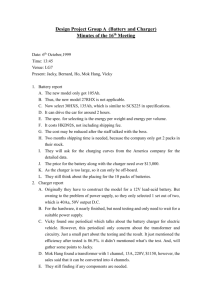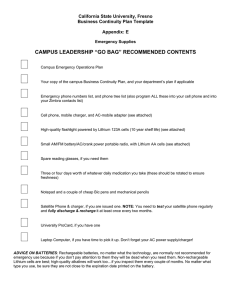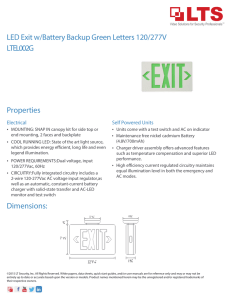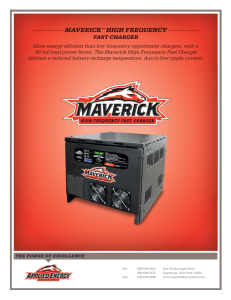Adjustments for CASM option JD0036-00
advertisement
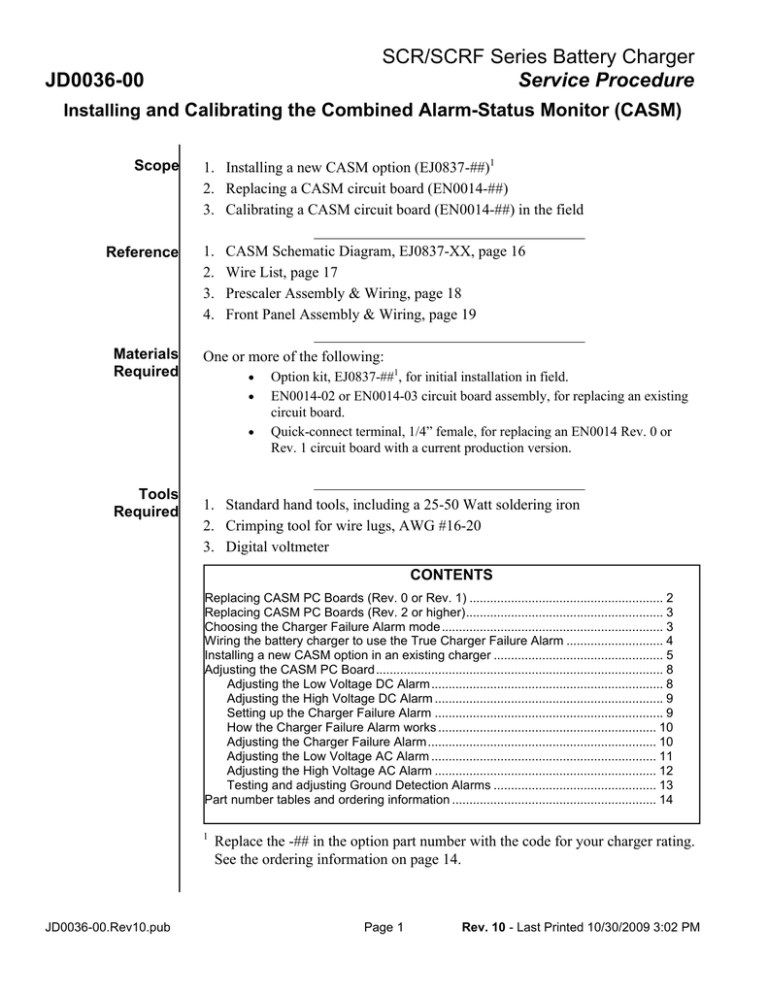
SCR/SCRF Series Battery Charger Service Procedure JD0036-00 Installing and Calibrating the Combined Alarm-Status Monitor (CASM) Scope Reference Materials Required 1. Installing a new CASM option (EJ0837-##)1 2. Replacing a CASM circuit board (EN0014-##) 3. Calibrating a CASM circuit board (EN0014-##) in the field 1. 2. 3. 4. CASM Schematic Diagram, EJ0837-XX, page 16 Wire List, page 17 Prescaler Assembly & Wiring, page 18 Front Panel Assembly & Wiring, page 19 One or more of the following: • • • Tools Required Option kit, EJ0837-##1, for initial installation in field. EN0014-02 or EN0014-03 circuit board assembly, for replacing an existing circuit board. Quick-connect terminal, 1/4” female, for replacing an EN0014 Rev. 0 or Rev. 1 circuit board with a current production version. 1. Standard hand tools, including a 25-50 Watt soldering iron 2. Crimping tool for wire lugs, AWG #16-20 3. Digital voltmeter CONTENTS Replacing CASM PC Boards (Rev. 0 or Rev. 1) ........................................................ 2 Replacing CASM PC Boards (Rev. 2 or higher)......................................................... 3 Choosing the Charger Failure Alarm mode ................................................................ 3 Wiring the battery charger to use the True Charger Failure Alarm ............................ 4 Installing a new CASM option in an existing charger ................................................. 5 Adjusting the CASM PC Board................................................................................... 8 Adjusting the Low Voltage DC Alarm................................................................... 8 Adjusting the High Voltage DC Alarm .................................................................. 9 Setting up the Charger Failure Alarm .................................................................. 9 How the Charger Failure Alarm works ............................................................... 10 Adjusting the Charger Failure Alarm.................................................................. 10 Adjusting the Low Voltage AC Alarm ................................................................. 11 Adjusting the High Voltage AC Alarm ................................................................ 12 Testing and adjusting Ground Detection Alarms ............................................... 13 Part number tables and ordering information ........................................................... 14 1 JD0036-00.Rev10.pub Replace the -## in the option part number with the code for your charger rating. See the ordering information on page 14. Page 1 Rev. 10 - Last Printed 10/30/2009 3:02 PM JD0036-00 Replacing CASM PC Boards, rev. 0 or rev. 1 SCR/SCRF Series Battery Charger Service Procedure WARNING: DISCONNECT ALL AC AND DC POWER SOURCES FROM THE CHARGER BEFORE PROCEEDING. ONLY QUALIFIED SERVICE TECHNICIANS SHOULD PERFORM THE FOLLOWING PROCEDURES. FOLLOW YOUR EMPLOYER'S STANDARD SAFETY PROCEDURES. Use the following procedure to replace early production models of the CASM PC Board (EN0014-##), Rev. 0 or Rev. 1. Check the revision level stamped on the top surface of your present CASM circuit board. If it is revision 2 or higher, see the next section for replacement instructions. 1. Disconnect all ac and dc power sources from the battery charger. If the charger is filtered, wait at least one minute for internal capacitors to discharge. If the dc circuit breaker, CB2, is closed, you can monitor the capacitor voltage on the front-panel voltmeter. 2. Inspect your new PC board. It should be marked on the top surface with the part number EN0014-02 (with one terminal block TB15), or EN0014-03 (with two terminal blocks TB15A and TB15B). It should also be marked with the revision level (6 or higher). 3. Remove the old PC board from the battery charger, being careful to note the orientation of all connectors. Install the new PC board, and replace all connectors, using the same orientation as before. Be sure that each connector is centered on its group of male pins at each connector location. 4. Cut a piece of gray #18 AWG wire about 20in long. Strip both ends about ½ inch, and attach a ¼ inch female quick-connect lug at one end. Connect this lug to the male tab, J9, on the CASM PC board. Route the wire along the harness, and solder the other end of the wire to the junction of R102/R105 on the resistor assembly EJ0912-##, on the back of the CASM mounting bracket. See the drawing on page 18. 5. Locate R107 on the resistor assembly EJ0912-##. Cut a piece of #20 AWG or larger wire about 4in long, and strip each end ½ inch. Solder this wire to each end of R107, shorting out R107. Skip to “Choosing the Charger Failure Alarm Mode” on page 3. JD0036-00.Rev10.pub Page 2 Rev. 10 - Last Printed 10/30/2009 3:02 PM JD0036-00 Replacing CASM PC Boards, rev. 2 or higher SCR/SCRF Series Battery Charger Service Procedure WARNING: DISCONNECT ALL AC AND DC POWER SOURCES FROM THE CHARGER BEFORE PROCEEDING. ONLY QUALIFIED SERVICE TECHNICIANS SHOULD PERFORM THE FOLLOWING PROCEDURES. FOLLOW YOUR EMPLOYER'S STANDARD SAFETY PROCEDURES. Use the following procedure to replace the CASM PC Board (EN0014-##), Rev. 2 or higher. Check the revision level stamped on the top surface of your present CASM circuit board. If it is revision 0 or revision 1, see the previous section for replacement instructions. 1. Disconnect all ac and dc power sources from the battery charger. If the charger is filtered, wait at least one minute for internal capacitors to discharge. If the dc circuit breaker, CB2, is closed, you can monitor the capacitor voltage on the front-panel voltmeter. 2. Inspect your new PC board. It should be marked on the top surface with the part number EN0014-02 (with one terminal block TB15), or EN0014-03 (with two terminal blocks TB15A and TB15B). It should also be marked with the revision level (6 or higher). 3. Remove the old PC board from the battery charger, being careful to note the orientation of all connectors. Install the new PC board, and replace all connectors, using the same orientation as before. Be sure that each connector is centered on its group of male pins at each connector location. Choosing the Charger Failure Alarm Mode JD0036-00.Rev10.pub Note: Your new CASM PC board is equipped with an intelligent Charger Failure Alarm, incorporating an advanced NOLOAD status test. If you are installing the CASM option for the first time, or if you are replacing a CASM board at Rev. 5 or lower, you may optionally wire your charger to use the new alarm feature. You need to add two wires to the CASM harness. If the PC board you are replacing is Rev. 6 or later, your charger is already wired to use this new feature. If you do not choose to add the wires, your CASM alarms will operate exactly as they did before you replaced the board; that is, the Charger Failure Alarm measures only the output current, and gives an alarm whenever the current decreases to below 2% of the rated output. To add the wiring, continue with the steps on the next page. Page 3 Rev. 10 - Last Printed 10/30/2009 3:02 PM SCR/SCRF Series Battery Charger Service Procedure JD0036-00 Wiring a charger to use the True Charger Failure Alarm 1. Cut a piece of gray #18 AWG wire long enough to reach from the CASM PC board to the back of the front panel, to the resistor R4, mounted below M2, the dc voltmeter. See the front panel assembly drawing on page 19. Cut a piece of black #18 AWG wire long enough to reach from the CASM PC board to the power resistor, R1, on the main mounting panel. 2. See the figure below, and the drawing on p. 16. Using a blunt tool such as a jeweler’s screwdriver, push one end of the gray wire down into terminal #1 on the CASM connector, New wire SO12 SO12 (it may be easier to disconnect SO12 from the board Insulation piercing terminal for this step). Terminal 1 is marked on the PC board (near the 3-pin connector J5). 3. 4. 5. 6. Push the wire into the connector terminal so that the terminal grips and pierces the wire insulation. If possible, check continuity with an ohmmeter before replacing the connector on the board. Use the same technique to install the black wire into terminal 24 of SO12, located at the other end of the SO12 connector (SO12 may consist of two connector pieces.) Route the gray wire along the signal harness to the front panel of the charger. Strip the free end of each wire about ½ inch. Voltmeter, M2 (on Solder the free end of the gray wire to the right the right when panel is viewed from rear) side terminal of R4, farthest away from M2. See Gray wire the figure at the right, and the drawing on p. 19. Note: There is a gray wire already on that R4 terminal. Leave it in place. Solder the black wire to the top terminal of R1, farthest away from the mounting panel. Skip to the field adjustment steps on page 8. JD0036-00.Rev10.pub Page 4 Rev. 10 - Last Printed 10/30/2009 3:02 PM SCR/SCRF Series Battery Charger Service Procedure JD0036-00 Installing a new CASM Option 1. 2. 3. 4. 5. Examine the contents of the CASM option kit, and compare the voltage rating of the option to the rating of your charger. See Table 1 on page 14 to verify the value of R102, and insure that you have the properly rated option kit. Locate a suitable mounting area for the CASM PC board bracket. Mounting holes are provided in most battery chargers. Mount the bracket so that the component side of the CASM PC board, when installed, is accessible for wiring and installing alarm relay terminal block, TB15. Refer to the CASM wire list, p. 17, and the front panel assembly drawing on p. 19. Install the seven indicator lights and the lamp test switch, SW20, in the front panel according to the drawing. Be sure to observe the polarity on the indicators. On the front of the instrument panel, label the indicators according to the drawing on p. 19. Note that page 19 is a rear view of the panel. If the resistor board assembly is not already mounted on the back of the PC board mounting bracket, mount it there using double-faced foam adhesive tape. The PC board connector SO12 is preassembled at the factory with all the necessary wires. To complete the installation, you connect the free ends of the wires to the appropriate points in the battery charger. Install the PC board on the bracket with the connector J2 at the back of the bracket. Line up the board connector, SO12, so that the wires exit the connector across the PC board. Connect all the harness wires according to the wiring diagram. Note the following: a. For 130V and 260V dc output battery chargers, R102 must be mounted separately on the back of the PC board mounting bracket. b. For single phase ac input chargers, wires 816 through 819 are not used and should be terminated with insulating lugs, or taped off individually. For three phase input chargers, wire 815 is not used and should be terminated the same way. c. Install jumpers on the indicators as shown in the table on the wiring diagram. (Continued on page 6) JD0036-00.Rev10.pub Page 5 Rev. 10 - Last Printed 10/30/2009 3:02 PM SCR/SCRF Series Battery Charger Service Procedure JD0036-00 Installing a new CASM Option (cont’d) 6. 7. Refer to the CASM schematic diagram, EJ0837-XX (p. 16), and wire the relay contact terminal block, TB15A, to your remote indicators. The terminal block accepts AWG #14 through #20 wire. If you specified two sets of Form C contacts for the CASM, wire the second set to the terminal block TB15B. Check all wiring against the schematic diagram, and be sure that all Note: On the schematic diagram, EJ0837-XX, alarm relay contacts are shown in the non-alarm condition. 8. 9. connections are properly crimped or soldered. Label the front panel components with the functions shown on the wiring drawing, p. 19. Remember that the drawng shows the back of the front panel. Reconnect the battery to the battery charger. Connect the negative lead of a dc voltmeter to M2(-) (the front panel voltmeter). Use the positive lead of the meter to measure the voltage at CAUTION: ELECTRICAL SHOCK HAZARD THERE ARE HIGH VOLTAGES AT SEVERAL POINTS INSIDE THE BATTERY CHARGER. ONLY QUALIFIED ELECTRICAL/ELECTRONIC SERVICE PERSONNEL SHOULD PERFORM THE FOLLOWING STEPS. each end of R102. You should read the battery voltage at both ends. Measure the voltage at pin 2 of SO12; it should also be the battery voltage. 10. Disconnect the battery, and connect SO12 to the PC board. Be sure the connector is centered on the pins on the board. Reconnect the battery. Use the dc voltmeter to measure both ends of R102 again. You should measure the following voltages (see p. 18 for the terminal numbers): Terminal 2 Battery voltage Terminal 1 12 Vdc ± 1 V 11. Press the lamp test switch on the front panel. All seven of the panel indicators should light (some of them may already be on). 12. Use the dc voltmeter to measure terminal 1 of R105; it should be about 6 Vdc. Measure terminal 1 of R103; it should be zero. If your battery is normally grounded, go to step 14. (Continued on page 7) JD0036-00.Rev10.pub Page 6 Rev. 10 - Last Printed 10/30/2009 3:02 PM JD0036-00 Installing a new CASM Option (cont’d) SCR/SCRF Series Battery Charger Service Procedure 13. Connect the negative lead of the dc voltmeter to R107 terminal 1. With the positive lead, measure the voltmeter terminals M2(+) and M2 (-). You should measure about half of the battery voltage in each case. (Note: R107 is a jumper wire). 14. Turn on the dc circuit breaker, then the ac circuit breaker. Verify that the battery charger starts normally, and allow the charger to stabilize at the float voltage. 15. Connect the dc voltmeter negative lead to M2(-), and use the positive lead to measure the voltage at R103 terminal 1; it should now be approximately the battery voltage. 16. Turn off the ac and dc circuit breakers. Plug the remote alarm terminal block TB15 onto the PC board. Go to the field adjustment steps on page 8. JD0036-00.Rev10.pub Page 7 Rev. 10 - Last Printed 10/30/2009 3:02 PM SCR/SCRF Series Battery Charger Service Procedure JD0036-00 Calibrating the CASM Option NOTE: Some of the steps below refer to test points (e.g., TP14). The test points are vertical pins, mounted in a single row on the long edge of the PC board, adjacent to the heat sink. Every second pin number is labeled. When you are adjusting potentiometers, note that CW in the instructions means clockwise, and CCW means counterclockwise. 1. Your CASM PC board (EN0014-##) was fully tested at the factory. The alarm settings are pre-set to standard values which are satisfactory for most applications. You may want to customize any or all of the alarm settings for your application. Follow the procedures below. 2. Turn on the dc circuit breaker, then the ac circuit breaker, and allow the charger and battery to stabilize at the float voltage. If possible, connect a light load of about 10 - 30% of the rated output current. If your battery charger is filtered, you can disconnect the battery for the following tests. This speeds up the testing for the HVDC and LVDC alarms. When any alarm contact closes during the following steps, the Common Alarm contact also closes. You can verify that alarm contacts are closing by using a remote annunciator, or monitoring the contact at TB15 with an ohmmeter. • Adjusting the Low Voltage DC (LVDC) Alarm • • Adjust the float potentiometer on the front panel CCW until the charger output voltage decreases to the desired LVDC alarm point. On the CASM PC board, adjust the LVDC potentiometer R1 fully CW, then slowly CCW until the Low DC Voltage indicator on the front panel lights. After about 15 seconds, the alarm relay contact closes; any device connected to TB15 will be activated. Reset the float voltage to the normal value, and verify that the Low DC Voltage indicator goes out, and the alarm contact resets. (Continued on page 9) JD0036-00.Rev10.pub Page 8 Rev. 10 - Last Printed 10/30/2009 3:02 PM SCR/SCRF Series Battery Charger Service Procedure JD0036-00 Calibrating the CASM Option (cont’d) NOTE: Some of the steps below refer to test points (e.g., TP14). The test points are vertical pins, mounted in a single row on the long edge of the PC board, adjacent to the heat sink. Every second pin number is labeled. When you are adjusting potentiometers, note that CW in the instructions means clockwise, and CCW means counterclockwise. Adjusting the High Voltage DC (HVDC) Alarm • • • Setting up the Charger Failure Alarm Set the charger to the equalize mode. Adjust the equalize potentiometer on the front panel CW until the charger output voltage increases to the desired HVDC alarm point. On the CASM PC board, adjust the HVDC potentiometer R12 fully CCW, then slowly CW until the High DC Voltage indicator on the front panel lights. After about 15 seconds, the alarm relay contact closes; any device connected to TB15 will be activated. Reset the equalize voltage to the normal value, and verify that the High DC Voltage indicator goes out, and the alarm contact resets. Your new CASM option (or PC board) is equipped with an intelligent Charger Failure Alarm, incorporating an advanced NOLOAD status test. You chose on page 3 whether to rewire your charger to take advantage of the advanced alarm technology. If you are replacing a CASM PC board that is rev. 6 or higher, you didn’t need to rewire the charger. Locate the switch, SW1, in the center of the CASM PC board. If you chose to use your CASM option as a conventional zero current alarm, set this switch to the “ZERO CURR” position. To use your CASM as a true Charger Failure Alarm, set the switch to the “TRUE CFA” position. Note: Your charger must be wired to take advantage of the True Charger Failure Alarm. See the section “Wiring the new Charger Failure Alarm” on page 4. (Continued on page 10) JD0036-00.Rev10.pub Page 9 Rev. 10 - Last Printed 10/30/2009 3:02 PM JD0036-00 Calibrating the CASM Option (cont’d) SCR/SCRF Series Battery Charger Service Procedure NOTE: Some of the steps below refer to test points (e.g., TP14). The test points are vertical pins, mounted in a single row on the long edge of the PC board, adjacent to the heat sink. Every second pin number is labeled. When you are adjusting potentiometers, note that CW in the instructions means clockwise, and CCW means counterclockwise. How the True Charger Failure Alarm works Adjusting the Charger Failure Alarm The True Charger Failure Alarm does more than just detect zero current. The built-in NOLOAD status test periodically examines the charger, and sends an alarm only if the charger is unable to deliver current to the load. This prevents false alarms in low-current applications, or when chargers are operated in parallel without forced load sharing. In fact, it makes forced load sharing unnecessary. The Charger Failure Alarm was adjusted at the factory for optimum operation in most installations. If you need to change the alarm setting, use the following procedure: • Set SW1 on the PC board to the “ZERO CURR” position. • Disconnect the normal load from the charger. Connect a resistive load to the output, so that the output current is 1% to 2% of the rated output current. • On the CASM PC board, adjust the Charger Failure potentiometer R81 CW about 1 full turn. Verify that the Charger Failure indicator on the front panel is off. • Now adjust R81 CCW slowly, in small increments, until the Charger Failure indicator on the front panel lights. Wait about 10 seconds between each adjustment to R81. When the indicator lights, the alarm relay contact closes; any device connected to TB15 will be activated. • Now adjust R81 CW slowly as before until the indicator just goes out. • Turn off the ac circuit breaker. After a few seconds, the CHGR FAIL indicator on the front panel should light, and the alarm contact transfers. • Reconnect the normal load (or a dummy load of 5 - 10% of the charger rating). Turn on the ac circuit breaker, and verify that the Charger Failure indicator and alarm contact both reset after the output current is restored. • If you are using the True Charger Failure Alarm, reset SW1 on the CASM PC board to the “TRUE CFA” position. NOTE: It isn’t possible to test the High AC Voltage and Low AC Voltage alarm settings in the field, unless you have the capability to vary the ac in(Continued on page 11) JD0036-00.Rev10.pub Page 10 Rev. 10 - Last Printed 10/30/2009 3:02 PM SCR/SCRF Series Battery Charger Service Procedure JD0036-00 Calibrating the CASM Option (cont’d) NOTE: Some of the steps below refer to test points (e.g., TP14). The test points are vertical pins, mounted in a single row on the long edge of the PC board, adjacent to the heat sink. Every second pin number is labeled. When you are adjusting potentiometers, note that CW in the instructions means clockwise, and CCW means counterclockwise. Adjusting AC Voltage Alarms Adjusting the Low AC Voltage Alarm put voltage. If you need to change the factory settings, you can use the following alternative procedures to adjust the alarms by calculating the set points. The Low AC voltage alarm is adjusted at the factory to 85% of the nominal ac input voltage. If you need a different alarm setting, use the following procedure. • Measure the ac input voltagr, Vac, at the charger input terminals, TB1L1 and TB1-L2. • Measure the dc voltage, VTP14, between TP14 and TP7 on the CASM PC board. • Calculate Vset, the alarm setting voltage, as follows: where LVAC is the desired ac input voltage for a low voltage alarm. • Connect a dc voltmeter between TP4 and TP7. Adjust the LOW AC Voltage potentiometer, R54, until the voltmeter reads the Vset value cal- LVAC Vset = VTP14 × Vac culated above. NOTE: It isn’t possible to test the High AC Voltage and Low AC Voltage alarm settings in the field, unless you have the capability to vary the ac input voltage. If you need to change the factory settings, you can use the following alternative procedures to adjust the alarms by calculating the set JD0036-00.Rev10.pub Page 11 Rev. 10 - Last Printed 10/30/2009 3:02 PM SCR/SCRF Series Battery Charger Service Procedure JD0036-00 Calibrating the CASM Option (cont’d) NOTE: Some of the steps below refer to test points (e.g., TP14). The test points are vertical pins, mounted in a single row on the long edge of the PC board, adjacent to the heat sink. Every second pin number is labeled. When you are adjusting potentiometers, note that CW in the instructions means clockwise, and CCW means counterclockwise. Adjusting the High AC Voltage Alarm The High AC Voltage alarm is adjusted at the factory to 115% of the nominal ac input voltage. If you need a different alarm setting, use the following procedure. • Measure the ac input voltage, Vac, at the charger input terminals, TB1L1 and TB1-L2. • Measure the dc voltage, VTP10, between TP10 and TP7 on the CASM PC board. • Calculate Vset, the alarm setting voltage, as follows: where HVAC is the desired ac input voltage for a high voltage alarm. Vset = • JD0036-00.Rev10.pub VTP10 × VAC 2 x HVAC Connect a dc voltmeter between TP3 and TP7. Adjust the High AC Voltage potentiometer, R2, until the voltmeter reads the Vset value calculated above. Page 12 Rev. 10 - Last Printed 10/30/2009 3:02 PM JD0036-00 Calibrating the CASM Option (cont’d) SCR/SCRF Series Battery Charger Service Procedure NOTE: Some of the steps below refer to test points (e.g., TP14). The test points are vertical pins, mounted in a single row on the long edge of the PC board, adjacent to the heat sink. Every second pin number is labeled. When you are adjusting potentiometers, note that CW in the instructions means clockwise, and CCW means counterclockwise. Testing the Ground Detection Alarm Adjusting the Ground Detection Alarm If your battery is normally grounded, omit the following steps. If you need to defeat the ground detection alarm, see section V-19 of the Operating and Service Instructions. • Connect a 12,000 Ohm resistor between the positive output terminal of the charger, TB2(+), and chassis ground. The front panel GND DET (+) indicator lights, and the alarm contact closes after 15 seconds. Remove the resistor, and verify that the indicator and contact both reset. Repeat this test with the resistor connected between TB2(-) and chassis ground. • If the Ground Detection Alarm doesn’t work as described above, use the following calibration instructions. If your CASM PC board is revision 3B or earlier: • Verify that there is no ground fault in your dc system. • Turn off the ac circuit breaker. Your battery must be connected to the charger. • Connect a dc voltmeter from TP24 to TP7 on the CASM PC board. Adjust R73 on the board until the meter reads 3.35 Vdc. • Retest the Ground Detection Alarm as described above. If your CASM PC board is revision 3C or higher: • Verify that there is no ground fault in your dc system. • Turn off the ac circuit breaker. Your battery must be connected to the charger. • Connect a 12,000 Ohm resistor between the positive output terminal of the charger, TB2(+) and chassis ground. Adjust R73 on the CASM PC board CW until the GND DET (+) indicator on the front panel lights (if it is already on, first turn R73 CCW until it goes out). • Retest the Ground Detection Alarm as described above. JD0036-00.Rev10.pub Page 13 Rev. 10 - Last Printed 10/30/2009 3:02 PM SCR/SCRF Series Battery Charger Service Procedure JD0036-00 Ordering information and part number tables Use the values in the following tables to check the contents of your CASM installation kit, or to order replacement parts. Table 1: Option kits for field installation Kit includes CASM PC boards, indicators, brackets, all necessary wiring and instructions for a CASM option with 1 Form C alarm relay contact.1 VDC 12V 24V 48V 130V 260V 6A EJ0837-00 EJ0837-03 EJ0837-07 EJ0837-11 EJ0837-15 12A EJ0837-00 EJ0837-03 EJ0837-07 EJ0837-11 —- 16A EJ0837-00 EJ0837-03 EJ0837-07 EJ0837-11 EJ0837-15 20A EJ0837-00 EJ0837-03 EJ0837-07 EJ0837-11 —- 25A EJ0837-00 EJ0837-03 EJ0837-07 EJ0837-11 (1 PH) EJ0837-12 (3 PH) EJ0837-16 30A EJ0837-00 EJ0837-03 EJ0837-07 EJ0837-11 (1 PH) EJ0837-12 (3 PH) —- 35A EJ0837-00 EJ0837-03 EJ0837-07 EJ0837-12 EJ0837-16 40A EJ0837-00 EJ0837-03 EJ0837-07 EJ0837-12 —- 50A EJ0837-00 EJ0837-03 (1 PH) EJ0837-04 (3 PH) EJ0837-08 EJ0837-12 (1 PH) EJ0837-13 (3 PH) EJ0837-16 60A EJ0837-01 EJ0837-04 EJ0837-08 EJ0837-13 —- 75A EJ0837-01 EJ0837-04 EJ0837-08 EJ0837-13 EJ0837-17 100A EJ0837-02 EJ0837-05 EJ0837-09 EJ0837-13 EJ0837-17 125A —- EJ0837-05 EJ0837-09 EJ0837-13 —- 150A —- EJ0837-05 EJ0837-09 EJ0837-14 EJ0837-17 175A —- EJ0837-05 EJ0837-09 EJ0837-14 —- 200A —- EJ0837-05 EJ0837-09 EJ0837-14 EJ0837-17 250A —- EJ0837-05 EJ0837-10 EJ0837-14 —- 300A —- EJ0837-06 EJ0837-10 EJ0837-14 EJ0837-17 400A —- EJ0837-06 EJ0837-10 EJ0837-14 EJ0837-18 500A —- EJ0837-06 EJ0837-10 EJ0837-14 EJ0837-18 600A —- EJ0837-06 EJ0837-10 EJ0837-14 EJ0837-18 ADC CASM Option Field installation kits See the next page to order replacement parts 1 To order a CASM option with 2 Form C contacts, add 20 to the “dash number” in the above table. For example, a CASM with 2 form C for a 12V-6A charger is EJ0837-20. JD0036-00.Rev10.pub Page 14 Rev. 10 - Last Printed 10/30/2009 3:02 PM SCR/SCRF Series Battery Charger Service Procedure JD0036-00 Ordering information Always use factory authorized replacement parts. Factory parts are designed and selected to ensure that your CASM option meets its original specifications. To order replacement parts, find the part number in the table below. On your order, please provide the replacement part number and symbol, and the model number and serial number of your battery charger. Table 2: Replacement Part Numbers Replacement parts table Component 12V 24V 48V 130V 260V EJ0912-01 EJ0912-02 EJ0912-95 EJ0912-06 EJ0912-07 R102 RJ0007-32 22Ω, 2W RJ0035-25 68Ω, 11W RJ0035-32 330Ω, 11W RJ0023-03 750Ω, 50W RJ0024-02 1500Ω, 100W R013 RJ0003-90 5.6K, 1/2W RJ0004-07 30K, 1/2W RJ0004-16 68K, 1/2W RJ0004-26 180K, 1/2W RJ0004-34 390K, 1/2W R104 RJ0003-98 12K, 1/2W RJ0003-98 12K, 1/2W RJ0003-98 12K, 1/2W RJ0003-98 12K, 1/2W RJ0003-98 12K, 1/2W R105 RJ0003-90 5.6K, 1/2W RJ0004-04 22K, 1/2W RJ0004-14 56K, 1/2W RJ0004-25 160K, 1/2W RJ0004-32 330K, 1/2W R106 RJ0003-98 12K, 1/2W RJ0003-98 12K, 1/2W RJ0003-98 12K, 1/2W RJ0004-00 15K, 1/2W RJ0003-98 12K, 1/2W R107 Jumper Jumper Jumper Jumper Jumper Prescaler resistor assy. Power Supply resistor Prescaler resistors A24 EN0014-02 (1 form C relay contact for each alarm) EN0014-03 (2 form C relay contacts for each alarm) Remote alarm terminal block TB15 RC0108-16 Lamp test switch SW20 RD0002-00 Norm. open momentary pushbutton DS26 thru DS32 RA0008-00 red (standard) RA0008-01 green RA0008-02 yellow 12V LED indicator w/quick-connect terminals PC Board Assembly Panel indicators JD0036-00.Rev10.pub Symbol Page 15 Rev. 10 - Last Printed 10/30/2009 3:02 PM JD0036-00 JD0036-00.Rev10.pub SCR/SCRF Series Battery Charger Service Procedure Page 16 Rev. 10 - Last Printed 10/30/2009 3:02 PM SCR/SCRF Series Battery Charger Service Procedure JD0036-00 REFERENCE 2 WIRE LIST NOTE: In the wiring list below, wire lengths are not shown. The wire length required for a given connection varies considerably between charger types and ratings. Your CASM retrofit kit includes enough wire for the largest charger rating. In general, you should make wire runs as short as possible, leaving enough slack for an adequate strain relief. Wires 822 and 835 should be a twisted pair. Also note that wires 815 through 819 depend on whether you have a single- or three-phase charger. WIRE NO. JD0036-00.Rev10.pub COLOR GA FROM TO 812 NOTE OR 20 SO12-2 R102-1 813 WH/OR 20 S012-3 R103-1 814 WH/BU 20 S012-4 R105-1 815 BU 20 S012-5 S01-12 (ON SINGLE PHASE ONLY 816 WH/RD 20 S012-6 T1-Y1 THREE PHASE ONLY 817 WH/BR 20 S012-7 T1-Y2 THREE PHASE ONLY 818 WH/YE 20 S012-8 T1-Y3 THREE PHASE ONLY 819 WH 20 S012-9 T1-Y0 THREE PHASE ONLY 820 WH/GR 20 S012-10 R107-2 821 PU 20 S012-11 R104-2 822 BR 20 S012-12 M1(+) 823 WH/BU 20 S012-13 SW20 824 WH/BU 20 S012-14 SW20 825 YE 20 S012-16 DS30(-) 826 TWIST WITH 835 GY 20 S012-17 DS31(-) 827 BK 20 S012-18 DS32(-) 828 PU 20 S012-19 DS29(-) 829 WH 20 S012-20 DS28(-) 830 BU 20 S012-21 DS27(-) 831 OR 20 S012-22 DS26(-) 832 RD 20 S012-23 DS31(+) 833 RD 20 R105-2 TB5(+) 834 YE 20 R103-2 L1-2 USE L2-2 ON FILTERED 835 PU 20 R104-2 M1(-) TWIST WITH 822 836 GR 20 R107-1 TB1-GND 837 BK 20 S012-15 R106-2 838 BK 20 TB5(-) R106-2 839 GY 20 S012-1 R4-2 840 BK 20 S012-24 R1-1(TOP) JMP-1A RD 20 DS31 DS32 JMP-1B RD 20 DS30 DS27 JMP-1C RD 20 DS27 DS26 JMP-1D RD 20 DS28 DS29 JMP-2 RD 20 DS32 DS30 JMP-3 RD 20 DS26 DS28 JMP-4 RD 20 R105-2 R102-2 USE TO JUMP R102 TO JMP-5 OR 20 R102-1 R102-1 TURRET BOARD ON 130/260 Vdc ONLY JMP-6 RD 20 R105-2 J9 USE 1/4 QUICK-CONN. Page 17 Rev. 10 - Last Printed 10/30/2009 3:02 PM SCR/SCRF Series Battery Charger Service Procedure JD0036-00 812 814 813 836 REFERENCE 3: PRESCALER ASSEMBLY JMP-5 R105 R102 1 R106 R103 R104 1 R107 1 JMP-4 JD0036-00.Rev10.pub Page 18 JMP-6 833 838 2 837 835 821 2 834 820 2 Rev. 10 - Last Printed 10/30/2009 3:02 PM SCR/SCRF Series Battery Charger Service Procedure JD0036-00 REFERENCE 4 835 822 826 832 827 INSTRUMENT PANEL WIRING (BACK VIEW) JMP-2 JMP-1A M2 (ref) 1 R5 (ref) R4 829 HIGH DC VOLTAGE DS26 JMP-1C 830 JMP-1B 825 JMP-2 LOW DC CHGR FAIL VOLTAGE DS30 DS27 831 824 R2 (ref) 2 HIGH AC VOLTAGE DS28 JMP-3 SW20 LAMP TEST 839 823 LOW AC VOLTAGE DS29 JMP-1D M1 (ref) 828 DS31 GND DET (+) JMP-1D DS32 GND DET (-) JMP-3 HARNESS FROM CASM PC BOARD JD0036-00.Rev10.pub Page 19 Rev. 10 - Last Printed 10/30/2009 3:02 PM SCR/SCRF Series Battery Charger Service Procedure JD0036-00 REVISION RECORD AS WCW W. Dobbins Rev. by Rev ECN Date 0 5136 6/6/88 Release mct 1 5139 6/7/88 Added table for R102 at end mct 2 5216 6/30/88 Change calibration introduction mct 3 5670 1/20/89 Add ground detection calibration mct 4 6692 2/7/90 Add section (c) to calibration wkb 5 7031 7/12/90 Changed ground detection adjustment procedure wkb 6 7162 8/2/90 Changed ground detection adjustment procedure wkb 7 7782 4/24/91 Added LVAC adjustment procedure wkb 8 12331 10/10/95 Added description of new charger failure alarm, added instructions for retrofitting new board into older chargers & added reference drawings to allow direct faxing wkb 9 n/a 9A E0878 6/24/02 Added new HindlePower logo, revised distribution, reformatted footer & created PDF file for electronic hyperlink in M2M MCR 9B n/a 7/20/05 Reformatted header to match new master unlabeled Service Instruction template (MS Word) MCR 10 21876 10/20/09 Removed reference in Item 1 on Page 8 that “CASM pc board is calibrated at the factory”. MCR JD0036-00.Rev10.pub Description unknown Inserted Rev. 10 image of EJ0837 (was Rev. 8) Page 20 Appr. by wkb Rev. 10 - Last Printed 10/30/2009 3:02 PM