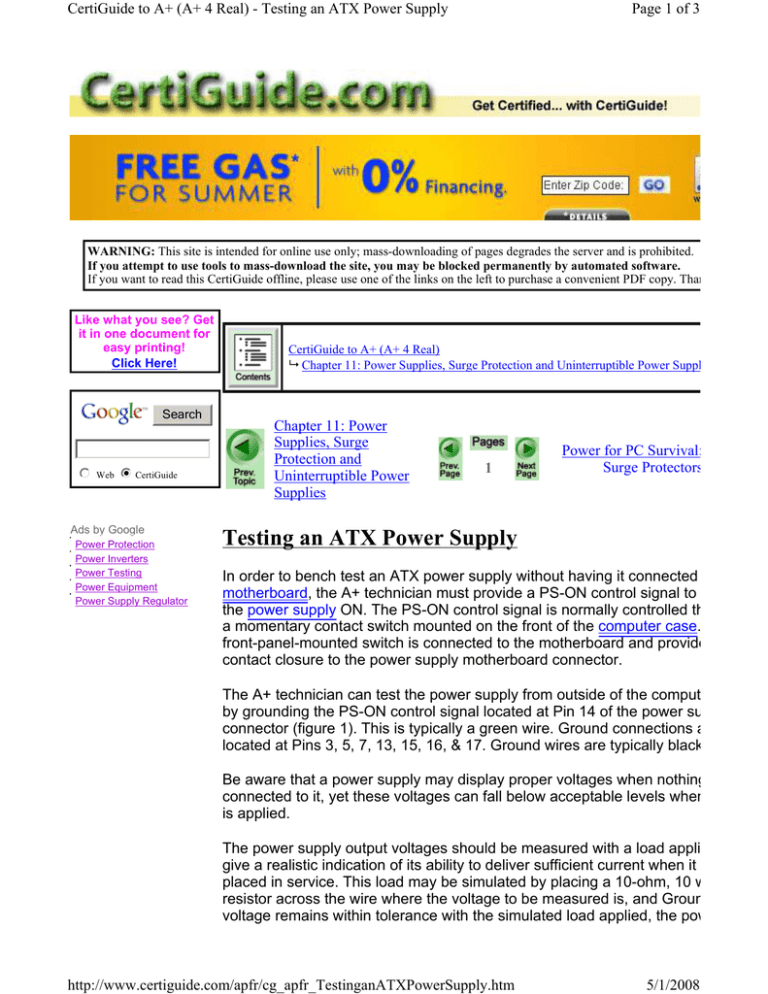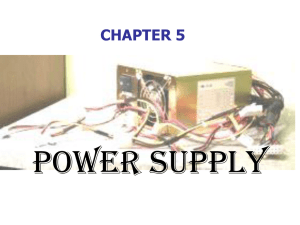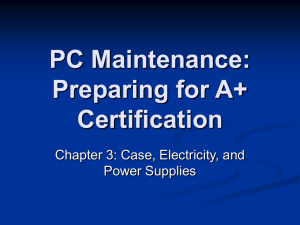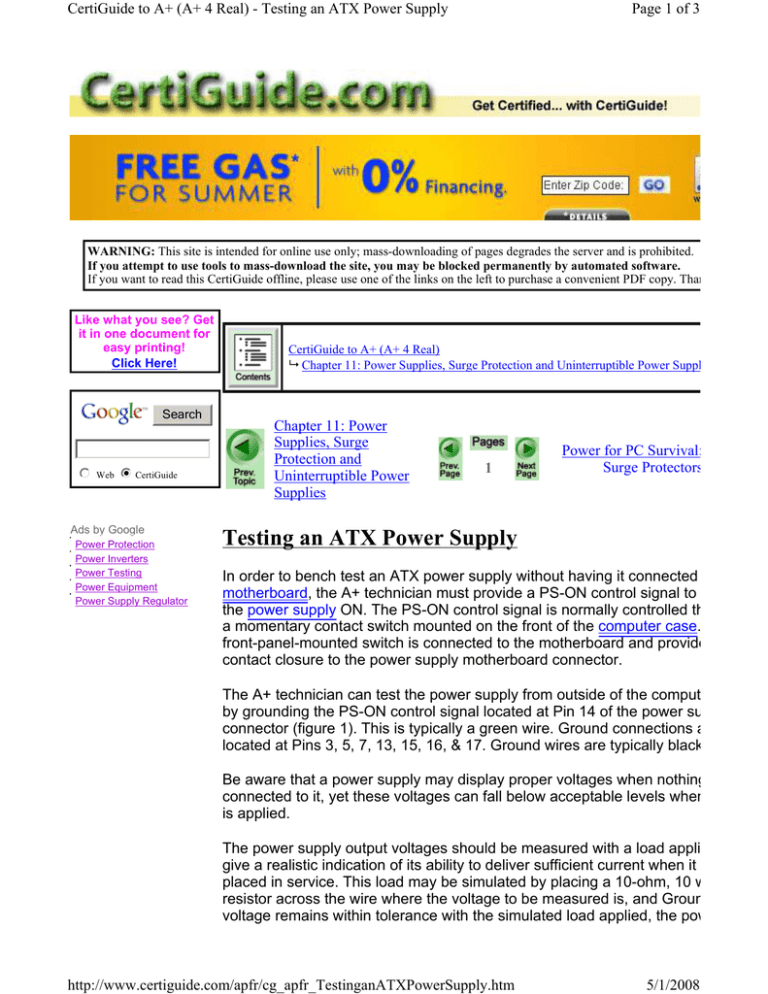
CertiGuide to A+ (A+ 4 Real) - Testing an ATX Power Supply
Page 1 of 3
WARNING: This site is intended for online use only; mass-downloading of pages degrades the server and is prohibited.
If you attempt to use tools to mass-download the site, you may be blocked permanently by automated software.
If you want to read this CertiGuide offline, please use one of the links on the left to purchase a convenient PDF copy. Thank you.
Like what you see? Get
it in one document for
easy printing!
Click Here!
CertiGuide to A+ (A+ 4 Real)
Chapter 11: Power Supplies, Surge Protection and Uninterruptible Power Supplies
Search
j
k
l
m
n
Web
i CertiGuide
j
k
l
m
n
Ads by Google
Power Protection
Power Inverters
Power Testing
Power Equipment
Power Supply Regulator
Chapter 11: Power
Supplies, Surge
Protection and
Uninterruptible Power
Supplies
1
Power for PC Survival:
Surge Protectors
Testing an ATX Power Supply
In order to bench test an ATX power supply without having it connected to a
motherboard, the A+ technician must provide a PS-ON control signal to switch
the power supply ON. The PS-ON control signal is normally controlled through
a momentary contact switch mounted on the front of the computer case. This
front-panel-mounted switch is connected to the motherboard and provides
contact closure to the power supply motherboard connector.
The A+ technician can test the power supply from outside of the computer case
by grounding the PS-ON control signal located at Pin 14 of the power supply
connector (figure 1). This is typically a green wire. Ground connections are
located at Pins 3, 5, 7, 13, 15, 16, & 17. Ground wires are typically black.
Be aware that a power supply may display proper voltages when nothing is
connected to it, yet these voltages can fall below acceptable levels when a load
is applied.
The power supply output voltages should be measured with a load applied to
give a realistic indication of its ability to deliver sufficient current when it is
placed in service. This load may be simulated by placing a 10-ohm, 10 watt
resistor across the wire where the voltage to be measured is, and Ground. If the
voltage remains within tolerance with the simulated load applied, the power
http://www.certiguide.com/apfr/cg_apfr_TestinganATXPowerSupply.htm
5/1/2008
CertiGuide to A+ (A+ 4 Real) - Testing an ATX Power Supply
Page 2 of 3
supply is "good to go".
Power supply testing
Test and Repair Standard
and Switching Power
Supplies
www.huntron.com
Power Supplies
Large Selection Of Power
Supplies All Brands.
Prices Starting At $28!
Output voltages are best measured with a digital voltmeter that can display two
decimal points of resolution. This is the easiest way to check that the outputs
are within the required 5% tolerance. Table 27 shows the acceptable voltage
ranges and wire color-codes for the ATX power supply.
Table 27: ATX Voltage Specifications
Nominal Voltage Wire Color Minimum Voltage Maximum Voltage
www.swnetworksolutions.com
Atx Power Supply Pinout
Save on Atx Power Supply
Pinout. Bargain Prices.
Smart Deals.
Shopzilla.com
Power Supplies
Replacement power
supplies for leading
computer brands.
www.startech.com
ATX 12v Power Supplies
Low Price on ATX 12v
Power Supplies We Ship
Over 20,000 Orders a
Day!
www.Newegg.com
+5 V
Red
4.75 V
5.25 V
-5 V
White
-4.75 V
-5.25 V
+12 V
Yellow
11.4 V
12.6 V
-12 V
Blue
-11.4 V
-12.6 V
+3.3 V
Orange
3.135 V
3.465 V
The ATX power supply provides addition control signals to the motherboard
connector. These are described below:
5VSB - This is a standby voltage that may be used to power circuits that
require power input even during the powered-down state. The 5VSB pin
should deliver 5VDC to operate circuits such as soft power control and
"wake on LAN". This is why it is important to disconnect the power cord
completely when servicing the computer.
PW-OK - PW-OK is a power good signal and is switched ON by the
power supply to indicate that the +5 VDC and +3.3 VDC outputs are
above the undervoltage thresholds of the power supply.
The ATX motherboard connector has 20 pins, the signals of which are laid out
as in Figure 408.
http://www.certiguide.com/apfr/cg_apfr_TestinganATXPowerSupply.htm
5/1/2008
CertiGuide to A+ (A+ 4 Real) - Testing an ATX Power Supply
Page 3 of 3
Diagnose Any
Motherboard
Boot Up Any Computer,
Fix & Install Windows
Easy!
www.spotmau.com
Power Supply
Controllers
Power supply product info
& more. technical articles
& pricing avail.
www.AnalogDevices.com
Enlight Power
Supply
Get Computer Power
Supplies at Low Prices.
See Our Weekly Specials!
Figure 408: ATX Power
Supply Motherboard
Connector Signals
www.HCDITrading.com
Power Supply
Everything to do with
Power Supply items.
Yahoo.com
Enermax PRO82+ PSU
Models: 385W, 425W,
525W, 625W 82%~88%,
Ultra Quiet at 17dBA
www.EnermaxUSA.com
Chapter 11: Power
Supplies, Surge
Protection and
Uninterruptible Power
Supplies
1
Power for PC Survival:
Surge Protectors
If you find CertiGuide.com useful, please consider making a small Paypal donation to help the site,
using one of the buttons below. You can also donate a custom amount using the far right button (not
less than $1 please, or PayPal gets most/all of your money!) In lieu of a larger donation, you may wish
to consider buying an inexpensive PDF equivalent of the CertiGuide to A+ (A+ 4 Real) from
StudyExam4Less.com. Thanks for your support!
Donate $2
Donate $5
Donate $10
Donate $20
Donate $30
Donate: $
Home - Table Of Contents - Contact Us
CertiGuide to A+ (A+ 4 Real) (http://www.CertiGuide.com/apfr/) on CertiGuide.com
Version 1.0 - Version Date: March 29, 2005
Adapted with permission from a work created by Tcat Houser et al.
CertiGuide.com Version © Copyright 2005 Charles M. Kozierok. All Rights Reserved.
Not responsible for any loss resulting from the use of this site.
http://www.certiguide.com/apfr/cg_apfr_TestinganATXPowerSupply.htm
5/1/2008