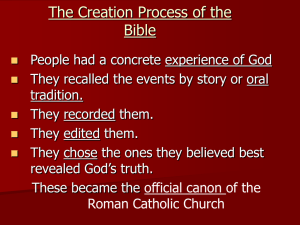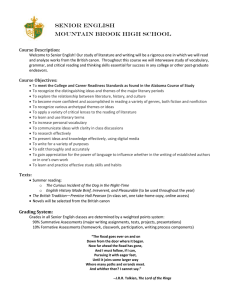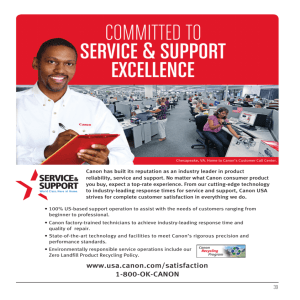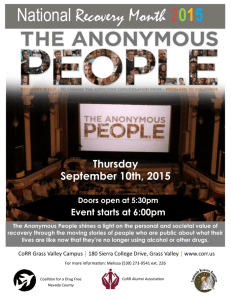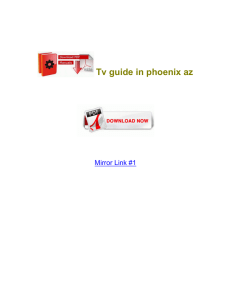EDIUS Pro 8 - Digital Production
advertisement
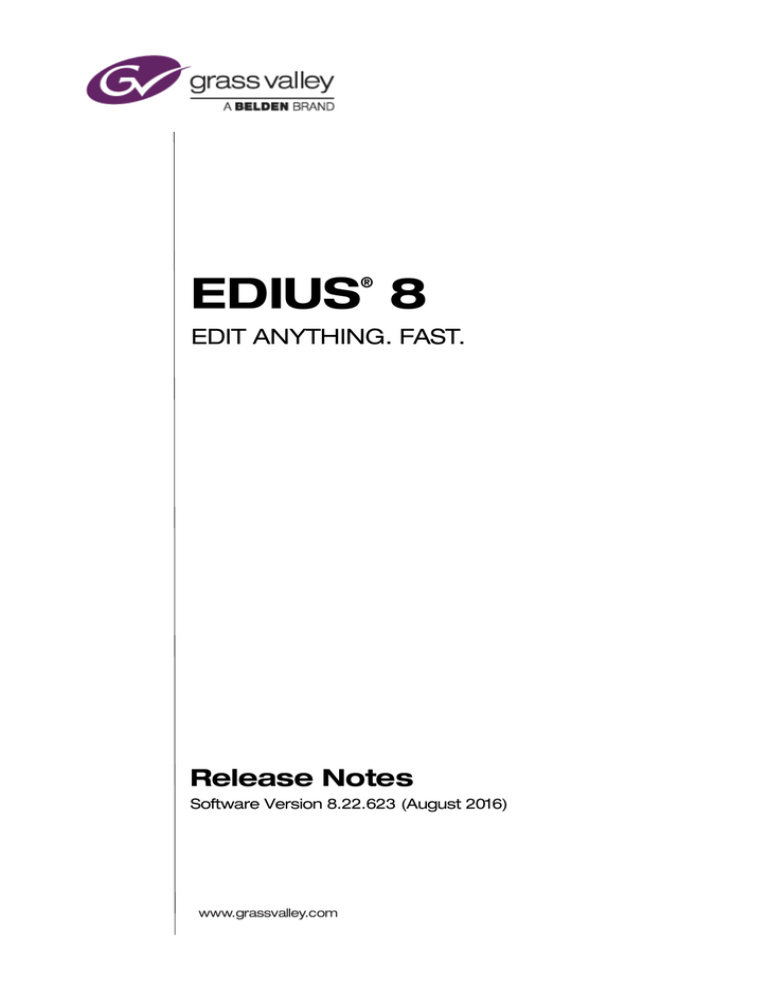
EDIUS 8 ® EDIT ANYTHING. FAST. Release Notes Software Version 8.22.623 (August 2016) www.grassvalley.com Grass Valley® Product Support For technical assistance, to check on the status of a question, or to report a new issue, contact Grass Valley Product Support via email. Web Technical Support To access support information on the web, visit the product support webpage on the Grass Valley website. You can download software or find solutions to problems by searching our Frequently Asked Questions (FAQ) database. • World Wide Web: http://www.grassvalley.com/support/ • Worldwide Technical Support: Please use our online form Phone Support Customers with service contracts can use the following numbers to call support. United States/Americas +1 801 222 5204 Europe, Africa & Middle East +44 (0) 20 8867 6305 Asia (except China/Korea) +86 21 5869 8668 Important Notification EDIUS 8 requires SHA-2 hash algorithm code signing for Grass Valley hardware driver installation. All versions of Windows 7 and Windows 8 / 8.1 and 10 already support SHA-2 code signing, but if you are running Windows 7, you will need to install Security Updates. SHA-2 code signing requires the installation of TWO Security Updates on Windows 7 in order to install Grass Valley hardware. They MUST be installed in the following order: 1. Security Update for Windows 7 for x64-based Systems (KB3035131) 2. Security Update for Windows 7 for x64-based Systems (KB3033929) If they have not been installed, EDIUS installer will ask you to install the security updates. New Features of Version 8.22.623 This update provides the following additional features: • Support for 10-bit still images (psd / tiff / png / gif / sgi). • Support for ProRes 4444XQ clips. • Custom LUT (.cube) file import for the Primary Color Correction filter. • GPU acceleration for the Primary Color Correction filter. • The following color spaces are now supported by the Primary Color Correction filter: - BT.709/HLG (ARIB STD-B67) - BT.2020/HLG (ARIB STD-B67) - Canon – BT.709/Canon Log 3 - Canon – BT.2020/Canon Log 3 - Canon – Cinema Gamut/Canon Log 3 - Canon – DCI-P3/Canon Log 3 - JVC – LS300 Gamut/J-Log1 - Sony – BT.2020/S-Log 3 Update History The following issues are fixed or improved in this version: EDIUS • EDIUS no longer requires QuickTime for Windows to import / export certain still image and video formats. The following functionality is supported: Still Image File Formats: BMP (export only); JPEG; JPEG2000; TIFF; PSD; PNG; SGI; GIF; GIF89a; JFIF; sgi RGB MOV Video File Formats: ProRes, MPEG-2, H.264/AVC, MPEG-4, HDV, DNxHD/DNxHR, Grass Valley HQ/Grass Valley HQX, DV/DVCPRO, Motion JPEG, Uncompressed 8-bit YCbCr (2vuy), Uncompressed 10-bit YCbCr (v210), Uncompressed 8-bit RGB • EDIUS crashes when editing on the timeline if Black Magic Design hardware is used as the preview device. (SFDC00475853) • Y-Curve in the primary color correction filter does not work correctly. • Overwrite confirmation dialog box does not appear when starting a new project from template. • Transparency is not drawn correctly on the timeline when a transition is applied. (SFDC00518638) • An error occurs when applying motion tracking to project in some resolutions. • The Intel Quick Sync Video hardware encoder does not work when printing to file. (SFDC00519603) • PNG gamma correction is not applied. • Relinking an offline clip does not work correctly if its frame rate is not the original value. • Certain monitors do not support the HDMI embedded audio that is output by STORM Pro. (SFDC00521657) • Canon RAW clips are imported with incorrect color range. GV Browser • Failure to log into YouTube via GV Browser. • • EDIUS freezes if lots of clips are selected in the GV Browser pane of the Source Browser. Restored clips cannot be played in Offline clips view. • GV Browser now allows you to select an application with which to open a clip. Design Limitations Restrictions after Uninstallation of QuickTime for Windows The following functionality will be lost if QuickTime is uninstalled: Still Image File Formats: Flash Pix; Mac Pict; QuickTime Image MOV Video File Formats: 3GP; 3G2; M4V or some MOV file formats Audio File Formats: MOV (other than Linear PCM and AAC); QuickTime Audio Exporting AAF Files In the [Project Exporter (AAF)] dialog box, selecting [Type: 1] in [Preset] exports files in AVI (Grass Valley HQ) instead of QuickTime (H.264).