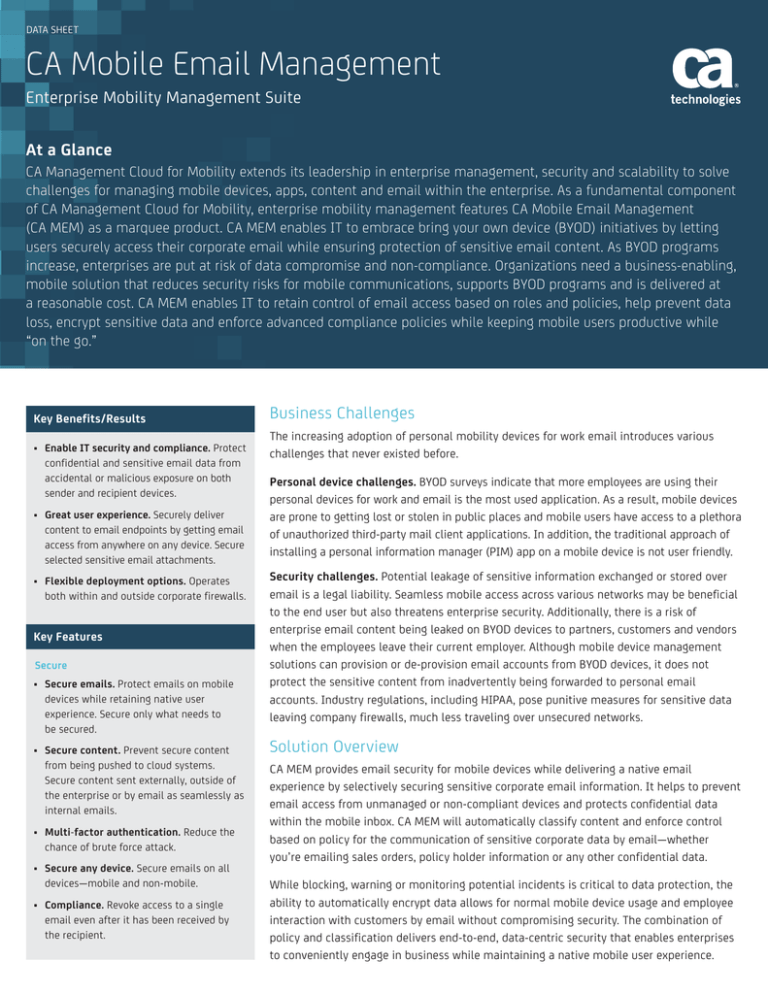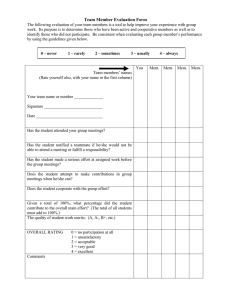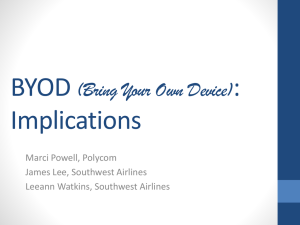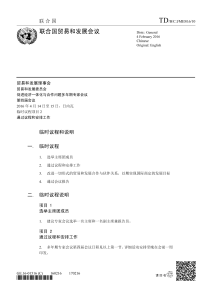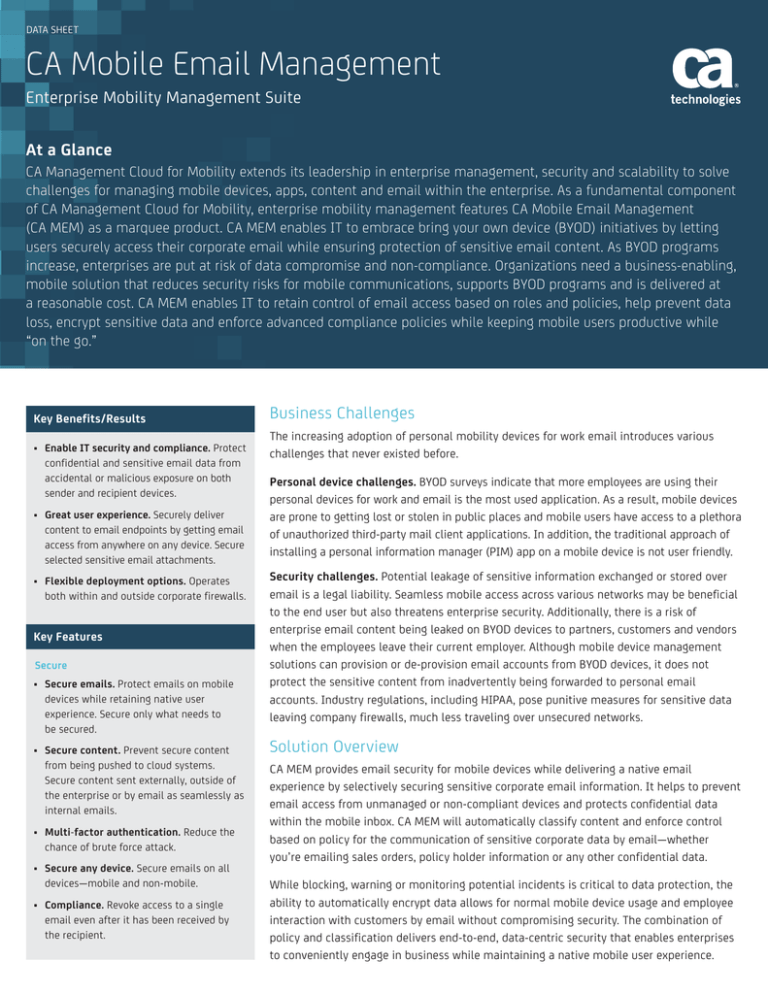
DATA SHEET
CA Mobile Email Management
Enterprise Mobility Management Suite
At a Glance
CA Management Cloud for Mobility extends its leadership in enterprise management, security and scalability to solve
challenges for managing mobile devices, apps, content and email within the enterprise. As a fundamental component
of CA Management Cloud for Mobility, enterprise mobility management features CA Mobile Email Management
(CA MEM) as a marquee product. CA MEM enables IT to embrace bring your own device (BYOD) initiatives by letting
users securely access their corporate email while ensuring protection of sensitive email content. As BYOD programs
increase, enterprises are put at risk of data compromise and non-compliance. Organizations need a business-enabling,
mobile solution that reduces security risks for mobile communications, supports BYOD programs and is delivered at
a reasonable cost. CA MEM enables IT to retain control of email access based on roles and policies, help prevent data
loss, encrypt sensitive data and enforce advanced compliance policies while keeping mobile users productive while
“on the go.”
Key Benefits/Results
• Enable IT security and compliance. Protect
confidential and sensitive email data from
accidental or malicious exposure on both
sender and recipient devices.
• Great user experience. Securely deliver
content to email endpoints by getting email
access from anywhere on any device. Secure
selected sensitive email attachments.
• Flexible deployment options. Operates
both within and outside corporate firewalls.
Key Features
Secure
• Secure emails. Protect emails on mobile
devices while retaining native user
experience. Secure only what needs to
be secured.
• Secure content. Prevent secure content
from being pushed to cloud systems.
Secure content sent externally, outside of
the enterprise or by email as seamlessly as
internal emails.
• Multi-factor authentication. Reduce the
chance of brute force attack.
• Secure any device. Secure emails on all
devices—mobile and non-mobile.
• Compliance. Revoke access to a single
email even after it has been received by
the recipient.
Business Challenges
The increasing adoption of personal mobility devices for work email introduces various
challenges that never existed before.
Personal device challenges. BYOD surveys indicate that more employees are using their
personal devices for work and email is the most used application. As a result, mobile devices
are prone to getting lost or stolen in public places and mobile users have access to a plethora
of unauthorized third-party mail client applications. In addition, the traditional approach of
installing a personal information manager (PIM) app on a mobile device is not user friendly.
Security challenges. Potential leakage of sensitive information exchanged or stored over
email is a legal liability. Seamless mobile access across various networks may be beneficial
to the end user but also threatens enterprise security. Additionally, there is a risk of
enterprise email content being leaked on BYOD devices to partners, customers and vendors
when the employees leave their current employer. Although mobile device management
solutions can provision or de-provision email accounts from BYOD devices, it does not
protect the sensitive content from inadvertently being forwarded to personal email
accounts. Industry regulations, including HIPAA, pose punitive measures for sensitive data
leaving company firewalls, much less traveling over unsecured networks.
Solution Overview
CA MEM provides email security for mobile devices while delivering a native email
experience by selectively securing sensitive corporate email information. It helps to prevent
email access from unmanaged or non-compliant devices and protects confidential data
within the mobile inbox. CA MEM will automatically classify content and enforce control
based on policy for the communication of sensitive corporate data by email—whether
you’re emailing sales orders, policy holder information or any other confidential data.
While blocking, warning or monitoring potential incidents is critical to data protection, the
ability to automatically encrypt data allows for normal mobile device usage and employee
interaction with customers by email without compromising security. The combination of
policy and classification delivers end-to-end, data-centric security that enables enterprises
to conveniently engage in business while maintaining a native mobile user experience.
CA MOBILE EMAIL MANAGEMENT
Critical Differentiators
Smart Containerization™. CA MEM is
powered by Smart Containerization
technology to dynamically control mobile
email policies at an individual email
granularity while retaining the native email
experience specific to the device or platform.
Protect confidential data before it leaves the enterprise network boundary.
Helps ensure complete email security
even in the absence of an MDM solution.
Can be used as a standalone solution or
with other Enterprise Mobility Management
solutions from CA Technologies.
Multi-factor email authentication across
all devices. Provides iOS, Android™,
BlackBerry®, Outlook® and webmail support.
Supports public email addresses (Gmail™,
Yahoo®, Hotmail, etc.).
Single credential. Uses same secure
credential for email, enterprise apps and
VPN. Single message format for both
internal and external recipients.
Content-based, comprehensive policy
control. Revokes individual email access
even after it is delivered. Enables/disables
reply, all and forward actions.
Out-of-the-box integration into
CA Data Protection (formerly
CA DataMinder). Integration into Active
Directory for policy management, with no
impact on email archival or audit process.
Additional benefits when bundled with
CA Mobile Device Management. Provides
strong password protection and selective
or entire remote wipe of email application
if the device is lost or stolen. Delivers ondevice, desk-level encryption for iOS
and Android to stop a malicious user
from reading email content even from
a removed SIM card.
Additional Features
•CA Data Protection integration certification
•UI/UX support for Outlook Web App
(OWA) flow
•Send Encrypted button in Outlook for
encrypted emails
•Multi-byte input for all product interfaces
including Admin Console, API, MobileApp
Other Enterprise Mobility
Management Solutions from
CA Technologies
•CA Mobile Device Management
(CA MDM). Delivers a broad range of
policy enforcement that allows IT to apply
the right level of device, data and app
security commensurate with the user’s
role in the enterprise.
•CA Mobile Application Management
(CA MAM). Helps convert unmanaged
mobile applications into managed
applications by embedding security,
supportability and control within
the applications.
For more information, please visit ca.com/mobility
•CA Mobile Content Management
(CA MCM). Enables secure access and
collaboration across mobile devices
regardless of where the content is
located—in the enterprise or the cloud.
Supported Devices
•iOS 6/7/8 running on iPhone®, iPad®,
iPad mini™, and iPad Air™
•Android™ Gingerbread, Ice Cream
Sandwich, JellyBean and KitKat running on
all popular vendors including Samsung™,
LG®, HTC, and Motorola®
•Microsoft Outlook 2010
•BlackBerry
•Recommended browsers: IE® 9, IE 10,
Google Chrome™ version 30+ and Mozilla®
Firefox® version 23+
Language Support
Includes: Brazilian Portuguese, French,
German, Japanese, Spanish, Traditional
Chinese, Simplified Chinese and Italian.
Deployment Options
CA MEM can be delivered as a cloud-based
SaaS offering or deployed on-premise
behind the corporate firewall.
CA Technologies (NASDAQ: CA) creates software that fuels transformation for companies and enables them to seize the opportunities
of the application economy. Software is at the heart of every business, in every industry. From planning to development to
management and security, CA is working with companies worldwide to change the way we live, transact and communicate – across
mobile, private and public cloud, distributed and mainframe environments. Learn more at ca.com.
Copyright © 2014 CA. All rights reserved. All trademarks, trade names, service marks and logos referenced herein belong to their respective companies.
CS200-84794-0914