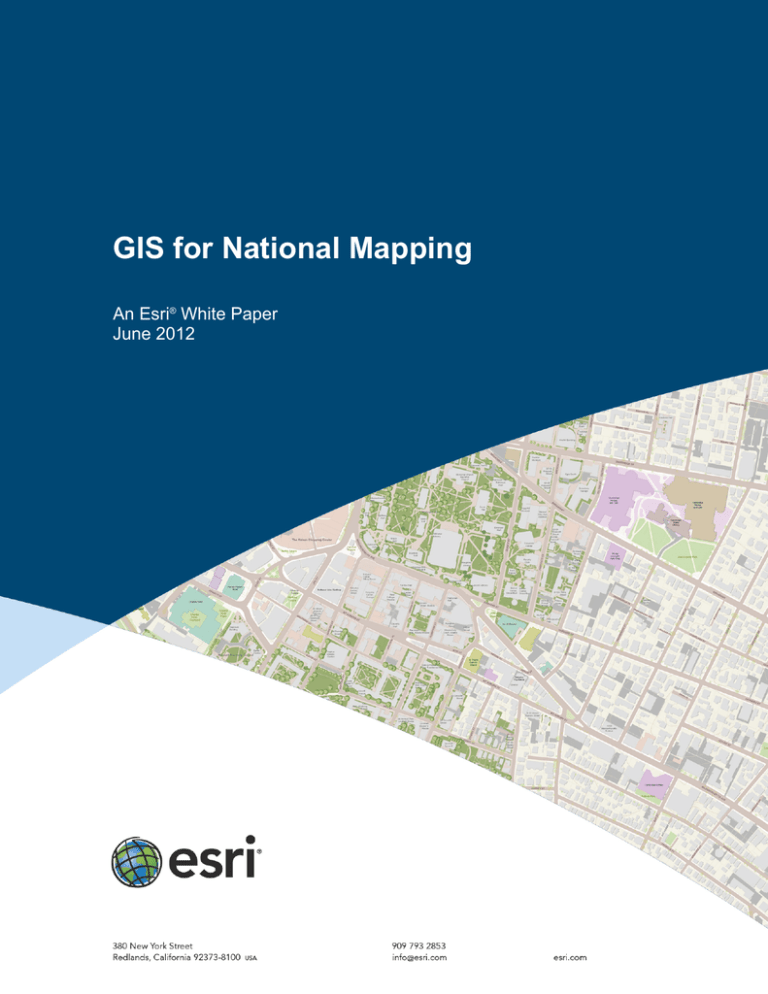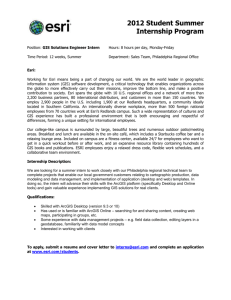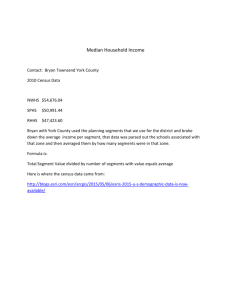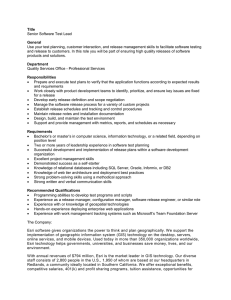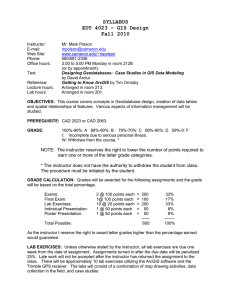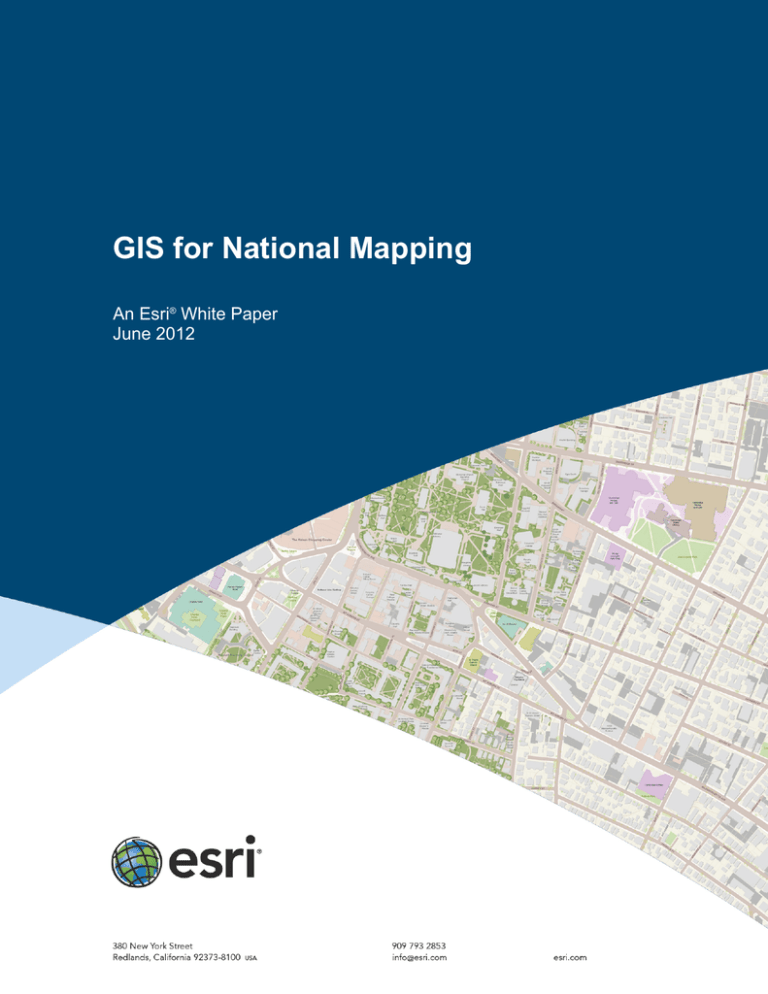
GIS for National Mapping
An Esri® White Paper
June 2012
Copyright © 2012 Esri
All rights reserved.
Printed in the United States of America.
The information contained in this document is the exclusive property of Esri. This work is protected under United States
copyright law and other international copyright treaties and conventions. No part of this work may be reproduced or
transmitted in any form or by any means, electronic or mechanical, including photocopying and recording, or by any
information storage or retrieval system, except as expressly permitted in writing by Esri. All requests should be sent to
Attention: Contracts and Legal Services Manager, Esri, 380 New York Street, Redlands, CA 92373-8100 USA.
The information contained in this document is subject to change without notice.
Esri, the Esri globe logo, ArcGIS, ArcEditor, ArcInfo, ArcPad, ArcCatalog, 3D Analyst, ModelBuilder, Maplex, JTX, PLTS,
ArcGlobe, ArcScene, esri.com, arcgis.com, and @esri.com are trademarks, service marks, or registered marks of Esri in the
United States, the European Community, or certain other jurisdictions. CityEngine is a registered trademark of Procedural
AG and is distributed under license by Esri. Other companies and products or services mentioned herein may be trademarks,
service marks, or registered marks of their respective mark owners.
J-10090
GIS for National Mapping
An Esri White Paper
Contents
Page
Introduction...........................................................................................
Scope...............................................................................................
NMOs..............................................................................................
Challenges and Opportunities .........................................................
Spatial Data Infrastructure ..............................................................
Vision for NMOs ............................................................................
ArcGIS ............................................................................................
1
1
1
1
1
2
2
Esri Approach .......................................................................................
Database-Centered Workflow.........................................................
Collect .......................................................................................
Manage......................................................................................
Produce .....................................................................................
Share .........................................................................................
3
3
3
3
3
3
Collect ...................................................................................................
Field Survey ....................................................................................
GPS Survey.....................................................................................
Map Scan and Vectorize .................................................................
Imagery ...........................................................................................
Photogrammetry..............................................................................
CAD Data........................................................................................
Extract, Transform, and Load .........................................................
Lidar and Point Clouds ...................................................................
4
4
4
4
4
5
5
5
5
Manage..................................................................................................
Geodatabase ....................................................................................
Vector Features .........................................................................
Relationships.............................................................................
Raster Data................................................................................
Lidar and Terrains.....................................................................
3D Volumes and City Models...................................................
Networks ...................................................................................
Fabrics.......................................................................................
5
5
6
6
6
6
6
6
6
Esri White Paper
i
GIS for National Mapping
J-10090
Contents
Page
Schema............................................................................................
Quality and Integrity .......................................................................
Structure and Topology...................................................................
Parcel Fabric ...................................................................................
Versions and Transactions ..............................................................
History and Archiving.....................................................................
Replication ......................................................................................
Backup/Recovery............................................................................
Scalability .......................................................................................
6
6
7
7
7
7
7
8
8
Produce .................................................................................................
Cartography and Map Production...................................................
Cartographic Representations ...................................................
Priorities, Masking, and Transparency .....................................
Text, Labels, and Annotation....................................................
Layouts......................................................................................
Sheet Series and Atlases ...........................................................
Export and Prepress ..................................................................
Data Products ..................................................................................
Vector Data Products ................................................................
International Products ...............................................................
Imagery Products ......................................................................
Generalization .................................................................................
Model Generalization................................................................
Cartographic Generalization .....................................................
Analysis and Reporting...................................................................
Analytical Processing................................................................
Scripting....................................................................................
3D Modeling ...................................................................................
3D Models.................................................................................
Globes, Scenes, and Fly-throughs.............................................
8
8
8
9
9
9
9
9
10
10
10
10
10
10
10
11
11
11
11
11
11
Share .....................................................................................................
Maps, Charts, and Plans..................................................................
Topographic Maps ....................................................................
Cadastral Maps..........................................................................
Navigation Charts .....................................................................
Print on Demand and PDF Download ......................................
Web Mapping............................................................................
Intelligent Maps ........................................................................
12
12
12
12
12
12
12
13
June 2012
ii
GIS for National Mapping
J-10090
Contents
Page
Cloud...............................................................................................
ArcGIS Online ..........................................................................
ArcGIS.com ..............................................................................
Cloud Servers............................................................................
Community Basemaps ..............................................................
Data Sharing....................................................................................
Vector........................................................................................
Raster ........................................................................................
Imagery .....................................................................................
Metadata..........................................................................................
Portals .......................................................................................
Online Services ...............................................................................
Map Services.............................................................................
Feature Services ........................................................................
Coverage Services.....................................................................
Mashup Services .......................................................................
Geoprocessing Task Services ...................................................
Search, Query, and Geocoding Services...................................
User Interfaces and APIs ................................................................
NSDIs..............................................................................................
E-commerce ....................................................................................
13
13
13
13
14
14
14
15
15
15
15
15
15
15
15
15
16
16
16
16
16
Conclusion ............................................................................................
17
Appendixes
Appendix 1—GIS Workflow and Quality for NMOs...........................
Workflow Tools ..............................................................................
Workflow Management ............................................................
Quality Control/Quality Assurance...........................................
18
18
18
18
Appendix 2—Standards, Data Models, and Templates ........................
Standards and Interoperability ........................................................
ISO ............................................................................................
OGC ..........................................................................................
KML..........................................................................................
INSPIRE ...................................................................................
Data Models and Templates............................................................
Data Model Methodology .........................................................
Industry Solutions .....................................................................
Esri Production Mapping ....................................................
20
20
20
20
20
20
20
20
21
21
Esri White Paper
iii
GIS for National Mapping
J-10090
Contents
Page
Esri Defense Mapping.........................................................
Esri Aeronautical Solution..................................................
Esri Nautical Solution .........................................................
Sample Esri Data Models..........................................................
Standard Domain Models .........................................................
EuroGeographics.................................................................
INSPIRE .............................................................................
Military ...............................................................................
ArcGIS.com Resources.............................................................
Community Basemap..........................................................
21
21
21
21
21
22
22
22
22
22
Appendix 3—Finding More Information..............................................
Web Resources................................................................................
Books ..............................................................................................
23
23
24
June 2012
iv
J-10090
GIS for National Mapping
Introduction
Scope
This technical paper is intended for managers and staff of national mapping
organizations (NMOs). This includes any country, state, province, region, or devolved
area that has official mapping responsibilities.
This paper is intended to explain the vision, benefits, technologies, workflows, and best
practices for deployment of Esri's ArcGIS® geographic information system (GIS)
solutions to solve the business requirements of NMOs. It wiil also be of interest to
related organizations such as cadastral, hydrographic, aeronautical, and environmental
agencies, but Esri also publishes papers covering these markets more specifically.
The main section provides a task-oriented overview of the Esri® ArcGIS system benefits,
arranged in the natural work sequence of a typical NMO. Appendix 1 covers workflow
and quality measures, and appendix 2 covers relevant standards and data models.
Appendix 3 summarizes where to find further information.
NMOs
Almost every nation or autonomous region has one or more official organizations
dedicated to topographic and administrative mapping. These national mapping
organizations produce a range of digital products and services as well as the more
traditional series of paper maps, charts, and plans. For some nations, the NMOs also
generate defense mapping/geospatial intelligence, aeronautical or nautical charting, or
geologic mapping or cadastral records; for other nations, these are the responsibility of
separate agencies.
NMOs operate at the heart of their nations' geographic information infrastructures and are
leaders in the delivery of authoritative, nationally consistent products and services that
support good governance, private business, education, and the individual consumer. As
such, NMOs meet many diverse needs such as e-government, emergency management,
safety at sea and in the air, national and regional planning, infrastructure management,
geomarketing, and telecommunications.
Challenges and
Opportunities
While the demands from users have increased and diversified, so too have the pressures
on NMOs to operate more efficiently and effectively. Today, NMOs are expected to
generate more and better products and services in less time and with fewer resources, all
while improving customer satisfaction and building new business partnerships.
For today's NMOs, this new reality requires the continuous development of staff skill sets
and the modernization of technology and workflows in an agile, scalable architecture that
will support both today's and tomorrow's needs for mapping, charting, and land
administration. Esri is the world's major provider of GIS solutions. Its ArcGIS software
system offers powerful, database-driven cartographic and geodata production capabilities
that enable users to produce their mapping products from large, multipurpose geographic
databases rather than having to manage disparate datasets for individual products. This
complete system approach improves the quality and consistency of products while
driving down production costs.
Spatial Data
Infrastructure
Nations have a clear need for accurate framework data in a spatial data infrastructure
(SDI) to support good governance. This data must be shared throughout government and
externally through data-sharing portals. In some regions, centrally mandated
requirements for data sharing are invoked, such as the Infrastructure for Spatial
Information in Europe (INSPIRE) Directive. NMOs play a key role in building and
disseminating core components of the SDI while minimizing data redundancy and
Esri White Paper
GIS for National Mapping
J-10090
avoiding duplication of tasks. ArcGIS is based on key interoperability and web
computing concepts and is used by tens of thousands of organizations that rely on GIS
and information technology interoperability to collect, manage, produce, and share
geospatial information. Later sections of this document show how those capabilities can
help NMOs meet the SDI vision.
Vision for NMOs
To meet these evolving requirements, NMOs are moving from the separate silos of
traditional map production workflows to a modern, multipurpose workflow based on a
central database offering a range of products and services: "capture once, use many
times." The GIS-based approach pioneered by Esri and described in this document has
revolutionized mapping and map production. ArcGIS supports the complete production
workflow implemented by NMOs, including task management, source data capture,
imagery assimilation, data management, quality control, data editing, cartographic
production, and product dissemination including web services. The following sections of
this document are organized in the typical workflow of collecting, managing, producing,
and sharing to meet this vision.
Customers' expectations are being influenced by the rapidly changing world of
information technology (IT) and the Internet. NMOs therefore must deliver their
information through web and mobile environments as well as continue the use of desktop
and server technology. The advent of cloud-based application servers opens up massive
and adaptive scalability of online map and geospatial services, providing new, efficient
routes to market for NMOs. ArcGIS is cloud-ready and can be scaled from the desktop
through in-house servers to the cloud as needed.
ArcGIS
The primary Esri product for NMOs is ArcGIS. This is an integrated system of GIS
software that provides a standards-based platform for spatial analysis, data management,
and mapping. ArcGIS is scalable and can be integrated with other enterprise systems. It is
built from a common software code base and hence provides a uniform experience and
compatible functionality across desktop, server, mobile, and embedded implementations.
June 2012
2
GIS for National Mapping
J-10090
Esri Approach
Database-Centered
Workflow
A spatial database—the geodatabase—lies at the heart of the Esri approach.
In the past, a typical NMO had disparate linear flowlines with separate datasets for each
of its products and services. In the new world of GIS-based mapping and land
administration, the four main NMO tasks to collect, manage, produce, and share all act on
the live data in the central shared geodatabase in a unified transactional workflow, as
described in the following figure.
Figure 1—The Transactional Workflow Quadrants
Collect
The Collect quadrant is primarily responsible for gathering and updating the master
geography: the digital landscape model, or DLM.
Manage
The Manage quadrant builds and maintains the data schema, handles changes through
time, coordinates multiuser access, and improves and enforces data quality.
Produce
The Produce quadrant is where cartographic design and map authoring tasks take place.
This includes the creation of cartographic representation rules and overrides and the
generation of labels and layouts. Along with analysis, modeling, and generalization to
create derived data, these generate the digital cartographic model, or DCM. Web maps
will often involve authoring multiscale mapping, a coherent set of maps with consistent
style across a range of scales. Also in this quadrant are analysis and reporting processes.
Share
The Share quadrant includes the outward-facing aspects of providing standard and ondemand maps, spatial information products, and web services to customers and business
Esri White Paper
3
GIS for National Mapping
J-10090
partners. Paper products are still important but, increasingly, the communication is to
applications on mobile devices, such as smartphones, as well as web mapping and softcopy downloads to tablets and portable computers. It also includes metadata, search,
portal, and data-delivery technologies that can position the NMO at the heart of a
National Spatial Data Infrastructure (NSDI).
The Collect quadrant of the workflow includes compiling
information from field surveys, Global Navigation Satellite
System (GNSS)/GPS, maps, imagery, photogrammetric
surveys, lidar point clouds, CAD data, and existing digital data
to build a digital landscape model.
Collect
Field Survey
The fundamental information that NMOs must capture and maintain is the position of
real-world objects. Remote sensing and photogrammetry are very relevant sources
(covered below), but in many cases, there is no substitute for a surveyor visiting the
location and observing and recording reality firsthand.
Equipment used for a field survey may be PDAs running ArcPad®; palmtops running
ArcGIS for Windows Mobile; ruggedized handhelds running ArcGIS Engine
applications; or, increasingly, smartphone or tablet applications using mobile APIs
running ArcGIS for iOS (iPhone or iPad) or Android operating systems. Surveying
usually involves determining absolute positions (often from GPS) or relative positioning
(from laser range finders, etc.) and recording the data directly into the GIS.
Back in the office, ArcGIS for Desktop Standard and Advanced (formerly ArcEditor™
and ArcInfo® license levels) contain coordinate geometry (COGO) tools optimized for
input of survey measurements in the form of distances and angles.
GPS Survey
Map Scan and
Vectorize
Imagery
Modern survey techniques make much use of GNSS technology, typified by the Global
Positioning System, which allows a surveyor to determine locations (longitude, latitude,
and altitude) to within a few meters using time signals transmitted by radio from
satellites. Positioning can get to decimeter accuracy when GPS observations are corrected
by reference to a local base station. GPS is being supplemented by the Russian
GLONASS, Chinese COMPASS, and European Union's Galileo GNSS systems. Esri
data collection software (ArcGIS for Desktop, ArcGIS Engine, ArcGIS for Windows
Mobile, and ArcPad) can all take direct feeds from GNSS devices to capture positions for
collection or update of features.
Most NMOs have legacy paper map documents containing useful historical information
that needs capturing into versatile vector form. ArcGIS provides raster vectorization and
editing, allowing the capture and exploitation of legacy paper mapping.
Remotely sensed imagery, whether from aerial photography or satellite sensors, is a
primary and increasing asset for NMOs. It is used in pictorial form as a backdrop to
operations, particularly for building and maintaining the central vector database. Imagery
forms a base on which features can be quickly interpreted, in either 2D, from
orthoimagery, or 3D, from stereo imagery. Increasingly, image analysis and automated
feature extraction from multispectral imagery are used to improve productivity. Imagery
is usually available over multiple years and hence provides the basis for much temporal
June 2012
4
GIS for National Mapping
J-10090
analysis. ArcGIS can store imagery in the geodatabase or can process, mosaic, and serve
imagery on the fly directly from the original data files.
Photogrammetry
Aerial photography in raster form is a valuable source of information for NMOs, but
photogrammetric capabilities are needed to reconstruct the vector geometric form of realworld objects from the imagery. Photogrammetry accurately orients images prior to the
creation of stereo pairs that reconstruct the world in three dimensions. These stereo pairs
are then used in stereo-image workstations to extract vector coordinates (planimetric or
3D). Along with elevation models, the oriented imagery is used to create orthoimagery
from which planimetric features are often extracted. Esri has the capability to generate
and serve orthoimagery and works closely with a number of partners that provide
specialized hardware and software for photogrammetry that are closely integrated into the
ArcGIS framework.
CAD Data
Many surveyors have traditionally used computer-aided design software for survey data
capture and cleaning. CAD is also prevalent in engineering disciplines, such as road
infrastructure, that are often closely coupled with NMOs. The ArcGIS for AutoCAD
extension lets CAD users directly access GIS mapping and data, while ArcGIS can
directly read and load CAD formats such as DWG or DXF. This preserves NMOs'
investments in CAD technology but also facilitates moving the workflow onto GIS.
Extract, Transform,
and Load
Existing digital data in legacy or third-party systems often needs to be moved or copied
into the master spatial database of an NMO. ArcGIS provides tools in ArcCatalog™ and
in the geoprocessing framework for importing external data, including simple schema
changes. However, there are superior capabilities in the ArcGIS Data Interoperability
extension that can read and write many dozens of formats. This includes a powerful
visual workbench with a drag-and-drop interface that can carry out sophisticated schema
transformation and data selection tasks as part of the loading process.
Lidar and
Point Clouds
Lidar is high-accuracy, high-resolution elevation data, often derived from airborne
sources. A laser beam is used to measure the distance between aircraft and the ground,
including ground features such as buildings or trees. The result of processed lidar
scanning is usually a point cloud—a very large number (many millions) of 3D (x,y,z)
points. ArcGIS and the geodatabase can store and access this kind of data, and the 3D
Analyst™ extension aids NMOs in visualizing and exploiting such point cloud data.
This quadrant of the workflow builds and maintains the
database and data schema, handles changes through time, and
improves and enforces data quality. It synchronizes the work of
multiple users, interweaving their transactions while avoiding
and resolving conflicts. The key components to managing data
in an NMO include the following:
Manage
Geodatabase
There has been a major push from mapping organizations to centralize their data holdings
to avoid the fragmentation and inefficiencies of file- and sheet-based data held by
departments and individuals. Related to this is the ongoing pressure to move GIS and
cartography into the world of enterprise information technology and take advantage of
commodity facilities for backup and data replication and management.
Esri has recognized this need and provided the enterprise geodatabase as the central
repository for spatial data, handling continuous data without tile edges in an open
Esri White Paper
5
GIS for National Mapping
J-10090
relational database such as DB2®, Oracle®, Informix®, SQL Server™, or PostgreSQL.
The use of commodity database technology allows the close integration of spatial data
with other business data vital to the enterprise, and it facilitates the production of a wide
range of valuable analytical and cartographic products.
Vector Features
The key data in the geodatabase is held in feature classes of vector features. These hold
spatial information as geometry (point, line, or area) together with attributes describing
the feature. Typical classes for NMOs include parcels, buildings, roads, and rivers. Each
feature class is held in the geodatabase in a single relational table.
Relationships
Relationship classes can be used to combine and link features in different classes (e.g., a
building that has postal access from a given road). However, many relationships can be
deduced spatially and dynamically by the GIS and do not need to be stored, ensuring
consistency and simplifying maintenance.
Raster Data
While vector data is used for discrete objects, there are other geographic phenomena
important to NMOs that are more continuous. These are modeled as grid, matrix, or
raster data and include imagery (aerial photography or satellite sensed), terrain elevation,
or slope models or the results of thematic analyses. The geodatabase has a rich set of
raster storage and retrieval modes suitable for different resolutions and types of such data.
Lidar and Terrains
Of increasing importance to NMOs are the 3D datasets arising from sensing the real
world using aerial or terrestrial lidar. These may have many millions of x,y,z points. The
geodatabase has optimized data types for holding lidar and also for the triangular
irregular networks (TINs) that are often created from such data to model ground surfaces.
3D Volumes and
City Models
The geodatabase has specific multipatch data types for holding 3D volume data, such as
those describing buildings using sets of triangles, faces, and textures.
Networks
Many man-made (e.g., roads) and natural (e.g., rivers) features link to form networks.
The geodatabase provides structures for storing and building such networks together with
attributes (such as banned turns for roads or flow directions for rivers).
Fabrics
Particularly relevant to NMOs are the different kinds of polygons covering the whole
land. These include cadastral parcels (landownership), land cover (grass, trees, concrete),
and land use (agriculture, sport, transport). The geodatabase provides specific capabilities
for storing and building such uniform polygon coverages and, particularly in the case of
cadastral parcels, retaining the underlying survey data in a parcel fabric.
Schema
The data model or schema is the empty template into which the actual data instances are
loaded. It defines the feature classes and their names, geometric types, attribute fields,
and relationships. The ArcCatalog facilities of ArcGIS are used for creating and
maintaining data schemas, complemented by a set of automation capabilities
implemented as geoprocessing tools within the ModelBuilder™ automation framework.
Esri also provides preprepared template schemas for particular markets, as described in
appendix 2—Data Models and Templates.
Quality and Integrity
Bad data can be worse than no data. NMOs are subject to legal and administrative
requirements to assess and enforce data quality as well as performance costs if poor
quality impedes later use. Through its common source code and rigorous geodatabase
models, the ArcGIS environment provides a consistent approach to data quality and
integrity checking and enforcement. It provides geoprocessing tools for checking
geometries for common errors (e.g., the figure of eight polygons, slivers, overlaps) and
June 2012
6
GIS for National Mapping
J-10090
cleaning and merging disparate datasets (Integrate tool). The schema supports attribute
domains to ensure that only valid values are stored.
In addition to the core data integrity capabilities of ArcGIS, the ArcGIS Data Reviewer
extension focuses on data quality control/quality assurance (QA/QC). It provides QA/QC
tools for interactive and automated quality checks to verify compliance with user-defined
rules. It is described further in appendix 1.
Structure and
Topology
The raw linework from survey, CAD, or legacy mapping often contains geometry
overshoots, gaps, slivers, and overlaps. ArcGIS has a powerful, rule-based topology
engine that can take this data, clean it, and build it into structured networks and
continuous polygon tessellations. This functionality is vital to NMOs in eliminating
errors resulting from overlapping boundaries and incomplete polygon descriptions and
for building clean road networks and land-use coverages. In addition, interactive
topology editing tools in ArcGIS speed up polygon editing and safeguard the continued
integrity of the data. Similar topology and data integration capabilities are also important
in maintaining the consistency of the various layers of GIS data, ensuring that the various
levels of administrative boundaries all nest cleanly within one another and match the
fences or roads where they should be coincident.
Parcel Fabric
Some NMOs have cadastral responsibilities that involve creating and managing a parcel
fabric (sometimes called a cadastral fabric), a contiguous set of parcel polygons across a
whole country or region. Parcels are the foundation of vital spatial infrastructure such as
landownership registers, land-use or land-cover datasets, or property taxation records. To
help an NMO build and maintain such a fabric, ArcGIS provides tools including ones for
that important task of adjusting multiple adjacent surveys to fit together cleanly.
Versions and
Transactions
The world is constantly changing, and NMOs have to continuously update their data and
maps to keep up. The data stored in the geodatabase can be versioned to allow multiple
users to carry out simultaneous updates with optimistic long transactions to prevent
unnecessary locking or data copies. Versioning is particularly important to provide a
stable view of the data during cartographic product generation and map finishing,
enabling the meeting of fixed deadlines for publishing while allowing others to continue
in parallel with ongoing database updates. For cadastral mapping, versioning handles the
all-or-nothing nature of land transactions, ensuring that a consistent state is always visible
without conflicts. Versioning also allows NMOs to supply tailored versions of the data to
meet different user requirements.
The enterprise geodatabase supports sophisticated reconcile and post capabilities to
handle the merging of changes from multiple users, including ones to combine edits done
by two operators to the same feature.
History and
Archiving
Although most customers of NMOs are interested in seeing up-to-date mapping, there are
important legal and procedural reasons why it can be important to be able to look back in
time. ArcGIS therefore has versatile capabilities for history management and archiving.
While versions are of limited duration and must be regularly merged or deleted, archive
tables are permanent and provide a traversable history of the changes to features. This
allows the user to wind back in time and see what the geographic features in an area
previously looked like.
Replication
Some NMOs are concentrated in single locations in their countries, but others are spread
across a number of district and/or regional offices. The "differences" technology in the
Esri White Paper
7
GIS for National Mapping
J-10090
geodatabase used for versioning also underpins replication solutions to manage largescale GIS deployment across multiple sites. Just the changes are transmitted as XMLbased messages to support master-subordinate replication or peer-to-peer
synchronization.
Backup/Recovery
Scalability
All NMOs are absolutely reliant on their core geographic data, and it is vital that this is
preserved in case of hardware or software failure or in the event of accidental or
malicious damage. ArcGIS and its underlying database technology provide a variety of
backup capabilities, from full database copies to incremental saves (changes-only) to data
subset exports. Such backups can then be restored to ensure that the enterprise is back to
full function in minimum time.
The geodatabase that is at the heart of the Esri approach is enormously scalable:
■ At the lower end, a file geodatabase can store the data for a small project or a fieldworker.
■ The next step up is the workgroup geodatabase. Stored in SQL Server Express, it can
share access with multiple writers.
■ Next is the enterprise geodatabase stored in Oracle, DB2, Informix, SQL Server, or
PostgreSQL. It can handle thousands of readers and hundreds of writers
simultaneously.
■ Finally, there is scalability into the cloud—Esri supports cloud computing from
multiple providers including Amazon's Elastic Compute Cloud (EC2) and Microsoft
Azure for running ArcGIS for Server applications.
Produce
This quadrant of the workflow is where the data is processed and
analyzed, where value is added by distilling data to give useful
information, and where mapping and geodata products are
generated.
Cartography and
Map Production
Taking raw geospatial data and processing it to produce useable maps, charts, and plans
is a primary role of NMOs. A complete cartographic production system is available
within the Esri ArcGIS system. Cartographic design and map authoring are the starting
points for this task, followed by map editing and finishing.
Cartographic
Representations
ArcGIS provides the ability to create multiple cartographic representations for individual
features. This includes cartographic representation rules, storage of multiple
representations in the geodatabase, and their overriding for cartographic freedom while
deploying the database's ability to model, share, and automate updates.
The representation rules allow automated visualization to meet demanding cartographic
clarity standards, while overrides stored in the geodatabase provide for exceptions
generated from the GIS features by either automated procedures or manual intervention.
Representation rules provide the cartographer with the freedom to modify the strict rules
of the GIS symbology just where it's necessary, hence producing the required visual
June 2012
8
GIS for National Mapping
J-10090
quality expected of NMOs without affecting or unnecessarily copying the underlying
master data.
Priorities, Masking,
and Transparency
In addition to the representation of individual features, it is necessary to control the visual
interactions between features to produce a clear map. ArcGIS supports masking (where
one feature can suppress the drawing of another), symbol-level prioritized drawing
(where the drawing order of road casings and fills can be controlled to give clear road
intersections), and transparency (where features can be seen through other features).
Text, Labels, and
Annotation
All maps, charts, and plans include text for names of places and geographic entities.
ArcGIS provides intelligent dynamic label placement and can store generated text in the
database as annotations, which can be freestanding or feature linked. Feature-linked
annotations are tied back to the GIS feature from which they were created so that they
can be automatically updated. The acclaimed Maplex® labeling engine is integrated into
ArcGIS and can automate the previously labor-intensive task of labeling maps, producing
consistent, high-quality results with minimal human intervention. Many users report a
ten-fold increase in productivity compared with previous manual methods of text
placement. At ArcGIS 10.1, the capabilities of the Maplex extension are included as core
functionality in all levels of ArcGIS.
Layouts
As well as data mode, for maintaining the continuous master datasets, ArcGIS has layout
mode, for defining and manipulating the page, sheet, or screen layout for visual products.
Layouts can contain multiple map frames, each with selectable content at specified scales
and presented with particular symbology. They may also contain multiple layout
elements: title, legend, north arrow, descriptive text panel, logo, and so forth. These
layout capabilities provide the NMO with the facilities to generate rich map products that
are ready for printing without the need for a separate imposition system.
Sheet Series and
Atlases
ArcGIS 10 introduced Data Driven Pages, which allow NMOs to quickly and easily
create a map book or series. This generates a series of layout pages from a single
template map. An index layer divides the map data into sections and generates one page
per index feature. Data Driven Pages can be based on a regular grid of polygons or on
irregular shapes. In addition, there are new capabilities for dynamic text in the layout and
for scripting in the Python language. These all combine to greatly reduce the effort in
producing cartographic product series.
Export and Prepress
The ArcGIS map export capabilities allow NMOs to do the following:
■ Send map layouts directly to a variety of printers for both proof plotting and printing
on demand
■ Create color separates for use with high-resolution film recorders, digital
platemakers, and digital printing presses
■ Transfer maps to graphics packages such as Adobe Illustrator®, for embedding in
other documents
■ Output maps into digital visual formats, such as PDF, and a wide variety of image
formats (ArcGIS supports GIF, PNG, TIFF, and JPEG image formats and EPS,
Adobe Illustrator, and SVG vector formats.)
The major format now for cartographic production is Adobe Acrobat® PDF, which has
become the preferred format for prepress operation and web publishing.
Esri White Paper
9
GIS for National Mapping
J-10090
Data Products
For most NMOs, the amount of product supplied as data (vector datasets and raster
coverages) has risen through the years to exceed that supplied in visual form (paper maps
and map images).
Vector Data Products
A vector data product is rarely just a dump of the master data from the primary database.
The public data model is often different from the internal model, as it is optimized for
customer use rather than the NMO's repository. Processes of data selection, schema
simplification, attribute reclassification, and geometry clipping may need to be carried
out. These can be done on the fly as part of the preparation for individual shipment, or
there may be distinct product datasets created for standard products that will be shipped
to multiple customers. ArcGIS contains a wealth of capabilities for such selection and
transformation, including data synchronization to one or more subordinate product
databases, optimized for data distribution.
International Products
ArcGIS can handle the requirements of NMOs for local languages, character sets, and
fonts. ArcGIS supports the Unicode standard, which allows the use and mixing of
characters of the major writing systems of the world.
Increasingly, NMOs are becoming involved in supranational projects, where products
have to meet standard international specifications. Examples include EuroRegionalMap
and the Multinational Geospatial Co-Production Program (MGCP). See appendix 2 on
data models for more information.
Imagery Products
Generalization
ArcGIS has a range of raster and image processing capabilities that allow NMOs to
generate raster products as both visual backdrops and the results of analysis. In addition,
aerial photography and remotely sensed imagery can be dynamically processed and
served through the ArcGIS Image extension.
The strategic goal of most NMOs is to capture the real world once and use it to generate
diverse products at multiple scales. Generalization is the process that takes detailed, highresolution, large-scale master data and derives simpler, clearer subsets for use in smallerscale products.
Historically, generalization was a single-step process done by a human cartographer as
part of the compilation of a particular map product from the available sources. Now, it is
often useful to think of generalization as a two-step process—model generalization,
which reduces data volumes, and cartographic generalization, which improves clarity.
Model Generalization
Model generalization (sometimes known as database generalization) involves the
processes of selection, reclassification, simplification, and aggregation. Its purpose is to
reduce data volume and complexity to a level appropriate for the planned use. ArcGIS
provides a rich set of geoprocessing tools that, using ModelBuilder, can be combined into
geoprocessing models that can carry out such automated generalization. Specific tools are
available in the generalization toolbox for feature simplification and aggregation.
Cartographic
Generalization
Once the data is at the appropriate resolution and unnecessary features and vertices have
been discarded, cartographic generalization is needed to present the database data in
visual form with sufficient clarity to communicate the required message. Cartographic
generalization may include some of the same processes as model generalization but, in
addition, often includes feature exaggeration, displacement, and typification. Again,
ArcGIS geoprocessing tools include ones specifically for the detection and elimination of
cartographic conflicts. Exciting new contextual generalization tools for displacement and
thinning of roads and buildings have been added, which makes use of a powerful new
optimization engine to balance the often-conflicting constraints.
June 2012
10
GIS for National Mapping
J-10090
Analysis and
Reporting
One of the main strengths of GIS is its ability to combine, analyze, and report spatial data
and relationships. ArcGIS software's rich set of geoprocessing tools is now important to
NMOs as they maximize the derived value of their data holdings.
Analytical Processing
Analysis by an NMO usually starts with the geoprocessing of existing data to make
explicit some of the implicit relationships hidden in the spatial data. ArcGIS provides a
rich geoprocessing framework and the associated visual ModelBuilder application to
facilitate the analysis of spatial data. In the geoprocessing toolboxes is a wealth of tools
for the combination, selection, and analysis of data such as overlay operations, proximity
analysis, frequency analysis, and statistics. These tools and models can carry out spatial
production tasks such as deriving urban extents from building footprints or answering ad
hoc questions such as, "Which town is nearest the center of the country?"
Scripting
In addition to use of the standard geoprocessing tools and ModelBuilder models, ArcGIS
extends the scripting environment using the Python language, much used in scientific
analyses and mainstream IT. This allows easy incorporation of organization- or industryspecific algorithms. Scripting also facilitates workflow automation, greatly decreasing
operator time and increasing productivity.
3D Modeling
3D Models
Globes, Scenes, and
Fly-throughs
The work of NMOs is increasingly moving from being 2D (planimetric) to 3D
(volumetric). The 3D Analyst extension provides three-dimensional visualization,
topographic and intervisibility analysis, and surface creation. For NMOs, it allows
creation and visualization of digital elevation models (DEMs) plus derived terrain
datasets, such as slope and aspect, as well as impressive 3D city models.
With 3D Analyst, NMOs can build and visualize 3D models of terrain surfaces or urban
building landscapes. 3D Analyst also provides tools for three-dimensional modeling and
analysis, such as viewshed and line-of-sight analysis, spot-height interpolation, profiling,
steepest-path determination, and contouring. 3D is a fast-developing area, and modern 3D
modeling standards such as CityGML and Collaborative Design Activity (COLLADA)
are supported. Rule-based 3D representations of 2D data features can be done with Esri
CityEngine tools.
Experience with 3D computer game software is raising the expectations of users
(particularly younger ones). The two visualization applications of 3D Analyst
(ArcGlobe™ and ArcScene™) make it easy to create realistic scenes in which people can
navigate and interact with NMO data in a virtual, 3D world.
Esri White Paper
11
GIS for National Mapping
J-10090
This quadrant of the workflow covers the outward-facing aspects
of the NMO's role. This includes making available all map and
data products and higher-level metadata and responding to user
requests for geospatial and land information services.
Share
Maps, Charts, and
Plans
Although people have been predicting for decades that the days of the paper map are
numbered, NMOs still have continuing and often new requirements to provide visual map
products. Bulk printed maps, charts, and plans are still common, but the growth is in
print-on-demand, downloadable documents (e.g., PDF) and web maps.
Topographic Maps
NMOs are the owners of the national topographic map series for most countries, usually
at scales between 1:10,000 and 1:50,000. This basemap product (which often had its roots
in military planning) is now vital for many aspects of planning at all levels of government
and disaster and emergency coordination. It is also the most publicly recognizable
product of NMOs; hence, its integrity and presentation quality are vital.
Esri has substantial experience in assisting NMOs in producing, maintaining, and
modernizing topographic mapping, and the Esri Production Mapping extension is
particularly relevant. See appendix 2—Data Models and Templates for more details on
specific solutions.
Cadastral Maps
Cadastral plans are a primary product for those NMOs that have land administration
responsibility. They are typically at much larger scales than topographic maps, often at
1:1,000 or larger scales for urban areas, and the number of sheets can be in the hundreds
of thousands, making automation even more important. They show land parcels and often
building extents plus other relevant detail. ArcGIS capabilities for Data Driven Pages are
very applicable to automation of cadastral sheet production.
However, the large scale and local interest of cadastral maps are making web mapping
solutions with on-demand printing increasingly the channel of choice for sharing
cadastral mapping. ArcGIS for Server is the workhorse for such a service, providing web
mapping to browser clients and, when the area of interest has been identified, producing a
site-centered plan in PDF for local printing.
Navigation Charts
Navigation charts are usually the responsibility of separate charting agencies (often
military), but sometimes are in scope for combined NMOs. These include hydrographic
charts, used for ship navigation, and aeronautical charts, used for aircraft flights. Esri
Nautical Solution and Esri Aeronautical Solution are particularly relevant. See
appendix 2—Data Models and Templates for more on these solutions.
Print on Demand and
PDF Download
For NMOs, there is a paradigm shift away from producing and stockpiling printed maps
toward producing maps on demand. This allows the maps produced to be optimized for
the particular use or task. ArcGIS for Server has all the map printing and export
capabilities of ArcGIS for Desktop and is increasingly the channel for producing such ondemand mapping. The ubiquity of PDF as a page transfer format and the presence of
Adobe Reader on almost all clients have also facilitated this approach.
Web Mapping
The provision of mapping to Internet web clients is not new to NMOs but is undergoing
dramatic evolution of technology and the resultant user experience. In the past, web maps
June 2012
12
GIS for National Mapping
J-10090
were small images produced by an Internet map server and tended to be limited to simple
visual appearance and slow and limited interaction. Panning to one side required
redrawing the whole screen.
Now, the underlying technology is ArcGIS for Server, which can produce high-quality
cartography and serve it at high speed across broadband links to intelligent clients.
Cached tiled map services can reduce the time for panning operations to a second or less,
as only the changes are sent from a preprepared cache. Because the tiles are preprepared,
they can use the ArcGIS cartography for optimal map clarity without affecting the speed
of display. For more volatile data, recent releases of ArcGIS for Server have introduced
fast dynamic map services using a new purpose-built graphics engine.
Intelligent Maps
Cloud
ArcGIS Online
ArcGIS.com
Cloud Servers
The richness and attractiveness of the web and mobile client applications have also
improved dramatically, due largely to the introduction of new web graphics technologies
such as Flex, JavaScript, or Silverlight. As a result, not only can web mapping now
replace the use of paper maps for many users but also many practical applications run
directly on the map, providing tailored end-user functionality.
As an alternative or supplement to hosting their own web servers providing web
mapping, NMOs can now take advantage of external servers in the cloud. These can be
servers managed by Esri (as those in ArcGIS Online) or servers dedicated to and
managed by the NMO.
ArcGIS is now available online (esri.com/software/arcgis/arcgisonline/), providing useful
basemaps, free programming APIs, and geoprocessing and query services. In addition,
ArcGIS Online can host maps and data from organizations such as NMOs, making
products readily available to many more users.
The primary gateway to these online services is ArcGIS.com. The Esri community
basemaps and targeted map services that are provided as part of the ArcGIS Online
experience at ArcGIS.com are a good example of the scope of cloud GIS.
Esri also supports direct deployment of ArcGIS for Server into Amazon EC2 or
Microsoft Azure, providing massive scalability of NMOs solutions as well as faster
application deployment, increased availability, and lower cost of ownership. Various
subscription levels are available, ranging from Platform as a Service, where the NMO
manages the servers, to Infrastructure as a Service, where Esri manages the software but
not the application, and Esri Managed Services, where Esri can supply, tailor, and
support a custom solution in the cloud.
Esri White Paper
13
GIS for National Mapping
J-10090
Community
Basemaps
The Esri Community Topographic Basemap is a recent addition to the routes to market
for NMO data. This is a service provided by Esri that hosts a digital map of the world at
scales from 1:500 million down to 1:1,000. The map was designed to be used as a
basemap by GIS professionals and as a reference map by anyone. The map includes
administrative boundaries, cities, water features, physiographic features, parks,
landmarks, highways, roads, railways, airports, and buildings overlaid on land-cover and
shaded relief imagery for added context.
Through Esri's Community Maps Program, organizations can contribute use of their
geographic data to become part of this community map. Data is integrated with data from
other providers and then published through ArcGIS Online as a map service. Only the
rendered map tiles are served, so valuable vector data remains private and can still be
sold by its owner if desired.
Users inside and outside an organization will be able to use the online maps with ArcGIS
mapping applications or a standard Internet web browser. This eliminates the costs
associated with making the data widely available, such as setting up and maintaining the
infrastructure.
Data Sharing
In addition to printed maps and equivalent soft-copy visual outputs, NMOs have to make
available a wealth of vector, raster, and image data complete with associated metadata.
Vector
Vector data has historically been made available as CAD or GIS datasets on physical
storage media containing complete feature data for multiple themes for standard areas.
For the large volumes of framework data held by NMOs, this is still appropriate for some
users, and ArcGIS (particularly with the Data Interoperability extension) handles any
required format.
However, for many NMOs there is a move toward distributing vector data as an online
"pull" process, where clients can request data for particular themes and areas of interest.
They also can ask for incremental updates—just the changes since an earlier date. With
June 2012
14
GIS for National Mapping
J-10090
its standards-compliant Web Feature Service (WFS) capabilities, ArcGIS for Server is
central to this approach.
Raster
Raster data output is needed for the datasets that continuously vary across the terrain,
such as DEMs, slope or aspect data, or population density. ArcGIS provides raster export
capabilities from ArcGIS for Desktop plus Web Coverage Service (WCS) from ArcGIS
for Server.
Imagery
Aerial photography and remotely sensed imagery can be output or served using the same
capabilities as those used for raster data. In addition, it can be dynamically processed and
served through the ArcGIS Image Extension for Server (see esri.com/software/arcgis/
arcgisserver/image-extension.html) as high-performance image services for web or
intranet distribution.
Metadata
Portals
Metadata is "data about data." Data users need access to metadata to help them locate
appropriate datasets and understand their content. Publishing metadata facilitates data
sharing. ArcGIS supports simple searches in ArcGIS Online as well as comprehensive
metadata creation, storage, editing, and query facilities. These support metadata
standards, including the ISO 19115 standard and INSPIRE Implementing Rules.
Esri Geoportal Server (formerly the GIS Portal Toolkit) allows an NMO to catalog the
locations and descriptions of organizations' geospatial resources in a central repository,
called a geoportal, and publish them to the Internet or the NMO's intranet. Visitors to the
geoportal can search for and access these resources to locate and maximize their use of
the NMO's products. Geoportal Server is supplied by Esri as open source software,
encouraging community development.
Online Services
Online services are at the heart of a modern NMO's distribution framework. ArcGIS for
Server is the Esri component that makes maps, features, rasters, processes, and tasks
available as web services.
Map Services
Image map services, such as those using the Open Geospatial Consortium, Inc. (OGC),
Web Map Service (WMS) protocols, provide the fundamental geographic framework to
many websites. ArcGIS for Server provides a range of such services, including cached
map services for instant pan and zoom and very fast dynamic map services.
Feature Services
Feature services, such as those using the OGC WFS and Transactional Web Feature
Service (WFS-T) protocols, provide the ability to retrieve the coordinates and attributes
for particular features and hence build solutions that query and interact with NMO data
entities (parcels, buildings, roads, etc.). Feature services are also at the heart of new
lightweight data capture and update strategies using applications on mobile devices
(handhelds, smartphones, tablets, etc.).
Coverage Services
Raster data services, such as those using the OGC WCS protocol, provide the ability to
retrieve raster data such as elevation models and use it in web clients.
Mashup Services
All the above services use standard-conforming interfaces, so that their outputs can be
combined as mashups, bringing together disparate sources to discover the synergy
between them. To aid in this, ArcGIS for Server also supports de facto standards such as
the KML and KMZ formats.
Esri White Paper
15
GIS for National Mapping
J-10090
Geoprocessing Task
Services
In addition to retrieval services, ArcGIS for Server exposes the full functionality of the
geoprocessing framework and its associated ModelBuilder models as task services,
allowing web clients to be built that can process NMO data, including updates and
modification as well as analyses.
Search, Query, and
Geocoding Services
The final set of services is composed of ones that return answers to questions. ArcGIS for
Server will geocode addresses or place-names to provide locations or return feature sets
based on attribute or spatial queries.
User Interfaces and
APIs
Web user interfaces and application programming interfaces have been evolving at
blinding speed over the past few years. New technologies such as REST, Silverlight,
Flex, and JavaScript have been adopted by ArcGIS. They have replaced the static web
mapping of the past with dynamic, responsive, appealing, highly functional visual
interfaces, as is increasingly expected in this web 2.0 world. Esri has released for free use
a set of APIs and template applications for JavaScript, Silverlight, and Flex as well as
ones for .NET and Java—see the ArcGIS Resource Center at resources.esri.com/
arcgisserver/index.cfm?fa=applications.
NSDIs
Geoportals provide a major technology component of a spatial data infrastructure.
An SDI is a framework of technologies, policies, and institutional arrangements that
together facilitate the creation, maintenance, exchange, and use of geospatial data and
related information resources across an information-sharing community. National SDIs
are at the heart of many nations' e-government strategies and contribute upward to pannational data sharing initiatives such as the European INSPIRE Directive. Esri has
solution tools, such as ArcGIS for INSPIRE, to facilitate SDI standards compliance—see
esri.com/software/arcgis/arcgis-for-inspire/.
E-commerce
National framework data is a valuable asset, and many NMOs have business models that
require that access to map and data products be controlled and priced. ArcGIS for Server
and Portal for ArcGIS have the infrastructure to facilitate the construction of e-commerce
sites, and Esri works with partners such as con terra GmbH and ILS to provide flexible
solutions for e-commerce.
June 2012
16
GIS for National Mapping
J-10090
Conclusion
The previous sections have presented the ArcGIS platform and shown how it fulfills the
requirements of NMOs. The components of ArcGIS work together in a unified system
across an NMO enterprise for collecting, managing, and producing products and then
sharing them.
The ArcGIS System
Servers
Cloud
Web
• Collect
• Manage
• Produce
• Share
Enterprise
Mobile
Local
Desktop
The ArcGIS system provides a complete infrastructure to an NMO for making maps and
land and geographic information available throughout the organization, across a
community, for a nation, or openly on the web. It can be implemented on individual local
desktops, on enterprise servers, or across browsers and mobile applications that draw on
the power of central servers. Such ArcGIS servers can be provided within the NMO for
maximum control or be hosted in the cloud for lower overhead and maximum scalability.
In these days of financial pressures, increased requirements, and reduced resources,
NMOs can benefit greatly from adopting an enterprise GIS.
Esri White Paper
17
J-10090
Appendix 1—GIS Workflow and
Quality for NMOs
Workflow Tools
NMOs require workflows and tools to create
an efficient and cost-effective production
line, linking the tasks of collecting,
managing, producing. and sharing.
Workflows facilitate tasks such as compiling,
editing, quality control, and job tracking.
With the Esri Production Mapping extension,
ArcGIS has the right tools for map and data
production organizations to minimize button clicks and ease and control
the flow of operator tasks, increasing efficiency and meeting the demand
of production schedules.
Workflow
Management
The primary component for workflow is the ArcGIS Workflow Manager extension,
formerly known as Job Tracking for ArcGIS (JTX™). This simplifies and automates
many aspects of job management and tracking and streamlines the workflow, resulting
in improved efficiency and significant time savings. The workflow management
functionality guides users through the necessary GIS and non-GIS tasks required to
complete the entire business process.
With Workflow Manager, users can improve their productivity by automating common
activities such as geoprocessing and version management, thereby reducing repetition of
production procedures; ensure standardization and consistency across operations; easily
track workflow status using reports; efficiently manage a dispersed work force; and
assign activities by geography.
Workflow Manager provides tools for allocating resources and tracking the status and
progress of jobs. A detailed history of work activity is automatically recorded to give
managers and supervisors a play-by-play report of how the job was completed. This
information can be supplemented with comments, notes, supporting documents, and
notifications to capture even richer job documentation and communication in a single
centralized repository. For more information, see esri.com/library/whitepapers/pdfs/
jtx-workflow-mgmt.pdf.
Quality Control/
Quality Assurance
The ArcGIS system contains many embedded tools and facilities for establishing and
maintaining data quality. The main quality coordinating component is ArcGIS Data
Reviewer, an extension that provides a set of QA/QC tools to simplify many aspects of
spatial data quality control. NMOs have a vital need to review, correct, and validate data
quality throughout a project.
Data Reviewer simplifies the QC process for such organizations by providing a variety of
automated checks that can immediately improve data integrity. These include spatial,
attribute, topology, connectivity, database validation, and z-value checks. It can identify
geometric corrections, missing or extraneous features, and where feature attribution
June 2012
18
GIS for National Mapping
J-10090
changes must be made. Many such defects can be automatically fixed, and for ones where
human intelligence is needed, it guides the operator through visiting, correcting, and
checking all the possible error situations. For more information, see esri.com/software/
arcgis/extensions/arcgis-data-reviewer/.
Esri White Paper
19
J-10090
Appendix 2—Standards, Data
Models, and Templates
Standards and
Interoperability
Esri is committed to building open and interoperable commercial off-theshelf software products. Esri has always been and continues to be a keen
advocate of open access to geographic data and software functionality,
using widely adopted, practical standards. Esri's current products have
appropriate open application programming interfaces and support key data
interchange formats and web services standards for ensuring relevant GIS
and IT interoperability.
ISO
The Esri products and geodatabase architecture comply with open concepts and standards
for interoperability, particularly the International Standards Organization 191xx series of
geographic information standards. For more details, see the Esri white paper on standards
at esri.com/library/whitepapers/pdfs/supported-ogc-iso-standards.pdf.
OGC
Another important family of standards for geospatial and location-based services is from
the Open Geospatial Consortium, Inc. Esri has long been a principal member of the OGC
and actively contributes to the OGC standards process. OGC conformance is described in
the white paper mentioned above.
KML
In addition to the de jure standards from official bodies, some de facto standards are
established by frequent use; Esri also supports these—notably the KML and KMZ
formats.
INSPIRE
European Parliament and the Council of the European Union (EU) in March 2007
published a directive establishing an Infrastructure for Spatial Information in the
European Community. This is aimed at making spatial data concerning a range of themes
from hydrography and roads to addresses and parcels available in a consistent form
across all the countries of Europe. Esri has contributed to the evolution of the INSPIRE
standards, such as the Implementing Rules for each theme.
To let NMOs meet their INSPIRE responsibilities, Esri has built a coherent set of tools
and data models for INSPIRE conformance. ArcGIS for INSPIRE includes INSPIRE
service tools, combining Esri Geoportal Server with tools to match the INSPIRE
schemas. It simplifies and expedites the setting up of the requisite INSPIRE-compliant
discovery, view, and download services. For more information, see esri.com/inspire/.
Data Models and
Templates
Data Model
Methodology
GIS data model examples and templates can help NMOs jump-start their database and
product definition process. Esri provides a number of relevant data models as possible
starting points and has documented a methodology for data modeling. It also has
cartographic style templates in the form of sample map documents and layer definition
files.
The Esri Press book Designing Geodatabases: Case Studies in GIS Data Modeling
(esripress.esri.com/display/index.cfm?fuseaction=display&websiteID=85) is a highly
visual guide to creating a dynamic geographic data model. It helps ArcGIS users design
June 2012
20
GIS for National Mapping
J-10090
schemas that have comprehensive and descriptive query definitions, user-friendly
cartographic displays, and increased performance standards. It outlines five steps for
taking a data model through its conceptual, logical, and physical phases—modeling the
user's view, defining objects and relationships, selecting geographic representations,
matching geodatabase elements, and organizing the geodatabase structure. Several design
models for a variety of applications are considered, including addresses and locations,
census units and boundaries, stream and river networks, and topography and the
basemap.
Industry Solutions
Esri's industry-specific solutions are prepopulated with a collection of data models, map
series templates, and specific map surround elements to ensure that digital data meets
quality standards and is then effectively represented in the final map or chart products.
Esri Production
Mapping
The Production Mapping solution (formerly PLTS™ for ArcGIS—Mapping Agency
Solution) is designed to efficiently produce and maintain topographic database and map
products that meet European and US specifications and can be extended to meet other
nations' specifications. It was developed specifically for high-volume database
production, maintenance, quality control, and high-quality cartographic output.
Esri Defense Mapping
Esri Aeronautical
Solution
Esri Nautical Solution
Sample Esri Data
Models
This includes production tools to efficiently create and maintain military specificationcompliant data and map products. It includes data loading, editing, and quality control
production tools and numerous defense-specific geodatabase models.
This addresses the complexity of managing aeronautical information in a central GIS
database. It facilitates production and maintenance of aeronautical charts and transfer of
aeronautical information via the Aeronautical Information Exchange Model (AIXM). The
solution allows users to produce International Civil Aviation Organization (ICAO) and
national specification chart products (including instrument approach and departure, enroute, and visual charts) via one-touch, database-driven cartography from a central
aeronautical database.
This is used to produce a seamless nautical database from a variety of sources and
perform maintenance on existing datasets. The solution enables high-volume production
and maintenance of Electronic Navigational Charts (ENCs) according to the S-57
standards of the International Hydrographic Organization (IHO).
Esri has organized the creation of many industry-specific data models to simplify the
process of implementing projects and systems and promote and support standards.
Academic and industry leaders have collaborated with Esri to create and design data
model templates, which have then evolved via industry feedback.
A list of available model templates is available on the Esri Support download page at
support.esri.com/index.cfm?fa=downloads.dataModels.matrix. Among the more relevant
to NMOs are Address, Agriculture, Basemap, Forestry, Geology, GIS for the Nation,
Homeland Security, Hydro, Land Parcels, Local Government, National Cadastre, and
Transportation.
Standard Domain
Models
Along with the Esri-initiated sample models described above, there are models available
arising from de jure and de facto standards.
Esri White Paper
21
GIS for National Mapping
J-10090
EuroGeographics
EuroGeographics established European standards for EuroRegionalMap and
EuroGlobalMap. Data models for these are now included in template resources of the
Esri Production Mapping solution.
■ The EuroRegionalMap project has created a pan-European (over 30 countries) vector
topographic database at scale 1:250,000 (medium scale). It is used as reference data
and an enabling spatial analysis and geographic backdrop for presentation and
visualization based on the harmonization of already existing national databases of the
NMOs.
■ EuroGlobalMap is a similar topographic dataset that covers the whole of Europe at
the scale 1:1 million.
INSPIRE
Military
ArcGIS.com
Resources
Community Basemap
The data models for the 35 INSPIRE themes are being defined by the INSPIRE
Implementing Rules committees, set up by the European Union. Geodatabase data
models for the Annex 1 themes are included in the ArcGIS for INSPIRE solution (see
esri.com/inspire/).
There are several military models that are relevant to NMOs, but a recent one is defined
as being part of the Multinational Geospatial Co-Production Program. This is a coalition
originally of 27 nations but now growing to 32 nations and participating in production of
global, high-resolution vector geospatial data at scales of 1:50,000 or 1:100,000. Data
models for all MGCP specifications are included in the Esri Defense Mapping solution.
The ArcGIS.com website has a wealth of resources contributed by Esri and other users,
including data models and templates.
The templates used by Esri and its customers in creating the Community Topographic
basemap (described in the Share section above) are provided as downloadable resources.
These include preprepared high-quality cartography as well as data model schemas and
sample data for a range of scales of topographic mapping.
June 2012
22
J-10090
Appendix 3—Finding More
Information
Web Resources
■ The Esri home page at esri.com is the starting point for a wealth of
information on products, services, and so forth.
■ For details on map, chart, and data production, visit esri.com/maps, which includes
user success stories.
■ For details of available training courses, both instructed and self-paced, see the
training pages at training.esri.com.
■ For cartographers, the Esri Mapping Center at mappingcenter.esri.com provides bestpractice information, hints, and tips to help you make great maps with ArcGIS.
■ The ArcGIS.com home page at arcgis.com will lead you to galleries of information
and online services, including basemaps, templates, and layer packages.
■ The resources pages at resources.arcgis.com provide online resources for developers,
users, and managers. Examples include the following:
●
The Imagery resource center at resources.arcgis.com/content/imagery/10.0/about
●
The Esri Production Mapping resources at resources.arcgis.com/content/
esri-production-mapping/10.0/about
●
ArcGIS Workflow Manager resources at
resources.arcgis.com/content/workflow-manager/10.0/about
●
The ArcGIS Data Reviewer resource center at
resources.arcgis.com/content/data-reviewer/10.0/about
●
Geoportal Server resources at resources.arcgis.com/content/
geoportal-extension/10.0/about
●
Esri Aeronautical Solution at resources.arcgis.com/content/
esri-aeronautical-solution/10.0/about
●
Esri Nautical Solution at resources.arcgis.com/content/
esri-nautical-solution/10.0/about
●
Esri Defense Mapping solution at resources.arcgis.com/content/
esri-defense-mapping/10.0/about
●
ArcGIS for INSPIRE resource center at resources.arcgis.com/content/
arcgis-inspire/1.0/about
Esri White Paper
23
GIS for National Mapping
J-10090
Books
Esri Press, with its catalog at esripress.esri.com, publishes many useful books on GIS,
cartography, and related subjects. Those of particular relevance to NMOs include the
following:
■
■
■
■
■
■
■
■
■
■
■
■
■
■
Building a GIS: System Architecture Design Strategies for Managers
Building European Spatial Data Infrastructures
Cartographic Relief Presentation
Designed Maps
Designing Better Maps
Designing Geodatabases
GIS and Land Records
Introduction to Geometrical and Physical Geodesy
Land Administration for Sustainable Development
Lining Up Data in ArcGIS
Map Use: Reading and Analysis, Sixth Edition
Modeling Our World
Semiology of Graphics
The Look of Maps
June 2012
24
Esri inspires and enables people to positively impact their
future through a deeper, geographic understanding of the
changing world around them.
Governments, industry leaders, academics, and nongovernmental
organizations trust us to connect them with the analytic knowledge
they need to make the critical decisions that shape the planet. For
more than 40 years, Esri has cultivated collaborative relationships
with partners who share our commitment to solving earth’s most
pressing challenges with geographic expertise and rational resolve.
Today, we believe that geography is at the heart of a more resilient
and sustainable future. Creating responsible products and solutions
drives our passion for improving quality of life everywhere.
Contact Esri
380 New York Street
Redlands, California 92373-8100 usa
1 800 447 9778
t 909 793 2853
f 909 793 5953
info@esri.com
esri.com
Offices worldwide
esri.com/locations
Printed in USA