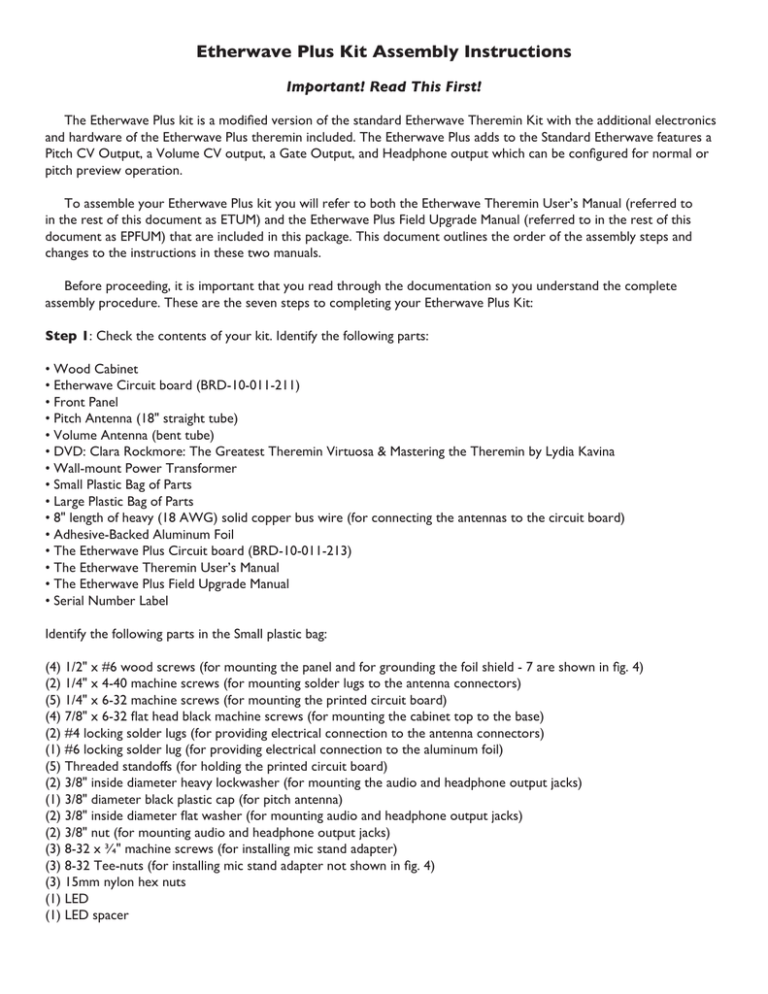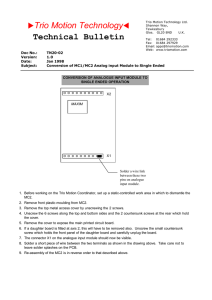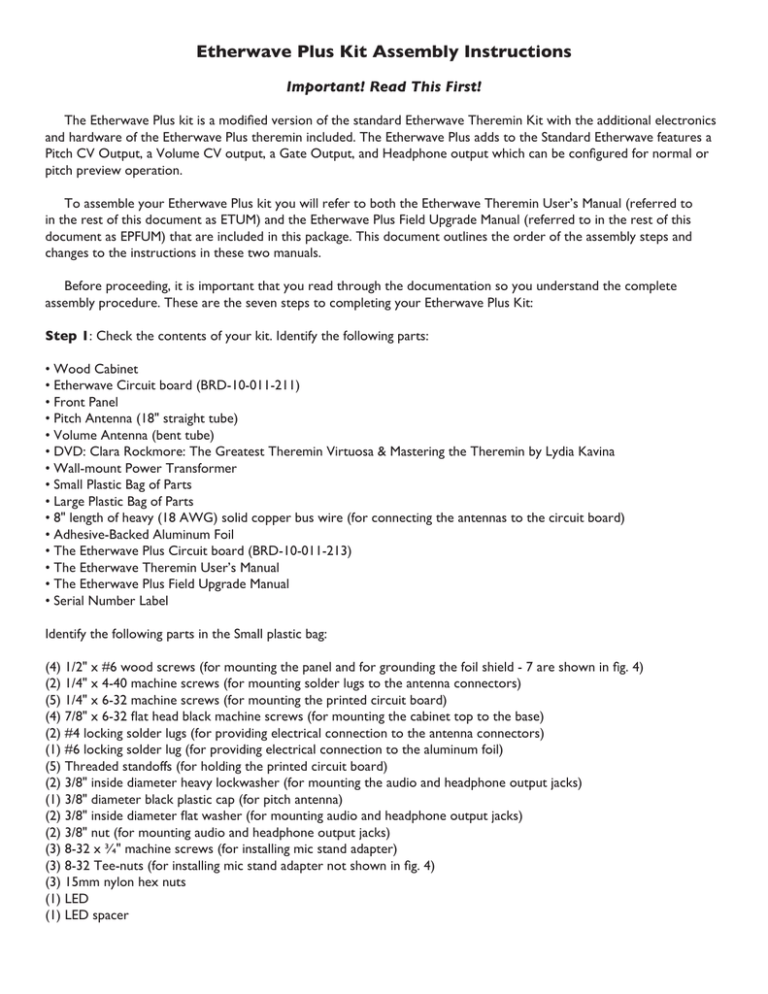
Etherwave Plus Kit Assembly Instructions
Important! Read This First!
The Etherwave Plus kit is a modified version of the standard Etherwave Theremin Kit with the additional electronics
and hardware of the Etherwave Plus theremin included. The Etherwave Plus adds to the Standard Etherwave features a
Pitch CV Output, a Volume CV output, a Gate Output, and Headphone output which can be configured for normal or
pitch preview operation.
To assemble your Etherwave Plus kit you will refer to both the Etherwave Theremin User’s Manual (referred to
in the rest of this document as ETUM) and the Etherwave Plus Field Upgrade Manual (referred to in the rest of this
document as EPFUM) that are included in this package. This document outlines the order of the assembly steps and
changes to the instructions in these two manuals.
Before proceeding, it is important that you read through the documentation so you understand the complete
assembly procedure. These are the seven steps to completing your Etherwave Plus Kit:
Step 1: Check the contents of your kit. Identify the following parts:
• Wood Cabinet
• Etherwave Circuit board (BRD-10-011-211)
• Front Panel
• Pitch Antenna (18" straight tube)
• Volume Antenna (bent tube)
• DVD: Clara Rockmore: The Greatest Theremin Virtuosa & Mastering the Theremin by Lydia Kavina
• Wall-mount Power Transformer
• Small Plastic Bag of Parts
• Large Plastic Bag of Parts
• 8" length of heavy (18 AWG) solid copper bus wire (for connecting the antennas to the circuit board)
• Adhesive-Backed Aluminum Foil
• The Etherwave Plus Circuit board (BRD-10-011-213)
• The Etherwave Theremin User’s Manual
• The Etherwave Plus Field Upgrade Manual
• Serial Number Label
Identify the following parts in the Small plastic bag:
(4) 1/2" x #6 wood screws (for mounting the panel and for grounding the foil shield - 7 are shown in fig. 4)
(2) 1/4" x 4-40 machine screws (for mounting solder lugs to the antenna connectors)
(5) 1/4" x 6-32 machine screws (for mounting the printed circuit board)
(4) 7/8" x 6-32 flat head black machine screws (for mounting the cabinet top to the base)
(2) #4 locking solder lugs (for providing electrical connection to the antenna connectors)
(1) #6 locking solder lug (for providing electrical connection to the aluminum foil)
(5) Threaded standoffs (for holding the printed circuit board)
(2) 3/8" inside diameter heavy lockwasher (for mounting the audio and headphone output jacks)
(1) 3/8" diameter black plastic cap (for pitch antenna)
(2) 3/8" inside diameter flat washer (for mounting audio and headphone output jacks)
(2) 3/8" nut (for mounting audio and headphone output jacks)
(3) 8-32 x 3⁄4" machine screws (for installing mic stand adapter)
(3) 8-32 Tee-nuts (for installing mic stand adapter not shown in fig. 4)
(3) 15mm nylon hex nuts
(1) LED
(1) LED spacer
Identify the folllowing part in the Large Plastic Bag of Parts:
(2) 50K linear taper potentiometers (labeled 50KB or B50K) w/ hardware: lockwasher, washer, and nut.
(2) 5K linear taper potentiometers (labeled 5KB or B5K) w/ hardware: lockwasher, washer, and nut.
(1) 50K audio taper potentiometer (labeled 50KA or A50K) w/ hardware: lockwasher, washer, and nut.
(1) Microphone Stand Flange
(5) Black Knobs w/ set screws
(2) 1/4" TRS Jack assemblies w/ hardware: lockwasher, washer, and nut.
(1) – Black plastic rocker switch
(1) – Nickel-plated Elbow Pipe Connector - 3/8" Pipe to 3/8" Tube
(2) – Nickel-plated Straight Pipe Connectors - 3/8" Pipe to 3/8" Tube
(3) – Brass Compression Rings (shipped attached to pipe connectors)
(3) – Nickel-plated Compression Nuts (shipped attached to pipe connectors)
(2) – Self-adhesive Felt Strips
(1) 5-wire harness
(1) Ten-wire female connector
(1) calibration tool
Step 2: Begin the assembly process with the step titled "Drilling the holes for the 11-213 PCB" on p.3 of the EPFUM.
Step 3: Once you have the three Holes drilled, proceed to p.10 of the ETUM and perform the step "Finishing the
Cabinet".
Step 4: When your cabinet is finished and dried, proceed to the step titled "Installing the Fittings" on p. 11 of the
ETUM.
Step 5: Once the antenna fittings and hardware are installed into the cabinet, select the 8" length of solid copper
bus wire. Cut it into two 4" lengths. Feed an end of one of the 4" wires through the solder lug on the pitch antenna
connector. Do not loop the end of the wire. Solder the wire to the solder lug. Feed an end of the other 4" wire through
the solder lug on the rear volume antenna connector. Do not loop the end of the wire. Solder the wire to the solder
lug.
Step 6: Proceed to the step titled "Installing the Upgrade" on p.4 of the EPFUM. The following differences exist:
"Step3) Reinstall the 11-211 Etherwave Circuit board and solder the antenna wires to the PCB antenna
connectors." Note: The word "Reinstall" should be read as "Install"; Details of installing the PCB into the cabinet
are found on p. 14 of the ETUM.
"Step 12) Reinstall the mic stand adapter." Note: Ignore this step, it is already done.
Step 7: Assembly is complete, refer to the EPFUM p.7 "Tuning and Testing" section.
The Etherwave Theremin User's Manual has a comprehensive overview of the theory and operation of the Etherwave
Theremin. We recommend reading this as it will enhance your understanding of this remarkable and unusual musical
instrument. We hope your Etherwave Plus provides you with many years of enjoyment and fun.
© 2009 Moog Music Inc. All Rights Reserved.
Moog Music Inc.
160 Broadway St.
Asheville, NC 28801
Phone: 828-251-0090 Toll-Free: 800-948-1990
Web: http://www.moogmusic.com
Email: info@moogmusic.com