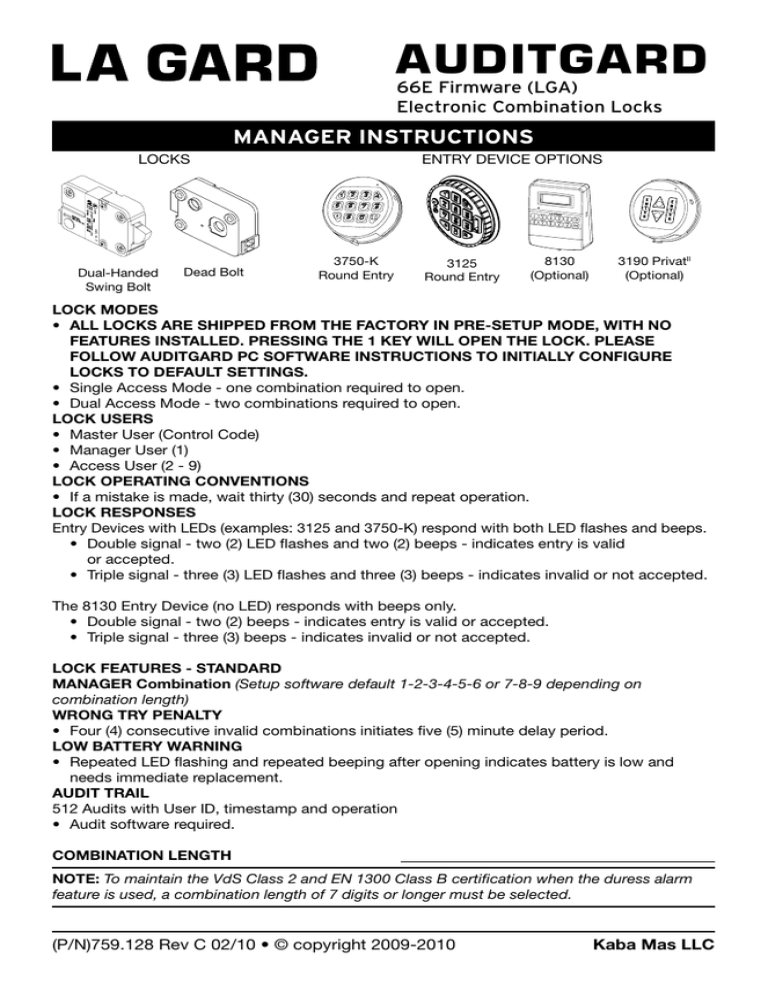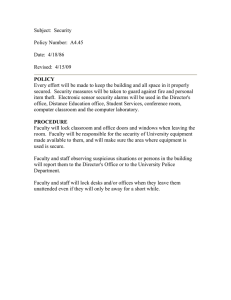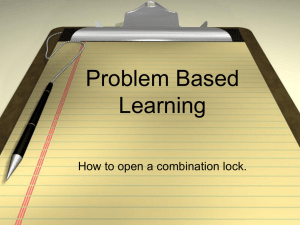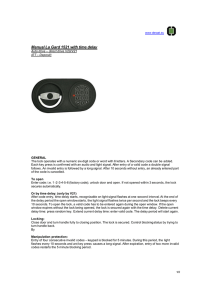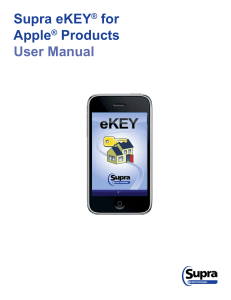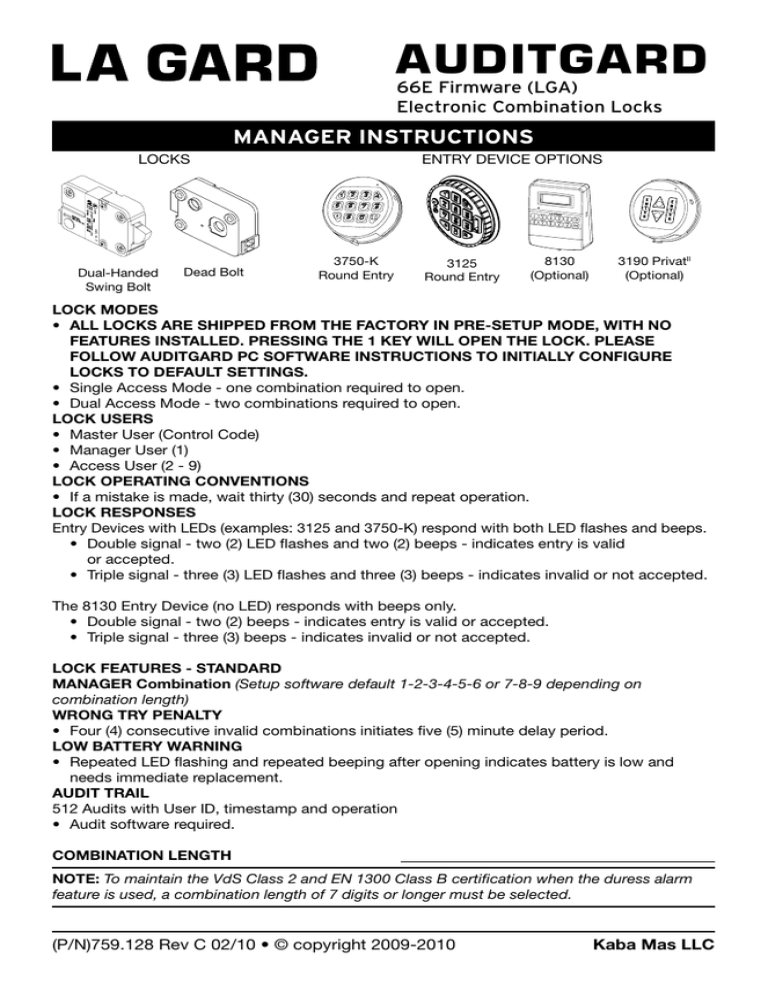
AUDITGARD
66E Firmware (LGA)
Electronic Combination Locks
manager instructions
LOCKS
Dual-Handed
Swing Bolt
Dead Bolt
ENTRY DEVICE OPTIONS
3750-K
Round Entry
3125
Round Entry
8130
(Optional)
3190 PrivatII
(Optional)
Lock Modes
• ALL LOCKS ARE SHIPPED FROM THE FACTORY IN PRE-SETUP MODE, WITH NO
FEATURES INSTALLED. PRESSING THE 1 KEY WILL OPEN THE LOCK. PLEASE
FOLLOW AuditGARD PC SOFTWARE INSTRUCTIONS TO INITIALLY CONFIGURE
LOCKS TO DEFAULT SETTINGS.
• Single Access Mode - one combination required to open.
• Dual Access Mode - two combinations required to open.
Lock Users
• Master User (Control Code)
• Manager User (1)
• Access User (2 - 9)
Lock Operating Conventions
• If a mistake is made, wait thirty (30) seconds and repeat operation.
Lock Responses
Entry Devices with LEDs (examples: 3125 and 3750-K) respond with both LED flashes and beeps.
• Double signal - two (2) LED flashes and two (2) beeps - indicates entry is valid
or accepted.
• Triple signal - three (3) LED flashes and three (3) beeps - indicates invalid or not accepted.
The 8130 Entry Device (no LED) responds with beeps only.
• Double signal - two (2) beeps - indicates entry is valid or accepted.
• Triple signal - three (3) beeps - indicates invalid or not accepted.
LOCK FEATURES - Standard
MANAGER Combination (Setup software default 1-2-3-4-5-6 or 7-8-9 depending on
combination length)
WRONG TRY PENALTY
• Four (4) consecutive invalid combinations initiates five (5) minute delay period.
LOW BATTERY WARNING
• Repeated LED flashing and repeated beeping after opening indicates battery is low and
needs immediate replacement.
AUDIT TRAIL
512 Audits with User ID, timestamp and operation
• Audit software required.
Combination LENGTH
Note: To maintain the VdS Class 2 and EN 1300 Class B certification when the duress alarm
feature is used, a combination length of 7 digits or longer must be selected.
(P/N)759.128 Rev C 02/10 • © copyright 2009-2010
Kaba Mas LLC
TIME DELAY
• Delay period 1 - 99 minutes
• Open period 1 - 19 minutes
PC PROGRAMMABLE FEATURES
MULTIPLE USERS (Up to nine - 1 Manager and 8 Users)
User # Installed
2 3 4 5 6 7 8 9
£ £ £ £ £ £ £ £
TIME DELAY OVERRIDE
£
• Ability to add second combination to override delay period
SILENT SIGNAL ALARM (Alarm Box Required)
£
• Duress signal if last number of combination(s) is entered using one number higher or one
number lower.
SIGNAL TO DISABLE LOCK (Alarm Box Required)
• Input signal disables opening with valid combination OR
£
• Input signal disables all lock functions.
£
• Please follow AuditGARD PC software instructions to initially configure locks to
default settings.
OPENING THE LOCK
1.Enter valid combination.
2.The unit will indicate a valid combination
entry with a double signal.
3.Within four (4) seconds, turn the keypad to
the open position (clock-wise) if using a
dead bolt style lock, or turn the handle to
the open position if using a swing bolt
style lock.
4.Pull door open.
5.Close the door, and check the locked
status of the container with the handle of
the boltworks.
CHANGING YOUR Combination
Caution: Always perform this operation with
the door open.
Note: When selecting a combination do not
use birthday or other predictable data that
could give correlation between the user and
combination. Keep the combination secret.
1.Enter existing combination and hold down
the last digit until unit double signals
and the LED stays on.
2.Press the “0” key.
3.Enter your NEW combination; the unit will
indicate a valid entry with a double signal.
4.Re-enter the NEW combination, to confirm;
the unit will indicate a valid entry with a
double signal.
5.The NEW combination is now active. It is
recommended that you test the unit several
times before closing the door.
Note: If your unit is programmed for
Dual Combination, each combination
must be changed independently.
ACTIVATING USER (Manager Only, without
eKey or eKey II)
Note: The Manager combination must be
changed prior to the activation of additional
Users. Users not added by the software
during initial setup will not be available
for activation.
1.Enter Manager combination and hold
down last digit of combination until unit
double signals and the LED stays on.
2.PRESS 1. Unit signals twice.
3.Press User number, 2 to 9. Unit
signals twice.
4.Enter the NEW User combination; the unit
will indicate a valid entry with a
double signal.
5.Re-enter the NEW User combination, to
confirm; the unit will indicate a valid entry
with a double signal.
6.The User combination is now active.
DISABLE USER (Manager Only, without eKey
or eKey II)
1.Enter Manager combination and hold
down last digit of combination until unit
double signals and the LED stays on.
2.PRESS 2. Unit signals twice.
3.Press User number, 2 to 9. Unit signals
once. User is temporarily disabled. (User
combination is saved and will be valid
if reinstated.)
REINSTATE USER (Manager Only, without
eKey or eKey II)
1.Enter Manager combination and hold
down last digit of combination until unit
double signals and the LED stays on.
(P/N)759.128 Rev C 02/10 • © copyright 2009-2010
Kaba Mas LLC
2.PRESS 1. Unit signals twice.
3.Press User number, 2 to 9. Unit signals
once. User is reinstated.
DELETE USER (Manager Only, without eKey
or eKey II)
1.Enter Manager combination and hold
down last digit of combination until unit
double signals and the LED stays on.
2.PRESS 3. Unit signals twice.
3.Press User number, 2 to 9. Unit signals
once. User is deleted.
SET/CHANGE TIME DELAY VALUES
(Manager Only, without eKey or eKey II)
1.Enter Manager combination and hold
down last digit of combination until unit
double signals and the LED stays on.
2.PRESS 9. Unit signals twice.
3.Enter two-digit Delay period value (00 to 99
minutes) followed by the two-digit Open
period value (00 to 19 minutes).
• Unit will signal twice, if accepted.
• Unit will signal three times, if invalid.
4.Re-enter the Delay and Open period
values, to confirm.
• Unit will signal twice and feature
is active.
Note: Entering 0000 will deactivate the Time
Delay Feature.
Note: If Time Delay is active it may only be
deactivated or delay value decreased in Open
Period.
Time Delay – Lock Response
• During the Delay Period the LED will flash
every second.
• During the Open Period the LED will flash
twice a second, and the Entry Device will
beep every 10 seconds.
TIME DELAY OVERRIDE (If feature is
enabled)
• Must add User 9. (See ADD USER)
- If User 9 is disabled or deleted, this
feature will no longer function.
• Entry of Override combination during Delay
period will open the lock.
NOTE: If Time Delay is enabled, User
9 can only be added during the Open
period.
RECEIVE AUDIT (Manager Only, without
eKey or eKey II)
This function requires Serial Interface (P/N
43087) and LGVIEW Software
1.Plug Interface into PC and open LGVIEW
software on PC.
2.Connect Interface to front of keypad and
click safe icon button on the PC software
to begin acquisition.
3.Enter Manager combination and hold
down last digit of combination until unit
double signals and the LED stays on.
4.PRESS 7. Unit signals once and Audit will
be sent.
5.Disconnect Interface Cable from PC
and keypad.
DUAL ACCESS MODE (If feature is enabled)
1.Must add at least one (1) user to open lock.
(See ADD USER)
• At least one user must be active; all
users cannot be disabled or deleted.
2.If Time Delay is active, one valid
combination will start Delay period.
• Two combinations required to open lock
in Open period.
Note: In Dual Mode a valid user combination
must be entered before the Manager
Combination in order to use Manager
Functions 1, 2, 3, 7 and 9.
SILENT SIGNAL ALARM (If feature
is enabled AND optional Alarm Box is
connected to an alarm system.)
• Enter last digit of combination one number
higher or one number lower.
Example: Combination: 1-2-3-4-5-6
Duress:
1-2-3-4-5-5 or
1-2-3-4-5-7
• The lock will open without any indication
that the duress signal has been sent.
DISABLE LOCK (If feature is enabled AND
optional Alarm Box is connected to an
alarm system.)
• Alarm Box (2789 or 4002) required. Input
signal to the Alarm Box will either disable
the lock opening or disable all lock
functions, depending on mode
programmed with AuditGard
Setup Software.
DUAL TOKEN OPTION (eKEY or eKEY II)
AuditGard locks using the eKEY must be
factory programmed to enable this option.
The eKEY is a 48-bit encrypted unique serial
number dual token device. The lock operates
slightly differently when programmed to use
the eKEY.
(P/N)759.128 Rev C 02/10 • © copyright 2009-2010
Kaba Mas LLC
Below are two examples of the difference
in operation:
OPENING THE LOCK (With eKEY or eKEYII)
1.Enter valid combination and insert and
quickly remove the eKEY.
2.The unit will indicate a valid combination
and key entry with a double signal.
• Invalid Combination Entry - Unit will
signal three (3) times.
3.Within four (4) seconds, turn the keypad to
the open position (clockwise) if using a
dead bolt style lock, or turn the handle to
the open position if using a swing bolt
style lock.
4.Open the safe door.
CHANGING YOUR Combination (With
eKEY or eKEYII)
ALWAYS PERFORM THIS OPERATION
WITH THE DOOR OPEN
1.Enter existing combination; insert and
hold in the eKEY until unit double signals
and the LED stays on.
2.Remove eKEY.
3.Press the “0” key.
4.Enter your NEW combination; insert and
remove the eKEY.
5.Re-enter your NEW combination, insert
and remove the eKEY to confirm. Lock will
signal twice after each combination entered
and eKEY inserted.
6.The combination is now changed. Test unit
operation several times before closing
the door.
BATTERY LOW WARNING
• Repeated LED flashing beeping after an
opening indicates that the battery is low
and needs immediate replacement. It is
recommended that batteries be replaced at
least once a year.
• Uses alkaline battery only. (Example:
Duracell™ or Eveready™ alkaline batteries.)
• When the battery level becomes too low to
safely operate the lock any key press will
give a low battery warning, and the battery
must be changed before the lock
will operate.
If battery is depleted and will not allow lock
to open, follow instructions found in the User
Instructions for your keypad. Lock contains
a non-volatile memory; even with batteries
removed the lock will retain all programming.
Mounting instructions available at www.
kaba-mas.com.
© 2009 Kaba Mas LLC
All rights reserved.
749 W. Short Street, Lexington, KY 40508
USA
Phone: (859) 253-4744 FAX: (859) 255-2655
Technical Support: (800) 950-4744
www.kaba-mas.com
Note: If a mistake is made wait thirty (30)
seconds and repeat steps 1 - 6.
•
•
Valid Combination Entry - Double signal
after valid combination is entered.
Invalid Combination Entry - Triple signal
indicates the old combination is still valid.
WRONG TRY PENALTY
• Entry of four (4) consecutive invalid
combinations starts a five (5) minute
delay period.
- LED flashes red at ten (10)
second intervals.
• At the end of the delay period, two more
consecutive invalid combinations will start
the five (5) minute delay period.
During delay period keystrokes will
respond with three signals.
(P/N)759.128 Rev C 02/10 • © copyright 2009-2010
Kaba Mas LLC