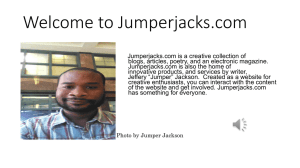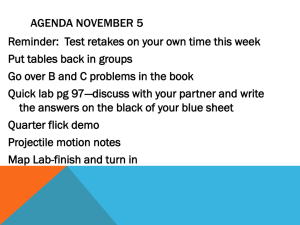Frequently Asked Questions
advertisement
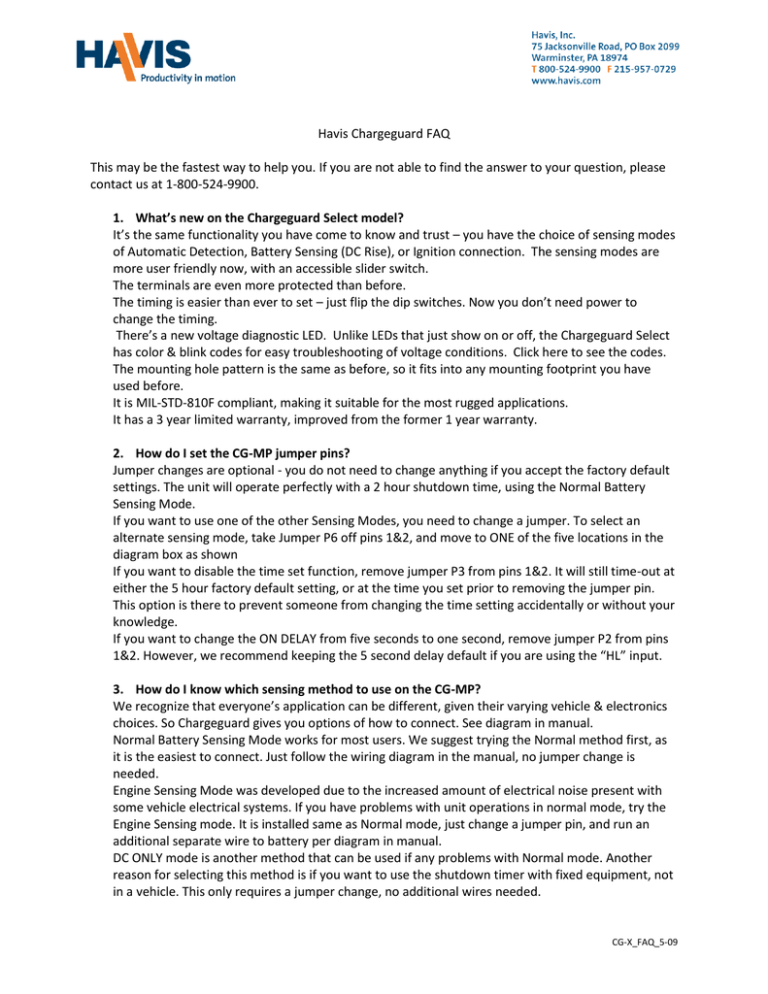
Havis Chargeguard FAQ This may be the fastest way to help you. If you are not able to find the answer to your question, please contact us at 1-800-524-9900. 1. What’s new on the Chargeguard Select model? It’s the same functionality you have come to know and trust – you have the choice of sensing modes of Automatic Detection, Battery Sensing (DC Rise), or Ignition connection. The sensing modes are more user friendly now, with an accessible slider switch. The terminals are even more protected than before. The timing is easier than ever to set – just flip the dip switches. Now you don’t need power to change the timing. There’s a new voltage diagnostic LED. Unlike LEDs that just show on or off, the Chargeguard Select has color & blink codes for easy troubleshooting of voltage conditions. Click here to see the codes. The mounting hole pattern is the same as before, so it fits into any mounting footprint you have used before. It is MIL-STD-810F compliant, making it suitable for the most rugged applications. It has a 3 year limited warranty, improved from the former 1 year warranty. 2. How do I set the CG-MP jumper pins? Jumper changes are optional - you do not need to change anything if you accept the factory default settings. The unit will operate perfectly with a 2 hour shutdown time, using the Normal Battery Sensing Mode. If you want to use one of the other Sensing Modes, you need to change a jumper. To select an alternate sensing mode, take Jumper P6 off pins 1&2, and move to ONE of the five locations in the diagram box as shown If you want to disable the time set function, remove jumper P3 from pins 1&2. It will still time-out at either the 5 hour factory default setting, or at the time you set prior to removing the jumper pin. This option is there to prevent someone from changing the time setting accidentally or without your knowledge. If you want to change the ON DELAY from five seconds to one second, remove jumper P2 from pins 1&2. However, we recommend keeping the 5 second delay default if you are using the “HL” input. 3. How do I know which sensing method to use on the CG-MP? We recognize that everyone’s application can be different, given their varying vehicle & electronics choices. So Chargeguard gives you options of how to connect. See diagram in manual. Normal Battery Sensing Mode works for most users. We suggest trying the Normal method first, as it is the easiest to connect. Just follow the wiring diagram in the manual, no jumper change is needed. Engine Sensing Mode was developed due to the increased amount of electrical noise present with some vehicle electrical systems. If you have problems with unit operations in normal mode, try the Engine Sensing mode. It is installed same as Normal mode, just change a jumper pin, and run an additional separate wire to battery per diagram in manual. DC ONLY mode is another method that can be used if any problems with Normal mode. Another reason for selecting this method is if you want to use the shutdown timer with fixed equipment, not in a vehicle. This only requires a jumper change, no additional wires needed. CG-X_FAQ_5-09 HI/LO mode is often used if you want an ignition switch connection, which requires different wiring. The way it works, high or low voltage applied at the HL lug simulates the engine running. High voltage >8vdc input is accepted with a jumper change. Low voltage <4vdc input is accepted with a different jumper change. 4. The install technician at work put these on the entire fleet. Can I change the timing myself? That depends on the department policy. It’s a good idea to check with company IT dept to see if policy prevents changing the timing. They may have disabled the time setting to prevent changes. Changing the timing on the CG-MP: Unscrew the top of the Chargeguard® unit, and locate the two time set buttons per diagram below. The unit needs power to work – you will not be able to see the time settings without power. Depress both the Time “Up” and “Dn” buttons simultaneously to read the current time setting. Factory setting is 2 hrs, but your installer may have changed this. Delay time is indicated by a series of flashes of the green LED. One normal flash for each hour Two rapid flashes for 15 minutes Three rapid flashes for 5 seconds One long flash for infinity Press the appropriate button to step the delay setting Up or Down one increment To disable the ability to change time setting: Remove jumper P3 from pins 1&2. 5. Why would I use the infinity setting on the timer? Wouldn’t that just run the battery down? Infinity setting is meant for users who don’t want to choose a specific time setting of 16 hours or less. They just want the security that devices can be left on indefinitely, and that Chargeguard® will prevent a dead battery. An example would be a fire truck that wants to leave the computer on 24/7, even when in the station. They hook to a shore-line charger, but use Chargeguard too for constant voltage protection. . 6. How do I know how many devices I can connect? Several different pieces of equipment may be operated through a Chargeguard® unit, which has a load current rating of 30 AMP. Refer to the specifications sheet of each device, add up the amps required for each device, and make sure that the total draw does not exceed 30 AMP. Be sure that each device is fused separately with the recommended value for that device. The sum of the fuses should not exceed the 30 AMP output current rating. 7. What kind of devices CAN’T I hook up to Chargeguard®? Anything that exceeds 30 AMP, or in combination exceeds 30 AMP. 8. Where should I install it? We recommend inside the vehicle or inside the trunk. We do not recommend installing under the hood, due to greater risk of heat and water damage. 9. What’s the override button for? If the engine won’t start, or battery is dangerously low, pressing the override button gives you 15 minutes of power to use radio to call for help. CG-X_FAQ_5-09 By holding the button in, it also functions as a bypass to turn the Chargeguard® off (to disconnect the equipment before the normal time delay). Then after 15 minutes, it resets itself to the originally selected time delay for next use. 10. I have an older Chargeguard® 12 D model. Can I get support for that? The 12D model was replaced by Model MP in 2005 and is more than one year old, so is not covered by the limited warranty. However, if you have questions concerning its use, please call our tech support line. 11. How can I make sure all the electronic devices I buy for my fleet vehicles are compatible? Chargeguard® works with manufacturer’s representatives throughout the U.S.A. Each represents a variety of mobile communications equipment manufacturers and can offer you expertise and solutions for your entire communications system. Click on the map in the Partners section of www.havis.com to find the local representative closest to you. 12. Where can I buy Chargeguard®? Visit www.havis.com under Partners to find a Reseller of any Havis product. CG-X_FAQ_5-09