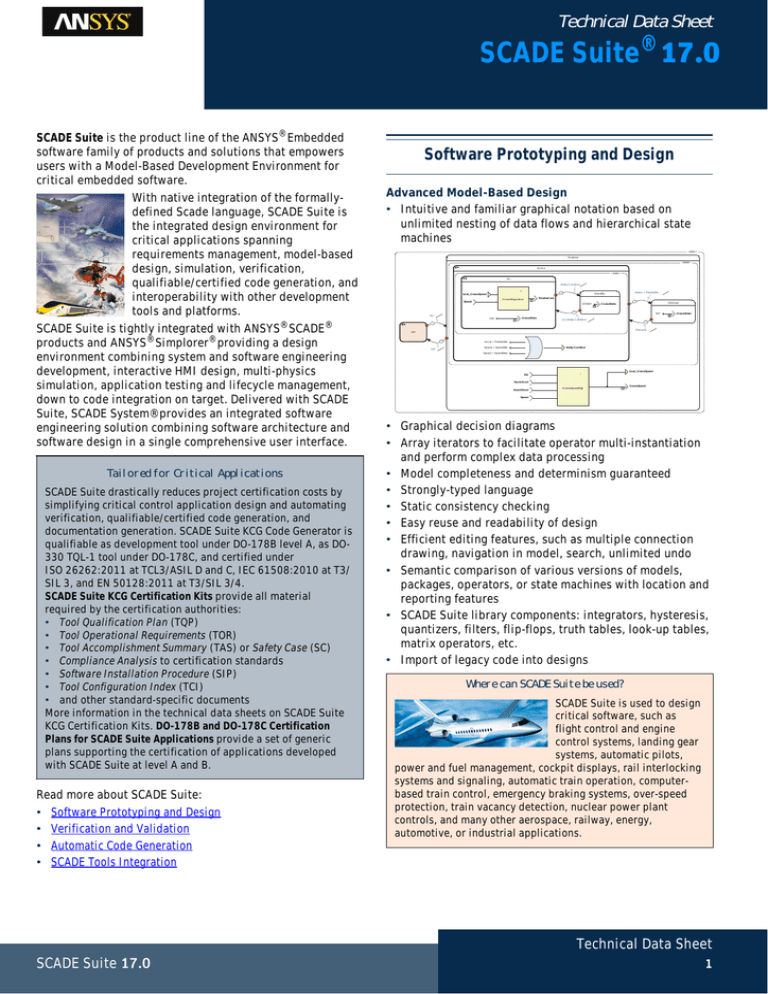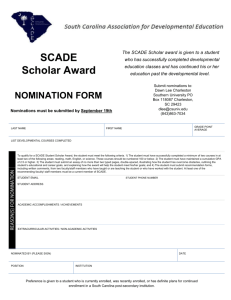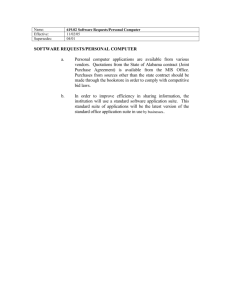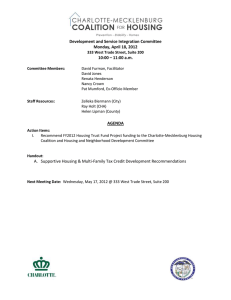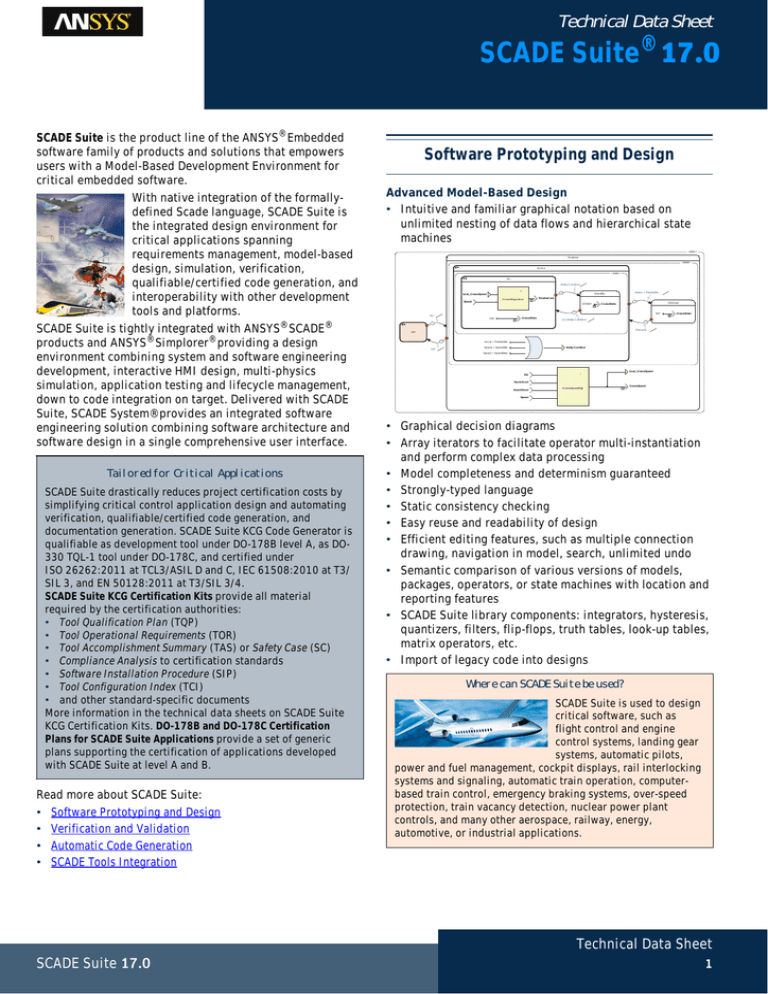
Technical Data Sheet
SCADE Suite® 17.0
SCADE Suite is the product line of the ANSYS® Embedded
software family of products and solutions that empowers
users with a Model-Based Development Environment for
critical embedded software.
With native integration of the formallydefined Scade language, SCADE Suite is
the integrated design environment for
critical applications spanning
requirements management, model-based
design, simulation, verification,
qualifiable/certified code generation, and
interoperability with other development
tools and platforms.
®
Tailored for Critical Applications
SCADE Suite drastically reduces project certification costs by
simplifying critical control application design and automating
verification, qualifiable/certified code generation, and
documentation generation. SCADE Suite KCG Code Generator is
qualifiable as development tool under DO-178B level A, as DO330 TQL-1 tool under DO-178C, and certified under
ISO 26262:2011 at TCL3/ASIL D and C, IEC 61508:2010 at T3/
SIL 3, and EN 50128:2011 at T3/SIL 3/4.
SCADE Suite KCG Certification Kits provide all material
required by the certification authorities:
• Tool Qualification Plan (TQP)
• Tool Operational Requirements (TOR)
• Tool Accomplishment Summary (TAS) or Safety Case (SC)
• Compliance Analysis to certification standards
• Software Installation Procedure (SIP)
• Tool Configuration Index (TCI)
• and other standard-specific documents
More information in the technical data sheets on SCADE Suite
KCG Certification Kits. DO-178B and DO-178C Certification
Plans for SCADE Suite Applications provide a set of generic
plans supporting the certification of applications developed
with SCADE Suite at level A and B.
•
•
•
•
Software Prototyping and Design
Verification and Validation
Automatic Code Generation
SCADE Tools Integration
Advanced Model-Based Design
• Intuitive and familiar graphical notation based on
unlimited nesting of data flows and hierarchical state
machines
<SM1>
Enabled
<SM2>
Activ e
<SM3>
On
Stdby Condition
2
1
local_CruiseSpeed
StandBy
Brake > PedalsMin
ThrottleCmd
CruiseRegulation
1
Speed
STDBY
Interrupt
CruiseState
1
INT
On
ON
®
SCADE Suite is tightly integrated with ANSYS SCADE
products and ANSYS® Simplorer® providing a design
environment combining system and software engineering
development, interactive HMI design, multi-physics
simulation, application testing and lifecycle management,
down to code integration on target. Delivered with SCADE
Suite, SCADE System® provides an integrated software
engineering solution combining software architecture and
software design in a single comprehensive user interface.
Read more about SCADE Suite:
Software Prototyping and Design
CruiseState
not Stdby Condition
1
CruiseState
1
Resume
Of f
1
Of f
Accel > PedalsMin
Stdby Condition
Speed < SpeedMin
Speed > SpeedMax
local_CruiseSpeed
Set
1
QuickAccel
QuickDecel
CruiseSpeedMgt
CruiseSpeed
Speed
• Graphical decision diagrams
• Array iterators to facilitate operator multi-instantiation
and perform complex data processing
• Model completeness and determinism guaranteed
• Strongly-typed language
• Static consistency checking
• Easy reuse and readability of design
• Efficient editing features, such as multiple connection
drawing, navigation in model, search, unlimited undo
• Semantic comparison of various versions of models,
packages, operators, or state machines with location and
reporting features
• SCADE Suite library components: integrators, hysteresis,
quantizers, filters, flip-flops, truth tables, look-up tables,
matrix operators, etc.
• Import of legacy code into designs
Where can SCADE Suite be used?
SCADE Suite is used to design
critical software, such as
flight control and engine
control systems, landing gear
systems, automatic pilots,
power and fuel management, cockpit displays, rail interlocking
systems and signaling, automatic train operation, computerbased train control, emergency braking systems, over-speed
protection, train vacancy detection, nuclear power plant
controls, and many other aerospace, railway, energy,
automotive, or industrial applications.
Technical Data Sheet
SCADE Suite 17.0
1
Timing and Stack Size Optimization with Timing and
Stack Optimizer 1
• Analysis of Worst-Case Execution Time (WCET) and stack
usage of a SCADE Suite application independently from
the actual target platform
• Iterative process to focus on application parts causing
long execution times or unsatisfactory stack usage and to
refine the application profiling by optimizing SCADE
Suite models
• Comparison of results
between optimization
sessions reported in SCADE
Suite design environment
• Automatic and customizable
detailed reporting
• Easy comparison of code
performance by fine-tuning
KCG options
Java-Based Eclipse API and Tcl API
• Read/write access to SCADE Suite project and model files
via Eclipse Modeling Framework (EMF) or Tcl API
• Interactive use of SCADE Suite projects from Eclipse via
basic Project and Model Explorers
• Wizard for quick and easy creation of Tcl scripts
Configuration Management
• Built-in integration with Configuration Management
Tools through Configuration Management Gateway
• Granularity at operator and package levels based on
multi-file storage
Support for Requirements Traceability
• Traceability to requirements available with SCADE
LifeCycle® ALM Gateway as detailed in Application Life
Cycle Management
System Specification Capture
• Refinement of software components based on structural
system modeling in SCADE System (more in
Synchronization with Software Architecture Design)
Legacy Algorithm Design Capture
• Translation of discrete controllers prototyped with
MathWorks® Simulink® and Stateflow® charts into SCADE
Suite models
1.
2.
3.
Verification and Validation
Debugging/Simulation with SCADE Suite Simulator
• Executable SCADE Suite designs
• Support for full simulation of C or Ada code
• Complete integration of C or Ada imported code
• Scenario recording and play back
• Early detection of specification errors
• Automatic non-regression tests
• Interactive and batch modes
• Clean and easy data tracking (access to variables and
probes for debugging, values displayed in the graphical
model)
• Breakpoints on control, data, and time criteria
• Support of SCADE Test Environment input formats
• Co-simulation with MathWorks® Simulink® and MATLAB®
• Simulation can be driven by Tcl scripts for complex
customized scenarios
• Slave mode for connection to your simulation
environment and tools (co-simulation)
Formal Verification with Design Verifier2
• Verification of safety properties expressed in models
• Automatic counter-example production in case of
property failure
• Early detection of division-by-zero errors
• Easy and intuitive use of proof or bug-chasing modes
Model-in-the-Loop and Hardware-in-the-Loop
Simulation with VeriStand Gateway
• Interactive simulation of SCADE Suite models in National
Instruments VeriStand™ environment
Worst-Case Execution Time (WCET) and Stack Size
Analysis with Timing and Stack Verifiers 3
• Computation of WCET and stack usage of a SCADE Suite
application for a specific target
• Aggregation of results from
different code generation
settings and comparison at
model level
• Fully automated process
• Fully customizable from
SCADE Suite or by Tcl scripts
• Supported processor targets
for WCET analysis: PowerPC e200 family, PowerPC
MPC 5xx family, PowerPC e300, PowerPC MPC 755s, and
ARM Cortex-R4F
• Supported processor targets for stack analysis: all
PowerPC and ARM Cortex
• Available on request: LEON2, LEON3, NEC V850E1/PHO3,
TriCores 1766/1796/1797
Powered by aiT, a product of AbsInt.
Powered by Prover® Plug-In. Prover, Prover Technology, Prover Plug-In and the Prover logo are trademarks or registered trademarks of Prover Technology AB in Sweden, the United States and in
other countries.
Powered by aiT, a product of AbsInt.
Technical Data Sheet
2
SCADE Suite 17.0
Automatic Code Generation
SCADE Tools Integration
Automatic Code Generation
• Generated code properties
• Fulfills embeddable code constraints: static memory
allocation, static bounded loops, no recursion
• High quality and safe C and Ada production code: optimized,
customizable, readable, and traceable
• No dead code introduced by KCG
• Portable code
• Qualifiable/certified SCADE Suite KCG 6.4
•
•
•
•
•
qualifiable as DO-330 TQL-1 tool under DO-178C
qualifiable as development tool under DO-178B
qualified under ISO 26262:2011 at ASIL D and C
certified under IEC 61508:2010 at SIL 3
certified under EN 50128:2011 at SIL 3/4
• SCADE Suite KCG 6.6
• C and Ada code generation
• Easy handling of generated code: access to generated data
and model elements through dedicated API
• Language and typing extensions (new iterators, bitwise
operators, 8/16/32/64-bits numeric types (signed/
unsigned), and 32/64-bits floats
Code Integration
• Automatic integration of the generated code to Wind
River® VxWorks® 653 and VxWorks® CERT, Green Hills®
Software INTEGRITY™-178B, SYSGO PikeOS, DDC-I
Deos™, and other RTOSes
• Customizable RTOS Adaptors for generated code
• ASAM MCD-2 MC code calibration capability linked to
model
Object Code Verification with SCADE Suite Compiler
Verification Kit
• Supports early verification of the correctness and
consistency between the development tools chain and
the target platform
• Demonstrates the C code generated by SCADE Suite KCG
is correctly compiled by the C target compiler and
resulting code executes correctly on a given target
platform
• Consists of a test suite that performs normal low-level
testing of code structures generated by SCADE Suite KCG
and compiled with user C compiler
• The test suite consists of a C sample containing all
elementary C constructs (including combinations)
generated by KCG from a SCADE Suite model. Input
vectors exercising C sample code and producing 100%
MC/DC coverage are also provided.
• Customizable automation execution scripts
Synchronization with Software Architecture Design
Integration of SCADE System and SCADE Suite allows for
the complete software design process, from architecture to
detailed design of components:
• Evolution of architecture and design of software
components in parallel and resynchronization upon
request at chosen project milestones
• Bi-directional synchronization between architecture
models and design models
• Consistent and efficient management of I/Os and data
definitions and changes
• No duplication of efforts in synchronizing interfaces
defined at architecture level and refined at design level
Software design level can be integrated into the system level
thanks to SCADE System capabilities. For more information on the
SCADE System product line, see the SCADE System technical data
sheet.
Connectivity with System Simulation Tools
SCADE Suite integrates seamlessly with ANSYS® Simplorer®,
through the FMI/FMU co-simulation standard, to enable
interactive E/E and multi-physics simulation sessions.
• Functional Mock-up Unit (FMU) export out of SCADE
Suite models for connection to ANSYS Simplorer and all
FMI-compliant system simulation tools
• Support for FMI 2.0 Model Exchange Export
Development of Embedded Human-Machine Interfaces
(HMI)
SCADE Suite allows for designing the control logic
associated with graphical HMIs designed in SCADE Display.
• Co-design: Tight design-level integration of critical logic
and graphic components in embedded applications
• Co-simulation: Early prototyping and validation in whitebox and black-box mode between display application
logic and graphic components
• Co-reporting: Integration of report generation between
SCADE Suite models and SCADE Display graphical
specifications
• Co-generation: Integrated deployment of SCADE Suite
and SCADE Display generated code
For more information on the SCADE Display product line, see the
SCADE Display technical data sheet.
Technical Data Sheet
SCADE Suite 17.0
3
Testing Environment
The development of applications in SCADE Suite can be
extended with testing activities supported by SCADE Test:
• Creating and managing test cases, setting up and
launching test execution from SCADE Test Execution for
Host
• Measuring coverage at models and generated code level
with SCADE Test Model Coverage
• Generating test harnesses for target testing with SCADE
Test Target Execution
In addition, SCADE Test Rapid Prototyper provides
requirements validation capabilities relying on interactive
graphical panels.
For more information on testing environment capabilities, see the
SCADE Test technical data sheet.
Application Life Cycle Management
The life cycle management of applications developed in
SCADE Suite can be supported by SCADE LifeCycle:
• Connecting Application Lifecycle Management (ALM)
tools and setting requirements traceability from models
• Generating documentation automatically from models
For more information on the SCADE LifeCycle product line, see the
SCADE LifeCycle technical data sheet.
Minimal/Required System Configuration
OS Platforms 1
Microsoft® Windows 7 SP1 (64-bit)2 or Windows 8.1 (64-bit)
C/C++ Compilers
Visual C++® 6.0, 7.0, 7.1
Visual C++ 2005 and 2008
GNU C Compiler 3.4.5
CPU processor
1,5 GHz or faster
RAM
1 GB minimum (2 GB recommended)
Disk Space
1 GB minimum
Protocol
Network adapter and TCP/IP installed and configured for license
management
Display
16-bit color, 1280x1024 screen resolution recommended
1. SCADE Suite KCG 6.4 is qualifiable on Windows XP Professional SP3 (32-bit)
and Windows 7 SP1 (64-bit) platforms. SCADE Suite KCG 6.6 is 32-bit
executable running on Windows 7 SP1 or Windows 8.1 platforms.
2. SCADE Suite application is compiled on Windows 7 SP1 (32-bit). Tests
performed on other platforms ensure all SCADE Suite tools support them.
SCADE Suite Product Line
SCADE Suite Advanced Modeler:
• Editor
• Checker
• Simulator
• Configuration Management Gateway
• Model API and Eclipse Plug-In
• Code Integration for FMI and Simplorer®
• Application Lifecycle Management Gateway
• SCADE Display Integration
• SCADE System Integration
• Simulink® Wrapper (S-functions)
• Gateway for National Instruments VeriStand™
• RTOS Adaptors (VxWorks 653, VxWorks CERT, INTEGRITY-178B, OSEK, MicroC/
OS-II) and “user-definable” Adaptors
• User documentation and online help
SCADE Suite Timing and Stack Optimizer
SCADE Suite Design Verifier
SCADE Suite Timing and Stack Verifier
SCADE Suite Gateway for Simulink®
SCADE Suite KCG Code Generator
SCADE Suite KCG Certification Kits:
• SCADE Suite KCG 6.4 or 6.1.3 DO-178B/C Levels A and B Certification Kits
• SCADE Suite KCG 6.4 ISO 26262 ASIL D and C Certification Kit
• SCADE Suite KCG 6.4 or 6.1.3 IEC 61508 SIL 3 Certification Kit
• SCADE Suite KCG 6.4 or 6.1.3 EN 50128 SIL 3/4 Certification Kit
• SCADE Suite KCG 6.4 or 6.1.3 IEC 60880 Certification Kit
SCADE Suite Compiler Verification Kit
SCADE Test Integration:
• SCADE Test Model Coverage
• SCADE Test Environment for Host
• SCADE Test Target Execution (LDRA, RTRT, VectorCAST, Generic Target)
SCADE LifeCycle Integration:
• SCADE LifeCycle Reporter
Technical Data Sheet
4
SCADE Suite 17.0
Contact Information
Submit questions to Technical Support at
scade-support@esterel-technologies.com
Contact one of our Sales representatives at
scade-sales@esterel-technologies.com
Direct general questions about Esterel Technologies to
scade-info@esterel-technologies.com
Discover the latest news on our products and technology at
http://www.esterel-technologies.com
Copyrights © 2015 Esterel Technologies SAS - A wholly-owned subsidiary of ANSYS, Inc. An ISO 9011:2008 Certified Company. All rights reserved. ANSYS, SCADE, SCADE Suite,
SCADE Display, SCADE System, SCADE LifeCycle, SCADE Test, and Simplorer are trademarks
or registered trademarks of ANSYS, Inc. or its subsidiaries in the U.S. or other countries. All
other trademarks and tradenames contained herein are the property of their respective
owners. Esterel Technologies releases this information with full intent to be 100% accurate
however information contained herein is subject to change without notice and Esterel
Technologies assumes no responsibility or liability as a result of any inaccuracies.
Revision: SCS-TDS-R17 - 18/01/16