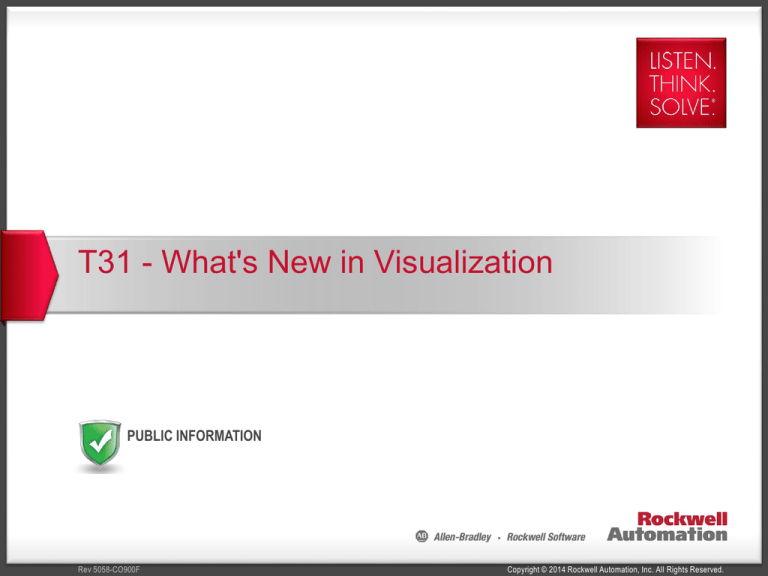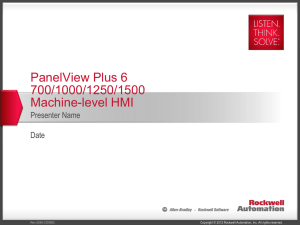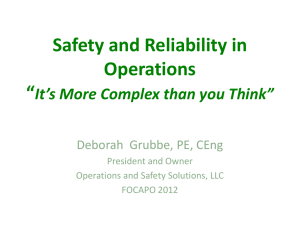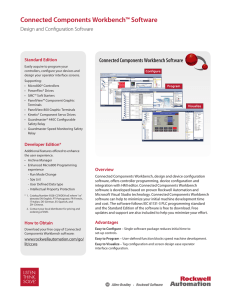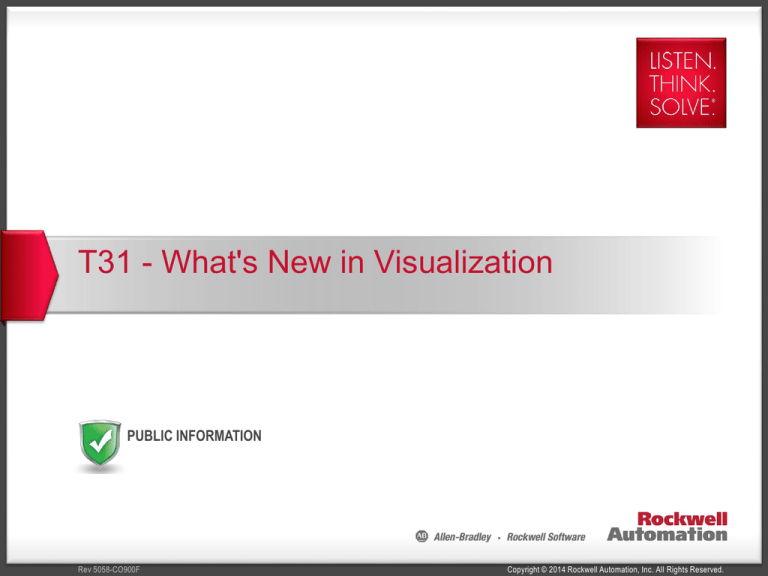
T31 - What's New in Visualization
PUBLIC INFORMATION
Rev 5058-CO900F
Copyright © 2014 Rockwell Automation, Inc. All Rights Reserved.
What’s New in Visualization Contents
Hardware
- PanelView Plus 7 Standard
- MobileView
- Industrial Computers
Software
- FactoryTalk View SE (Site Edition)
- FactoryTalk View ME (Machine Edition)
PUBLIC INFORMATION
Copyright © 2014 Rockwell Automation, Inc. All Rights Reserved.
2
PanelView Plus 7 Standard
PUBLIC INFORMATION
Rev 5058-CO900F
Copyright © 2014 Rockwell Automation, Inc. All Rights Reserved.
PanelView Portfolio
PanelView Classic
PanelView
Standard
PanelView
Enhanced
PanelView
Plus
PanelView
Plus
Compact
PanelView
Plus 6
PanelView
… 7
Plus
Since 1989
PanelView Plus 7 extends the portfolio
PUBLIC INFORMATION
Copyright © 2014 Rockwell Automation, Inc. All Rights Reserved.
PanelView Plus 7 Standard
Decrease time to market…
Increased screen resolution…
Standard Model – Single Ethernet
Machine Builder Focus
Sizes: 4”-15”
Single Ethernet
Touch Screen
Low Profile, Composite Bezel
FactoryTalk View Machine Edition - supporting
MER files back to 3.2
5 Catalogs – Allen-Bradley Branded
5 Catalogs – No Branding
PUBLIC INFORMATION
Widescreens …..
New Display Sizes…..
ATEX Certifications …..
Copyright © 2014 Rockwell Automation, Inc. All Rights Reserved.
5
PanelView Plus 7 Standard
Features & Benefits
Machine Builder Focused
• OEM Optimized Design
• Expanded Processing Power
• Composite bezel
• Competitive Solution
• More screen options
• Greater resolution
• Wide screen options
• Application Size Limits
• 1 Controller
• ≤25 Screens
• ≤200 Alarms
PUBLIC INFORMATION
Standard
4.3”W, 5.7”, 6.5”, 9”W, 10.4”, 12”W, 15”
Low profile composite bezel
Resistive touch screen
Single port Ethernet
ARM processor
512 MB Flash Memory / 512 MB RAM
Windows CE 6.0 standard features
DC powered
Removable Battery
Targeted for simpler / smaller applications
ATEX Certification, Class 1 Div. 2
Copyright © 2014 Rockwell Automation, Inc. All Rights Reserved.
PanelView Plus 7 Performance
Features & Benefits
Performance
Complex Applications
Robust Design
Expanded Processing Power
Complex Applications
Examples:
≤300 Screens
≤3,000 Tags
≤400 Alarms
Ideal for Variety of Industries
Examples:
Process
Metals
Mining / Aggregate
Marine
Tire and Rubber
PUBLIC INFORMATION
6.5”, 9”W, 10.4”, 12”W, 15”, 19”
Low profile painted aluminum bezel
Resistive touch screen with keypad options
Ethernet with embedded switch (DLR)
X86 processor
1 GB Flash Memory / 512 MB RAM
Windows CE 6.0 extended features
DC and AC power options
Targeted at larger / complex applications
Marine Certification (Future release)
ATEX Certification (Future release)
Copyright © 2014 Rockwell Automation, Inc. All Rights Reserved.
7
PanelView Plus 7 Features
Product Features
FactoryTalk Machine Edition
ViewPoint
Memory RAM / Flash
PDF Viewer
Active X Controls
(Email, DataStorePlus, Recipe)
Remote Terminal Control
(Based on VNC)
FTP Server
MPEG Video playback
Microsoft Office Viewers
Microsoft Internet Explorer
Remote Desktop Services
Ethernet Connectivity
CPU
Screen Sizes
Application Sizes
Catalog numbers
PUBLIC INFORMATION
PanelView Plus 7
Standard model
PanelView Plus 7
Performance model
Y
Y
512 MB / 512 MB
Y
Y
Y
512MB / 1 GB
Y
Y
Y
Y
Y
N
N
N
N
Y (Single Only)
ARM 1Ghz
4.3”-15”
1 Controller, 25 Screens,
200 Alarms
2711P-xxxxx8S
Y
Y
Y
Y
Y
Y
Y (DLR Only)
x86 1.6Ghz
7”-19”
Larger Applications
2711P-xxxxx9P
Copyright © 2014 Rockwell Automation, Inc. All Rights Reserved.
8
PanelView Plus 7
Ethernet Connectivity
PanelView Plus 7 Standard
version include an embedded
Ethernet Port.
PanelView Plus 7 Performance
line comes with an embedded
switch (DLR).
PUBLIC INFORMATION
Copyright © 2014 Rockwell Automation, Inc. All Rights Reserved.
PanelView Plus 7
Features
Screen resolutions for PanelView Plus 7
Standard and Performance are the same.
Communication options:
Ethernet Only
Standard 4”-15” Single Port
Performance 7”-19” DLR
PUBLIC INFORMATION
Size
Resolution X
Y
4” Wide
WQVGA
480
272
6”
VGA
640
480
7”
VGA
640
480
9” Wide
WQVGA
800
480
10
SVGA
800
600
12” Wide
WXGA
1280 800
15”
XGA
1024 768
19”
SXGA
1280 1024
Copyright © 2014 Rockwell Automation, Inc. All Rights Reserved.
10
PanelView Plus 7
SD Card Data Storage
Quick and Easy Terminal Copy & Restore
Use an SD card to quickly create copies of a
terminal to reduce your time to market or
restore a terminal.
• Operating system
• Network configuration and terminal
settings
• FactoryTalk® View Machine Edition (ME)
runtime file
• Datalogs and Recipe files
PUBLIC INFORMATION
Copyright © 2014 Rockwell Automation, Inc. All Rights Reserved.
PanelView Plus 7 Standard Anatomy
Mobile ready with VNC support
and FactoryTalk Viewpoint
With the embedded PDF Viewer, show:
• User Manuals
• Installation Manuals
• SOPs (Standard Operating Procedures)
PUBLIC INFORMATION
ATEX and UL Class 1, Div 2
for demanding
environments
Faceplates and Add-on Instructions can
save 50 – 90% of complex screen
development time
Copyright © 2014 Rockwell Automation, Inc. All Rights Reserved.
12
PanelView Plus 7 Standard Anatomy
SD storage card slot for data
storage and terminal
replication
New installation clamps provide
fast and simple terminal
installation
and removal
USB Ports for quick upload
and download to the
terminal
Embedded Ethernet port for
connectivity from the machine to
the enterprise
PUBLIC INFORMATION
Copyright © 2014 Rockwell Automation, Inc. All Rights Reserved.
13
PanelView Plus 6 Compact vs
PanelView Plus 7 Standard display sizes
3.5 in.
(320x240)
4.3 in. wide
(480x272)
10.4 in.
(640x480)
5.7 in.
(320x240)
5.7 in.
(640x480)
6.5 in.
(640x480)
9.0 in. wide
(800x480)
10.4 in.
(800x600)
12.1 in. wide
(1280x800)
15.0 in.
(1024x768)
More Screens Sizes and Greater Resolution
PUBLIC INFORMATION
Copyright © 2014 Rockwell Automation, Inc. All Rights Reserved.
PanelView Plus 7 Release
Schedule and Features
PUBLIC INFORMATION
Copyright © 2014 Rockwell Automation, Inc. All Rights Reserved.
PanelView Plus 7 Release Schedule
Release 1 – Q1 / 2015
Standard Models
• 4”-10”
• Single Ethernet
• Associated Accessories
Release 2 – Q3 / 2015
Additional Standard Models
• 12” and 15” single Ethernet
Performance Models
• 7” – 19” all DLR
• Associated accessories
Adapter Plates
PUBLIC INFORMATION
Copyright © 2014 Rockwell Automation, Inc. All Rights Reserved.
MobileView
Tethered Version
August 2014
PUBLIC INFORMATION
Rev 5058-CO900F
Copyright © 2014 Rockwell Automation, Inc. All Rights Reserved.
MobileView
Benefits
Increase operator productivity
through ergonomic designed
mobile HMI
Contributing to a safe production
environment
Reduced development costs by
reusing standardized FactoryTalk
View ME applications
PUBLIC INFORMATION
Copyright © 2014 Rockwell Automation, Inc. All Rights Reserved.
18
MobileView
Anatomy
3 position
enabling switch
10” wide screen
(1280x800)
Optional pushbutton
or Key switch
Hardwired E-stop
2Gb application storage
4Gb RAM, Intel Atom CPU
Software
assignable
function keys
5m, 10m, 15m cable
with “quick connect”
connector
Ruggedized housing
1m drop rated, IP65, 0-45 degC
PUBLIC INFORMATION
FactoryTalk
View ME
Runtime
Copyright © 2014 Rockwell Automation, Inc. All Rights Reserved.
19
MobileView
Applications
HMI Applications with line of
sight requirements
Setup/calibration activities where
an operator needs to be in close
proximity to application with
access to HMI
Applications requiring local
safety functionality through ESTOP or enabling switch
Maintenance applications
AFC
Q3 FY15
PUBLIC INFORMATION
Copyright © 2014 Rockwell Automation, Inc. All Rights Reserved.
20
MobileView
Technical specifications
10” WXGA display (1280x800) with resistive touch
Intel Atom 1.46GHz CPU with 32GB SSD and 4GB RAM
1GB internal SD card for application storage
IP65, 0-45C operating temperature, 1M drop rated
5M, 10M or 15M cable and mounting bracket options
Hardwired E-STOP and 3-Position enabling switches
Optional software assignable function keys with either hardwired
momentary push button or key switch
FactoryTalk View Machine Edition 8.0
Windows Embedded Standard 7 operating system optimized for
FactoryTalk View ME Station
PUBLIC INFORMATION
Copyright © 2014 Rockwell Automation, Inc. All Rights Reserved.
21
6181 Integrated Display Computers
Series F Launch Overview
PUBLIC INFORMATION
Rev 5058-CO900F
Copyright © 2014 Rockwell Automation, Inc. All Rights Reserved.
6181 Performance and Advanced
Benefits
Help reduce system costs with the latest Allen-Bradley Integrated Display
Computers
Enhanced performance for demanding applications with 4th Generation
Intel Core 64bit dual- and quad-core processors
Simplified installation with mounting assist clips
Efficient management with integrated backup/restore and diagnostic
capabilities
Increased reliability with gold plating on connectors and RAID support
Ease of installation drop in replacement Series E models
Decreased downtime with field replaceable components
PUBLIC INFORMATION
Copyright © 2014 Rockwell Automation, Inc. All Rights Reserved.
23
6181 Performance and Advanced
Applications
Meets tough industrial requirements to work in a variety of environments
Operating temperature range up to 55ºC (131ºF) on most models
Solid mechanical design withstands operating vibrations up to 2.0 g
Durable glass front on Advanced models for rugged industrial
environments
Stainless steel bezel options to meet food and beverage industry
equipment regulations
Global certifications and regulations include:
cULus listed, CE marked, RCM (C-Tick), WEEE, EAC, RoHS, KC
(Korean)
PUBLIC INFORMATION
Copyright © 2014 Rockwell Automation, Inc. All Rights Reserved.
24
6181 Performance and Advanced
Anatomy
Enhanced System Features
Programmable watchdog timer
Intel HD graphics 4600 for 2D/3D processing
PCI-Express expansion card support
Next generation UEFI Firmware
Touch input eliminates the need for a keyboard or
mouse
Operating system backup and restore
Diagnostic scanning
Critical component temperature monitoring and
history
Easy access to key information about battery status,
catalog number, and manufacturing date codes
LED Indicators
Lockable USB
User Interface
3.0 Port
Button (UIB)
Aluminum or
Stainless
Steel Bezel
Installation
Assist Clip
PUBLIC INFORMATION
Copyright © 2014 Rockwell Automation, Inc. All Rights Reserved.
25
6181 Integrated Display Computers
Relative Positioning
Advanced Models
Flexibility and Price
Performance Models
Core i3-4102E dual-core CPU
with 4GB RAM and single-touch
5x performance increase
Non-display and display models
with aluminum and stainless steel
bezels
Fanless design helps decrease
maintenance time
Core i7-4700EQ quad-core CPU
with 8GB RAM and multi-touch
14x performance increase
Powerful remote management
capabilities with Intel AMT 9.0
Technology
Non-display and display models
with aluminum bezels:
widescreen models (16:9) 15.6”
(396.3mm) and 18.5” ( 470 mm)
System Complexity/Functionality
PUBLIC INFORMATION
Copyright © 2014 Rockwell Automation, Inc. All Rights Reserved.
26
6177R Updated Operating Systems
PUBLIC INFORMATION
Rev 5058-CO900F
Copyright © 2014 Rockwell Automation, Inc. All Rights Reserved.
6177R Updated Operating Systems
Updated Service Packs
Windows 7 Pro (64 bit) SP1 to be applied in manufacturing in November/2014
Windows Server 2008 R2 SP1 to be applied in manufacturing in November/2014
Images posted to PCDC for download to allow updates in field
New Operating Systems
Windows 8.1 Industry Pro (6177R-MMAW8 & 6177R-RMAW8) AFC in November
2014
Windows Server 2012 R2 (6177R-MMS12 & 6177R-RMS12) AFC in November 2014
PUBLIC INFORMATION
Copyright © 2014 Rockwell Automation, Inc. All Rights Reserved.
28
FactoryTalk® View v8.0
CPR9 SR7
High Level Review
PUBLIC INFORMATION
Rev 5058-CO900F
Copyright © 2014 Rockwell Automation, Inc. All Rights Reserved.
FactoryTalk View Machine Edition 8.0
Configuration and
Application Building
Improved Run-Time
Experience
Expanded Operating
System Support
Streamlined
Installation
• Simplified project
management
• Resizable alarm
editor
• Application
Manager workflow
• User Management
controls
• Improved Domain
Authentication
• Security Code
changes
• Improved audit trail
• User Group
Security functions
• Application loading
Error-proofing
• Unsolicited
Messages
• Windows 8
• Windows 8.1
Update
• Windows 2012
Server R2
• Last release
supporting older
Microsoft
Operating Systems
& FactoryTalk View
Machine Edition
versions
• Unattended Install
• Uninstall
FactoryTalk View
Tool
Support for PanelView Plus 7 Terminals
PUBLIC INFORMATION
Copyright © 2014 Rockwell Automation, Inc. All Rights Reserved.
30
FactoryTalk View SE 8.0
Streamlined
Installation
• Unattended Install
• Streamlined Client
Install
• Uninstall
FactoryTalk View
Tool
• FT Historian
Connectivity Tools
Improved Run-Time
Experience
Alarming
Improvements
• Confirmation
Popup*
• Button Enable
Disable*
• Improved display of
screen values
• Enhanced surface
area for touch
animation*
• New User Group
Security functions
• Alarm Severity
Improvements
• Configure Alarm
Sounds for Banner
• Out of Scope alarm
occurrence
handling
• Alarm Banner Sort
Order
improvements
• New edit filter
button in Log
Viewer
• New filter in Log
Viewer
Configuration and
Application Building
• Capture Value
before Change
• Remote Studio
• Restoring existing
FTAE application
improvements
• VBA import and
export
Expanded Operating
System Support
• Windows 8
• Windows 8.1
Update
• Windows 2012
Server R2
• Cache
Management Tool
• Last release
supporting Older
Microsoft Operating
Systems
* - Supported in ViewPoint 8.0
PUBLIC INFORMATION
Copyright © 2014 Rockwell Automation, Inc. All Rights Reserved.
31
Summary of Release
Products and Services Released:
FactoryTalk View Site Edition 8.0
FactoryTalk View Machine Edition 8.0
FactoryTalk ViewPoint 8.0
FactoryTalk Services Platform 2.70
FactoryTalk Alarms and Events 2.70
RSLinx Enterprise 5.70
RSLinx Classic 3.70
FactoryTalk Activation 3.62.01
PUBLIC INFORMATION
Copyright © 2014 Rockwell Automation, Inc. All Rights Reserved.
32
VME
Simplified Project Maintenance
Overview
• Improved handling of multiple
FactoryTalk View Machine Edition
applications on same PC
• Each project has its own private security
configuration
• Users, Groups, and policy
Benefits
• Allows user to restore a project
(MER/APA) without overwriting any other
project’s security configuration
• No need to be ‘careful’ when restoring
MER or APA
PUBLIC INFORMATION
Copyright © 2014 Rockwell Automation, Inc. All Rights Reserved.
33
VME
Run-time User Management
Overview
• New objects to manage native
FactoryTalk and Windows-linked users
• Add, Delete, Change Group, Enable,
Disable, Unlock, Change Account
Properties, Change Password
• Add, remove, and modify user accounts
while an MER is running
• Security configuration changes persisted
in the MER
Benefits
• No longer need to rebuild MER to
change security configuration
• Support for 21 CFR Part 11 compliance
PUBLIC INFORMATION
Copyright © 2014 Rockwell Automation, Inc. All Rights Reserved.
34
VME
Administrative Change Password
Overview
• Change Password button modified to
add an Administrative mode, that allows
user’s with access to change ANY user
password
• Security configuration changes persisted
in the MER
Benefits
• Prevents users being ‘locked’ out of
system by a malicious actor
• More administrative control of user
account passwords
PUBLIC INFORMATION
Copyright © 2014 Rockwell Automation, Inc. All Rights Reserved.
35
VME
Windows 2008 and 2012 Server
Active Directory Authentication Support
Overview
• Added LDAP and LDAP over SSL to the
PanelView Plus terminals
• Existing application will work in Windows
2008/2012 domains, unchanged
• LDAP configuration applies to the
terminal, not the application
• Operation transparent to Operator/User
Benefits
• Windows-linked user and groups support
centralized account management
• Support for 21 CFR Part 11 compliance
PUBLIC INFORMATION
Copyright © 2014 Rockwell Automation, Inc. All Rights Reserved.
36
VME
Changes to A-P Security Codes
Assume a user is a member of
more than one group. The groups
have the following configured
security codes
Runtime Security Configuration
A
B
Group1
X
X
Group2
X
C
D
X
X
X
At run-time the user’s effective
security codes have changed in
v8.0 and later, compared to earlier
versions
Effective A-P Security Codes
A
FactoryTalk View v8.0
X
FactoryTalk View v7.0, and earlier
X
PUBLIC INFORMATION
B
C
D
X
X
X
X
Overview
• All of a user’s A-P configurations are
ANDed together in v8.0, and later
• If a user is a member of more than one
A-P configuration, at run-time the user’s
effective A-P Security Code permissions
will be the most restricted set
• previous versions granted the most
lenient effective Security Code A-P
permissions
Benefits
• Support for 21 CFR Part 11 compliance
Copyright © 2014 Rockwell Automation, Inc. All Rights Reserved.
37
Expanded Operating System
Support
VME
VSE
Windows 8, Windows 8.1 Update and Windows 2012 Server R2
join the list of supported operating systems in this release.
PUBLIC INFORMATION
Copyright © 2014 Rockwell Automation, Inc. All Rights Reserved.
38
Additional PanelView Plus
Platform Support
VME
PanelView Plus Platforms
PanelView Plus 6 Compact 1000
PanelView Plus 7 Standard
PanelView Plus 7 Performance
PUBLIC INFORMATION
Copyright © 2014 Rockwell Automation, Inc. All Rights Reserved.
39
Removing PanelView Plus
Platform Support
VME
FactoryTalk View 8.0 is the LAST release to support v 3.2 and v4.0 MER
Using release after v8.0, it is not possible to create v3.2 or v4.0 MER
Using release after v8.0, it is not possible to execute v3.2 or v4.0 MER
Using release after v8.0, it IS possible to open and convert legacy
applications the newer project format
PUBLIC INFORMATION
Copyright © 2014 Rockwell Automation, Inc. All Rights Reserved.
40
VME
Removing Operating System
Support
VSE
FactoryTalk View v8.0 is the LAST release to support
Windows XP [any edition or SP]
Windows Vista [any edition or SP]
Windows 2003 Server [any edition or SP]
PUBLIC INFORMATION
Copyright © 2014 Rockwell Automation, Inc. All Rights Reserved.
41
Thank You
PUBLIC INFORMATION
Follow ROKAutomation on Facebook & Twitter.
Connect with us on LinkedIn.
www.rockwellautomation.com
Rev 5058-CO900F
Copyright © 2014 Rockwell Automation, Inc. All Rights Reserved.