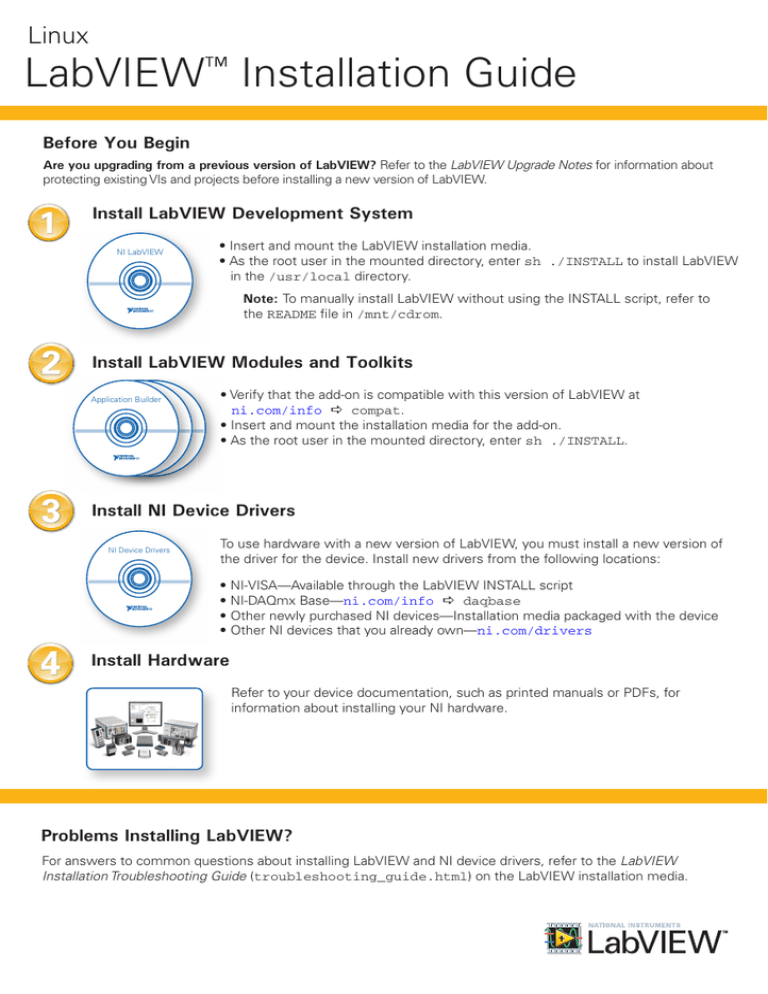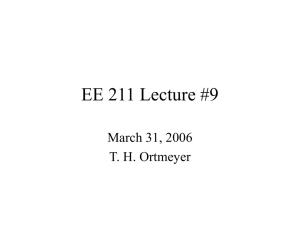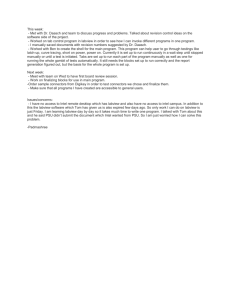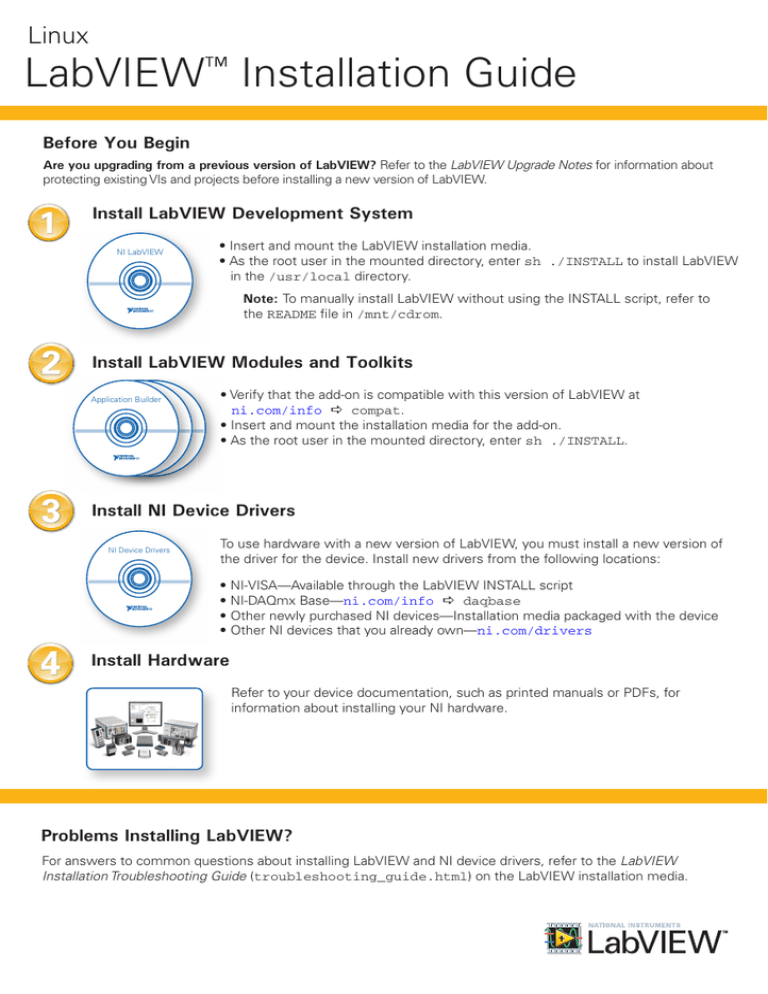
Linux
LabVIEW™ Installation Guide
Before You Begin
Are you upgrading from a previous version of LabVIEW? Refer to the LabVIEW Upgrade Notes for information about
protecting existing VIs and projects before installing a new version of LabVIEW.
1
Install LabVIEW Development System
NI LabVIEW
• Insert and mount the LabVIEW installation media.
• As the root user in the mounted directory, enter sh ./INSTALL to install LabVIEW
in the /usr/local directory.
Note: To manually install LabVIEW without using the INSTALL script, refer to
the README file in /mnt/cdrom.
2
Install LabVIEW Modules and Toolkits
Application Builder
3
• Verify that the add-on is compatible with this version of LabVIEW at
ni.com/info a compat.
• Insert and mount the installation media for the add-on.
• As the root user in the mounted directory, enter sh ./INSTALL.
Install NI Device Drivers
NI Device Drivers
To use hardware with a new version of LabVIEW, you must install a new version of
the driver for the device. Install new drivers from the following locations:
• NI-VISA—Available through the LabVIEW INSTALL script
• NI-DAQmx Base—ni.com/info a daqbase
• Other newly purchased NI devices—Installation media packaged with the device
• Other NI devices that you already own—ni.com/drivers
4
Install Hardware
Refer to your device documentation, such as printed manuals or PDFs, for
information about installing your NI hardware.
Problems Installing LabVIEW?
For answers to common questions about installing LabVIEW and NI device drivers, refer to the LabVIEW
Installation Troubleshooting Guide (troubleshooting_guide.html) on the LabVIEW installation media.
Linux
LabVIEW System Requirements
The following system requirements apply to the LabVIEW Full and Professional Development Systems.
Linux
Run-Time Engine
Development Environment
Processor
Pentium III/Celeron 866 MHz or
equivalent
Pentium 4M or equivalent
RAM
256 MB
1 GB
Screen Resolution
1024 x 768 Pixels
1024 x 768 Pixels
Operating System
Linux kernel 2.2x, 2.4x, or 2.6x,
and GNU C Library (glibc) Version
2.4.4 or later for the Intel x86
architecture
Red Hat Enterprise Linux Desktop +
Workstation 5 or later, open SUSE 11.4 or later,
or Scientific Linux 6 or later
Disk Space
115 MB
900 MB for the complete installation (excluding
drivers)
Color Palette
N/A
LabVIEW and the LabVIEW Help contain 16-bit
color graphics. LabVIEW requires a minimum
color palette setting of 16-bit color.
Temporary Files
Directory
N/A
LabVIEW uses a directory for storing temporary
files. National Instruments recommends that
you have several megabytes of disk space
available for this temporary directory.
Adobe Reader
N/A
You must have Adobe Reader installed to
search PDF versions of all LabVIEW manuals.
Note: National Instruments recommends that you use Firefox 3.6.26 or later to view the LabVIEW Help.
Additional System Requirements for LabVIEW Modules and Toolkits
LabVIEW modules and toolkits may have additional system requirements. To verify that your system meets the
minimum requirements for the specific LabVIEW module or toolkit you want to install, refer to the readme file
on the installation media for the module or toolkit.
LabVIEW, National Instruments, NI, ni.com, the National Instruments corporate logo, and the Eagle logo are trademarks of National Instruments
Corporation. Refer to the Trademark Information at ni.com/trademarks for other National Instruments trademarks. Linux® is the registered
trademark of Linus Torvalds in the U.S. and other countries. Other product and company names mentioned herein are trademarks or trade names
of their respective companies. For patents covering National Instruments products/technology, refer to the appropriate location: Help»Patents
in your software, the patents.txt file on your media, or the National Instruments Patent Notice at ni.com/patents. You can find
information about end-user license agreements (EULAs) and third-party legal notices in the Copyright topic of the LabVIEW Help. Refer to the
Export Compliance Information at ni.com/legal/export-compliance for the National Instruments global trade compliance policy and how
to obtain relevant HTS codes, ECCNs, and other import/export data.
©2012 National Instruments
All rights reserved.
Printed in Ireland.
375845A-01
Jun12