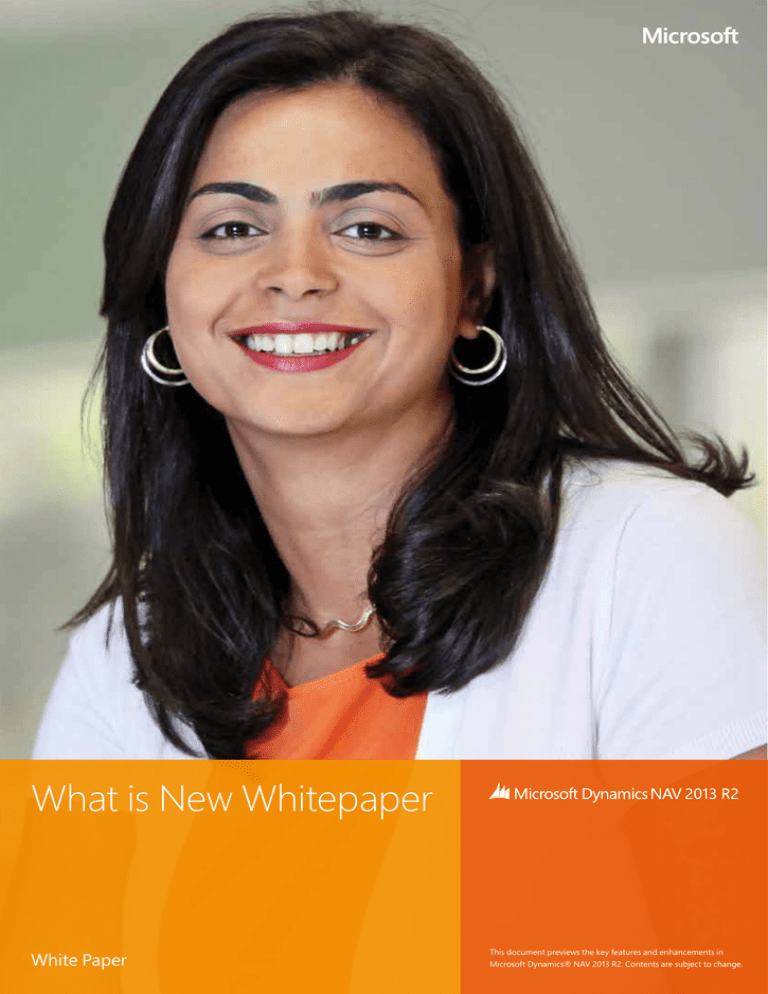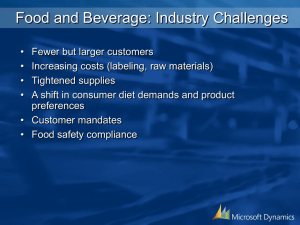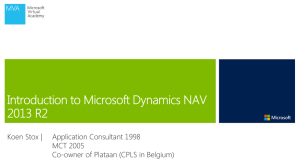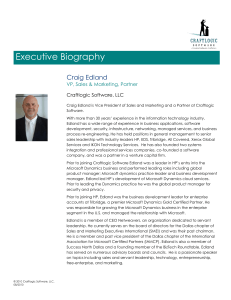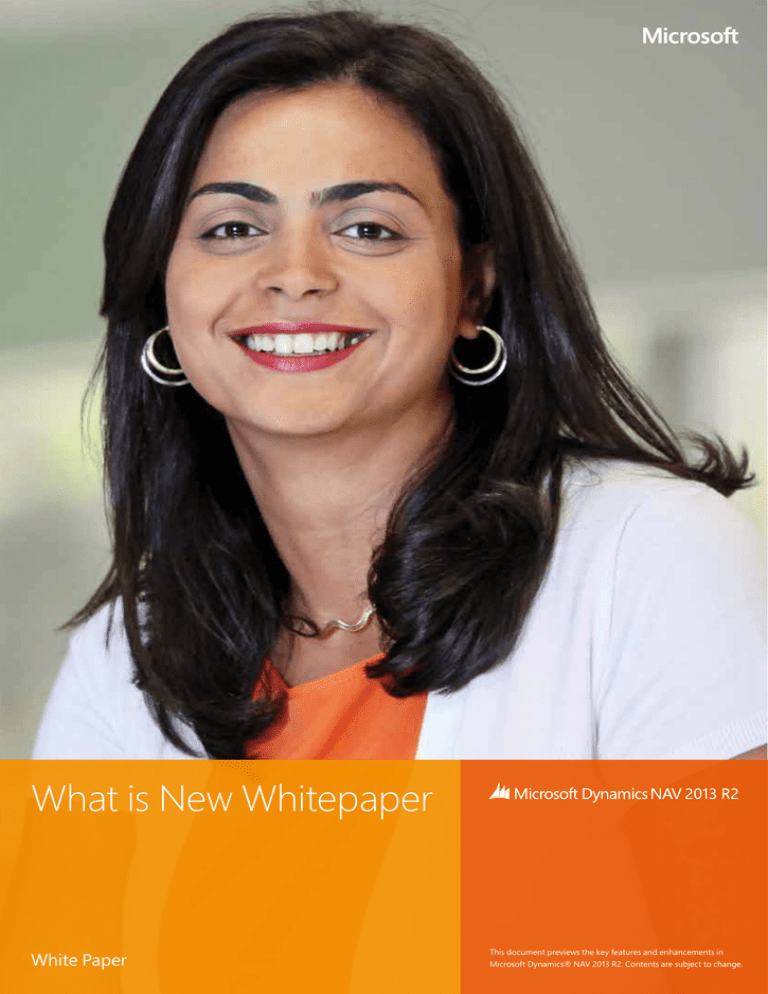
What is New Whitepaper
White Paper
This document previews the key features and enhancements in
Microsoft Dynamics® NAV 2013 R2. Contents are subject to change.
Contents
Introduction3
Microsoft Dynamics NAV 2013 R2 “in” Office 365
3
One Microsoft User Experience
3
Microsoft Dynamics NAV 2013 R2 “on” Windows Azure
6
Microsoft Dynamics NAV Provisioning Tools for Windows Azure
6
Multitenant Deployment
6
Data Upgrade Automation
7
Compelling Application Functionality
7
Financial Management Cash Management
7
Support for SEPA Direct Debit and SEPA Credit Transfer
8
Partner Tools for Country-Specific Regulatory Requirements and Mandate Handling
8
Readiness Materials
8
What is New
White Paper
Introduction
Microsoft Dynamics NAV is a business solution from Microsoft that is quick to implement, easy to use with the power to
support your business ambitions. Building on the advancements made in Microsoft Dynamics NAV 2013, Microsoft Dynamics
NAV 2013 R2 is the latest release of Microsoft Dynamics NAV.
Microsoft Dynamics NAV 2013 R2 really is a business solution from Microsoft. Now you can offer customers the unique
benefits of one unified experience by delivering powerful Office productivity, rich Microsoft Dynamics NAV business data
and insight, and your distinctive business expertise. Microsoft Dynamics NAV provides interoperability with Office 365, which
enables customers to drill down, analyze, share and collaborate with peers. And with new usability enhancements that make
their solution easier and more familiar to use, customers will enjoy working seamlessly and effortlessly across all applications.
With Microsoft Dynamics NAV 2013 R2, we deliver a more cost-efficient platform for you to sell, implement and manage
multiple customers – on premise or in the cloud. From Microsoft Dynamics NAV provisioning tools for Windows Azure,
increased scalability and improved upgrade automation to genuine multitenant deployment capabilities, Microsoft Dynamics
NAV 2013 R2 gives you an efficient way to deploy, manage and scale your solutions, while controlling costs.
What’s more, new compelling application functionality, including enhanced cash management tools, support for SEPA – the
Single European Payment Area, and partner tools to handle country specific SEPA format variations can help you to attract
new customers.
Read this document and learn more about the new key features and enhancements in the R2 release, and visit
Microsoft Dynamics NAV Getting Ready for the latest information and readiness materials - go here:
https://mbs.microsoft.com/partnersource/training/news/MSDNAV7GettingReady.htm
Microsoft Dynamics NAV 2013 R2 “in” Office 365
One Microsoft User Experience
This release delivers one solution – one Microsoft user experience. Microsoft Dynamics NAV 2013 R2 is in Office 365.
Office 365 is a software plus services suite that gives midsize companies virtually anywhere access to the latest Office
applications and more advanced cloud-based IT services. Office 365 gives companies the freedom and flexibility to be
more productive wherever they are working, with reliable access to applications and documents in the cloud, personalized
settings that roam with you, no matter what device you’re using with the ability to stream Office to any connected device.
If you’re away from your desk, you can stream full versions of Office programs with Office on Demand.
With Microsoft Dynamics NAV in Office 365, customers can move between Microsoft Dynamics NAV and Office 365
seamlessly and effortlessly, working with Microsoft Dynamics NAV in Microsoft Office 365 – accessing, sharing and
working with structured and unstructured data across systems in the familiar Microsoft environment. Among the specific
improvements are:
3
What is New
White Paper
Surface Microsoft Dynamics NAV Information Directly in SharePoint online
It is now possible to access Microsoft Dynamics NAV data within SharePoint sites. Microsoft Dynamics NAV 2013 R2
allows Microsoft Dynamics NAV to be deployed as an application to one or more SharePoint sites – either on premise or
online – and takes advantage of online authentication with support for LiveID, OrgID as well as Microsoft Dynamics NAV
credentials.
Microsoft Dynamics NAV as an Hosted app in Office 365
With Microsoft Dynamics NAV 2013 R2, you can open and run Microsoft Dynamics NAV from within Office 365. By clicking
on the Microsoft Dynamics NAV icon in Office 365, users open Microsoft Dynamics NAV and can access and drill into
charts, as well as share lists and Microsoft Dynamics NAV data and information with others.
Single Sign On
Microsoft Dynamics NAV 2013 R2 provides single sign on so when you sign in to Office 365 you are signed in to Microsoft
Dynamics NAV.
Interoperability with Office 365 Apps and Excel
Office 365 is a cloud-based service that brings together Office and selected business software such as SharePoint,
Exchange and Lync for use in the workplace. Microsoft Office 365 lets you work from virtually anywhere and on almost
any device. A key delivery in Microsoft Dynamics NAV 2013 R2 is interoperability with Office 365 and Excel.
Microsoft Excel Web App extends your Microsoft Excel experience to the web browser, where you can work with
workbooks directly on the website where the workbook is stored, even if you don’t have Excel installed on your machine.
You can store your workbooks and information in a shared folder on SharePoint and share them with colleagues. Or store
your workbooks in your personal folders in Office 365.
Of course it is still possible to have Office integration with the installed Office client application as in Microsoft Dynamics
NAV 2013.
With Microsoft Dynamics NAV 2013 R2, it’s possible to open or save Excel documents using the Office 365 applications
and Office Web Apps, as well as:
• Send lists of data and information from Microsoft Dynamics NAV to Excel to be shared among reviewers
• Open Microsoft Dynamics NAV data from any List, Worksheet, or ListPlus page in Microsoft Excel
• Import budgets to Microsoft Dynamics NAV from Excel
Microsoft Dynamics NAV Windows Client Alignment
Microsoft Dynamics NAV 2013 delivered the Microsoft Dynamics NAV Web Client, which enables users to access
Microsoft Dynamics NAV data over the Internet and gives light or occasional users easy, simple and secure access to
relevant information and data in Microsoft Dynamics NAV.
4
What is New
White Paper
Microsoft Dynamics NAV Web Client Usability Enhancements
The Microsoft Dynamics NAV Web Client makes it possible to retrieve Microsoft Dynamics NAV data over the Internet and
gives light or occasional users easy, simple and secure access to relevant information and data in Microsoft Dynamics NAV.
With the Microsoft Dynamics NAV 2013 R2 release, the Microsoft Dynamics NAV Web Client is completely renewed and
restyled to align with the Microsoft Office 365 products, making it even easier for users to access, view and edit data from
a familiar, user-friendly interface. Usability enhancements include:
• Familiar Microsoft Office 365 look and feel. Parts of the navigation pane; Home, Posted Documents, and Search
for Page or Report have moved to the top of the page.
• Productivity improvements. Such as datepicker, and ability to add or modify records during lookup.
• Enhanced sorting and filtering capabilities. You can click on a column and sort or filter on it.
• Improved page search capability. Page search is now available from all pages and search results are categorized to
make it easier for the user to pick the right page.
• Easier access to line actions. Context menus on rows make it easier to invoke actions and provide more
visibility to users.
• DrillDown capabilities. Similar to the user experience in the desktop client, Web client users drilldown
to underlying data.
• Printing capabilities. Users can print and preview reports using Reporting Services capabilities.
• Easier to focus on relevant content. The redesigned Microsoft Dynamics NAV Web Client makes better use of screen
real-estate; for example, the ribbon, navigation pane and Factbox area can be hidden in just one double-click.
• Notes and record links capabilities. You can create Notes and Record Links on web pages and share those with
Windows Client users.
• Easier to request pages. The request pages for reports are easier to use. When filtering on reports, for example the
Customer Top 10 list report, there are now look-ups available to help filter the result. Filtering with multiple filter lines
in lists is also now possible.
• Improved Help system. The Microsoft Dynamics NAV Web client now shows tooltips for all fields, when you
hover over a field. If you choose the field caption, the Help for the field opens in a new browser tab for the
Microsoft Dynamics NAV Help Server.
• Support for ad-hoc users. It’s now easier for ad-hoc users using tablet devices from remote locations to connect to
Microsoft Dynamics NAV using a web browser. With this release, no installation is necessary – just connect to a web
site and start using Microsoft Dynamics NAV.
5
What is New
White Paper
Improved Extensibility for Microsoft Dynamics NAV Clients
A client control add-in enables you to add custom functionality to the Microsoft Dynamics NAV Windows client and
Microsoft Dynamics NAV Web client by creating a control add-in that can run on both client platforms. This release makes
it easier for partners to create add-ins for the Microsoft Dynamics NAV Web Client using HTML5 controls, and with the
possibility to share those add-ins with the Microsoft Dynamics NAV Windows client. Microsoft Dynamics NAV supports the
framework for creating client control add-ins.
Writable Odata, OData Web Services Enhancements for Ad Hoc Analysis
TThis release also extends the OData web services feature introduced in Microsoft Dynamics NAV 2013. You can now
update data in a Microsoft Dynamics NAV database using OData web services. This provides an end-to-end story for
data integration. With Microsoft Dynamics NAV 2013 R2, it is now possible to perform data integration while still retaining
peace of mind from NAV Security and application business logic enforcement.
Microsoft Dynamics NAV 2013 R2 “on” Windows Azure
With each new release of Microsoft Dynamics NAV, Microsoft strives to focus on product improvements that improve
partner productivity and help speed the time to value for their customers. The new enhancements in Microsoft Dynamics
NAV 2013 R2 make it easier and more cost-efficient for partners to offer Microsoft Dynamics NAV solutions whether onpremise or in the cloud.
Microsoft Dynamics NAV Provisioning Tools for Windows Azure
Microsoft Dynamics NAV 2013 R2 includes Microsoft Dynamics NAV Provisioning Tools for Windows Azure, which makes
it possible to deploy Microsoft Dynamics NAV on Windows Azure Virtual Machine. These provisioning tools also enable
partners and customers to deploy Microsoft Dynamics NAV on other cloud services and on-premise installations.
The provisioning tools automate the deployment of Microsoft Dynamics NAV on virtual machines. They are designed to
fully automate the deployment on Windows Azure. However, with some modifications, the tools can be used to on any
virtual machine that is on premise or on the cloud. The provisioning tools include a set of Windows PowerShell cmdlets
and scripts that install and configure Microsoft Dynamics NAV components, including Microsoft Dynamics NAV Web
Server components, Microsoft Dynamics NAV Server, and SQL database components.
After a deployment using the provisioning tools is completed, users can access Microsoft Dynamics NAV from the
Microsoft Dynamics NAV Windows client or from the Microsoft Dynamics NAV Web client on almost any device that has a
Web browser and internet connectivity.
Multitenant Deployment
Microsoft Dynamics NAV 2013 R2 supports deployments of the exact same centrally maintained Microsoft Dynamics NAV
application to several different customers. With multitenancy support, partners can more easily add new customers to their
solution, and roll out updates quickly with limited downtime for customers. Multitenant deployment helps to reduce server
costs as the expense of running the server is shared across multiple customers.
6
What is New
White Paper
Microsoft Dynamics NAV 2013 has new administration tools that make it simpler and more efficient to manage and
administer Microsoft Dynamics NAV, including Windows PowerShell–a task-based command-line shell and scripting
language designed especially for system administration. Microsoft Dynamics NAV 2013 R2 provides enhancements to this
that make it even easier to set up the server, set up instances, and manage and synchronize the database when enabling a
multitenant deployment. For example, to help migrate solution to a multitenant deployment, Microsoft Dynamics NAV 2013
R2 includes Windows PowerShell 3.0 cmdlet.
Data Upgrade Automation
Solution upgrades can be time-consuming, error-prone and require routine, manual work, especially when upgrading
multiple companies. Microsoft Dynamics NAV 2013 R2 includes enhancements that automate the data upgrade process
for partners. With PowerShell™ cmdlets, it’s possible to automate the upgrade of existing data to Microsoft Dynamics
NAV 2013 R2, which reduces the time it takes to upgrade each database. You can use the Microsoft Dynamics NAV 2013
R2 sample scripts and cmdlets to automate all or part of the data upgrade process radically increasing its speed and
reliability. If you support multiple deployments with the same application, you can prepare an upgrade pipeline and then
use it to upgrade each customer. The Microsoft Dynamics NAV Windows PowerShell™ cmdlets and sample scripts include
support for the Upgrade Toolkit, RapidStart Services and license management.
In addition, the entire data upgrade procedure is performed using the latest version of the product. So, if you install
Microsoft Dynamics NAV 2013 R2, this is the version that is used throughout the data upgrade process, taking care of the
upgrade from end to end. Also, as we are using the familiar and open Windows PowerShell™ environment, it’s easier to
customize scripts if and as needed. The example scripts are also available to help you write your own automated scripts.
Compelling Application Functionality
This release delivers new and enhanced cash management features including an efficient way to handle customer’s
payment collections.
Financial Management Cash Management
Cash management involves many processes around the collection, handling and disbursement of cash. Paying and
collecting obligations on time, registering actual cash movements accurately in the system, forecasting cash flow, and
monitoring cash management KPIs are critical for running a successful business, and for ensuring a company’s financial
stability and solvency. Business managers need efficient control over these processes, not only to reduce risk, but also to
improve their company’s overall financial profitability.
This release delivers new functionality to support the basic cash management needs of small and midsized companies.
Microsoft Dynamics NAV 2013 R2 delivers enhancements that support bank integration scenarios such as payment
creation, direct debits, payment registration, and bank reconciliation. Among the new features are:
• Automatic Payment Processing
You can now settle payables and receivables accounts automatically. For payments based on bank statements, you
can now quickly use an automatic application function in the General Journal window. You can also specify rules that
map payments to debit or credit accounts according to text found in the payment description.
7
What is New
White Paper
• Manual Payment Processing
Payment Registration enables you to manually register and process incoming payments quickly and efficiently, for
example, in a scenario where you have a dedicated transaction bank account for incoming customer payments. A window shows all open receivable documents and the total of the bank account for which payments are being registered.
You can quickly verify and post individual or lump payments, initiate finance charges for overdue payments, process
discounted payments in different scenarios, and find specific non-posted documents for which payment is made.
• Bank Reconciliation
Bank reconciliation must be done at regular intervals in order to catch errors, follow up on transactions and monitor performance. Microsoft Dynamics NAV 2013 R2 supports Bank Reconciliation as both an automatic and manual
process with the option to import bank statements automatically using a bank file import function. These electronic
payment files from banks can be used as basis to register payments. It is also possible to reconcile automatically by
using a simple tool to set up automation, handle exceptions, apply and post incoming payments to open receivables and payable invoices, and complete the reconciliation process.
Support for SEPA Direct Debit and SEPA Credit Transfer
Microsoft Dynamics NAV 2013 R2 also provides standard functionality that enables companies to make payments to their
vendors according to and in compliance with the Single Euro Payments Area (SEPA) format.
SEPA is an EU payment-integration initiative created to simplify today’s fragmented national payment systems with a
single set of standards. The purpose of this initiative is to enable organizations and individuals to make payments or bank
transfers in euro to anyone within the area through their existing bank account using standardized payment instruments.
SEPA will give companies the possibility to connect with more banks and will shorten payment transfer times.
With Microsoft Dynamics NAV 2013 R2, you will be able to collect payments directly from the customer’s bank account
according to the SEPA standard.
You can also pay vendors according to the SEPA payment standard. Read more about Microsoft Dynamics NAV and SEPA
credit transfers and direct debits.
Partner Tools for Country-Specific Regulatory Requirements and Mandate Handling
This release provides functionality to support the standard SEPA requirements. We also provide easy to use tools that
Microsoft partners can use to build formats to meet country-specific bank integration and payment requirements as well
as options. Support for mandate handling is also provided in this release.
Readiness Materials
Microsoft Dynamics NAV 2013 R2 is an exciting release not only for customers but for Microsoft Dynamics NAV partners,
too. And now is the time to get ready. For more information about this release and how you can take advantage of all the
exciting features and enhancements in R2, please visit Microsoft Dynamics NAV Getting Ready.
8
What is New
White Paper
Microsoft Dynamics is a line of integrated, adaptable business management
solutions that enables you and your people to make business decisions
with greater confidence. Microsoft Dynamics works like and with familiar
Microsoft software, automating and streamlining financial, customer
relationship, and supply chain processes in a way that helps you drive
business success.
U.S. and Canada Toll Free (888) 477-7989
Worldwide (1) (701) 281-6500
www.microsoft.com/dynamics
The information contained in this document represents
the current view of Microsoft Corporation on the issues
discussed as of the date of publication. Because Microsoft
must respond to changing market conditions, this
document should not be interpreted to be a commitment
on the part of Microsoft, and Microsoft cannot guarantee
the accuracy of any information presented after the date
of publication.
This white paper is for informational purposes only.
MICROSOFT MAKES NO WARRANTIES, EXPRESS,
IMPLIED, OR STATUTORY, AS TO THE INFORMATION IN
THIS DOCUMENT.
Complying with all applicable copyright laws is the
responsibility of the user. Without limiting the rights under
copyright, no part of this document may be reproduced,
stored in or introduced into a retrieval system, or
transmitted in any form or by any means (electronic,
mechanical, photocopying, recording, or otherwise), or
for any purpose, without the express written permission of
Microsoft Corporation.
Microsoft may have patents, patent applications,
trademarks, copyrights, or other intellectual property
rights covering subject matter in this document. Except as
expressly provided in any written license agreement from
Microsoft, the furnishing of this document does not give
you any license to these patents, trademarks, copyrights,
or other intellectual property.
© 2013 Microsoft. All rights reserved.
Microsoft, Microsoft Dynamics, the Microsoft Dynamics
logo, and are trademarks of the Microsoft group of
companies.
What is New
White Paper