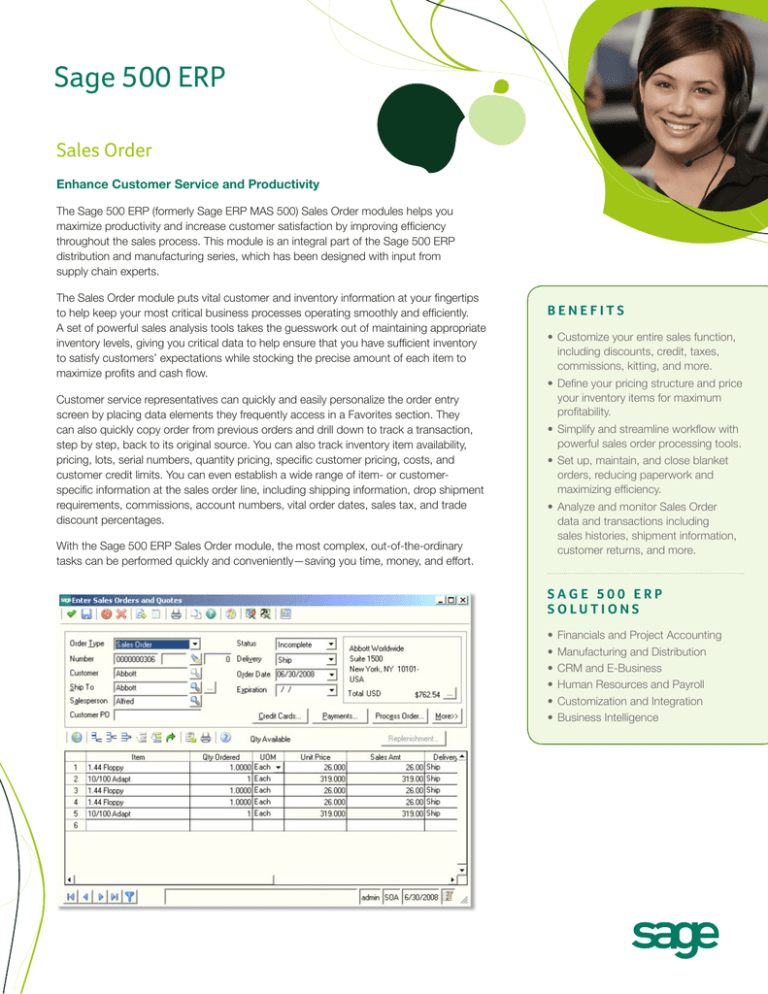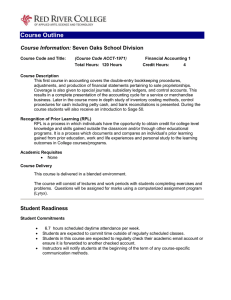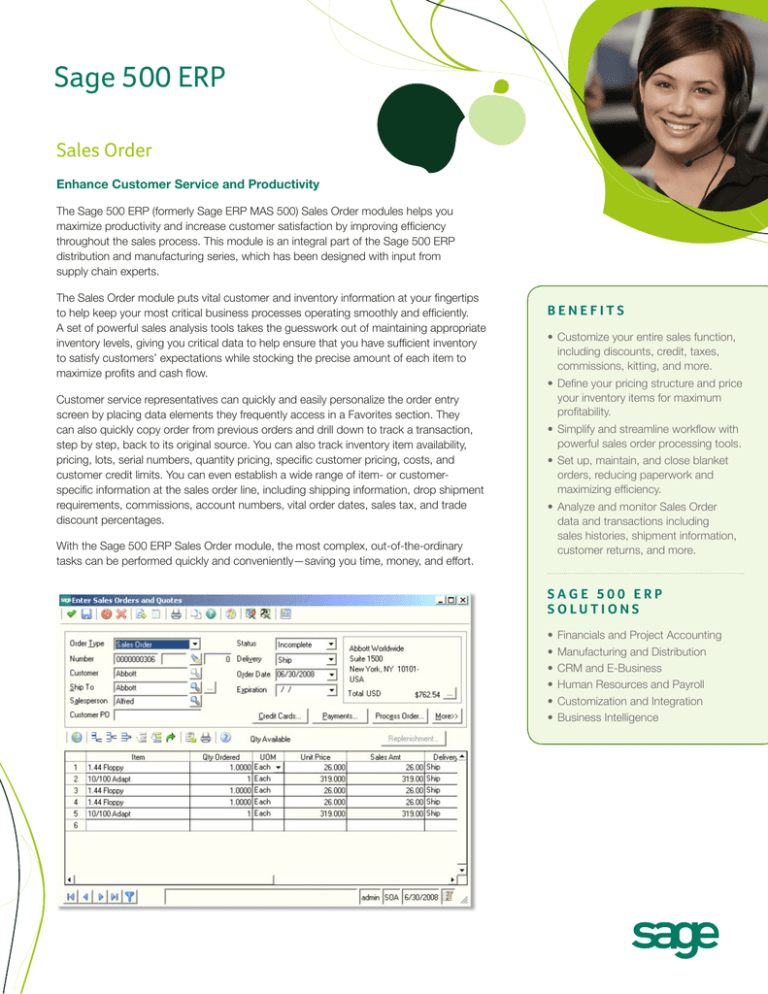
Sage 500 ERP
Sales Order
Enhance Customer Service and Productivity
The Sage 500 ERP (formerly Sage ERP MAS 500) Sales Order modules helps you
maximize productivity and increase customer satisfaction by improving efficiency
throughout the sales process. This module is an integral part of the Sage 500 ERP
distribution and manufacturing series, which has been designed with input from supply chain experts.
The Sales Order module puts vital customer and inventory information at your fingertips
to help keep your most critical business processes operating smoothly and efficiently. A set of powerful sales analysis tools takes the guesswork out of maintaining appropriate
inventory levels, giving you critical data to help ensure that you have sufficient inventory
to satisfy customers’ expectations while stocking the precise amount of each item to
maximize profits and cash flow.
Customer service representatives can quickly and easily personalize the order entry
screen by placing data elements they frequently access in a Favorites section. They
can also quickly copy order from previous orders and drill down to track a transaction,
step by step, back to its original source. You can also track inventory item availability,
pricing, lots, serial numbers, quantity pricing, specific customer pricing, costs, and
customer credit limits. You can even establish a wide range of item- or customerspecific information at the sales order line, including shipping information, drop shipment
requirements, commissions, account numbers, vital order dates, sales tax, and trade
discount percentages.
With the Sage 500 ERP Sales Order module, the most complex, out-of-the-ordinary
tasks can be performed quickly and conveniently—saving you time, money, and effort.
BENEFITS
• Customize your entire sales function,
including discounts, credit, taxes,
commissions, kitting, and more.
• Define your pricing structure and price
your inventory items for maximum
profitability.
• Simplify and streamline workflow with
powerful sales order processing tools.
• Set up, maintain, and close blanket
orders, reducing paperwork and
maximizing efficiency.
• Analyze and monitor Sales Order
data and transactions including
sales histories, shipment information,
customer returns, and more.
SAGE 500 ERP
S O LU T I O N S
•Financials and Project Accounting
•Manufacturing and Distribution
•CRM and E-Business
•Human Resources and Payroll
•Customization and Integration
•Business Intelligence
“Salespeople can enter an order
for a customer, click, and know
practically everything about that
customer, such as their ordering
history, payments, and open
orders. Sage 500 ERP has cut
80% of the time spent on
customer queries.”
Sage 500 ERP I Sales Order
Rebekah Garringer
Controller
Timbercon Inc.
System Options
Customize your entire sales function, including discounts, credit, taxes,
commissions, kitting, and more.
• Assign trade and payment term discounts and credit limits for each customer.
• Check customer credit limits during Sales Order Entry and set
automatic release of orders from hold when credit changes.
• Create customer fields for the sales order and sales order line.
• Define default order entry layouts, including fields to show/hide and popular tasks organized on a Favorites tab.
• Set sales tax classes, codes, and schedules.
• Set multiple sales commission plans, including split commissions.
• Organize kits to operate like regular items, then explode them when
generating pick lists and invoices.
• Track restocking charges to separate general ledger accounts.
Pricing, Discounting, and Promotions
Command the flexibility to define pricing structure and price inventory
items for maximum profitability.
• Define pricing structures by customer type or warehouse location.
• Use the Multicurrency Management module to define default
currencies for specific companies or warehouses.
• Manage sophisticated pricing models, including contract pricing;
price breaks based on quantity, monetary amount, weight, or
volume; effective and expiration dates; and sales promotions.
• See the Sage 500 ERP Inventory Management specification sheet for more information about pricing, discounting, and promotions.
Sales Order Processing
Simplify and streamline workflow with powerful sales order processing tools.
• Customizable grid entry for fast, heads-down data entry.
• Create and pick will-call and over-the-counter orders directly from order entry.
• Enter payments, including credit card deposits and payments, during order entry or apply existing credit memos and cash receipts
to new invoices.
• Enter negative noninventory line items for one-time discounts,
coupons, or other dollar off entries.
• Print pro-forma invoice before committing the shipment.
• Process customer returns and RMAs with ease.
• Automatically convert all types of sales quotations, for both current
customers and prospects, into standard orders.
• Enter and process sales orders in any currency.
• Create orders for the sale and tracking of inventory, noninventory, or special items.
• Establish shipment of individual items to different locations on
different dates, all on one sales order.
• Send order confirmations to customers in hard copy or electronically.
• View the availability and expected quantities of items and running
totals online during Sales Order Entry.
• Look up sales order revisions and dates.
• Commit inventory during Sales Order Entry for real-time picture of
quantity available.
• Attach reference codes, standardized comments, or free-form
comments to sales orders and sales order lines.
• Record returns and generate credit memos in accounts receivable.
Blanket Orders
Make it easy to set up, maintain, and close blanket orders, reducing
paperwork and maximizing efficiency.
• Use blanket orders to track and maintain customer contracts.
• Generate standard sales orders from a blanket order.
• Track releases against a blanket order.
Pick/Pack and Ship Options
Create an efficient workflow in your warehouse.
• Select and print picking lists by date, warehouse, transportation
carrier, shipping priority, or other user-defined criteria.
• Use assisted picking to pinpoint exact warehouse item locations.
• Generate standard shipping documents, such as bills of lading and
shipping labels, in addition to packing lists.
• Track serial and lot information during the shipping process in case a product recall or other event demands quick action.
Manufacturing Options
Additional features are available during Sales Order Entry when
manufacturing modules are installed.
• Optionally explode configuration details or bills of materials on sales order and invoice.
• Run Capable to Promise inquiries directly from order entry.
• Launch MRP from order entry or quoting.
• Create and tag work orders to sales order lines.
Business Insights
Analyze and monitor Sales Order data and transactions including sales
histories, shipment information, customer returns, and more.
• Organize, analyze, and graph profits, sales history of customer
returns, and sales by customer, warehouse, product line, and item.
• Use the Data Alerts module to monitor Sage 500 ERP when quotes
are due to expire, when sales orders are placed for large dollar
amounts, or when back-ordered inventory items are received. Alerts
can be sent to any email address to inform appropriate employees
about critical sales information.
• Built-in intelligence reports provide insight into sales order status,
quantities available, short stock, expected shipments, back orders,
projected sales, returns, and sales history and analysis
©2012 Sage Software, Inc. All rights reserved. Sage, the Sage logos, and the Sage product and service names mentioned herein
are registered trademarks or trademarks of Sage Software, Inc., or its affiliated entities. All other trademarks are the property of their
respective owners. 500_SO_DS 05/12
6561 Irvine Center Drive I Irvine, California 92618 I 866-530-7243 I www.Sage500ERP.com