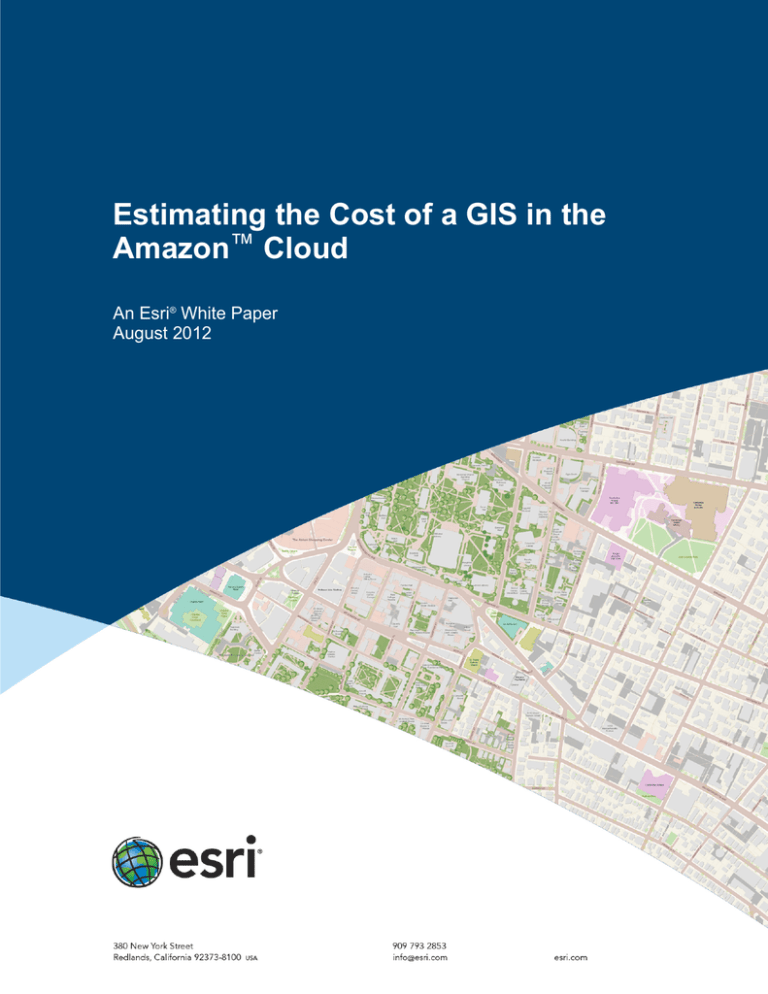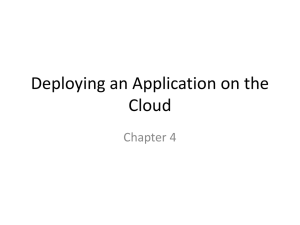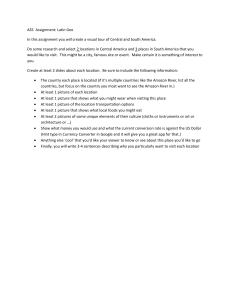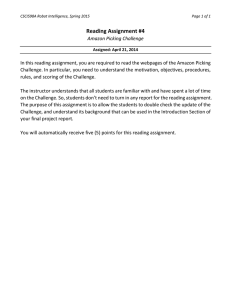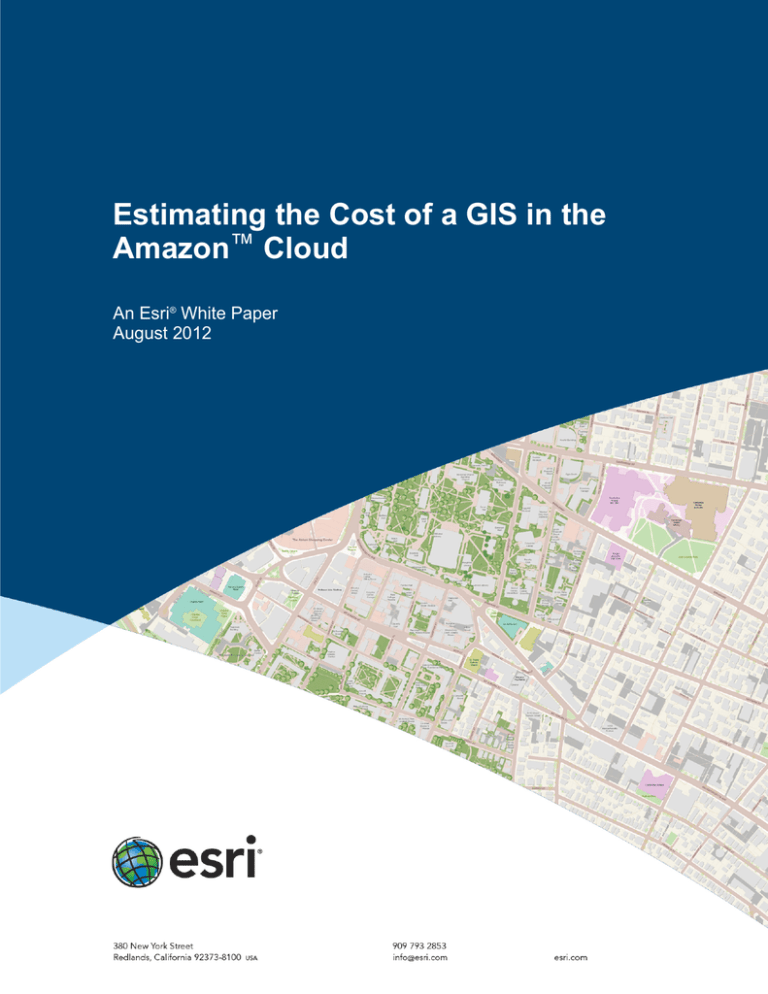
Estimating the Cost of a GIS in the
Amazon™ Cloud
An Esri® White Paper
August 2012
Copyright © 2012 Esri
All rights reserved.
Printed in the United States of America.
The information contained in this document is the exclusive property of Esri. This work is protected under United States
copyright law and other international copyright treaties and conventions. No part of this work may be reproduced or
transmitted in any form or by any means, electronic or mechanical, including photocopying and recording, or by any
information storage or retrieval system, except as expressly permitted in writing by Esri. All requests should be sent to
Attention: Contracts and Legal Services Manager, Esri, 380 New York Street, Redlands, CA 92373-8100 USA.
The information contained in this document is subject to change without notice.
Esri, the Esri globe logo, ArcGIS, esri.com, and @esri.com are trademarks, service marks, or registered marks of Esri in the
United States, the European Community, or certain other jurisdictions. Other companies and products or services mentioned
herein may be trademarks, service marks, or registered marks of their respective mark owners.
J-9979
Estimating the Cost of a GIS in the
Amazon Cloud
An Esri White Paper
Contents
Page
Introduction ...........................................................................................
1
What Is ArcGIS Server on Amazon Web Services? .............................
1
What Is Cloud Builder? ........................................................................
1
Choosing Services Offered on Amazon ................................................
Amazon Elastic Block Store ...........................................................
Elastic IP Addresses ........................................................................
Elastic Load Balancing ...................................................................
Auto Scaling....................................................................................
Amazon CloudWatch ......................................................................
Calculating AWS Data Center Costs ..............................................
Hourly Rates and Data Transfer ...............................................
The Cost of Underutilized Resources .......................................
The Cost of Time ......................................................................
Time to Set Up ....................................................................
Time to Maintain.................................................................
Choosing an Instance ......................................................................
1
1
2
2
2
2
2
2
3
3
3
3
4
An Example Implementation ................................................................
Using ArcGIS Server AMI and AWS Management Console.........
Example Deployment Components ..........................................
ArcGIS Server AMI ..................................................................
Custom AMI .............................................................................
Elastic Load Balancing .............................................................
Amazon CloudWatch plus Auto Scaling ..................................
Update File Geodatabase ..........................................................
Using ArcGIS Server AMI and Cloud Builder ...............................
How Costs Are Incurred When Using Cloud Builder ..............
5
5
5
5
5
6
6
6
7
7
Estimating Costs ...................................................................................
Instance Costs .................................................................................
9
9
Esri White Paper
i
Estimating the Cost of a GIS in the Amazon Cloud
J-9979
Contents
Page
Storage and Data Transfer Costs.....................................................
Elastic Block Store Costs ................................................................
Elastic IP Address Costs .................................................................
Elastic Load Balancing Costs .........................................................
CloudWatch Costs ..........................................................................
Amazon Calculators ........................................................................
Amazon EC2 Bill Sample ...............................................................
11
12
13
13
13
14
14
Summary ...............................................................................................
15
August 2012
ii
J-9979
Estimating the Cost of a GIS in the
Amazon Cloud
Introduction
Geographic information system (GIS) and information technology (IT)
managers see the cloud as a compelling argument for leveraging offpremises hardware resources and reducing local infrastructure costs. But
how does one go about calculating the cost of using cloud resources in lieu
of using on-site infrastructure?
This paper will help the reader understand how costs are calculated for cloud services—
using Amazon™ Elastic Compute Cloud (EC2)—and how to estimate the costs of using
Amazon cloud services with an ArcGIS® for Server cloud implementation: ArcGIS for
Server on Amazon Web Services (AWS®).
What Is ArcGIS
Server on Amazon
Web Services?
ArcGIS for Server is the core server GIS software made by Esri, used for creating,
managing, and distributing GIS web services, applications, and data. ArcGIS for Server is
typically deployed on premises within the organization's service-oriented architecture
(SOA) or off premises in cloud computing environments or data centers.
Esri offers ArcGIS for Server on AWS as a preconfigured solution for organizations
wishing to deploy their GIS servers on established cloud infrastructures rather than use
their own local infrastructures. ArcGIS Server on AWS provides three Amazon Machine
Images (AMIs): ArcGIS for Server and an enterprise geodatabase configured on
PostgreSQL, both running in Ubuntu; ArcGIS for Server configured on Microsoft SQL
Server Express; and an enterprise geodatabase configured on Microsoft SQL Server
Standard, the latter two running in Windows 2008 R2.
An AMI represents a machine image or the state of a machine once it's completely
configured for a certain need. In the case of ArcGIS for Server on AWS, the ArcGIS
Server AMI is used to launch instances of ArcGIS Server. Each instance is configured to
run on Windows® 2008 R2 and includes a 100-gigabyte (GB) drive for GIS data.
However, additional configuration options are available. These options are covered in
more detail later.
What Is Cloud
Builder?
ArcGIS Server Cloud Builder on AWS helps users build and maintain an ArcGIS for
Server site on AWS. It is a lightweight desktop application downloadable by anyone who
has purchased an ArcGIS for Server license.
When a site is built in AWS, various components must be created, connected, and
maintained. In previous releases of ArcGIS for Server, these tasks were performed
manually in the AWS Management Console, a web application developed by Amazon. At
ArcGIS 10.1, Cloud Builder hides this complexity and simplifies the process of
assembling and administering sites.
Choosing Services
Offered on Amazon
Amazon Elastic
Block Store
Amazon offers optional services that can be associated with an instance or group of
instances. The pricing for these services is based on a pay-as-you-go pricing model.
Elastic Block Store (EBS) is the storage that can be attached directly to an instance to
become a local drive to the machine. The EBS can be detached and managed separately
as needed. When an instance is launched from the AMI, it automatically includes
Esri White Paper
Estimating the Cost of a GIS in the Amazon Cloud
J-9979
attached storage that is ready to use for any custom data. For example, the ArcGIS for
Server AMI and the enterprise geodatabase AMI each include 100 GB of EBS. The EBS
has a life cycle that is separate from the instance so that if the instance is terminated, the
EBS volume continues to exist. This allows users to retain and manage their data
separately from the instance. A typical use of EBS is to create a snapshot or backup copy
of project data. For more about Elastic Block Store, visit aws.amazon.com/ebs/.
Elastic IP Addresses
Elastic IP addresses provide an IP address that never changes inside the cloud. Typically,
when a new instance is launched, it is assigned a temporary external IP address.
However, each time the instance is terminated or replaced, this external IP address will
change. In some cases, it is necessary to assign an IP address that remains static. The
elastic IP address is associated with an account and not a particular instance. It can be
maintained until the user chooses to explicitly release it. For example, an elastic IP
address can be assigned to a user's AWS account, then mapped to a particular ArcGIS
Server instance when ArcGIS for Server on AWS is used. The IP address can be
remapped to a replacement ArcGIS Server instance.
Elastic Load
Balancing
Elastic Load Balancing automatically distributes incoming application traffic across
multiple Amazon EC2 instances. It enables users to achieve even greater fault tolerance
in their applications and provides the amount of load balancing capacity needed in
response to incoming application traffic. Elastic Load Balancing can be associated with
multiple instances within a single availability zone or across multiple zones to maintain
application performance or to compensate for instances that stop working properly. For
example, Elastic Load Balancing can be associated with a set of ArcGIS Server instances
that support high-traffic or mission-critical applications. For more information about
Elastic Load Balancing, visit aws.amazon.com/elasticloadbalancing/.
Auto Scaling
Auto Scaling ensures that the number of Amazon EC2 instances being used scales up
(increases) during demand spikes to maintain performance, then automatically scales
down during traffic lulls to minimize costs. Auto Scaling is enabled by Amazon
CloudWatch and available at no additional charge beyond Amazon CloudWatch fees. For
more information about Auto Scaling, visit aws.amazon.com/autoscaling/.
Amazon CloudWatch
Amazon CloudWatch provides visibility into AWS cloud resource utilization, operational
performance, and overall demand patterns including metrics such as CPU utilization, disk
reads and writes, and network traffic. For example, users can monitor use of their
ArcGIS Server instances in real time via the AWS Management Console, including EBS
volumes and Elastic Load Balancing. For more information about Amazon CloudWatch,
visit aws.amazon.com/cloudwatch/.
Calculating AWS
Data Center Costs
First, the general concepts that contribute to the cost of cloud computing must be taken
into consideration.
Hourly Rates and
Data Transfer
The costs of running an instance on hosted infrastructure depend primarily on two
factors—the hourly rate of the instance type and the amount of data transferred to and
from the instance. In general, if the data collection is small (e.g., no larger than 10 GB)
and the expected network traffic to/from the instance is low (e.g., only 2 to 10 users are
accessing the services a few times a day), the majority of the cost will be generated by
the hourly rate for the instance type.
August 2012
2
Estimating the Cost of a GIS in the Amazon Cloud
J-9979
However, as data size and network traffic to and from the instance increase, the
relationship between hourly rates and data transfer rates changes. With large datasets and
high traffic, the majority of costs are generated by the data transfer and storage rate, not
the hourly rate of the instance.
The Cost of
Underutilized
Resources
On AWS, users can realize cost savings by ensuring only the resources needed are used
and they are used only when needed. For example, users can manage cloud resources by
planning to use a smaller machine during times of low traffic, then add more or larger
machines when traffic reaches a certain threshold. Starting machines and letting them run
even when they're not in use or when they're not fully utilized will not allow an
organization to fully realize cost savings in the cloud.
The Cost of Time
When estimating cloud computing costs, time savings is an often overlooked cost factor.
Typical time-saving variables include time to set up and maintain cloud resources.
Time to Set Up
When implementing on-premises hardware, considerable time is spent getting a machine
ready to use. These steps include procurement of hardware and software, installation and
configuration of the operating system and software, and network configuration.
With the Amazon cloud, these steps are combined into one step—launching a specific
instance type on Amazon EC2. The user is allocated a virtual machine that is ready to use
for data and application setup.
Time to Maintain
Setup time can be further reduced by creating an AMI, which contains applications,
libraries, data, and associated configuration settings. The AMI can be used to launch a
Esri White Paper
3
Estimating the Cost of a GIS in the Amazon Cloud
J-9979
new instance. If at any time the instance fails, it can be terminated, and a new instance
can be launched with no issues. This minimizes the time spent maintaining a machine
after its initial launch.
Also, when new versions of software, updated applications, or data and maintenance
patches are required, new AMIs can be created. The time used to create the new AMIs
will not cause downtime for those who use the instances, because the AMI creation can
be done simultaneously. Once the new AMI is available, it can be used immediately.
Choosing an
Instance
Beyond the general concepts of data transfer, underutilized resources, and time, Amazon
cloud consumers must consider the types of instances they are using as well as the other
(optional) AWS that they may add to their solutions. Both instances and services are
priced based on hourly use.
Amazon EC2 offers a number of predefined instance types from which to choose. Each
instance type has a known configuration that defines the processing and memory
capacity. Instance types are grouped into families such as Standard Instances, Micro
Instances, High-Memory Instances, and High-CPU Instances.
For example, within the Standard Instances family, a user can choose between small,
large, and extra-large instances. The configuration of the large instance type has 7.5 GB
of memory, four EC2 compute units (two virtual cores with two EC2 compute units
each), 850 GB of local instance storage, and a 64-bit platform.
Note: The EC2 compute unit is generally equivalent to a 1.0–1.2 GHz 2007 Opteron or
2007 Xeon processor.
It's also worth noting that the size of the hard drive can be easily altered, as EBS drives
can be attached and removed as required. Users will only pay for the gigabytes they use.
To see a complete list of each of the instance types and their configurations, visit
aws.amazon.com/ec2/#instance.
Determining an instance type that provides the right capacity for applications that run in
the cloud is similar to choosing the capacity of virtualized machines on premises.
On Amazon EC2, each instance type has an hourly cost that is dependent on the operating
system and the software license associated with that instance. The ArcGIS Server AMI is
preconfigured to run only with 64-bit instance types, and it is based on Windows 2008.
It is assumed that Amazon cloud consumers will provide their own ArcGIS for Server
licenses to enable use of the Esri® preconfigured AMIs. Consequently, the hourly cost for
running an instance on Amazon's infrastructure is based solely on the instance type and
the license fee for using Windows.
For a complete list of the hourly cost per each instance type, visit
aws.amazon.com/ec2/#pricing.
August 2012
4
Estimating the Cost of a GIS in the Amazon Cloud
J-9979
An Example
Implementation
In this example, ArcGIS for Server on AWS is used to support a web mapping
application used by government officials, the public, and the media. Ideally, the
application should be accessible 24 hours a day, seven days a week, and handle heavy
traffic loads intermittently without degradation in performance. The IT and GIS staff
want to be able to monitor cloud resource use and update the application and geodatabase
on a quarterly basis. The organization has licensed ArcGIS for Server.
The following sections discuss two different implementations of the ArcGIS Server AMI.
The first approach uses AWS Management Console. The second approach uses ArcGIS
Server Cloud Builder, which leverages the new capabilities of ArcGIS 10.1 for Server.
Using ArcGIS Server
AMI and AWS
Management
Console
The ArcGIS Server AMI is used to launch an instance that will publish and maintain
three separate map services. The data used by the services is stored in a file geodatabase
about 80 GB in size, and the web application is built on ArcGIS API for Flex™. The data
and the application are also stored in the cloud as part of the instance.
Example Deployment
Components
■ ArcGIS Server AMI
■ ArcGIS Server instance running
●
●
●
A file geodatabase
Three published services
The web application
■ Custom ArcGIS Server AMI
■ Amazon Elastic Load Balancer
■ Amazon CloudWatch plus Auto Scaling
ArcGIS Server AMI
Custom AMI
The ArcGIS Server instance is configured to include the application, the services, and the
file geodatabase. The instance of ArcGIS Server is started using the Standard Large
Instance type. This is the configuration from which additional production instances will
be started. Users have the option to choose between using Linux or Windows when they
start the instance.
Once the ArcGIS Server instance is configured, it should be backed up. A custom AMI
that is the exact copy of the newly reconfigured ArcGIS Server instance is created to
preserve the configuration settings. This custom AMI can be used to restore/launch new
instances if the production instances fail.
Note: Creating a custom AMI copies any EBS volumes that may have been attached. Be
aware that this will affect costs when the custom AMI is deployed.
Esri White Paper
5
Estimating the Cost of a GIS in the Amazon Cloud
J-9979
Elastic Load
Balancing
In this type of scenario, it is usually necessary for the solution to automatically launch
new instances of ArcGIS Server as they are needed, reduce instances when they are not
needed, and have Elastic Load Balancing (ELB) automatically unite the multiple
instances under a common web address. In this way, the solution can harness the power
of all the instances under the ELB to respond to requests. The production instance is
added to the ELB.
Note: Adding the ELB to a configuration will increase the costs when the solution is
deployed.
Amazon CloudWatch
plus Auto Scaling
Amazon CloudWatch can also be configured for the instances; it produces statistics and
graphs describing the utilization of the instance resources. To add and remove instances
automatically, the Amazon Auto Scaling API can be employed. The Auto Scaling service
can be set up to start and terminate instances according to specified criteria (e.g., when
the processor average utilization exceeds 70% capacity for 10 minutes).
Note: Amazon CloudWatch will increase the costs of the solution. Auto Scaling is
enabled by Amazon CloudWatch and carries no additional fees.
Update File
Geodatabase
As data changes, the file geodatabase in the ArcGIS Server custom AMI may need to be
updated to reflect those changes in the services and application. A new custom AMI that
contains all the components, including the updated geodatabase, can be created. The new
instances launched from the new AMI would have to be added to the ELB to replace the
old instances.
Alternatively, EBS can be used to do data updates by directly updating the files on the
EBS drive of a running instance. It's worth noting that in this case, every time a new
instance is launched, the files on the EBS drives would need to be updated. Since the
AMI will not include a backup of this update, snapshots can be used to create a backup
copy of just the EBS drive.
Which option to use will depend on how often the data update is needed and the quantity
of the data. If the data is updated often, the user might opt for the latter approach to
minimize the amount of work and number of AMI versions.
If the data is updated regularly and frequently, it's best to utilize a database. The database
can then run as an additional instance to the ArcGIS Server instance. Users who want to
achieve high availability for the database can run two database instances that mirror each
other.
August 2012
6
Estimating the Cost of a GIS in the Amazon Cloud
J-9979
Using ArcGIS Server
AMI and Cloud
Builder
How Costs Are
Incurred When Using
Cloud Builder
Cloud Builder works as a wizard. Initially, users are prompted to configure it with their
Amazon Web Services account. This is where the costs will be incurred when they
deploy ArcGIS for Server. As Cloud Builder creates new sites and site templates, it will
save information in its own configuration files. These configuration files (which are a few
kilobytes in size) are located on S3 of the account Cloud Builder is configured to use.
Cloud Builder should be used not only for building an ArcGIS Server site but also for
maintaining and backing it up. Cloud Builder can also create an ArcGIS Server site
template that includes a customized version of ArcGIS for Server with the services and
web application. The template incurs a storage fee. Charges will be levied from both
Amazon EC2 and Amazon Simple Storage Service (S3) that pertain to the template.
Behind the scenes, Cloud Builder is creating two different AMIs for each site template.
It's also updating S3 with configuration file update to help re-create the site through
Cloud Builder.
Users can choose to run an instance type of their choice using Cloud Builder; they can
also specify the Amazon EC2 regions where those instances will run. Starting an instance
in a specific region using Cloud Builder doesn't incur any extra cost, other than the costs
charged by Amazon for that instance in that region. The cost in this case would be similar
to starting an instance from the ArcGIS Server AMI using the AWS Management
Console. The same cost applies when starting or stopping a site, which corresponds to
stopping and starting the instances running that site.
Esri White Paper
7
Estimating the Cost of a GIS in the Amazon Cloud
J-9979
However, it's important to note that Cloud Builder will enable detailed monitoring for
Amazon EC2 instances using Amazon CloudWatch for each of those instances started,
and the account will be charged for that cost. The cost for the detailed monitoring is
$3.50 per instance per month, provided at one-minute frequency. For the most updated
prices, refer to aws.amazon.com/ec2/. CloudWatch is used by Cloud Builder to leverage
Auto Scaling. There is no extra cost for using Auto Scaling; the cost of the instances that
will be started or stopped by Auto Scaling is what is charged to a user account.
Also, it's worth noting that Cloud Builder will always create an Elastic Load Balancer
when a site is created. An ELB is the main entry point for the ArcGIS Server site in the
Amazon cloud. The ELB not only distributes load but also acts as a proxy to forward
incoming requests on port 80 to port 6080 (which is used by ArcGIS for Server).
When starting a site, users can choose one of two operating systems: Linux or Windows.
Note that each of these operating systems has a different price when used in AWS. Users
can choose to start an enterprise geodatabase based on PostgreSQL or Microsoft SQL
Server Express, depending on their OS choice. No extra license cost is incurred for either
database. Additionally, users who choose to run Windows OS with an enterprise
geodatabase can run Microsoft SQL Server Standard.
August 2012
8
Estimating the Cost of a GIS in the Amazon Cloud
J-9979
Note: When using this type of instance, the hourly rate includes the Microsoft SQL
Server Standard license, which makes the hourly rate run higher than a Windows instance
without it. For more information about the cost of running Microsoft SQL Server
Standard with each instance size, review the information at this link:
aws.amazon.com/marketplace/pp/B007NML5NE/ref=mkt_ste_ec2.
Users can also create backups of their ArcGIS Server site using Cloud Builder. ArcGIS
Server Cloud Builder on Amazon Web Services allows users to create a backup that
preserves the current state of their site. If an enterprise geodatabase instance is included
in the site, it also participates in the backup. Restoring a backup is an easy way to return
the site to its original state if it becomes corrupted or if it is being used for development
and prototyping work and the user wants to start something over. The costs incurred for
backup are the same as the costs of creating a site template.
Additionally, users can use Cloud Builder to delete a site. In that case, Cloud Builder will
delete all the components that it has started.
It's important to note that the EBS drives are not deleted by default. Users should be sure
to delete an EBS drive when no longer needed so it will not continue incurring costs.
Other features that Cloud Builder enables, like authorizing ArcGIS for Server or
uploading a certificate for secure access, pose no extra costs to users when leveraged.
Estimating Costs
Instance Costs
For either of the example implementations, a cost per instance can be estimated. The
hourly rate of the Standard Large Instance type is $0.46 per hour. Assuming 720 hours
per month, the estimated cost per month for one instance would be $331.20. If the traffic
to the site necessitated that the Auto Scaling feature maintain two instances at all times,
then the cost per month would effectively double (i.e., $662.40).
Esri White Paper
9
Estimating the Cost of a GIS in the Amazon Cloud
J-9979
Please check for updated prices at aws.amazon.com/ec2/.
In some cases, additional instances are needed only during peak times. For example, a
spike in traffic may occur due to an overwhelmingly popular public event, with the
increase in traffic expected to last throughout that day, requiring an additional instance
during that time. These situations can be scheduled and may help reduce costs.
If access to the application and/or services does not require high availability, it may not
be necessary to plan for multiple instances. Additionally, an instance can be shut down
during certain low-activity hours (e.g., at night or on the weekends and holidays).
Keep in mind that during normal operations, additional instances may need to be started
for reasons other than web traffic or increased load on the server. For example,
troubleshooting, testing, updates, or creating a new AMI may require adding more
instances, at least for a temporary period. Planning some margin cost for such activities
would be considered a best practice.
Amazon EC2 Reserved Instances are another way to save costs. If an instance will be
used all the time for a full year, Reserved Instances can be requested and prepaid at a
discounted rate. For example, given a Standard Large Reserved Linux Instance running
full-time with heavy utilization for one year (8,760 hours) at $0.064 per hour, the cost
would be $560.64, plus the $780.00 one-time fee, for a total of $1,340.64. This is a
savings of $6,608.16 from the On-Demand Instance equivalent scenario.
August 2012
10
Estimating the Cost of a GIS in the Amazon Cloud
J-9979
Reserved Instances are also offered for medium and light utilization for cases when users
expect to use the instance but not heavily all the time.
Please check for updated prices at aws.amazon.com/ec2/.
Storage and Data
Transfer Costs
Input and output costs are measured by size in gigabytes. Input and output rates will go
down with higher usage. This cost is one of the most difficult to estimate, since it will
depend on each individual service and the way it's configured with the content. It will
also depend on how many users make requests to the instances at a certain time. If the
data size will be a terabyte or more (more gigabytes will still cost more, just less per
gigabyte), users should do some testing and benchmarks to better estimate the costs for
data transfer.
Esri White Paper
11
Estimating the Cost of a GIS in the Amazon Cloud
J-9979
Prices vary and change regularly. Please check current pricing at aws.amazon.com/ec2/.
Elastic Block Store
Costs
EBS storage costs are calculated using the amount of input/output and the size of the
storage in gigabytes. However, in this case, the input/output is calculated based on the
number of requests, not their size. Since this is measured by the number of disk reads, it's
usually good to be quite generous with the number of requests estimated.
Another good way to understand the impact of the costs is to use the site on a limited
basis and track input/output use costs by examining the monthly bill. This can serve as a
benchmark and help project what the bill might be with increased usage.
Most users try to limit the size of the EBS to just what is needed for supporting the
solution. An EBS volume can be attached to only one instance. When a new instance is
started, a new EBS volume is started as well.
Prices vary and change regularly. Please check current pricing at aws.amazon.com/ec2/.
August 2012
12
Estimating the Cost of a GIS in the Amazon Cloud
J-9979
Snapshots are used as backups of the EBS drive. There's a different rate for storing
snapshots. A snapshot can be used to create the second EBS volume rather than having to
create both volumes from scratch.
Note: Users should delete their EBS drives to stop charges. Deleting the instance doesn't
delete the EBS drive. Users should take special care to ensure that EBS drives are deleted
when there is no need for them anymore.
Elastic IP Address
Costs
Using an elastic IP address service does not include any extra costs unless it is not
attached to an instance. The best practice is to keep an elastic IP address attached to an
instance and in use.
Prices vary and change regularly. Please check updated prices at aws.amazon.com/ec2/.
Elastic Load
Balancing Costs
Elastic Load Balancing costs are charged based on two components—the number of
hours the ELB is running and the amount of data (per GB) that was processed through the
ELB as input and output. In this case, it's safe to assume that the input and output of the
ELB is equal to all the collective external input and output of the instances registered
with it.
Prices vary and change regularly. Please check updated prices at aws.amazon.com/ec2/.
CloudWatch Costs
CloudWatch costs $3.50 per instance per month regardless of the instance size when
using detailed monitoring at a one-minute frequency. Basic monitoring at a five-minute
frequency is free.
Prices vary and change regularly. Please check updated prices at aws.amazon.com/ec2/.
Esri White Paper
13
Estimating the Cost of a GIS in the Amazon Cloud
J-9979
Amazon Calculators
Amazon provides a calculator to help users determine their potential monthly costs when
using services; it can be found at calculator.s3.amazonaws.com/calc5.html.
Another calculator is also available as a spreadsheet and can help compare costs between
different options for infrastructure. It's available at awsmedia.s3.amazonaws.com
/Amazon_EC2_Cost_Comparison_Calculator_022210.xls.
The spreadsheet contains many options to compare between using Amazon, a colocation
facility, and traditional on-premises data center costs. Users can fine-tune the settings
within the spreadsheet for each of those options depending on their work to model their
annual total cost of ownership (TCO).
Amazon EC2 Bill
Sample
The bill for using Amazon EC2 shows the costs of the instances based on use plus the
cost of the EBS drives attached to those instances, as well as other AWS services used
(e.g., Elastic Load Balancing, CloudWatch).
August 2012
14
Estimating the Cost of a GIS in the Amazon Cloud
J-9979
Overall costs are represented as a combination of Amazon service reports.
Summary
Planning for the types of loads, usage, and features, along with the costs of each cloud
service, provides a way to estimate the potential costs of cloud services.
For ArcGIS for Server on AWS, these principles apply:
■ Begin with a Standard Large Instance type as a baseline for estimating instance
costs.
■ For solutions requiring high availability, plan for multiple instances and costs
associated with Elastic Load Balancing and Amazon CloudWatch.
Esri White Paper
15
Estimating the Cost of a GIS in the Amazon Cloud
J-9979
■ Understand the extra components used by Cloud Builder and how they will affect
costs.
■ While an elastic IP address will not necessarily add to the cost of the solution (as
long as it is attached to an instance), it makes instance replacement seamless and
easy if an instance goes down or needs to be replaced. Without the elastic IP address,
troubleshooting and setup costs could impact the project.
■ Creating a custom AMI that reflects the solution setup can save time and money
when it becomes necessary to re-create or update the setup.
It is good practice to compare estimates to the actual bill to see how accurate those
estimates are. Continuous monitoring of the system and the bills is one of the best tools to
keep costs under control.
For details on how to set up and use the ArcGIS Server AMIs or using Cloud Builder,
please refer to the ArcGIS for Server on AWS documentation.
August 2012
16
Esri inspires and enables people to positively impact their
future through a deeper, geographic understanding of the
changing world around them.
Governments, industry leaders, academics, and nongovernmental
organizations trust us to connect them with the analytic knowledge
they need to make the critical decisions that shape the planet. For
more than 40 years, Esri has cultivated collaborative relationships
with partners who share our commitment to solving earth’s most
pressing challenges with geographic expertise and rational resolve.
Today, we believe that geography is at the heart of a more resilient
and sustainable future. Creating responsible products and solutions
drives our passion for improving quality of life everywhere.
Contact Esri
380 New York Street
Redlands, California 92373-8100 usa
1 800 447 9778
t 909 793 2853
f 909 793 5953
info@esri.com
esri.com
Offices worldwide
esri.com/locations
Printed in USA