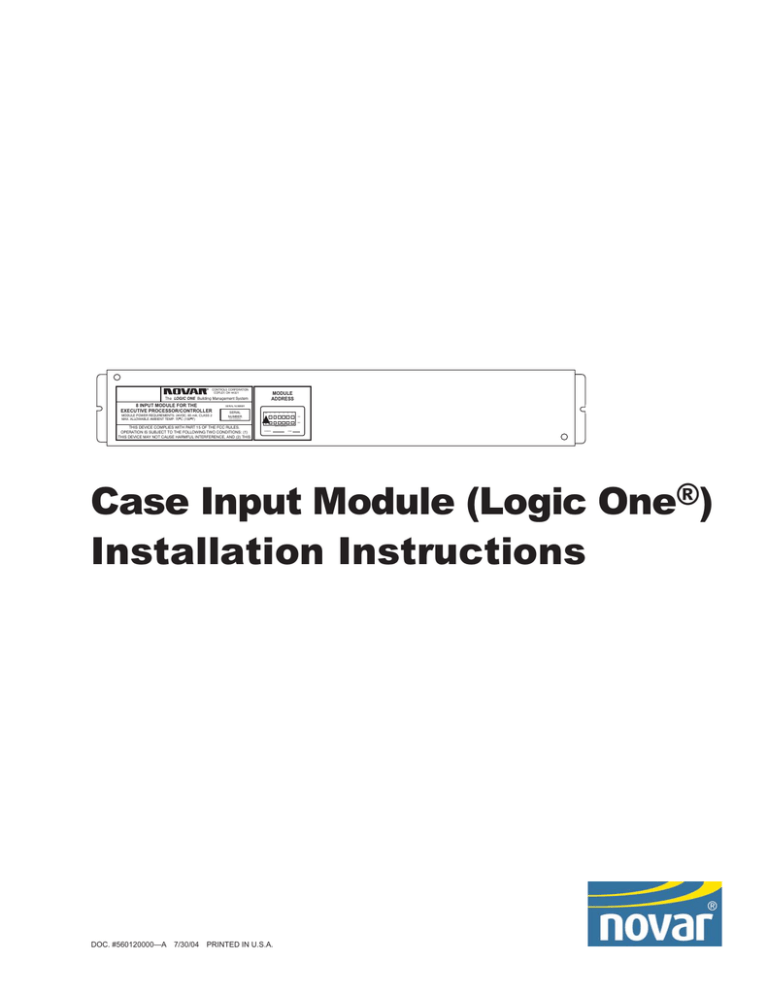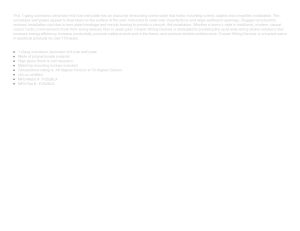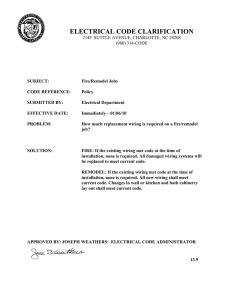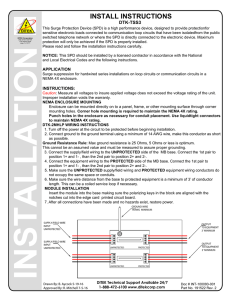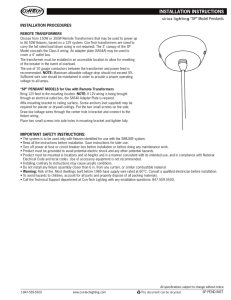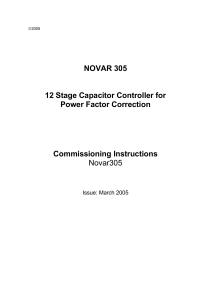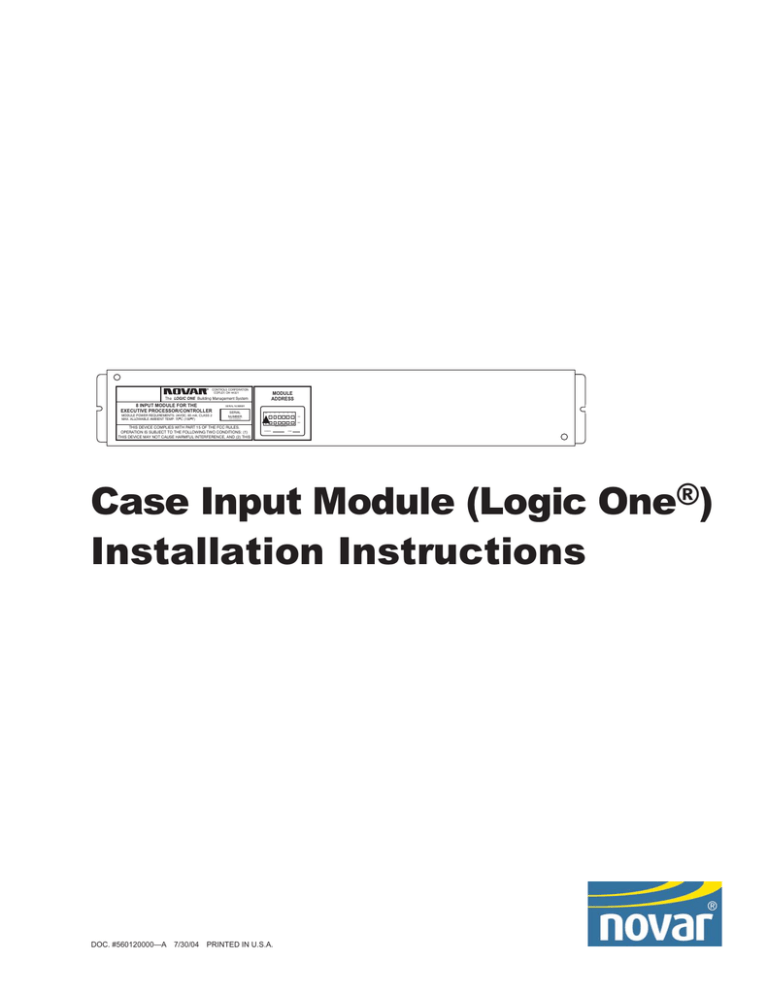
CONTROLS CORPORATION
COPLEY, OH 44321
MODULE
ADDRESS
The LOGIC ONE Building Management System
8 INPUT MODULE FOR THE
EXECUTIVE PROCESSOR/CONTROLLER
MODULE POWER REQUIREMENTS: 24VDC, 85 mA, CLASS 2
MAX. ALLOWABLE AMBIENT TEMP: 70 C (158 F)
SERIAL NUMBER
SERIAL
NUMBER
P/N: 5705280-B
ON
1
2
3
4
5
6
ON
OFF
THIS DEVICE COMPLIES WITH PART 15 OF THE FCC RULES.
OPERATION IS SUBJECT TO THE FOLLOWING TWO CONDITIONS: (1)
THIS DEVICE MAY NOT CAUSE HARMFUL INTERFERENCE, AND (2) THIS
SWITCH SETTINGS
ADDRESS
LOAD
Case Input Module (Logic One®)
Installation Instructions
DOC. #560120000—A 7/30/04 PRINTED IN U.S.A.
Regulatory Compliance
Safety
This device has been tested and found to be in compliance with the requirements set forth in UL 916,
Energy Management Equipment, and is listed by Underwriters Laboratories, Inc., for installations in
the United States.
This device has been tested and found to be in compliance with the requirements set forth in C22.2,
No. 205-M1983, Signal Equipment, and is Certified by Underwriters Laboratories, Inc., for installations
in Canada.
Electromagnetic Compatibility
(EMC)
Federal Communications Commission (FCC)
This device complies with Part 15 of the FCC Rules. Operation is subject to the following two
conditions: (1) This device may not cause harmful interference, and (2) This device must accept any
interference received, including interference that may cause undesired operation.
NOTE!
This device has been tested and found to comply with the limits established for
Class A digital devices. It is intended to be used in a commercial environment.
Operation of this equipment in residential environments may cause harmful
interference, in which case the user may be required to correct the interference
at his own expense.
CAUTION! Any changes or modifications not expressly approved by Novar Controls
Corporation could void your authority to operate this equipment.
Industry Canada
This digital apparatus does not exceed the Class A limits for radio noise emissions from digital
apparatus set out in the interference-causing equipment standard entitled Digital Apparatus,
ICES-003, of Industry Canada.
Cet appareil numérique respecte les limites de bruits radioélectriques applicables aux appareils
numériques de Classe A préscrites dans la norme sur le matériel brouiller: Appareils Numériques,
NMB-003, édictée par l’Industrie Canada.
Disclaimer
Logic One® is a registered trademark of Novar Controls Corporation.
The material in this manual is for information purposes only. The contents and the product it
describes are subject to change without notice. Novar Controls Corporation makes no
representations or warranties with respect to this manual.
In no event shall Novar Controls Corporation be liable for technical or editorial omissions or mistakes
in this manual, nor shall it be liable for any damages, direct or incidental, arising out of or related to
the use of this manual.
Copyright © 2004 by Novar Controls Corporation. All rights reserved.
No part of this manual may be reproduced in any form or by any means
without prior written permission from Novar Controls Corporation.
Novar Controls Corporation
6060 Rockside Woods Blvd., Cleveland, OH 44131
Tel: 800.348.1235
www.novarcontrols.com
Case Input Module (Logic One®) Installation Instructions
Description
The Case Input Module is a unique input device that provides refrigerated case
temperature information to Novar Controls’ Logic One® Energy Infosystem.
The module comes in a metal enclosure (Figure 1) that protects the electronics
from some environmental conditions, but it is not tightly sealed. It can be mounted
on the wall or in a control panel if the location is dry and not refrigerated.
ON
1
2
3
4
5
6
ON
P/N: 5705280-B
OFF
THIS DEVICE COMPLIES WITH PART 15 OF THE FCC RULES. OPERATION
IS SUBJECT TO THE FOLLOWING TWO CONDITIONS: (1) THIS DEVICE
MAY NOT CAUSE HARMFUL INTERFERENCE, AND (2) THIS DEVICE MUST
Figure 1.
SWITCH SETTINGS
ADDRESS
ADDRESS
LOAD
Logic One Case Input Module cover and circuit board enclosure
Each Case Input Module has eight inputs for case temperature sensors. A
light-emitting diode (LED) display at the end of the Case Input Module shows
the status of the inputs.
This document provides instructions for mounting the module, wiring it, setting
its address, and checking its operation.
Specifications
Agency Approvals
Listed device:
Standards used:
CUL/UL E90949
UL 916, Energy Management Equipment
CSA C22.2, No. 205-M1983, Signal Equipment
Power Requirements
Voltage:
Current
24 VDC, Class 2
85 mA
Measurement Range
Use with Novar Controls’ sensor
Part No.7330000
–39°F to 88°F
Operating Environment
Temperature:
Humidity:
32° to 158°F (0° to 70°C)
0 to 95% Relative, noncondensing
Physical Dimensions
Length:
Width:
Depth:
Weight:
Doc. #560120000—A 7/30/04
16.6 inches
2.75 inches
1.3 inches
1 lb 5 oz
1
Case Input Module (Logic One®) Installation Instructions
Precautions
Take the following precautions during installation:
§
§
Observe all national and local electrical codes.
Do not use this module as a final safety device.
Mounting the Module
The Case Input Module’s metal enclosure can be mounted on a wall, at the top of
a refrigerated case, or in a control panel. Use the following procedure and refer
to Figure 2, as necessary, to mount the enclosure.
Step
Procedure
1
Select a dry, nonrefrigerated location for the module.
2
Position the metal case against the mounting surface and mark
the surface to show the location of the two mounting “holes.”
3
Drill holes in the locations marked in Step 2.
4
Place the module against the mounting surface and insert and
tighten the appropriate type of screws to secure the module.
ON
1
2
3
4
5
6
ON
P/N: 5705280-B
OFF
THIS DEVICE COMPLIES WITH PART 15 OF THE FCC RULES.
OPERATION IS SUBJECT TO THE FOLLOWING TWO CONDITIONS: (1)
THIS DEVICE MAY NOT CAUSE HARMFUL INTERFERENCE, AND (2) THIS
Figure 2.
2
SWITCH SETTINGS
ADDRESS
LOAD
Mounting the Case Input Module
Doc. #560120000—A 7/30/04
Case Input Module (Logic One®) Installation Instructions
Wiring Connections
To prepare the module for wiring, complete the following procedure.
Step
Procedure
1
Remove the two screws located in opposite corners of the cover
and remove the cover.
2
Remove the screw holding the clamp and foam rubber pads in
place at the right end of the circuit board.
§
The cable used to make the wiring connections is fed between
the pads.
NOTE! The foam rubber pads, clamp, and screw must be returned
to their original positions when the wiring connections
have been completed.
Because the inputs are software-definable, the wiring scheme must match the
software configuration. The Case Input Module connections are shown in Figure 3.
Sensor Inputs
This module is designed to be used with Novar Controls Corporation’s analog
temperature sensors (Low-Range Temperature Sensor, Novar Controls Part No.
7330000).
To connect the sensors:
§
§
Connect the red wire of the temperature sensors to the software-designated
plus (+) input.
Connect the black wire of the temperature sensors to any of the common
terminals.
NOTE! The maximum recommended wire length for each
temperature sensor is 100 feet.
Figure 3.
Case Input Module wiring diagram
Doc. #560120000—A 7/30/04
3
Case Input Module (Logic One®) Installation Instructions
Module Communication
Network
A four-conductor shielded cable (Belden 9155, Novar Controls WIR-1020, or
equivalent) should be used make the communication connections between the
Case Input Module and the executive module.
Use the following procedure to connect the communications cable.
Step
Procedure
1
Connect the Case Input Module communication cable to the Mod
Com port of the executive module.
2
Connect the communication cable to the Case Input Module I/O
Net terminals (Terminals 14, 15, and 16), located next to the
power connection.
§
Maintain polarity when making the wiring connections.
Power Connection
The Case Input Module requires 24-VDC power.
§
§
Connect the +24 to Terminal 17.
Connect the minus (–) 24-VDC to Terminal 18.
Address Settings
Each module must have a unique address within the range of 0 to 63. The
address switches are located on the left side of the circuit board (see Figure 2 or 3).
Set the address switches as shown in Figure 4.
Figure 4.
4
Case Input Module address settings
Doc. #560120000—A 7/30/04
Case Input Module (Logic One®) Installation Instructions
Checking Operation
When the installation has been completed, check the following items to ensure
proper operation.
§
Double-check all wiring before turning on the power.
§
Check the communication LED located next to the LED status display on the
Case Input Module. It should blink intermittently when power is turned on
and proper communication is occurring. If the LED does not blink, there is a
loss of communication and/or power.
§
Check the LED status display. The Case Input Module contains an
alphanumeric LED display that indicates the status of the sensors wired to the
module. This display can be seen through the clear plastic on the left side of
the metal enclosure.
To operate the display, press the push button located inside the clear plastic on
the left side of the metal enclosure. (The button is recessed; a pen,
screwdriver, or similar object will be needed to press it.) The LEDs will
display the input number and the sensor value in consecutive order. If the
sensor value is below zero, a minus (–) sign will also be displayed. All
temperature readings are in Fahrenheit.
NOTE! Although the displayable range of an analog sensor is
–39° to 88°F, the sensor should be programmed for a
range of –32°F to 80°F to allow the system to operate
properly.
Any temperature less than –39°F will display as –39°F.
Any temperature greater than 88°F will display as 88°F.
NOTE! The ninth input on the circuit board is not used.
Therefore, Input 9 will always read “OPN.”
§
Doc. #560120000—A 7/30/04
Check for a Comm Loss alarm. If a communications failure exists, an alarm
will be generated and called out if the system has been programmed to do so.
5
Case Input Module (Logic One®) Installation Instructions
This page intentionally left blank.
6
Doc. #560120000—A 7/30/04