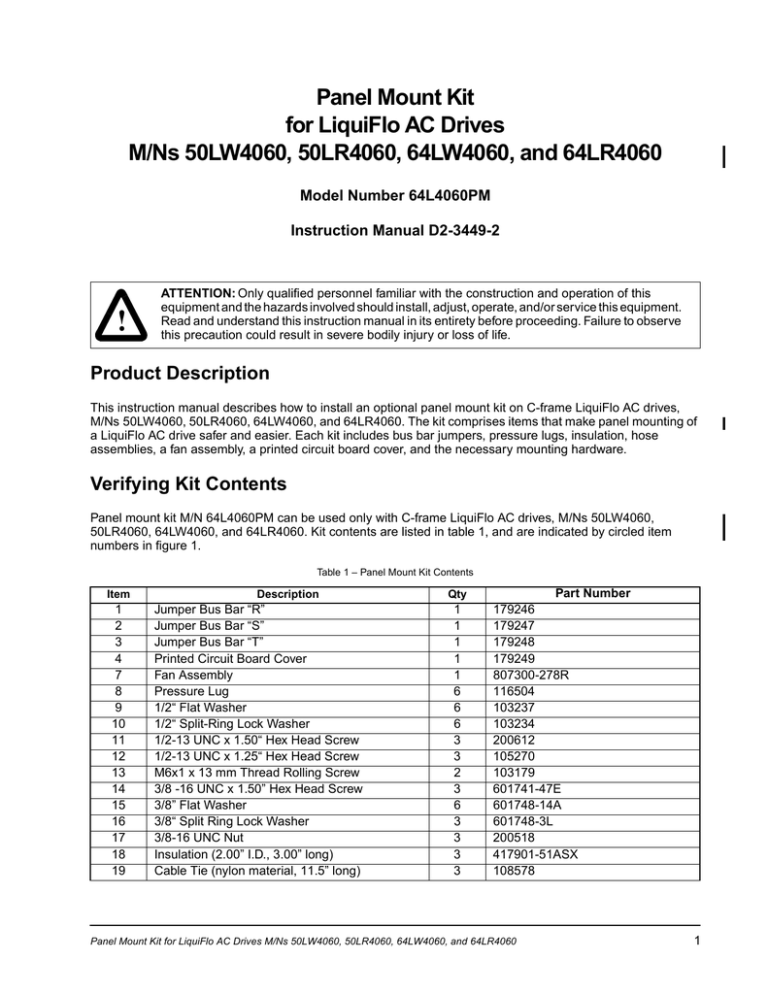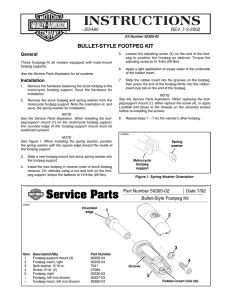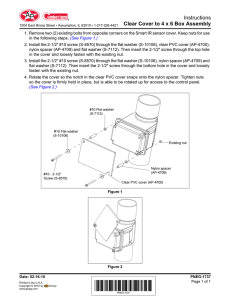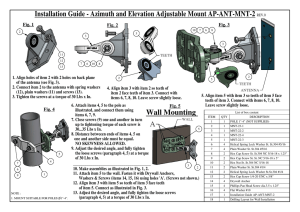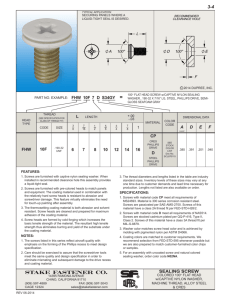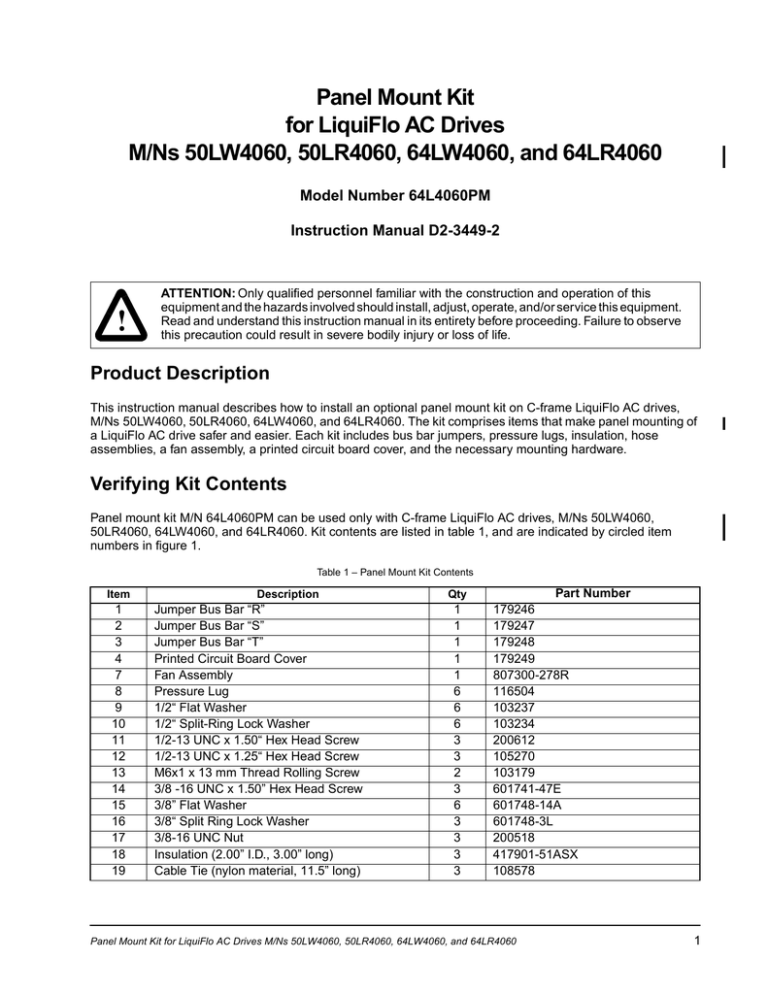
Panel Mount Kit
for LiquiFlo AC Drives
M/Ns 50LW4060, 50LR4060, 64LW4060, and 64LR4060
Model Number 64L4060PM
Instruction Manual D2-3449-2
!
ATTENTION: Only qualified personnel familiar with the construction and operation of this
equipment and the hazards involved should install, adjust, operate, and/or service this equipment.
Read and understand this instruction manual in its entirety before proceeding. Failure to observe
this precaution could result in severe bodily injury or loss of life.
Product Description
This instruction manual describes how to install an optional panel mount kit on C-frame LiquiFlo AC drives,
M/Ns 50LW4060, 50LR4060, 64LW4060, and 64LR4060. The kit comprises items that make panel mounting of
a LiquiFlo AC drive safer and easier. Each kit includes bus bar jumpers, pressure lugs, insulation, hose
assemblies, a fan assembly, a printed circuit board cover, and the necessary mounting hardware.
Verifying Kit Contents
Panel mount kit M/N 64L4060PM can be used only with C-frame LiquiFlo AC drives, M/Ns 50LW4060,
50LR4060, 64LW4060, and 64LR4060. Kit contents are listed in table 1, and are indicated by circled item
numbers in figure 1.
Table 1 – Panel Mount Kit Contents
Item
1
2
3
4
7
8
9
10
11
12
13
14
15
16
17
18
19
Description
Jumper Bus Bar “R”
Jumper Bus Bar “S”
Jumper Bus Bar “T”
Printed Circuit Board Cover
Fan Assembly
Pressure Lug
1/2“ Flat Washer
1/2“ Split-Ring Lock Washer
1/2-13 UNC x 1.50“ Hex Head Screw
1/2-13 UNC x 1.25“ Hex Head Screw
M6x1 x 13 mm Thread Rolling Screw
3/8 -16 UNC x 1.50” Hex Head Screw
3/8” Flat Washer
3/8“ Split Ring Lock Washer
3/8-16 UNC Nut
Insulation (2.00” I.D., 3.00” long)
Cable Tie (nylon material, 11.5” long)
Qty
1
1
1
1
1
6
6
6
3
3
2
3
6
3
3
3
3
Part Number
179246
179247
179248
179249
807300-278R
116504
103237
103234
200612
105270
103179
601741-47E
601748-14A
601748-3L
200518
417901-51ASX
108578
Panel Mount Kit for LiquiFlo AC Drives M/Ns 50LW4060, 50LR4060, 64LW4060, and 64LR4060
1
Installing the Panel Mount Kit
ATTENTION: The drive is at line voltage when connected to incoming ac power. Disconnect, tag,
and lockout all incoming power to the drive before performing the following procedure. Failure to
observe this precaution could result in severe bodily injury or loss of life.
!
ATTENTION: The user is responsible for conforming with all applicable local, national, and
international codes. Failure to observe this precaution could result in damage to, or destruction
of, the equipment.
Important: This procedure assumes that the drive has not been mounted or wired, and that incoming power is
not connected to the drive. Kit installation consists of:
1) connecting bus bar jumpers to input power terminals R1 and R2, S1 and S2, and T1 and T2,
and installing pressure lugs and insulation to each pair of input terminals;
2) installing pressure lugs on each output power terminal;
3) installing the coolant input and output hoses (not supplied);
4) installing a reactor cooling fan;
5) installing a printed circuit board cover.
Refer to figure 1 for all aspects of the installation procedure. The item numbers referenced in the procedure
correspond to the circled numbers in figure 1.
Connecting Bus Bar Jumpers and Pressure Lugs to Input Power Terminals
Step 1. Attach the bus bar jumpers (items 1, 2, and 3) between the input power terminals. Refer to figure 1 to
confirm the proper placement of the pressure lugs (item 8).
a. Attach bus bar jumper “T” (item 3) between terminals T1 and T2, locating a pressure lug (item 8)
on T1 in front of the bus bar, and fasten it with a 1/2” flat washer, 1/2” split-ring lock washer, and a
1/2-13 UNC x 1.50“ hex head screw (items 9, 10, and 11). Use a 1/2” flat washer, 1/2” split-ring
lock washer, and a 1/2-13 UNC x 1.25“ hex head screw (items 9, 10, and 12) to fasten the bus bar
jumper to T2.
b.
Attach bus bar jumper “S” (item 2) between terminals S1 and S2, locating a pressure lug (item 8)
on S2 in front of the bus bar, and fasten it with a 1/2” flat washer, 1/2” split-ring lock washer, and a
1/2-13 UNC x 1.50“ hex head screw (items 9, 10, and 11). Use a 1/2” flat washer, 1/2” split-ring
lock washer, and a 1/2-13 UNC x 1.25“ hex head screw (items 9, 10, and 12) to fasten the bus bar
jumper to S1.
c.
Attach bus bar jumper “R” (item 1) between terminals R1 and R2, locating a pressure lug (item 8)
on R1 in front of the bus bar, and fasten it with a 1/2” flat washer, 1/2” split-ring lock washer, and a
1/2-13 UNC x 1.50“ hex head screw (items 9, 10, and 11). Use a 1/2” flat washer, 1/2” split-ring
lock washer, and a 1/2-13 UNC x 1.25“ hex head screw (items 9, 10, and 12) to fasten the bus bar
jumper to R2.
Step 2. Torque the six hex head screws (items 11 and 12) to between 72 to 76 ft-lb (100 to 103 N-m).
Important: Note that step 3 below should be performed after the drive is mounted and at the time the input
leads are being connected to the input power terminals.
Step 3. Install the insulation (item 18) over each of the three input power leads. After tightening the pressure
lugs, fasten the insulation in place using the cable ties (item 19).
2
Panel Mount Kit for LiquiFlo AC Drives M/Ns 50LW4060, 50LR4060, 64LW4060, and 64LR4060
Connecting Pressure Lugs to the Output Power Terminals
Step 1. Attach a pressure lug (item 8) to each output power terminal (terminals U, V, and W) using the
supplied fasteners. Place a 3/8 -16 UNC x 1.50” hex head screw, 3/8” flat washer, and a 3/8“ split ring
lock washer (items 14, 15, and 16) through the lug and the hole in the power output terminal and
fasten with a 3/8” flat washer and 3/8-16 UNC nut (items 15 and 17).
Step 2. Torque the three hex head screws to between 30 to 32 ft-lb (42 to 44 N-m).
Installing the Coolant Input and Output Hoses
Note: Lay the drive on its back to provide easier access to the coolant inlet and outlet.
Step 1. Locate the plastic shield at the bottom of the drive. Loosen and remove the three M4 screws that hold
the shield in place. Remove the shield. Save the screws.
Step 2. Install the coolant input hose and output hose.
Step 3. Reinstall the plastic shield using the original M4 screws. Torque the screws to between 11 to 13 in-lb
(1.2 to 1.5 N-m).
Important: You may want to mount the drive before installing the reactor cooling fan and the printed circuit
board cover. Follow the instructions in the LiquiFlo Hardware Reference manual (D2-3411) to
mount the drive.
Installing the Reactor Cooling Fan
Step 1. Drill two .223” holes through the mounting panel. Refer to figure 1 for hole locations.
Step 2. Fasten the fan assembly to the panel using two 1/4-20 x 1/2” thread rolling screws (item 13). Torque
the screws to between 72 to 76 in-lb (8.3 to 8.6 N-m).
Step 3. Make the electrical connection to the two solder terminals on the fan assembly (item 7).
Installing the Printed Circuit Board Cover
Step 1. Loosen, but do not remove, the top two M5 machine screws that hold the drive front panel.
Step 2. Remove the other six M5 machine screws. Save the screws.
Step 3. Install the printed circuit board cover (item 4) by locating the keyholes in the cover over the top two M5
machine screws.
Step 4. Reinstall all M5 machine screws, and torque all eight screws to between 23 to 28 in-lb (2.7 to
3.1N-m).
This completes the installation of the LiquiFlo panel mount kit.
Panel Mount Kit for LiquiFlo AC Drives M/Ns 50LW4060, 50LR4060, 64LW4060, and 64LR4060
3
4
Panel Mount Kit for LiquiFlo AC Drives M/Ns 50LW4060, 50LR4060, 64LW4060, and 64LR4060
U.S. Drives Technical Support
Tel: (1) 262.512.8176, Fax: (1) 262.512.2222, Email: support@drives.ra.rockwell.com, Online: www.ab.com/support/abdrives
Trademarks not belonging to Rockwell Automation are property of their respective companies.
Publication D2-3449-2- October 2001
Copyright © 2001 Rockwell Automation, Inc. All Rights Reserved. Printed in USA.