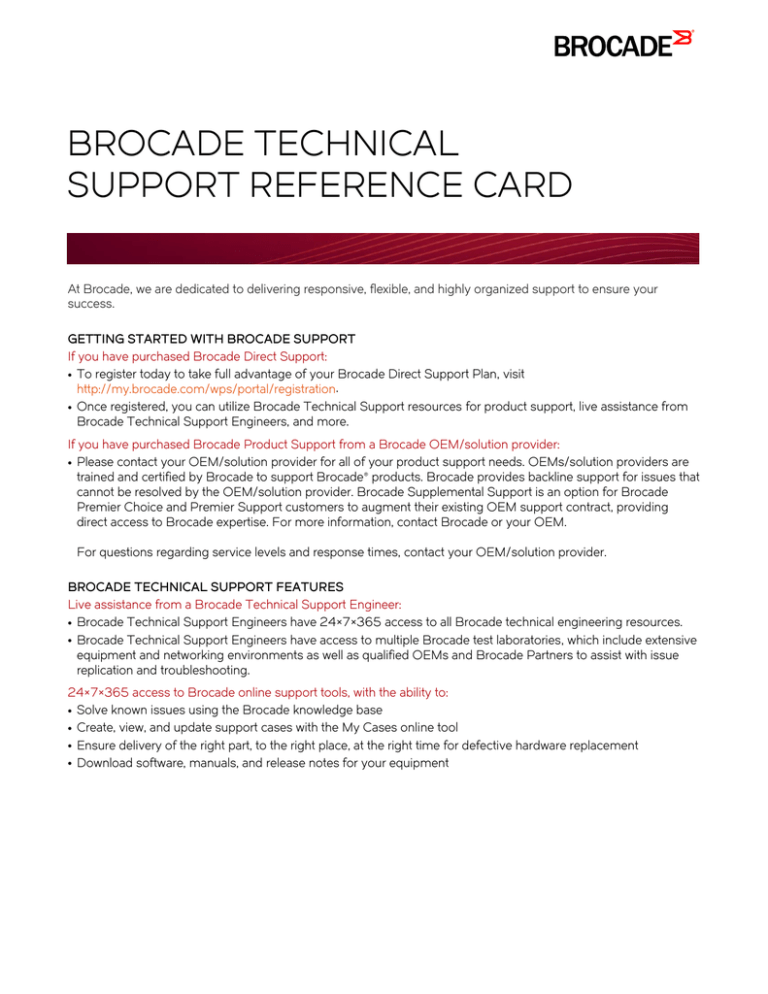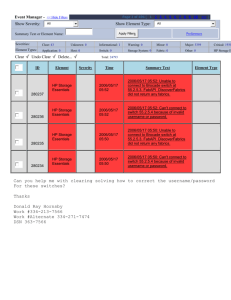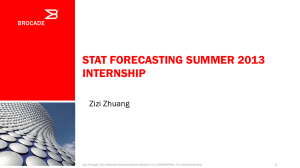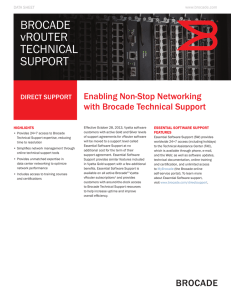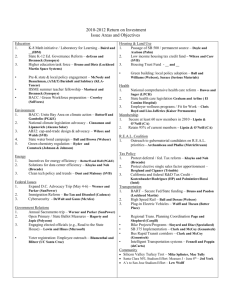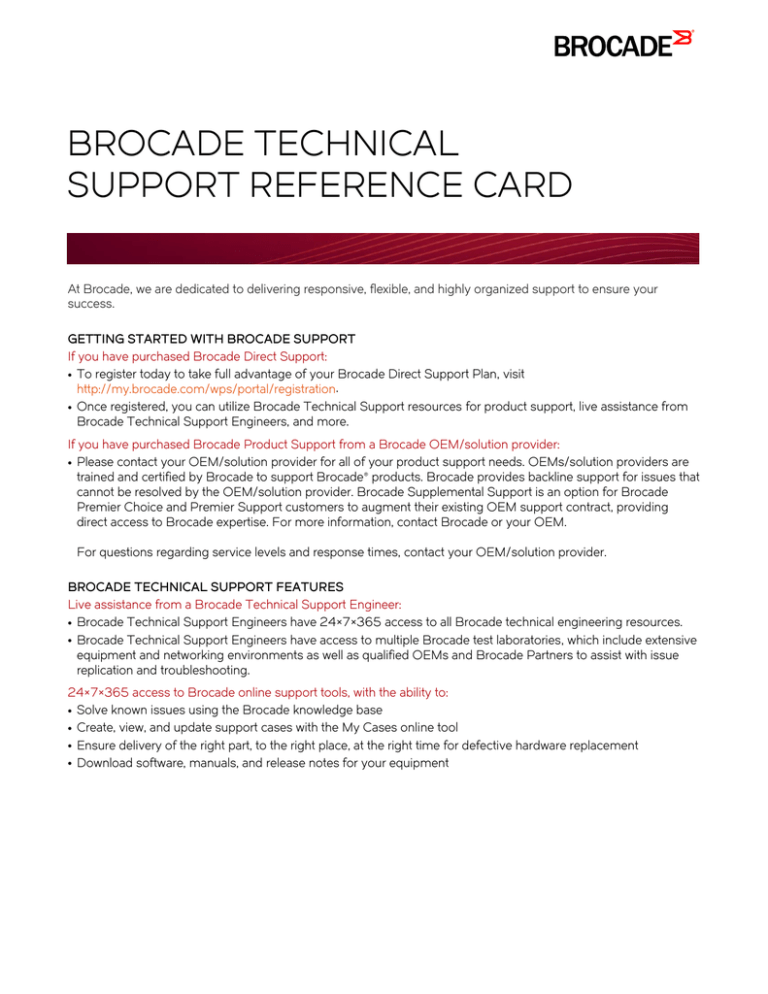
BROCADE TECHNICAL
SUPPORT REFERENCE CARD
At Brocade, we are dedicated to delivering responsive, flexible, and highly organized support to ensure your
success.
GETTING STARTED WITH BROCADE SUPPORT
If you have purchased Brocade Direct Support:
To register today to take full advantage of your Brocade Direct Support Plan, visit
http://my.brocade.com/wps/portal/registration.
Once registered, you can utilize Brocade Technical Support resources for product support, live assistance from
Brocade Technical Support Engineers, and more.
If you have purchased Brocade Product Support from a Brocade OEM/solution provider:
Please contact your OEM/solution provider for all of your product support needs. OEMs/solution providers are
trained and certified by Brocade to support Brocade® products. Brocade provides backline support for issues that
cannot be resolved by the OEM/solution provider. Brocade Supplemental Support is an option for Brocade
Premier Choice and Premier Support customers to augment their existing OEM support contract, providing
direct access to Brocade expertise. For more information, contact Brocade or your OEM.
For questions regarding service levels and response times, contact your OEM/solution provider.
BROCADE TECHNICAL SUPPORT FEATURES
Live assistance from a Brocade Technical Support Engineer:
Brocade Technical Support Engineers have 24×7×365 access to all Brocade technical engineering resources.
Brocade Technical Support Engineers have access to multiple Brocade test laboratories, which include extensive
equipment and networking environments as well as qualified OEMs and Brocade Partners to assist with issue
replication and troubleshooting.
24×7×365 access to Brocade online support tools, with the ability to:
Solve known issues using the Brocade knowledge base
Create, view, and update support cases with the My Cases online tool
Ensure delivery of the right part, to the right place, at the right time for defective hardware replacement
Download software, manuals, and release notes for your equipment
Essential Support:
Brocade Essential Support provides software and hardware support to customers with Brocade equipment.
Essential Support includes 24×7 access to the Brocade Technical Assistance Center (phone, e-mail, and Web),
software updates, and online self-service tools. It also provides the following hardware replacement Service Level
Agreement (SLA) options:
- 4-Hour Onsite (-4OS)
- Next-Business-Day
- Software Technical
Parts (-NDP)
Support, 24×7 Access
- 4-Hour Parts (-4P)
(-SW)
Return
to
Factory
(-RTF)
- Next-Business-Day
Onsite (-NDO)
- Remote Support (-RMT)
Premier Choice Support:
Premier Choice Support is the middle tier support offering from Brocade; it provides customers with a subset of
the proactive features included in Premier Support. In addition to all the features in Essential Support, it includes
a Premier Account Profile, Semi-Annual Support Business Reviews, the Activity Quality Process, priority access
to expertise, and accelerated escalation management.
Premier Support:
Premier Support is the highest level of support offered by Brocade. It includes all the offerings of Essential
Support in addition to a Support Account Manager (SAM), Premier account profile, quarterly support reviews,
unlimited use of the Activity Quality Process, priority access to Brocade Technical Support expertise and
accelerated escalation management, premier monitoring, annual network health checks, and firmware upgrade
services.
The Services Add-on Menu
To better cater to all types of customer environments, the Brocade Support portfolio includes an add-on menu
of features to supplement base support contracts. The Services Add-On Menu provides additional flexibility with
a set of features that reduce downtime and augment customer environments. Each add-on menu item is sold
separately in addition to the base support contract.
For inquiries regarding the renewal or status of your support contract, contact maintcontracts@brocade.com.
HOW TO ACCESS SUPPORT FOR BROCADE PRODUCTS
Brocade Technical Assistance Centers are available around the clock and around the world.
Phone:
Continental US and Canada (toll-free): 1-800-752-8061
Europe, Middle East, Africa, and Asia Pacific (toll-free): +800 28 34 27 33
For areas unable to access a toll-free number: 1-408-333-6061
For Severity 1 (S1) or Severity 2 (S2) issues (or if you do not have Internet access for Severity 3 [S3] and Severity 4
issues [S4]), submit cases by telephone. For a list of toll-free numbers are available in many countries, visit
http://www.brocade.com/en/support/support-international-numbers.html.
E-mail:
For technical issues, contact support@brocade.com.
- The Brocade Technical Assistance Center will open a case and assign you a case number.
For more information about Brocade Technical Support Plans, contact maintcontracts@brocade.com.
Online help and technical information:
Visit MyBrocade® at http://login.brocade.com for a variety of information and self-service resources, including
My Cases and the Brocade knowledge base.
For general questions regarding registration, login, and Brocade IDs, contact the MyBrocade team at
WebCustomerCare@brocade.com.
Web Customer Care cases are handled from 6:00 a.m. to 7:00 p.m. Central Standard Time, Monday through
Friday.
2
Brocade Technical Assistance Centers:
US: San Jose, CA; Denver, CO; Minneapolis, MN
Europe: Bracknell, UK
Asia: Tokyo, JP; Chennai, IN; Shanghai, CN
To help expedite service, please have the following information available:
Descriptions of all the problem symptoms
Product identification: serial number, WWN, or network/system ID
Details about whether the Brocade product has been installed and is operating in a production environment
The types and vendors of hosts/servers, storage, and Host Bus Adapters (HBAs) as well as the
firmware/operating system versions and driver versions for hosts
A complete list of hosts and storage types
The severity of the issue
Severity definitions:
Critical (S1): Your environment is down or performance is severely impacted due to but not limited to data loss or
data corruption.
High (S2): The network is severely impaired or unavailable. You can still address other related issues, but a valid
work-around is not yet available.
Medium (S3): A system or product function might have failed, but workflow is not impacted at the systems level.
Low (S4): The issue is non-critical and resolution within the next maintenance cycle or major release is adequate.
Return Materials Authorization:
Requests for Return Materials Authorization (RMA) can be submitted online at
http://www.brocade.com/en/forms/return-material-authorization.html.
Be prepared to provide:
- Repair problem/upgrade reason
- Customs document requirement
- Unit serial number and unit part number
- Commercial invoice content requirement
- Return address for reshipment
BROCADE TECHNICAL ASSISTANCE CENTER ESCALATION PROCEDURES
OEM customers:
Contact your OEM/solution provider for all escalations.
Brocade Premier Support customers:
Contact your Brocade Support Account Manager (SAM) for all escalations.
Brocade Essential Support and Premier Choice customers:
Issues should be escalated when:
A problem is critical to your business operations, such as Severity 1/Critical or Severity 2/High
You require a higher level of attention from Brocade
The problem is not resolved within your required time frame
Step I:
From within My Brocade, locate the case you require management engagement on and click the “Escalate to
Duty Manager” button.
If you do not have access to MyBrocade case management features, or if the situation is critical and requires
management attention immediately, proceed to Step 2.
3
Step 2:
Call Brocade Technical Support at: 1-800-752-8061.
- Have the case number available for reference.
- Ask to speak to the Duty Manager. The support engineer will locate the Duty Manager and connect your call.
- After making contact with support management personnel, work with them to resolve the issue.
BROCADE WARRANTY
Brocade Product Warranty:
The Brocade standard limited hardware warranty includes a 30-day parts turnaround. To receive expedited
hardware turnaround times of less than 30 days, customers are encouraged to purchase a Brocade Technical
Support contract. Brocade warranty terms can be found at www.brocade.com/warranty.
Brocade Assurance® Limited Lifetime Warranty:
For the Brocade FastIron® WS Series, Brocade FCX Series, Brocade FastIron SX Series, and Brocade TurboIron ®
24X Switch, Brocade provides a limited lifetime warranty beginning on the start date and continuing for as long
as the original end user continues to own and use the Brocade equipment.
Warranty registration:
Registering you product will grant you expedited access to Brocade online support tools and RMA requests.
Products can be registered at www.brocade.com/forms/jsp/Warranty_Prod_Reg/warranty_reg.jsp.
MYBROCADE AND SUPPORT REGISTRATION
Registering on MyBrocade:
To register as a new user, visit http://my.brocade.com/wps/portal/registration.
- Use either of the following to register:
> Serial number with a Brocade Technical Support contract
> Existing Brocade ID (if applicable)
Registering for MyCases:
To register as a new user, visit http://login.brocade.com.
- Enter your serial number with a valid Brocade Technical Support contract and receive access to My Cases
within one business day
Registering new equipment:
Online:
- Log into MyBrocade at http://login.brocade.com.
- Visit the My Cases tab and click on “Administration” under “My Environment.”
- Add serial numbers by either typing in one at a time or uploading an Excel file with a list of serial numbers
E-mail:
- E-mail Web Customer Care at WebCustomerCare@brocade.com and include an existing Brocade ID or an
Excel file containing a list of serial numbers
- Receive an e-mail confirmation within three business days.
© 2016 Brocade Communications Systems, Inc. All Rights Reserved. 08/16 GA-RG-1759-02
Brocade and the B-wing symbol are registered trademarks of Brocade Communications Systems, Inc.
Other brands, products, or service names mentioned may be trademarks of others.
4