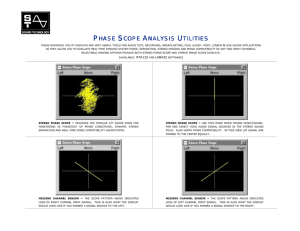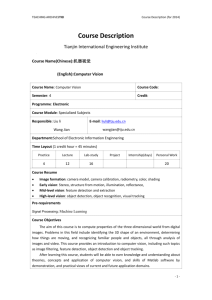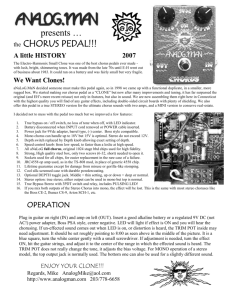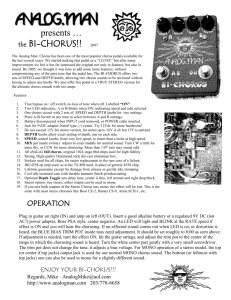Shure FP22 User Guide English
advertisement
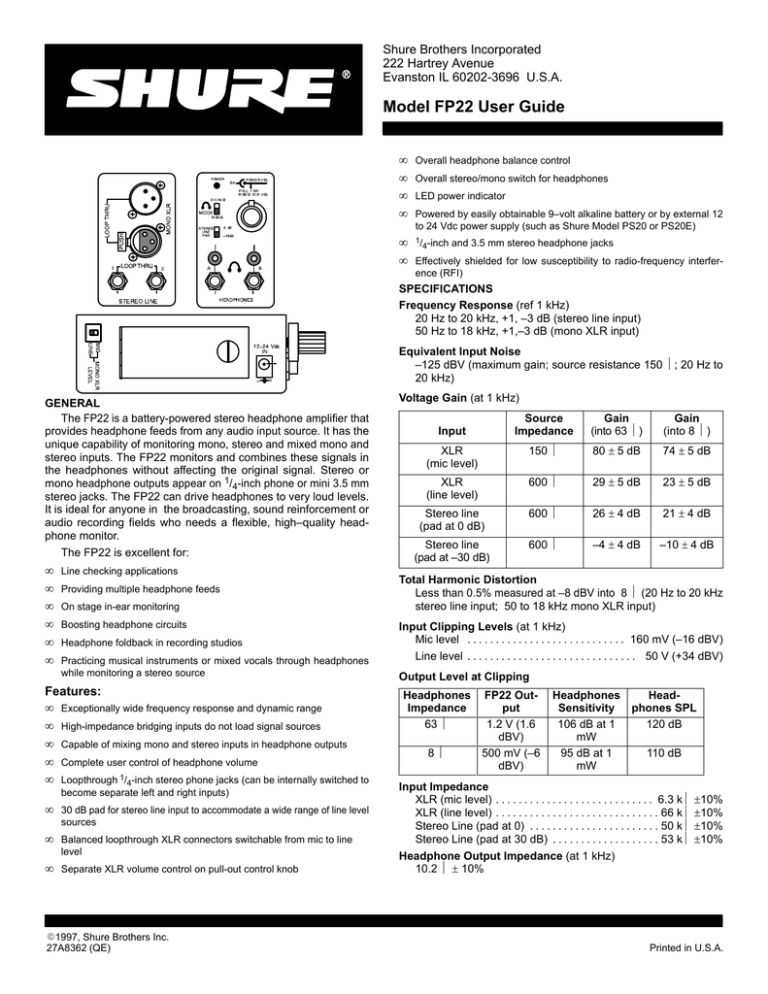
Shure Brothers Incorporated 222 Hartrey Avenue Evanston IL 60202-3696 U.S.A. Model FP22 User Guide • • • • • • ÊÊ ÊÊ GENERAL The FP22 is a battery-powered stereo headphone amplifier that provides headphone feeds from any audio input source. It has the unique capability of monitoring mono, stereo and mixed mono and stereo inputs. The FP22 monitors and combines these signals in the headphones without affecting the original signal. Stereo or mono headphone outputs appear on 1/4-inch phone or mini 3.5 mm stereo jacks. The FP22 can drive headphones to very loud levels. It is ideal for anyone in the broadcasting, sound reinforcement or audio recording fields who needs a flexible, high–quality headphone monitor. The FP22 is excellent for: • • • • • • Line checking applications Providing multiple headphone feeds On stage in-ear monitoring Boosting headphone circuits Headphone foldback in recording studios Practicing musical instruments or mixed vocals through headphones while monitoring a stereo source Features: • Exceptionally wide frequency response and dynamic range • High-impedance bridging inputs do not load signal sources • Capable of mixing mono and stereo inputs in headphone outputs • Complete user control of headphone volume • Loopthrough 1/4-inch stereo phone jacks (can be internally switched to become separate left and right inputs) • • • 30 dB pad for stereo line input to accommodate a wide range of line level sources Balanced loopthrough XLR connectors switchable from mic to line level Separate XLR volume control on pull-out control knob 1997, Shure Brothers Inc. 27A8362 (QE) Overall headphone balance control Overall stereo/mono switch for headphones LED power indicator Powered by easily obtainable 9–volt alkaline battery or by external 12 to 24 Vdc power supply (such as Shure Model PS20 or PS20E) 1/ -inch 4 and 3.5 mm stereo headphone jacks Effectively shielded for low susceptibility to radio-frequency interference (RFI) SPECIFICATIONS Frequency Response (ref 1 kHz) 20 Hz to 20 kHz, +1, –3 dB (stereo line input) 50 Hz to 18 kHz, +1,–3 dB (mono XLR input) Equivalent Input Noise –125 dBV (maximum gain; source resistance 150 Ω; 20 Hz to 20 kHz) Voltage Gain (at 1 kHz) Source Impedance Gain (into 63 Ω) Gain (into 8 Ω) XLR (mic level) 150 Ω 80 ± 5 dB 74 ± 5 dB XLR (line level) 600 Ω 29 ± 5 dB 23 ± 5 dB Stereo line (pad at 0 dB) 600 Ω 26 ± 4 dB 21 ± 4 dB Stereo line (pad at –30 dB) 600 Ω –4 ± 4 dB –10 ± 4 dB Input Total Harmonic Distortion Less than 0.5% measured at –8 dBV into 8 Ω (20 Hz to 20 kHz stereo line input; 50 to 18 kHz mono XLR input) Input Clipping Levels (at 1 kHz) Mic level . . . . . . . . . . . . . . . . . . . . . . . . . . . . 160 mV (–16 dBV) Line level . . . . . . . . . . . . . . . . . . . . . . . . . . . . . . 50 V (+34 dBV) Output Level at Clipping Headphones Impedance 63 Ω 8Ω FP22 Output 1.2 V (1.6 dBV) 500 mV (–6 dBV) Headphones HeadSensitivity phones SPL 106 dB at 1 120 dB mW 95 dB at 1 110 dB mW Input Impedance XLR (mic level) . . . . . . . . . . . . . . . . . . . . . . . . . . . . 6.3 kΩ ±10% XLR (line level) . . . . . . . . . . . . . . . . . . . . . . . . . . . . . 66 kΩ ±10% Stereo Line (pad at 0) . . . . . . . . . . . . . . . . . . . . . . . 50 kΩ ±10% Stereo Line (pad at 30 dB) . . . . . . . . . . . . . . . . . . . 53 kΩ ±10% Headphone Output Impedance (at 1 kHz) 10.2 Ω ± 10% Printed in U.S.A. Phase Input in phase with output. Pin 2 of XLR input in phase with tip and ring of all Headphones jacks. Power Internal . . . . . . . . . . . . . . . . . . . . . . . One 9 V alkaline battery Battery Life . . . . . . . . . Approximately 15 hours under normal operating conditions External . . . . . . . . . . . . . . . . . . . . . . . . . . . . . . . . 12 to 24 Vdc Current drain (typical) . . . . . . . . . . . . . . . 11 mAdc; 80 mAdc (clipping) at 9 Vdc Temperature Range Operating . . . . . . . . . . . . . . . . . . . 0o to 49oC (32o to 120oF) Storage . . . . . . . . . . . . . . . . . . –29o to 70oC (–20o to 165oF) Connectors Loopthrough Two 3-pin balanced XLR-type connectors (one male, one female) Two 1/4-inch stereo phone jack (tip-left; ring-right; sleeveground) Headphones Two 1/4-inch stereo phone jack headphone outputs Two 3.5 mm stereo mini jacks Power 6.5 mm coaxial power connector (tip +, sleeve –) Case Die-cast zinc; matte black enamel finish Overall Dimensions 80.9 mm H x 55.5 mm W x 153 mm D (3-3/16 x 2-3/16 x 6-1/16 in.) Net Weight 450 grams (1 lb) NOTE: The FP22 is lightweight and can be clipped to a belt or trousertop, or to D-rings on other equipment. The FP22 belt clip is attached to the case with two easily removable screws. The FP22 will stand on a flat surface, and several units can be stacked together with their belt clips removed. SETUP Battery Replacement 1. Use a coin or screwdriver to turn the 1/4-turn lockscrew fastener in either direction to open the battery compartment door. 2. Insert a fresh 9–volt alkaline battery (NEDA 1604A, Duracell MN1604A, Eveready 522, or equivalent) in the compartment. The battery compartment is designed so that the polarized battery terminals cannot be inserted incorrectly. Plated spring terminals ensure solid electrical contacts. External Power The coaxial dc power jack accepts a dc voltage from 12 to 24 volts. External dc power feeds a regulator to power the FP22 circuitry. The dc input jack is directly compatible with Shure Model PS20 or PS20E Power Supplies. The tip of the coaxial jack is positive (+), the sleeve is negative (–). A coaxial power plug inserted into the external power jack disables the internal battery power. Signal Connections Mono XLR—Microphone– or line–level signals 1. Set the Mono XLR Mic-Line switch to the appropriate signal level. 2. Connect a balanced microphone or line level signal to either Mono XLR jack. 3. If loopthrough is desired, use the unused XLR connector as an output. 2 NOTE: No damage will result if the Mic-Line switch is set incorrectly. However, objectionable distortion may result if line level signals are monitored with the switch in the Mic position. Stereo Line—Line– or Aux–level signals only 1. Connect a 1/4-inch stereo connector to either Stereo Line jack. 2. If loopthrough is desired, use the unused 1/4-in. stereo connector as an output. 3. Set the front panel Stereo Line Pad to the 0 dBm line–level signal position. The –30 dB position is used when the FP22 line–level input signals are +4 dBm or greater. NOTE: As explained in the Internal Switches description, the FP22 can accept left and right input signals on separate connectors. Stereo Line jack (1) is left, Stereo Line jack (2) is right. Headphones 1. Connect headphones to the Headphones A and B jacks. NOTE: Each pair of Headphones jacks consists of one 1/4-inch and one 3.5 mm stereo connector. Only one connector of each pair can be used at one time. Plugging into the 1/4-inch connector disconnects its associated 3.5 mm connector. OPERATION NOTE: A simplified block diagram on the side of the FP22 provides a quick reference to its functional circuitry. 1. Rotate the overall Volume control clockwise to power the FP22. The Power LED indicator lights to show that the unit is on. Turn the level control carefully to avoid excessive headphone levels. The Volume control adjusts both the Mono XLR signal and Stereo Line signal. WARNING The FP22 can produce ear–damaging headphone levels. Turn the headphones Volume control up slowly when making adjustments. 2. Pull out the Volume control knob and rotate clockwise to increase the volume level of the Mono XLR signal only. This adjustment will not affect the overall volume. A center detent position provides a starting volume level for the Mono XLR signal. 3. Rotate the Balance control left or right to control the overall left/ right signal balance. 4. If mono monitoring is desirable, set the Stereo/Mono switch to Mono. INTERNAL SWITCHES Two switches are located inside the FP22. These control the signal path through the unit. The switches are located on the vertically mounted printed circuit board inside the unit adjacent to the Loopthrough phone jacks. To access the switches, remove the three Phillips-head screws on the side panel of the unit. Internal Switch S-104 consists of two independent singlepole, single–throw switches controlling the path of the Mono XLR input signal: 1. When S104-1 and -2 are in the On position, the Mono XLR signal is routed to both left and right earphones. 2. When S104-1 is in the On position and S104-2 is in the Off position, the Mono XLR signal goes to the left channel. 3. When S104-1 is in the Off position and S104-2 is in the On position, the Mono XLR signal goes only to the right channel. 4. If both S104-1 and -2 are in the Off position, NO signal from the Mono XLR input appears at the headphone outputs. Internal Switch S105 is a two–position slide switch that changes the Stereo Line jacks from Loopthrough TRS stereo inputs to separate left and right mono inputs. 1. When internal switch S105 is set for stereo, the Stereo Line jacks accept a stereo signal on a single 1/4-inch stereo connector (tipleft; ring-right; sleeve-ground). This allows for a loopthrough of a stereo signal since both 1/4-inch Stereo Line jacks are connected in parallel. 2. When internal switch S105 is set for Mono, the FP22 accepts individual left and right 1/4-inch mono connectors to provide a stereo signal. Stereo Line jack (1) is the left input; Stereo Line jack (2) is the right input. No loopthrough capability is available with S105 set for Mono. TYPICAL MONITORING CONNECTIONS 1. One Mono Input. A mono signal connected to an XLR or phone jack will be monitored as a mono headphone signal. (When using the Mono XLR connectors, the Line/Mic switch should be set to match the input.) 2. One Stereo Input. A stereo signal connected to the Stereo Line jacks can be monitored as a stereo output on stereo headphones or as a mono output. 3. One Stereo Input Plus One Mono Input. A mono signal input through the Mono XLR connector and a stereo signal input through the Stereo Line jacks can be monitored as a mixed output, with both signals appearing in the stereo headphones. 4. Three Mono Inputs - Stereo Headphone Signal Output. Three mono signals can be accepted through the mono-XLR jacks and the stereo line jacks, and mixed and monitored as a stereo signal in the stereo headphones. NOTE: The FP22 can be modified so that all input jacks are in parallel. This duplicates the Shure FP12 in functionality. This modification allows monitoring in mono only. Please contact Shure’s Product Applications Group for details on this modification. INTERCOM CAPABILITY The FP22 can interface to commercially available intercom systems, such as RTS, Telex and ClearCom. The diagrams below show how to interface the FP22 to these systems and what can be monitored. More information about intercom systems can be obtained from the intercom manufacturers. Telex Intercom Systems (Figure 1) Telex uses a standard balanced audio line. No modification is required to interface the FP22 with Telex intercoms. 1. Use the Mono XLR Loopthrough connections. 2. Mono XLR level switch should be set to the Line position. 3. 24 volts phantom power on the intercom line is passed through the FP22. 1 2 3 AUDIO (+) +24 VDC AUDIO (–) +24 VDC REF FIGURE 1 RTS and ClearCom Systems (Figure 2) These two systems use an unbalanced audio line which requires use of the 1/4-inch line connectors of the FP22 for operation. The Y–cable depicted in Figure 2 is required for RTS and ClearCom intercom systems. 3 1. The above Y–cable is placed in-line into the intercom system. 2. Set internal switch S105 to Stereo (factory setting). Wiring for RTS and ClearCom Systems Pin RTS ClearCom 2 Audio channel 1, 24Vdc Audio, 18-36 Vdc power 3 Audio channel 2, 24 Vdc Audio, 12 Vdc call signal 1 Reference (ground) Reference (ground or common) 1 2 2 3 1 3 TO STEREO LINE LOOPTHROUGH CONNECTION ON FP22 SLEEVE RING TIP FIGURE 2 SPECIAL APPLICATIONS Troubleshooting stage sound systems. The FP22 can be used to trace a signal line when one or more microphones are not working on stage. To locate the malfunction, loop the signal through the FP22 wherever an XLR or phone connector is located and monitor the signal. Field monitoring applications can be set up by inserting FP22 units “in line” without affecting the signals. On stage monitoring. With the FP22, an effective on–stage in-ear monitor system can be created. From a mixing console a stereo signal can be looped through to multiple FP22’s, while the Mono XLR jack can be used for an individual’s microphone or musical instrument. Each performer has control of overall headphone volume as well as a mix control of their individual voice or instrument with the stereo signal. Boosting headphone output. The FP22 can be used to boost the headphone output of existing devices. The stereo headphone output of an audio device can be connected to the Stereo Line connectors of the FP22. The FP22 will provide a high–quality headphone output with the ability to loop through to another FP22. Using the FP22 as a two-stage intercom system. A twostage intercom system can be created by connecting two FP22 units with a single standard microphone cable. Each person connects a Shure SM12A or other headset microphone’s XLR output and earphone input connector to their individual FP22. Both microphone signals appear at each FP22 headphone output. Practice headphone amplifier for microphones or other sources, such as electric instruments, synthesizers, etc. Connect the output from any instrument into the FP22 and monitor the headphones. MONO XLR PUSH LOOP THRU Stereo Line Jacks (Unbalanced) Dual function jacks. Factory supplied so that tip, ring, sleeve stereo signal applied to one jack can be looped through to other jack (tip-left, ring-right, sleeve-ground). Jacks can be internally switched so that two mono phone jacks can be input and monitored in stereo without loopthrough (see Internal switches). 1 LOOP THRU POWER BAL Stereo/Mono Headphone Mode Switch Changes headphones from stereo to mono. Especially useful when monitoring monaural signal connected to stereo line jacks. POWER/VOL Balance Control (Outer ring of triple function Volume control.) Overall headphone balance control with center detent. PULL FOR MONO XLR VOL STEREO Triple Function Volume Control Incorporates On/Off switch, overall Volume control (master volume), and Mono XLR Volume (on the pullout). Center–detented Mono XLR volume at nominal level. MODE MONO STEREO LINE PAD Stereo Line Pad Reduces gain on Stereo Line signals by 30 dB. Especially useful with signal levels of +4 dBm or greater. 0 dB –30dB 3.5 mm Stereo (3-Circuit) Mini Headphone Connectors Mono or stereo program monitor. A Mono XLR Mic/Line Switch Selects between microphone and line level signals coming into XLR connector (50 dB pad inserted before mic preamp when switch is in Line position). 2 STEREO LINE LED Power Indicator Lights when FP22 is turned on. Mono XLR Connectors (Balanced) Loopthrough connectors accept both mic and line level signals. Volume adjusts with pull out triple–function Volume control (center detent is nominal volume). B 1/ -Inch 4 HEADPHONES Stereo (3-Circuit) Headphone Connectors Mono or stereo program monitor; using these jacks disables 3.5mm jacks. MIC LINE 12–24 Vdc IN MONO XLR LEVEL – Battery Compartment Requires one 9 V alkaline battery. ÊÊÊÊ ÊÊÊÊ ÊÊÊÊ + External Power Jack Accepts external supply voltage from 12 to 24 Vdc (such as Shure PS20 or PS20E Power Supplies). Tip is positive, sleeve is negative. 4 REPLACEMENT PARTS LIST REFERENCE DESIGNATION BT1 D101–D107, D113, D115 D108–D110 D111–D112 D114 J101 J102 J103–J104 J105, J107 J106, J1 08 J109 L101–L104 L105–L109 MP1 MP2 MP3 MP4 101, Q103 Q102, Q104 Q105 Q106 Q107–Q111 R106/R127/R144/R157/R158 S101–S102, S106 S103 S104 S105 T1 U101 U102 U103 DESCRIPTION Battery, Alkaline, 9 V Dual Diode Assembly Diode Diode, Schottky Light–Emitting Diode, Red Connector, 3–Socket, MONO XLR Connector, 3–Pin, MONO XLR Phone Jack, Stereo, STEREO LINE LOOPTHRU Phone Jack, Stereo Switching, HEADPHONES Phone Jack, Stereo, HEADPHONES Connector, Power, 12–24 VDC IN Ferrite Bead Ring Filter Battery Door Assembly (with hinge, lockscrew) Belt Clip (without screws) Knob, Inner (small) Knob, Outer (larger ring) Transistor, NPN Transistor, PNP Transistor, PNP Transistor, NPN Field Effect Transistor Potentiometer, Ganged, 100k/250k/250k/200k/200k, 20%, VOLUME Switch, Slide, DPDT, MONO XLR LEVEL, STEREO LINE PAD, MONO/STEREO Part of R106/R127/R144/R157/R158 Switch, DIP, DPST Switch, Slide, DPDT Transformer, Input Integrated Circuit, Dual Op Amp Integrated Circuit, Quad Op Amp Integrated Circuit, Voltage Regulator *Commercial alternates are acceptable equivalents; for optimum performance, only direct replacement parts should be used. 5 SHURE PART NO. AND/OR COMMERCIAL ALTERNATE* Duracell MN1604 Shure 22202FT; NEC 1SS123 Shure 22203FT; Toshiba 1SS193 Shure 22204FT; Toshiba U1GWJ44 Shure 22205FT; Toshiba TLR124 Shure 95A8381; ITT Cannon XLM–3–31PCV Shure 95A8400; ITT Cannon XLM–3–32PCV Shure 22201FT; Hosiden HLJ0546–01–010 Shure 20202FT; Hosiden HLJ3305–01–3080 Shure 20203FT; Hosiden HSJ0926–01–1010 Shure 30252FT; Hosiden HEC0470–01–630 Shure 80A250; TDK BF30–3.4x6x1 Shure 22801FT; TDK ZBF503S–01 Shure 10209FT Shure 53A1891 Shure 95A8539 Shure 95B8539 Shure 22603FT; Sanyo 2SD438FMP Shure 22604FT; Sanyo 2SB560FMP Shure 22605FT; Toshiba 2SA1015GR Shure 22606FT; Toshiba 2SC1851GR Shure 22606FT; Siliconix SST177 Shure 22206FT Shure 55A8020; Nikkai AS–22AH Shure 22401FT; Fujisoku DSS2–02 Shure 22402FT; Nikkai SS–22SB112 Shure 22501FT Shure 86A8953; Motorola MC33178P Shure 22601FT; Motorola MC33179P Shure 22602FT; Motorola MC7809CT