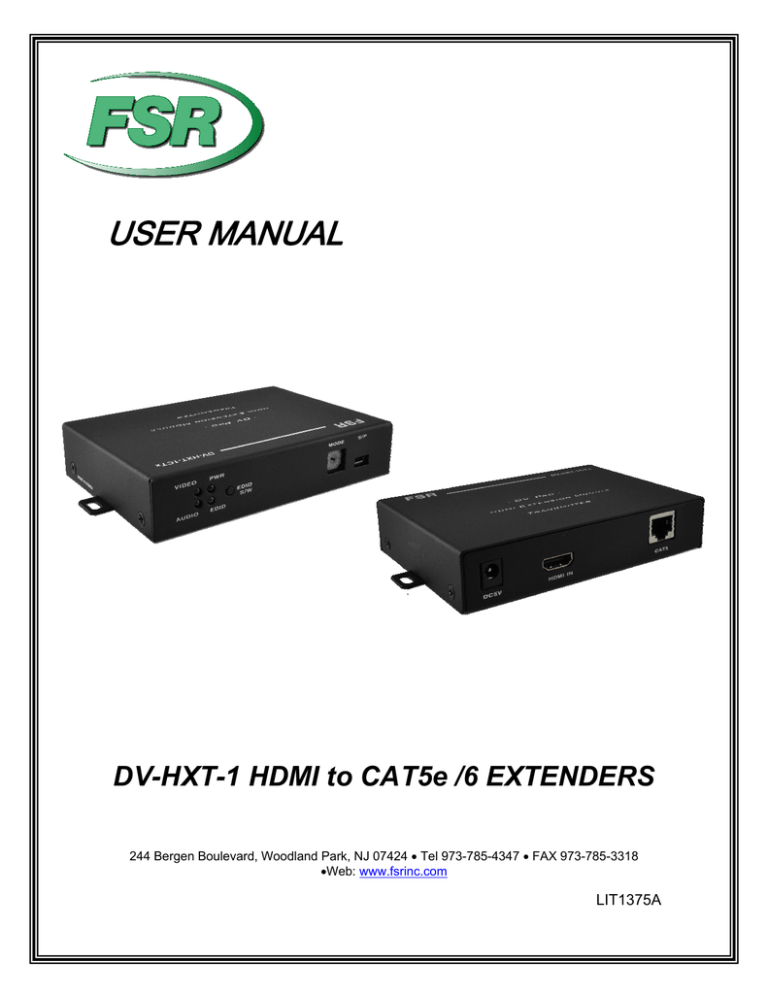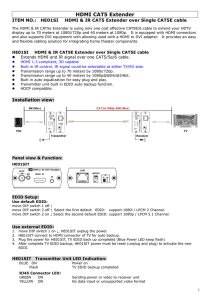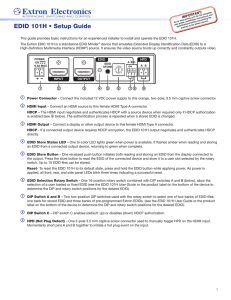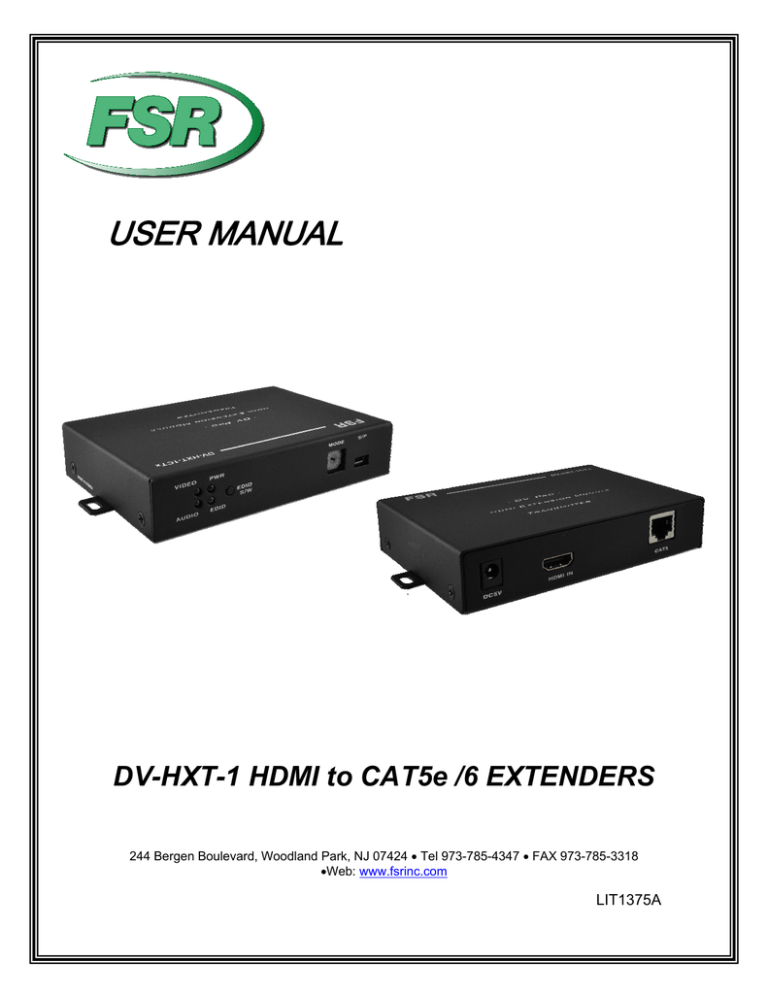
USER MANUAL
DV-HXT-1 HDMI to CAT5e /6 EXTENDERS
244 Bergen Boulevard, Woodland Park, NJ 07424 Tel 973-785-4347 FAX 973-785-3318
Web: www.fsrinc.com
LIT1375A
2
Proprietary Information
All information in this manual is proprietary to and the property of FSR Inc. This
publication is protected by the Federal Copyright Law, with all rights reserved.
No part of this document may be reproduced, transcribed, or transmitted, in
any form or by any means, without prior explicit written permission from FSR
Inc.
Unpacking
Each HDMI Extender over single Cat package includes the following items:
-
DV-HXT-1 Transmitter Unit
DV-HXT-1 Receiver Unit
5V Power Adapter x 2 pcs.
HDMI Cable x 2 pcs.
User manual
Cautions:
1. FSR logo is a trademark of FSR Inc.
2. HDMI is a trademark of HDMI licensing, LLC.
3. Specification may be changed without any notice in order to
improve the function of the product.
4. The design and specification of the product may be change
without any prior notice.
3
4
Table of Contents
Proprietary Information ............................................................................................ 3
Description, General Specification .......................................................................... 6
Environmental and Reliability Specifications ........................................................... 7
Main Features ......................................................................................................... 9
Video Connection .................................................................................................. 10
Troubleshooting..................................................................................................... 13
Mechanical Specification ....................................................................................... 14
Technical Specification.......................................................................................... 15
Limited Warranty ................................................................................................... 17
5
Description, General Specification
6
Sends HDMI signals over long distances using a single Cat cable
Compact size and low power design
Uses inexpensive CAT6 and 6e cable
Simple, low cost installation.
ITEM
DESCRIPTION
Model Name
DV-HXT-1
Input Signal
HDMI
Output Signal
HDMI
Resolution
Cat6e: 164ft (50m) at 1920x 1080p
Cat5e: 130ft (40m) at 1920x 1080p
Receptacle
DC Power Jack
HDMI 19 Pin Female
RJ45
HDCP/EDID Support
Compliant/Save EPROM
Power Consumption
5V Power Adapter(Included)
Max 2 W
Dimension
5.1”x 4.13”x 1.18” (130 x 105 x 30 mm)
Weight
TX, RX: 0.79lbs. (0.36Kg) each
Environmental and Reliability Specifications
Recommended environmental conditions for the operation are temperature
range of 50°– 104°F (10°C– 40°C), non-condensing humidity levels of 10%–
80%, and altitude ceiling of 9,840 feet (3,000 meters).
Environmental limits for transportation are temperature range of -13°– 122°F
(-25°C– 60°C), non-condensing humidity levels of 5%– 95%, and altitude
ceiling of 49,200 feet (15,000 meters)
Environmental limits for storage are established at temperature range of
-13°– 122°F (-20°C– 45°C), non-condensing humidity levels of 5%– 95%, and
altitude ceiling of 9,840 feet (3,000 meters)
The HDMI Cat extender is expected to function for more than 50,000 hours of
use at a 90% confidence level. The device is tested according to the identical
standards for testing LCD monitors.
7
8
Main Features
High Quality Picture - No Signal Loss and Adjustment Free
Our DV-HXT-1 is built to deliver the highest quality picture preserving the
native resolutions of the video sources without signal loss. The digital signal
level is self-adjusting.
Signal Amplification for signal reliability and long distance transmission.
Cutting edge FSR design transmits high quality video signals over long
distances.
Compact and Practical Design
The DV-HXT-1’s compact design can be used in tight spaces.
HDCP (High-bandwidth Digital Content Protection)
DV-HXT-1 fully supports HDCP
Currently every digital visual product sends high resolution signal with HDCP
contents.
Compliance to DDWG Ver 1.0
DV-HXT-1 plus fully supports the DDWG Ver.1.0
Built in EDID Read and save functions
Built in Extended Display Identification Data (EDID) read function, with
Electrically Erase Programmable Read-Only Memory (EEPROM), to save
display EDID data while supporting any monitor with maximum resolutions.
The unit also supports user set up of non-Video Electronics Standards
Association (VESA) resolution, including projectors with unique resolutions.
EDID [Extended Display Identification Data]
EDID is defined by a standard published by the Video Electronics Standards
Association (VESA). The EDID includes manufacturer name, product type,
phospher or filter type, timings supported by the display, display size,
luminance data and (for digital displays only) pixel mapping data.
9
Video Connection
Step 1: Ensure the digital video/audio source and display are turned off.
Step 2: Manually set the rotary switch to the native resolution of the display if it
is different than the default resolution of 1920x1080P 2ch Audio
(Default setting of “D” on rotary switch).
NOTE: If the native resolution of your display is not listed in the Mode table,
follow the steps for “EDID data saving (Set Mode 0)” below.
Step 2: Connect the HDMI cable and CAT cable to DV-HXT-1 transmitter and
receiver.
Step 3: Connect the power adapter to the DV-HXT-1 transmitter and receiver.
Step 4: Power up the display. Set the display to the correct DVI or HDMI
Source input.
Step 5: Power up the source.
EDID data saving (Set Mode 0)
For Displays with unique resolutions not listed in the table below or if the “Video
Connection” steps above do not produce a usable image follow this procedure:
NOTE: The HDMI input connector on the DV-HXT-1 Transmitter has a dual
function. It is normally used as a source input but is also used to save EDID
information from the Display by following the steps below.
Step 1: Set rotary switch to mode 0.
Step 2: Connect HDMI Input port on DV-HXT-1 Transmitter (TX) unit to the
display.
Step 3: Power up the display and DV-HXT-1 Transmitter unit.
Step 4: Push the EDID Switch for 2-4 seconds at DV-HXT-1 Transmitter unit.
Step 5: The EDID green LED will illuminate for about 2-3 seconds if the EDID
was saved correctly.
If the EDID was not saved correctly, the EDID LED will blink 6 times. The
default EDID when it is shipped is 1080p (1920x1080 @60Hz, 2ch audio).
Saving EDID will display the best resolution between the video source and
the display.
10
MODE NUMBER
EDID DATA
0
EXTERNAL(EDID data save mode)
1
800x600
2
1024x768
3
1280x768
4
1280x1024
5
1360x768
6
1366x768
7
1400x1050
8
1600x900
9
1600x1200
A
1680x1050
B
1920x1200
C
1280x720P/1920x1080i 2ch audio
D
1920x1080P 2ch Audio (Default set)
E
1920x1080P 5ch audio
F
RESERVED
When changing EDID mode, unplug the power cable at the Transmitter.
11
UTP Cat Cable terminations
TIA/EIA-568-B,
<Digital RGB>
TX (A): 1------ -> RX: 1(Orange/White)
TX (A): 2------ -> RX: 2(Orange)
TX (B): 3 -------> RX: 3(Green/White)
TX (B): 4 -------> RX: 4(Blue)
TX (C): 5 -------> RX: 5(Blue/White)
TX (C): 6 -------> RX: 6(Green)
TX (D): 7------ -> RX: 7(Brown/White)
TX (D): 8------ -> RX: 8(Brown)
TIA/EIA-568B
12
Signal
Pin
Wire color
Digital RGB
DDC
1
Orange/ White
TMDS Data2+
+5V
2
Orange
TMDS Data2-
HPD
3
Green/ White
TMDS Data1+
Ground
4
Blue
TMDS Data0+
CEC
5
Blue/ White
TMDS Data0-
Ground
6
Green
TMDS Data1-
DDC data
7
Brown/ White
TMDS Clock+
Ground
8
Brown
TMDS Clock-
DDC Clk
We do not recommend punch down terminations.
We do not recommend using STP (shielded twisted pair)) cable. For high
resolution (above 1080p or WUXGA), using CAT6E 550MHz unshielded
solid core by Liberty Wire & Cable is recommended.
Troubleshooting
The HDMI single Cat Extender is designed for years of trouble free service.
Please reference the troubleshooting chart below if experiencing issues with
the device.
Problem
Solution
No picture(or
signal)
1. Ensure the power LED is illuminated.
2. Ensure the Video LED is illuminated.
3. Check if the TX or RX module is properly
connected to sources or displays.
4. Check if the CAT cable connecter is properly
terminated using the TIA/EIA-568B Standard
5. Set the EDID mode correctly
6. Power cycle the source device after the
connection of CAT cables.
7. Turn off 3D and 1080p@24p output at Blueray Player
Poor picture or
noise
1. Restart the system
2. Disconnect DC power adapter, disconnect
HDMI cable, reconnect the cables and power
on.
3. Check for proper grounding of HDMI Devices
4. Make sure that selected EDID mode is the
same as the display
No Sound
1. Make sure that saved EDID data is the same
as that of display or AV receiver
2. Ensure the audio LED is illuminated.
13
Mechanical Specification
Dimension: 5.1” x 4.13”x 1.18” (130 x 105 x 30 mm)
Connectors:
HDMI In:
HDMI digital Input port
HDMI Out:
HDMI digital Output port
RJ-45
RJ-45 connection port
DC-5V:
Power supply input port
Indicators and Controls:
14
POWER LED:
Power on/off state
EDID LED:
Displays the status of EDID appropriate operation.
EDID S/W:
EDID mode select switch
VIDEO LED:
Displays the status of video signals. Video is present
when the LED is lit.
AUDIO LED:
Displays the status of audio signals. Audio is present
when the LED is lit.
Technical Specification
Data transmission speed:
2.25 Gbps (Single Link)
Digital Video Bandwidth:
25–165 MHz
Resolution:
Up to WUXGA (1920x1200 @60Hz)
HDMI Version
1.3a Compliance with 36bit deep color
Input/output signal standard:
TMDS, Digital RGB, Stereo audio
Maximum length:1920x1080p
Cat6e UTP 550MHz 164ft (50m)
Cat5e: 130ft (40m)
Transmitter connector:
HDMI Female 19P / RJ45
Receiver connector:
HDMI Female19P / RJ45
Power consumption:
TX: 2 Watts (Max), RX: 2.5 Watts (Max)
Power supply:
DC 5V, 2A (X2)
Note: Power adapters must connect to both TX and RX units
Caution: Do not connect with Internet or network devices
15
16
Limited Warranty
The DV-HXT-1 is warranted against failures due to defective parts or faulty workmanship for a
period of three years after delivery to the original owner. During this period, FSR will make any
necessary repairs or replace the unit without charge for parts or labor. Shipping charges to the
factory or repair station must be prepaid by the owner, return-shipping charges (via UPS Ground)
will be paid by FSR.
This warranty applies only to the original owner and is not transferable. In addition, it does not apply
to repairs done by other than the FSR factory or Authorized Repair Stations.
This warranty shall be cancelable by FSR at its sole discretion if the unit has been subjected to
physical abuse or has been modified in any way without written authorization from FSR. FSR’s
liability under this warranty is limited to repair or replacement of the defective unit.
FSR will not be responsible for incidental or consequential damages resulting from the use or
misuse of its products. Some states do not allow the exclusion of incidental or consequential
damages, so the above limitations may not apply to you. This warranty gives you specific legal
rights, and you may also have other rights which vary from state to state.
Warranty claims should be accompanied by a copy of the original purchase invoice showing the
purchase date (if a Warranty Registration Card was mailed in at the time of purchase, this is not
necessary). Before returning any equipment for repair, please read the important information on
service below.
SERVICE
Before returning any equipment for repair, please be sure that it is adequately packed and
cushioned against damage in shipment, and that it is insured. We suggest that you save the original
packaging and use it to ship the product for servicing. Also, please enclose a note giving your name,
address, phone number and a description of the problem.
NOTE: all equipment being returned for repair must have a Return authorization (RMA)
Number. To get a RMA Number, please call the FSR Service Department (1-800-332-FSR1).
Please display your RMA Number prominently on the front of all packages.
CONTACT INFORMATION
244 Bergen Blvd.
Woodland Park, NJ 07424
Phone: (973) 785-4347
*Order Desk Fax: (973) 785-4207
E-mail: sales@fsrinc.com
Web Site: http://www.fsrinc.com
17