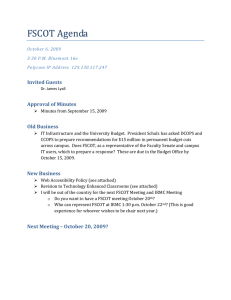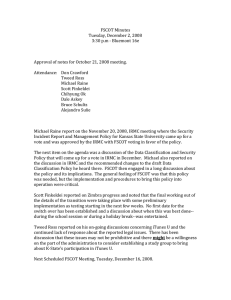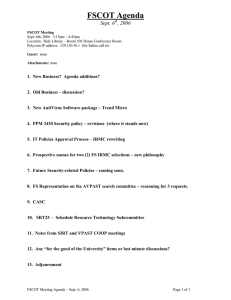Data Sheet FUJITSU Software ServerView® Suite integrated
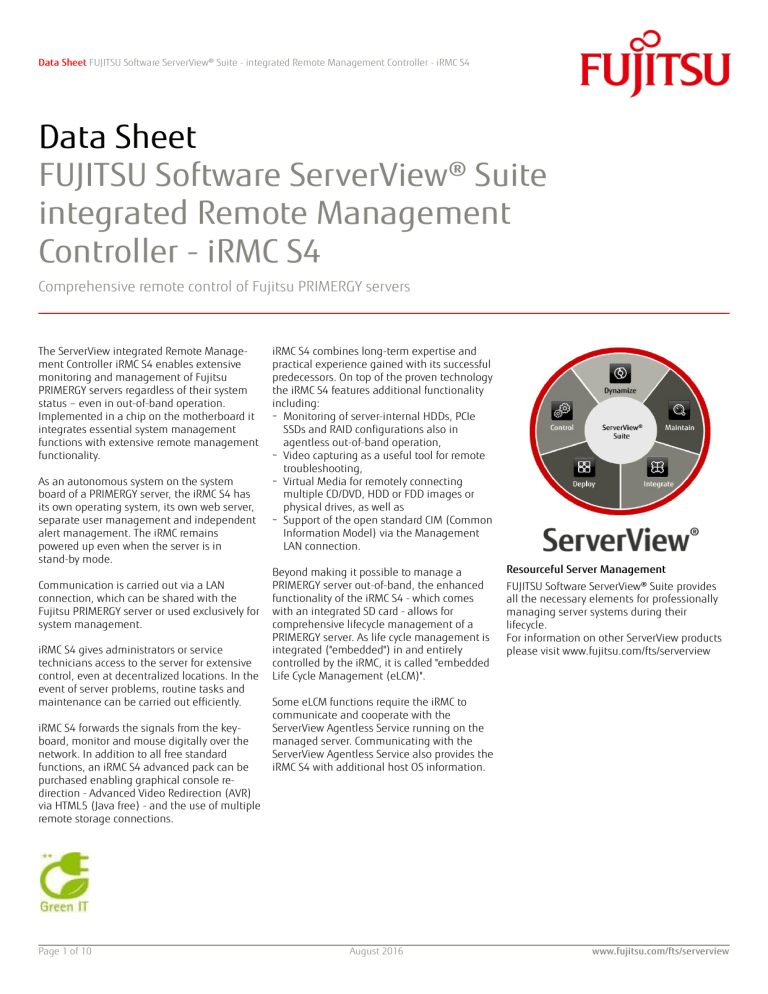
Data Sheet FUJITSU Software ServerView® Suite - integrated Remote Management Controller - iRMC S4
Data Sheet
FUJITSU Software ServerView® Suite integrated Remote Management
Controller - iRMC S4
Comprehensive remote control of Fujitsu PRIMERGY servers
The ServerView integrated Remote Manage- ment Controller iRMC S4 enables extensive monitoring and management of Fujitsu
PRIMERGY servers regardless of their system status – even in out-of-band operation.
Implemented in a chip on the motherboard it integrates essential system management functions with extensive remote management functionality.
As an autonomous system on the system board of a PRIMERGY server, the iRMC S4 has
iRMC S4 combines long-term expertise and practical experience gained with its successful
predecessors. On top of the proven technology the iRMC S4 features additional functionality including:
Monitoring of server-internal HDDs, PCIe
SSDs and RAID configurations also in agentless out-of-band operation,
-
Video capturing as a useful tool for remote troubleshooting,
-
Virtual Media for remotely connecting multiple CD/DVD, HDD or FDD images or physical drives, as well as
-
Support of the open standard CIM (Common
Information Model) via the Management
LAN connection. its own operating system, its own web server, separate user management and independent alert management. The iRMC remains powered up even when the server is in stand-by mode.
Communication is carried out via a LAN connection, which can be shared with the
Fujitsu PRIMERGY server or used exclusively for system management. iRMC S4 gives administrators or service technicians access to the server for extensive control, even at decentralized locations. In the event of server problems, routine tasks and maintenance can be carried out efficiently. iRMC S4 forwards the signals from the key- board, monitor and mouse digitally over the network. In addition to all free standard functions, an iRMC S4 advanced pack can be purchased enabling graphical console re- direction - Advanced Video Redirection (AVR) via HTML5 (Java free) - and the use of multiple remote storage connections.
Beyond making it possible to manage a
PRIMERGY server out-of-band, the enhanced functionality of the iRMC S4 - which comes with an integrated SD card - allows for comprehensive lifecycle management of a
PRIMERGY server. As life cycle management is integrated ("embedded") in and entirely controlled by the iRMC, it is called "embedded
Life Cycle Management (eLCM)".
Some eLCM functions require the iRMC to communicate and cooperate with the
ServerView Agentless Service running on the managed server. Communicating with the
ServerView Agentless Service also provides the iRMC S4 with additional host OS information.
Resourceful Server Management
FUJITSU Software ServerView® Suite provides all the necessary elements for professionally managing server systems during their lifecycle.
For information on other ServerView products please visit www.fujitsu.com/fts/serverview
Page 1 of 10 August 2016 www.fujitsu.com/fts/serverview
Data Sheet FUJITSU Software ServerView® Suite - integrated Remote Management Controller - iRMC S4
Features and Benefits
Main features
■ Universal system management solution for all Fujitsu PRIMERGY servers
■ Comprehensive control and analysis of Fujitsu PRIMERGY servers
Benefits
■ Uniform user interface and operational behavior
■ Secure data connections
■ Around-the-clock control, independent of the server status
■ Enhanced communication security based on HTTPS / SSH
■
■
■
CIM support
Extensive power management inclusive pre-defined profiles and a scheduled mode to switch between profiles automatically
Monitoring of server-internal storage components
■ Enables communication based on the open standard CIM
(Common Information Model)via the Management LAN port
■ Simplified power management that adjust power consumption according to the current usage or to the given power policy
■ Check of server-internal HDDs, PCIe SSDs and RAID configurations also in agentless out-of-band operation
■ Efficient graphical console redirection (AVR) via HTML5 (Java free) ■ No need for expensive external KVM switches
■ Video Capturing
■ Virtual Media
■ embedded Lifecycle Management (eLCM)
■ Support of local service display
■ Customer Self Service (CSS) concept
■ Provides a useful tool for remote troubleshooting
■ Supports remote connection of multiple CD/DVD, HDD or FDD images or physical drives located elsewhere in the network
■ Greatly supports routine management of system administrators with simplified, highly integrated and automated server management processes
■ Determine which system component is faulty and whether you can replace the faulty component yourself
■ Avoid time-consuming and cost-intensive call-outs
Note:
Depending on the server model or operating system used certain management functions may differ or may not be available.
Page 2 of 10 August 2016 www.fujitsu.com/fts/serverview
Data Sheet FUJITSU Software ServerView® Suite - integrated Remote Management Controller - iRMC S4
integrated Remote Management Controller - iRMC S4 iRMC S4 - Hardware for Remote Management
Remote configuration and maintenance minimize time-consuming and cost-intensive call-outs. iRMC S4 permits system control, diagnosis, configuration and server restarting by remote access via the integrated web interface – even if the operating system or hardware fails. iRMC S4 communicates directly via I
2
C with the hardware sensors, such as in fans. Errors can be analyzed and often also fixed right away. The system administrator is notified by email or SMS. iRMC S4 allows for remote monitoring of server-internal HDDs, PCIe
SSDs and RAID configurations also in agentless out-of-band operation, it enables video capturing as useful tool for remote troubleshooting and offers Virtual Media for remotely connecting multiple CD/DVD,
HDD or FDD images or physical drives. Genuine headless system operation without a local mouse and keyboard is also possible.
Ensuring maximum security the iRMC S4 offers enhanced security functions, including 128-bit SSL encryption and efficient user authentication. The open standard CIM (Common Information Model) is supported via the Management LAN connection. iRMC S4 also performs the functions of a Baseboard Management
Controller (BMC). It is thus able to take over functions such as power management or reading the System Error and Event Log (SEL) regardless of the system status. iRMC S4 – Technical data
Graphics
Modes
Resolution Refresh rates
[in Hz]
Max. color depth [bits]
640 x 480 (VGA) 60; 75; 85 32
800 x 600 (SVGA) 56; 60; 72; 75; 85 32
1024 x 768 (XGA) 60; 70; 75; 85
1152 x 864 60; 70; 75
32
32
1280 x 1024 (UXGA) 60; 70; 75; 85
1280 x 1024 (UXGA) 60
1600 x 1200 (UXGA) 60; 65
1680 x 1050 60
16
24
16
16
1920 x 1080
1920 x 1200
60
60
16
16
Only VESA-compliant graphics modes are supported.
Memory 256 MB attached memory
USB USB 1.1/USB 2.0
IPMI IPMI 2.0
DCMI DCMI 1.5
Network Shared / dedicated
10/100/1000 MBit/s
IPv4 and IPv6 support
Notes:
There may be import restrictions for some countries due to the
128-bit encryption.
Depending on the server model or operating system used certain management functions may differ or may not be available.
Not all functions described in this document will be available with the first release. iRMC S4 – integrated Remote Management Controller
Implementation of connections from iRMC S4 to HDDs, PCIe SSDs and
RAID depends on the individual Fujitsu PRIMERGY system. iRMC S4 – System Requirements
Managed Server
Software Windows Server 2008 all editions (32/64 bit; >SP2)
Windows Server 2008 R2 all editions (>SP1)
Windows SBS 2011
Windows Server 2012 all editions
SuSE Linux Enterprise Server 11 (x86/EM64T/XEN; >SP2)
SuSE Linux Enterprise Server 12
Red Hat Enterprise Linux 5 (x86/EM64T/XEN; >U9)
Red Hat Enterprise Linux 6 (x86/EM64T/KVM; >U4)
Red Hat Enterprise Linux 7
VMware ESXi 5.0 U2, VMware ESXi 5.1 U1
VMware ESXi 5.5, VMware ESXi 6.0
Note: Not all operating systems have been released for all the hardware
Hardware
FUJITSU
Server
PRIMERGY models
BX2560 M1, BX2560 M2, BX2580 M1, BX2580 M2,
BX920 S4, BX924 S4*)
CX2550 M1*), CX2550 M2, CX2570 M1*), CX2570 M2
RX100 S8, RX1330 M1, RX1330 M2
RX200 S8, RX2510 M2, RX2520 M1,
RX2530 M1, RX2530 M2, RX2540 M1, RX2540 M2
RX300 S8, RX2560 M1, RX2560 M2, RX350 S8
RX4770 M1, RX4770 M2, RX4770 M3
TX1320 M1, TX1320 M2, TX1330 M1, TX1330 M2,
TX140 S2*), TX2540 M1, TX2560 M1, TX2560 M2,
TX300 S8
*)eLCM is not released for these models
Administrator System
Software Microsoft Internet Explorer Version from Version 11.
Mozilla Firefox from Version 40 (Windows and Linux version only)
Hardware Standard PC, LAN
Page 3 of 10 August 2016 www.fujitsu.com/fts/serverview
Data Sheet FUJITSU Software ServerView® Suite - integrated Remote Management Controller - iRMC S4
Standard Functions (I)
Browser Access
The iRMC S4 features its own web server, which can be accessed from the management station with a standard web browser. All sensor information, such as fan speeds, voltages, etc., and the complete configuration of the iRMC S4 are made available to administrators via the web interface.
Security (SSL, SSH)
Secure access to the web server and secure graphical console redirection including mouse and keyboard can be provided over
HTTPS/SSL. An encrypted connection protected by using SSH mechanisms can be set up and configured to access the iRMC S4 using the Remote Manager. Incorrect logins will be logged. The
Remote Manager is an alphanumeric user interface for the iRMC S4.
ServerView Operation Manager Integration
The ServerView agents detect the iRMC S4 and automatically assign it to the relevant server. This means that it is possible to start the iRMC web user interface and text console redirection using the Remote
Management Front end directly from ServerView Operations Manager.
Communication between the iRMC S4 and the ServerView Agentless
Service (as of ServerView Operations Manager 7.0) allows for enhanced out-of-band management of PRIMERGY servers.
Power Management
Irrespective of the system status, the following options for powering the managed server up or down from a remote workplace are provided:
via the iRMC S4 web interface
via the Power Control menu of the AVR window
via the Remote Manager and the command line interface (CLI)
with a script
With this, a managed server can be powered up, a power cycle can be initiated or it can be shut down gracefully or instantly (power button override), e.g. if the operating system no longer responds. In addition, an immediate or graceful reset (reboot) can be initiated.
Power Consumption Monitoring
To monitor system power consumption via the web interface several reports are provided. You can choose between reports for a single day, for a month or a year - up to five years.
Power Consumption Control iRMC S4 allows comprehensive power consumption control on the managed server. In addition, you can specify the mode that the iRMC uses to control power consumption:
O/S controlled:
Power consumption is controlled only by the operating system of the managed server.
Minimum Power:
The iRMC S4 controls the server to achieve the lowest possible power consumption. In this event, system performance is not always ideal.
Scheduled:
Allows the detailed specification of the schedules and modes ( O/S controlled, Minimum Power , Power Limit ) iRMC S4 uses to control the power consumption on the managed server.
Power Limit:
Restricts the max. power consumption of the managed server
You can switch between these modes as required.
Note: Above settings are CPU specific and are not available for all CPU types and Fujitsu PRIMERGY servers.
Customer Self Service (CSS)
Not all components of a Fujitsu PRIMERGY server have to be replaced by Service. There are components you can replace on your own. They are marked in the iRMC S4 web interface and this information is provided in ServerView Operations Manager as well. In addition, error list of the System Event Log (SEL) shows for every event whether it has been triggered by a CSS component.
Text Console Redirection
You can start a Telnet/SSH session to the iRMC S4 from the ServerView
Remote Management Frontend. This calls the Remote Manager, via which a text console redirection session can be started, power management carried out, the error event log read or sensor information queried. Beside Telnet there is support for SOL (serial over
LAN) and SSH (secure Shell).
Basic functions of a BMC iRMC S4 supports the basic functions of a BMC such as voltage monitoring, event logging and recovery control.
“Headless” System Operation
The managed server does not require a mouse, monitor or keyboard to be connected. The benefits of this include lower costs, far simpler cabling in the rack and increased security.
Identification LED
To facilitate identification of a system, for instance if it is installed in a fully populated rack, you can activate the identification LED from the iRMC S4 web interface.
Global error LED
A global error LED informs you of the status of the managed system at all times and shows the CSS (Customer Self Service) status.
Page 4 of 10 August 2016 www.fujitsu.com/fts/serverview
Data Sheet FUJITSU Software ServerView® Suite - integrated Remote Management Controller - iRMC S4
Standard Functions (II)
Power LED and S5 LED
The power LED informs you whether the server is currently switched on or off; the S5 LED informs you on the power status of the server.
CIM Support
The iRMC supports CIM-XML, WS-Man, and SMASH CLP ( S ystem M ana- gement A rchitecture for S erver H ardware C ommand L ine P rotocol).
LAN
In most Fujitsu PRIMERGY systems one LAN interface of the built-in NIC
(network interface card) is reserved for the management LAN. In the remaining systems you have the option of configuring this LAN interface to
reserve it for the management LAN
set it up for shared operation with the system or
make it completely available to the system.
The ports marked with a wrench symbol are assigned to the iRMC.
Network Bonding
Network bonding for the iRMC S4 is designed for redundancy in the event of Ethernet network adapter failures. Thus, iRMC S4 network management traffic is protected from loss of service which occurs due to failure of a single physical link.
The iRMC S4 supports the active-backup mode, i.e. one port is active until the link fails, and then the other port takes over the MAC and becomes active.
SNMPv1/v2c/v3 support
You can configure an SNMP service on the iRMC S4 which supports
SNMPv1/v2c/v3 GET requests on SC2 MIB, MIB-2, OS.MIB, and
STATUS.MIB.
When the SNMP service is enabled, information on devices such as fans, temperature sensors etc. are available via the SNMP protocol and can be viewed on any system running an SNMP Manager.
Command Line Interface (CLI)
In addition to the Remote Manager, the iRMC S4 also supports SMASH
CLP (System Management Architecture for Server Hardware Command
Line Protocol) as standardized by the DMTF (Distributed Management
Task Force).
Simple Configuration – interactive or script-based
The following tools are available to configure the iRMC S4:
iRMC S4 web interface
Server Configuration Manager
UEFI BIOS Setup
It is also possible to carry out configuration with the Server
Configuration Manager or IPMIVIEW using scripts. This means that it is possible to configure the iRMC when the server is first configured via
ServerView Installation Manager. It is also possible to configure a large number of servers on the basis of scripts.
Support for the LocalView service panel
If Fujitsu PRIMERGY servers are equipped with a ServerView local service panel, this module allows you to determine which component is faulty and whether you can replace the faulty component yourself.
Local User Management
The iRMC S4 has its own user management function which allows up to 16 users to be created with passwords and to be assigned various rights depending on the user groups they belong to.
Global user management using a directory service
The global user IDs for the iRMC S4 are stored centrally in the directory service's directory. This makes it possible to manage the user identifications on a central server. They can therefore be used by all the iRMCs that are connected to this server in the network.
The following directory services are currently supported for iRMC S4 user management:
Microsoft® Active Directory
Novell® eDirectory
OpenLDAP
OpenDS
CAS-based single sign-on (SSO) authentication
The iRMC 4 supports Centralized Authentication Service (CAS) configuration, which allows you to configure the iRMC S4 web interface for CAS-based single sign-on (SSO) authentication.
The first time a user logs in to an application (e.g. the iRMC S4 web interface) within the SSO domain of the CAS service, they are prompted for their credentials by the CAS-specific login screen.
Once they have been successfully authenticated by the CAS service, the user is granted access to the iRMC S4 web interface as well as to any other service within the SSO domain without being prompted for login credentials again.
DNS / DHCP iRMC S4 provides support for automatic network configuration. It has a default name and DHCP support is set by default so that the iRMC S4 gets its IP address from the DHCP server. The iRMC name is registered by the Domain Name System (DNS). Up to five DNS servers are supported. If DNS/DHCP is not available, the iRMC S4 also supports static IP addresses.
Page 5 of 10 August 2016 www.fujitsu.com/fts/serverview
Data Sheet FUJITSU Software ServerView® Suite - integrated Remote Management Controller - iRMC S4
Standard Functions (III)
Power Supply iRMC S4 is powered by the standby supply of the system.
Alert Management
The alert management facility of the iRMC S4 provides the following options for forwarding alerts (alerting):
Platform Event Traps (PET) are sent via SNMP
Direct alerting by email
In addition, the iRMC S4 provides the ServerView agents with all relevant information.
Read, filter and save the System Event Log (SEL)
You can view, save, delete and forward the contents of the SEL to an external syslog server.
by using the iRMC S4 web interface or
by using the Telnet/SSH-based interface (Remote Manager) of the iRMC S4.
Read, filter and save the internal Event Log (iEL)
You can view, save, delete and forward the contents of the contents of the iEL to an external syslog server.
by using the iRMC S4 web interface or
by using the Telnet/SSH-based interface (Remote Manager) of the iRMC S4.
Prefailure Analysis (PDA) iRMC S4 takes care of prefailure analysis for memory and fans.
Online Firmware Update
The iRMC S4’s firmware can be updated online since there are two independent images of the firmware on the motherboard. In case an error occurs during flashing, the redundant module can always be used as a backup (Secure Flash).
Online BIOS Update
The BIOS of the PRIMERGY system can be updated online via the iRMC
S4 web interface.
UEFI support / Secure Boot
Unified Extensible Firmware Interface (UEFI) is a specification for a software program that connects a computer's firmware to its operating system. UEFI has a firmware validation process, called secure boot.
Secure boot defines how platform firmware manages security certificates, validation of firmware, and a definition of the interface
(protocol) between firmware and the operating system.
RESTful API eLCM supports RESTful API which allows an easy configuration of multiple systems via scripts.
Monitoring of Storage components
HDD, PCIe SSD and RAID status of the managed server is shown in the iRMC S4 web interface. This includes Fujitsu’s passive direct server- attached storage subsystem ETERNUS JX40. Readout of the status is possible via IPMI. For further details please refer to the White Paper .
System CPU Utilization
System CPU utilization information is displayed in the iRMC S4 web interface (“System Information”; from Intel® Xeon® E5 v3).
Page 6 of 10 August 2016 www.fujitsu.com/fts/serverview
Data Sheet FUJITSU Software ServerView® Suite - integrated Remote Management Controller - iRMC S4
Extended functions of the iRMC S4
iRMC S4 Advanced Pack
The iRMC S4 Advanced Pack enables Advanced Video Redirection (AVR) and Virtual Media functions.
Advanced Video Redirection (AVR) Video Capturing
Advanced Video Redirection with iRMC S4 offers the following benefits:
Operation via a standard web browser.
Previous iRMC S4 firmware versions required a Java Runtime
Environment to be installed in the management station.
NEW: From iRMC S4 firmware version 8.05F users can select
HTML5 (Java-free) prior to the start of an AVR session.
System-independent graphical and text console redirection
(including mouse and keyboard).
Remote access for boot monitoring, BIOS administration and control of the operating system.
AVR supports up to two simultaneous “virtual connections” for working on a server from a different location. It also reduces the load on the network by using hardware and video compression.
Local monitor-off support:
It is possible to power down the local screen of the managed
PRIMERGY server during an AVR session in order to prevent unauthorized persons from observing user input and actions carried out on the local server screen during the AVR session.
Low bandwidth:
In the case of a reduced data transfer rate, you can configure a lower bandwidth (bits per pixel, bpp) in terms of color depth for your current AVR session.
Virtual Media
As a useful tool for remote troubleshooting Video Capturing creates a video recording of the events that are displayed on the monitor at the managed server.
The Virtual Media functionality makes a “virtual” drive available which is physically located on a remote workstation or made available centrally on the network using the Remote Image Mount functionality.
The “virtual” drives available with Virtual Media are simply managed in much the same way as local drives and offer the following options:
Read and write data.
Boot from virtual media.
Install drivers and small applications.
Update BIOS from remote workstation.
(BIOS update via USB).
Virtual Media supports the following device types to provide a
“virtual drive” on the remote workstation:
CD ROM
DVD ROM
Memory stick
Floppy image
CD ISO image
DVD ISO image
Physical Hard disk Drive
HDD ISO image
The Remote Image Mount functionality provides ISO images centrally on a network share in the form of a “virtual drive”.
To activate the iRMC S4 Advanced Pack a release key is required. It can be ordered in combination with a new Fujitsu
PRIMERGY system (ex-factory activation; S26361-F1790-E243) or subsequently (field activation; S26361-F1790-L244).
In case of Fujitsu PRIMERGY server blades the release key is included in the basic configuration.
Page 7 of 10 August 2016 www.fujitsu.com/fts/serverview
Data Sheet FUJITSU Software ServerView® Suite - integrated Remote Management Controller - iRMC S4
Extended functions of the iRMC S4
ServerView embedded Lifecycle Management (eLCM)
Simplified Management Enhance security, stability and overall performance
ServerView embedded Lifecycle Management (eLCM) for Fujitsu PRIMERGY servers greatly support routine management tasks. System administrators benefit from simplified, highly integrated and automated server management processes.
eLCM consolidates and enhances ServerView functions directly available (embedded) within the server – without the need of external media like USB / CD / DVD.
Users have instant access to embedded ServerView functions and can thus conveniently start the required management tasks. eLCM and its highly integrated processes ensure a safe and reliable execution.
eLCM increases the overall operational effectiveness and reliability of IT infrastructures by enhancing the management capabilities of each individual PRIMERGY system with a highly integrated server management concept for a continuous 24x7 server operation.
Server OS Installation
The iRMC S4 handles all eLCM-related network traffic exclusively via its dedicated management LAN port. None of the system LAN ports used by the server operating system is concerned. Limiting any management related traffic to the management LAN relieves the productive LAN and beyond that helps to avoid security threats. eLCM bypasses the traditional server management which requires agents and management software running on the server operating system. Shifting the management software to the iRMC S4 improves the performance of the managed server.
The only software that eLCM in some cases needs to be run on the server operating system is the Agentless Service component of the
FUJITSU ServerView Suite. Exclusively communicating with the iRMC S4 over HTI (High Speed Transfer Interface), the Agentless Service has only a very small footprint on the server operating system, with negligible impact on the system's overall performance. eLCM Functions in Version 1.2
Server RAID Configuration
Reproducible and totally unattended installation of major
Operating Systems
SVIM
Installation embedded Installation Management (eIM) is the eLCM equivalent to the well-proven
ServerView Installation Manager. Stored on the iRMC S4 SD card for immediate use, no external ServerView media needed to set up and install Fujitsu PRIMERGY systems. eIM provides a fast and secure server configuration and installation.
The server is deployed either unattended or menu-driven, locally or remotely. In preparation for the required operating system all configurable system components are identified and the necessary drivers are provided automatically.
Server Online Diagnostics
Preventive server component stress tests
Diagnostics embedded Diagnostics Management (eDM) is the eLCM edition of the familiar ServerView
Online Diagnostics module. eDM allows to carry out performance tests on a variety of
Fujitsu PRIMERGY hardware components:
Memory, CPU, hard disk, optical drive test.
Administrators can either make use of preconfigured test scenarios or adjust the test parameters to match the particular needs of their
Fujitsu PRIMERGY server. Together with all other eLCM software components eDM is also stored on the iRMC S4 SD card.
Uniform administration and monitoring of host-based hardware and software RAID solutions
RAID embedded RAID Management (eRM) serves as the eLCM equivalent to the well-known
ServerView RAID Manager and supplements the embedded Installation Management (eIM) with respect to RAID management.
Stored on the iRMC S4 SD card for immediate use, eRM enables the utilization of latest cost/performance optimized
RAID hardware in Fujitsu PRIMERGY servers without confronting users with various configuration methods and administration software.
Users benefit from a stable and efficient interface hiding complexity and reducing administration efforts to a minimum.
Custom Images
Download bootable ISO images onto the iRMC S4 SD card
-
Downloading and/or booting of ISO images can be started from the iRMC S4 web interface manually or scheduled by a timer. Boot image
Custom Image selection is also possible in POST phase with
F5-key. The UEFI setup of some PRIMERGY servers allows to directly boot the server from an image located on the iRMC S4 SD card. eLCM image management can handle eLCM images as well as images provided by the customer (custom images). eLCM images are special images each providing one or more eLCM functions (e.g. offline update) and are made available and advertised by Fujitsu Technology
Solutions via their own repository server.
Page 8 of 10 August 2016 www.fujitsu.com/fts/serverview
Data Sheet FUJITSU Software ServerView® Suite - integrated Remote Management Controller - iRMC S4
Extended functions of the iRMC S4
ServerView embedded Lifecycle Management (eLCM)
Server Update Management PrimeCollect and AIS Connect
Comprehensive and largely automated update management Extensive and largely automated health management
Update
BIOS, firmware and drivers installed on a server make it difficult to keep the system up-to-date. eLCM meets this challenge in various respects. With only a few mouse clicks from the iRMC S4 web interface, you configure PrimeCollect eLCM PrimeCollect collects and stores detailed information about the hardware and software of Fujitsu PRIMERGY servers including error information in case of server malfunction. The collected information is stored in a ZIP file on the iRMC S4 SD card. and initiate the following actions:
-
Get displayed the available updates
-
Start and monitor the update process
Within the concept of eLCM the well-known PrimeCollect functionality and usability is enhanced and extended as follows:
These actions, which can be executed separately or combined, may be started either manually or scheduled by a timer. Beyond that, eLCM update management provides largely automated workflows for performing various kinds of updates (BIOS, firmware, drivers).
-
Create PrimeCollect archives automatically and scheduled
-
Maintain a history of PrimeCollect archives
-
Display PrimeCollect archives in the iRMC S4 web interface
AIS Connect
- Transfer PrimeCollect archives to another computer via management LAN or
AIS Connect (AutoImmuneSystems©)
ServerView embedded Lifecycle Management (eLCM) is offered as an option for Fujitsu PRIMERGY servers based on iRMC S4 incl. SD card socket and requires a license key that can be ordered either together with a new Fujitsu PRIMERGY system (ex-factory activation; S26361-F1790-E310) or subsequently (field activation; BDL:ELCM-PACK).
Extended functions of the iRMC S4
Optional Components
ServerView Local Service Display (LSD)
The Local Service Display (LSD) shows system status messages directly on the managed server. These messages are arranged in several pages and provide information about the system and warn of hardware problems (e.g. fan failure) or critical temperatures. Furthermore,
Customer Self Service (CSS) information can be retrieved as well.
The display consists of 2x20 characters and a four-way key to navigate through the pages.
Please note that this option not available for all Fujitsu PRIMERGY servers and their usage also depends on the system’s configuration.
Page 9 of 10 August 2016 www.fujitsu.com/fts/serverview
Data Sheet FUJITSU Software ServerView® Suite - integrated Remote Management Controller - iRMC S4
More information
Fujitsu OPTIMIZATION Services
In addition to FUJITSU Software ServerView ®
Suite , Fujitsu provides a range of platform solutions. They combine reliable Fujitsu products with the best in services, know-how and worldwide partnerships.
Fujitsu Portfolio
Built on industry standards, Fujitsu offers a full portfolio of IT hardware and software products, services, solutions and cloud offering, ranging from clients to datacenter solutions and includes the broad stack of Business Solutions, as well as the full stack of Cloud offering. This allows customers to leverage from alternative sourcing and delivery models to increase their business agility and to improve their IT operation’s reliability.
Computing products www.fujitsu.com/global/services/computing/
Software www.fujitsu.com/software/
More information
Learn more about FUJITSU Software
ServerView ® Suite , please contact your Fujitsu sales representative, Fujitsu business partner, or visit our website. www.fujitsu.com/fts/serverview
Fujitsu green policy innovation
Fujitsu Green Policy Innovation is our worldwide project for reducing burdens on the environment.
Using our global know-how, we aim to contribute to the creation of a sustainable environment for future generations through IT.
Please find further information at www.fujitsu.com/global/about/environment/
Copyrights
All rights reserved, including intellectual property rights. Changes to technical data reserved. Delivery subject to availability. Any liability that the data and illustrations are complete, actual or correct is excluded.
Designations may be trademarks and/or copyrights of the respective manufacturer, the use of which by third parties for their own purposes may infringe the rights of such owner.
For further information see www.fujitsu.com/fts/resources/navigation/term s-of-use.html
©2016 Fujitsu Technology Solutions GmbH
Disclaimer
Technical data are subject to modification and delivery subject to availability. Any liability that the data and illustrations are complete, actual or correct is excluded. Designations may be trademarks and/or copyrights of the respective manufacturer, the use of which by third parties for their own purposes may infringe the rights of such owner.
Contact
Fujitsu LIMITED
Website: www.fujitsu.com
2016-08-01 CE-EN
Page 10 of 10
All rights reserved, including intellectual property rights. Changes to technical data reserved. Delivery subject to availability.
Any liability that the data and illustrations are complete, actual or correct is excluded.
Designations may be trademarks and/or copyrights of the respective manufacturer, the use of which by third parties for their own purposes may infringe the rights of such owner.
For further information see www.fujitsu.com/fts/resources/navigation/terms-of-use.html
©2016 Fujitsu Technology Solutions GmbH
August 2016 www.fujitsu.com/fts/serverview