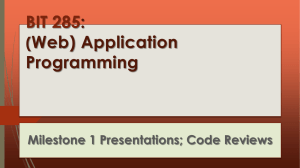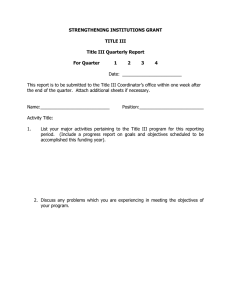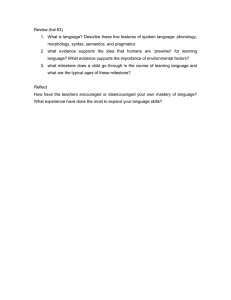FTA Reporting Requirements R ti i i d b FTA • Reporting is required
advertisement
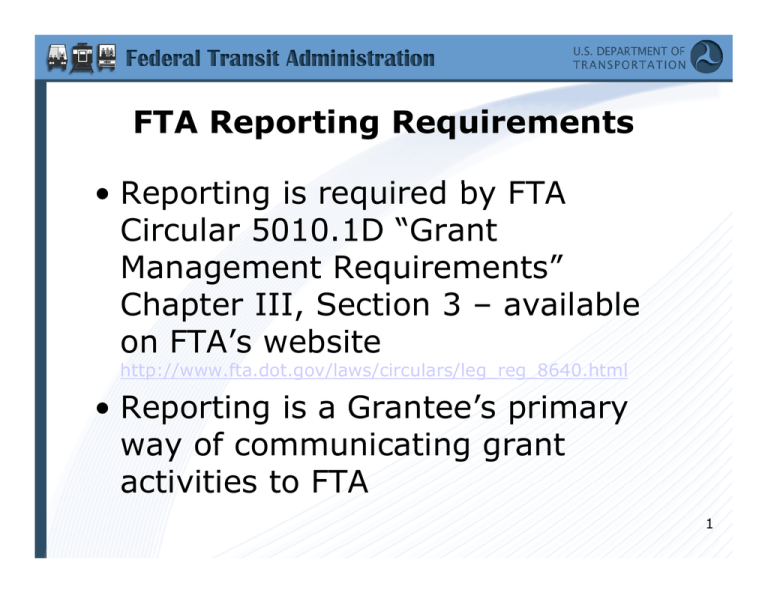
FTA Reporting Requirements • Reporting R ti iis required i db by FTA Circular 5010.1D “Grant M Management t Requirements” R i t ” Chapter III, Section 3 – available on FTA’s FTA’ website b it http://www.fta.dot.gov/laws/circulars/leg_reg_8640.html • Reporting is a Grantee Grantee’s s primary way of communicating grant activities to FTA 1 Reporting in TEAM Web • Quarterly Q t l or A Annuall Reports R t - due d 30 days after the end of the quarter t iin which hi h th they are due d Federal Financial Report Milestone Progress Report • American Recovery and Reinvestment Act (ARRA) Reporting 2 Reporting Annual vs. Quarterly • • • • Over 200,000 UZA: Quarterly Construction Grants: Quarterly ARRA Grants: Quarterly Non const ction Grants Non-construction G ants in areas a eas with less than 200,000 UZA: Ann all for Annually fo 4th Quarter Q a te 3 Reporting Timeframes f • Quarters Q t ffollow ll F Federal d l Fi Fiscall Year Y Q Quarter Quarter Quarter Q Quarter 1: 2: 3: 4: October 1st – December 31st January 1 – March 31st April p 1st – June 30th July 1st – September 30th 4 ARRA Reporting • • • • Federal F d l Financial Fi i lR Reports t d due Q Quarterly t l within 30 days after the quarter ends Milestone Progress Reports due Quarterly within 30 days after the quarter ends 1201c reports in TEAM due annually by February 17th and at grant closeout 1512 reporting in www.federalreporting.gov due 10 days after the q quarter ends 5 Section 1201(c) Reports Section 1201(c) of the American Recovery and Reinvestment Act (ARRA) ( ) Requires U.S. Department of T n po t tion (DOT) g Transportation grant nt recipients e ipient to report on the progress they are making in implementing their ARRA grants 6 Section 1512 Reports SECTION 1512 requires q reports p on the use of ARRA funds by all government agencies. Also referred to as the ‘Jobs Accountability Act’. Requires recipients of ARRA funds to report on: (1) the total amount of recovery funds received from that agency; (2) the amount of recovery funds received that were expended or obligated (3) a detailed list of all projects or activities for which recovery funds were expended or obligated, including an estimate of the number of jobs created and the number of jobs retained by the project or activity. 7 1512 R Reporting ti Timeframes Ti f • • • • • Recipient Submit Report (Days 1-10) Prime Recipient Review (Days 11 and 12) Direct recipients should review any data reported by subrecipients during this time. You y NOT submit a report p during g this timeframe. may You can only review what was submitted during the first 10 days. Agency Review (Days 13-29) FTA will review your report and comments on potential errors. Release (Day 30) All data d t from f the th reportt is i made d available il bl for f public review. Continuous Correction (starts three days after the end of the reporting period). period) 8 Reporting Common Problems • Reports R t nott submitted b itt d on time ti • Milestone Progress Report • Incomplete or Lacking Required Information • Lapsed Milestone Dates • Federal F d l Financial Fi i lR Reportt • Inconsistent with ECHO/ Funds Disbursement Information • Lacking required federal cash information 9 Milestone Progress Reports Information required to be reported: • Current status of each open Activity Line Item (ALI) • Narrative description of project status, problems bids, problems, bids contract awards, awards etc. etc Utilize “Project Status Overview” for overall descriptions. p • Detailed discussion of all budget or schedule changes 10 Milestone Progress Reports Cont. •D Dates t off expected t d or actual t l requests t for bid, delivery, etc • Actual completion dates for completed milestones • Revised estimated completion dates when original estimated completion dates a are e not ot met et with t an a explanation e p a at o of why dates are not met and how any delays or problems will be resolved 11 Milestone Progress Reports Cont. • Analysis of significant project cost variances • List s of o all a outstanding ou s a d g claims a s exceeding d g $100,000, and all claims settled p of all p potential and • List and description executed change orders exceeding $100,000 • List of claims or litigation involving third party contracts exceeding $100,000 • List Li t off all ll reall property t acquisition i iti actions ti 12 Milestone Progress Report Summary Tab Include: Overall Project Status Update 13 Milestone Progress Reports Milestone Status Tab Include: Milestone Progress Description 14 Project Funds Status • Project Funding is second tab under Project/Funds Status located by clicking on Project o oject Management a age e t link on left hand side of TEAM. Shows current ECHO drawdown status. • “Acc Class Cd” shows year and type of funding • FP is the financial purpose code under which funds have been reserved. 15 Federal Financial Report Information required to be reported: • Any Indirect Costs charged to grant • Federal cash received & dispersed • Federal funds expended on behalf of the grant activities • Unliquidated obligations (financial commitments)) • Program Income • Certification that information submitted is true, complete and accurate 16 Federal Financial Report Summary Tab Include: •Report Type •Quarterly •Annual •Indirect d ect Expenses pe ses Must be preapproved with ith FTA 17 Federal Financial Report Financial Status •Include all information requested in boxes with blue outlines •Lines A-D A D are on the cash basis of accounting and are cumulative •Lines F-P are on the accrual basis of accounting 18 Federal Financial Report Remarks and Certification Include: •Recipient Remarks regarding any financial issues or if cash on hand •Check the certification box when complete 19 Grant Closeout Process Step 1 In TEAM, TEAM go to: Project Management Milestones/Progress - Milestones Status Report p – Summary y (first ( tab)) - Project j Status Overview box and include the following narratives. A statement that all funds, federal and local, have been expended; A statement that (Grantee) requests FTA action to close this grant; p of activities accomplished p A description under the grant. 20 Grant Closeout Process Step 2 IIn TEAM, TEAM using i the th paperclip li function, upload the following d documentation t ti where h applicable. li bl Any study or report commissioned with ith grantt ffunds. d (If th the document d t is i too large to upload into TEAM, uploading the title page and mailing a CD with the full report to the Region 10 office is acceptable.) p ) 21 Grant Closeout Process Step 3 Once final O fi l Federal F d l Financial Fi i l Report, R t Milestone Progress Report, (1201c if required) and the above documentation required), are entered, go to “New Closeout Process” under Project j Management g and submit closeout amendment. Submitting closeout amendment will populate “Closeout Requested” list in TEAM and will trigger FTA review 22 Grant Closeout Reviewer 23