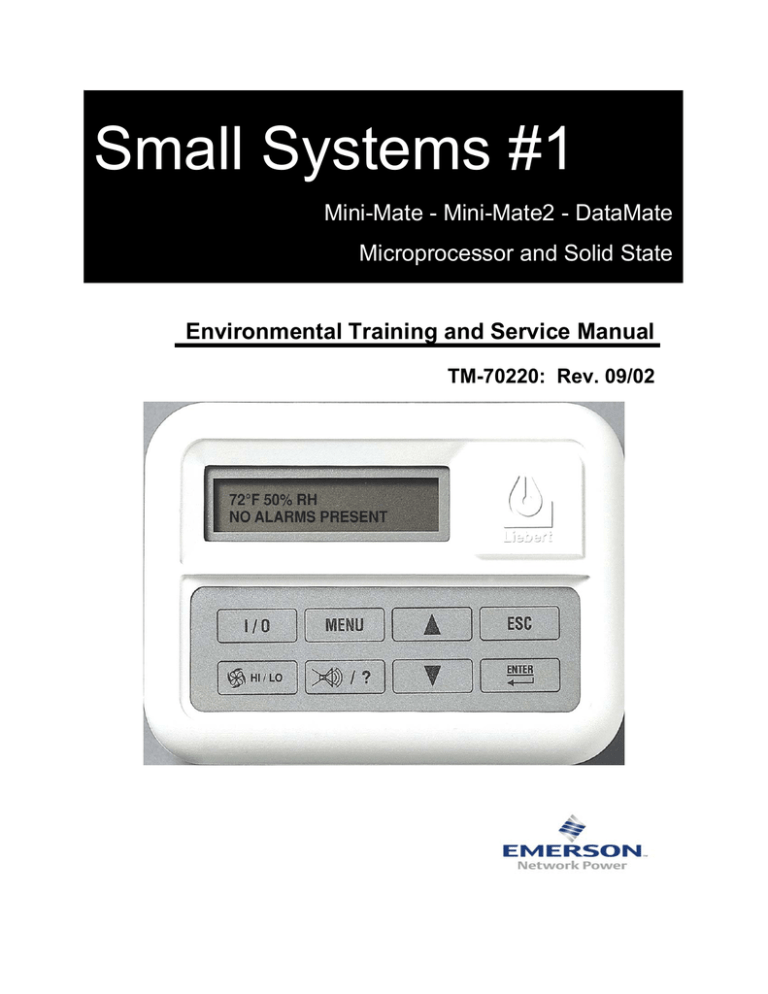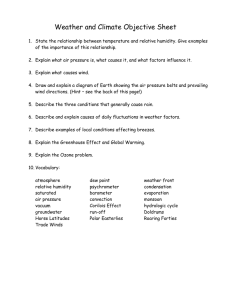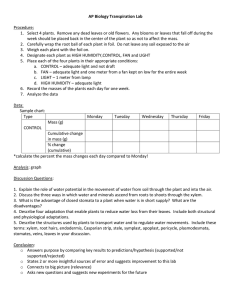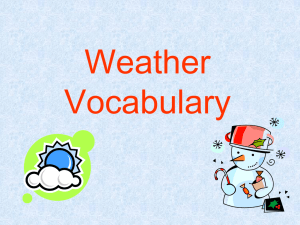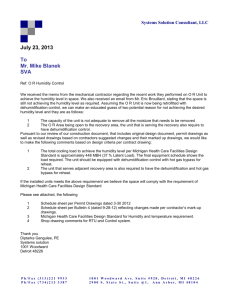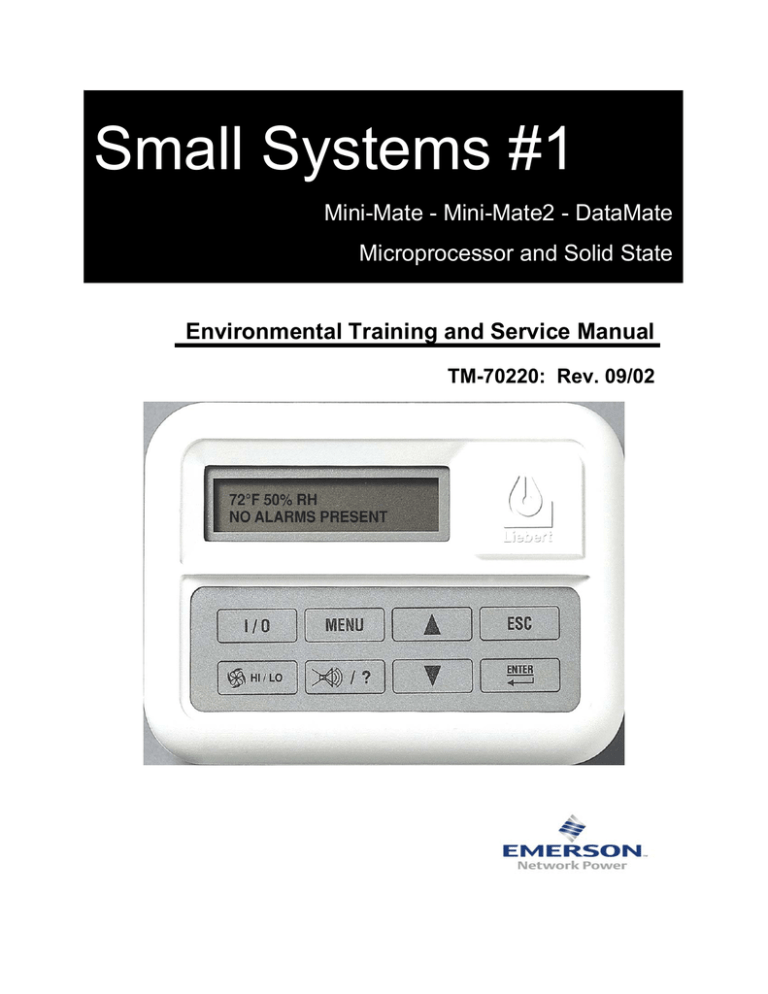
Small Systems #1
Mini-Mate - Mini-Mate2 - DataMate
Microprocessor and Solid State
Environmental Training and Service Manual
TM-70220: Rev. 09/02
Small Systems Training & Service Manual
Small Systems
Training & Service
Manual
Includes: mini-MATE,
Mini-MATE Plus
Mini Mate 2
Datamate
2
Small Systems Training & Service Manual
Disclaimer of Warranties and Limitations of Liabilities
The authors and editors have taken every precaution to ensure accuracy and completeness
in this manual. The authors and editors make no expressed or implied warranty of any
kind with regard to the documentation in this manual. Liebert Corporation assumes no
responsibility, and disclaims all liability for incidental or consequential damages resulting
from the use of this information or from errors or omissions. Liebert Corporation may
make improvements and/or changes in the product(s) described in this manual at any time.
Information in this manual is subject to change at any time and does not represent a
commitment on the part of Liebert Corporation.
Liebert® and the Liebert logo are registered trademarks of Liebert Corporation.
Emerson® and the Emerson logo are registered trademarks of Emerson Electric Co. MiniMateTM , Mini-Mate PlusTM , Mini- MateTM , GlycoolTM and SitemasterTM are trademarks
of Liebert Corporation. Datamate® is a registered trademark of Liebert Corporation
Copyright © 2001 by Liebert Corporation
All rights reserved
Printed in the United States of America
3
Small Systems Training & Service Manual
Table of Contents
Chapter 1
Basics of the Microprocessor ------------------------------ 8
Introduction
Input Block -------------------------------------------------------------------------- 10
Processor Block --------------------------------------------------------------------- 12
Memory Block ---------------------------------------------------------------------- 13
Output Block ------------------------------------------------------------------------ 14
Software ------------------------------------------------------------------------------ 15
The Candy Program ---------------------------------------------------------------- 16
Summary ----------------------------------------------------------------------------- 17
Chapter 2
Microprocessor Control Mini-Mate2 -------------------- 18
Introduction --------------------------------------------------------------------------19
Control Panel Layout
Control Panel Operation ----------------------------------------------------------- 20
Programming Menu: 1-5 Ton Units ---------------------------------------------- 21
Programming Menu: 8-Ton Units ------------------------------------------------ 22
Main Menu Information ----------------------------------------------------------- 23
Set Points ---------------------------------------------------------------------------- 24
Temperature Control ---------------------------------------------------------------25
Compressor Cooling: 1 to 5 Ton Units
Chilled Water Cooling: 1 to 5 Ton Units ---------------------------------------- 26
Glycool Cooling: 1 to 5 Ton Units
Compressor Cooling: 8-Ton Units ----------------------------------------------- 28
Chilled Water Cooling: 8-Ton Units
Glycool Cooling: 8 Ton Units
Heating: Electric or Hot Water 1 to 5 Ton Units ------------------------------- 31
Heating: Hot Gas 1 to 1 ½ Ton Units
Heating: Electric 8-Ton Units -----------------------------------------------------32
Heating: Hot Water 8-Ton Units
Heating: SCR 8-Ton Units
Humidity Control -------------------------------------------------------------------34
Dehumidification: Compressorized Units
Dehumidification: Chilled Water Units
Humidification ---------------------------------------------------------------------- 37
Additional Control Programs ----------------------------------------------------- 38
Active Alarms and Alarm History Log ------------------------------------------ 39
Time and Date
Setback Control ---------------------------------------------------------------------40
4
Small Systems Training & Service Manual
Setup Operation --------------------------------------------------------------------- 41
DIP Switches ------------------------------------------------------------------------ 42
Change Passwords ------------------------------------------------------------------ 44
Calibrate Sensors ------------------------------------------------------------------- 45
Alarm Enable, Disable, Time Delay Programming
Custom Alarm, Text Programming -----------------------------------------------48
Diagnostics -------------------------------------------------------------------------- 49
Chapter 3
Datamate Microprocessor Control -----------------------51
Introduction
Control Panel Layout --------------------------------------------------------------- 52
Control Panel Operation ----------------------------------------------------------- 53
Programming Menu ---------------------------------------------------------------- 54
Main Menu Information ----------------------------------------------------------- 55
Set Points ---------------------------------------------------------------------------- 56
Temperature Control --------------------------------------------------------------- 57
Compressor Cooling
Chilled Water Cooling
Heating: Electric--------------------------------------------------------------------- 59
Humidity Control ------------------------------------------------------------------- 60
Dehumidification: Compressorized Units
Dehumidification: Chilled Water Units
Humidification ---------------------------------------------------------------------- 62
Additional Control Programs ----------------------------------------------------- 63
Active Alarms and Alarm History Log
Time and Date ----------------------------------------------------------------------- 64
Setback Control
Setup Operation --------------------------------------------------------------------- 66
DIP Switches ------------------------------------------------------------------------ 67
Change Passwords ------------------------------------------------------------------ 69
Calibrate Sensors
Alarm Enable, Disable, Time Delay Programming ---------------------------- 70
Custom Alarm, Text Programming
Diagnostics -------------------------------------------------------------------------- 73
Chapter 4
Microprocessor Control –mini-MATE, mini-MATE +,
Datamate 1994 to the Present
75
Introduction
Control Panel Descriptions -------------------------------------------------------- 76
Operating Procedures -------------------------------------------------------------- 77
Range of Control Set Points ------------------------------------------------------- 80
Set High Temperature, Cooling
Set Low Temperature, Heating
Set High Humidity, Dehumidification
5
Small Systems Training & Service Manual
Set Low Humidity, Humidification
High and Low Temperature and Humidity Alarms
Scheduled Program Modification ------------------------------------------------- 85
Sensor Calibration ------------------------------------------------------------------ 87
Fan Speed ---------------------------------------------------------------------------- 88
DIP Switches ------------------------------------------------------------------------ 89
Mini Mate, Mini Mate Plus Software/Hardware History ------------------------------- 91
Chapter 5 Microprocessor Control – mini-MATE, mini-MATE Plus,
Datamate Original Release 1990 to 1994
92
Introduction
Control Panel Descriptions -------------------------------------------------------- 93
Range of Control Set Points ------------------------------------------------------- 95
Set High Temperature, Cooling
Set Low Temperature, Heating
Set High Humidity, Dehumidification
Set Low Humidity, Humidification
High and Low Temperature and Humidity Alarms ---------------------------- 99
Scheduled Program Modification ------------------------------------------------- 100
Sensor Calibration ------------------------------------------------------------------ 101
Fan Speed
DIP Switches ------------------------------------------------------------------------ 102
Chapter 6
Electrical Connections ------------------------------------------103
Sequence of Operation: mini-MATE, mini-MATE Plus, Datamate --------- 104
mini-MATE, mini-MATE Plus Control Board Layout ------------------------ 106
mini-MATE, mini-MATE Plus Interface Board Layout ---------------------- 107
mini-MATE, mini-MATE Plus Control Board Connections ----------------- 108
mini-MATE, mini-MATE Plus Electrical Schematics (127222)-------------- 109
Datamate Control Board Layout -------------------------------------------------- 110
Datamate Interface Board Layout ------------------------------------------------ 111
Datamate Control Board Connections ------------------------------------------- 112
Datamate Electrical Schematics (32467) ---------------------------------------- 113
Mini-Mate2: 1 to 8 Ton Units Control Board Layout -------------------------- 114
Mini-Mate2: 1 to 5 Ton Units Interface Board Layout ------------------------ 115
Mini-Mate2: 1 to 5 Ton Units Interface Board Connections
Mini-Mate2: 8-Ton Units Interface Board Layout ----------------------------- 117
Mini-Mate2: 8-Ton Units Interface Board Connections
Fuse/ Transformer Board Layout and Plug Connections ---------------------- 120
Datamate: 1 to 3 Ton Units Control Board Layout ----------------------------- 121
Datamate: 1 to 3 Ton Units Interface Board Layout --------------------------- 122
Datamate: 1 to 3 Ton Units Interface Board Connections
6
Small Systems Training & Service Manual
Chapter 7
General Troubleshooting ---------------------------------124
Introduction -------------------------------------------------------------------------- 125
Isolation ------------------------------------------------------------------------------ 126
Basic Operation of the Triac ------------------------------------------------------ 127
Basic Operation of the Opto-Isolator --------------------------------------------- 129
Troubleshooting the Opto-Isolator ----------------------------------------------- 130
1 to 5 Ton Mini-Mate2 Opto-Isolator and Triac Legends --------------------- 132
8 Ton Mini-Mate2 Opto-Isolator and Triac Legends -------------------------- 134
Control Input Check (Glycol Sensor) -------------------------------------------- 136
Control Input Check (Temperature/ Humidity Sensors) ----------------------- 137
Frequency Conversion Chart (Temperature) ------------------------------------ 138
Frequency Conversion Chart (Humidity) ---------------------------------------- 139
Moisture Content Charts ----------------------------------------------------------- 140
Troubleshooting Checklist --------------------------------------------------------- 157
Chapter 8
mini-MATE Solid State Control -------------------------158
Standard and Optional Features, All Systems ----------------------------------- 159
Operating Procedures -------------------------------------------------------------- 162
First Generation mini-MATE Control Board Layout -------------------------- 165
Second Generation mini-MATE Control Board Layout ----------------------- 166
mini-MATE Chilled Water Schematic (1C18785)------------------------------ 167
mini-MATE DX Schematic, 1st Generation Control Board (2SP-2059/8) --- 168
mini-MATE DX Schematic, 2nd Generation Control Board (2SP-2059/11)- 169
Earliest mini-MATE Troubleshooting Charts ---------------------------------- 170
Chapter 9
mini-MATE Plus Solid State Controls -----------------172
Control Theory ---------------------------------------------------------------------- 173
Design Features, All Systems
Steam Canister Humidifier -------------------------------------------------------- 177
Sequence of Operation ------------------------------------------------------------- 179
mini-MATE Plus Control Board Layout ---------------------------------------- 183
mini-MATE Plus 2 and 3 Ton Schematic (1C19528)-------------------------- 184
mini-MATE Plus 2 and 3 Ton 1 Phase Condenser Schematic (1C19600) -- 185
mini-MATE Plus 2 and 3 Ton 3 Phase Condenser Schematic(1C19607) - 186
mini-MATE Plus Troubleshooting Charts -------------------------------------- 187
Chapter 10
Datamate Solid State Control ------------------------189
Standard and Optional Features, All Systems ----------------------------------- 190
Datamate Control Center ---------------------------------------------------------- 194
7
Small Systems Training & Service Manual
Optional Humidity Control -------------------------------------------------------- 195
Electrical Operation ---------------------------------------------------------------- 196
Datamate Connection Points ------------------------------------------------------ 200
Electro-Mechanical Operation ---------------------------------------------------- 203
Datamate Schematic (1C16377)--------------------------------------------------- 206
Datamate 1 Phase Condenser Schematic (121738) ----------------------------- 207
Datamate 3 Phase Condenser Schematic (121739) ----------------------------- 208
Datamate 1 Phase Piggyback Condenser Schematic (121191) ---------------- 209
Datamate Troubleshooting Charts ------------------------------------------------ 210
Chapter 11
Static Control ------------------------------------------212
Introduction -------------------------------------------------------------------------- 213
Identification ------------------------------------------------------------------------ 214
Static Controlled Work Station --------------------------------------------------- 215
Floor Considerations --------------------------------------------------------------- 216
Environmental Considerations ---------------------------------------------------- 217
Work Station Maintenance
Unit Installation
Customer Service ------------------------------------------------------------------- 218
Glossary -----------------------------------------------------------------------------219
8
Small Systems Training & Service Manual
Chapter 1
Basics of the Microprocessor
• Introduction
• Input Block
• Processor Block
• Memory Block
• Output Block
• Software
• Summary
9
Small Systems Training & Service Manual
Introduction
Liebert Corporation uses the Motorola® 6800 Series processor for the control in its
systems. As is the case with all processors, there are basic concepts that make their
operation easy to under stand without having an in-depth knowledge of electronics.
The microprocessor is a sophisticated Integrated Circuit (IC) chip that processes
information by utilizing a series of instructions.
If you think of the microcomputer as a set of blocks, you can see four distinct blocks that
we address by the names Input, Processor, Memory and Output.
INPUT
(sense)
Signals from the
outside (external)
world
PROCESOR
(decide)
MEMORY
(store)
OUTPUT
(act)
Signals to the
outside (external)
world
Building Blocks of a Microcomputer
This chapter describes the information processing in each block of the microcomputer and
the information flow among the blocks.
10
Small Systems Training & Service Manual
Input Block
The first block in the Input Block, or sense function. The Input Block receives the signals
from some external source, processes (or converts) the signals, and sends them on to the
Processor.
External Signals
to the Computer
Address Signals from
the Microprocessor
INPUT BLOCK
Timing and Control
Signals from the
Microprocessor
Data Signals to the
Microprocessor
Signal Flow at the Input Block
Various devices (components) sense information and transmit it to the input block for
encoding. Here the real world signals are changed to a language that the Processor can
understand.
The words, bytes, nibbles and bits are then sent to the Processor or possibly through the
Processor to the Memory, and the information processing begins.
The input can be data about the surrounding conditions such as temperature, pressure,
lights and so forth, or it can be a communication and/ or commands that set the machine
into a given mode and tells it where to start. By having the sense elements, a system can
receive information from humans or devices. In the computer system, the functional units
that perform the various sense functions are called the input devices of the system.
It is important to note that in this block, the converted information is sent with the proper
address (assigned location) and the information is in order or sequence through the entire
process.
11
Small Systems Training & Service Manual
Encode:
75
= 0111011001010001
52
= 10110111
Hi Temp = 0110
Sw-6
=0
= Word
= Byte
= Nibble
= Bit
To Memory
To Microprocessor
Encoding at the Input Block
Encoded Input from the Input Block to the Processor
12
Small Systems Training & Service Manual
Processor Block
The Processor Block, or the decide function, is much like the reasoning function of the
human brain. All computations, logical operations, and operational decisions are made
here. These decisions take into account the input and the stored information in the
memory. It performs the basic arithmetic and makes all the logical decisions required by
the computer. It also controls the operation of the computer by turning on and off the other
functional units in the system at the proper time. The Processor in a microcomputer
system is called the microprocessor.
From Input
To Output
PROCESSOR
To Memory
From Memory
Signal Flow at the Processor Block
You can now see the multiple paths for the information flow in the system.
Information Flow at the Processor Block
13
Small Systems Training & Service Manual
Memory Block
The Memory Block contains the operational programs of the system. It receives signals
and codes from the Processor and sends codes to the Processor.
Instruction Codes or Data Codes to
the Microprocessor Or
Data Codes from the Microprocessor
Address Signals from
the Microprocessor
MEMORY
Timing and Control
Signals from the
Microprocessor
Signal Flow at the Memory Block
The machine must remember what it is to do, and the information for use in what it does.
It must also remember a number of rules used in make decisions, performing arithmetic
and controlling the system. The computer system name for this function is Memory. The
step-by-step sequence of operations (the program) the computer is to perform, and the
instructions and information (data) to be used are stored in the Memory.
The Memory Function
14
Small Systems Training & Service Manual
Output Block
The last block is the Output Block, or the act function.
Address Signals from
the Microprocessor
Timing and Control
Signals from the
Microprocessor
External Signals
from the Computer
OUTPUT
Data Signals from
the Microprocessor
Signal Flow at the Output Block
The act function is as the name implies. Once the Processor has made a decision, the
system carries out the decision with the outputs or acts of the system. First the encoded
information is decoded into a language that we can understand to produce the real world
signals that we understand. Then the act takes place. This may involve activating a device
that displays information so it can be communicated to humans. Or the act unit may turn
on a motor, or turn of a light, or some other similar control operation. The act unit allows
the system to control something external to the system or to exchange information
(communicate) with humans or other machines. In the computer system, the devices that
implement the act function are called the output devices of the system.
Decoding at the Output Block
15
Small Systems Training & Service Manual
Software
A software program is nothing more that a set of instructions or routines that achieve a
desired result. A good comparison is a recipe. Refer to the Candy Program on the next
page.
The first few steps are an information or data-gathering process. Then we measure, mix,
and stir, which is the processing of the gathered information. Note the logical sequence,
since we cannot complete some steps unless others are completed first.
The software programs that drive the Liebert units are written by programmers at Liebert.
These are the routines that you as air conditioning technicians use daily.
The software is written onto an IC chip called Erasable and Programmable Read-Only
Memory (EPROM) or Programmable Read-Only Memory (PROM). The device is
installed simply by inserting it into a designated socket on the proper electronics board in
the Liebert unit.
The software comes standard with the unit: however, revisions are available for upgrade
enhancements. Enhancements are addressed in later sessions.
16
Small Systems Training & Service Manual
The Candy Program
1.
Get a mixing bowl.
2.
Get 5 pounds of granulated sugar.
3.
Get two 8-ounce cans of evaporated milk.
4. Get a 12-ounce jar of white corn syrup.
5.
Get 1 package of pecans.
6. Get 1 package of chocolate chips.
7.
Get I stick of butter.
8.
Get a 2-ounce bottle of vanilla extract.
9. Measure 2 ½ cups of sugar into the mixing bowl.
10. Measure ¾ cup evaporated milk into the mixing bowl.
11. Measure 1/3 cup white corn syrup into the mixing bowl.
12. Measure 2 tablespoons of butter into the mixing bowl.
13. Get a separate container.
14. Measure 1 cup of nuts and 12 ounces of chocolate chips into the separate container and
set aside for later use.
15. Mix all of the ingredients, except the nuts and chocolate chips, together in the mixing
bowl.
16. Pour this mixture into a pan and bring to a boil.
17. Boil for exactly 5 minutes. Slowly stir as it boils.
18. Remove from the heat and stir in 1 teaspoon of vanilla extract.
19. Stir in the nuts and chocolate chips (from Step 14) until the chocolate chips melt.
20. Pour the fudge into a buttered pan and let cool.
17
Small Systems Training & Service Manual
Summary
The computer contains four blocks: Input, Processor, Memory and Output. These blocks
act as the sense, storage and act functions of the system.
The Input Block receives the signals from the external world and converts them into a
language the computer can understand. This information is then sent to the Processor
Block for processing or the Memory Block for storage. When a decision is made, the
signal goes to the Output Block where the computer language is converted into a language
we understand, and the appropriate action takes place.
The entire operation is controlled by the software, which provides the routines needed to
achieve the desired result.
18
Small Systems Training & Service Manual
Chapter 2
Mini-Mate2
Microprocessor Control
• Introduction
• Control Panel Layout
• Control Panel Operation
Set Points
Setback Control
Calibrate Sensors
Alarm Programming
Diagnostics
19
Small Systems Training & Service Manual
INTRODUCTION
This section applies to the Mini-Mate2 units equipped with microprocessor control. The
programming of the system control is performed using the wall mounted control panel
supplied with the Mini-Mate2. The microprocessor control for the Mini-Mate2 unit
features an easy to use menu driven LCD display.
The various set points, DIP Switch settings and other selections were made during factory
testing of your unit and are based on typical operating experience. The various default
selections were made according to the options the factory supplied with your unit. The
parameter ranges of the various programmable points are displayed by pressing the Alarm
Silence/ ? (Help) key. A password will be required to modify or change any programmable
point if the DIP switch is in the password enable position.
Note: Make adjustments to the factory default selections only if they do not meet
your specifications.
With power supplied to the Mini-Mate2 press the ON/OFF (I/O) key located on the wall
mounted control panel. The system will begin monitoring room conditions (temperature
and humidity). The display indicates the current system operations. System operation is
automatically controlled by the micro-controller, based on room conditions and the
programmed set points
Control Panel Layout
The figure below is an illustration of the Mini-Mate2 wall mounted control panel which
measures approximately 5" X 3 1/2" x 1 1/4" (127 mm x 89 mm x 31.8mm). The control
panel consists of a digital readout display and a keypad comprising of eight keys for the
various programming functions.
Mini-Mate2 Microprocessor Control Panel
20
Small Systems Training & Service Manual
Control Panel Operation
The Mini-Mate2 control panel is used to monitor room conditions, operational status,
active alarms, and all programming functions. The panel contains the ON/OFF key and a
two line back-lit LCD display. The LCD display panel includes control keys for ON/OFF,
Main Menu, increase arrow, Escape, HI/LO fan speed selection, alarm silence/ help,
decrease arrow, and Enter. These keys are similar to the function keys of a computer
keyboard.
The LCD display is back-lit to provide easy viewing by the user, the contrast of the LCD
display can be adjusted using potentiometer “RA1” located in the wall mounted control
panel. The display provides two lines of 20 characters each, allowing alpha and numeric
symbols to be displayed. During normal operation the display shows the current operating
status and alarms if present. All set points, alarms, and changes to the system controls are
initially entered and modified through this control panel.
Each key when pressed provides a specific function as described below:
Control Keys
ON / OFF
MENU
Function
Turns the unit ON and OFF. OFF means the unit is turned
OFF with the main power applied.
Enables the user to access the programming menu to change
the control parameters, alarms, setback schedule, etc.
INCREASE
(UP)
Raises the value of the displayed parameter while in a set
mode function (set points, time, etc.).
ESCAPE
(ESC)
Allows the user to move back to a previous menu display.
FAN
HIGH/ LOW
Allows the user to change the unit fan speed between high
and low speed.
ALARM
SILENCE/ HELP (?)
If an alarm is present, pressing this key pad will silence the
audible alarm beeper. If this key pad is pressed when no
alarms are present, help text will appear on the display
screen.
DECREASE
(DOWN)
Lowers the value of the displayed parameter while in a set
mode function.
ENTER
After programming a control point, the user must press
ENTER to have the information saved in the
microprocessor memory.
21
Small Systems Training & Service Manual
Mini-Mate 2
Control Menu
Setpoints/Setup
Temp Setpt
Temp Sens
Hum Setpt
Hum Sens
Hi Temp Alm
Lo Temp Alrm
Hi Hum Alm
Lo Hum Alm
Status
Heat %
Dx Cool %
Dehumidify%
Humidify%
0
0
0
0
Active Alarms
No Alarms
or
Alarm 01 of 01
High Head
Status Display
75 o F 50 %RH
NO ALARMS
Menu
Setpoints
Status
Active Alarms
Time
Date
Setback
Setup Operation
Setpoint Password
Setup Password
Calibrate Sensors
Alarm Enable
Alarm Time Delay
Common Alarm Enable
Custom Alarms
Custom Text
Diagnostics
End of Menu
Time
Time
HH:MM:SS
Date
Date DD DDMMMYY
Setback
Wknd Time 1
On/Off
Wknd Temp 1
Wknd Tsens 1
Wknd Humd 1
Wknd Hsens 1
Wknd Time 2
On/Off
Wknd Temp 2
Wknd Tsens 2
Wknd Humd 2
Wknd Hsens 2
Wkdy Time 1
On/Off
Wkdy Temp 1
Wkdy Humd 1
Wkdy Hsens 1
Wkdy Time 2
On/Off
Wkdy Temp 2
Wkdy Tsens 2
Wkdy Humd 2
Wkdy Hsens 2
Setup Operation
Restart TD
C/F Degrees
Humidity Control
Dipswch 00000000
Pos
12345678
Valve Time
CW Flush
22
Setpoint Password
Enter New PSW
Setpt PSW = 000
Setup Password
Enter New PSW
Setup PSW = 000
Calibrate sensors
Temp Cal
Hum Cal
Temp Delay
Hum Delay
Alarm Enable
Custom #1
Custom #2
High Temp
Low Temp
High Hum
Low Hum
Short Cycle
Loss Pwr
Alarm Time Delay
Custom #1
Custom #2
High Temp
Low Temp
High Hum
Low Hum
Short Cyc
Loss Pwr
Common Alarm Enable
Hi Water
Hi Head
Custom #1
Custom #2
High Temp
Low Temp
High Hum
Low Hum
Short Cyc
Loss Pwr
Custom Alarms
Custom Alarm #1
Custom Alarm #2
Custom Text
Custom Text #1
Custom Text #2
Diagnostics
Test Inputs
Test Outputs
Test Microcontroller
Small Systems Training & Service Manual
1 to 5 Mini-Mate2 Menu Flowchart
Note:1-3 Ton MM2 does not have a CW valve: only 5 ton i.e. CW flush not in 1-3 Ton
Mini-Mate 2
Control Menu
Setpoints
Temp Setpt
Temp Sens
Hum Setpt
Hum Sens
Hi Temp Alm
Lo Temp Alm
Hi Hum Alm
Lo Hum Alm
Status Display
72 oF 50 %RH
NO ALARMS
Menu
Setpoints
Status
Active Alarms
Alarm History
Time
Date
Setback
Setup Operation
Setpt Password
Setup Password
Calibrate Sensor
Alarm Enable
Alarm Time Delay
Com Alarm Enable
Custom Alarms
Custom Text
Diagnostics
End of Menu
Status
Dx Cool %
0
CW Valve% 0
Econo Cool % 0
Heat %
0
Dehumidify% 0
Humidify%
0
Active Alarms
No Alarms
or
Alarm 01 of 01
High Head
Alarm History
No Alarms
or
Alm 01:High Head 2
DD-MMM HH:MM:SS
.
.
.
Alm 10:High Head 1
DD-MMM HH:MM:SS
Time
Time
HH:MM:SS
Date
DDD DD MMM YYYY
Setback
Wknd Time 1
On/Off
Wknd Temp 1
Wknd Tsens 1
Wknd Humd 1
Wknd Hsens 1
Wknd Time 2
On/Off
Wknd Temp 2
Wknd Tsens 2
Wknd Humd 2
Wknd Hsens 2
Wkdy Time 1
On/Off
Wkdy Temp 1
Wkdy Humd 1
Wkdy Hsens 1
Wkdy Time 2
On/Off
Wkdy Temp 2
Wkdy Tsens 2
Wkdy Humd 2
Wkdy Hsens 2
Setup Operation
Restart TD
C/F Degrees
Humidity Control
Lead Compr
Dipswch 00000000
Pos
12345678
Valve Time
CW Flush
Setpoint Password
Enter New PSW
Setpt PSW = 000
Setup Password
Enter New PSW
Setup PSW = 000
Calibrate sensor
Temp Cal
Hum Cal
Temp Delay
Hum Delay
Alarm Enable
Hum Prob
Chng Fltr
Loss Air
Custom #1
Custom #2
Custom #3
High Temp
Low Temp
High Hum
Low Hum
Short Cyc1
Short Cyc2
Fan Ovrld
Loss Pwr
Alarm Time Delay
Hum Prob
Chng Fltr
Loss Air
Custom #1
Custom #2
Custom #3
High Temp
Low Temp
High Hum
Low Hum
Short Cyc1
Short Cyc2
Fan Ovrld
Loss Pwr
Com Alarm Enable
Hum Prob
Hi Head 1
Hi Head 2
Chng Fltr
Loss Air
Custom #1
Custom #2
Custom #3
Hi Water
High Temp
Low Temp
High Hum
Low Hum
Short Cyc1
Short Cyc2
Fan Ovrld
Loss Pwr
Custom Alarms
Custom Alarm #1
Custom Alarm #2
Custom Alarm #3
Custom Text
Custom Text #1
Custom Text #2
Custom Text #3
Diagnostics
Test Outputs
Test Inputs
Test Micro
23
Small Systems Training & Service Manual
8 Ton Mini-Mate2 Menu Flowchart
Status Display
The display normally includes the present room temperature and humidity conditions along
with any active alarms. The status display may also be selected from the Main Menu.
Main Menu <Menu>
Press the MENU key to display the Main Menu. The menu selections include the
following choices in the order shown. The complete programming menu flowcharts
previously shown for the 1 to 5 Mini-Mate2 and 8 Ton Mini-Mate2.
•
•
•
•
•
•
•
•
•
•
•
•
•
•
•
•
•
•
Set Points
Status
Active Alarms
Alarm History Log, 8 ton only
Time
Date
Setback
Setup Operation
Set Point Password
Setup Password
Calibrate Sensors
Alarm Enable
Alarm Time Delay
Common Alarm Enable
Custom Alarms
Custom Text
Diagnostics
End of Menu
Use the UP or DOWN arrow keys to scroll the various selections, then when ready to
select a particular function press the “Enter” key.
24
Small Systems Training & Service Manual
Set Points
The various Set points and system setup parameters are kept in non-volatile memory.
Selecting set points from the main menu will display the following selections.
•
•
•
•
•
•
•
•
Temperature Setpoint
Temperature Sensitivity
Humidity Setpoint
Humidity Sensitivity
High Temperature Alarm
Low Temperature Alarm
High Humidity Alarm
Low Humidity alarm
Scroll through this sub-menu by using the UP or DOWN arrow keys, then press the
ENTER key to select the particular function to be viewed. To change a particular value,
press the ENTER key and use the UP (increase) or DOWN (decrease) ARROW keys to
change the displayed value. When the selected function has been changed to the desired
value press the ENTER key to store the value. As an example, to change the temperature
set point from the main status display perform the following steps:
1. Press the MENU key to display the main menu.
2. Scroll to the “SETPOINTS” function using the UP or DOWN ARROW keys, then
press the ENTER key.
3. Scroll to the “TEMP SETPOINT” function using the UP or DOWN ARROW keys,
then press the ENTER key.
4. Use the UP (increase) or DOWN (decrease) ARROW key the change the displayed
value to the new setpoint, then press the ENTER key.
Setpoint
Temperature Setpoint
Temperature Sensitivity
Default
72ºF (22.2ºC)
2ºF (1.1ºC)
Range
40 - 90ºF (5 - 32ºC)
1 – 9.9ºF (0.6 – 5.6ºC)
Humidity Setpoint
50%
20 – 80%
Humidity Sensitivity
High Temperature Alarm
Low Temperature Alarm
5%
80ºF (26.7ºC)
65ºF (18.3ºC)
1 – 30%
35 – 95ºF (2 - 35ºC)
35 - 95ºF (2 - 35ºC)
High Humidity Alarm
60%
15 – 85%
Low Humidity Alarm
40
15 – 85%
Default and Setpoint Allowable Ranges
25
Small Systems Training & Service Manual
If no set points are entered into the system, the micro-controller will operate on the system
default set points. If the Schedule Program mode is not selected and is completely
de-programmed , the control set points will remain as entered in the set points
programming mode. Note that programmed set points are stored in non-volatile memory
and are retained during a power failure. No battery is required.
Temperature Control
COOLING: 1 to 5 TON SYSTEMS
The temperature control program for the Mini-Mate2 uses a control band to activate the
cooling device. The control is established at the temperature set point with the length
equal to sensitivity plus 1°F (.6ºC).
1 Stage Compressorized Cooling
Set Point = 70°
Sensitivity = 5°
Cooling On
Increasing Temperature
70
71
72
73
74
75
76
Decreasing Temperature
Cooling Off
1 Stage Compressorized Cooling
On 1 to 5 Ton Compressorized units the temperature controller activates the cooling load
device whenever the return air temperature increases to 100% of the band. On
compressorized systems the hot gas bypass solenoid valve is also energized on a call for
cooling. The controller deactivates (stops) cooling when the return air temperature
decreases to 50% of the control band value.
Note that the control band begins at the 70°F (21.1°C) set point and has a length of
6°F (3.3°C) which is the sensitivity value plus 1°F (.6ºC). As the return air temperature
increases, Cooling is activated at 76°F (24.4ºC) or 100% of the control band. As the return
air temperature decreases, Cooling is deactivated at 73°F (22.8ºC) or 50% of the control
26
Small Systems Training & Service Manual
band. The hysteresis or turn off point in the single compressor system is always equal to
50% of the control band.
An automatic reset freeze-stat is supplied on all evaporator coils to prevent freezing. If the
evaporator temperature falls below 28°F (-2.2°C), the freeze-stat opens, shutting down the
compressor until the evaporator temperature rises to 42°F (5.6°C).
Chilled Water Solenoid Valve Cooling
Set Point = 70°
Sensitivity = 5°
Cooling On
Increasing Temperature
70
71
72
73
74
75
76
Decreasing Temperature
Cooling Off
Chilled Water Cooling
On 1 to 5 Ton Chilled Water units supplied with a Solenoid Valve the temperature
controller activates the cooling load device whenever the return air temperature increases
to 100% of the band. The controller deactivates (stops) cooling when the return air
temperature decreases to 50% of the control band value.
Glycool Cooling
The 1 to 5 ton Mini-Mate2 units can be supplied with the Glycool cooling option. The
Chilled Glycol Thermostat (CGT) is supplied on these units as the control interface in
determining system operation. Selection of either glycool or compressorized operation is
controlled by this thermostat that is mounted in the unit control section. The remote
sensing bulb is mounted to the unit supply fluid line and is factory set at 52°F (11.1°C)
with the differential set at 3°F (1.7°C). For the purpose of control operation, the system is
in glycool cooling when the fluid temperature is at 52°F (11.1°C) or lower.
If the unit control calls for cooling and the CGT stat determines that glycool is available
the control will energize (open) the glycool valve. If the glycol fluid temperature increases
above the CGT stat set point the unit control will de-energize (close off) the glycool
solenoid valve and activate the compressor. Whichever load device is activated to cool the
27
Small Systems Training & Service Manual
space it will work on the same control band calculation as described on the preceding page.
The 1 to 5 Ton Mini-Mate2 can only operate only one cooling device at a time.
Glycool Solenoid Valve Cooling
Set Point = 70°
Sensitivity = 5°
Valve Open
Increasing Temperature
70
71
72
73
74
75
76
Decreasing Temperature
Valve Closed
Glycool Cooling
28
Small Systems Training & Service Manual
COOLING: 8 TON SYSTEMS
The temperature control program for the Mini-Mate2 uses a proportional control band to
activate the stages of cooling. The control is established at the temperature set point with
the length equal to sensitivity plus 1°F (.6ºC) divided by the number of cooling stages.
2 - Stage Compressorized Cooling
Set Point = 70°
Sensitivity = 5°
Cooling 1 On
Cooling 2 On
Increasing Temperature
70
71
72
73
74
75
76
Cooling 2 Off
Cooling 1 Off
Decreasing Temperature
2 Stage Cooling
The 8 Ton Compressorized MiniMate2 unit is supplied with two compressors, with one
rated at 3 tons and the other rated at 5 tons. The temperature controller activates the first
cooling stage (compressor #1) when the return air temperature increases to 50% of the
band and the second cooling stage (compressor #2) at 100% of the band. The compressors
are staged on with hot gas bypass. The controller deactivates the second stage of cooling
(compressor #2) when the return air temperature decreases to 75% of the control band
value. The first cooling stage (compressor #1) is deactivated when the return air
temperature decreases to 25% of the control band value.
Note that the control band begins at the 70°F (21.1°C) set point and has a length of
6°F (3.3°C) which is the sensitivity value plus 1°F (.6ºC). As the return air temperature
increases Cooling 1 is activated at 73°F (22.8ºC) or 50% of the control band, if the return
air temperature continues to increase Cooling 2 will activate at 76°F (24.4ºC) or 100% of
the control band. As the return air temperature decreases, Cooling 2 is deactivated at
74.5°F (23.6ºC) or 75% of the control band and Cooling 1 is deactivated at 71.5°F (21.9ºC)
or 25% of the control band.
29
Small Systems Training & Service Manual
Chilled Water Cooling
Set Point = 70°
Sensitivity = 5°
Valve
Closed
70
Valve
50% Open
71
72
73
Valve
100%
74
75
76
Increasing Temperature
Chilled Water Cooling
The 8 Ton Chilled Water MiniMate2 unit uses an actuator valve for cooling. The control
band is established in the same manner as before, except the control is proportional in the
range of the control band. The time required to drive the valve open or closed is
determined by the Valve Full Travel Time programmed in the “Set Up Operation” menu.
Glycool Cooling
The 8 Ton Glycool program establishes two control bands for cooling control. The first
band controls the operation of the glycool valve and the second controls the operation of
the compressors. The microprocessor checks the return air temperature and the entering
glycol fluid temperature to determine a capacity. For the purpose of control operation, the
capacity is considered to be 100% if the entering glycol fluid temperature is 8°F (4.4°C)
lower than the return air temperature.
The Glycool unit is supplied with a Glycol Sensor (AQ) which is mounted to the unit
supply fluid line and serves as control interface in determining system operation. Selection
of the glycool or compressorized operation is controlled by this aquastat sensing the glycol
temperature.
The microprocessor makes the first band as in the chilled water method, and the second
band on top of this for the compressors as in the normal 2-step control method. If the
cooling capacity is reduced by a rise in the glycol temperature, the control band shrinks
proportionally. This allows the compressor band to move down as well. The following
shows Glycool operation at 100% capacity and the Glycool at 50% capacity.
30
Small Systems Training & Service Manual
Set Point = 70°
Sensitivity = 5°
Increasing Temperature
Valve
Closed
70
50 %
Open
71
72
73
100%
Open
74
75
76
Compr
#2 On
Compr
#1 On
77
Band 1 Glycool
78
79
80
81
82
Band 2 Compressors
Glycool at 100% Capacity
Set Point = 70°
Sensitivity = 5°
Increasing Temperature
Valve
Closed
70
100%
Open
71
72
Band 1 Glycool
73
Compr
#2 On
Compr
#1 On
74
75
76
77
78
79
80
81
82
Band 2 Compressors
Glycool at 50% Capacity
If the microprocessor determines there is no glycool capacity, it replaces the first band with
the second band and uses the compressors for cooling.
31
Small Systems Training & Service Manual
HEATING: 1 to 5 TON SYSTEMS
The temperature control for the Mini-Mate2 uses the control band to activate the heating
device. The control band is established at the temperature set point minus the sensitivity
minus 1°F (.6°C).
1 Stage Electric or Hot Water Solenoid Valve Heating
Set Point = 70°
Sensitivity = 5°
Heating On
Decreasing Temperature
64
65
Increasing Temperature
66
67
68
69
70
Heating
Off
1 Stage Electric or Hot Water Heating
On 1 to 5 Ton units supplied with Electric Reheat or Hot Water Solenoid Valve Reheat the
temperature controller activates the heating device whenever the return air temperature
decreases to 100% of the band. The controller deactivates (stops) heating when the return
air temperature increases to 50% of the control band value.
Note that the control band begins at the 70°F (21.1°C) set point and has a length of
6°F (3.3°C) which is the sensitivity value plus 1°F (.6ºC). As the return air temperature
decreases, Heating is activated at 64°F (17.8ºC) or 100% of the control band. As the return
air temperature increases, Heating is deactivated at 67°F (19.4ºC) or 50% of the control
band. The hysteresis or turn off point in systems supplied with a single reheat is always
equal to 50% of the control band. The electric reheat safety switch opens if the
temperature inside the evaporator section of the unit reaches 120°F (49°C).
Hot Gas Heat
Hot gas reheat is an option on 1 and 1 ½ Ton self contained units. It is only activated
when the system is operating in a call for Dehumidification with a simultaneous call for
heating. It is controlled in the same method as is the electric heat, described above.
32
Small Systems Training & Service Manual
HEATING: 8 TON SYSTEMS
The temperature control program for the Mini-Mate2 uses a proportional control band to
activate the stages of heating. The control band is established at the temperature set point
minus the sensitivity minus 1°F (.6°C) divided by the number of heating stages.
2 - Stage Electric Heating
Set Point = 70°
Sensitivity = 5°
Heat 1 On
Heat 2 On
Decreasing Temperature
64
65
66
67
68
69
70
Heat 1 Off
Heat 2 Off
Increasing Temperature
2 Stage Heating
The 8 Ton Compressorized MiniMate2 unit is supplied with two stages of reheat. The
temperature controller activates the first heating stage when the return air temperature
decreases to 50% of the band and the second heating stage at 100% of the band. The
controller deactivates the second stage of heating when the return air temperature increases
to 75% of the control band value. The first heating stage is deactivated when the return air
temperature increases to 25% of the control band value.
Note that the control band begins at the 70°F (21.1°C) set point and has a length of
6°F (3.3°C) which is the sensitivity value plus 1°F (.6ºC). As the return air temperature
decreases Heating 1 is activated at 67°F (19.4ºC) or 50% of the control band, if the return
air temperature continues to decrease Heating 2 will activate at 64°F (17.8ºC) or 100% of
the control band. As the return air temperature increases, Heating 2 is deactivated at
65.5°F (18.6ºC) or 75% of the control band and Heating 1 is deactivated at 68.5°F (20.3ºC)
or 25% of the control band.
33
Small Systems Training & Service Manual
Hot Water Reheat
On 8 Ton units supplied with Hot Water Solenoid Valve Reheat the temperature controller
activates the heating device whenever the return air temperature decreases to 100% of the
band. The controller deactivates (stops) heating when the return air temperature increases
to 50% of the control band value. This is the same microprocessor control operations as
described in the 1 to 5 ton section.
SCR Reheat
The mini-Mate2 can be supplied with an optional SCR (Silicon Controlled Rectifier)
Reheat. The SCR controller shall proportionally control the stainless steel electric reheats
to maintain the selected room temperature. During operation of the SCR controller, the
compressor(s) will operate continuously. The reheats are modulated from 100% to 0%
over the heating control band, which is established at the temperature set point plus the
sensitivity plus 1°F (.6°C). At the temperature set point the reheats are operating at 100%.
At the temperature set point plus one half of the sensitivity, the reheats will be on for
about .5 second/ per second. At the temperature set point plus sensitivity plus 1°F (.6°C)
the reheats will be off.
34
Small Systems Training & Service Manual
Humidity Control
The Mini-Mate2 control offers the user a choice of either Relative (direct) Humidity
Control or Absolute (predictive) Humidity Control. The humidity control is based on the
difference between the humidity set point and the return air humidity condition. In relative
humidity control the system operation is based on the humidity sensor. If absolute control
is selected, the humidity control is automatically adjusted whenever the return air deviates
from the desired temperature set point. Relative humidity control is the factory default
control setting.
This adjustment is called the moisture content band, which set by the temperature set point,
humidity set point, and humidity sensitivity. These values provide a band for the program
to use as a guide for the on/ off control to meet the humidity demand. Note the following
example:
Temperature
Set Point
75°F
75°F
Humidity
Set Point
Humidity
Sensitivity
Content Level
Grains/ CU. FT.
50%
50%
+5%
-5%
5.2
4.2
B
A
N
D
The Moisture (predictive) Humidity Control Flowchart shows what the program is doing
and why.
Temp Set Point
Humidity Set Point
Humidity
Room Temperature
Room Humidity
Calculate Band
Calculate Level
Compare
Moisture Content
Band to Level
and Make
Decision
Humidify
Dehumidify
Moisture Content Humidity Control Flowchart
The program can be analyzed using the Moisture Content Chart supplied on page 140. It is
important to remember that the display provides the humidity value in %RH, not moisture
content. Moisture content (grains) values are used only in the internal control program.
35
Small Systems Training & Service Manual
The LCD display will indicate relative humidity percentage for both methods of control. If
the absolute method of control is selected, the adjusted humidity reading will be shown.
When utilizing the absolute (predictive) humidity control feature, the humidity level is
automatically adjusted ~ 2% RH for each degree difference between the return air
temperature and the temperature set point.
HUMIDITY CONTROL MODES
Dehumidification Control, Compressorized Systems
The humidity control program for the Mini-Mate2 uses a control band to activate the
dehumidification mode of operation. The control band is established at the humidity set
point with the length equal to the sensitivity.
Dehumidification operation on the 1 to 5 Ton Mini-Mate2 units is accomplished by
operating the system compressor.
Set Point = 50%
Sensitivity = 4%
Dehumidification On
Increasing Humidity
50
51
52
53
54
55
Decreasing Humidity
Dehumidification Off
1 Stage Compressorized Dehumidification
On 1 to 5 Ton units the humidity controller activates the compressor to for
dehumidification whenever the return air humidity level increases to 100% of the control
band. On compressorized systems the hot gas bypass solenoid valve is de-energized on a
call for dehumidification. The controller deactivates (stops) cooling when the return air
temperature decreases to 50% of the control band value.
Dehumidification on the 8 Ton Mini-Mate2 unit is accomplished by operating the system
compressors. The end user can select either 1 stage or 2 stage operation using DIP switch
#7 located on the unit interface board. If the user selects 1 stage dehumidification the unit
control works as previously discussed.
36
Small Systems Training & Service Manual
If the user selects 2 stage dehumidification the compressors are activated as follows. The
control selects the 5 Ton compressor as the lead device and the 3 Ton compressor as the
lag device. The dehumidification control band is established at the humidity set point with
the length equal to sensitivity divided by the 2 (number of dehumidification stages).
Set Point = 50%
Sensitivity = 4%
Dehumid
Stage 1 On
Increasing Humidity
50
51
52
53
Dehumid
Stage 2 On
54
55
Dehumid
Stage 2 Off
Dehumid
Stage 1 Off
Decreasing Humidity
2 Stage Compressorized Dehumidification
The humidity controller activates the first dehumidification stage (5 ton compressor when
the return air humidity increases to 50% of the band and the second dehumidification stage
(3 ton compressor) at 100% of the band. The controller deactivates the second stage of
dehumidification (3 ton compressor) when the return air humidity decreases to 75% of the
control band value. The first dehumidification stage (5 ton compressor) is deactivated
when the return air temperature decreases to 25% of the control band value.
Note that as the refrigeration system lowers the space humidity it may cool the room to a
level below temperature set point and activate the optional reheat device. It is therefore
possible that both the refrigeration system and optional reheat device to be operating at the
same time during dehumidification.
37
Small Systems Training & Service Manual
Dehumidification Control, Chilled Water Systems
Dehumidification operation by Chilled Water units is accomplished by driving the chilled
water valve to open.
Set Point = 50%
Sensitivity = 4%
Dehumidification On
Increasing Humidity
50
51
52
53
54
55
Decreasing Humidity
Dehumidification Off
Proportional Dehumidification
On Chilled Water units the humidity controller activates the valve for dehumidification
whenever the return air humidity level increases to 100% of the control band. The
controller deactivates (closes) the chilled water valve when the return air humidity to 50%
of the control band value.
Humidification Control, All Mini-Mate2 Systems
Humidity control on all Mini-Mate2 systems is accomplished by using a unit mounted
optional Steam Canister Humidifier. The control band is established at the humidity set
point with the length equal to the sensitivity.
Humidity Set Point = 50%
Sensitivity = 4%
Humidification On
Decreasing Humidity
46
47
48
Increasing Humidity
Humidification
38
49
50
Small Systems Training & Service Manual
Humidification
On the Mini-Mate2 units the humidity controller activates the steam canister humidifier
when the return air humidity level decreases to 100% of the control band. The controller
deactivates (stops) humidification when the return air humidity increases to 50% of the
control band value.
Additional Control Programs
Compressor Short Cycle Control
This program will watch the compressor activation (turn on) during cooling and prevent
the reactivation if within a three minute period from deactivation (turn off). The
microprocessor will indicate a Short Cycle Alarm for this condition when the cycles
exceed the factory set limit of 10 times in a one hour period.
Sequential Auto Restart Control
This program, when auto restart is selected, allows only one load to be started at a time on
a restoration of power to the unit. Each additional load will be activated at a one second
interval thereafter until the system is at the required operating conditions.
Dehumidification Lockout
Dehumidification is locked out if over cooling occurs during operation. On the 1 to 5 Ton
units it is locked out whenever the return air temperature decreases to the point where
125% heating capacity would be required.
On the 8 Ton systems dehumidification is locked out whenever the return air temperature
decreases to the point where 125% heating capacity for the first stage of dehumidification
and 200% for both stages of dehumidification.
Status
The operating status sub-menu screen is intended to provide the user with displayed
information concerning what the control is calling for the system to do. There may be a
slight time lapse before the component specified matches the displayed percentage (%)
number. As an example, the display indicates a compressor is operating but the
compressor has not yet turned on, it may be off because of the short cycle control. Also
the display indicates the chilled water valve is 68% open, on a new call for cooling it takes
several seconds for the valve to travel from full closed to 68% open.
Note that the 8 Ton units will also have a status display for CW Valve % and Econo
Cool %.
39
Small Systems Training & Service Manual
Active Alarms
The Active alarms sub-menu screen is intended to provide the user with displayed
information concerning any active alarm condition. The alarms are numbered, #1 being
the most recent. If more than one alarm is activated, use the UP/DOWN ARROW keys to
scroll though the list of alarms.
Alarm History Log – 8 Ton units only
A history of the ten most recent alarms is kept in non-volatile memory complete with the
date and time of its occurrence. The first alarm in the history is the most recent and the
tenth is the oldest. If the history log is full (ten alarms) and a new alarm occurs, the oldest
is lost and the newest is saved in the alarm history location “1”. The other alarms in the
history are then moved down the list by one. The alarm history on new units may show
alarms as the result of factory testing and start up.
Time
From the Main Menu, select TIME. The current time, as previously programmed is
displayed. This feature allows the time to be read or changed. The clock must be set if the
Setback Control Feature is to be used, this feature is enabled/ disabled by a DIP switch and
is programmed using the controller.
Note: The clock uses the 24 hour system, for example, 12 midnight is entered as
24:00. The controller uses a battery back up to retain the time and date feature.
To change the time shown on the display, press the “ENTER” key to select the “TIME”
function on the Main Menu. Once the function has been selected use the UP/ DOWN to
change the first character, then press the enter key to store the value. Repeat these steps
until all of the blanks are filled in with the proper time.
Date
From the Main Menu, select DATE. The current time, as previously programmed is
displayed. This feature allows the date to be read or changed. The date must be set if the
Setback Control Feature is to be used, this feature is enabled/ disabled by a DIP switch and
is programmed using the controller.
To change the date shown on the display, press the “ENTER” key to select the “DATE”
function on the Main Menu. Once the function has been selected use the UP/ DOWN to
change the first character, then press the enter key to store the value. Repeat these steps
until all of the blanks are filled in with the proper time.
40
Small Systems Training & Service Manual
Setback Control
The microprocessor can be programmed for night and weekend On/ Off or setback
operation. The setback on/ off feature allows the user to program the unit to shutdown at
specific times during the week or weekend when unit operation is not required. If the
setback feature is used, it allows the user to have different operational control points for
times of reduced loads. The user can program for two (2) different operating control
ranges of temperature and temperature sensitivity, humidity and humidity sensitivity.
Note: The Setback Control function is enabled/ disabled by DIP switch #7, which is
located on the printed circuit board inside the wall mounted control panel. If the
Setback Control function is Enabled the LCD display will read ON when
programming in setback control values.
The control can be programmed for two (2) events during the five-day work week and two
(2) events during the two-day weekend. Thus it is possible to adjust the environmental
control for holidays, week-ends, second and third shift operations, and so forth. If the
Setback control feature is disabled, the control set points for temperature and humidity
always remain the same.
Note: The alarm set points are adjusted in the SETPOINTS programming mode and
are not affected by the change schedule programming.
The following table can be used as guide to devise the setback schedule.
Event
Weekend
Setback Time 1
Temperature Setpoint 1
Temperature Sensitivity 1
Humidity Setpoint 1
Humidity Sensitivity 1
Setback Time 2
Temperature Setpoint 2
Temperature Sensitivity 2
Humidity Setpoint 2
Humidity Sensitivity 2
Setback Schedule
41
Week
Small Systems Training & Service Manual
Setup Operation
Selecting Setup Operation from the Main Menu will display the following selections to
chose from. Use the UP/ DOWN arrow keys to scroll through the sub-menu, press the
ENTER key to select the particular function to be viewed or changed.
•
•
•
•
•
•
•
Restart Time Delay
C/F Degrees
Humidity Control Method
Lead Compressor (8 Ton only)
DIP Switch position (read only)
Valve Travel Time
Chilled Water Valve Flush Time
(actuator valve only)
(5 and 8 Ton only)
Restart Time Delay
This feature allows the unit to restart automatically after a loss of main power to the unit.
The programmed value is in 0.1 minute (6 second) intervals. A programmed value of zero
would require the user to manually press the ON/ OFF key to start the unit: i.e., no auto
restart. The purpose of this feature is to prevent several units from restarting at the same
time after a loss of main power to the units. It is suggested that multiple unit installations
be programmed with different auto restart time periods.
C/ F Degrees
This microprocessor control can be programmed to show readings and setpoints in either
degrees Fahrenheit (F) or Celsius (C). To change the displayed value, use the ENTER key
to select this function from the Setup Operation sub-menu. Use either the UP/ DOWN
arrow key to change the value, press the ENTER key to store the change.
Humidity Control Method
The user may select between relative (direct) and absolute (predictive) humidity control. If
“relative” is selected, the RH control is taken directly from the RH sensor. If “absolute” is
selected, the RH control is automatically adjusted whenever the return air deviates from the
programmed setpoint (i.e. predictive humidity control).
The LCD display will indicate the percentage (%RH) of relative humidity for both
methods of control. If the “absolute” humidity control is selected, the adjusted humidity
reading will be displayed. When utilizing the absolute (predictive) humidity control
method, the humidity control is automatically adjusted approximately 2% for each degree
difference be the return air and the temperature setpoint.
In terms of relative humidity control, unnecessary dehumidification can result when
overcooling occurs during the dehumidification cycle. This is due to a higher than normal
42
Small Systems Training & Service Manual
RH reading caused by overcooling the room (about 2% RH for each degree of over
cooling). This drop in temperature extends the dehumidification cycle. Later, when the
dehumidification cycle ends and the temperature rises to the setpoint, the RH reading falls.
The final RH reading will be lower than actually desired. If the temperature drop was
significant enough, the percentage RH could be low enough to activate the humidifier.
If absolute (predictive) humidity control is selected, over-dehumidification may be
avoided. When overcooling occurs (i.e., causing an increase in the RH reading) the
humidity control program estimates what the RH will be when the dehumidification cycle
ends and the temperature returns to the setpoint. This allows the dehumidification cycle to
end at the proper time. The predictive humidity control can greatly reduce energy
consumption by minimizing both the compressor and reheat operation and the elimination
of unnecessary humidifier operation.
To change the selected humidity control method, use the ENTER key to select the
Humidity Control function from the Setup Operation sub-menu. Use either the UP/
DOWN arrow key to select the desired humidity control method, press the ENTER key to
store the change.
Lead Compressor – 8 Ton only
The 8 ton Mini-Mate2 units are supplied with two compressors, one is rated at 3 tons of
capacity and the second is rated at 5 tons of capacity. The 3 ton compressor is the factory
selected lead compressor. The user can select/ change the lead compressor based on the
space needs.
DIP Switches (Equipment Option Switches)
The Mini-Mate2 system is supplied with two (2) sets of eight (8) DIP switches. One set of
switches is mounted on the unit control board, located behind the electric access panel, in
the unit suspended in the ceiling. The switch settings and functions, as recognized by the
microprocessor control, can be reviewed at the LCD display panel. A display of “0”
means the DIP switch is in the OFF position, a display of “1” means the DIP switch is in
the ON position. The various DIP switches are factory set based on the options provided
with the equipment and should not require any user changes. If the user changes any of the
DIP switch positions the microprocessor control must be updated to recognize the changes,
this is accomplished by cycling power OFF and ON at the unit disconnect switch.
The second set of DIP switches are located on the circuit board which is located in the wall
mounted control panel. This group of DIP switches is not displayed on the LCD
controller.
Note: The DIP Switch settings and definitions change based on the system tonnage,
i.e. the 1 to 5 Ton systems and the 8 Ton systems. Refer to the charts on the next
page.
43
Small Systems Training & Service Manual
DIP Switch Setting and Definitions
Switch
OFF Position
ON Position
1
Compressorized Cooling
Chill Water Cooling
2
Staged Reheat
SCR Reheat
3
Not Used
Not Used
4
Not Used
Not Used
5
Enable Reheat
Disable Reheat
6
Enable Humidifier
Disable Humidifier
7
Enable Dehumidifier
Disable Dehumidifier
8
Electric Reheat
Hot Gas Reheat
1 to 5 Ton Unit Interface Board DIP Switch Settings
Switch
OFF Position
ON Position
1
Compressorized Cooling
Chill Water Cooling
2
Enable Hot Water Heating
Enable Stage Heating
3
Not Used
Not Used
4
Enable Glycool
Disable Glycool
5
Enable Dual Cooling
Disable Dual Cooling
6
Not Used
Not Used
7
1 Stage Dehumidification
2 Stage Dehumidification
8
Enable SCR Reheat
Disable SCR Reheat
8 Ton Unit Interface Board DIP Switch Settings
Switch
OFF Position
ON Position
1
Disable Beeper
Enable Beeper
2
Not Used
Not Used
3
Not Used
Not Used
4
Not Used
Not Used
5
Not Used
Not Used
6
Not Used
Not Used
7
Disable Setback
Enable Setback
8
Enable Password
Disable Password
1 to 8 Ton Wall Mounted Control Panel DIP Switch Settings
44
Small Systems Training & Service Manual
Valve Travel Time
On systems supplied with the actuator chilled water valve the valve is proportionally
adjusted through its travel range for cooling. This travel time from full closed to full open
can be adjusted by the user in the Setup Operation sub menu. The programmed value can
be adjusted from 50 to 250 seconds. On system startup, when the valve needs to be fully
opened or fully closed, the control will drive the valve for 200% of the programmed valve
travel time to ensure the proper valve position. This operation ensures a new starting point
for the control. The factory valve travel time is set at 165 seconds.
Chilled Water Flush
This feature will flush the respective coil for three minutes after the programmed number
of hours of non-use has occurred. For example, if the flush time is programmed at 24
hours and cooling is not required for a 24 hour period, the chilled water valve will open for
three minutes to allow the coil to be flushed. The programmed value can be from “0” (no
flush) to “99” (99 hours of no use). Note 1-3 ton do not use this function.
The following table lists the Setup functions, their factory default values, and the allowable
range of which they can be programmed.
Default
Function
Range
Restart Time Delay
.1 (6 seconds)
0 to 9.9 minutes (0 = manual restart)
C/ F Degrees
ºF (Fahrenheit)
ºC (Celsius) or ºF (Fahrenheit)
Humidity Control
Relative
Relative or Absolute
Lead Compressor
3 Ton Capacity
3 Ton Capacity or 5 Ton Capacity
Valve Travel Time
165 Seconds
50 to 250 Seconds
Chilled Water Flush
24 Hours
0 to 99 Hours
Setup Function Default Values and Allowable Ranges
Change Passwords
The display will prompt the operator to enter a three (3) digit password when attempting to
make changes. The system includes two (2) passwords, one for setpoint programming and
one for setup programming. The system allows the password to be changed by first
entering the default password that is set at the factory. The default password is “123” for
setpoints and “321” and for setup. The password function provides system security, so that
only authorized personnel are allowed to make changes to the system. If unauthorized
changes are being made, then the passwords may be compromised and new ones should be
selected. The password function can be disabled by setting DIP switch #8 in the wall
mounted control panel to the OFF position.
45
Small Systems Training & Service Manual
Calibrate Sensors
If you suspect that the temperature and/or humidity readings are not accurate, you can
calibrate the sensors by adjusting the display to match a customer supplied portable
calibrated test instrument. To ensure best operation and response, calibrate the sensor near
the center of its calibration range.
Note: When calibrating the Liebert supplied sensors, locate the customer supplied
test instrument as close to the Liebert sensors as possible to obtain an accurate
reading for comparison. Calibrate the sensors only after the unit has maintained
stable operating conditions for at least 15 minutes.
To calibrate the temperature and/ or humidity sensor the user must scroll down the Main
Menu and select “CALIBRATE SENSORS”. The temperature sensor calibration range is
the temperature sensor input value +/- 5ºF. The humidity sensor calibration range is the
humidity sensor input +/- 10% RH. When calibrating the humidity sensor, the value
shown will always be %RH, even though absolute humidity control may be selected. If
absolute humidity control is selected, the Normal Status Display will display the adjusted
reading. This reading may not agree with the relative humidity reading displayed while in
calibration.
If the sensors are subject to frequent wide temperature and humidity swings, it may be
necessary to shorten the cycling by increasing the sensor time delay. If the sensors are
located to close to the unit discharge air, they will likely experience rapid swings in
measurement. Another method that can be used to reduce the compressor cycling is to
increase the temperature and/ or humidity sensitivity values.
SET TEMP CAL
Calibrate the temperature sensor ±5°F (±2.8°C)
SET HUM CAL
Calibrate the humidity sensor ±10%.
SET TEMP DELAY
Set the sensor response delay 10-90 seconds (factory
set at 50 seconds).
SET HUMID DELAY
Set the sensor response delay 10-90 seconds (factory
set at 50 seconds).
Alarm Enable
Each individual alarm, can be programmed to be ENABLED or DISABLED. If the
individual alarm is ENABLED it will annunciate audibly, visually, and communicate to a
Liebert Site Product System. If the alarm is programmed to be DISABLED it will be
completely ignored.
46
Small Systems Training & Service Manual
To enable/ disable an alarm the operator must select “ALARM ENABLE” on the Main
Menu. When the alarm sub-menu appears use the UP/ DOWN arrows to scroll to the
individual alarm to be programmed. When the alarm is selected press the ENTER key to
select either YES (enable) or NO (disable), then press the ESC key to store the change.
The following alarms can be Enabled/ Disabled by the customer:
•
•
•
•
•
•
•
•
•
•
•
•
•
•
Humidifier Problem (8 ton only)
Change Filters (8 ton only)
Loss of Air (8 ton only)
Custom Alarm #1
Custom Alarm #2
Custom Alarm #3 (8 Ton only)
High Temperature
Low Temperature
High Humidity
Low Humidity
Short Cycle #1
Short Cycle #2 (8 ton only)
Main Fan Overload (8 ton only)
Loss of Power
Note: The standard factory installed High Water Alarm and High Head Pressure,
can not be disabled. The High Water Alarm and the optional factory installed Smoke
Detector Alarm are wired to automatically turn the unit OFF.
Alarm Time Delay
Each individual alarm can be programmed with a specific time delay, the adjustment range
is 0 – 255 seconds in 1 second increments. By programming a time delay period for an
alarm, the system will delay that specified amount of time before recognizing the alarm.
The alarm condition must be present for the amount of time programmed before it will be
annunciated, if the alarm is ENABLED. If the alarm condition goes away before the time
delay has timed out, the alarm will not be recognized and the time delay time will
automatically reset. For software alarms such as Loss of Power and Short Cycle, a time
delay will only delay the annunciation of that alarm. The condition of the alarm is not
applicable because the alarm condition has already occurred, the time delay should be left
at the default of 0 seconds. The following shows the factory default time delay set for each
alarm.
To change from the factory set default time delay period the operator must select
“ALARM TIME DELAY” from the Main Menu. When the sub-menu appears use the UP/
DOWN arrows to scroll to the individual alarm to be programmed. When the alarm is
47
Small Systems Training & Service Manual
selected press the ENTER key and then use the UP/ DOWN arrow keys to select the
desired time delay period. Then press the enter key again to store the change.
Default Time Delay
(seconds)
Alarm
Humidifier Problem (8 ton only)
Change Filter (8 ton only)
Loss of Air (8 ton only)
Custom Alarm #1
Custom Alarm #2
Custom Alarm #3 (8 ton only)
High Temperature
2
2
3
0
0
0
30
Low Temperature
High Humidity
Low Humidity
30
30
30
Short Cycle #1
0
Short Cycle #2 (8 ton only)
0
Main Fan Overload (8 ton only)
5
Loss of Power
0
Factory Programmed Time Delay Default Values
Common Alarm Enable
Each individual alarm can be selected to energize or not energize the unit common alarm
relay. If the energize common alarm function is programmed to YES (enabled), the relay
is energized immediately as the alarm is annunciated and is de-energized when the alarm
condition goes away (only after the alarm has been recognized). If the alarm is
programmed to NO (disabled) the alarm condition will have no effect on the common
alarm relay.
To enable/ disable an alarm the operator must select “COMMON ALARM ENABLE” on
the Main Menu. When the alarm sub-menu appears use the UP/ DOWN arrows to scroll to
the individual alarm to be programmed. When the alarm is selected press the ENTER key
to select YES or NO, then press the enter key again to store the change.
48
Small Systems Training & Service Manual
The following alarms can be Enabled/ Disabled by the customer:
•
•
•
•
•
•
•
•
•
•
•
•
•
•
•
•
•
Humidifier Problem
High Head #1
High Head #2 (8 ton only)
Change Filter (8 ton only)
Loss of Air (8 ton only)
Custom Alarm #1
Custom Alarm #2
Custom Alarm #3 (8 Ton only)
High Water
High Temperature
Low Temperature
High Humidity
Low Humidity
Short Cycle #1
Short Cycle #2 (8 ton only)
Main Fan Overload (8 ton only)
Loss of Power
Custom Alarms
The custom alarm messages can be selected from a list of standard pre-programmed
messages or the operator can write their on messages. A maximum of two (2) Custom
alarms on the 1 – 5 Ton units, and three (3) Custom Alarms on the 8 Ton unit messages
can be customized. The custom alarms will initially display the previously programmed
messages but can be changed.
The text for the custom alarms can be changed at ant time by selecting “CUSTOM
ALARMS” on the main menu. To change the text for a custom alarm, select the alarm you
would like to change either alarm #1 or #2. Using the UP/ DOWN Arrow keys step
through the list of standard custom alarm messages (listed below) and the two (2) custom
alarms if previously written by the field service technician. Using the ENTER key select
the alarm message desired and then press the ENTER key again to store the selection.
•
•
Filter Clog (1 to 5 Ton only)
Humidifier Problem (1 to 5 Ton only)
•
•
•
Water Flow Loss
Standby unit on
Standby gc pump on
•
•
•
•
•
49
Loss of Air Flow
Smoke Detected
Custom Text #1
Custom Tex #2
Custom Text #3 (8 Ton only)
Small Systems Training & Service Manual
Custom Text
To modify the two (2) custom alarm messages select “CUSTOM TEXT” on the Main
Menu. Using the ENTER key select either “CUS TXT #1” or “CUS TXT #2” to be
modified. The text written into either of the custom alarms can be up to 20 characters in
length and can be either a blank space or any of the following alphanumeric characters and
symbols:
•
•
•
A,B,C,D,E,F,G,H,I,J,K,L,M,N,O,P,Q,R,S,T,U,V,W,X,Y,Z
#, %,*,0,1,2,3,4,5,6,7,8,9
Use the UP/ DOWN Arrow key to select the desired character, then press the ENTER key
to store. Continue in this method until the message has been written and stored. When the
custom text message has been written and stored the operator must now go to the Custom
alarm section of the Main Menu and select the message into Custom Alarm #1 or #2.
Diagnostics
By selecting Run Diagnostics, maintenance personnel can check the various system inputs,
outputs, and conduct a test of the micro-controller circuit board, all from the wall mounted
control panel. Review of the system inputs and the micro-controller test can be done
without interrupting normal operation. To test the system outputs, the normal system
control and operations are temporarily suspended. The control system will automatically
return to normal operation in five minutes, if no key is pressed
Test Outputs
When this feature is selected, the unit is effectively turned off. When stepping from one
load device to the next, the previous load if still on, is automatically turned off. The loads
can also be toggled on/ off by pressing the ENTER key. Once turned on, the output will
remain on for five minutes unless toggled off by the enter key, or the Test Output function
is exited by pressing the MENU key on the control panel. The compressor test output
function is limited to 15 seconds of on time to prevent compressor damage.
CAUTION: Testing the compressor output for more than a few seconds could
damage to the compressor. To eliminate damaging the compressor during testing,
DO NOT test the compressor output for more than a few seconds.
CAUTION: Extended unit operation in the test outputs mode for troubleshooting
may cause damage to the unit. DO NOT leave the unit in the diagnostics mode any
longer than is necessary for troubleshooting.
50
Small Systems Training & Service Manual
The outputs checked are as follows:
•
•
•
•
•
•
•
Normal Fan: normal speed fan contactor
Low Speed Fan: low speed fan contactor
Humidifier: humidifier contactor
Cool: compressor contactor
HGBP: hot gas bypass valve
Reheat: reheat contactor
Common Alarm; common alarm relay
Note: The Fan will turn on with all output load tests.
Test Inputs
With the system on and the fan running, the input state of the following devices may be
displayed:
•
•
•
•
•
HIGH WATER ALARM: normally off unless the High Water Alarm is
active.
HIGH HEAD PRESSURE: normally off unless the High Head Pressure
alarm is active.
CUSTOM ALARM #1: normally off unless this special customer selectable
alarm is active.
CUSTOM ALARM #2: normally off unless this special customer selectable
alarm is active.
Power: normally on unless the unit is turned off through the wall mounted
control panel, or any of the following optional devices: Fire Stat, Smoke
Detector, High Water Alarm. or Remote Shutdown
Test Control Board
By selecting this function, the micro-controller will perform a self test lasting
approximately 10 seconds. When the test is complete, the display will show the ROM
checksum. ROM part number, and the firmware revision number.
51
Small Systems Training & Service Manual
Chapter 3
Datamate
Microprocessor Control
• Introduction
• Control Panel Layout
• Control Panel Operation
Set Points
Setback Control
Calibrate Sensors
Alarm Programming
Diagnostics
52
Small Systems Training & Service Manual
INTRODUCTION
This section applies to the Datamate units equipped with microprocessor control. The
programming of the system control is performed using the wall mounted control panel
supplied with the Datamate. The microprocessor control for the Datamate unit features an
easy to use menu driven LCD display.
The various set points, DIP Switch settings and other selections were made during factory
testing of your unit and are based on typical operating experience. The various default
selections were made according to the options the factory supplied with your unit. The
parameter ranges of the various programmable points are displayed by pressing the Alarm
Silence/ ? (Help) key. A password will be required to modify or change any programmable
point if the DIP switch is in the password enable position.
Note: Make adjustments to the factory default selections only if they do not meet
your specifications.
With power supplied to the Datamate press the ON/OFF (I/O) key located on the wall
mounted control panel. The system will begin monitoring room conditions (temperature
and humidity). The display indicates the current system operations. System operation is
automatically controlled by the micro-controller, based on room conditions and the
programmed set points
Control Panel Layout
The figure below is an illustration of the Datamate wall mounted control panel which
measures approximately 5" X 3 1/2" x 1 1/4" (127 mm x 89 mm x 31.8mm). The control
panel consists of a digital readout display and a keypad comprising of eight keys for the
various programming functions.
53
Small Systems Training & Service Manual
Datamate Wall Mounted Microprocessor Control Panel
54
Small Systems Training & Service Manual
Control Panel Operation
The Datamate control panel is used to monitor room conditions, operational status, active
alarms, and all programming functions. The panel contains the ON/OFF key and a two
line back-lit LCD display. The LCD display panel includes control keys for ON/OFF,
Main Menu, increase arrow, Escape, HI/LO fan speed selection, alarm silence/ help,
decrease arrow, and Enter. These keys are similar to the function keys of a computer
keyboard.
The LCD display is back-lit to provide easy viewing by the user, the contrast of the LCD
display can be adjusted using potentiometer “RA1” located in the wall mounted control
panel. The display provides two lines of 20 characters each, allowing alpha and numeric
symbols to be displayed. During normal operation the display shows the current operating
status and alarms if present. All set points, alarms, and changes to the system controls are
initially entered and modified through this control panel.
Each key when pressed provides a specific function as described below:
Control Keys
ON / OFF
(I/O)
MENU
Function
Turns the unit ON and OFF. OFF means the unit is turned
OFF with the main power applied.
Enables the user to access the programming menu to change
the control parameters, alarms, setback schedule, etc.
INCREASE
(UP)
Raises the value of the displayed parameter while in a set
mode function (set points, time, etc.).
ESCAPE
(ESC)
Allows the user to move back to a previous menu display.
FAN
HIGH/ LOW
Allows the user to change the unit fan speed between high
and low speed.
ALARM
SILENCE/ HELP (?)
If an alarm is present, pressing this key pad will silence the
audible alarm beeper. If this key pad is pressed when no
alarms are present, help text will appear on the display
screen.
DECREASE
(DOWN)
Lowers the value of the displayed parameter while in a set
mode function.
ENTER
After programming a control point, the user must press
ENTER to have the information saved in the microprocessor
memory.
55
Small Systems Training & Service Manual
Datamate
Control Menu
Setpoints/Setup
Temp Setpt
Temp Sens
Hum Setpt
Hum Sens
Hi Temp Alm
Lo Temp Alrm
Hi Hum Alm
Lo Hum Alm
Status
Heat %
Dx Cool %
Dehumidify%
Humidify%
0
0
0
0
Active Alarms
No Alarms
or
Alarm 01 of 01
High Head
Status Display
o
75 F 50 %RH
NO ALARMS
Menu
Setpoints
Status
Active Alarms
Time
Date
Setback
Setup Operation
Setpoint Password
Setup Password
Calibrate Sensors
Alarm Enable
Alarm Time Delay
Common Alarm Enable
Custom Alarms
Custom Text
Diagnostics
End of Menu
Time
Time
HH:MM:SS
Date
Date DD DDMMMYY
Setback
Wknd Time 1
On/Off
Wknd Temp 1
Wknd Tsens 1
Wknd Humd 1
Wknd Hsens 1
Wknd Time 2
On/Off
Wknd Temp 2
Wknd Tsens 2
Wknd Humd 2
Wknd Hsens 2
Wkdy Time 1
On/Off
Wkdy Temp 1
Wkdy Humd 1
Wkdy Hsens 1
Wkdy Time 2
On/Off
Wkdy Temp 2
Wkdy Tsens 2
Wkdy Humd 2
Wkdy Hsens 2
Setup Operation
Restart TD
C/F Degrees
Humidity Control
Dipswch 00000000
Pos
12345678
Valve Time
CW Flush
Datamate Menu Flowchart
56
Setpoint Password
Enter New PSW
Setpt PSW = 000
Setup Password
Enter New PSW
Setup PSW = 000
Calibrate sensors
Temp Cal
Hum Cal
Temp Delay
Hum Delay
Alarm Enable
Custom #1
Custom #2
High Temp
Low Temp
High Hum
Low Hum
Short Cycle
Loss Pwr
Alarm Time Delay
Custom #1
Custom #2
High Temp
Low Temp
High Hum
Low Hum
Short Cyc
Loss Pwr
Common Alarm Enable
Hi Water
Hi Head
Custom #1
Custom #2
High Temp
Low Temp
High Hum
Low Hum
Short Cyc
Loss Pwr
Custom Alarms
Custom Alarm #1
Custom Alarm #2
Custom Text
Custom Text #1
Custom Text #2
Diagnostics
Test Inputs
Test Outputs
Test Microcontroller
Small Systems Training & Service Manual
Status Display
The display normally includes the present room temperature and humidity conditions along
with any active alarms. The status display may also be selected from the Main Menu.
Main Menu <Menu>
Press the MENU key to display the Main Menu. The menu selections include the
following choices in the order shown.
•
•
•
•
•
•
•
•
•
•
•
•
•
•
•
•
•
•
Set Points
Status
Active Alarms
Alarm History Log, 8 ton only
Time
Date
Setback
Setup Operation
Set Point Password
Setup Password
Calibrate Sensors
Alarm Enable
Alarm Time Delay
Common Alarm Enable
Custom Alarms
Custom Text
Diagnostics
End of Menu
Use the UP or DOWN arrow keys to scroll the various selections, then when ready to
select a particular function press the “Enter” key.
57
Small Systems Training & Service Manual
Set Points
The various Set points and system setup parameters are kept in non-volatile memory.
Selecting set points from the main menu will display the following selections.
•
•
•
•
•
•
•
•
Temperature Setpoint
Temperature Sensitivity
Humidity Setpoint
Humidity Sensitivity
High Temperature Alarm
Low Temperature Alarm
High Humidity Alarm
Low Humidity alarm
Scroll through this sub-menu by using the UP or DOWN arrow keys, then press the
ENTER key to select the particular function to be viewed. To change a particular value,
press the ENTER key and use the UP (increase) or DOWN (decrease) ARROW keys to
change the displayed value. When the selected function has been changed to the desired
value press the ENTER key to store the value. As an example, to change the temperature
set point from the main status display perform the following steps:
1. Press the MENU key to display the main menu.
2. Scroll to the “SETPOINTS” function using the UP or DOWN ARROW keys, then
press the ENTER key.
3. Scroll to the “TEMP SETPOINT” function using the UP or DOWN ARROW keys,
then press the ENTER key.
4. Use the UP (increase) or DOWN (decrease) ARROW key the change the displayed
value to the new setpoint, then press the ENTER key.
Setpoint
Temperature Setpoint
Temperature Sensitivity
Humidity Setpoint
Humidity Sensitivity
High Temperature Alarm
Low Temperature Alarm
High Humidity Alarm
Default
72ºF (22.2ºC)
2ºF (1.1ºC)
50%
5%
80ºF (26.7ºC)
65ºF (18.3ºC)
60%
Range
40 - 90ºF (5 - 32ºC)
1 – 9.9ºF (0.6 – 5.6ºC)
20 – 80%
1 – 30%
35 – 95ºF (2 - 35ºC)
35 - 95ºF (2 - 35ºC)
15 – 85%
Low Humidity Alarm
40
15 – 85%
Default and Setpoint Allowable Ranges
58
Small Systems Training & Service Manual
If no set points are entered into the system, the micro-controller will operate on the system
default set points. If the Schedule Program mode is not selected and is completely
de-programmed , the control set points will remain as entered in the set points
programming mode. Note that programmed set points are stored in non-volatile memory
and are retained during a power failure. No battery is required.
Temperature Control
COOLING:
The temperature control program for the Datamate uses a control band to activate the
cooling device. The control is established at the temperature set point with the length
equal to sensitivity plus 1°F (.6ºC).
1 Stage Compressorized Cooling
Set Point = 70°
Sensitivity = 5°
Cooling On
Increasing Temperature
70
71
72
73
74
75
76
Decreasing Temperature
Cooling Off
1 Stage Compressorized Cooling
On compressorized units the temperature controller activates the cooling load device
whenever the return air temperature increases to 100% of the band. On compressorized
systems the hot gas bypass solenoid valve is also energized on a call for cooling. The
controller deactivates (stops) cooling when the return air temperature decreases to 50% of
the control band value.
Note that the control band begins at the 70°F (21.1°C) set point and has a length of
6°F (3.3°C) which is the sensitivity value plus 1°F (.6ºC). As the return air temperature
increases, Cooling is activated at 76°F (24.4ºC) or 100% of the control band. As the return
air temperature decreases, Cooling is deactivated at 73°F (22.8ºC) or 50% of the control
59
Small Systems Training & Service Manual
band. The hysteresis or turn off point in the single compressor system is always equal to
50% of the control band.
An automatic reset freeze-stat is supplied on all evaporator coils to prevent freezing. If the
evaporator temperature falls below 28°F (-2.2°C), the freeze-stat opens, shutting down the
compressor until the evaporator temperature rises to 42°F (5.6°C).
Chilled Water Solenoid Valve Cooling
Set Point = 70°
Sensitivity = 5°
Cooling On
Increasing Temperature
70
71
72
73
74
75
76
Decreasing Temperature
Cooling Off
Chilled Water Cooling
On 1 to 5 Ton Chilled Water units supplied with a Solenoid Valve the temperature
controller activates the cooling load device whenever the return air temperature increases
to 100% of the band. The controller deactivates (stops) cooling when the return air
temperature decreases to 50% of the control band value.
60
Small Systems Training & Service Manual
HEATING:
The temperature control for the Datamate uses the control band to activate the heating
device. The control band is established at the temperature set point minus the sensitivity
minus 1°F (.6°C).
1 Stage Electric
Set Point = 70°
Sensitivity = 5°
Heating On
Decreasing Temperature
64
65
66
Increasing Temperature
67
68
69
70
Heating
Off
1 Stage Electric Heating
On units supplied with Electric Reheat the temperature controller activates the heating
device whenever the return air temperature decreases to 100% of the band. The controller
deactivates (stops) heating when the return air temperature increases to 50% of the control
band value.
Note that the control band begins at the 70°F (21.1°C) set point and has a length of
6°F (3.3°C) which is the sensitivity value plus 1°F (.6ºC). As the return air temperature
decreases, Heating is activated at 64°F (17.8ºC) or 100% of the control band. As the return
air temperature increases, Heating is deactivated at 67°F (19.4ºC) or 50% of the control
band. The hysteresis or turn off point in systems supplied with a single reheat is always
equal to 50% of the control band. The electric reheat safety switch opens if the
temperature inside the evaporator section of the unit reaches 120°F (49°C).
61
Small Systems Training & Service Manual
Humidity Control
The Datamate control offers the user a choice of either Relative (direct) Humidity Control
or Absolute (predictive) Humidity Control. The humidity control is based on the
difference between the humidity set point and the return air humidity condition. In relative
humidity control the system operation is based on the humidity sensor. If absolute control
is selected, the humidity control is automatically adjusted whenever the return air deviates
from the desired temperature set point. Relative humidity control is the factory default
control setting.
This adjustment is called the moisture content band, which set by the temperature set point,
humidity set point, and humidity sensitivity. These values provide a band for the program
to use as a guide for the on/ off control to meet the humidity demand. Note the following
example:
Temperature
Set Point
75°F
75°F
Humidity
Set Point
Humidity
Sensitivity
Content Level
Grains/ CU. FT.
50%
50%
+5%
-5%
5.2
4.2
B
A
N
D
The Moisture (predictive) Humidity Control Flowchart shows what the program is doing
and why.
Temp Set Point
Humidity Set Point
Humidity
Room Temperature
Room Humidity
Calculate Band
Calculate Level
Compare
Moisture Content
Band to Level
and Make
Decision
Humidify
Dehumidify
Moisture Content Humidity Control Flowchart
The program can be analyzed using the Moisture Content Chart supplied on page 140. It is
important to remember that the display provides the humidity value in %RH, not moisture
content. Moisture content (grains) values are used only in the internal control program.
62
Small Systems Training & Service Manual
The LCD display will indicate relative humidity percentage for both methods of control. If
the absolute method of control is selected, the adjusted humidity reading will be shown.
When utilizing the absolute (predictive) humidity control feature, the humidity level is
automatically adjusted ~ 2% RH for each degree difference between the return air
temperature and the temperature set point.
HUMIDITY CONTROL MODES
Dehumidification Control:
The humidity control program for the Datamate uses a control band to activate the
dehumidification mode of operation. The control band is established at the humidity set
point with the length equal to the sensitivity.
Dehumidification operation on the Datamate units is accomplished by operating the system
compressor.
Set Point = 50%
Sensitivity = 4%
Dehumidification On
Increasing Humidity
50
51
52
53
54
55
Decreasing Humidity
Dehumidification Off
Compressorized Dehumidification
On Datamate units the humidity controller activates the compressor to for dehumidification
whenever the return air humidity level increases to 100% of the control band. On
compressorized systems the hot gas bypass solenoid valve is de-energized on a call for
dehumidification. The controller deactivates (stops) cooling when the return air
temperature decreases to 50% of the control band value.
63
Small Systems Training & Service Manual
Dehumidification Control, Chilled Water Systems
Dehumidification operation by Chilled Water units is accomplished by driving the chilled
water valve to open.
Set Point = 50%
Sensitivity = 4%
Dehumidification On
Increasing Humidity
50
51
52
53
54
55
Decreasing Humidity
Dehumidification Off
Proportional Dehumidification
On Chilled Water units the humidity controller activates the valve for dehumidification
whenever the return air humidity level increases to 100% of the control band. The
controller deactivates (closes) the chilled water valve when the return air humidity to 50%
of the control band value.
Humidification Control:
Humidity control on all Datamate systems is accomplished by using a unit mounted Steam
Canister Humidifier. The control band is established at the humidity set point with the
length equal to the sensitivity.
Humidity Set Point = 50%
Sensitivity = 4%
Humidification On
Decreasing Humidity
46
47
48
Increasing Humidity
Humidification
Humidification
64
49
50
Small Systems Training & Service Manual
On the Datamate unit the humidity controller activates the steam canister humidifier when
the return air humidity level decreases to 100% of the control band. The controller
deactivates (stops) humidification when the return air humidity increases to 50% of the
control band value.
Additional Control Programs
Compressor Short Cycle Control
This program will watch the compressor activation (turn on) during cooling and prevent
the reactivation if within a three minute period from deactivation (turn off). The
microprocessor will indicate a Short Cycle Alarm for this condition when the cycles
exceed the factory set limit of 10 times in a one hour period.
Sequential Auto Restart Control
This program, when auto restart is selected, allows only one load to be started at a time on
a restoration of power to the unit. Each additional load will be activated at a one second
interval thereafter until the system is at the required operating conditions.
Dehumidification Lockout
Dehumidification is locked out if over cooling occurs during operation. On Datamate
units’ dehumidification is locked out whenever the return air temperature decreases to the
point where 125% heating capacity would be required.
Status
The operating status sub-menu screen is intended to provide the user with displayed
information concerning what the control is calling for the system to do. There may be a
slight time lapse before the component specified matches the displayed percentage (%)
number. As an example, the display indicates a compressor is operating but the
compressor has not yet turned on, it may be off because of the short cycle control
Active Alarms
The Active alarms sub-menu screen is intended to provide the user with displayed
information concerning any active alarm condition. The alarms are numbered, #1 being
the most recent. If more than one alarm is activated, use the UP/DOWN ARROW keys to
scroll though the list of alarms.
65
Small Systems Training & Service Manual
Time
From the Main Menu, select TIME. The current time, as previously programmed is
displayed. This feature allows the time to be read or changed. The clock must be set if the
Setback Control Feature is to be used, this feature is enabled/ disabled by a DIP switch and
is programmed using the controller.
Note: The clock uses the 24 hour system, for example, 12 midnight is entered as
24:00. The controller uses a battery back up to retain the time and date feature.
To change the time shown on the display, press the “ENTER” key to select the “TIME”
function on the Main Menu. Once the function has been selected use the UP/ DOWN to
change the first character, then press the enter key to store the value. Repeat these steps
until all of the blanks are filled in with the proper time.
Date
From the Main Menu, select DATE. The current time, as previously programmed is
displayed. This feature allows the date to be read or changed. The date must be set if the
Setback Control Feature is to be used, this feature is enabled/ disabled by a DIP switch and
is programmed using the controller.
To change the date shown on the display, press the “ENTER” key to select the “DATE”
function on the Main Menu. Once the function has been selected use the UP/ DOWN to
change the first character, then press the enter key to store the value. Repeat these steps
until all of the blanks are filled in with the proper time.
Setback Control
The microprocessor can be programmed for night and weekend On/ Off or setback
operation. The setback on/ off feature allows the user to program the unit to shutdown at
specific times during the week or weekend when unit operation is not required. If the
setback feature is used, it allows the user to have different operational control points for
times of reduced loads. The user can program for two (2) different operating control
ranges of temperature and temperature sensitivity, humidity and humidity sensitivity.
Note: The Setback Control function is enabled/ disabled by DIP switch #7, which is
located on the printed circuit board inside the wall mounted control panel. If the
Setback Control function is Enabled the LCD display will read ON when
programming in setback control values.
66
Small Systems Training & Service Manual
The control can be programmed for two (2) events during the five-day work week and two
(2) events during the two-day weekend. Thus it is possible to adjust the environmental
control for holidays, week-ends, second and third shift operations, and so forth. If the
Setback control feature is disabled, the control set points for temperature and humidity
always remain the same.
Note: The alarm set points are adjusted in the SETPOINTS programming mode and
are not affected by the change schedule programming.
The following table can be used as guide to devise the setback schedule.
Event
Weekend 1
Weekend 2
ON/OFF
Time 1
Temp 1
Temp Sensitivity 1
Humid 1
Humid Sensitivity 1
Time 2
Temp 2
Temp Sensitivity 2
Humid 2
Humid Sensitivity 2
Setback Schedule
67
Weekday 1
Weekday 2
Small Systems Training & Service Manual
Setup Operation
Selecting Setup Operation from the Main Menu will display the following selections to
chose from. Use the UP/ DOWN arrow keys to scroll through the sub-menu, press the
ENTER key to select the particular function to be viewed or changed.
•
•
•
•
Restart Time Delay
C/F Degrees
Humidity Control Method)
DIP Switch position (read only)
Restart Time Delay
This feature allows the unit to restart automatically after a loss of main power to the unit.
The programmed value is in 0.1 minute (6 second) intervals. A programmed value of zero
would require the user to manually press the ON/ OFF key to start the unit: i.e., no auto
restart. The purpose of this feature is to prevent several units from restarting at the same
time after a loss of main power to the units. It is suggested that multiple unit installations
be programmed with different auto restart time periods.
C/ F Degrees
This microprocessor control can be programmed to show readings and setpoints in either
degrees Fahrenheit (F) or Celsius (C). To change the displayed value, use the ENTER key
to select this function from the Setup Operation sub-menu. Use either the UP/ DOWN
arrow key to change the value, press the ENTER key to store the change.
Humidity Control Method
The user may select between relative (direct) and absolute (predictive) humidity control. If
“relative” is selected, the RH control is taken directly from the RH sensor. If “absolute” is
selected, the RH control is automatically adjusted whenever the return air deviates from the
programmed setpoint (i.e. predictive humidity control).
The LCD display will indicate the percentage (%RH) of relative humidity for both
methods of control. If the “absolute” humidity control is selected, the adjusted humidity
reading will be displayed. When utilizing the absolute (predictive) humidity control
method, the humidity control is automatically adjusted approximately 2% for each degree
difference be the return air and the temperature setpoint.
In terms of relative humidity control, unnecessary dehumidification can result when
overcooling occurs during the dehumidification cycle. This is due to a higher than normal
RH reading caused by overcooling the room (about 2% RH for each degree of over
cooling). This drop in temperature extends the dehumidification cycle. Later, when the
dehumidification cycle ends and the temperature rises to the setpoint, the RH reading falls.
68
Small Systems Training & Service Manual
The final RH reading will be lower than actually desired. If the temperature drop was
significant enough, the percentage RH could be low enough to activate the humidifier.
If absolute (predictive) humidity control is selected, over-dehumidification may be
avoided. When overcooling occurs (i.e., causing an increase in the RH reading) the
humidity control program estimates what the RH will be when the dehumidification cycle
ends and the temperature returns to the setpoint. This allows the dehumidification cycle to
end at the proper time. The predictive humidity control can greatly reduce energy
consumption by minimizing both the compressor and reheat operation and the elimination
of unnecessary humidifier operation.
To change the selected humidity control method, use the ENTER key to select the
Humidity Control function from the Setup Operation sub-menu. Use either the UP/
DOWN arrow key to select the desired humidity control method, press the ENTER key to
store the change.
DIP Switches (Equipment Option Switches)
The Datamate system is supplied with two (2) sets of eight (8) DIP switches. One set of
switches is mounted on the unit control board, located behind the electric access panel, in
the upper right hand corner of the unit. The switch settings and functions, as recognized
by the microprocessor control, can be reviewed at the LCD display panel. A display of “0”
means the DIP switch is in the OFF position, a display of “1” means the DIP switch is in
the ON position. The various DIP switches are factory set based on the options provided
with the equipment and should not require any user changes. If the user changes any of the
DIP switch positions the microprocessor control must be updated to recognize the changes,
this is accomplished by cycling power OFF and ON at the unit disconnect switch.
The second set of DIP switches are located on the circuit board located in the wall mounted
control panel. This group of DIP switches is not displayed on the LCD controller.
69
Small Systems Training & Service Manual
DIP Switch Setting and Definitions
Switch
OFF Position
ON Position
1
Compressorized Cooling
Chill Water Cooling
2
Staged Reheat
N/A
3
Not Used
Not Used
4
Not Used
Not Used
5
Enable Reheat
Disable Reheat
6
Enable Humidifier
Disable Humidifier
7
Enable Dehumidifier
Disable Dehumidifier
8
Electric Reheat
N/A
Datamate Unit Interface Board DIP Switch Settings
Switch
OFF Position
ON Position
1
Disable Beeper
Enable Beeper
2
Not Used
Not Used
3
4
5
6
7
8
Not Used
Not Used
Not Used
Not Used
Disable Setback
Enable Password
Not Used
Not Used
Not Used
Not Used
Enable Setback
Disable Password
Wall Mounted Control Panel DIP Switch Settings
The following table lists the Setup functions, their factory default values, and the allowable
range of which they can be programmed.
Default
Function
Range
Restart Time Delay
.1 (6 seconds)
0 to 9.9 minutes (0 = manual restart)
C/ F Degrees
ºF (Fahrenheit)
ºC (Celsius) or ºF (Fahrenheit)
Humidity Control
Relative
Relative or Absolute
Setup Function Default Values and Allowable Ranges
70
Small Systems Training & Service Manual
Change Passwords
The display will prompt the operator to enter a three (3) digit password when attempting to
make changes. The system includes two (2) passwords, one for setpoint programming and
one for setup programming. The system allows the password to be changed by first
entering the default password that is set at the factory. The default password is “123” for
setpoints and “321” and for setup. The password function provides system security, so that
only authorized personnel are allowed to make changes to the system. If unauthorized
changes are being made, then the passwords may be compromised and new ones should be
selected. The password function can be disabled by setting DIP switch #8 in the wall
mounted control panel to the OFF position.
Calibrate Sensors
If you suspect that the temperature and/or humidity readings are not accurate, you can
calibrate the sensors by adjusting the display to match a customer supplied portable
calibrated test instrument. To ensure best operation and response, calibrate the sensor near
the center of its calibration range.
Note: When calibrating the Liebert supplied sensors, locate the customer supplied
test instrument as close to the Liebert sensors as possible to obtain an accurate
reading for comparison. Calibrate the sensors only after the unit has maintained
stable operating conditions for at least 15 minutes.
To calibrate the temperature and/ or humidity sensor the user must scroll down the Main
Menu and select “CALIBRATE SENSORS”. The temperature sensor calibration range is
the temperature sensor input value +/- 5ºF. The humidity sensor calibration range is the
humidity sensor input +/- 10% RH. When calibrating the humidity sensor, the value
shown will always be %RH, even though absolute humidity control may be selected. If
absolute humidity control is selected, the Normal Status Display will display the adjusted
reading. This reading may not agree with the relative humidity reading displayed while in
calibration.
If the sensors are subject to frequent wide temperature and humidity swings, it may be
necessary to shorten the cycling by increasing the sensor time delay. If the sensors are
located to close to the unit discharge air, they will likely experience rapid swings in
measurement. Another method that can be used to reduce the compressor cycling is to
increase the temperature and/ or humidity sensitivity values.
SET TEMP CAL
Calibrate the temperature sensor ±5°F (±2.8°C)
SET HUM CAL
Calibrate the humidity sensor ±10%.
SET TEMP DELAY
Set the sensor response delay 10-90 seconds (factory
set at 50 seconds).
71
Small Systems Training & Service Manual
SET HUMID DELAY
Set the sensor response delay 10-90 seconds (factory
set at 50 seconds).
Alarm Enable
Each individual alarm, can be programmed to be ENABLED or DISABLED. If the
individual alarm is ENABLED it will annunciate audibly, visually, and communicate to a
Liebert Site Product System. If the alarm is programmed to be DISABLED it will be
completely ignored.
To enable/ disable an alarm the operator must select “ALARM ENABLE” on the Main
Menu. When the alarm sub-menu appears use the UP/ DOWN arrows to scroll to the
individual alarm to be programmed. When the alarm is selected press the ENTER key to
select either YES (enable) or NO (disable), then press the ESC key to store the change.
The following alarms can be Enabled/ Disabled by the customer:
•
•
•
•
•
•
•
•
•
Humidifier Problem
Custom Alarm #1
Custom Alarm #2
High Temperature
Low Temperature
High Humidity
Low Humidity
Short Cycle #1
Loss of Power
Note: The standard factory installed High Water Alarm and High Head Pressure,
can not be disabled. The High Water Alarm is wired to automatically turn the unit
OFF.
Alarm Time Delay
Each individual alarm can be programmed with a specific time delay, the adjustment range
is 0 – 255 seconds in 1 second increments. By programming a time delay period for an
alarm, the system will delay that specified amount of time before recognizing the alarm.
The alarm condition must be present for the amount of time programmed before it will be
annunciated, if the alarm is ENABLED. If the alarm condition goes away before the time
delay has timed out, the alarm will not be recognized and the time delay time will
automatically reset. For software alarms such as Loss of Power and Short Cycle, a time
delay will only delay the annunciation of that alarm. The condition of the alarm is not
applicable because the alarm condition has already occurred, the time delay should be left
at the default of 0 seconds. The following chart shows the factory default time delay set
for each alarm.
72
Small Systems Training & Service Manual
To change from the factory set default time delay period the operator must select
“ALARM TIME DELAY” from the Main Menu. When the sub-menu appears use the UP/
DOWN arrows to scroll to the individual alarm to be programmed. When the alarm is
selected press the ENTER key and then use the UP/ DOWN arrow keys to select the
desired time delay period. Then press the enter key again to store the change.
Default Time Delay
(seconds)
Alarm
Custom Alarm #1
Custom Alarm #2
High Temperature
Low Temperature
High Humidity
Low Humidity
0
0
30
30
30
30
Short Cycle #1
0
Loss of Power
0
Humidifier Problem
2
High Head Pressure
2
Factory Programmed Time Delay Default Values
Common Alarm Enable
Each individual alarm can be selected to energize or not energize the unit common alarm
relay. If the energize common alarm function is programmed to YES (enabled), the relay
is energized immediately as the alarm is annunciated and is de-energized when the alarm
condition goes away (only after the alarm has been recognized). If the alarm is
programmed to NO (disabled) the alarm condition will have no effect on the common
alarm relay.
To enable/ disable an alarm the operator must select “COMMON ALARM ENABLE” on
the Main Menu. When the alarm sub-menu appears use the UP/ DOWN arrows to scroll to
the individual alarm to be programmed. When the alarm is selected press the ENTER key
to select YES or NO, then press the enter key again to store the change.
73
Small Systems Training & Service Manual
The following common alarms can be Enabled/ Disabled by the customer:
•
•
•
•
•
•
•
•
•
•
Humidifier Problem
High Head Pressure
Custom #1
Custom #2
High Temperature
Low Temperature
High Humidity
Low Humidity
Short Cycle
Loss Of Power
Custom Alarms
The custom alarm messages can be selected from a list of standard pre-programmed
messages or the operator can write their on messages. A maximum of two (2) Custom
alarms massages can be customized. The custom alarms will initially display the
previously programmed messages but can be changed.
The text for the custom alarms can be changed at ant time by selecting “CUSTOM
ALARMS” on the main menu. To change the text for a custom alarm, select the alarm you
would like to change either alarm #1 or #2. Using the UP/ DOWN Arrow keys step
through the list of standard custom alarm messages (listed below) and the two (2) custom
alarms if previously written by the field service technician. Using the ENTER key select
the alarm message desired and then press the ENTER key again to store the selection. The
pre-programmed
•
•
•
•
Smoke Detected
Water Flow Loss
Loss Of Air Flow
Filter Clog
74
Small Systems Training & Service Manual
Custom Text
To modify the two (2) custom alarm messages select “CUSTOM TEXT” on the Main
Menu. Using the ENTER key select either “CUS TXT #1” or “CUS TXT #2” to be
modified. The text written into either of the custom alarms can be up to 20 characters in
length and can be either a blank space or any of the following alphanumeric characters and
symbols:
•
•
•
A,B,C,D,E,F,G,H,I,J,K,L,M,N,O,P,Q,R,S,T,U,V,W,X,Y,Z
#, %,*,0,1,2,3,4,5,6,7,8,9
Use the UP/ DOWN Arrow key to select the desired character, then press the ENTER key
to store. Continue in this method until the message has been written and stored. When the
custom text message has been written and stored the operator must now go to the Custom
alarm section of the Main Menu and select the message into Custom Alarm #1 or #2.
Diagnostics
By selecting Run Diagnostics, maintenance personnel can check the various system inputs,
outputs, and conduct a test of the micro-controller circuit board, all from the wall mounted
control panel. Review of the system inputs and the micro-controller test can be done
without interrupting normal operation. To test the system outputs, the normal system
control and operations are temporarily suspended. The control system will automatically
return to normal operation in five minutes, if no key is pressed
Test Outputs
When this feature is selected, the unit is effectively turned off. When stepping from one
load device to the next, the previous load if still on, is automatically turned off. The loads
can also be toggled on/ off by pressing the ENTER key. Once turned on, the output will
remain on for five minutes unless toggled off by the enter key, or the Test Output function
is exited by pressing the MENU key on the control panel. The compressor test output
function is limited to 15 seconds of on time to prevent compressor damage.
CAUTION: Testing the compressor output for more than a few seconds could
damage to the compressor. To eliminate damaging the compressor during testing,
DO NOT test the compressor output for more than a few seconds.
CAUTION: Extended unit operation in the test outputs mode for troubleshooting
may cause damage to the unit. DO NOT leave the unit in the diagnostics mode any
longer than is necessary for troubleshooting.
75
Small Systems Training & Service Manual
The outputs checked are as follows:
•
•
•
•
•
•
•
Normal Fan: normal speed fan contactor
Low Speed Fan: low speed fan contactor
Humidifier: humidifier contactor
Cool: compressor contactor
Chill Water (if present)
Reheat: reheat contactor
Common Alarm; common alarm relay
Note: The Fan will turn on with all output load tests.
Test Inputs
With the system on and the fan running, the input state of the following devices may be
displayed:
•
•
•
•
•
HIGH WATER ALARM: normally off unless the High Water Alarm is
active.
HIGH HEAD PRESSURE: normally off unless the High Head Pressure
alarm is active.
CUSTOM ALARM #1: normally off unless this special customer selectable
alarm is active.
CUSTOM ALARM #2: normally off unless this special customer selectable
alarm is active.
Power: normally on unless the unit is turned off through the wall mounted
control panel, or any of the following optional devices: Fire Stat, Smoke
Detector, High Water Alarm. or Remote Shutdown
Test Control Board
By selecting this function, the micro-controller will perform a self test lasting
approximately 10 seconds. When the test is complete, the display will show the ROM
checksum. ROM part number, and the firmware revision number.
76
Small Systems Training & Service Manual
Chapter 4
Microprocessor Control
mini-Mate, mini-Mate Plus,
Datamate - 1994 to the Present
• Introduction
• Control Panel Descriptions
• Operating Procedures
Set Points
Control Set Point Change Schedule
Sensor Calibration
Fan Speed
DIP Switches
77
Small Systems Training & Service Manual
INTRODUCTION
This section applies to mini-MATE, mini-MATE Plus , and Datamate units equipped with
microprocessor controls. The programming of each systems microprocessor control is
performed using either the wall mounted control panel supplied with the mini-MATE and
mini-MATE Plus or the unit mounted control panel supplied with the Datamate.
With power supplied to the mini-MATE or mini-MATE Plus unit, press the ON/OFF key
located on the wall mounted control panel. With power supplied to the Datamate unit
press the ON/ OFF key located on the unit mounted control panel. The system will begin
monitoring room conditions (temperature and humidity). The display indicates the current
system operation. System operation is automatically controlled by the micro-controller,
based on room conditions and the programmed set points.
DISPLAY SCREEN
Once the system has been started the display screen provides the following information:
During Normal Mode - The control panel will display either ON or the present day and
time. The clock is only displayed if the Scheduled Program mode is enabled (selected by
DIP switch #4). The control panel will also display the system operating status: cool, heat,
dehumidify, humidify, and low fan speed (manual override selected). The control panel
will also display the system alarms if active: high/ low temperature and high/ low
humidity.
During Set (adjustment) modes - In any of the set modes (CLOCK, PROGRAM, or SET
POINTS), the value that can be modified with the INCREASE/ DECREASE keypads will
flash (blink).
The end user can exit any set mode function by pressing the ON/ OFF keypad, this will
return the display to the normal mode of operation. If no keypad is depressed for 20
seconds the display will automatically return to the normal mode of operation.
The screen will display the temperature/ humidity set points and the alarm set points
whenever the SET POINTS keypad is depressed.
Whenever the PROGRAM key pad is depressed for 3 seconds the screen displays the times
and control set points for the 2-day/ 5-day automatically Scheduled Program. If the
Scheduled Program mode is used, the day and time can be set when the CLOCK keypad is
depressed.
During OFF mode - The display screen indicated OFF when the unit is turned off at the
control panel, but the power is still supplied to the controls and equipment through the
disconnect switch.
78
Small Systems Training & Service Manual
CONTROL PANEL DESCRIPTIONS
The two figures below illustrate the mini-MATE and mini-MATE Plus wall mounted
control panel and the Datamate unit mounted control panel.
The mini-MATE and mini-MATE Plus wall mounted control panel measures
approximately 5” x 3 ½” x 1 ¼” (127 mm x 89 x 31.8 mm) and consists of a digital readout
display and a keypad comprising of eight keys for the various programming functions.
These keys are similar to the function keys of a keyboard.
mini-MATE and mini-MATE Plus Microprocessor Control Panel
79
Small Systems Training & Service Manual
Datamate Microprocessor Control Panel
During normal operation the display shows the current day and time, operating status and
alarms. The [SILENCE] key shows the current temperature and humidity. Set points,
alarms, and the set point change schedule are initially entered and modified from the
control box.
80
Small Systems Training & Service Manual
Each key when pressed provides a specific function as described below:
Control Keys
SET POINTS
Function
Selects and/ or allows adjustment of the operating
control set points and alarm set points
Temperature/
humidity SILENCE
Initiates a 10 second display of the present room
temperature and humidity conditions. During an alarm
condition, this key silences the audible alarm and allows
the alarm to reset when the alarm condition is cleared
PROGRAM
Press and hold this key for 3 seconds to allow for review
and programming of the automatic Schedule Program.
Note that this function must be enabled by DIP Switch
#4 (located inside the wall mounted control panel) if
required for this unit.
CLOCK
Sets the present day and clock time (required at start-up
and after a power failure) if the Scheduled Program
mode is enabled. Also allows access to the extended set
point adjustment mode (sensor calibration).
INCREASE
Raises the value of the displayed parameter while in a
set mode function (set points, program, and clock).
DECREASE
Lowers the value of the displayed parameter while in a
set mode function (set points, program, and clock).
FAN
HIGH/ LOW
Selects the fan speed control mode, either automatic fan
speed selection (high speed when required), or manual
override so that low fan speed only is used.
ON / OFF
Turns the unit ON and OFF, or returns the display to
normal mode from one of the set (adjustment) modes.
Determine the present mode by reading the display
screen. OFF means the unit is OFF with power applied.
The present day and time means the unit is ON and the
display is in the normal mode. A flashing or blinking
number means the control is in a set mode function.
The time and date is only displayed if the Scheduled
Program mode is enabled.
81
Small Systems Training & Service Manual
OPERATING PROCEDURES
CLOCK SETTING
If the Scheduled Program mode is used, the clock must be set to the present day and time
for a new installation and also when recovering from a power outage. Pressing the
CLOCK keypad will display the day of the week and time, the day can now be set. Press
the CLOCK keypad to sequence through the steps required to set the hours and minutes,
and again to return the display to the normal mode.
SET POINTS
If no set points are entered into the system, the micro-controller will operate on the system
default set points. If the Schedule Program mode is not selected and is completely deprogrammed , the control set points will remain as entered in the set points programming
mode. Note that programmed set points are stored in non-volatile memory and are retained
during a power failure. No battery is required.
Press [SET POINTS] to display the system parameter (set point) and associated value, the
value when displayed is blinking. Press [INCREASE] or [DECREASE] to change the
value of the parameter being programmed. Press [SET POINTS] again to advance to the
next parameter to be programmed. Continue with this procedure until all of the control
points have been programmed.
Note: The Cooling, Heating, Dehumidification, and Humidification functions can be
disabled by adjusting the value out of range. If the set point is adjusted out of range,
the value displayed is a set of dashes. If a set point is not displayed, the control
function is not available on this unit or a DIP switch is not properly set.
RANGE of CONTROL SET POINTS
Liebert environmental control units are offered with several variations of cooling and
heating capability. This allows the unit to be tailored to individual needs. The control uses
step-type operations, that is ON/ OFF Control. The Control Range is the operating limits
of the software design. The standard operating limits of the LIEBERT Temperature
Control are as follows:
Temperature Set Point (Set High/ Low Temp)
Temperature Measurement Range
82
40°F - 85°F (4°C - 29.4°C)
35°F - 90°F (2°C - 32°C)
Small Systems Training & Service Manual
The Control Set Points are described as follows:
SET HIGH TEMP: The temperature at which cooling is turned on, the upper limit is
85°F (29.4°C). The alarm indicates a high air temperature condition.
Set High Temp = 70
Stage 1 On
Stage 2 On
Increasing Temperature
68
69
70
71
72
Decreasing Temperature
Stage 2 Off
Stage 1 Off
1 or 2 Stage Cooling
When the air temperature rises to the high temperature set point, the temperature sensor
sends a signal to the temperature controller. The temperature controller activates the
refrigeration system or the Chilled Water control valve. If the refrigeration system has two
stages of cooling (evaporator coil in two sections), the second stage is activated when the
air temperature rises to 1°F (.6°C) above the high temperature set point. Cooling continues
until room temperature decreases to 1°F (.6°C) below set point.
An automatic reset freeze-stat is supplied on all evaporator coils to prevent freezing. If the
evaporator temperature falls below 28°F (-2.2°C), the freeze-stat opens, shutting down the
compressor until the evaporator temperature rises to 42°F (5.6°C).
Note: That a difference of at least 2°F between HIGH TEMPERATURE and LOW
TEMPERATURE set points is required by the control program.
83
Small Systems Training & Service Manual
SET LOW TEMP: The temperature at which the optional heat device is turned on, the
lower limit 40°F (4.4°C). The alarm indicates a low air temperature
condition.
Set Low Temp = 68
Reheat On
Decreasing Temperature
67
68
69
70
Increasing Temperature
Reheat Off
Electric Heating
When the air temperature drops to the low temperature set point, the temperature controller
activates the electric reheat, which is located in the ceiling unit. The reheat operates until
the temperature rises to 1°F (.6°C) above set point. The electric reheat safety switch opens
if the temperature inside the evaporator reaches 120°F (49°C).
84
Small Systems Training & Service Manual
Liebert environmental control units are offered with the steam canister humidifier option.
The control uses the step-type operation, that is ON/ OFF Control. The Control Range is
the operating limits of the software design. The standard operating limits of the LIEBERT
Humidity Control are as follows:
Humidity Set Point (Set High/ Low Humidity)
Humidity Measurement Range
20% RH – 80% RH
15% RH – 85% RH
The Control Set Points are described as follows:
SET HIGH HUM: The humidity at which dehumidification is turned on, the upper limit
is 80%. The alarm indicates a high air humidity condition.
Set High Humid = 50
Dehumidification On
Increasing Humidity
48
49
50
51
52
Decreasing Humidity
Dehumidification Off
Dehumidification
When the humidity rises to the high humidity set point, the humidity controller activates
the refrigeration system or the Chilled Water control valve and sets the fan speed to LOW.
This continues until the humidity drops to 2% RH below set point. Note that the
refrigeration system lowers the humidity. This may cool the room to a level below
temperature set point and activate the electric reheat. It is therefore possible that both the
refrigeration system and electric reheat are operating at the same time for
dehumidification.
The dehumidify function of the mini-MATE Plus is active only if the optional humidifier
and electric reheat package are included in the system.
Note: That humidity is measured in % Relative Humidity (RH) and that a difference
of at least 4% between the HIGH HUMIDITY and LOW HUMIDITY set points is
required by the control program.
85
Small Systems Training & Service Manual
SET LOW HUM: The humidity at which the option humidification device is turned on,
the lower limit is 20%. The alarm indicates a low air humidity
condition.
Set Low Humid = 46
Humidification On
Decreasing Humidity
44
45
46
47
48
Increasing Humidity
Humidification
Humidification
When humidity drops to the low humidity set point, the humidity controller activates the
steam generating humidifier, which operates until the room humidity increases to 2%
RH above set point.
The Alarm Set Points are described as follows:
SET HIGH TEMP ALARM
The high temperature condition at which the
audible alarm will sound. The upper limit is
90°F (32.2°C).
SET LOW TEMP ALARM
The low temperature condition at which the
audible alarm will sound. The lower limit is
35°F (1.7°C).
SET HIGH HUM ALARM
The high humidity condition at which the
audible alarm will sound. The upper limit is
85%.
SET LOW HUM ALARM
The low humidity condition at which the
audible alarm will sound. The lower limit is
15%.
86
Small Systems Training & Service Manual
After the last alarm set point is programmed, press [SET POINTS] to return the display to
normal mode.
Note: The high and low temperature and humidity alarms can be disabled by
adjusting the value out of range. If the set point is adjusted out of range, the value
displayed is a set of dashes.
SCHEDULED PROGRAM MODIFICATION
Control set points (high and low temperature, high and low humidity) can be modified for
any day of the week and for any time of any day. Thus it is possible to adjust the
environmental control for holidays, weekends, second and third shift operations, and so
forth. If a change schedule is not entered into the system, the control set points always
remain the same. Note that alarm set points are adjusted in the SET POINTS
programming mode and are not affected by the change schedule programming.
Press and hold the [PROGRAM] keypad for 3 seconds to display the automatic Scheduled
Program mode, if enabled by DIP switch #4. Initially the weekend days (SUN-SAT) of the
2-day/ 5-day schedule will be displayed. The first display is a prompt for programming the
desired time of the first automatic Scheduled Program change for both weekend days.
Press [INCREASE] and/ or [DECREASE] key pads to change the clock. Press
[PROGRAM] to continue. This is followed by four prompts, one for each control set
point. After each piece of information is entered into the system, press [PROGRAM] to
continue. The next display is the prompt for programming the time to initiate a second set
of weekend control set point changes. This is followed by four more prompts, one for each
control set point. Note the following example:
DISPLAY
ACTION
CURRENT DATE AND TIME
Press [PROGRAM] to enter the control set
point change schedule program.
SUN SAT SET 12:00 A.M.
Set the time for the first set of weekend
changes. Press [INCREASE] or
[DECREASE] to change the clock in 15minute increments. Press [PROGRAM] to
continue.
SUN SAT SET HI TEMP
Set the high temperature set point for the first
change. Press [PROGRAM] to continue.
SUN SAT SET LOW TEMP
Set the low temperature set point for the first
change. Press [PROGRAM] to continue.
Set the high humidity set point for the first
change. Press [PROGRAM] to continue.
SUN SAT SET HI HUM
87
Small Systems Training & Service Manual
SUN SAT SET LOW HUM
Set the low humidity set point for the first
change. Press [PROGRAM] to continue.
SUN SAT SET 12:00 P.M.
Set the time for the second set of weekend
changes. Press [INCREASE] or
[DECREASE] to change the clock in 15minute increments. Press [PROGRAM] to
continue through and complete the second set
of weekend changes.
When programming the second set of weekend changes are completed, depress the
PROGRAM keypad again to display the weekdays (MON-FRI) of the 2-day/ 5-day
program schedule. The program continues in a repetitive fashion, the weekdays Monday
through Friday are displayed, for the first set of changes and then for the second set of
changes. Therefore, it is possible for any day to deviate from the 2-day 5-day schedule.
The first display is a prompt to program the desired time of the first automatic Scheduled
Program change for all of the weekdays. Press [INCREASE] and/ or [DECREASE] key
pads to change the clock. The next display is the prompt for programming the time to
initiate a second set of weekday control set point changes. This is followed by four more
prompts, one for each control set point. Note the following example: Press [PROGRAM]
to continue the programming steps to set the rest of the control points for the first change,
followed by the time and control set points for the second change.
DISPLAY
ACTION
CURRENT DATE AND TIME
Press [PROGRAM] to enter the control set
point change schedule program.
MON TUE WED THU FRI
SET AT 12:00 A.M.
Set the time for the first set of week day
changes. Press [INCREASE] or
[DECREASE] to change the clock in 15minute increments. Press [PROGRAM] to
continue.
MON TUE WED THR FRI
SET HI TEMP
Set the high temperature set point for the first
change. Press [PROGRAM] to continue.
MON TUE WED THU FRI
SET LOW TEMP
Set the low temperature set point for the first
change. Press [PROGRAM] to continue.
MON TUE WED THU FRI
SET HI HUM
Set the high humidity set point for the first
change. Press [PROGRAM] to continue.
MON TUE WED THU FRI
Set the low humidity set point for the first
88
Small Systems Training & Service Manual
SET LOW HUM
change. Press [PROGRAM] to continue.
SUN SAT SET 12:00 P.M.
Set the time for the second set of weekend
changes. Press [INCREASE] or
[DECREASE] to change the clock in 15minute increments. Press [PROGRAM] to
continue through and complete the second set
of weekend changes.
Note that any program step can be disabled by setting the time for that step to an out of
range condition (dashed will be displayed). It is also possible to completely shut the
system down by adjusting all of the control set points to the out of range condition (dashes
will be displayed). Press INCREASE to set the high temperature and high humidity set
points out of range, and press DECREASE to set the low temperature and low humidity set
points out of range). The system will automatically start up at the time of the next
scheduled change that contains valid set points.
Keeping either the INCREASE or DECREASE keypad depressed will cause an automatic
repeat of the key pad function. After the last a step is displayed, pressing the PROGRAM
keypad again will return the display screen to the normal mode.
Press [ON/OFF] at any time to exit the Control Set Point Change Schedule program. For
example, if all the week day (Monday through Friday) schedules are the same, and if the
week end (Saturday and Sunday) schedules are the same, press [ON/OFF] after entering
the week day schedule and before entering the individual day schedules to exit the
program. It is not necessary to cycle through the individual day schedules.
SENSOR CALIBRATION
If you suspect that the temperature and/or humidity readings are not accurate, you can
calibrate the sensors by adjusting the display to match a customer supplied portable
calibrated test instrument. To ensure best operation and response, calibrate the sensor near
the center of its calibration range.
Note: When calibrating the Liebert supplied sensors, locate the customer supplied
test instrument as close to the Liebert sensors as possible to obtain an accurate
reading for comparison. Calibrate the sensors only after the unit has maintained
stable operating conditions for at least 15 minutes.
89
Small Systems Training & Service Manual
To calibrate the temperature and/ or humidity sensor the user must first depress the SET
POINT keypad to access the SET HIGH TEMP programming mode, next depress the
CLOCK keypad. The following programs now may be adjusted as needed, continue to
press the SET POINTS keypad to scroll through the various programs.
SET CAL TEMP
Calibrate the temperature sensor ±5°F (±2.8°C)
SET CAL HUM
Calibrate the humidity sensor ±10%.
SET DE
Set the sensor response delay 1-90 seconds (factory
set at 50 seconds).
SET F C
Select degrees Fahrenheit or degrees Celsius.
FAN SPEED
Press [FAN] if you want the fan (blower) to operate at low speed only. The display
indicates LOW FAN. If LOW FAN is not indicated, the fan is operating at high speed
when required, during cooling without dehumidification and automatically switches to low
speed during dehumidification.
90
Small Systems Training & Service Manual
DIP SWITCHES
The wall-mounted micro-controller control panel contains four DIP switches. To access
the DIP switches, remove the front cover of the wall mounted control panel. The DIP
switches are defined as follows:.
DIP Switch
ON/ CLOSED
1
No reheat option
Reheat available
2
No humidity control option
Humidity control available
3
Special control operation for
European models only
Standard control operation
4
Scheduled Program mode
enabled
Scheduled Program mode
disabled
OFF/ OPEN
DIP Switch Settings
If DIP Switch #1 is in the ON/ CLOSED position, the Low Temp Set Point will not be
displayed. If Dip Switch #2 is in the ON/ CLOSED position, the Hi/ Low Humid Set
Points, and the Hi/ Low Humidity Alarm Trip Points will not be displayed.
Note: The unit is shipped with the Scheduled Program mode disabled (DIP switch #4
in the OFF/ OPEN position). During installation, determine if the Scheduled
Program mode should be enabled on the unit.
91
Small Systems Training & Service Manual
Microprocessor Control
mini-MATE and mini-MATE Plus
Software and Hardware History
* 1990 - Original Software and Hardware
* 1994 - Current Software and Hardware
92
Small Systems Training & Service Manual
Software / Hardware History
1990 - Original Software and Hardware:
1. Control provided with 2-day, 5-day and 7-day Setback Programs.
2. DIP Switch (DIP) #4 was used for high/low fan speed capabilities in cooling mode.
3. “Program on hold” display warning when program parameters were changed.
4. System provided with a 6 minute “On to On” short cycling delay.
5. Dehumidification is Not Disabled upon excessive temperature drop.
6.Day and Time will flash on Loss of Power.
7. Each individual alarm must be silenced by depressing the Silence Button. Simultaneous
alarms require multiple depresses of the silence Button.
Hardware:
1. No remote shutdown connections.
2. TB1 and TB2 on Interface Board had brown plug connections.
3. No connections for Liebert Site Monitoring on Microprocessor Board.
1994 - Current Software and Hardware:
1.
2.
3.
4.
7-day setback program no longer available.
DIP Switch (DIP) #4 is used to enable/disable Setback program.
Program button must be depressed for 3 seconds before entering Setback program.
If the Setback program is selected by DIP switch the normal status display will remain
the same (day, time, operating status).
5. If the Setback program is disabled the normal display will read “On” with the current
operating status (cooling, heating, etc.).
6. Depressing the silence button once will silence multiple alarms.
7. Dehumidification will be disabled if the room temperature falls 2 degrees below the
low
temperature setpoint.
8. “Program on Hold” is no longer indicated on the display when the parameters have
been changed.
9. Short cycle delay is now 3 minutes “Off to On”.
10. Current time can be displayed by depressing the clock button when the setback
program is disabled.
11. Day and Time no longer flash for a Loss of Power indication.
Current Hardware:
1.
2.
3.
4.
Remote shutdown connections TB3 are now on the interface board.
TB1 and TB2 now have green plug connections.
Site Monitoring connections TB2 are now on the interface board.
A label has been added to the interface board depicting TB1 wiring color code.
93
Small Systems Training & Service Manual
Chapter 5
Microprocessor Control
mini-Mate and mini-Mate Plus
Original 1990 – 1994
• Introduction
• Control Panel
• Operating Procedures
Set Points
Control Set Point Change Schedule
Sensor Calibration
Fan Speed
DIP Switches
• Sequence of Operation
94
Small Systems Training & Service Manual
INTRODUCTION
This section applies to mini-MATE and mini-MATE Plus units equipped with wall
mounted microprocessor control panel.
With power supplied to the mini-MATE or mini-MATE Plus unit, press the ON/OFF key
pad on the wall mounted control panel. The system will begin monitoring room conditions
(temperature and humidity). The display indicates the current system operation. System
operation is automatically controlled by the micro-controller, based on room conditions
and the programmed set points.
CONTROL PANEL
Figure 3-1 shows the wall-mounted control panel which measures approximately
5" x 3 ½” x 1 ¼” (127 mm x 89 mm x 31.8 mm). During normal operation the display
shows the current day and time, operating status and alarms. The [SILENCE] key shows
the current temperature and humidity. Set points, alarms, and the set point change
schedule are initially entered and modified from the control box.
Microprocessor Control Panel
95
Small Systems Training & Service Manual
The lower portion of the control box is a key pad comprising eight keys. These keys are
similar to the function keys of a keyboard. Each key when pressed provides a specific
function as described below:
Control Keys
Function
SET POINTS
SELECT CHANGE
Selects and/ or resets the operating control set points and
alarm set points
SILENCE
ALARM
Initiates a 10 second display of the present room
temperature and humidity. During an alarm condition,
this key silences the audible alarm and allows the alarm
to reset when the alarm condition is cleared
PROGRAM
VIEW MODIFY
Displays and/ or resets the automatic control set point
change schedule.
CLOCK
DISPLAY SET
Sets the present day and clock time (required at start-up
and after a power failure). Also allows access to the
extended set point adjustment mode (sensor calibration).
INCREASE
Raises the value of the displayed parameter while in a set
mode (set points, program, and clock).
DECREASE
Lowers the value of the displayed parameter while in a
set mode (set points, program, and clock).
FAN
HIGH LOW
Selects the fan speed control mode, either automatic fan
speed (high speed when required), or manual override so
that low fan speed only is used.
ON / OFF
Turns the unit ON and OFF, or returns the display to
normal mode from one of the set (adjustment) modes.
Determine the present mode by reading the display
screen. OFF means the unit is OFF with power applied.
The present day and time means the unit is ON and the
display is in the normal mode. A flashing or blinking
number means the control is in a set mode.
96
Small Systems Training & Service Manual
OPERATING PROCEDURES
SET POINTS
If no set points are entered into the system, the system will operate on the system default
set points. If no schedule is entered into the system, the control set points will remain the
same seven days a week. Note that programmed set points are stored in non-volatile
memory and are retained during a power failure. No battery is required.
Press [SET POINT] to display the system parameter (set point) and associated value, the
value when displayed is blinking. Press [INCREASE] or [DECREASE] to change the
value of the parameter being programmed. Press [SET POINT] again to advance to the
next parameter.
Note: The Cooling, Heating, Dehumidification, and Humidification functions can be
disabled by adjusting the value out of range. If the set point is adjusted out of range,
the value displayed is a set of dashes. If a set point is not displayed, the control
function is not available on this unit or a DIP switch is not properly set.
RANGE of CONTROL SET POINTS
Liebert environmental control units are offered with several variations of cooling and
heating capability. This allows the unit to be tailored to individual needs. The control uses
step-type operations, that is ON/ OFF Control. The Control Range is the operating limits
of the software design. The standard operating limits of the LIEBERT Temperature
Control are as follows:
Temperature Set Point (Set High/ Low Temp)
Temperature Measurement Range
97
40°F - 85°F (4°C - 29.4°C)
35°F - 90°F (2°C - 32°C)
Small Systems Training & Service Manual
The Control Set Points are described as follows:
SET HIGH TEMP: The temperature at which cooling is turned on, the upper limit is
85°F (29.4°C). The alarm indicates a high air temperature condition.
Set High Temp = 70
Stage 1 On
Stage 2 On
Increasing Temperature
68
69
70
71
72
Stage 2 Off
Stage 1 Off
Decreasing Temperature
1 or 2 Stage Cooling
When the air temperature rises to the high temperature set point, the temperature sensor
sends a signal to the temperature controller. The temperature controller activates the
refrigeration system or the Chilled Water control valve. If the refrigeration system has two
stages of cooling (evaporator coil in two sections), the second stage is activated when the
air temperature rises to 1°F (.6°C) above the high temperature set point. Cooling continues
until room temperature decreases to 1°F (.6°C) below set point.
An automatic reset freeze-stat is supplied on all evaporator coils to prevent freezing. If the
evaporator temperature falls below 28°F (-2.2°C), the freeze-stat opens, shutting down the
compressor until the evaporator temperature rises to 42°F (5.6°C).
Note: That a difference of at least 2°F between HIGH TEMPERATURE and LOW
TEMPERATURE set points is required by the control program.
98
Small Systems Training & Service Manual
SET LOW TEMP: The temperature at which the optional heat device is turned on, the
lower limit 40°F (4.4°C). The alarm indicates a low air temperature
condition.
Set Low Temp = 68
Reheat On
Decreasing Temperature
67
68
69
70
Increasing Temperature
Reheat Off
Electric Heating
When the air temperature drops to the low temperature set point, the temperature controller
activates the electric reheat, which is located in the ceiling unit. The reheat operates until
the temperature rises to 1°F (.6°C) above set point. The electric reheat safety switch
opens if the temperature inside the evaporator reaches 120°F (49°C).
Liebert environmental control units are offered with the steam canister humidifier option.
The control uses the step-type operation, that is ON/ OFF Control. The Control Range is
the operating limits of the software design. The standard operating limits of the LIEBERT
Humidity Control are as follows:
Humidity Set Point (Set High/ Low Humidity)
Humidity Measurement Range
99
20% RH – 80% RH
15% RH – 85% RH
Small Systems Training & Service Manual
The Control Set Points are described as follows:
SET HIGH HUM: The humidity at which dehumidification is turned on, the upper limit
Is 80%. The alarm indicates a high air humidity condition.
Set High Humid = 50
Dehumidification On
Increasing Humidity
48
49
50
51
52
Decreasing Humidity
Dehumidification Off
Dehumidification
When the humidity rises to the high humidity set point, the humidity controller activates
the refrigeration system or the Chilled Water control valve and sets the fan speed to LOW.
This continues until the humidity drops to 2% RH below set point. Note that the
refrigeration system lowers the humidity. This may cool the room to a level below
temperature set point and activate the electric reheat. It is therefore possible that both the
refrigeration system and electric reheat are operating at the same time for
dehumidification.
The dehumidify function of the mini-MATE Plus is active only if the optional humidifier
and electric reheat package are included in the system.
Note: That humidity is measured in % Relative Humidity (RH) and that a difference
of at least 4% between the HIGH HUMIDITY and LOW HUMIDITY set points is
required by the control program.
100
Small Systems Training & Service Manual
SET LOW HUM: The humidity at which the option humidification device is turned on,
the lower limit is 20%. The alarm indicates a low air humidity
condition.
Set Low Humid = 46
Humidification On
Decreasing Humidity
44
45
46
Increasing Humidity
47
48
Humidification
Humidification
When humidity drops to the low humidity set point, the humidity controller activates the
steam generating humidifier, which operates until the room humidity increases to 2%
RH above set point.
The Alarm Set Points are described as follows:
SET HIGH TEMP ALARM
The high temperature at which an audible
alarm will sound. The upper limit is 90°F
(32.2°C).
SET LOW TEMP ALARM
The low temperature at which an audible
alarm will sound. The lower limit is 35°F
(1.7°C.)
The high humidity at which an audible alarm
will sound (The upper limit is 85%.)
SET HIGH HUM ALARM
SET LOW HUM ALARM
The low humidity at which an audible alarm
will sound (The lower limit is 15%.)
After the last set point is set, press [SET POINTS] to return the display to normal mode.
Note: The high and low temperature and humidity alarms can be disabled by
adjusting the value out of range. If the set point is adjusted out of range, the value
displayed is a set of dashes.
101
Small Systems Training & Service Manual
SCHEDULED PROGRAM MODIFICATION
Control set points (high and low temperature, high and low humidity) can be modified for
any day of the week and for any time of any day. Thus it is possible to adjust the
environmental control for holidays, week-ends, second and third shift operations, and so
forth. If a change schedule is not entered into the system, the control set points always
remain the same. Note that alarms are not affected by the change schedule.
Press [PROGRAM] to display the Control Set Point Change Schedule. Initially the
weekend days are displayed. The first display is a prompt for the time to initiate the first
set of weekend control set point changes. Press [INCREASE] or [DECREASE] to change
the clock. Press [PROGRAM] to continue. This is followed by four prompts, one for each
control set point. After each piece of information is entered into the system, press
[PROGRAM] to continue. The next display is a prompt for a time to initiate a second set
of weekend control set point changes. This is followed by four more prompts, one for each
control set point. Note the following example:
DISPLAY
ACTION
CURRENT DATE AND TIME
Press [PROGRAM] to enter the control set
point change schedule program.
SUN SAT SET 12:00 A.M.
Set the time for the first set of weekend
changes. Press [INCREASE] or
[DECREASE] to change the clock in 15minute increments. Press [PROGRAM] to
continue.
SUN SAT SET HI TEMP
Set the high temperature set point. Press
[PROGRAM] to continue.
SUN SAT SET LOW TEMP
Set the low temperature set point. Press
[PROGRAM] to continue.
SUN SAT SET HI HUM
Set the high humidity set point. Press
[PROGRAM] to continue.
SUN SAT SET LOW HUM
Set the low humidity set point. Press
[PROGRAM] to continue.
SUN SAT SET 12:00 P.M.
Set the time for the second set of weekend
changes. Press [INCREASE] or
[DECREASE] to change the clock in
15-minute increments. Press [PROGRAM] to
continue.
102
Small Systems Training & Service Manual
The program continues in an iterative fashion. First the weekend days are displayed for the
first set of control set point changes. This is followed by the second set of control set point
changes. Then the weekdays Monday through Friday are displayed, for the first set of
changes and for the second set of changes. Finally each day of the week beginning with
Sunday and ending with Saturday is displayed, again for two sets of changes. Therefore, it
is possible for any day to deviate from the 2-day 5-day schedule. It is also possible to shut
the system down completely by adjusting all the control set points out of range (that is,
press [INCREASE] to set the high temperature and high humidity set points out of range,
and press [DECREASE] to set the low temperature and low humidity set points out of
range). The system will automatically start up at the time of the next change schedule with
set points within range.
Press [ON/OFF] at any time to exit the Control Set Point Change Schedule program. For
example, if all the week day (Monday through Friday) schedules are the same, and if the
week end (Saturday and Sunday) schedules are the same, press [ON/OFF] after entering
the week day schedule and before entering the individual day schedules to exit the
program. It is not necessary to cycle through the individual day schedules.
SENSOR CALIBRATION
If you suspect that the temperature and/or humidity readings are not accurate, you can
calibrate the sensors by adjusting the display to match a test instrument. Press [SET
POINT], then press [CLOCK]. The following adjustments are possible:
SET CAL TEMP
Calibrate the temperature sensor ±5° (±2.8°C).
SET CAL HUM
Calibrate the humidity sensor ±10%.
SET DE
Set the sensor response delay 1-90 seconds (factory
set at 50 seconds).
SET F C
Select degrees Fahrenheit or degrees Celsius.
FAN SPEED
Press [FAN] if you want the fan (blower) to operate at low speed only. The display
indicates LOW FAN. If LOW FAN is not indicated, the fan is operating at high speed
when required (that is, during cooling without dehumidification and during cooling with
dehumidification if the room temperature rises to 2°F (1.1°C) above the high temperature
set point).
103
Small Systems Training & Service Manual
DIP SWITCHES
The wall-mounted control box contains four DIP switches. Remove the front cover of the
control panel to get to the switches.
DIP Switch
ON
OFF
1
No reheat option
Reheat available
2
No humidity control
option
Humidity control
available
3
Special control operation Standard control
for European models
operation
only
4
Single speed fan option
Dual speed fan control
Wall Mounted Control Panel DIP Switch Settings
If DIP Switch #1 is in the ON/ CLOSED position, the Low Temp Set Point will not be
displayed. If Dip Switch #2 is in the ON/ CLOSED position, the Hi/ Low Humid Set
Points, and the Hi/ Low Humidity Alarm Trip Points will not be displayed.
Note that the DIP switches are set at system startup. Unless the system configuration
is altered, the DIP switch settings do not need to be changed.
104
Small Systems Training & Service Manual
Chapter 6
Electrical Connections
• mini-MATE and mini-MATE Plus Control
Boardand Interface Board Connection
Points,1994 to Present
Schematic: 127222 - mini-MATE Plus, 2 and 3 Ton
• Mini-Mate2 Control Board and Interface Board
Connection Points, 1 to 5 Ton Units
Connection Points, 8 Ton Units
• Data-Mate Control Board and Interface Board
Connection Points, 1994 to Present.
Schematic: 132467 - Datamate, 1.5 to 3 Ton
Connection Points, 1 to 3 Ton Units, 2000 to
Present
105
Small Systems Training & Service Manual
Sequence of Operation
mini-MATE, mini-MATE Plus and Data-Mate
Power Up
Pressing the ON/OFF keypad on the wall mounted control panel energizes the K4 relay on
the system interface board. The normally open K4 contact will close allowing the 24 VAC
power to distribute to the following points on the PCB:
P2-11
K8 Contacts
K8 Contacts
K1 Contacts
K6 Contacts
P2-7 MR
K7 Contact
K3 Contact
K2 Contact
HWA (Normally Open)
(Normally Open)
(Normally Closed)
Cool1
Cool2
Fan Coil
Dehumidify
Humidify
Reheat
At this point all circuits are ready to operate in response to a signal from the Temperature
or Humidity Sensor.
Fan Start
With 24 VAC applied to P2-7 for the MR (Main Fan) coil, the fan energizes, closing the
MR contact. Line voltage is applied to the Main Fan motor through the normally closed
1DHR contact. The motor starts on high speed. However, if a call for dehumidification is
present, by switching 1DHR (high speed) and 2DHR (low speed), the fan drops to low
speed.
Cooling
When the temperature input requires Cool1, the K1 relay energizes, closing the K1
contacts which energizes the Compressor Coil (CC) closing the 1CC contacts allowing
line voltage to be applied to the compressor. At the same time, line voltage is applied from
1CC to the L1 terminal of the Fan Speed Control (FSC) for the condenser fan. Note that
the FSC is supplied only on self-contained air cooled systems.
If the input requires Cool2, the K6 relay energizes the Capacity Control Relay (CCR) to
utilize the entire cooling coil for full operation. Note that on a normal call for cooling, this
is only 1/2 of the DX coil capacity.
If a low temperature or freeze condition exists at the evaporator coil, the FR opens
stopping the cooling process.
106
Small Systems Training & Service Manual
Dehumidification
When a need for dehumidification exists, the K7 relay is energized, activating the DHR
(DeHumidification Relay) and switching the 1DHR (high speed) and the 2DHR (low
speed) contacts on the evaporator motor to provide the correct air movement for proper
dehumidification. Note that both stages of cooling (K1 and K6) are also energized to use
the full coil capacity.
If a low temperature or freeze condition exists at the evaporator coil, the FR opens,
stopping the cooling process.
Humidification
When a call for humidification takes place, the K3 relay energizes the H coil, which closes
the 1H contacts located in the line voltage circuit, to energize the canister type humidifier.
The humidify control sequence follows the standard canister operation defined earlier.
Reheat
On a call for reheat (an option), the K2 contactor energizes closing the K2 contacts,
energizing the RH contactor closing the 1RH and 2RH contacts. If the Reheat Hi-Temp
Safety Stat (RHS-1) is closed, it will complete circuit and bring on reheat.
Note that the 1-RH and 2-RH contacts are high-voltage.
107
Small Systems Training & Service Manual
mini-MATE and mini-Mate Plus Control Board
Layout, 1994 to the present
Below shows the mini-MATE and mini-MATE Plus Control Board that is located in the
wall mounted control panel. The connection legend follows.
TB2
TB1
1
Alarm
2
1
2
3
4
5
6
7
8
9
10
11
12
P1
10
9
8
7
6
5
4
3
2
1
DIP Switches
ON
1
4
Microprocessor/
Memory
mini-Mate/ mini-Mate Plus Wall Mounted Control Board
Plug P1: Front Display/Keypad
P1-1: Silence
P1-6: Program
P1-2: Clock
P1-7: Increase
P1-3: Decrease
P1-8: Fan
P1-4: On/Off
P1-9: Gnd
P1-5: Setpoint
P1-10: ESD Gnd
TB1: Wall Panel to Control Board Cable
TB1-1: Gnd
TB1-5: Cool1
TB1-2: +5 VDC
TB1-6: Cool2
TB1-3: Temperature Signal
TB1-7: Reheat
TB1-4: Humidity Signal
TB1-8: Humidification
TB2: Site Monitoring System Interface
TB2-1: T+
TB2-2: T-
108
TB1-9:
TB1-10:
TB1-11:
TB1-12:
Dehumid/Fan
On/Off
Common Alarm
Control Gnd
Small Systems Training & Service Manual
mini-Mate and mini-Mate Plus Interface Board Layout,
1994 to the present
Below shows the mini-MATE and mini-MATE Plus Interface Board that is located in the
unit mounted in the suspended ceiling. Terminal Block TB1 is shown with the pins
exposed. TB2 is shown with the snap on screw adjustment in place. The connection
legend follows.
TB3
1
2
16 14 12 10 8 6 4 2
P2
15 13 11 9 7 5 3 1
4
3
2
1
K7
K8
K6
TB2
T1
K5
K4
12
11
10
9
8
7
6
5
4
3
2
1
K3
K2
K1
P1
TB1
mini-MATE and mini-MATE Plus Unit Mounted Interface Board
109
Small Systems Training & Service Manual
mini-MATE, mini-MATE Plus Interface Board Connections
P1: Connection to the Temperature/ Humidity Conversion Board
P1-1: GND
P1-2: +5 VDC
P1-3: Humidity Sensor
P1-4: Temperature Sensor
P2: 24 VAC Load Devices
P2-1: 24 VAC
P2-2: 24 VAC RTN
P2-3: CooL1 (Out)
P2-4: Cool Common
P2-12:
P2-5: CooL2 (Out)
P2-6: Freeze Stat (FR) Out
P2-7: Fan (Out)
P2-8: Freeze Stat (FR) Common
P2-9:
P2-10:
P2-11:
HWA
P2-13:
P2-14:
P2-15:
P2-16:
Low Speed Fan (Out)
Fan Common
HWA (High Water Float Switch)
Reheat (Out)
Reheat Common
Humidifier (Out)
Humidifier Common
TB1: Interconnecting Cable to the Wall Mounted Control Panel
TB1-1:
TB1-2:
TB1-3:
TB1-4:
TB1-5:
TB1-6:
GND
+5 VDC
Temperature Signal
Humidity Signal
CooL1 (In)
CooL2 (In)
TB1-7:
TB1-8:
TB1 9:
TB1-10:
TB1-11:
TB1-12:
Reheat (In)
Humidification (In)
Dehumid/Fan (In)
ON/OFF (In)
Common Alarm (In)
Control GND
TB2: Compressor, Remote Condensing Unit, or Chilled Water Valve and Common
Alarm Connections
TB2-1: Compressor/ Remote Condensing Unit/ Chilled Water Valve (Out)
TB2-2: Compressor/ Remote Condensing Unit/ Chilled Water Valve Common
TB2-3: Common Alarm Contact
TB2-4: Common Alarm Contact
TB3: Remote Shutdown Device Connections
TB3-1: RSD (Out)
TB3-2: RSD Common
Voltages: 5 VDC, 10 VDC (Unregulated), 24 VAC
110
Transformer: 10 VA, 24/24 VAC
Small Systems Training & Service Manual
Schematic 127222 - mini-MATE Plus, 2 and 3 Ton
111
Small Systems Training & Service Manual
Datamate Control Board Layout, 1994 to 2000.
Below shows the Datamate LCD Control Board that is located in the upper right hand
corner of the Datamate unit. The connection legend follows.
TB2
TB1
1
Alarm
2
1
2
3
4
5
6
7
8
9
10
11
12
DIP Switches
ON
1
4
Microprocessor/
Memory
Datamate Unit Mounted Control Board
TB1: Display Panel to Control Board Cable
TB1-1: Gnd
TB1-2: +5 VDC
TB1-3: Temperature Signal
TB1-4: Humidity Signal
TB1-5: Cool1
TB1-6: Blank
TB1-7: Reheat
TB1-8: Humidification
TB1-9: Dehumid/Fan
Tb1-10: On/Off
TB1-11: Common Alarm
TB1-12: Control Gnd
TB2: Site Monitoring System Interface
TB2-1: T+
TB2-2: T-
112
Small Systems Training & Service Manual
Datamate Interface Board Layout, 1994 to 2000.
Below shows the Datamate Board that is located in the upper right hand corner of the unit
behind the LCD Display Panel. Terminal Block TB1 is shown with the pins exposed. TB2
is shown with the snap on screw adjustment in place. The connection legend follows
.
TB3
1
2
16 14 12 10 8 6 4 2
P2
15 13 11 9 7 5 3 1
K7
K8
K6
4
3
2
1
TB2
T1
K5
K4
12
11
10
9
8
7
6
5
4
3
2
1
K3
K2
K1
TB1
P1
Datamate Unit Mounted Interface Board
113
Small Systems Training & Service Manual
Datamate Interface Board Connections
P1: Connection to the Temperature/ Humidity Conversion Board
P1-1: GND
P1-3: Humidity Sensor
P1-2: +5 VDC
P1-4: Temperature Sensor
P2: 24 VAC Load Devices
P2-1: 24 VAC
P2-2: 24 VAC RTN
P2-3: Chilled Water Valve Out
P2-4: Chilled Water Valve Common
P2-5: Not Used
P2-6: Common Jumper
P2-7: Fan (OUT)
P2-8: Common
P2-9:
P2-10:
P2-11:
P2-12:
P2-13:
P2-14:
P2-15:
P2-16:
Low Speed Fan (OUT)
Fan Common
HWS (High Water Switch)
HWS
Reheat (OUT)
Reheat Common
Humidifier (OUT)
Humidifier Common
TB1: Interconnecting Cable to the Front Control Panel
TB1-1:
TB1-2:
TB1-3:
TB1-4:
TB1-5:
TB1-6:
GND
+5 VDC
Temperature Signal
Humidity Signal
CooL1 (IN)
Not used
TB1-7:
TB1-8:
TB1 9:
TB1-10:
TB1-11:
TB1-12:
Reheat (IN)
Humidification (IN)
Dehumid/Low Speed Fan (IN)
ON/OFF (IN)
Common Alarm (IN)
Control GND
TB2: Compressor, Remote Condensing Unit, and Common Alarm Connections
TB2-1: Compressor/ Remote Condensing Unit (OUT)
TB2-2: Compressor/ Remote Condensing Unit Common
TB2-3: Common Alarm Contact
TB2-4: Common Alarm Contact
TB3: Remote Shutdown Device Connections
TB3-1: RSD (OUT)
TB3-2: RSD Common
Voltages: 5 VDC, 10 VDC (Unregulated), 24 VAC
114
Transformer: 10 VA, 24/24 VAC
Small Systems Training & Service Manual
Schematic: 132467 - Datamate, 1.5 to 3 Ton
115
Small Systems Training & Service Manual
Mini-Mate2: 1 to 8 Ton Unit Control Board Layout
Below shows the Mini-Mate2 LCD Control Board that is located in the wall mounted
control panel. The connection legend follows.
TB3
1
2
3
4
SW1-DIPs
8
Alarm
Humidity
Sensor
Temperature
ON
Sensor
1
Mini-Mate2Wall Mounted Control Board
TB3: Display Panel to Interface Board Cable
TB3-1: Gnd
TB3-2: +5 VDC
TB3-3: T+ Signal
TB3-4: T- Signal
116
Small Systems Training & Service Manual
Mini-Mate2: 1 to 5 Ton Units Interface Board Layout
Below shows the Mini-Mate2 Interface Board that is located in the unit mounted in the
suspended ceiling. The connection legend follows.
4321
987654321
4321
2 1
1234
TB1
TB3
TB4
P16
TB2
SW1-DIPs
Micro.
1
8
ON
T6
3
2
1
P6
Memory
P1
P2
P3
P4
P5
987654321
654321
54321
987654321
54321
1 to 5 Ton Mini-Mate2 Unit Mounted Interface Board
P1: Transformer T1 Secondary, T6 Primary, 24 VAC Circuits
P1-1: 24 VAC (T1 Secondary and T6 primary)
P1-6: MR, BR, DHR Common
P1-2: 24 VAC Return
P1-7: Dehumidification Relay (Out)
P1-3: High Water Alarm Float Switch
P1-8: 24 VAC Out (Optional Firestat)
P1-4: HWA
P1-9: 24 VAC Return
P1-5: Main Fan Relay, Backup Reheat Contactor
P2: 24 VAC Load Devices
P2-1: Reheat (Out)
P2-3: Not Used
P2-2: Reheat Common
P2-4: Not Used
P2-5: Not Used
P2-6: Not Used
P3: 24 VAC Load Devices
P3-1: Humidification Activation Relay (HA) Out
P3-2: HA Common
P3-3: Steam Canister Humidifier Out
117
P3-4: 24 VAC Out
P3-5: RAD1 Input
Small Systems Training & Service Manual
P4: 24 VAC Load Devices
P4-1:
P4-2:
P4-3:
P4-4:
P4-5:
24 VAC (Out)
24 VAC (Out)
Freeze Stat (FZ) Out
FZ Return
Common
P4-6:
P4-7:
P4-8:
P4-9:
24 VAC (Out) Optional CGT and CGVR
Optional CGT and CGVR Common
24 VAC (Out) Remote Condensing Module
24 VAC (Out)
P5: 24 VAC Load Devices
P5-1: 24 VAC (Out) Optional Smoke Detector
P5-2: Common
P5-3: RAD1 Device Alarm Input
P5-4: 24 VAC (Out)
P5-5: 24 VAC Return
P6: 24 VAC Alarm Circuits
P6-1: 24 VAC (Out) Filter Clog Switch
P6-2: Filter Clog Switch and RAD1 Device
P6-3: RAD2 Device
P16: Optional Remote Return Air Sensors
P16-1: GND
P16-2: +5 VDC
P16-3: Humidity Sensor
P16-4: Temperature Sensor
TB1: 24 VAC Alarm Circuits
TB1-1:
TB1-2:
TB1-3:
TB1-4:
24 VAC to RAD1/ RAD2
From RAD1 Device
From RAD2 Device
RSD Out
TB1-6:
TB1-7:
TB1 8:
TB1-9:
Common Alarm Contact
Common Alarm Contact
24 VAC to Opt. Condensate Sw.
Opt. Condensate Pump Sw. Common
TB1-5: RSD Common
TB2: Remote Condensing Module
TB2-1: 24 VAC Common
TB2-2: 24 VAC Out
TB2-3: HP1 Alarm Input
TB2-4: HGBP Out
TB3: Interconnecting Cable to the Wall Mounted Control Panel
TB3-1: GND
TB3-2: +5 VDC
TB3-3: T- Communications
TB3-4: T+ Communications
TB4: Site Monitoring Systems Interface
TB4-1: T+ Communications
118
Small Systems Training & Service Manual
TB4-2: T- Communications
Mini-Mate2: 8 Ton Units Interface Board Layout
Below shows the Mini-Mate2 Interface Board that is located in the unit mounted in the
suspended ceiling. The connection legend follows.
119
Small Systems Training & Service Manual
P7
P25
8 Ton Mini-Mate2Unit Mounted Interface Board
Note: The BLACKENED circle indicates Pin #1 of each plug
P1: Hot Water Reheat
P1-1: 24 VAC Out
P1-2: N.C. *
P1-3: N.C. *
P1-4: 24 VAC Gnd (E1)
P2: Not Used
P2-1: N.C. *
P2-2: N.C. *
P2-3: N.C. *
P2-4: N.C. *
P3: Not Used
P3-1: N.C. *
P3-2: N.C. *
P3-3: N.C. *
P3-4: N.C. *
P4: 24 VAC Power
P4-1: Fuse 1
P4-2: Fuse 2
P4-3: Fuse 3
P4-4: Fuse 4
P8: 24 VAC Alarm Inputs
P8-1: 24 VAC (RAD1)
P8-2: 24 VAC (RAD2)
P8-3: N.C. *
P8-4: 24 VAC (RAD3)
P16: Not Used
P22: Glycool Actuator Valve
P22-1: 24 VAC Out (Close Q18)
P22-2: DCV Signal
P22-3: 24 VAC Out (Open Q17)
P22-4: DCV Signal
120
Small Systems Training & Service Manual
P8-5: 24 VAC (Humid. Problem)
P8-6: 24 VAC Out
P8-7: N.C. *
P22-5: 24 VAC Gnd (E2)
P22-6: +5 VDC
P25: Site Monitoring Communications
P25-1: + 5VDC
P25-2: - 5 VDC
P10: Not Used
P32: 24 VAC Load Devices
P32-1: N.C. *
P32-2: N.C. *
P32-3: N.C *
P32-4: 24 VAC Out
P32-5: 24 VAC Out
P32-6: 24 VAC Out (Q14)
P32-7: 24 VAC Out (Q10)
P32-8: N.C *
P32-9: 24 VAC (HP1)
P32-10: 24 VAC Out (Cooling 1)
P32-11: E1 (FR1)
P32-12: 24 VAC Out (Cooling 2)
P32-13: E2 (FR2)
P33: 24 VAC Load Devices
P33-1: 24 VAC Out (HGBP1)
P33-2: E1
P33-3: N.C. *
P33-4: 24 VAC Out (HGB2)
P33-5: N.C. *
P33-6: N.C. *
P33-7: N.C. *
P33-8: N.C. *
P33-9: 24 VAC (HP2)
P33-10: N.C. *
P33-11: 24 VAC Out (R5 Relay)
P33-12: E1
P34: 24 VAC Reheats
P34-1: 24 VAC (RS1, RS2)
P34-2: E3
P34-3: 24 VAC
P34-4: 24 VAC (RH1, HWRH)
P34-5: N.C. *
P34-6: 24 VAC Out (RH2, RH3)
P34-7: N.C. *
P34-8: N.C. *
P34-9: N.C. *
P34-10: E3
P34-11: N.C. *
P34-12: 24 VAC Out (BR)
P35: Steam Humidifier
P35-1: 24 VAC Out (Humidifier)
P53-2: N.C. *
P53-3: N.C. *
P35-4: N.C. *
P35-5: E3
P35-6: N.C. *
121
Small Systems Training & Service Manual
P36: Basic Unit Connections
P36-1: 24 VAC Out (Filter Clog)
P36-2: 24 VAC (Filter Clog Alarm)
P36-3: 24 VAC Out ( MF Overload)
P36-4: 24 VAC Out
P36-5: N.C. *
P36-6: 24 VAC (MF Overload Alarm)
P36-7: 24 VAC
P36-8: E4
P36-9: N.C.
P36-10: N.C.
P36-11: 24 VAC
P36-12: N.C. *
P36-13: K3 (Common: TB75)
P36-14: K3 (N.O.: TB76)
P36-15: K3 (N.C.)
P40: Basic Unit Connections
P40-1: 24 VAC Out (HWA)
P40-2: 24 VAC Rtn. (HWA)
P40-3: 24 VAC Out (TB60, CPSS)
P40-4: 24 VAC Rtn. (TB61)
P40-5: 24 VAC Out (N.O. HWAR)
P40-6: 24 VAC Rtn.
P40-7: 24 VAC Out (HWAR)
P40-8: E4
P40-9: N.C. *
P40-10: N.C. *
P40-11: N.C. *
P40-12: 24 VAC Out (SDC)
P40-13: 24 VAC
P38: Smoke Detector
P38-1: 24 VAC Out (SDC)
P38-2: E4
P38-3: 24 VAC (RAD1)
P38-4: N.C. *
P39: Firestat & Remote Shutdown
P39-1: 24 VAC Out (Firestat)
P39-2: 24 VAC Rtn. (Firestat)
P39-3: 24 VAC Out (RDS1)
P39-4: 24 VAC Rtn. (RSD1)
P43: T6 Transformer
P43-1: 24 VAC Gnd
P43-2: 24 VAC
TB1: 24 VAC Alarm Circuits
TB1-1: 24 VAC (T2)
TB1-2: 24 VAC (T3)
TB1-3: 24 VAC (T4)
TB1-4: 24 VAC (T5)
TB1-5:
TB1-6:
TB1 7:
TB1-8:
E1 (G2)
E2 (G3)
E3 (G4)
E4 (G5)
TB3: Interconnecting Cable to the Wall Mounted Control Panel
TB3-1: GND
TB3-3: T- Communications
TB3-2: +5 VDC
TB3-4: T+ Communications
122
Small Systems Training & Service Manual
Fuse/ Transformer Board Layout – 8 Ton Only
Fuse/ Transformer Board
P24: T1 Transformer
P24-1: 24 VAC Gnd
P24-2: 24 VAC
P43: T6 Transformer
P43-1: 24 VAC Gnd
P43-2: 24 VAC
P4: 24 VAC Power
P4-1: Fuse 1
P4-2: Fuse 2
P4-3: Fuse 3
P4-4: Fuse 4
P44: HWAR Contact
P44-1: 24 VAC (N.C. HWAR)
P44-2: 24 VAC
E1: Transformer Secondary Ground
123
Small Systems Training & Service Manual
Datamate: 1 to 3 Ton Unit Control Board Layout, since 2000
Below shows the Mini-Mate2 LCD Control Board that is located in the wall mounted
control panel. The connection legend follows.
TB3
1
2
3
4
SW1-DIPs
8
Alarm
Humidity
Sensor
Temperature
ON
Sensor
Datamate Wall Mounted Control Board
TB3: Display Panel to Interface Board Cable
TB3-1:
TB3-2:
TB3-3:
TB3-4:
Gnd
+5 VDC
T+ Signal
T- Signal
124
1
Small Systems Training & Service Manual
Datamate: 1 to 3 Ton Units Interface Board Layout, since 2000
Below shows the Datamate Interface Board that is located in the upper right hand corner of
the unit. The connection legend follows.
4321
987654321
4321
2 1
1234
TB1
TB3
TB4
P16
TB2
SW1-DIPs
Micro.
1
8
ON
T6
3
2
1
P6
Memory
P1
P2
P3
P4
P5
987654321
654321
54321
987654321
54321
1 to 3 Ton Datamate Unit Mounted Interface Board
P1: Transformer T1 Secondary, T6 Primary, 24 VAC Circuits
P1-1: 24 VAC (T1 Secondary and T6 primary)
P1-6: MR, BR, DHR Common
P1-2: 24 VAC Return
P1-7: Dehumidification Relay (Out)
P1-3: High Water Alarm Float Switch
P1-8: 24 VAC Out (Optional Firestat)
P1-4: HWA
P1-9: 24 VAC Return
P1-5: Main Fan Relay, Backup Reheat Contactor
P2: 24 VAC Load Devices
P2-1: Reheat (Out)
P2-3: Not Used
P2-2: Reheat Common
P2-4: Not Used
P3: 24 VAC Load Devices
P3-1: Humidification Activation Relay (HA) Out
P3-2: HA Common
P3-3: Steam Canister Humidifier Out
125
P2-5: Not Used
P2-6: Not Used
P3-4: 24 VAC Out
P3-5: RAD1 Input
Small Systems Training & Service Manual
P4: 24 VAC Load Devices
P4-1: 24 VAC (Out)
P4-2: 24 VAC (Out)
P4-3: Freeze Stat (FZ) Out
P4-4: FZ Return
P4-5: Common
P4-6:
P4-7:
P4-8:
P4-9:
24 VAC (Out) Optional CGT and CGVR
Optional CGT and CGVR Common
24 VAC (Out) Remote Condensing Module
24 VAC (Out)
P5: 24 VAC Load Devices
P5-1: 24 VAC (Out) Optional Smoke Detector
P5-2: Common
P5-3: RAD1 Device Alarm Input
P5-4: 24 VAC (Out)
P5-5: 24 VAC Return
P6: 24 VAC Alarm Circuits
P6-1: 24 VAC (Out) Filter Clog Switch
P6-2: Filter Clog Switch and RAD1 Device
P6-3: RAD2 Device
P16: Optional Remote Return Air Sensors
P16-1: GND
P16-3: Humidity Sensor
P16-2: +5 VDC
P16-4: Temperature Sensor
TB1: 24 VAC Alarm Circuits
TB1-1: 24 VAC to RAD1/ RAD2
TB1-2: From RAD1 Device
TB1-3: From RAD2 Device
TB1-4: RSD Out
TB1-6:
TB1-7:
TB1 8:
TB1-9:
Common Alarm Contact
Common Alarm Contact
24 VAC to Opt. Condensate Sw.
Opt. Condensate Pump Sw. Common
TB1-5: RSD Common
TB2: Remote Condensing Module
TB2-1: 24 VAC Common
TB2-2: 24 VAC Out
TB2-3: HP1 Alarm Input
TB2-4: HGBP Out
TB3: Interconnecting Cable to the Wall Mounted Control Panel
TB3-1: GND
TB3-3: T- Communications
TB3-2: +5 VDC
TB3-4: T+ Communications
TB4: Site Monitoring Systems Interface
TB4-1: T+ Communications
TB4-2: T- Communications
126
Small Systems Training & Service Manual
Chapter 7
General Troubleshooting Data
•
Introduction
•
Isolation
•
Basic Operation of the Triac
•
Basic Operation of the Opto
•
Troubleshooting the Opto-Isolator
•
Control Input Check (Sensors)
•
Frequency Conversion Chart (Temperature)
•
Frequency Conversion Chart (Humidity)
•
Troubleshooting Checklist
127
Small Systems Training & Service Manual
Introduction
The temperature sensor senses a rise in temperature. The rise is transmitted to the Central
Processing Unit (CPU). The CPU looks into the its memory for information and
instructions on what to do with the rise in temperature. The CPU then makes the decision
to call for cooling. Below shows the communication path.
T/H
CPU
INPUT
MICRO
OUTPUT
MEMORY
How a Call for Cooling Takes Place
This chapter covers only very basic electronics. The major components, such as triacs and
opto-isolators are briefly described and related to the Liebert units that you have come to
study. It is our hope that this brief introduction to electronics stimulates your interest and
encourages you to go further in the field.
128
Small Systems Training & Service Manual
Isolation
We use the opto-isolator and the triac to isolate areas of control and voltage. There are
three areas of control and two voltage levels. Digital control comes from the
microprocessor at 5 VDC and the other voltage level is 24 VAC. One voltage is used to
turn on the triac and the other is used to operate the load device.
DIGITAL
CONTROL
Processor
5 VDC Signal
Transformer
Power 24 VAC
POWER
TRIAC
OPTO
Load
Device
Transformer
Power 24 VAC
5 VDC
Ground
ISOLATION
ISOLATION
Areas of Control
129
Small Systems Training & Service Manual
BASIC OPERATION OF THE TRIAC
To better understand the operation of the triac, we need to look at the movement of
electrons in a special type of material used in electronics. Here we have a semiconductor
material with what is called a depletion region. The depletion region restricts the flow of
electrons to a point.
++++
++++
++++
- - - - - - - - - -
Depletion Region
Semiconductor
By forcing more electrons in to the depletion region, we can cause an overflow of these
electrons resulting in electron flow that in turn produces current. When we have current
flow, the device is on.
++++
++++
++++
- - - - - - - - - -
Depletion Region
Semiconductor Showing No Movement of Electrons
If we add a third terminal to this simple device and call it the Gate, we have a basic triac.
By sending electrons to the gate, which is connected to the depletion region, we create an
overflow condition. You can see how this device can be turned on or off by this process.
Now to put this in perspective with AC voltage circuits, this ON and OFF condition takes
place every half cycle. When the AC voltage is removed from the gate, conduction stops.
+++
IN
++++
++++
++++
GATE
+++--+++--+++--+++--+++---
- - - - - - - - - -
--OUT
Semiconductor Showing Movement of Electrons
130
Small Systems Training & Service Manual
The triacs that Liebert uses are standard in the industry and are rated at a 2-amp capacity.
You can check these devices for proper operation while they are connected in the circuit.
If the load is removed from the device, you can get a false reading from the meter. This is
because the voltage potential is present and is detected by the meter. When the load is
applied to the device, the potential is not detected by the meter.
To test a triac for proper operation, energize the circuit and connect the load. Refer below
to determine the pin locations of this device.
O
Heat Sink
Body
Terminals
Front View
Left Side View
Front and Left Side Views of the Triac
As your view the triac from the front, the terminal are numbered as follows:
Terminal
Left
Middle
Right
Connection
#2 Connects to the Load
#1 Connects to the Transformer Power
G(ate) Connects to the Opto-Isolator
Below is a simple schematic drawing for the triac using Liebert symbols.
24 VAC
Transformer
Power
Triac
2
1
G
Load
Device
4
2
Opto
6
1
Schematic Drawing for the Triac
131
Small Systems Training & Service Manual
Basic Operation of the Opto-Isolator
The purpose of the opto-isolator is to provide isolation of two voltage sources. This allows
a DC voltage source to activate an AC voltage load device or allows an AC voltage source
to provide a DC signal.
We are working with two types of circuits, an input and an output. Therefore, we require
two types of opto-isolators (referred to as optos).
The output opto uses a DC voltage source to activate a Light Emitting Diode (LED)
internal to the IC chip. This causes a triac, also internal to the IC chip, to switch ON
allowing current to flow to the AC load device. Below shows an output opto.
LED
Triac
LED
AC
Source
DC
Source
Triac
AC
Source
DC
Source
No Current Flow
Current Flow
Output Opto-Isolator
The input opto uses an AC voltage source to activate dual LEDs and turn on a transistor to
pass the DC voltage and allow current to flow. Below shows an input opto.
Dual LEDs
Transistor
Dual LEDs
DC
Source
AC
Source
Transistor
DC
Source
AC
Source
No Current Flow
Current Flow
Input Opto-Isolator
132
Small Systems Training & Service Manual
Troubleshooting the Opto-Isolator
The opto-isolator IC chips used in these circuits are the H11AA (input) and the
H11J (output). Below shows the pin location for component checks on the output opto. The
indented circle in the upper left hand corner of this chip indicates the location of Pin 1. Note
that the number sequence is in a "U" format: down 1, 2, 3, on the left and
up 4, 5, 6, on the right.
1
6
2
5
3
4
Output Opto-Isolator Pin Location
OUTPUT VOLTAGE CHECK
Pin 1
Receives the DC source voltage (5 VDC range).
Pin 2
Completes the DC source to the digital ground.
Pin 3
No voltage signal at this point.
Pin 4
Completes the AC voltage path to the gate of the triac (24VAC).
Pin 5
No voltage signal at this point.
Pin 6
Receives the AC source voltage signal from the input device.
Note that all AC source checks are referenced to the associated transformer neutral
and/or the safety ground, and that the DC source reference is to V- or digital ground.
133
Small Systems Training & Service Manual
Below shows the pin location for component checks on the input opto. The indented circle
in the upper left hand corner of this chip indicates the location of Pin 1. Note that the
number sequence is in a "U" format: down 1, 2, 3, on the left and up 4, 5, 6, on the right.
1
6
2
5
3
4
Input Opto-Isolator Pin Location
INPUT VOLTAGE CHECK
Pin 1
Receives the AC source voltage (This voltage is 24
VAC prior to the Opto and is about 1.2 VAC at the
opto).
Pin 2
Completes the AC source to the neutral and or safety
ground.
Pin 3
No voltage signal at this point.
Pin 4
Completes the DC source to the digital ground.
Pin 5
Receives the DC voltage source from the
microprocessor (This voltage level is 5 VDC when not
activated and is 0 VDC when activated).
Pin 6
No voltage signal at this point.
Note that all AC source checks are referenced to the associated transformer neutral
and/or the safety ground, and that the DC source reference is to V- or digital ground.
134
Small Systems Training & Service Manual
Alarm Input Opto Legend:
1 to 5 Ton Mini-Mate2 and 1 to 3 Ton Datamate Units
Opto
Purpose
Opto
Purpose
U8
High Water Alarm
U11
Custom Alarm 1
U9
High Head Pressure
U12
Power On
U10
Custom Alarm 2
Input Opto-Isolator Chart
Note: Use Pin 5 on the input opto with reference to the V- terminal for voltage check.
The voltage level is 5 VDC.
Control Output Opto Legend:
1 to 5 Ton Mini-Mate2 and 1 to 3 Ton Datamate Units
Opto
Purpose
Opto
Purpose
U1
Low Fan
U4
Cooling
U2
Reheat
U5
Hot Gas Bypass
U3
Humidifier
Output Opto-Isolation Chart
Note: Use Pin 4 on the output opto with reference to the correct transformer neutral/
ground. The voltage level is 24 VAC.
Control Output Triac Legend:
1 to 5 Ton Mini-Mate2 and 1 to 3 Ton Datamate Units
Triac
Purpose
Triac
Purpose
Q1
Low Fan
Q4
Cooling
Q2
Reheat
Q5
Hot Gas Bypass
Q3
Humidifier
Triac Chart
135
Small Systems Training & Service Manual
Unit Control Opto and Triac Typical Locations:
1 to 5 Ton Mini-Mate2 and 1 to 3 Ton Datamate Units
1 to 5 Ton Mini-Mate2 Opto-Isolators and Triac Locations
136
Small Systems Training & Service Manual
Alarm Input Opto Legend: 8 Ton Mini-Mate2 Units.
.
Opto
Purpose
Opto
Purpose
U15
Air Safety Switch
U23
Power On
U16
Custom Alarm 1
U24
Compressor 2 Overload
U17
Custom Alarm 2
U25
Low Pressure Switch 2
U18
High Water Alarm
U26
High Head Pressure 2
U19
Custom Alarm 3
U27
Compressor 1 Overload
U20
Humidifier Problem
U28
Low Pressure Switch 1
U21
Filter Clog switch
U29
High Head Pressure 1
U22
Main Fan Overload
Input Opto-Isolator Chart
Note: Use Pin 5 on the input opto-isolator with reference to the V- terminal for voltage
check. The voltage level is 5 VDC.
Control Output Opto Legend: 8 Ton Mini-Mate2 Units
Opto
Purpose
Opto
Purpose
U1
Reheat 1
U10
Compressor 2
U2
Reheat 2
U11
Econ-O-Cycle Relay (R5)
U3
Reheat 3
U12
Liquid Line Solenoid 1
U4
Humidifier
U13
Hot Gas Bypass 2
U5
Main Fan
U14
Compressor 1
U8
Liquid Line Solenoid 2
U17
CW Actuator
U9
Hot Gas Bypass 2
U18
CW Actuator Close
Output Opto-Isolator Chart
Note: Use Pin 4 on the output opto-isolator with reference to the correct transformer
neutral/ ground. The voltage level is 24 VAC.
137
Small Systems Training & Service Manual
Control Output Triac Legend: 8 Ton Mini-Mate2 Units.
Triac
Purpose
Triac
Purpose
Q1
Reheat 1
Q10
Compressor 2
Q2
Reheat 2
Q11
Econ-O-Cycle Relay (R5)
Q3
Reheat 3
Q12
Liquid Line Solenoid 1
Q4
Humidifier
Q13
Hot Gas Bypass 2
Q5
Main Fan
Q14
Compressor 1
Q8
Liquid Line Solenoid 2
Q17
CW Actuator
Q9
Hot Gas Bypass 2
Q18
CW Actuator Close
Triac Chart
138
Small Systems Training & Service Manual
139
Small Systems Training & Service Manual
8 Ton Mini-Mate2 Opto-Isolators and Triac Locations
Control Input Check (Glycol Sensors)
The 8 Ton Mini-Mate2 unit supplied with the Glycool option is supplied with a sensor to
provide the needed input to the control board, this is the glycol fluid temperature. The
control input check allows the end user to better troubleshoot the glycool type units. The
sensor is located on the entering glycol line to the unit. The return air sensor is used as an
input to the unit control software program to calculate the needed capacity. The chart that
follows can help to troubleshoot this circuit.
A/Q
Mini-Mate2
Control Board
Plug
P7
P7
Pin
1
2
Glycol Comparator Circuit
Use the table below to check the glycool thermistor sensor for accuracy. To read the
resistance value of the thermistor it must be electrically removed from the circuit.
Temperature
ºF (ºC)
50.0ºF (10ºC)
Resistance Value
Ohms
19,899.0
Temperature
ºF (ºC)
73.4ºF (23ºC)
Resistance Value
Ohms
10,922.0
51.8ºF (11ºC)
18,970.0
75.2ºF (24ºC)
10,450.0
53.6ºF (12ºC)
18,089.0
77.0ºF (25ºC)
10,000.0
55.4ºF (13ºC)
17,254.0
78.8ºF (26ºC)
9,572.0
57.2ºF (14ºC)
16,462.0
80.6ºF (27ºC)
9,165.0
59.0ºF (15ºC)
15,711.0
82.4ºF (28ºC)
8,777.4
60.8ºF (16ºC)
14,998.0
84.2ºF (29ºC)
8,408.3
62.6ºF (17ºC)
14,332.0
86.0ºF (30ºC)
8,056.8
64.4ºF (18ºC)
13,680.0
87.8ºF (31ºC)
7,721.8
66.2ºF (19ºC)
13,071.0
89.6ºF (32ºC)
7,402.6
68.0ºF (20ºC)
12,492.0
91.4ºF (33ºC)
7,098.3
69.8ºF (21ºC)
11,419.0
93.2ºF (34ºC)
6,808.2
71.6ºF (22ºC)
11,419.0
95.0ºF (35ºC)
6,531.4
140
Small Systems Training & Service Manual
Sensor Temperature to Resistance Table
Control Input Check (Temperature/ Humidity Sensors)
Troubleshooting input signals requires knowledge of devices, programs, and Liebert
wiring symbols. All points indicated in this text are on the standard wiring diagram
supplied with each Liebert unit. Follow the procedure below when troubleshooting an
input problem.
Step 1: Read and record all programmed and displayed information. (This information
will aid in diagnostics. For example, is there a true call for an output function).
Step 2: Use a good digital meter to check all required voltage sources (check for 24 VAC
and 5VDC).
Step 3: Inspect all connection points for a proper connection.
When having a problem with either the temperature or humidity control, first check the
sensors. This board is static sensitive and should be handled with care. The power source
for this board is 5 VDC. The sensor operation can be checked while functioning in the
circuit. First take a frequency measurement and then compare to the Frequency charts on
pages 137 and 138 for temperature accuracy and humidity accuracy.
Use a Fluke Multimeter and take the frequency readings at the following points.
Point 1: Read between PINS 4 and V- for temperature and PINS 3 and V- for humidity on
the temperature conversion board (normally located in the unit return air section).
Conversion Board
Pin Callout: 1:
2:
3:
4:
V- (5 VDC)
V+ (5 VDC)
Humidity Signal
Temperature Signal
1 2 3 4
Pins
Point 2: Read the same PIN numbers at the unit microprocessor board.
141
Plug P1
Small Systems Training & Service Manual
Frequency Conversion Chart (Temperature)
The older style mini-Mate, mini-Mate Plus and Datamate units are supplied with a plug in
style of temperature sensor, the field technician can also read the resistance of the sensor
and compare to the above table. The following resistance values may also be used by the
field service technician to validate the microprocessor interpretation of the room
environmental conditions. By substituting a known resistance value, the technician can
check the accuracy of the unit control by determining the required outputs and checking for
actual unit load activation.
Example, based on the following program points: Set High Temp of 75ºF, Set High Temp
Alarm of 85ºF, and no temperature calibration, replacing the temperature sensor with a
resistance of 724 ohms (90ºF) the following should occur at the unit:
* Cooling Status Display
* Unit full cooling operation
Temp (ºF) Ohms
35
2833
36
2767
37
2695
38
2635
39
2569
40
2498
41
2439
42
2381
43
2327
44
2268
45
2205
46
2152
47
2089
48
49
50
2030
1974
1916
* Numerical display should indicate 90ºF
* Audible/ visual high temperature alarms
Hertz Temp (ºF)
317
54
324
55
332
56
339
57
347
58
356
59
364
60
372
6
380
62
389
63
399
64
408
65
419
66
430
441
453
67
68
69
Ohms
1739
1700
1659
1619
1582
1542
1505
1471
1437
1401
1369
1335
1304
1273
1241
1213
142
Hertz Temp (F)
494
73
504
74
515
75
526
76
537
77
549
78
561
79
572
80
584
81
597
82
609
83
622
84
635
85
648
662
675
86
87
88
Ohms
1100
1075
1048
1023
1000
976
951
929
906
884
862
840
820
H733
747
763
778
793
809
826
842
859
876
894
912
930
800
781
762
948
966
985
Small Systems Training & Service Manual
51
52
53
1870
1826
1783
463
473
483
70
71
72
1184
1156
1127
689
703
718
89
90
Frequency Conversion Chart (Temperature)
143
743
724
1004
1024
Small Systems Training & Service Manual
Frequency Conversion Chart (Humidity)
The older style mini-Mate, mini-Mate Plus and Datamate units are also supplied with a
plug in style of humidity sensor, the humidity sensor should never be measured for
resistance, this will damage sensor. The following resistance values may also be used by
the field service technician to validate the microprocessor interpretation of the room
environmental conditions. By substituting a known resistance value, the technician can
check the accuracy of the unit control by determining the required outputs and checking for
actual unit load activation.
RH (%)
22
24
26
28
30
32
34
36
38
40
42
44
46
48
50
KOHMs
3420
2200
1700
1300
900
750
600
450
316
250
200
160
120
942
80
Hertz
28.11018
35.27863
41.15389
49.05784
63.83209
73.32796
87.41595
110.48940
148.50520
181.08070
218.75000
263.92310
334.84300
406.85970
462.29470
RH (%)
52
54
56
58
60
62
64
66
68
70
72
74
76
78
80
KOHMs
60
42
32
28
23
18
15
13
10
8.5
7.42
6.2
5.2
4.5
3.6
Frequency Conversion Chart (Humidity)
144
Hertz
573.6003
734.8178
872.2779
943.1795
1050.2020
1185.1230
1284.3900
1360.4870
1493.4300
1570.2660
1630.7260
1704.9360
1771.0480
1820.4910
1888.3050
Small Systems Training & Service Manual
Mini-Mate2 and Datamate Systems
The Mini-Mate2 and Datamate systems are normally supplied with the temperature and
humidity sensors installed on the wall mounted control board, they can not be removed.
To perform the above described test procedure, the field technician must modify a spare
temperature/ humidity board. The modification consists of carefully removing the factory
installed sensors from a spare temperature/ humidity board and replacing them with
insulated leads that can be connected to the know resistance device. Use an additional P1
cable to connect the modified temperature/ humidity board to the control board for test
purposes.
The field technician must unplug the factory installed P1 cable from its socket on the
control board and plug the P1 cable from the test temperature/ humidity board. When the
test procedure has been completed, remove technician must remove the test board from the
unit and return the factory installed cable to its original plug connection.
Use the previous tables to determine the required resistance values for performing the
various tests.
Moisture Content Charts
The following charts show moisture content of various levels of relative humidity for
given temperatures. Follow the procedures below to use the charts:
STEP 1 - Locate the chart for the temperature with which you are working.
STEP 2 - Locate the line with the relative humidity with which you are working.
STEP 3 - Read the moisture content of the relative humidity in either grains per cubic
foot or grains per pound of air.
For example, you have a room temperature of 70°F and 50% relative humidity.
STEP 1 - Locate the chart for 70°F.
STEP 2 - Locate the line with relative humidity 50%.
STEP 3 - Read the moisture content value of 50% relative humidity (4.0275 grains per
cubic foot of air OR 55.86143 grains per pound of air).
145
Small Systems Training & Service Manual
Moisture Content at Temperature = 80°F (26.7ºC)
RH
Grains Per Cu Ft
Grains Per Lb.
35
3.864
53.59368
36
3.9744
55.12493
37
4.0848
56.65618
38
4.1952
58.18743
39
4.3056
59.71868
40
4.416
61.24992
41
4.5264
62.78116
42
4.6368
64.31241
43
4.7472
65.84367
44
4.8576
67.37492
45
4.968
68.90616
46
5.0784
70.43741
47
5.1888
71.96865
48
5.2992
73.4999
49
5.4096
75.03115
50
5.52
76.5624
51
5.6304
78.09365
52
5.7408
79.6249
53
5.8512
81.15615
54
5.9616
82.68739
55
6.072
84.21864
56
6.1824
85.74989
57
6.2928
87.28112
58
6.4032
88.81239
59
6.5136
90.34362
60
6.624
91.87488
61
6.7344
93.40612
62
6.8448
94.93738
63
6.9552
96.46862
64
7.0656
97.99987
65
7.176
99.53111
146
Small Systems Training & Service Manual
Moisture Content at Temperature = 79°F (26.1ºC)
RH
Grains Per Cu Ft
Grains Per Lb.
35
3.7485
51.9917
36
3.8556
53.47717
37
3.9627
54.96265
38
4.0698
56.44813
39
4.1769
57.9336
40
4.284
59.41908
41
4.3911
60.90456
42
4.4982
62.39004
43
4.6053
63.87551
44
4.7124
65.36099
45
4.8195
66.84647
46
4.9266
68.33194
47
5.0337
69.81742
48
5.1408
71.3029
49
5.2479
72.78838
50
5.355
74.27385
51
5.4621
75.75933
52
5.5692
77.2448
53
5.6763
78.73028
54
5.7834
80.21575
55
5.8905
81.70123
56
5.9976
83.18671
57
6.1047
84.67218
58
6.2118
86.15767
59
6.3189
87.64314
60
6.426
89.12862
61
6.5331
90.6141
62
6.6402
92.09958
63
6.7473
93.58504
64
6.8544
95.07052
65
6.9615
96.55601
147
Small Systems Training & Service Manual
Moisture Content at Temperature = 78°F (25.6ºC)
RH
Grains Per Cu Ft
Grains Per Lb.
35
3.633
50.38971
36
3.7368
51.82942
37
3.8406
53.26913
38
3.9444
54.70883
39
4.0482
56.14854
40
4.152
57.58824
41
4.2558
59.02795
42
4.3596
60.46765
43
4.4634
61.90736
44
4.5672
63.34707
45
4.671
64.78677
46
4.774801
66.22648
47
4.8786
67.66618
48
4.9824
69.10589
49
5.0862
70.5456
50
5.19
71.9853
51
5.2938
73.425
52
5.3976
74.86471
53
5.5014
76.30441
54
5.605201
77.74413
55
5.709
79.18383
56
5.812801
80.62335
57
5.9166
82.06325
58
6.0204
83.50295
59
6.1242
84.94265
60
6.228
86.38236
61
6.3318
87.82207
62
6.4356
89.26176
63
6.5394
90.70148
64
6.6432
92.14118
65
6.747
93.58089
148
Small Systems Training & Service Manual
Moisture Content at Temperature = 77°F (25.0ºC)
RH
Grains Per Cu Ft
Grains Per Lb.
35
3.521
48.83628
36
3.6216
50.2316
37
3.7222
51.62691
38
3.8228
53.02224
39
3.9234
54.41756
40
4.024
55.81288
41
4.124601
57.20821
42
4.2252
58.60353
43
4.3258
59.99885
44
4.4264
61.39417
45
4.527
62.78949
46
4.6276
64.18481
47
4.7282
65.58013
48
4.8288
66.97546
49
4.9294
68.37078
50
5.03
69.7661
51
5.1306
71.16143
52
5.2312
72.55674
53
5.3318
73.95206
54
5.4324
75.34738
55
5.533001
76.74271
56
5.6336
78.13803
57
5.734201
79.53336
58
5.8348
80.92868
59
5.935401
82.32401
60
6.036001
83.71933
61
6.136601
85.11465
62
6.237201
86.50996
63
6.3378
87.90529
64
6.438401
89.30061
65
6.539
90.69593
149
Small Systems Training & Service Manual
Moisture Content at Temperature = 76°F (24.4ºC)
RH
Grains Per Cu Ft
Grains Per Lb.
35
3.41215
47.32652
36
3.50964
48.67871
37
3.60713
50.03089
38
3.70462
51.38307
39
3.80211
52.73527
40
3.8996
54.08745
41
3.99709
55.43964
42
4.09458
56.79182
43
4.19207
58.14401
44
4.28956
59.4962
45
4.38705
60.84838
46
4.48454
62.20057
47
4.58203
63.55276
48
4.67952
64.90494
49
4.77701
66.25713
50
4.8745
67.60931
51
4.97199
68.9615
52
5.06948
70.31368
53
5.16697
71.66587
54
5.26446
73.01805
55
5.36195
74.37024
56
5.45944
75.72243
57
5.55693
77.07461
58
5.65442
78.4268
59
5.75191
79.77898
60
5.8494
81.13118
61
5.94689
82.48336
62
6.04438
83.83555
63
6.14187
85.18773
64
6.23936
86.53992
65
6.336849
87.8921
150
Small Systems Training & Service Manual
Moisture Content at Temperature = 75°F (23.9ºC)
RH
Grains Per Cu Ft
Grains Per Lb.
35
3.3068
45.86532
36
3.40128
47.17575
37
3.49576
48.48619
38
3.59024
49.79663
39
3.68472
51.10707
40
3.7792
52.4175
41
3.87368
53.72794
42
3.96816
55.03838
43
4.06264
56.34882
44
4.15712
57.65926
45
4.251601
58.9697
46
4.34608
60.28013
47
4.44056
61.59057
48
4.53504
62.901
49
4.62952
64.21145
50
4.724
65.52188
51
4.81848
66.83231
52
4.91296
68.14276
53
5.00744
69.45319
54
5.10192
70.76363
55
5.1964
72.07407
56
5.29088
73.38451
57
5.38536
74.69495
58
5.479841
76.00539
59
5.57432
77.31581
60
5.6688
78.62625
61
5.76328
79.9367
62
5.85776
81.24713
63
5.95224
82.55757
64
6.04672
83.86801
65
6.1412
85.17844
151
Small Systems Training & Service Manual
Moisture Content at Temperature = 74°F (23.3ºC)
RH
Grains Per Cu Ft
Grains Per Lb.
35
3.20355
44.43324
36
3.29508
45.70276
37
3.38661
46.97228
38
3.47814
48.2418
39
3.56967
49.51132
40
3.6612
50.78085
41
3.75273
52.05037
42
3.84426
53.31989
43
3.93579
54.58941
44
4.02732
55.85893
45
4.11885
57.12845
46
4.21038
58.39797
47
4.30191
59.66749
48
4.39344
60.93701
49
4.48497
62.20654
50
4.5765
63.47605
51
4.66803
64.74558
52
4.75956
66.0151
53
4.85109
67.28461
54
4.94262
68.55414
55
5.03415
69.82366
56
5.12568
71.09318
57
5.21721
72.3627
58
5.30874
73.63223
59
5.40027
74.90173
60
5.4918
76.17126
61
5.58333
77.44079
62
5.67486
78.7103
63
5.76639
79.97983
64
5.85792
81.24935
65
5.94945
82.51887
152
Small Systems Training & Service Manual
Moisture Content at Temperature = 73°F (22.8ºC)
RH
Grains Per Cu Ft
Grains Per Lb.
35
3.10345
43.04485
36
3.19212
44.2747
37
3.28079
45.50456
38
3.36946
46.73441
39
3.45813
47.96426
40
3.5468
49.19412
41
3.63547
50.42397
42
3.72414
51.65382
43
3.81281
52.88367
44
3.90148
54.11352
45
3.99015
55.34338
46
4.07882
56.57323
47
4.16749
57.80309
48
4.25616
59.03294
49
4.34483
60.26279
50
4.4335
61.49264
51
4.52217
62.72249
52
4.61084
63.95235
53
4.69951
65.1822
54
4.78818
66.41206
55
4.87685
67.64191
56
4.96552
68.87176
57
5.05419
70.10161
58
5.14286
71.33146
59
5.23153
72.56132
60
5.3202
73.79117
61
5.40887
75.02102
62
5.49754
76.25087
63
5.58621
77.48073
64
5.67488
78.71058
65
5.76355
79.94044
153
Small Systems Training & Service Manual
Moisture Content at Temperature = 72°F (22.2ºC)
RH
Grains Per Cu Ft
Grains Per Lb.
35
2.9988
41.59336
36
3.08448
42.78174
37
3.17016
43.97012
38
3.25584
45.1585
39
3.34152
46.34688
40
3.4272
47.53527
41
3.51288
48.72365
42
3.59856
49.91203
43
3.68424
51.10041
44
3.76992
52.28879
45
3.8556
53.47717
46
3.94128
54.66555
47
4.02696
55.85393
48
4.11264
57.04232
49
4.19832
58.2307
50
4.284
59.41908
51
4.36968
60.60746
52
4.45536
61.79584
53
4.54104
62.98422
54
4.62672
64.17261
55
4.7124
65.36099
56
4.79808
66.54937
57
4.88376
67.73775
58
4.96944
68.92613
59
5.05512
70.11452
60
5.1408
71.30289
61
5.22648
72.49128
62
5.31216
73.67966
63
5.39784
74.86805
64
5.48352
76.05642
65
5.5692
77.2448
154
Small Systems Training & Service Manual
Moisture Content at Temperature = 71°F (21.7ºC)
RH
Grains Per Cu Ft
Grains Per Lb.
35
2.91165
40.38459
36
2.99484
41.53843
37
3.07803
42.69228
38
3.16122
43.84613
39
3.24441
44.99997
40
3.3276
46.15381
41
3.41079
47.30766
42
3.49398
48.46151
43
3.57717
49.61535
44
3.66036
50.7692
45
3.74355
51.92304
46
3.82674
53.07688
47
3.90993
54.23073
48
3.99312
55.38458
49
4.07631
56.53842
50
4.1595
57.69227
51
4.24269
58.84611
52
4.32588
59.99996
53
4.40907
61.1538
54
4.49226
62.30765
55
4.57545
63.46149
56
4.65864
64.61533
57
4.74183
65.76918
58
4.825021
66.92304
59
4.908211
68.07688
60
4.9914
69.23072
61
5.07459
70.38457
62
5.15778
71.53841
63
5.240971
72.69226
64
5.32416
73.8461
65
5.40735
74.99994
155
Small Systems Training & Service Manual
Moisture Content at Temperature = 70°F (21.1ºC)
RH
Grains Per Cu Ft
Grains Per Lb.
35
2.81925
39.103
36
2.8998
40.22023
37
2.98035
41.33746
38
3.0609
42.45469
39
3.14145
43.57192
40
3.222
44.68914
41
3.30255
45.80637
42
3.3831
46.9236
43
3.46365
48.04083
44
3.5442
49.15806
45
3.62475
50.27529
46
3.7053
51.39252
47
3.78585
52.50975
48
3.8664
53.62697
49
3.94695
54.7442
50
4.0275
55.86143
51
4.10805
56.97866
52
4.1886
58.09588
53
4.269151
59.21311
54
4.349701
60.33035
55
4.43025
61.44757
56
4.510801
62.5648
57
4.59135
63.68203
58
4.6719
64.79925
59
4.75245
65.91648
60
4.833
67.03371
61
4.91355
68.15094
62
4.994101
69.26818
63
5.074651
70.3854
64
5.1552
71.50263
65
5.23575
72.61986
156
Small Systems Training & Service Manual
Moisture Content at Temperature = 69°F (20.6ºC)
RH
Grains Per Cu Ft
Grains Per Lb.
35
2.7293
37.85539
36
2.80728
38.93697
37
2.88526
40.01856
38
2.96324
41.10014
39
3.04122
42.18173
40
3.1192
43.2633
41
3.19718
44.34489
42
3.27516
45.42647
43
3.35314
46.50805
44
3.43112
47.58964
45
3.5091
48.67122
46
3.58708
49.7528
47
3.66506
50.83438
48
3.74304
51.91596
49
3.82102
52.99755
50
3.899
54.07913
51
3.97698
55.16072
52
4.05496
56.2423
53
4.13294
57.32389
54
4.21092
58.40546
55
4.2889
59.48704
56
4.36688
60.56863
57
4.44486
61.65021
58
4.52284
62.73179
59
4.60082
63.81338
60
4.6788
64.89496
61
4.75678
65.97653
62
4.83476
67.05811
63
4.91274
68.1397
64
4.99072
69.22128
65
5.0687
70.30286
157
Small Systems Training & Service Manual
Moisture Content at Temperature = 68°F (20.0ºC)
RH
Grains Per Cu Ft
Grains Per Lb.
35
2.64985
36.75342
36
2.72556
37.80352
37
2.80127
38.85362
38
2.87698
39.90371
39
2.95269
40.95381
40
3.0284
42.00391
41
3.10411
43.05401
42
3.17982
44.10411
43
3.25553
45.1542
44
3.33124
46.2043
45
3.40695
47.2544
46
3.48266
48.30449
47
3.55837
49.35459
48
3.63408
50.40469
49
3.70979
51.45479
50
3.7855
52.50489
51
3.86121
53.55499
52
3.93692
54.60509
53
4.01263
55.65518
54
4.08834
56.70528
55
4.16405
57.75538
56
4.23976
58.80547
57
4.31547
59.85557
58
4.39118
60.90567
59
4.46689
61.95576
60
4.5426
63.00587
61
4.61831
64.05596
62
4.694021
65.10606
63
4.76973
66.15616
64
4.84544
67.20625
65
4.92115
68.25635
158
Small Systems Training & Service Manual
Moisture Content at Temperature = 67°F (19.4ºC)
RH
Grains Per Cu Ft
Grains Per Lb.
35
2.5578
35.47669
36
2.63088
36.49031
37
2.70396
37.50393
38
2.77704
38.51755
39
2.85012
39.53116
40
2.9232
40.54479
41
2.99628
41.5584
42
3.06936
42.57202
43
3.14244
43.58565
44
3.21552
44.59926
45
3.2886
45.61288
46
3.36168
46.62651
47
3.43476
47.64012
48
3.50784
48.65374
49
3.58092
49.66736
50
3.654
50.68098
51
3.72708
51.6946
52
3.80016
52.70822
53
3.87324
53.72184
54
3.94632
54.73546
55
4.0194
55.74908
56
4.09248
56.7627
57
4.16556
57.77632
58
4.238641
58.78994
59
4.31172
59.80356
60
4.3848
60.81718
61
4.45788
61.8308
62
4.53096
62.84442
63
4.60404
63.85804
64
4.67712
64.87166
65
4.750201
65.88528
159
Small Systems Training & Service Manual
Moisture Content at Temperature = 66°F (18.9ºC)
RH
Grains Per Cu Ft
Grains Per Lb.
35
2.4759
34.34073
36
2.54664
35.3219
37
2.61738
36.30306
38
2.68812
37.28422
39
2.75886
38.26539
40
2.8296
39.24655
41
2.90034
40.22772
42
2.97108
41.20888
43
3.04182
42.19005
44
3.11256
43.17121
45
3.1833
44.15237
46
3.25404
45.13354
47
3.32478
46.1147
48
3.39552
47.09587
49
3.46626
48.07703
50
3.537
49.05819
51
3.60774
50.03935
52
3.67848
51.02052
53
3.74922
52.00168
54
3.81996
52.98285
55
3.8907
53.96401
56
3.96144
54.94517
57
4.03218
55.92634
58
4.10292
56.9075
59
4.17366
57.88866
60
4.2444
58.86983
61
4.31514
59.85099
62
4.38588
60.83216
63
4.45662
61.81332
64
4.52736
62.79449
65
4.5981
63.77564
160
Small Systems Training & Service Manual
Moisture Content at Temperature = 65°F (18.3ºC)
RH
Grains Per Cu Ft
Grains Per Lb.
35
2.39575
33.22905
36
2.4642
34.17846
37
2.53265
35.12785
38
2.6011
36.07726
39
2.66955
37.02666
40
2.738
37.97606
41
2.80645
38.92546
42
2.8749
39.87486
43
2.94335
40.82426
44
3.0118
41.77366
45
3.08025
42.72307
46
3.1487
43.67247
47
3.21715
44.62187
48
3.2856
45.57127
49
3.35405
46.52067
50
3.4225
47.47008
51
3.49095
48.41947
52
3.5594
49.36888
53
3.62785
50.31828
54
3.6963
51.26768
55
3.76475
52.21708
56
3.8332
53.16648
57
3.90165
54.11589
58
3.9701
55.06528
59
4.03855
56.01469
60
4.107
56.96409
61
4.17545
57.91349
62
4.2439
58.86289
63
4.31235
59.81229
64
4.3808
60.76169
65
4.44925
61.7111
161
Small Systems Training & Service Manual
Troubleshooting Checklist
1. Check the obvious before beginning troubleshooting.
A. Be sure that a remote control switch has not been shut off.
B. Be sure that the communication cable is properly connected.
C. Be sure that power is reaching all modules associated with the system.
2. Power down the entire unit during the process of removing or replacing any component or
cable.
A. Serious damage to components may result if this step is not taken.
B. After removal or replacement actions, power may be restored to the unit.
3. Wear a personal ground strap when handling printed circuit boards or associated connecting
cables. Static electricity, besides being annoying, can damage delicate electronic components.
4. Protect exposed components from accidental contact by personnel or dropped hardware or
tools.
5. When checking voltage, use the correct reference (ground) points. The chassis is not always
the correct ground point, especially within the electronic housing.
6. Reassemble modules correctly.
A. Observe assembled appearance prior to disassembly.
B. Replace all hardware (especially insulating or nylon hardware) in the same places and in the
same relationship as the original.
7. When advised to check and replace cables, do the following:
A. Inspect for damaged insulation, broken conductors, and/or loose connectors.
B. Check continuity with an ohm meter (Flex cable while checking.).
C. Make certain that connectors mate firmly with proper receptacles.
8. When changing set points to cause a call for heating or cooling, set the points at least 10°-15°
above (for heating) or below (for cooling) the present room temperature.
9. Bring the room temperature level to within the working range of the equipment (35°-90°F)
before attempting troubleshooting.
10. Bring the room humidity level to within the working range of the equipment
(35%-65%) before attempting troubleshooting.
162
Small Systems Training & Service Manual
Chapter 9
mini-MATE Solid State Control
• Standard and Optional Features
• Operating Procedures
• Schematics (Drawing Number Order)
1C18785 mini-MATE Chilled Water
2SP-2059 Earliest mini-MATE
2SP-2059 2nd Generation mini-MATE
• Troubleshooting
163
Small Systems Training & Service Manual
Standard and Optional Features
Air Cooled DX Module Standard Features:
Compressor - High efficiency rugged design hermetic with suction gas cooled motor,
internal vibration isolating mountings, internal current/thermal overloads, internal pressure
relief; operates at 3500 RPM @ 60 Hz.
Evaporator and Condensing Coils - Constructed of copper tubes in staggered tube
pattern; tubes expanded into continuous high efficiency aluminum plate type fins;
evaporator coil set in stainless steel condensate drain pan.
Refrigeration System (Single Circuit) - Includes externally equalized expansion valve,
liquid line filter dryer, high pressure switch set at 360 PSIG, and access fittings on suction
and discharge lines; module is pre-charged with refrigerant and sealed for reliability and
efficiency.
Fan Assembly - Centrifugal type, double width, double inlet, with direct drive fan motor
mounted to blower housing and includes lifetime lubricated bearings.
Controls - Solid state design including unit stop/run switch, temperature set point control
and optional humidity set point control on units with humidifier package; mounted in
decorative wall box for remote mounting.
Cabinet and Chassis - Constructed of zinc-coated steel for strength and corrosion
resistance with thermal insulation to prevent condensation; vibration isolators provided
with the chassis for mounting.
Grill/Filter Pack - Return and supply air grills sized to fit standard 2 ft x 4 ft (609 mm x
1219 mm) opening of standard dropped ceiling; grills hinged to allow filter removal and
component access.
Water Cooled DX Module Standard Features:
Compressor - High efficiency rugged design hermetic with suction gas cooled motor,
internal vibration isolating mountings, internal current/thermal overloads, internal pressure
relief; operates at 3500 RPM @ 60 Hz.
Evaporator Coil - Constructed of copper tubes in staggered tube pattern; tubes expanded
into continuous high efficiency aluminum plate type fins; evaporator coil set in stainless
steel condensate drain pan.
164
Small Systems Training & Service Manual
Refrigeration System (Single Circuit) - Includes externally equalized expansion valve,
liquid line filter dryer, high pressure switch set at 360 PSIG, and access fittings on suction
and discharge lines; module is pre-charged with refrigerant and sealed for reliability and
efficiency.
Fan Assembly - Centrifugal type, double width, double inlet, with direct drive fan motor
mounted to blower housing and includes lifetime lubricated bearings.
Controls - Solid state design including unit stop/run switch, temperature set point control
and optional humidity set point control on units with humidifier package; mounted in
decorative wall box for remote mounting.
Cabinet and Chassis - Constructed of zinc-coated steel for strength and corrosion
resistance with thermal insulation to prevent condensation; vibration isolators provided
with the chassis for mounting.
Grill/Filter Pack - Return and supply air grills sized to fit standard 2 ft x 4 ft (609 mm x
1219 mm) opening of standard dropped ceiling; grills hinged to allow filter removal and
component access.
Unit Water Circuits - Includes condenser, regulating valve, piping and female pipe thread
connectors on both supply and return lines; circuit designed for maximum system water
pressure of 150 PSIG (1304 kPa).
Water Cooled Condenser - Heavy duty tube-in-tube coaxial counter flow condenser,
painted with black polyurethane paint.
Regulating Valve - Pressure operated 2-way water regulating valve maintains accurate
condensing temperature for various entering water flow rates and temperatures.
Chilled Water Module Standard Features:
Cooling Coil - Constructed of copper tubes in staggered tube pattern; tubes expanded into
continuous high efficiency aluminum plate type fins; evaporator coil set in stainless steel
condensate drain pan.
Chilled Water Circuit - Single circuit includes chilled water piping, 2-way chilled water
solenoid valve, bleed valve, and female pipe thread connectors on both supply and return
lines; maximum working pressure is 300 PSIG.
Fan Assembly - Centrifugal type, double width, double inlet, with direct drive fan motor
mounted to blower housing and includes lifetime lubricated bearings.
165
Small Systems Training & Service Manual
Controls - Solid state design including unit stop/run switch, temperature set point control
and optional humidity set point control on units with humidifier package; mounted in
decorative wall box for remote mounting.
Cabinet and Chassis - Constructed of zinc-coated steel for strength and corrosion
resistance with thermal insulation to prevent condensation; vibration isolators provided
with the chassis for mounting.
Grill/Filter Pack - Return and supply air grills sized to fit standard 2 ft x 4 ft (609 mm x
1219 mm) opening of standard dropped ceiling; grills hinged to allow filter removal and
component access.
Optional Features include the following:
Reheat/Humidity Control Package, all Systems - Package provides reheat,
humidification and dehumidification control; consists of a reheat element, pad type
humidifier, fill valve, y-strainer and electric controls; maximum working pressure 150
PSIG.
Winch/Rigging Device, all Systems - Easily attached rigging device, consisting of winch,
cable, lifting hook and lifting brace, to allow one person to raise or lower the unit chassis
up to 10 ft (305 cm).
Condensate Pump, all Systems - Capacity of 89 GPH (335 l/h) at 10 ft (29 kPa) of head
for 277V units, and 120 GPH (454 l/h) at 10 ft (29 kPa) of head for 208/230V units; pump
complete with integral float switch, pump, motor assembly and reservoir; pump assembly
designed to mount to side of unit cabinet.
Indoor Condenser Fan, Air Cooled Systems only - Uses dropped ceiling as condenser
air plenum; includes centrifugal type, double width, double inlet blower, with direct drive
single speed fan motor, and enclosure for direct mounting to the condenser end of module;
condenser electrical connection to cooling module made by connecting the factory wired
plug.
Outdoor Condenser Fan, Air Cooled Systems only - Designed for use with ducted air at
.5" (124.5 pa) external static pressure; includes centrifugal type, double width, double inlet
blower, direct drive 3-speed motor and enclosure for direct mounting to condenser end of
module; multiple step thermostat provides head pressure control and system operation
down to 30°F (-1°C); condenser electrical connection to cooling module made by
connecting factory wired plug.
166
Small Systems Training & Service Manual
Operating Procedures
With voltage supplied and the Stop/Run toggle switch (located on the wall mounted
control box) in the Run position, the evaporator fan motor is energized. If the temperature
sensor senses a rise in room temperature, the temperature controller starts the compressor
(and the condenser fan if the unit is air cooled). As the room temperature drops, the
controller shuts down the compressor.
Units with Reheat and Humidifier
If the room temperature drops below the set point (on the control box), the reheat
energizes. Room humidity is controlled by the humidity sensor. If room humidity drops
below the set point (on the control box), the humidifier solenoid and water heater are
activated and water begins to flow. When the room is satisfied, the water heater deenergizes but water continues to flow through the heater and pad until the heater is cooled.
If room humidity rises beyond the set point (on the control box), the controller activates
the compressor and condenser.
Electrical Control Theory
The basis for the solid-state control operation is resistance. This is best explained by
looking at an example of actual operation.
Control operation of temperature begins at the temperature set point adjustment knob. The
desired temperature set point that is dialed in is converted to resistance. This resistance
level is sent to the control board in the unit. The temperature sensor is also sending a
resistance level equivalent to the temperature in the room to the control board. The control
board compares the two resistance values and activate either a call for cooling, or if
equipped, a call for heating.
Control operation takes place using DC circuitry. The components to be activated
(compressor contactor or reheat contractor) operate on AC circuitry. In order for the DC
circuitry to activate the AC components, a device called an opto-isolator is used. This
opto-isolator, when activated by the DC circuit, activates an AC switch called a triac. The
triac, because of its amperage handling capability, is used to switch on the contactor.
Humidifier
The need for humidity is established by the humidity sensor that is located in the remote
wall mounted control box. A signal is sent to the Printed Circuit Board (PCB) within the
unit. A triac closes, energizing the time delay relay (TDR). This relay has two sets of
contacts for control of the heating element and make-up valve. When the call is present,
the TDR energizes the TDR1 contact at the same time, thus holding TDR2 contact OFF for
10 seconds. This allows the make-up valve to open and supply water to the water heater
167
Small Systems Training & Service Manual
assembly before the heater is energized by the TDR2 contact. During the sustained call for
humidity, water is circulated through the water heater assembly, reaching an approximate
temperature of 140°F (60°C). This temperature setting is made by adjusting the needle
valve in the water supply line after the water solenoid valve (HMV) (see humidifier
maintenance). If for some reason the outlet water temperature of the heater assembly
reaches 150°F (66°C), a safety stat shuts off the heating element.
During normal operation, water saturates the evaporative pad, and air flow across the pad
picks up moisture to provide the needed room humidity requirement. When the call for
humidity is satisfied, the TDR (time delay relay) de-energizes and TDR2 contact opens at
the same time, holding TDR1 ON for an additional 10 seconds. This allows water to flow
after the heating element is turned off to cool it down, ending the sequence (see schematic
for electronic component locations).
High Water
Temp Stat
150ºF (HTH)*
Water
Heater
(H)
Unit Flow
Control
Valve**
Evaporative
Pad
Needle
Valve
Sol
Valve
(HMV)
Strainer
Condensate Pan
Drain
* Excessive Temperature Deactivates the (HMV) and (H).
** Flow Rate is ¼ GPM
Humidifier Maintenance
CAUTION: Before servicing the humidifier, make certain the unit power supply is turned
off and water in the drain pan is no hotter than lukewarm.
If a humidifier is provided in the unit, the evaporative pad must be checked for a buildup
of mineral deposits, especially in areas of high water impurity and continuous humidifier
usage. The pad should be checked on a monthly basis and replaced when mineral buildup
168
Small Systems Training & Service Manual
begins to restrict the air flow through the pad. Remove the evaporative pad by lifting the
retaining bracket on the inside top left of the pad and pulling it in and down.
Warning: Do not attempt to clean the humidifier evaporative pad. It should be
discarded and replaced if mineral accumulation impairs operation.
It is also necessary to periodically clean deposits from the humidifier drain pan. The pan
should be cleaned with a stiff brush and flushed with water. It is also important to check
the needle valve adjustment in the water supply line to ensure the proper water flow on a
monthly basis.
Unit Startup
To start the unit, turn on the main power supply. Set the Stop/Run switch to Run. To
check the cooling operation, adjust the thermostat to a setting below room temperature.
The compressor starts when the contactor closes. A time delay control is provided to
prevent against rapid compressor restarts. To check the heating operation, adjust the
thermostat to a setting above room temperature.
Unit Shutdown
To shut the unit off, set the Stop/Run switch to the Stop position.
The unit is equipped with a float switch that shuts the unit down if the drain is not
functioning. Restart the system at the control box by turning the selector switch to Stop
and then to Run.
To reset a high head pressure condition, manually reset at the control box by turning the
selector switch to Stop and then to Run.
Wall Mounted Control Box
The solid-state wall mounted control box is available is three different control variations
depending on unit configuration and factory or field installed options.
Standard, Cooling Only Control - Includes a Stop/Run switch and a temperature set
point selector. The temperature sensor is mounted in the control box.
Complete, Temperature and Humidity Control - Includes a Stop/Run switch, a
temperature set point selector. The humidity and temperature sensors are mounted in the
control box.
Stop/Run Control Only - Includes the Stop/Run switch. Temperature and/or humidity
sensors are mounted internally in the unit.
169
Small Systems Training & Service Manual
First Generation mini-MATE Control Board Layout
170
Small Systems Training & Service Manual
171
Small Systems Training & Service Manual
Second Generation mini-MATE Control Board Layout
172
Small Systems Training & Service Manual
173
Small Systems Training & Service Manual
174
Small Systems Training & Service Manual
mini-MATE Chilled Water Schematic
175
Small Systems Training & Service Manual
176
Small Systems Training & Service Manual
mini-MATE DX Schematic, 1st Generation Control Board
177
Small Systems Training & Service Manual
178
Small Systems Training & Service Manual
179
Small Systems Training & Service Manual
mini-MATE DX Schematic, 2nd. Generation Control Board
180
Small Systems Training & Service Manual
Troubleshooting
1st Solid State mini-MATE Control
** Do not measure the resistance of the sensor with an OHM meter since the DC
potential will polarize the sensor element.
181
Small Systems Training & Service Manual
Troubleshooting
2nd Generation mini-MATE Control
** Do not measure the resistance of the sensor with an OHM meter since the DC
potential will polarize the sensor element.
182
Small Systems Training & Service Manual
mini-MATE Plus Solid State Control
• Control Theory
• Standard and Optional Features
• Sequence of Operation
• mini-MATE Design Upgrade
• Schematics (Drawing Number Order)
1C19528 MM Plus Evaporator, Solid State, 2 & 3 Ton
1C19600 MM Plus Condenser, 1 Phase 60 Hz, 2 & 3 Ton
1C19601 MM Plus Condenser, 3 Phase, 3 Ton (Indoor)
• Troubleshooting
183
Small Systems Training & Service Manual
Control Theory
The basis for solid state control is resistance. This is best explained by looking at an
example of actual operation.
Temperature control begins at the temperature set point adjustment knob. The temperature
set point that is "dialed in" is converted to resistance. The resistance level is sent to the
control board. The temperature sensor is also sending to the control board a resistance
level equivalent to the temperature in the room. The control board compares the two
resistance values and activates either a call for cooling or, if equipped, a call for heating.
The control operation described above takes place using DC circuitry. The components
activated (compressor contactor or reheat contactor) operate on AC circuitry. In order for
the DC circuitry to activate the AC components a device called an opto-isolator is used.
The opto-isolator when activated by the DC circuit activates an AC switch called a triac.
The triac then switches on the contactor.
Design Features
The fan/coil module features a solid state control board that provides heating and cooling
modes. If the optional humidity control package is applied, the control boards also
provides humidifying and dehumidifying modes. The humidifier package is self-contained
and includes the steam generator, drain valve, fill valve and electrical controls. The
package is available as a factory installed option or as a field retrofit.
The control transformer is set for a primary of 240 ACV and has a tap change of 208 VAC.
The secondary is 24 VAC with a 12 VAC center tap. A 3.2 amp control circuit breaker is
mounted to the control transformer.
The electric, fin tubular, low watt density single stage reheat is supplied with a line break
safety that cuts out at 120°F (49°C).
The multi-speed fan motor is supplied with internal line break overload protection. When
the fan speed selector is at a high setting, the fan speed automatically changes from high to
low speed during dehumidification, and returns to high speed when dehumidification stops.
The remote wall box includes a fan speed select switch to select high or low fan speed, unit
stop/run switch to shut the unit down, temperature set point control knob to set room
temperature and humidity level (option).
A liqui-tect sensor is mounted in the evaporator coil drain pan and shuts down the unit in
the event of a blocked drain, thereby preventing overflow. Reset is accomplished by
turning the unit off and on.
184
Small Systems Training & Service Manual
An automatic reset freezestat is supplied on all evaporator coils to prevent freezing. If
evaporator temperature falls to 29°F (-1.7°C), the freezestat opens, shutting down the
condensing module until the evaporator temperature rises to 42°F (5.6°C).
Chilled water units are supplied with a 2-way solenoid valve. The valve is fully open
while there is a call for cooling or dehumidification. When the call for cooling or
dehumidification is satisfied, the valve closes.
The temperature and optional humidity sensors are located in the return air section of the
unit. This location minimizes the effects of room loads on control system performance.
Customer connections are to the following points on the Fan/Coil module:
•
•
•
•
•
•
The power distribution block for high voltage 208/230 VAC - 1 PH - 60 Hz
The ground lug for earth ground
The low voltage terminal strip 1 and terminal strip 2 for the condensing
module control circuit interlock
The low voltage terminal strip 5 and terminal strip 6 for the optional humidity
set point control
The PCB terminal block to position 1 and position 2 for the unit fan speed
select switch
The PCB terminal block two position 3 and 4 for the unit stop/run switch
Remote unit shutdown is available by replacing the OR jumper between P2-6 and P2-12
with customer supplied non-powered NC contacts.
Air Cooled Condensing Units
The mini-MATE Plus air cooled centrifugal condensing units are available in two model
sizes, 3 ton and 2 ton. Both sizes are available in 208-230/1/60 power. The 3 ton model is
also available in 208-230/3/60 power. Air cooled condensing units are rated for 95°F
(35°C) ambient and .5" (124.5 pa) external static pressure.
Cabinet Design
The cabinet is constructed of galvanized steel and measures 21.5"w x 46.75"l x 22.38"h
(546 mm x 1188 mm x 567 mm) and lined with thermal insulation. Service to the
compressor and the electric panel is from the end of the unit. Service access to the blower
and motor is from the bottom of the unit.
The mini-MATE Plus centrifugal air cooled condensing unit is not suitable for outdoor
use. If the condensing unit is located close to the outside of the building, rain hoods must
be installed.
185
Small Systems Training & Service Manual
Hood intake dimensions should be the same as condenser return air dimensions. In
addition, install triple layer bird screen over the rain hood openings to eliminate insects,
birds, water or debris from entering the unit.
The condensing unit is hung from suspended threaded rods 3/8" SAE Grade 1 minimum
(10 mm). The rods are attached to factory provided vibration isolators. The rubber
vibration isolators are put into hanging brackets that bolt into the captive nuts on the
bottom of the unit. Refer to the installation manual for your unit for more specific hanging
details.
The inlet and discharge duct connections are provided with a 1" (25.4 mm) duct flange. A
drain pan is provided under the condenser coil for use during condenser coil wash-down.
When the air cooled condensing unit is piggybacked with a fan/coil unit, the top of the
cabinet is flush, while the bottom of the condensing unit is 1 3/4" (44.5 mm) higher than
the bottom of the fan/coil unit. This height difference is included to permit the ceiling tile
underneath the condensing unit to be removed (for servicing the blower) after the unit and
duct work are in place. Rubber spacers are provided to separate the fan/coil and
condensing unit in piggybacked installations. All eight support rods are required in a
piggybacked installation.
Blowers/Motors
The mini-MATE Plus air cooled condensing units use direct drive centrifugal blowers and
a draw through air pattern. The units are rated at .5" external static pressure. The 3 ton
model, which uses a Lau DD 10 x 8A blower and a 1/23 horsepower motor, is rated at
1650 cfm. The 2 ton model, which uses a Lau DD 9 x 9A blower and a 1/3 horsepower
motor is rated at 1000 cfm. Both motors are totally enclosed, use ball bearings, and are
single phase (even on three phase models). The blower housing is provided with
removable inlet rings to allow servicing the blowers from the bottom of the unit.
Discharge pressure is controlled by a solid state motor controller that senses discharge
pressure and modulates fan speed from 0 to 1050 rpm. The fan motor begins to run when
the discharge pressure rises above 190 PSIG and reaches full speed at 250 PSIG.
Humidifier
The mini-MATE Plus is available with a factory installed humidity control package. The
package is also available separately for field installation. The humidifier operates on
240 VAC in its primary circuit and 24 VAC in its control circuit. The humidifier uses
electrodes to induce a current through the water in a plastic bottle to generate steam.
The humidifier is UL approved per UL standard 998 for humidifiers. It offers easy steam
bottle and inlet water strainer replacement through the electric box access panel. The
humidifier assembly is completely self contained with the exception of power, water
supply, drain and steam distributor connections.
186
Small Systems Training & Service Manual
Operation
The theory behind the humidifier operation is based on Ohm's Law, Volts + Amps x
Resistance. In a steam generating humidifier, volts remain constant at 230 VAC. The
resistance between the electrodes varies depending on several factors including
conductivity of the water, amount of electrode surface under water, and the condition of
the electrodes. The amount of heat added to the water is equal to Amps x Volts, thus
steam output is proportional to the amp draw. (Volts are constant). As the humidifier
operates, the conductivity of the water in the bottle increases as it boils down, and the
amount of electrode surface area exposed increases as the water level increases. These two
factors contribute to increasing current draw over time. The current is limited by an
automatic reset overload relay. In this design we desired an output no greater than 5 lb./hr
to limit the risk of excess moisture in the air stream condensing and dripping from the unit.
An overload relay was selected which controls the peak output to under 5 lb./hr. At low
fan speed the output must be lowered further to avoid excess moisture. This was done by
adding a second overload relay. This relay is brought into the circuit any time the fan
motor is switched to low speed.
Water flows into the bottle continuously during a call for humidification. The water flow
rate is regulated through a pressure sensitive orifice in the water inlet valve and through a
length of capillary tubing. If the fill rate is greater than the steam output then the water
level in the bottle will rise. The water level will rise until steam output equals the fill rate
or until the water level reaches the system overflow tube and bypasses the drain valve. If
the overflow plugs, the water will overflow through the air gap, drain into the secondary
drain and run into the evaporator drain pan. During normal operation, when the output
limiting relay trips, the drain valve will open until the relay resets and closes the valve.
During this time, the water level in the bottle will fall. The water in the bottle can also be
drained through the drain valve by using the manual drain switch in the upper right hand
corner of the humidifier cabinet. The humidifier drain flows directly into the condensate
drain pan.
An important feature of the humidifier design is its UL listing. To meet UL's requirement
as described in section 45 of UL 998, the humidifier must not exceed a leakage of
electricity to ground from any source in the system of greater than .5 milli-amp (.005A)
during any operating mode. To meet this requirement, the entire drain system in the
humidifier is isolated from any ground sources by using nylon fittings, nylon tubing and a
plastic drain valve whose stem and coil is isolated from the water by a nonconductive
diaphragm in the valve body. The inlet fill tube (copper) was moved from the top of the
bottle to a separate fill cup mounted on the cabinet and fills through the bottom of the
bottle. To isolate the system during drain (manual or auto) a relay was added which
breaks the circuit to the humidifier electrodes. This design produces a leakage current of
less than .5 milli-amps. A prototype set up using Columbus water had a leakage current of
.1 milli-amp in normal operation.
187
Small Systems Training & Service Manual
Major Components of the Humidifier System
Steam Bottle - A plastic throw away bottle made by Environheat LTD., England. It is the
same as the one used in the Datamate.
Fill Valve - A cast bronze flow control with removable strainer and 240 volt solenoid
valve made by Hays. Its flow orifice is rated at .2 gpm.
Drain Valve - A 240 volt solenoid valve made of Noryl plastic with a viton isolation
diaphragm. Its orifice is 5/32 in.
Control Relays:
1. Essex 1P2T. One is used for humidifier on/off control, the other is for high/low steam
output selection. Coil is 24 volts.
2. ETA 1P1T bimetal thermal limit with automatic reset. One has a 4.5 amp nominal
setting for high output, the other has a 3 amp nominal setting for low output. Rated at
240 volts.
3. Essex 3P2T. Added to break electrode leads in manual of automatic drain modes for
limiting leakage current. 240 volt coil.
Drain Switch - ALCO 2P2T latching switch for breaking humidification circuit and
energizing drain valve coil to open the valve. 240 volt.
Fill Capillary - .042 in. ID x 72 in. long copper tube to control fill rate. Maintains
adequate flow at low pressures (10 PSI) yet prevents excess
waste of water out overflow at high pressure (50 psi). Fill
Cup - Liebert made nylon blocks with several functions:
1. Fill line attachment and 1" (25.4 mm) air gap for water supply codes.
2. Overflow anti-siphon.
3. Overflow to maintain water height in bottle.
4. Overflow hole in case drain plugs.
188
Small Systems Training & Service Manual
Maintenance
The humidifier can be inspected for proper operation by visually inspecting the bottle for
water level and boiling and checking the nylon overflow line for water flow if the bottle is
full. The bottle and distributor tube will be hot! By pressing the manual drain switch, fill
can be stopped and drain started. Distinct solenoid "clicks" will be heard when working
properly. If after some time of operation it appears the fill rate isn't keeping up with the
steam output, the fill valve screen, orifice and the capillary tube should be checked for
obstructions. To do this, the bottle must be removed.
If the bottle must be removed or replaced, drain it first. Be sure to disconnect power to the
unit. The run/stop switch does not disconnect the 240 volt supply to the humidifier!
Remove the distributor connected to the bottle and the two electrode terminals. Lift the
bottle out and swing around to loosen the drain fitting locknut. The new bottle is installed
the same way but does not require new water fitting locknuts and ferrules on the bottle
connections. When restarting, the bottle will take about 20 minutes to fill and 30 minutes
to produce steam. If it won't start producing steam, some salt or other electrolyte should be
added to the water.
Applications Limitations
The humidifier is designed to operate with water systems having 10 to 150 psig water
pressure. Steam output varies greatly with water condition. Testing shows 3 to 4 lb./hr
average output is expected with Columbus water at high output. At a low setting, the
output is 2.5 to 3 lb./hr. The humidifier on/drain cycle which limits output will carry
depending on water condition. Normal duration of this cycle is 2 to 3 minutes.
189
Small Systems Training & Service Manual
Sequence of Operation
Fan/Coil Module
Power is applied to L1 and L2 of the power distribution block. The primary of the control
transformer is energized allowing the secondary to provide 24 VAC to the circuit breaker
CB, and to the remote shutdown terminals P2-6 and P2-12. Power is then available at
terminals TB2-3 and TB2-4, which are the customer connection points for the remote
STOP/RUN switch S1.
When the stop/run switch S1 is closed the evaporator motor relay MR energizes and the
evaporator fan motor starts. Power is also available at terminals TB2-1 and TB2-2, which
are the customer connection points for the remote fan speed select switch S2.
Note: The speed of the motor (high or low) is determined by the position of the fan speed
select switch S2. At the same time, 24 VAC is supplied to terminals 3 and 4 which are the
customer connection points for the temperature set point switch TSP and terminals 5 and 6
which are the customer connection points for the humidity set point switch HSP. Power is
then available for any mode of operation required, cooling, heating, humidifying or
dehumidifying.
With a call for cooling, power is supplied to terminals 1 and 2 which are customer
connection points for the heat rejection interlock to the condensing module on DX units, or
factory connection points to open the chilled water valve on CW units.
With a call for heating, power is supplied to the Reheat contactor RH which closes
contacts 1RH and 2RH to energize the reheat element. With a call for dehumidification,
power is supplied to terminal 1 and 2 for the Heat rejection interlock to the condensing
module on DX units, or to open the chilled water valve on CW units. In addition, power is
supplied to the dehumidifier relay DHR, which when energized, changes the evaporator
fan motor speed from high to low. The humidity capacity relay HC is also energized
which switches the HC contacts for low humidifier capacity.
With a call to humidify, power is supplied to the humidifier contactor H which closes the
contact H to energize the humidifier. As the humidifier sees power, the fill valve opens
and the humidifier relay R1 energizes, closing contacts 1R1 and 2R1 which turn on the
elements in the steam bottle and opens contacts 3R1 to prevent the drain valve from
opening. The humidity capacity relay HC determines whether the humidifier operates in
high or low capacity. As the humidifier runs the amp draw will continue to rise until the
overloads drop out. (OL1 at 4.5 amps for high capacity and OL2 at 3.0 amps for low
capacity). When the overload drops out R1 de-energizes, opening 1R1 and 2R1 which
disconnects power from the humidifier electrodes. At the same time 3R1 closes energizing
the drain valve. A manual drain can be accomplished by pressing the manual drain push
button switch S3. This closes the fill valve and de-energizes the R1 relay, dropping out the
190
Small Systems Training & Service Manual
humidifier by opening contacts 1R1 and 2R1. At the same time the drain valve opens,
allowing the bottle to drain.
In the event refrigerant temperature in the evaporator coil drops to 28°F (-2.2°C), the
freezestat F2 opens, breaking the circuit for the heat rejection interlock thus dropping out
the condensing module. The freezestat resets at 42°F (5.6°C) and is supplied on air and
water models only. In the event of a clogged evaporator drain the Liqui-tect sensor LT
will close, energizing the Control relay R. When the control relay R energizes it will lock
itself in and drop out all other contactors and relays.
NOTE: In order to reset the control relay R, the unit stop/run switch S1 needs to be
switched off and then back on again.
Air Cooled Condenser (1 phase)
When power is applied to L1 and L2 of the power distribution block, the crankcase heater
CCH is energized. After receiving 24 VAC power from the Evaporator (Fan/Coil) module
to terminals 1 and 2, the compressor contactor C1 energizes, closing contacts 1C1. The
compressor COMP starts and the Fan speed control motor FS starts. A pressure operated
Solid State fan speed controller FS1 modulates the motor speed between 0 and 1050 RPM.
In the event of high pressure of 360 PSI in the discharge line, the high pressure stat HOP
will open, breaking the 24 VAC control circuit which will de-energize the compressor
contactor C1, opening contacts 1C1 and shutting down the Fan speed motor FS and
compressor COMP.
Air Cooled Condenser (3 phase)
When power is applied to L1, L2, and L3 of the power distribution block, the crankcase
heater CCH is energized. After terminals 1 and 2 have received 24 VAC power from the
Evaporator (Fan/ Coil) module, the compressor contactor C1 energizes, closing contacts
1C1, 2C1, and 3C1. The compressor COMP starts and the Fan speed control motor FS
starts. A pressure operated Solid State fan speed controller FS1 modulates the motor speed
between 0 and 1050 RPM.
In the event of high pressure of 360 PSI in the discharge line, the high pressure stat HP will
open, breaking the 24 VAC control circuit which will de-energize the compressor
contactor C1, opening contacts 1C1 and shutting down the Fan speed motor FS and
compressor COMP.
Water Cooled Condenser (1 phase)
When power is applied to L1 and L2 of the power distribution block, the crankcase heater
CCH is energized. After terminals 1 and 2 have received 24 VAC power from the
191
Small Systems Training & Service Manual
Evaporator (Fan/Coil) module, the compressor contactor C1 energizes, closing contacts
1C1, and the compressor starts.
In the event of high pressure of 360 PSIG in the discharge line, the high pressure stat HP
will open, breaking the 24 VAC control circuit which will de-energize the compressor
contactor C1, opening contacts 1C1 and shutting down the Compressor COMP.
Water Cooled Condenser (3 phase)
When power is applied to L1, L2, and L3 of the power distribution block, the crankcase
heater CCH is energized. After terminals 1 and 2 have received 24 VAC power from the
Evaporator (Fan/Coil) module, the compressor contactor C1 energizes, closing contacts
1C1, 2C1, and 3C1, and the Compressor COMP starts.
In the event of high pressure of 360 PSI in the discharge line, the high pressure stat HP will
open, breaking the 24 VAC control circuit which will de-energize the compressor
contactor C1, opening contacts 1C1, 2C1, and 3C1 and shutting down the Compressor
COMP.
mini-MATE Plus Design Upgrade
The mini-MATE board was redesigned for the Mini-Mate Plus to incorporate the
following:
1. Fan speed control for dehumidification
2. 10 second response sensors
3. Sensor response adjustment potentiometer
4. Off cycle time delay
The general operation of the mini-Mate Plus control is the same as the old mini-Mate
control except for the dehumidification stage and the off cycle time delay. A triac was
added to the circuit to change fan speed in addition to turning on the compressor during a
call for dehumidification. An off cycle time delay circuit prevents rapid compressor
recycling during cooling and dehumidification. The heating and humidification circuitry
remained the same.
The following is a brief description of operation on the electronics for the new Mini-Mate
Plus control as well as the wall box assembly and the fast response temperature sensor.
The major change to the electronics was the addition of the fan speed change for
dehumidification. When calling for dehumidification, a signal is sent to the triac (Q4)
192
Small Systems Training & Service Manual
which puts the fan in low speed. The dehumidification circuit is designed with a manual
fan speed select switch which is located on the wall box.
Connector P1 is a new connector location which may be used for status indicators in the
future. 24 VAC signals are present which indicate when the reheat, cooling,
dehumidification, or humidification stages are on. P1 may also be used as a test point to
check the outputs for each stage. Refer to the schematic for pin location of each stage.
A fast response temperature sensor has been incorporated into the system to provide better
temperature control. The sensor has a 10 second response time as compared to 90 seconds
on the current Mini-Mate control. This sensor will react faster to a change in temperature,
therefore allowing for better control of the room temperature. Another feature of the miniMate Plus control is the sensor response time adjustment. The sensor response time was
shortened and a field adjustable response time circuit was added to the PC board to slow
the response time if necessary in the field. The range for the response time is from 10 to
70 seconds (approximately) and is adjusted by the 500K Ohm trimmer located on the PC
board. When shipped from the factory, the trimmer is set for the fastest response time
(trimmer pot is set for 0 Ohms) and can be adjusted for slower response if desired.
The off cycle time delay starts when a call for compressor operation (cooling or
dehumidification) is turned off. This delay prevents the compressor from coming back on
for approximately 60 to 90 seconds. The delay is to prevent compressor short cycling.
The mini-MATE Plus wall box assembly has a HI/LO fan speed switch for manual fan
speed control. The potentiometers on the wall box are for temperature and humidity
adjustment. The temperature potentiometer is 500 Ohms and has a temperature range of
65°F (18.3ºC) to 85°F (29.4ºC). The humidity potentiometer is 1000 Ohms with a range of
40% RH to 60% RH relative to R66 resistor. By increasing the value of R66, a lesser
maximum RH may be achieved.
The mini-MATE Plus PC board is also equipped with two barrier strips (TB1 and TB2).
The temperature sensor, humidity sensor, temperature set potentiometer are all connected
into TB1. For exact locations of hookups, refer to the system electrical schematic. All 24
VAC connections are connected to TB-2. Refer to system schematic for proper
connections.
193
Small Systems Training & Service Manual
mini-MATE PLUS CONTROL BOARD (PIN OUT)
194
Small Systems Training & Service Manual
195
Small Systems Training & Service Manual
mini-MATE Control Board Layout
196
Small Systems Training & Service Manual
197
Small Systems Training & Service Manual
mini-MATE Plus Schematic 2 and 3 Ton
198
Small Systems Training & Service Manual
199
Small Systems Training & Service Manual
mini-MATE Plus 1 Phase Condenser Modules 2 and 3 Ton
200
Small Systems Training & Service Manual
mini-MATE Plus 3 Phase Condenser Modules 2 and 3 Ton
201
Small Systems Training & Service Manual
Troubleshooting
202
Small Systems Training & Service Manual
203
Small Systems Training & Service Manual
Troubleshooting
204
Small Systems Training & Service Manual
205
Small Systems Training & Service Manual
206
Small Systems Training & Service Manual
207
Small Systems Training & Service Manual
Chapter 10
Datamate Solid State Control
* Standard and Optional Features
* Control Relay Board
Connection Points
Relay Sockets
* Electro-Mechanical Operation
Power Up
Start Circuit
Cooling
Heating
Dehumidification
Humidification
* Troubleshooting Guidelines
* Datamate Schematics (Drawing Number Order)
1C16377 - Datamate Electrical Schematic
121738 - DM Condenser, 1 Phase 60 Hz
121739 - DM Condenser, 3 Phase 60 Hz
121191 - PB Condenser, 1 Phase 60 Hz
208
Small Systems Training & Service Manual
Standard and Optional Features
The Datamate consists of two components, an indoor evaporator module and a condensing
module. The evaporator is installed indoors against a wall. Models are available in 1 1/2,
2 and 3 ton capacities for use with either air, water, glycol or integral water/glycol cooled
condensing units.
Air Cooled - includes the evaporator section plus one of the following condensing units,
95°F (35°C) ambient design.
Centrifugal Fan Unit - includes the compressor, condenser coil, centrifugal blower
assembly, high pressure switch, electronic head pressure control, filter dryer and
sight glass. The unit must be mounted indoors. Duct flanges are provided.
Propeller Fan Unit - includes the compressor, condenser coil, prop fan, high pressure
switch, Lee Temp head pressure control, filter dryer and sight glass. The unit is
designed for outdoors.
Water/Glycol Cooled - includes the evaporator section plus a water/glycol cooled
condensing unit. The condensing unit includes the compressor, condenser, 2-way water
regulating valve, filter dryer and sight glass. Design pressure is 150 PSI. The condensing
unit is designed to attach directly to the evaporator section to create a self-contained
system.
Optional equipment and ship-with kits include a steam generating humidifier, condensate
pump to remove humidifier drain water and evaporator condensation, pre-charged
refrigerant line sets, a refrigerant line sweat adapter kit, and a 277V transformer.
Direct Expansion Fan Coil Module:
Evaporator Coil - constructed of copper tubes in a staggered tube pattern; tubes
expanded into continuous high efficiency aluminum plate type fins; coil set in stainless
steel condensate drain pan
Refrigeration System (Single Refrigeration Circuit) - includes an externally equalized
expansion valve, and quick-connect female couplings on both the suction and liquid lines;
each female coupling provided with an access valve connection; module pre-charged with
refrigerant and sealed
Fan Assembly - quiet, direct drive 2-speed fan assembly with centrifugal type, double
width, double inlet blowers, and includes permanently lubricated bearings
Electro-Mechanical Controls - consist of a fan speed select switch, ON/OFF switch and a
temperature select switch; mounted on unit behind a decorative dust cover for easy access
209
Small Systems Training & Service Manual
Cabinet and Chassis - constructed of galvanized steel for strength and corrosion
resistance; designed for easy installation and service access; painted removable exterior
panels allow access to the electric box or refrigeration components for service and
maintenance; return and discharge air grilles heavy duty steel with baked enamel finish;
evaporator module designed for either floor or wall mounting
Electric Reheat - low watt density tubular reheat element with non-corrosive metal
sheath; provides one stage of non-ionizing reheat to maintain room dry bulb temperature
Filters – Reusable are located within the cabinet and serviceable without shutting down
the system
Optional Features include the following:
Humidity Control Package - steam-generating humidifier factory installed and tested;
adds pure water vapor to the room to maintain humidity within the levels specified by the
manufacturer; consists of the steam canister with automatic flushing circuit, strainer, inlet
and drain, solenoid valves and a solid-state control system with both humidification and
dehumidification controls
Pre-charged Refrigerant Line Set - one pre-charged liquid line and one insulated copper
suction line; each line has one male quick-connect coupling and one female quick-connect
coupling with an access valve connection; lines available in 15 ft (4.6m) and 30 ft (9.1m)
lengths for interconnection of the remote condenser module (The maximum recommended
distance between evaporator and condenser modules is 45 ft (13.7m.)
Condensate Pump - capacity of 18 GPH (68 l/h) at 20 ft (58 kPa); complete with integral
float switch, pump, motor assembly and reservoir; designed to mount on the right end of
the evaporator (indoor) module to allow condensate drainage into the reservoir; removes
humidifier drain water and evaporator condensation (When the evaporator is installed
below the level of the gravity-fed drain line, the condensate must be installed.)
Indoor Centrifugal Air Cooled Condensing Module:
Compressor - high efficiency rugged design hermetic with a suction gas cooled motor,
internal vibration isolating mountings, internal current/thermal overloads, internal pressure
relief, internal solid state self-regulating crankcase heater; operates at 3500 RPM at 60 Hz.
Condenser Coil - constructed of copper tubes in a staggered tube pattern; tubes
expanded into continuous, high efficiency aluminum plate type fins; coil set in a drain pan
for condenser coil wash down.
Refrigeration System (Single Circuit) - includes a liquid line filter dryer, refrigerant sight
glass with moisture indicator, high pressure switch, and suction and liquid line quick
connect male couplings; module pre-charged with refrigerant and sealed
210
Small Systems Training & Service Manual
Fan Assembly - centrifugal type, double width, double inlet, with a direct drive fan motor
mounted to the blower housing; includes lifetime lubricated bearings; pressure operated
solid state motor controller modulates the motor speed from 0 to 1500 RPM to maintain
discharge pressure during ambient temperatures to -20°F (-28.9°C).
Cabinet and Chassis - constructed of galvanized steel for strength and corrosion
resistance with 1/2" (12.7mm) 1 1/2 lb. (.68kg) thermal insulation to minimize heat loss
and
prevent condensation; removable panels allow access to the electric panel, to the
compressor, and to the condenser blower; vibration isolators provided with the chassis for
mounting
Outdoor Lee-Temp Prop Fan Control Module Features:
Compressor - high efficiency rugged design hermetic with a suction gas cooled motor,
internal vibration isolating mountings, internal current/thermal overloads, internal pressure
relief, internal solid state self-regulating crankcase heater; operates at 3500 RPM at 60 Hz
Condenser Coil - constructed of copper tubes in a staggered tube pattern; tubes expanded
into continuous, high efficiency aluminum plate type fins; coil set in a drain pan for
condenser coil wash down
Refrigeration System (Single Circuit) - includes a liquid line filter dryer, refrigerant sight
glass with moisture indicator, suction and liquid line quick connect male couplings, 3-way
head pressure control valve, check valve and receiver; module pre-charged and sealed
Fan Assembly - propeller type blades, constructed of zinc plated steel or aluminum,
secured to the motor shaft by a heavy duty hub with set screws; direct drive fan motors
provided with rain slingers, lifetime lubricated bearings, and internal overload protection
Cabinet and Chassis - designed for outdoor use, horizontal air flow, and either roof or
ground level mounting; condenser module constructed of galvanized and galvaneal painted
steel for corrosion resistance; both inlet and outlet air grilles are heavy duty steel with
durable PVC coating; removable exterior panels allow access to electric panel or
refrigeration components for service and maintenance
Head Pressure Control (Liebert Lee-Temp) - includes an insulted heater receiver tank
with pressure relief valve and head pressure operated 3-way valve; system allows operation
at ambient conditions as low as -30°F (-34°C)
211
Small Systems Training & Service Manual
Integral Water/Glycol Cooled Condensing Module:
Compressor - high efficiency rugged design hermetic with a suction gas cooled motor,
internal vibration isolating mountings, internal current/thermal overloads, and internal
pressure relief; operates at 3500 RPM at 60 Hz
Refrigeration System (Single Circuit) - includes a liquid line filter dryer, refrigerant sight
glass with moisture indicator, high pressure switch, and suction and liquid line quick
connect male couplings; module pre-charged with refrigerant and sealed
Cabinet and Chassis - chassis constructed of galvanized steel for strength and corrosion
resistance; designed for easy installation and service access; removable exterior panels
allow access to electric box or refrigeration components for service and maintenance;
module designed for floor or wall mount
Unit Water/Glycol Circuits - includes a condenser, regulating valve, and piping; circuit
designed for a maximum system water/glycol pressure 150 PSIG (1304 kPa)
Water/Glycol Cooled Condenser - heavy duty high efficiency brazed plate type
counter flow condenser constructed of high grade stainless steel
Regulating Valve - pressure operated 2-way water regulating valve that maintains
accurate condensing temperature for various entering water/glycol flow rates and
temperatures.
Remote Water/Glycol Cooled Module Features:
Compressor - high efficiency rugged design hermetic with a suction gas cooled motor,
internal vibration isolating mountings, internal current/thermal overloads, internal pressure
relief, internal solid state self-regulating crankcase heater; operates at 3500 RPM at 60 Hz
Refrigeration System (Single Circuit) - includes a liquid line filter dryer, refrigerant sight
glass with moisture indicator, high pressure switch, and suction and liquid line quick
connect male couplings; module pre-charged with refrigerant and sealed
Cabinet and Chassis - constructed of galvanized steel for strength and corrosion
resistance with 1/2" (12.7mm) 1 1/2 lb. (.68kg) thermal insulation to minimize heat loss
and
prevent condensation; removable panels allow access to the electric panel, to the
compressor, and to the condenser blower; vibration isolators provided with the chassis for
mounting
Unit Water/Glycol Circuits - includes a condenser, regulating valve, piping and female
pipe thread connectors on both the supply and return lines; circuit designed for a maximum
212
Small Systems Training & Service Manual
system water/glycol pressure 150 PSIG (1304 kPa)
Water/Glycol Cooled Condenser - heavy duty tube-in-tube coaxial counter flow
condenser, painted with black polyurethane paint
Regulating Valve - pressure operated 2-way water regulating valve that maintains
accurate
condensing temperature for various entering water/glycol flow rates and temperatures
Datamate Control Center
The Datamate Control Center panel comprises a fan section, a status section, and a
temperature section. A humidity control section is part of the optional steam generating
humidifier. Figure C-1 shows the control center panel, actual size is 7 1/2" x 7 1/2"
( 190.5 mm x 190.5 mm). The individual components are described following the figure.
Datamate Control Center
Fan Section - The fan section comprises two buttons, an ON/OFF button and a fan HI/LO
button.
213
Small Systems Training & Service Manual
ON/OFF Button - The button lights when it is in the ON position. This is a maintain
contact switch that energizes the fan contactor and supplies control voltage to the
remaining component switches.
HI/LOW Button - The button controls the evaporator fan speed. When the button is
pressed in, it energizes the high speed fan contactor. The speed is also indicated by the
status LED. HIGH fan speed is overridden when the dehumidification contactor has been
energized by the low humidistat, and LOW fan speed is automatically selected.
Temperature Section - This section consists of a thermostat thumb-wheel that can be
rotated to the desired setting. Note that temperature is not marked on the wheel. Allow
enough time for room conditions to stabilize before re-adjusting the wheel. Avoid frequent
adjustments.
Status Section - The status section comprises six LEDs: Humidify, Dehumidify, Cooling,
Heating, High Speed, and Low Speed. The Humidify and Dehumidify status LEDs are not
present if the unit is not equipped with the optional steam generating humidifier.
Humidify - The LED is energized when the low humidistat senses a humidity level lower
than the selected low humidity level, and the unit is in Humidify mode.
Dehumidify - The LED is energized when the high humidistat senses a humidity level
higher than the selected high humidity level, and the unit is in Dehumidify mode.
Cooling - The LED is energized when the unit is in Cooling mode.
Heating - The LED is energized when the unit is in Heating mode.
Low Speed - The LED is energized when the evaporator fan is operating at low speed.
High Speed - The LED is energized when the evaporator fan is operating at high speed.
OPTIONAL HUMIDITY CONTROL
Two humidity controllers are supplied on units that have the optional steam generating
humidifier. The controllers are located behind the access panel in the lower left-hand
corner of the evaporator. One controls humidification. The second controls
dehumidification.
Humidification - Set the humidistat controller for the desired room humidity.
Dehumidification - Set the dehumidistat controller for no less than 5% above the setting
of the humidity controller. For example, if the desired room humidity is 50%, set the
214
Small Systems Training & Service Manual
dehumidification controller at 55% or higher.
Datamate Dehumidistat and Humidistat Controls
Electrical Operation
When the evaporator receives a call for cooling from the temperature stat or dehumidifying
from the dehumidification relay 1, the condensing unit is energized. The high-pressure
switch must be in the closed position. C and Y pigtails are low-voltage from the
evaporator to the coil of the compressor contactor.
When the contactor is energized, 208/230 V is applied to the compressor R winding, the
start capacitor, the fan speed control and to the condensing unit fan motor. When the
208/230 V supply power is ON to the condensing unit, the crankcase heater is also
powered.
215
Small Systems Training & Service Manual
Mechanical Operation
The condensing units that contain the compressor, condenser coil, fan and electrical and
low ambient controls, are equipped with crankcase heaters installed on the compressor
sump. This prevents refrigerant migration into the compressor during the off cycle and
allows smoother startup. A manual reset high pressure cut-out is supplied and is factory
preset at 360 PSIG. The reset protrudes through the front of the condensing unit cabinet
next to the fan inlet. All models have a filter drier and sight glass through which you can
see the condition of the refrigerant.
Air Cooled Units - There are two different air cooled units, the indoor, centrifugal fan
condensing unit and the outdoor, propeller fan condensing unit. The outdoor propeller fan
unit incorporates a flood back head pressure control (Lee-Temp), which consists of a
receiver and head pressure control valve. This control floods the condenser coil with
refrigerant that is warmed in a special receiver during low ambient temperatures to
maintain head pressure.
The indoor centrifugal condensing unit uses a fan speed control device to help regulate
cooling when there are variances in the ambient temperature indoors. The indoor unit does
not have a receiver that warms the refrigerant.
Water, Glycol and Integrated Water/Glycol Cooled Units - There are three different
units available. The water cooled unit is a split system designed for above ceiling
applications and uses a coil tube diameter appropriate for water heat transfer. The glycol
cooled unit can be installed above the ceiling and uses a coil tube diameter appropriate for
glycol heat transfer. Both water and glycol units are connected to the evaporator with pre
-charged refrigerant lines. The integral water/glycol cooled unit is designed to be installed
at the left end of the evaporator. Pre-charged refrigerant lines are not needed for this unit.
Water regulating valves are factory installed on all three units. Valves automatically open
as refrigerant pressure increases and close as pressure decreases.
Water Regulating Valve Adjustment: Complete the following procedures to adjust the
water regulating valve:
1. Adjust the Head Pressure - Attach refrigeration gauges to the compressor discharge and
suction lines. Raise the head pressure by turning the adjusting screw clockwise.
Lower the head pressure by turning the adjusting screw counter-clockwise. Allow
enough time between adjustments for the system to stabilize.
2. Test the Function of the Valve - When the refrigeration system has been off for
approximately 10 to 15 minutes, the water flow should stop. If the water continues to
flow, the valve is either improperly adjusted (head pressure too low) or the pressuresensing capillary tube is not properly connected to the condensing unit.
216
Small Systems Training & Service Manual
3. Flush the Valve - Insert a screw driver or similar tool under the two sides of the main
spring and lift. This will open the valve seat and flush out any dirt particles.
Humidifier
The optional humidifier system consists of a water canister with an internal set of
electrodes that generate the steam used for humidification. The steam is introduced into
the air through a discharge plenum separate from the conditioned air discharge.
The humidifier RUN/DRAIN switch is located near the humidifier canister. This switch
should be in the RUN position when the humidifier is in normal operation, and in the
DRAIN position when a manual drain sequence is required.
The humidifier is designed to operate with water systems having 10 to 150 PSIG water
pressure. Steam generating capacity is 4.5 lbs./hr.
During startup, when the controller calls for humidification, the fill valve opens and water
enters the canister. When the water level reaches the electrodes, current flows and the
water begins to warm. The canister fills continuously as long as there is a call for
humidification. As the water warms, its conductivity increases and the current flow rises.
Boiling soon commences and the humidifier operates normally.
Steam output varies greatly with water conditions. The humidifier ON/DRAIN cycle,
which limits output, varies depending on the water condition. Normal duration of the
cycle is 2-3 minutes.
If the conductivity of the local water is extremely low or high, a non-standard
canister may be required. Contact your sales representative if the humidifier
does not operate properly with the standard canister.
If the current flow in the canister reaches a set level above the normal operating amperage,
an over-current breaker shuts off power to the electrodes while the drain valve opens,
flushing some of the water out of the canister. Within about 15-20 seconds, the over
current breaker automatically resets. Less water is then exposed to the electrodes and the
current flow should resume without tripping the over-current breaker. Boiling soon
resumes and the canister operates normally.
If the conductivity of the water is high, steam is generated with the less of the electrodes
exposed to the water. The humidifier cycle time (from fill to drain) is shorter.
If the conductivity of the water is low, the canister fills until the water level reaches the
overflow bypass level and drains. Boiling should commence in time. As water is boiled
off, the mineral concentration in the canister increases and current flow also increases. The
canister eventually reaches full output and goes to normal operation.
217
Small Systems Training & Service Manual
Over a period of time, the electrode surface becomes coated with a layer of insulating
minerals that cause a drop in current flow. As this happens, the water level in the canister
slowly rises because less steam is being produced. This exposes more electrode surface to
the water and maintains normal output. Eventually, the steady state water level reaches the
overflow tube and drain. At this point, the electrode surface is used up and the canister
should be replaced.
After the entire electrode surface has been coated, the output slowly decreases. This
should allow enough time to schedule maintenance.
POST START CHECKLIST
After the entire control circuit is energized, complete the following checklist:
1. Check the cooling system startup. Make sure that there are no signs of leaking
compressor oil or refrigerant.
2. Check the blower wheels. Make sure that there is no unusual noise and that the blower
rotates freely.
After you have determined that the Datamate is functioning properly, instruct the user to
operating the unit. Replace all panels before leaving the job site.
SHUTDOWN PROCEDURE
To shut down the Datamate, press the ON/OFF button.
If a remote shutdown device is installed, the unit can be shut down from a remote location.
The remote shutdown device is a normally closed switch that is wired across Terminals 3
and 4 in the evaporator electric box in place of the jumper that is normally across the
terminals.
The condensing unit is equipped with a High Pressure switch that can also shut down the
system. To restart the unit after it has been shut down by the High Pressure switch, press
the High Pressure Reset switch located in the compressor compartment.
218
Small Systems Training & Service Manual
CONTROL RELAY BOARD
The Control Relay Board is mounted to the back of the Control/Display panel in the upper
right corner of the unit. Below shows the board configuration with the optional humidifier,
actual size 5" x 6 3/4" (127 mm x 171.5 mm).
Relay Control Board Layout
Datamate Connection Points
PCB PLUG PIN OUT
PLUG A CONNECTOR
Pin 1 FAN HI (Line Volts)
Pin 2 FAN LO (Line Volts)
Pin 3 FAN COMMON (Line Volts)
PCB TERMINALS
1
2
3
4
5
219
REMOTE CONDENSER (GND)
REMOTE CONDENSER (24 VAC)
REMOTE SHUTDOWN (24 VAC)
REMOTE SHUTDOWN (24 VAC)
HTR1 (Line Volts)
Small Systems Training & Service Manual
PLUG B CONNECTOR
Pin 1
Pin 2
Pin 3
Pin 4
HS (24 VAC)
HS (24 VAC)
DHS (24 VAC)
DHS (24 VAC)
PLUG C CONNECTOR
Pin 1
Pin 2
Pin 3
Pin 4
Pin 5
Pin 6
S1 (24 VAC to D1)
S2 (24 VAC to D2)
HUM (24 VAC to D4)
DEHUM (24 VAC to D4)
COOL (24 VAC to D5)
HEAT (24 VAC to D6)
PLUG D CONNECTOR
Pin 1
Pin 2
Pin 3
Pin 4
Pin 5
Pin 6
S1 (LED)
S2 (LED)
HUM (LED)
DEHUM (LED)
COOL (LED)
HEAT (LED)
TS CONNECTOR
Pin 1
Pin 2
Pin 4
Pin 6
COMMON (24 VAC)
CLOSED TO HTG (24 VAC)
COMMON (24 VAC)
OPEN TO COOLG (24 VAC)
6
7
8
9
10
11
12
13
14
15
16
17
18
19
20
21
22
23
24
25
26
27
28
29
30
31
32
33
34
HTR2 (Line Volts)
RHS2 (Line Volts)
RHS1 (Line Volts)
HUMIDIFIER (Line Volts)
HUMIDIFIER (Line Volts)
DRAIN VALVE (Line Volts)
DRAIN VALVE (Line Volts)
MANUAL DRAIN (Line Volts)
FILL VALVE (Line Volts)
L1 INPUT (Line Volts)
L2 INPUT (Line Volts)
L2 INPUT (Line Volts)
1DHR INPUT (24 VAC)
MANUAL DRAIN (Line Volts)
RH JUMPER (24 VAC)
L1 INPUT (Line Volts)
L1 INPUT (Line Volts)
GND (24 VAC)
REMOTE CONDENSER (GND)
CB (24 VAC)
RH JUMPER (GND)
TS6 (24 VAC)
TS2 (24 VAC)
TS4 (24 VAC)
TS1 (24 VAC)
CB (24 VAC)
CB (24 VAC)
GND (24 VAC)
Datamate Control Board Connections
220
Small Systems Training & Service Manual
Datamate Relay Sockets
REHEAT (PINS OUT)
4
3
2
1
8
7
6
5
12
11
10
9
14
13
1 – NC to 9
2 – NC to 10
3 – NC to 11
4 – NC to 12
5 – No to 9
6 – NO to 10
7 – NO to 11
HUMIDITY, FAN, HI/LO, DEHUMIDIFY (PINS OUT)
2
1
4
3
6
5
8
1 – NC to 5
2 – NC to 6
3 – NO to 5
4 – NO to 6
5 – NC to 1
6 – NC to 2
7 – 24 VAC to Coil
8 – 24 VAC to Coil
7
Datamate Relay Connections
221
8 – NO to 12
9 – NC 1
10 – NC to 2
11 – NC to 3
12 – NC to 4
13 – 24 VAC to Coil
14 – 24 VAC to Coil
Small Systems Training & Service Manual
ELECTRO-MECHANICAL OPERATION
The Datamate system uses basic electro-mechanical control. In its simplest form these are
devices that react mechanically to a change in the environment (such as, a rise or drop in
temperature or humidity). Electrical contacts that work with the mechanical devices then
either open or close a control circuit to a system component.
The following text describes the electro-mechanical operation of the Datamate. The
nomenclature of the electrical schematics is given in parenthesis. For example, the
schematic designation for the Dehumidification Stat is DHS. The first occurrence of the
term is written Dehumidification Stat (DHS). Subsequent occurrences may be written
simply DHS.
POWER UP
Utility power is supplied to Lugs L1 and L2. Factory wiring connections are from Lugs L1
and L2 to Terminals L1 and L2 respectively on the control board. Power travels via the
printed circuit track L2 to Terminal A3 (feeds one side of the evaporator and its capacitor)
to Reheat Relay (RH) contacts 4RM and 3RM, to Terminal 9 (feeds one electrode of
optional steam generator) and to Terminal 14 (feeds the fill valve of the steam generator).
A second wire from L2 is connected to either a 208V or 230V lug for primary feed to the
transformer. Power from Terminal L1 travels via printed circuit track to contacts 1RM and
2RM (feed reheats), to contact H (feeds optional steam generator circuit) and to Terminal
15. A jumper wire connects Terminal 15 to Terminal 22. Voltage continues via printed
circuit track to Motor Relay (MR) contacts (feeds evaporator fan speed contacts) and to
Terminal 23 (feeds control transformer). Secondary voltage from the transformer powers
the control board through an unnumbered terminal connection on the control board. The
hot side of the transformer travels through printed circuit track to Terminal 32 where a
connection is made to the circuit breaker. Power returns to the control board at Terminal
33 where it travels to Lug 3. Either a remote shutdown device or a jumper wire connects
power to Lug 4. A wire from Lug 4 to Terminal 26 returns power to the printed circuit
track on the control board where it tracks to Terminal C1. A wire connects the power
circuit from the control board (C1) to the display board Terminal D1. Power then travels
through the display board printed circuit track to the unit start switch. The ground side of
the transformer secondary is connected to the control board at Terminal 24. A ground wire
from the frame to Terminal 34 ties this circuit to safety ground. A wire from Terminal C8
on the control board to Terminal D8 on the display board completes the display board
circuit. Refer to Schematic 1C16377 for more information.
222
Small Systems Training & Service Manual
START CIRCUIT
When the Start switch is closed, power is supplied via printed circuit track to the unit ON
light and to the HI/LO switch (S2), which in the LOW position lights the LOW light
terminal or in the HIGH position lights the HIGH fan speed light and sends voltage via the
HIGH/LOW Relay (HLR) to the HIGH position. A wire from Terminal D2 or C2 carries
voltage from the display board to the control board. Power travels via printed circuit track
to the Evaporator Motor Relay (MR) and to contacts 1DHR, the temperature stats, the
dehumidistats, and through contact 1DHR to the humidistats.
COOLING
The Temperature Stat for cooling closes, carrying power from Terminal 4 to Terminal 6.
A jumper wire from Terminal 6 to Terminal 28 on the control board carries voltage via
printed circuit track to Terminal 18. A jumper wire connects this to Lug 2 for heat
rejection interlock. The printed circuit track carries power to Terminal C5. A jumper wire
from C5 to D5 powers to COOLING LED on the Control/Display Board.
HEATING
The Temperature Stat (TS) for heating closes carrying power from Terminal 1 to Terminal
2. A jumper wire from Terminal 2 to Terminal 29 carries voltage via printed circuit track
to Terminal 21. A jumper connects to Terminal 27. Printed circuit track carries power to
the Reheat (RM) contactor closing contacts 2RM and 3RM and allowing operating voltage
to flow through the safeties to the reheat rod. A jumper wire from Terminal C6 to D6
powers the HEATING LED on the Control/Display Board.
DEHUMIDIFICATION
The Dehumidistat (DMS) closes completing voltage to Terminal B4 on the control board.
Printed circuit track carries voltage that energizes the Dehumidification Relay (DMH)
closing contacts 1DMR of the cooling circuit, energizing heat rejection and the COOLING
LED. Contacts DMR of the humidification circuit and contact 2DMR of the evaporator
High Fan Speed open. Contacts 2DHR close and bring voltage to the low speed fan
circuit. Printed circuit track carries voltage to Terminal C4. A jumper wire connects C4 to
D4 on the Control/Display Board and the DEHUMIDIFY LED is lit.
223
Small Systems Training & Service Manual
HUMIDIFICATION
The humidifier uses current to operate the controls. This type of control activation
operates on the principle that electricity follows the path of least resistance.
On startup the H contactor closes completing the humidifier circuit. Power from L1 travels
through the H contactor contacts and then branches to the drain valve and overloads. The
path of least resistance causes current to follow a path through the overload and manual
drain to the humidifier electrodes and fill valve. Since there is no water across the
electrodes, there is no current flow, thus the only operating device at this time is the fill
valve. As water begins to fill the canister and cover the electrodes, current flow across the
electrodes (through the water) begins, creating steam. The fill valve shuts off when the
current flow begins (path of least resistance is through the electrodes). After boiling
causes the water level in the canister to drop below the electrodes, current flow across the
electrodes no longer exists, causing the fill valve to energize, filling the canister again.
This cycle repeats itself when necessary to maintain water in the canister.
If the current across the electrodes rises above the overload limit (5.5 amps), the overload
opens, leaving a path through the drain valve as the only way for current flow. This causes
the drain valve to open, draining water out of the canister. As the water drains out of the
canister, the overloads cool and close again allowing the cycle of fill and boil to continue.
The Humidistat closes sending power to Terminal B1. Power travels via printed circuit
track to the Humidifier Relay and to Terminal C3 to send power via a jumper wire and
printed circuit track to the HUMIDIFY LED. The Humidifier Relay energizes the
humidifier contactor (H) powering the steam generator.
224
Small Systems Training & Service Manual
225
Small Systems Training & Service Manual
226
Small Systems Training & Service Manual
Datamate Electrical Schematic
227
Small Systems Training & Service Manual
228
Small Systems Training & Service Manual
Datamate Outdoor 1ph Condensing Module
229
Small Systems Training & Service Manual
230
Small Systems Training & Service Manual
231
Small Systems Training & Service Manual
Datamate Outdoor 3ph Condensing Module
232
Small Systems Training & Service Manual
233
Small Systems Training & Service Manual
234
Small Systems Training & Service Manual
Datamate Indoor 1ph Piggyback Condensing Module
TROUBLESHOOTING GUIDELINES
Hazardous voltage is still present at evaporator, condenser, reheat, and humidifier, even
with the unit turned off at the control panel. To isolate unit for maintenance, turn off
power at disconnect switch.
SYMPTOM
POSSIBLE CAUSE
CHECK OR REMEDY
Turn off power to unit at disconnect switch unless you are performing tests that require
power. With power and controls energized, unit could begin operating automatically at
any time.
Unit will not start
No power to unit
Check voltage at input terminal block.
Control voltage circuit
breaker open
Locate short and reset circuit breaker.
Float switch relay has
opened due to high water
or high head pressure
Reset unit by switching STOP/RUN
switch to STOP, then to RUN. Refer
to section below.
235
Small Systems Training & Service Manual
Compressor high head
No cooling
pressure
Compressor will
not operate
1. Call for cooling.
2. Jumper high head pressure stat
momentarily. If compressor runs,
high head stat is open. Refer to
compressor section.
Low refrigerant charge.
Check pressure with gauges.
Compressor contactor
not pulling in
Check for 24 VAC ±2 VAC at
terminals 18 and 25. If no voltage,
replace solid state board.
Poor jumper
connection
Check continuity with OHM meter.
Outside air condenser
only: Temperature
below 30°F; low
ambient stat in
condenser fan section
open
Check outside temperature. Make
sure low ambient stat is turned
completely clockwise.
236
Small Systems Training & Service Manual
SYMPTOM
Compressor high
head pressure
POSSIBLE CAUSE
Water/ Glycol cooled
units: No fluid flow
through condenser
CHECK OR REMEDY
Check fluid supply to adjust waterregulating valve.
Air Cooled units:
Condenser fan not
operating
Check fan operation.
Insufficient air flow
across condenser coil
Remove debris from coil and air
inlets.
No water flow
Check canister water level for
possible boil-off. Check nylon
overflow line if canister is full.
Canister fill rate is not
keeping up with steam
output
Check fill valve screen opening
and capillary tube for obstructions.
Defective solid state
board
Check voltage for 24 VAC ±2
VAC at 24 and 29 on solid state
board.
Reheat safety open
Jumper high temp stat. If reheat
functions, stat is open.
Element is burned out
Turn off power. Check element
continuity with OHM meter.
Continuous Heating
Open sensor circuit
Find open circuit and repair.
Check sensor out of circuit.
Continuous Cooling
Shorted sensor circuit
Find short and repair.
Continuous
Humidification
Open sensor circuit
Find open circuit and repair.
Continuous
Dehumidification
Shorted sensor circuit
Find short and repair.
Condensate pump
does not operate
Open or short circuit
in wiring
Find open or short circuit and repair
power
Not drawing
Check drain line and connections for
leaks.
Humidifier does not
operate
Reheat will not
operate
237
Small Systems Training & Service Manual
Chapter 11
Static Control
• Introduction
•
ESD Susceptibility
•
Identification
•
Static-Controlled Work Station
•
Table Mats and Wrist Straps
•
Floor Considerations
•
Environmental Considerations
•
Work Station Maintenance
•
Unit Installation
•
Customer Service
238
Small Systems Training & Service Manual
Introduction
With the increased use of high-speed digital and microelectronic devices on Liebert
computer support systems, the incidence of component damage from ElectroStatic
Discharge (ESD) is increasing. Damage caused by static electricity occurs in a random,
intermittent, invisible pattern in manufacturing plants, between shipping points and in the
computer room. Components sensitive to ESD include microelectronic and
semiconductor devices, film resistors, diodes and piezoelectric crystals. Additionally,
any other equipment containing these parts and not having adequate protection circuitry
are also ESD-sensitive. Although people are the single greatest threat to static sensitive
devices, materials are also prime generators of electrostatic voltages. Commonly used
materials that can generate charges include common plastics such as polyethylene, vinyl,
foam, polyurethane, synthetic textiles, fiberglass, glass and rubber. Sliding rubber or
separating action between these and other materials generates electrostatic voltage
(frequently up to 15,000 volts).
ESD damage to electronic components can adversely affect computer room operations.
Environmental and power control failure can ultimately result in critical and costly
computer downtime. Some units may continue to operate, but with less than optimum
performance due to non-catastrophic ESD damage. An ESD-altered part can cause a
microprocessor to occasionally lose data or get out of sequence resulting in loss of
utilization.
ESD damage to electronic circuits causes hidden or delayed effects in addition to the
readily detected failures. Degraded performance is the most common effect of ESD
damage to circuits. Components continue to function but with reduced or altered
characteristics. Units containing these parts may pass normal bench tests of the
completed assembly but may not operate properly in actual use. Curve tracer analyses of
components have shown marginal thresholds or switching times caused by noncatastrophic ESD damage. The ESD damage often occurs after the components have
passed their quality assurance test (for example, Integrated Circuit (IC) Burn-In).
EDS Susceptibility
Data on the exact cost of the problem is difficult to obtain, but the experiences of several
manufacturers show the benefits of implementing ESD protective measures. Some
computer manufacturers report that 70% of all field service (warranty) calls are static
related. Others indicate that ESD-induced production line failures are typically between
8%-11% of the failures experienced. A reported 50% of the CMOS devices returned to
two manufactures surveyed had catastrophic ESD damage. In another case, a supplier
had shipped 50 replacement PCBs in anti-static bags with shut bars on the boards, but
cushioned them with static-generating bubble plastic. Upon receipt, 45 of the 50 boards
239
Small Systems Training & Service Manual
had blown devices. One display terminal manufacturer reports a 90% decrease in
warranty repairs after incorporation of plant-wide ESD controls.
Reported Susceptibility Ranges for Various Devices Exposed to Electrostatic
Discharge from a Person or Electronic Equivalent
Device Type
Susceptibility Range
MOSFET
100V – 200V
JFET
140V – 10,000V
CMOS
250V – 2,000V
Schottky Diodes TTL
300V – 2,500V
Bipolar Transistors
380V – 7,000V
ECL (Hybrid use PC–Board Level)
500V – 3,500V
SCR
680V – 1,000V
Identification
Not all electronic devices and component assemblies are susceptible to the effects of
ESD. Likewise not all electronic devices and assemblies require the special protective
packaging and handling procedures specified in this document. Therefore, to save cost
and time, devices and assemblies sensitive to ESD should be clearly identified and
labeled.
Caution labels and decals are used to identify electrostatic sensitive parts, packages,
packs, assemblies and equipment that contain these parts. These labels are a visual
reminder that serve to alert trained personnel that special handling is required.
Since there is no consensus among user companies and government agencies, there are
currently three label designs that serve to indicate the presence of an ESD-sensitive
device. Although all three labels are acceptable for use by electronic component vendors
and suppliers, Liebert Corporation prefers the Electronic Industries Association (RS 471)
identification label for our devices and component assemblies.
240
Small Systems Training & Service Manual
Static - Controlled Work Station
Liebert recommends that static-controlled work stations be established wherever you
handle, test, or repair ESD-sensitive components. Setting up an approved staticcontrolled work station requires analysis of many details. Some items are basic
requirements. In general a static-free work area can be set up by accomplishing the
following:
1.
Provide a conductive or static-dissipative path to ground. Grounded
conductive or static-dissipative table mats, grounded test equipment,
conductive packaging and conductive totes are regarded as minimum.
Topical anti-static treatment of the remaining static-generating
materials or replacement with anti-static items is also strongly
recommended.
2.
Ground all personnel at the work station to earth-ground with an
approved soft-ground wrist strap.
3.
Identify and remove all static-generating items from the work station.
4.
Place an ESD caution sign at or above the work station to alert
approaching personnel to observe ESD protection procedures.
5.
Set up a regular program to re-certify and evaluate the effectiveness
of the static-controlled work station.
Table Mats and Wrist Straps
Quite simply, static discharge can be thought of as the pouring of a container of water
through a funnel and into a sink. The sink is the equivalent of an electrical ground. The
volume of the container represents the charged object's capacitance. The water simulates
the charge (the number of excess or deficient electrons), and the funnel provides a
resistance to the flow of that charge. By providing paths to ground capable of conducting
the required electron flow, static charge accumulations on personnel and other conductors
in the work area can be effectively controlled.
For this reason it is important to define earth-ground. The static dissipative path to earthground should be periodically checked and maintained to ensure the effectiveness of the
static-controlled work station. It should be noted that the 1 meg ohm series resistor is a
protective measure to prevent harmful electrical shock. The series resistor ensures the
current is limited to less than 5 ma.
The purpose of the conductive or static dissipative table mat is not only to provide a
static-free surface on which to work but also to remove the static charge from any
241
Small Systems Training & Service Manual
conductive item placed on it. The primary technical consideration in selecting and
maintaining the proper table mat for use in a static-control work station is its surface
resistivity. This value, measured in ohms per square inch, should not be greater than 104
nor less that 109. Some other considerations include determining the correct application
for the hard versus soft table mat, as well as the product's durability and cleanability.
Cleanliness is an important factor in maintaining the protective properties of any work
surface. Contaminated work surfaces can put an insulating static barrier between the
device or assembly and the protective top.
The purpose of the grounded wrist strap is to provide an effective means by which to
discharge personnel working at the station. The wrist strap should be worn at all times
when handling ESD-sensitive devices or assemblies. Wrist straps should also be tested
daily. This can be done relatively easily using a wrist strap system tester (Voyager
Technologies, Inc. WSST-300 or equivalent). Since many different types of straps are
now available on the market, due consideration should be given for the comfortable feel
and fit as well as the durability of the wrist strap.
Floor Considerations
The triboelectric effect makes the floor is the single greatest contributor to static
generated by personnel, carts and sliding materials. Regardless of the type of floor
covering, cleanliness is essential for proper electrostatic control.
The three basic floor types are described below:
1. Concrete (Sealed and Unsealed) - Unsealed concrete floors with
regular maintenance are generally not a concern in relation to static
control. On the other hand, sealed concrete floors pose a major static
control problem. This type of floor requires conductive floor mats at
each work station.
2. Tiled (Conductive and Nonconductive) - Vinyl or nonconductive
floors generate substantial static. This type of floor covering requires
conductive floor mats or the periodic application of a conductive or
anti-static wax. Treated floors also require periodic testing using a
surface resistivity meter (Voyager, Inc. SRM-110 or equivalent). The
length of time between treatments and between tests varies with usage
and floor wear. Conductive floor tile is the preferred floor covering.
3. Carpeted - Never use carpeting on or around the work station.
242
Small Systems Training & Service Manual
Environmental Considerations
Although not a complete remedy, humidity is an important factor in controlling static
generation. High relative humidity will not stop generation of charge even though it is
important in controlling the accumulation of static charge. Relative humidity of at least
40%-60% is best to keep surfaces moist, thereby improving surface conductivity. In
areas where the relative humidity cannot be controlled within this range, other
precautions must be taken. These include the use of air ionizers and restricting the use of
nonconductive materials.
Eating or drinking should not be allowed at or near the work station. Food wrappers and
styrofoam cups generate excessive static. Also, most foods and drinks encourage
bacterial or fungal growth and contaminate computer boards and assemblies.
Work Station Maintenance
Periodic checks of the work station should be conducted to ensure all ESD protection
elements are in good working order. These consist of checking the ground connections,
cords, limiting resistors and work mats. This work station re-certification should be
performed at least three times a year or every four months.
The common point for each work station ground system should be checked and verified
for its integrity. Faulty connections should be repaired.
Wrist straps and table mats should be checked and cleaned. Most wrist straps can be
cleaned using ordinary laundry soap and water. Table mats should be cleaned only by the
manufacturer's recommended method.
Static controlled work stations should be periodically surveyed with a static meter (Trek
Inc. Model 510A or equivalent) to identify sources of static potential. Any item or
activity in the work area that registers significantly on the meter should be corrected.
Note: Generally the static meter is not for accurate measurement but rather for an
indication of the presence of static potential.
Wherever ESD-sensitive component assemblies are installed, there is the need for
safeguards. There are three significant protective measures that must be implemented to
ensure ESD safeguards.
1.
Proper use of the special static-shielding shipping container (This
special container provides complete ESD and strenuous shipping
protection. The containers are reusable and are to be returned to the
electronics stockroom at the Columbus facility.)
243
Small Systems Training & Service Manual
2.
A proper earth-ground to the unit (The unit to which the ESDsensitive device or component assembly is installed must be
grounded. This eliminates the potential for static charge build up,
while at the same time providing a proper connection point for the
required wrist strap.)
3.
Proper use of the soft-ground wrist strap (The wrist strap provides an
effective means by which to discharge personnel handling ESDsensitive devices and component assemblies. The wrist strap must
properly connect to an unpainted segment of the unit frame that has
been grounded.
Other safeguards include the elimination of nonconductive and static-generating
materials (for example, styrofoam cups, plastics, smoke) in and around the unit
installation area, removing the assembly from the protective container only when ready to
install and handling the assembly with extreme care.
Customer Service
ESD awareness training is included along with the standard training for customer service
technicians. Training video tapes, instructions for utilizing the special static-shielding
shipping container and a copy of this document should be included in the training.
244
Small Systems Training & Service Manual
Glossary
AC—Alternating Current; current that reverses its direction X times per second (The
reversing action is called Hertz.)
Address—A pattern of characters that identifies a unique storage location
Algorithm—A set of procedures to obtain a given result
Ampere—The amount of current required to flow through a resistance of one ohm with a
pressure of one volt
Analog—Refers to circuitry; also called linear circuitry; circuitry that varies certain
properties or electricity continuously and smoothly over a range
Anti-Static Material—A slightly conductive material that allows the net charge to be
drained off through a path; an electrostatic protective material having a surface resistivity
greater than 104 but not greater 109 Ohms per square inch (does not generate static
electricity)
Atom—The smallest part of an element that can be identified
Binary Number System or Binary Code—A method of writing numbers by using two
digits, 0 and 1
Bit—The smallest possible piece of information; a specification of one of two possible
conditions (Bits are written as 1 for yes and 0 for no.)
Bus—Large trace or foil extending around the edge of a PCB to provide conduction for
several sources
Byte—A set of adjacent binary digits operated upon as a unit (usually 8 bits)
Charge—The product of capacitance times voltage
Circuit—The path that electric current takes from the source to the load
CMOS—Complimentary Metal Oxide Substrate semiconductor
Compressor—The device used in mechanical refrigeration to compress the refrigerant
Computer—At least one CPU together with input, output, control switch buttons and
memory units
245
Small Systems Training & Service Manual
Condensing Unit—The portion of a split air conditioning system that contains the
compressor, condenser, condenser fan motor, and controls for these components
Conductive Material—Material that conducts electrical charge (Because it conducts
charge, there is no potential difference across or storage of a static charge.); electrostatic
protective material having a maximum surface resistivity of 10 Ohms per square unit, or
a maximum volume resistivity of 10 Ohms/cm.
Contactor—A device that opens and closes a set of electric contacts by the action of a
solenoid coil
Control Buttons—Push buttons on the display bezels to operate the increase/decrease,
advance, or silence functions
Control Switches—Sometimes called dip switches and used for additional programming
features on all levels
CPU—Central Processing Unit; the part of a computer system that contains the main
storage, arithmetic unit and special register groups (It performs arithmetic operations,
controls instruction processing and provides timing signals.)
Current—The flow of electrons to a load (measured in amperes)
Data—Another name for information
Data Bus—One method of input/output for a system where data is moved by way of a
group of wires forming a common bus
DC—Direct Current; current that flows from a negative pole source to a positive pole
target (The current flows in one direction.)
Decrease Button—Control button used to decrease values
Digital—Information in discrete or quantized form, not continuous
DIP—Dual Inline Package; a type of Integrated Circuit (IC)
Earthground—The portion of an electrical circuit that is at zero potential with respect to
the earth
Edge Card—PCB with multiple terminal contacts on one end
Edge Card Connector—Hardware that connects the Edge Card to the system circuitry
Electron—A stable particle that has a negative charge and orbits the nucleus of an atom
(also refer to free electron)
246
Small Systems Training & Service Manual
Electrostatic Field—The field around an electrostatically charged object
Electrostatic Voltage—Voltage generated by the sliding, rubbing or separating action
between materials
EPROM—Erasable and Programmable Read-Only Memory; an integrated circuit
memory chip whose stored data can be read at random (Data can be erased and new data
can be stored.)
ESDS—ElectroStatic Discharge Sensitive; sensitive to electrostatic voltage of 4000 volts
or less as determined by the human test circuit
Factory-Installed Wiring—Wiring installed in a piece of equipment at the factory,
usually connections between components (also refer to Field Wiring)
Field Wiring—Wiring installed in the field by the installation mechanic (also refer to
Factory-Installed Wiring)
Firmware—Software stored in EPROM or PROM
Free Electrons—Electrons that are easily dislodged from the outer orbits of atoms (Free
electrons carry current.)
Hard Ground—A direct connection to earthground (also refer to soft ground)
Hardware—The PCB, cable, switches and associated devices
Hertz (Hz)—The frequency at which AC reversing takes place (United States 60 Hz,
foreign 50 Hz)
Humidistat—A moisture-sensitive device used to control humidity (The humidistat
controls a mechanical linkage that opens and closes an electric switch.)
IC—Integrated Circuit; an assembly that consists of all the necessary parts of an
electronic circuit
Input—An incoming information signal
Insulator—A material that impedes the flow of electrons
Junction—A boundary between two semiconductor regions with differing electrical
properties
LED—Light Emitting Diode; a semiconductor that emits light when electric current is
passed through it by way of two terminals
Line Voltage—Voltage supplied to the equipment as the power supply
247
Small Systems Training & Service Manual
Load—Devices that consume electricity to do work
Manual Override—A means of bypassing triac switches at all levels for manual
operation of system components for test or emergency
Memory—In a digital system, the part of the system where information is stored
Microprocessor—An Integrated Circuit (IC, or set of a few ICs) that can be
programmed with stored instructions to perform a wide variety of functions (A
microprocessor consists of at least a controller, some registers and some sort of
Arithmetic Logic Unit (ALU).)
Ohm—The unit of measure used to determine the resistance electrons encounter when
flowing to the load; the amount of resistance that allows one ampere to flow with a
pressure of one volt
Output—An outgoing information signal
Pad—A small round conductor to which component leads are soldered on a PCB
PCB—Printed Circuit Board; made of insulating material with conducting paths secured
to one or both sides
Permeance Level—(Specific to vapor barriers) The rate at which moisture penetrates
the confines of a room.
Program—A set of instructions to achieve a certain result
PROM—Programmable Read-Only Memory; an Integrated Circuit (IC) memory chip
whose stored data can be read at random (The IC can be used only one time.)
RAM—Random-Access Memory where work can be written (stored) or read (recovered)
in any order
Resistance—The opposition to the flow of electrons
ROM—Read-Only Memory containing data permanently stored when the unit is
manufactured
Schematic Drawing—A diagram that lays out a control system circuit by circuit and is
composed of symbols representing components and lines representing inter-connecting
wiring
248
Small Systems Training & Service Manual
Semiconductor—A group of elements classified between conductors and insulators in
relation to ability to conduct current
Sensor—A device that reacts to a change in the conditions being measured, permitting
the condition to be controlled
Soft Ground—A connection to ground through an impedance sufficiently high to limit
current flow to safe levels for personnel (Impedance needed for a soft ground is
dependent upon the voltage levels that can be contacted by personnel near the ground.)
Software—A set of computer programs, procedures and possible associated
documentation concerned with the operation of a data processing system
Solenoid—A coil of wire wrapped around a hollow core (When the wire is energized, a
magnetic field is created within the hollow core.)
Solid State—Electronic circuitry having no vacuum tubes
Static-Dissipative Material—Electrostatic protective material having surface
resistiveness greater that 104 but not greater than 109 Ohms per square inch
Static-Shielding Material—Material that does not allow spark energy or electrostatic
fields to pass through or penetrate it
Surface Resistivity—An inverse measure of the conductivity of a material and equal to
the ratio of the potential gradient to the current per unit width of the surface where the
potential gradient is measured in the direction of current flow in the material (Surface
resistivity is numerically equal to the surface resistance between two electrodes forming
opposite sides of a square. The size of the square is immaterial. Its value is measured in
Ohms per square inch.)
Thermistor—A resistor manufactured from semiconductor material and sensitive to
thermal change
Trace or Foil—A very thin sheet metal path that connects two or more pads on a PCB
Triac—An electronic device used to control high voltage and high current loads
Triboelectric Effect—The generation of static electricity on an object by contact,
separation or friction
Watt—The rate at which power is used; the product of volts X amperes
249