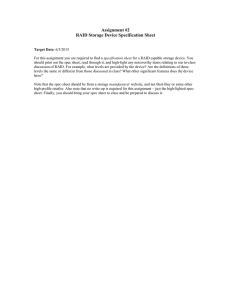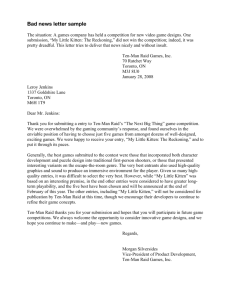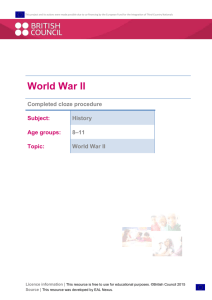Work Instruction for SATA Raid
advertisement
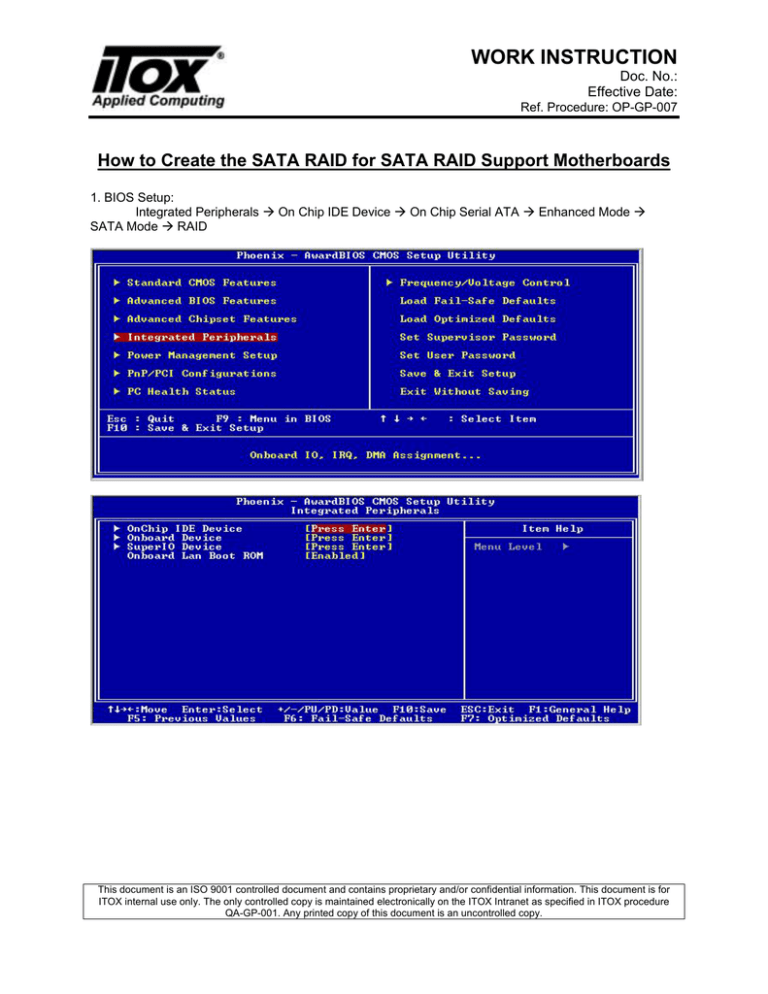
WORK INSTRUCTION Doc. No.: Effective Date: Ref. Procedure: OP-GP-007 How to Create the SATA RAID for SATA RAID Support Motherboards 1. BIOS Setup: Integrated Peripherals ! On Chip IDE Device ! On Chip Serial ATA ! Enhanced Mode ! SATA Mode ! RAID This document is an ISO 9001 controlled document and contains proprietary and/or confidential information. This document is for ITOX internal use only. The only controlled copy is maintained electronically on the ITOX Intranet as specified in ITOX procedure QA-GP-001. Any printed copy of this document is an uncontrolled copy. WORK INSTRUCTION Doc. No.: Effective Date: Ref. Procedure: OP-GP-007 This document is an ISO 9001 controlled document and contains proprietary and/or confidential information. This document is for ITOX internal use only. The only controlled copy is maintained electronically on the ITOX Intranet as specified in ITOX procedure QA-GP-001. Any printed copy of this document is an uncontrolled copy. WORK INSTRUCTION Doc. No.: Effective Date: Ref. Procedure: OP-GP-007 Then “Save and Exit”. System will reboot. 2. When system reboot press “Ctrl + I” to create RAID. Intel ® RAID for Serial ATA -RAID Configuration Utility A. Delete RAID Volune ! Del ! Y (Optional: if you have old RAID on hard drive) B. Reset Disks Volune ! Y ! RAID Level (Choose RAID 0 or RAID 1) a. For Create RAID 0 Name: RAID_Volumel RAID Level : RAID 0 ( Stripe ) Strip Size : 128 KB Capacity : XX GB b. For Create Raid 1 Name: RAID_Volumel RAID Level : RAID 1 ( Mirror ) Strip Size : N/A Capacity : XX GB c. Create Volume ! Y C. Exit ! Y System will restart. 3. Install OS (Windows XP) A. Create RAID driver floppy disk. - From Driver CD (MB152 Ver. A1.6.6) ! Browse CD ! Open RAID folder ! Open F6 Install Floppy Disk Utility folder ! insert blank floppy disk in floppy drive and double click on “F6flpy32” to create driver disk. B. Boot up from Windows installation CD (BIOS set up CD-ROM boot) - When Blue screen start, Press F6 - Press S to install Raid Driver from Floppy disk. - Enter -> Enter -> F8 to agree and follow instruction to install OS. C. Install All Driver from Driver CD (INF utility, RAID, Audio, LAN etc …) This document is an ISO 9001 controlled document and contains proprietary and/or confidential information. This document is for ITOX internal use only. The only controlled copy is maintained electronically on the ITOX Intranet as specified in ITOX procedure QA-GP-001. Any printed copy of this document is an uncontrolled copy. WORK INSTRUCTION Doc. No.: Effective Date: Ref. Procedure: OP-GP-007 RAID 0 Start ! Programs ! Intel® Appilcation Accelerator - Open Intel Appilcation Accelerator (Intel® Storage Utility ) - Check Volume1 HDD RAID 0 Size, HDD1, HDD 2) This document is an ISO 9001 controlled document and contains proprietary and/or confidential information. This document is for ITOX internal use only. The only controlled copy is maintained electronically on the ITOX Intranet as specified in ITOX procedure QA-GP-001. Any printed copy of this document is an uncontrolled copy. WORK INSTRUCTION Doc. No.: Effective Date: Ref. Procedure: OP-GP-007 RAID 1 - Open Intel® Storage Utility - Check Volume1, HDD, RAID 1 Size. For Rebuild/ Replace Disk - Shut down the system and replace with new hard drive. (Recommended to use same size hard drive) - BIOS set up (Set first boot device as RAID) -Advanced BIOS Features ! Hard Disk Boot Priority ! RAID_Volume1 This document is an ISO 9001 controlled document and contains proprietary and/or confidential information. This document is for ITOX internal use only. The only controlled copy is maintained electronically on the ITOX Intranet as specified in ITOX procedure QA-GP-001. Any printed copy of this document is an uncontrolled copy. WORK INSTRUCTION Doc. No.: Effective Date: Ref. Procedure: OP-GP-007 - Boot to OS Open Intel Appilcation Accelerator (Intel® Storage Utility ) You will see missing RAID Hard Drive. Then, Rebuild to this Disk by follow instruction. This document is an ISO 9001 controlled document and contains proprietary and/or confidential information. This document is for ITOX internal use only. The only controlled copy is maintained electronically on the ITOX Intranet as specified in ITOX procedure QA-GP-001. Any printed copy of this document is an uncontrolled copy. WORK INSTRUCTION Doc. No.: Effective Date: Ref. Procedure: OP-GP-007 This document is an ISO 9001 controlled document and contains proprietary and/or confidential information. This document is for ITOX internal use only. The only controlled copy is maintained electronically on the ITOX Intranet as specified in ITOX procedure QA-GP-001. Any printed copy of this document is an uncontrolled copy. WORK INSTRUCTION Doc. No.: Effective Date: Ref. Procedure: OP-GP-007 - Then, RAID will be rebuild. This document is an ISO 9001 controlled document and contains proprietary and/or confidential information. This document is for ITOX internal use only. The only controlled copy is maintained electronically on the ITOX Intranet as specified in ITOX procedure QA-GP-001. Any printed copy of this document is an uncontrolled copy. WORK INSTRUCTION Doc. No.: Effective Date: Ref. Procedure: OP-GP-007 This document is an ISO 9001 controlled document and contains proprietary and/or confidential information. This document is for ITOX internal use only. The only controlled copy is maintained electronically on the ITOX Intranet as specified in ITOX procedure QA-GP-001. Any printed copy of this document is an uncontrolled copy.