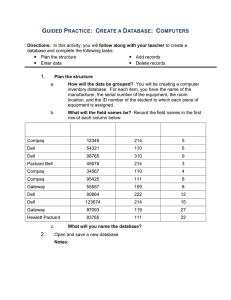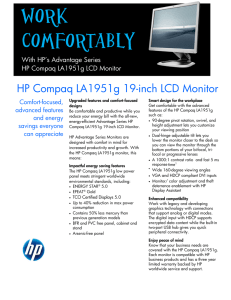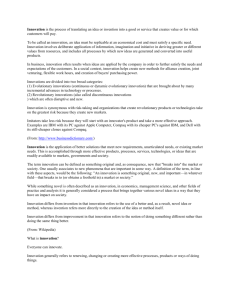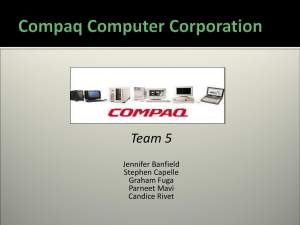ProLiant DL320 Server
advertisement
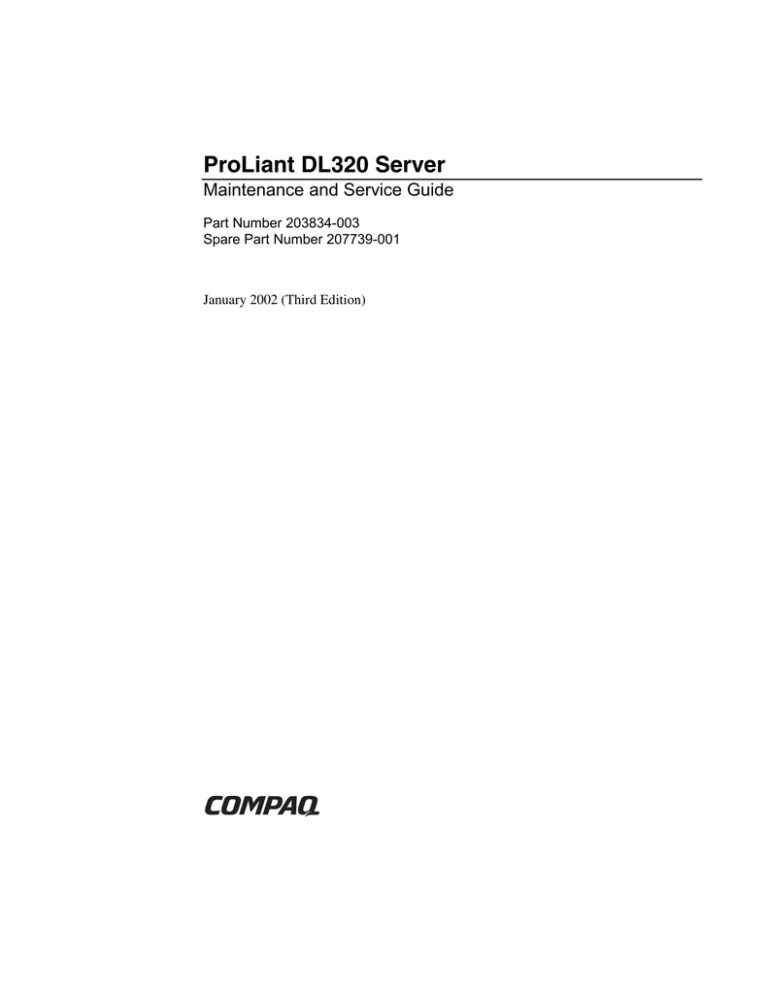
ProLiant DL320 Server Maintenance and Service Guide Part Number 203834-003 Spare Part Number 207739-001 January 2002 (Third Edition) COMPAQ CONFIDENTIAL Codename: DarkStar-T Part Number: 203834-003 Last Saved On: 12/20/01 1:38 PM © 2002 Compaq Information Technologies Group, L.P. Compaq, the Compaq logo, ProLiant, Compaq Insight Manager, ROMPaq, SmartStart, and QuickFind are trademarks of Compaq Information Technologies Group, L.P. in the U.S. and/or other countries. Microsoft, MS-DOS, Windows, and Windows NT are trademarks of Microsoft Corporation in the U.S. and/or other countries. Intel and Pentium are trademarks of Intel Corporation in the U.S. and/or other countries. All other product names mentioned herein may be trademarks of their respective companies. Compaq shall not be liable for technical or editorial errors or omissions contained herein. The information in this document is provided “as is” without warranty of any kind and is subject to change without notice. The warranties for Compaq products are set forth in the express limited warranty statements accompanying such products. Nothing herein should be construed as constituting an additional warranty. Compaq DL320 Server Maintenance and Service Guide January 2002 (Third Edition) Part Number 203834-003 Spare Part Number 207739-001 COMPAQ CONFIDENTIAL Codename: DarkStar-T Part Number: 203834-003 Last Saved On: 12/20/01 1:38 PM Contents About This Guide Symbols in Text.......................................................................................................................................... vii Important Safety Information ..................................................................................................................... vii Compaq Technician Notes.......................................................................................................................... vii Where to Go for Additional Help ................................................................................................................ ix Integrated Management Log ................................................................................................................. ix Telephone Numbers .............................................................................................................................. ix Text Conventions......................................................................................................................................... ix Chapter 1 Illustrated Parts Catalog Mechanical Parts Exploded View.............................................................................................................. 1-1 System Components Exploded View ........................................................................................................ 1-2 System and Mechanical Spare Parts List................................................................................................... 1-2 Chapter 2 Removal and Replacement Procedures Electrostatic Discharge Information .......................................................................................................... 2-1 Symbols on Equipment.............................................................................................................................. 2-2 Rack Warnings........................................................................................................................................... 2-2 Server Warnings and Precautions .............................................................................................................. 2-3 Removal and Replacement Procedures...................................................................................................... 2-3 Powering Down the Server ........................................................................................................................ 2-5 Access Panel .............................................................................................................................................. 2-6 Memory Modules....................................................................................................................................... 2-8 Shipping/Ejector Key............................................................................................................................... 2-11 CD-ROM/Diskette Drive Assembly........................................................................................................ 2-13 DVD-ROM/Diskette Drive Assembly..................................................................................................... 2-15 Bezel Blank.............................................................................................................................................. 2-17 Bezel ........................................................................................................................................................ 2-18 Hard Drive Overview............................................................................................................................... 2-19 Guidelines for ATA Hard Drives ...................................................................................................... 2-19 Guidelines for SCSI Hard Drives...................................................................................................... 2-20 Hard Drive Identification Numbers................................................................................................... 2-20 Hard Drives.............................................................................................................................................. 2-21 Single Channel Wide Ultra2 SCSI Controller Module............................................................................ 2-23 Ultra ATA/100 Controller Module .......................................................................................................... 2-24 CD-ROM (DVD-ROM)/Diskette Drive Assembly Backplane ............................................................... 2-25 User Interface Board................................................................................................................................ 2-26 Compaq DL320 Server Maintenance and Service Guide COMPAQ CONFIDENTIAL Codename: DarkStar-T Part Number: 203834-003 Last Saved On: 12/20/01 1:38 PM iii Contents PCI Riser Board Assembly ..................................................................................................................... 2-27 Expansion Board............................................................................................................................... 2-28 PCI Card Guide................................................................................................................................. 2-29 Center Wall ............................................................................................................................................. 2-30 System Fans............................................................................................................................................. 2-32 Fans 1, 2, and 3 ................................................................................................................................. 2-33 Fans 4 and 5 ...................................................................................................................................... 2-34 Cables...................................................................................................................................................... 2-35 Two-Device Terminated SCSI Cable ............................................................................................... 2-35 ATA Cables ...................................................................................................................................... 2-36 CD-ROM (DVD-ROM)/Diskette Drive Assembly Cable................................................................ 2-37 Power Supply .......................................................................................................................................... 2-38 Battery ..................................................................................................................................................... 2-39 Processor ................................................................................................................................................. 2-42 System Board .......................................................................................................................................... 2-44 Chapter 3 Diagnostic Tools Diagnostic Tools Utility Overview ........................................................................................................... 3-1 Chapter 4 Connectors, Switches, and LED Indicators Connectors................................................................................................................................................. 4-1 Rear Panel Connectors........................................................................................................................ 4-2 Expansion Slot Connectors................................................................................................................. 4-3 System Board Connectors................................................................................................................... 4-4 System Switches........................................................................................................................................ 4-5 System Switch (SW2)......................................................................................................................... 4-6 System Configuration Switch (SW3) ................................................................................................. 4-6 LED Indicators .......................................................................................................................................... 4-7 Front Panel LED Indicators ................................................................................................................ 4-7 Rear Panel LED Indicators ................................................................................................................. 4-8 Internal LED Indicator .............................................................................................................................. 4-9 Chapter 5 Specifications System Unit ............................................................................................................................................... 5-2 Power Supply ............................................................................................................................................ 5-3 Memory ..................................................................................................................................................... 5-3 CD-ROM/Diskette Drive Assembly ......................................................................................................... 5-4 Low-Profile 1.44-MB Diskette Drive................................................................................................. 5-4 Low-Profile IDE CD-ROM Drive ...................................................................................................... 5-5 DVD-ROM/Diskette Drive Assembly ...................................................................................................... 5-6 Low-Profile 1.44-MB Diskette Drive................................................................................................. 5-6 Low-Profile IDE DVD-ROM Drive ................................................................................................... 5-7 Single Channel Wide Ultra2 SCSI Controller Module ............................................................................. 5-8 Ultra ATA/100 Controller Module............................................................................................................ 5-9 Optional Hard Drives .............................................................................................................................. 5-10 Ultra3 SCSI Hard Drives .................................................................................................................. 5-10 ATA Hard Drives ............................................................................................................................. 5-11 iv Compaq DL320 Server Maintenance and Service Guide COMPAQ CONFIDENTIAL Codename: DarkStar-T Part Number: 203834-003 Last Saved On: 12/20/01 1:38 PM Contents Compaq NC3163 Fast Ethernet NIC 10/100 Wake On LAN.................................................................. 5-12 Index Compaq DL320 Server Maintenance and Service Guide COMPAQ CONFIDENTIAL Codename: DarkStar-T Part Number: 203834-003 Last Saved On: 12/20/01 1:38 PM v About This Guide This maintenance and service guide is a troubleshooting guide that can be used for reference when servicing Compaq ProLiant DL320 servers. WARNING: To reduce the risk of personal injury from electric shock and hazardous energy levels, only authorized service technicians should attempt to repair this equipment. Improper repairs can create conditions that are hazardous. Symbols in Text These symbols may be found in the text of this guide. They have the following meanings. WARNING: Text set off in this manner indicates that failure to follow directions in the warning could result in bodily harm or loss of life. CAUTION: Text set off in this manner indicates that failure to follow directions could result in damage to equipment or loss of information. IMPORTANT: Text set off in this manner presents clarifying information or specific instructions. NOTE: Text set off in this manner presents commentary, sidelights, or interesting points of information. Important Safety Information Before installing this product, read the Important Safety Information document provided. Compaq Technician Notes WARNING: Only authorized technicians trained by Compaq should attempt to repair this equipment. All troubleshooting and repair procedures are detailed to allow only subassembly/module-level repair. Because of the complexity of the individual boards and subassemblies, no one should attempt to make repairs at the component level or to make modifications to any printed wiring board. Improper repairs can create a safety hazard. Compaq DL320 Server Maintenance and Service Guide COMPAQ CONFIDENTIAL Codename: DarkStar-T Part Number: 203834-003 Last Saved On: 12/20/01 1:38 PM vii About This Guide WARNING: To reduce the risk of personal injury from electric shock and hazardous energy levels, do not exceed the level of repairs specified in these procedures. Because of the complexity of the individual boards and subassemblies, do not attempt to make repairs at the component level or to make modifications to any printed wiring board. Improper repairs can create conditions that are hazardous. WARNING: To reduce the risk of electric shock or damage to the equipment: • Disconnect power from the system by unplugging all power cords from the power supplies. • Do not disable the power cord grounding plug. The grounding plug is an important safety feature. • Plug the power cord into a grounded (earthed) electrical outlet that is easily accessible at all times. CAUTION: To properly ventilate the system, you must provide at least 7.6 cm (3.0 in) of clearance at the front and back of the server. CAUTION: The computer is designed to be electrically grounded (earthed). To ensure proper operation, plug the AC power cord into a properly grounded AC outlet only. NOTE: Any indications of component replacement or printed wiring board modifications may void any warranty. viii Compaq DL320 Server Maintenance and Service Guide COMPAQ CONFIDENTIAL Codename: DarkStar-T Part Number: 203834-003 Last Saved On: 12/20/01 1:38 PM About This Guide Where to Go for Additional Help In addition to this guide, the following information sources are available: • User documentation • Compaq Service Quick Reference Guide • Service training guides • Compaq service advisories and bulletins • Compaq QuickFind™ information services • Compaq Insight Manager software For additional copies, visit the Compaq website: www.compaq.com Integrated Management Log The server includes an integrated, nonvolatile management log that contains fault and management information. The contents of the Integrated Management Log (IML) can be viewed with Compaq Insight Manager. Telephone Numbers For the name of your nearest Compaq authorized reseller: • In the United States, call 1-800-345-1518. • In Canada, call 1-800-263-5868. For Compaq technical support: • In the United States and Canada, call 1-800-OK COMPAQ. • For Compaq technical support phone numbers outside the United States and Canada, visit the Compaq website: www.compaq.com Text Conventions This document uses the following conventions: • Italic type is used for complete titles of published guides or variables. Variables include information that varies in system output, in command lines, and in command parameters in text. • Bold type is used for emphasis, for onscreen interface components (window titles, menu names and selections, button and icon names, and so on), and for keyboard keys. Compaq DL320 Server Maintenance and Service Guide COMPAQ CONFIDENTIAL Codename: DarkStar-T Part Number: 203834-003 Last Saved On: 12/20/01 1:38 PM ix About This Guide • Monospace typeface is used for command lines, code examples, screen displays, error messages, and user input. • x Sans serif typeface is used for uniform resource locators (URLs). Compaq DL320 Server Maintenance and Service Guide COMPAQ CONFIDENTIAL Codename: DarkStar-T Part Number: 203834-003 Last Saved On: 12/20/01 1:38 PM 1 Illustrated Parts Catalog This chapter provides the illustrated parts breakdown for the Compaq ProLiant DL320 server. The corresponding table in this chapter provides names and ordering numbers for all referenced spare parts. Mechanical Parts Exploded View 1b 22a 22c 2 21b 21a 22b 1a Figure 1-1: Mechanical parts exploded view Compaq ProLiant DL320 Server Maintenance and Service Guide COMPAQ CONFIDENTIAL Codename: DarkStar -T Part Number: 203834-003 Last Saved On: 12/28/01 8:38 AM 1-1 Illustrated Parts Catalog System Components Exploded View 12 3 11 10 28 14 6 8 9 4 4 7 4 4 5 4 6 13 Figure 1-2: System components exploded view System and Mechanical Spare Parts List Table 1-1: System and Mechanical Spare Parts List Item Description Spare Parts List Mechanical Components 1a Chassis 207735-001 1b Access panel 2 Fixed cable tray 173839-001 3 PCI riser board assembly 207727-001 4 Fan 207729-001 5 Center wall and bracket with fans 213288-001 6 Power supply, 180 W 207728-001 continued 1-2 Compaq ProLiant DL320 Server Maintenance and Service Guide COMPAQ CONFIDENTIAL Codename: DarkStar -T Part Number: 203834-003 Last Saved On: 12/28/01 8:38 AM Illustrated Parts Catalog Table 1-1: System and Mechanical Spare Parts List continued Item Description Spare Parts List Boards 7 User interface board 207725-001 8 CD-ROM(DVD-ROM)/diskette drive assembly backplane 207726-001 9a System board 207723-001 9b System board for 1.13-Ghz processors or greater 260142-001 10 Single Channel Wide Ultra2 SCSI controller module and support posts (SCSI models only) 207724-001 11 Ultra ATA/100 controller module with support posts (ATA models only) ) 207738-001 Processors 12a 800-MHz Intel Pentium III processor with heat sink 207720-001 12b 866-MHz Intel Pentium III processor with heat sink * 207721-001 12c 933-MHz Intel Pentium III processor with heat sink * 207722-001 12d 1-GHz Intel Pentium III processor with heat sink * 235446-001 12e 1.13-GHz Intel Pentium III processor with heat sink * 260141-001 Mass Storage Devices 13a CD-ROM/diskette drive assembly * 173834-001 Low-profile 1.44-MB diskette drive Low-profile IDE CD-ROM drive 13b DVD-ROM/diskette drive assembly * 269046-001 Low-profile 1.44-MB diskette drive Low-profile IDE DVD-ROM drive 14 ATA hard drive, 10 GB 207737-001 15 ATA hard drive, 20 GB * 207736-001 16 SCSI hard drive, 9 GB * 152189-001 17 SCSI hard drive, 18 GB * 152191-001 Miscellaneous 18 IEC power cord * 142258-004 19 Hard drive cable kit * 207731-001 CD-ROM(DVD-ROM)/diskette drive assembly cable * ATA hard drive cables (2) * 20 Two-device terminated SCSI cable (Ultra3) * 207730-001 Note: * Not shown continued Compaq ProLiant DL320 Server Maintenance and Service Guide COMPAQ CONFIDENTIAL Codename: DarkStar -T Part Number: 203834-003 Last Saved On: 12/28/01 8:38 AM 1-3 Illustrated Parts Catalog Table 1-1: System and Mechanical Spare Parts List continued Item Description 21 Plastics kit 21a Bezel 21b Shipping/ejector key 21c PCI card guide * 21d Bezel screws * 22 Spare Parts List 207733-001 Hardware kit 207734-001 22a Hard drive tray 22b Bezel blank 22c Cable support bracket 22d PCI slot cover * 22e Vertical-mount PDU bracket * 23 Rack mounting kit (fixed rack rails) * 173845-001 24 Replacement battery, 3-V lithium * 234556-001 25 Return kit * 207732-001 26 Country kit * 207740-001 27 Heat sink for 1.13 GHz processors or greater* 260144-001 Maintenance and service guide * 207739-001 Memory 28a 64-MB registered 133-MHz SDRAM DIMM 159225-001 28b 128-MB registered 133-MHz SDRAM DIMM 159226-001 28c 256-MB registered 133-MHz SDRAM DIMM 159304-001 28d 512-MB registered 133-MHz SDRAM DIMM 159227-001 Option Kit Spares 29 Compaq Remote Insight Lights-Out Edition * 158731-001 30 High-voltage cables for vertical-mount PDU rack solution * 178129-001 31 Sliding rails and cable management system kit * 177852-001 32 Telco rack-mounting kit * 177853-001 33 Third-party cabinet rack-mounting kit * 177854-001 34 Desktop/stackable chassis kit * 207741-001 35 DVD-ROM/diskette drive assembly (See 13b for details) 269046-001 Note: * Not shown 1-4 Compaq ProLiant DL320 Server Maintenance and Service Guide COMPAQ CONFIDENTIAL Codename: DarkStar -T Part Number: 203834-003 Last Saved On: 12/28/01 8:38 AM 2 Removal and Replacement Procedures This chapter provides subassembly and module-level removal and replacement procedures for Compaq ProLiant DL320 servers. After completing all necessary removal and replacement procedures, run the diagnostics program to verify that all components operate properly. To service the Compaq ProLiant DL320 server, you may need the following tools: • Phillips screwdriver • Shipping/ejector key • Compaq SmartStart™ and Software Support CD — ROM-Based Setup Utility (RBSU) — Array Diagnostics Utility (ADU) — Diagnostics software Electrostatic Discharge Information A discharge of static electricity can damage static-sensitive devices or microcircuitry. Proper packaging and grounding techniques are required to prevent damage. To prevent electrostatic damage, observe the following precautions: • Transport products in static-safe containers such as conductive tubes, bags, or boxes. • Keep electrostatic-sensitive parts in their containers until they arrive at static-free stations. • Cover workstations with approved static-dissipating material. Use a wrist strap connected to the work surface as well as properly grounded tools and equipment. • Keep the work area free of nonconductive materials such as ordinary plastic assembly aids and foam packing. • Ensure proper grounding before touching a static-sensitive component or assembly. • Avoid touching pins, leads, or circuitry. • Place drives PCB assembly side down on any surface. • Use conductive field service tools. Compaq ProLiant 320 Server Maintenance and Service Guide COMPAQ CONFIDENTIAL Codename: DarkStar-T Part Number: 203834-003 Last Saved On: 12/28/01 9:29 AM 2-1 Removal and Replacement Procedures Symbols on Equipment Any surface or area of the equipment marked with these symbols indicates the presence of a hot surface or hot component. WARNING: To reduce the risk of injury from a hot component, allow the surface to cool before touching it. To reduce the risk of injury from electric shock hazards, do not open this enclosure. WARNING: Any surface or area of the equipment marked with these symbols indicates the presence of electric shock hazards. The enclosed area contains no operatorserviceable parts. Any RJ-45 receptacle marked with these symbols indicates a network interface connection. WARNING: To reduce the risk of electric shock, fire, or damage to the equipment, do not plug telephone or telecommunications connectors into this receptacle. CLASS 1 LASER PRODUCT This label or equivalent is located on the surface of your CD-ROM or DVD-ROM drive. This label indicates that the product is classified as a Class 1 Laser Product Rack Warnings WARNING: To reduce the risk of personal injury or damage to equipment, always ensure that the rack is adequately stabilized before extending a component outside the rack. A rack may become unstable if more than one component is extended for any reason. Extend only one component at a time. WARNING: To reduce the risk of personal injury or damage to the equipment, be sure that: • The leveling jacks are extended to the floor. • The full weight of the rack rests on the leveling jacks. • The stabilizers are attached to the rack if it is a single rack installation. • The racks are coupled together in multiple rack installations. WARNING: When installing the server in a Telco rack, make certain that the rack frame is adequately secured to the building structure at the top and bottom. WARNING: To reduce the risk of personal injury or damage to the equipment, at least two people are needed to safely unload the rack from the pallet. An empty 42U rack weighs 253 lb (115 kg), is over 7 ft (2.1 m) tall, and may become unstable when being moved on its casters. Do not stand in front of the rack as it rolls down the ramp from the pallet. Handle the rack from both sides. 2-2 Compaq ProLiant 320 Server Maintenance and Service Guide COMPAQ CONFIDENTIAL Codename: DarkStar-T Part Number: 203834-003 Last Saved On: 12/28/01 9:29 AM Removal and Replacement Procedures Server Warnings and Precautions WARNING: To reduce the risk of personal injury from hot surfaces, allow the hot-plug drives and the internal system components to cool before touching them. WARNING: To reduce the risk of electric shock or damage to the equipment: • Do not disable the power cord grounding plug. The grounding plug is an important safety feature. • Plug the power cord into a grounded (earthed) electrical outlet that is easily accessible at all times. • Unplug the power cord from each power supply to disconnect power to the equipment. CAUTION: Protect the server from power fluctuations and temporary interruptions with a regulating uninterruptible power supply (UPS). This device protects the hardware from damage caused by power surges and voltage spikes and keeps the system in operation during a power failure. CAUTION: The Compaq ProLiant DL320 server must always be operated with the system access panel closed. Proper cooling is not achieved if the system access panel is removed. Removal and Replacement Procedures This chapter discusses preparing the server for servicing and provides step-by-step instructions for the removal or replacement of: • Access panel • Memory modules • Shipping/ejector key • CD-ROM/diskette drive assembly • DVD-ROM/diskette drive assembly • Bezel blank • Bezel • Hard drives — ATA hard drives — SCSI hard drives • Single Channel Wide Ultra2 SCSI controller module • Ultra ATA/100 controller module • CD-ROM (DVD-ROM)/diskette drive assembly backplane Compaq ProLiant 320 Server Maintenance and Service Guide COMPAQ CONFIDENTIAL Codename: DarkStar-T Part Number: 203834-003 Last Saved On: 12/28/01 9:29 AM 2-3 Removal and Replacement Procedures • User interface board • PCI riser board assembly • Expansion board • PCI card guide • Center wall • System fans — Fans 1, 2, and 3 — Fans 4 and 5 • Cables — Two-device terminated SCSI cable — ATA cables — CD-ROM (DVD-ROM)/diskette drive assembly cable 2-4 • Power supply • Battery • Processor • System board Compaq ProLiant 320 Server Maintenance and Service Guide COMPAQ CONFIDENTIAL Codename: DarkStar-T Part Number: 203834-003 Last Saved On: 12/28/01 9:29 AM Removal and Replacement Procedures Powering Down the Server System power in ProLiant DL320 servers does not completely shut off from the front panel Power On/Off switch. Although switching the server off removes power from most electronics and the drives, portions of the power supply and some internal circuitry remain active. To completely remove all power from the system, disconnect all power cords from the server. WARNING: To reduce the risk of injury from electric shock, remove the power cord to completely disconnect power from the system. WARNING: To reduce the risk of personal injury or damage to the equipment, ensure that only one component is extended at a time. A rack may become unstable if more than one component is extended for any reason. WARNING: Because the rack allows you to stack computer components in a vertical rather than a horizontal plane, you must take precautions to provide for rack stability and safety to protect both personnel and property. Heed all cautions and warnings throughout the installation instructions that came with the server. WARNING: To reduce the risk of personal injury or damage to the equipment, place the server on a sturdy table or workbench whenever it is removed from the rack for device accessibility. Refer to the Compaq ProLiant DL320 Server Setup and Installation Guide for further information on working with racks. CAUTION: Moving the Power On/Off switch to the off position does not completely remove system power. Some portions of the power supply and some internal circuitry remain active. Disconnect all power cords from the server to remove all power from the system. CAUTION: Electrostatic discharge can damage electronic components. Be sure you are properly grounded before beginning any installation procedure. For more information, see “Electrostatic Discharge Information” in this chapter. NOTE: Microsoft Windows NT users may use the Compaq Power Down Manager to power down the server. For information on this system utility, refer to the NTREADME.HLP file on Diskette 1 of the NTSSD. Compaq ProLiant 320 Server Maintenance and Service Guide COMPAQ CONFIDENTIAL Codename: DarkStar-T Part Number: 203834-003 Last Saved On: 12/28/01 9:29 AM 2-5 Removal and Replacement Procedures To power down the server: 1. Press the server Power On/Off switch to power down the server. When the server is off, the power LED deactivates. 2. Verify that the fan is off by listening for the fan noise to stop. 3. Disconnect the power cord first from the AC outlet and then from the server. 4. Disconnect all remaining cables on the server rear panel, including cables extending from external connectors on expansion boards. 5. For stability and safety, position the server securely on a workbench or other solid surface. The system is now without power and can be serviced safely. Access Panel To access the system board, processor, memory modules, expansion slot, and other internal components, you must remove the access panel. Observe the following warnings and cautions. WARNING: The front panel Power On/Off switch does not completely shut off all system power. Portions of the power supply and some internal circuitry remain active until AC power is removed. WARNING: To reduce the risk of personal injury from hot surfaces, allow the internal system components to cool before touching them. CAUTION: Do not operate the server without the access panel installed because it is required for proper airflow. Operating the server without its access panel prevents proper airflow that results in improper cooling and possible thermal damage. CAUTION: Before removing the server access panel, be sure that the server is powered down and that the power cord is disconnected from the server or the electrical outlet. CAUTION: To avoid the risk of damage to your system or expansion boards, remove all power cords before installing or removing expansion boards. When the Power On/Off switch is in the off position, auxiliary power is still connected to the PCI expansion slot and may damage the card. CAUTION: Electrostatic discharge can damage electronic components. Ensure proper grounding before beginning any installation procedure. 2-6 Compaq ProLiant 320 Server Maintenance and Service Guide COMPAQ CONFIDENTIAL Codename: DarkStar-T Part Number: 203834-003 Last Saved On: 12/28/01 9:29 AM Removal and Replacement Procedures To remove the access panel: 1. Power down the server. See “Powering Down the Server” in this chapter. 2. Press and hold down the locking latches . 3. Slide the access panel approximately 1.25 cm (0.5 inch) toward the rear of the unit and lift the panel to remove it . 11 1 2 Figure 2-1: Removing the access panel Reverse steps 1 through 3 to replace the access panel. When the locking latches snap into place, the access panel is secure. Compaq ProLiant 320 Server Maintenance and Service Guide COMPAQ CONFIDENTIAL Codename: DarkStar-T Part Number: 203834-003 Last Saved On: 12/28/01 9:29 AM 2-7 Removal and Replacement Procedures Memory Modules Compaq ProLiant DL320 servers support up to four PC133-MHz ECC registered, SDRAM Dual Inline Memory Modules (DIMMs) installed in four sockets on the system board. NOTE: Populate the DIMM sockets in sequential order, starting with DIMM socket 1. 1 2 3 4 Figure 2-2: Identifying DIMM sockets on the system board Table 2-1: DIMM Socket Identification Item 2-8 Description DIMM socket 1 (populated) DIMM socket 2 DIMM socket 3 DIMM socket 4 Compaq ProLiant 320 Server Maintenance and Service Guide COMPAQ CONFIDENTIAL Codename: DarkStar-T Part Number: 203834-003 Last Saved On: 12/28/01 9:29 AM Removal and Replacement Procedures To remove a DIMM from the system board: 1. Power down the server. See “Powering Down the Server” in this chapter. CAUTION: Electrostatic discharge can damage electronic components. Ensure that you are properly grounded before beginning any installation procedure. Refer to “Electrostatic Discharge Information” in this chapter. 2. Remove the access panel. See “Access Panel” in this chapter. 3. Open the DIMM socket latches on the socket to be serviced the socket when the latches are released. . The module pops out of CAUTION: Remove DIMMs carefully in order to avoid bumping the controller module on the system board. The module connector pins can be damaged if the module is moved suddenly. 4. Pull the module out at the same angle as the DIMM socket on the system board . 1 1 2 Figure 2-3: Removing a DIMM from a DIMM socket Observe the following guidelines when installing additional memory: • Memory installed in the ProLiant DL320 server must be PC133-MHz registered SDRAM, 3.3 V, 72 bits wide, ECC modules. • To facilitate successive DIMM installations, install the DIMMs in sequential order, starting with DIMM socket 1. Refer to the illustration provided in this section. CAUTION: Use only Compaq DIMMs. DIMMs from other sources can adversely affect data integrity. Compaq ProLiant 320 Server Maintenance and Service Guide COMPAQ CONFIDENTIAL Codename: DarkStar-T Part Number: 203834-003 Last Saved On: 12/28/01 9:29 AM 2-9 Removal and Replacement Procedures To replace a DIMM on the system board: IMPORTANT: A DIMM can be installed only one way. Be sure to match the key slots on the module with the tabs on the memory slot. Push the module down into the slot until it is fully inserted and properly seated. 1. Identify the correct DIMM socket to populate. Refer to the illustration provided in this section. 2. Open the DIMM socket latches if they are not already opened. 3. Align the key slot in the bottom edge of the DIMM with the tab in the expansion socket. CAUTION: The system does not recognize improperly aligned or seated DIMMs. 4. Insert the DIMM at the same angle as the DIMM socket on the system board DIMM enters the socket, the latches close . . As the 22 1 2 Figure 2-4: Installing a DIMM in a DIMM socket CAUTION: Use only Compaq DIMMs. DIMMs from other sources can adversely affect data integrity. 5. Press down firmly on the DIMM while pushing the latches inward until the latches snap into place. 2-10 Compaq ProLiant 320 Server Maintenance and Service Guide COMPAQ CONFIDENTIAL Codename: DarkStar-T Part Number: 203834-003 Last Saved On: 12/28/01 9:29 AM Removal and Replacement Procedures Shipping/Ejector Key Compaq ProLiant DL320 servers include a shipping/ejector key that secures the CD-ROM/diskette drive assembly, the DVD-ROM/diskette drive assembly or the bezel blank during shipping. This key should be removed before server deployment. The key is also used to eject an assembly or the blank. CAUTION: Always install the shipping/ejector key in its storage location inside the chassis before shipping the server. Failure to do so can result in damage to the CD-ROM (DVDROM)/diskette drive assembly. To remove the shipping/ejector key: 1. Power down the server. See “Powering Down the Server” in this chapter. 2. Remove the access panel. See “Access Panel” in this chapter. 3. Identify and lift the shipping/ejector key from its storage location. Figure 2-5: Removing the shipping/ejector key Reverse steps 1 through 3 to replace the shipping/ejector key. Compaq ProLiant 320 Server Maintenance and Service Guide COMPAQ CONFIDENTIAL Codename: DarkStar-T Part Number: 203834-003 Last Saved On: 12/28/01 9:29 AM 2-11 Removal and Replacement Procedures If you intend to use the CD-ROM (DVD-ROM)/diskette drive assembly ejection feature frequently, leave the key in the ejector port for easy access, as shown in the following illustration. Otherwise, store the shipping/ejector key for future use. Figure 2-6: Storing the shipping/ejector key in the ejector port 2-12 Compaq ProLiant 320 Server Maintenance and Service Guide COMPAQ CONFIDENTIAL Codename: DarkStar-T Part Number: 203834-003 Last Saved On: 12/28/01 9:29 AM Removal and Replacement Procedures CD-ROM/Diskette Drive Assembly To remove the CD-ROM/diskette drive assembly: 1. Power down the server. See “Powering Down the Server” in this chapter. 2. Remove the shipping/ejector key from the chassis if you have not already done so. See “Shipping/Ejector Key” in this chapter. 3. Insert the shipping/ejector key approximately 1.25 cm (0.5 inch) into the CD-ROM/diskette drive assembly ejector port on the lower right corner of the server front panel to eject the CD-ROM/diskette drive assembly . 2 1 Figure 2-7: Ejecting the CD-ROM/diskette drive assembly CAUTION: To reduce the risk of thermal damage, do not operate the server without either the CD-ROM/diskette drive assembly or the bezel blank installed. To replace the assembly, slide the assembly into the bay until it is fully seated. Compaq ProLiant 320 Server Maintenance and Service Guide COMPAQ CONFIDENTIAL Codename: DarkStar-T Part Number: 203834-003 Last Saved On: 12/28/01 9:29 AM 2-13 Removal and Replacement Procedures If you intend to use the CD-ROM drive/diskette ejection feature frequently, leave the shipping/ejector key in the ejector port for easy access. Figure 2-8: Fully seated CD-ROM/diskette drive assembly 2-14 Compaq ProLiant 320 Server Maintenance and Service Guide COMPAQ CONFIDENTIAL Codename: DarkStar-T Part Number: 203834-003 Last Saved On: 12/28/01 9:29 AM Removal and Replacement Procedures DVD-ROM/Diskette Drive Assembly To remove the DVD-ROM/diskette drive assembly: 1. Power down the server. See “Powering Down the Server” in this chapter. 2. Remove the shipping/ejector key from the chassis if you have not already done so. See “Shipping/Ejector Key” in this chapter. 3. Insert the shipping/ejector key approximately 1.25 cm (0.5 inch) into the DVD-ROM/diskette drive assembly ejector port on the lower right corner of the server front panel to eject the DVD-ROM/diskette drive assembly . 2 1 Figure 2-9: Ejecting the DVD-ROM/diskette drive assembly CAUTION: To reduce the risk of thermal damage, do not operate the server without either the DVD-ROM/diskette drive assembly or the bezel blank installed. To replace the assembly, slide the assembly into the bay until it is fully seated. Compaq ProLiant 320 Server Maintenance and Service Guide COMPAQ CONFIDENTIAL Codename: DarkStar-T Part Number: 203834-003 Last Saved On: 12/28/01 9:29 AM 2-15 Removal and Replacement Procedures If you intend to use the DVD-ROM drive/diskette ejection feature frequently, leave the shipping/ejector key in the ejector port for easy access. Figure 2-10: Fully seated DVD-ROM/diskette drive assembly 2-16 Compaq ProLiant 320 Server Maintenance and Service Guide COMPAQ CONFIDENTIAL Codename: DarkStar-T Part Number: 203834-003 Last Saved On: 12/28/01 9:29 AM Removal and Replacement Procedures Bezel Blank To remove the bezel blank: 1. Power down the server. See “Powering Down the Server” in this chapter. 2. Remove the shipping/ejector key from the chassis if you have not already done so. See “Shipping/Ejector Key” in this chapter. 3. Insert the end of the shipping/ejector key approximately 1.25 cm (0.5 inch) into the CD-ROM (DVD-ROM)/diskette drive assembly ejector port on the lower right corner of the server front panel to eject the blank . 2 1 Figure 2-11: Removing the bezel blank To replace the bezel blank, slide the blank into the empty bay until it locks into place. Store the shipping/ejector key in the chassis or other safe location for future use. Compaq ProLiant 320 Server Maintenance and Service Guide COMPAQ CONFIDENTIAL Codename: DarkStar-T Part Number: 203834-003 Last Saved On: 12/28/01 9:29 AM 2-17 Removal and Replacement Procedures Bezel To remove the bezel: 1. Power down the server. See “Powering Down the Server” in this chapter. 2. Remove the access panel. See “Access Panel” in this chapter. 3. If necessary, remove the CD-ROM (DVD-ROM)/diskette drive assembly or blank. See “CD-ROM/Diskette Drive Assembly,” or “DVD-ROM/Diskette Drive Assembly,” or “Bezel Blank.” 4. Remove the four bezel screws that secure the bezel to each side of the chassis. Figure 2-12: Removing the bezel screws 5. Release the latches from chassis tabs to lift the bezel out and away from the chassis . IMPORTANT: Avoid damaging the light pipes on the user interface board when removing the bezel. 2-18 Compaq ProLiant 320 Server Maintenance and Service Guide COMPAQ CONFIDENTIAL Codename: DarkStar-T Part Number: 203834-003 Last Saved On: 12/28/01 9:29 AM Removal and Replacement Procedures 1 2 2 Figure 2-13: Removing the bezel from the chassis Reverse steps 1 through 5 to replace the bezel. When the bottom of the bezel is hooked securely in place, the bezel top snaps into the chassis tabs. Hard Drive Overview The ProLiant DL320 server contains two drive bays for either ATA or SCSI hard drives. The server ships standard with two 1-inch drive trays. The following sections provide general guidelines and installation procedures for installing or upgrading hard drives. Guidelines for ATA Hard Drives When installing ATA hard drives in your ProLiant DL320 server, observe the following general guidelines: • Populate hard drive bays starting with the lowest ATA Device number. Device 0 serves as the primary boot drive. • Set the jumpers on both ATA drives to Cable-Select mode. IMPORTANT: ATA hard drives must be configured to the Cable-Select mode. NOTE: In Compaq ProLiant DL320 servers, ATA drives are set to Cable-Select mode by default. NOTE: Refer to the documentation shipped with your hard drive to determine how to set the jumpers on your ATA hard drives to Cable-Select mode, if they are not already set in Cable-Select mode. Compaq ProLiant 320 Server Maintenance and Service Guide COMPAQ CONFIDENTIAL Codename: DarkStar-T Part Number: 203834-003 Last Saved On: 12/28/01 9:29 AM 2-19 Removal and Replacement Procedures Guidelines for SCSI Hard Drives Each SCSI hard drive installed in a Compaq ProLiant DL320 server must be configured with a unique SCSI ID number. Unique identification allows the system to search for the lowest numbered drive to use as a bootable partition. By default, the jumpers on Compaq SCSI hard drives are set to ID 0 and may need to be reset when the drive is installed as an optional or replacement drive in the server. CAUTION: Installing unsupported hard drives may damage your system by consuming power and generating heat in excess of the server’s operating tolerance. This condition may result in a loss of system and/or data integrity. NOTE: Refer to the documentation shipped with your hard drive to determine how to set the jumpers on your SCSI hard drives. Hard Drive Identification Numbers Compaq ProLiant DL320 servers include two 1-inch hard drive trays. Hard drives installed in the ProLiant DL320 server are labeled as Device 0 and Device 1 in the following illustration for clarification. IMPORTANT: Always populate hard drive bays starting with the lowest ATA device number or SCSI ID number. 0 1 Figure 2-14: ATA device numbers or recommended SCSI ID numbers (drive cables removed for clarity) 2-20 Compaq ProLiant 320 Server Maintenance and Service Guide COMPAQ CONFIDENTIAL Codename: DarkStar-T Part Number: 203834-003 Last Saved On: 12/28/01 9:29 AM Removal and Replacement Procedures Hard Drives To remove a hard drive from the hard drive bay: 1. Power down the server. See “Powering Down the Server” in this chapter. 2. Remove the access panel. See “Access Panel” in this chapter. . Disconnect the hard drive power cable from your hard drive . 3. Disconnect the SCSI or ATA cables from your hard drive 4. 5. Remove the hard drive and hard drive tray: a. Loosen the thumbscrew that secures the hard drive tray to the chassis . b. Slide the tray toward the rear of the server and lift the tray out of the chassis . 4 2 3 1 Figure 2-15: Removing a hard drive tray from the chassis (center wall removed for clarity) Compaq ProLiant 320 Server Maintenance and Service Guide COMPAQ CONFIDENTIAL Codename: DarkStar-T Part Number: 203834-003 Last Saved On: 12/28/01 9:29 AM 2-21 Removal and Replacement Procedures 6. Remove the four 6-32 Phillips-head screws that secure the hard drive to the hard drive tray . 7. Remove the hard drive from the hard drive tray . 2 1 1 1 1 Figure 2-16: Removing a hard drive from a hard drive tray CAUTION: Review “Guidelines for Hard Drives” in this chapter to ensure proper jumper settings and hard drive configuration. CAUTION: When connecting the power cable to your hard drives, ensure that the connectors are installed so that the red wire faces right when viewed from the front of the server. IMPORTANT: Ensure that you install your hard drives with the data and power connectors along the bottom of the tray, facing away from the front vent holes. Reverse steps 1 through 6 to replace the hard drive. 2-22 Compaq ProLiant 320 Server Maintenance and Service Guide COMPAQ CONFIDENTIAL Codename: DarkStar-T Part Number: 203834-003 Last Saved On: 12/28/01 9:29 AM Removal and Replacement Procedures Single Channel Wide Ultra2 SCSI Controller Module To remove the SCSI module: 1. Power down the server. See “Powering Down the Server” in this chapter. 2. Remove the access panel. See “Access Panel” in this chapter. CAUTION: Prevent damage to the connector pins by lifting the SCSI module evenly and with equal pressure on the board. Tilting the board causes the connector pins to bend. 3. Remove the SCSI module by pinching the tops of the support posts lifting the SCSI module from the system board . and carefully 4. Disconnect the SCSI cable from the SCSI controller connector on the module . 3 2 1 Figure 2-17: Removing the SCSI module from the system board To replace the SCSI module, reverse steps 1 through 4, ensuring that the SCSI module seats securely on the support posts. Compaq ProLiant 320 Server Maintenance and Service Guide COMPAQ CONFIDENTIAL Codename: DarkStar-T Part Number: 203834-003 Last Saved On: 12/28/01 9:29 AM 2-23 Removal and Replacement Procedures Ultra ATA/100 Controller Module To remove the ATA module: 1. Power down the server. See “Powering Down the Server” in this chapter. 2. Remove the access panel. See “Access Panel” in this chapter. CAUTION: Prevent damage to the connector pins by lifting the ATA module evenly and with equal pressure on the board. Tilting the board causes the connector pins to bend. 3. Remove the ATA module by pinching the tops of the support posts lifting the ATA module from the system board . and carefully 4. Disconnect the ATA cables from the ATA controller connectors on the module . 2 3 3 1 Figure 2-18: Removing the ATA module from the system board (center wall removed for clarity) To replace the ATA module, reverse steps 1 through 4, ensuring that the ATA module seats securely on the support posts. 2-24 Compaq ProLiant 320 Server Maintenance and Service Guide COMPAQ CONFIDENTIAL Codename: DarkStar-T Part Number: 203834-003 Last Saved On: 12/28/01 9:29 AM Removal and Replacement Procedures CD-ROM (DVD-ROM)/Diskette Drive Assembly Backplane To remove the CD-ROM (DVD-ROM)/diskette drive assembly backplane: 1. Power down the server. See “Powering Down the Server” in this chapter. 2. Remove the access panel. See “Server Access Panel” in this chapter. 3. Remove the shipping/ejector key. See “Shipping/Ejector Key” in this chapter. 4. Remove the CD-ROM (DVD-ROM)/diskette drive assembly or bezel blank. See “CDROM/Diskette Drive Assembly,” or “DVD-ROM/Diskette Drive Assembly” or “Bezel Blank” in this chapter. 5. Disconnect the CD-ROM (DVD-ROM)/diskette drive assembly cable from the CD-ROM (DVD-ROM)/diskette drive assembly backplane . 6. Carefully pull back and hold the plastic retaining clip . 7. Lift the backplane vertically until it unseats from the drive bracket and user interface board . 2 3 1 Figure 2-19: Removing a CD-ROM (DVD-ROM)/diskette drive assembly backplane from the chassis (center wall removed for clarity) Reverse steps 1 through 7 to replace the CD-ROM (DVD-ROM)/diskette drive assembly backplane. Compaq ProLiant 320 Server Maintenance and Service Guide COMPAQ CONFIDENTIAL Codename: DarkStar-T Part Number: 203834-003 Last Saved On: 12/28/01 9:29 AM 2-25 Removal and Replacement Procedures User Interface Board To remove the user interface board: 1. Power down the server. See “Powering Down the Server” in this chapter. 2. Remove the access panel. See “Access Panel” in this chapter. 3. Remove the shipping/ejector key. See “Shipping/Ejector Key” in this chapter. 4. Remove the CD-ROM (DVD-ROM)/diskette drive assembly or bezel blank. See “CDROM/Diskette Drive Assembly,” or “DVD-ROM/Diskette Drive Assembly” or “Bezel Blank” in this chapter. 5. Remove the CD-ROM (DVD-ROM)/diskette drive assembly backplane. See “CD-ROM (DVD-ROM)/Diskette Drive Assembly Backplane” in this chapter. 6. Slide the user interface board toward the rear of the server and lift to remove the board. IMPORTANT: Remove the user interface board carefully to avoid damaging the light pipes. Figure 2-20: Removing the user interface board Reverse steps 1 through 6 to replace the user interface board. 2-26 Compaq ProLiant 320 Server Maintenance and Service Guide COMPAQ CONFIDENTIAL Codename: DarkStar-T Part Number: 203834-003 Last Saved On: 12/28/01 9:29 AM Removal and Replacement Procedures PCI Riser Board Assembly To remove the PCI riser board assembly: CAUTION: To avoid the risk of damage to your system or expansion boards, remove all power cords before installing or removing an expansion board. When the front panel power switch is off, auxiliary power is still connected to the PCI expansion slot and may damage the card. 1. Power down the server. See “Powering Down the Server” in this chapter. 2. Remove the access panel. See “Access Panel” in this chapter. 3. Disconnect any cables connecting an existing expansion board to the system board. 4. Loosen the PCI riser board thumbscrew . 5. Lift and remove the assembly from the server chassis . 2 1 Figure 2-21: Removing the user interface board CAUTION: When removing the PCI riser board assembly, avoid damage to the system board power cable. If you are replacing an expansion board, see the following procedure, “Expansion Board.” IMPORTANT: Do not replace the PCI riser board assembly in the chassis unless all installation and cabling procedures are complete. Reverse steps 1 through 5 to replace the PCI riser board assembly, ensuring that the assembly seats properly in the retainers on the rear of the chassis. Compaq ProLiant 320 Server Maintenance and Service Guide COMPAQ CONFIDENTIAL Codename: DarkStar-T Part Number: 203834-003 Last Saved On: 12/28/01 9:29 AM 2-27 Removal and Replacement Procedures Expansion Board To remove an expansion board: 1. Power down the server. See “Powering Down the Server” in this chapter. CAUTION: To avoid the risk of damage to your system or expansion boards, remove all power cords before installing or removing expansion boards. 2. Remove the access panel. See “Access Panel” in this chapter. 3. Disconnect all cables from the expansion board. 4. Remove the PCI riser board assembly. See “PCI Riser Board Assembly” in this chapter. 5. Apply even pressure to pull the expansion board out of its socket in the PCI riser board assembly. Figure 2-22: Removing an expansion board from the PCI riser board assembly Reverse steps 1 through 5 to replace an expansion board. Use the PCI card guide on the assembly to position the board in the socket. IMPORTANT: Ensure that the expansion board is seated securely in the expansion slot before replacing the PCI riser board assembly and access panel. 2-28 Compaq ProLiant 320 Server Maintenance and Service Guide COMPAQ CONFIDENTIAL Codename: DarkStar-T Part Number: 203834-003 Last Saved On: 12/28/01 9:29 AM Removal and Replacement Procedures PCI Card Guide To remove a PCI card guide: 1. Power down the server. See “Powering Down the Server” in this chapter. 2. Remove the access panel. See “Access Panel” in this chapter. 3. Remove the PCI riser board assembly. See “PCI Riser Board Assembly” in this chapter. 4. Remove the expansion board. See “Expansion Board” in this chapter. 5. Press the guide latch to release the PCI card guide . 6. Slide the PCI card guide toward the open end of the riser board assembly for removal . 1 2 Figure 2-23: Removing the PCI card guide Reverse steps 1 through 6 to replace a PCI card guide. Compaq ProLiant 320 Server Maintenance and Service Guide COMPAQ CONFIDENTIAL Codename: DarkStar-T Part Number: 203834-003 Last Saved On: 12/28/01 9:29 AM 2-29 Removal and Replacement Procedures Center Wall To remove the center wall: 1. Power down the server. See “Powering Down the Server” in this chapter. 2. Remove the access panel. See “Access Panel” in this chapter. 3. Remove the PCI riser board assembly. See “PCI Riser Board Assembly” in this chapter. WARNING: To reduce the risk of personal injury from hot surfaces, allow the internal system components to cool before touching them. 4. Disconnect the center wall fan cables from the fan connectors on the system board 5. Loosen the center wall thumbscrew . . 1 1 1 2 Figure 2-24: Removing the center wall (processor removed for clarity) 2-30 Compaq ProLiant 320 Server Maintenance and Service Guide COMPAQ CONFIDENTIAL Codename: DarkStar-T Part Number: 203834-003 Last Saved On: 12/28/01 9:29 AM Removal and Replacement Procedures 6. Push in the tab next to the center wall fans to unlock the center wall from the chassis 7. Raise the locking end of the center wall from the chassis . . 2 1 1 1 Figure 2-25: Unlocking the center wall 8. Clear the center wall alignment tab from the alignment slot. IMPORTANT: Retain the fan spacers for use with replacement fans. Reverse steps 1 through 8 to replace the center wall. Compaq ProLiant 320 Server Maintenance and Service Guide COMPAQ CONFIDENTIAL Codename: DarkStar-T Part Number: 203834-003 Last Saved On: 12/28/01 9:29 AM 2-31 Removal and Replacement Procedures System Fans Compaq ProLiant DL320 servers contains seven fans. Three fans are located on the center wall, two are located on the rear panel of the chassis, and two are located in the power supply unit. IMPORTANT: A “Fan 6 Error” indicates an error from either one of the power supply fans. When this error occurs, you must replace the entire power supply unit. Use the following figure and table to locate the system fans. 6 5 4 3 2 1 Figure 2-26: Locating the system fans Table 2-2: System Fans Item 2-32 Component Fan 1 Fan 2 Fan 3 Fan 4 Fan 5 Fan 6 (power supply fans spare with power supply) Compaq ProLiant 320 Server Maintenance and Service Guide COMPAQ CONFIDENTIAL Codename: DarkStar-T Part Number: 203834-003 Last Saved On: 12/28/01 9:29 AM Removal and Replacement Procedures Fans 1, 2, and 3 To remove fan 1: 1. Power down the server. See “Powering Down the Server” in this chapter. 2. Remove the access panel. See “Access Panel” in this chapter. 3. Remove the PCI riser board assembly. See “PCI Riser Board Assembly” in this chapter. 4. Remove the center wall. See “Center Wall” in this chapter. 5. Disconnect the fan cable from the system board. 6. Remove the two Phillips-head screws that secure the fan to the center wall 7. Lift and remove the fan . . 8. Repeat steps 5 through 7 to remove fans 2 and 3, if needed. 2 1 1 Figure 2-27: Removing fan 1 from the center wall Reverse steps 1 through 7 to replace the fan. Compaq ProLiant 320 Server Maintenance and Service Guide COMPAQ CONFIDENTIAL Codename: DarkStar-T Part Number: 203834-003 Last Saved On: 12/28/01 9:29 AM 2-33 Removal and Replacement Procedures Fans 4 and 5 To remove fan 5: 1. Power down the server. See “Powering Down the Server” in this chapter. 2. Remove the access panel. See “Access Panel” in this chapter. . Remove the two Phillips-head screws that secure the fan in the chassis . Lift and remove the fan . 3. Disconnect the fan cable from the fan connector on the system board 4. 5. 3 1 2 2 Figure 2-28: Removing fan 5 from the server 6. Repeat steps 1 through 5 to remove fan 4, if needed. Reverse steps 1 through 6 to replace fans 4 and 5. 2-34 Compaq ProLiant 320 Server Maintenance and Service Guide COMPAQ CONFIDENTIAL Codename: DarkStar-T Part Number: 203834-003 Last Saved On: 12/28/01 9:29 AM Removal and Replacement Procedures Cables The following sections contain removal and replacement procedures for the standard cables that ship with the ProLiant DL320 server: • Two-Device Terminated SCSI Cable • ATA Cables • CD-ROM (DVD-ROM)/Diskette Drive Assembly Cable Two-Device Terminated SCSI Cable To remove the SCSI cable: 1. Power down the server. See “Powering Down the Server” in this chapter. 2. Remove the access panel. See “Access Panel” in this chapter. 3. Remove the PCI riser board assembly. See “PCI Riser Board Assembly” in this chapter. 4. Remove the center wall. See “Center Wall” in this chapter. CAUTION: To avoid hardware damage to the board, cable, or system board, use caution when installing the SCSI module onto the support posts. . 6. Disconnect the SCSI cable from the SCSI module . 5. Disconnect the SCSI cable from the hard drives 1 1 2 Figure 2-29: Disconnecting the SCSI cable Reverse steps 1 through 5 to replace the SCSI cable. Compaq ProLiant 320 Server Maintenance and Service Guide COMPAQ CONFIDENTIAL Codename: DarkStar-T Part Number: 203834-003 Last Saved On: 12/28/01 9:29 AM 2-35 Removal and Replacement Procedures ATA Cables To remove the ATA cables: 1. Power down the server. See “Powering Down the Server” in this chapter. 2. Remove the access panel. See “Access Panel” in this chapter. 3. Remove the PCI riser board assembly. See “PCI Riser Board Assembly” in this chapter. 4. Remove the center wall. See “Center Wall” in this chapter. 5. Disconnect the ATA cables from the ATA controller connectors on the module 6. Disconnect the ATA cables from the hard drives . . 2 2 1 1 Figure 2-30: Disconnecting the ATA cables Reverse steps 1 through 6 to replace the ATA cables. 2-36 Compaq ProLiant 320 Server Maintenance and Service Guide COMPAQ CONFIDENTIAL Codename: DarkStar-T Part Number: 203834-003 Last Saved On: 12/28/01 9:29 AM Removal and Replacement Procedures CD-ROM (DVD-ROM)/Diskette Drive Assembly Cable To remove the CD-ROM (DVD-ROM)/diskette drive assembly cable: 1. Power down the server. See “Powering Down the Server” in this chapter. 2. Remove the access panel. See “Access Panel” in this chapter. 3. Remove the PCI riser board assembly. See “PCI Riser Board Assembly” in this chapter. 4. Remove the center wall. See “Center Wall” in this chapter. 5. Disconnect the CD-ROM (DVD-ROM)/diskette drive assembly cable from the CDROM(DVD-ROM)/diskette drive assembly backplane . 6. Disconnect the CD-ROM (DVD-ROM)/diskette drive assembly cable from the system board . 2 1 Figure 2-31: Disconnecting the CD-ROM (DVD-ROM)/diskette drive assembly cable Reverse steps 1 through 5 to replace the CD-ROM DVD-ROM)/diskette drive assembly cable. Compaq ProLiant 320 Server Maintenance and Service Guide COMPAQ CONFIDENTIAL Codename: DarkStar-T Part Number: 203834-003 Last Saved On: 12/28/01 9:29 AM 2-37 Removal and Replacement Procedures Power Supply IMPORTANT: A “Fan 6 Error” indicates an error from one of the power supply fans. When this error occurs, you must replace the entire power supply unit. To remove the power supply: 1. Power down the server. See “Powering Down the Server” in this chapter. 2. Remove the access panel. See “Server Access Panel” in this chapter. 3. Remove the PCI riser board assembly. See “PCI Riser Board Assembly” in this chapter. 4. Remove the center wall. See “Center Wall” in this chapter. 5. Disconnect the hard drive power cables from the hard drives . 6. Disconnect the power supply cable from the power supply connector on the system board by pressing the locking tab on the side of the connector and pulling upwards . 7. Remove the two Phillips-head screws that secure the power supply unit to the chassis 8. Slide the power supply away from the back of the chassis and lift it from the server . . 1 2 1 4 3 3 Figure 2-32: Removing the power supply Reverse steps 1 through 8 to replace the power supply. 2-38 Compaq ProLiant 320 Server Maintenance and Service Guide COMPAQ CONFIDENTIAL Codename: DarkStar-T Part Number: 203834-003 Last Saved On: 12/28/01 9:29 AM Removal and Replacement Procedures Battery If the server no longer automatically displays the correct date and time, you may need to replace the battery that provides power to the real-time clock. Under normal use, battery life is 5 to 10 years. Replace used batteries with a Compaq 540-milliampere-hour lithium, 3V replacement battery. WARNING: This server contains either an internal lithium manganese dioxide, or a vanadium pentoxide battery. There is risk of fire and burns if the battery pack is not handled properly. To reduce the risk of personal injury: • Do not attempt to recharge. • Do not expose to temperatures higher than 60°C. • Do not disassemble, crush, puncture, short external contacts, or dispose of in fire or water. • Replace only with the spare designated for this product. CAUTION: Loss of BIOS settings occurs when the battery is removed. BIOS settings must be reconfigured whenever the battery is replaced. CAUTION: Batteries, battery packs, and accumulators should not be disposed of together with general household waste. Use the public collection system or return used batteries to your authorized partners or their agents for proper recycling and disposal. IMPORTANT: Run the ROM-Based Setup Utility (RBSU) to configure the system after replacing the battery. Refer to the server troubleshooting guide or setup and installation guide for more information. Compaq ProLiant 320 Server Maintenance and Service Guide COMPAQ CONFIDENTIAL Codename: DarkStar-T Part Number: 203834-003 Last Saved On: 12/28/01 9:29 AM 2-39 Removal and Replacement Procedures To remove the battery: 1. Power down the server. See “Powering Down the Server” in this chapter. 2. Remove the access panel. See “Access Panel” in this chapter. 3. Locate the battery on the system board. Figure 2-33: Locating the battery 4. If necessary, remove the PCI riser board assembly to access the battery location. See “PCI Riser Board Assembly” in this chapter. 5. Press the battery forward from the clip side of the assembly to slide the battery up and out of the battery holder. Figure 2-34: Removing the battery 2-40 Compaq ProLiant 320 Server Maintenance and Service Guide COMPAQ CONFIDENTIAL Codename: DarkStar-T Part Number: 203834-003 Last Saved On: 12/28/01 9:29 AM Removal and Replacement Procedures IMPORTANT: Do not bend the retaining clip during battery replacement. For proper operation, the clip must maintain a position of contact with the battery. Reverse steps 1 through 5 to replace the battery, ensuring that the new battery is installed with the positive side up. Compaq ProLiant 320 Server Maintenance and Service Guide COMPAQ CONFIDENTIAL Codename: DarkStar-T Part Number: 203834-003 Last Saved On: 12/28/01 9:29 AM 2-41 Removal and Replacement Procedures Processor CAUTION: Always use a new thermal pad and a new heatsink when replacing processors. Failure to use new components can cause damage to the processor. To remove the processor: 1. Power down the server. See “Powering Down the Server” in this chapter. 2. Remove the access panel. See “Access Panel” in this chapter. 3. Locate the processor on the system board. Figure 2-35: Locating the processor on the system board (center wall removed for clarity) WARNING: To reduce the risk of personal injury from hot surfaces, allow the internal system components to cool before touching them. CAUTION: The processor socket must be populated at all times. Failure to replace the processor results in the system failing to boot and halting during the POST. This error prevents the system from functioning properly. 2-42 Compaq ProLiant 320 Server Maintenance and Service Guide COMPAQ CONFIDENTIAL Codename: DarkStar-T Part Number: 203834-003 Last Saved On: 12/28/01 9:29 AM Removal and Replacement Procedures 4. Disengage the heatsink retaining clip , . 5. Remove the heatsink from the top of the processor . CAUTION: Always use a new thermal pad and a new heatsink when replacing processors. Failure to use new components may result in damage to the processor. 6. Lift the ejecting lever to disengage the processor from the system board . 3 2 5 1 4 Figure 2-36: Removing the processor CAUTION: Scrape thermal interface material off of the processor carefully to avoid damaging the processor. Store the processor in a static-free environment after removing it from the server. CAUTION: Remove the plastic cover to expose the adhesive side of the thermal pad on the new heatsink before placing the heatsink on the processor. The system will not continue to operate if the plastic cover is left in place. 7. If you intend to reuse the processor, carefully scrape the thermal pad from the processor surface and apply a new thermal pad and heatsink before reseating the processor. Reverse steps 1 through 6 to reinstall the processor and heatsink. Compaq ProLiant 320 Server Maintenance and Service Guide COMPAQ CONFIDENTIAL Codename: DarkStar-T Part Number: 203834-003 Last Saved On: 12/28/01 9:29 AM 2-43 Removal and Replacement Procedures System Board CAUTION: The system board spare kit ships with two color-coded heat sinks. After replacing your system board and reinstalling your processor, install the replacement heat sink that has the same color as the original heat sink. To remove the system board: 1. Power down the server. See “Powering Down the Server” in this chapter. 2. Remove the access panel. See “Access Panel” in this chapter. 3. Remove the PCI riser board assembly. See “PCI Riser Board Assembly” in this chapter. 4. Remove the center wall. See “Center Wall” in this chapter. 5. Remove the SCSI or ATA module. See “Single Channel Wide Ultra2 SCSI Controller Module,” or “Ultra ATA/100 Controller Module” in this chapter. 6. Remove any DIMMs. See “Memory Modules” in this chapter. 7. Disconnect the fan 4 and fan 5 cables. See “System Fans” in this chapter. 8. Disconnect the power supply from the system board. See “Power Supply” in this chapter. 9. Disconnect the CD-ROM (DVD-ROM)/diskette drive assembly cable from the system board. See “CD-ROM (DVD-ROM)/Diskette Drive Assembly Cable” in this chapter. 10. Remove the system battery. See “Battery” in this chapter. 2-44 Compaq ProLiant 320 Server Maintenance and Service Guide COMPAQ CONFIDENTIAL Codename: DarkStar-T Part Number: 203834-003 Last Saved On: 12/28/01 9:29 AM Removal and Replacement Procedures IMPORTANT: Observe the color of your heat sink to identify the correct replacement heat sink later in this procedure. 11. Remove the processor. See “Processor” in this chapter. CAUTION: Always use a new thermal pad and a new heatsink when replacing processors on the system. Failure to use new components may result in damage to the processor. See “Processor” in this chapter. 12. Identify the alignment keys and keyhole locations 4 3 through on the system board. 5 6 2 1 Figure 2-37: Identifying alignment keyhole locations Compaq ProLiant 320 Server Maintenance and Service Guide COMPAQ CONFIDENTIAL Codename: DarkStar-T Part Number: 203834-003 Last Saved On: 12/28/01 9:29 AM 2-45 Removal and Replacement Procedures 13. Remove all Phillips head screws that secure the system board to the chassis . 14. Slide the system board 0.5 inches (1.5 cm) toward the front of the chassis, ensuring that the board unseats from all the alignment keys, and lift the board up and away from the keys . 1 1 2 Figure 2-38: Removing the system board Reverse steps 1 through 14 to replace the system board. CAUTION: Install the replacement heat sink that has the same color as the original heat sink. 2-46 Compaq ProLiant 320 Server Maintenance and Service Guide COMPAQ CONFIDENTIAL Codename: DarkStar-T Part Number: 203834-003 Last Saved On: 12/28/01 9:29 AM 3 Diagnostic Tools This chapter provides an overview of the software and firmware diagnostic tools available for Compaq ProLiant DL320 servers. Diagnostic Tools Utility Overview The following utilities assist in diagnosing problems, testing hardware, and monitoring and managing Compaq ProLiant DL320 server operations. Table 3-1: Diagnostic Tools Tool What it is How to run it Compaq Diagnostics A tool to assist testing and/or verifying operation of Compaq hardware. If problems are found, Compaq Diagnostics isolates failures down to replaceable part, whenever possible. Diagnostics and utilities must be accessed when a system configuration error is detected during Power-On Self-Test (POST). For a complete list of POST error messages, refer to the Compaq Servers Troubleshooting Guide. Compaq Diagnostics software is also available on the Compaq SmartStart and Software Support CD. A Diagnostics diskette can be created from the SmartStart and Software Support CD. The diskette can be used to run the diagnostics software. Compaq Inspect Utility A utility that provides a report detailing system information. Run the Inspect Utility from the Compaq Diagnostics program. Compaq Insight Manager™ A client/server application used to manage Compaq hardware remotely within a network environment. Compaq Insight Manager reports hardware fault conditions (both failure and pre-failure) and collects data for reporting and graphing. For more information, refer to the Compaq Management CD and the Compaq Insight Manager User Guide. More information on viewing and printing the event list can be found in the Compaq ProLiant DL320 Server Setup and Installation Guide. continued Compaq ProLiant DL320 Maintenance and Survice Guide COMPAQ CONFIDENTIAL Codename: DarkStar - T Part Number: 203834-003 Last Saved On: 12/21/01 12:59 PM 3-1 Diagnostic Tools Table 3-1: Diagnostic Tools continued Tool What it is How to run it Compaq Survey Utility An online information-gathering agent that runs on servers to collect critical hardware and software information from various sources. Install the Survey Utility from SmartStart, the Compaq Integration Maintenance Utility, or the Compaq Management CD. If a significant change occurs between data-gathering intervals, previous information is marked and the survey text file is overwritten to reflect the latest configuration and changes since the last configuration. This utility provides a historical record of change events for server hardware and software. Compaq SmartStart The intelligent way to set up your Compaq server. Located on the Compaq SmartStart and Software Support CD, SmartStart includes ROMPaq™ Utility, driver updates, and assisted operating system installations. Use the information provided in the Server Setup and Management pack. Array Diagnostics Utility (ADU) A Windows-based tool designed to run on all Compaq systems that support Compaq array controllers. Two main functions of ADU are to collect all possible information about the array controllers in the system and to generate a list of detected problems. Use the information provided in the ADU. For a complete list of ADU error messages, refer to the Compaq Servers Troubleshooting Guide. This tool is available for all Compaq servers covered by this guide. Drive Array Advanced Diagnostics (DAAD) A DOS-based tool for Compaq servers with Smart Array controllers. The predecessor to ADU, DAAD collects information about the array controllers in the system and offers a list of detected problems. For a list of Compaq servers still supported by this tool, visit the Compaq website: Integrated Management Log (IML) A log of system events such as system failures or nonfatal error conditions. View events in the IML from within: The IML requires Compaq operating system-dependent drivers. Refer to the Compaq SmartStart and Software Support CD for instructions on installing the appropriate drivers. • Compaq Insight Manager • Compaq Survey Utility • OS-specific IML Utilities http://www.compaq.com continued 3-2 Compaq ProLiant DL320 Maintenance and Survice Guide COMPAQ CONFIDENTIAL Codename: DarkStar - T Part Number: 203834-003 Last Saved On: 12/21/01 12:59 PM Diagnostic Tools Table 3-1: Diagnostic Tools continued Tool What it is How to run it ROM-Based Setup Utility (RBSU) A utility used to configure the hardware installed in or connected to the server. Specifically, it can: Run RBSU directly by pressing the F9 key during POST. Automatic Server Recovery (ASR) • Resolve resource conflicts in areas such as memory, port addresses, and interrupts (IRQs). • Configure PCI boards automatically. • Provide switch and jumper settings. • Manage installation of memory, processor upgrades, and mass storage devices such as hard drives, tape drives, and diskette drives. • Store configuration information in nonvolatile memory. • Assist in installation of an operating system. A tool that lets the server restart automatically after a catastrophic operating system failure. • Available Recovery−software error recovery and environmental recovery • Unattended Recovery−logs the error information to the IML, resets the server, and tries to restart the operating system This tool is a function of the combined hardware and software system through the RBSU. Set the ASR to enable. ROMPaq Utility A utility that upgrades the current system ROM. Run this utility from the ROMPaq ™ diskette after powering up the system unit. SmartStart Diskette Builder A tool that creates a diskette version of the Compaq SmartStart and Software Support CD. Run the diskette builder tool from the Compaq SmartStart and Software Support CD. Compaq ProLiant DL320 Maintenance and Survice Guide COMPAQ CONFIDENTIAL Codename: DarkStar - T Part Number: 203834-003 Last Saved On: 12/21/01 12:59 PM 3-3 4 Connectors, Switches, and LED Indicators Connectors This section contains figures and tables showing connector locations on the front panel, rear panel, PCI riser board assembly, and the system board of the Compaq ProLiant DL320 server. Compaq ProLiant DL320 Server Maintenance and Service Guide COMPAQ CONFIDENTIAL Codename: DarkStar-T Part Number: 203834-003 Last Saved On: 12/28/01 9:32 AM 4-1 Connectors, Switches, and LED Indicators Rear Panel Connectors The following figure and table show the connectors on the rear panel of Compaq ProLiant DL320 servers. 1 2 10 3 5 4 8 9 6 7 Figure 4-1: Rear panel connectors Table 4-1: Rear Panel Connectors Item 4-2 Description Power connector Expansion slot RJ-45 Fast Ethernet connector for NIC 2 RJ-45 Fast Ethernet connector for NIC 1 (supports PXE) Mouse connector Serial connector Video connector Keyboard connector USB 1 connector USB 2 connector Compaq ProLiant DL320 Server Maintenance and Service Guide COMPAQ CONFIDENTIAL Codename: DarkStar-T Part Number: 203834-003 Last Saved On: 12/28/01 9:32 AM Connectors, Switches, and LED Indicators Expansion Slot Connectors The following figure and table show expansion slot connectors on the PCI riser board assembly. 2 1 Figure 4-2: Expansion slot connectors Table 4-2: Expansion Slot Connectors Item Description 64-bit PCI slot cover 64-bit PCI expansion slot Compaq ProLiant DL320 Server Maintenance and Service Guide COMPAQ CONFIDENTIAL Codename: DarkStar-T Part Number: 203834-003 Last Saved On: 12/28/01 9:32 AM 4-3 Connectors, Switches, and LED Indicators System Board Connectors The following figure and table show connectors on the system board. 2 1 3 4 5 18 17 6 4 3 2 1 16 15 7 14 13 12 11 10 9 8 Figure 4-3: System board connectors Table 4-3: System Board Connectors Item 4-4 Description Item Description Fan 4 connector Remote Insight Lights-Out Edition connector Fan 5 connector Fan 1 connector ATA Device 0 cable connector, (ATA models only) Fan 3 connector SCSI cable connector (SCSI models only) Processor socket (populated) PCI riser board assembly connector DIMM socket 1 (populated) Power supply connector DIMM socket 2 Battery DIMM socket 3 ATA Device 1 cable connector, (ATA models only) CD-ROM (DVDROM)/diskette drive assembly connector Fan 2 connector DIMM socket 4 Compaq ProLiant DL320 Server Maintenance and Service Guide COMPAQ CONFIDENTIAL Codename: DarkStar-T Part Number: 203834-003 Last Saved On: 12/28/01 9:32 AM Connectors, Switches, and LED Indicators System Switches The Compaq ProLiant DL320 server has two switch banks (SW2 and SW3) for system configuration and a non-maskable interrupt (NMI) switch that is used for NMI events. Refer to the labels on the inside of the server access panel or to the following sections for the proper switch settings. The following figure and table show the location of the system switches. 1 3 2 Figure 4-4: System switches Table 4-4: System Board Switches Item Description System configuration switch (SW3) System switch (SW2) Non-maskable interrupt (NMI) switch Compaq ProLiant DL320 Server Maintenance and Service Guide COMPAQ CONFIDENTIAL Codename: DarkStar-T Part Number: 203834-003 Last Saved On: 12/28/01 9:32 AM 4-5 Connectors, Switches, and LED Indicators System Switch (SW2) The system switch (SW2) is a four-position switch used for performing recovery and other diagnostic operations. Refer to the labels attached to the inside of the server access panel or the following table for the proper system switch settings CAUTION: Clearing CMOS or nonvolatile RAM (NVRAM) deletes your configuration information. Refer to the Compaq ProLiant DL320 Server Setup and Installation Guide for complete instructions on configuring your server. Table 4-5: Switch Settings (SW2) Settings Switch Position Function Default Position S1 Clear password Off S2 Clear CMOS Off S3 Recovery mode Off S4 Reserved Off Note: “On” activates the function. System Configuration Switch (SW3) The system configuration switch (SW3) is an eight-position switch used for system configuration. Refer to the labels attached to the inside of the server access panel or the following table for the proper system configuration switch settings. Table 4-6: System Configuration Switch (SW3) Settings Switch Position Function Default Position S1 VGA Disable Off S2 Reserved Off S3 Reserved Off S4 Reserved Off S5 Reserved Off S6 Reserved Off S7 Reserved Off S8 Reserved Off Note: “On” activates the function. 4-6 Compaq ProLiant DL320 Server Maintenance and Service Guide COMPAQ CONFIDENTIAL Codename: DarkStar-T Part Number: 203834-003 Last Saved On: 12/28/01 9:32 AM Connectors, Switches, and LED Indicators LED Indicators This section contains illustrations and descriptions for Compaq ProLiant DL320 server LEDs, both internal and external: • Front panel • Rear panel • System board Front Panel LED Indicators Front panel status LEDs allow constant monitoring of basic system functions while the server is operating. 1 2 3 4 5 6 7 Figure 4-5: Front panel LEDs Table 4-7: Front Panel LEDs Item LED Description Status Front unit identification Blue = Activated Off = Deactivated NIC 2 link/activity Green = Link Off = No link Blinking = Activity NIC 1 link/activity Green = Link Off = No link Blinking = Activity System health Green = Good Amber = Degraded Red = Critical error continued Compaq ProLiant DL320 Server Maintenance and Service Guide COMPAQ CONFIDENTIAL Codename: DarkStar-T Part Number: 203834-003 Last Saved On: 12/28/01 9:32 AM 4-7 Connectors, Switches, and LED Indicators Table 4-7: Front Panel LEDs continued Item LED Description Status Drive activity Green = Activity Off = No activity Power On/Off Green = Power on Amber = Power good Off = Power off CD-ROM/DVD-ROM drive activity Green = Activity Off = No activity Rear Panel LED Indicators The server rear panel contains three LEDs that allow monitoring of network activity and server identification. 1 2 3 Figure 4-6: Rear panel LEDs Table 4-8: Rear Panel LEDs Item 4-8 Description Status NIC 2 link/activity On = Link Off = No link Blinking = Activity NIC 1 link/activity On = Link Off = No link Blinking = Activity Rear unit identification Blue = Activated Off = Deactivated Compaq ProLiant DL320 Server Maintenance and Service Guide COMPAQ CONFIDENTIAL Codename: DarkStar-T Part Number: 203834-003 Last Saved On: 12/28/01 9:32 AM Connectors, Switches, and LED Indicators Internal LED Indicator The Compaq ProLiant DL320 system board contains an internal power status LED for use during troubleshooting operations. When the LED is illuminated, adequate power is available to the system from the power supply. If the LED is not illuminated, either the power cord is not connected or the power supply has failed. Figure 4-7: Power status LED The power status LED is located next to the battery on the system board. Compaq ProLiant DL320 Server Maintenance and Service Guide COMPAQ CONFIDENTIAL Codename: DarkStar-T Part Number: 203834-003 Last Saved On: 12/28/01 9:32 AM 4-9 5 Specifications This chapter provides operating and performance specifications for Compaq ProLiant DL320 server components and optional hardware including: • System unit • Power supply • Memory • CD-ROM/diskette drive assembly — Low-profile 1.44-MB diskette drive — Low-profile IDE CD-ROM drive • DVD-ROM/diskette drive assembly — Low-profile 1.44-MB diskette drive — Low-profile IDE DVD-ROM drive • Single Channel Wide Ultra2 SCSI controller module • Ultra ATA/100 controller module • Optional hard drives — Ultra3 SCSI hard drives — ATA hard drives • Compaq NC3163 Fast Ethernet NICS10/100 Wake On LAN Compaq ProLinat DL320 Server Maintenance and Service Guide COMPAQ CONFIDENTIAL Codename: DarkStar-T Part Number: 203834-003 Last Saved On: 12/13/01 5:19 PM 5-1 Specifications System Unit Table 5-1: System Unit Specifications Item Description Height 1.67 inch (4.24 cm) Depth 21.5 inch (54.6 cm) Width 16.75 inch (42.55 cm) Weight (configured with two SCSI hard drives, four DIMM modules, and a PCI expansion board) 24.58 lb (11.15 kg) U.S. and international input voltage requirements Rated input voltage 100-200/200-240 VAC Rated input frequency 50/60 Hz Rated input current 2 A, 1 A (100 to 120 VAC, 200 to 240 VAC) Rated steady-state power 151 W Maximum peak power 200 W (for max. duration of two minutes) BTUs 682 BTU/hr Temperature range Operating 10° to 35°C (50° to 95°F) Non-operating Shipping: -40° to 60°C (-40° to 140°F) Storage: -20° to 60°C (-4° to 140°F) Maximum wet-bulb temperature 5-2 28°C (82°F) Compaq ProLinat DL320 Server Maintenance and Service Guide COMPAQ CONFIDENTIAL Codename: DarkStar-T Part Number: 203834-003 Last Saved On: 12/13/01 5:19 PM Specifications Power Supply Table 5-2: Power Supply Specifications Item Description Input voltage specifications Rated input voltage 100 VAC to 240 VAC Rated input line 180 VAC to 264 VAC (90 VAC to 132 VAC) Frequency range 47 to 63 Hz Rated input power 298 W Rated input current 3.3 A, 1.7 A (110 V, 220 V) Steady state power 180 W Maximum peak power 200 W for 2 minutes Ambient temperature range Operating 5°C to 50°C (41°F to 122°F) Non-operating -40°C to 85°C (-40°F to 185°F) Relative humidity (non-condensing) Operating 5% to 95% Non-operating 5% to 95% Dielectric voltage withstand Input to output 3000 VAC/minute Input to ground 1500 VAC/minute Maximum wet-bulb temperature 28°C (82°F) Memory Table 5-3: SDRAM DIMM Specifications Item Description Size 64-, 128-, 256-, or 512-MB Speed 133-MHz speed minimum Width 72 bits Upgrade requirement Any combination of SDRAM DIMM (minimum 128 MB total memory required) Note: Use only 64-, 128-, 256-, 512-MB, registered, 72-bit wide, 3.3-volt, registered ECC SDRAM. SDRAM must be 133 MHz or faster. Use Compaq SDRAM only. Compaq ProLinat DL320 Server Maintenance and Service Guide COMPAQ CONFIDENTIAL Codename: DarkStar-T Part Number: 203834-003 Last Saved On: 12/13/01 5:19 PM 5-3 Specifications CD-ROM/Diskette Drive Assembly Low-Profile 1.44-MB Diskette Drive Table 5-4: Low-Profile 1.44-MB Diskette Drive Specifications Item Description Size 3.5 inch (8.89 cm) LED (front panel) Green Read/write capacity per diskette (high/low density) 1.44 MB/720 KB Drives supported 1 Drive height 0.6 inch (1.52 cm) Drive rotation 300 rpm Transfer rate bits/sec (high/low) 500/250 Kb/s Bytes/sector 512 Sectors/track (high/low) 18/9 Tracks/side (high/low) 80/80 Access times Track-to-track (high/low) 6 ms/3 ms Access times 5-4 Track-to-track (high/low) 6 ms/3 ms Average (high/low) 174 ms/94 ms Settling time 15 ms Latency average 100 ms Cylinders (high/low) 80/80 Read/write heads 2 Compaq ProLinat DL320 Server Maintenance and Service Guide COMPAQ CONFIDENTIAL Codename: DarkStar-T Part Number: 203834-003 Last Saved On: 12/13/01 5:19 PM Specifications Low-Profile IDE CD-ROM Drive Table 5-5: Low-Profile IDE CD-ROM Drive Specifications Item Description Applicable disk CD-DA, CD-ROM (mode 1 and 2); CD-XA (mode 2, Form 1 and 2), CD-1 Ready; CD-Extra; Photo CD (single and multiple session); CDi ready Capacity 550 MB (mode 1, 12 cm) 640 MB (mode 2, 12 cm) Block size 2638, 2352 bytes (mode 0); 2352, 2340, 2336, 1024 bytes (mode 1); 2352, 2340, 2336, 2048, 1024 bytes (mode 2) Dimensions Height 0.5 inch (1.27 cm) Depth 5.12 inch (13.00 cm) Width 5.16 inch (13.11 cm) Weight <11.98 oz (<340 g) Data transfer rate Sustained 150 KB/s (sustained 1X) Burst 2100-4800 KB/s Access times (typical) Full stroke <350 ms Random <150 ms Disc diameter 4.7 inch, 3.15 inch (12 cm, 8 cm) Disc thickness .047 inch x .20 inch (0.12 cm, 0.51 cm) Track pitch 1.6 µm Cache/buffer 128 KB Startup time <7s Stop time <4s (single); <30s (multi-session) Laser parameters Type Semiconductor Laser Wave length 700 ± 25nm Divergence angle 53.5° ± 1.5° Output power 0.13 mW Operating conditions Temperature 5° to 45°C (41° to 118°F) Humidity 5% to 90% (10% to 80%) Compaq ProLinat DL320 Server Maintenance and Service Guide COMPAQ CONFIDENTIAL Codename: DarkStar-T Part Number: 203834-003 Last Saved On: 12/13/01 5:19 PM 5-5 Specifications DVD-ROM/Diskette Drive Assembly Low-Profile 1.44-MB Diskette Drive Table 5-6: Low-Profile 1.44-MB Diskette Drive Specifications Item Description Size 3.5 inch (8.89 cm) LED (front panel) Green Read/write capacity per diskette (high/low density) 1.44 MB/720 KB Drives supported 1 Drive height 0.6 inch (1.52 cm) Drive rotation 300 rpm Transfer rate bits/sec (high/low) 500/250 Kb/s Bytes/sector 512 Sectors/track (high/low) 18/9 Tracks/side (high/low) 80/80 Access times 5-6 Track-to-track (high/low) 6 ms/3 ms Average (high/low) 174 ms/94 ms Settling time 15 ms Latency average 100 ms Cylinders (high/low) 80/80 Read/write heads 2 Compaq ProLinat DL320 Server Maintenance and Service Guide COMPAQ CONFIDENTIAL Codename: DarkStar-T Part Number: 203834-003 Last Saved On: 12/13/01 5:19 PM Specifications Low-Profile IDE DVD-ROM Drive Table 5-7: Low-Profile IDE DVD-ROM Drive Specifications Item Description Applicable disk formats DVD (Single and Double Layer), DVD-5, DVD-9, DVD-10, DVD-R, CD-ROM (mode 1 and 2), CD-DA, CD-XA (mode 2, Form 1 and 2), CD-I (Mode 2, Form 1 & 2), CD-I Ready, CD-Bridge, CD-R, Photo CD (single and multiple session) Disc Diameter 4.72 inch, 3.15 inch (12 cm, 8 cm) Capacity 4.7 Gbytes (DVD-5) 8.5 Gbytes (DVD-9) 9.4 Gbytes (DVD-10) 550 MB (mode 1, 12 cm) 640 MB (mode 2, 12 cm) 180 MB (8 cm) Disc Thickness 1.2 mm (CD-ROM) 1.2 mm (DVD-ROM) Track Pitch 1.60 µm (CD-ROM) 0.74 µm (DVD-ROM) Block size Mode 0 2352 bytes Mode 1 2352, 2340, 2336, 2048 bytes Mode 2 2352, 2340, 2336, 2048 bytes DVD-ROM - 2048 bytes Performance Access times (typical) Full stroke DVD-ROM <300 ms, CD-ROM <200 ms Random DVD-ROM <180 ms, CD-ROM <120 ms Data transfer rate (1KB = 1024 bytes) 150 KB/s (sustained 1X CD-ROM mode) 1552 – 3600 KB/s (24X CAV CD-ROM mode) 4463 – 10800 KB/s (8X CAV DVD-ROM mode) Bus Rate 16.6 Mbytes/s (burst) with DMA support Cache/buffer 128 KBytes (Minimum) Startup time <15s (typical) Stop time <4s (typical) Dimensions Height 0.5 inch (1.27 cm) Depth 5.12 inch (13.00 cm) Width 5.16 inch (13.11 cm) Weight <12.35 oz (<350 g) Operating conditions Operating / Storage Temperature 5° to 55°C (41° to 131°F) / -30° to 60°C (-22° to 140°F) Humidity 10% to 80% / 5% to 90% Compaq ProLinat DL320 Server Maintenance and Service Guide COMPAQ CONFIDENTIAL Codename: DarkStar-T Part Number: 203834-003 Last Saved On: 12/13/01 5:19 PM 5-7 Specifications Single Channel Wide Ultra2 SCSI Controller Module Table 5-8: Single Channel Wide Ultra2 SCSI Controller Module Specifications Item Description Temperature range (non-condensing) Operating 10° to 35°C (50° to 95°F) Shipping -20° to 50°C (-4° to 122°F) Relative humidity (non-condensing) 5-8 Operating 8% to 90% Non-operating 5% to 95% Maximum drives supported Up to 15 per channel Logical drives supported 15 Simultaneous drive transfer channels 1 Data transfer method 32-bit PCI bus master Total transfer rate 80 MB/s SCSI electrical interface Low-voltage differential (LVD) and single-ended PCI bus transfer rate (maximum) 133 MB/s SCSI port connectors (internal) 68-pin Ultra3 SCSI connector Protocol Wide Ultra2 SCSI Software upgradable firmware Yes Read cache 8 MB Compaq ProLinat DL320 Server Maintenance and Service Guide COMPAQ CONFIDENTIAL Codename: DarkStar-T Part Number: 203834-003 Last Saved On: 12/13/01 5:19 PM Specifications Ultra ATA/100 Controller Module Table 5-9: Ultra ATA/100 Controller Module Specifications Item Description Temperature range (non condensing) Operating 0° to 70°C (32° to 158°F) Shipping -40° to 125°C (-40° to 257°F) Relative humidity (non condensing) ) Operating 10% to 90% Non operating 5% to 95% Simultaneous drive transfer channels 2 channels Transfer rate synchronous (Max) 100 MB/s Data transfer method 32-bit PCI bus master Drive support Ultra ATA, EIDE & Fast ATA-2 PCI bus transfer rate (maximum) 133 MB/s Data transfer modes UDMA Modes 5/4/3/2/1/0, DMA Modes 2/1/0, PIO Modes 4/3/2/1/0 Protocol ATA100 compatible Feature CRC (Cyclical Redundancy Check) Buffer size 128 byte Compaq ProLinat DL320 Server Maintenance and Service Guide COMPAQ CONFIDENTIAL Codename: DarkStar-T Part Number: 203834-003 Last Saved On: 12/13/01 5:19 PM 5-9 Specifications Optional Hard Drives Ultra3 SCSI Hard Drives Table 5-10: Ultra3 SCSI Hard Drive Specifications 9.1 GB 18.2 GB Logical capacity 9100 MB 18209 MB Height Third, 1.0 inch (2.54 cm) Third, 1.0 inch (2.54 cm) Size 3.5 inch (8.89 cm) 3.5 inch (8.89 cm) Interface Ultra3 SCSI Ultra3 SCSI Transfer rate synchronous (maximum) 160 MB/s 160 MB/s Single track 0.8 ms 0.8 ms Average 5.4 ms 7.5 ms Full stroke 12.2 ms 16.0 ms Rotational speed 10,000 rpm 10,000 rpm Bytes/sector 512 512 Logical blocks 17,773,524 35,556,080 Celsius 10º to 35º 10º to 35º Fahrenheit 50º to 95º 50º to 95º Operating temperature 5-10 Compaq ProLinat DL320 Server Maintenance and Service Guide COMPAQ CONFIDENTIAL Codename: DarkStar-T Part Number: 203834-003 Last Saved On: 12/13/01 5:19 PM Specifications ATA Hard Drives Table 5-11: ATA Hard Drive Specifications 10 GB 20 GB Logical capacity 10005 MB 20020 MB Height Third, 1.0 inch (2.54 cm) Third, 1.0 inch (2.54 cm) Size 3.5 inch (8.89 cm) 3.5 inch (8.89 cm) Interface ATA100 ATA100 Transfer rate synchronous (max) 100 MB/s 100 MB/s Single track 0.8 ms 0.8 ms Average 5.4 ms 7.5 ms Full stroke 12.2 ms 16.0 ms Rotational speed 7,200 ±0.1% rpm 7,200 ±0.2% rpm Bytes/sector 512 512 Logical blocks 17,773,524 35,556,080 Celsius 10º to 35º 10º to 35º Fahrenheit 50º to 95º 50º to 95º Operating temperature Compaq ProLinat DL320 Server Maintenance and Service Guide COMPAQ CONFIDENTIAL Codename: DarkStar-T Part Number: 203834-003 Last Saved On: 12/13/01 5:19 PM 5-11 Specifications Compaq NC3163 Fast Ethernet NIC 10/100 Wake On LAN Table 5-12: Compaq NC3163 Fast Ethernet NIC 10/100 Wake On LAN Specifications Operating speed 10/100 Mbits/s Transfer rate (PCI bus) 133 MB/s Data transfer method 32-bit PCI bus master Temperature range Operating 0° to 55°C (32° to 131°F) Non-operating -65° to 85°C (-85° to 185°F) Relative humidity (non-condensing) 5-12 Operating 10% to 90% Non-operating 5% to 95% Power required 195 mA@5V max Emissions standards FCC class A Safety compliance CE Mark Compaq ProLinat DL320 Server Maintenance and Service Guide COMPAQ CONFIDENTIAL Codename: DarkStar-T Part Number: 203834-003 Last Saved On: 12/13/01 5:19 PM Index A access panel installing 2-7 removing 2-6 access panel, part number See chassis activating unit identification switches 2-6 ADU See Array Diagnostics Utility alignment keys 2-45 alignment tab, center wall 2-31 Array Diagnostics Utility (ADU) description 3-2 required software 2-1 ASR See Automatic Server Recovery ATA cables disconnecting 2-24 installing 2-36 removing 2-36 ATA device numbers 2-20 ATA hard drive cables, part number See hard drive cable kit ATA hard drives capacity 5-11 device numbers 2-20 guidelines 2-19 height 5-11 installing 2-22 interface 5-11 jumper settings 2-19 LEDs, activity 4-8 operating temperatures 5-11 part number 1-3 population order 2-20 removing 2-21 rotational speed 5-11 size 5-11 specifications 5-10, 5-11 transfer rate 5-11 ATA module buffer size 5-9 data transfer method 5-9 data transfer mode 5-9 drive support 5-9 humidity range 5-9 installing 2-24 part number 1-3 removing 2-24 specifications 5-9 temperature range 5-9 transfer rate 5-9 Automatic Server Recovery (ASR) description 3-3 running 3-3 B battery configuring with ROM-Based Setup Utility (RBSU) 2-39 connector 4-4 disposal 2-39 installing 2-41 life 2-39 part number 1-4 removing 2-40 warnings 2-39 bezel part number See plastics kit removing 2-18 bezel blank installing 2-18 part number 1-4 removing 2-17 bezel screws, part number See plastics kit BIOS settings, reconfiguring 2-39 boards spare parts list 1-3 C cable support bracket, part number 1-4 cable tray, fixed, part number 1-2 Cable-Select mode 2-19 catalog, illustrated parts 1-1 cautions battery disposal 2-39 BIOS settings 2-39 electrostatic discharge 2-9 CD, SmartStart and Software Support 2-1 Compaq DL320 Server Maintenance and Service Guide COMPAQ CONFIDENTIAL Codename: DarkStar-T Part Number: 203834-003 Last Saved On: 12/20/01 1:51 PM Index-1 Index CD-ROM drive access times 5-5 applicable disk 5-5 block size 5-5 cache/buffer 5-5 capacity 5-5 data transfer rate 5-5 depth 5-5 diameter 5-5 dimensions 5-5 height 5-5 humidity range 5-5 laser parameters 5-5 LED, activity 4-8 part number 1-3 specifications 5-5 startup time 5-5 stop time 5-5 thickness 5-5 track pitch 5-5 weight 5-5 width 5-5 CD-ROM/diskette drive assembly connector 4-4 installing 2-13 part number 1-3 removing 2-13 CD-ROM/diskette drive assembly backplane installing 2-25 part number 1-3 removing 2-25 CD-ROM/diskette drive assembly cable disconnecting 2-25, 2-37 part number 1-3 removing 2-37 CD-ROM/diskette ejector port 2-13, 2-17 CD-ROM/diskette key See shipping/ejector key center wall alignment tab 2-31 installing 2-31 locking tab 2-31 part number 1-2 removing 2-30 thumbscrew 2-30 unlocking 2-31 chassis, part number 1-2 clearing CMOS 4-6 password 4-6 clip, retaining 2-25 CMOS, clearing 4-6 Compaq Insight Manager, description 3-1 Compaq Inspect Utility accessing 3-1 description 3-1 Index-2 Compaq NC3163 Fast Ethernet NIC 10/100 Wake On LAN specifications 5-12 Compaq ROMPaq Utility 3-3 Compaq SmartStart and Software Support CD 3-2 Compaq Survey Utility description 3-2 installing 3-2 components mechanical 1-2 system 1-3 connectors battery 4-4 CD-ROM/diskette drive assembly 4-4 defined 4-1 to 4-4 DIMM sockets 4-4 DVD-ROM/diskette drive assembly 4-4 expansion slot 4-2 Fan 1 4-4 Fan 2 4-4 Fan 3 4-4 Fan 4 4-4 Fan 5 4-4 keyboard 4-2 mouse, location 4-2 PCI riser board assembly 4-4 power 4-2 processor 4-4 rear panel 4-2 RJ-45, standard 4-2 SCSI drive 4-4 SCSI module 4-4 serial 4-2 system board, location 4-4 USB 1 4-2 USB 2 4-2 video 4-2 country kit, part number 1-4 D DAAD See Drive Array Advanced Diagnostics desktop/stackable chassis kit part number 1-4 device numbers, ATA 2-20 diagnostic tools 3-1 diagnostics accessing 3-1 description 3-1 locating 3-1 overview 3-1 required software 2-1 DIMMs Compaq only 2-9, 2-10 installation 2-10 part numbers Compaq DL320 Server Maintenance and Service Guide COMPAQ CONFIDENTIAL Codename: DarkStar-T Part Number: 203834-003 Last Saved On: 12/20/01 1:51 PM Index 128 MB 1-4 256 MB 1-4 512 MB 1-4 64 MB 1-4 removal procedure 2-9 replacement 2-10 sockets identification 2-8 location 4-4 population order 2-9 disabling VGA 4-6 disconnecting ATA cables 2-24 CD-ROM/diskette drive assembly cable 2-25, 2-37 center wall fans 2-30 DVD-ROM/diskette drive assembly cable 2-25, 2-37 hard drive power cable 2-21, 2-38 power supply cable 2-38 SCSI cable 2-23, 2-35 diskette drive access times 5-4, 5-6 cylinders 5-4, 5-6 height 5-4, 5-6 LED indicator 5-4, 5-6 number supported 5-4, 5-6 part number 1-3 read/write capacity 5-4, 5-6 read/write heads 5-4, 5-6 size 5-4, 5-6 specifications 5-4, 5-6 transfer rate 5-4, 5-6 Drive Array Advanced Diagnostics (DAAD), description 3-2 drivers, updating 3-2 DVD-ROM drive access times 5-7 applicable disk formats 5-7 block size 5-7 cache/buffer 5-7 capacity 5-7 data transfer rate 5-7 depth 5-7 diameter 5-7 dimensions 5-7 disc thickness 5-7 height 5-7 humidity range 5-7 LED, activity 4-8 part number 1-3 specifications 5-7 startup time 5-7 stop time 5-7 track pitch 5-7 weight 5-7 width 5-7 DVD-ROM/diskette drive assembly connector 4-4 installing 2-15 part number 1-3 removing 2-15 DVD-ROM/diskette drive assembly backplane installing 2-25 part number 1-3 removing 2-25 DVD-ROM/diskette drive assembly cable disconnecting 2-25, 2-37 part number 1-3 removing 2-37 DVD-ROM/diskette ejector port 2-15 E ejecting lever, processor 2-43 ejecting, CD-ROM/diskette drive assembly 2-13 ejecting, DVD-ROM/diskette drive assembly 2-15 ejector port 2-13, 2-15, 2-17 electrostatic discharge 2-1 error checking and correcting (ECC), DIMM restrictions 2-9 error, Fan 6 2-32, 2-38 events log description 3-2 viewing 3-2 expansion boards installing 2-28, 2-29 removing 2-28, 2-29 expansion slot illustrated 4-3 locations 4-3 F Fan 6 error 2-32, 2-38 fans center wall 2-30 connectors 4-4 disconnecting 2-30 locating 2-32 part number 1-2 Fans 1, 2, and 3 installing 2-33 removing 2-33 replacing 2-33 Fans 4 and 5 installing 2-34 removing 2-34 firmware 3-1 front panel LEDs 4-7 Compaq DL320 Server Maintenance and Service Guide COMPAQ CONFIDENTIAL Codename: DarkStar-T Part Number: 203834-003 Last Saved On: 12/20/01 1:51 PM Index-3 Index G grounding 2-1 guidelines ATA hard drives 2-19 grounding 2-1 SCSI hard drives 2-20 H hard drive cable kit, part number 1-3 hard drive power cable connector orientation 2-22 disconnecting 2-21, 2-38 hard drive tray installing 2-22 part number 1-4 removing 2-21 thumbscrew 2-21 hardware kit, part number 1-4 health LEDs 4-7 heatsink removing 2-43 replacing 2-43 retaining clip 2-43 heatsink, part number See processors high-voltage cables, part number 1-4 humidity range ATA module 5-9 CD-ROM drive 5-5 DVD-ROM drive 5-7 network interface controllers (NICs) 5-12 power supply 5-3 SCSI module 5-8 battery 2-41 bezel blank 2-18 CD-ROM/diskette drive assembly 2-13 CD-ROM/diskette drive assembly backplane 2-25 center wall 2-31 DIMMs 2-10 DVD-ROM/diskette drive assembly 2-15 DVD-ROM/diskette drive assembly backplane 2-25 expansion boards 2-28, 2-29 Fans 1, 2, and 3 2-33 Fans 4 and 5 2-34 hard drive tray 2-22 heatsink 2-43 memory 2-10 PCI card guide 2-29 PCI riser board assembly 2-27 power supply 2-38 processors 2-43 SCSI cable 2-35 SCSI hard drives 2-22 shipping/ejector key 2-11, 2-19 system board 2-46 user interface board 2-26 Integrated Management Log (IML) 3-2 IRQ conflict, resolving 3-3 J jumper settings guidelines ATA hard drives 2-19 SCSI hard drives 2-20 obtaining 3-3 I IDE CD-ROM drive See CD-ROM drive IDE DVD-ROM drive See DVD-ROM drive identification numbers, SCSI 2-20 identifying alignment keys 2-45 DIMM sockets 2-8 IEC power cord, part number 1-3 illustrations mechanical parts 1-1 rear panel connectors 4-2 system board components 4-4 system components 1-2 IML See Integrated Mangement Log installing access panel 2-7 ATA cables 2-36 ATA hard drives 2-22 ATA module 2-24 Index-4 K keyboard connector 4-2 keys, alignment 2-45 kits See also option kits hard drive cable 1-3 hardware 1-4 plastics 1-4 L latches, locking location 2-7 pressing 2-7 LED indicators See LEDs LEDs CD-ROM drive 4-8 descriptions 4-7 to 4-9 drive activity 4-8 DVD-ROM drive 4-8 Compaq DL320 Server Maintenance and Service Guide COMPAQ CONFIDENTIAL Codename: DarkStar-T Part Number: 203834-003 Last Saved On: 12/20/01 1:51 PM Index front panel 4-7 front unit identification 4-7 internal 4-9 network activity 4-7, 4-8 network link/activity 4-8 power 4-8 power status 4-9 rear panel 4-8 rear unit identification 4-8 system health 4-7 locating battery holder 2-40 DIMM sockets 2-8 fans 2-32 NMI switch 4-5 processors 2-42 unit identification switches 2-6 locking latches location 2-7 pressing 2-7 locking tab, center wall 2-31 low-profile 1.44-MB diskette drive See diskette drive. See diskette drive low-profile IDE CD-ROM drive See CD-ROM drive low-profile IDE DVD-ROM drive See DVD-ROM drive M maintenance and service guide, part number 1-4 mechanical components exploded view 1-1 illustrated 1-1 spare parts list 1-2 memory See also DIMMs installation module size 5-3 part number 1-4 removal procedure 2-9 replacement 2-10 specifications 5-3 speed 5-3 upgrade requirements 5-3 width 5-3 modes Cable-Select 2-19 recovery 4-6 N network interface controllers (NICs) data transfer method 5-12 emission standards 5-12 humidity range 5-12 LEDs activity status 4-7, 4-8 link status 4-8 specifications 5-12 speed 5-12 temperature range 5-12 transfer rate 5-12 NMI switch See non-maskable interrupt (NMI) switch non-maskable interrupt (NMI) switch locating 4-5 O option kits desktop/stackable chassis 1-4 DVD-ROM/diskette drive assembly 1-4 Remote Insight Lights-Out Edition 1-4 Telco rack-mounting 1-4 third-party cabinet rack-mounting 1-4 options, memory 2-8 P part numbers ATA hard drives 1-3 ATA module 1-3 battery 1-4 bezel 1-4 bezel blank 1-4 bezel screws 1-4 cable support bracket 1-4 cable tray, fixed 1-2 CD-ROM drive 1-3 CD-ROM/diskette drive assembly 1-3 CD-ROM/diskette drive assembly backplane 1-3 center wall 1-2 chassis 1-2 country kit 1-4 desktop/stackable chassis kit 1-4 DIMMs 128 MB 1-4 256 MB 1-4 512 MB 1-4 64 MB 1-4 diskette drive 1-3 DVD-ROM drive 1-3 DVD-ROM/diskette drive assembly 1-3 DVD-ROM/diskette drive assembly backplane 1-3 fans 1-2 hard drive cable kit 1-3 hard drive tray 1-4 hardware kit 1-4 high-voltage cables 1-4 IEC power cord 1-3 maintenance and service guide 1-4 Compaq DL320 Server Maintenance and Service Guide COMPAQ CONFIDENTIAL Codename: DarkStar-T Part Number: 203834-003 Last Saved On: 12/20/01 1:51 PM Index-5 Index memory 1-4 PCI card guide 1-4 PCI riser board assembly 1-2 PCI slot cover 1-4 PDU bracket 1-4 plastics kit 1-4 power supply 1-2 processors 1-3 rack mounting kit 1-4 Remote Insight Lights-Out Edition 1-4 return kit 1-4 SCSI hard drives 1-3 SCSI module 1-3 shipping/ejector key 1-4 sliding rails and cable management system 1-4 system board 1-3 Telco rack mounting kit 1-4 third-party rack mounting kit 1-4 user interface board 1-3 parts mechanical 1-2 storage devices 1-3 parts catalog, illustrated 1-1 password, clearing 4-6 PCI boards, configuring automatically 3-3 PCI card guide 2-29 installing 2-29 part number See plastics kit removing 2-29 PCI riser board assembly connector 4-4 installing 2-27 part number 1-2 removing 2-27 thumbscrew 2-27 PCI slot cover, part number 1-4 PDU bracket, part number See hardware kit Phillips screwdriver, required tool 2-1 plastics kit, part number 1-4 population order ATA hard drives 2-20 DIMM sockets 2-9 SCSI hard drives 2-20 POST See Power-On Self-Test posts, support 2-23, 2-24 power connector, location 4-2 LED 4-8 power cord See IEC power cord Power On/Off switch 2-6 power status LED 4-9 power supply frequency range 5-3 humidity range 5-3 input specifications 5-3 installing 2-38 Index-6 part number 1-2 removing 2-38 temperature range 5-3 voltage input 5-3 power supply cable, disconnecting 2-38 powering down the server 2-5 Power-On Self-Test (POST) 3-1 pressing the locking latches 2-7 processor socket locating 2-42 populating 2-42 processors locating 2-42 part numbers 1-3 removing 2-42 replacing 2-43 reseating 2-43 socket 4-4 R rack stabilization 2-2 warnings 2-2 weight 2-2 rack mounting kit, part number 1-4 RBSU See ROM-Based Setup Utility (RBSU) rear panel connectors, illustrated 4-2 rear panel LEDs 4-8 recovery mode 4-6 Remote Insight Lights-Out Edition part number 1-4 removal and replacement procedures 2-1 to 2-46 removing access panel 2-6 ATA cables 2-36 ATA hard drives 2-21 ATA module 2-24 battery 2-40 bezel 2-18 bezel blank 2-17 CD-ROM/diskette drive assembly 2-13 CD-ROM/diskette drive assembly backplane 2-25 CD-ROM/diskette drive assembly cable 2-37 DIMMs 2-9 DVD-ROM/diskette drive assembly 2-15 DVD-ROM/diskette drive assembly backplane 2-25 DVD-ROM/diskette drive assembly cable 2-37 expansion boards 2-28, 2-29 Fans 1, 2, and 3 2-33 Fans 4 and 5 2-34 hard drive tray 2-21 heatsink 2-43 memory 2-9 Compaq DL320 Server Maintenance and Service Guide COMPAQ CONFIDENTIAL Codename: DarkStar-T Part Number: 203834-003 Last Saved On: 12/20/01 1:51 PM Index PCI card guide 2-29 PCI riser board assembly 2-27 power supply 2-38 processors 2-42 SCSI cable 2-35 SCSI hard drives 2-21 SCSI module 2-23 shipping/ejector key 2-11 system board 2-44 user interface board 2-26 replacing See installing reseating processors 2-43 resource conflict, resolving 3-3 retaining clip 2-25 return kit, part number 1-4 RJ-45 connectors, location 4-2 ROM-Based Setup Utility (RBSU) configuring after battery replacement 2-39 description 3-3 required software 2-1 running 3-3 ROMPaq Utility description 3-3 running 3-3 S screws, bezel, part number See plastics kit SCSI cable disconnecting 2-23, 2-35 installing 2-35 removing 2-35 SCSI hard drives capacity 5-10 connector 4-4 device numbers 2-20 guidelines 2-20 height 5-10 identification numbers 2-20 installing 2-22 interface 5-10 jumper settings 2-20 LEDs, activity 4-8 operating temperatures 5-10 part number 1-3 population order 2-20 removing 2-21 restrictions 2-20 rotational speed 5-10 size 5-10 transfer rate 5-10 SCSI identification numbers 2-20 SCSI module cache size 5-8 connector 4-4 data transfer method 5-8 humidity range 5-8 logical drive support 5-8 maximum drives supported 5-8 part number 1-3 protocol 5-8, 5-9 removing 2-23 SCSI port connectors 5-8 specifications 5-8 temperature range 5-8 transfer rate 5-8 serial connector 4-2 server recovery See Automatic Server Recovery (ASR) server warnings 2-3 shipping/ejector key 2-11 installing 2-11, 2-19 part number See plastics kit removing 2-11 required tool 2-1 storage location 2-12 using 2-13, 2-15, 2-17 sliding rails and cable management system, part number 1-4 SmartStart and Software Support CD 2-1 SmartStart Diskette Builder description 3-3 running 3-3 SmartStart, description 3-2 software Array Diagnostics Utility (ADU) 2-1 diagnostics 2-1 ROM-Based Setup Utility (RBSU) 2-1 spare parts list boards 1-3 mechanical components 1-2 storage devices 1-3 specifications ATA hard drives 5-10, 5-11 ATA module See specifications, Ultra ATA/100 controller module CD-ROM drive 5-5 diskette drive 5-4, 5-6 DVD-ROM drive 5-7 memory 5-3 network interface controllers (NICs) 5-12 power supply 5-3 SCSI module See specifications, Single Channel Wide Ultra2 SCSI controller module Single Channel Wide Ultra2 SCSI controller module 5-8 system unit 5-2 Ultra ATA/100 controller module 5-9 status indicators See LEDs storage devices Compaq DL320 Server Maintenance and Service Guide COMPAQ CONFIDENTIAL Codename: DarkStar-T Part Number: 203834-003 Last Saved On: 12/20/01 1:51 PM Index-7 Index spare parts list 1-3 support posts 2-23, 2-24 SW2 See system switch (SW2) SW3 See system configuration switch (SW3) switch settings, obtaining 3-3 switches non-maskable interrupt (NMI) function 4-5 location 4-5 Power On/Off 2-6 system configuration switch (SW3) function 4-6 settings 4-6 system switch (SW2) function 4-6 location 4-5, 4-6 settings 4-6 symbols on equipment 2-2 system board battery replacement 2-39 connectors, illustrated 4-4 installing 2-46 part number 1-3 removing 2-44 thumbscrew 2-46 system components exploded view 1-2 illustrated 1-2 system configuration switch (SW3) function 4-5, 4-6 location 4-5 settings 4-5, 4-6 system health LEDs 4-7 system switch (SW2) function 4-5 location 4-5 settings 4-5 system unit, specifications depth 5-2 height 5-2 power supply 5-2 temperature range 5-2 voltage input requirements U.S. and international 5-2 weight 5-2 width 5-2 T tables ATA Hard Drive Specifications 5-10, 5-11 Compaq NC3163 Fast Ethernet NIC 10/100 Wake On LAN Specifications 5-12 Low-Profile 1.44-MB Diskette Drive Specifications 5-4, 5-6 Index-8 Low-Profile IDE CD-ROM Drive Specifications 5-5 Low-Profile IDE DVD-ROM Drive Specifications 5-7 Power Supply Specifications 5-3 SDRAM DIMM Specifications 5-3 Single Channel Wide Ultra2 SCSI Controller Module Specifications 5-8 System Unit Specifications 5-2 Ultra ATA/100 Controller Module Specifications 5-9 Telco rack mounting kit, part number 1-4 temperature system unit ranges 5-2 wet bulb limitation 5-2 third-party rack mounting kit, part number 1-4 thumbscrews center wall 2-30 hard drive tray 2-21 PCI riser board assembly 2-27 system board 2-46 tools Phillips screwdriver 2-1 required for servicing 2-1 shipping/ejector key 2-1 U unit identification LEDs front 4-7 rear 4-8 unlocking the center wall 2-31 USB 1 connector 4-2 USB 2 connector 4-2 user interface board installing 2-26 light pipes 2-18, 2-26 part number 1-3 removing 2-26 utilities Array Diagnostics Utility (ADU) 3-2 Automatic Server Recovery (ASR) description 3-3 running 3-3 Compaq Insight Manager, description 3-1 Compaq Inspect Utility accessing 3-1 description 3-1 Compaq Survey Utility description 3-2 installing 3-2 Integrated Management Log (IML) 3-2 ROM-Based Setup Utility (RBSU) description 3-3 running 3-3 ROMPaq Compaq DL320 Server Maintenance and Service Guide COMPAQ CONFIDENTIAL Codename: DarkStar-T Part Number: 203834-003 Last Saved On: 12/20/01 1:51 PM Index description 3-3 running 3-3 SmartStart Diskette Builder description 3-3 running 3-3 SmartStart, description 3-2 V VGA disable 4-6 video connector 4-2 W warnings battery 2-39 electrical shock 2-2 explosion 2-39 hot surfaces 2-2, 2-6 rack 2-2 rack weight 2-2 server 2-3 Wide Ultra3 hard drive See SCSI hard drives www.compaq.com 3-2 Compaq DL320 Server Maintenance and Service Guide COMPAQ CONFIDENTIAL Codename: DarkStar-T Part Number: 203834-003 Last Saved On: 12/20/01 1:51 PM Index-9