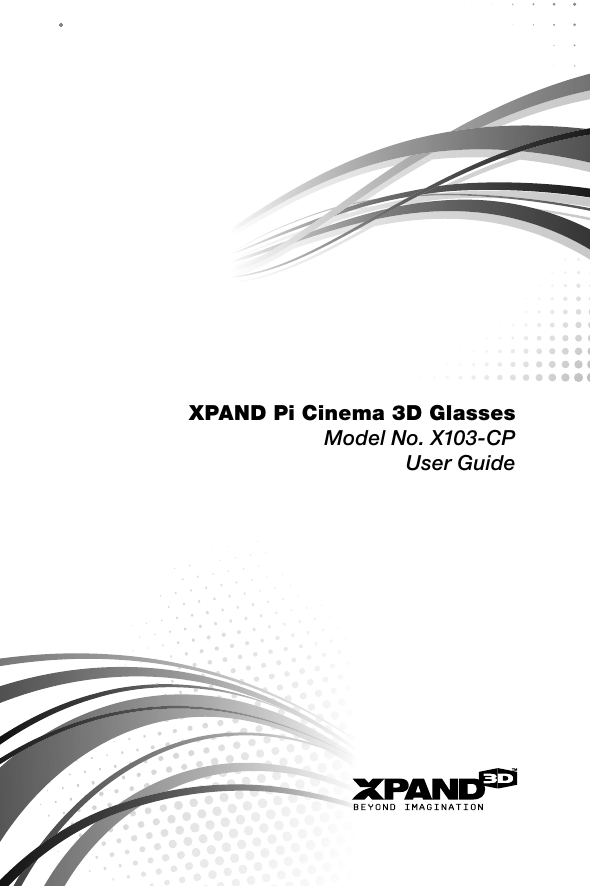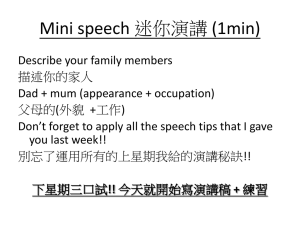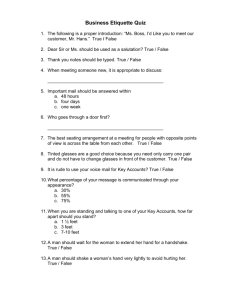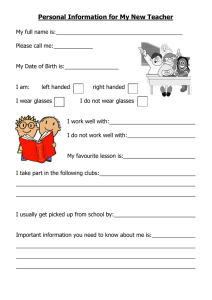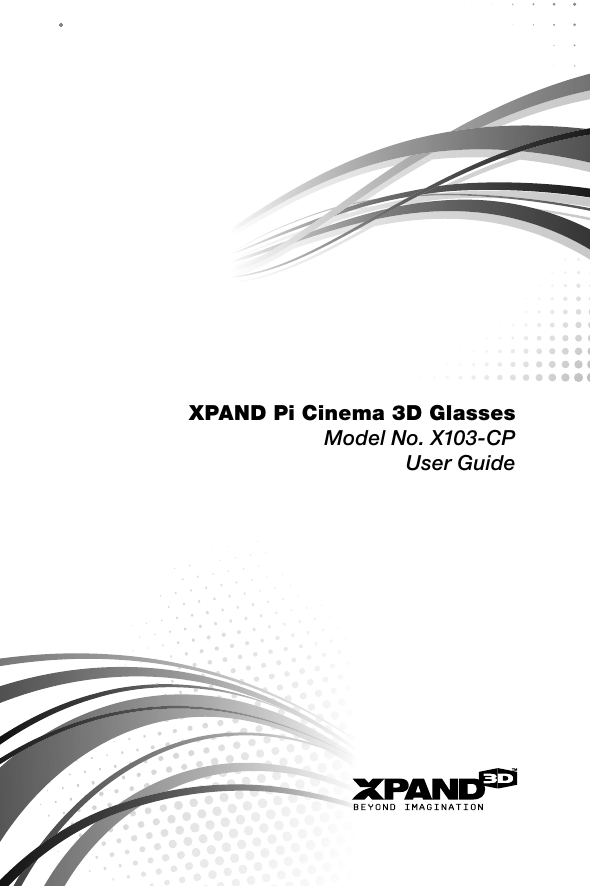
XPAND Pi Cinema 3D Glasses
Model No. X103-CP
User Guide
XPAND Pi Cinema 3D Glasses
Model No. X103-CP
User Guide
XPAND Pi Cinema 3D Glasses
XPAND Pi Cinema 3D Glasses are professional quality, easy-to-use glasses for
3D cinema, a part of XPAND 3D Cinema System for creating stereoscopic images
based on active 3D technology. With active 3D technology, two slightly different
versions of the same image: the right- and left-eye versions are shown on the screen
sequentially and the active glasses separate these two images by blocking each
eye using liquid crystal shutters. The human brain then combines these images
and creates the illusion of a third dimension to a viewer. The glasses must be
synchronized with the image presented on the screen which is done via Infrared
signal. The synchronization signal is fed from a digital projector to the XPAND system
which generates IR pulses to be received and recognized by the glasses. This
approach yields the highest performance, a wide viewing angle, immunity to head tilt
problems and eliminating crosstalk.
XPAND Pi Cinema 3D Glasses work in automatic modes – there is no power switch
to turn the glasses “ON” or “OFF”. Upon receiving the glasses, they are in the Off
Mode and the lenses appear green. When the glasses are “OFF”, the electronic circuit
periodically checks for a presence of a valid IR signal. If a valid IR signal is present,
the glasses turn »ON« and the electronics start the Warm-up sequence.
Compatibility
XPAND Pi Cinema 3D Glasses are compatible with XPAND 3D Cinema System and
other XPAND Secured Emitters.
© XPAND, All Rights Reserved.
5
www.xpand.me
Operation Modes of XPAND Pi Cinema 3D Glasses
Off Mode - In this mode the lenses appear green since they are not driven by
the electronic circuit which remains powered and checks for a presence of a
synchronization signal.
Warm-up Mode - Glasses enter Warm-up Mode from Off Mode when exposed to an
IR signal. During Warm-up mode the lenses remain opaque for the entire Warm-up
period which lasts about three seconds. At the end of Warm-up period the glasses
transition into Clear Mode.
Clear Mode - When in Run Mode, after the glasses lose a valid synchronization
signal, they go into Clear Mode (both lenses appear clear). Glasses also transition into
Clear Mode after Warm-up Mode. In Clear Mode both lenses remain open, so that the
viewer can see normally through the glasses. The lenses remain open until a valid
sync signal (re-)appears at which point they transition to Run Mode. If the glasses do
not receive a valid signal in five minutes they go into Off Mode.
Run Mode - In this mode, the lenses open and close in sync with the projector to
deliver 3D experience to the viewer.
Low-Battery Mode - The glasses check for low battery condition just before going
to Off Mode and also before going to Warm-up Mode. If battery level is low, the
lenses will begin blinking slowly (both lenses are closed and briefly flash open
simultaneously once every two seconds) to indicate the Low-Battery condition and
will prevent the glasses from going to Run Mode. The control circuit is designed so
that the low battery condition does not appear during Run Mode when watching 3D
content. The only possibility to exit Low-Battery Mode is by replacing the battery.
Before First Use
Brand new XPAND Pi Cinema 3D Glasses come with a pull-tag inserted between the
battery and the battery contact on the circuit. The pull-tag ensures the battery is not
empty when the glasses arrive. In order for the glasses to work the pull-tag must be
removed. A simple pull will remove it from the glasses and they will be ready for 3D
viewing. The pull tab is located on the left side of the glasses and is sticking out of
the battery compartment.
Testing the Glasses
Testing of the glasses can be performed prior to handing them over to the user who
will be watching 3D content. This is done by using the AT100 Active Glasses Tester.
The AT100 is “ON” if the “ON/OFF” button is pressed and the red LED is lit. The
AT100 is designed to generate a low intensity IR signal that, when passed within 2
feet (60 cm) of the glasses, causes the lenses to flicker in response to the IR signal.
© XPAND, All Rights Reserved.
6
www.xpand.me
Both lenses should flicker at a visible rate and in doing so indicate that the glasses
are functioning properly and are ready for distribution. If the lenses do not flicker, the
battery is empty and should be replaced before further use.
Handling Instructions
Replacing the Battery
Battery is located inside the glasses on their right side and is covered with a plastic
cover.
The plastic cover can only be opened with a special tool (screwdriver), as shown in
the drawings below. Opening it without the tool is extremely difficult which makes it
hard for the user to open it and remove the battery.
Unlike their predecessor (the X101 glasses) the battery in XPAND Pi Cinema 3D
Glasses is not encapsulated in a plastic case which acted as a sealing cover in
X101s. Because of that XPAND Pi Cinema 3D Glasses are not designed to be washed
in the dishwasher.
Follow below steps to open the battery compartment in your Pi Cinema 3D Glasses
and replace the battery.
Step 1 Insert the tool into the opening of the battery case, located on the right side
of the glasses.
Step 2 Use the inserted tool as a lever – while inserted in the opening of the battery
case, gently push it downwards.
© XPAND, All Rights Reserved.
7
www.xpand.me
Step 3 If done correctly plastic cover slides out smoothly. Now you can easily remove
it and replace the battery.
Step 4 When covering the battery compartment put the cover into place in a vertical
movement. The cover will smoothly slide into place. A click sound at the end means
that the cover has locked in.
Attention!
Never push the tool towards the inner side of the glasses. You will be unable to
uncover the lid, the hook on the cover will get broken and it will be impossible to
properly close the battery compartment again.
© XPAND, All Rights Reserved.
8
www.xpand.me
Replacing the Earpiece
If broken or damaged, earpieces can be replaced with new ones by following below
two steps:
Step 1: Unscrew the screw holding the earpiece in place and remove the earpiece.
Step 2: Insert the new earpiece into the glasses, insert the screw back in and tighten
it.
Accessories
Each pair of XPAND Pi Cinema 3D Glasses comes with three nosepieces. The
medium one is already attached to the glasses and one small and one large one are
included in the package. One battery is already installed in the glasses with a pull-tag
preventing it from discharging.
Nosepiece: The rubber nosepiece can be easily removed and replaced. Three sizes
exist: large, medium and small.
Battery: Glasses use a standard CR2032 button cell Lithium battery.
Battery Cover: If lost or broken a new battery cover can be used to hold the battery
in place.
Regular Earpiece: If broken or damaged earpieces can be replaced with new ones.
© XPAND, All Rights Reserved.
9
www.xpand.me
Anti-Theft System
Anti-theft system for XPAND Pi Cinema 3D Glasses is an optional accessory and is not
part of a standard XPAND Pi Cinema 3D Glasses package.
Anti-theft system in XPAND Pi Cinema 3D Glasses is implemented in a form of a
special earpiece which has an anti-theft tag installed in it. These earpieces can be
ordered and installed on the glasses by following below steps:
Unscrew the screw holding the earpiece in place and remove it – see the Replacing
the Earpiece section of this manual.
Step 1: Insert the anti-theft earpiece into the glasses and tighten the screw.
Step 2: The anti-theft tag inside the anti-theft earpiece can also be replaced by
removing the old one from the plastic compartment on the back of the earpiece and
inserting a new one - images a and b.
Storage
It is recommended that the glasses be stored away from any IR source such as
fluorescent lighting. It is sufficient to cover the glasses so that any IR signal does
not accidentally trigger the glasses on. Storage temperature should be standard
room temperature as higher temperatures reduce battery life. In cinema, the optimal
storage solution is the XPAND Trolley – these trolleys were designed to provide
the cinemas with optimal solution for storage, handling, distribution, service and
collection of XPAND Cinema 3D Glasses.
© XPAND, All Rights Reserved.
10
www.xpand.me
Handling
The durable and robust frame is designed to protect the electronics and the lenses.
However the lenses are susceptible to cracking if the glasses are twisted. Do
not twist or bend the glasses! Broken lenses are not covered by warranty. Glasses
should be held by the frame in order to avoid getting fingerprints on the lenses or
scratching them. The user must be aware of these limitations and avoid any twisting,
bending, rotation or manual adjustment!
Cleaning
XPAND carefully designed cleaning and sanitizing wipes that maximize the lifetime of the glasses. Usage of wipes minimizes handling costs (as the glasses are
cleaned by the user) and maximizes durability (as the glasses are not exposed to
high temperatures). Using paper towels should be avoided as they can scratch
the lens!
Warning! XPAND Pi Cinema 3D Glasses are not designed to be washed in a
dishwasher.
Troubleshooting
Glasses do not work: Make sure the emitter is correctly positioned to ensure
sufficient signal strength, connected to a projector and that the projector is in 3D
mode. If glasses still do not work, the reason might be an empty battery, excessive IR
noise in the area in which the glasses are used or cracked lenses.
Glasses are losing sync while watching 3D content: Make sure there is no IR
noise present. Start by turning off all lighting in the room. Also make sure the IR
signal is strong enough.
FCC Regulatory Statement
This device complies with Part 15 of the FCC Rules. Operation is subject to the
following two conditions: (1) this device may not cause harmful interference, and (2)
this device must accept any interference received, including interference that may
cause undesired operation.
© XPAND, All Rights Reserved.
11www.xpand.me
Attention - Consult Accompanying Documentation
Important Safety Instructions
»» Read and follow these instructions and keep them in a safe place for later
reference.
»» Heed all warnings.
»» Do not use this apparatus near water.
»» Clean only with dry cloth.
»» Only use the attachments/accessories included.
Battery
Replace Battery With Type CR2032 Only. Use of a Different
Battery May Present a Risk of Fire or Explosion.
WARNING, Battery May Explode if Mistreated. Do Not
Recharge, Disassemble, or Dispose of in Fire.
Dispose of Used Battery Promptly. Keep Away From Children.
General Health and Safety Warning to Users
Warning!
Carefully read and follow all warnings in the User’s Guide to reduce health risks
associated with viewing media in 3D. Before allowing a child to view 3D media,
Parents or Guardians must read and follow the warnings and ensure that the child
understands and follows the warnings.
May Cause Seizures
Some people have a condition that can cause them to experience seizures or lose
consciousness momentarily while viewing certain kinds of flashing lights or patterns.
These persons may have seizures while watching certain types of television pictures
or playing certain video or computer games. Persons who have not had any previous
seizures may still have an undetected seizure condition.
© XPAND, All Rights Reserved.
12www.xpand.me
If you or anyone in your family has experienced symptoms linked to a seizure
condition, including experiencing seizures or a loss of awareness, consult your
physician before viewing 3D media.
We recommend that Parents or Guardians observe their children while the children
use 3D glasses. Discontinue use immediately and consult your physician if you or
your child experience any of the following symptoms: dizziness, altered vision, eye
or muscle twitching, involuntary movements, loss of awareness, unconsciousness,
disorientation, or seizures! Do not use 3D glasses for extended periods of time.
May Cause Eye Fatigue
Some users have reported dizziness, headaches, or eye fatigue as a result of viewing
media in 3D. Discontinue use if you or your child experience any of these conditions.
Do not use 3D glasses for extended periods of time. Parents or Guardians should limit
use by children to no more than a few hours per day.
Young Children
The vision of young children (especially children under the age of six) is still under
development. Consult your doctor (such as a pediatrician or eye doctor) before
allowing young children to watch 3D video images or play 3D videos games.
Parents or Guardians should supervise young children to ensure they follow these
recommendations.
Choking Hazard: Keep Out of Reach of Small Children
Keep the glasses out of reach of small children as they may choke on small pieces
associated with 3D glasses.
Stereoscopic Viewing May Cause a Slight After-Effect in Your Vision
Your eyes change to accommodate viewing through stereoscopic glasses. Wait a
few moments after you remove the 3D glasses for your eyesight to return to normal
before resuming your regular activities.
Do Not Use 3D Glasses for other Purposes than viewing 3D Visual
Content
Do not wear 3D Glasses as sunglasses or safety glasses. Never wear 3D glasses
while driving, swimming, or operating machinery. Do not use near staircases, ledges
or balconies. You may risk falling during or after use. Never use 3D glasses if you are
tired, fatigued, or ill.
© XPAND, All Rights Reserved.
13www.xpand.me
Technical Specifications
3D Technology: Active Shutter Glasses
Lens Type: LCD, Pi-Cell
Lens Size: 2.2” diagonal (57 mm)
Sync Method: IR
Contrast: 2000/1
Shuttering Frequency: 96-240Hz
HFR Support: Yes
Battery Life: 250 hours
Battery Type: CR2032 button cell lithium battery (3V, 220mAh)
Battery Protection: Locked, non-waterproof
Temperature: 5 - 45 °C
Frame Weight: 1.9oz (56g)
Frame Dimensions: 6.6” x 1.8” x 6.4”
© XPAND, All Rights Reserved.
14www.xpand.me
© XPAND, All Rights Reserved.
15www.xpand.me