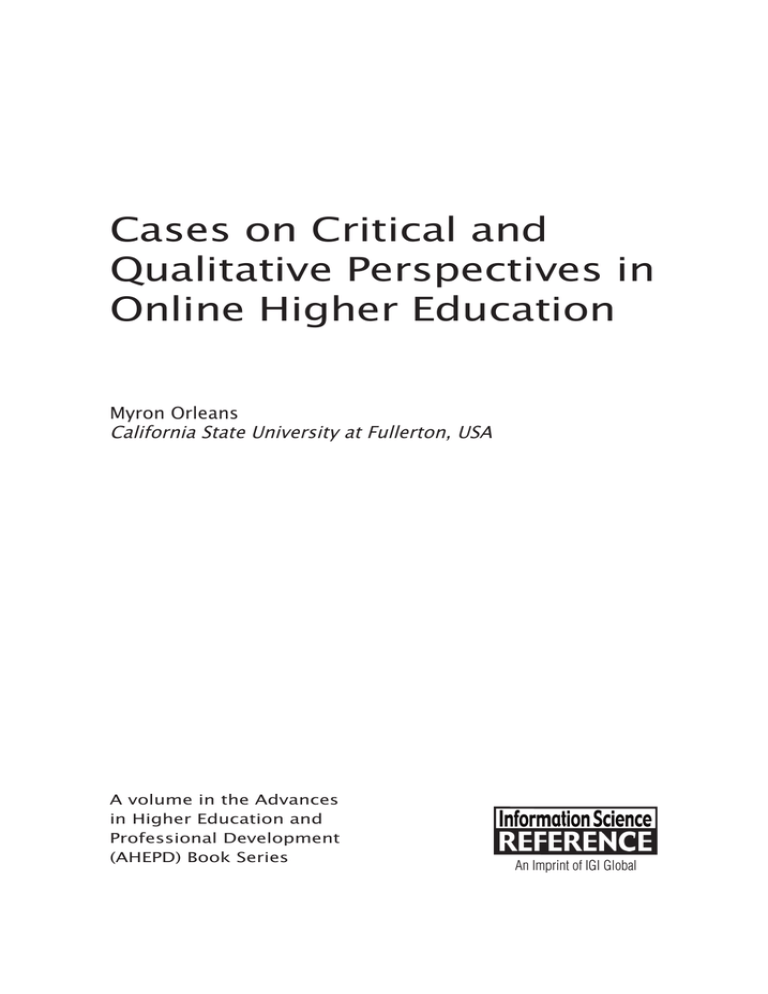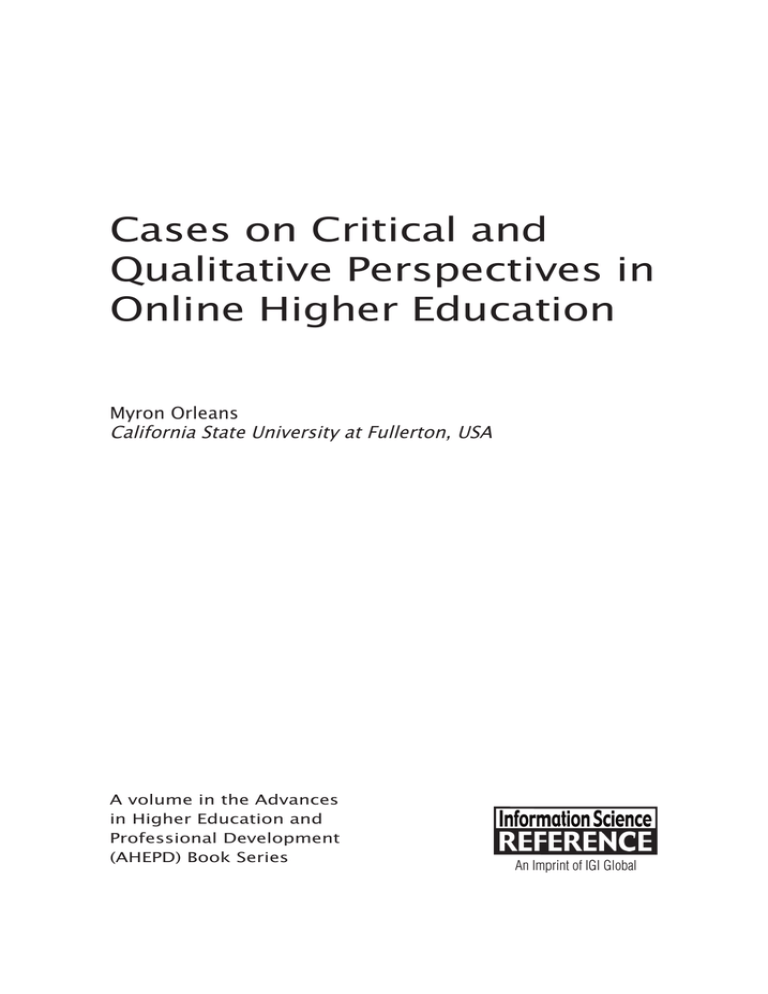
Cases on Critical and
Qualitative Perspectives in
Online Higher Education
Myron Orleans
California State University at Fullerton, USA
A volume in the Advances
in Higher Education and
Professional Development
(AHEPD) Book Series
Managing Director:
Production Manager:
Development Editor:
Acquisitions Editor:
Typesetter:
Cover Design:
Lindsay Johnston
Jennifer Yoder
Austin DeMarco
Kayla Wolfe
Christina Barkanic
Jason Mull
Published in the United States of America by
Information Science Reference (an imprint of IGI Global)
701 E. Chocolate Avenue
Hershey PA 17033
Tel: 717-533-8845
Fax: 717-533-8661
E-mail: cust@igi-global.com
Web site: http://www.igi-global.com
Copyright © 2014 by IGI Global. All rights reserved. No part of this publication may be reproduced, stored or distributed in any form or by any means, electronic or mechanical, including
photocopying, without written permission from the publisher.
Product or company names used in this set are for identification purposes only. Inclusion of the
names of the products or companies does not indicate a claim of ownership by IGI Global of the
trademark or registered trademark.
Library of Congress Cataloging-in-Publication Data
CIP Data Pending
978-1-4666-5051-0 (ISBN)
978-1-4666-5052-7 (eISBN)
978-1-4666-5053-4 (print & perpetual access)
This book is published in the IGI Global book series Advances in Higher Education and Professional Development (AHEPD) Book Series (ISSN: 2327-6983; eISSN: 2327-6991)
British Cataloguing in Publication Data
A Cataloguing in Publication record for this book is available from the British Library.
All work contributed to this book is new, previously-unpublished material. The views expressed in
this book are those of the authors, but not necessarily of the publisher.
24
Chapter 2
Challenges and Solutions
when Designing and
Teaching Online Courses
Jennifer Bachner
Johns Hopkins University, USA
EXECUTIVE SUMMARY
This case identifies the common challenges associated with teaching and developing
online courses in higher education and proposes solutions to address these challenges. The solutions employ emerging technologies that facilitate (1) intellectual
engagement through progressive inquiry, (2) collaboration among students, (3)
continuous feedback, and (4) learning that takes place both within and outside of
“class time.” The technologies discussed in the case advance these four learning
principles and include online labor markets, collaborative annotation programs,
interactive textbooks, and assessments that provide immediate grading and feedback.
The examples used throughout the case are largely drawn from courses that were
taught as part of a Master of Arts in Government Program. Although the courses
focus primarily on the study of governance, politics and research methods, the technologies described would be useful in a wide range of academic courses, including
those in the humanities, social sciences, natural sciences, and information sciences.
ORGANIZATION BACKGROUND
The courses referenced in this case were administered as part of an M.A. in Government program, which is housed within the School of Arts and Sciences at a major
research university. The majority of students are working professionals who are
DOI: 10.4018/978-1-4666-5051-0.ch002
Copyright ©2014, IGI Global. Copying or distributing in print or electronic forms without written permission of IGI Global is prohibited.
Challenges and Solutions when Designing and Teaching Online Courses
completing their degrees on a part-time basis. A majority of the students live in
the Washington, D.C. area and work for federal agencies, nonprofit organizations,
political consulting firms, government contractors and on Capitol Hill.
Many of the examples used in this case are drawn from three online courses:
1. Behind the Numbers: Polling and American Elections: Discusses survey
methodology in the context of the American electoral process. Topics include
survey design, sampling, survey administration, daily tracking polls, exit polls
and election forecasting.
2. Research and Thesis: Introduces students to the master’s thesis process.
Covers topics related to qualitative and quantitative research designs, including case studies, focus groups, interviews, survey methods, content analysis,
policy evaluation and historical analysis.
3. Political Analysis and Statistics: Provides an introduction to the quantitative
analysis of social science data. Introduces students to descriptive statistics and
regression analysis.
Each of these courses is divided into 14 modules, with one module administered
each week of the term. The courses use the Blackboard platform as the main course
Website. Instructors are provided with formal training in using Blackboard and other
relevant programs, such as Adobe Connect and VoiceThread. The university also
provides office hours during which instructors can query trainers about technology
related to online learning.
SETTING THE STAGE
There is a wealth of existing literature on pedagogical best practices. Owing to
decades of rigorous experimental and observational studies, scholars have a strong
handle on which approaches to teaching and learning are most effective. Several of
the principles established in the existing literature are particularly relevant to online
learning. This section describes four principles that should inform the selection and
implementation of online learning tools: (1) progressive inquiry facilitates knowledge building and retention, (2) collaboration motivates learning, (3) continuous
feedback promotes progress and accuracy and (4) “outside-class” learning enhances
“inside-class” learning.
25
Challenges and Solutions when Designing and Teaching Online Courses
Learning Principle 1: Progressive Inquiry Facilitates
Knowledge Building and Retention
Progressive inquiry is an approach to learning in which students learn through a
cyclical process of developing questions and uncovering answers using scientificallyinformed procedures. Students develop hypotheses or possible explanations and then
test their hypotheses with evidence. Once a question has been answered, students
are encouraged to formulate and test follow-up questions, such as why or how an
observable outcome occurred. Rather than passively consume content provided by
an instructor, students are required to discover, dissect and merge information that
allows them to answer their question. Inquiry-based learning has been shown to
strengthen understanding and cause students to see themselves as contributors to
knowledge (Hakkarainen, 2003).
Many of the technologies and techniques discussed in this case support progressive inquiry. Newly available resources, such as blogs, educational videos, video
tutorials and interactive textbooks, provide a wide array of materials students can use
to find and answer interesting questions. Tools such as databases, data visualization
platforms and online labor markets provide raw data students can use to develop
original findings. Assessments such as presentations and reports require students
to synthesize their discovered knowledge into communicable narratives. Used in
concert, these resources, tools and assessments leverage advances in online learning
to facilitate inquiry-based learning.
Learning Principle 2: Collaboration Motivates Learning
A second widely accepted truth in the pedagogical literature is that collaborative
learning promotes critical thinking and deep engagement with the material. Although
this form of learning can take a multitude of forms, the unifying concept is that the
process of inquiry is undertaken by groups of students working together. Through
the process of collaborative knowledge discovery, students learn from and teach each
other. These acts of learning from peers (versus the instructor) and teaching others
necessitate discussion, and frequently debate, among the participating students.
This deliberation, which is inherent to any collaborative endeavor, induces critical
analysis of the material.
Furthermore, collaboration is useful as a pedagogical tool because of the motivational power of social groups. To better understand this idea, it is helpful to consider
the role of social interactions in motivating adults in their daily lives. Consider the
proven relationships between social networks and weight loss, the cessation of smoking and recycling (King and Sen, 2013). When adults are embedded in groups with
26
Challenges and Solutions when Designing and Teaching Online Courses
positive behaviors, they tend to adopt those behaviors as well. This is because we
are conditioned to seek approval and acceptance from those around us. In a learning
context, particularly in higher education, the same is true – collaborative projects
motivate students to perform well.
This case introduces several means of fostering collaborative learning in an
online environment. Discussion forums, collaborative presentation tools and collaborative reading Websites allow students to work together in an effort to uncover
and create knowledge.
Learning Principle 3: Continuous Feedback
Promotes Progress and Accuracy
Students benefit from receiving feedback at all stages of the learning process.
Throughout the course, students use feedback on questions, activities and assignments to correct their mistakes, modify their understanding, identify areas that
need additional attention and track their progress. This type of mid-course feedback
should help students answer one or more of the following questions: (1) what are
the goals I am working toward? (2) what progress have I made toward these goals?
and (3) what do I need to do next to achieve these goals? (Hattie and Timperley,
2007). Feedback on formal assessments, in contrast, provides an opportunity for
students to evaluate their overall performance.
There are proponents of both instant and delayed feedback. Those in favor of
instant feedback argue that the immediate correction of mistakes is necessary for
students to improve and master content. With a substantial delay, students may forget
how or why a mistake was made and the feedback is therefore of less value. Sports
provide a helpful analogy – imagine if coaches waited until the end of practice sessions to provide feedback, instead of pointing out ways to improve throughout the
practice (King and Sen, 2013).
Those who favor delayed feedback, in contrast, note that knowledge retention
improves with repetition and appropriate spacing between contacts with the material.
In an instant feedback scenario, a student reads a multiple choice question, selects
an answer and the answer is immediately evaluated as correct or incorrect. With
delayed feedback, the student is presented with the correct answer after a period
of time has elapsed. The student therefore has time to process her understanding
of the question and is required to re-read the question and consider the responses a
second time when eventually presented with the correct answer.
The advantages and drawbacks to instant and delayed feedback suggest that both
should be incorporated into courses. The assignments and assessments discussed
in this case provide a variety of opportunities for both types of feedback. Instant
feedback can be provided in the form automatically-graded quizzes and responses
27
Challenges and Solutions when Designing and Teaching Online Courses
to questions posted on course listservs and collaborative reading Websites. Delayed
feedback can take the form of student comments on presentations posted to video
sharing Websites and instructor comments on discussion forum postings and written assignments.
Learning Principle 4: Outside-Class Learning
Enhances Inside-Class Learning
The availability of online instructional videos (videos in which an instructor lectures
about a specific topic) and video tutorials (videos that walk the viewer through a
task, such as using a software program) has exploded in recent years. Rather than
assume the full burden of developing instructional materials on all the relevant material, online instructors can now delegate a portion of this instruction, particularly
on basic or tangential topics, to “outside-class” videos. This allows online instructors to devote “in-class” time to material that requires emphasis and more in-depth
explanations. Prior to viewing the course lectures, students can watch instructional
videos and tutorials that cover baseline material. After the course lectures, students
can watch videos that build upon the material covered “in class.”
Beyond providing the instructor with more time to focus on the most important
material, “outside-class” videos allow the instructor to adapt the course to students
with varying backgrounds. Using these videos, students who begin the class with
less experience can get up to speed quickly and students with more experience can
explore advanced topics and complicated examples.
CASE DESCRIPTION
This section discusses six challenges when developing and teaching online courses.
For each challenge, I offer several solutions, most of which take advantage of
emerging technologies. These solutions have theoretical grounding in the four
learning principles described above: progressive inquiry, collaboration, feedback
and outside-class learning.
Challenge 1: Designing an Online-Appropriate Syllabus
The syllabus is usually the first piece of material a student encounters when starting
a new course. In an on-the-ground course, a large portion of the first class meeting
is devoted to discussing the components of the syllabus, including the course objectives, schedule and grading structure. In an online course, students are expected to
review the syllabus on their own. Further, students often rely more heavily on the
28
Challenges and Solutions when Designing and Teaching Online Courses
syllabus in online courses owing to the less frequent reminders from the instructor
about upcoming assignments and assessments. The following are useful components
to include.
Instructor Information: Most on-the-ground syllabi include minimal information
about the instructor, such as simply listing the instructor’s name, contact information and office hours. An online syllabus, in contrast, should provide a more indepth introduction to the instructor. The instructor should describe her professional
background and interest in teaching the course. This can be accomplished through
prose, but a video introduction is preferable. If the instructor maintains a professional
Website, she should provide a link for interested students. Although most online
students do not meet their instructor face-to-face, they still appreciate a personal
connection with the instructor. The instructor is an experienced expert on the course
subject matter, and building a strong working relationship with the instructor can
help online students advance their academic and professional goals. A substantive
introduction in the syllabus is one way instructors can foster this relationship.
Course Description and Objectives: While these are staples of syllabi construction,
online instructors should devote extra attention to providing a detailed and comprehensive course description. The course description establishes both the expectations
and tone for the course. Likewise, concrete course objectives alert students to the
knowledge and skills they are expected to accrue over the term.
Course Materials: Syllabi should list all materials students will need to purchase
for the course. This list should include both print materials (e.g. textbooks) and
technology requirements, such as necessary software and hardware (e.g. Webcams).
In addition, it is helpful to provide recommended vendors for the course materials.
Course and University Policies: Because of students’ heavy reliance on syllabi
in online courses, instructors should strive to include as much information about the
course policies as possible. These policies should describe registration information
(such as how students can add or drop the course), how students can obtain assistance with using course-related technology, the grading structure, the submission of
late work and attendance. In addition, the syllabus should describe the university’s
policies regarding the accommodation of students with special needs, plagiarism
and ethical conduct. When appropriate, the instructor should provide links from the
policies stated on the syllabus to helpful Websites, such as the university’s academic
calendar and registration Webpage.
Descriptive Course Schedule: Whereas a typical on-the-ground course might
simply list the course topics, assigned readings and assignment due dates, syllabi
for online courses should provide supporting information. It is helpful, for example,
to include a table that lists all the course assignments, a brief description of each
assignment, due dates and credit (e.g. number of points). One of the biggest challenges for students when taking online courses is devoting consistent and extended
29
Challenges and Solutions when Designing and Teaching Online Courses
blocks of time to coursework. Instructors can help students schedule their time most
efficiently by ensuring that students have as much information as possible about the
assignments from the outset of the course.
Guidelines for Participation: As social networking sites and online discussion
forums grow in popularity, students are increasingly cognizant of the cultural norms
(sometimes referred to as “netiquette”) associated with online interaction. Nonetheless, it is helpful to remind students that their online postings should be courteous,
constructive and relevant to the topic at hand. Instructors can further ensure productive discussions by providing length guidelines, normally in terms of word count,
for various types of postings.
Beyond including the above components, syllabi for online courses should be as
interactive as possible. Interactivity enhances student interest, but more importantly,
it can help students stay organized and apprised of changes. Below are three ways
online instructors can add interactive elements to their syllabi:
1. Create an iCalendar file: iCalendar files (extension .ics) contain dates for
all course assignments and exams. Students can easily import this information into applications such as Microsoft Outlook, Google Calendar and Apple
Calendar; with an iCalendar file, students do not need to manually enter key
dates into their personal calendars. Most popular calendar applications can
then be accessed on students’ computers and mobile devices.
2. Link schedule to course materials: Nearly all course materials, with the
exception of assigned books, should be available online. Some of these materials, such as newspaper articles and videos, may be publicly available while
others, such as copyrighted material, may only be accessible via an electronic
reserves section on the course Website. In both cases, instructors can link to
these materials from the course schedule. These links allow students to access the required material for each module in the course schedule quickly and
unambiguously.
3. Create a discussion forum for syllabus-related questions: Online instructors
should create a discussion forum for questions related to the syllabus. This
provides students with a comfortable space in which to ask administrative
questions. Further, by answering syllabus-related questions in a discussion
forum, the instructor makes the information available to all students.
Challenge 2: Identifying Quality and Varied Resources
Print materials, namely books and articles, generally constitute the bulk of assigned
resources on a syllabus. And while many of these materials are critical to an academically rigorous course, they should not be used to the exclusion of other types
30
Challenges and Solutions when Designing and Teaching Online Courses
of resources that are increasingly prevalent. Blogs, videos and interactive online
readings offer fresh and engaging ways for students to consume course material.
This section describes four categories of online resources from which instructors
can draw: blogs, video tutorials, video sharing sites and textbooks.
Note that the primary purpose of the resources described in this section is not
to facilitate interaction between students. Instead, these resources should be used
to supply students with course-related content, just as books and articles do. The
advantages, however, of integrating these types of materials into the course resource
list are two-fold: (1) a significant amount of serious research and commentary is
now distributed through new media and (2) many online resources allow students
to interact with the content, which promotes intellectual engagement.
Blogs: Blogs present information by contributors in the form of discrete entries.
Blogs that are useful for academic courses are generally run by think tanks, centers
at universities, news organizations and informal groups of scholars. They provide
short, easily digestible arguments about timely issues. Further, blog entries are usually
replete with links to related articles, videos and organizations. By following these
links, students can better understand how the argument at hand is situated within
the broader conversation about the issue.
In Behind the Numbers: Polling and American Elections, I relied on several blogs
to supplement the textbook material. The textbook focused on survey methodology
and provided guidelines for designing, testing, evaluating and interpreting political
surveys. Because the course took place during the 2012 presidential election, there
were ample opportunities to incorporate meaningful examples into the assigned
resources. Nate Silver’s FiveThirtyEight blog (published by the New York Times),
provided original analyses of data from hundreds of polls administered across the
country. Each blog post advanced an argument and included thoughtful visualizations of the data. In an entry on November 3, 2012 (three days before Election Day),
Silver published a post that evaluated how different polling houses had fared in their
election predictions (in the 1988-2008 elections). The post included an excellent
explanation of “average error” and “bias” and then described how and why several
major polls performed poorly. This material provided students with a captivating
investigation of the reasons why a poll might misestimate the truth.
There are myriad blogs that publish credible, original analyses that are worthy
of inclusion in academic courses. The Monkey Cage features contributions from
top political scientists that respond to recent research and political events. Poli-Sci
Perspective (published by the Washington Post) provides empirical commentaries
on timely issues. The Sunlight Foundation’s blog includes entries that reflect on
issues such as the accessibility of government data, selection bias and correlation
versus causation. These are just three of numerous blogs with postings that can
make substantive contributions to course resource lists.
31
Challenges and Solutions when Designing and Teaching Online Courses
Educational Videos: The boom in online education has produced a wealth of
instructional videos. Rather than reinvent the wheel for each topic, instructors can
take advantage of videos that other scholars have created. TEDx and Khan Academy,
for example, contain rich libraries of free videos on nearly all academic subjects.
The videos are generally under 30 minutes in length (most are much shorter) and
each focuses on a single, specific topic. These videos are particularly useful for (1)
providing instruction on a topic not covered in the instructor’s main lecture and (2)
offering a second version of instruction on a topic covered in the instructor’s main
lecture. For some students, hearing a concept explained in different words and using
different examples cements understanding.
There are also some scholars and universities that have created videos of their
lectures and made these videos freely available. Harvard political scientist Gary King
has made available videos from his Advanced Quantitative Political Methodology
course. Each video is focused on a specific topic (versus an entire lecture). These
videos served as useful supplements for Political Analysis and Statistics, an online
course I teach which covers regression analysis. Early on in the course, I introduce
the concept of Monte Carlo simulations and explain how this method will be useful for calculating quantities of interest from regression results. To supplement my
(relatively) brief explanation, I assign one of King’s videos on simulations (11:51
minutes in length), which includes an alternative description of the method and
several useful examples. Students find the duplicated explanation and additional
examples to be extremely helpful.
Video Tutorials: Courses often require students to learn software. In the sciences,
students are frequently required to use statistical programs and computing languages.
In the humanities, students may be required to learn presentation software. There are
online video tutorials that teach students to perform various tasks in these programs.
Lynda, for example, provides hundreds of professionally-created video tutorials. In
Political Analysis and Statistics, I assign several Lynda videos on how to use Excel
and Adobe Illustrator for data visualization. The use of these video tutorials allows
me to devote more lecture time to the theories associated with creating well-designed
graphs and figures and less time on the mechanics of doing so in software programs.
Interactive Textbooks: Innovative online textbooks allow students to interact
with the material. Students can read a section, experiment with an applet related to
the section, answer questions about the section and receive immediate feedback on
their responses. Further, integrated into the text are lecture videos, for those students
who prefer to hear the material explained to them.
A great example of an interactive textbook is Philip Stark’s SticiGui, and introductory text on statistics. Each chapter includes the standard, static text you would
encounter in a traditional textbook, along with videos, interactive examples and
exercises. The exercises are different with each refresh of the page, so students
32
Challenges and Solutions when Designing and Teaching Online Courses
receive different exercises. Further, students are immediately informed about the
accuracy of their answers to the exercises, and complete explanations of the correct answers are provided. I use several selections from this online text in Political
Analysis and Statistics.
Challenge 3: Developing Meaningful Assessment Tools
Assessments are used to provide feedback to students on their progress and evaluate
students’ mastery of the subject matter. There are many ways to assess students’
performance, including quizzes, exams, written assignments, presentations and
participation in discussions. This section discusses how new technologies can be
used in online courses to administer the first three types of assessments. The use
of presentations and class discussions is discussed in Challenge 5: Encouraging
Collaborative Learning (though a presentation, of course, can be structured as an
individual rather than collaborative assignment).
Instant Feedback Exercises: Most online course platforms allow the instructor
to create short exercises that provide students with instant feedback. This type of
feedback gives students an immediate sense of how well they understand the material
and quickly corrects their factual inaccuracies. These exercises can be interspersed
between lecture segments or follow the entire lecture.
The instructor has a lot of control over the administrative details of practice exercises. The exercises can take a variety of forms, including multiple choice, true/
false, fill-in-the-blank and item ordering. The instructor determines how many attempts the student has for the set of exercises, the time limit imposed and whether
the exercises can completed in multiple sittings. Further, the instructor can provide
detailed explanations for both correct and incorrect responses.
For example, in Behind the Numbers: Polling and American Elections, I administered a 15-question quiz about survey sampling during the sixth week of the course.
Students could complete the quiz in multiple sittings and take as long as they needed
(until the due date). For this quiz, however, students were only allowed to submit
each answer once. At the end of the quiz, students were immediately provided with
feedback on their correct and incorrect responses.
Stand-alone programs such as WebAssign can be used instead of the built-in
assessment tools on platforms such as Blackboard.1 The benefit of programs like
WebAssign is that the number of available questions types is more extensive. Further, it is easier to incorporate complex mathematical notation into these questions.
Instructors can integrate WebAssign into their course platforms such that students can
access the automatically-graded quizzes and exams directly from the course Website.
Exams: In addition to short sets of exercises and quizzes, instructors can create
exams in online courses that provide a combination of instant and delayed feedback.
33
Challenges and Solutions when Designing and Teaching Online Courses
Instant feedback is provided in the form of automated explanations for correct and
incorrect responses. In addition to using questions that can be automatically graded,
however, instructors can include short answer and essay questions that require “hand”
grading and, generally speaking, more extensive feedback.
Written Assessments: New technologies are also enhancing instructors’ ability to
collect and grade traditional written assessments. In Blackboard, students can submit
their written work directly into a text field or as an attachment. Instructors can then
provide written feedback directly on the assignment or separately in a text field.
Blackboard also provides the option for instructors to create “Turnitin” assignments. This type of assignment allows the instructor to view a plagiarism report
for each submitted assignment. The plagiarism report displays the percentage of
the submitted work that is original and highlights phrases or sections of the work
that come from other sources. Instructors can use the report as tool for identifying
unethical behavior and teaching students about proper citation habits.
Challenge 4: Maximizing Learning through Research
For years, education scholars have emphasized the value of Project-Based Learning
(PBL), which is a form of progressive inquiry. PBL is a “student-driven, teacherfacilitated approach to learning” in which “students develop a question and are
guided through research under the teacher’s supervision” (Bell 2010, 39). PBL has
been shown to increase student motivation, cognitive engagement and retention
over more passive forms of instruction (Blumenfeld et al., 1991). This approach
works well in online formats, where students are often expected to learn much of
the material on their own.
New technologies greatly expand the ability of online instructors to use PBL. This
section describes three categories of new technologies: databases, data visualization
platforms and online labor markets. These online resources aid the collection and
analysis of empirical evidence, and thereby empower students to perform empirical
research in a short amount of time (such as a semester). They are tools that allow
students to develop and answer original research questions.
Databases: The amount of data in the world is increasing at an exponential pace.
Moreover, both government agencies and private organizations have made high-quality
data sets available free of charge and easy to download and analyze. Students do
not need extensive training in statistics to use these databases for research projects.
An introductory course in quantitative methods provides a sufficient foundation
for students to derive significant educational value from the use of databases. The
Global Terrorism Database, for example, includes information on over 104,000
domestic and international terrorist attacks from 1970 to 2011.2 The database can
be used to explore the causes of terrorism, tactics used in carrying out attacks and
34
Challenges and Solutions when Designing and Teaching Online Courses
other questions related to the national security of the United States. The THOMAS
database, administered by the Library of Congress, provides information about
senators and representatives, including their sponsorship activity and roll call votes.3
This database can be used to investigate, political party unity and cosponsorship
patterns and other questions related to congressional activity.
In the Research and Thesis course, students are expected to produce an articlelength paper that answers an original, empirical question by the end of the 14-week
course. To aid students in this ambitious endeavor, I introduce them to The Policy
Agendas Project.4 This (free) database provides access to 17 datasets that allow
students to examine policy change over time. The datasets are largely content analyses of policy-related speeches and documents, including executive orders, State
of the Union speeches and Supreme Court cases. The New York Times index, for
example, includes information about the frequency with which topics appeared in
the paper from 1946 to 2008. In addition to downloading the raw data, students can
also graph trends (right on the Policy Agenda’s Website) of the salience of specific
policies (e.g. education, energy, foreign trade) over time. My students have used
these trends to demonstrate relationships between elite political rhetoric and media
attention to policy issues.
Data Visualization Platforms: Accompanying the growth of easy-to-use databases
are easy-to-use data visualization platforms. Students can upload a dataset to one
of these Websites and create high-quality graphs, figures and maps. The products
of these efforts can then be used in class presentations and papers.
Using IBM’s Many Eyes, students begin by either uploading their own dataset
or using one of the 378,277 datasets (at the time of this writing) uploaded by others who have used the site. Students then select a visualization type that suits their
question; there are visualizations for textual analysis, value comparisons, relationship
analysis, time series analysis, comparisons of parts to the whole and mapping. The
completed visualization is made available to all users of the site, who offer their
constructive feedback (hence the name, Many Eyes). Students can then incorporate
the feedback into revisions of the visualization. In Research and Thesis, a student
used this Website to map the origins of terrorists (using data she had gathered from
the Global Terrorism Database). The map revealed an interesting pattern – terrorists
appeared to originate from countries with disproportionately large youth populations.
The student then devoted her thesis to examining the reasons why countries with
“youth bulges” are more likely to serve as breeding grounds for terrorists.
Online Labor Markets: Online labor markets offer a third manner in which students
can use emerging technology to complete research projects. Amazon’s Mechanical
Turk (MTurk) is one such market. Workers from around the globe complete tasks
through MTurk for small amounts of money. Students, along with established scholars, can use MTurk to administer surveys quickly and inexpensively. The survey
35
Challenges and Solutions when Designing and Teaching Online Courses
itself is created in a program such as Survey Monkey or Qualtrics. The survey is
then posted to MTurk for workers to complete. The researcher can filter potential
respondents based on their country of residence and review each completed survey
before approving or rejecting payment. Most surveys administered by academic
scholars pay between $0.25 and $3.00 per survey.
As with any sample, an MTurk sample has limitations. Nonetheless, researchers have found the results obtained from an MTurk survey to be far more valid and
reliable that those obtained from a convenience or student sample (Berinsky, Huber
and Lenz, 2012). MTurk is particularly useful for conducting survey experiments,
where the researcher’s primary concern is creating similar treatment and control
groups. In a survey experiment, half the sample receives one version of a survey
question while the other half receives another version. This methodology allows the
researcher to examine the effect of changes in question wording or answer choices.
In Behind the Numbers: Polling and Americans, students designed survey experiments to administer through MTurk. Each student designed two or three experiments
for inclusion in the class survey. The questions related to policy issues such as defense
spending, gun control, gay marriage and the use of military drones. The final class
survey included 15 survey experiments and a series of demographic questions. The
survey was administered through MTurk over a period of two weeks. Respondents
were paid between $0.30 and $0.42 to complete the survey, which took respondents
approximately 5-10 minutes. In total, 305 respondents completed the survey.
Students used the survey results to test for question wording effects, question
order effects and the presence of social desirability bias. Table 1 presents the results
of one experiment that yielded a clear question wording effect. Approximately half
the respondents were asked whether or not they support new gun reform laws. Of
these 146 respondents, 28% replied “no” and 16% replied “not sure.” When the
same question was used, but specific gun reforms were offered as answer choices,
Table 1. Survey experiment administered in Mechanical Turk
Version 1: The issue of gun violence
is now at the forefront of our national
dialogue. Do you support new gun
reform laws?
Version 2: The issue of gun violence is now at the forefront
of our national dialogue. Do you support new gun reform
laws that would….? Select all that apply.
Yes
82 (56%)
Require universal background checks on gun
sales
124 (78.5%)
No
41 (28%)
Prevent the sale of guns to criminals
126 (79.7%)
Not sure
23 (16%)
Limit gun magazine capacities
76 (48.1%)
None of the above
15 (9.5%)
Total number of respondents
146
36
158
Challenges and Solutions when Designing and Teaching Online Courses
far more respondents indicated support for new gun laws. Of the 158 respondents
who received the second version of the question, 91% of the respondents indicated
support for new laws that would require universal background checks, prevent the
sale of guns to criminals and/or limit magazine capacities.5
Students were able to further analyze the data to explore relationships between
demographic characteristics and survey responses. One student, for example, discovered that older citizens are far more likely than younger citizens to believe that
the high unemployment rate in America stems from a lack of skills and education.
The student who wrote this and other questions related to public opinion and the
economy incorporated the results into her thesis research. Her participation in the
MTurk survey provided her with empirical evidence that strengthened the originality and contribution of her thesis work.
Challenge 5: Encouraging Collaborative Learning
In an on-the-ground course, social interaction frequently takes place informally
before and after class and in a structured manner during class discussions and group
work. Both types of interaction motivate learning. In a class discussion, students
and the instructor work together to break down complex issues. As students exit the
classroom, their conversations about the class material reinforce the key concepts.
There are several emerging technologies that allow instructors to create online spaces
for both structured and unstructured collaborative learning.
Discussion Boards: Nearly all online courses rely on discussion boards to facilitate
collaborative learning. The instructor often posts a prompt and students are asked
to respond to the prompt and comment on each other’s posts. In my experience, the
discussion board frequently takes the place of response papers. Students rely on the
assigned readings and resources to generate a two to three paragraph response to the
prompt. The comments by other students are generally polite and tend to express
agreement with one or more points made by the author. There is very little organic
conversation that emerges between students (and between students and the instructor).
If the instructor’s primary goal is for students to write and share response papers,
then this use of the discussion board is fine. If, instead, the goal is for students to
engage in back-and-forth conversation, an alternative approach is needed.
One way to encourage more conversation is to allow two or three students to
serve as the moderators for a week. Have each of the moderators pose a question
(related to the assigned readings and resources assigned) and respond to comments
by other students. The instructor should participate in the conversation, particularly
to correct factual inaccuracies or redirect when necessary. The student moderators,
37
Challenges and Solutions when Designing and Teaching Online Courses
however, should be tasked with moving the conversation forward each day by adding new insights or challenging others’ comments. The social dynamics described
in Learning Principle 2 will motivate the moderators to do their jobs well.
A second effective tactic is to give students a more specific task than simply
commenting on each other’s posts. In Behind the Numbers: Polling and American
Elections, students were asked to provide drafts of their survey experiments in a
discussion post, along with an explanation of why the experiment was likely to
generate interesting and politically-relevant findings. Students were then asked to
give constructive feedback on their classmates’ survey experiments, and they were
provided with a list of criteria to consider, such as the structure of the question, clarity
of the language, appropriateness of the answer choices and availability of a “don’t
know” option. With these clear instructions and plenty of background knowledge,
students offered well beyond the minimum number of comments. Further, students
engaged in conversations that resulted in dramatically improved survey questions
– an observable success of collaborative learning.
Group Presentations: The capstone of an inquiry-based learning project is the
oral or written communication of findings. One way this can be achieved is through
a collaborative presentation. Several Websites, such as VoiceThread, allow an individual to post presentations for an approved group, such as a class. Students can then
log in to the group page, view each others’ presentations and provide comments.
As in an on-the-ground class, these presentations are an opportunity for students to
teach and learn from each other.
Students can create narrated slide presentations using a variety of programs.
PowerPoint (on PCs and Macs) and Keynote (on Macs) allow students to create
classic slide-by-slide presentations. Prezi is a new, free program that allows users
to create non-linear presentations. With Prezi, the user creates a hierarchy of topics.
The first slide might display a Web of the first layer of topics. The slide presentation can then zoom into (and out of) each layer. Prezi’s flexibility allows the user to
design a slide structure that best fits the narrative, rather than adapting the narrative
to fit a linear slide structure.
Collaborative Reading: E-books, including e-textbooks such as those described
in Challenge 2, often permit interaction between the user and the content. New software takes this interaction a step further, and allows users to interact with both the
text and each other. NB, currently in development by the MIT Computer Science
and Artificial Intelligence Laboratory, is a pdf annotation tool.6 Students can log
into the course page on NB to access readings. While reading a document, there
are a number of tools students can use to enhance their understanding. Students can
create notes that are either visible to the class or only to themselves. If a portion of
the text is confusing, students can create questions that are visible to the instructor, other students in the class, or both. If the question is visible to the class, other
38
Challenges and Solutions when Designing and Teaching Online Courses
students can respond the question or “vote” on an existing question to indicate that
they, too, do not understand the material. In this way, students can receive answers
faster than waiting for the instructor to respond to them directly, and the answer
is linked to the contextual information from the reading. By replying to others’
questions, students acquire confidence in their understanding of the material. And
instructors benefit from this software because they are able to identify easily which
aspects of the reading generate the most confusion. Over time, an archive of annotated materials is created through these collaborative efforts, which can then be
used by current students in the course.
Challenge 6: Responding to Questions
Because online courses require that students learn much of the material on their
own, it is important to provide ample opportunities for questions. Although emails
to the instructor are generally the first avenue that comes to a student’s mind, this
method of answering questions is problematic. First, it may be hours, or even days,
before the student receives a response. This may hinder a student’s progress. Second, answering questions though email, particularly those that arise from confusion
over substantive content, can be extraordinarily time consuming for the instructor.
Third, instructors often find themselves answering the same questions over and over
again. Finally, other students in the class who did not ask the question, but would
nonetheless benefit from hearing the answer, are excluded from the conversation.
There are several ways in which technology provides improved ways for students
to get their questions answered.
Class Listservs: With a class listserv, students can email all members of the class
(and the instructor) and expect to receive an answer in a much shorter amount of time
than if they were to email only the instructor. Further, other students in the class may
benefit from seeing the questions asked by their classmates. This tool is particularly
useful if students often run into small roadblocks that prevent them from moving
forward on class assignments, such as difficulty with using a software program.
In Political Analysis and Statistics, students often encounter difficulties with
coding (in the statistical software program, R) for their problem sets. Rather than
relying solely on the instructor for help, or struggling by themselves for hours,
students can email their questions to the listserv and receive feedback quickly and
at all hours of the day and night.
Question and Answer Discussion Boards: In addition to serving as forums for
conversations about substantive content, discussion boards can also be used to answer
students’ questions about the course logistics and assignments. Again, the chief benefit of this approach, versus one-on-one emails between the instructor and students,
is that the questions and answers are visible to everyone in the class. In Behind the
39
Challenges and Solutions when Designing and Teaching Online Courses
Numbers: Polling and American Elections, I created a separate discussion forum
for the syllabus and each assignment. I received an email whenever questions were
posted to one of these forums and could then log in and post a response.
Online Office Hours: In some cases, it is necessary to replicate the back-andforth discussion that occurs in on-the-ground courses. If students have a series of
questions about a complicated topic, communication via email, a class listerv or a
discussion board many be insufficient. Instead, the instructor can host online office
hours using a program such as AdobeConnect. With AdobeConnect, students can log
in during the office hours to speak with the instructor in real time. These sessions
can be recorded and then viewed at a later time by students who are unable to attend.
In Political Analysis and Statistics, I used online office hours to host review
sessions prior to the final exam. During the sessions, I would often share my screen
with students to demonstrate how to perform a task in R (a statistical software program). In addition, I used AdobeConnect’s “white board” to type out mathematical
formulae and diagram relationships between variables.
CURRENT CHALLENGES FACING THE ORGANIZATION
There are several challenges associated with incorporating emerging technologies
into online courses. First, it can be difficult for instructors to identify new methods
that might improve their courses. Novice instructors are likely to be unaware of useful methods or easily overwhelmed by the volume of available tools and techniques.
Seasoned instructors often rely on the materials they have used in past semesters
and may be resistant to learning about new technologies. Universities must find
structured ways of making their online faculty aware of cutting-edge teaching tools.
A second challenge arises once an instructor has been made aware of a new
method: learning how to implement that method effectively. An instructor may
hear about a great new Website or software program, but some of these new tools
have a steep learning curve that may deter potential users. It is therefore critical that
universities and instructors invest time and resources in regular training.
Third, universities may find marshaling the financial resources necessary to
remain on the cutting edge of online instruction to be a challenge. Although free
teaching tools abound, many new programs, such as WebAssign, Lynda, Qualtrics
and MTurk, require payment. Further, providing formal training in new technologies is costly. If a university is striving to be on the frontier of online education, a
financial investment is necessary.
Fourth, ensuring that students have the requisite hardware, software and skill
set for full participation in an online course can be challenging. Asking students to
create narrated presentations, for example, requires that students have microphones.
40
Challenges and Solutions when Designing and Teaching Online Courses
The use of an online data visualization platform requires familiarity with cleaning
and structuring spreadsheets. Instructors may encounter frustrations if the lessons
and assignments they want to design extend beyond the capabilities of their online
students.
SOLUTIONS AND RECOMMENDATIONS
Although the challenges described above are significant, there are many ways universities and instructors can address them. To address the first two challenges of
making instructors aware of new technologies and providing training, universities
often rely on in-house instructional resource centers. To supplement this support,
universities can use external organizations, such as the Quality Matters Program
(QM). QM offers a wide variety of professional development opportunities in online
education, including Web-based trainings and onsite workshops. The purpose of
these and similar training programs is to teach instructors about best practices in
online education.
Beyond participating in formal trainings, instructors can stay on the cutting edge
of online education by participating, as students, in the many free online courses
now offered by top universities. Massive open online courses (MOOCs) are now
being offered, at no cost, by top scholars at major universities. Although the courses
vary in quality, many employ highly innovative methods. EdX.org, for example,
is a nonprofit organization founded by Harvard University and the Massachusetts
Institute of Technology that offers free online courses on topics that span a wide
range of academic areas. EdX.org is dedicated to offering courses that employ the
most up-to-date technology to ensure online learning is as interactive as possible.
By participating in these courses, instructors gain exposure to a host of new approaches and tools.
Along these lines, instructors within a university can benefit greatly by granting
each other access to their online courses. Seeing how others have designed their
courses and the tools they have used is invaluable. Instructors should be encouraged to make their course Websites available to their colleagues for the purpose of
improving everyone’s online instruction. This recommendation aligns with Learning
Principle 2; social interaction in a learning context motivates individuals to perform
at a higher level.
Instructors can address the third challenge (the costs of new technologies) by
considering free or cheaper alternatives to expensive software. In Behind the Numbers: Polling and American Elections,I initially wanted to use Qualtrics to design
the class survey. Owing to the cost of this software, however, I chose to use Survey
Monkey instead. In Political Analysis and Statistics, I opted to use the free statistical
41
Challenges and Solutions when Designing and Teaching Online Courses
software program, R, instead of requiring students to purchase Stata or SPSS. While
some expensive software programs do not have appropriate substitutes, many do,
and instructors should strongly consider whether using them would serve the same
educational purposes. Both universities and students greatly appreciate instructors’
efforts to minimize instructional costs.
In some instances, however, quality online instruction requires thoughtful spending. There are some software and training programs whose value add is worth the
expense. Instructors should assume a large part of the responsibility for identifying
worthwhile expenses and educating other faculty members and administration officials about the need for considered investments. Instructors can rely on their firsthand experiences with using software in instructional capacities and participating
in training programs to make compelling arguments about their value.
The fourth challenge, ensuring students have the requisite hardware, software
and skills, can be accomplished through the early distribution of a syllabus that lists
these requirements. Before registering for a course, students should be notified of
the technological and skill requirements of the course.
Although the challenges associated with designing and implementing a great
online course are numerous, the availability of solutions to address these challenges
grows daily. New technologies, in particular, allow instructors to develop lessons
that are interactive, engaging and academically rigorous. The movement toward
online learning at all levels of education is accelerating; instructors who invest in
mastering effective online learning tools will be well positioned to serve as leaders
in this education revolution.
REFERNCES
Bell, S. (2010). Project-based learning for the 21st century: Skills for the future.
Clearing House (Menasha, Wis.), 83, 39–43. doi:10.1080/00098650903505415
Berinsky, A., Huber, G., & Lenz, G. (2012). Evaluation online labor markets for
experimental research: Amazon.com’s mechanical turk. Political Analysis, 20(3),
351–368. doi:10.1093/pan/mpr057
Blumenfeld, P., Soloway, E., Marx, R., Krajcik, J., Guzdial, M., & Palincsar, A.
(1991). Motivating project-based learning: Sustaining the doing, supporting and
learning. Educational Psychologist, 26(3-4), 369–398. doi:10.1080/00461520.19
91.9653139
42
Challenges and Solutions when Designing and Teaching Online Courses
Hakkarainen, K. (2003). Emergence of progressive-inquiry culture in computersupported collaborative learning. Learning Environments Research, 6(2), 199–220.
doi:10.1023/A:1024995120180
Hattie, J., & Timperley, H. (2007). The power of feedback. Review of Educational
Research, 77(1), 81–112. doi:10.3102/003465430298487
King, G., & Sen, M. (2013). How social science research can improve teaching. PS:
Political Science and Politics, 46(3), 621-629.
Stark, P. (2013). SticiGui. Retrieved March 23, 2013, from http://statistics.berkeley.
edu/~stark/SticiGui/index.htm
KEY TERMS AND DEFINITIONS
Assessment: A formal evaluation of the knowledge and/or skills students should
have acquired during a lesson or course.
Collaboration: A joint effort among students to acquire knowledge and/or skills.
Data Visualization: The representation of quantitative information using graphs,
diagrams or maps.
Feedback: Information provided in response to an assessment.
Online Labor Market: Communities in which individuals hire others to perform
Web-based tasks.
Project-Based Learning: An approach to learning in which students are guided,
by the instructor, through the process of answering a research question.
Progressive Inquiry: An approach to learning in which students learn through a
cyclical process of developing questions and uncovering answers using scientificallyinformed methods.
ENDNOTES
3
4
5
1
2
6
Website for WebAssign: http://www.Webassign.net/.
Website for the Global Terrorism database: http://www.start.umd.edu/gtd/.
Website for THOMAS: http://thomas.loc.gov/home/thomas.php.
Website for the Policy Agendas Project: http://www.policyagendas.org/.
These three gun reforms were mentioned by President Obama in his February
12, 2013 State of the Union address.
Website for NB: http://nb.csail.mit.edu.
43