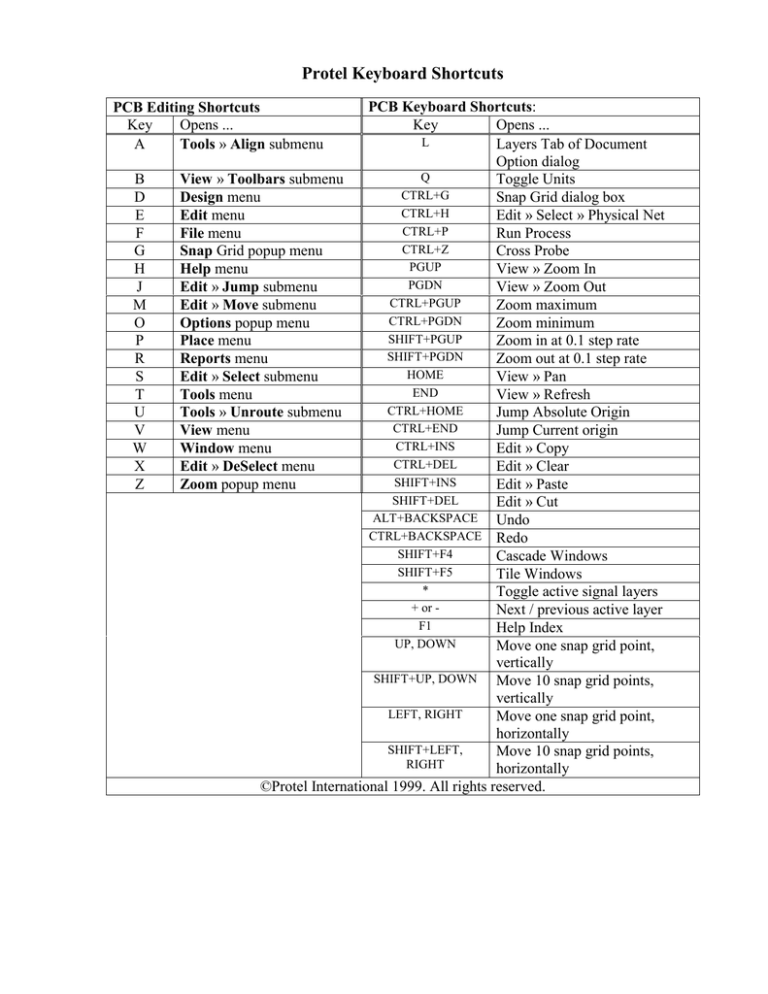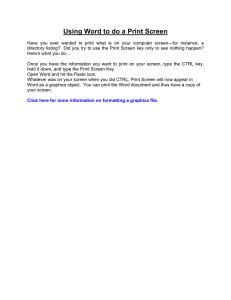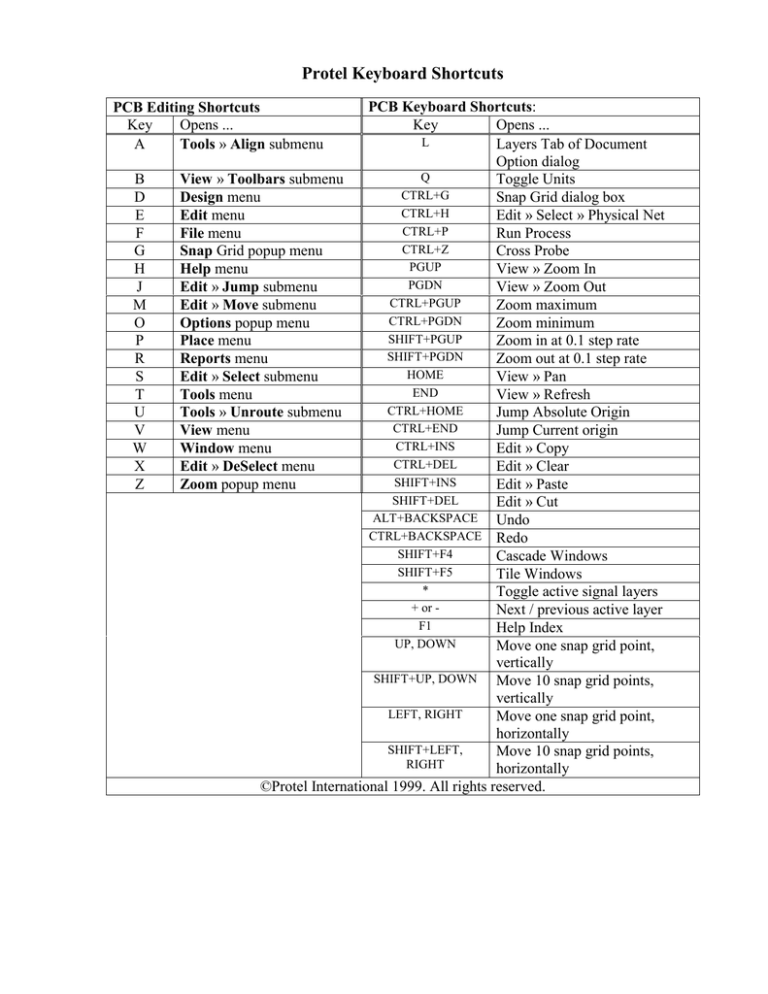
Protel Keyboard Shortcuts
PCB Keyboard Shortcuts:
Key
Opens ...
L
Layers Tab of Document
Option dialog
Q
View » Toolbars submenu
Toggle Units
CTRL+G
Design menu
Snap Grid dialog box
CTRL+H
Edit menu
Edit » Select » Physical Net
CTRL+P
File menu
Run Process
CTRL+Z
Snap Grid popup menu
Cross Probe
PGUP
Help menu
View » Zoom In
PGDN
Edit » Jump submenu
View » Zoom Out
CTRL+PGUP
Edit » Move submenu
Zoom maximum
CTRL+PGDN
Options popup menu
Zoom minimum
SHIFT+PGUP
Place menu
Zoom in at 0.1 step rate
SHIFT+PGDN
Reports menu
Zoom out at 0.1 step rate
HOME
Edit » Select submenu
View » Pan
END
Tools menu
View » Refresh
CTRL+HOME
Tools » Unroute submenu
Jump Absolute Origin
CTRL+END
View menu
Jump Current origin
CTRL+INS
Window menu
Edit » Copy
CTRL+DEL
Edit » DeSelect menu
Edit » Clear
SHIFT+INS
Zoom popup menu
Edit » Paste
SHIFT+DEL
Edit » Cut
ALT+BACKSPACE Undo
CTRL+BACKSPACE Redo
SHIFT+F4
Cascade Windows
SHIFT+F5
Tile Windows
*
Toggle active signal layers
+ or Next / previous active layer
F1
Help Index
UP, DOWN
Move one snap grid point,
vertically
SHIFT+UP, DOWN
Move 10 snap grid points,
vertically
LEFT, RIGHT
Move one snap grid point,
horizontally
SHIFT+LEFT,
Move 10 snap grid points,
RIGHT
horizontally
©Protel International 1999. All rights reserved.
PCB Editing Shortcuts
Key
Opens ...
A
Tools » Align submenu
B
D
E
F
G
H
J
M
O
P
R
S
T
U
V
W
X
Z
PCB Special Mode-Dependent Keys:
TAB Opens a dialog box for the object currently being placed. Allows you to edit attributes
when placing any object. Use the tab key to "edit on the fly".
SPACEBAR Toggles between Start and End track placement modes; rotate item anticlockwise during move (set step value in Preferences dialog box); abort screen redraw; change
the MiniViewer magnification level.
SHIFT Control acceleration during Autopan (set mode in Preferences dialog).
SHIFT+SPACEBAR Toggle track placement modes; rotate item clockwise during move.
©Protel International 1999. All rights reserved.
Shortcuts to speed the routing process:
BACKSPACE
removes the previously placed track segment while routing a connection.
*
toggles through the routing layers while routing.
/
places a via connecting to a power plane.
TAB
pop up the Track properties dialog box to edit track attributes while routing.
SHIFT+R
cycles through the interactive routing modes.
SHIFT+S
toggles single-layer display mode on and off.
SPACEBAR
changes between track placement start and end angle modes.
SHIFT+SPACEBAR cycles through the track placement modes.
CTRL+SPACEBAR cycles through the connection lines connecting to a pad.
CRTL
temporarily suspends the electrical grid.
ALT
temporarily switches from Avoid Obstacle to Ignore Obstacle mode.
End
refreshes the display while routing.
©Protel International 1999. All rights reserved.
Key
A
B
E
F
H
J
L
M
O
Default schematic menu shortcut keys:
Opens the ...
Key
Opens the ...
Edit » Align sub-menu
P
Place menu
View » Toolbars sub-menu
R
Reports menu
Edit menu
S
Edit » Select sub-menu
File menu
T
Tools menu
Help menu
V
View menu
Edit » Jump sub-menu
W
Window menu
Edit » Set Location Marks sub-menu
X
Edit » DeSelect menu
Edit » Move sub-menu
Z
Zoom pop-up menu
Options menu
©Protel International 1999. All rights reserved.
Key
CTRL+BACKSPACE
ALT+BACKSPACE
PgUp
Default schematic shortcut keys:
Action
Key
Redo
CTRL+F
Undo
CTRL+G
Zoom In
CTRL+V
F1
Action
Find Text
Find And Replace Text
Align objects horizontally,
through their centers
Align objects horizontally,
along their bottom edge
Align objects horizontally,
along their top edge
Space objects equally
horizontally
Align objects vertically,
through their centers
Align objects vertically,
along their left edge
Align objects vertically,
along their right edge
Space objects equally
vertically
Run Online Help
F3
Find next text
CTRL+PgDn
Zoom All
CTRL+B
PgDn
Zoom Out
CTRL+T
END
Redraw
CTRL+HOME
CTRL+SHIFT+H
Jump to Origin
CTRL+H
Pan
CTRL+L
CTRL+R
SHIFT+Insert
Cursor Left
(10x snap grid)
Cursor Left (on
snap grid)
Cursor Up (10x
snap grid)
Cursor Up (on
snap grid)
Cursor Right
(10x snap grid)
Cursor Right
(on snap grid)
Cursor Down
(10x snap grid)
Cursor Down
(on snap grid)
Paste
CTRL+Insert
Copy
SHIFT+Delete
Cut
CTRL+Delete
Clear
HOME
SHIFT+Left Arrow
Left Arrow
SHIFT+Up Arrow
Up Arrow
SHIFT+Right Arrow
Right Arrow
SHIFT+Down Arrow
Down Arrow
DELETE
Delete focused
object
CTRL+1
CTRL+2
CTRL+4
Zoom 100
Zoom200
Zoom400
CTRL+SHIFT+V
SHIFT+F4
Tile all open documents
SHIFT+F5
Cascade all open
documents
Move single object
SHIFT+CTRL+Left
_Click
SHIFT+Left_Click
CTRL+Left_Click,
then release CTRL
CTRL+Left_Hold_D
own, then release
CTRL
Hold CTRL while
moving or dragging
Hold ALT while
moving or dragging
Hold SHIFT+ALT
while moving or
dragging
Left_Click
Left_Dbl_Click
Left_Hold_Down
Toggle single object
selection
Drag single object
Drag single object
Disable snap grid
Constrain movement to
vertical direction
Constrain movement to
horizontal direction
Focus object
Change object
Move object / move
selection
CTRL+5
Zoom050
©Protel International 1999. All rights reserved.
Frequently used keyboard shortcut key combinations:
SPACEBAR
X, A
V, D
V, F
PgUp
PgDn
HOME
END
TAB
SPACEBAR
X
Y
DELETE
BACKSPACE
SPACEBAR
ESC
CTRL+TAB
ALT+TAB
F1
to abort screen re-draws
to de-select all
to zoom to fit the sheet
to zoom to fit all placed objects
to zoom in (zooms in around the cursor, so position the cursor first)
to zoom out
to re-center the screen at the current cursor position
to refresh the screen
while an object is floating on the cursor to edit its attributes prior to placement.
whilst placing an object to rotate it by 90 degrees
whilst placing an object to flip it along the X axis
whilst placing an object to flip it along the Y axis
whilst laying a wire/bus/line/polygon to delete the last vertex
whilst laying a wire/bus/line/polygon to delete the last vertex
while laying a wire/bus/line to step through the placement modes
to escape from what you are doing when you change your mind
to switch between open documents in EDA/Client
to switch between open applications in Windows
when you have a cross-hair cursor to pop up a list of shortcut keys
©Protel International 1999. All rights reserved.