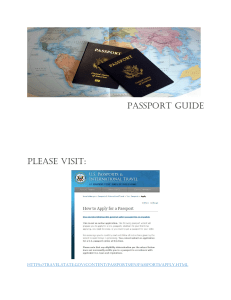how to personalize a passport
advertisement
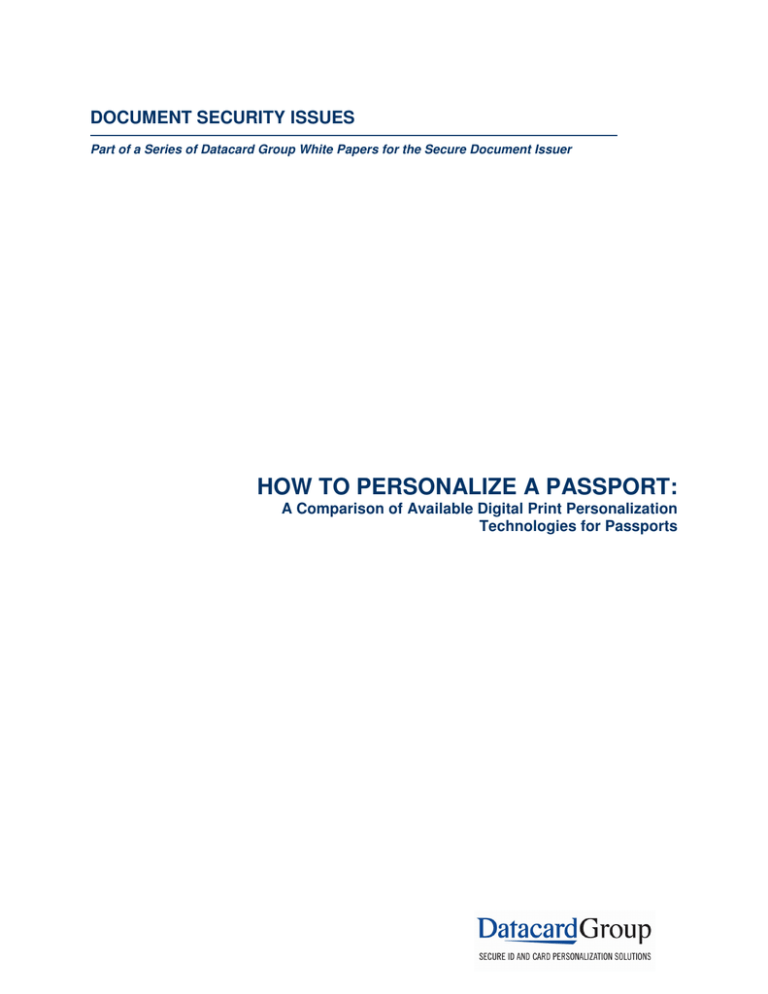
DOCUMENT SECURITY ISSUES Part of a Series of Datacard Group White Papers for the Secure Document Issuer HOW TO PERSONALIZE A PASSPORT: A Comparison of Available Digital Print Personalization Technologies for Passports HOW TO PERSONALIZE A PASSPORT Overview Over the last 10 years digital print personalization and the incorporation of biometric-carrying chips have revolutionized the way passports are manufactured, personalized, issued and used. The ceaseless activities of counterfeiters and criminals, and the spectacular growth in passenger numbers, are the twin drivers for change. Governments are faced with many factors to consider when choosing passport personalization technologies including quality, security, durability, throughput, cost and legacy systems, as well as the appropriate level of automation and centralization. Contents: 1. Introduction 2. Key Performance Criteria 3. Available Personalization Technologies 4. Influence of Technology on Performance A. Quality 1. Continuous Tone and Pseudo Continuous Tone 2. Process Constraints and Faults 3. Substrate Effects B. Security 1. Inkjet 2. Electro-Photographic 3. Dye and Pigment Transfer 4. Laser Engraving C. Durability D. Cost 1. Automation and Multi-Site Issuance 5. The Future 6. Conclusions HOW TO PERSONALIZE A PASSPORT 1. Introduction There is no right or wrong way to personalize a passport. So long as the International Civil Aviation Organization’s (ICAO) specifications are met, as described in Doc 9303 Part 1, then the passport will be machine readable and interoperable in all ICAO-compliant receiving States around the world. And that’s important. It’s important to a nation that needs to protect its citizens and its borders, and it’s important to the traveler who has better things to do than languish in interminable queues. One hundred ninety (190) countries have agreed to be issuing ICAO Machine Readable Passports (MRPs) by April 2010 – about 150 already do so – and these governments will surely use their personalization systems to include digital images in the booklet. Digital images have many uses in the battle against passport fraud, not least in their defense against the threat of photo substitution. Their incorporation on the data page of a passport requires use of a digital printing technology. So, what technologies are available, which are being selected, and why? This paper seeks to provide better understanding of available passport personalization technologies and to examine the selection criteria. It will also try to peek into the future, to promote discussion on where personalization technology might go. 2. Key Performance Criteria The success of a passport personalization technology may be considered in terms of how well it addresses the requirements of the issuing authority. These requirements are many and complex, but the list of key performance criteria is much shorter and will be used in this paper to compare technologies. When selecting its passport personalization technology a government should consider the following criteria: Cost Security Automation and Centralisation Quality Durability These criteria can be related to the issued documents, as well as to the system that produced them. They should not be considered in isolation, as they are often related to each other. HOW TO PERSONALIZE A PASSPORT Sometimes the relationship is obvious; for example if the printed facial image in the passport is of such poor quality that it is not possible to make a valid comparison with that of the bearer, then quality has impacted security. Similarly, if the print quality falls short of the standards for OCR (Optical Character Recognition), then automated reading of the MRZ (Machine Readable Zone) may not be possible and security is again diminished, particularly where Basic Access Control requires reading of the MRZ to gain access to the data on the chip. Alternatively, a technology that is not durable may alter (e.g. fade) over time, reducing both quality and security. Other relationships are more subtle, for example the consistent visual quality of print is important for security because inconsistent passports make the job of the border control official more difficult. The relationships may even be unexpected, for example, increasing cost does not always improve the passport. Money spent in one area – say on the implementation of e-passports – might reduce the available budget in another – such as the traditional security paper and print features – and result in the unexpected and unwanted side effect of reducing overall security. Factors affecting how centralized and how automated the personalization systems need to be are complex and often go beyond consideration of quality, security, durability and cost. Selection may also be influenced by geography, infrastructure, legacy systems, customer service, and politics, and constraints may be many for an issuing authority. Nevertheless, a government should be aware that throughput and automation requirements will have an impact on the selection of the most appropriate print personalization solution. In these ways and many others, quality, security, durability, cost, the degree of centralization and level of automation are all intrinsically bound together. It is assumed in this paper that the choice of print personalization technology will not affect the performance of the electronic data encoding process, which must meet ICAO’s specifications to assure interoperability. The paper instead focuses on the selection of the personalization system for the physical passport booklet. Print personalization is only one link in the chain that is the overall passport issuance process and the reader should bear in mind that the performance of the technology at this stage could be greatly influenced by the associated processes, both upstream and downstream of the printing, which are beyond the scope of this paper. “Garbage In, Garbage Out” is especially relevant when it comes to digital print systems, and all of the technologies described here can, and very often do, fall victim to poor quality image capture or processing. When selecting a solution it is essential for an authority to consider the end-to-end issuance process as a whole and to avoid the dangers of “cherry picking” individual processes and components in isolation. This risky strategy is likely to lead to incompatibilities and inefficiencies, and may directly impact the cornerstones of quality, security, durability and cost. Examples of incompatibilities include obscuring the watermark with heavy print and causing an accidental sensitization reaction in the paper with the laminate adhesive. HOW TO PERSONALIZE A PASSPORT 3. Available Personalization Technologies Passport personalization technologies have proliferated since the first digital passports were issued by Australia and Finland in the early 1990s, and today two thirds of countries utilize digital systems to personalize nearly 90% of the world’s passports. Apart from the specially developed proprietary systems used to produce the passports of Germany, Japan and the UK, there are essentially four digital print technologies used to personalize passports: Inkjet Electro-photographic also known as “laser toner” or “laser printing” Laser Engraving Dye Diffusion Thermal Transfer (D2T2) and pigment thermal transfer The chart below shows the technologies that have been adopted by countries to issue digital MRPs(Machine Readable Passports). The 59 countries using glued photos do not yet have a personalization system, although most belong to ICAO and have thus agreed to introduce MRPs by April 2010. HOW TO PERSONALIZE A PASSPORT Figure 1.0 Passport Issuance Technology by Country (2008) *The special technologies are used to personalize passports issued by Germany, Japan and the UK Each of the four technologies has merits, which is the main reason why all are being used and each, in their own ways, have successfully addressed the challenges faced by any particular government. The following chart indicates the relative proliferation of each technology and shows that they have a remarkably equal share of the global passport personalization market: Figure 2.0 Passport Issuance Technology by Volume HOW TO PERSONALIZE A PASSPORT All the printing technologies used to personalize passports use digital processes to do so. In digital printing, images and text data are printed, or engraved, as dots from an electronic file. Whether the dots are made of ink, toner, dye or pigment, they are still dots. The dots are usually colored cyan, magenta, yellow or black and are arranged to give the illusion of different hues, tones and densities; how well the dots do this directly affects the quality of the printed output. As well as quality, the other key performance criteria are also influenced by the choice of personalization technology. For example, the availability of the technology, and of the materials used, is a factor in security. The durability of the print is dependent upon the stability of the materials used to form it, and their interaction with the substrate and with any laminate – or other protective layer – placed over the top. And of course there are cost implications from the choice of technology, not least being the cost of ongoing consumables. 4. Influence of Technology on Performance Quality o Continuous Tone and Pseudo Continuous Tone o Process Constraints and Faults o Substrate Effects Security o Inkjet o Electro-Photographic o Dye and Pigment Transfer o Laser Engraving Durability Cost o Automation and Multi-Site Issuance Now we examine how the performance criteria are affected by the choice of personalization technology. QUALITY The quality of the printed personalization essentially refers to how good it looks. It is not enough that it meets ICAO’s interoperability standards; a passport is simultaneously a personal and a national document. The bearer of it has a right to expect to feel proud of it, as indeed the government authority should feel proud of issuing it, and how good it looks is rightly very important to both parties. The visual appearance of the personalized facial image is just one aspect of overall document quality however it is probably the most obvious, especially when it is poor. HOW TO PERSONALIZE A PASSPORT The most important considerations when aiming to achieve high quality personalized print are: The choice of print technology and its compatibility with the substrate and design The quality of the data passed to the personalization system The quality and consistency of the materials used at personalization; print supplies, substrate, passport booklets and laminate Machine set-up and maintenance Training and motivation of operators The extent to which the system allows the operators to influence print quality (the degree of automation it has) The print technologies have inherent characteristics that influence quality. When trying to compare their visual quality a complication is that this is as much about perception, as about measurements such as dot per inch (dpi). The dpi metric is rarely the whole story, and size of dot, density, shape, edge definition, arrangement and the interaction with the substrate will all impact the visual appearance of the print. The more control that a printer system has over these parameters, the closer it can come to producing an exact physical copy of the electronic data input. No system controls all properties perfectly and each suffers from drawbacks. For example inkjet and toner systems cannot control the color density or size of each dot though newer systems may offer reduced dot size. Laser engraving is not available in color although has precise control over all other parameters. Dye and pigment retransfer systems have been limited to 300 dots per inch, although print heads that can deliver 600dpi and above are becoming available. Magnification is very useful to make comparisons of digital print output and all the magnified images in this paper have been made at x30. Digital printers print dots. Because inkjet and toner systems cannot vary color density they arrange the dots next to each other in “dither” patterns and, without magnification, the four colors merge to give the illusion of a full color image. In the magnified detail of the ink jet print (Figure 3.1), and the black and white electro-photographic print (Figure 3.2), the individual dots can easily be distinguished from each other. Figure 3.1 Ink jet on film Figure 3.2 Electro-photographic on paper HOW TO PERSONALIZE A PASSPORT Certain lasers are able to image certain plastics. When a focused laser beam hits a suitable polycarbonate material it interacts with the substrate and the energy causes a permanent blackening reaction. At higher energy the laser does not just change the color of the polycarbonate, it melts it too, resulting in a raised surface tactility. This process is used in the commercial process of laser marking as well as in some security personalization systems. The more sophisticated process of laser engraving is used to securely personalize polycarbonate by imaging the substrate below the top surface. By adding ingredients to the polycarbonate to enhance its laser absorption properties and ensure compatibility with high quality laser systems, the density and size of the black dots can be carefully controlled, producing exceptionally highresolution images. Older laser systems create images that have only two possible densities: black or white. These dots require dithering to give the illusion of varying densities of gray. Figure 3.3 Laser Engraving – low resolution Figure 3.4 Laser Engraving – high resolution Dithered dots come in a huge variety of patterns, which all serve to create optical illusions of varying density and color. In the color electro-photographic print in Figure 3.5, the individual colored dots and lines that make up the image can be distinguished. Figure 3.5 Color electro-photographic on paper Continuous Tone and Pseudo Continuous tone Some devices print dots that are less obvious, and may give a fuller range – or gamut – of colors by controlling the density of each dot to give continuous variations in tone. Dithering illusions HOW TO PERSONALIZE A PASSPORT are not required to vary intensity in these systems, though some systems offer significantly more density levels than others. By introducing soft edges to the dots, devices can produce effects that are even closer to that of photographic prints (Figure 3.6). D2T2 (Figure 3.7) and pigment retransfer are near-continuous tone processes that can deliver high quality digital images. Figure 3.6 Photographic on paper Figure 3.7 D2T2 on paper Modern laser engraving systems are able to deliver continuous tone grayscale images by varying the amount of laser energy, which together with the softening of dot edges and exceptional precision enables the personalization of high-resolution, photographic quality images, albeit restricted to grayscale. Figure 3.8 Laser Engraving – high resolution The size of the smallest inkjet dot or the smallest toner particle is the base unit for dot size within a digital system. Inkjet and toner systems are making constant progress in the output of smaller and smaller dots which reduce the graininess and improve quality. Figure 3.9 Modern inkjet on photo glossy coated paper HOW TO PERSONALIZE A PASSPORT Inkjet quality has been further improved by advances that allow some systems to control the amount of ink in each dot. There is still some way to go but inkjet processes are, when on the right substrate, beginning to compete with the image quality of continuous tone processes. Inkjet can certainly now match the quality achieved by toner that, for a decade or more, had been the choice of many governments for issuance of cost-effective low throughput solutions. This and other trends in personalization system selection are examined in more detail later in this paper as we consider the future. Process Constraints and Faults Most of the digital processes used to personalize passports were not originally designed to do so. They have been adapted and re-engineered to address the challenges of printing onto an ID3 size page within a book. Any digital printer can suffer quality problems and some personalization print faults are processspecific. Inkjet nozzles can block and suffer the stresses and damage of over-use as the inkjet print engines incorporated into passport personalization systems have often been designed and manufactured for use in commercial inkjet printers. This is particularly true for the decentralized passport solutions that may utilize non-industrial print engines built for the low cost, low volume, domestic inkjet printer market. Apart from the UK system, which personalizes the data page before assembling the book, there are no electro-photographic systems capable of applying toner directly into a passport, as printers are not engineered to accept booklets. Consequently the 40 or so countries using toner technology have utilized multi-stage re-transfer systems. These are usually manual processes, where sheets bearing security films are fed through a laser toner printer and the image is applied, in reverse, onto the films. The imaged single films are then inserted into the passport booklet, which is subjected to heat and pressure, and the personalized security film transfers onto the data page, toner side down. Under the wrong conditions of heat and pressure, toner does not transfer properly. The re-transfer process described here requires that toner is, effectively, printed once and then reactivated during transfer into the passport. As it is not designed for this process, faults such as toner squash and bubbling may sometimes occur. Similarly to inkjet, electro-photographic print engines used for passport personalization have been designed and manufactured for non-industrial markets and consequently may not be robust enough for multi-shift production schedules Like toner systems, D2T2 also cannot be printed directly onto the paper data page, as the receiving substrate requires a particular chemistry. For this reason semi-automated dye and pigment re-transfer systems have been developed. Here the print is first applied, in mirror image, on a transparent transfer material, which is then laminated print side down onto the passport paper page. This limits the impact of substrate variability on quality, as it is the laminate adhesive, not the paper page, which receives the print. The early D2T2 dye-based systems were criticized for gradual spreading of the printed dyes when in-book, a fault exacerbated by extreme environments (high heat and/or humidity). These faults, although seen under the microscope, did not significantly impact the visual quality of the personalized image. The materials used in modern systems tend to be pigments, which are HOW TO PERSONALIZE A PASSPORT inherently more stable than subliming dyes thus modern pigment retransfer systems do not suffer from this weakness. Laser engraving systems can achieve consistent and high resolution personalization; however there is a trade-off between quality and throughput. Higher quality images can be created by engraving more dots per inch, which takes additional time and may result in a consequent reduction in throughput. Of course the most significant process to affect the print quality of passport personalization systems is the capture of image and text data. “Garbage In, Garbage Out” is the rule, and print personalization technologies can do little to convert low quality digital input into high quality physical output. Substrate Effects Substrate materials are important. Their properties have a significant effect on print quality, with some technologies more substrate-sensitive than others. The booklet and the personalization system are often supplied by different vendors and any issues of personalization print quality can be difficult to resolve. Wood or cotton-based paper is a “natural” material and notorious for wide batch-to-batch variation of a number of properties that influence print quality, such as roughness, absorbency and porosity. Inkjet inks react in different, often unpredictable ways to different papers. Inkjet requires a surface that holds the dot but does not allow it to spread or wick through the paper in an uncontrolled way. The composition of the ink affects its print properties and is a balancing act: too little solvent and the ink smudges before it dries, whilst too much and it might dry in the nozzle, causing blockages and other print faults. Special coated security papers are now available that are designed to optimize ink quality, and even to enhance tamper protection by “locking in” the print. Toner print quality is less determined by the properties of the substrate, particularly in a retransfer system. Here the characteristics of the print-receptive surface can be tailored to suit the process, and the indirect print process reduces the effects of any paper variability. The re-transfer nature of dye and pigment thermal transfer solutions also help reduce effects of substrate, although these systems may require a surface treatment of the passport paper page to enhance durability. Typically applied by silkscreen printing, a primer is applied to the paper surface before it is assembled into a booklet to optimize adhesion of the print to the passport. Laser engraving requires a laser-markable substrate and several materials have been developed and optimized over the last 20 years, typically grades of polycarbonate enhanced with additives to improve engraving quality. The composition of polycarbonate is generally easier to specify and control than that of paper, helping to deliver consistency of engraving and high quality images. HOW TO PERSONALIZE A PASSPORT SECURITY The security of a passport, or indeed any document of value, depends upon two key properties: it must be easy to verify and difficult to reproduce or alter. There are many factors involved in the delivery of these characteristics, and the choice of print personalization technology is one of them. Laminates and ultra-thin film overlays play a critical role in securing and protecting the data in three of the four personalization technologies. A high quality, thin film, OVD laminate or overlay is designed to satisfy both anti-counterfeit and anti-tamper requirements. However a laminate/overlay is an additional layer and, as such, is subject to attempts to remove it by mechanical, thermal or chemical means. If this is possible then the personalized image and text is made vulnerable to alteration. Use of print technology with restricted availability tends to improve security. If the print process itself is no defense against fraud then security can be improved by the use of restricted components or materials. Inkjet Inkjet printers applying commercial CMYK ink are not, in themselves, secure. Indeed these systems are often considered the tool of the counterfeiter. Incorporating special additives into the ink, such as invisible fluorescent materials, enhances security. To be suitable as a security additive a material needs to be restricted, detectable, durable, stable and printable within inkjet media. This is a challenging list of properties but such products have been developed and full color fluorescent features have recently appeared on the market. These features offer strong security, although the benefit for the first line border control authority is diminished by the fact that the materials offer covert (Level 2) security where overt (Level 1) features are preferable. Overt security to protect personalized inkjet data often comes from a holographic or security printed laminate/overlay. It is argued that inkjet print is more difficult to tamper with than toner, as it penetrates into the paper whilst toner remains on the surface. However, this is only one factor, and the design and construction of the overlay is at least as important as the degree of penetration of the ink in determining the anti-tamper security of the passport. A secure ultra-thin (less than 10 microns) overlay offers more tamper evident security than the choice of inkjet over toner. Electro-photographic Electro-photographic toner systems are also ubiquitous and again their use offers no additional challenge to the counterfeiter. Unlike with inkjet it is particularly difficult, both technically and commercially, to incorporate secure additives into toner so it is less straightforward to upgrade the security of toner systems. Again OVD, security printed or specialist laminates/overlays usually provide the Level 1 security in these systems. Dye and Pigment Transfer Dye and pigment transfer systems, although common in plastic card printing, have had to be modified as re-transfer systems to enable the printing of paper passport pages. This specialism adds some security, particularly if a higher resolution output is achieved to help differentiate HOW TO PERSONALIZE A PASSPORT from commercial systems. The incorporation of luminescent security pigments is becoming standard in these systems, and holographic ultra-thin laminates are typically used to add Level 1 security. These ribbon-based systems lend themselves to the printing of interesting reflective, iridescent and other optical effects. The pigment particles that generate this type of anti-copy feature tend to be plate shaped and it is virtually impossible to print this shape of pigment particle from either inkjet or toner-based systems. Laser Engraving Laser engraving has the greatest inherent security, as it is a less commercially available process and is able to achieve effects that cannot be created using the other three technologies. It is also the only personalization technology that can generate its own Level 1 security. This is achieved by lenticular lens features such as MLI/CLI, or by using extra laser energy to disturb the page surface and create tactility. Anti-tamper security is integral to the process in particular, as the engraved mark is more difficult to remove than ink-based digital print, which may be attacked by solvent. Holographic devices, either transparent or metalized, may also be incorporated within the polycarbonate data page and additional security is achieved by engraving through the transparent device. Because the laser-engraved polycarbonate page does not require an additional laminate, it does not suffer from the weaknesses inherent in laminate-based systems. The view from document specialists in the industry is that a well designed, well constructed laser-engraved polycarbonate data page offers the highest level of tamper resistant security available, albeit restricted to monochrome. Although polycarbonate offers unique features such as MLI/CLI, tactility and engraving through transparent holograms, security paper has its own strengths, including high security mould-made watermarks, threads and sensitization. Some paper features have been introduced into paper/polycarbonate composite solutions. Now that polycarbonate passport solutions have been adopted by three countries in the Far East it will be interesting to see how the counterfeiters in that region, generally acknowledged to be the world’s best, react to the new challenges that laser engraved security presents. One approach to stay ahead of the counterfeiters will be to offer combination personalization technologies. Recently governments have begun to issue documents that have been personalized with more than one technology, which allows a passport to be protected by a combination of superior features. This trend is likely to be an important one for the future, and is considered later in this paper. All the digital technologies described here may be used to encrypt hidden codes or messages within the visual information. These secret features may be authenticated using Level 2 devices, such as the lenses used to reveal scrambled indicia, or more deeply hidden Level 3 forensic features such as used in digital watermarks. The more accurately the personalization technology is able to lay down the elements that make up the image the stronger this feature is. HOW TO PERSONALIZE A PASSPORT DURABILITY Passports are subjected to extreme environments, even in normal use, and most are issued for 10 years. The personalized print is just one element of a passport that must withstand the rigors of use, and if it changes over time then serious problems can result. Fading, yellowing, blurring, visualizing of invisible print and micro cracking of laminates have all caused problems in the past. Deterioration of any kind can jeopardize authentication at border control, either visual or machine-readable. The earliest color solutions were prone to some level of fading. The dye diffusion, inkjet and toner prints of 10 years ago had light-fastness that was known to be inferior to that of the base security print, with yellow most seriously affected. Since that time, reformulation, the use of better materials, the substitution of pigments for dyes and the incorporation of ultra-violet absorbers into laminates, have all played a part in improving the light stability of color personalization systems. Laser engraving images suffer from no known deterioration, and have so far proved durable under all environmental conditions. The first generation of booklets (1997) suffered badly from weak hinges, the data pages did not last the rigors of repeated flexing caused by opening and closing of the passport, and they fell out. New hinge technologies were developed, with the result that this is no longer a problem for the 40 million or so polycarbonate passports currently in circulation. A further durability benefit of polycarbonate comes in an e-passport where the polycarbonate page provides a high level of chip protection. Although many improvements in longevity have been made over the last decade, it is always prudent for a government to require evidence of document durability, and to utilize organizations that can carry out accelerated ageing tests and other objective laboratory services. COST It is difficult to get real data on the cost of purchasing, running and maintaining the four different personalization technologies, and it is not realistic to do anything more than make some general observations and draw approximate cost comparisons. The effects of decentralization and automation on issuing system costs further complicate the picture, and comparison becomes more dangerous still without access to local labor costs, throughput rates, shift patterns, secure transportation costs and wastage levels. The complexity of the issues, and the natural reluctance of vendors and issuers to supply cost data, gets in the way of governments making informed buying decisions. HOW TO PERSONALIZE A PASSPORT General observations must always be treated with caution, as exceptions may always be found, however the following points are worthy of consideration: Inkjet print engines tend to be lower cost items than used by the other technologies; however, this advantage may be outweighed by a higher replacement rate of spare parts for less robust systems. More industrial inkjet systems are beginning to become utilized as passport personalization options, particularly in higher throughput systems. Electro-photographic systems tend to be more robust than inkjet engines, but replacement costs are higher. Toner is also more expensive than inkjet ink. Thermal transfer and re-transfer systems have higher cost of consumables, as ribbon systems are inherently less efficient than the other digital print technologies. Unlike the other printing technologies described, laser engraving requires no ongoing supply items such as ink, ribbon, toner or overlay materials. However, this cost benefit is offset somewhat by the higher cost of the polycarbonate data page and the generally higher capital costs of laser systems. The cost differences between the personalization technologies are made insignificant by the many other system costs that they all have in common, such as booklets, labor, throughput and wastage. In particular the introduction of e-passports, and the expensive chip and inlay components within, have increased the cost of passport manufacture. Typically, the relative cost difference of the main four personalization technologies would be only a few percent of the overall cost of issuing a passport. Automation and Multi-Site Issuance The choice of personalization technology may put constraints on the levels of automation and throughput and thus how effective the system is in a central or decentralized location. As an illustration, electro-photographic and, more recently, inkjet printing have been utilized as low volume manual and semi-automatic personalization solutions which are well suited to decentralized issuance. Conversely, laser-engraving solutions have tended to be incorporated within larger, high volume, centralized issuance sites. Of course there are exceptions and, more recently, high volume inkjet and low volume desktop laser engraving have emerged to fill market requirements. The decision to issue passports from a central site or from many sites distributed across a country is often a political one. Many arguments have been made for and against centralization, and have involved factors such as efficiency, security, customer service and cost. The fact is that one size does not fit all. Every issuing authority has a unique and invariably conflicting set of pressures, with complex factors such as geography, infrastructure, application processes and politics all playing a part. What cannot be denied is that it is easier and cheaper to properly secure an issuance system if it is located on a single site, and the importance of site security cannot be overstated. Significant investment is made in security features and systems to protect passports from counterfeit or forgery, and a side effect of this increase in document security is a corresponding increase in “street value” of the genuine components. The value of blank booklets, laminates and even genuine data all increases, as does the attraction to steal them. HOW TO PERSONALIZE A PASSPORT ICAO recommends central issuance, in order to “reduce the number of places where blank documents and other secure components are stored”. Transport of these items increases the risk of loss, particularly if they are not uniquely identifiable or traceable in some way. Again, ICAO recommends that books be numbered, ideally perforated with the unique passport number which will eventually be personalized into the MRZ. The decision to issue passports centrally does not exclude any of the systems described in this paper. All four technologies could be utilized to issue passports from a central site, although the lower throughput systems might need to be configured as a “print farm”, whose complicated workflows are more challenging to keep efficient and secure. Conversely, there are dangers in relying on a single high-throughput system, as this may be vulnerable to a single point of failure. It should be remembered that very few governments actually issues all of their travel documents from a single site. In practice, embassies and consulates overseas need to be able to issue documents, even for emergency single use, and these documents must also meet requirements for quality, security, durability and cost. With the advent of e-passports, it is less frequently a requirement that remotely issued books are indistinguishable from the passports issued incountry, just that they have equivalent security. Evolution of passport personalization systems has resulted in increased levels of automation. Quality Assurance (QA), lamination and page turning may be available in-line within larger issuance systems. There are advantages and disadvantages to increasing automation. Reduced labor costs, improved efficiency and consistency of output are traded off against increased hardware cost and complexity of system. The modular and scalable personalization systems offered by some vendors allow the issuing authority to tailor the throughput and degree of automation to suit its needs. In summary, the level of throughput, automation and degree of distribution of issuance sites are often unique requirements of the issuing authority. The different passport personalization technologies are not all equally suited to different throughput and automation scenarios, and consideration must be given to these criteria when selecting the optimum technology for personalization. HOW TO PERSONALIZE A PASSPORT 5. The Future To get a clearer picture of where passport personalization technology may be going let us consider where it has been. Comparison of the data from 2001 with today shows a digital revolution, with some interesting trends behind the main picture: Figure 4. Passport Personalization Technologies, 2001 and 2008 The issuance data reveals how passport personalization technology has changed since 2001: 50% more passports are issued worldwide today (120m/yr) than in 2001 (80m/yr) Less than a third of the world’s countries belonged to the digital club in 2001, and now two thirds do. Shifts in popularity of the four primary digital technologies since 2001 have not been equal: o Inkjet use is up dramatically, due in part to improvements in inkjet print engine technology o Electro-photographic is down, with inkjet taking its “low end” market position o Laser engraving is up substantially, and has broken out of its heartland in Europe o Retransfer systems are also up, however the figures are skewed by the USA, which has tripled its output and now accounts for over two thirds of the world’s dye/pigment retransfer passports. When the additional 10 million p.a. of U.S. passports are removed from the data, dye/pigment thermal retransfer systems are seen to have stayed fairly flat since 2001 HOW TO PERSONALIZE A PASSPORT So what? A dozen different, and probably contradictory, conclusions could be drawn from this data. The analysis is complicated by the fact that many countries are now on their second generation of digital technology and have typically chosen something different to their previous technology. Some governments use one technology for in-country issuance and another for their embassies. It is clear, however, that inkjet and laser engraving have grown dramatically. Why? In short, they have played to their strengths. Inkjet does everything that electro-photographic toner used to be best at, and has become the first choice technology for lower cost, lower throughput solutions. Most embassy or consular solutions are inkjet, and most visas are now personalized with inkjet. Conversely, laser engraving has been selected where security, particularly resistance to tamper, has been paramount, and where central issuance is an option. Another clear trend that emerges from a study of passport personalization systems over the last 10 years is a move away from manual systems. As well as often incurring higher labor costs, manual processes are less successful at delivering the consistency of output which is so important in a high quality, secure and cost-effective document. So what’s coming next? More of the same, or a new technology platform that sweeps all before it? Although governments have embraced the digital personalization revolution over the past 10 years, and the pace of the current e-passport rollout is even faster, there is no obvious new print technology platform on the horizon. More importantly, there is no obvious commercial driver to develop it. There remains the fear within vendors of personalization systems that the ID3 passport format may not be around for too much longer. What about a card, or a mobile phone, or some other token that carries the contactless chip? Biometric identification technology evolves at a tremendous pace and maybe the day is not so far away when a face and a finger is all that a traveler needs to cross borders. Or a DNA match…? In the meantime the technology of personalization is likely to move in small, safe, cautious steps to satisfy the primary driver of cost-effective security. When examining a document in a few seconds a border guard is really playing the game of “Spot the Difference”; is there a difference between the document shown and a genuine one? With the base passport document being almost “saturated” with security features, the industry will need to look more to personalization technology as the vehicle for the Level 1 features needed by border officials. So what overt features might the current personalization technologies be able to produce - that commercial digital systems cannot easily simulate? Can more be made of lasers and lenticular security? Can novel materials be applied from thermal ribbons or included within inkjet ink? Perhaps the next few years will see the utilization of more combination technologies, with books that are personalized with more than one digital technology that draws on the strengths of each. ICAO recommends a “balanced set of security features or techniques” and the use of more than one personalization method should certainly contribute to this aim. HOW TO PERSONALIZE A PASSPORT 6. Conclusions The passport world is in the midst of not one, but two, technology revolutions. Over the last 10 years digital print personalization and the incorporation of biometric-carrying chips have revolutionized the way passports are manufactured, personalized, issued and used. The ceaseless activities of counterfeiters and criminals, and the spectacular growth in passenger numbers, are the twin drivers for change. There are essentially four digital imaging technologies used to personalize the physical passport booklet, each with its own strengths and weaknesses. So, which is the “best one”? Many complex factors influence the selection, by a government, of a print personalization system. The primary aim is cost-effective security, and the achievement of this is complicated by such factors as throughput, quality, durability, efficiency, the existence of legacy systems, and an appropriate level of automation and centralization. The resulting decision is an individual one for that government; however, there are some trends emerging that may be relevant to all passport issuance Authorities. The increase in automation and, more recently, the use of combination technologies are two of the more important trends providing clues to the direction the technology is taking. Passports that have both color inkjet and laser engraved bio-data have been issued recently, with a stronger set of security features achieved by utilizing the best elements of each technology. In this way, modern print personalization systems are providing cost-effective anti-counterfeit and antitamper security, without compromising the other key criteria of passport issuance success. And there will certainly be more passports. Although some countries have begun issuing travel cards that might eventually reduce the global issuance volumes of booklets, the massive increase in traveler numbers in many countries, notably China and India, will make the world’s airports busier places. Technology that can speed travelers across borders without compromising security will be at the heart of future solutions, and digital print personalization systems for passports will no doubt have an important part to play.