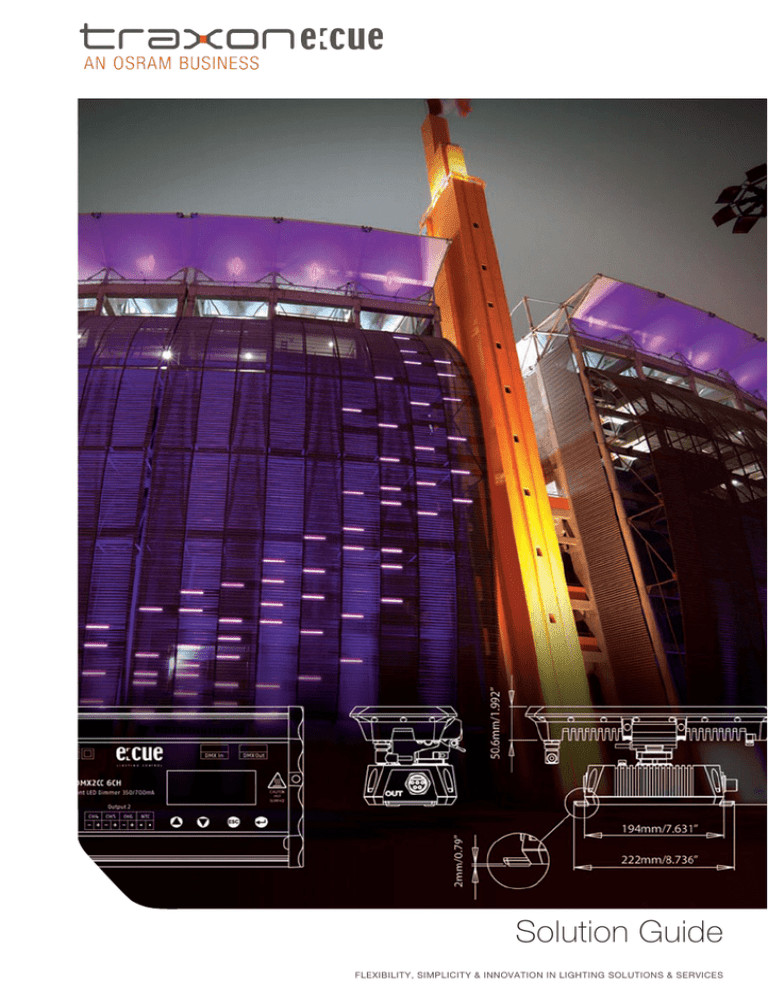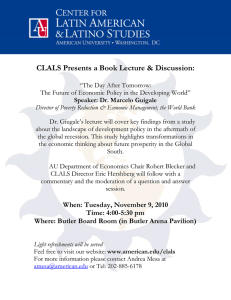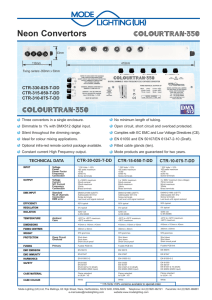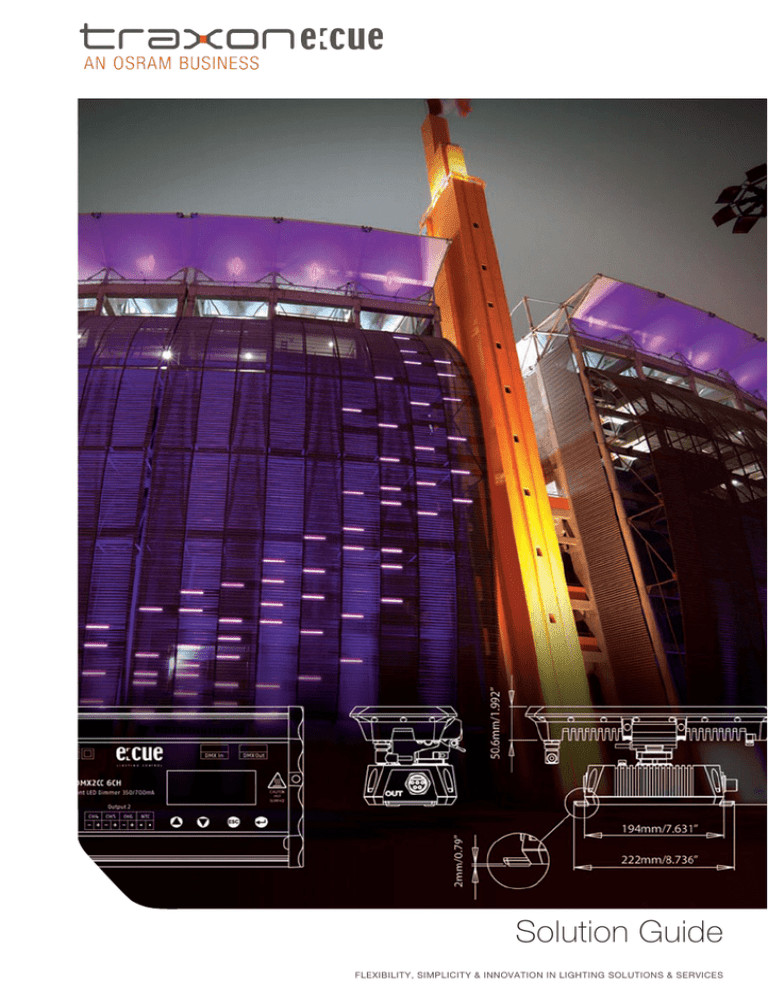
Solution Guide
FLEXIBILITY, SIMPLICITY & INNOVATION IN LIGHTING SOLUTIONS & SERVICES
Traxon Technologies Solution Guide 2014
©2014, Traxon Technologies, An OSRAM Business
All rights reserved. Technical data is subject to change without prior notice.
Actual product and project appearance may vary.
Please send comments and questions to: documentation@traxontechnologies.com
Downloads and more information at: www.traxontechnologies.com
Traxon Solution Guide: Contents - Contents
Contents
Creating Ambiance................................................................................................................... 5
Fundamentals...................................................................................................................... 5
Layers Of Lighting............................................................................................................... 5
Ambient Layer................................................................................................................. 5
Task Layer....................................................................................................................... 6
Focal Layer...................................................................................................................... 6
Decorative Layer.............................................................................................................. 7
Lighting Techniques............................................................................................................. 7
Downlighting.................................................................................................................... 7
Uplighting........................................................................................................................ 7
Wall Washing................................................................................................................... 8
Wall Grazing.................................................................................................................... 8
Cove Lighting/Slot Lighting.............................................................................................. 8
Accent Lighting................................................................................................................ 9
Fixtures................................................................................................................................... 10
LED Fixture Basics............................................................................................................ 10
RGB Systems.................................................................................................................... 10
Basic Fixture Types............................................................................................................ 11
PARs............................................................................................................................. 11
Moving Lights................................................................................................................ 11
Wall Washers................................................................................................................. 12
Liners............................................................................................................................ 12
Cove Lights................................................................................................................... 12
Matrix Systems/Media................................................................................................... 12
Selecting Fixtures For Projects........................................................................................... 13
Wall Washers................................................................................................................. 13
Example project................................................................................................................ 14
Liners............................................................................................................................ 15
Cove Lights................................................................................................................... 16
Matrix Systems (Media/Facade Solutions)...................................................................... 17
Lighting Control...................................................................................................................... 18
Control Engines & Software............................................................................................... 18
Overview........................................................................................................................... 18
Bus Systems & Topology........................................................................................................ 19
e:net, e:bus & e:pix............................................................................................................ 19
e:net.............................................................................................................................. 19
e:bus............................................................................................................................. 20
DMX512........................................................................................................................ 20
e:pix.............................................................................................................................. 22
RDM.............................................................................................................................. 22
Integration......................................................................................................................... 22
Engines.................................................................................................................................. 23
Standalone & Online Mode................................................................................................ 23
The Concept Of Cues........................................................................................................ 23
Cuelists, Timeline & Media................................................................................................. 24
i
Traxon Solution Guide: Contents - Contents
Engine Properties.............................................................................................................. 24
Butler S2........................................................................................................................... 24
Butler XT2......................................................................................................................... 25
Clustering Butler XT2 and S2 ........................................................................................... 25
Butler PRO........................................................................................................................ 26
The Lighting Control Engine 2............................................................................................ 26
The Lighting Application Suite................................................................................................. 27
Components..................................................................................................................... 27
Library Editor................................................................................................................. 28
Patchelor....................................................................................................................... 29
Programmer, Imagine, Emotion FX................................................................................. 30
User Terminals........................................................................................................................ 31
Glass Touch Series............................................................................................................ 31
Remote Action Pad........................................................................................................... 31
Light-Drives....................................................................................................................... 32
Summary........................................................................................................................... 33
Interfaces and dimmers.......................................................................................................... 34
Moxa ioLogic E2210/E2240.............................................................................................. 34
e:bus Input Module........................................................................................................... 34
DMX2PC........................................................................................................................... 34
DMX2CC........................................................................................................................... 35
DMX2PWM 3CH............................................................................................................... 35
DMX2PWM 9CH............................................................................................................... 35
DMX2DALI........................................................................................................................ 35
Connect EIB/KNX.............................................................................................................. 36
Excite+.............................................................................................................................. 36
Video Micro Converter....................................................................................................... 36
Configuration Types................................................................................................................ 37
Configuration-free.............................................................................................................. 37
Standalone Configurations................................................................................................ 38
Server Configuration (Medium)........................................................................................... 41
Server Configuration (Large).............................................................................................. 42
Server Configuration (Extra Large) With Butlers.................................................................. 43
Server Configuration (Extra Large) With VMCs................................................................... 44
Summary........................................................................................................................... 44
Example Configurations.......................................................................................................... 45
Configuration-free.............................................................................................................. 45
Standalone Configuration With 64PXL Boards................................................................... 46
Standalone With 2 DMX512 Lines..................................................................................... 47
Standalone With e:bus...................................................................................................... 48
Standalone With Constant Current LEDs........................................................................... 49
Standalone With DMX2CC................................................................................................ 50
Small Server Solution........................................................................................................ 51
Medium & High-end Server Solution.................................................................................. 52
VMC Solution.................................................................................................................... 53
ii
Traxon Solution Guide: Contents - Contents
Project Credits........................................................................................................................ 55
Photos.............................................................................................................................. 55
Notes..................................................................................................................................... 57
iii
Traxon Solution Guide: Creating Ambiance - Fundamentals
Creating Ambiance
Fundamentals
Most rooms and spaces have a desired
ambiance, such as a restaurant that should
be warm and inviting, an executive office
that expresses competence and success, a
healthcare setting that asserts healing and
professionalism, a hotel lobby that represents
luxury, a fitness studio that activates by
energizing and a boutique that attracts clients
with stunning effects.
The desired ambiance is usually an amalgam
of the client’s or user’s wishes, the functional
needs, and the designer’s vision of the space.
Translating that desired ambiance in lighting
design terms is critical
for successful lighting solutions.
The creativity in lighting design is embodied in four main groups of decisions:
• Which layers of lighting to employ and which to avoid.
• The technique to be used for each layer, and its execution.
• Choice of luminaires, including performance and appearance.
• The balance of light as a function of lamps, luminaire locations, and their interaction with the
space.
Good lighting design brings together these decisions in harmony with the inherent design of the
space.
Layers Of Lighting
Ambient Layer
Providing overall lighting in a room is the
role of ambient lighting. Ambient lighting does
not illuminate specific tasks but rather provides
light that allows moving around in the space,
and other basic visual recognition. The amount
of ambient light is important: if the ambient
light level in the space is significantly lower than
the task levels, the contrast between task and
ambient light will appear more dramatic.
In contrast, if the ambient light levels are nearly
as high as the task levels, the room will be
brighter, cheerier, and more relaxing. Due to
its inherent impact on the mood or ambiance of the room, choice of ambient light is critical.
5
Traxon Solution Guide: Creating Ambiance - Layers Of Lighting
For instance, the ambient lighting in a
museum or boutique is often low to create
significant contrast with the feature displays
and heighten the sense of drama. One way to
do this is with downlights that illuminate the
floor but not the walls and ceilings. People can
safely move around, but the room appears
dark.
To achieve a relaxed ambiance it is important
to increase the brightness of room surfaces,
especially ceilings and upper walls. Uplighting
and cove lighting is an excellent way to
achieve this effect.
Generally, the more even the uplighting, the
more relaxed the room.
Task Layer
Among visual tasks in a space, many work tasks, such as reading, occur on a table or a desk.
It is common to provide task lights at locations where these tasks occur. Task luminaires include
table lamps, undercabinet lights, and shelf lights. Overhead luminaires such as pendants, troffers,
and downlights, can also be included to illuminate a task.
Since more task light than ambient light is needed in most rooms, providing the higher task
lighting only where it’s needed is usually energy effiecient.
In offices, factories, and other workspaces, the task/ambient approach to lighting is a common
design of separate lighting layers whose primary purpose is to minimize lighting energy use.
Focal Layer
Focal lighting is one of two types of
aesthetic lighting that is usually used only
in projects that demand it for style and
appearance. Focal lighting’s primary purpose
is to illuminate features and displays such as
artwork, architectural features, retail displays,
and signs.
Focal lighting typically utilizes luminaires to
be adjusted. Track lighting is perhaps the
most popular form of focal lighting and is
used extensively in museums, galleries, and
stores to permit rapid lighting changes to
suit changing display needs. Other types of
focal lighting include recessed adjustable accent lights, wall washers, monopoint accent lights,
and theatrical equipment. The focal layer is usually meant to be innocuous; the idea is to draw
attention to the display, not the lights.
6
Traxon Solution Guide: Creating Ambiance - Lighting Techniques
Decorative Layer
Consider decorative lighting as the “jewelry
of architecture”. Like jewelry in dress, it serves
no purpose other than to catch the eye and
to make statements about style or wealth. Its
primary purpose is ornamental to the space,
and it plays an extremely important role in
interior design and themed environments.
For instance, a crystal chandelier makes an
important visual statement, but it can only be
used in certain spaces.
Lighting Techniques
Downlighting
The intent is to illuminate the horizontal surface below the luminaire. Downlighting can be
achieved with can downlights, troffers, industrial high bay or low bay luminaires, or any luminaire
aimed downward with directional light.
When downlighting, observe these key principles:
• Study how the downlight will strike the wall. Particularly with can downlights, the result is a
shape of light called a scallop. Lights mounted too close to a wall tend to create a tall, thin
scallop that is usually unattractive. Use the Magic Triangle, a triangle with the proportions of
1:4, with the short leg along the horizontal ceiling surface and the long leg along the vertical
wall surface, as a starting point in deciding where to mount lights. For example, if a wall is
3.20 m high, mount downlights 80 cm away from the wall.
• Choose downlight beamspread according to ceiling height. In general, the higher the ceiling,
the narrower the beam. This ensures minimum glare and maximum effectiveness.
• Pick the luminaires according to the pattern of light on the floor.
• Downlighting layouts need not be uniform, but they should be organized.
Uplighting
Uplighting often involves illuminating the ceiling with the intent of providing indirect light by
bouncing light back toward the space without shadows. Uplit spaces create an impression of a
higher ceiling.
While many luminaire types are designed for uplighting, uplight can also be created by aiming a
wall washing luminaire toward the ceiling.
7
Traxon Solution Guide: Creating Ambiance - Lighting Techniques
Wall Washing
Washing involves illuminating a wall evenly
and is different from wall grazing, slot outlining,
and accent lighting. The intent of washing a
wall is to provide lighting as evenly as possible,
horizontally and vertically.
Wall washing is an excellent application of the
Magic Triangle. Wall wash luminaires should
be mounted about one quarter of the height
of the wall away from it. Spacing between wall
wash luminaires varies from one-quarter to
one-half of the wall height apart, depending on
the luminaire. Good wall washing requires high
performance luminaires.
Wall washing tends to hide imperfections in a wall and flattens texture. Therefor it is good
technique for gypsum wallboard walls and it makes stone and brick look painted on. Wall
washing should be avoided if the wall surface is glossy or shiny because the surface will reflect
the light source into the eye of the viewer.
Wall Grazing
This is a technique in which a wall is lit with
luminaires set intentionally close to the wall.
The goal is to illuminate the wall as evenly as
possible, usually by employing multiple narrow
beams. The grazing angle of the light reveals
texture superbly, so the technique is especially
recommended for illuminating stone, brick, and
other surfaces with interesting texture. Wall
grazing can also be suitable for illuminating
walls with a shiny finish.
For example, a wall of mosaic tiles can be
highlighted this way, but every tile that is not
perfectly flat will stand out.
Cove Lighting/Slot Lighting
An alternative technique for lighting a wall
or a ceiling, cove lighting places a continuous
light source at the joint of a wall and a ceiling.
A cove or wall slot produces a bright upper
wall that indirectly lights the space. The sharp
edge of the dark ceiling and light upper wall
outlines the shape of the ceiling and provides a
strong line that emphasizes the architecture.
8
Traxon Solution Guide: Creating Ambiance - Lighting Techniques
Accent Lighting
Accent lighting is used to illuminate and highlight objects, artwork, or a retail display. Unlike other
wall lighting techniques, however, accent lighting is designed to illuminate the object on display
only. An effective accent light is aimed at the center of the attraction using an angled luminaire
which should be mounted approximately three feet or one meter from the wall for every two (or
two meters) that the center of the object is mounted below the light source. This produces a
flattering light about 30 degrees from vertical, which is generally agreed as the best illumination
option for art and objects.
9
Traxon Solution Guide: Fixtures - LED Fixture Basics
Fixtures
LED Fixture Basics
Traxon Technologies’ lighting systems and solutions are
based on LED technology. A light-emitting diode (LED) is a
semiconductor light source. LEDs are used as indicator lamps
in many devices and are becoming more popular in other lighting applications. Introduced as a practical electronic component in 1962, early LEDs emitted low-intensity red light, but
modern versions are available across the visible, ultraviolet, and
infrared wavelengths, with very high brightness.
When a light-emitting diode is forward-biased (switched on), electrons are able to recombine
with electron holes within the device, releasing energy in the form of photons. This effect is
called electroluminescence and the color of the light (corresponding to the energy of the photon)
is determined by the energy gap of the semiconductor. LEDs are often small in size, less than
one square millimeter, and integrated optical components may be used to shape their radiation
pattern. LEDs present many advantages over incandescent light sources including lower energy
consumption, longer lifetime, improved robustness, smaller size, and faster switching. LEDs powerful enough for interior illumination are relatively expensive and require more precise current and
heat management than compact fluorescent lamp sources of comparable output.
Typical indicator LEDs are designed to operate with no more than 30–60 milliwatts (mW) of electrical power. In approximately 1999, power LEDs capable of continuous use at one watt became
available. These LEDs used much larger semiconductor die sizes to handle the large power
inputs. Also, the semiconductor dies were mounted onto metal slugs to allow for heat removal
from the LED die.
One of the key advantages of LED-based lighting sources is high luminous efficacy. White
LEDs quickly matched and overtook the efficacy of standard incandescent lighting systems. In
2002, five-watt LEDs were available with a luminous efficacy of 18–22 lumens per watt (lm/W).
In comparison, a conventional incandescent light bulb of 60–100 watts emits around 15 lm/W,
and standard fluorescent lights emit up to 100 lm/W. Practical general lighting needs high-power
LEDs, of one watt or more. Typical operating currents for such devices begin at 350 mA.
RGB Systems
White light can be formed by mixing colored lights;
the most common method is to use red, green, and blue (RGB).
This method is called multi-color white LEDs (sometimes referred
to as RGB LEDs). However, since they need electronic circuits to
control the blending and diffusion of different colors, and because
the individually colored LEDs typically have slightly different
emission patterns (leading to variation of the color depending on
direction) even if they are made as a single unit, they are seldom
used to produce white lighting.
Nevertheless, this method is useful in many situations in many uses due to the flexibility of mixing
different colors, and, in principle, because this mechanism has higher quantum efficiency in
producing white light.
10
Traxon Solution Guide: Fixtures - Basic Fixture Types
There are several types of multi-color white LEDs: di-, tri-, and tetrachromatic white LEDs. Several key factors that play among these different methods, include color stability, color rendering
capability, and luminous efficacy. Often, higher efficiency will mean lower color rendering, presenting a trade-off between the luminous efficiency and color rendering. For example, the dichromatic
white LEDs have the best luminous efficacy (120 lm/W), but the lowest color rendering capability.
However, although tetrachromatic white LEDs have excellent color rendering capability, they often
have poor luminous efficiency. Trichromatic white LEDs are in between, with both good luminous
efficacy (> 70 lm/W) and fair color rendering capability.
Multi-color LEDs offer another method of forming white light, and a new way to form light of
different colors. Most perceivable colors can be formed by mixing different amounts of three
primary colors. This allows precise dynamic color control. 1
Basic Fixture Types
LEDs can be combined by mounting several nodes on a printed circuit board, which also wears
the electronics to control power injection to the LED. Placing the board, interfaces and mounting
in a housing creates a “fixture”. Using the DMX512 protocol via a serial communication path, the
control portion of a fixture translates DMX512 commands into current or voltage control for the
LED. Basic fixture types exist; some are used especially for stage lighting, others are for industrial
or architectural lighting. Traxon is active in selected application areas, including architecture.
PARs
A parabolic aluminized reflector lamp (also PAR light, PAR
can, or simply PAR) is a type of fixture that is widely used in
commercial, residential, and stage illumination. PAR lights
are often used in theatrical or live music shows. They are
commonly used to generate colored light using standard
RGB LEDs. The cans are arranged into rows and placed on
different sides of the stage. PARs are rarely used as frontof-house lights except for front washes and can be used for
special effect lighting such as overhead illumination.
Moving Lights
Moving lights began to gain widespread acceptance in the concert industry in the early 1980s.
Their principal feature is the ability to remotely control the movement and characteristics of the
output beam of light. This is achieved by either moving a mirror which reflects the beam, or by
moving the entire fixture, which can pan and tilt by means of a motorized yoke. Usually they also
contain other controls to shape, texture, and color the light, such as gobo or dichroic wheels.
This ability to precisely repeatedly set the position of the fixture, allows one light to perform many
functions, lighting multiple areas in different ways.
1
Light-emitting diode. (n.d.). In Wikipedia. Retrieved October 27, 2012, from http://en.wikipedia.org/wiki/LEDs
11
Traxon Solution Guide: Fixtures - Basic Fixture Types
Wall Washers
Wall Washers are high power LED fixtures used for decorative lighting and highlighting, or washing walls of buildings,
clubs, hotels, stages, parks, plazas, commercial building
façades, art galleries, etc., with different kind of colors.
Washers are available in a huge variety of designs and colors. Customizable options for the Wall Washer series include
beam angle optics, LED color from RGB to Warm White to
Dynamic White.
Traxon Wall Washer AC XB-36 RGB
Liners
Liners differ from washers/grazers in beam angle and linear
configurations. They are available in RGB and white versions. Like washers, they can be used to illuminate walls or
outline areas.
Traxon’s Liner series offers various customizations, including
number of LEDs per fixture, LED color combinations (RGB,
amber, Warm White, Cold White, and Dynamic White) and
beam angle. Liners provide a very space filling illumination.
Traxon Nano Liner Allegro AC XB
Cove Lights
Cove Lights enhance and detail installations of any size
by adding a subtle glow to an alcove or soffit, or drawing
attention to significant architectural details. Cove Lights
provide a concentrated, low-profile accent to interior installations. Equipped with ultra-bright, auto-addressable surface
mounted LEDs and a flush acrylic casing, Traxon Cove
Lights are perfect for cove applications. Additionally, their
generous 180-degree locking rotation allows for
flexible aiming and easy installation.
Traxon Cove Light AC HO
Matrix Systems/Media
Matrix systems realize dot matrices for mood lighting, graphics displays, or façade solutions. In these systems LEDs are
embedded on a printed circuit board or in a wire mesh. As
the number of pixels is usually high, special types of control
are necessary.
Matrix systems usually cover a very high number of DMX512
control channels. For this reason Traxon developed a
DMX512-based control system called e:pix. The e:pix protocol has four times the address space of DMX512 and allows
for more effective control of matrix LED systems.
12
Traxon 64PXL Board RGB
Traxon Solution Guide: Fixtures - Selecting Fixtures For Projects
Selecting Fixtures For Projects
Wall Washers
Wall Washers are commonly used to create a fully saturated “wash” effect on large surfaces like
walls or façades. Selection criteria:
• What is the required brightness level?
• How large is the area to be “washed”, frequency and number of the fixtures to be used, and
optics to be chosen?
• Limitation on mounting: limitation on minimum or maximum distance between fixture and the
area to be washed.
• Accessibility of the installation area: Is the project site an easily serviceable area?
• Environmental conditions of the project site: choice of IP rating.
• What is the required level of control: monochromatic to Dynamic White, dimmable to on-off?
One important part out of many customization options for Wall Washers are the optics used
within the fixture.
The optics in modern LED fixtures consist of lenses placed on top of the LEDs to shape the light
beam emitted from the LED fixtures. These lenses are available in different shapes, resulting in
narrow to wide light beams. The more narrow the lens, the more light will be focused, resulting in
a light beam with a longer range and less width.
For illuminating objects at close range, an “open” (wide) lens is more suitable. Another lens offers
a beam angle of 40x10°, which results in a light output that is focused and wide at the same
time, so the light beam will be spread.
LED light output without optic
LED light output with optic
10°
Standard LED optic lens options
20°
30°
40°
40 x 10°
50 x 10°
Different optical lens types
13
Traxon Solution Guide: Fixtures - Example project
Example project
Christ the Redeemer Monument - Rio de Janeiro, Brazil
The statue is 45 x 33 m in size. Its illumination required a special combination of more focused
RGB fixtures with an 8° optic and less focused 10° white fixtures. The design resulted in 64
Shield AC Extend fixtures.
14
Traxon Solution Guide: Fixtures - Example project
Liners
Liners and grazers are primarily used to create a grazing effect on long, extended surfaces. In
addition, they work as a supplementary component for wall washing applications.
Selection criteria:
• What is the required brightness level?
• What is the area to be washed or grazed: frequency and number of the fixtures to be used,
and optics to be chosen?
• Limitation on mounting: limitation on minimum or maximum distance between fixture and the
area for illumination?
• Accessibility of the installation area: is the project site an easily serviceable area?
• Environmental conditions of the project site: choice of IP rating.
• What is the required level of control: monochromatic to Dynamic White, dimmable to on-off?
Example project
National Stadium - Warsaw, Poland
15
Traxon Solution Guide: Fixtures - Example project
Cove Lights
Cove Lights are primarily used for creating ambiance through indirect illumination, where the
concept design and/or application area requires use of angle-adjustable fixtures. (e.g. Strips are
not fixed in a housing, hence the product itself is not angle-adjustable.) In addition, Cove Lights
can also be used for indoor wall washing applications.
Selection criteria:
• What is the application: cove lighting or wall washing?
• Choice of open beam or reflector version.
• White version or RGB?
• What is the required brightness level: frequency and number of the fixtures to be used, and
optics to be chosen?
• Limitation on mounting: how big is the cove: enough room for the cables?
• What is the required level of control: monochromatic to Dynamic White, dimmable to on-off?
Example project
BASF Corporation - Florham Park, NJ, USA
16
Traxon Solution Guide: Fixtures - Example project
Matrix Systems (Media/Facade Solutions)
Matrix systems are generally used for media display purposes.
Selection criteria:
• What is the required viewing distance: choice of pixel pitch?
• How big is the application area: size and number of modules?
• What is the required resolution: choice of pixel pitch?
• Are there transparency concerns: choice of pixel pitch?
• Monochromatic or RGB?
• Customized solution necessary?
• What is the required brightness?
• Information about the graphic content: live feed, custom created etc.
• Are there any mounting limitations?
Example Project
Flame Towers - Baku, Azerbaijan
17
Traxon Solution Guide: Lighting Control - Control Engines & Software
Lighting Control
Dynamic lighting is an inherent part of illumination and lighting. The dynamic aspect of lighting
ranges from simple color changing (chasing sequences and undulations) to graphics and complex translation of video content for display on LED matrix systems. Lighting control is not used
purely for effects and creating mood, but is often integrated into building management systems
so that, at the very least, the intensity of light can be controlled depending on the time of day.
Control Engines & Software
ecue’s intelligent lighting control is realized with a client/server architecture based on control
engines, DMX engines, user terminals and interfaces. The control software Lighting Application Suite (LAS) allows users to create shows and applications that will be downloaded to DMX
engines for standalone applications. Complex applications and installations require the use of
Lighting Control Engines (LCEs). Control engines, DMX engines and all other elements are connected by Ethernet or e:bus, specialized e:cue bus systems for connecting DMX engines and
user terminals as well as interfaces.
Overview
The architecture of e:cue intelligent lighting and control installations is a client/server network,
from which all configuration types are derived, except for some very basic configurations.
Server
Remote Action Pad
e:net
RS-232
Engine
Engine
e:bus
e:bus
Engine
Contact
Sensors
e:bus
Contact
DMX512
DMX512
Terminal
DMX512
Fixture
Interface
DALI
KNX
CC
This overview contains all available component types. The components are:
• A server with the e:cue Lighting Application Suite to program the shows or applications, or as
a control server for enhanced applications or large configurations.
• Engines to either generate DMX512 streams for connected fixtures, or to replay DMX512
streams as cuelists if no server as control instance is used. Engines are the Butler XT2 or the
18
Traxon Solution Guide: Bus Systems & Topology - e:net, e:bus & e:pix
Butler S2. The Butler XT2 has additional capabilities, including like dry contacts, RS-232 and
e:bus, which the Butler does not provide. Buses will be explained later.
• Connected to engines are fixtures, user terminals and additional interfaces like DMX2DALI, a
protocol converter for the DALI world. The e:bus Input Module integrates dry contacts and
light/motion sensors to the e:cue system.
• The Video Micro Converter (VMC) grabs 4096 pixels from a DVI video source and translates
the content to DMX512 or e:pix, a special protocol similar to DMX512 that connects media
and façade solutions – in other words fixture matrices.
There are three basic device types: controlling components such as the server and engines, interfacing devices for integration of external protocols and networks as well as common interfaces,
and fixtures.
Bus Systems & Topology
e:net, e:bus & e:pix
Three buses are used to interconnect servers, engines, user terminals and fixtures. The standard
interface for fixtures is the DMX512 interface.
e:net
The e:net bus is an Ethernet-based e:cue protocol used as the backbone communication
standard between servers and DMX engines. The base protocol is TCP/IP with connectors such
as RJ45, while standard Ethernet switches and routers can also be used. In most cases it is recommended not to mix enterprise networks and lighting networks as during high communication
load, the networks may interfere and communication performance can be affected. In short, e:net
is an additional protocol layer on top of TCP/IP comparable to FTP or HTTP, while the physical
representation is strictly Ethernet.
Server
iOS/Android
192.168.123.10
WLAN
e:net
WLAN
Router
Ethernet switch
192.168.123.200
Butler XT2
Butler XT2
Butler XT2
192.168.123.101 192.168.123.102 192.168.123.103
The network uses a private network segment with IP addresses 192.168.123.*** and is not
connected to any corporate network. Video or audio streaming or other high bandwidth activities could disturb the communication between server and engines but with the private network
remains undisturbed.
19
Traxon Solution Guide: Bus Systems & Topology - e:net, e:bus & e:pix
To connect remote devices such as PDAs and tablets, or other network components, WLAN
routers are used. Remember to include an Ethernet switch between the network elements; direct
connection between server and engine is not recommended.
e:bus
The e:bus is a two-wire, bidirectional serial
bus network that supports bus, tree and star configurations. This bus topology allows a maximum
cable run length of 400 meters. It is a self-organizing network and polarity-independent. All e:bus
devices adjust their settings automatically.
Another advantage of the e:bus is that it provides
data and supply voltage, so an e:bus master Butler
XT2 supplies power to all e:bus clients (up to 800
mA). Up to eight devices can share one e:bus
network segment, address distribution is also
automated. Phoenix plugs are used as physical
connectors.
Butler XT2
Glass Touch
e:bus master
e:bus slave
e:bus slave
Glass Touch
e:bus Input Module
DMX512
DMX512A (Digital Multiplex) is a standard for
digital communication networks to control lighting
and effects such as fog machines and moving
lights. DMX512 employs EIA-485 differential signaling at its two-wire physical layer, in conjunction
with a variable-size, packet-based communication
protocol at 250 kBit/s. It is unidirectional and does
not include automatic error checking and correction. DMX512 is the most used protocol type in
lighting control.
DMX512 lines can be daisy-chained, the usual
connectors are XLR5, XLR3 or RJ45 in professional
environments. The XLR3 plug type is not
recommended. XLR5 and RJ45 connections can
link two DMX512 lines and so two universes.
Butler XT2
DMX1
DMX2
DMX In
DMX Out
DMX In
DMX In
e:cue prefers RJ45 connection types, as they are
industry standard and compact. Each slave device
has a DMX-IN connector and, in most cases, a
DMX-OUT connector (sometimes marked “THRU”)
as well. The controller, which has only an OUT connector, is connected via a DMX-512 cable to the IN connector of the first slave. A second cable
then links the OUT or THRU connector of the first slave to the IN connector of the next slave in
the chain.
A DMX512 data stream in one DMX512 universe can be seen as a sequence of up to 512 data
frames (slots) for up to 512 channels. One channel may be a LED, a ballast load or lamp. In one
DMX512 message all 512 channels may be sent, or only channels that have changed.
20
Traxon Solution Guide: Bus Systems & Topology - e:net, e:bus & e:pix
When controlling RGB LEDs every pixel consists of three LEDs and so require three channels
from the DMX512 stream to control one triplet.
1
2
3
DMX channels
4
5
Red Green Blue
6
7
Red Green Blue
9
8
10
11
11
Red Green Blue
Et cetera ...
Start address = 1
Channel count = 3
Start address = 4
Channel count = 3
Start address = 7
Channel count = 3
DMX512 is a channel-based protocol without flow control. One DMX512 channel -- which means
one data frame in the serial stream -- controls one recipient and transmits data in eight bits giving
256 steps. Other device types, like effects, beamers or interfaces to other protocols, may use
their special channel mapping. Some use three, nine or 15 channels. For three-channel RGB LED
fixtures the maximum number of RGB pixels is 170 (512 / 3). Due to the transmission rate of 250
kBit/s the maximum possible refresh rate is ca. 40 Hz.
A special feature for DMX512 fixtures is a process called auto addressing. Typically a fixture has
a start and end address in the DMX512 data stream, up to 512 addresses in one DMX line, also
called a DMX universe, are available. For this reason, the fixture can be adjusted to a fixed start
address. Auto addressing assumes that the first channel of the DMX stream is always the start
address, the device takes the first addresses for itself and re-addresses the remaining upper
channels before they are sent to DMX OUT. Then, the next fixture in the DMX512 line again
receives the DMX512 data channels usually beginning with DMX512 address ‘1’.
Manual addressing
DMX512 channels
1
2
3
4
Start address = 1
Channel count = 4
Mode = manual
5
6
7
8
Start address = 5
Channel count = 4
Mode = manual
Auto addressing
DMX512 channels
2
3
1
4
5
6
7
8
Addresses re-mapped
1
2
3
4
Start address = auto
Channel count = 4
Mode = auto
Start address = auto
Channel count = 4
Mode = auto
21
Traxon Solution Guide: Bus Systems & Topology - Integration
e:pix
Developed by e:cue, e:pix is a protocol based on DMX512 for an improved communication between the Video Micro Converter (VMC) and Traxon e:pix-ready LED products. The e:pix protocol
carries a maximum of 2048 channels (DMX512) per line with a transfer rate of 1 Mbit/s. It uses
standard RJ45 cables.
RDM
Remote Device Management (RDM), is a protocol based on DMX512 with bidirectional communication capability between a lighting controller and RDM-capable lighting fixtures or devices.
In this way, information from fixtures can be given back to the controller, a feature that standard
DMX512 does not support. RDM packets are inserted between the existing DMX512 data packets being used to control the lighting data. The DMX-512 specification always requires that DMX
packets begin with the start code. The default Start Code is 0x00 (also known as the Null Start
Code). By using the start code 0xCC, RDM packets can be safely inserted between DMX data
packets without older non-RDM aware devices attempting to read them.
The RDM standard addresses this problem by ensuring that in all cases (except discovery)
only one device is authorized to be transmitting at any given time (somewhat similar to the
token passing approach). Only the controller (of which there can be only one) can start an RDM
exchange. Responders can speak only if spoken to. The controller will always initiate all RDM
communication. All RDM devices have a unique identifier (UID) that consists of a manufacturer ID
and serial number.
General communication with a specific fixture occurs in a request-response pattern. The controller sends the request to the device, addressing it by the device’s UID. When the request has
been sent, the controller relinquishes control of the DMX512 line for a given period of time, so the
device can transmit its response. Unicast communication is the only way in which data can be
retrieved from a fixture, other than its UID, which can be obtained using the discovery mechanism
mentioned above. If the device does not respond within a given period of time, the controller can
assume communication has failed, and may retry.
Integration
With open interfaces like RS-232 or MIDI, as well as with dry contacts, the e:cue architecture is
easy to integrate into building management or stage setups. Together with the feature-rich and
flexible control software, even very complex lighting scenarios can be realized.
22
Traxon Solution Guide: Engines - Standalone & Online Mode
Engines
Standalone & Online Mode
Engines are processing components with CPU, memory, and an SD card for storing shows and
other information. The two possible engines in the e:cue system are the Butler S2 and the Butler
XT2.
In standalone mode they are the controlling elements in the lighting installation. They play shows,
as cuelists, and send DMX512 streams. In online mode they realize DMX512 and e:bus interfaces and route external signalling, e.g. closed dry contacts or sensor data, to the LAS server.
Server
Remote Action Pad
iOS
Android
e:net
WLAN
RS-232
DMX512
Butler XT2
Butler XT2
RS-232
e:bus
DMX512
e:bus
Interface
DALI
KNX
CC
Standalone mode
Online mode
The Concept Of Cues
Engines work strictly on the concept of cuelists. A cuelist is a series of different states that the
engine can translate to an instruction. The cue defines which DMX512 values are sent to fixtures
at a given moment, the fade-in and fade-out timing on cue change, and many other parameters.
fade-in
fade-out
Send RS-232
Actions
Start another cuelist
Cues
Cuelist
time
Additionally a cue can describe Actions. Actions are additional activities such as sending data
and starting or stopping of other cuelists. External and internal signals are called Triggers, Triggers are created by pressing buttons on the Butler XT2, closing or opening dry contacts, or
matching defined conditions for date and time. Even sunset and sunrise, calculated after various
23
Traxon Solution Guide: Engines - Cuelists, Timeline & Media
different models, can be used as triggers. Triggers cause actions in the engine, like starting or
stopping cuelists. There are many different actions and triggers. For more details, see the System
Manual for the Lighting Application Suite (LAS), available at www.traxontechnologies.com.
Cuelists, Timeline & Media
While engines are always cuelist-driven, the Programmer of the LAS is capable of executing
cuelist-based, timeline-based, or even media-based shows. When building shows for engines,
users must always create cuelists, define cues, Actions and Triggers and download them to the
engines. After the engines get disconnected from the server they begin to play the defined cuelists, controlled by user terminals or external and internal triggers.
Butler S2 and Butler XT2 are the two DMX engines used in nearly every configuration, either as
DMX replay engines or as DMX512/e:bus interfaces.
Engine Properties
Even if Butler S2 and Butler XT2 have the same technological basis, but are positioned for different use. While the Butler S2 is mainly an e:net to DMX512/RDM interface for the server, the Butler
XT2 is a fully equipped DMX engine that supports full standalone mode. See the following table
for an overview of functions and features.
DMX512 Universes
RDM capable
Stored cuelists
Parallel cuelist play
Configuration
Control in standalone mode
Butler S2
2
with LAS
99
8
Standalone: by web browser
Online: with LAS
System button
Butler XT2
2
with LAS
99
8
Standalone: by web browser
Online: with LAS
System buttons
e:bus terminals
Remote Action Pad
RS-232
Dry contacts
Trigger machine with DST
support
Butler S2
One compact Butler S2 controls up to 1024 DMX512 channels in two DMX512 universes. Up to 99 cuelists for shows
in standalone mode can be stored on a microSD card. The
DMX512 channel control can be increased to 16,384 channels by clustering more Butler S2s. The Butler S2 is powered
by an external power supply with 12 to 24 V DC or via PoE
(Power over Ethernet) with 48 V DC. A 7-segment LED is
used for message and status display.
The Butler S2 is a DMX512/RDM interface for a server or a slave in a cluster with a Butler XT2 as
master. In case of a server loss, the Butler S2 can play stored cuelists as a backup solution.
24
Traxon Solution Guide: Engines - Butler XT2
Butler XT2
Similar to the Butler S2, the Butler XT2 has more connectivity
options. In standalone mode, one DIN-rail mountable Butler
XT2 controls up to 1024 DMX512/RDM channels. Again, the
DMX512/RDM channel control can be increased to 16,384
channels by clustering several Butler XT2s or Butler S2s.
This engine has many connectivity options used to control
the lighting show running on the device. Connectivity options
include direct connection to Glass Touch User Terminals, RS232, digital inputs, and Ethernet.
The Butler XT2 has many more options for internal and external signalling, like an internal realtime and astronomical clock, two freely-configurable buttons, five LEDs and a seven-segment
LED display for status information, serial input port (RS-232) for connectivity to third party systems, and eight freely configurable (optically isolated) digital inputs. Some extended features that
the Butler XT2 offers, which the Butler S2 lacks, are freely configurable actions for standalone
mode (e.g. play, pause, resume, stop, previous and next cuelist, intensity up/down) and master
intensity dimming.
Actions are caused by external triggers like dry contacts or e:bus events from terminals, or by
internal triggers like date/time/daytime conditions. As mentioned before, in online mode these
triggers are routed to the LAS and interpreted and executed as actions there.
One very special feature of the Butler XT2 is the Remote Action Pad. In standalone mode the
Butler XT2 can be controlled via LAN or WLAN with any Flash-enabled web browser or with iOS
or Android™ terminals running a dedicated app that simulates the Action Pad of the LAS. See
the Terminal chapter for more details about the Remote Action Pad.
Clustering Butler XT2 and S2
If you need to control more than two DMX512
universes in standalone mode, you can build clusters
from a master Butler XT2 and Butler S2s as slaves.
Up to 16 engines can be combined in one cluster.
The Butler XT2, as master, controls and synchronizes all engines. The played shows and used Action
Pad pages are created with the LAS, get uploaded
to the Butlers, and the cuelists are stored in every
Butler.
All control features like Glass Touch user terminals,
e:bus interfaces, and the Remote Action Pad, can
be used as a user interface.
Clusters of Butler XT2s only, or Butler S2s only, are
also possible. However, the latter configuration does
not make sense as the control possibilities of the
Butler S2 are limited compared to the Butler XT2
with e:bus, digital inputs and Mobile Action Pad.
Remote Action Pad
iOS
Android
WLAN
RS-232
e:bus
Butler XT2
Butler S2
e:net
DMX512
Master
DMX512
Slave
Butler S2
Slave
Butler S2
DMX512
DMX512
Slave
*iOS is a trademark of Apple Inc., registered in the U.S. and other countries. Android is a trademark of Google Inc.
25
Traxon Solution Guide: Engines - Butler PRO
Butler PRO
The e:cue Butler PRO is the huge
version of the Butler engines and
also acts as an e:net to DMX512 interface for the e:cue Lighting Application Suite (LAS). It is not designed
as an offline replay engine, but only
works in combination with the Programmer or Emotion FX as DMX512/RDM output sources.
The Butler PRO controls up to 16 DMX512/RDM universes with 512 channels per universe with
full RDM capability. Connection to the server runs via Ethernet interface with 100 MBit/s. All
cabling, Ethernet and DMX512, uses CAT5 RJ45 connections. Several Butler PROs in one e:net
segment are synchronized for a very exact timing.
Using a LC display with 2 lines by 20 characters, all basic configurations can be done with the
set of four cursor keys and an OK key. When online, the LCD display shows status messages
from the Butler PRO. The Butler PRO is the optimal interface for running huge numbers of DMX
universes still providing full RDM over DMX functionality. With turnable mounting brackets it can
also be mounted on walls or ceilings.
The Lighting Control Engine 2
The Lighting Control Engine 2 (LCE2)
is a high performance server to control
large lighting projects, the e:cue Lighting Application Suite is pre-installed and
ready to run. As a central control unit,
this versatile lighting control server orchestrates all devices and fixtures within
a project. It also outputs other Ethernet
protocols protocols such as KiNet and
Art-Net and integrates various external engines and triggering sources. It can be mounted in a
standard 19 inch rack or can be used as a standalone unit. The LCE2 is the ultimate server solution for any demanding lighting project.
The server uses only high quality components for reliable uninterrupted operation. For general
operation the LCE2 has integrated DMX inputs and outputs, dry contact inputs and relay outputs
for external control or to connect the LCE2 to building management systems. An LC display
and cursor keys for status messages allow headless operation of the LCE2, without monitor and
keyboard.
26
Traxon Solution Guide: The Lighting Application Suite - Components
The Lighting Application Suite
Components
The Lighting Application Suite (LAS) is a set of applications that allows users to design, configure,
create, and run lighting applications and shows created for engines. Engines can be used to run
shows or applications, or they serve as DMX512 interfaces. The most important programs are:
Library Editor
Edit/create
fixtures
Tool Box
Patchelor
Imagine
Create a
logical
model of
installation
Preview
installation
Adjust
features and
parameters
Programmer
Create, test
and
run shows
Emotion FX
Sequence
media and
text
The main functions are:
• Set up the e:net network and configure all components
• Create cue-/cuelist-based or timeline-related shows
• Use wizards or effect engines for fast development
• Automate shows with triggers (time/date, events, system conditions)
• Implement new features and function with e:script (C-like scripting language)
• Test and verify with preview tools
• The graphical end-user interface Action Pad
• Media players for video/audio content
• Media sequencing with Emotion FX for monitors or LED media
• Integrated audio DSP for sound-to-light applications
27
Traxon Solution Guide: The Lighting Application Suite - Components
Library Editor
Fixtures and devices that are not already available in the huge pre-installed fixture library of the
LAS can be created with the Library Editor tool. Creating new fixtures means:
• Define size and shape of the fixture
• Define the physical dimensions and restrictions
• Map channels and properties
• Define default values or limitations
After the fixtures have been defined, they can be used in the next step to simulate the installation
with the Patchelor tool. There is nearly no limitation of devices that can be used, as long as they
are controlled by DMX512. Moving heads and other stage fixture types are also already included.
Using an existing fixture, one can modify it and save the result in a user library. Upon startup the
Patchelor and the Programmer tools read both libraries–system and user defined–and displays
them in a single list.
28
Traxon Solution Guide: The Lighting Application Suite - Components
Patchelor
The Patchelor can:
• Create a logical model of the installation
• Use the fixture library with predefined systems and models
• Place fixtures and define physical section sizes
• Map DMX512/e:pix addresses, engines, and universes
• Test and verify the installation, also under live conditions
• Connect fixtures via engines and test the real fixtures
The Patchelor is not only a configuration tool, but also can be used in real-life situations to test a
configuration. Patchelor is also the tool for updating firmware in engines.
29
Traxon Solution Guide: The Lighting Application Suite - Components
Programmer, Imagine, Emotion FX
The Programmer, along with the additional components Imagine (view and simulate shows and
installations) and Emotion FX (sequence videos, images, and text, and send the result to monitors
or pixel walls), form the core applications of the Lighting Application Suite.
A short overview:
• Create complex shows with multiple videos, graphics, and moving text with Emotion FX
• Design lighting sequences using the Live FX Engine and other wizards
• Set up a remote, customized application interface with the Action Pad
• Program advanced and interactive automation or triggering
• Program lighting scenes with precise timing
• Configure 1:1 pixel mapping of video content
• Preview lighting projects with Imagine
• Advanced Remote Device Management - full E1.20 RDM standard support
• Organize and group fixtures
• Use the Sequencer to compose video shows with a visual timeline
• Control large numbers of DMX512 channels
• Use scripting language for advanced custom solutions
• Integrate Input/Output signals for external triggering
• Use two media players for simultaneous video/audio playback
• Orchestrate sound-to-light using Audio DSP
For a detailed description please read the LAS System Manual, available at
www.traxontechnologies.com.
30
Traxon Solution Guide: User Terminals - Glass Touch Series
User Terminals
DMX engines and the Programmer tool – the executing part of the Lighting Application Suite –
are controlled by external signaling. In more industrial environments the source of these signals
can be dry contacts or switches, and in more sophisticated areas like retail, hospitality, or private
areas, more stylish elements are indicated. The most common type of control interfaces are user
terminals like the e:cue Glass Touch Series. They are always connected via e:bus and send control messages to the engines. In standalone mode the engines are programmed to react to preset
commands, and in online mode the Programmer can have actions defined for the messages, i.e.
the trigger conditions.
Here is an overview of the Glass Touch Series. As the whole series varies in number and type of
control elements, only the basic operation principles are detailed.
Glass Touch Series
Glass Touches are a series of user terminals with a glass surface, touchsensitive keys and wheels, for user interaction. Designed to work with
the Butler XT2 (not with Butler) via the e:bus protocol, the Glass Touch
keys are configured using the LAS to assign actions, the wheel serves
as a grandmaster for control of overall intensity. These user terminals are
the perfect solution for user interaction and control in high-end lighting
applications such as hospitality, architectural, healthcare, and residential
projects.
Glass Touches are wall mountable, and up to eight units can be connected to a single Butler XT2 for flexible installation.
As shown in the first chapter, the e:bus is a two-wire, polarity-free interface that carries data and power. Only two unshielded wires with up to
400 meters distance between terminal and engine are necessary. As the
Lighting Control Engine does not provide an e:bus interface, a Butler XT2
is always necessary to allow the Glass Touch user terminals to control
the Programmer. Browse the Traxon website for a complete overview of
this user terminal series.
Remote Action Pad
A standard PC with a browser can also display and
run the Action Pad. For non-standard browser devices
such as iPad, iPhone, iPod Touch. Android™ tablets
and smartphones, there are dedicated apps that run
the Action Pad.
To use Action Pad on an iOS mobile devices, search for
“e:cue ipad app” in your preferred search engine or go
to the Traxon or e:cue websites. There is also an installation description in the LAS System Manual available
from our website. The Remote Action Pad for Android
can be installed from the Google Play Store. Search for
“Remote Action Pad”.
31
Traxon Solution Guide: User Terminals - Light-Drives
The iOS boxes are connected using WLAN access to the LAS server, so the server needs a
WLAN access point, usually configured as a separate network.
The Remote Action Pad apps for mobile devices supports all features that the local LAS Action
Pad supports – buttons, faders, cuelist control elements, and the Color Picker.
More than one mobile device can be used in one configuration. Changes on one interface are also reflected on all
other devices. All interfaces are synchronized.
Light-Drives
Light-Drives are special user terminals. They are DMX engines
and user terminal in one device, so standalone DMX512 controllers. End-users can easily set up color changing effects
and control lighting directly using the device. The Light-Drives
feature touch-sensitive keys and a wheel with color LEDs for
intuitive selection of colors and adjustment of intensity and
speed. Memory functions allows end-users to define four colors for color-changing effects. Light-Drives are Plug’n’Play devices and can be easily connected
to LED RGB fixtures through an RJ45 connection for power and data.
*iPad, iPhone, iPod Touch, and iOS are trademarks of Apple Inc., registered in the U.S. and other countries. Android is a trademark of Google Inc.
32
Traxon Solution Guide: User Terminals - Summary
Summary
The Butler XT2 and the Lighting Application Suite can be controlled by many different external signals such as dry contacts
and simple switches, motion and light sensors, RS-232 data,
and internal events from the realtime and astronomical clock.
User interaction, however, happens in more sophisticated environments with Glass Touch terminals, from the small six-button
Glass Touch to various graphical user interfaces.
To interact with the Programmer in the Lighting Application
Suite, all the same possibilities are available. Additionally the
Programmer with the graphical, customized Action Pad allows
much more adaption and interaction. The Action Pad can be
used on connected touchscreens, remote PCs with a standard
browser, iOS devices such as Apple® iPad and iPhone, and
also Android™ mobile devices.
Remote Action Pad
WLAN
WLAN router
Butler XT2
Light-Drives are combined standalone DMX512 controllers and
user terminals. They allow very simple setup to control fixtures,
e. g. in a single room.
The Remote Action Pad is a versatile and convenient user interface, as it operates over a WLAN
connection in many instances. This graphical user interface allows the use of hand-held mobile
devices of any size. All Glass Touch user terminals and Action Pads interact, if working on the
same elements, so when you dial back a versatile master control that is presented on the Action
Pad and mobile device, it will decrease on both interfaces.
33
Traxon Solution Guide: Interfaces and dimmers - Moxa ioLogic E2210/E2240
Interfaces and dimmers
For certain solutions it is necessary to integrate other interfaces and protocols besides e:bus and
DMX512. There are interfaces from building management or alarm systems, that use RS-232 or
dry contacts, but for some components and fixtures additional converters may be needed.
Moxa ioLogic E2210/E2240
The Moxa ioLogic interfaces allow integration of digital or analog
signalling into the e:net system. The Moxa ioLogic E2210 has 12
digital inputs for dry/wet contacts and eight digital output channels.
The Moxa ioLogic E2240 is an analog interface with eight inputs, each
adjustable in voltage range, and two analog outputs. Both are DIN
rail-mounted, realizing triggers for inputs and actions for outputs.
With these interfaces analog sources like sensors, and analog devices such as voltage dimmers
can be controlled directly from the LAS. The digital interfaces serve for wet (voltage wearing) or
dry (potential free) contacts or sensors.
e:bus Input Module
The e:bus Input Module expands the e:bus capabilities by integrating
standard mechanical dry switching contacts into the e:bus and the
e:cue system. It connects to the Butler XT2 via a standard e:bus interface and is powered via e:bus. An additional light and motion sensor
interface extends the range of capabilities of the e:bus Input Module.
The Locator LED in each unit makes it easy to identify modules by
sending a Blink&Beep command from the Lighting Application Suite
to a module. The e:bus Input Module makes it easy and cost efficient to integrate dry contacts
and sensors into the e:bus system. In online mode, with the LAS, the light sensor can control a
versatile master, e. g. for intensity or an effect speed. The motion sensor can activate triggers in
the LAS to execute any possible action. In standalone mode, the light sensor can not be used.
DMX2PC
The DMX2PC is a universal dimmer for all phase cut dimmable
luminaires, ballasts, and lamps. It is designed to dim energy-saving
lamps, LED retrofits and incandescent lamps, also high voltage and
low voltage halogen lamps with magnetic and electronic ballasts.
Both leading and trailing edge modes are supported. Capable of handling inductive, ohmic and
capacitive loads, the DMX2PC completes e:cue’s range of Pulse Width Modulation (PWM) and
constant current dimmers.
34
Traxon Solution Guide: Interfaces and dimmers - DMX2CC
DMX2CC
Available in six-channel and twelve-channel versions, the DMX2CC
enables DMX512 control of high power LEDs using a constant current dimming method, ensuring flicker-free and smooth dimming,
especially for environments such as television studios. A DMX512 out
port repeats and amplifies the DMX512 signal for convenient daisy
chaining. A self-diagnostic test function prevents damage to the unit
and LEDs caused by incorrect wiring, open or short circuit, and overheating. This unit is mounted
on standardized 35 mm DIN rails. This interface is necessary for LED fixtures that do not have a
DMX512 interface but are dimmed by using a constant current source. The DMX512 sent to the
DMX2CC is converted to a current value. These LEDs can be white or RGB versions, where you
need one channel per color.
DMX2PWM 3CH
The DMX2PWM 3CH LED Dimmer is a three-channel dimmer for use
with constant voltage fixtures. The input voltage is variable from 12 to
48 V DC and each output channel has a maximum output current of
2.5 A. Every output channel can be individually controlled via DMX512
and the DMX512 output allows the chaining of multiple devices. The
option to either manually or automatically address the dimmer to a
DMX channel provides a simple solution for small to complex control scenarios. Constant voltage
LEDs are dimmed by using the Pulse Width Modulation, as a simple explanation: the power is
switched on and off very fast so there is no visible flickering.
DMX2PWM 9CH
DMX2PWN 9CH is the same interface as DMX2PWN 3CH, but is
capable of DIN rail mounting and with nine channels. Screw terminals
provide connectivity for power input, PWM output and the DMX512
signal input and output. The input voltage is variable from 12 to 48 V
DC and each output channel has a maximum output current of 2 A.
DMX2DALI
The DMX to DALI/DSI converter allows integration of DALI/DSI based
devices in DMX512 controlled surroundings. Its six outputs provide
single channel DALI or DSI (user selectable) signals derived from six
consecutive DMX512 channels for up to 96 ballasts. It is possible to
either connect all 96 DALI/DSI fixtures to one output or a maximum of
35
Traxon Solution Guide: Interfaces and dimmers - Connect EIB/KNX
16 fixtures per output. Every DALI/DSI output uses a broadcast signal, so all fixtures connected
to one output will be set to the same values. Digital Addressable Lighting Interface (DALI) is a
standard for control lighting in buildings. It was established as a successor for 0 to 10 V lighting
control systems, and as an open standard alternative to Digital Signal Interface (DSI), on which it
is based. The DALI standard, which is specified in the IEC 60929 standard for fluorescent lamp
ballasts.
Connect EIB/KNX
Universal EIB/KNX-gateway for the integration of EIB sensors and
systems into the e:net network. The gateway forwards messages
from the EIB system, e.g. wind, rain, and touch sensor applications,
using the e:net protocol for integration into the e:cue system. This
technological combination unites the best of both worlds: EIB as a
stable and widespread building automation system for an expansive
range of applications, and a lighting control system for controlling large numbers of dynamic
DMX512 channels. KNX is a standardized (EN 50090, ISO/IEC 14543), OSI-based network
communications protocol primarily used in the automation of buildings, e. g. where an intelligent
network of devices control and monitor a building’s lighting (or other electronic) systems. KNX is a
combination of three previous standards; the European Home Systems Protocol (EHS), BatiBUS,
and the European Installation Bus (EIB or Instabus).
Excite+
The Excite+ is a micro-sized DMX512 interface. It supports 512
channels via the USB and no external power supply is necessary as it
runs on USB power. Via the included gender changer, it is possible to
use the Excite+ as a DMX512 input device as well for the IR Remote
Control of the e:cue Lighting Application Suite from an external DMX512 signal. It is possible to
run a maximum of eight Excite+ devices simultaneously on one computer resulting in up to 4096
channels of DMX512 output.
Video Micro Converter
Video Micro Converter (VMC) is a compact device used to convert
a DVI signal to DMX512 or e:pix, for LED control of large media
screens. Specially designed to easily output video content on LED
media installations, one VMC grabs video signals of up to 4096
pixels. For video lighting installations requiring more than 4096 pixels,
multiple VMCs can be daisy chained to convert the entire DVI signal
to DMX512 or e:pix. The VMC features very flexible pixel mapping capabilities for demanding
LED installations ranging from a few hundred, to one million pixels. There are two versions of this
device available; VMC outputs DMX512 and e:pix, while the VMC DMX outputs only DMX512.
The e:pix protocol is a derivative of DMX512, that allows for faster communication between the
VMC and Traxon e:pix-capable LED media products.
36
Traxon Solution Guide: Configuration Types - Configuration-free
Configuration Types
Now that the various components of the control area have been explained, it is now possible to
introduce several configuration types and application scenarios. The following chapters show the
common ways that control elements are combined and how they are used.
Here are the most common setups:
(LAS necessary for
programming and
setup)
Config-free
Standalone
XS
S
M
L
XL
Easy control
solutions, no
engine or server
needed.
Control solution,
PC needed for
setup.
Large numbers
of lighting fixtures
and complex
automation
needed.
Very large
numbers of lighting
fixtures and
complex
automation
needed.
LED meshes or
dots, combined
with conventional
DMX lighting
fixtures.
Up to hundred
thousands of
pixels.
LCE-mx +
Butler S2/XT2
LCE2 +
Butler S2/XT2
Not for setup and
not for operation.
Light-Drive
Light-Drive Elite
Engine can
operate without
a server.
Butler XT2
Server
LCE2-fx +
Butler S2/XT2,
VMC
The first two configurations run live without a server, the last three require a smaller or bigger
server, depending on the complexity of application and the number of fixtures to be run. For
standalone mode a server with LAS installed is required to create the shows and download them
to the engines.
Configuration-free
Config-free
XS
Easy control
solutions, no
server needed.
Not for setup and
not for operation.
The Light-Drive Elite is a user terminal and DMX engine in one device. Color
changing effects and control lighting directly using touch-sensitive keys
and a wheel for intuitive selection of colors and adjustment of intensity and
speed. Memory functions save four colors for color-changing effects. It allows effortless installation through an RJ45 connection for power and data.
No server or additional control element is necessary, the Light-Drive Elite is a
Plug’n’Play unit.
Light-Drive
Light-Drive Elite
DMX512
12
37
Traxon Solution Guide: Configuration Types - Standalone Configurations
Standalone Configurations
The Butler XT2 as a high-performance engine has additional dry contacts
and RS-232 for show control, an astronomical and realtime clock with
daylight saving settings, plus an e:bus interface for up to eight user terminals
or sensors.
E
E
IE
2
3
et
e:n E
o
P
2.
80
f
3a
Butler XT2
M
DM
X1
3
2
1
Engine can
operate without a
server.
1
Control solution,
PC needed for
setup.
X2
S
Both the e:cue Butler S2 and Butler XT2 are DMX512 replay units and e:net/
Ethernet to DMX512 interfaces. Using the Lighting Application Suite on LCE2
or a PC, shows and lighting scenes are created using effects, pattern generation and even image to pixel mapping, which are then downloaded to the
Butlers and executed in standalone mode, independent from a server.
X/RD
DM
D
C
DM
Standalone
24
e
gin
²
A
S
tle
r
B
u
.B O
U utp
.0 u
00 t
00
01
En
com
M
es.
ogi
nol
Ita
ly
E
X/RD
N
...
m
12
t:
Po
M wer
ax
. inpu
PW
In R
V
t: 250
ren
cur
in
DM
ech
ont
de rax
w.t
ww
Li
nk
A
ct
iv
ity
m
ic
ro
S
D
Ma
DMX512
DMX512
The Butler S2 is at first meant as an e:net to DMX512 interface for the Lighting Application Suite.
As it is a complete DMX replay engine it is capable to run in standalone mode and here it will
play cuelists uploaded from a LAS server. Up to 99 cuelists can be stored, up to eight cuelists
can run in parallel. Using eight different DMX address ranges up to eight zones can be controlled
separately.
The Butler S2 has no direct user interfaces except a single button, so application areas are
somewhat restricted. The better role for the Butler S2 in standalone mode is as a slave for a
master Butler XT2, shown in the next configuration.
38
Traxon Solution Guide: Configuration Types - Standalone Configurations
The better choice for a standalone configuration is the Butler XT2:
WLAN
LAN
e:net/Ethernet
e:bus
DMX512 (2 univ.)
The Butler XT2 also drives two DMX512 universes with up to 99 cuelists. Compared to the Butler
S2 the Butler XT2 not only has a bulit-in astronomical clock, but also various interfaces for user
control and interaction. Over the e:bus the Glass Touch user terminals can control the Butler XT2,
the e:bus Interface Module carries four digital dry contacts and can integrate motion sensors. The
Butler XT2 may be controlled over RS-232, because it provides an RS-232 interface also, additionally digital dry contacs. The complete configuration for the Butler XT2 will be setup in the LAS.
Over the Ethernet interface of the Butler XT2 PCs with web browsers or other web-based systems can display Action Pad pages from the LAS, uploaded to the Butler XT2. Mobile devices
running Android, iPads or iPhones can also work with the Action Pad pages using the Mobile
Action Pad freely available fom iTunes or the Google Play Store. In this way, the Butler XT2 can
be controlled with a sophisticated, user-oriented graphical user interface.
Compared to the Butler S2 the Butler XT2 creates a complete standalone configuration with
many options for user interaction and interfaces to other systems.
39
Traxon Solution Guide: Configuration Types - Standalone Configurations
Butler XT2 and Butler S2 can be used in clusters.
WLAN
e:net/Ethernet
1
2
3
2
X
1
M
D
m
ic
ro
S
D
W
R
In
D
In
P
S
²
ng
in
e
E
ut
tle
r
O
utp
B
u
/R
D
M
X
ly
Ita
in
D
M
2
1
M
W
R
...
24
m V
A DC
12
t:
Po
M we
ax r
. inpu
1
3
1
M X 3
D DM
2
/R
2
X
X
M
D
P
nk
Li
S
²
ng
in
e
E
ut
tle
r
O
utp
B
u
X
in
D
M
ly
t:
m
ic
ro
S
D
com
es.
ogi
nol
ech
ont
de rax
w.t
ww
ech
ont
de rax
w.t
ww
Ma
1
00
00
.00
.BU
com
es.
ogi
nol
Ita
12
...
24
m V
A DC
/R
D
M
.BU
EN
EN
Ma
ty
Po
M we
ax r
. inpu
t: 250
ren
cur
1
00
00
.00
tivi
t: 250
ren
cur
Ac
et
e:n E
o
P
E
E
IE
80
2.
3a
f
M
D
X
1
M X 3
D DM
2
/R
et
e:n E
o
P
E
E
IE
80
2.
3a
f
LAN
ty
1
2
3
2
X
1
M
In
W
R
D
P
S
²
ng
in
e
E
ut
tle
r
O
utp
B
u
/R
D
M
X
in
D
M
m
ic
ro
S
D
ty
nk
Li
tivi
2 x DMX512
Ac
2 x DMX512
ont
de rax
w.t
ww
Ma
com
es.
ogi
nol
ech
ly
t:
Po
M we
ax r
. inpu
1
00
00
.00
.BU
EN
Ita
12
...
24
m V
A DC
M
D
X
1
M X 3
D DM
2
/R
et
e:n E
o
P
E
E
IE
80
2.
3a
f
nk
Li
tivi
Ac
t: 250
ren
cur
2 x DMX512
2 x DMX512
One Butler XT2 works as a master, carrying out all control and user interaction. Up to seven
Butler S2 serve as additional DMX interfaces. All Butlers are connected over Ethernet. In this type
of standalone configuration up to 16 DMX universes can be controlled over one Butler XT2.
All possible interfaces and control media are available like in a single Butler XT2 configuration. The
Butler XT2 cares for proper synchronization over all systems.
40
Traxon Solution Guide: Configuration Types - Server Configuration (Medium)
Server Configuration (Medium)
Server
M
Large numbers of
lighting fixtures
and complex
automation
needed.
As soon as a greater number of DMX512 universes are used, or if complex
automation or special functions are required, a server with the e:cue Lighting Application Suite is useful. This extends the range of possible applications with Live FX, sequencing, and e:script support for customer-specific
programming. Control of the server is possible with user terminals, sensors
and dry contact inputs and even with iPad/iPhone over WiFi, and the Action
Pad graphical user interface of the LAS. Here, Butlers only serve as e:net to
DMX512 interfaces.
e:net/Ethernet
LCE-mx +
Butler S2/XT2
WLAN
.3a
E
e:ne
PoE t
2
3
IEE
802
f
LAN
1
1
3
X/R
2
1
In
R
e
²
PW
mA V
000 En
01 gin
S
.BU
.com
.00
logies
techno
in
Italy
t:
ent: 12
. curr inpu
Pow
Max er
DM
ut
Outp
EN
X/R
DM
B
u
tl
er
250 ...
DC
DM
DMX
DM
2
DMX
24
raxon
Lin
k
Act
ivit
y
mic
roS
D
Made
www.t
.3a
E
e:ne
PoE t
2
3
IEE
802
f
DMX512
1
1
3
X/R
2
1
In
R
e
²
PW
mA V
S
tl
er
techno
Italy
t:
ent: 12
000 En
01 gin
. curr inpu
.00
.com
logies
EN
.BU
DM
B
X/R
u
ut
Outp
in
DM
Pow
Max er
250 ...
DC
DM
DMX
DM
2
DMX
24
raxon
Lin
k
Act
ivit
y
mic
roS
D
Made
www.t
E
e:ne
PoE t
2
3
IEE
.3a
802
f
DMX512
1
1
3
X/R
2
1
e
R
PW
In
S
²
tl
er
000 En
01 gin
.com
.00
DM
.BU
EN
ut
Outp
logies
techno
in
Italy
mA V
t:
ent: 12
. curr inpu
DM
Pow
Max er
B
X/R
u
250 ...
DC
DM
DMX
DM
2
DMX
24
raxon
k
Lin
Act
ivit
y
mic
roS
D
Made
www.t
e:bus
DMX512
As we have a server in this configuration, all control elements and interfaces work on the server
with the Lighting Application Suite. Even the Glass Touch terminals and the e:bus Interface Modus send their signals and messages via the Butler XT2 to the server. The e:bus Interface Module
now supports light sensors and routes them as a fader to the Programmer of the LAS.
All aspects of the bigger server configurations are found with the Lighting Control Engine mx,
e:scripting, Actions and Triggers, Action Pad control and more. The only limitation with the LCEmx is a maximum of 16 DMX universes. DMX interfaces can be all Butlers, S2, XT2 and even
Butler PRO, which provides 16 DMX outputs.
41
Traxon Solution Guide: Configuration Types - Server Configuration (Large)
Server Configuration (Large)
Server
L
Very large
numbers of
lighting fixtures
and complex
automation
needed.
Applications that require more processing power, like realtime video to
pixel mapping or video sequencing, or installations with dozens of DMX512
universes, will operate with the e:cue Lighting Control Engine 2 (LCE2) as the
main server. With a high performance processor, many network protocols
and interfaces, this configuration is the ideal setup for huge LED meshes or
video walls, e.g. with Traxon’s 64PXL Board RGB.
e:net/Ethernet
Android/iOS App
or Web browser
WLAN
LCE2 +
Butler S2/XT2
LAN
Android/iOS
Web browser
Windows
LCE2
DMX512
DMX512
up to 16 univ.
The available interfaces are not limited to DMX or Ethernet. With additional products from the
e:cue portfolio DALI or KNX systems can be part of the control scenario. With analog-to-digital
or digital-to-analog converters sensors or 10 V system can be used, external devices can be
controlled and connections to building management are possible.
See our website for an overview of interfaces and user terminals.
42
Traxon Solution Guide: Configuration Types - Server Configuration (Extra Large) With Butlers
Server Configuration (Extra Large) With Butlers
Server
XL
LED meshes or
dots, combined
with conventional
DMX512 lighting
fixtures.
Up to hundred
thousands of
pixels.
The LCE2-fx is the right server for highend lighting applications. The diffenrence to the LCE2 is a very performant video interface with several
connections, and Emotion FX sequencing. The LCE2-fx is able to run video/
text/image sequencing on multiple screens and LED matrices of practically
unlimited size, including effects for all media and realtime video processing.
Up to 750,000 DMX channels can be served, up to three work displays and
one production display for the resulting video mix can be used.
e:net/Ethernet
Android/iOS App
or Web browser
WLAN
LCE2-fx +
Butler S2/XT2,
VMC
.3af
E
PoE
IEE
802
LCE2-fx
e:net
1
2
1
2
3
DMX1
3
RDM
R
PW
mA
12
S²
t:
inpu
r
000
tle
m
s.co
Made
Link
roS
y
DMX512
Activit
mic
D
www
000
.
1
logie
chno
onte
in
.trax Italy
Bu
Pow
Max er
e
t Engin
Outpu
BU.
RDM
DMX/
EN.
...
DC
DMX2 DMX/
V
In
24
250
current:
DMX512
up to 16 univ.
As the video sequencer Emotion FX is not limited to 128 DMX universes, as the Programmer,
very huge media walls and very complex fixture configurations are supported. Emotion FX allows
sequencing with videos, images and floating text. The same time, all Actions and Triggers are
usable in the sequence, so many different scenarios with media walls, standard fixtures and even
stagelighting are possible.
43
Traxon Solution Guide: Configuration Types - Server Configuration (Extra Large) With VMCs
Server Configuration (Extra Large) With VMCs
Server
XL
LED meshes or
dots, combined
with conventional
DMX512 lighting
fixtures.
Up to hundred
thousands of
pixels.
The Video Micro Converter (VMC) grabs up to 4096 pixels from any DVI
video source and converts it to eight DMX512 or e:pix (2048 channels/universe) outputs. Up to eight VMCs can be stacked without additional equipment and by using DVI splitters, the number of parallel VMCs running can be
increased. The video source can be from simple DVD players up to LCE2-fx
with Emotion FX video sequencing. This way very large LED displays can be
realized easily.
LCE2-fx +
Butler S2/XT2,
VMC
LCE2-fx
Video Micro Converter
DMX
Model: VMC DMX
Item no.: 160136
Made in Germany
www.traxontechnologies.com
4000805
Power 12 V DC
Max. 5 W, 420 mA
ta 0 ... 50 °C
Video Micro Converter
Model: VMC DMX
Item no.: 160136
DMX
DVI
Made in Germany
www.traxontechnologies.com
4000805
Power 12 V DC
Max. 5 W, 420 mA
ta 0 ... 50 °C
Video Micro Converter
DMX
Model: VMC DMX
Item no.: 160136
Made in Germany
www.traxontechnologies.com
4000805
Power 12 V DC
Max. 5 W, 420 mA
ta 0 ... 50 °C
Summary
The diverse e:cue interfaces, engines, and user terminals serve to realize every possible lighting
scenario, from small standalone configurations to massive architectural solutions.
Due to a wide selection of engines and servers, from the standalone Light-Drive, Butlers and
LCE-mx to the powerful LCE2-fx.
44
Traxon Solution Guide: Example Configurations - Configuration-free
Example Configurations
Configuration-free
AC
24 VDC
LED Engine Smart
Indoor 100 W
IN
N
IN
2
DMX512
O
OUT
Light-Drive Elite
DMX512 + power
TX CONNECT® Smart
Power/Data
Power/Data
Inje
ector Box
Injector
DC
AC
Light Drive
power supply
1PXL Cove Light XR RGB
This is a very basic configuration. A Light-Drive Elite controls a line of 1PXL Cove Light XR RGBs.
Power is provided by an LED Engine Smart, an indoor power supply. The TX CONNECT1 Power/
Data Injector Box combines power and data, and also routes power to the Light-Drive. 1PXL
Cove Light XR has an integrated DMX512 receiver, they need only DMX512 and power to work.
Various colors, white modes, and color chase patterns can be selected via Light-Drives.
Uses include:
• Room illumination
• Small stores: accents of shelves or desks
• Display of merchandise
Replacing the Light-Drive Elite with a Butler XT2 would give even more possibilities triggering
more complex programs or patterns.
1 TX CONNECT is a registered trademark of Traxon Technologies.
45
Traxon Solution Guide: Example Configurations - Standalone Configuration With 64PXL Boards
Standalone Configuration With 64PXL Boards
AC
24 VDC
LED Engine Smart
Indoor 100 W
Butler
Butle
er S2
IN
DMX
X512
DMX512
64PXL Board RGB
OUT
IN
12 V DC
DMX512 + power
TX CONNECT
CONN
® Smart
Power/Data
Power/Da
Injector
Box
Inje
B
64PXL Board RGB
Butler S2 is being used in standalone mode. Various lighting shows are programmed with the
Lighting Application Suite and downloaded to the Butler S2. After removing the connection to the
LAS, the Butler starts to replay the stored shows. As in the configuration with the Light-Drive, the
Butler is powered by the LED Engine Smart across the TX CONNECT Power/Data Injector Box.
A single DMX512 line can drive up to two 64PXL Board RGBs (64 x 3 channels x 2 boards = 384
DMX512 channels). In this case the small Injector Box is sufficient except for bigger configurations (see next page).
This particular configuration places optical highlights in a room. There is no control aside from the
button on the Butler S2. To gain more control, a greater number of user terminals can be added.
46
Traxon Solution Guide: Example Configurations - Standalone With 2 DMX512 Lines
Standalone With 2 DMX512 Lines
AC
24 VDC
LED Engine Smart
Indoor 100 W
Butler
Butle
er S2
DMX512 + power
OUT
IN
IN
TX CONNECT
CONN CT® Smart
Power/Data
Pow
wer/Da
Injector
Box
Inje
ector B
OUT
IN
12 V DC
IN
64PXL Board RGB
64PXL Board RGB
DMX512
64PXL Board RGB
64PXL Board RGB
DMX512
Power refeed
One Butler S2 is capable of controlling four 64PXL Board RGBs in two DMX512 universes. Power
can be routed from one line into another.
For details about the cable types and order numbers please refer to the technical specification
sheet for the Traxon 64PXL Board RGB. One LED Engine Smart 100W can drive up to four pixel
boards.
47
Traxon Solution Guide: Example Configurations - Standalone With e:bus
Standalone With e:bus
LED Engine Smart
Indoor 100 W
Butler XT2
24 VDC
TX CONNECT® Smart
Power/Data
Injector Box
DMX512 + power
24 VDC
IN
dry contacts
OUT
AC
IN
Glass Touch T6R
1PXL Cove Light XR RGB
e:bus
Light/motion senso
sensors
Dry contacts
e:bus
bus Input Module
The Butler XT2 provides additional interfaces for e:bus and dry contacts. It also allows more
complex programming with its internal realtime and astronomical clock, so cuelists can start or
stop depending on time/date or sunrise/sunset. All control is also possible with dry contacts on
the e:bus Input Module or the Butler XT2. Additionally, the Butler XT2 can be controlled externally
via the RS-232 interface.
The e:bus makes it possible to connect user terminals to control cuelist, play, or color/program
control. The e:bus Input Module in this standalone configuration supports only a motion sensor.
48
Traxon Solution Guide: Example Configurations - Standalone With Constant Current LEDs
Standalone With Constant Current LEDs
AC In
Butler XT2
24 VD
2
VDC
DC
LED Engine XB-SD
DMX512
DM
MX512
e:bus
Liner Shield XB
Glass Touch T6R
Fixtures with a constant current interface instead of DMX512, like the Liner Shield XB, require
another power supply unit: the LED Engine XB-SD. The Butler XT2 sends DMX512 to the LED
Engine XB-SD, which then controls the constant current LED fixtures.
49
Traxon Solution Guide: Example Configurations - Standalone With DMX2CC
Standalone With DMX2CC
AC
C IIn
n
DMX2CC
3CH
D
Butler XT2
24 VD
VDC
DC
C
24 VDC
DMX512
DM
MX512
e:bus
Liner Shield XB
Glass Touch T6R
For smaller configuration sizes the DMX2CC is sufficient. It receives control via DMX512 and
controls the Liner Shield XBs with a constant current.
50
Traxon Solution Guide: Example Configurations - Small Server Solution
Small Server Solution
Remote Action Pad
LCE-mx
e:net (Ethernet)
Butler XT2
e:net
PoE
Butler S2
DMX/RDM Output Engine
EN.BU.0000001
microSD
DMX512
PWR
ln
e:net
PoE
Butler S2
DMX/RDM Output Engine
EN.BU.0000001
Made in Italy
www.traxontechnologies.com
Butler S2
DMX/RDM Output Engine
EN.BU.0000001
Butler S2
DMX/RDM Output Engine
EN.BU.0000001
Link
Activity
Made in Italy
www.traxontechnologies.com
DMX512
DMX512
PWR
ln
1
microSD
DMX/RDM
DMX 2
DMX 1
2 3 1 2 3
e:net
PoE
Power input: 12...24V DC
Max. current: 250mA
IEEE 802.3af
Link
Activity
Made in Italy
www.traxontechnologies.com
DMX512
PWR
ln
1
microSD
DMX/RDM
DMX 2
DMX 1
2 3 1 2 3
e:net
PoE
Power input: 12...24V DC
Max. current: 250mA
IEEE 802.3af
Link
Activity
DALI/DSI
DMX512
PWR
ln
1
microSD
DMX/RDM
DMX 2
DMX 1
2 3 1 2 3
e:net
PoE
Power input: 12...24V DC
Max. current: 250mA
IEEE 802.3af
Link
Activity
DMX2DALI
Made in Italy
www.traxontechnologies.com
PWR
ln
1
DMX/RDM
DMX 2
DMX 1
2 3 1 2 3
Butler S2
DMX/RDM Output Engine
EN.BU.0000001
microSD
IEEE 802.3af
Link
Made in Italy
www.traxontechnologies.com
Power input: 12...24V DC
Max. current: 250mA
Glass
Touch T6R
DMX512
1
DMX512
Activity
e:bus
DMX/RDM
DMX 2
DMX 1
2 3 1 2 3
e:net
PoE
Power input: 12...24V DC
Max. current: 250mA
IEEE 802.3af
Link
Made in Italy
www.traxontechnologies.com
PWR
ln
1
DMX/RDM
DMX 2
DMX 1
2 3 1 2 3
Butler S2
DMX/RDM Output Engine
EN.BU.0000001
microSD
Activity
Digital
inputs
IEEE 802.3af
Butlers
Power input: 12...24V DC
Max. current: 250mA
A server is recommended when a higher number of DMX512 channels and coordination of user
interfaces is required. The server runs the lighting application, provides user interfaces, and controls all activities. This configuration is expandable and easy to maintain.
e:net to DMX512 interfaces are Butler S2 and Butler XT2. The user terminals connected to the
Butler XT2 via e:bus allow faders and triggers to be used in the server application. Other interfaces like dry contacts, are also mirrored into the server application.
External devices like DALI/DSI fixtures or constant current fixtures are integrated with DMX2DALI,
DMX2CC, or dimmers such as DMX2PWM. Additionally the server runs HTTP or RS-232 communication. Besides user terminals, the Glass Touchscreen or a WiFi-connected iPad/iPhone can
offer a graphical user interface. These controllers work concurrently with the Action Pad in the
Lighting Application Suite–any changes in parameters or triggers on the Action Pad on any connected platform, will be reflected on all interfaces.
The common interconnection between LCE-mx, Butlers or iPad/Android mobiles is e:net/Ethernet, the e:bus is the interface for user terminals, Glass Touchscreens or other e:bus-based
devices.
51
Traxon Solution Guide: Example Configurations - Medium & High-end Server Solution
Medium & High-end Server Solution
LCE2
Monitor
Remote
Action Pad
e:net
PoE
Butler S2
DMX/RDM Output Engine
EN.BU.0000001
microSD
Power input: 12...24V DC
Max. current: 250mA
Butler S2
DMX/RDM Output Engine
EN.BU.0000001
Made in Italy
www.traxontechnologies.com
Butler S2
DMX/RDM Output Engine
EN.BU.0000001
Butler S2
DMX/RDM Output Engine
EN.BU.0000001
DMX512
DMX512
Butler S2
DMX/RDM Output Engine
EN.BU.0000001
DMX512
Link
Made in Italy
www.traxontechnologies.com
PWR
ln
1
microSD
Activity
Constant
current outs
DMX/RDM
DMX 2
DMX 1
2 3 1 2 3
e:net
PoE
Power input: 12...24V DC
Max. current: 250mA
Glass
Touch
T6R
IEEE 802.3af
Link
Activity
Made in Italy
www.traxontechnologies.com
PWR
ln
1
microSD
DMX/RDM
DMX 2
DMX 1
2 3 1 2 3
e:net
PoE
Power input: 12...24V DC
Max. current: 250mA
IEEE 802.3af
Link
Activity
Made in Italy
www.traxontechnologies.com
DMX512
PWR
ln
1
microSD
DMX/RDM
DMX 2
DMX 1
2 3 1 2 3
e:net
PoE
Power input: 12...24V DC
Max. current: 250mA
IEEE 802.3af
Link
Activity
DALI/DSI
DAL
DMX512
PWR
ln
1
microSD
DMX/RDM
DMX 2
DMX 1
2 3 1 2 3
e:net
PoE
DMX2DALI
IEEE 802.3af
Link
Activity
Made in Italy
www.traxontechnologies.com
DMX512
PWR
ln
1
e:bus
DMX/RDM
DMX 2
DMX 1
2 3 1 2 3
e:net
PoE
Power input: 12...24V DC
Max. current: 250mA
IEEE 802.3af
Made in Italy
www.traxontechnologies.com
PWR
ln
1
DMX/RDM
DMX 2
DMX 1
2 3 1 2 3
Butler S2
DMX/RDM Output Engine
EN.BU.0000001
microSD
Link
DMX512
Power input: 12...24V DC
Max. current: 250mA
Activity
Digital
inputs
IEEE 802.3af
e:net (Ethernet)
Butlers
B
tl
Butler XT2
In general a solution with a Lighting Control Engine 2 (LCE2) is comparable to the LCE-mx in
structure. However, the LCE2, with its higher performance and graphical capabilities, can run media and video applications in parallel. Also, the LCE2 has more interfaces like dry contacts, plus
two DMX512 interfaces for output and input. The higher CPU power and additional interfaces allow for very complex and performance-intense applications such as media playback and mixing.
Using an LCE2-fx the graphical possibilities increase. A user can connect up to three monitors
and run Emotion FX as a video sequencing and mixing tool in full scope.
52
Traxon Solution Guide: Example Configurations - VMC Solution
VMC Solution
LCE2/LCE2-fx
DVI from LCE
VMCs
Ethernet switch
e:net
8 x DMX512/e:pix
DVI In
DVI Out
e:net
8 x DMX512/e:pix
DVI In
DVI Out
e:net
8 x DMX512/e:pix
DVI In
DVI Out
Up to 8 x VMC
e:net
To control monitor
DVI In
DVI Out
8 x DMX512/e:pix
Video Micro Converters (VMCs) grab up to 4096 pixels from a video signal and convert them to
DMX signals for a maximum of eight DMX512 universes per VMC. The Ethernet connections are
only necessary for configuration and setup. The number of VMCs can be increased by using DVI
splitters. In this way the results from media playback or Emotion FX sequencing can be converted
for media solutions incorporating 64PXL Boards RGB or other façade fixture systems to display
video, text, and graphics.
Up to eight VMCs can be daisy chained and each DVI out feeds the next VMC. The last VMC
can be connected to a control monitor to see the resulting video display. When using DVI splitters, you can, for example, use eight-by-eight VMCs grabbing 262,144 pixels, and use them as
the DMX512 source. The e:pix protocol, supported exclusively by Traxon products, has 2048
channels instead of 512 DMX512 channels, allowing more fixtures per line. Special care has to be
taken regarding the maximum possible frame rate and the video size.
53
Traxon Solution Guide: Example Configurations - VMC Solution
Since one VMC can grab up to 4096 pixels, and every pixel consists of three channels (Red,
Green, Blue), this equals a maximum of 12,288 channel values per VMC. Assuming that these
channels are sent to 64PXL Board RGBs, each board has 64 LEDs with three color channels
giving 3 x 64 = 192 channels. So one DMX universe can cover two boards (2 x 192 = 384 channels). With eight DMX512 outputs one can control 8 x 2 = 16 x 64PXL Board RGBs and 4096
pixels, yet the Boards have a total of 1024 pixels.
Using e:pix versions the user could increase the number of channels per universe to 2048 instead
of 512 with DMX512. Therefore, with eight outputs per VMC, this equals 8 x 2048 = 16,384
channels = 5461 pixels, but one VMC only grabs 4096 pixels. In this case of e:pix, one must distribute the 4096 pixels and cannot use the full channel bandwidth possible with the e:pix fixtures.
54
Traxon Solution Guide: Project Credits - Photos
Project Credits
Photos
Cover
National Stadium, Lima, Peru
Client: Arquileds
Lighting Designer: Claudia Paz
Architect: Jose Bentin Diez Canseco
Installer: CAM/Arquileds
2011
P5
Klehr Harrison Harvey
Branzburg LLP
Philadelphia, USA
Designer: Rachel Calemmo, Francis Cauffman
Architect: Francis Cauffman
Photography: © 2010 Francis Cauffman
2010
Lacoste
Bangkok , Thailand
Designer/Installer: C & P Lighting
2007
P6
BASF
Florham Park, NJ, USA
Lighting Designer: Kugler Ning Lighting Design
Architect: Gensler
Photography: © David Joseph
2012
Holmenkollen, Oslo, Norway
Lighting Designer: Multiconsult/Norconsult/EngeryOptimal
Architect: JDS
Photography: © Daniel Mikkelsen
2012
P7
Eaton
Cleveland, OH, USA
Architect: Ralph Appelbaum Associates
Technical Director: Electrosonic, Inc.
Photography © 2013 Eaton
2013
55
Traxon Solution Guide: Project Credits - Photos
P8
T.C. Ziraat Bank Headquarters
Ankara, Turkey
Solution Provider: Kroma
2010
Christ the Redeemer Monument
Rio de Janeiro, Brazil
Lighting Designer: Peter Gasper
Photography courtesy of OSRAM/Traxon
2011
Glitter Gulch, Las Vegas, USA
Designer/Architect: Michael Meacham
Installer: I-Design
2006
P9
Subsuelo Bar
Pamplona, Spain
Architect/Installer: Inter Music
2009
P14
Christ the Redeemer Monument, Rio de Janeiro, Brazil
Designer: Peter Gasper
Photography courtesy of OSRAM/Traxon
2011
P15
National Stadium, Warsaw, Poland
Lighting Designer: Licht Vision
Architect: GMP Architekten-Berlin, Germany, JSK Architekci
Sp. z o.o.,Warsaw, Poland, SBP-Stuttgart, Germany
Installer: Elektrobudowa S.A
Photography: © Florian Licht, Licht und Soehne
2012
P16
BASF Florham Park, NJ, USA
Lighting Designer: Kugler Ning Lighting Design
Architect: Gensler
Photography: © Gensler
2012
56
Traxon Solution Guide: Project Credits - Photos
P17
Flame Towers
Baku, Azerbaijan
Lighting Designer: Francis Krahe & Associates Inc. (Francis Krahe & Le Nguyen)
Architect: HOK International
Installer: Vetas Electric & Lighting
Photography: © Florian Licht, Licht und Soehne
2012
57
D o wn load s and m o re i nf o rmation at w w w.trax ontechnologies.com
Traxon Technologies maintains a global presence in 68 countries throughout Asia Pacific, Europe, The Americas, Middle East, and Africa.
©2014 Traxon Technologies. All rights reserved. Information is subject to change without prior notice.
FLEXIBILITY, SIMPLICITY & INNOVATION IN LIGHTING SOLUTIONS & SERVICES