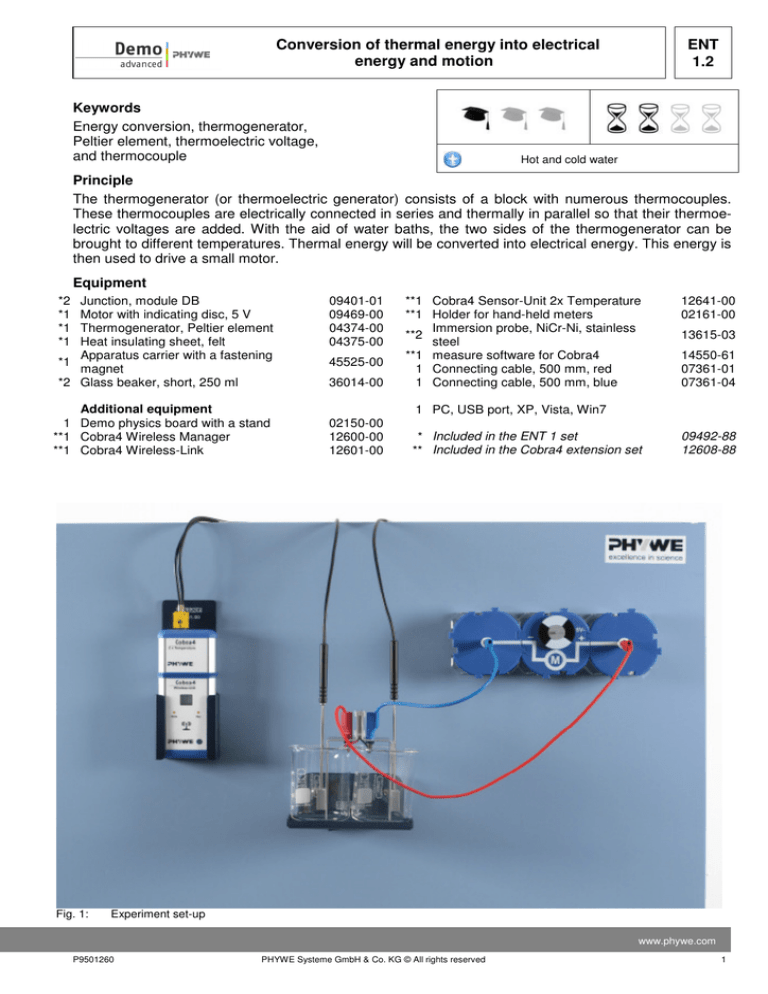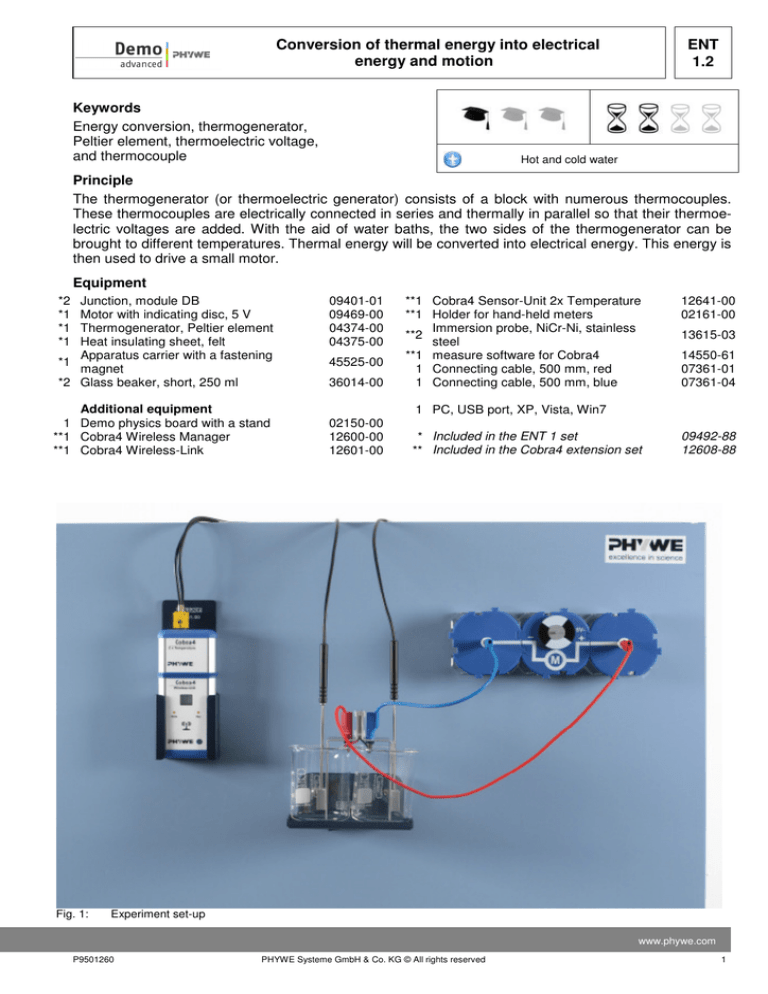
Conversion of thermal energy into electrical
energy and motion
Keywords
Energy conversion, thermogenerator,
Peltier element, thermoelectric voltage,
and thermocouple
ENT
1.2
Hot and cold water
Principle
The thermogenerator (or thermoelectric generator) consists of a block with numerous thermocouples.
These thermocouples are electrically connected in series and thermally in parallel so that their thermoelectric voltages are added. With the aid of water baths, the two sides of the thermogenerator can be
brought to different temperatures. Thermal energy will be converted into electrical energy. This energy is
then used to drive a small motor.
Equipment
*2
*1
*1
*1
Junction, module DB
Motor with indicating disc, 5 V
Thermogenerator, Peltier element
Heat insulating sheet, felt
Apparatus carrier with a fastening
*1
magnet
*2 Glass beaker, short, 250 ml
Additional equipment
1 Demo physics board with a stand
**1 Cobra4 Wireless Manager
**1 Cobra4 Wireless-Link
Fig. 1:
09401-01
09469-00
04374-00
04375-00
45525-00
36014-00
**1 Cobra4 Sensor-Unit 2x Temperature
**1 Holder for hand-held meters
Immersion probe, NiCr-Ni, stainless
**2
steel
**1 measure software for Cobra4
1 Connecting cable, 500 mm, red
1 Connecting cable, 500 mm, blue
12641-00
02161-00
13615-03
14550-61
07361-01
07361-04
1 PC, USB port, XP, Vista, Win7
02150-00
12600-00
12601-00
* Included in the ENT 1 set
** Included in the Cobra4 extension set
09492-88
12608-88
Experiment set-up
www.phywe.com
P9501260
PHYWE Systeme GmbH & Co. KG © All rights reserved
1
ENT
1.2
Conversion of thermal energy into electrical
energy and motion
Set-up
Set the circuit up as shown in Fig. 1.
Connect the immersion probe to the Cobra4 Sensor Unit 2x Temperature.
Place the heat insulating sheet onto the apparatus carrier and then the two 250-ml-beakers on top of
it.
Do not place the thermogenerator into the beakers at this stage.
Procedure
Start the PC and Windows.
Connect the Cobra4 Wireless Manager to the USB port of the PC.
Start the "measure" software package on the PC.
Connect the Cobra4 Wireless-Link to the Cobra4 Sensor-Unit. After it has been switched on, the
Sensor-Unit will be automatically detected and an ID number will be assigned to the Cobra4 Wireless-Link. This number will be displayed. The communication between the Cobra4 Wireless Manager and the Cobra4 Wireless-Link is indicated by way of the data LED.
-
Fig. 2:
2
Measurement data recording
PHYWE Systeme GmbH & Co. KG © All rights reserved
P9501260
Conversion of thermal energy into electrical
energy and motion
-
-
-
-
-
-
-
-
ENT
1.2
Switch the Cobra4 Wireless-Link with the connected Cobra4 Sensor-Unit 2x Temperature on. The
Sensor-Unit and the quantities T1 and T2 are displayed as the measuring channels.
Load the experiment (Experiment > Open experiment > …). The program will now open all of the required presettings for the measurement data recording process (Fig. 2).
Fill the beaker on the left with cold water and the beaker on the right with hot water (approximately
80°C).
Connect the thermogenerator to the motor by connecting the red socket to the positive terminal of
the motor.
Place the thermogenerator that is connected to the motor into the beakers. The leg with the red
socket goes into the cold water.
Insert the two temperature sensors into the holes of the thermogenerator that are intended for this
purpose. T1 shall be the temperature of the leg with the red socket.
Observe the motor (direction of rotation and speed).
At approximately 70°C, start the measurement data recording process in "measure" .
After approximately 2 minutes, take the thermogenerator out of the beakers, turn it around, and
place it back into the beakers with switched sides.
Observe the motor. If necessary, nudge it in order to restart it after the temperature compensation.
The measurement will be stopped automatically after 4 minutes.
Transfer the measurement values to the "measure" main program.
Observations and results
Fig. 4:
Measurement
First, the motor turns anti-clockwise. After the switching of sides, it turns clockwise. It becomes slower
and slower towards the end of the measurement. After the turning of the thermogenerator, the motor
does not restart until there is a temperature difference (t = 3 min.) of approximately 36°C (Fig. 4).
www.phywe.com
P9501260
PHYWE Systeme GmbH & Co. KG © All rights reserved
3
ENT
1.2
Conversion of thermal energy into electrical
energy and motion
Evaluation
Thermogenerator
cold
Thermogenerator
hot
Direction of rotation
of the motor
Positive terminal
red
blue
right
red
blue
red
left
blue
The cold side is always the positive pole of the thermogenerator
Application
Thermocouples for temperature measurements are based on this principle. A thermocouple consists of
two different metals (or semiconductors) that are electrically joined at one point. In addition to this measuring point, a reference point is required so that thermoelectric voltage is generated because of the temperature difference. In most cases, the reference point is located at the input of the temperature measuring instrument. Since the thermocouple itself only measures temperature differences, the temperature of
the reference point is measured with electronic thermometers in order to determine the absolute temperature.
Notes
Corresponding student experiments TESS EN
1.3 Conversion of thermal energy into electrical energy (P9510300)
1.4 Conversion of thermal energy into motion (P9510400)
7.1 Generation of electrical energy using a thermogenerator (P9517100)
For the execution of the experiment without a PC, the items on the list (page 1)
that are marked with (**) must be replaced with the following items:
Experiment P9501263
1
1
1
1
2
1
4
Cobra4 Mobile-Link
Cobra4 Sensor-Unit 2x Temperature
Cobra4 Display-Connect, transmitter and receiver set
Holder for hand-held meters
Immersion probe, NiCr-Ni, stainless steel
Large-scale display
12620-00
12641-00
12623-88
02161-00
13615-03
07157-93
PHYWE Systeme GmbH & Co. KG © All rights reserved
P9501260