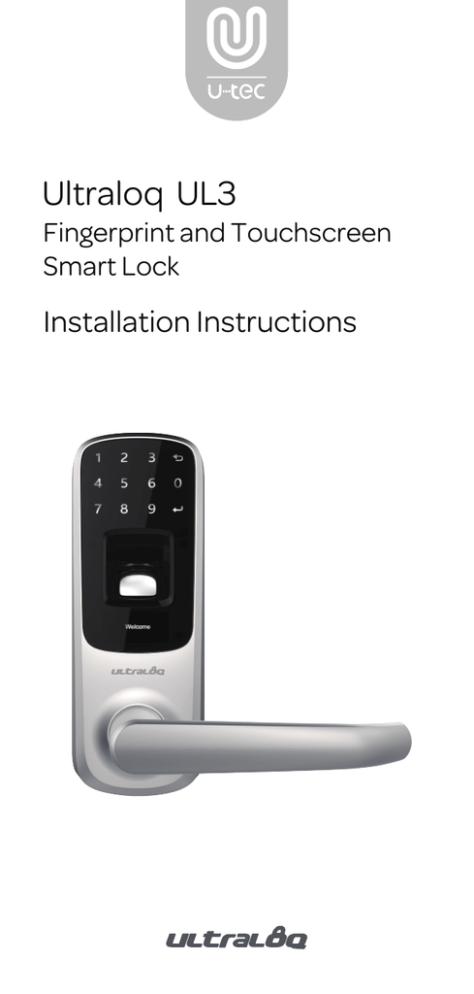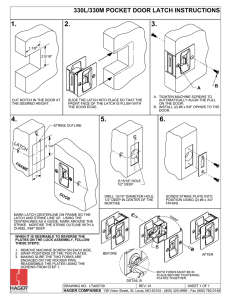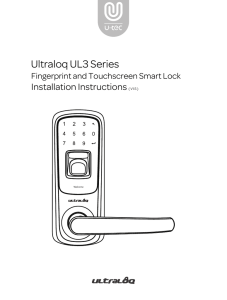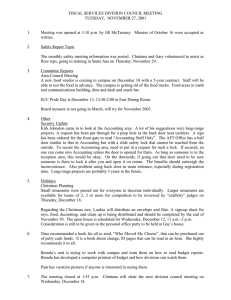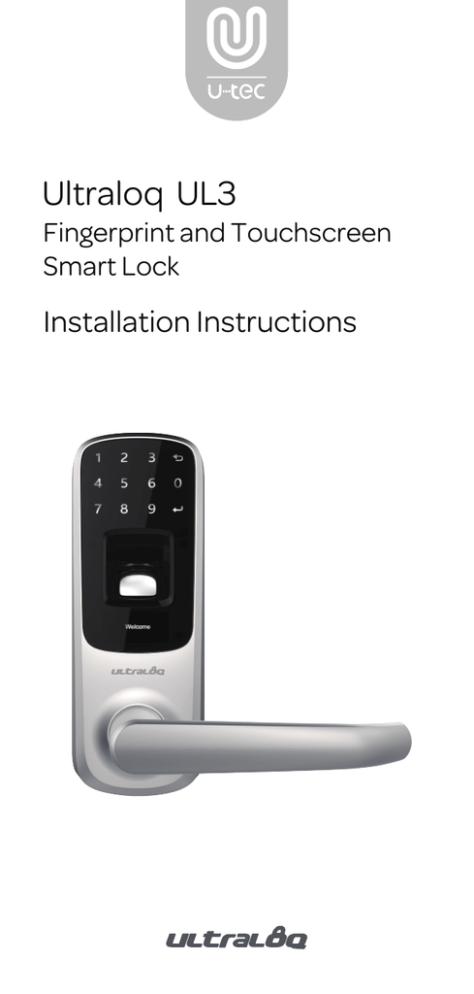
Ultraloq UL3
Fingerprint and Touchscreen
Smart Lock
Installation Instructions
Installation Video
Please watch our easy step by step installation video
before attempting to install your Ultraloq UL3 Fingerprint
and Touchscreen Smart Lock.
www.u-tec.com/support
If you have any questions regarding the installation process
please contact us at customerservice@u-tec.com
Important Notes
• DO NOT use a power drill for installation!
• Install and test lock with door open to avoid being locked out.
• Please read all the instructions before contacting customer
support.
• Please contact customer support before returning the
product to the store.
• DO NOT install the batteries before installing the lock! Follow
the instructions in order!
• If you have previously installed this lock on another door, you
must perform a Factory Default Reset FIRST! See the User
Guide for more information.
• This lock is designed for the following operating temperatures:
• Outside Lock Body (exterior mounted): -31˚F (-35˚C) to
158˚F (70˚C)
• Inside Lock Body (interior mounted): 14˚F (-10˚C) to 131˚F
(55˚C)
Need Help?
For technical documents and more,
visit www.u-tec.com/support
Tel: 844-HEY-UTEC (844-439-8832)
Email: customerservice@u-tec.com
-1-
Included in the box
Exterior
Assembly
Interior
Mounting Plate
Strike
Latch
Strike
Screws
Plate
Screws
Spindle
Backup Keys
Set
Screws
Drill
AA Batteries
AA alkaline
Handle
-2-
Interior
Assembly
Screwdriver
1
Preparing Door
Check door dimensions
Door Edge
2 3/4” (70 mm)
OR
2 3/8”(60 mm)
2 1/8”(53 mm)
Hole
1” (25 mm)
Drill a hole on the door
Use Drill Template
provided in the box.
-3-
2
Installing Latch and Strike
1. Install latch in door. Make sure latch angle faces
door jamb.
2. Install strike on the door frame, making sure to
allow for the bolt to be centered in the strike.
Angle faces jamb
m
0m
~7
60
Adjust the latch
basket length
Strike Screws
Strike Screws
Before installing the lock on the door
1. Loosen the screw holding the battery cover.
2. Slide the battery cover up and out (note the two tabs at
bottom of battery cover).
3. Remove the inside mounting plate (with gasket) from the
back (door side) of the interior assembly.
-4-
3
Installing Exterior Assembly
and Interior Mounting Plate
1. Install the exterior assembly. Route cable under bolt and
through hole indicated below.
2. Install interior mounting plate. Secure it with exterior
assembly using screws.
3. Plug in spindle.
Plate Screws
Route wire over the hole
Plug in the spindle
-5-
Installing Interior Assembly
4
1. Attach cable to the interior assembly printed circuit
board (PCB) by lining up notches on cable connector to
slots on PCB connector. Press connector in firmly using
thumbs until completely seated.
2. Secure interior assembly using screws.
Set Screws
Connect the cable
-6-
5
Installing Batteries
1. Insert three (3) AA alkaline batteries.
2. Install battery cover and tighten screw.
AA alkaline
Set Screws
-7-
Installing Handles
6
1. Press lever handles onto handle posts.
2. Test the mechanical operation of the lock by rotating
handle from inside. The movement of the bolt should be
smooth and unobstructed. If operation is not smooth,
review the previous steps to ensure proper installation.
If the handles are installed in wrong direction, you need to
remove them and re-install.
To remove the handle, you need to insert the screw driver
into the hole in the handle, push in and hold. Then pull the
lever handle out.
Congratulations!
You have installed the Ultraloq UL3
Fingerprint and Touchscreen Smart Lock successfully.
-8-
U-tec and Ultraloq brands and products are
trademarked and protected under law in the United
States. Unauthorized use is prohibited.
Ultraloq is sub-brand of U-tec Group Inc.
2015 © U-tec Group Inc. All Rights Reserved.
Note
Date
/
/
Note
Date
/
/