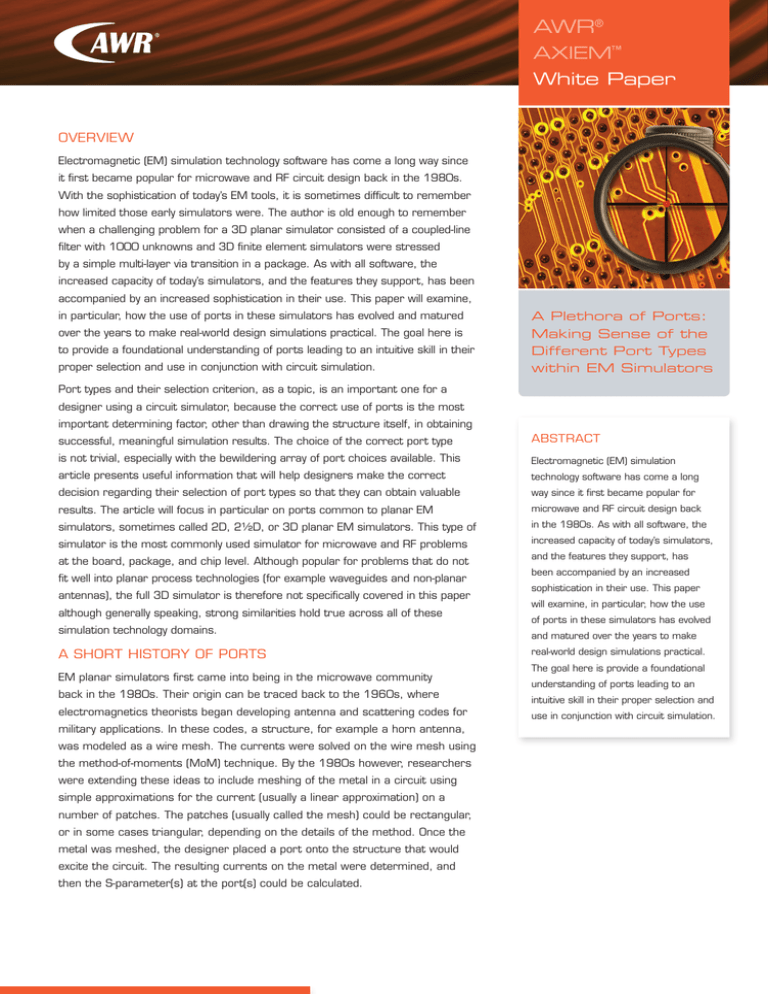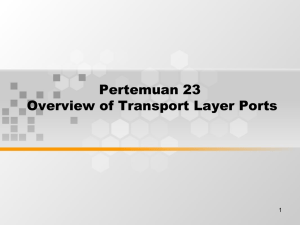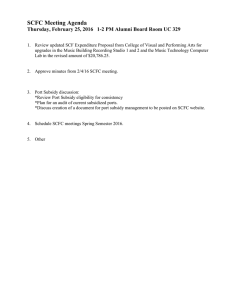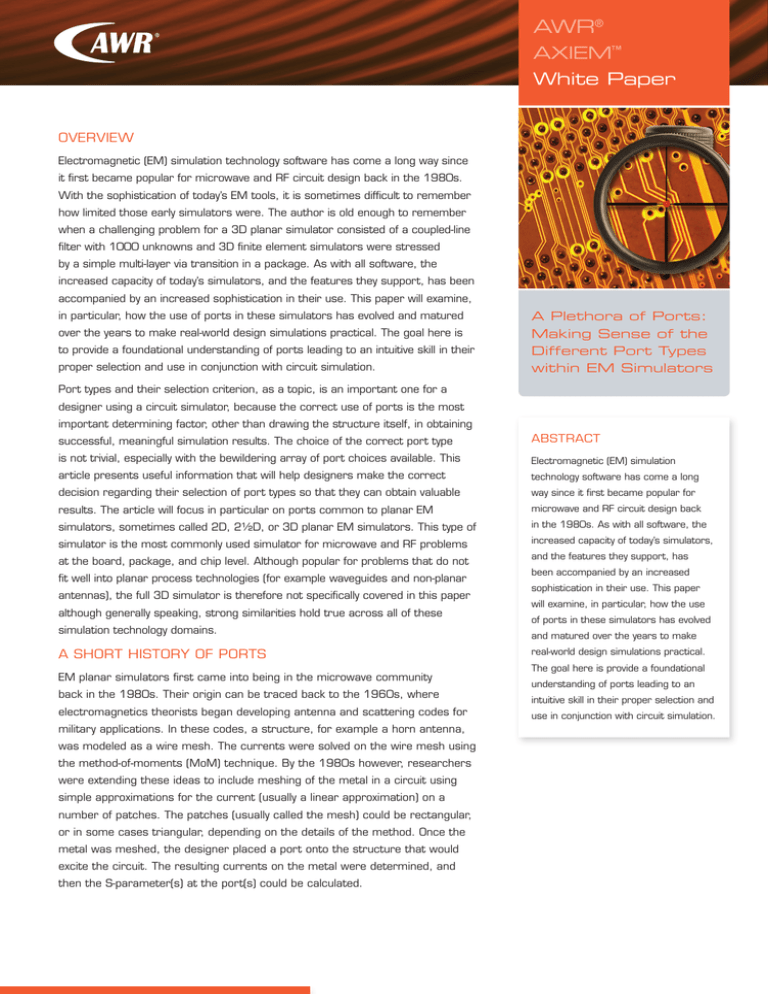
AWR®
AXIEM™ White Paper
overview
Electromagnetic (EM) simulation technology software has come a long way since
it first became popular for microwave and RF circuit design back in the 1980s.
With the sophistication of today’s EM tools, it is sometimes difficult to remember
how limited those early simulators were. The author is old enough to remember
when a challenging problem for a 3D planar simulator consisted of a coupled-line
filter with 1000 unknowns and 3D finite element simulators were stressed
by a simple multi-layer via transition in a package. As with all software, the
increased capacity of today’s simulators, and the features they support, has been
accompanied by an increased sophistication in their use. This paper will examine,
in particular, how the use of ports in these simulators has evolved and matured
over the years to make real-world design simulations practical. The goal here is
to provide a foundational understanding of ports leading to an intuitive skill in their
proper selection and use in conjunction with circuit simulation.
A Plethora of Ports:
Making Sense of the
Different Port Types
within EM Simulators
Port types and their selection criterion, as a topic, is an important one for a
designer using a circuit simulator, because the correct use of ports is the most
important determining factor, other than drawing the structure itself, in obtaining
successful, meaningful simulation results. The choice of the correct port type
abstract
is not trivial, especially with the bewildering array of port choices available. This
Electromagnetic (EM) simulation
article presents useful information that will help designers make the correct
technology software has come a long
decision regarding their selection of port types so that they can obtain valuable
way since it first became popular for
results. The article will focus in particular on ports common to planar EM
microwave and RF circuit design back
simulators, sometimes called 2D, 2½D, or 3D planar EM simulators. This type of
in the 1980s. As with all software, the
simulator is the most commonly used simulator for microwave and RF problems
increased capacity of today’s simulators,
at the board, package, and chip level. Although popular for problems that do not
and the features they support, has
fit well into planar process technologies (for example waveguides and non-planar
antennas), the full 3D simulator is therefore not specifically covered in this paper
although generally speaking, strong similarities hold true across all of these
simulation technology domains.
A Short History of Ports
EM planar simulators first came into being in the microwave community
back in the 1980s. Their origin can be traced back to the 1960s, where
electromagnetics theorists began developing antenna and scattering codes for
military applications. In these codes, a structure, for example a horn antenna,
was modeled as a wire mesh. The currents were solved on the wire mesh using
the method-of-moments (MoM) technique. By the 1980s however, researchers
were extending these ideas to include meshing of the metal in a circuit using
simple approximations for the current (usually a linear approximation) on a
number of patches. The patches (usually called the mesh) could be rectangular,
or in some cases triangular, depending on the details of the method. Once the
metal was meshed, the designer placed a port onto the structure that would
excite the circuit. The resulting currents on the metal were determined, and
then the S-parameter(s) at the port(s) could be calculated.
been accompanied by an increased
sophistication in their use. This paper
will examine, in particular, how the use
of ports in these simulators has evolved
and matured over the years to make
real-world design simulations practical.
The goal here is provide a foundational
understanding of ports leading to an
intuitive skill in their proper selection and
use in conjunction with circuit simulation.
AWR
AXIEM White Paper
The original ports used in these early simulators followed the same train of thought as
obtaining microwave S-parameters in the laboratory using a network analyzer. A network
analyzer launches a wave down a cable toward one of the ports. The resulting reflected wave
gives the reflection coefficient of the port, and the transmitted waves to the other ports give
the transmission coefficients. A wave port is created that can be conceptually thought of as
an infinite waveguide attached to the circuit at that point. (This same procedure is carried
out numerically for the full 3D simulators, the most commonly used method being the finite
element method [FEM].) Software developers were now faced with two problems.
1. 3D planar codes work with currents on conductors, but not with waves and modes.
2. The network analyzer had to be calibrated to get the best possible results.
Calibration is a procedure wherein the imperfections of the measurement system are removed.
For example, cables have losses, and the isolation between the two ports isn’t perfect.
The excitation problem was solved by using a “delta gap voltage source.” The idea was that
a one-cell-wide gap in the metal was placed where the port was located. Across this gap
an excitation current was placed. The underlying equations of the MoM viewed this as a
voltage being placed across the gap. Ideally the gap was infinitely thin, thus the term “delta
gap.” In practice, the gap was one cell wide after the metal was divided into a mesh.
Calibration was necessary in the code as well, because the gap had parasitics, most
notably a parasitic capacitance across the gap. Researchers came up with a variety of
schemes to calibrate, with all of the methods relying on simulating a number of ancillary
deembedding structures consisting of lines by themselves, as well as simulating the actual
problem at hand. The philosophy of the method was the same as the popular reflect-line
(TRL) method used in the laboratory for network analyzers. In this technique, various
calibration structures were placed on the chip (it was most popular in chip technology)
consisting of a line (the thru), an open line (the reflect), and a longer line. The resulting
deembedding algorithm removed the discontinuities of the ports. (The concept of
calibration will be addressed in more detail in the next section of this paper.)
It is necessary at this point to note a terminology difference between the numerical and
laboratory measurement worlds. In the laboratory, the process of removing the parasitics
in the measurement system is called calibration. As a by-product of this process, the
reference plane for the ports is defined. A reference plane is the plane at which the phase
of the incident and reflected waves are measured, with the phase of the incident wave
being zero degrees. For example, in a TRL calibration, the reference plane is set to the
middle of the calibration lines. In numerical simulation, typically the process of calibrating
the port and setting the reference plane is simply called deembedding. But, it is important
to note, if a line has been deembedded, it has also been calibrated.
The deembedded wave port was widely successful, and is still the most common type of
port being used in simulators today. It goes by a variety of names: edge port, wave port,
or calibrated port, but in all cases it amounts to a deembedded, calibrated port that can
trace its lineage back to the network analyzer and calibration structures. However, this
type of port has its limitations. The first is that the network analyzer only has two ports,
possibly four ports in the deluxe models. The bigger problem is that it is difficult to get
AWR
AXIEM White Paper
into the middle of the circuit with a network analyzer. The cables are bulky and can’t easily
attach. Furthermore, in the case of a TRL calibration method with calibrated probe tips,
the probe pads would have to be placed in the middle of the circuit. In numerical simulation
there is an underlying assumption with a deembedded port: there is no metal nearby
influencing the port except, of course, the line it is on itself. This assumption is violated in
the middle of many realistic circuits.
The next step in the evolution of ports took care of this problem in a fairly obvious way. To
measure a current or voltage in the lab, all probes are used. They are easy to use— they
are simply placed in the circuit. Of course there is a drawback: they aren’t calibrated.
When these probe type ports were first used in the late 80s and early 90s, there were
many discussions amongst electromagnetic theorists as to whether the answers they
gave were valid. The software vendors meanwhile quickly received the practical answer
from the designers using their software: they are useful if properly used, and they certainly
are convenient. They don’t account for the parasitics around the port, but neither does
the probe in the laboratory. The secret is that the parasitic voltages or currents have to
be smaller than the voltage or current being measured. Typically these ports are used
to place a circuit element in the middle of an EM simulation. For example, if the designer
wants to include a transistor, diode, or chip capacitor in the line, the S-parameters from
the EM simulation could now be placed into a schematic and the model for the device
could be placed across the port. As long as the parasitics from the port were small, the
answer was “good enough” to be useful. The community quickly adopted these probe type
ports, enabling them to be used in a variety of ways. They had many different names: via
ports, internal ports, series ports, parallel ports, and circuit ports, etc.
At the same time, both software developers and designers were beginning to appreciate
that the ports could be grouped together. To understand this, it is necessary to go back to
the laboratory. When probes are used, there must be a concept of ground reference. For
low frequency probes, this could be back at the probe’s shielding ground, or
it could be the black probe tip for the red and black probe tip pair. In more
sophisticated RF and microwave probes the ground might be another probe
tip placed as close as possible to the signal tip. The simulation community
began to appreciate that probe type ports could be grouped together, just
like the red and black probe tips in the laboratory. The result was a wide
variety of port combinations, the most popular of which were the differential
ports, wherein one port was “+” and one port was “-.” Designers were
essentially creating a port and its local ground return in a way completely
analogous to the red probe tip and its local voltage ground, the black probe
tip. This is shown in Figure 1, where we see the network analyzer and probe
in the laboratory and the edge and internal port in EM simulation.
This brings the discussion to the subject of ground return in a port. The
concept is simple: the current coming out of the port onto the line has
to come from somewhere. Wherever that current is coming from is that
port’s “ground.” Software developers now allow the designer to specify the
ground return in a flexible manner depending on the port. For example,
perhaps the port is being used for a microstrip line on a one layer board,
Figure 1. N
etwork analyzer and probe in the
laboratory and the edge and internal port in
EM simulation.
AWR
AXIEM White Paper
where the proper ground definition is clearly the bottom ground plane. On the other hand,
the microstrip line might be in a multi-layer package where an internal ground plane is
below the line. This internal plane is then attached to the ground plane at the bottom
of the board only after being connected to it by several layers of vias and bond wires.
So, what exactly is the “ground” in this case? The designer now has the choice to either
choose the internal ground plane or the universal board ground or both. Details follow.
AWR®
AXIEM™
White Paper
The latest development in port concepts is deembedding of circuit-like ports. From the
previous discussion, it is fair to ask why someone would want to calibrate a circuit port,
INTRODUCTION
Misunderstanding how ground is implemented in circuit simulation is one of the
most common misuses of electromagnetic (EM) simulators and their results.
This white paper discusses the definition of ground in EM simulators and how to
correctly choose among various grounding options, a topic of special importance
when the point was that the parasitics were small enough that they didn’t matter. The
to designers using the results in a circuit simulator. Many modern simulators
now support the notion of local grounding, where different ports can use different
ground definitions. New features in AWR’s AXIEM™ 2009 3D planar EM simulator
offer extensive sources/ports and de-embedding options, including internal edge,
finite difference/gap and extraction ports, and per-port, coupled line and mutual
answer is that designs are now operating at higher frequencies, and in more compact
geometries. So, circuit ports can “see” each other. For example, two of these ports are
placed at the ends of a gap in a line for later use by a chip capacitor. The ports influence
each other. The parasitics of the port are significant enough that it must be accounted for
and properly deembedded; yet both ports must be included in the deembedding scheme
for it to be accurate. An example of this group deembedding approach is given below.
group de-embedding.
Before it can be understood how ground is used in EM simulators, it is first
necessary to understand how it works in circuit simulation. The major portion
of the discussion involves examining where ground is defined in EM simulators
Understanding
Grounding
Concepts in EM
Simulators
and how this is a function of the solver and port types. The paper demonstrates
how this flexibility in selecting ground can help the engineer characterize board,
package, and interconnect performance. Several specific examples at the board,
package, and chip level are discussed. The paper concludes with circuit tricks that
can be used to aid in ground studies.
So, ground is a concept that, while perhaps a bit elusive, forms an important
basis for how transmission lines are modeled and simulated. Just as the notion
of “what is ground” and “where is it” changes as the underlying physics are
probed, so too when real circuits are being analyzed. AXIEM is a superb tool in
this instance as it has been engineered with this sort of flexibility in mind. AXIEM
enables the designer to specify where the ground reference is in the design.
When adding a port, it’s just a single mouse-click on any port to reference that
port to the particular layer in the geometry that the designer wishes to treat
as ground. In more complex situations, for instance, with coplanar waveguide,
designers can even set up a system of ports to accurately represent how the
wave propagates and how the current “returns” in the structure through the use
of port groups. In addition, AXIEM has tremendous flexibility in how ports are
de-embedded so that designers have the highest level of assurance that they are
measuring their structure with the ground where they intend it to be, and not
artifacts of the ports or the geometry “setup” required by the EM solver. AXIEM is
an excellent choice for EM wherever ground may be.
Dr. John M. Dunn
AWR Corporation
jdunn@awrcorp.com
BIO:
John Dunn is a senior engineering consultant at AWR, where he is in charge of
training and university program development. His areas of expertise include
electromagnetic modeling and simulation
for high speed circuit applications.
Dr. Dunn past experience includes both
the worlds of industry and academia.
Prior to joining AWR, he was head of the
interconnect modeling group at Tektronix,
Beaverton, Oregon, for four years. Before
entering industry, Dr. Dunn was a professor
of electrical engineering at the University of
Colorado, Boulder, for fifteen years, from
1986 to 2001, where he lead a research
group in the areas of electromagnetic
simulation and modeling.
Dr. Dunn received his Ph.D. and M.S.
degrees in Applied Physics from Harvard
University, Cambridge, MA, and his B.A. in
Physics from Carleton College, Northfield,
MN. He is a senior member of IEEE.
With a high-level appreciation for port type and its evolution thereof leveraged from “lab”
measurement techniques laid as the foundation thus far, the balance of this article will be
devoted to detailing these concepts with examples and at the same time providing tips and
issues for the designer to be aware of. If there is only one lesson to be learned here, it is
Related White Paper:
to remember that there is no one best port for all situations. The secret is to understand
Understanding Grounding
the fundamental physical assumptions underlying the port, and thereby appreciate its
Concepts in EM Simulators >>
strengths and weaknesses, and make the best possible, informed choice as to port type.
The Ground of a Port
Every port in a planar EM simulator (or full 3D for that matter) has the notion of a ground.
The reason is that the port is used to obtain S-parameters by injecting current into the
circuit. To inject the current, a voltage must be placed between the port and its “ground.” It
follows that, to find the ground of the port, the designer must figure out where the current
that is being injected into the port is coming from. It is important to understand where the
ground of the port is, because the S-parameters for that port are determined with respect
to that ground reference. In the previous section of this paper an example of a transmission
line embedded in a multi-layer package with many local ground planes was discussed. The
answer can be very different depending on which local ground plane is selected.
Modern planar solvers allow the designer to choose the ground return of the port. AXIEM™,
a 3D EM planar simulator from AWR Corporation, was specifically developed to address
next-generation EM simulation issues and is an excellent tool to use as an illustration of the
concept of choosing ground return. Figure 1 shows two edge ports (as network analyzer
ports are called in AXIEM). Both ports are at the end of a microstrip line, which is on top of
a single layer board with a ground plane on its other side. Both ports are using the bottom
plane as the ground of the ports. The difference is that the left port has a grounding strap
from the port to the ground plane. This grounding strap is a real piece of metal (in both the
actual design and in the software), on which the current will flow up through the ground,
through the port, and onto the line.
AWR.TV Videos:
Check Out AXIEM Videos on
AWR.TV AXIEM Channel >>
AWR
AXIEM White Paper
In Figure 3, the corresponding currents for both types of edge ports have
been plotted. (The colors illustrate the density of the current, and the
arrows reveal the current direction.) The right port in Figure 2 uses the
ground plane as the ground reference, but there is no grounding strap.
This is called an “implicit grounding scheme.” From where does the current
come if not the ground plane through a grounding strap? The answer is
that it actually comes from infinity!
Figure 2. Two edge ports above a ground plane.
On first reading this, most designers get an uneasy feeling, as well they
should. Designers know that life in general, and their design in particular,
goes much more smoothly if there is a nice ground plane nearby. The ground
plane keeps distinct parts of the circuit decoupled from one another, provides
a good path for current return, carries a lot of current if necessary, and
transfers DC power if so designed.
To understand this, it is necessary to look more deeply into the EM simulator
itself. EM planar simulators use something called a “Green’s Function,” which
is the function that predicts the mutual coupling among all the current cells.
To get the minimum amount of coupling between a port and its current
source, we desire a minimal value for the Green’s Function. Since the Green’s
Figure 3. C
urrents for explicit and implicit grounding
schemes.
Function is zero at infinity, infinity is the ultimate ground reference. Those
who have worked with wire antennas already know this. A wire antenna in
space has its ground at infinity. Also, there is a nice, infinite ground plane
in this problem extending out to infinity. Normally, circuits have more than
one port. If, for example, one thinks of S21 in a two port circuit, the current
is being drawn out of one port (port 1) and pushed into the other (port 2).
Whatever is being drawn out from infinity is being given back by the other
port. Therefore, when one looks at the currents on the ground plane, they
are localized under the line as expected, even though there are no grounding
straps. See Figure 3 (right hand side) for the current flow.
Figure 4. Port in a multi-layer package.
Is it better to use explicit or implicit grounding for a port? It depends. Figure
4 shows an example of a line in a multilayer package. The ground for the port
is the local ground plane below it. In this situation, it is important to use an
explicit ground with the grounding strap. Otherwise, the current is coming in
from infinity, and it is far from clear how it gets back to the port.
A similar, but significantly different, situation arises for a coplanar line
(Figure 5). Port 1 is the signal line, and port 2 is the ground return. Notice
that there are two lines that are port 2. This is a common feature in
modern EM simulators. More than one port can be named with the same
number and they are connected. Conceptually, think of it in terms of starting
with two different ports and numbers, and then connecting them together in
parallel in the schematic to make the same net. In this example, there are
no ground planes above or below the coplanar structure. It makes no sense
to use an explicit grounding scheme, and the implicit scheme is essential.
Another advantage of implicitly grounded ports is that they have can have
lower parasitics as they don’t have a grounding strap.
Figure 5. Coplanar line with edge ports.
AWR
AXIEM White Paper
For example, in Figure 6 the port is used in a gap in a line. A chip capacitor
is going to be placed across the line by attaching its model to the two ports
when the S-parameter block is used in the schematic. Explicit grounding will
give more coupling between the ports as the two grounding straps “talk”
to each other. Therefore, implicitly grounding the ports will lead to lower
parasitics, and a more accurate answer. Please note that when the discussion
reaches the calibration stage, how to calculate out the mutual parasitics of the
Figure 6. A series port and its local ground.
ports even with the grounding straps will be shown.
Circuit-type ports obtain their ground return in a different way. Conceptually,
they can be thought of as using two probes, a red probe tip for the signal, and
a black probe tip for the ground reference and current return. Figure 6 shows
an example of an internal circuit port, which is also commonly referred to as
a series port. Notice the “+” symbol on one side of the port. A gap has been
placed in the line, with the plus side connected to the red probe tip. The other
side of the gap is attached to the black probe tip. In this manner, a model of
a chip capacitor can be placed across the port when used in the schematic.
The details of how this is accomplished depend on the simulator being used.
Most modern simulators also support a generalization of this concept called
Figure 7. Differential ports for a coplanar line.
“differential ports.”
In Figure 7, the coplanar line has the signal port named “1” with the ground
called “-1.”
The minus sign indicates it is the ground for port 1, with the associated
current return.
Differential ports allow the designer to place a port’s ground reference
anywhere in a circuit, simply by making two ports in the normal way, and then
indicating that they are a differential pair. This is entirely equivalent to hooking
the two ports together with a transformer in the schematic, as shown in
Figure 8. E
xciting both common and differential
modes.
Figure 7. There are three important points to note when doing this.
1. As already mentioned, the S-parameters can be difficult to interpret, as they are
referenced to the local ground return, not a universal ground.
2. There is an assumption that any current going into the positive port is being drawn
from the negative port. What happens if an element is put across the ports that also
has an explicit ground connection? For example, if a transmission line model is put
across the ports, a wrong answer will be obtained because the model has capacitance
going to ground. The assumption is violated that all the current going into the positive
port is coming out of the negative port, as current can also come from ground through
the capacitance in the model. So, it is necessary to make sure that any element
connected to this type of port doesn’t have a so-called sneak path to ground in it.
3. The port is being forced to be excited into a differential mode. There is no concept
of a common mode; it is being blocked out by the transformer. Therefore, it is not
possible to look at common mode noise with coupled lines using this scheme. If
common mode studies are desired, it is necessary to separately look at the two
ports, and use a center tapped transformer, or alternatively a common/differential
mode converter as shown in Figure 8. This converter takes common and differential
modes in on the left, and sends them out as signals on the right.
AWR
AXIEM White Paper
Deembedded Ports
Deembedding is a procedure in which the port parasitics are removed. It
is extremely important to note: not all ports can be deembedded. Typically,
the circuit-type ports mentioned above are not deembedded by default.
Deembedding works by simulating deembedding structures behind the scenes
in a manner similar to a TRL scheme in network analyzers. Figure 9 shows a
port with the reference plane (deembedding length) set by the arrow extending
from the port. It also shows the underlying deembedding structure, which is a
line twice the length of the original deembedding length, with one port at each
Figure 9. The deembedding structure of a port.
end. An internal port is also placed in the middle of the two lines. This gives
enough information to take out the parasitics of the original port and set the
deembedding length.
There is an important assumption that is made when a port is deembedded.
The assumption is that there is no metal near the port or the deembedding
line to influence the deembedding procedure. This concept is exactly the same
as when using any model in a circuit simulation. When a designer places a
transmission line down in a circuit, he or she knows that the model is only valid
if nothing else is too close to it. A good rule of thumb is that there should be
no other metal within two substrate heights or two line widths, whichever is
bigger. This is one of the most common errors in deembedding ports. Circuit
layouts can be dense, and deembedding is not always possible. Figure 10 shows
Figure 10. Deembedding a port incorrectly.
a microstrip line ending in a ground via. The reference plane has been placed
right at the edge of the via. This violates the assumption that nothing is close
to the port or reference line. Figure 10 also shows S11 on the Smith chart.
Clearly a serious problem as occurred. The simulation is not even passive, as the
magnitude of S11 is greater than 1 (outside the Smith chart).
One problem that commonly occurs is when two parallel lines are being used
as a differential pair. Two ports are placed at the end of the lines. Obviously, the
assumption of port isolation mentioned above is being violated. Most modern
simulators now support this issue by making a special calibration where the
calibration structures include all the coupled lines.
Figure 11. A
n example of where/when grouped
ports and deembedding are needed.
A new issue designers are now facing is in high frequency-situations where
ports need to be calibrated in the middle of a line for use with various components like chip
capacitors or field effect transistors (FETs).The trouble is that there is more than one port, and
the calibration should include all the ports. Fortunately, ports can now be calibrated in groups.
The ports are aware of each other as the calibration is being made. One popular method for
doing this is as follows. Calibration lines are added to each of the ports. The lines are oriented
so that new ports placed at the end of them are not coupled to the other new ports. Figure
11 illustrates this procedure. The FET model will be inserted at ports 2, 4, 7, and 8 after the
EM simulator determines the S-parameters of the lines. Unfortunately, the ports are so close
to one another, that it is not possible to calibrate them individually. In group deembedding, the
calibration structure extends lines out from the ports, with the ports placed at the end of the
lines. The reference planes are placed back at the original port locations. Since the ports are
now reasonably far away from one another, an accurate calibration can be performed.
AWR
AXIEM White Paper
Which Port Should I Use?
As has been shown, modern EM simulators offer designers a wide variety of port choices.
However, the question of which port to use has not yet been answered. The answer is that
there is no one right answer. Following are some guidelines that can help designers make the
best decision for each situation.
Understand Currents and Ground Return
Planar EM simulators work by solving for the currents. The key to successful port
selection is to understand the current at the port. Designers should develop an intuitive
sense for these currents by asking important questions. When that port is placed on
a line in a multi-layer package, where is the current coming from? When current goes
through the ground symbol in the schematic, where is it going in the EM simulation?
Deembed if Possible
The point of deembedding is to give a more accurate answer and eliminate the parasitic
associated with the port. Designers should deembed if it’s available. A beautiful ground
plane on a board or chip is just begging to be the reference plane for a port. Designers
should try to use an explicit ground to make sure they know from where the current is
coming. After all, the parasitics are being removed by deembedding anyway, and they will
have the satisfaction of knowing from where the current comes.
Understand the Parasitics of the Ports
This may at first sound intimidating, but it is not that difficult to do. For example, the
grounding strap is an inductance and some capacitance to ground. How big is it? The
calibrated and uncalibrated responses can be compared to find out. Now the designer
has a very good idea how important calibration and the parasitics are. Sometimes
designers can’t calibrate easily, for example, if the simulator can’t run a calibration of an
internal ground plane in a package. At least the designer knows roughly how much error
he or she is encountering. Often, deembedding doesn’t matter. Remember, people have
been making measurements in the laboratory for a long time with uncalibrated probes.
The point to keep in mind is that good designers have an idea when they can use them,
and how much they influence the measurements with parasitics.
Start with a Simple, Generic Problem
Many designers try to immediately throw their 128-port monster circuit at the EM
simulator. Why not start with something simple that has just a few ports and see if it
makes sense? Does calibration matter? Is coupled line or grouped port deembedding
needed? It only takes a few hours to develop an intuition for the problem at hand, and
ultimately the designer will have some confidence in the results of the final circuit.
Fancy Port Types Have Assumptions
This paper has discussed that there are a large variety of port types in modern
simulators. Remember, they were put there to solve a problem. That means they have
limitations in some situations: differential port pairs can’t look at common mode issues,
coupled line ports assume that the lines are parallel and group deembedded ports
assume that the deembedding lines used in the calibration don’t cross one another. As
AWR
AXIEM White Paper
a check for some of these common mistakes, AXIEM can look at the deembedding
structures to make sure they are reasonable. Implicit ports have the current return
from infinity, which is good for coplanar lines, and bad for an internal ground plane with
about author
no way for the current to get to infinity.
The most common error made when using sophisticated ports is not understanding
their underlying assumptions. The best way to understand the ports is try them out
on simple problems. Users should ask themselves a few questions: Do I understand
where the ground is? Do I understand where the current return is? Do I understand the
underlying deembedding structure?
Try Different Port Types
Don’t be afraid to experiment with different ports. An EM simulation doesn’t take that
long, especially if the designer starts simple. Is there any change when the port is
calibrated? Is that change significant for the real circuit? Many designers worry about
the fourth digit in an answer. What are they forgetting? Their process tolerance on their
board is 2 mils; it completely swamps any of the issues about which they are worried.
Conclusions
Dr. John M. Dunn
AWR Corporation
jdunn@awrcorp.com
BIO:
John Dunn is a senior engineering
Planar EM simulations have certainly come a long way in 30 years. They are more powerful,
flexible, and accurate. Ports are an excellent example of the choices the designer now has
in maximizing productivity and delivering quality designs. Properly used, the correct port can
consultant at AWR, where he is in
charge of training and university
program development. His areas of
expertise include electromagnetic
provide excellent results in a quick and efficient manner, something that could only be dreamed
modeling and simulation for high
about several years ago.
speed circuit applications.
Dr. Dunns past experience includes
Port types quick reference table
both the worlds of industry and aca-
Port Type
Deembedded
Advantages
Disadvantages
Edge port
Yes
Very accurate
Must be at end of line
Flexible ground
No other metal nearby
demia. Prior to joining AWR, he was
head of the interconnect modeling
group at Tektronix, Beaverton, Oregon, for four years. Before entering
industry, Dr. Dunn was a professor of
electrical engineering at the University
Internal
No
Put in middle of line and circuit
Parasitics should be small
Coupled line
Yes
Very accurate
Must be at end of line
Coupling between parallel lines
Lines must share same
reference plane
a research group in the areas of elec-
Good way to force current return
through the minus port
Neglects common mode
Dr. Dunn received his Ph.D. and M.S.
Calibration includes effect of
nearby line and port
Must have ports close together
with no other ports nearby
Differential and common modes
Differential
Grouped
Not usually
Yes
Typically used for gaps in lines for
circuit elements
of Colorado, Boulder, for fifteen years,
from 1986 to 2001, where he lead
tromagnetic simulation and modeling.
degrees in Applied Physics from Harvard University, Cambridge, MA, and
his B.A. in Physics from Carleton College, Northfield, MN. He is a senior
member of IEEE.
AWR, 1960 East Grand Avenue, Suite 430, El Segundo, CA 90245, USA
Tel: +1 (310) 726-3000 Fax: +1 (310) 726-3005
www.awrcorp.com
Copyright © 2010 AWR Corporation. All rights reserved. AWR and the AWR logo are registered trademarks
and AXIEM is a trademark of AWR Corporation. All others are property of their respective holders.