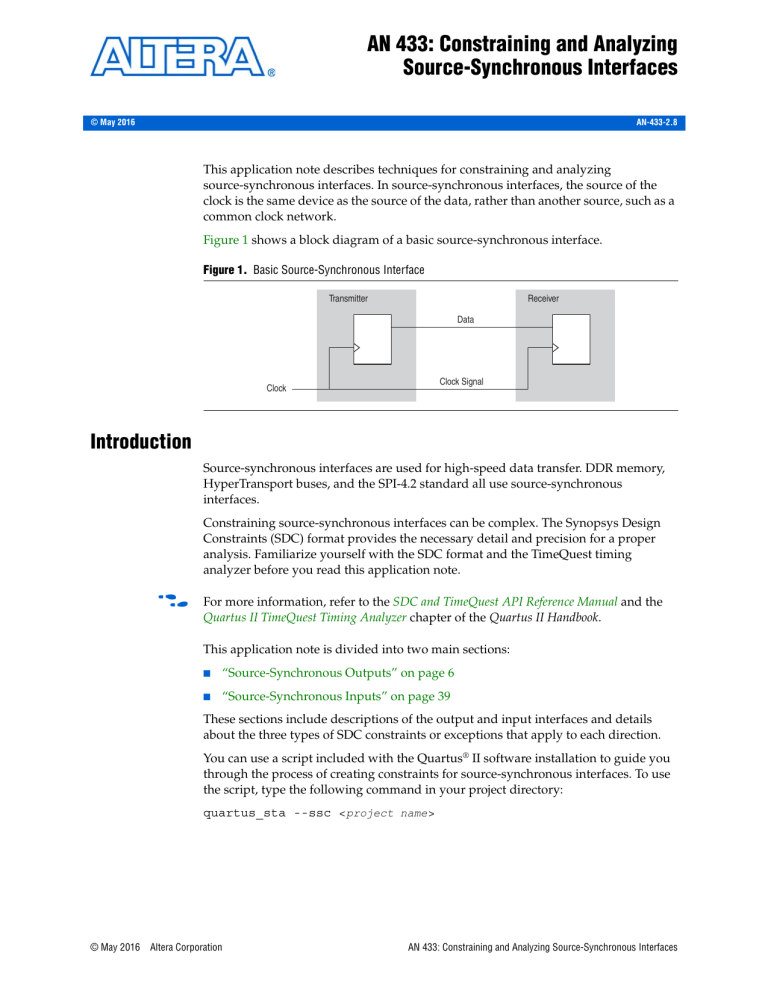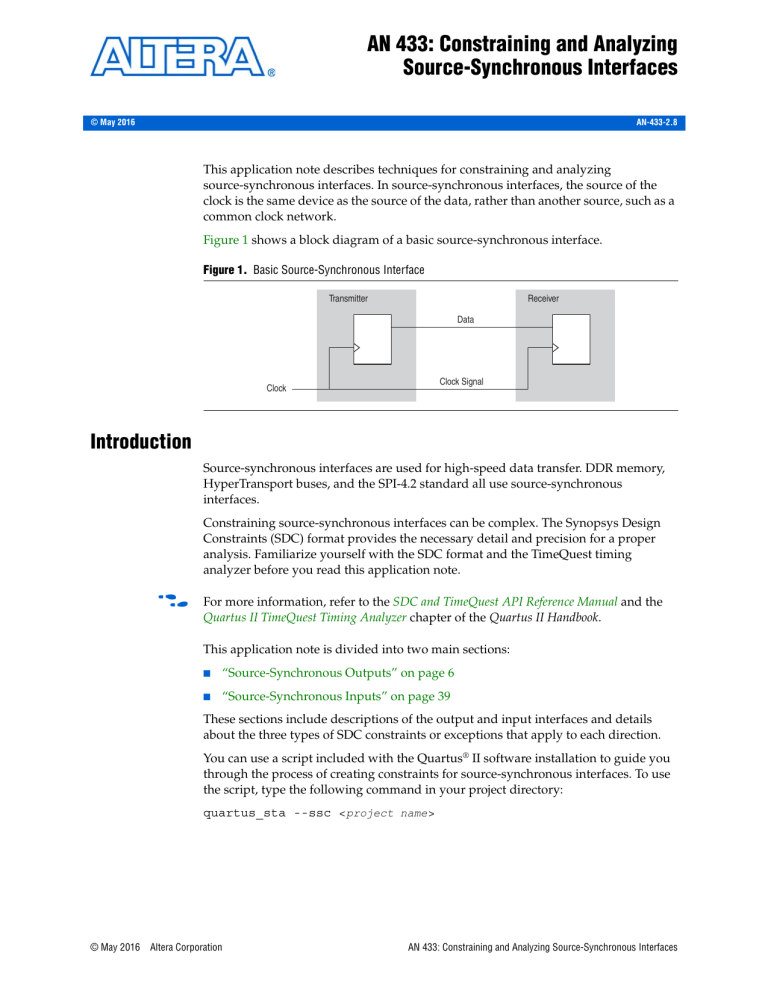
AN 433: Constraining and Analyzing
Source-Synchronous Interfaces
AN-433-2.8
© May 2016
This application note describes techniques for constraining and analyzing
source-synchronous interfaces. In source-synchronous interfaces, the source of the
clock is the same device as the source of the data, rather than another source, such as a
common clock network.
Figure 1 shows a block diagram of a basic source-synchronous interface.
Figure 1. Basic Source-Synchronous Interface
Transmitter
Receiver
Data
Clock Signal
Clock
Introduction
Source-synchronous interfaces are used for high-speed data transfer. DDR memory,
HyperTransport buses, and the SPI-4.2 standard all use source-synchronous
interfaces.
Constraining source-synchronous interfaces can be complex. The Synopsys Design
Constraints (SDC) format provides the necessary detail and precision for a proper
analysis. Familiarize yourself with the SDC format and the TimeQuest timing
analyzer before you read this application note.
f
For more information, refer to the SDC and TimeQuest API Reference Manual and the
Quartus II TimeQuest Timing Analyzer chapter of the Quartus II Handbook.
This application note is divided into two main sections:
■
“Source-Synchronous Outputs” on page 6
■
“Source-Synchronous Inputs” on page 39
These sections include descriptions of the output and input interfaces and details
about the three types of SDC constraints or exceptions that apply to each direction.
You can use a script included with the Quartus® II software installation to guide you
through the process of creating constraints for source-synchronous interfaces. To use
the script, type the following command in your project directory:
quartus_sta --ssc <project name>
© May 2016
Altera Corporation
AN 433: Constraining and Analyzing Source-Synchronous Interfaces
Page 2
Introduction
Clock and Data Relationship
Some source-synchronous interfaces use a clock that is edge-aligned with the data, as
shown in Figure 2. When a clock is edge-aligned with the data, the receiving device
shifts the clock as necessary to capture the data. Some interfaces capture data after the
first rising or falling clock edge. Therefore, further logic is required in addition to a
clock shift after the first rising or falling latch edge.
Figure 2. Edge-Aligned Clock and Data
clock
data
Other source-synchronous interfaces use a clock that is shifted with respect to the data
(typically center-aligned with the data), as shown in Figure 3. The receiving device
directly uses the shifted clock to capture the data, especially in low-speed interfaces.
Figure 3. Center-Aligned Clock and Data
clock
data
When a source-synchronous input clock directly latches the data, the receiving device
does not perform any extra clock alignment. However, in some interfaces, a
phase-locked loop (PLL) shifts the input clock, which is then used to latch the data. If
a PLL shifts the input clock, you can adjust the clock and data timing relationship by
adjusting the PLL phase offset.
SDR (Single Data Rate) and DDR (Double Data Rate)
In source-synchronous SDR interfaces, one edge of the clock, typically the rising edge,
transfers the data, as shown in Figure 4. The time required to transmit one bit, known
as the unit interval (UI), is equal to the period of the clock.
Figure 4. SDR Capture
clock
data
AN 433: Constraining and Analyzing Source-Synchronous Interfaces
© May 2016 Altera Corporation
Introduction
Page 3
In source-synchronous DDR interfaces, data is transferred on both edges of the clock,
as shown in Figure 5. The UI is equal to half the period of the clock, assuming a 50/50
duty cycle.
Figure 5. DDR Capture
clock
data
Data constraints are necessary for each active clock edge. SDR interfaces require
constraints for only one active clock edge, typically the rising edge. DDR interfaces
require constraints that are relative to the rising and falling clock edges.
Example 1 shows constraints that are relative to the rising clock edge. For an SDR
interface, no other data constraints are necessary.
Example 1. Sample Output Constraints for an SDR Interface
set_output_delay -clock [get_clocks output_clk] -max 2 [get_ports data_out]
set_output_delay -clock [get_clocks output_clk] -min -1 \
[get_ports data_out] -add_delay
A DDR interface requires data constraints that are relative to the falling and rising
edges of the clock.
When you make data constraints for DDR interfaces, duplicate the constraints that are
relative to the rising clock edge, and add the -clock_fall and -add_delay
options so the constraints are relative to the falling clock edge.
Example 2 shows data constraints that are relative to the rising and falling clock
edges. The -clock_fall option makes the constraint relative to the falling clock
edge, and the -add_delay option allows multiple maximum or minimum delay
constraints to apply to the same port.
Example 2. Sample Output Constraints for a DDR Interface
set_output_delay -clock
set_output_delay -clock
[get_ports data_out]
set_output_delay -clock
[get_ports data_out]
set_output_delay -clock
[get_ports data_out]
© May 2016
Altera Corporation
[get_clocks
[get_clocks
-add_delay
[get_clocks
-add_delay
[get_clocks
-add_delay
output_clk] -max 2 [get_ports data_out]
output_clk] -min -1 \
output_clk] -max 2 -clock_fall \
output_clk] -min -1 -clock_fall \
AN 433: Constraining and Analyzing Source-Synchronous Interfaces
Page 4
Introduction
Interface Constraints
Source-synchronous interfaces require the following three types of SDC constraints or
exceptions:
■
Clock constraints—Define the clocks used in the interface. Clock constraints
define the period and include any other clock characteristics such as offset and
uncertainty.
■
Input or output delay constraints—Describe the required times for data to be
valid at the interface. Input and output delay constraints are derived from timing
parameters, such as skew, tSU, or tCO that specify the interface operation.
There are two methods for deriving input and output delays for
source-synchronous interfaces based on the available or specified I/O timing:
■
1
■
System-centric method—Takes into account the timing information for the
FPGA as part of a larger system. Such timing information includes board trace
delays and I/O timing requirements of the external device to which the FPGA
interfaces. You can create constraints to describe these delays that are part of
the system outside the FPGA. Use the system-centric method when you have
timing information about the system with which the FPGA interfaces, or if you
want to verify the system timing on that interface.
■
FPGA-centric (or data sheet) method—Focuses on the clock and data
relationship at the boundary of the FPGA. This method does not require any
information about timing parameters outside the FPGA, such as board trace
delays and I/O timing requirements of external devices. You can create
constraints to specify the maximum acceptable skew across the data bus, and
the timing relationship between the data and clock signals (center or edge
alignment, for example). Use the FPGA-centric method when you constrain the
source-synchronous interface for a specific skew and clock and data
relationship. You can also use the FPGA-centric approach when you do not
know the external device timing parameters.
Timing exceptions—Control launch and latch edges used in timing analysis.
Timing exceptions ensure that valid timing paths in the interface are analyzed, and
invalid paths are not analyzed. For more information about why timing exceptions
are necessary, refer to “Default Timing Analysis Behavior”.
If you do not plan to migrate your design to HardCopy® devices, you can use the
set_max_skew constraint to constrain source-synchronous interfaces. Altera
recommends you use the methods described in this application note to constrain and
analyze source-synchronous interfaces.
Default Timing Analysis Behavior
By default, timing analysis operates on the assumption that data launched by the
rising clock edge is latched by the next rising clock edge. Source-synchronous
interfaces, however, often exhibit different behavior. Data may be latched by the same
edge that launches it, and source-synchronous DDR interfaces launch and latch data
on rising and falling clock edges.
AN 433: Constraining and Analyzing Source-Synchronous Interfaces
© May 2016 Altera Corporation
Introduction
Page 5
Figure 6 shows the setup relationships analyzed by default in an edge-aligned DDR
interface. Solid red arrows indicate same-edge transfers (rise-to-rise and fall-to-fall),
and dashed red arrows indicate opposite-edge transfers (rise-to-fall and fall-to-rise).
Figure 6. Setup Relationships in an Edge-Aligned DDR Interface
Launch Clock
Latch Clock
Figure 7 shows the hold relationships analyzed by default in an edge-aligned DDR
interface. Solid blue arrows indicate hold relationships for same-edge transfers
(rise-to-rise and fall-to-fall), and dashed blue arrows indicate hold relationships for
opposite-edge transfers (rise-to-fall and fall-to-rise).
Figure 7. Hold Relationships in an Edge-Aligned DDR Interface
Launch Clock
Latch Clock
Figure 8 shows the setup relationships analyzed by default in a center-aligned DDR
interface. Solid red arrows indicate same-edge transfers (rise-to-rise and fall-to-fall),
and dashed red arrows indicate opposite-edge transfers (rise-to-fall and fall-to-rise).
Figure 8. Setup Relationships in a Center-Aligned DDR Interface
Launch Clock
Latch Clock
Figure 9 shows the hold relationships analyzed by default in a center-aligned DDR
interface. Solid blue arrows indicate hold relationships for same-edge transfers
(rise-to-rise and fall-to-fall), and dashed blue arrows indicate hold relationships for
opposite-edge transfers (rise-to-fall and fall-to-rise).
Figure 9. Hold Relationships in a Center-Aligned DDR Interface
Launch Clock
Latch Clock
Depending on the alignment of your clock and data and the edges used to launch and
latch data, you may have to add timing exceptions or adjust timing constraints to
ensure correct timing analysis.
© May 2016
Altera Corporation
AN 433: Constraining and Analyzing Source-Synchronous Interfaces
Page 6
Source-Synchronous Outputs
For example, if your interface implements same-edge data transfer, you must add
false path exceptions to the opposite-edge transfers identified in Figure 6 through
Figure 9, because opposite-edge transfers are invalid for your implementation.
Likewise, if your interface implements opposite-edge data transfer, you must add
false path exceptions to the same-edge transfers identified in Figure 6 through
Figure 9, because same-edge transfers are invalid for your implementation. The false
path exceptions exclude the invalid paths from timing analysis.
Source-Synchronous Outputs
Source-synchronous outputs require the following types of clock constraints, output
delay constraints, and timing exceptions:
■
“Output Clock Constraints” on page 7
■
“System-Centric Output Delay Constraints” on page 11
■
“FPGA-Centric Output Delay Constraints” on page 18
■
“System-Centric Output Timing Exceptions” on page 12
■
“FPGA-Centric Output Timing Exceptions” on page 25
Output Clocks
The output clock is sourced by the FPGA. Figure 10 shows an example of how
a destination clock is sourced by the FPGA.
Figure 10. Destination Clock Sourced by the FPGA
FPGA
datain_h
DDR
datain_i
data_out
outclock
DDR
clk_in
clock_out
PLL
You can use a variety of circuits to generate the output clock. The following are some
types of output clocks:
■
Clocks from a system PLL
■
Clocks generated by a toggling clock output register, such as in the ALTDDIO
megafunction
■
Clocks controlled by a state machine that clocks data on one clock edge and the
output clock on another clock edge
■
Clocks driven by the same clock that clocks the data output
For sample clock circuits and SDC constraints, refer to “Output Clock Constraints” on
page 7.
AN 433: Constraining and Analyzing Source-Synchronous Interfaces
© May 2016 Altera Corporation
Source-Synchronous Outputs
Page 7
Two common options are to use a clock that drives directly off chip, or to use a clock
that drives off chip through DDR output registers with the ALTDDIO_OUT
megafunction.
When output clocks are generated independently from the data output register clocks
(with two PLL taps, for example), you can change the clock and data timing
relationship by adjusting the relationship between clocks, such as by adjusting the
PLL phase.
In an FPGA, there is low skew between clock and data outputs when the output clock
drives through DDR registers because the routing from each DDR register to the
corresponding output pin is nearly identical. When the clock drives directly off chip,
the difference in routing types between the DDR data registers and the global clock
network causes larger skew between clock and data outputs. Also, the allowable clock
frequency is lower. Using the clock directly is acceptable in interfaces that run at lower
clock speeds, and that tolerate more output skew between clock and data.
If you implement your design in a HardCopy II device, to achieve the best
performance, use dedicated PLL outputs for the clock outputs instead of DDR output
registers. You can use DDR output registers for the clock outputs if the interface is a
low-speed interface, or if there are more clock outputs than available dedicated PLL
outputs.
Clocks for the data and clock output DDR registers are generated with a PLL. In some
cases, the same PLL output drives the data and clock output DDR registers. In other
cases, two PLL outputs are used. You can use the same PLL output if your design
contains:
■
Center- or edge-aligned SDR outputs
■
Edge-aligned DDR outputs
You should use separate PLL outputs if your design contains:
■
Center-aligned DDR outputs (clock and data are 90°out of phase)
■
A clock driving directly off chip (compensate for delay differences between clock
and data)
■
Clock and data that is not center- or edge-aligned (different than 90° or 180° out of
phase)
■
Precise adjustment of clock and data relationship (fine-tuning phase adjustment)
Output Clock Constraints
As with any circuit that includes a PLL, you must create generated clocks on the PLL
outputs. Use the derive_pll_clocks command to automatically create all the
generated clocks and keep generated clock characteristics (such as period, phase shift,
and multiplication and division factors) synchronized with your PLL settings. The
derive_pll_clocks also names the generated clocks according to the PLL output
and hierarchy name.
Instead of using the derive_pll_clocks command, you can use the
create_generated_clock command to separately specify each PLL output clock.
Creating generated clocks individually gives you flexibility in naming the clocks;
however, you must remember to manually update the clock definitions in your SDC
file when you change the PLL settings.
© May 2016
Altera Corporation
AN 433: Constraining and Analyzing Source-Synchronous Interfaces
Page 8
Source-Synchronous Outputs
In addition to the generated clocks on PLL outputs, you must create a generated clock
that is applied to the FPGA output clock port. This generated clock represents the
clock that drives the destination of the source-synchronous interface, and it is the
clock reference for output delay constraints. As with any generated clock, you must
use appropriate phase and inversion options based on the behavior of the circuit that
drives the clock.
Sample Clock Circuits and Constraints
Figure 11 and Example 3 show the circuit and constraints for an output with a
common data clock and output clock.
Figure 11. Direct Clocking
FPGA
DDR
data_out
clk_in
clk_out
Example 3. Clock Constraints for an Output with Common Data and Output Clocks
create_clock -name input_clock -period 10.000 [get_ports clk_in]
create_generated_clock -name output_clock -source [get_ports clk_in] \
[get_ports clk_out]
Figure 12 and Example 4 show the circuit and constraints for an edge-aligned output
with independent data clocks and output clocks.
Figure 12. PLL Clocking for Edge-Aligned Output Clocks
FPGA
DDR
data_out
0
clk_in
0
AN 433: Constraining and Analyzing Source-Synchronous Interfaces
clk_out
© May 2016 Altera Corporation
Source-Synchronous Outputs
Page 9
Example 4. Clock Constraints for an Output with Independent Data and Output Clocks
create_clock -name input_clock -period 10.000 [get_ports clk_in]
create_generated_clock -name data_clock -source [get_pins PLL|inclk[0]] \
[get_pins PLL|clk[0]]
create_generated_clock -name unshifted_clock -source [get_pins PLL|inclk[0]] \
[get_pins PLL|clk[1]]
create_generated_clock -name output_clock -source [get_pins PLL|clk[1]] \
[get_ports clk_out]
Figure 13 and Example 5 show the circuit and constraints for a DDR center-aligned
output with independent data clocks and output clocks.
Figure 13. PLL Shifted Clocking for Center-Aligned Output Clocks
FPGA
DDR
data_out
0
clk_in
clk_out
+90
Example 5. Clock Constraints for a Center-Aligned Output with Independent Data and Output Clocks
create_clock -name input_clock -period 10.000 [get_ports clk_in]
create_generated_clock -name data_clock -source [get_pins PLL|inclk[0]] \
[get_pins PLL|clk[0]]
create_generated_clock -name shifted_clock -phase 90 -source \
[get_pins PLL|inclk[0]] [get pins PLL|clk[1]]
create_generated_clock -name output_clock -source \
[get_pins PLL|clk[1]] [get_ports clk_out]
Figure 14 and Example 6 show the circuit and constraints for a DDR output with a
common data clock and output clock. The output clock is connected via an instance of
the ALTDDIO_OUT megafunction.
Figure 14. Circuit with Common Data Clock and Output Clocks
datain_h
FPGA
DDR
datain_i
data_out
outclock
DDR
clk_in
© May 2016
Altera Corporation
clock_out
PLL
AN 433: Constraining and Analyzing Source-Synchronous Interfaces
Page 10
Source-Synchronous Outputs
Example 6. Clock Constraints for an Edge-Aligned Output with Common Data and Output Clocks
create_clock -name input_clock -period 10.000 [get_ports clk_in]
create_generated_clock -name common_clock -source \
[get_pins PLL|inclk[0]] [get_pins PLL|clk[0]]
create_generated_clock -name output_clock -source \
[get_pins DDR|ddio_outa[0]|muxsel] [get_ports clk_out]
Figure 15 and Example 7 show the circuit and constraints for one PLL output driving
the data DDR registers, and a separate PLL output driving the clock DDR registers.
Figure 15. Output Circuit with Separate Output Clock and Input Clocks
FPGA
datain_h
DDR
datain_i
data_out
outclock
DDR
clk_in
clock_out
PLL
Example 7. Clock Constraints for an Output with Independent Data and Output Clocks
create_clock -name input_clock -period 10.000 [get_ports clk_in]
create_generated_clock -name data_clock -source [get_pins PLL|inclk[0]] \
[get_pins PLL|clk[0]]
create_generated_clock -name pll_clock -source [get_pins PLL|inclk[0]] \
[get_pins PLL|clk[1]]
create_generated_clock -name output_clock -source \
[get_pins DDR|ddio_outa[0]|muxsel] [get_ports clk_out]
Figure 16 and Example 8 show the circuit and constraints for a PLL that drives the
clock directly off chip.
Figure 16. Output Circuit, Driving Clock Directly Off Chip
FPGA
datain_h
datain_i
DDR
data_out
outclock
clk_in
AN 433: Constraining and Analyzing Source-Synchronous Interfaces
PLL
clock_out
© May 2016 Altera Corporation
Source-Synchronous Outputs
Page 11
Example 8. Clock Constraints for an Output with Direct Output Clocking
create_clock -name input_clock -period 10.000 [get_ports clk_in]
create_generated_clock -name data_clock -source [get_pins PLL|inclk[0]] \
[get_pins PLL|clk[0]]
create_generated_clock -name pll_clock -source [get_pins PLL|inclk[0]] \
[get_pins PLL|clk[1]]
create_generated_clock -name output_clock -source \
[get_pins PLL|clk[1]] [get_ports clk_out]
System-Centric Output Delay Constraints
With the system-centric constraint method, the output delay value can include the
setup or hold time requirement of the receiving device, as well as the board delays on
data and clock traces, as shown in Figure 17.
Figure 17. System-Centric Output
FPGA
External Device
data
altddio_in
clock
Output Maximum Delay
Equation 1 shows the equation to calculate the output maximum delay value. The
output maximum delay value specifies an upper bound for the output delay because
it uses the longest data path and the shortest clock path. It defines the setup
relationship with the destination register.
Equation 1. Output Maximum Delay Calculation
output maximum delay value = maximum trace delay for data + t SU of external register –
minimum trace delay for clock
Example 9 shows the output maximum delay SDC constraint with the output
maximum delay value from Equation 1. This example is useful if your
source-synchronous interface contains an SDR output.
Example 9. Output Maximum Delay Constraint
set_output_delay -max <output maximum delay value> -clock \
[get_clocks output_clock][get_ports data_out]
Example 10 shows a DDR output that has a duplicate constraint that applies to the
falling clock edge.
© May 2016
Altera Corporation
AN 433: Constraining and Analyzing Source-Synchronous Interfaces
Page 12
Source-Synchronous Outputs
Example 10. Output Maximum Delay Constraints for a DDR Output
set_output_delay -max <output maximum delay value> -clock \
[get_clocks output_clock] [get_ports data_out]
set_output_delay -max <output maximum delay value> -clock \
[get_clocks output_clock] -clock_fall [get_ports data_out]
-add_delay
Output Minimum Delay
Equation 2 shows how to calculate the output minimum delay value. The output
minimum delay specifies a lower band for the output delay because it uses the
minimum data delay and the maximum clock delay. It defines the hold relationship
with the destination register.
Equation 2. Output Minimum Delay Calculation
output minimum delay = minimum trace delay for data – t H of external register –
maximum trace delay for clock
Example 11 shows the output minimum delay SDC constraint, with the output
minimum delay value from Equation 2. This example is useful if your
source-synchronous interface contains an SDR output.
Example 11. Output Minimum Delay Constraint
set_output_delay -min <output minimum delay value> -clock \
[get_clocks output_clock] [get_ports data_out*]
Example 12 shows a DDR output that has a duplicate constraint that applies to the
falling clock edge.
Using the -clock_fall option causes the output delay constraint to apply to the
falling clock edge. Using the -add_delay option allows multiple output delays to
apply to the data_out ports.
Example 12. Output Minimum Delay Constraints for a DDR Output
set_output_delay -min <output minimum delay value> -clock \
[get_clocks output_clock] [get_ports data_out*]
set_output_delay -min <output minimum delay value> -clock \
[get_clocks output_clock] -clock_fall [get_ports data_out*] \
-add_delay
System-Centric Output Timing Exceptions
The following sections describe different alignment and capture edge combinations,
and show any additional timing exceptions or adjusted constraints that are
appropriate for each combination. For additional timing exceptions or constraint
modifications that are necessary for the correct operation, refer to one of the following
use cases:
■
“Same-Edge Capture Edge-Aligned Output” on page 13
■
“Opposite-Edge Capture Edge-Aligned Output” on page 16
AN 433: Constraining and Analyzing Source-Synchronous Interfaces
© May 2016 Altera Corporation
Source-Synchronous Outputs
Page 13
■
“Same-Edge Capture Center-Aligned Output” on page 16
■
“Opposite-Edge Capture Center-Aligned Output” on page 17
Same-Edge Capture Edge-Aligned Output
Figure 18 shows the setup and hold relationships that must be analyzed for SDR
same-edge capture, edge-aligned output. Red arrows indicate setup relationships, and
blue arrows indicate hold relationships.
Figure 18. Desired Setup and Hold for SDR Same-Edge Capture
Data Clock
Output Clock
Figure 19 shows the setup and hold relationships that must be analyzed for DDR
same-edge capture. Red arrows indicate setup relationships, and blue arrows indicate
hold relationships.
Figure 19. Desired Setup and Hold for DDR Same-Edge Capture
Data Clock
Output Clock
To change the default timing analysis method to ensure that the correct setup and
hold relationships for same-edge capture are analyzed, use one of the following
exceptions:
■
“Destination Setup Multicycle Exception” on page 14
■
“Add One Clock Period to Output Maximum Delay” on page 14
Both exception types result in the same timing analysis results, but the multicycle
exception is a better representation of design intent.
When using these timing exceptions, you must also add false path exceptions, as
shown in Example 13, to ensure that opposite-edge transfers are not analyzed.
Example 13. False Path Exceptions
set_false_path
[get_clocks
set_false_path
[get_clocks
set_false_path
[get_clocks
set_false_path
[get_clocks
© May 2016
-setup -rise_from [get_clocks data_clock] -fall_to \
output_clock]
-setup -fall_from [get_clocks data_clock] -rise_to \
output_clock]
-hold -rise_from [get_clocks data_clock] -rise_to \
output_clock]
-hold -fall_from [get_cltocks data_clock] -fall_to \
output_clock]
Altera Corporation
AN 433: Constraining and Analyzing Source-Synchronous Interfaces
Page 14
Source-Synchronous Outputs
Destination Setup Multicycle Exception
Example 14 shows the SDC commands to modify the default timing analysis method
by adding two destination setup multicycle exceptions with a value of zero.
Example 14. Destination Setup Multicycle Exceptions
set_multicycle_path -setup -end 0 -rise_from [get_clocks data_clock] \
-rise_to [get_clocks output_clock]
set_multicycle_path -setup -end 0 -fall_from [get_clocks data_clock] \
-fall_to [get_clocks output_clock]
You must specify the rise-to-rise and fall-to-fall edges to ensure that the hold
relationships are correct.
When you use destination setup multicycle exceptions with a value of zero, the
destination clock edges used for setup and hold analysis shift back by one clock edge.
These timing exceptions adjust the latch edge used for setup analysis to one clock
edge earlier, that is, zero cycles after the launch edge; and adjust the latch edge used
for hold analysis to one clock edge earlier, that is, one cycle before the launch edge.
These latch edge adjustments for setup and hold analysis ensure that the data transfer
between the clocks happens in zero cycles, as shown in Figure 20. Red arrows indicate
setup relationships, and blue arrows indicate hold relationships.
Figure 20. Adding a Destination Multicycle Setup of Zero
Data Clock
Default Setup Relationship
Output Clock
Default Hold Relationship
Setup Relationship with Setup Multicycle = 0
Hold Relationship with Setup Multicycle = 0
Add One Clock Period to Output Maximum Delay
Example 15 shows the SDC commands to modify the output maximum delay value to
add one clock period.
Example 15. Adding One Clock Period
set_output_delay -max <output maximum delay value + clock period> -clock \
[get_clocks output_clock] [get_ports data_out]
set_output_delay -max <output maximum delay value + clock period> -clock \
[get_clocks output_clock] -clock_fall [get_ports data_out]
Adding one clock period to the output maximum delay value does not adjust the
latch edge, but it shifts the data required time one cycle earlier in time, as shown in
Figure 21.
AN 433: Constraining and Analyzing Source-Synchronous Interfaces
© May 2016 Altera Corporation
Source-Synchronous Outputs
Page 15
Figure 21. Adding Clock Period to Output Maximum Delay
Clock
Output Delay
Clock Period
New Output Delay
Reference Clock Edge
Example 16. False Path Exceptions
set_false_path
[get_clocks
set_false_path
[get_clocks
set_false_path
[get_clocks
set_false_path
[get_clocks
-setup -rise_from [get_clocks data_clock] -fall_to \
output_clock]
-setup -fall_from [get_clocks data_clock] -rise_to \
output_clock]
-hold -rise_from [get_clocks data_clock] -rise_to \
output_clock]
-hold -fall_from [get_clocks data_clock] -fall_to \
output_clock]
If you use a small positive phase shift to better align the clock and data outputs, do
not use the multicycle exception of zero, or the extra clock period described
previously. A small positive phase shift results in a small setup relationship, and the
latch edge, analyzed by default, is the same clock edge as the launch edge (with a
small shift), as shown in Figure 22. Red arrows indicate setup relationships.
Figure 22. Small Positive Phase Shift, Same-Edge Capture
Data Clock
Positive Phase Shift
Output Clock
If you use a small negative phase shift to better align the clock and data outputs, you
must use the multicycle exception of zero, or the extra clock period described
previously. With a small negative phase shift, the correct setup relationship is to the
edge shifted just before the launch edge, as shown by the solid arrow in Figure 23. The
dashed arrow indicates the default setup relationship, which is to the next clock edge
after the launch edge. Red arrows indicate setup relationships.
Figure 23. Small Negative Phase Shift, Same-Edge Capture
Data Clock
Negative Phase Shift
Output Clock
© May 2016
Altera Corporation
AN 433: Constraining and Analyzing Source-Synchronous Interfaces
Page 16
Source-Synchronous Outputs
Opposite-Edge Capture Edge-Aligned Output
Figure 24 shows the setup and hold relationships that must be analyzed for
opposite-edge capture, edge-aligned output. Red arrows indicate setup relationships,
and blue arrows indicate hold relationships.
Figure 24. Desired Setup and Hold for Opposite-Edge Capture, Edge-Aligned Output
Data Clock
Output Clock
Do not use multicycle exceptions for opposite-edge transfers, and do not add a clock
cycle to the output maximum delay value. The only exceptions necessary for correct
timing analysis are false path exceptions, as shown in Example 17.
Example 17. False Path Exceptions
set_false_path
[get_clocks
set_false_path
[get_clocks
set_false_path
[get_clocks
set_false_path
[get_clocks
-setup -rise_from [get_clocks data_clock] -rise_to \
output_clock]
-setup -fall_from [get_clocks data_clock] -fall_to \
output_clock]
-hold -rise_from [get_clocks data_clock] -fall_to \
output_clock]
-hold -fall_from [get_clocks data_clock] -rise_to \
output_clock]
If you use a small positive or negative phase shift to better align the clock and data
outputs, the false path exceptions shown in Example 17 are still sufficient.
Same-Edge Capture Center-Aligned Output
Figure 25 shows the setup and hold relationships that must be analyzed in a
same-edge capture, center-aligned output. Red arrows indicate setup relationships,
and blue arrows indicate hold relationships.
Figure 25. Desired Setup and Hold for Same-Edge Capture, Center-Aligned Output
Data Clock
Output Clock
Do not use any multicycle exceptions, and do not add a clock cycle to the output
maximum delay value. The only exceptions necessary for correct timing analysis are
false path exceptions for opposite-edge transfers, as shown in Example 18.
AN 433: Constraining and Analyzing Source-Synchronous Interfaces
© May 2016 Altera Corporation
Source-Synchronous Outputs
Page 17
Example 18.
set_false_path
[get_clocks
set_false_path
[get_clocks
set_false_path
[get_clocks
set_false_path
[get_clocks
-setup -rise_from [get_clocks data_clock] -fall_to \
output_clock]
-setup -fall_from [get_clocks data_clock] -rise_to \
output_clock]
-hold -rise_from [get_clocks data_clock] -rise_to \
output_clock]
-hold -fall_from [get_clocks data_clock] -fall_to \
output_clock]
If you use a small positive or negative phase shift to better align the clock and data
outputs, the false path exceptions in Example 18 are still sufficient. Figure 26 shows
small positive and negative phase shifts that must be analyzed for a center-aligned
source-synchronous output. The latch edge for the same-edge transfer never changes.
Red arrows indicate setup relationships.
Figure 26. Small Positive or Negative Phase Shifts, Same-Edge Capture
Data Clock
Output Clock
Opposite-Edge Capture Center-Aligned Output
Figure 27 shows the setup and hold relationships that must be analyzed for
opposite-edge capture, center-aligned output. Red arrows indicate setup
relationships, and blue arrows indicate hold relationships.
Figure 27. Desired Setup and Hold for Opposite-Edge Capture, Center-Aligned Output
Virtual Clock
Data Clock
The only exceptions required for correct timing analysis are false path exceptions, as
shown in Example 19, to prevent timing analysis on same-edge transfers.
Example 19.
set_false_path
[get_clocks
set_false_path
[get_clocks
set_false_path
[get_clocks
set_false_path
[get_clocks
© May 2016
-setup -rise_from [get_clocks data_clock] -rise_to \
output_clock]
-setup -fall_from [get_clocks data_clock] -fall_to \
output_clock]
-hold -rise_from [get_clocks data_clock] -fall_to \
output_clock]
-hold -fall_from [get_clocks data_clock] -rise_to \
output_clock]
Altera Corporation
AN 433: Constraining and Analyzing Source-Synchronous Interfaces
Page 18
Source-Synchronous Outputs
FPGA-Centric Output Delay Constraints
The FPGA-centric constraint method uses constraints derived from the clock and data
relationship, as shown in Equation 3. The data must arrive within a skew time
window on either side of the clock arrival time.
Equation 3. Clock and Data Relationship Timing
clock arrival time – skew data arrival time clock arrival time + skew
Figure 28 shows the clock and data arrival time relationship.
Figure 28. Clock and Data Arrival Time Relation
Clock
Data
Skew
Data Invalid Window
Data Valid Window
Clock Arrival Time + Skew
Clock Arrival Time
Clock Arrival Time − Skew
FPGA-centric constraints are based on a clock offset between the data and output
clocks, and a skew requirement for the data. Clock offset is the time difference
between the data clock edge and output clock edge. In an edge-aligned interface, the
clock offset is zero. In a center-aligned interface, the clock offset is half the UI. In an
SDR interface, the UI is equal to the clock period. In a DDR interface, the UI is equal to
half the clock period. Therefore, in an SDR interface, the clock offset is one half of a
clock period, and in a DDR interface, the clock offset is one quarter of a clock period.
You can use the following two approaches to compute FPGA-centric output
constraints:
■
“Minimum Data Valid Constraints”
■
“Maximum Data Invalid Constraints” on page 24
Minimum Data Valid Constraints
You can use the following approaches to derive minimum data valid constraints
based on the clock offset and skew values:
■
Equations based on setup and hold relationships between the data and output
clocks, described in “Constraints Derived from Setup and Hold Relationships” on
page 19.
■
Equations derived from early and late margins based on the clock offset and skew
values, described in “Constraints Derived from Early and Late Margins” on
page 21.
AN 433: Constraining and Analyzing Source-Synchronous Interfaces
© May 2016 Altera Corporation
Source-Synchronous Outputs
Page 19
■
If you use tCO and minimum tCO values to derive output delay constraints for your
interface, use the approach described in “Constraints Derived from Early and Late
Margins” on page 21.
All three approaches are correct and result in equivalent constraints.
Constraints Derived from Setup and Hold Relationships
To calculate constraint values with launch and latch edges, use one set of equations
that specify a setup relationship, and one set of equations that specify a hold
relationship.
Setup Relationship—Use a setup check to specify the left-hand side of the clock and
data relationship shown in Equation 3 on page 18. A setup check verifies that the
latest data arrival time (data arrival + skew) is earlier than the data required time
(clock arrival). Equation 4 shows the components of arrival time and Equation 5
shows the components of required time.
Equation 4. Arrival Time
arrival time = data arrival time + skew
Equation 5. Required Time
required time = latch – launch + clock arrival time – maximum delay of data
Equation 6 shows the inequality that must be satisfied for positive slack, then shows
the substitution of arrival and required times from Equation 4 and Equation 5,
respectively.
Equation 6. Inequality for Positive Slack
arrival time required time
data arrival time + skew latch – launch + clock arrival time – maximum delay of data
In a source-synchronous circuit, the data arrival time must match the clock arrival
time. Equation 7 shows how you can create an equation that cancels out the data
arrival and clock arrival time, and shows the value for output maximum delay of
data.
Equation 7. Output Maximum Delay Calculation
skew latch – launch – maximum delay of data
output maximum delay of data = latch – launch – skew
Example 20 shows the resultant SDC command for an SDR output with the output
maximum delay value derived from Equation 7.
Example 20. Output Maximum Delay Constraint for SDR Interfaces
set_output_delay -max <output maximum delay value> -clock \
[get_clocks output_clock] [get_ports data_out]
© May 2016
Altera Corporation
AN 433: Constraining and Analyzing Source-Synchronous Interfaces
Page 20
Source-Synchronous Outputs
A DDR output has a duplicate constraint that applies to the falling clock edge, as
shown in Example 21.
Example 21. Output Maximum Delay Constraints for DDR Interfaces
set_output_delay -max <output maximum delay value> -clock \
[get_clocks output_clock] [get_ports data_out]
set_output_delay -max <output maximum delay value> -clock \
[get_clocks output_clock] -clock_fall [get_ports data_out]
-add_delay
Hold Relationship—Use a hold check to specify the right-hand side of the clock and
data relationship shown in Equation 3 on page 18. A hold check verifies that the
earliest data arrival time (data arrival – skew) is later than the data required time
(clock arrival). Equation 8 shows the components of arrival time and Equation 9
shows the components of required time.
Equation 8. Arrival Time
arrival time = data arrival time – skew
Equation 9. Required Time
required time = latch – launch + clock arrival time – minimum delay of data
Equation 10 shows the inequality that must be satisfied for positive slack, then shows
the substitution of arrival and required times from Equation 8 and Equation 9,
respectively.
Equation 10. Inequality for Positive Slack
arrival time required time
data arrival time – skew latch – launch + clock arrival time – minimum delay of data
In a source-synchronous circuit, the data arrival time must match the clock arrival
time. Equation 11 shows how you can create an equation that cancels out the data
arrival and clock arrival time, and shows the value for output maximum delay of
data.
Equation 11. Output Minimum Delay Calculation
– skew latch – launch – minimum delay of data
output minimum delay of data = latch – launch + skew
Example 22 shows the resultant SDC command for an SDR output with the output
maximum delay value derived from Equation 11.
Example 22. Output Minimum Delay Constraint for SDR Interfaces
set_output_delay -min <output minimum delay value> -clock \
[get_clocks output_clock] [get_ports data_out*]
AN 433: Constraining and Analyzing Source-Synchronous Interfaces
© May 2016 Altera Corporation
Source-Synchronous Outputs
Page 21
A DDR output has a duplicate constraint that applies to the falling clock edge, as
shown in Example 23.
Example 23. Output Minimum Delay Constraints for DDR Interfaces
set_output_delay -min <output minimum delay value> -clock \
[get_clocks output_clock] [get_ports data_out*]
set_output_delay -min <output minimum delay value> -clock \
[get_clocks output_clock] -clock_fall [get_ports data_out*]
-add_delay
Constraints Derived from Early and Late Margins
You can use the clock offset and skew values to determine early and late margins for
the data to change, thus defining the minimum data valid window. The clock offset is
the difference between the launch and latch edges. In a center-aligned interface, the
launch and latch edges are half a UI apart. In an edge-aligned output, the launch and
latches are at the same time, so the clock offset is zero.
The early margin corresponds to the minimum tCO value and the late margin
corresponds to the maximum tCO value. Figure 29 shows early and late margins
indicated on a center-aligned DDR interface timing diagram.
Figure 29. Early and Late Margins
Data Clock
Output Clock
Data
Early Margin
Clock Offset
Late Margin
x
Skew
Equation 12 shows how to calculate the output maximum delay value. The late
margin is equivalent to a tCO value.
Equation 12. Output Maximum Delay Value Derivation
output maximum delay value = unit interval – late margin
late margin = unit interval – clock offset + output skew
output maximum delay value = unit interval – unit interval – clock offset + output skew
output maximum delay value = clock offset – output skew
© May 2016
Altera Corporation
AN 433: Constraining and Analyzing Source-Synchronous Interfaces
Page 22
Source-Synchronous Outputs
Equation 13 shows how to calculate the output minimum delay value. The early
margin is equivalent to a minimum tCO value.
Equation 13. Output Minimum Delay Value Derivation
output minimum delay value = 0 – early margin
early margin = unit interval – clock offset – output skew
output minimum delay value = 0 – unit interval – clock offset – output skew
output minimum delay value = – unit interval + clock offset + output skew
Figure 30 shows the clock values from Equation 12 on page 21 and Equation 13 with
an edge-aligned SDR output timing diagram. In an edge-aligned interface, the clock
offset value is zero.
Figure 30. Edge-Aligned SDR Output
Unit Interval (Clock Period)
Data Clock
Clock Offset
Output Clock
Early Margin
Late Margin
Data
Output Min Delay
Output Max Delay
x
Skew
Figure 31 shows the clock values from Equation 12 on page 21 and Equation 13 with a
center-aligned SDR output timing diagram. In a center-aligned interface, the clock
offset is half the UI.
Figure 31. Center-Aligned SDR Output
Unit Interval (Clock Period)
Data Clock
Clock Offset
Output Clock
Early Margin
Late Margin
Data
Output Min Delay
Output Max Delay
x
Skew
AN 433: Constraining and Analyzing Source-Synchronous Interfaces
© May 2016 Altera Corporation
Source-Synchronous Outputs
Page 23
Figure 32 shows the clock values from Equation 12 on page 21 and Equation 13 on
page 22 with an edge-aligned DDR output timing diagram. In an edge-aligned
interface, the clock offset value is zero.
Figure 32. Edge-Aligned DDR Output
(
)
Unit Interval Clock Period
2
Data Clock
Clock Offset
Output Clock
Early Margin
Late Margin
Data
Output Min Delay
Output Max Delay
x
Skew
Figure 33 shows the clock values from Equation 12 on page 21 and Equation 13 on
page 22 with a center-aligned DDR output timing diagram. In a center-aligned DDR
interface, the clock offset is half the UI, or one quarter of the clock period.
Figure 33. Center-Aligned DDR Output
(
)
Unit Interval Clock Period
2
Data Clock
Clock Offset
Output Clock
Early Margin
Late Margin
Data
Output Min Delay
Output Max Delay
x
Skew
© May 2016
Altera Corporation
AN 433: Constraining and Analyzing Source-Synchronous Interfaces
Page 24
Source-Synchronous Outputs
Maximum Data Invalid Constraints
Figure 34 shows the data invalid window derived from the positive and negative
skew values.
Figure 34. Data Invalid Window
Clock
Output Maximum Delay
Output Minimum Delay
Data
Skew
Data Invalid Window
Data Valid Window
Altera recommends constraining the maximum data invalid time instead of the
minimum data valid time. To constrain the maximum data invalid time, you must set
up the output minimum delay and output maximum delay constraints. The output
minimum delay constraint value is the positive skew requirement, and the output
maximum delay constraint is the negative skew requirement. Depending on the
operation of your interface, you may have to adjust the constraint values or add
exceptions to ensure correct timing analysis, but there are no calculations required to
determine the initial output delay values.
The output minimum delay shown in Figure 34 corresponds to the minimum tCO
requirement, which is the earliest time that data can change after the clock edge.
When you constrain the maximum data invalid time, the earliest time that data can
change after the clock edge is the positive skew time. The output maximum delay
shown in Figure 34 corresponds to the tCO requirement, which is the latest time that
data changes after the clock edge. When you constrain the maximum data invalid
time, the latest time that data changes occur is skew requirement, which is before the
clock edge. To express that time as occurring after the clock edge, you must use the
negative slack value.
1
If you use this approach to constrain the maximum data invalid time and you use the
PrimeTime software, you must modify your output maximum and minimum delay
values to work around a limitation of the PrimeTime software. Using an output
maximum delay value that is less than the corresponding output minimum delay
value results in incorrect timing analysis. The following sections describe constraint
modifications necessary for each combination of edge capture and alignment. For an
appropriate workaround, refer to the section that corresponds to the operation of your
interface.
AN 433: Constraining and Analyzing Source-Synchronous Interfaces
© May 2016 Altera Corporation
Source-Synchronous Outputs
Page 25
FPGA-Centric Output Timing Exceptions
Depending on the operation of your interface, you may have to add exceptions as
described in the following sections to ensure proper timing analysis.
The values of launch and latch are the times that the respective clock edges occur for
setup and hold checks. However, there are several ways in which you can combine
the output delay constraints with exceptions to constrain different configurations of
source-synchronous output interfaces.
The following sections describe different alignment and capture edge combinations,
and show any additional timing exceptions or adjusted constraints that are
appropriate for each combination. For additional timing exceptions or constraint
modifications that are necessary for correct operation, refer to the section in the
following list that corresponds to the operation of your interface:
■
“Same-Edge Capture Edge-Aligned Output”
■
“Opposite-Edge Capture, Edge-Aligned Output” on page 28
■
“Same-Edge Capture Center-Aligned Output” on page 30
■
“Opposite-Edge Capture Center-Aligned Output” on page 34
Same-Edge Capture Edge-Aligned Output
You can use two types of exceptions to change the default analysis so the correct setup
and hold relationships for same-edge capture are analyzed. You can use the following
methods to constrain the edge-aligned interface for same-edge capture:
■
“Destination Multicycle Exceptions Method” on page 26
■
“Add One Clock Period” on page 27
Both methods result in the same timing analysis results. Using multicycle exceptions
is the best representation of the design intent.
When you constrain DDR outputs, you must also use the false path exceptions in
Example 24, so that the opposite-edge transfers are not analyzed.
Example 24.
set_false_path
[get_clocks
set_false_path
[get_clocks
set_false_path
[get_clocks
set_false_path
[get_clocks
© May 2016
-setup -rise_from [get_clocks data_clock] -fall_to \
output_clock]
-setup -fall_from [get_clocks data_clock] -rise_to \
output_clock]
-hold -rise_from [get_clocks data_clock] -fall_to \
output_clock]
-hold -fall_from [get_clocks data_clock] -rise_to \
output_clock]
Altera Corporation
AN 433: Constraining and Analyzing Source-Synchronous Interfaces
Page 26
Source-Synchronous Outputs
Destination Multicycle Exceptions Method
Use two destination setup multicycle exceptions with a value of zero, and two
destination hold multicycle exceptions with a value of –1, as shown in Example 25.
Example 25.
set_multicycle_path -setup -end 0 -rise_from [get_clocks
data_clock] -rise_to [get_clocks output_clock]
set_multicycle_path -setup -end 0 -fall_from [get_clocks
data_clock] -fall_to [get_clocks output_clock]
set_multicycle_path -hold -end -1 -rise_from [get_clocks
data_clock] -rise_to [get_clocks output_clock]
set_multicycle_path -hold -end -1 -fall_from [get_clocks
data_clock] -fall_to [get_clocks output_clock]
\
\
\
\
Using destination setup multicycle exceptions adjusts the setup latch edge to one
edge earlier (zero cycles after the launch edge) so data transfer between the clocks
happens in zero cycles, as shown in Figure 35. Red arrows indicate setup
relationships, and blue arrows indicate hold relationships. Using a destination setup
multicycle exception of 0 also causes the default hold analysis edge to move one edge
earlier (one cycle before the launch edge).
Figure 35. Adding a Destination Multicycle Setup of Zero
Data Clock
Default Setup Relationship
Output Clock
Default Hold Relationship
Setup Relationship with Setup Multicycle = 0
Hold Relationship with Setup Multicycle = 0
However, hold analysis must also occur for the same launch/latch edges as the setup
analysis occurred. Adjusting the edge used for hold analysis requires a destination
hold multicycle exception with a value of –1. The value of –1 moves the latch edge
used for hold analysis one cycle later, as shown in Figure 36. Red arrows indicate
setup relationships, and blue arrows indicate hold relationships.
Figure 36. Destination Multicycle Setup of –1
Data Clock
Output Clock
Setup Relationship with Setup Multicycle = 0
Hold Relationship with Hold Multicycle = −1
Hold Relationship with Setup Multicycle = 0
AN 433: Constraining and Analyzing Source-Synchronous Interfaces
© May 2016 Altera Corporation
Source-Synchronous Outputs
1
Page 27
Using the destination multicycle exception method is not compatible with the
PrimeTime software, because the output maximum delay value is less than the output
minimum delay value.
Add One Clock Period
Figure 37 shows the default setup and hold relationships that are analyzed for
same-edge capture edge-aligned outputs. Red arrows indicate setup relationships,
and blue arrows indicate hold relationships.
Figure 37. Default Setup and Hold Relationships
Data Clock
Output Clock
Using the FPGA-centric approach to constrain the interface requires you to make
adjustments to cause the latch edge to be the same as the launch edge for setup and
hold analysis.
Figure 38 shows the setup and hold relationships that must be analyzed for SDR
same-edge capture. Red arrows indicate setup relationships, and blue arrows indicate
hold relationships.
Figure 38. Desired Setup and Hold for SDR Same-Edge Capture
Data Clock
Output Clock
Figure 39 shows the setup and hold relationships that must be analyzed for DDR
same-edge capture. Red arrows indicate setup relationships, and blue arrows indicate
hold relationships.
Figure 39. Desired Setup and Hold for DDR Same-Edge Capture
Data Clock
Output Clock
In a same-edge capture configuration, the default setup relationship is between a
rising edge and the rising edge that follows it, or a falling edge and the falling edge
that follows it. The setup relationship must be between edges that occur at the same
time. To cancel out the effect of the one-period-long setup time, you must add one
period to the output maximum delay, as shown in Equation 14.
© May 2016
Altera Corporation
AN 433: Constraining and Analyzing Source-Synchronous Interfaces
Page 28
Source-Synchronous Outputs
Equation 14.
output maximum delay = latch – launch – period skew
Example 26 shows the modified constraints.
Example 26.
set_output_delay -max
-clock [get_clocks
set_output_delay -max
-clock [get_clocks
<output maximum delay value + (latch – launch)> \
output_clock] [get_ports data_out]
<output maximum delay value + (latch – launch)> \
output_clock] -clock_fall [get_ports data_out]
Adding one clock period to the output maximum delay value does not actually adjust
the latch edge, but it shifts the data required time one cycle earlier in time, as shown in
Figure 40.
Figure 40. Add Clock Period to Output Maximum Delay
Clock
Output Delay
Clock Period
New Output Delay
Reference Clock Edge
1
Adding one clock period to the output maximum delay values is compatible with the
PrimeTime software.
The default hold relationship between the same edges is correct, with the launch edge
occurring at the same time as the latch edge. Therefore, the latch and launch terms
cancel out of Equation 15, resulting in an output minimum delay value, which is
unchanged from its original value.
Equation 15.
output minimum delay = latch – launch – skew
output minimum delay = skew
Opposite-Edge Capture, Edge-Aligned Output
Figure 41 shows the default setup and hold relationships that are analyzed for
opposite-edge capture edge-aligned outputs. Red arrows indicate setup relationships,
and blue arrows indicate hold relationships.
Figure 41. Opposite-Edge Capture, Edge-Aligned Output
Data Clock
Output Clock
AN 433: Constraining and Analyzing Source-Synchronous Interfaces
© May 2016 Altera Corporation
Source-Synchronous Outputs
Page 29
Using the FPGA-centric approach to constrain the interface requires you to make
adjustments to cause the latch edge time to be the same as the launch edge time for
setup and hold analysis. Figure 42 shows the setup and hold relationships that must
be analyzed for opposite-edge capture. Red arrows indicate setup relationships, and
blue arrows indicate hold relationships.
Figure 42. Desired Setup and Hold for Opposite-Edge Capture
Data Clock
Output Clock
In an opposite-edge capture configuration, the default setup relationship is between a
launch edge and the next opposite edge that follows it. The launch and latch edges are
half a period apart. The setup relationship must be between edges that occur at the
same time. To cancel out the effect of the half-period-long setup time, you must add
half a period to the output maximum delay, as shown in Equation 16.
Equation 16.
output maximum delay = latch – launch – skew
period
output maximum delay = --------------- – skew
2
The hold relationship is between a launch edge and the latch edge that precedes it, so
the launch and latch edges are half a period apart. The hold relationship must be
between edges that occur at the same time. To cancel out the effect of the
half-period-long hold time, you must subtract half a period from the output minimum
delay, as shown in Equation 17. Subtract the half period because the launch time is
later than the latch time, so (latch – launch) is negative.
Equation 17.
output minimum delay = latch – launch + skew
period
output minimum delay = --------------- + skew
2
Do not use any multicycle or delay exceptions for opposite-edge transfers. The only
exceptions necessary for correct timing analysis are false path exceptions, shown in
Example 27.
Example 27.
set_false_path
[get_clocks
set_false_path
[get_clocks
set_false_path
[get_clocks
set_false_path
[get_clocks
© May 2016
-setup -rise_from [get_clocks data_clock] -rise_to \
output_clock]
-setup -fall_from [get_clocks data_clock] -fall_to \
output_clock]
-hold -rise_from [get_clocks data_clock] -rise_to \
output_clock]
-hold -fall_from [get_clocks data_clock] -fall_to \
output_clock]
Altera Corporation
AN 433: Constraining and Analyzing Source-Synchronous Interfaces
Page 30
Source-Synchronous Outputs
If you use a small positive phase shift to align the clock and data outputs better, the
false path exceptions in Example 27 are still sufficient. A small positive phase shift
results in a small setup relationship, shown in Figure 43. Red arrows indicate setup
relationships. False path exceptions are shown with dashed arrows, and the false path
exceptions cover rise-rise and fall-fall setup and hold paths.
Figure 43. Small Positive Phase Shift with False Path Exceptions
Data Clock
Positive Phase Shift
Output Clock
If you use a small negative phase shift to better align the clock and data outputs, the
false path exceptions in Example 27 are still sufficient. The default latch edge is the
next clock edge after the launch edge, and it is still the opposite edge, as shown in
Figure 44. Red arrows indicate setup relationships.
Figure 44. Small Negative Phase Shift, Opposite-Edge Capture
Data Clock
Negative Phase Shift
Output Clock
Same-Edge Capture Center-Aligned Output
Figure 45 shows the default setup and hold relationships that are analyzed in a
same-edge capture, center-aligned output. Red arrows indicate setup relationships,
and blue arrows indicate hold relationships.
Figure 45. Default Setup and Hold for Center-Aligned Output
Data Clock
Output Clock
You can use two types of exceptions to change the default analysis so the correct setup
and hold relationships for same-edge capture are analyzed. Both methods have the
effect of causing the latch edge to align with the latch edge for setup and hold
analysis. You can use the following methods to constrain the center-aligned interface
for same-edge capture:
■
“Maximum and Minimum Delay Exceptions”
■
“Add Partial Clock Period” on page 33
Both methods result in the same timing analysis results, but the maximum and
minimum delay exceptions method is not compatible with the PrimeTime software.
AN 433: Constraining and Analyzing Source-Synchronous Interfaces
© May 2016 Altera Corporation
Source-Synchronous Outputs
Page 31
Maximum and Minimum Delay Exceptions
Using maximum and minimum delay exceptions between the data clock and the
output clock allows you to directly control the timing relationship between the two.
Figure 46 shows the points for the timing relationship specification with a red curved
arrow.
Figure 46. Maximum and Minimum Delay Exceptions
data_out
FPGA
DDR
clock_out
PLL
DDR
The nominal value for the maximum and minimum delay exceptions between the
data clock and output clock is zero. Example 28 shows sample maximum and
minimum delay exceptions that correspond to Figure 46. There are situations when it
is appropriate to use non-zero values, described below.
Example 28.
set_max_delay -from [get_clocks data_clock] -to [get_clocks output_clock] 0
set_min_delay -from [get_clocks data_clock] -to [get_clocks output_clock] 0
Using the maximum and minimum delay exceptions of zero affects only timing
analysis, not the actual circuit operation. The output clock continues to be shifted by
the amount implemented in the PLL that drives it. Setting maximum and minimum
delay values of 0 causes the timing analyzer to override any output clock phase shift
when it performs timing analysis. Effectively, the maximum and minimum delay
values of zero cause the interface to be analyzed as if it were an edge-aligned
interface. When the interface is edge-aligned, you can use the positive and negative
skew values for the output minimum delay and output maximum delay values, as
described in “Maximum Data Invalid Constraints” on page 24.
1
© May 2016
Do not use this method if you also use the PrimeTime software to perform timing
analysis for your design. If the value for an output maximum delay is more negative
than the value for an output minimum delay, the PrimeTime software uses the more
negative value for the output maximum and output minimum delays. The TimeQuest
timing analyzer uses both output maximum and output minimum delay values,
regardless of their positive or negative relationship.
Altera Corporation
AN 433: Constraining and Analyzing Source-Synchronous Interfaces
Page 32
Source-Synchronous Outputs
Example 29 shows the output delay constraints that use the positive and negative
skew values.
Example 29.
set_output_delay -max <negative skew> -clock \
[get_clocks output_clock] [get_ports data_out]
set_output_delay -max <negative skew> -clock \
[get_clocks output_clock] -clock_fall [get_ports data_out] -add_delay
set_output_delay -min <positive skew> -clock \
[get_clocks output_clock] [get_ports data_out*]
set_output_delay -min <positive skew> -clock \
[get_clocks output_clock] -clock_fall [get_ports data_out*] -add_delay
Use the maximum and minimum delay exceptions to specify any deviation from the
ideal clock shift you intend. If you shift the PLL slightly to center the data valid
window, update your maximum and minimum delay exceptions to reflect the
difference between your ideal phase shift and your actual phase shift.
For example, a center-aligned DDR output with a 5 ns UI has an ideal PLL phase shift
of 90° (2.5 ns). If you shift the clock output by 10° to center the data valid window,
change the maximum and minimum delay exceptions to 138 ps to reflect the 10° shift.
The 10° phase shift corresponds to 138 ps because the shift amount is 5 ns x 10° 360°
The value you use for the maximum and minimum delay exceptions must include the
skew between the clocks. In those cases in which skew is negligible, such as when you
use ALTDDIO_OUT megafunctions for both the data and clock outputs, you can use
zero for the skew. You must not use zero for the skew when a PLL output drives
directly off chip, for example.
If there are data paths between the source and destination clocks in addition to the
source-synchronous output registers, as shown in Figure 47, change the value of the
-from option in the delay exceptions shown in Example 28 on page 31. Use a
collection of registers with a wildcard that restricts the collection to the
source-synchronous output registers driven by the source clock. For example, if your
source-synchronous output registers are instantiated in a module named
ss_data_if, and you use the ALTDDIO_OUT megafunction, use the following
collection:
[get_registers *ss_data_if*altddio_out_component*]
Figure 47. Extra Data Paths
data_out
FPGA
DDR
clock_out
PLL
AN 433: Constraining and Analyzing Source-Synchronous Interfaces
DDR
© May 2016 Altera Corporation
Source-Synchronous Outputs
Page 33
Add Partial Clock Period
In a same-edge capture configuration, the setup and hold relationships must be
between the same launch and latch edges, and in a center-aligned configuration, the
latch clock is shifted by a half-UI. In an SDR interface, center alignment requires a
clock shift of half a period, and in a DDR interface, center alignment requires a clock
shift of a quarter period.
Figure 48 shows the launch and latch waveforms for a center-aligned output, and
identifies the launch and latch edges used for setup and hold analysis. Red arrows
indicate setup relationships, and blue arrows indicate hold relationships.
Figure 48. Launch and Latch Edges for Center-Aligned Output
Data Clock
Output Clock
Shift Amount
Equation 18 shows how to calculate the value for the output maximum delay
constraint.
Equation 18.
output maximum delay = latch – launch – skew
output maximum delay = shift – skew
This equation is derived from Equation 4 on page 19, Equation 5 on page 19,
Equation 6 on page 19, and Equation 7 on page 19. Figure 48 shows that the latch edge
for setup analysis occurs one quarter period after the launch edge. Therefore, the
value for the output maximum delay is (1/4)period – skew.
Equation 19 shows how to calculate the value for the output minimum delay
constraint.
Equation 19.
output minimum delay = latch – launch + skew
output minimum delay = – shift + skew
Equation 19 is derived from Equation 8 on page 20, Equation 9 on page 20,
Equation 10 on page 20, and Equation 11 on page 20. Figure 48 shows that the latch
edge for hold analysis occurs three quarters of a period before the launch edge.
Therefore, the value for the output minimum delay is (–3/4)period + skew.
Example 30 shows the false path exceptions that are necessary for correct timing
analysis.
© May 2016
Altera Corporation
AN 433: Constraining and Analyzing Source-Synchronous Interfaces
Page 34
Source-Synchronous Outputs
Example 30.
set_false_path
[get_clocks
set_false_path
[get_clocks
set_false_path
[get_clocks
set_false_path
[get_clocks
-setup -rise_from [get_clocks data_clock] -fall_to \
output_clock]
-setup -fall_from [get_clocks data_clock] -rise_to \
output_clock]
-hold -rise_from [get_clocks data_clock] -fall_to \
output_clock]
-hold -fall_from [get_clocks data_clock] -rise_to \
output_clock]
Even if you use a small positive or negative phase shift to align the clock and data
outputs better, do not use any other exceptions or constraints. Figure 49 shows small
positive and negative phase shifts for a same-edge capture, center-aligned
source-synchronous output. The latch edge is always the same edge as the launch
edge, but with a shift. Red arrows indicate setup relationships.
Figure 49. Small Positive or Negative Phase Shifts, Same-Edge Capture
Data Clock
Output Clock
Opposite-Edge Capture Center-Aligned Output
Figure 50 shows the setup and hold relationships that must be analyzed for
opposite-edge, center-aligned capture. Red arrows indicate setup relationships, and
blue arrows indicate hold relationships.
Figure 50. Desired Setup and Hold for Center-Aligned Output
Data Clock
Output Clock
In an opposite-edge capture configuration, the setup and hold relationships are
between opposite launch and latch edges, and in a center-aligned interface, the latch
clock is shifted.
Figure 51 shows the launch and latch waveforms for an opposite-edge capture
center-aligned output, and identifies the launch and latch edges used for setup and
hold analysis. Red arrows indicate setup relationships, and blue arrows indicate hold
relationships.
AN 433: Constraining and Analyzing Source-Synchronous Interfaces
© May 2016 Altera Corporation
Source-Synchronous Outputs
Page 35
Figure 51. Launch and Latch Edges for Center-Aligned Output
Data Clock
Output Clock
Shift Amount
Equation 20 shows how to calculate the value for the output maximum delay
constraint. The equation is derived from Equation 4 on page 19, Equation 5 on
page 19, Equation 6 on page 19, and Equation 7 on page 19 in “Constraints Derived
from Setup and Hold Relationships” on page 19.
Equation 20.
output maximum delay = latch – launch – skew
output maximum delay = shift – skew
Figure 51 shows that the latch edge for setup analysis occurs three quarters of a period
after the launch edge. Therefore, the value for the output maximum delay is
(3/4)period – skew.
Equation 21 shows how to calculate the value for the output minimum delay
constraint. The equation is derived from Equation 8 on page 20, Equation 9 on
page 20, Equation 10 on page 20, and Equation 11 on page 20 in “Constraints Derived
from Setup and Hold Relationships” on page 19.
Equation 21.
output minimum delay = latch – launch + skew
output minimum delay = – shift + skew
Figure 51 shows that the latch edge for hold analysis occurs one quarter of a period
before the launch edge. Therefore, the value for the output minimum delay is
(–1/4)period + skew.
You must also add false path exceptions on same-edge transfers shown in Example 31
on page 35. The paths that are cut are for same-edge capture. Setting these false paths
ensures that timing analysis is performed with respect to opposite-edge transfers.
Example 31.
set_false_path
[get_clocks
set_false_path
[get_clocks
set_false_path
[get_clocks
set_false_path
[get_clocks
© May 2016
-setup -rise_from [get_clocks data_clock] -rise_to \
output_clock]
-setup -fall_from [get_clocks data_clock] -fall_to \
output_clock]
-hold -rise_from [get_clocks data_clock] -rise_to \
output_clock]
-hold -fall_from [get_clocks data_clock] -fall_to \
output_clock]
Altera Corporation
AN 433: Constraining and Analyzing Source-Synchronous Interfaces
Page 36
Source-Synchronous Outputs
Timing Analysis and Timing Closure
Figure 52 shows a simple source-synchronous DDR output design example used to
illustrate timing analysis concepts.
Figure 52. Simple Source-Synchronous Output
data_out
clk_in
clk_out
To report timing for the output, use the report_timing command with
-from_clock and -to_clock options. Use the name of the clock that drives the
data output registers for the -from_clock option, and the name of the generated
clock on the output clock port for the -to_clock option. For example, use the
following two commands to report setup and hold timing for the circuit described
previously:
■
report_timing -from_clock data_clock -to_clock output_clock \
-setup
■
report_timing -from_clock data_clock -to_clock output_clock \
-hold
You must perform timing analysis at all timing corners to ensure the interface meets
its timing requirements.
Timing Closure
The slack values reported by each report_timing command indicate by how much
the data meets its timing requirement. A negative value indicates that the constraint is
not satisfied.
To achieve timing closure, the setup and hold slack values must be positive, and the
setup and hold slack values must be balanced, or equal. The timing margin of the
interface is equal to the lesser of the slack values. The best margin occurs when the
setup slack equals the hold slack. It is not possible to balance the setup and hold slack
values perfectly over the entire operating range of the FPGA. You must adjust the
interface timing until the slack values are similar. Acceptable values depend on the
operation of your interface. High-speed interfaces have small data valid windows;
therefore, it is important for slack values to be very close. Low-speed interfaces can
tolerate larger slack differences because of the larger data valid windows.
If the setup and hold slack values are not balanced, you must adjust parts of your
interface. If you use separate clocks for the data output and clock output, it is
straight-forward to shift one of the clocks (typically the output clock) to balance setup
and hold slack values.
Use the steps shown in Equation 22 to compute the required phase shift.
AN 433: Constraining and Analyzing Source-Synchronous Interfaces
© May 2016 Altera Corporation
Source-Synchronous Outputs
Page 37
Equation 22.
hold slack – setup slack
time shift = ------------------------------------------------------------2
time
shift
phase shift = 360 --------------------------unit interval
When you shift a clock, you may also have to modify output delay constraints or
timing exceptions if the latch clock edge moves past the launch clock edge. For
example, if you add a positive phase shift to the output clock in a same-edge capture,
edge-aligned circuit, you may have to modify the exceptions to use exceptions for
center-aligned circuits.
If you use a common clock for the data output and clock output, you must take other
steps. If you want to adjust the slack values by small amounts, you can adjust delay
chain settings. Delay chains provide small and variable delays in the output path from
a register to a pin.
f
For information about delay chains, refer to the appropriate handbook for the device
family you are using. For information about setting delay chain values, refer to the
Quartus II Help.
If you want to adjust the slack values more than you can with delay chains, you must
change the location of elements of your interface, such as the data output registers.
Example
The following example is based on the output interface in Figure 52 on page 36. The
clock sourced by the device has a 10 ns period and is edge-aligned with the data.
There is a +/–100 ps skew requirement for the data. The output is constrained as
shown in Example 32.
© May 2016
Altera Corporation
AN 433: Constraining and Analyzing Source-Synchronous Interfaces
Page 38
Source-Synchronous Outputs
Example 32. SDC Constraints for Same-Edge Capture Edge-Aligned Output Example
# Clock constraints
create_clock -name input_clock -period 10.000 [get_ports clk_in]
create_generated_clock -name data_clock -source [get_pins PLL|inclk[0]] \
[get_pins PLL|clk[0]]
create_generated_clock -name pll_clock -source [get_pins PLL|inclk[0]] \
[get_pins PLL|clk[1]]
create_generated_clock -name output_clock -source [get_pins PLL|clk[1]] \
[get_ports clk_out]
# Output delay constraints of +/- skew
set_output_delay -clock output_clock [get_ports data_out] -max -0.1
set_output_delay -clock output_clock [get_ports data_out] -min 0.1 \
-add_delay
set_output_delay -clock output_clock -clock_fall [get_ports data_out] \
-max -0.1-add_delay
set_output_delay -clock output_clock -clock_fall [get_ports data_out] \
-min 0.1 -add_delay
# Destination multicycle exceptions
set_multicycle_path -setup -end 0 -rise_from
-rise_to [get_clocks output_clock]
set_multicycle_path -setup -end 0 -fall_from
-fall_to [get_clocks output_clock]
set_multicycle_path -hold -end -1 -rise_from
-rise_to [get_clocks output_clock]
set_multicycle_path -hold -end -1 -fall_from
-fall_to [get_clocks output_clock]
[get_clocks data_clock] \
[get_clocks data_clock] \
[get_clocks data_clock] \
[get_clocks data_clock] \
# False path exceptions for opposite-edge transfers
set_false_path -setup -rise_from [get_clocks data_clock] -fall_to \
[get_clocks output_clock]
set_false_path -setup -fall_from [get_clocks data_clock] -rise_to \
[get_clocks output_clock]
set_false_path -hold -rise_from [get_clocks data_clock] -fall_to \
[get_clocks output_clock]
set_false_path -hold -fall_from [get_clocks data_clock] -rise_to \
[get_clocks output_clock]
Use the commands in Example 33 to report timing. Report timing uses both slow and
fast corner delay models.
Example 33.
report_timing -from_clock data_clock -to_clock output_clock -setup
report_timing -from_clock data_clock -to_clock output_clock -hold
AN 433: Constraining and Analyzing Source-Synchronous Interfaces
© May 2016 Altera Corporation
Source-Synchronous Inputs
Page 39
Table 1 shows the timing analysis results.
Table 1. Slack Values
Timing Corner
Setup Slack
Hold Slack
Slow
–2.107 ns
2.307 ns
Fast
–0.841 ns
1.041 ns
The worst case setup slack is –2.107 ns, and the worst case hold slack is 1.041 ns. The
time shift is (1.041 ns – 2.107 ns) ÷ 2, which equals 1.574 ns. A time shift of 1.574 ns
equals a phase shift of 360° × 1.574 ns ÷ 10 ns, or 56°
Change the phase of the PLL output that generates the output clock to 56 and update
the SDC generated clock as shown in Example 34.
Example 34.
create_generated_clock -name pll_clock -phase 56 \
-source [get_pins PLL|inclk[0]] [get_pins PLL|clk[1]]
The setup and hold slack values are now balanced, and the interface operates with the
largest amount of margin.
Source-Synchronous Inputs
Source-synchronous inputs require the following types of constraints and exceptions:
■
Clock constraints—Create clock constraints as described in “Input Clock
Constraints” on page 40
■
Input delay constraints—Create input delay constraints with one of the following
methods:
■
“System-Centric Input Delay Constraints” on page 44
■
“FPGA-Centric Input Delay Constraints” on page 47
■
Timing exceptions—Create timing exceptions as described in “Input Timing
Exceptions” on page 50
Input Clocks
The input clock for the source-synchronous interface can clock input capture registers
directly, or it can drive a PLL that clocks the input capture registers. There are usually
larger timing margins for interfaces that use a PLL to clock the input capture registers
than there are for interfaces that use the input clock directly to clock the capture
registers. This is especially true for high-speed DDR interfaces. In SDR interfaces, the
timing margins are often large enough that you can directly connect the input clock to
the input capture registers. Direct clocking has the advantage of eliminating the PLL
as a source of clock uncertainty. However, the PLL has the advantage of providing
clock compensation over power, voltage, and temperature (PVT). At high interface
speeds, the benefit of using a PLL outweighs the associated clock uncertainty.
© May 2016
Altera Corporation
AN 433: Constraining and Analyzing Source-Synchronous Interfaces
Page 40
Source-Synchronous Inputs
If you use a PLL for your input clock, you should configure it in source-synchronous
compensation mode. In source-synchronous compensation mode, the clock and data
relationship at the input capture registers (in an I/O element, or IOE) is identical to
the relationship at the FPGA device inputs. The PLL maintains the same phase
relationship. This mode simplifies the constraint and adjustment process for timing
closure, because you do not have to calculate any PLL phase shift to meet input
timing requirements.
You can configure the PLL for other modes of operation, such as normal mode, but
you might have to adjust the phase shift to meet timing. Different PLL modes adjust
the clock to compensate for different delays in the FPGA. A phase shift is required if
the clock and data relationship at the input capture registers do not meet timing
because the PLL is compensating for a different delay.
Whether you use a direct clock connection or clock through a PLL depends on the
type of interface and timing requirements.
Use a PLL on the input clock for the following inputs:
■
Edge-aligned SDR or DDR inputs (create phase shift to latch data in the middle of
the data valid window)
■
High-speed inputs
■
Precise adjustment of clock and data relationship (fine tuning phase adjustment)
Altera does not recommend using a PLL on the input clock for the following inputs:
■
Center-aligned SDR or DDR inputs
■
Low-speed inputs
Input Clock Constraints
The source-synchronous interface is a register-to-register transfer between registers in
separate devices, and the input clock is generated by the sourcing device. You must
create a clock on the input clock port of your interface that describes the
characteristics of the source clock, such as its period and phase shift. For example, if
your sourcing device sends DDR data that is center-aligned (a clock phase of 90°),
create a clock on the input clock port of your interface with a 90° phase shift with the
-waveform option.
Virtual Clocks
You should create a virtual clock to represent the clock that clocks the data output
registers in the source device. Then, use the virtual clock as the reference clock for
input delay constraints. Create the virtual clock with the same period and phase shift
as the real clock in the source device. If that clock has any phase shift, specify the
rising and falling edges that correspond to the phase shift with the -waveform
option.
Figure 53 shows the input and virtual clocks for a source-synchronous interface.
AN 433: Constraining and Analyzing Source-Synchronous Interfaces
© May 2016 Altera Corporation
Source-Synchronous Inputs
Page 41
Figure 53. Input Clocking with a Virtual Clock
Source Device
FPGA
DDR
PLL
DDR
data_out
clock_out
Virtual
Clock
Input
Clock
It is not necessary to use a virtual clock to constrain the input delays. You can create
input delay constraints relative to the input clock instead of the virtual clock, but
using a virtual clock makes the constraining of the interface easier and more accurate.
A virtual clock makes it easy to constrain inputs with the skew-based FPGA-centric
approach. You can use the positive and negative skew requirement values for the
input maximum and minimum delay constraints with no other calculations. Even if
the source or destination clock is shifted, the input maximum and minimum delay
values do not change. Refer to “Maximum Data Skew” on page 49 for more details.
You can apply clock uncertainty to the virtual clock that is independent of the
uncertainty you apply to the clock feeding the FPGA. For more details, refer to “Clock
Uncertainty”.
Generated Clocks
For any circuit that includes a PLL, you must create generated clocks on the PLL
outputs. Using the derive_pll_clocks command in your .sdc creates all the
generated clocks automatically and keeps generated clock characteristics (such as
period, phase shift, and multiplication and division factors) synchronized with your
PLL settings. It also names the generated clocks according to the PLL output and
hierarchy name.
Instead of using the derive_pll_clocks command, you can use individual
create_generated_clock commands to specify each PLL output clock separately.
Creating generated clocks individually gives you flexibility in naming the clocks, but
you must remember to manually update the clock definitions in your .sdc when you
change PLL settings.
Clock Uncertainty
You should use the set_clock_uncertainty constraint to specify clock
uncertainty for each clock in your input circuit. Use the clock uncertainty constraint to
account for jitter, PLL phase shift error, and duty cycle distortion.
When you use a virtual clock as the reference clock for the input delay constraints,
you can specify clock uncertainty for the I/O independently of the core clock. If your
input clock is the reference clock for the input delay constraints, I/O clock uncertainty
can affect the core clock uncertainty if the I/O clock is used for I/O and core transfers.
Figure 54 shows a case where clk_in feeds I/O and core registers. Applying clock
uncertainty to clk_in affects I/O and core timing.
© May 2016
Altera Corporation
AN 433: Constraining and Analyzing Source-Synchronous Interfaces
Page 42
Source-Synchronous Inputs
Figure 54. Clock Jitter Example
data_in
clk_in
b_in
Sample Input Clock Circuits and Constraints
When clock and data arrive at the FPGA edge-aligned, it is common to use a PLL to
shift the clock used to latch data, as shown in Figure 55.
Figure 55. Edge-Aligned Input Clock
data_in
clk_in
+90
In this case, do not specify a phase adjustment on the input clock, because clock and
data are edge-aligned. Specify the PLL phase adjustment on the generated clock
applied to the PLL output. Example 35 shows SDC constraints for Figure 55.
Example 35.
create_clock -name virtual_clock -period 10.000
create_clock -name input_clock -period 10.000 [get_ports clock_in]
create_generated_clock -name plus_90_degrees -source [get_pins \
PLL|inclk[0]] -phase 90
When the clock and data signals arrive at the FPGA center-aligned, specify that clock
phase adjustment on the input clock with the -waveform option, as shown in
Example 36. If the clock drives input registers through a PLL, specify any phase shift
applied by the PLL with the -phase option for the generated PLL clock.
Example 36.
create_clock -name virtual_clock -period 10.000
create_clock -name input_clock -period 10.000 [get_ports clock_in] -waveform \
{ 2.5 7.5 }
create_generated_clock -name plus_0_degrees -source \
[get_pins PLL|inclk[0]]
AN 433: Constraining and Analyzing Source-Synchronous Interfaces
© May 2016 Altera Corporation
Source-Synchronous Inputs
Page 43
Figure 56, Figure 57, and Figure 58 show various input clock configurations followed
by the corresponding SDC constraints.
Figure 56. Direct Clocking with Center-Aligned Data
data_in
clk_in
Example 37.
create_clock -name virtual_source -period 10.000
create_clock -name input_clock -period 10.000 -waveform { 2.5 7.5 } \
[get_ports clk_in]
Figure 57. PLL Shifted Clocking with Edge-Aligned Data
data_in
clk_in
+90
Example 38.
create_clock -name virtual_source -period 10.000
create_clock -name input_clock -period 10.000 [get_ports clk_in]
create_generated_clock -name shifted_clock -source \
[get_pins PLL|inclk[0]] -phase 90 [get_pins PLL|clk[0]]
Figure 58. PLL Clocking with Center-Aligned Data
data_in
clk_in
© May 2016
Altera Corporation
+0
AN 433: Constraining and Analyzing Source-Synchronous Interfaces
Page 44
Source-Synchronous Inputs
Example 39.
create_clock -name virtual_source -period 10.000
create_clock -name input_clock -period 10.000 -waveform { 2.5 7.5 } \
[get_ports clk_in]
create_generated_clock -name internal_clock -source \
get_pins PLL|inclk[0]] [get_pins PLL|clk[0]]
System-Centric Input Delay Constraints
With the system-centric constraint approach, the input delay value includes board
delays on the clock and data traces, and clock-to-out times, as shown in Figure 59.
Figure 59. System-Centric Input Delay
External Device
FPGA
altddio_in
data
clock
If the external device tCO specification is relative to the output clock, as shown in
Figure 60, use the specified tCO and tCO min values directly to calculate input
maximum and minimum delay values.
Figure 60. tco Relative to Output Clock
External Device
DDR
Data
t CO
Clock In
PLL
DDR
Clock Out
If the external device tCO specification is relative to the input clock, as shown in
Figure 61, use (tCODATA – tCOminCLOCK) for the tCO value, and
(tCOminDATA – tCOCLOCK) for the tCO min value, to calculate the input maximum
and minimum delay values.
AN 433: Constraining and Analyzing Source-Synchronous Interfaces
© May 2016 Altera Corporation
Source-Synchronous Inputs
Page 45
Figure 61. tco Relative to Input Clock
External Device
DDR
Data
t CO Data
t CO Clock
Clock In
PLL
DDR
Clock Out
tCO and tCO min Method
When the external device specification includes tCO and tC O min values, use
Equation 23 to calculate the input maximum delay value. The input maximum delay
value specifies an upper bound for the input delay because it uses the longest data
path and the shortest clock path.
Equation 23.
input maximum delay value = maximum trace delay for data + t CO of external device
– minimum trace delay for clock
Write the input maximum delay SDC constraint as shown in Example 40 with the
input maximum delay value from Equation 23. This example is suitable for an SDR
input.
Example 40.
set_input_delay -max <input maximum delay value> -clock \
[get_clocks virtual_clock] [get_ports data_in]
A DDR input has a duplicate constraint that applies to the falling clock edge, shown
in Example 41.
Example 41.
set_input_delay -max <input maximum delay value> -clock \
[get_clocks virtual_clock] [get_ports data_in]
set_input_delay -max <input maximum delay value> -clock \
[get_clocks virtual_clock] -clock_fall [get_ports data_in] -add_delay
Equation 24 shows the equation to calculate the input minimum delay value. The
input minimum delay value specifies a lower bound for the input delay because it
uses the shortest data path and the longest clock path.
Equation 24.
input minimum delay value = min trace delay for data + tCO min of external device
– max trace delay for clock
© May 2016
Altera Corporation
AN 433: Constraining and Analyzing Source-Synchronous Interfaces
Page 46
Source-Synchronous Inputs
Write the input minimum delay SDC constraint as shown in Example 42 with the
input minimum delay value from Equation 24 on page 45. This example is suitable for
an SDR input.
Example 42.
set_input_delay -min <input minimum delay value> -clock \
[get_clocks virtual_clock] [get_ports data_in]
A DDR input has a duplicate constraint that applies to the falling clock edge, shown
in Example 43.
Example 43.
set_input_delay -min <input minimum delay value> -clock \
[get_clocks virtual_clock] [get_ports data_in]
set_input_delay -min <input minimum delay value> -clock \
[get_clocks virtual_clock] -clock_fall [get_ports data_in] -add_delay
Setup and Hold Method
Some source-synchronous input interfaces may connect to devices that specify setup
and hold time parameters for the data output. The setup and hold parameters specify
the setup and hold times for the data output with respect to the clock output. In this
case, use the following equations to calculate the maximum input delay value. The
input maximum delay value specifies an upper bound for the input delay because it
uses the longest data path and the shortest clock path.
Equation 25.
input maximum delay value = maximum trace delay for data + unit interval
– t SU of external device – minimum trace delay for clock
Write the SDC constraint as shown in Example 44 with the input maximum delay
value from Equation 25.
Example 44.
set_input_delay -max <input maximum delay value> -clock \
[get_clocks virtual_clock] [get_ports data_in]
A DDR input has a duplicate constraint that applies to the falling clock edge, shown
in Example 45.
Example 45.
set_input_delay -max <input maximum delay value> -clock \
[get_clocks virtual_clock] [get_ports data_in]
set_input_delay -max <input maximum delay value> -clock \
[get_clocks virtual_clock] -clock_fall [get_ports data_in]
Equation 26 shows the equation to calculate the input minimum delay value. The
input minimum delay value specifies a lower bound for the input delay because it
uses the shortest data path and the longest clock path.
AN 433: Constraining and Analyzing Source-Synchronous Interfaces
© May 2016 Altera Corporation
Source-Synchronous Inputs
Page 47
Equation 26.
input minimum delay valuei = minimum trace delay for data + tH of external device
– maximum trace delay for clock
Write the SDC constraint as shown in Example 46 with the input minimum delay
value from Equation 26.
Example 46.
set_input_delay -min <input minimum delay value> -clock \
[get_clocks virtual_clock] [get_ports data_in]
A DDR input has a duplicate constraint that applies to the falling clock edge, shown
in Example 47.
Example 47.
set_input_delay -min <input minimum delay value> -clock \
[get_clocks virtual_clock] [get_ports data_in]
set_input_delay -min <input minimum delay value> -clock \
[get_clocks virtual_clock] -clock_fall [get_ports data_in]
FPGA-Centric Input Delay Constraints
Source-synchronous input requirements are specified at the FPGA boundary in the
following two ways:
■
“Setup and Hold”
■
“Maximum Data Skew” on page 49
Setup and Hold
When your FPGA source-synchronous input interface has setup and hold time
requirements, calculate the equivalent maximum and minimum input delays based
on the setup and hold requirements.
Figure 62 shows a timing waveform with setup and hold requirements, and the
corresponding input maximum and minimum delays. To convert a setup time
requirement to an input maximum delay constraint, subtract the setup time from the
UI. In a DDR interface, the UI value is half the clock period, because data is
transferred on both clock edges. A hold time requirement value is equivalent to an
input minimum delay value.
© May 2016
Altera Corporation
AN 433: Constraining and Analyzing Source-Synchronous Interfaces
Page 48
Source-Synchronous Inputs
Figure 62. Setup and Hold Requirements with Input Delays
Active Clock Edge
Clock
Data
tSU
Input Delay Maximum
tH
Input Delay Minimum
Example 48 shows the input delay constraints.
Example 48.
set_input_delay -max [expr <unit interval> - <setup time>] -clock \
[get_clocks input_clock] -add_delay [get_ports data_in]
set_input_delay -min <hold time> -clock [get_clocks input_clock] \
-add_delay [get_ports data_in]
If you derive input delay constraints from setup and hold requirements using a
virtual clock as the input delay clock reference and the input data is not edge-aligned,
you must modify the constraint values to compensate for the clock shift.
Figure 63 shows the need for compensation.
Figure 63. Compensating for Center Alignment
Virtual Clock
Input Clock
Data
The virtual clock has no phase shift, the input clock has a 90° phase shift, and the
input data is center-aligned with respect to the input clock (with equal tSU and tH
requirements).
AN 433: Constraining and Analyzing Source-Synchronous Interfaces
© May 2016 Altera Corporation
Source-Synchronous Inputs
Page 49
However, when you make input delay constraints with respect to the virtual clock,
the setup and hold relationships are not the same as they are with respect to the input
clock. The input data is edge-aligned with respect to the virtual clock. The hold
requirement with respect to the virtual clock must decrease by the amount of the shift
(period ÷ 4 for a center-aligned DDR interface). The setup requirement with respect to
the virtual clock must increase by the amount of the shift (period ÷ 4 for a
center-aligned DDR interface). The input maximum and minimum delay values both
increase by the amount of the shift (period ÷ 4 for a center-aligned DDR interface).
Maximum Data Skew
When you specify the maximum data skew an input can tolerate, you must constrain
the minimum data valid window.
Figure 64 has clock and data waveforms that show how the input maximum and
minimum delay values are derived from skew requirements.
Figure 64. Clock and Data Waveforms, Input Max and Min Delay Values
Reference Clock Edge
Period
Clock
Data
Setup
Input Max Delay
Skew
Hold
Input Min Delay
Skew
The input maximum delay is equal to the skew requirement, because input maximum
delay is equivalent to the UI minus the setup value. The input minimum delay is
equal to the negative skew requirement value because input minimum delay is
equivalent to hold. The hold value is negative because data can change (become
invalid) before the reference clock edge.
Using a virtual clock as the clock reference for input delay constraints makes
FPGA-centric constraints easy to apply. As Figure 64 shows, the input maximum
delay value is the positive value of the skew requirement, and the input minimum
delay value is the negative value of the skew requirement.
Example 49 shows the input delay constraints for a DDR interface, using the positive
and negative skew values.
© May 2016
Altera Corporation
AN 433: Constraining and Analyzing Source-Synchronous Interfaces
Page 50
Source-Synchronous Inputs
Example 49.
set_input_delay -max <skew> -clock [get_clocks virtual_clock] \
[get_ports data_in]
set_input_delay -max <skew> -clock [get_clocks virtual_clock] \
-clock_fall [get_ports data_in] -add_delay
set_input_delay -min <negative skew> -clock [get_clocks virtual_clock] \
[get_ports data_in] -add_delay
set_input_delay -min <negative skew> -clock [get_clocks virtual_clock] \
-clock_fall [get_ports data_in] -add_delay
Even if the virtual clock (the source clock driving the output registers in the source
device) or the input clock (the clock driving the destination register in the FPGA) have
any phase shifts, the input delay values are still the positive and negative skew
values.
Input Timing Exceptions
The following sections describe different alignment and capture edge combinations,
and show any additional timing exceptions or adjusted constraints that are
appropriate for each combination. For additional timing exceptions or constraint
modifications that are necessary for correct operation, refer to the section that
corresponds to the operation of your interface:
■
“Same-Edge Capture Edge-Aligned Input”
■
“Same-Edge Capture Center-Aligned Input” on page 51
■
“Opposite-Edge Capture Edge-Aligned Input” on page 52
■
“Opposite-Edge Capture Center-Aligned Input” on page 52
Same-Edge Capture Edge-Aligned Input
In an edge-aligned input configuration, the constraints specify the clock and data
relationship at the FPGA inputs. The clock signal is often delayed in the FPGA
(typically with a PLL) so that it can meet the micro-timing parameters (utSU and utH)
of the FPGA registers used to capture the data.
Figure 65 shows the setup and hold relationships that must be analyzed if your input
circuit does not include a PLL, or includes a PLL that clocks the data capture registers
with a phase shift less than or equal to 0. The dashed line shows the desired setup and
hold relationships when there is a phase shift less than 0. Red arrows indicate setup
relationships, and blue arrows indicate hold relationships.
Figure 65. Desired Setup and Hold for Edge-Aligned Input
Virtual Clock
Data Clock
AN 433: Constraining and Analyzing Source-Synchronous Interfaces
© May 2016 Altera Corporation
Source-Synchronous Inputs
Page 51
In a same-edge capture configuration, the setup relationship is between the same
launch and latch edges. The hold relationship is between opposite edges, with the
launch edge occurring one period after the latch edge. Use the destination setup
multicycle exceptions in Example 50 to ensure that the proper setup and hold
relationships are analyzed.
Example 50.
set_multicycle_path -setup -end -rise_from [get_clocks virtual_clk] \
-rise_to [get_clocks data_clk] 0
set_multicycle_path -setup -end -fall_from [get_clocks virtual_clk] \
-fall_to [get_clocks data_clk] 0
Use the false path exceptions in Example 51 to prevent timing analysis on
opposite-edge transfers.
Example 51.
set_false_path
[get_clocks
set_false_path
[get_clocks
set_false_path
[get_clocks
set_false_path
[get_clocks
-setup -fall_from [get_clocks virtual_clk] -rise_to \
data_clk]
-setup -rise_from [get_clocks virtual_clk] -fall_to \
data_clk]
-hold -rise_from [get_clocks virtual_clk] -rise_to \
data_clk]
-hold -fall_from [get_clocks virtual_clk] -fall_to \
data_clk]
Same-Edge Capture Center-Aligned Input
Figure 66 shows the setup and hold relationships that must be analyzed if data and
clock are center-aligned, or your input circuit includes a PLL that clocks the data
capture registers with a phase shift greater than 0. Red arrows indicate setup
relationships, and blue arrows indicate hold relationships.
Figure 66. Default Setup and Hold for Center-Aligned Input
Virtual Clock
Data Clock
In this case the default setup and hold relationships are the ones that must be
analyzed for DDR inputs. The only exceptions necessary are the false path exceptions
to prevent timing analysis on opposite-edge transfers, shown in Example 52.
© May 2016
Altera Corporation
AN 433: Constraining and Analyzing Source-Synchronous Interfaces
Page 52
Source-Synchronous Inputs
Example 52.
set_false_path
[get_clocks
set_false_path
[get_clocks
set_false_path
[get_clocks
set_false_path
[get_clocks
-setup -fall_from [get_clocks virtual_clk] -rise_to \
data_clk]
-setup -rise_from [get_clocks virtual_clk] -fall_to \
data_clk]
-hold -rise_from [get_clocks virtual_clk] -rise_to \
data_clk]
-hold -fall_from [get_clocks virtual_clk] -fall_to \
data_clk]
Opposite-Edge Capture Edge-Aligned Input
Figure 67 shows the setup and hold relationships that must be analyzed for
opposite-edge capture if your circuit does not include a PLL, or includes a PLL that
clocks the data capture registers with a phase shift less than or equal to 0. Red arrows
indicate setup relationships, and blue arrows indicate hold relationships.
Figure 67. Desired Setup and Hold for Edge-Aligned Input
Virtual Clock
Data Clock
In this case, false path exceptions are necessary, because the setup and hold
relationships that must be analyzed are not the ones that are analyzed by default for
DDR inputs. Add the false path exceptions in Example 53 to prevent timing analysis
on same-edge transfers.
Example 53.
set_false_path
[get_clocks
set_false_path
[get_clocks
set_false_path
[get_clocks
set_false_path
[get_clocks
-setup -rise_from [get_clocks virtual_clk] -rise_to \
data_clk]
-setup -fall_from [get_clocks virtual_clk] -fall_to \
data_clk]
-hold -fall_from [get_clocks virtual_clk] -rise_to \
data_clk]
-hold -rise_from [get_clocks virtual_clk] -fall_to \
data_clk]
Opposite-Edge Capture Center-Aligned Input
Figure 68 shows the setup and hold relationships that must be analyzed for
opposite-edge capture, if data and clock are center-aligned, or your input circuit
includes a PLL that clocks the data capture registers with a phase shift greater than
zero. Red arrows indicate setup relationships, and blue arrows indicate hold
relationships.
AN 433: Constraining and Analyzing Source-Synchronous Interfaces
© May 2016 Altera Corporation
Source-Synchronous Inputs
Page 53
Figure 68. Desired Setup and Hold for Opposite-Edge Capture, Center-Aligned Input
Virtual Clock
Data Clock
Opposite-edge capture center-aligned inputs require a complex combination of
destination multicycle exceptions and false path exceptions to change the default
timing analysis behavior to the desired behavior. Without any multicycle or false path
exceptions, Figure 69 shows the timing relationships that are analyzed by default. Red
arrows indicate setup relationships, and blue arrows indicate hold relationships. The
first waveform shows the setup relationships for rise-rise and rise-fall transfers in red,
and the hold relationships in blue. The second waveform shows the setup
relationships for fall-rise and fall-fall transfers in red, and the hold relationships in
blue.
Figure 69. Default Timing Relationships Without Multicycle or False Path Exceptions
Virtual Clock
Data Clock
Use the multicycle exceptions shown in Example 54 to change the setup and hold
relationships for the same-edge data transfer.
Example 54.
set_multicycle_path -setup -end -rise_from [get_clocks virtual_clk] \
-rise_to [get_clocks data_clk] 2
set_multicycle_path -setup -end -fall_from [get_clocks virtual_clk] \
-fall_to [get_clocks data_clk] 2
Figure 70 shows the setup and hold relationships after the multicycle exceptions are
applied. The dashed lines show the relationships after the destination setup
multicycle exceptions are applied. Red arrows indicate setup relationships, and blue
arrows indicate hold relationships. The first waveform shows the setup relationships
for rise-rise and rise-fall transfers in red, and the hold relationships in blue. The
second waveform shows the setup relationships for fall-rise and fall-fall transfers in
red, and the hold relationships in blue.
Figure 70. Default Timing Relationships with Multicycle Path Exceptions
Virtual Clock
Data Clock
© May 2016
Altera Corporation
AN 433: Constraining and Analyzing Source-Synchronous Interfaces
Page 54
Source-Synchronous Inputs
Finally, add the false path exceptions shown in Example 55 to cut same-edge transfers.
Example 55.
set_false_path
[get_clocks
set_false_path
[get_clocks
set_false_path
[get_clocks
set_false_path
[get_clocks
-setup -rise_from [get_clocks virtual_clk] -rise_to \
data_clk]
-setup -fall_from [get_clocks virtual_clk] -fall_to \
data_clk]
-hold -fall_from [get_clocks virtual_clk] -rise_to \
data_clk]
-hold -rise_from [get_clocks virtual_clk] -fall_to \
data_clk]
Figure 71 indicates the paths that are cut by the false path exceptions in Example 55
with dotted lines. It indicates the paths that are analyzed with solid lines. Red arrows
indicate setup relationships, and blue arrows indicate hold relationships. The first
waveform shows the setup relationships for rise-rise and rise-fall transfers in red, and
the hold relationships in blue. The second waveform shows the setup relationships for
fall-rise and fall-fall transfers in red, and the hold relationships in blue.
Figure 71. Default Timing Relationships with False Path Exceptions
Virtual Clock
Data Clock
Timing Analysis
Figure 72 shows a simple source-synchronous DDR input design example used to
illustrate timing analysis concepts.
Figure 72. Simple Source-Synchronous Input
data_in
clk_in
The clock sent to the device has a 90° phase shift to center align it with the data, so no
shift is necessary in the input circuit. There is a +/–100 ps skew requirement for the
data. The input is constrained with the constraints shown in Example 56.
AN 433: Constraining and Analyzing Source-Synchronous Interfaces
© May 2016 Altera Corporation
Source-Synchronous Inputs
Page 55
Example 56.
create_clock -name virtual_source -period 10.000
create_clock -name input_clock -period 10.000 -waveform { 2.5 7.5 } \
[get_ports clk_in]
set_input_delay -clock virtual_source -max 0.100 [get_ports data_in]
set_input_delay -clock virtual_source -min -0.100 [get_ports data_in] \
-add_delay
set_input_delay -clock virtual_source -clock_fall -max 0.100 \
[get_ports data_in] -add_delay
set_input_delay -clock virtual_source -clock_fall -min -0.100 \
[get_ports data_in] -add_delay
Figure 73 shows the clock waveforms for the launch and latch clocks.
Figure 73. Clock Waveforms
launch
latch
nanoseconds (ns) 0
2.5
5
7.5
10
12.5
15
17.5
Report Timing
To report timing for the input, use the report_timing command with the
-from_clock and -to_clock options. Use the name of the virtual clock for the
-from_clock option, and the name of the clock driving the input registers for the
-to_clock option. For example, use the two commands in Example 57 to report
setup and hold timing for the circuit described previously.
Example 57.
report_timing -from_clock virtual_source -to_clock input_clock -setup
report_timing -from_clock virtual_source -to_clock input_clock -hold
Perform setup and hold analysis at all available timing corners to ensure the design
meets timing. The slack numbers reported by each report_timing command
indicate by how much the data meets its timing requirement. A negative value
indicates that the constraint is not satisfied. Add the worst-case setup and hold slacks
to determine the interface margin.
© May 2016
Altera Corporation
AN 433: Constraining and Analyzing Source-Synchronous Interfaces
Page 56
Document Revision History
Document Revision History
Table 2 shows the revision history for this application note.
Table 2. Document Revision History
Date and Document
Version
101 Innovation Drive
San Jose, CA 95134
www.altera.com
Technical Support
www.altera.com/support
Changes Made
May 2016 v2.8
Minor change to Figure 61
January 2015 v2.7
Moved start of tSU interval in Figure 62
March 2014 v2.6
Changed “outclk” to “muxsel” in Example 6 and Example 7
February 2014 v2.5
Minor editorial change in “Interface Constraints” section
December 2013 v2.4
Fixed error in Example 2
June 2010 v2.3
Minor technical changes to Figure 45 and Figure 50
March 2010 v2.2
Minor technical and editorial changes
November 2009 v2.1
Updated “Introduction”
December 2007 v2.0
Major revision; the entire application note was changed
May 2007 v1.0
Initial release
Copyright © 2015 Altera Corporation. All rights reserved. Altera, The Programmable Solutions Company, the stylized
Altera logo, specific device designations, and all other words and logos that are identified as trademarks and/or service
marks are, unless noted otherwise, the trademarks and service marks of Altera Corporation in the U.S. and other
countries. All other product or service names are the property of their respective holders. Altera products are protected
under numerous U.S. and foreign patents and pending applications, maskwork rights, and copyrights. Altera warrants
performance of its semiconductor products to current specifications in accordance with Altera's standard warranty,
but reserves the right to make changes to any products and services at any time without notice. Altera assumes no
responsibility or liability arising out of the application or use of any information, product, or service
described herein except as expressly agreed to in writing by Altera Corporation. Altera customers are
advised to obtain the latest version of device specifications before relying on any published
information and before placing orders for products or services.
AN 433: Constraining and Analyzing Source-Synchronous Interfaces
© May 2016 Altera Corporation