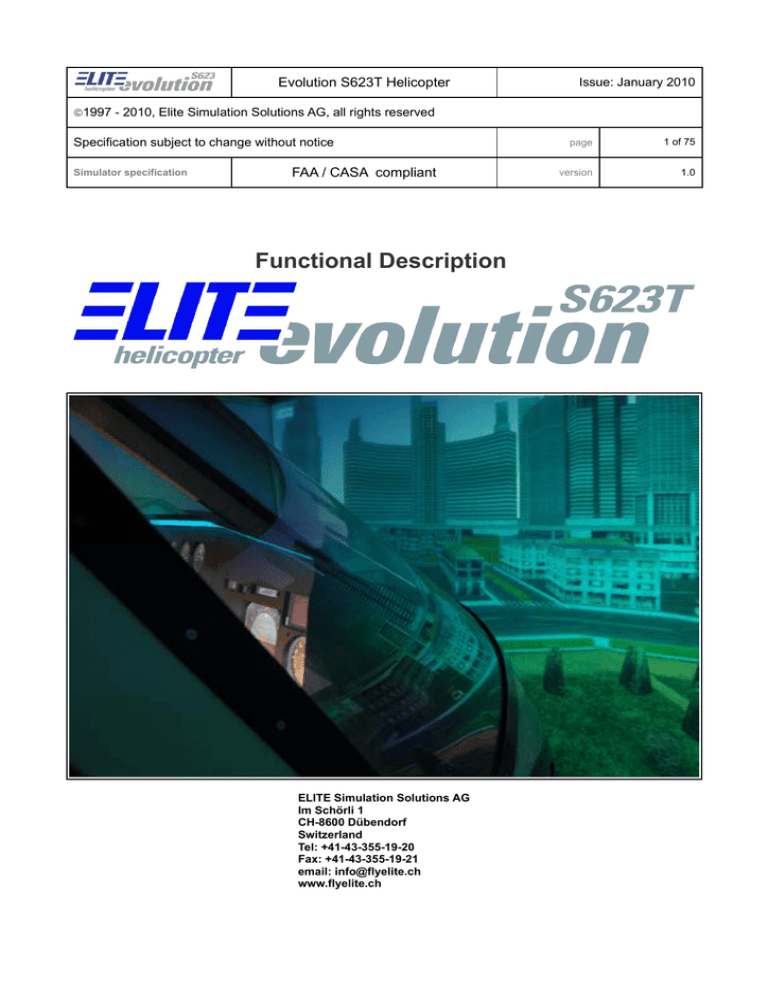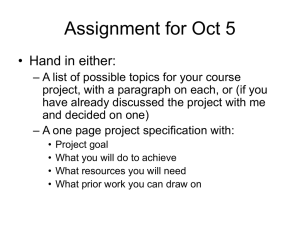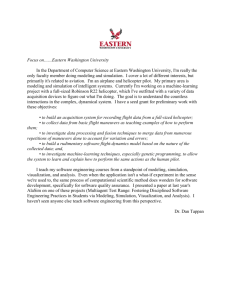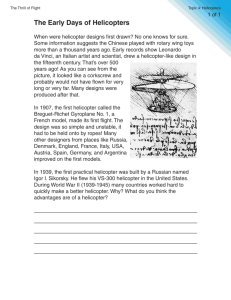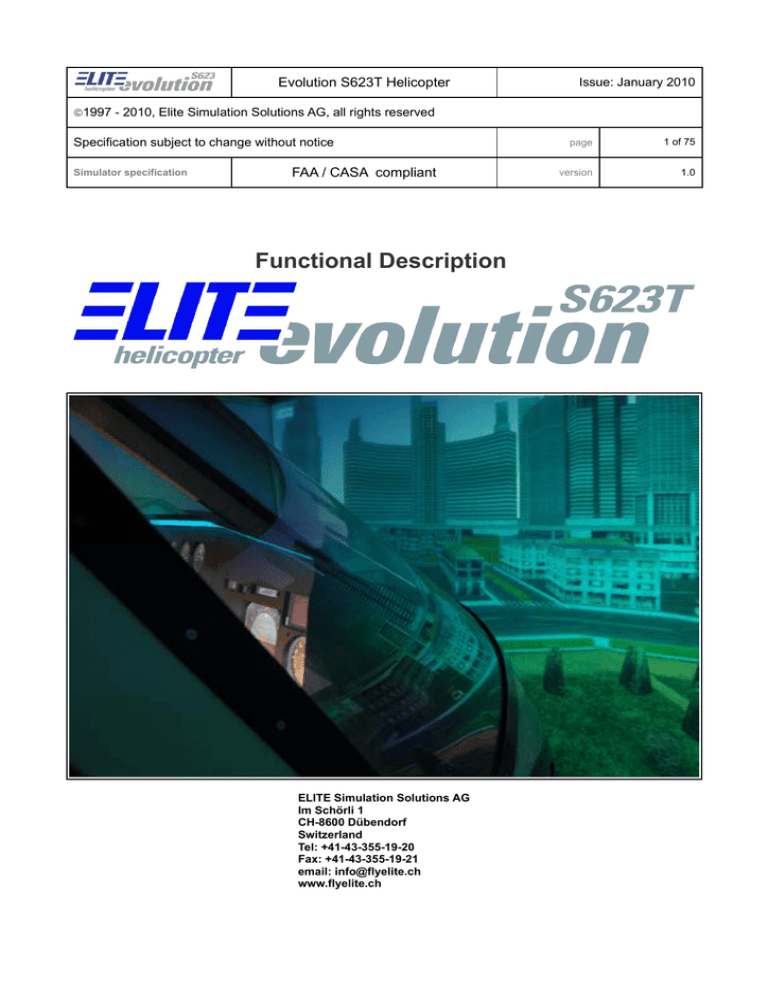
Evolution S623T Helicopter
Issue: January 2010
1997 - 2010, Elite Simulation Solutions AG, all rights reserved
Specification subject to change without notice
Simulator specification
FAA / CASA compliant
Functional Description
ELITE Simulation Solutions AG
Im Schörli 1
CH-8600 Dübendorf
Switzerland
Tel: +41-43-355-19-20
Fax: +41-43-355-19-21
email: info@flyelite.ch
www.flyelite.ch
page
1 of 75
version
1.0
Evolution S623T Helicopter
Issue: January 2010
1997 - 2010, Elite Simulation Solutions AG, all rights reserved
Specification subject to change without notice
Simulator specification
FAA / CASA compliant
page
2 of 75
version
1.0
Table of Contents
SECTION 1 TECHNICAL DESCRIPTION SUMMARY.........................................................................................5
1.1 General....................................................................................................................................................5
1.2 Scope.......................................................................................................................................................5
1.3 General Configuration............................................................................................................................6
1.3.1 Cockpit..............................................................................................................................................6
1.3.2 Instructor Station...............................................................................................................................7
1.3.3 Computer System.............................................................................................................................7
1.4 Maintenance and Support......................................................................................................................8
1.4.1 Documentation..................................................................................................................................8
1.4.1.1 Operating Manuals......................................................................................................................................8
1.4.1.2 Maintenance Manuals and Associated Documents.....................................................................................8
1.4.1.3 Computer and Peripheral Manuals..............................................................................................................8
1.4.1.4 Range of Spares..........................................................................................................................................8
1.4.2 Spare Parts.......................................................................................................................................8
1.4.3 Computer Spare Parts......................................................................................................................8
1.4.4 Tools and Test Equipment.................................................................................................................9
1.4.5 Maintainability...................................................................................................................................9
1.4.6 Standardization.................................................................................................................................9
1.4.7 Warranty...........................................................................................................................................9
SECTION 2 FLIGHT DECK................................................................................................................................10
2.1 General..................................................................................................................................................10
2.1.1 Cockpit............................................................................................................................................10
2.1.2 Aircraft Parts...................................................................................................................................10
2.1.3 Instrument Panel Technical Realization..........................................................................................10
2.1.4 Simulated Instruments....................................................................................................................10
2.2 Standard Cockpit Panel Layout...........................................................................................................11
2.2.1 Overview Instrumentslayout............................................................................................................11
2.2.2 Pilot’s Main Panel...........................................................................................................................12
2.2.3 Co-Pilot’s Main Panel......................................................................................................................13
2.2.4 Engine Instrument Panel.................................................................................................................14
2.3 Avionics Panel / Nav Panel (various layouts available).....................................................................15
2.4 Overhead Panel.....................................................................................................................................16
2.4.1 Implementation...............................................................................................................................17
2.4.2 General...........................................................................................................................................17
2.4.3 Aft Control Panel.............................................................................................................................17
2.4.3.1 Aft Control Panel, left side, Panel 1...........................................................................................................18
2.4.3.2 Aft Control Panel, right side, Panel 4.........................................................................................................20
2.4.4 Fwd Control Panel..........................................................................................................................22
2.4.4.1 Fwd Control Panel, left side, Panel 2.........................................................................................................22
2.4.4.2 Fwd Control Panel, right side, Panel 3......................................................................................................24
2.4.5 AC-DC Gauge Selector Panel.........................................................................................................26
2.4.6 Overhead Panel General Overview................................................................................................27
2.5 Engine Control Quadrant.....................................................................................................................29
Evolution S623T Helicopter
Issue: January 2010
1997 - 2010, Elite Simulation Solutions AG, all rights reserved
Specification subject to change without notice
Simulator specification
FAA / CASA compliant
page
3 of 75
version
1.0
2.6 Primary Flight Controls........................................................................................................................30
2.6.1 Pedals.............................................................................................................................................30
2.6.2 Collective Pilot................................................................................................................................31
2.6.3 Collective Co-Pilot...........................................................................................................................31
2.6.4 Cyclic..............................................................................................................................................32
SECTION 3 INSTRUCTIOR STATION...............................................................................................................34
3.1 Instructor Operating Station (IOS) Features.......................................................................................34
3.2 Software Pages Overview....................................................................................................................35
3.2.1 Initial Position..................................................................................................................................35
3.2.2 Meteo Pages...................................................................................................................................35
3.2.3 Control Page...................................................................................................................................37
3.2.4 MAP Page.......................................................................................................................................38
3.2.5 Navigation Modification Page.........................................................................................................40
3.2.6 Configuration Page.........................................................................................................................41
3.2.7 Malfunctions Page..........................................................................................................................42
3.2.7.1 Instrument and System failures.................................................................................................................43
3.2.8 Helicopter-State Snapshot..............................................................................................................44
3.2.9 Communication System..................................................................................................................44
3.2.10 Instructor Seat..............................................................................................................................44
SECTION 4 COMPUTER SYSTEM AND PERIPHALS......................................................................................45
4.1 Hardware...............................................................................................................................................45
4.2 Programming Language.......................................................................................................................45
4.3 Maintenance Capabilities.....................................................................................................................45
4.4 System Spare Capacity........................................................................................................................45
4.5 Diagnostic.............................................................................................................................................45
SECTION 5 SIMULATION..................................................................................................................................46
5.1 Aerodynamic and Performance...........................................................................................................46
5.1.1 Wind Effects....................................................................................................................................46
5.1.2 Atmosphere.....................................................................................................................................46
5.1.3 Take-Off and Climb-Out..................................................................................................................46
5.1.4 Landing...........................................................................................................................................46
5.1.5 Instrument Responses....................................................................................................................47
5.2 Radio Navigation Simulation...............................................................................................................47
5.2.1 Radio Navigation Computation.......................................................................................................47
5.2.2 Visual Database..............................................................................................................................47
5.3 Aircraft Systems Simulation................................................................................................................50
5.3.1 Electrical System............................................................................................................................50
5.3.2 Engine System................................................................................................................................50
5.3.3 Fuel System....................................................................................................................................50
5.3.4 Steering..........................................................................................................................................50
5.3.5 Flight Control System......................................................................................................................50
5.4 Avionics and Radio System Simulation..............................................................................................51
5.4.1 General...........................................................................................................................................51
5.4.2 Audio System..................................................................................................................................51
5.4.3 VHF Navigation / Communication System......................................................................................51
Evolution S623T Helicopter
Issue: January 2010
1997 - 2010, Elite Simulation Solutions AG, all rights reserved
Specification subject to change without notice
Simulator specification
FAA / CASA compliant
page
4 of 75
version
1.0
5.4.4 Transponder System.......................................................................................................................51
5.4.5 ADF System....................................................................................................................................51
5.4.6 DME System...................................................................................................................................52
5.4.7 GPS System...................................................................................................................................52
5.5 Flight Director / Autopilot System.......................................................................................................52
5.6 Sound System.......................................................................................................................................52
SECTION 6 VISUAL SYSTEM...........................................................................................................................53
6.1 Visual System Features........................................................................................................................53
6.1.1.1 Standard 3 to 5 channel Multiscreen Visual Systems................................................................................53
6.1.1.2 Standard 3-channel Multiprojector Visual System ....................................................................................55
6.1.1.3 CAVE Visual System..................................................................................................................................57
6.1.2 Airport Associated Lighting Facilities...............................................................................................60
6.1.3 Day to Night Transition....................................................................................................................60
6.1.4 Clouds / Visibility.............................................................................................................................60
6.1.5 Runway Features............................................................................................................................60
6.1.6 Real Airport Models.........................................................................................................................60
6.1.7 3D Objects (available optionally)....................................................................................................60
6.1.8 Digital Terrain Models.....................................................................................................................63
6.1.9 Programming Languages used in RealView™ / GenView™...........................................................63
SECTION 7 INSTALLATION..............................................................................................................................64
7.1 Site Layout............................................................................................................................................64
7.2 Power.....................................................................................................................................................64
7.3 Temperature Sensors...........................................................................................................................64
SECTION 8 ACCEPTANCE PROCEDURE........................................................................................................65
8.1 Acceptance Timing...............................................................................................................................65
8.2 Testing Procedure.................................................................................................................................65
SECTION 9 TRAINING.......................................................................................................................................66
9.1 Factory Training....................................................................................................................................66
SECTION 10 OPTIONS......................................................................................................................................67
10.1 Optional instrumentation layout........................................................................................................67
10.1.1 Conventional instrumentation for Pilot and Copilot.......................................................................67
10.1.2 Garmin GNS 430 / 530 (real time components)............................................................................68
SECTION 11 SUMMARY....................................................................................................................................76
Evolution S623T Helicopter
Issue: January 2010
1997 - 2010, Elite Simulation Solutions AG, all rights reserved
Specification subject to change without notice
FAA / CASA compliant
Simulator specification
SECTION 1
1.1
page
5 of 75
version
1.0
TECHNICAL DESCRIPTION SUMMARY
General
This document presents a detailed procurement specification for a Synthetic Flight Training
Device (SFTD) Evolution S623T, helicopter twin engine turbine, meeting all standards and
performance criteria for qualification as outlined under USA FAA S-8081-4 (advanced ATD)
and Australian CASA FSD2 Cat B STD as well as New Zealand CAA regulations.
Definitions:
a)
Customer
Name and Address
b)
Manufacturer
Elite Simulation Solutions AG, CH-8600 Dübendorf, Switzerland
c)
Flight deck
generic cockpit environment based on the simulated helicopter
class/type in which the controls and switches will operate as in that
helicopter type. It is sufficiently enclosed to exclude pilot distraction
and furnished with ergonomically positioned pilot seats.
d)
Cockpit
Instrument Panel replicating generic twin engine turbine with high
performance instrumentation (various options available).
e)
Functional
A three – dimensional reproduction or actual helicopter part
connected to system logic or instructor controlled logics.
f)
Non-functional (dummy)
g)
System logics
Limited simulated helicopter systems operation, in accordance with
the training requirements.
h)
Available Data
helicopter design data, helicopter Flight Manual, helicopter
Maintenance Manuals, Observations on ground and in the air
(qualitative testing).
I)
Flight Test Data
Data gathered by the FSTD helicopter manufacturersand/or during
actual flight tests.
1.2
A three-dimensional reproduction or actual helicopter
part not connected to system logics.
Scope
The Evolution S623T helicopter equipment shall simulate take-off, hovering, in-flight
manoeuvres, radio navigation, instrument approaches and landings on Helicopter pads,
rooftops, oil rigs, ships and other specific areas. Actions by the crew on the simulated
controls in the flight compartment shall interact with the simulated system logics and
dependencies in accordance with this specification and the available helicopter data.
Evolution S623T Helicopter
Issue: January 2010
1997 - 2010, Elite Simulation Solutions AG, all rights reserved
Specification subject to change without notice
FAA / CASA compliant
Simulator specification
1.3
page
6 of 75
version
1.0
General Configuration
The Evolution S623T helicopter consists of the following major sub-assemblies:
a)
A Cockpit layout representative of a generic twin engine turbine helicopter.
b)
An Instructor operating station to give the instructor access to the simulation
environment, as well as to a variety of training tools. Two TFT display for various
information such as area and approach tracking.
c)
A simulation computer system consisting of a state of the art computer hardware,
complying with the current industry standard and simulation software.
1.3.1
Cockpit
Actual aircraft hardware components are not used. The manufacturer fabricates a functional
device replicating aircraft components. Considerations which have resulted in the use of
replicas, include:
Cost
Aircraft approved components are much more expensive.
Reliability
Helicopter use is more demanding than Simulator use.
Ease of Maintenance Maintenance access is necessarily different from the real
helicopter.
Availability
Many helicopter components have unacceptable long lead times
leading to delays in simulator delivery.
Evolution S623T Helicopter
Issue: January 2010
1997 - 2010, Elite Simulation Solutions AG, all rights reserved
Specification subject to change without notice
Simulator specification
1.3.2
FAA / CASA compliant
page
7 of 75
version
1.0
Instructor Station
The instructor station provides access to the following functions:
Helicopter Status
Freeze selection
Repositioning
Pre-selection of environmental conditions
Malfunction selection
Selection of visual conditions
Navigation area selection
Simulated ATC communication with the cockpit crew
Selection of initial conditions
1.3.3
Computer System
The computer system consists of the current industry standard PC for both Software and
Hardware, as well as for the simulation software.
Evolution S623T Helicopter
Issue: January 2010
1997 - 2010, Elite Simulation Solutions AG, all rights reserved
Specification subject to change without notice
Simulator specification
1.4
FAA / CASA compliant
page
8 of 75
version
1.0
Maintenance and Support
1.4.1
Documentation
The Evolution S623T helicopter contains the following documentation:
1.4.1.1
Operating Manuals
Instructor’s Operations Manual describes the Simulator system and provides check lists and
descriptions to enable the instructor to set-up and operate the Simulator under normal and
emergency conditions.
1.4.1.2
Maintenance Manuals and Associated Documents
This volume contains information primarily concerning the Evolution S623T helicopter
hardware including technical descriptions and instructions for operating and maintaining of
this hardware. The documents will comprise the following:
1.4.1.3
Maintenance Manual
Vendor Data
STOM
Computer and Peripheral Manuals
The manufacturer’s manuals for the computers and peripherals, giving programming,
operating and maintenance information, will be provided under this volume.
1.4.1.4
Range of Spares
This document comprises a list of all spares, tools and test equipment recommended by the
manufacturer for maintenance of the Evolution S623T helicopter. The document will be
supplied during the early stages of the contract.
1.4.2
Spare Parts
All spares will be ordered at Evolution S623T helicopter order date. The manufacturer
supports the Evolution S623T helicopter system for five years. In case of obsolescence of
parts, the manufacturer will inform the customer in advance for the possibility of last buy. The
manufacturer will try to find a suitable substitute.
A detailed and firm spare part quotation can be given for the Evolution S623T helicopter
excluding the computer system.
1.4.3
Computer Spare Parts
Spare parts are kept by the manufacturer in-house. However, due to the fast changing
technology, some parts might differ from the original unit. The compatibility is provided at all
times.
Evolution S623T Helicopter
Issue: January 2010
1997 - 2010, Elite Simulation Solutions AG, all rights reserved
Specification subject to change without notice
Simulator specification
1.4.4
FAA / CASA compliant
page
9 of 75
version
1.0
Tools and Test Equipment
The manufacturer can be linked via remote access to the operator FSTD and uses tools and
test programs to interact directly with the training device. Therefore it is necessary that the
operator is connected to an ISDN or faster modem in order to grant the accessibility of the
system software to the manufacturer.
1.4.5
Maintainability
The Evolution S623T helicopter is designed with maintainability in mind. Every effort has
been made to ensure that there is minimal need to disassemble equipment or to remove
parts. Routing of wire bundles do not interfere with any part or assembly. The design of the
Evolution S623T helicopter is in such that, if required, all components are readily accessible
for replacement and repair.
1.4.6
Standardization
Standard industry, high-grade common parts and assemblies are used to a high extent
wherever it is applicable or practical.
1.4.7
Warranty
The manufacturer will guarantee for 24 months after on-site installation and acceptance that
the equipment and any initial spare parts sold to the Customer will be free from defects in
material, workmanship and design under normal use and service.
Evolution S623T Helicopter
Issue: January 2010
1997 - 2010, Elite Simulation Solutions AG, all rights reserved
Specification subject to change without notice
FAA / CASA compliant
Simulator specification
SECTION 2
2.1
page
10 of 75
version
1.0
FLIGHT DECK
General
The flight deck is designed to withstand normal loads, shocks and other conditions incidental
to normal operation, transportation and assembly. The structure is sufficiently rigid to assure
that there is no discernible movement of the Evolution S623T helicopter due to personnel
movement or control movement within the flight deck.
The areas included in the simulator are from the rudder pedals to the aft of the crew member
seats. An open Instructor station is attached to the rear of the flight deck.
The flight deck is enclosed and the front, side and chin bubble windows are provide an
unobstructed view to the visual scene.
2.1.1
Cockpit
The interior of the flight deck is designed according to the helicopter type specified.
Non-helicopter hardware, such as switches and knobs are placed in the correct location and
provide the same general action. They are in a similar appearance to those found in the
actual helicopter.
2.1.2
Aircraft Parts
The Evolution S623T helicopter does not include original helicopter parts.
2.1.3
Instrument Panel Technical Realization
Three TFT monitors are used for pilot, co-pilot and engine instruments. The appearance to
the flight crew is similar to that in the aircraft. All instruments are displayed close to actual
size. All buttons, controls and switches are located according to above layout (Flight and
engine controls hardware).
2.1.4
Simulated Instruments
All simulated instruments are basically operational as in the actual helicopter. Instrument
face markings, including graduations, pointers, flags, etc. are reproduced as authentically as
possible according to the actual helicopter instruments. Instrument functionality that requires
hardware components that are not simulated are not implemented.
All switches and knobs are operational and have a comparable feel to its original
counterparts. Instrument response rates are equal to those found in the helicopter.
Evolution S623T Helicopter
Issue: January 2010
1997 - 2010, Elite Simulation Solutions AG, all rights reserved
Specification subject to change without notice
Simulator specification
2.2
2.2.1
FAA / CASA compliant
page
11 of 75
version
1.0
Standard Cockpit Panel Layout
Overview Instrumentslayout
Copilot (EFIS version)
Engine
Pilot (EFIS version)
Evolution S623T Helicopter
Issue: January 2010
1997 - 2010, Elite Simulation Solutions AG, all rights reserved
Specification subject to change without notice
Simulator specification
2.2.2
FAA / CASA compliant
page
12 of 75
version
1.0
Pilot’s Main Panel
Airspeed Indicator
Generic for twin engine turbine helicopter
Altitude Indicator
Generic for twin engine turbine helicopter
Dual Needle RMI
KNI 582
HSI or EFIS
Generic or EFIS EFS 40
GSP Annunciator Panel
Generic
Rotor RPM and NF1/2
Generic for twin engine turbine helicopter
Vertical Speed Indicator
Generic for twin engine turbine helicopter
(Instantaneous type for IFR helicopters in Australia)
OAT
Generic
Main Gearbox Oil Pressure
Generic
Main Gearbox Oil Temperature
Generic
Main Gearbox Oil Pressure
Generic
Warning Attention Getter Switch
Generic
Auto Relight 1 Switch
Generic
Auto Relight 2 Switch
Generic
Evolution S623T Helicopter
Issue: January 2010
1997 - 2010, Elite Simulation Solutions AG, all rights reserved
Specification subject to change without notice
Simulator specification
2.2.3
FAA / CASA compliant
page
13 of 75
version
1.0
Co-Pilot’s Main Panel
Airspeed Indicator
Generic for twin engine turbine helicopter
Altitude Indicator
Generic for twin engine turbine helicopter
Dual Needle RMI
KNI 582
HSI or EFIS
Generic or EFIS EFS 40
Rotor RPM
Generic for twin engine turbine helic
Vertical Speed Indicator
Generic for twin engine turbine helicopter
(Instantaneous type for IFR helicopters in Australia)
Warning Attention Getter Switch
Generic
Evolution S623T Helicopter
Issue: January 2010
1997 - 2010, Elite Simulation Solutions AG, all rights reserved
Specification subject to change without notice
Simulator specification
2.2.4
FAA / CASA compliant
page
14 of 75
version
1.0
Engine Instrument Panel
Left engine fuel gauge
Right engine fuel gauge
Left engine fuel pressure gauge
Right engine fuel pressure gauge
Left engine oil pressure gauge
Right engine oil pressure gauge
Left engine oil temp gauge
Right engine oil temp gauge
Left/right engine NR
Left/right engine Torque
Left/right engine T4
GPS
Standby HSI
Generic for twin engine turbine
Generic for twin engine turbine
Generic for twin engine turbine
Generic for twin engine turbine
Generic for twin engine turbine
Generic for twin engine turbine
Generic for twin engine turbine
Generic for twin engine turbine
Generic for twin engine turbine
Generic for twin engine turbine
Generic for twin engine turbine
Trimble 2000 approach+ / Apollo GX Series
Generic
Generator reset switch
Generic
Annunciator panel
Generic for twin engine turbine
Emergency Cut-off switch
Generic
Evolution S623T Helicopter
Issue: January 2010
1997 - 2010, Elite Simulation Solutions AG, all rights reserved
Specification subject to change without notice
Simulator specification
2.3
FAA / CASA compliant
page
15 of 75
version
1.0
Avionics Panel / Nav Panel (various layouts available)
Trimble GPS 2000
approach +
Garmin GNS 430* (when
installed NAV1 / COMM1 is
omitted)
Autopilot KFC 150
Audio Panel
NAV1 / COMM1
KX 165-25
NAV2 / COMM2
KX 165-25
EFIS EFS 40/50
EFIS EFS 40/50
DME KN 62A
Transponder KT 70
De-ice levers / hobbs
meter
*Standard equipment is the Apollo GX 50 – 65 GPS series or the Trimble 2000 Approach +
EFIS, 2nd GPS and landing gear model are options
Evolution S623T Helicopter
Issue: January 2010
1997 - 2010, Elite Simulation Solutions AG, all rights reserved
Specification subject to change without notice
Simulator specification
2.4
Overhead Panel
FAA / CASA compliant
page
16 of 75
version
1.0
Evolution S623T Helicopter
Issue: January 2010
1997 - 2010, Elite Simulation Solutions AG, all rights reserved
Specification subject to change without notice
FAA / CASA compliant
Simulator specification
2.4.1
page
17 of 75
version
1.0
Implementation
The overhead panels are divided in Avt Control Panel, Fwd Control Panel and Control
Quadrant. This section describes the hardware implementation of the several overhead
panel elements.
2.4.2
General
All buttons are background lit. Light intensity can be controlled with OP_ACDC_3, which is
implemented on the “AC-DC Gauge Selector Panel” (see chapter 2.4.5).
Exceptions are OP_FWDR_7 (BATT, Panel 3) and OP_AFTR_3 (FUEL INTERC, Panel 4).
The background light intensity of these switches are doubled if the selected function is active
and thus depends on the simulation.
2.4.3
Aft Control Panel
Aft Control Panel is divided in left- and right-hand panel.
Aft Control Panel and Control Quadrant
Evolution S623T Helicopter
Issue: January 2010
1997 - 2010, Elite Simulation Solutions AG, all rights reserved
Specification subject to change without notice
Simulator specification
2.4.3.1
FAA / CASA compliant
page
18 of 75
version
1.0
Aft Control Panel, left side, Panel 1
The following switches are implemented:
Switch ID
Type
Label
Background Color
OP_AFTL_2
Pushbutton
PITCH
TRIM
ACTUATOR
black
OP_AFTL_3
Pushbutton
TRIM
RELEASE
black
OP_AFTL_5
Pushbutton
ROLL
TRIM
ACTUATOR
black
OP_AFTL_6
Pushbutton
CRANK
LH
ENG
black
OP_AFTL_7
Pushbutton
FIRE EXT
No1
LH
red
OP_AFTL_10
Pushbutton
FIRE EXT
No2
LH
red
OP_AFTL_12
Pushbutton
INST
PANEL
LT
black
OP_AFTL_17
Pushbutton
COPLT
WIPER
black
Pushbutton
RAD
ALT
black
The following buttons are not implemented and are covered with blanks:
1,4,8,9,11,13,14,15,16,18
Evolution S623T Helicopter
Issue: January 2010
1997 - 2010, Elite Simulation Solutions AG, all rights reserved
Specification subject to change without notice
Simulator specification
FAA / CASA compliant
Layout Aft Left Side – Switch panel 1
page
19 of 75
version
1.0
Evolution S623T Helicopter
Issue: January 2010
1997 - 2010, Elite Simulation Solutions AG, all rights reserved
Specification subject to change without notice
Simulator specification
2.4.3.2
FAA / CASA compliant
page
20 of 75
version
1.0
Aft Control Panel, right side, Panel 4
The following switches are implemented:
Switch ID
Type
Label
Backgrou
nd Color
Remarks
Double light
intensity if valve
is opened
OP_AFTR_3
Pushbutton
FUEL
INTERC
black
OP_AFTR_6
Pushbutton
CRANK
RH
ENG
black
OP_AFTR_7
Pushbutton
FIRE EXT
No1
RH
red
OP_AFTR_10
Pushbutton
FIRE EXT
No2
RH
red
OP_AFTR_11
Pushbutton
STROBE
LT
black
OP_AFTR_12
Pushbutton
LTS
TRANSF
LH<-RH
black
OP_AFTR_14
Pushbutton
CONSOLE
LT
black
OP_AFTR_15
Pushbutton
INST
PANEL
LT
black
OP_AFTR_17
Pushbutton
WDS. W.
ARM
black
OP_AFTR_18
Pushbutton
PITOT
HEAT
black
The following buttons are not implemented and are covered with blanks: 1,2,4,5,8,9,13,16
Evolution S623T Helicopter
Issue: January 2010
1997 - 2010, Elite Simulation Solutions AG, all rights reserved
Specification subject to change without notice
Simulator specification
FAA / CASA compliant
Layout, Aft Right Side – Switch panel 4
page
21 of 75
version
1.0
Evolution S623T Helicopter
Issue: January 2010
1997 - 2010, Elite Simulation Solutions AG, all rights reserved
Specification subject to change without notice
FAA / CASA compliant
Simulator specification
2.4.4
2.4.4.1
page
22 of 75
version
1.0
Fwd Control Panel
Fwd Control Panel, left side, Panel 2
Fwd Control Panel, left side, original layout
Switch ID
Type
Label
Background
Color
OP_FWDL_3
Pushbutton
INVERT
LH
black
OP_FWDL_4
Pushbutton
GEN
LH
black
OP_FWDL_5
Pushbutton
LH
B.P.
black
OP_FWDL_6
Pushbutton
LH
EXT PWR
BATT
black
OP_FWDL_7
Pushbutton
HORN
black
OP_FWDL_8
Momentary
TEST
SERVO
black
OP_FWDL_9
Pushbutton
Optional: CoPi
Gyro
black
OP_FWDL_10
Pushbutton
Optional: CoPi ADI
black
OP_FWDL_11
Pushbutton
STDBY
AH
black
Evolution S623T Helicopter
Issue: January 2010
1997 - 2010, Elite Simulation Solutions AG, all rights reserved
Specification subject to change without notice
FAA / CASA compliant
Simulator specification
page
23 of 75
version
1.0
Layout, FWD Left Side – Switch panel 2
The following buttons are not implemented and are covered with blanks: 1,2
In addition the following gauge has been implemented:
Gauge ID
OP_FWDL_G1
Type
Pointer gauge
AC Voltmeter
Evolution S623T Helicopter
Issue: January 2010
1997 - 2010, Elite Simulation Solutions AG, all rights reserved
Specification subject to change without notice
FAA / CASA compliant
Simulator specification
2.4.4.2
page
24 of 75
version
1.0
Fwd Control Panel, right side, Panel 3
Fwd Control Panel, right side, original layout
The following switches are implemented, options are marked:
Switch ID
Type
Label
Background
Color
OP_FWDR_1
Pushbutton
RH
EXT PWR
BATT
black
OP_FWDR_2
Pushbutton
RH
B.P.
black
OP_FWDR_3
Pushbutton
GEN
RH
black
OP_FWDR_4
Pushbutton
INVERT
RH
black
OP_FWDR_6
Momentary
TEST
AUTOR
black
OP_FWDR_7
Pushbutton
BATT
black
OP_FWDR_8
Pushbutton
Optional: Pilot
ADI
OP_FWDR_9
Pushbutton
Optional: Pilot
Gyro
OP_FWDR_10
Pushbutton
POS LT
black
OP_FWDR_11
Pushbutton
ANTI
COL
black
Remarks
Double light intensity if
valve is opened
Evolution S623T Helicopter
Issue: January 2010
1997 - 2010, Elite Simulation Solutions AG, all rights reserved
Specification subject to change without notice
FAA / CASA compliant
Simulator specification
page
25 of 75
version
1.0
Layout, FWD Right Side – Switch panel 3
The following buttons are not implemented and might be covered with blinds: 5,6
In addition the following gauges have to be implemented:
Fwd Control, right side gauges, OP_FWDR_G1 and OP_FWDR_G2
Gauge ID
Type
OP_FWDR_G1
Pointer gauge
DC Voltmeter
OP_FWDR_G2
Pointer gauge
Ammeter
Evolution S623T Helicopter
Issue: January 2010
1997 - 2010, Elite Simulation Solutions AG, all rights reserved
Specification subject to change without notice
Simulator specification
2.4.5
FAA / CASA compliant
page
26 of 75
version
1.0
AC-DC Gauge Selector Panel
Switch ID
Type
Label
OP_ACDC_1
5 Position turn
knob
U 26V~LH
U 115V~LH
<no label>
U 26V~RH
U 115V~RH
OP_ACDC_2
5 Position turn
knob
LH
V ESS RH
V SHED
I.GENE LH
RH
OP_ACDC_3
Turn knob
LIGHTING
SWITCHES PANELS
Layout, AC-DC Gauge Selector Panel
Remarks
Evolution S623T Helicopter
Issue: January 2010
1997 - 2010, Elite Simulation Solutions AG, all rights reserved
Specification subject to change without notice
Simulator specification
2.4.6
FAA / CASA compliant
Overhead Panel General Overview
page
27 of 75
version
1.0
Evolution S623T Helicopter
Issue: January 2010
1997 - 2010, Elite Simulation Solutions AG, all rights reserved
Specification subject to change without notice
Simulator specification
FAA / CASA compliant
page
28 of 75
version
1.0
Evolution S623T Helicopter
Issue: January 2010
1997 - 2010, Elite Simulation Solutions AG, all rights reserved
Specification subject to change without notice
Simulator specification
2.5
FAA / CASA compliant
page
29 of 75
version
1.0
Engine Control Quadrant
1
LH engine fuel shut-off lever (red)
generic
2
LH engine fuel flow control lever (yellow)
generic
3
Rotor brake control lever (red)
generic
4
RH engine fuel flow control lever (yellow)
generic
5
RH engine fuel shut-off lever (red)
generic
6
Start pushbutton
generic
Evolution S623T Helicopter
Issue: January 2010
1997 - 2010, Elite Simulation Solutions AG, all rights reserved
Specification subject to change without notice
Simulator specification
2.6
FAA / CASA compliant
page
30 of 75
version
1.0
Primary Flight Controls
The standard Evolution S623T helicopter Cyclic is based on a generic design and features dual
cyclic, collective and pedals set-up.
2.6.1
Pedals
Pedals aft / forward motion
Generic / hydraulically dampened
Evolution S623T Helicopter
Issue: January 2010
1997 - 2010, Elite Simulation Solutions AG, all rights reserved
Specification subject to change without notice
Simulator specification
2.6.2
FAA / CASA compliant
page
31 of 75
version
1.0
Collective Pilot
Collective
Generic governed throttle Squirrel / Ecureuil type
Landing light
Generic dummy switch unless visuals high-end
Engine trim
Generic
Tailrotor Servo Cut
Generic
2.6.3
Collective Co-Pilot
Collective
Generic governed throttle Squirrel / Ecureuil type
Landing light
Generic dummy switch unless visuals high-end
Engine trim
Generic
Tailrotor Servo Cut
Generic
Evolution S623T Helicopter
Issue: January 2010
1997 - 2010, Elite Simulation Solutions AG, all rights reserved
Specification subject to change without notice
FAA / CASA compliant
Simulator specification
2.6.4
page
32 of 75
version
1.0
Cyclic
CYCLIC
Generic Squirrel / Ecureuil type
Elite Hardware
Autopilot disengage
Generic
Elite Hardware
Electrical trim
Generic
Elite Hardware
PTT
Generic
Elite Hardware
Evolution S623T Helicopter
Issue: January 2010
1997 - 2010, Elite Simulation Solutions AG, all rights reserved
Specification subject to change without notice
FAA / CASA compliant
Simulator specification
SECTION 3
3.1
page
33 of 75
version
1.0
INSTRUCTIOR STATION
Instructor Operating Station (IOS) Features
The main components of the IOS are:
Two 19” TFT Display
Keyboard & Mouse
Colour Printer
The instructor’s area is located for optimum crew station view and instructor’s station
interface within applicable physical constraints. The following controls are available via the
instructor station:
Initial Helicopter Position
Meteo Pages
Control Page
Visual Control
Map Page (Displays Airports and facilities for quick selection and repositioning)
Navigation Modification Page
Configuration Page
Malfunction Page
Evolution S623T Helicopter
Issue: January 2010
1997 - 2010, Elite Simulation Solutions AG, all rights reserved
Specification subject to change without notice
Simulator specification
3.2
3.2.1
FAA / CASA compliant
page
34 of 75
version
1.0
Software Pages Overview
Initial Position
At start-up the simulator is set to a predefined initial position. The instructor has the
possibility to load self-created state files containing helicopter loading, cockpit instrument
settings, weather conditions, malfunctions and helicopter position.
3.2.2
Meteo Pages
The Meteorological conditions are controlled on two pages:
The “Meteo Wind and Turbulence” page contains information concerning the atmospheric
conditions in the simulated environment. Parameters such as temperature, pressure, wind
speed and direction, air turbulence etc. are variable and the instructor has the possibility to
modify these by inserting the desired values via the keyboard and / or mouse. The values
can be specified for 3 layers in the atmosphere. ISA standard day parameters are default
values. All conditions can be saved and stored within a time frame where changes occur.
Variable limits are as follows:
Temperature range
-40°C to +40°C deviation from ISA Temperature
Sea Level Pressure
27.76 to 31.27 in./Hg (also displays in HPA)
Wind Direction
0° to 359°
Wind Speed
0 to 60 knots
Wind turbulence
level 0 to 12
Evolution S623T Helicopter
Issue: January 2010
1997 - 2010, Elite Simulation Solutions AG, all rights reserved
Specification subject to change without notice
Simulator specification
FAA / CASA compliant
page
35 of 75
version
1.0
The “Meteo Clouds and Visibility” page allows modification of the visibility and cloud type on
three separate layers and enables the instructor to create realistic weather situations. State
files recording weather settings can be created at any time and reloaded when required.
Actual Metar data can be downloaded from the Internet and imported into the simulation for
realistic representation of the weather settings. The positions of sun and moon are
calculated from the current time and date of the computer.
Meteo page
Evolution S623T Helicopter
Issue: January 2010
1997 - 2010, Elite Simulation Solutions AG, all rights reserved
Specification subject to change without notice
Simulator specification
3.2.3
FAA / CASA compliant
page
36 of 75
version
1.0
Control Page
The control page allows date and time manipulation for realistic day to night transition and
light environment. Visual detail settings can be changed from sparse to detailed. High
resolution Heli pads, runways and taxiways and a complete approach light system including
PAPI/VASI, EFAS and REIL – systems are implemented. helicopter load and usable fuel can
also be altered here.Control page
Evolution S623T Helicopter
Issue: January 2010
1997 - 2010, Elite Simulation Solutions AG, all rights reserved
Specification subject to change without notice
Simulator specification
3.2.4
FAA / CASA compliant
page
37 of 75
version
1.0
MAP Page
The instructor is able to select the Heli pad / Runway or reposition the helicopter to any
desired map position. The following information can be depicted:
Helicopter position (LAT/LONG)
Helicopter heading
Helicopter altitude
Indicated airspeed
Helicopter track
Transponder code
The Navigational Aids are displayed as symbols including identifier on the instructor screen.
To prevent the map from becoming too cluttered, a feature to switch off selected types of
navigation parameters from the display is available to the instructor.
Included on the Area Map Page the following instructor controllable functions are available:
After the helicopter flies past the area map boundary, it will hold the previous selected
map scale.
TRACK ERASE: This clears the current track and will begin a new one.
SYMBOL DISPLAYS: This feature will enable the instructor to blank out types of NAV
AIDS (ILS, VOR, NDB, etc.) from the map.
INSTRUMENT DISPLAYS: The instructor has a choice of miniaturized instruments to
be displayed on the map screen to allow observation of the instrument readout during
the training session or for debriefing purposes (replay function including the display of
the instruments’ status).
TURN ON (EXTENDED) PROFILE VIEW: When selected, the area map will
additionally display helicopter speed, Gear position (if Helicopter is fitted with Gear),
Altitude and deviation to Glide Slope. The profile view is scalable.
The Profile view displays the ILS capture area and shows both vertical and horizontal track
relative to the glide slope and localizer position. It shows the helicopter position in
relationship to the selected ILS, clearly depicting glide slope deviation. Additionally, all
associated marker beacons are displayed on both approach plans.
The Flight Path Replay function allows powerful and sophisticated analysing of pilot action
during simulator flight for debriefing purposes. Information available in profile and extended
view can be displayed on the map page. When approaching an ILS facility the deviation
between the ideal and the actual flown path can be analysed at any zoom level – half and
one-degree deflection is visualised on the profile section of the map page. When using the
simulator in combination with the external Visual, the cross section of the underlying terrain
Evolution S623T Helicopter
Issue: January 2010
1997 - 2010, Elite Simulation Solutions AG, all rights reserved
Specification subject to change without notice
Simulator specification
FAA / CASA compliant
page
38 of 75
version
1.0
is displayed at any position.
The flight path can be stored and replayed - maximum recording time is 60 minutes. Print
map, zoom functions, database load and state file save functions are standard map page
features.
Map page
Evolution S623T Helicopter
Issue: January 2010
1997 - 2010, Elite Simulation Solutions AG, all rights reserved
Specification subject to change without notice
Simulator specification
3.2.5
FAA / CASA compliant
page
39 of 75
version
1.0
Navigation Modification Page
The Navigation Modification Page enables the Instructor to modify any facility or even create
new one's.
Map modification page
Evolution S623T Helicopter
Issue: January 2010
1997 - 2010, Elite Simulation Solutions AG, all rights reserved
Specification subject to change without notice
Simulator specification
3.2.6
FAA / CASA compliant
page
40 of 75
version
1.0
Configuration Page
The Configuration Page contains one-time settings such as sound volume control, calibration
of the control axes, or specifiable cockpit instrumentation layout.
Configuration page
Evolution S623T Helicopter
Issue: January 2010
1997 - 2010, Elite Simulation Solutions AG, all rights reserved
Specification subject to change without notice
Simulator specification
3.2.7
FAA / CASA compliant
page
41 of 75
version
1.0
Malfunctions Page
Failures can be defined to occur immediately or within a specifiable time window. The
malfunction page displays all armed and failed instruments or systems.
Malfunctions page
Evolution S623T Helicopter
Issue: January 2010
1997 - 2010, Elite Simulation Solutions AG, all rights reserved
Specification subject to change without notice
Simulator specification
3.2.7.1
FAA / CASA compliant
page
42 of 75
version
1.0
Instrument and System failures
Primary Instruments (selectable for Pilot or Copilot)
Attitude Indicator
HSI
Altimeter
Turn/bank coordinator
Airspeed Indicator
Vertical Speed Indicator
System Failures
Static system
Pitot & Drain freeze
Pitot freeze dynamic
Receiver Failures
NAV1 receiver
CDI/LOC
Glide slope
NAV2 receiver
CDI/LOC
Glide slope
ADF receiver
ADF antenna
DME
GPS
RAIM loss
Electrical Failures
Generator
Battery
Battery T
Inverter
Warning Failures
Hydraulics
F.FILT
Chip TGP
MGBT
DOOR
Chip MGB
MGBP
Eng Chip
ENG P.
Fire
Transponder
Transponder
Engines
Engine
Hot Start
Hung Start
Engine power loss
Oil pressure
Tail Rotor loss
Oil temperature
Tail Rotor Control Failure
Evolution S623T Helicopter
Issue: January 2010
1997 - 2010, Elite Simulation Solutions AG, all rights reserved
Specification subject to change without notice
Simulator specification
3.2.8
FAA / CASA compliant
page
43 of 75
version
1.0
Helicopter-State Snapshot
This will create a file with all helicopter related parameters such as helicopter position,
attitude, instrument settings, failure settings and meteorological situation. This information
can be reloaded for subsequent lessons or recalled for debriefing purposes.
3.2.9
Communication System
To enable intercom and simulated radio communication between the instructor and the
trainees. Hot mike communication within the cockpit crew is audible to the instructor.
3.2.10
Instructor Seat
The instructor seat is placed in a position to allow close observation of the cockpit crew as
well as helicopter state.
Evolution S623T Helicopter
Issue: January 2010
1997 - 2010, Elite Simulation Solutions AG, all rights reserved
Specification subject to change without notice
FAA / CASA compliant
Simulator specification
SECTION 4
4.1
page
44 of 75
version
1.0
COMPUTER SYSTEM AND PERIPHALS
Hardware
The components of the Computer Hardware comply with the current industry standards.
Sufficient hard disc space, memory and processing speed is available for later upgrades and
modifications.
4.2
Programming Language
Standard high-level programming languages C and C++ are used for implementation of the
flight simulation software.
4.3
Maintenance Capabilities
Tools for software maintenance are available at the manufacturer’s site and will allow, with
remote access to the operator’s computer for immediate corrective access.
4.4
System Spare Capacity
The computer system has adequate spare capacity in both memory and processing time as
follows:
4.5
The amount of spare memory and disk space will be at least 30% in excess.
The spare processing time for the cockpit Instruments are at least 40% in excess.
For all different visual setup, at least 60 frames per second.
Diagnostic
Incorporated in the design is a diagnostic system (software) to enable verification of the I/O
device integrity as well as to identify and isolate faulty I/O channels.
Evolution S623T Helicopter
Issue: January 2010
1997 - 2010, Elite Simulation Solutions AG, all rights reserved
Specification subject to change without notice
FAA / CASA compliant
Simulator specification
SECTION 5
5.1
page
45 of 75
version
1.0
SIMULATION
Aerodynamic and Performance
The aerodynamic flight simulation will widely reproduce the flight characteristics of a twin
engine turbine helicopter.
The simulation of the flight performance is based on an accurate mathematical model. Full
consideration is given to all variable surfaces and their effects. Simulation does include:
5.1.1
Variation of helicopter longitudinal, lateral and directional stability with altitude,
airspeed and gross weight.
Hovering characteristics
Translational lift
Vortex Ring state (settling with power)
Dynamic CG calculation based on load and fuel weight
Wind Effects
The effect of wind from any direction, at speeds from zero to sixty knots is realistically
simulated and controlled by the instructor. The wind shows the correct effect on the ground
track display during in-flight operation of the Evolution S623T helicopter.
5.1.2
Atmosphere
Variation of temperature, pressure and density with altitude does follow the ISA standard
model.
5.1.3
Take-Off and Climb-Out
During take-off, heading control is accomplished via the use of cyclic and/or rudder.
Translational lift is modelled during take-off acceleration.
5.1.4
Landing
The following is simulated during the landing phase:
Rate of descent versus speed, power setting and wind conditions
Control approach response
Transition to the hover
Ground cushion effects (including wind effects) and air to ground transients are simulated to
the best available data, representative of the in-ground effect characteristics of the actual
flight.
Evolution S623T Helicopter
Issue: January 2010
1997 - 2010, Elite Simulation Solutions AG, all rights reserved
Specification subject to change without notice
Simulator specification
5.1.5
FAA / CASA compliant
page
46 of 75
version
1.0
Instrument Responses
Instrument responses to actual helicopter responses do reflect:
Helicopter slip and rate of turn
Rate of turn, as a function of bank angle and airspeed
Attitude, altitude and rate of climb
Pitch attitude, as a function of airspeed and CG
5.2
5.2.1
Radio Navigation Simulation
Radio Navigation Computation
In order to execute the radio navigation simulation function, real world Navigation databases
are supplied. Periodical updates are available if required. Modification of existing and
creation of new facilities is possible by the user.
5.2.2
Visual Database
According to the customer's requirements, the visual database can be tailored towards
specific training tasks.
The standard visual database is GenView and covers the training area (country) of the
Operator. Additionally, smaller areas can optionally be defined by the customer at additional
cost with high resolution data and several hundred 3D objects.
Evolution S623T Helicopter
Issue: January 2010
1997 - 2010, Elite Simulation Solutions AG, all rights reserved
Specification subject to change without notice
Simulator specification
FAA / CASA compliant
GenView visual database example
page
47 of 75
version
1.0
Evolution S623T Helicopter
Issue: January 2010
1997 - 2010, Elite Simulation Solutions AG, all rights reserved
Specification subject to change without notice
Simulator specification
FAA / CASA compliant
Custom generated visual database example
page
48 of 75
version
1.0
Evolution S623T Helicopter
Issue: January 2010
1997 - 2010, Elite Simulation Solutions AG, all rights reserved
Specification subject to change without notice
Simulator specification
5.3
5.3.1
FAA / CASA compliant
page
49 of 75
version
1.0
Aircraft Systems Simulation
Electrical System
Changing the status of electrical consumers in the cockpit (e. g. switching on / off Avionics
panel) is reflected in the consumption of electricity. Should the helicopter’s electrical systems
run on battery only without being constantly fed by the generator, battery load will decrease.
5.3.2
Engine System
The engine and the associated controls and indicators are simulated as described in the
helicopter data. The basis for the turbine and helicopter model is a Eurocopter AS355F1
Twin Squirrel.
Simulation of the power plant includes turbines start on the ground and in the air, normal
governed operation, acceleration, deceleration and shut down. Variations of the effects of
altitude, airspeed and ambient temperature are included in the performance computations.
Characteristics for the applicable turbines and their effect on the flight path are reproduced in
response to engine control selections.
The turbines monitoring system has the capability of depicting a realistic representation of
turbine operations.
Rotor control and operation are realistically simulated.
Engine sound is realistically modelled during start- and continuous operation.
5.3.3
Fuel System
The Aircraft fuel system is simulated in accordance with helicopter data. The effect of fuel
depletion is simulated. Fuel quantity indicators are simulated from helicopter data.
5.3.4
Steering
The normal system controls, indicators and warning sounds are simulated according to the
helicopter data.
5.3.5
Flight Control System
The flight controls are installed for a dual pilot / dual cyclic operation in the cockpit and
functions according to the available helicopter data.
Evolution S623T Helicopter
Issue: January 2010
1997 - 2010, Elite Simulation Solutions AG, all rights reserved
Specification subject to change without notice
Simulator specification
5.4
5.4.1
FAA / CASA compliant
page
50 of 75
version
1.0
Avionics and Radio System Simulation
General
All avionics operate as they would in the actual helicopter, except as explained in this
section. Avionics operation is limited by the capabilities of the Evolution S623T helicopter
navigation system.
The avionics of the Evolution S623T helicopter include the following:
Audio Control Console / Intercom
Two NAV/COM Receivers Bendix/King KX 165 - 25
ADF Bendix/King KR 87
DME Bendix/King KN 62A
Transponder Bendix/King KT 70
Autopilot KFC 150
GPS (meets TSO C-129 for IFR)
Garmin GNS 430 or GNS530 (option, if used, NAV1/COMM1 is on the GPS)
EFIS EFS 40/50 (option)
5.4.2
Audio System
The audio control system simulates NAV, COMM, ADF, Marker audio and Intercom.
5.4.3
VHF Navigation / Communication System
The KX 165 - 25 operates as in the actual helicopter with the exception that the COMM part
does only display the Frequency and has no effect on communication between Instructor
and pilot. The Navigation part is simulated according to the approved helicopter data. An
ATIS System is installed and audible through the speakers and headset. In the case of the
optional Garmin GNS430 or GNS530 GPS, the NAV1 / COMM1 is integrated in the GPS.
5.4.4
Transponder System
The KT 70 Transponder is a unit with dials and functional lighting and simulated after the
original device.
5.4.5
ADF System
The ADF system is simulated according to the original KR 87 device.
Evolution S623T Helicopter
Issue: January 2010
1997 - 2010, Elite Simulation Solutions AG, all rights reserved
Specification subject to change without notice
Simulator specification
5.4.6
FAA / CASA compliant
page
51 of 75
version
1.0
DME System
The DME system is simulated according to the original KN 62A device.
5.4.7
GPS System
Standard GPS are the Apollo GX 50 – 65 series or Trimble 2000 Approach +.
Original Garmin GNS430 or GNS530 are available as options.
5.5
Flight Director / Autopilot System
The Evolution S623T helicopter has a fully functional two-axis automatic flight control
system, including autopilot and flight director, simulating the Bendix/King KFC 150. An
autopilot disconnect button is installed in both cyclic controls.
5.6
Sound System
The following sounds are simulated if audible in the cockpit of the Evolution S623T
helicopter:
Turbine, rotor and ignition sparkler (speakers only)
Touchdown bumps (e.g. skids contacting hard surface, speakers only)
NAV idents and ATIS (speakers and headsets)
Evolution S623T Helicopter
Issue: January 2010
1997 - 2010, Elite Simulation Solutions AG, all rights reserved
Specification subject to change without notice
FAA / CASA compliant
Simulator specification
SECTION 6
6.1
page
52 of 75
version
1.0
VISUAL SYSTEM
Visual System Features
6.1.1.1
Standard 3 to 5 channel Multiscreen Visual Systems
Field of View (approx):
between 120° x 30° and 120° x 50° FOV depending on configuration / meets FAA AATD,
CASA FSD2 Cat B requirements
Image Generators:
Three to five image generators based on the latest technology and performance criteria
Screens:
Three HDTV 52” LCD screens (optionally available 4th and 5th screen mounted as left and
right hand side chin bubble view)
Resolution 1366 x 768 pixels
Contrast ratio 6000 : 1
TFT active matrix
120°
40°
30°
Visual Channel 1
Visual Channel 2
Visual Channel 3
Visual Channel 4
Visual Channel 5
optional
optional
Evolution S623T Helicopter
Issue: January 2010
1997 - 2010, Elite Simulation Solutions AG, all rights reserved
Specification subject to change without notice
Simulator specification
FAA / CASA compliant
page
53 of 75
version
1.0
required room dimensions approx. 3.5 x 3.5 meters & 2.5 ceiling height
Evolution S623T Helicopter
Issue: January 2010
1997 - 2010, Elite Simulation Solutions AG, all rights reserved
Specification subject to change without notice
FAA / CASA compliant
Simulator specification
6.1.1.2
page
54 of 75
version
1.0
Standard 3-channel Multiprojector Visual System
Field of View (approx):
120° x 35° / meets FAA AATD, CASA FSD2 Cat B requirements
Image Generators:
Three image generators based on the latest technology and performance criteria
Screens:
Three COTS high-resolution projectors
Resolution 1024 x 768 pixels
Brightness 2200 ANSI lumens
Contrast ratio 500 : 1
Forward Projection Screen Flat screens with aluminium frame
120°
40°
35°
Visual Channel 1
Visual Channel 2
Visual Channel 3
Evolution S623T Helicopter
Issue: January 2010
1997 - 2010, Elite Simulation Solutions AG, all rights reserved
Specification subject to change without notice
Simulator specification
FAA / CASA compliant
required room dimensions 4 x 4 meters
page
55 of 75
version
1.0
Evolution S623T Helicopter
Issue: January 2010
1997 - 2010, Elite Simulation Solutions AG, all rights reserved
Specification subject to change without notice
FAA / CASA compliant
Simulator specification
6.1.1.3
page
56 of 75
version
1.0
CAVE Visual System
Field of View (approx):
270° x 65° / meets JAA JAR-FSTD H / FAA AATD, CASA FSD2 Cat B requirements
Image Generators:
Three image generators based on the latest technology and performance criteria
Screens:
Three high-resolution projectors optimised for Visualisation & Simulation
Resolution 1400 x 1050 pixels
Brightness 3300 ANSI lumens
Contrast ratio 2500 : 1
Projection Screen: Flat screens with aluminium frame
270°
90°
65°
Visual Channel 1
Visual Channel 2
Visual Channel 3
Evolution S623T Helicopter
Issue: January 2010
1997 - 2010, Elite Simulation Solutions AG, all rights reserved
Specification subject to change without notice
Simulator specification
FAA / CASA compliant
required room dimensions 7.5 x 7.5 meters
page
57 of 75
version
1.0
Evolution S623T Helicopter
Issue: January 2010
1997 - 2010, Elite Simulation Solutions AG, all rights reserved
Specification subject to change without notice
Simulator specification
FAA / CASA compliant
page
58 of 75
version
1.0
Evolution S623T Helicopter
Issue: January 2010
1997 - 2010, Elite Simulation Solutions AG, all rights reserved
Specification subject to change without notice
FAA / CASA compliant
Simulator specification
6.1.2
59 of 75
version
1.0
Airport Associated Lighting Facilities
•
Approach lighting system
•
Heli pad / Runway lighting System
•
Taxiway Lighting System
•
VASI and PAPI Lights
•
Runway End Identification Lights (REILS)
6.1.3
page
Day to Night Transition
The Visual features a realistic time and light condition simulation. Sun / Moon rise and set
and changing ambient light are correctly represented based on an accurate astronomical
model.
6.1.4
Clouds / Visibility
Variable cloud layers and RVR settings.
6.1.5
Runway Features
Heli pads and Runways are always dry with textures.
6.1.6
Real Airport Models
Real Airport Models can be programmed upon request at cost.
6.1.7
3D Objects (available optionally)
Example of some of the 3D objects available at cost.
Evolution S623T Helicopter
Issue: January 2010
1997 - 2010, Elite Simulation Solutions AG, all rights reserved
Specification subject to change without notice
Simulator specification
FAA / CASA compliant
page
60 of 75
version
1.0
Evolution S623T Helicopter
Issue: January 2010
1997 - 2010, Elite Simulation Solutions AG, all rights reserved
Specification subject to change without notice
Simulator specification
FAA / CASA compliant
page
61 of 75
version
1.0
Evolution S623T Helicopter
Issue: January 2010
1997 - 2010, Elite Simulation Solutions AG, all rights reserved
Specification subject to change without notice
Simulator specification
6.1.8
FAA / CASA compliant
page
62 of 75
version
1.0
Digital Terrain Models
Elevation data of global coverage and specific high resolution areas are used.
6.1.9
Programming Languages used in RealView™ / GenView™
The Real / GenView™ Visual is based on OpenGL. OpenGL ensures excellent image quality
with the currently available video cards offering hardware accelerated fast rendering. The
Visual is based on an object-oriented framework written in C++.
Evolution S623T Helicopter
Issue: January 2010
1997 - 2010, Elite Simulation Solutions AG, all rights reserved
Specification subject to change without notice
FAA / CASA compliant
Simulator specification
SECTION 7
7.1
page
63 of 75
version
1.0
INSTALLATION
Site Layout
The operator shall consider the following:
Access doors to the simulator room with at least 100 cm width and 2.0 m height
Standard 3 to 5 channel Multiscreen Visual System:
All equipment - requires an area of 3.5 m x 3.5 m x 2.4 m (w x l x h).
Standard 3-channel Multiprojector Visual System:
All equipment - requires an area of 4.0 m x 4.0 m x 2.4 m (w x l x h).
CAVE visual system:
All equipment - requires an area of 7.5 m x 7.5 m x 2.4 m (w x l x h).
These dimensions are required for the FSTD and the instructor station.
ISDN connection for remote access (broadband recommended)
Consideration should be given to using an optionally available UPS (Uninterruptible
Power Supply)
7.2
Power
The Evolution S623T FSTD complex will operate on 3-phase 380/400 V / 50 Hz (CEE 32
wall socket) electric power. All interfacing equipment will be provided by the manufacturer.
The total electric power consumption for the S623 helicopter with three visual channels is
about 3.8 kW and consists of the following separable circuits:
Visual System
2.8 kW
Simulator
1 kW
7.3
Temperature Sensors
Heat sensitive areas shall be climate controlled.
Evolution S623T Helicopter
Issue: January 2010
1997 - 2010, Elite Simulation Solutions AG, all rights reserved
Specification subject to change without notice
FAA / CASA compliant
Simulator specification
SECTION 8
8.1
page
64 of 75
version
1.0
ACCEPTANCE PROCEDURE
Acceptance Timing
Following a factory acceptance an on site acceptance is carried out by the Customer in
accordance with a final acceptance, which shall ensure that the Evolution S623T FSTD
meets the specified requirements.
8.2
Testing Procedure
Evolution S623T helicopter evaluation during acceptance shall be accomplished only when
the device is loaded with all deliverable object modules. A record of the load status must be
kept at all times. All hardware or software changes incorporated at the time of acceptance
will be properly documented.
Evolution S623T Helicopter
Issue: January 2010
1997 - 2010, Elite Simulation Solutions AG, all rights reserved
Specification subject to change without notice
FAA / CASA compliant
Simulator specification
SECTION 9
9.1
page
65 of 75
version
1.0
TRAINING
Factory Training
The Manufacturer or it’s agent will hold a training course for customers technical personnel
in Evolution S623T FSTD maintenance and operation. This is usually carried out directly
following the factory acceptance at the manufacturers location.
Evolution S623T Helicopter
Issue: January 2010
1997 - 2010, Elite Simulation Solutions AG, all rights reserved
Specification subject to change without notice
FAA / CASA compliant
Simulator specification
SECTION 10
10.1
10.1.1
page
66 of 75
version
1.0
OPTIONS
Optional instrumentation layout
Conventional instrumentation for Pilot and Copilot
Copilot (conventional version)
Engine
Pilot (conventional version)
Evolution S623T Helicopter
Issue: January 2010
1997 - 2010, Elite Simulation Solutions AG, all rights reserved
Specification subject to change without notice
Simulator specification
10.1.2
FAA / CASA compliant
page
67 of 75
version
1.0
Garmin GNS 430 / 530 (real time components)
The GNS 430, designed as the first in a line of new aviation products, is an equally versatile
panel-mounted companion to the GNS 530. It is a WAAS-upgradeable IFR GPS, COM,
VOR, LOC, and glide-slope with colour moving map in one multi purpose unit.
A huge database (that can be updated with a front-loading data card) contains all airports,
VORs, NDBs, Intersections, FSS, Approach, Dps/STARs, and SUA information. The GNS
430/530 makes practical use of this information with features like intelligent frequency
nomination.
Evolution S623T Helicopter
Issue: January 2010
1997 - 2010, Elite Simulation Solutions AG, all rights reserved
Specification subject to change without notice
Simulator specification
FAA / CASA compliant
Setup with single forward projection Visual system
page
68 of 75
version
1.0
Evolution S623T Helicopter
Issue: January 2010
1997 - 2010, Elite Simulation Solutions AG, all rights reserved
Specification subject to change without notice
Simulator specification
FAA / CASA compliant
page
69 of 75
version
1.0
Sample layout with Garmin GNS 530 and EFS 40 and Gear Lever
Evolution S623T Helicopter
Issue: January 2010
1997 - 2010, Elite Simulation Solutions AG, all rights reserved
Specification subject to change without notice
Simulator specification
FAA / CASA compliant
page
70 of 75
version
1.0
Software screenshot Pilot Instruments (EFIS Version)
Evolution S623T Helicopter
Issue: January 2010
1997 - 2010, Elite Simulation Solutions AG, all rights reserved
Specification subject to change without notice
Simulator specification
FAA / CASA compliant
page
71 of 75
version
1.0
Software screenshot Co-Pilot Instruments (EFIS Version)
Evolution S623T Helicopter
Issue: January 2010
1997 - 2010, Elite Simulation Solutions AG, all rights reserved
Specification subject to change without notice
Simulator specification
FAA / CASA compliant
page
72 of 75
version
1.0
Software screenshot Pilot Instruments (conventional Version)
Evolution S623T Helicopter
Issue: January 2010
1997 - 2010, Elite Simulation Solutions AG, all rights reserved
Specification subject to change without notice
Simulator specification
FAA / CASA compliant
page
73 of 75
version
1.0
Software screenshot Co-Pilot Instruments (EFIS Version)
Evolution S623T Helicopter
Issue: January 2010
1997 - 2010, Elite Simulation Solutions AG, all rights reserved
Specification subject to change without notice
Simulator specification
FAA / CASA compliant
page
74 of 75
version
1.0
Software screenshot engine Instruments (EFIS & conventional Version)
Evolution S623T Helicopter
Issue: January 2010
1997 - 2010, Elite Simulation Solutions AG, all rights reserved
Specification subject to change without notice
FAA / CASA compliant
Simulator specification
SECTION 11
page
75 of 75
version
1.0
SUMMARY
The complete setup of the standard Evolution S623T FSTD consists of the following parts:
Cockpit Mockup
Dual cyclic and collective controls
Instructor station
Visual system
Image generators with projectors or TV screens and all necessary peripherals
Land Nav Database according to customer's preferences (from existing Elite Portfolio)
Visual Database GenView according to customers preference (from existing Elite
Portfolio)
STOM
- END -