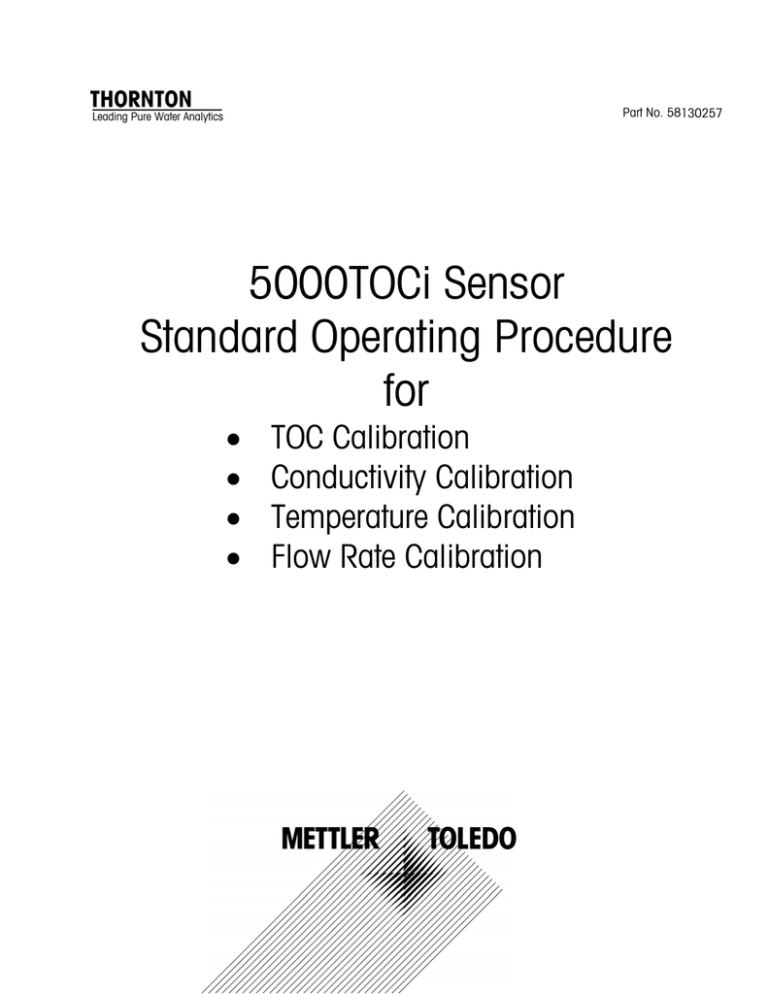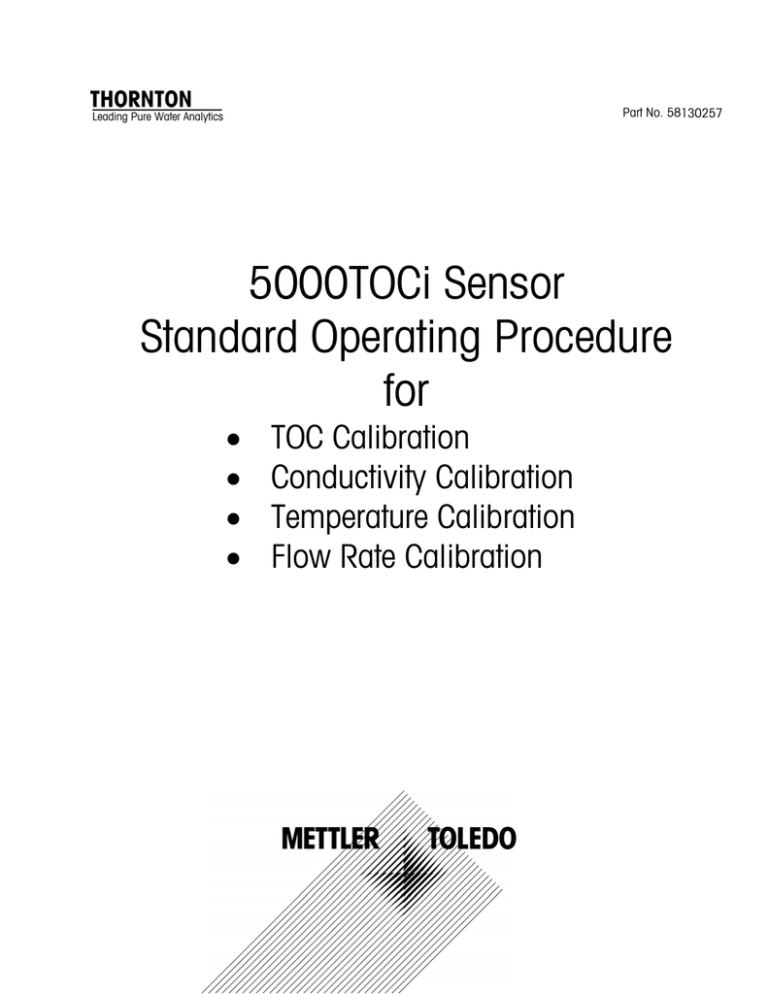
Part No. 58130257
5000TOCi Sensor
Standard Operating Procedure
for
TOC Calibration
Conductivity Calibration
Temperature Calibration
Flow Rate Calibration
©Mettler-Toledo Thornton, Inc. 2011
No part of this manual may be reproduced or transmitted in any form or by any means, electronic or mechanical, including
photocopying (other than where specifically noted), for any purpose without the express written permission of Mettler-Toledo, Inc.
U.S. Government Restricted Rights: This documentation is furnished with Restricted Rights.
METTLER TOLEDO THORNTON RESERVES THE RIGHT TO MAKE REFINEMENTS OR
CHANGES WITHOUT NOTICE.
This document contains proprietary information, which is protected by copyright. All rights are reserved. No part of this
document may be photocopied (other than where specifically noted), reproduced or translated, into another language without
the prior written consent of Mettler-Toledo Thornton, Inc.
IMPORTANT SAFETY INFORMATION
Please read thoroughly before operating the TOC System Suitability Test Kit and the TOC Calibration Kit
Follow all warnings, cautions, and instructions indicated on and supplied with this product.
Install equipment as specified in this instruction manual. Follow appropriate local and national codes.
Use only factory documented components for repair. Tampering or unauthorized substitution of parts and procedures can
affect the performance and cause unsafe operation of your process as well as void factory warranties.
Protective covers must be in place unless qualified personnel are performing maintenance.
If this equipment is used in a manner not specified by the manufacturer, the protection provided by it against hazards may
be impaired.
Prior to shipping the sensor back to the factory for repair or re-calibration, water MUST be drained from sensor to avoid
damage due to freezing.
WARNINGS:
Installation of cable connections and servicing of this product require access to shock hazard voltage levels.
Main power must employ a switch or circuit breaker as the disconnecting device for the equipment.
Electrical installation must be in accordance with the National Electrical Code and/or any other applicable national or local
codes.
Safety and performance require that this instrument be connected and properly grounded through a three-wire power
source.
This manual includes safety information with the following designations and formats:
WARNING: POTENTIAL FOR PERSONAL INJURY.
CAUTION: possible instrument damage or malfunction.
NOTE: important operating information.
Definition of Equipment Symbols
On the instrument indicates: Warning, risk of electric shock.
~
On the instrument indicates: Caution (refer to accompanying documents).
On the instrument indicates: There is alternating current present.
This page is intentionally blank.
TABLE OF CONTENTS
1.
2.
3.
3.1.
3.2.
3.3.
4.
4.1.
4.2.
5.
5.1.
5.2.
6.
6.1.
6.2.
6.3.
6.4.
7.
8.
8.1.
8.2.
8.3.
8.4.
9.
10.
11.
12.
13.
14.
15.
16.
Introduction........................................................................................................................ 1
Scope................................................................................................................................ 1
Calibration Process ............................................................................................................. 1
Scope .................................................................................................................................. 1
Sequence of Operations for Calibration, SST and Lamp Changes ................................................. 1
Summary of Calibration Process ............................................................................................. 2
Equipment Required ............................................................................................................ 3
Full Calibration ..................................................................................................................... 3
TOC Calibration..................................................................................................................... 3
Reference and UUT Equipment Information.............................................................................. 4
Record System Information..................................................................................................... 4
M800 Configuration for TOC Sensor Calibration ........................................................................ 4
Calibration Equipment Preparation......................................................................................... 4
TOC CAL/SST Module Setup for Flow, Temperature and Conductivity Indication.............................. 5
TOC CAL/SST Module Setup for TOC Indication .......................................................................... 6
Final Installation of the TOC Sensor Calibration Kit ..................................................................... 6
Reference Sensor Configuration for Temperature and Conductivity................................................ 6
Record TOC As-Found Readings ............................................................................................ 7
Flow Rate Calibration........................................................................................................... 9
Introduction to Flow Rate Calibration Process............................................................................ 9
Flow Rate Verification before Calibration ................................................................................... 9
Flow Rate Calibration........................................................................................................... 10
Flow Rate Verification After Calibration.................................................................................... 11
Temperature Calibration ..................................................................................................... 11
Conductivity Calibration ..................................................................................................... 12
TOC Calibration................................................................................................................. 14
Record As-Left TOC Readings.............................................................................................. 15
Record As-Found Temperature Data ..................................................................................... 16
Record As-Found Conductivity Data ..................................................................................... 17
Restore to Operation .......................................................................................................... 18
Flush and Drain Reference Conductivity Sensor and Housing................................................... 18
This page is intentionally blank.
1. Introduction
The Mettler-Toledo Thornton 5000TOCi Total Organic Carbon Sensor in combination with the M800 transmitter measures the
amount of organic carbon in high purity waters by oxidizing organic carbon to CO2 with appropriate UV radiation. The resulting
change between two temperature-compensated conductivity measurements of the sample flow stream at points before and after
oxidation is used to calculate the amount of total organic carbon present.
2. Scope
This document provides procedures to calibrate the Thornton 5000TOCi Total Organic Carbon Sensor (PN 58 036 031,
58 036 032, 58 036 033, 58 036 034). The 5000TOCi Sensor is used with the Thornton M800 transmitter. Calibration of
the M800 transmitter is covered in separate documentation, and only effects the performance of the analog outputs.
3. Calibration Process
The Thornton 5000TOCi Total Organic Carbon Sensor and M800 transmitter measure the amount of organic carbon in high
purity waters by oxidizing organic carbon to CO2 with appropriate UV radiation. The resulting increase between two
temperature-compensated conductivity measurements of the sample flow stream at points before and after the oxidation process
is used to calculate the amount of organic carbon present. The complete calibration of the 5000TOCi Sensor consists of
calibration of the following.
Flow rate sensor measurement
Two temperature sensor measurements
Two conductivity sensor measurements
TOC measurement
3.1. Scope
This document provides procedures to calibrate the Thornton 5000TOCi Total Organic Carbon Sensor (PN’s 58 036 031,
58 036 032, 58 036 033 and 58 036 034). The 5000TOCi Sensor is used with the Thornton M800 transmitter. Calibration
of the M800 transmitter is not necessary unless calibration of transmitter analog output channels is desired. This process is
described in the M800 Transmitter documentation.
This document provides strategies for the frequency and content of “As Found” data and the calibration process with respect to
lamp changes and performing System Suitability Tests (SST) to meet specific pharmacopeial requirements.
3.2. Sequence of Operations for Calibration, SST and Lamp Changes
When performing a calibration, the sequence of operations depends on other process decisions. For example:
If a lamp change is intended, does “As Found” data need to be collected?
Is an SST scheduled during this time?
If an SST is required, does “As Found SST” data need to be collected?
Is a TOC calibration required, or is a full calibration for TOC, conductivity, and temperature required.
Determination of answers for these questions, as shown in the flowchart, will determine the sequence of operations. The
answers are determined by the users of this instrumentation, but the following is recommended by Thornton as a minimum
service cycle.
1
Table 1. Scheduled Calibration, Lamp change, and SST Service
Maintenance
Replace lamp
TOC Calibration
Frequency/Schedule
4500 hours of lamp operation or
1 calendar year, whichever is
shorter.
After UV lamp replacement, not to
exceed one calendar year.
As determined by user.
Complete Calibration
(includes flow, TOC,
conductivity, temperature)
System Suitability Test
As determined by user.
(SST)
*See USP <643> and EP 2.2.44
Recommendations/Comments
TOC Calibration recommended after lamp change.
SST recommended after lamp change (where SST is
required). Refer to SST Standard Operating Procedure.
Recommended after lamp change, not to exceed 1
calendar year.
Recommended not to exceed 1 calendar year.
Recommended after UV lamp change.
3.3. Summary of Calibration Process
1.
2.
3.
4.
5.
6.
7.
8.
2
Determine if the TOC measurement or all measurements will be calibrated.
Collect all equipment.
Install equipment and tubing.
If required, record As Found TOC Calibrations Factors and collect As Found TOC data as described in Section 7 Record TOC
As-Found Readings.
If required, change UV lamp.
To perform a TOC calibration only, complete the following steps:
a. Complete sections A and E of the Calibration Record Sheet.
b. Refer to Section 7 Record TOC As-Found Readings to collect as-found TOC data.
c. Perform Section 11 TOC Calibration to complete the calibration process.
d. Perform Section 12 Record As-Left TOC Readings to collect as-left TOC readings.
To perform a complete system calibration, complete all sections of this procedure. If as-found data is not required, the
following sections may be omitted:
a. Section 7 Record TOC As-Found Readings.
b. Section 13 Record As-Found Temperature Data.
c. Section 14 Record As-Found Conductivity Data.
Restore unit to operation or perform SST, as required.
5000TOCi Sensor Overall Cal/SST Process
Start
Process
Calibration
scheduled?
No
SST
scheduled?
Calibration process
Yes
TOC Startup
Change Lamp
(if needed)
Yes
TOC cal only or
complete cal?
TOC Only
Complete
Get As Found
TOC data
No
Perform
Flow
Calibration
Return
to
Operation
Perform
TOC
Calibration
Perform
Temperature
Calibration
Perform SST
Perform
Conductivity
Calibration
4
Internal usage only
4. Equipment Required
4.1. Full Calibration
For a complete calibration (flow, temperature, conductivity, and TOC), the following equipment is required.
CAL/SST Module Kit (Thornton PN 58 091 559 or 58 091 566). This kit consists of a calibrated conductivity sensor, patch
cable, 316L SS flow housing, holding brackets, SOP for Calibration, pump, power supply, and miscellaneous connectors
and tubing, all stored in a case.
- 58 091 559 is equipped with a passive conductivity sensor. Use of this configuration will require the user to
determine reference reading stability, and to manually enter the reference value during calibration of
temperature and conductivity.
- 58 091 566: is equipped with a Unicond TM conductivity sensor. Directly connecting the Unicond TM sensor to
the M800 under test will allow automatic determination of reading stability, and automatic collection of the
reference value during calibration for temperature and conductivity.
An appropriate TOC Calibration Solution Set:
For a Standard Calibration (Up to 1000 ppb)
- 58 091 529: Calibration Standards solution kit for Standard TOC calibration
- 58 091 568: Combination Calibration Standards solution kit for Standard TOC calibration plus
System Suitability Standards
For a Extended Range Calibration (Up to 2000 ppb)
- 58 091 534: Calibration Standards solution kit for Extended TOC calibration
- 58 091 569: Combination Calibration Standards solution kit for Extended TOC calibration plus
System Suitability Standards
Stop watch or other timing device with 1 second resolution for flow calibration process.
100 mL or larger volumetric container such as graduated cylinder with <3% tolerance for flow calibration process.
Latex/nitrile gloves are recommended during the procedure when wetted components such as tubing are handled.
4.2. TOC Calibration
For a TOC calibration (TOC measurement only), the following equipment is required.
TOC Cal/SST Module Kit (Thornton PN 58 091 559) is required. The Cal/SST Module Kit is described above.
TOC Calibration Solution Set (Thornton PN 58 091 529 or PN 58 091 537).
3
5. Reference and UUT Equipment Information
5.1. Record System Information
1. Record all relevant information regarding the unit under test (UUT) on a copy of the Calibration Worksheet found at the end
of this document (or equivalent) in Section A: Equipment Information.
2. Record all relevant information regarding the reference system on a copy of the Calibration Worksheet found at the end of
this document (or equivalent) in Section A: Equipment Information.
5.2. M800 Configuration for TOC Sensor Calibration
The M800 accepts inputs from up to 6 individual sensors from which it is capable of displaying values for a variety of different
measurements and units. This extensive variety is supported by a highly flexible display with a variety of potential
configurations. To simplify the as-found data collection process, the M800 can be configured to display the following
measurements and units (see, M800 instruction Manual for details on how to configure the transmitter display setup), however
this configuration is not required.
Line 1: TOC displayed in ppb (parts per billion)
Line 2: TOC sensor Conductivity displayed in μS/cm (resolution: 3 decimal places)
Line 3: TOC sensor Temperature displayed in degrees Celsius (°C) (resolution: 1 decimal place).
This procedure will use conductivity in units of μS/cm and temperature in degrees Celsius. Alternative measurement units may
be used if desired.
For a full system calibration, a separate reference conductivity sensor must be used as the reference instrument. A reference
UniCond™ sensor can be connected to the M800 transmitter being used to monitor the 5000TOCi. If a reference
conductivity/temperature sensor is to be connected to the M800 being used to monitor the 5000TOCi, the 8-measurement mode
should be selected, and the following additional parameters should be configured for display:
Line 4: Reference sensor Conductivity displayed in μS/cm (resolution: 3 decimal places)
Line 5: Reference sensor Temperature displayed in degrees Celsius (°C) (resolution: 1 decimal place)
If an independent conductivity sensor and transmitter/display is to be used as the reference instrument, please refer to the
appropriate documentation for configuration instructions. It is recommended that this referencing instrument be configured to
display conductivity in μS/cm (resolution: 3 decimal places), and temperature in degrees Celsius (°C, resolution: 1 decimal
place).
6. Calibration Equipment Preparation
Note: Under the Factory default settings, the Hold Outputs functionality is enabled when the transmitter enters calibration mode.
A flashing ”H” (Hold) will appear in the upper right corner of the display for the corresponding channel. This configuration will
freeze the relay and analog outputs so that alarms are not triggered during any service procedures. Normal relay and analog
output operation resumes shortly after the transmitter is returned to measurement mode. The Hold Outputs function may be
turned off at the M800 if desired. Refer to the M800 Operating Manual for detailed instructions.
CAL/SST Module Kit 58 091 559 and 58 091 566 provide the apparatus needed to perform a complete calibration on the
5000TOCi Sensor (PN’s 58 036 031, 58 036 032, 58 036 033, and 58 036 034). These kits each consist of a calibrated
conductivity sensor, patch cable, 316L SS flow housing, holding bracket, Operating Procedure for Calibration and SST, pump,
power supply, and miscellaneous connectors and tubing, all stored in a case. This kit is designed for use with Thornton
Standard Solution bottles included in the calibration Solutions Kit listed in Section 4.1Full Calibration.
4
6.1. TOC CAL/SST Module Setup for Flow, Temperature and Conductivity Indication
1. Remove the mounting bracket from the carrying case and place on top of the 5000TOCi Sensor to be tested. See Figure 1.
2. Connect the CAL/SST Module to the mounting bracket. Ensure that the bracket and module are aligned to the left side of the
sensor so that UV Lamp power button is accessible and the indicating LED’s are visible.
3. Remove the 60 micron filter assembly from the 5000TOCi inlet.
4. Attach the threaded end of connection tube equipped with the male quick-disconnect fitting to the 5000TOCi Sample Inlet
connection. After the threaded connection is made, push the quick-disconnect fitting into mating connector found on the
lower right side of the CAL/SST pump module marked ‘to TOC sample inlet’. Ensure proper connection is made.
5. Attach the threaded end of connection tube equipped with the female quick-disconnect fitting to the 5000TOCi Sample
Outlet connection. After the threaded connection is made, push the quick-disconnect fitting into mating connector found on
the lower right side of the CAL/SST pump module marked ‘from TOC sample outlet’. Ensure proper connection is made.
6. Set selector valve on CAL/SST pump module to “Cond/Res CAL and Temp CAL” position. Figure 1 shows the proper
installation of the CAL/SST pump module.
7. Verify the pump’s power switch is in the off position. The switch is located on the right side of the module.
8. Connect the Universal Power Supply to the pump and to 100–240 VAC 50-60 Hz power. The kit includes a universal AC
adaptor with assorted international standard connectors. Select the appropriate AC connector, and install it onto the AC
adaptor and connect to the AC supply.
9. Remove the threaded grey, protective cap from the bottom of the CAL/SST Pump Module.
Suction Tube installation
Figure 1. CAL/SST Module Setup for Flow, Temperature and Conductivity
10. Wearing clean protective gloves to avoid contamination, insert a silicone suction tube onto the stainless steel suction fitting
located in the bottle receptacle as shown in Figure 1. A fresh suction tube should be used for each calibration. Protective
gloves and a replacement suction tube are provided with each solution kit.
11. Break the protective seal on a blank water bottle and remove cap. Set cap aside for re-use if any solutions remain after
completion of the test.
12. Insert free end of the suction tube into the mouth of the bottle while raising the bottle into place. Attach the solution bottle
directly into the solution bottle receptacle at the base of the CAL/SST pump module and proceed to the next section.
5
6.2. TOC CAL/SST Module Setup for TOC Indication
1. Remove the mounting bracket from the carrying case and place on top of the 5000TOCi Sensor to be tested. See Figure 1.
2. Connect the CAL/SST Module to the mounting bracket. Ensure that the bracket and module are aligned to the left side of the
sensor so that UV Lamp power button is accessible and the indicating LED’s are visible.
3. Remove the 60 micron filter assembly from the 5000TOCi inlet.
4. Attach the threaded end of connection tube equipped with the male quick-disconnect fitting to the 5000TOCi Sample Inlet
connection. After the threaded connection is made, push the quick-disconnect fitting into mating connector found on the
lower right side of the CAL/SST pump module marked ‘to TOC sample inlet’. Ensure proper connection is made.
Figure 2
5. Set selector valve on CAL/SST pump module to “SST, TOC CAL” position. Figure 1 shows the proper installation of the
CAL/SST pump module.
6. Verify the pump’s power switch is in the off position. The switch is located on the right side of the module.
7. Connect the Universal Power Supply to the pump and to 100–240 VAC 50-60 Hz power. The kit includes a universal AC
adaptor with assorted international standard connectors. Select the appropriate AC connector, and install it onto the AC
adaptor and connect to the AC supply.
8. Remove the threaded grey, protective cap from the bottom of the CAL/SST Pump Module.
6.3. Final Installation of the TOC Sensor Calibration Kit
1. If calibrating conductivity or temperature, connect the reference conductivity/temperature sensor to an appropriate
transmitter or display. If using a Unicond™ conductivity sensor as the reference sensor, the Unicond™ conductivity sensor
can be connected to the M800, allowing reference readings to be automatically collected during calibration.
2. If using a separate conductivity/temperature reference system, configure the transmitter readout to display the Reference
Sensor temperature and temperature compensated conductivity.
3. Energize the CAL/SST module pump. The setup should now be such that water continuously circulates through the Blank
Water bottle and the 5000TOCi Sensor.
4. The system is now ready for temperature or conductivity calibration. The pump may be left on if you are proceeding to the
next section.
6.4. Reference Sensor Configuration for Temperature and Conductivity
During calibration of the temperature and conductivity sensors installed within the 5000TOCi, a reference sensor is required to
provide the reference measurements used during calibration. A Unicond™ conductivity sensor connected to the M800 being
6
used to monitor the 5000TOCi, can be used to provide the reference temperature or conductivity measurements for the
calibration. This will allow the M800 to automatically detect stability of the reference value, and to automatically detect and
input the reference value once stability is achieved,
If the reference sensor is connected to an external measurement instrument, the user must verify the stability of the reference
measurement, and manually enter the reference value during the calibration procedure.
To configure the reference sensor, perform the steps outlined below.
1. If the reference sensor is to be connected to the M800 being used with the 5000TOCi:
a. Connect the reference UniCond™ conductivity sensor to the M800 in accordance with the standard procedure
as described in the M800 instruction manual
b. From the main Calibration Sensor screen, select an option under Unit for temperature or
conductivity/resistivity.
c. Press the Options button, and then press the Reference button.
d. From the pull-down list, select the channel where the reference conductivity sensor is connected.
2. If the reference sensor is to be connected to an external measurement instrument, then select ‘External’.
7. Record TOC As-Found Readings
Note: If desired, as-found readings for TOC should be collected prior to beginning the maintenance and calibration process. It is
not necessary to collect as-found temperature and conductivity readings prior to instrument calibration. Temperature and
conductivity readings are recorded automatically by the 5000TOCi sensor during the calibration process. As-found readings for
flow will be collected as part of the flow calibration procedure.
Prior to performing any maintenance or calibration steps, collection of as-found TOC readings should be performed if desired.
Perform these steps prior to replacement of the UV Lamp. Record this data in the As-Found portion of Section E of the
Calibration Test Report.
1. If using the Peak TOC or Average TOC measurement functions, place these measurements in ‘Suspend’ mode as follows, to
prevent test measurements from affecting the Peak TOC and Average TOC values:
a.
b.
Press the Configure (C) icon on the activated M800 display and select Measurement>Parameter Settings.
Press the Options button next to the Measurement option, and select ‘Yes’ in the Suspend Average and
Suspend Peak drop-down selectors.
c.
Press e, and then p to exit this screen, and select ‘Yes’ to save your changes.
7
2. Record Lamp Lifetime (hrs) as follows:
a.
b.
Press the ISM (i) icon on the activated M800 display and select ISM Diagnostics.
Press ‘UV Lamp’ button, and record the UV Lamp Life remaining.
c. Press and then the. Home icon to return to Measurement Mode.
3. Record the As Found TOC Multiplier(s) and Adder(s) as follows:
a.
b.
Press the ISM (i) key on the activated M800 screen and select Calibration Data..
Select the appropriate channel for the TOC sensor.
c.
d.
4.
5.
6.
7.
8.
9.
10.
11.
12.
Select ‘Actual’ for the calibration record. If no ‘Actual’ record exists, then select ‘Factory’.
Press Cal Data and record the appropriate information. Use the < and > buttons to navigate through the data
screens as necessary. The number of screens present will vary based on the calibration type. However, the
cal factors can be found on the last screen for the calibration record.
e. Press and then the Home icon to return to Measurement Mode.
Set up the CAL/SST kit as described in Section 6.2 TOC CAL/SST Module Setup for TOC Indication and attach the 500 ppb
calibration solution bottle to the CAL/SST module.
Ensure that the CAL/SST module selector valve is set to SST/TOC CAL.
Configure the M800 to display TOC readings from the sensor being to be calibrated.
Set the CAL/SST Module pump switch to on.
Once the flow fault clears, energize the UV lamp if it does not energize automatically.
Allow the 500 ppb solution to flow through the TOC sensor for a minimum of 3 minutes to allow readings to stabilize.
Note the indicated TOC reading on the M800, and record the value under TOCbefore in Section E: TOC Measurement
Calibration Data of the calibration record found at the end of this manual.
Set the CAL/SST Module pump switch to off.
If the Peak TOC and Average TOC measurements were set to ‘Suspend’ mode above, then return these measurements to
operation:
a.
8
Press the Configure (C) icon on the activated M800 display and select Measurement>Parameter Settings.
b.
Press the Options button next to the Measurement option, and select ‘No’ in the Suspend Average and
Suspend Peak drop-down selectors.
13. If a full calibration is to be performed, proceed to Section 8 Flow Rate Calibration. If only a TOC calibration is being
performed, proceed to Section 11 TOC Calibration.
8. Flow Rate Calibration
8.1. Introduction to Flow Rate Calibration Process
This section describes the calibration/adjustment process for the flow rate. If a calibration of only the TOC measurement is
scheduled, proceed directly to Section11 TOC Calibration. If flow, temperature, and conductivity are to be calibrated, then
continue.
This procedure uses a “volume and time” method for calibrating the flow sensor. Process water is sufficient to use for this
calibration. The end of the drain tube at the sample outlet is the measurement point.
NOTE: Since it is possible for the person performing this calibration to come into contact with the process water, use of
protective gloves, or other suitable safety equipment is recommended.
Caution: If the process water is hot, protection from direct contact should be used, or an alternate source of water must be
provided.
8.2. Flow Rate Verification before Calibration
1. Record the as-found flow calibration factors:
a.
b.
Press the i icon on the M800 display and select Calibration Data.
Select ‘Actual’ and ‘Flow from the drop-down selectors provided, then press ‘Cal Data’ to view the calibration
record.
c. Record the calibration factors in the as-found portion of Section B of the Calibration Record Sheet.
2. Set up equipment as described in section 6.1 TOC CAL/SST Module Setup for Flow, Temperature and Conductivity Indication
using Blank Water. Optionally, the flow rate verification and calibration may be done using process water, with the TOC
sensor connected to the water system as normal.
3. If using the CAL/SST Module, ensure the selector valve is set to the ‘SST/TOC Cal’ position.
4. Arrange the drain tube at the atmospheric drain such that the water dripping from it may be collected into the volumetric
container.
9
5. Energize the pump on the CAL/SST module, or restore flow to the TOC sensor as necessary. Place a dry volumetric
container under the drain line to capture the water, and begin the time measurement using the stop watch. It is important
that the water collection and start time be closely matched.
6. Collect a known volume of water with the volumetric container for a specific time, at least 2 minutes.
7. Turn off the Calibration/SST pump.
8. In Section B of the calibration sheet under Flow As-Found Data, record the volume of water in mL and the elapsed time in
seconds. These two values determine the reference flow rate, Fref.
9. Calculate the reference flow rate and record as Fref according to the equation below. The volume may also be determined
by weight. Measure the mass increase of the container in grams, and divide the mass by the density of the water
(typically, 1.00 g/mL at room temperature).
Flow Rate (mL/min) Fref
60 sec/min volume collected (mL)
Elapsed Time (sec)
Eq. 1
10. If (Fref- - 20) is within the limit, then flow rate adjustment is not required. If no flow adjustment is required, proceed to
Section 9. Temperature Calibration. Otherwise, proceed to the next section to perform a flow rate calibration.
8.3. Flow Rate Calibration
1. On the M800, press the Calibrate Icon (c ) and select Calibrate Sensor to enter calibration mode.
2. Select the appropriate channel for the TOC sensor to be calibrated.
3. Select ml/min under units. A 2-Point calibration is the only method available for calibration of the TOC flow measurement.
4. Energize the CAL/SST pump to initiate flow to the sensor, and follow the on-screen prompts.
5. The 5000TOCi Sensor will automatically adjust the flow rate to the fist test measurement value.
6. Once the message “Enter actual flow rate” is displayed, place a dry volumetric container under the drain line to capture the
water, and begin the time measurement using the stop watch. It is important that the water collection and start time be
closely matched.
7. Collect a known volume of water with the volumetric container for a measured time, at least 2 minutes.
8. In Section B of the calibration worksheet under Flow As-Round Data, record the volume of water in mL and the elapsed time
in seconds.
9. Using eq 2, calculate the water flow rate and record as Fref1.
10
10. Enter the reference flow rate into the M800 and press Next.
The 5000TOCi Sensor will automatically adjust the flow rate to the second test measurement value.
Empty the volumetric container, and repeat steps 6-8.
Using eq 2, calculate the water flow rate and record data as Fref2.
Enter the reference flow rate into the M800 and press Next. Record the calibration factors in Section B of the calibration
worksheet under Flow Sensor Verification after Calibration.
15. Press ‘SaveCal’ to save the new calibration data within the 5000TOCi Sensor. If ‘Cancel’ is selected, the previous
calibration will be restored.
11.
12.
13.
14.
8.4. Flow Rate Verification After Calibration
1. Repeat steps described in Section 8.2 Flow Rate Verification before Calibration to verify the flow sensor is in calibration.
2. Record data in section B of the calibration worksheet under Flow Sensor Verification After Calibration.
Flow Calibration is complete.
9. Temperature Calibration
This procedure is to be performed on T1 and T2, which correspond to the temperature sensors embedded in the two
conductivity sensors within the 5000TOCi. T1 and T2 can be calibrated simultaneously or independently, as necessary. In
order to record as-left readings, configure the M800 to display the temperature reading as indicated by the TOC sensor, and to
display the reference temperature sensor reading if using an internal reference sensor as described in Section 6.4 Reference
Sensor Configuration for Temperature and Conductivity.
1. Record data in section C of the calibration worksheet under Temperature Sensor Calibration and Verification.
2. Turn off the UV lamp (if not already off) by pressing the lamp button so that the green UV Lamp On LED is off. The lamp
shall remain off throughout this procedure.
3. Set up the Cal/SST Module using Blank Water as described in Section 6.1 above.
4. Ensure the selector valve on the CAL/SST module is set to “Cond/Res and Temp Cal’ position.
5. Turn on the pump. Water should now be continuously circulating through the pump, 5000TOCi Sensor, Reference
Conductivity Sensor, the bottle containing the blank water, and back through the pump.
6. Allow the pump to run until thermal equilibrium is achieved, typically 1/2 hour (less if the lamp has been off).
7. On the M800, press the Calibrate Icon (c ) and select Calibrate Sensor to enter calibration mode.
8. Select the appropriate channel for the TOC sensor to be calibrated.
9. Select °C or °F under units. A 1-Point calibration is the only method available for calibration of the TOC temperature
measurement.
10. Select the temperature channel(s) to be calibrated using the drop-down selector next to Unit selection. T1 and T2 can be
calibrated simultaneously or independently, as necessary.
11
11. Select the reference sensor type by pressing the ‘Options’ button. Refer to section 6.4 Reference Sensor Configuration for
Temperature and Conductivity for details.
12. Press the ‘Cal’ button and follow the on-screen prompts to perform the calibration process:
a. If an internal reference sensor is being used, the system will automatically detect when the temperature readings
have stabilized. Once the readings have stabilized, the screen will advance, and the new calibration factors will
be displayed.
b. If an external reference sensor is being used, enter the reference value once the reference reading has stabilized,
by pressing the blank data field and using the numeric entry screen provided. To avoid inaccuracy due to
changes in ambient temperature, this value should be entered as soon as possible after reading the Reference
Sensor.
13. Record the slope and offset for each calibrated temperature measurement in section C of the calibration worksheet under
Temperature Sensor Calibration and Verification. Press ’SaveCal’ and then ‘Done’ to save the new calibration data within
the 5000TOCi Sensor and return to the main calibration screen.
Note: If Cancel is selected, the calibration data will only be discarded, and the sensor will revert back to the pervious calibration.
If Back is selected, you will return to the previous calibration process step.
14. After returning to measurement mode on the M800, record the temperature of Tref and Tafter for T1 on the calibration
worksheet. Under Temperature Sensor Calibration and Verification.
a. Record the temperature reading of the reference temperature sensor as Tref.
b. Record the temperature reading as indicated by the TOC sensor as Tafter.
15. Verify that Tref – Tafter is within limits for T1. If they exceed limits, repeat the temperature calibration procedure.
10. Conductivity Calibration
This procedure is to be performed on C1 and C2 which correspond to the two conductivity sensors within the unit. C1 and C2
can be calibrated simultaneously or independently, as necessary. In order to record as-left readings, configure the M800 to
display the temperature reading as indicated by the TOC sensor, and to display the reference temperature sensor reading if
using an internal reference sensor as described in Section 6.4 Reference Sensor Configuration for Temperature and Conductivity.
1. Record data in section D of the calibration worksheet under Conductivity Sensor Calibration and Verification.
2. Turn off the UV lamp (if not already off) by pressing the lamp button so that the green UV Lamp On LED is off. The lamp
shall remain off throughout this procedure.
3. If not already done, set up the Cal/SST Module using Blank Water as described in section 6.1.
4. Ensure the selector valve on the CAL/SST module is set to “Cond/Res Cal and Temp Cal’ position.
5. If a Temperature calibration has just been performed, continue using the same Blank Water bottle. Verify that the water
conductivity is <1.5 S/cm (>0.67 M-cm) as reported by Reference Conductivity sensor. If the water conductivity has
increased above 1.5 S/cm, then turn off the pump, install a fresh bottle of Blank Water, and restart the pump. Note that
the conductivity sensors can be calibrated above 1.5 S/cm with no adverse measurement impact, but we recommend a
calibration value that closely matches values found in the process water being monitored by the instrument.
6. If the Blank Water bottle has been changed, allow the pump to run until complete mixing and thermal equilibrium is
achieved, typically 30 minutes. Otherwise, continue to the next step
12
7. On the M800, press the Calibrate Icon (c ) and select Calibrate Sensor to enter calibration mode.
8. Select the appropriate channel for the TOC sensor to be calibrated.
9. Select the desired conductivity or resistivity units under Units. A 1-Point calibration is the only method available for
calibration of the TOC conductivity measurement.
10. Select the conductivity channel(s) to be calibrated using the drop-down selector next to Unit selection. C1 and C2 can be
calibrated simultaneously or independently, as necessary.
11. Select the reference sensor type by pressing the ‘Options’ button. Refer to section 6.4 for details.
12. Press the ‘Cal’ button and follow the on-screen prompts to perform the calibration process:
a. If an internal reference sensor is being used, the system will automatically detect when the conductivity
readings have stabilized. Once the readings have stabilized, the screen will advance, and the new
calibration factors will be displayed.
b. If an external reference sensor is being used, enter the reference value once the reference reading has
stabilized, by pressing the blank data field and using the numeric entry screen provided. To avoid inaccuracy
due to changes in ambient temperature, this value should be entered as soon as possible after reading the
Reference Sensor.
13. Record the slope and offset for each calibrated conductivity measurement on the worksheet. Press ’SaveCal’ and then
‘Done’ to save the new calibration data within the 5000TOCi Sensor and return to the main calibration screen.
Note: If Cancel is selected, the calibration data will only be discarded, and the sensor will revert back to the pervious calibration.
If Back is selected, you will return to the previous calibration process step.
14. Press the Home symbol (H ) to return to measurement mode.
15. If C1 was not calibrated, then the conductivity calibration process is now complete. Continue on to the next section to
perform a TOC calibration.
16. If C1 has just been calibrated, record the indicated conductivity for C1 and Crefr on the calibration worksheet under
Conductivity Sensor Calibration and Verification.
a. Record the conductivity reading of the reference temperature sensor as Cref.
b. Record the conductivity reading as indicated by the TOC sensor as Cafter.
17. Compute the % difference according to eq 2.
100 Cafter - Cref
Cref
Eq. 2
18. Verify that the % difference is within limits. If not, repeat the Conductivity Calibration process.
13
11. TOC Calibration
Calibration is performed using TOC Standard Solutions of known concentration. Mettler-Toledo Thornton provides Calibration
Solution Sets for this purpose. Refer to Section 4.1 for more detail on which kits should be used for calibration. If performing a
1-point slope calibration, then use only the bottle of 500 ppb TOC (sucrose) calibration solution.
1. Record data in section E of the calibration worksheet under TOC Measurement Calibration and Verification.
2. If not already completed, set up the CAL/SST kit as described in Section 6.2 TOC CAL/SST Module Setup for TOC Indication
and attach the 250 ppb calibration solution bottle to the CAL/SST module.
3.
4.
5.
6.
On the M800, press the Calibrate Icon (c ) and select Calibrate Sensor to enter calibration mode.
Select the appropriate channel for the TOC sensor to be calibrated.
Select the desired TOC units under Units.
Select the calibration method to be performed:
a. Normally, the Standard calibration method is performed, and is ideal for most applications monitoring TOC
levels below 1000 ppbC. Solution Kit P/N’s 58 091 529 or 58 091 568 should be used for this calibration.
b. Extended calibration includes an additional high-TOC reference standard, and should be performed where
accuracy above 1 ppm (1000 ppb C), and up to 2 ppm is necessary. Solution Kit P/N’s 58 091 534 or 58
091 569 should be used for this calibration.
c. 1-point Slope and 1-Point Offset calibrations are special purpose calibrations which should only be used in
very specific situations. Please refer to the 5000TOCi instruction manual for guidance.
7. Press the Cal button on the M800 to begin the calibration process.
8. Enter the information for each Calibration Standard being used and press Next. Up to three calibration standards may be
required based upon the calibration type that has been selected.
9. Follow the on-screen prompts to install the calibration standard, energize the pump, and to initiate the calibration step.
10. Once the pump is activated, solution is flowing and Next has been pressed; the M800 will perform an automated purge
and stabilization sequence to allow the calibration solution to pass completely through the TOC sensor, and to allow the
signal to stabilize prior to recording readings for the calibration. Once the readings have stabilized, the system will
automatically take readings, and will display a summary of the results.
Note: Pressing Manual will bypass the automatic stabilization step. This option is provided for diagnostic purposes only,
and should not be used for a normal system calibration.
14
11. Once readings for the calibration standard being used have been taken, follow the on-screen prompt to turn off the pump.
12. Repeat steps 9 and 10 for each calibration standard being used.
13. After readings for the final calibration solution have been taken, a summary screen for each calibration standard will be
displayed, and then a final summary screen showing the calibration standard values and final calibration factors will be
displayed.
a.
b.
c.
d.
e.
f.
Press Next to advance to the next summary screen.
Record TOC Calibration Factors in the TOC Calibration and verification portion of Section E of the Calibration
Record Sheet.
Press SaveCal on the final summary screen to save the new values and complete the calibration.
Pressing Cancel will exit the calibration and return to the main calibration screen. All readings taken will be
discarded.
Pressing Back will step back to the previous summary screen.
If the calibration fails, any out-of-tolerance values will be displayed in red, and the SaveCal button will be
replaced by an Info button. Pressing Info will display a brief explanation of the reason for failure
14. When instructed by the M800, turn off the test pump. Press Report to view the complete calibration report. Press e and
then Done to exit to the main calibration screen. The Cal/SST module should remain connected to the 5000TOCi to collect
as-left TOC data.
15. The completed calibration report can also be accessed from the main screen by pressing i, > Calibration Data, and
selecting the desired calibration report.
12. Record As-Left TOC Readings
1. If not already completed, set up the CAL/SST kit as described in Section 6.2 and attach the first calibration standard bottle
to the CAL/SST module.
2. If using the Peak TOC or Average TOC measurement functions, place these measurements in ‘Suspend’ mode as follows, to
prevent test measurements from affecting the Peak TOC and Average TOC values:
a.
b.
3.
4.
5.
6.
Press the Configure (C) icon on the activated M800 display and select Measurement>Parameter Settings.
Press the Options button next to the Measurement option, and select ‘Yes’ in the Suspend Average and
Suspend Peak drop-down selectors.
Ensure that the CAL/SST module selector valve is set to SST/TOC CAL.
Configure the M800 to display TOC readings from the sensor being to be calibrated.
Set the CAL/SST Module pump switch to on.
Once the flow fault clears, energize the UV lamp if it does not energize automatically.
15
7. Allow the installed solution to flow through the TOC sensor for a minimum of 3 minutes to allow readings to stabilize.
8. Note the indicated TOC reading on the M800, and record the value under TOCafter in Section E of the calibration worksheet
under TOC Measurement Calibration and Verification.
9. Set the CAL/SST Module pump switch to off.
10. Repeat steps 1 to 8 for each calibration standard used
11. If the Peak TOC and Average TOC measurements were set to ‘Suspend’ mode above, then return these measurements to
operation:
a.
b.
Press the Configure (C) icon on the activated M800 display and select Measurement>Parameter Settings.
Press the Options button next to the Measurement option, and select ‘No’ in the Suspend Average and
Suspend Peak drop-down selectors.
13. Record As-Found Temperature Data
If required for retention, collect as-found temperature calibration data using the following procedure.
1. Record the As Found Temperature T1 reading in Section C of the calibration worksheet under Temperature As-Found Data:
a.
b.
c.
d.
e.
Press the ISM (i) key on the activated M800 screen and select Calibration Data.
Select the appropriate channel for the TOC sensor.
Select ‘T1’ and then ‘Actual’ for the calibration record.
Press Cal Data and scroll to page 2 of the calibration record.
Record the T1 As Found reading in Section C of the calibration worksheet under Temperature As-Found Data.
f.
Press and then the Home key (H ) to return to Measurement Mode.
25.3
25.4
0.1
2. Record the As Found Temperature T1 Multiplier and Adder in Section C of the calibration worksheet under Temperature AsFound Data:
a.
b.
c.
d.
16
Press the ISM (i) key on the activated M800 screen and select Calibration Data.
Select the appropriate channel for the TOC sensor.
Select ‘T1’ and then ‘Cal 1’ for the calibration record.
Press Cal Data and record the cal factors in Section C of the calibration worksheet under Temperature AsFound Data:
e.
Press and then the Home key (H ) to return to Measurement Mode.
Cal 1
Cal 1
14. Record As-Found Conductivity Data
If required for retention, collect as-found conductivity calibration data using the following procedure.
1. Record the As Found Conductivity C1 reading in Section D of the calibration worksheet under Conductivity As-Found Data:
a.
b.
c.
d.
e.
Press the ISM (i) key on the activated M800 screen and select Calibration Data.
Select the appropriate channel for the TOC sensor.
Select ‘C1’ and then ‘Actual’ for the calibration record.
Press Cal Data and scroll to page 2 of the calibration record.
Record the C1 As Found reading in Section D of the calibration worksheet under Temperature As-Found Data.
f.
Press and then the Home key (H ) to return to Measurement Mode
0.67
1.49
2. Record the As Found Conductivity C1 Multiplier and Adder in Section D of the calibration worksheet under Conductivity AsFound Data:
a.
b.
c.
d.
Press the ISM (i) key on the activated M800 screen and select Calibration Data.
Select the appropriate channel for the TOC sensor.
Select ‘C1’ and then ‘Cal 1’ for the calibration record.
Press Cal Data and record the appropriate information.
e.
Press and then the Home key (H ) to return to Measurement Mode
Cal 1
Cal 1
17
15. Restore to Operation
1. Restore the drain and supply connections to the 5000TOCi to the same operational configuration prior to calibration.
2. Connect the process water line to the 5000TOCi Sensor sample inlet.
3. Turn on the process water supply to the 5000TOCi Sensor using the shut off valve (recommended in the 5000TOCi Sensor
Instruction Manual). Insure the process water supply is turned on by viewing the discharge line from the TOC sensor at the
atmospheric drain.
4. Turn on the UV Lamp.
5. Flush the CAL/SST Module and connected tubing with blank water for 3 to 5 minutes. If there is not adequate blank water
remaining, a blank water bottle may be filled with RO quality water or better. Flush the CAL/SST Module. Ensure that the
drain tube is directed to an appropriate drain. If an adequate drain is not available, use an empty test solution bottle to
collect the flushing water.
6. If a temperature and/or conductivity calibration was performed, proceed to the next section to flush and drain the reference
conductivity sensor and housing. Otherwise, remove the blank water bottle from the CAL/SST module, remove and discard
the silicon suction tube, and replace the protective cap for the solution bottle interface. Remove the CAL/SST module and
mounting bracket from the TOC Sensor.
16. Flush and Drain Reference Conductivity Sensor and Housing
During conductivity and temperature calibration, the flow housing containing the reference conductivity sensor will become filled
with test solution. It is necessary to flush and drain the conductivity sensor flow housing prior to storage of the CAL/SST
Module.
1. Connect both provided tubes to the quick-disconnect fittings on the lower right side of the CAL/SST Module.
2. Set the selector valve to the “Cond/Res and Temp Cal’ position.
3. Connect a bottle of the supplied blank water to the CAL/SST Module. If the remaining blank water is not sufficient, a blank
water bottle may be filled with process water of RO quality or better to flush the CAL/SST Module.
4. Turn the pump on and flush the CAL/SST Module for a minimum of 5 minuets. Ensure that the discharge tube from the
CAL/SST module (marked “To TOC Sample Inlet”) is directed to an appropriate drain. If an adequate drain is not available,
use an empty test solution bottle to collect the flushing water.
5. Remove the blank water bottle from the CAL/SST module. Allow the CAL/SST Module pump to run until all solution has
been discharged from the CAL/SST module.
6. Remove and discard the silicon suction tube from the solution bottle interface, and replace the protective cap.
7. With both lines attached to the CAL/SST module and the selector valve in the Con/Res and Temp Cal position, connect the
provided syringe and quick-disconnect assembly to the quick-disconnect fitting located at the bottom of the CAL/SST
module. Pull the plunger of the syringe back to draw the residual water out of the Conductivity sensor flow housing.
Remove the syringe from the silicone tubing and empty the syringe into an appropriate drain or container. If necessary,
repeat this process until all solution has been removed.
Remove the CAL/SST module and mounting bracket from the TOC Sensor. Remove all connected tubing from the CAL/SST
module and return all components to the supplied storage case.
18
This page is intentionally blank.
SECTION A: Equipment Information
M800 and 5000TOCi Sensor Unit Under Test (UUT) Data
M800 UUT
5000TOCi Sensor UUT
Part Number
Part Number
Serial Number
Serial Number
Transmitter Software Version
TOC Software Version
ID Tag (if available)
ID Tag (if available)
Date Last Calibrated
Date Last Calibrated
Date Calibration Due
Date Calibration Due
Reference Transmitter Data
Model:
Part Number:
Date Last Calibrated:
Serial Number:
Date Calibration Due:
Reference Conductivity/Temperature Sensor Data (if needed)
Model:
Part Number:
Date Last Calibrated:
Serial Number:
Date Calibration Due:
Reference TOC Solution
Manufacturing Date
Lot #
250 ppb TOC Solution:
500 ppb TOC Solution:*
2000 ppb TOC Solution:*
Other Reference Information and Notes
Graduated Cylinder:
Other:
SECTION B: Flow Sensor Calibration Data
Flow As-Found Data
Reference Flow Rate
Calibration point
Volume
Elapsed Time
Limit
Within Limits
Fref
(mL/min)
and conditions
(mL)
(sec)
(mL/min)
(Y/N)
±1.5
20 mL/min
/
* 60 =
Flow Calibration Factors
Slope (S)
Offset (O)
Flow Sensor Calibration
Calibration point
Volume
Elapsed Time
Reference Flow Rate
and conditions
(mL)
(sec)
(mL/min)
#1 ~18 mL/min
Fref1
#2 ~22 mL/min
Fref2
Flow Sensor Verification After Calibration
Reference Flow Rate
Calibration point
Volume
Elapsed Time
Limit
Within Limits
Fref
(mL/min)
and conditions
(mL)
(sec)
(mL/min)
(Y/N)
±1.5
20 mL/min
/
* 60 =
Flow Calibration Factors
F Slope (S)
F Offset (O)
*Mark N/A if not needed for current calibration method
Performed By:
Name (Print)
Signature
Date
SECTION C: Temperature Sensor Calibration Data
Temperature As-Found Data
T1 As Found
Tref - Tbefore(°C)
Measurement Type
T1 Standard
Limit (°C)
Tbefore (°C)
and Sensor #
Tref (°C)
Temperature T1
±0.5
Temperature Calibration Factors
T1 Slope (S)
T1 Offset (O)
Temperature Sensor Calibration and Verification
Temperature
Reference
Tref – Tafter
Measurement Type
Limit
After
Temperature
and Sensor #
(°C)
(°C)
Tafter (°C)
Tref (°C)
Temperature T1
±0.5
Calibration Factors
Factor
T1 Slope (S)
T1 Offset (O)
T2 Slope (S)
T2 Offset (O)
SECTION D: Conductivity Sensor Calibration Data
Conductivity As-Found Data
100 C before - C ref
C1 As Found
C1 Standard
Measurement Type
C ref
(%)
Limit (%)
and Sensor #
Cref (S/cm) Cbefore (S/cm)
Conductivity C1
±2.0
Conductivity Calibration Factors
Slope (S)
Offset (O)
Conductivity Sensor Calibration and Verification
Measurement Type
and Sensor #
Conductivity C1
Calibration Factors
C1 Slope (S)
C2 Slope (S)
Reference
Conductivity
Cref (S/cm)
As Left
Conductivity
Cafter(S/cm)
100 C after - C ref
C ref
Within Limits
(Y/N)
Within Limits
(Y/N)
Factor
Within Limits
(Y/N)
Limit
(%)
±2.0
(%)
Factor
Within Limits
(Y/N)
Factor
C1 Offset (O)
C2 Offset (O)
SECTION E: TOC Measurement Calibration Data
TOC As-Found Data
TOC Lamp Hours Remaining
Nominal
TOC, 500 ppb
TOC Calibration
Factors
Nominal
TOC, 250 ppb
TOC, 500 ppb
TOC, 2000 ppb **
TOC Calibration
Factors
Reference
TOCref (ppb)
As Found
TOCbefore (ppb)
TOCref - TOCbefore
(ppb)
Slope (S1)
Offset (O1)
Slope (S2)*
Offset (O2)*
Slope (S3)**
Offset (O3)**
TOC Measurement Calibration and Verification
TOCref
TOCafter
TOCref – TOCafter
Limit
(ppb)
(ppb)
(ppb)
(ppb)
±25
±50
±200
Slope (S1)
Offset (O1)
Slope (S2)*
Offset (O2)*
Slope (S3)**
Offset (O3)**
Limit
(ppb)
±50
Within Limits
(Y or N)
*Required for Standard and Extended calibration only. Mark N/A if not needed for current calibration method
**Required for Extended calibration only. Mark N/A if not needed for current calibration method
Performed By:
Name (Print)
Signature
Date
This page is intentionally blank.
Mettler-Toledo Thornton, Inc.
36 Middlesex Turnpike
Bedford, MA 01730
Tel. +1-781-301-8600
Fax +1-781-301-8701
Toll Free +1-800-510-PURE (US and Canada only)
thornton.info@mt.com
Part 58130257
Rev.A 12/11
www.mt.com/thornton