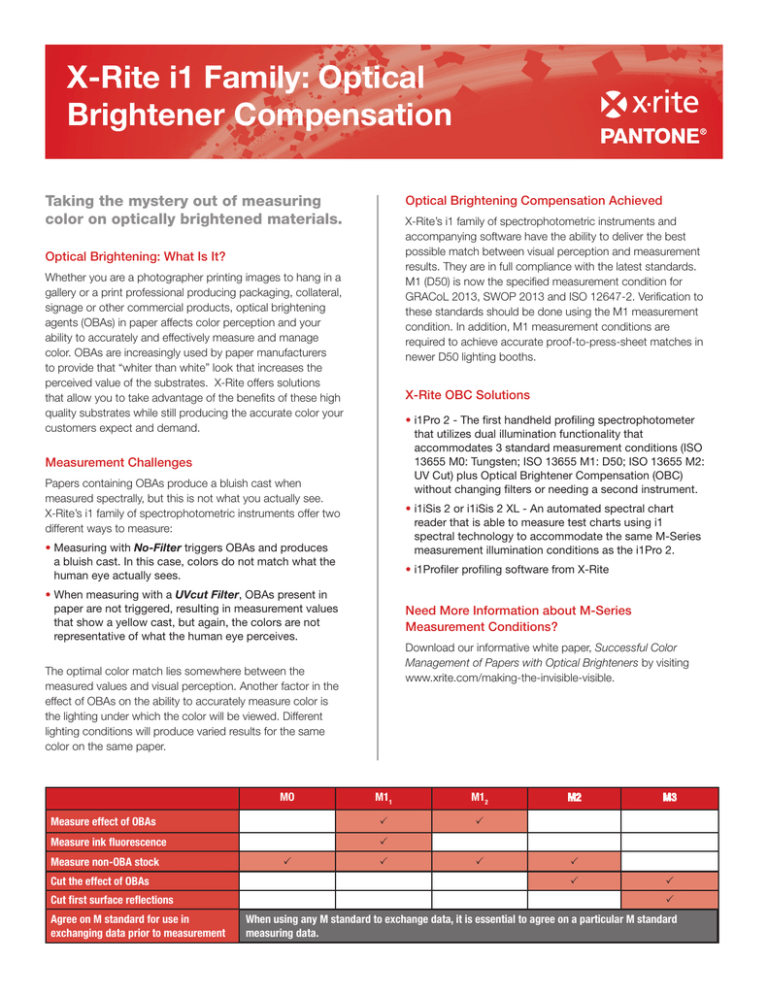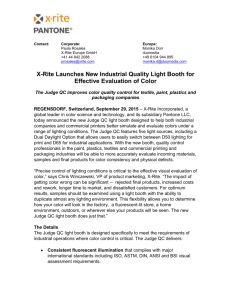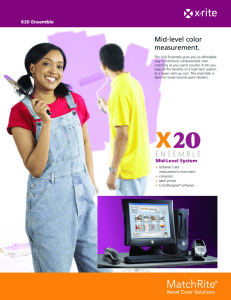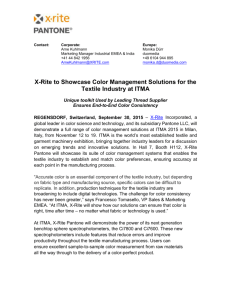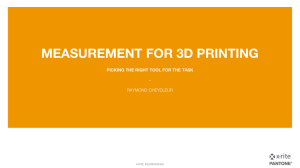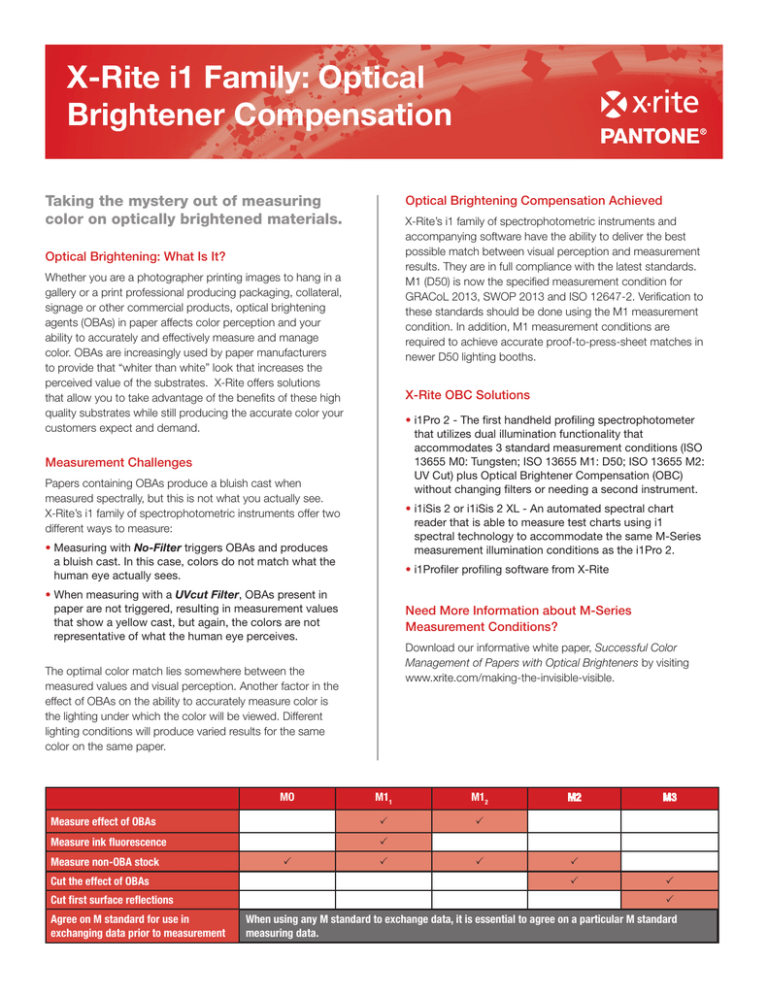
X-Rite i1 Family: Optical
Brightener Compensation
Taking the mystery out of measuring
color on optically brightened materials.
Optical Brightening Compensation Achieved
X-Rite’s i1 family of spectrophotometric instruments and
accompanying software have the ability to deliver the best
possible match between visual perception and measurement
results. They are in full compliance with the latest standards.
M1 (D50) is now the specified measurement condition for
GRACoL 2013, SWOP 2013 and ISO 12647-2. Verification to
these standards should be done using the M1 measurement
condition. In addition, M1 measurement conditions are
required to achieve accurate proof-to-press-sheet matches in
newer D50 lighting booths.
Optical Brightening: What Is It?
Whether you are a photographer printing images to hang in a
gallery or a print professional producing packaging, collateral,
signage or other commercial products, optical brightening
agents (OBAs) in paper affects color perception and your
ability to accurately and effectively measure and manage
color. OBAs are increasingly used by paper manufacturers
to provide that “whiter than white” look that increases the
perceived value of the substrates. X-Rite offers solutions
that allow you to take advantage of the benefits of these high
quality substrates while still producing the accurate color your
customers expect and demand.
X-Rite OBC Solutions
•i1Pro 2 - The first handheld profiling spectrophotometer
that utilizes dual illumination functionality that
accommodates 3 standard measurement conditions (ISO
13655 M0: Tungsten; ISO 13655 M1: D50; ISO 13655 M2:
UV Cut) plus Optical Brightener Compensation (OBC)
without changing filters or needing a second instrument.
Measurement Challenges
Papers containing OBAs produce a bluish cast when
measured spectrally, but this is not what you actually see.
X-Rite’s i1 family of spectrophotometric instruments offer two
different ways to measure:
•i1iSis 2 or i1iSis 2 XL - An automated spectral chart
reader that is able to measure test charts using i1
spectral technology to accommodate the same M-Series
measurement illumination conditions as the i1Pro 2.
•Measuring with No-Filter triggers OBAs and produces
a bluish cast. In this case, colors do not match what the
human eye actually sees.
•i1Profiler profiling software from X-Rite
•When measuring with a UVcut Filter, OBAs present in
paper are not triggered, resulting in measurement values
that show a yellow cast, but again, the colors are not
representative of what the human eye perceives.
Need More Information about M-Series
Measurement Conditions?
Download our informative white paper, Successful Color
Management of Papers with Optical Brighteners by visiting
www.xrite.com/making-the-invisible-visible.
The optimal color match lies somewhere between the
measured values and visual perception. Another factor in the
effect of OBAs on the ability to accurately measure color is
the lighting under which the color will be viewed. Different
lighting conditions will produce varied results for the same
color on the same paper.
MO
M11
M12
Measure effect of OBAs
P
P
Measure ink fluorescence
P
Measure non-OBA stock
Cut the effect of OBAs
Cut first surface reflections
Agree on M standard for use in
exchanging data prior to measurement
P
P
P
M2
M3
P
P
P
P
When using any M standard to exchange data, it is essential to agree on a particular M standard
measuring data.
X-Rite i1 Family: Optical Brightener Compensation
Using i1 Spectral Technology for Optical Brightener
Compensation
•Connect your i1 spectrophotometer (i1Pro 2 or i1iSis 2),
launch your i1Profiler software and select the Advanced
user mode.
•Choose your desired workflow - CMYK or RGB Printer
OBC Profiling
•Lay out and print a test chart either directly from i1Profiler
or from any other application like Adobe® Photoshop®
or using your RIP software.
•Measure the test chart with your i1 device using dual
OBC mode. This process will determine what proportion
of the reflection comes from the print color and what
proportion comes from the optical brightener for each
field.
•Generate the OBC Grey Evaluation Chart and print it
either directly from i1Profiler or from any other application
like Adobe® Photoshop® or from your RIP software. This
chart contains four columns with different levels of grey.
•Compare the printed Grey Evaluation Chart with the OBC
Standards (grey balance targets) provided with your i1
device. Select and note the fields that provide the best
visual matches from the relevant column (light grey to
dark grey).
•Enter the corresponding UV correction values (A-S) of the
matching grey field in the OBC software screen.
•Define your further desired profile settings as usual and
then generate your ICC profile. Your ICC profile will
contain the correct data to compensate for any OBAs in
your print substrate.
X-Rite is either a registered trademark or trademark of X-Rite,
Incorporated in the United States and/or other countries. PANTONE©,
PantoneLIVE and other Pantone trademarks are the property of
Pantone LLC. All other trademarks or registered trademarks are
the property of their respective owners. Pantone is a wholly owned
subsidiary of X-Rite, Incorporated.
© X-Rite, Inc. 2015. All rights reserved. xrite.com
The Result?
Profiles corrected with OBC result in much better visual
agreement with the design intent than with ICC profiles based
on No-Filter or UVcut Filter measurements alone.
XRGA Compliant
The X-Rite Graphic Arts Standard (XRGA) is X-Rite’s
calibration standard for graphic arts instruments. This
includes new advances in color technology and changes
required to meet ISO - 13655. The entire i1 Family of
instruments are natively XRGA calibrated which enusres
high quality data exchange and workflows where different
instrumentation is used.
X-Rite Color Management Solutions
Supporting OBC
Part # EO2BAS
EO2PHO EO2PUB EOIS2
EOIS2XL EOPROF Description
i1Basic Pro 2*
i1Photo Pro 2
i1Publish Pro 2EOIS i1iSis*
(includes OBC gray balance targets)
i1iSis 2*
(includes OBC gray balance targets)
i1iSis 2 XL*
(includes OBC gray balance targets)
i1Publish
*Customers must have i1Profiler software from X-Rite in order to be able to use
the OBC function with the i1Basic Pro2, i1iSis 2 and i1iSis 2 XL.
X-Rite, Inc. - Corporate Headquarters
4300 44th St. SE
Grand Rapids, MI 49512 USA
Phone 800-248-9748 or
616-803-2100
xrite.com
Pantone
590 Commerce Blvd.
Carlstadt, NJ 07072-3098 USA
Phone 201-935-5500
pantone.com
L7-546-EN (03/15)