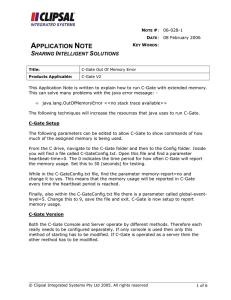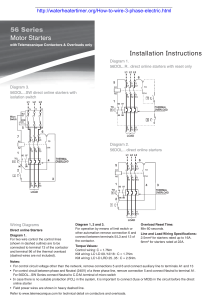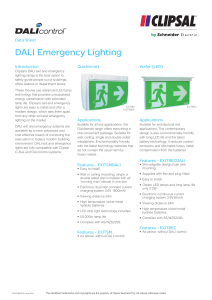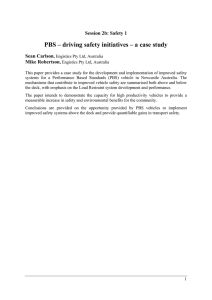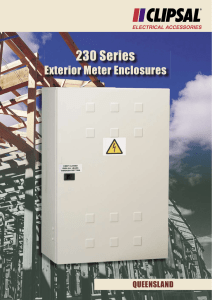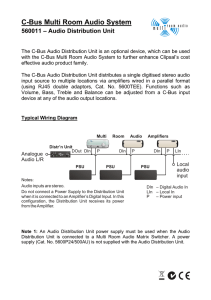Installation Instructions - F794/04 - 30RJ64, 30RJ66 Series
advertisement
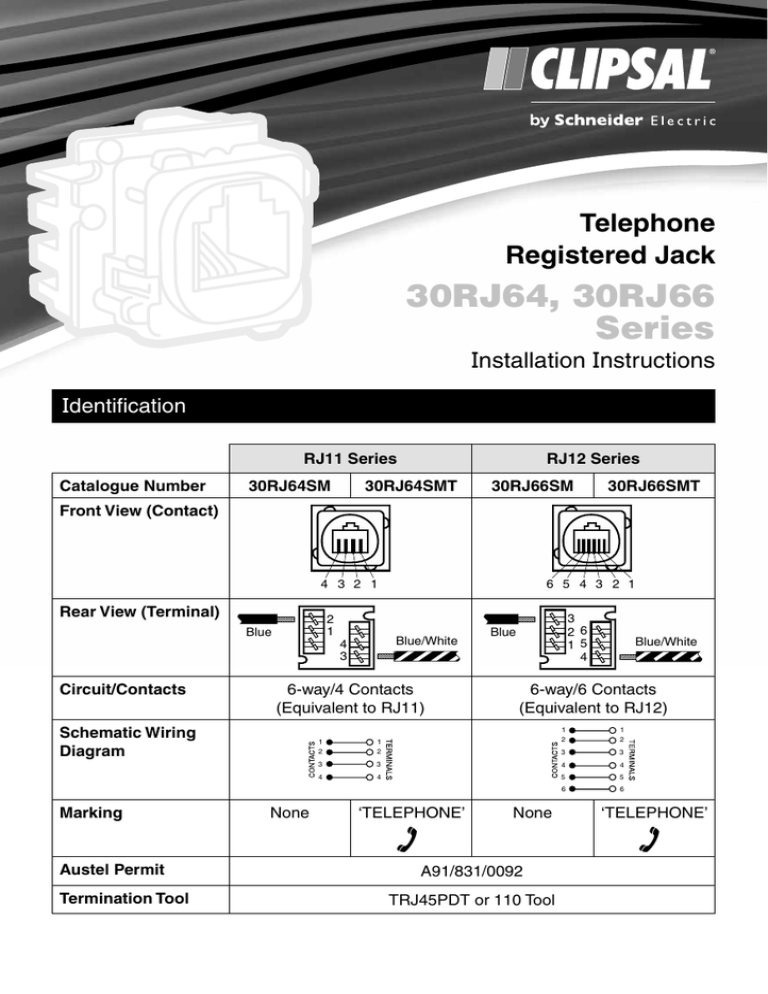
Telephone Registered Jack 30RJ64, 30RJ66 Series Installation Instructions Identification RJ11 Series Catalogue Number 30RJ64SM RJ12 Series 30RJ64SMT 30RJ66SM 30RJ66SMT Front View (Contact) 6 5 4 3 2 1 4 3 2 1 Rear View (Terminal) 2 1 Blue Circuit/Contacts Austel Permit Termination Tool 4 3 6-way/4 Contacts (Equivalent to RJ11) Schematic Wiring Diagram Marking Blue/White None 3 2 6 1 5 4 Blue Blue/White 6-way/6 Contacts (Equivalent to RJ12) 1 2 1 2 3 3 1 2 1 2 3 3 4 4 4 4 5 5 6 6 ‘TELEPHONE’ None A91/831/0092 TRJ45PDT or 110 Tool ‘TELEPHONE’ Wiring Details Connection of these socket mechanisms is by the IDC (insulation displacement connection) method: • Allows one or two equal size cables (between 0.4mm and 0.68mm) to be terminated per connection terminal. • Allow 50mm cable ‘tails’ at each connection terminal. • Push home in direction of arrow with TRJ45PDT (connection tool). • Excess cable may be trimmed using wire cutters. Colours 30RJ Series: White Electric, Soft Grey, Desert Sand, Cream, Black. Clipsal Australia Pty Ltd A member of Schneider Electric Contact us: clipsal.com/feedback National Customer Care Enquiries: Tel 1300 2025 25 Fax 1300 2025 56 F794/04 clipsal.com Clipsal Australia Pty Ltd reserves the right to change specifications, modify designs and discontinue items without incurring obligation and whilst every effort is made to ensure that descriptions, specifications and other information in this catalogue are correct, no warranty is given in respect thereof and the company shall not be liable for any error therein. © Clipsal Australia Pty Ltd. The identified trademarks and copyrights are the property of Clipsal Australia Pty Ltd unless otherwise noted. CLIPCOM 21095 June 2010