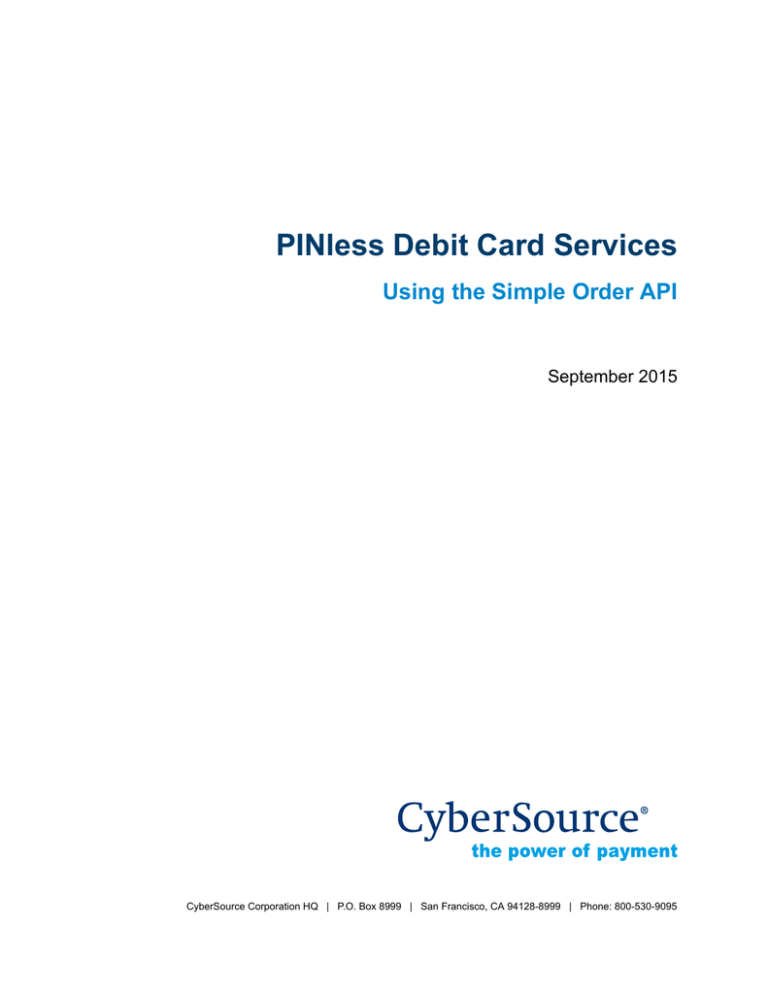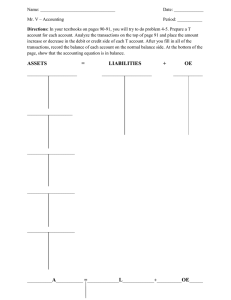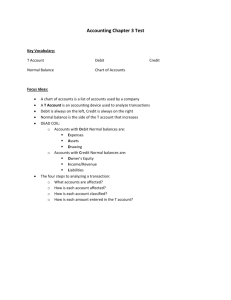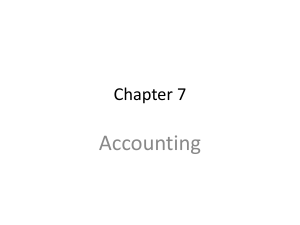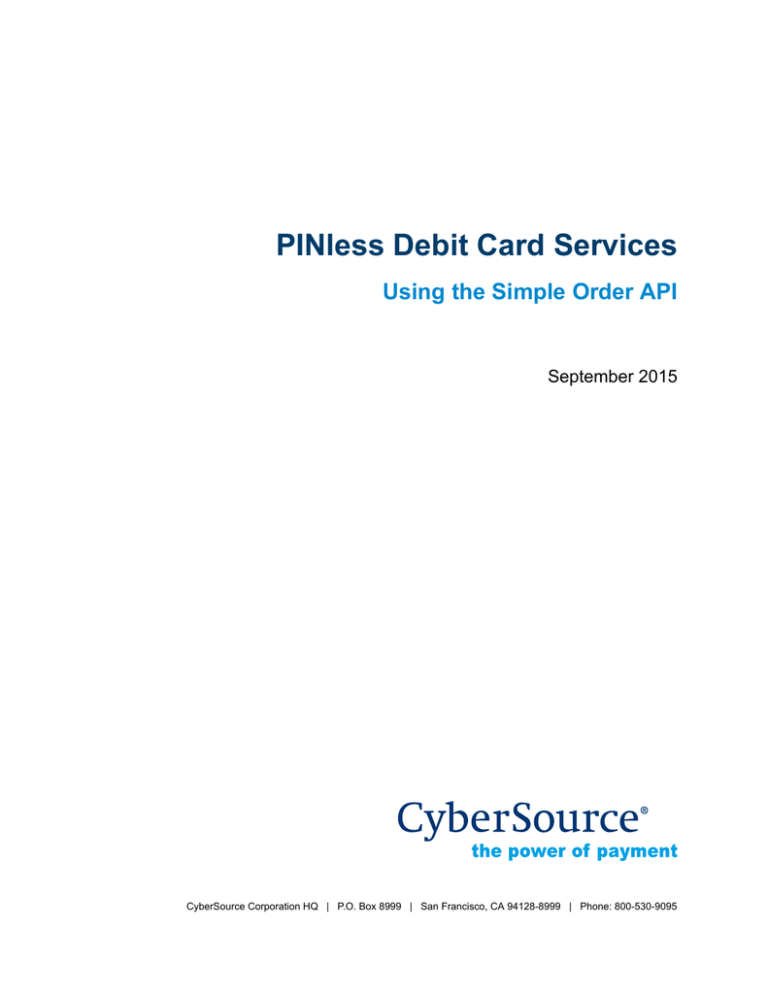
Title Page
PINless Debit Card Services
Using the Simple Order API
September 2015
CyberSource Corporation HQ | P.O. Box 8999 | San Francisco, CA 94128-8999 | Phone: 800-530-9095
CyberSource Contact Information
For general information about our company, products, and services, go to
http://www.cybersource.com.
For sales questions about any CyberSource Service, email sales@cybersource.com or
call 650-432-7350 or 888-330-2300 (toll free in the United States).
For support information about any CyberSource Service, visit the Support Center at
http://www.cybersource.com/support.
Copyright
© 2015 CyberSource Corporation. All rights reserved. CyberSource Corporation ("CyberSource") furnishes this
document and the software described in this document under the applicable agreement between the reader of
this document (“You”) and CyberSource (“Agreement”). You may use this document and/or software only in
accordance with the terms of the Agreement. Except as expressly set forth in the Agreement, the information
contained in this document is subject to change without notice and therefore should not be interpreted in any way
as a guarantee or warranty by CyberSource. CyberSource assumes no responsibility or liability for any errors
that may appear in this document. The copyrighted software that accompanies this document is licensed to You
for use only in strict accordance with the Agreement. You should read the Agreement carefully before using the
software. Except as permitted by the Agreement, You may not reproduce any part of this document, store this
document in a retrieval system, or transmit this document, in any form or by any means, electronic, mechanical,
recording, or otherwise, without the prior written consent of CyberSource.
Restricted Rights Legends
For Government or defense agencies. Use, duplication, or disclosure by the Government or defense agencies
is subject to restrictions as set forth the Rights in Technical Data and Computer Software clause at DFARS
252.227-7013 and in similar clauses in the FAR and NASA FAR Supplement.
For civilian agencies. Use, reproduction, or disclosure is subject to restrictions set forth in subparagraphs (a)
through (d) of the Commercial Computer Software Restricted Rights clause at 52.227-19 and the limitations set
forth in CyberSource Corporation's standard commercial agreement for this software. Unpublished rights
reserved under the copyright laws of the United States.
Trademarks
CyberSource, The Power of Payment, CyberSource Payment Manager, CyberSource Risk Manager,
CyberSource Decision Manager, CyberSource Connect, Authorize.Net, and eCheck.net are trademarks and/or
service marks of CyberSource Corporation. All other brands and product names are trademarks or registered
trademarks of their respective owners.
2
CONTENTS
Contents
Recent Revisions to This Document
About This Guide
5
6
Audience and Purpose
6
Conventions 6
Note and Important Statements 6
Text and Command Conventions 7
Related Documents
Customer Support
Chapter 1
Introduction
7
7
8
About Debit Cards
8
Requirements for Processing PINless Debit Cards
Overview of a PINless Debit Card Transaction
PINless Debit Cards versus Credit Cards
Getting Started 12
API Versions for the XML Schema
Order Tracking 12
Reconciliation ID 12
Request IDs 12
8
10
11
12
Working with CyberSource Reports for PINless Debits
Handling Timeouts and Reversals
Chapter 2
12
13
Processing PINless Debits with the Simple Order API
PINless Debit Validate Service
Request Fields 15
Reply Fields 16
14
14
PINless Debit Service 17
Request Fields 18
Reply Fields 23
Payment Tokenization
25
PINless Debit Card Services Using the Simple Order API | September 2015
3
Contents
Recurring Billing
26
Request and Reply Examples 27
Name-Value Pairs—PINless Debit
XML—PINless Debit 28
Chapter 3
Testing
27
29
Sending Requests to the Test System
29
Testing the PINless Debit Validate Service
Testing the PINless Debit Service
Appendix A Product Codes
31
Appendix B Reason Codes
32
Index
29
30
35
PINless Debit Card Services Using the Simple Order API | September 2015
4
REVISIONS
Recent Revisions to This
Document
Release
Changes
September 2015
Updated the URL for accessing the CyberSource test server. See "Sending Requests to the
Test System," page 29.
June 2015
This revision contains only editorial changes and no technical updates.
December 2013
Separated PINless Debit Card Services Implementation Guide into two documents:
PINless Debit Card Services Using the Simple Order API
PINless Debit Card Services Using the SCMP API
June 2013
This revision contains only editorial changes and no technical updates.
March 2013
Removed references to FDC Compass because PINless Debit services are not supported for
this processor.
September 2012
This revision contains only editorial changes and no technical updates.
PINless Debit Card Services Using the Simple Order API | September 2015
5
ABOUT GUIDE
About This Guide
Audience and Purpose
This guide is written for application developers who want to use the CyberSource Simple
Order API to integrate PINless debit processing into an order management system.
Implementing the CyberSource PINless debit services requires software development
skills. You must write code that uses the API request and reply fields to integrate the
PINless debit services into an existing order management system.
Conventions
Note and Important Statements
A Note contains helpful suggestions or references to material not contained in
the document.
Note
An Important statement contains information essential to successfully
completing a task or learning a concept.
Important
PINless Debit Card Services Using the Simple Order API | September 2015
6
About This Guide
Text and Command Conventions
Convention
Usage
bold
Field and service names in text; for example:
Include the ics_applications field.
Items that you are instructed to act upon; for example:
Click Save.
italic
Filenames and pathnames. For example:
Add the filter definition and mapping to your web.xml file.
monospace
Placeholder variables for which you supply particular values.
XML elements.
Code examples and samples.
Text that you enter in an API environment; for example:
Set the davService_run field to true.
Related Documents
Credit Card Services Using the Simple Order API (PDF | HTML) describes the tasks
you must complete to integrate the credit card services into your existing management
system.
Getting Started with CyberSource Advanced for the Simple Order API (PDF | HTML)
describes how to get started using the Simple Order API.
Payment Tokenization Using the Simple Order API (PDF | HTML) describes the tasks
you must complete in order to create, update, retrieve, and delete customer profiles.
Recurring Billing Using the Simple Order API (PDF | HTML) describes the tasks you
must complete to create, update, retrieve, and delete recurring customer
subscriptions.
Reporting Developer Guide (PDF | HTML) describes how to download reports.
Refer to the Support Center for complete CyberSource technical documentation:
http://www.cybersource.com/support_center/support_documentation
Customer Support
For support information about any CyberSource service, visit the Support Center:
http://www.cybersource.com/support
PINless Debit Card Services Using the Simple Order API | September 2015
7
CHAPTER
Introduction
1
About Debit Cards
Customers commonly use debit cards, which are also called ATM cards or check cards, in
card-present situations, such as at the grocery store. In these cases, the customer must
provide a personal identification number (PIN) to use the card. Because debit cards
usually require a PIN, the use of these cards for card-not-present transactions has been
limited.
The debit networks have realized, however, that certain card-not-present situations are
low risk because of the nature of some businesses and the relationship between you and
your customer. For these situations, the networks created PINless debit card transactions.
You might be eligible to process PINless debit payments if your business is in one of the
approved industry categories, including educational institutions, insurers, and utilities,
among others. Your processor and the debit networks will determine if you are eligible to
process PINless debit cards.
Debit cards are branded with the debit network logos, such as STAR, NYCE, Accel, and
Pulse, and often with Visa and MasterCard logos as well. The logos indicate that the card
can be accepted wherever Visa and MasterCard are accepted and can be processed
through either a debit or credit card network. The customer chooses whether to process
the card as a debit card or a credit card. In either case, the money is taken out of the
customer’s bank account and the transaction is included on the customer’s bank account
statement. The customer does not receive a credit card bill as with a regular credit card.
Requirements for Processing
PINless Debit Cards
CyberSource supports PINless debit card transactions with these processors:
Chase Paymentech Solutions
FDMS South
GPN
PINless Debit Card Services Using the Simple Order API | September 2015
8
Chapter 1
Introduction
All PINless debit transactions must be in U.S. dollars. For Chase Paymentech Solutions,
the transactions must originate from your web store or your telephone voice response unit/
interactive voice response (VRU/IVR) system. For FDMS South and GPN, the
transactions must originate from your web store, VRU/IVR, or call center.
FDMS South and GPN must “close” each day’s transactions for reporting purposes.
CyberSource does not send a request to the processor to close your transactions for the
day. Instead, the processor automatically closes your transactions for the day at a time
agreed to by the processor and you.
Before beginning your integration with CyberSource:
Contact your processor to determine if you are eligible to process PINless debit
transactions. As part of this process, the debit networks might require you to fill out
applications.
Determine whether your processor requires any additional banking information. For
example, some processors use a separate terminal ID for debit card transactions.
Determine whether you must comply with any special debit network requirements
when processing PINless debit transactions. For example, some networks require that
you verify the customer’s identity before processing the payment.
Contact CyberSource Customer Support so that your CyberSource account can be
configured for PINless debit transactions.
If your processor is GPN and you have determined you can process PINless debit
transactions, you can also determine whether the customer’s card is PINless-capable.
You can download the BIN (Bank Identification Number) table to perform a BIN lookup on
the card. The BIN represents the digits on a payment card that identify the issuer of the
card. BINs contained within the file represent cards that may be eligible for PINless
processing that can be routed to a participating EFT network for authorization.
To Send an API Request to CyberSource:
Step 1
In the following URL, replace sample with your merchant ID:
https://ebc.cybersource.com/ebc/PINlessDebitBINInfoQuery.do?merchantId=sample
Step 2
Enter your username and password.
Step 3
Click OK.
PINless Debit Card Services Using the Simple Order API | September 2015
9
Chapter 1
Introduction
Overview of a PINless Debit Card
Transaction
A PINless debit card transaction follows this flow:
1
2
Customer
initiates
transaction
Merchant
requests PINless
Debit Validate
Service
Card
can be
used for
PINless
debit?
YES
3
Customer
agrees to
debit?
NO
5
If card is a Visa or
MasterCard, merchant
requests Credit Card
Authorization and
Capture Services
NO
YES
4
Merchant requests
PINless Debit
Service
1
You take the customer’s order and card number through your web store or through a
telephone voice response unit (VRU).
2
You request the PINless debit validate service to determine whether the card can be
processed as a PINless debit card.
3
If the card can be processed as a PINless debit card, you give customer the choice to
process the card as a debit/ATM card or a credit card.
Issuer regulations require that you must present the customer with this
choice.
Important
4
If the customer chooses debit/ATM, you request the PINless debit service. The
transaction is routed through the debit card networks. You do not need to request a
capture as you would with a credit card.
If the PINless debit service fails, but the card is a Visa or MasterCard, you can choose
to process the card as a credit card.
PINless Debit Card Services Using the Simple Order API | September 2015
10
Chapter 1
5
Introduction
If the debit card is branded with Visa or MasterCard, and if the customer chooses the
credit card option or if the card cannot be used for PINless debit, process the
transaction as a credit card transaction, requesting the credit card authorization and
capture services together. The transaction is routed through the credit card networks.
For information about processing credit cards, see Credit Card Services Using the
Simple Order API.
Later, if you need to refund a PINless debit payment, you provide a store credit, cash, or
check refund. Do not credit the customer’s card as you would if it were a credit card.
PINless Debit Cards versus
Credit Cards
You can process Visa- or MasterCard-branded debit cards through the credit card network
the same way that you process credit cards by using the credit card authorization and
capture services, which are described in Credit Card Services Using the Simple Order
API. The transactions are considered credit card transactions. The only difference is that
the bank takes the money from the customer’s account instead of compiling all of the
transactions for the month and sending the customer a bill.
PINless debit transactions and credit card transactions are processed differently:
For a PINless debit transaction, you need to request only the PINless debit service.
You do not need to request a capture because the PINless debit service authorizes
the transaction and moves the money.
For a credit card transaction, you can typically request an authorization reversal.
For a credit card transaction, you receive an authorization code indicating an
approval. For a PINless debit transaction, you do not necessarily receive an
authorization code. Some processors provide an authorization code, but the code is
not required for you to receive your money. For a PINless debit transaction, you
cannot verbally obtain an authorization code from the processor or bank.
For a credit card transaction, you can call the credit service the card to provide a
refund. For a PINless debit transaction, there is no credit service. To provide a refund
for a PINless debit payment, you must provide a store credit, issue a check, or give
the customer cash.
PINless Debit Card Services Using the Simple Order API | September 2015
11
Chapter 1
Introduction
Getting Started
See Getting Started with CyberSource Advanced for the Simple Order API for basic
information about the CyberSource Simple Order API, including general information about
the API versions and about order tracking.
API Versions for the XML Schema
If GPN is your processor and you are using the Simple Order API in XML format, you must
use version 1.47 or later of the XML schema.
Order Tracking
Reconciliation ID
The field name for the reconciliation ID for PINless debit transactions is
pinlessDebitReply_reconciliationID.
For Chase Paymentech Solutions and FDMS South, you can use this value to reconcile
the transactions in your CyberSource reports with the transactions in your processor
reports.
Request IDs
For all PINless debit card services, the request ID is returned in the reply message in
requestID.
Working with CyberSource
Reports for PINless Debits
PINless debit transactions are included in the following CyberSource reports:
Payment Batch Detail Report
Payment Batch Summary Report
Payment Submission Detail Report
Transaction Detail Report
For information about downloading reports, see the Reporting Developer Guide.
PINless Debit Card Services Using the Simple Order API | September 2015
12
Chapter 1
Introduction
Handling Timeouts and Reversals
Supported processors:
FDMS South—PINless debits
If a timeout error occurs when you request the PINless debit service, you will not know
whether the transaction went through to the debit network or not. CyberSource
automatically tries to reverse the transaction on your behalf according to the processor’s
specifications.
When CyberSource returns a timeout error reply to you, you should request the PINless
debit transaction again.
Note
It is important that you wait for the response from CyberSource when
requesting a PINless debit. Do not configure your CyberSource client to use a
timeout value.
You will not receive notification from CyberSource as to whether the attempted automatic
reversal succeeded or failed. However, you can search for the transaction in the Business
Center and view the status of the automatic reversal in the top right corner of the
Transaction Search Details page. Possible values for the status:
Reversing—CyberSource is attempting the automatic reversal.
Reversed—the automatic reversal succeeded.
Reversal Failed—the automatic reversal failed.
You can also contact the processor to determine whether they successfully processed the
automatic transaction reversal. When talking with the processor, you will probably need to
reference the receipt number that CyberSource returned in the transaction reply.
It is possible, but very unlikely, that the automatic reversal attempt will fail and yet your
original transaction request will have actually gone through to the processor. When this
happens for a PINless debit transaction, you bill the customer twice. The customer should
contact you when they realize that they have been billed twice, and you can provide a
refund.
PINless Debit Card Services Using the Simple Order API | September 2015
13
CHAPTER
Processing PINless Debits
with the Simple Order API
2
PINless Debit Validate Service
Supported processors:
Chase Paymentech Solutions
FDMS South
GPN
The PINless debit validate service determines whether a card can be used for a PINless
debit transaction. To request the service, send a request with
pinlessDebitValidateService_run=true. When requesting the service, do not include
any other CyberSource services. To determine how to process the card, look at the
pinlessDebitValidateReply_status field in the reply:
If the status is Y, the card can be used for a PINless debit transaction. You must
provide the customer with the choice of processing the card as a debit/ATM card or a
credit card.
If the status is N, the card cannot be used for a PINless debit transaction. If you know
the card is a credit card, you should process the card as a credit card.
If the status is U, the card was not validated. If you know the card is a credit card, you
should process the card as a credit card.
PINless Debit Card Services Using the Simple Order API | September 2015
14
Chapter 2
Processing PINless Debits with the Simple Order API
Request Fields
The following table describes the request fields for the PINless debit validate service.
Table 1
PINless Debit Validate Service Request Fields
Request Field
Description
Required /
Optional
Data Type
& Length
card_accountNumber
Card number to validate.
Required
For GPN:
String with
numbers only
(19)
For all other
processors:
String with
numbers only
(20)
merchantID
Your CyberSource merchant ID. Use the
same merchantID for evaluation,
testing, and production.
Required
String (30)
merchantReferenceCode
Merchant-generated order reference or
tracking number. See the order tracking
information in Getting Started with
CyberSource Advanced for the Simple
Order API.
Required
String (50)
pinlessDebitValidateService_run
Whether to include
pinlessDebitValidateService in your
request. Possible values:
Required
String (5)
true: Include the service in your
request.
false (default): Do not include the
service in your request.
PINless Debit Card Services Using the Simple Order API | September 2015
15
Chapter 2
Processing PINless Debits with the Simple Order API
Reply Fields
The following table describes the reply fields for the PINless debit validate service.
Table 2
PINless Debit Validate Service Reply Fields
Reply Field
Description
Data Type
& Length
decision
Summarizes the result of the overall request. Possible values:
String (6)
ACCEPT
ERROR
REJECT
invalidField_0...N
Fields in the request that contained invalid data. These reply fields
are included as an aid to software developers only. No attempt
should be made to use these fields for end user interaction. See
the information about missing and invalid fields in Getting Started
with CyberSource Advanced for the Simple Order API.
String (100)
merchantReferenceCode
Order reference or tracking number that you provided in the
request. If you included multi-byte characters in this field in the
request, the returned value might contain corrupted characters.
String (50)
missingField_0...N
Required fields that were missing from the request. These reply
fields are included as an aid to software developers only. No
attempt should be made to use these fields for end user
interaction. See the information about missing and invalid fields in
Getting Started with CyberSource Advanced for the Simple Order
API.
String (100)
pinlessDebitValidateReply_
reasonCode
Numeric value corresponding to the result of the PINless debit
validate service request. See Appendix B, "Reason Codes," on
page 32 for a list of possible values.
Integer (5)
pinlessDebitValidateReply_
requestDateTime
Time of the PINless debit validate service request. The format is
YYYY-MM-DDThh:mm:ssZ. For example, 2013-08-11T22:47:57Z
is equal to August 11, 2013, at 10:47:57 P.M. The T separates the
date and the time. The Z indicates UTC.
String (20)
pinlessDebitValidateReply_
status
Whether the card can be used for a PINless debit transaction.
Possible values:
String (1)
N: No, the card cannot be used for a PINless debit transaction.
If it is a credit card, process the card as a credit card.
U: The card number was not validated. Process the card as a
credit card.
Y: Yes, the card can be used for a PINless debit transaction.
Present the customer with the choice of processing as a debit/
ATM card or credit card.
reasonCode
Numeric value corresponding to the result of the overall request.
See Appendix B, "Reason Codes," on page 32 for a list of possible
values.
Integer (5)
requestID
Identifier for the request.
String (26)
PINless Debit Card Services Using the Simple Order API | September 2015
16
Chapter 2
Processing PINless Debits with the Simple Order API
PINless Debit Service
Supported processors:
Chase Paymentech Solutions
FDMS South
GPN—Maximum amount is 99,999.00
To request the PINless debit service, send a request with pinlessDebitService_
run=true. For request and reply examples, see "Request and Reply Examples,"
page 27.
Request the service only after you have:
Step 1
Determined that the card can be used for a PINless debit, which you do with a separate
request for pinlessDebitValidateService as described in "PINless Debit Validate
Service," page 14.
Step 2
Offered the customer a choice of how to process the card and received the customer’s
permission to process the card as a debit/ATM card.
When requesting the PINless debit service, do not include any of these other types of
CyberSource services in your request:
Any service involving any other method of payment
Payment Tokenization services
Recurring Billing services
Payer Authentication services
PINless Debit Card Services Using the Simple Order API | September 2015
17
Chapter 2
Processing PINless Debits with the Simple Order API
Request Fields
The following table describes the request fields for the PINless debit service.
Table 3
PINless Debit Service Request Fields
Request Field
Description
Required /
Optional
Data Type
& Length
billTo_city
City of the billing address.
Chase
Paymentech
Solutions:
Required
String (50)
All other
processors:
Optional
billTo_country
Country of the billing address. Use the twocharacter ISO Standard Country Codes.
Required
String (2)
billTo_email
Customer’s email address, including the full
domain name. For example,
jdoe@example.com.
Optional
String (255)
billTo_firstName
Customer’s first name.
Chase
Paymentech
Solutions:
Required
String (60)
All other
processors:
Optional
billTo_hostname
DNS-resolved hostname from billTo_ipAddress
Optional
String (60)
billTo_ipAddress
Customer’s IP address. For example,
10.1.27.63.
Optional
String (15)
billTo_lastName
Customer’s last name.
Chase
Paymentech
Solutions:
Required
String (60)
All other
processors:
Optional
billTo_phoneNumber
Customer’s phone number.
PINless Debit Card Services Using the Simple Order API | September 2015
Optional
String (15)
18
Chapter 2
Table 3
Processing PINless Debits with the Simple Order API
PINless Debit Service Request Fields (Continued)
Request Field
Description
Required /
Optional
Data Type
& Length
billTo_postalCode
Postal code for the billing address. The postal
code must consist of 5 to 9 digits.
Required if
billTo_country
= US or CA
String (10)
If the billing country is the U.S., the 9-digit postal
code must follow this format:
[5 digits][dash][4 digits]
Example: 12345-6789
If the billing country is Canada, the 6-digit postal
code must follow this format:
[alpha][numeric][alpha][space]
[numeric][alpha][numeric]
Example: A1B 2C3
billTo_state
State or province of the billing address. Use the
two-character State, Province, and Territory
Codes for the United States and Canada.
Required if
billTo_country
= US or CA
String (2)
billTo_street1
First line of the billing street address.
Chase
Paymentech
Solutions:
Required
String (60)
All other
processors:
Optional
billTo_street2
Second line of the billing street address. Used for
additional address information, for example:
Optional
String (60)
Required
For GPN:
String with
numbers only
(19)
Attention: Accounts Payable
card_accountNumber
PINless debit card number.
For all other
processors:
String with
numbers only
(20)
card_expirationMonth
Card expiration month. Format: MM. If you do not
have the value, use 12.
Optional
String (2)
card_expirationYear
Card expiration year. Format: YYYY. If you do not
have the value, use 2021.
Optional
String (4)
item_#_productCode
Type of product. The default value is default.
See Appendix A, "Product Codes," on page 31
for a list of valid values. If you set this to a value
other than default, stored_value, or any
of the values related to shipping and/or handling,
the item_#_quantity, item_#_productName
and item_#_productSKU fields are required.
Optional
String (30)
PINless Debit Card Services Using the Simple Order API | September 2015
19
Chapter 2
Table 3
Processing PINless Debits with the Simple Order API
PINless Debit Service Request Fields (Continued)
Request Field
Description
Required /
Optional
Data Type
& Length
item_#_productName
Name of the product. Required if item_#_
productCode is not default, stored_
value, or one of the values related to shipping
and/or handling.
See description
String (30)
item_#_productSKU
Product’s identifier code. Required if item_#_
productCode is not default, stored_
value, or one of the values related to shipping
and/or handling.
See description
String (30)
item_#_quantity
Quantity of the product being purchased. The
default value is 1. Required if item_#_
productCode is not default, stored_
value, or one of the values related to shipping
and/or handling.
See description
Integer (10)
item_#_taxAmount
Total tax to apply to the product. This value
cannot be negative.
Optional
String (15)
See description
String (15)
The item_#_taxAmount field is additive. For
example, if you send one item with unitPrice of
10.00 and taxAmount of 0.80, and you send
another item with unitPrice of 20.00 and
taxAmount of 1.60, the total amount authorized
will be for 32.40, not 30.00 with 2.40 of tax
included.
The item_#_taxAmount and the item_#_
unitPrice values must be in the same currency.
item_#_unitPrice
Per-item price of the product. You must include
either this field or purchaseTotals_
grandTotalAmount in your request. This value
cannot be negative. See the information about
items and grand totals in Getting Started with
CyberSource Advanced for the Simple Order
API.
You can include a decimal point (.) in this field,
but you cannot include any other special
characters. The amount will be truncated at the
request level to the correct number of decimal
places.
The maximum PINless debit amount for GPN is
99,999.00.
PINless Debit Card Services Using the Simple Order API | September 2015
20
Chapter 2
Table 3
Processing PINless Debits with the Simple Order API
PINless Debit Service Request Fields (Continued)
Request Field
Description
Required /
Optional
Data Type
& Length
linkToRequest
Value that links the current request to a previous
authorization request for a debit card or prepaid
card. This value is useful when using multiple
payment methods to complete an order. For
details, see the information about partial
authorizations in Credit Card Services Using the
Simple Order API.
Optional
String (26)
merchantID
Your CyberSource merchant ID. Use the same
merchant ID value for evaluation, testing, and
production.
Required
String (30)
merchantReferenceCode
Merchant-generated order reference or tracking
number. See the order tracking information in
Getting Started with CyberSource Advanced for
the Simple Order API.
Required
String (50)
pinlessDebitService_
commerceIndicator
Type of transaction. Certain payment card
companies use this information when
determining discount rates. Possible values:
Optional
String (13)
Required
String (5)
internet (default): eCommerce order
placed using a Web site.
moto: VRU/IVR order.
moto-call center: Call center order.
This value is not valid for Chase Paymentech
Solutions.
pinlessDebitService_run
moto-ivr: IVR order. This value is not valid
for Chase Paymentech Solutions.
Indicates whether to include
pinlessDebitService in your request. Possible
values:
true: Include the service in your request.
false (default): Do not include the service in
your request.
purchaseTotals_currency
Currency used for the order. For PINless debit
transactions, this value must be USD.
Required
String (5)
purchaseTotals_
grandTotalAmount
Grand total for the order. You must include either
this field or item_#_unitPrice in your request.
See the information about items and grand totals
in Getting Started with CyberSource Advanced
for the Simple Order API.
See description
String (15)
Optional
String (50)
The maximum PINless debit amount for GPN is
99,999.00.
shipTo_city
City of the shipping address.
PINless Debit Card Services Using the Simple Order API | September 2015
21
Chapter 2
Table 3
Processing PINless Debits with the Simple Order API
PINless Debit Service Request Fields (Continued)
Request Field
Description
Required /
Optional
Data Type
& Length
shipTo_country
Country of the shipping address. Use the twocharacter ISO Standard Currency Codes.
Optional
String (2)
shipTo_firstName
First name of person receiving the product.
Optional
String (60)
shipTo_lastName
Last name of person receiving the product.
Optional
String (60)
shipTo_postalCode
Postal code for the shipping address. The postal
code must consist of 5 to 9 digits.
Optional
String (10)
If the shipping country is the U.S., the 9-digit
postal code must follow this format:
[5 digits][dash][4 digits]
Example: 12345-6789
If the shipping country is Canada, the 6-digit
postal code must follow this format:
[alpha][numeric][alpha][space]
[numeric][alpha][numeric]
Example: A1B 2C3
shipTo_shippingMethod
Shipping method for the product. For example,
FEDEX.
Optional
String (10)
shipTo_state
State or province of the shipping address. See
the State, Province, and Territory Codes for the
United States and Canada.
Required if
shipTo_
country = US
or CA.
String (2)
shipTo_street1
First line of the shipping address.
Optional
String (60)
shipTo_street2
Second line of the shipping address.
Optional
String (60)
PINless Debit Card Services Using the Simple Order API | September 2015
22
Chapter 2
Processing PINless Debits with the Simple Order API
Reply Fields
The following table describes the reply fields for the PINless debit service.
Table 4
PINless Debit Service Reply Fields
Reply Field
Description
Data Type
& Length
decision
Summarizes the result of the overall request. Possible values:
String (6)
ACCEPT
ERROR
REJECT
invalidField_0...N
Fields in the request that contained invalid data. These reply
fields are included as an aid to software developers only. No
attempt should be made to use these fields for end user
interaction. See the information about missing and invalid fields
in Getting Started with CyberSource Advanced for the Simple
Order API.
String (100)
merchantReferenceCode
Order reference or tracking number that you provided in the
request. If you included multi-byte characters in this field in the
request, the returned value might contain corrupted characters.
String (50)
missingField_0...N
Required fields that were missing from the request. These reply
fields are included as an aid to software developers only. No
attempt should be made to use these fields for end user
interaction. See the information about missing and invalid fields
in Getting Started with CyberSource Advanced for the Simple
Order API.
String (100)
pinlessDebitReply_amount
Total amount of the payment.
String (15)
pinlessDebitReply_
authorizationCode
Processor’s authorization code for the PINless debit payment.
Some processors do not return an authorization code. You do
not need the code to receive your money.
String (6)
pinlessDebitReply_
ownerMerchantID
Merchant ID that was used to create the subscription or
customer profile for which the service was requested.
String (30)
If you are enabled for Recurring Billing, this field is returned
only if you are using subscription sharing and if your merchant
ID is in the same merchant ID pool as the owner merchant ID.
See the subscription sharing information in the Recurring Billing
Using the Simple Order API.
If you are enabled for Payment Tokenization, this field is
returned only if you are using profile sharing and if your
merchant ID is in the same merchant ID pool as the owner
merchant ID. See the profile sharing information in Payment
Tokenization Using the Simple Order API.
pinlessDebitReply_
processorResponse
Processor’s response code for the transaction.
String (10)
Note Do not use this field to interpret the result of the request.
PINless Debit Card Services Using the Simple Order API | September 2015
23
Chapter 2
Table 4
Processing PINless Debits with the Simple Order API
PINless Debit Service Reply Fields (Continued)
Reply Field
Description
Data Type
& Length
pinlessDebitReply_reasonCode
A numeric value corresponding to the result of the PINless debit
request. See Appendix B, "Reason Codes," on page 32 for a
list of possible values.
Integer (5)
pinlessDebitReply_
receiptNumber
For Chase Paymentech Solutions, this is the processorgenerated debit trace number. For FDMS South and GPN, this
is the CyberSource-generated receipt number for the debit.
String (6)
You might need to reference the receipt number if you talk to
your processor about the debit or any reversal that might occur.
See "Handling Timeouts and Reversals," page 13.
pinlessDebitReply_
reconciliationID
Reference number for the transaction. For Chase Paymentech
Solutions and FDMS South, you can use this value to reconcile
your CyberSource reports with your processor reports.
String (60)
pinlessDebitReply_
requestDateTime
Time of the PINless debit service request. The format is
YYYY-MM-DDThh:mm:ssZ.
For example, 2013-08-11T22:47:57Z is equal to August 11,
2013, at 10:47:57 P.M. The T separates the date and the time.
The Z indicates UTC.
String (20)
purchaseTotals_currency
Currency used for the order.
String (5)
reasonCode
Numeric value corresponding to the result of the overall
request. See Appendix B, "Reason Codes," on page 32 for a
list of possible values.
Integer (5)
requestID
Identifier for the request.
String (26)
PINless Debit Card Services Using the Simple Order API | September 2015
24
Chapter 2
Processing PINless Debits with the Simple Order API
Payment Tokenization
Applicable services:
Debit
Credit
Supported processors:
GPN
If you are using Payment Tokenization, you can process a debit or credit by using
information that is stored in a customer profile. CyberSource uses the subscription ID to
reference the customer profile information in the CyberSource database. Instead of
providing all the information that is normally required for a transaction, you need to provide
only the following values:
Merchant ID
Merchant reference code
Amount of the payment or credit
Subscription ID
You can override most of the information stored in the customer profile by including the
relevant API fields in the debit or credit request. For example, you could provide a different
billing or shipping address in the request. You cannot override the account number.
For complete information about Payment Tokenization, see Payment Tokenization Using
the Simple Order API.
PINless Debit Card Services Using the Simple Order API | September 2015
25
Chapter 2
Processing PINless Debits with the Simple Order API
Recurring Billing
Applicable services:
Debit
Credit
Supported processors:
GPN
If you are using Recurring Billing, you can process a debit or credit by using information
that is stored in a subscription. CyberSource uses the subscription ID to reference the
subscription information in the CyberSource database. Instead of providing all the
information that is normally required for a transaction, you only need to provide the
following values:
Merchant ID
Merchant reference code
Amount of the payment or credit
Subscription ID
You can override most of the information stored in the subscription by including the
relevant API fields in the debit or credit request. For example, you could provide a different
billing or shipping address in the request. You cannot override the account number.
For complete information about Recurring Billing, see Recurring Billing Using the Simple
Order API.
PINless Debit Card Services Using the Simple Order API | September 2015
26
Chapter 2
Processing PINless Debits with the Simple Order API
Request and Reply Examples
Name-Value Pairs—PINless Debit
Example 1
Request
pinlessDebitService_run=true
merchantID=infodev
merchantReferenceCode=482046C3A7E94F5
billTo_firstName=Joe
billTo_lastName=Smith
billTo_street1=1040 Elm St.
billTo_city=San Jose
billTo_state=CA
billTo_postalCode=95127
billTo_country=US
billTo_phoneNumber=650-965-6000
billTo_email=jsmith@example.com
card_accountNumber=4002269999999999
card_expirationMonth=12
card_expirationYear=2021
item_0_unitPrice=56.01
purchaseTotals_currency=USD
Example 2
Reply
merchantReferenceCode=482046C3A7E94F5
requestID=0305782650000167905080
decision=ACCEPT
reasonCode=100
purchaseTotals_currency=USD
pinlessDebitReply_reasonCode=100
pinlessDebitReply_amount=56.01
pinlessDebitReply_requestDateTime=2005-01-11T22:47:57Z
pinlessDebitReply_processorResponse=123
pinlessDebitReply_reconconciliationID=RYXWMQX04MC9
pinlessDebitReply_receiptNumber=987654
pinlessDebitReply_authorizationCode=123456
PINless Debit Card Services Using the Simple Order API | September 2015
27
Chapter 2
Processing PINless Debits with the Simple Order API
XML—PINless Debit
Example 3
Request
<requestMessage xmlns="urn:schemas-cybersource-com:transaction-data-1.18">
<merchantID>infodev</merchantID>
<merchantReferenceCode>482046C3A7E94F5</merchantReferenceCode>
<billTo>
<firstName>Joe</firstName>
<lastName>Smith</lastName>
<street1>1040 Elm St.</street1>
<city>San Jose</city>
<state>CA</state>
<postalCode>95127</postalCode>
<country>US</country>
<phoneNumber>650-965-6000</phoneNumber>
<email>jsmith@example.com</email>
</billTo>
<item id="0">
<unitPrice>56.01</unitPrice>
</item>
<purchaseTotals>
<currency>USD</currency>
</purchaseTotals>
<card>
<accountNumber>4002269999999999</card>
<expirationMonth>12</expirationMonth>
<expirationYear>2021</expirationYear>
<pinlessDebitService run="true"/>
</requestMessage>
Example 4
Reply
<c:replyMessage xmlns:c="urn:schemas-cybersource-com:transaction-data-1.18">
<c:merchantReferenceCode>482046C3A7E94F5</c:merchantReferenceCode>
<c:requestID>0305782650000167905080</c:requestID>
<c:decision>ACCEPT</c:decision>
<c:reasonCode>100</c:reasonCode>
<c:purchaseTotals>
<c:currency>USD</c:currency>
</c:purchaseTotals>
<c:pinlessDebitReply>
<c:reasonCode>100</c:reasonCode>
<c:amount>125.79</c:amount>
<c:authorizationCode>123456</c:authorizationCode>
<c:requestDateTime>=2005-01-27T084955Z</c:requestDateTime>
<c:processorResponse>123</c:processorResponse>
<c:receiptNumber>987654</c:receiptNumber>
<c:reconciliationID>RYXWMQX04MC9</c:reconciliationID>
</c:pinlessDebitReply>
</c:replyMessage>
PINless Debit Card Services Using the Simple Order API | September 2015
28
CHAPTER
3
Testing
Sending Requests to the
Test System
When testing, send your requests to the CyberSource test system:
Use the following test URL:
https://ics2wstesta.ic3.com/commerce/1.x/transactionProcessor
Your CyberSource Simple Order API client has a configuration setting that allows you
to specify whether to send requests to the production or test URL.
Testing the PINless Debit
Validate Service
You can request the PINless debit validate service on the CyberSource test system and
receive the appropriate response for that card number.
Important
The BIN tables that CyberSource uses to identify PINless debit cards are not
updated as frequently on the test system as they are on the production system,
so do not use the CyberSource test system to validate real cards after you are
in production.
PINless Debit Card Services Using the Simple Order API | September 2015
29
Chapter 3
Testing
Testing the PINless Debit Service
Do not use real card numbers to test the PINless debit services. For Chase Paymentech
Solutions and FDMS South, use card number 4002269999999999.
You can use specific amounts to trigger certain responses when sending PINless debit
transactions to the CyberSource test system. These triggers work only on the test server,
not on the production server. To see the list of trigger amounts and responses for each
processor, see Simple Order API and SOAP Toolkit API Testing Information page on the
Support Center.
PINless Debit Card Services Using the Simple Order API | September 2015
30
APPENDIX
A
Product Codes
The following table lists the values that you can use for the product code in the item_#_
productCode request field.
Table 5
Product Codes
Product Code
Definition
adult_content
Adult content.
coupon
Coupon applied to the entire order.
default
Default value for the product code. CyberSource uses
default when a request message does not include a
value for the product code.
electronic_good
Electronic product other than software.
electronic_software
Software distributed electronically rather than on disks or
other media.
gift_certificate
Gift certificate.
handling_only
Fee that you charge your customer to cover your
administrative selling costs.
service
Service that you perform for your customer.
shipping_and_handling
The shipping portion is the charge for shipping the product to
your customer. The handling portion is the fee you charge
your customer to cover your administrative selling costs.
shipping_only
Charge for transporting tangible personal property from your
location to your customer. You must maintain documentation
that clearly establishes the location where the title to the
property passed from you to your customer.
subscription
Subscription to a web site or other content.
PINless Debit Card Services Using the Simple Order API | September 2015
31
APPENDIX
B
Reason Codes
The following table lists the reason codes returned by the Simple Order API. See the
information about handling replies in Getting Started with CyberSource Advanced for the
Simple Order API for a discussion of replies, decisions, and reason codes.
Because CyberSource can add reply fields and reason codes at any time,
proceed as follows:
Important
Table 6
You should parse the reply data according to the names of the fields
instead of their order in the reply. For more information on parsing reply
fields, see the documentation for your client.
Your error handler should use the decision field to determine the result if
it receives a reason code that it does not recognize.
Reason Codes
Reason
Code
Description
Services That Can
Return the Code
100
Successful transaction.
PINless Debit Validate
PINless Debit
101
102
150
The request is missing one or more required fields.
PINless Debit Validate
Possible action: See the reply fields missingField_0...N for which
fields are missing. Resend the request with the complete information.
See the information about missing and invalid values in Getting Started
with CyberSource Advanced for the Simple Order API.
PINless Debit
One or more fields in the request contains invalid data.
PINless Debit Validate
Possible action: See the reply fields invalidField_0...N for which fields
are invalid. Resend the request with the correct information. See the
information about missing and invalid values in Getting Started with
CyberSource Advanced for the Simple Order API.
PINless Debit
Error: General system failure.
PINless Debit Validate
See the documentation for your CyberSource client for information
about how to handle retries in the case of system errors.
PINless Debit
PINless Debit Card Services Using the Simple Order API | September 2015
32
Appendix B
Table 6
Reason Codes
Reason Codes (Continued)
Reason
Code
Description
Services That Can
Return the Code
151
Error: The request was received but there was a server timeout. This
error does not include timeouts between the client and the server. If you
use FDMS South and the timeout occurred when you requested the
PINless debit service, CyberSource will attempt to reverse the PINless
debit. See "Handling Timeouts and Reversals," page 13.
PINless Debit Validate
PINless Debit
Possible action: If the timeout occurred when you requested the
PINless debit service, resend the PINless debit request with the same
information.
If the timeout occurred when you requested the PINless debit validate
service, wait briefly and resend the request.
152
Error: The request was received, but a service did not finish running in
time. If you use FDMS South and the timeout occurred when you
requested the PINless debit service, CyberSource will attempt to
reverse the PINless debit. See "Handling Timeouts and Reversals,"
page 13.
PINless Debit Validate
PINless Debit
Possible action: If the timeout occurred when you requested the
PINless debit service, resend the PINless debit request with the same
information.
If the timeout occurred when you requested the PINless debit validate
service, wait briefly and resend the request.
201
The issuing bank wants to speak with the cardholder. Returned only for
Chase Paymentech Solutions.
PINless Debit
Possible action: Call your processor or the issuing bank. For contact
phone numbers, refer to your merchant bank information.
202
Expired card.
PINless Debit
Possible action: For a PINless debit, request a different card or other
form of payment.
203
General decline of the card. No other information provided by the
issuing bank.
PINless Debit
Possible action: For a PINless debit, request a different card or other
form of payment.
204
Insufficient funds in the account.
PINless Debit
Possible action: Request a different card or other form of payment.
205
Stolen or lost card.
PINless Debit
Possible action: Refer the transaction to your customer support center
for manual review.
208
Invalid transaction type—the issuer does not allow this type of
transaction. Returned only for Chase Paymentech Solutions.
PINless Debit
Possible action: Request a different card or other form of payment.
PINless Debit Card Services Using the Simple Order API | September 2015
33
Appendix B
Table 6
Reason Codes
Reason Codes (Continued)
Reason
Code
Description
Services That Can
Return the Code
231
Invalid account number.
PINless Debit
Possible action: For a PINless debit, request a different card or other
form of payment.
233
General decline by the processor. For more information about the
decline, search for the transaction at the Business Center and view the
transaction details.
PINless Debit
Possible action: For a PINless debit, request a different card or other
form of payment.
234
A problem exists with your CyberSource merchant configuration.
PINless Debit
Possible action: Do not resend the request. Contact Customer Support
to correct the configuration problem.
236
Processor failure.
PINless Debit
Possible action: Wait a few minutes and resend the request.
250
Error: The request was received, but a timeout occurred at the payment
processor. If you use FDMS South, CyberSource will attempt to reverse
the PINless debit. See "Handling Timeouts and Reversals," page 13.
PINless Debit
Possible action: Resend the request.
251
The customer has exceeded the PINless debit card's limit on frequency
of use or maximum amount per use for the day.
PINless Debit
Possible action: Request a different payment method from the
customer.
252
The card cannot be used for PINless debit transactions.
PINless Debit
Possible action: Request a different payment method from the
customer.
PINless Debit Card Services Using the Simple Order API | September 2015
34
INDEX
Index
A B C D E F G H I J K L M N O P Q R S T U V W X Y Z
C
Chase Paymentech Solutions
PINless debit validations 14
PINless debits 17
requirements 8
profiles 25
R
reason codes 32
reconciliation 12
credit cards 11
reconciliation IDs 12
customer profiles 25
recurring billing 26
E
request IDs 12
reversals, automatic 13
examples 27
S
F
FDMS South
automatic reversals 13
PINless debit validations 14
PINless debits 17
requirements 8
samples 27
secure data 25
secure storage 25
subscriptions 26
T
G
GPN
payment tokenization 25
PINless debit validations 14
PINless debits 17
recurring billing 26
requirements 8
test servers 29
timeouts 13
V
validations 14
P
payment tokenization 25
pinlessDebitService 17
pinlessDebitValidateService 14
product codes 31
PINless Debit Card Services Using the Simple Order API | September 2015
35