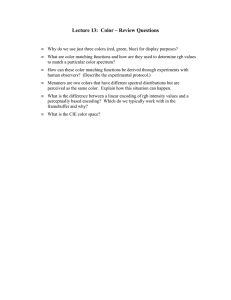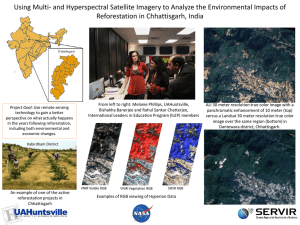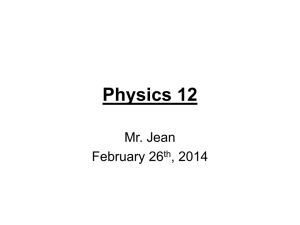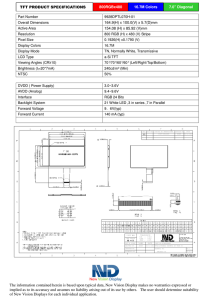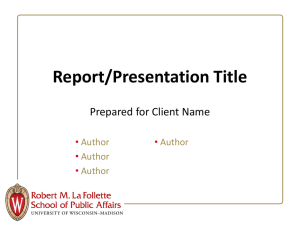L.E.D. RGB LIGHT DRIVER INSTALLATION
advertisement
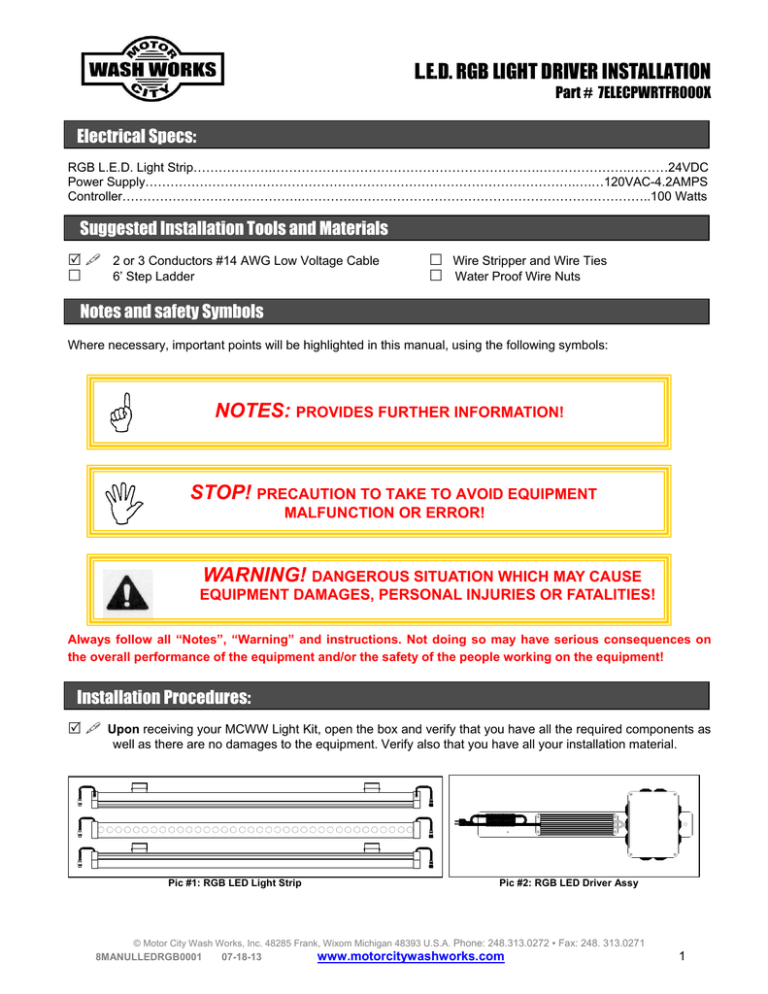
L.E.D. RGB LIGHT DRIVER INSTALLATION Part # 7ELECPWRTFR000X Electrical Specs: RGB L.E.D. Light Strip……………….……………………………………………………….………………….………24VDC Power Supply………………………………………………………………………………………….….…120VAC-4.2AMPS Controller…………………………………….………….……………………………………………………………..100 Watts Suggested Installation Tools and Materials 5 2 or 3 Conductors #14 AWG Low Voltage Cable 6’ Step Ladder Wire Stripper and Wire Ties Water Proof Wire Nuts Notes and safety Symbols Where necessary, important points will be highlighted in this manual, using the following symbols: NOTES: PROVIDES FURTHER INFORMATION! STOP! PRECAUTION TO TAKE TO AVOID EQUIPMENT MALFUNCTION OR ERROR! WARNING! DANGEROUS SITUATION WHICH MAY CAUSE EQUIPMENT DAMAGES, PERSONAL INJURIES OR FATALITIES! Always follow all “Notes”, “Warning” and instructions. Not doing so may have serious consequences on the overall performance of the equipment and/or the safety of the people working on the equipment! Installation Procedures: 5 Upon receiving your MCWW Light Kit, open the box and verify that you have all the required components as well as there are no damages to the equipment. Verify also that you have all your installation material. Pic #1: RGB LED Light Strip Pic #2: RGB LED Driver Assy © Motor City Wash Works, Inc. 48285 Frank, Wixom Michigan 48393 U.S.A. Phone: 248.313.0272 ▪ Fax: 248. 313.0271 8MANULLEDRGB0001 07-18-13 www.motorcitywashworks.com 1 Your MCWW RGB LED Light can be mounted on an array of different stand or legs. Using the mounting bracket supplied with the lights, secure the RGB’s to your equipment. Pic #3: RGB LED Light Strip SECURE BRACKETS TO THE EQUIPMENT Pic #4: RGB LED Light Bracket NOTES: POSITION THE LIGHT CLOSE ENOUGH TO CONNECT (DAISY LINK) THE TWO LIGHT TOGETHER USING THE PLUGS COMING OUT OF EACH LIGHT RGB LIGHTS #1 RGB LIGHTS #2 Pic #5: RGB Lights Daisy Link Together Your may use one of the provided patch cable to extend the cable between the two lights if the lights are located far from each other. Mount the Driver assembly to the wall in the mechanical room or in a dry area. Using the schematic picture #6, pull a cable from the driver to the light area and connect to a junction box close to the male plug and of the RGB light. Cut one of the patch cable and connect in the junction box like shown in picture #7. © Motor City Wash Works, Inc. 48285 Frank, Wixom Michigan 48393 U.S.A. Phone: 248.313.0272 ▪ Fax: 248. 313.0271 8MANULLEDRGB0001 07-18-13 www.motorcitywashworks.com 2 RGB LIGHTS #1 TAPE PLUG END RGB LIGHTS #2 RGB LIGHTS JUNCTION BOX (SUPPLIED BY OTHER) 4C/16 CABLE (SUPPLIED BY OTHER) RGB LIGHTS PATCH CABLE (SUPPLIED WITH LIGHT) FROM CAR WASH CONTROLLER 24-250V AC/DC Pic #6: RGB Lights Wiring Diagram CORD SUPPLIED WITH RGB CUT-OFF THE FEMALE PRONGS PLUG END FROM CAR WASH CONTROLLER (24-250V AC/DC) VOLTS: 120VAC-60HZ AMPS: 4.2AMPS MAX DC OUTPUT: 100WATTS NEMA4 ENCLOSURE READY SIGNAL HOT 2 READY SIGNAL COM 3 NOT CONNECTED 4 24VDC OUT TO LIGHTS 5 OVDC OUT TO RED LIGHT 6 GRN OVDC OUT TO GREEN LIGHT 7 BLU OVDC OUT TO BLUE LIGHT 8 BLK BRWN TO RGB LIGHT TWO LIGHTS MAXIMUM MAY BE CONNECTED ON THIS CONTROLLER DATE: 1 GROUND EARTH TESTED OK INIT: Pic #7: RGB Driver Connection Diagram © Motor City Wash Works, Inc. 48285 Frank, Wixom Michigan 48393 U.S.A. Phone: 248.313.0272 ▪ Fax: 248. 313.0271 8MANULLEDRGB0001 07-18-13 www.motorcitywashworks.com 3 Pull a cable from your car wash controller and connect to the drivers junction box (see Picture #7). The signal from your car wash controller can be anything from 24 to 250 volts AC or DC Test your system by turning ON the car wash controller output to the driver unit. Observe the POWER RELAY light turned ON (see Picture #8). POWER RELAY LIGHT 1 14 12 11 4 on/off 3 speed mode 2 B G R 6 Brightness 5 A1 12 14 A2 11 ELKO 7 8 A2 POWER RELAY A1 Pic #8: RGB Driver Power Relay Your LED RGB LIGHTS DRIVER ASSEMBLY comes with hand held remote control (located in the Drivers Junction Box) controlling the RGB LED light patterns (see Picture 9). Using the “MODE” button (on either the LED controller in the control box or using the hand held remote unit) you may change the pattern and the resulting color in which the three colors (RED, GREEN and BLUE) will be lighting on the sign as well as the vinyl strip. Use the BRIGHTNESS and the SPEED button as needed. REMOTE CONTROL LED CONTROLLER ON/OFF R MODE G B- B+ S- S+ on/off mode B Brightness speed Picture #9: LED Controller Observes the LED lights changing pattern and/colors. If the lights do not turned ON after the output is turned ON while the POWER RELAY light is ON, verify wiring and polarity. Warranty and Return Procedure: Motor City Wash Works warrant this product to be free of defect in material and/or workmanship for a period of one year from the date of the purchase by the customer from MCWW. During the warranty period MCWW will at its discretion, at no charge to the customer, repair or replace this product if found defectives, with a new or refurbished unit, but not to include costs of removal or installation. Any product returned to MCWW for warranty has to have a Return Material Authorization Number. All shipping cost to MCWW is assumed by the customer. This is only a summary of MCWW Limited Warranty. Please, communicate with MCWW for our complete warranty. Prior to returning any product to MCWW, the customer must call in for Return Material Authorization Number and a copy of our Return Material Authorization Form filled and completed. The RMA number must be written clearly on the outside of the shipping package and copy of the form must be included in the package. © Motor City Wash Works, Inc. 48285 Frank, Wixom Michigan 48393 U.S.A. Phone: 248.313.0272 ▪ Fax: 248. 313.0271 8MANULLEDRGB0001 07-18-13 www.motorcitywashworks.com 4