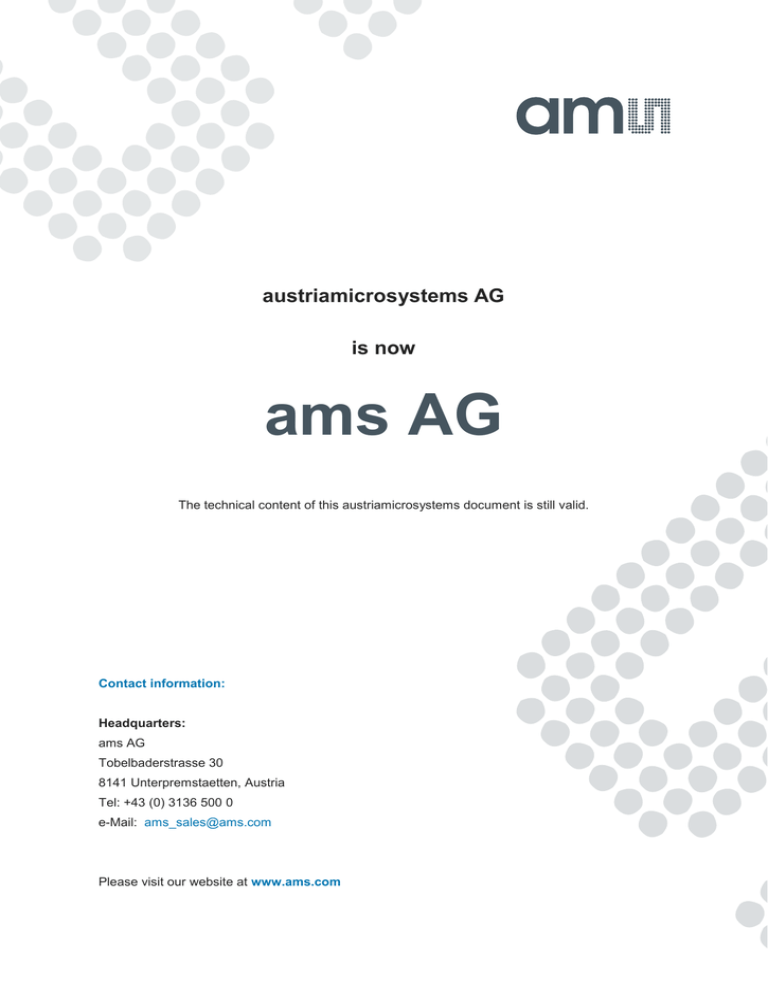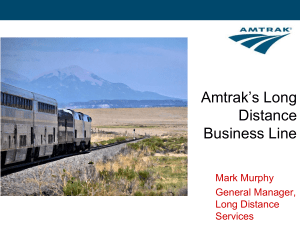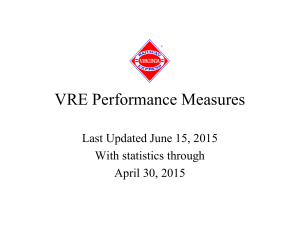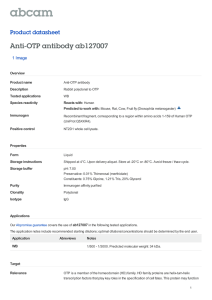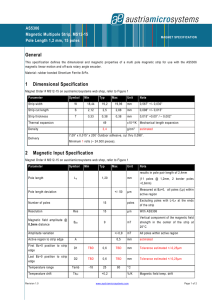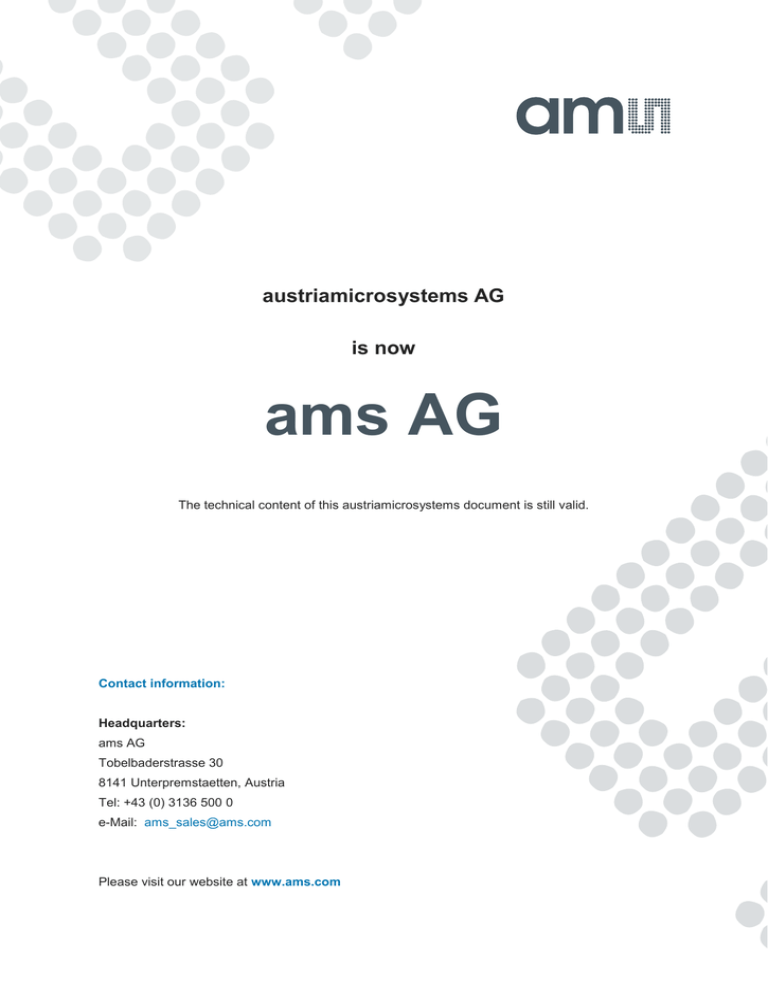
austriamicrosystems AG
is now
ams AG
The technical content of this austriamicrosystems document is still valid.
Contact information:
Headquarters:
ams AG
Tobelbaderstrasse 30
8141 Unterpremstaetten, Austria
Tel: +43 (0) 3136 500 0
e-Mail: ams_sales@ams.com
Please visit our website at www.ams.com
AS3410
Preliminary Application Note, Confidential
AS3410
Application Note #01, Confidential
Evaluation Board
Eval Board Description
AAA Battery
I2C Connector
JumperJ5: VOL/CSDA
pin mode select
ca
am
lc s
on A
te G
nt
st
il
lv
DC supply connectors
al
id
1
Power LED
Volume Buttons
Volume Poti
Monitor Mode Enable Button
ch
ni
Power Switch
Te
2 Default jumper setting
Jumper
Function
J5
“I2C” for connecting the USB box, “VOL” for normal operation and using the volume input
J6
“Poti” for using the volume potentiometer, “Knob Mode” for using the volume up/down buttons
J10
“Switched” for using the power switch, “Always On” for having the chip always powered
www.austriamicrosystems.com
Revision 1.0
1-9
AS3410
Preliminary Application Note, Confidential
3 Jumper description
Jumper
Pin Name
Function
QMICL
MIC GainStage Output Right Channel
AGND
Analog Reference
LINL
Line In Left Channel
During Appl Trim Mode Write – CSDA
al
id
During Appl Trim Mode Burn – VNEG
J7
LINR
LineIn Right Channel
During Appl Trim Mode Write – CSCL
MODE/CSCL
Mode Pin (PowerUp/Dn, Monitor)
Serial Interface Clock
MICS
J15
MICR
QMICR
IOP1R
VBAT
HVDD
HPR
J16
HPL
VSS
QOP1R
IOP1L
Microphone Supply
Microphone Input Right Channel
MIC GainStage Output Right Channel
FilterOpAmp1 Input Right Channel
VNEG ChargePump Positive Supply
Headphone VDD Supply
Headphone Output Right Channel
Headphone Output Left Channel
Core and Periphery Circuit VSS Supply
Filter OpAmp1 Output Right Channel
FilterOpAmp1 Input Right Channel
Filter OpAmp1 Output Right Channel
VNEG
VNEG ChargePump Output
CPN
VNEG ChargePump Flying Capacitor Negative Terminal
ch
J8
Current Output for on-indication LED
ni
QOP1L
am
lc s
on A
te G
nt
st
il
ILED
Microphone In Left Channel
ca
MICL
lv
During Appl Trim Mode Burn – Clock
VNEG ChargePump Negative Supply
CPP
VNEG ChargePump Flying Capacitor Positive Terminal
Te
GND
www.austriamicrosystems.com
Revision 1.0
2-9
AS3410
Preliminary Application Note, Confidential
3.1 Filter Structures
3.1.1 Filter Structures left channel
am
lc s
on A
te G
nt
st
il
lv
al
id
Shorten notch/high pass
3.1.2 Filter Structures right channel
Te
ch
ni
ca
Shorten notch/high pass
www.austriamicrosystems.com
Revision 1.0
3-9
AS3410
Preliminary Application Note, Confidential
4 AS3400_10_30 Eval Software
For installing the SW unzip the Installation package and run setup.exe.
am
lc s
on A
te G
nt
st
il
lv
al
id
Next you should come to the Setup Wizard main window.
Te
ch
ni
ca
Please follow the instructions given by the wizard for installing the SW.
www.austriamicrosystems.com
Revision 1.0
4-9
AS3410
Preliminary Application Note, Confidential
4.1
Board Set-up and USB Box Connection
After successful installation of the eval software, connect the USB Box to your computer via the
provided USB cable. The PC system will report a new USB device and should automatically install
the needed USB driver (ezusb.sys located in the “USB Interface Driver” folder of the SW package).
al
id
To start the Eval Board plug in an AAA battery using the indicated orientation and slide the power
switch to the ON position. Pls note that un-programmed boards have the power LED current set to
zero and so the LED will not light up. You can also use an external laboratory supply. Pls note the
polarity and maximum allowed supply voltage.
Next step is to connect the evaluation board to the USB Box via the ribbon cable included in the Eval
Kit. The smaller connector has to be plugged into the USB BOX, the bigger one into the I2C
receptacle on the board.
Te
ch
ni
ca
am
lc s
on A
te G
nt
st
il
lv
Below you can find a picture of the complete set-up.
www.austriamicrosystems.com
Revision 1.0
5-9
AS3410
Preliminary Application Note, Confidential
4.2
Using the SW
am
lc s
on A
te G
nt
st
il
lv
al
id
After starting the SW you will see the main window with a green USB indicator in the lower right
hand corner, if the USB Box was installed correct.
4.2.1 Changing registers
Te
ch
ni
ca
By clicking the menu icon in the upper left hand corner you will get an additional window with the
register map.
www.austriamicrosystems.com
Revision 1.0
6-9
AS3410
Preliminary Application Note, Confidential
al
id
For a better understanding the following graph is showing the principle register interaction:
lv
Registers 0x8, 0x9, 0xA, 0xB, 0xC and 0x21 have only effect when the corresponding “REG_ON” bit
is set, otherwise the chip operates with the OTP register settings which are loaded from the OTP
fuses at every start-up. The OTP registers are marked gray in the register map and cannot be
modified in this window.
am
lc s
on A
te G
nt
st
il
The PC SW automatically issues an I2C write if a bit in the register table is changed. By placing the
mouse pointer over a register bit a help with the corresponding bit description will pop-up.
Under the “File” menu you can choose an appropriate register readout option. Reading out the
register values for microphone or line in gain may lead to toggling bits. This is related to the fact that
the values read out are no the register settings but the actual gain used by the chip. E.g. if the AGC
is active due to too high signal levels the gain read out will be lower than the nominal setting.
All settings made in register 0x8 to 0x21 will be lost if the chip is powered down.
4.2.2 OTP Memory
Te
ch
ni
ca
For a permanent change of the chip configuration the OTP fuses have to be programmed. This can
be done by changing in the main window to the OTP tap.
www.austriamicrosystems.com
Revision 1.0
7-9
AS3410
Preliminary Application Note, Confidential
A single OTP cell can be programmed only once. Per default, the cell is “0”; a programmed cell will
contain a “1”. While it is not possible to reset a programmed bit from “1” to “0”, multiple OTP writes
are possible, but only additional un-programmed “0”-bits are programmed to “1”.
Independent of the OTP programming, it is possible to overwrite the OTP register temporarily with an
OTP write command at any time. This setting will be cleared and overwritten with the hard
programmed OTP settings at each power-up sequence or by a LOAD operation.
The OTP memory can be accessed in the following ways:
al
id
Load Operation:
The Load operation reads the OTP fuses and loads the contents into the OTP register. A Load
operation is automatically executed after each power-on-reset.
Write Operation:
Read Operation:
am
lc s
on A
te G
nt
st
il
lv
The Write operation allows a temporary modification of the OTP register. It does not program the
OTP. This operation can be invoked multiple times and will remain set while the chip is supplied with
power and while the OTP register is not modified with another Write or Load operation.
The Read operation reads the contents of the OTP register, for example to verify a Write command
or to read the OTP memory after a Load command. (Not supported by the chip version 1v0)
Burn Operation:
The Burn operation programs the contents of the OTP register permanently into the OTP fuses.
Please use only brand new batteries for a burning process. Using a laboratory supply with 1.6
to 1.8Vis strongly recommended.
Attention: If you once burn the OTP_LOCK bit no further programming, e.g. setting additional “0” to
“1”, of the OTP can be done.
4.2.3 OTP programming
ca
1) With chip version 1v0 (as it is not supporting a READ), it is recommended to start with a “Reset”.
This will set all OTP registers to “0”. Note: this will also set the LED current to “off” but not shutting
down the board. With all other chip versions you can perform a register read out or select an
automatic update in the “File” menu.
ni
2) After this all OTP registers can be modified via the Eval SW. After selecting one of the volume
sliders the volume can also be changed by the up/down cursor keys of the keyboard. This allows a
very comfortable fine adjustment of the volume gain.
ch
3) All changes in the OTP registers have direct effect to the chip. Pls. be sure to have all “REG_ON”
bits in register 0x9, 0xA, 0xC and 0x21 disabled.
Te
4) Before burning be sure that all settings are right. Once you burn the OTP fuses no “1” can be
changed back to a “0”. Additional “1”s can be burned as long as the OTP_lock bit was not set.
www.austriamicrosystems.com
Revision 1.0
8-9
AS3410
Preliminary Application Note, Confidential
Copyright
Copyright © 1997-2009, austriamicrosystems AG, Schloss Premstaetten, 8141 Unterpremstaetten, AustriaEurope. Trademarks Registered ®. All rights reserved. The material herein may not be reproduced, adapted,
merged, translated, stored, or used without the prior written consent of the copyright owner.
All products and companies mentioned are trademarks or registered trademarks of their respective companies.
al
id
Disclaimer
ni
ca
am
lc s
on A
te G
nt
st
il
lv
Devices sold by austriamicrosystems AG are covered by the warranty and patent indemnification provisions
appearing in its Term of Sale. austriamicrosystems AG makes no warranty, express, statutory, implied, or by
description regarding the information set forth herein or regarding the freedom of the described devices from
patent infringement. Austriamicrosystems AG reserves the right to change specifications and prices at any time
and without notice. Therefore, prior to designing this product into a system, it is necessary to check with
austriamicrosystems AG for current information.
This product is intended for use in normal commercial applications. Applications requiring extended temperature
range, unusual environmental requirements, or high reliability applications, such as military, medical life-support
or lifesustaining equipment are specifically not recommended without additional processing by
austriamicrosystems AG for each application. For shipments of less than 100 parts the manufacturing flow might
show deviations from the standard production flow, such as test flow or test location.
The information furnished here by austriamicrosystems AG is believed to be correct and accurate. However,
austriamicrosystems AG shall not be liable to recipient or any third party for any damages, including but not
limited to personal injury, property damage, loss of profits, loss of use, interruption of business or indirect,
special, incidental or consequential damages, of any kind, in connection with or arising out of the furnishing,
performance or use of the technical data herein. No obligation or liability to recipient or any third party shall arise
or flow out of austriamicrosystems AG rendering of technical or other services.
ch
Contact Information
Te
Headquarters
austriamicrosystems AG
A-8141 Schloss Premstätten, Austria
T. +43 (0) 3136 500 0
F. +43 (0) 3136 5692
For Sales Offices, Distributors and Representatives, please visit:
http://www.austriamicrosystems.com/contact
www.austriamicrosystems.com
Revision 1.0
9-9