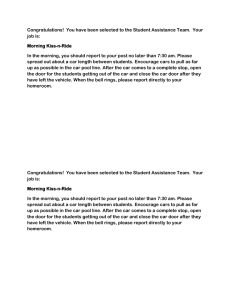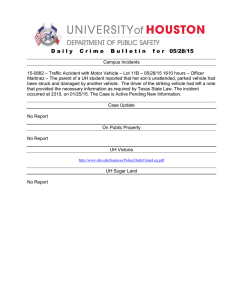Locks - TOPIx
advertisement
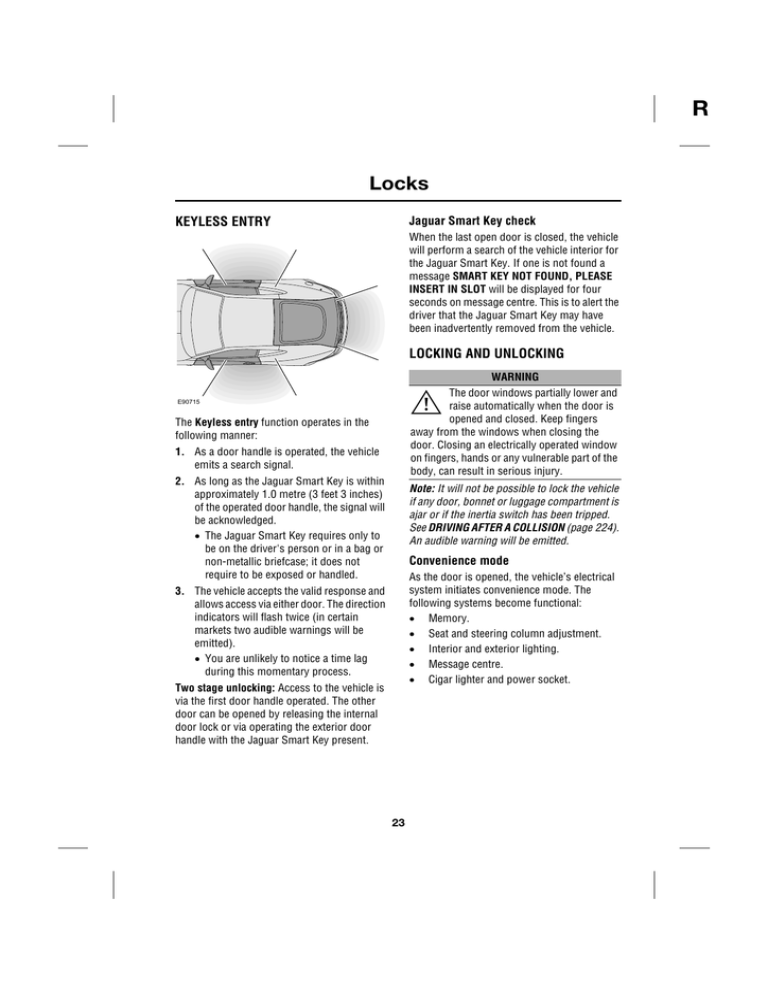
R Locks KEYLESS ENTRY Jaguar Smart Key check Locks When the last open door is closed, the vehicle will perform a search of the vehicle interior for the Jaguar Smart Key. If one is not found a message SMART KEY NOT FOUND, PLEASE INSERT IN SLOT will be displayed for four seconds on message centre. This is to alert the driver that the Jaguar Smart Key may have been inadvertently removed from the vehicle. LOCKING AND UNLOCKING WARNING The door windows partially lower and raise automatically when the door is opened and closed. Keep fingers away from the windows when closing the door. Closing an electrically operated window on fingers, hands or any vulnerable part of the body, can result in serious injury. E90715 The Keyless entry function operates in the following manner: 1. As a door handle is operated, the vehicle emits a search signal. 2. As long as the Jaguar Smart Key is within approximately 1.0 metre (3 feet 3 inches) of the operated door handle, the signal will be acknowledged. • The Jaguar Smart Key requires only to be on the driver's person or in a bag or non-metallic briefcase; it does not require to be exposed or handled. Note: It will not be possible to lock the vehicle if any door, bonnet or luggage compartment is ajar or if the inertia switch has been tripped. See DRIVING AFTER A COLLISION (page 224). An audible warning will be emitted. Convenience mode As the door is opened, the vehicle’s electrical system initiates convenience mode. The following systems become functional: • Memory. • Seat and steering column adjustment. • Interior and exterior lighting. • Message centre. • Cigar lighter and power socket. 3. The vehicle accepts the valid response and allows access via either door. The direction indicators will flash twice (in certain markets two audible warnings will be emitted). • You are unlikely to notice a time lag during this momentary process. Two stage unlocking: Access to the vehicle is via the first door handle operated. The other door can be opened by releasing the internal door lock or via operating the exterior door handle with the Jaguar Smart Key present. 23 L Locks Steering column lock External door lock operation - with keyless entry An electronic steering column lock is fitted to the steering column. Note: The keyless locking system will only activate if the remote handset is outside the vehicle. It is unlocked when a recognised remote handset, Jaguar Smart Key, is inside the vehicle. The steering column is automatically locked when the engine and ignition systems are off, the gear selector is in P (Park) and the driver’s door is opened. CAUTION During vehicle recovery the remote handset must remain inside the vehicle or be stowed in the starter control unit in the centre console so that the steering remains unlocked. E90717 To lock the vehicle and set the alarm 1. Press the door handle button once, or; 2. Use the Jaguar Smart Key. Any malfunction of the steering column lock will be indicated by the message STEERING COLUMN LOCKED displayed by the message centre. If this occurs: Note: The vehicle will not lock automatically. To double-lock the vehicle WARNINGS When the vehicle is double-locked the doors cannot be opened, either from inside or outside the vehicle, except with the correct remote handset. Breaking a window will not allow a door to be opened. Double-locking should not be used when persons or animals are inside the vehicle as they will not be able to vacate, or be released from the vehicle if an emergency arises. 1. Press the engine START/STOP button to return to convenience mode. 2. Try again to unlock the steering column by turning the steering wheel gently to the left and right. 3. If the malfunction still persists, seek qualified assistance as soon as possible. • • Press the door handle button twice within three seconds, or; Use the Jaguar Smart Key. When double-locking is completed, the direction indicators will flash once and an audible signal may be heard. This is then followed by a long flash of the direction indicators and a longer audible signal. 24 R Locks Anti-slam locking Drive-away door locking This feature helps prevent locking the remote handset in the vehicle. This feature locks all unsecured locks when the gear selector is moved out of the P position and the vehicle is moving forward above 7 km/h (5 mph). If a door is open and an attempt is made to lock the doors using the interior locking levers, they will not lock. Drive-away locking can be disabled or reinstated by use of the touch-screen. See PROGRAMMING THE REMOTE CONTROL (page 21). External door lock operation - without keyless entry Luggage compartment locking and unlocking 1 1 2 2 E90718 Press the remote control lock button (1) or use the emergency key blade (2). See USING THE KEY (page 19). Door interior lock operation 3 4 E90720 The luggage compartment can be opened by: • Pressing the luggage compartment release switch (1) on the facia switchpack. • Pressing the luggage compartment release button (2) on the remote handset. If the vehicle is armed the alarm will not activate, but will re-arm when the luggage compartment lid is closed again. E90719 To lock: Press the door release lever inwards to lock both doors and the luggage compartment. To unlock: Pull the door release lever. 25 L Locks • • GLOBAL OPENING AND CLOSING With the vehicle unlocked, press the release button (3) on the luggage compartment lid. However, it will be inhibited if valet mode is set. The key blade can be used to open the luggage compartment release lock (4), located behind the number plate, but this will cause the alarm to sound. WARNINGS Accidental closing of an electrically operated window on fingers, hands or any vulnerable part of the body, can result in serious injury. Make sure that you have a clear view of all open apertures on the vehicle and that all apertures are unobstructed, before activating the global closing. CAUTION If the luggage compartment is opened after the driver and passenger doors are locked, ensure the Jaguar Smart Key remains outside the vehicle when it is closed again. Global opening and closing is set via the touch-screen. See PROGRAMMING THE REMOTE CONTROL (page 21). Vehicles without keyless entry If the Jaguar Smart Key is inadvertently left inside the vehicle, you will be locked out. You should contact your Jaguar Dealer/Authorised Repairer Global opening Press the Jaguar Smart Key unlock button for an extended period (approximately 2 seconds), the alarm will disarm, all access points will unlock and the windows will open and access to the luggage compartment will be available. Vehicles with keyless entry CAUTION If the Jaguar Smart Key is inadvertently left inside the vehicle, an audible alarm will sound and the luggage compartment lid will re-open after 3 seconds. Global closing Press the door handle exterior lock button for an extended period, the alarm system will arm, the windows will close and the doors and luggage compartment will be locked. Note: If the Jaguar Smart Key is placed in a metal container, it will not be detected. In certain markets, window global closing can only be carried out by pressing the Jaguar Smart Key lock button for an extended period (approximately two seconds), the alarm will arm, the windows will close. All Jaguar Smart Keys must be removed from the vehicle before locking. 26