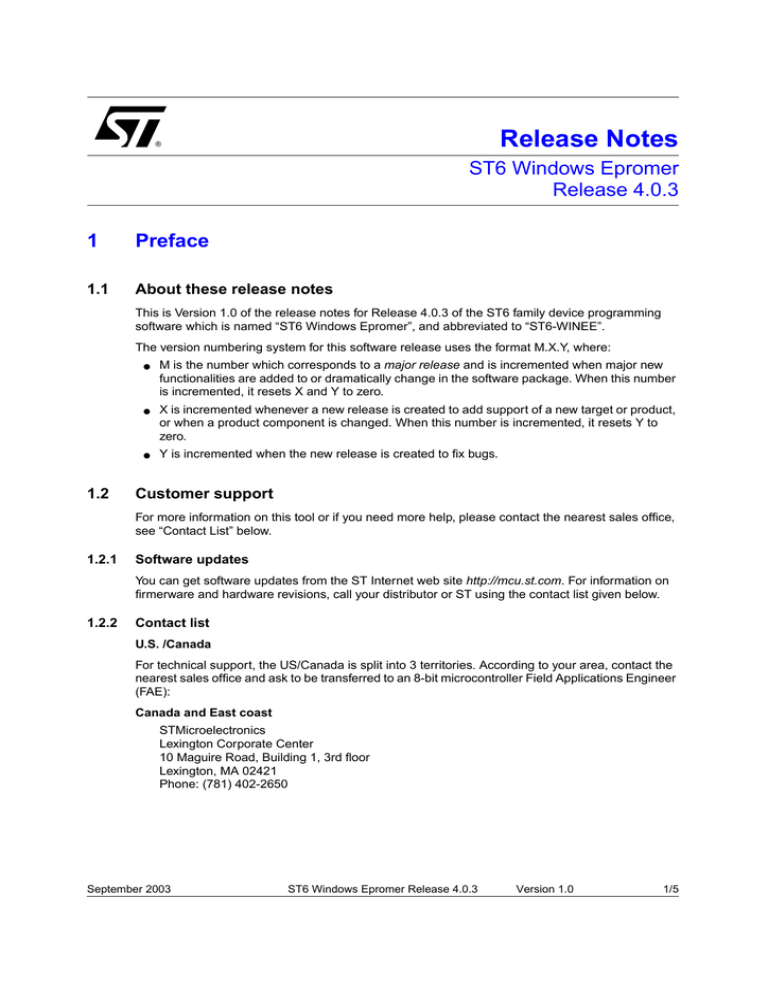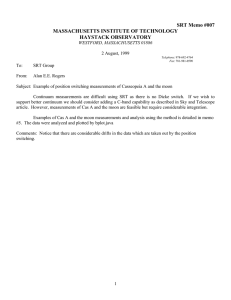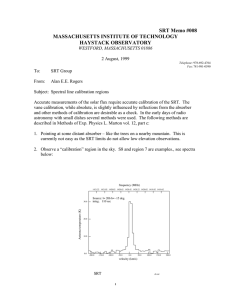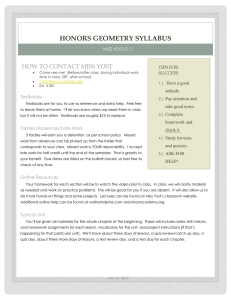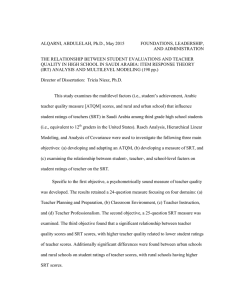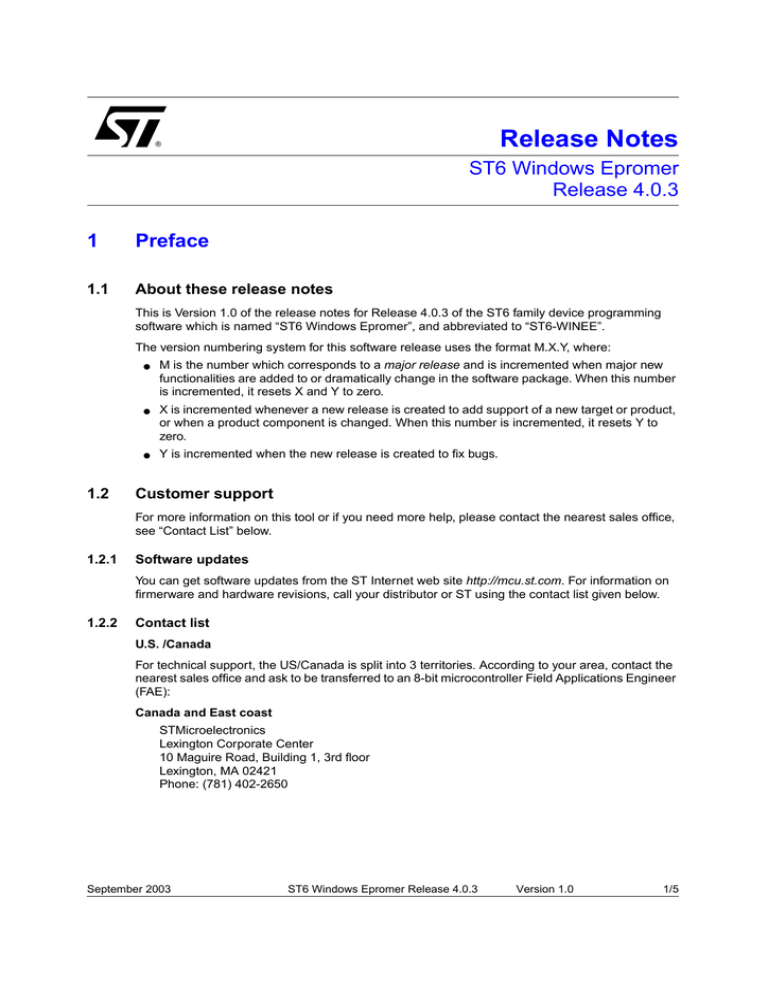
Release Notes
®
ST6 Windows Epromer
Release 4.0.3
1
Preface
1.1
About these release notes
This is Version 1.0 of the release notes for Release 4.0.3 of the ST6 family device programming
software which is named “ST6 Windows Epromer”, and abbreviated to “ST6-WINEE”.
The version numbering system for this software release uses the format M.X.Y, where:
1.2
●
M is the number which corresponds to a major release and is incremented when major new
functionalities are added to or dramatically change in the software package. When this number
is incremented, it resets X and Y to zero.
●
X is incremented whenever a new release is created to add support of a new target or product,
or when a product component is changed. When this number is incremented, it resets Y to
zero.
●
Y is incremented when the new release is created to fix bugs.
Customer support
For more information on this tool or if you need more help, please contact the nearest sales office,
see “Contact List” below.
1.2.1
Software updates
You can get software updates from the ST Internet web site http://mcu.st.com. For information on
firmerware and hardware revisions, call your distributor or ST using the contact list given below.
1.2.2
Contact list
U.S. /Canada
For technical support, the US/Canada is split into 3 territories. According to your area, contact the
nearest sales office and ask to be transferred to an 8-bit microcontroller Field Applications Engineer
(FAE):
Canada and East coast
STMicroelectronics
Lexington Corporate Center
10 Maguire Road, Building 1, 3rd floor
Lexington, MA 02421
Phone: (781) 402-2650
September 2003
ST6 Windows Epromer Release 4.0.3
Version 1.0
1/5
Preface
ST6 Windows Epromer Release 4.0.3
Mid West
STMicroelectronics
1300 East Woodfield Road, Suite 410
Schaumburg, IL 60173
Phone: (847) 585-3000
West coast
STMicroelectronics, Inc.
28202 Cabot Road
Suite 650
Laguna Niguel, CA
Phone: (949) 347-0717
Europe
France (33-1) 47407575
Germany (49-89) 460060
U.K. (44-1628) 890800
Japan
(81-3) 3280-4120
Asia/Pacific Region
Hong-Kong (852) 2861 5700
Sydney (61-2) 9580 3811
Taipei (886-2) 2378-8088
2/5
ST6 Windows Epromer Release 4.0.3
2
READ ME FIRST
2.1
Host PC system requirements
READ ME FIRST
ST6 Windows Epromer can be installed on PCs and compatibles running with Windows® 95,
Windows® 98, Windows® 2000, Windows® NT® 4.0 or Windows® XP operating systems.
Note:
Installing WINDOWS EPROMER on a Windows® NT, Windows® 2000 or Windows® XP machine for
hardware programming tools which use the parallel port on your host PC, will trigger the installation
of the NT Driver “STM Parallel Driver” if it has not yet been installed. In this case, administrator
rights are required.
2.2
Installing the ST6 Windows Epromer
Your programming system comes with a CD-ROM that contains a number of ST6, ST7 and ST9
software tools. To install and setup the ST6 Windows Epromer software, follow these steps:
●
Insert the Microcontroller Development Tools CD-ROM into your CD-ROM drive. The CDROM's autorun feature will open up a welcome screen on your PC. If this autorun feature does
not work, use Windows® Explorer to browse to the CD-ROM's root folder, and double click on
Welcome.exe.
●
Use your mouse to place the cursor over the ST6 option. Choose ST6 Programming
Software from the list that appears
●
The install wizard will be launched. Follow the instructions that appear on the screen.
After the installation is complete, configure the Windows Epromer by selecting, from the main
menu, Configure->Configure EPROMER. In the window that appears, select your hardware
programming system and the port connection by which it is connected to your PC.
2.3
Minimum programming hardware requirements
This version supports the following ST6 programming systems : ST6 Starter Kits, ST6 Eprom
Programming Board (EPBs) and ST6 Gang Programmers.
3/5
Release information
3
Release information
3.1
What’s new in release 4.0.3 ?
ST6 Windows Epromer Release 4.0.3
Bug fixes:
● Correct the Option Byte description of ST62x3X family devices (Bits D2 and D3 swapped).
3.2
Release information for previous releases
Release 4.0.2
● hapl.dll (v2.0.0.3): on the ST6 Starter-Kit, the Eprom programming time can be unstable
when using PCs under Windows95/98. This problem has been solved.
Release 4.0.1
● OSD Tab is no longer missing for ST63xxx targets.
●
Read and write access to EEPROM memory is now possible even if the Read Out Protection
(ROP) has been set.
●
The problem that occurred when programming ST62E3x device option bytes (error message
“failed address 1700”) has now been corrected.
Release 4.0.0
● New version numbering system applied.
●
Known problems/limitations:
-
OSD Tab missing for ST63E1xx EPB and GANG targets
Graphical Interface Unit Release 3.3
● Improvements:
display global device checksum when loading *.HEX or *.S19 file (calculated without
reserved area)
- program EEPROM range area is not allowed for ST7 TOOLS
- keep file extension (*.HEX or *.S19) during file Open/Save action
- update winee.hlp
Bug fixes:
-
●
-
3.3
4/5
Correction of file list in MRU-list
eprcore.dll (v2.1) : check valid EEPROM area
file.dll (v2.1) : correction of minor bug
ST6 supported targets
●
ST6 Starter Kits Release Pack 5:
Update EEPROM size (128 bytes) for ST62T42B, E42B, T45B, E45B devices
●
ST6 EPB release Pack 5:
Updated EEPROM size (128 bytes) for ST62T42B, E42B, T45B, E45B devices
●
ST6-GANG Releases Pack 5:
Updated EEPROM size (128 bytes) for ST62T42B, E42B, T45B, E45B devices
ST6 Windows Epromer Release 4.0.3
4
Known Limitations and Bugs
4.1
Generic limitations and bugs
Known Limitations and Bugs
None.
4.2
Known problems for ST6-EPB targets
●
Connection of ST6-EPBs by COM2 port: You cannot use the COM2 port to connect ST6-EPBs
supporting serial connections to the host PC running ST6-WINEE. However, connection via
the COM1 port is fully supported.
Information furnished is believed to be accurate and reliable. However, STMicroelectronics assumes no responsibility for the consequences
of use of such information nor for any infringement of patents or other rights of third parties which may result from its use. No license is
granted by implication or otherwise under any patent or patent rights of STMicroelectronics. Specifications mentioned in this publication are
subject to change without notice. This publication supersedes and replaces all information previously supplied. STMicroelectronics products
are not authorized for use as critical components in life support devices or systems without express written approval of STMicroelectronics.
The ST logo is a registered trademark of STMicroelectronics.
Intel® is a U.S. registered trademark of Intel Corporation.
Microsoft®, Windows® and Windows NT® are U.S. registered trademarks of Microsoft Corporation
Symantec® and Norton AntiVirus® are U.S. registered trademarks of Semantec Corporation.
© 2003 STMicroelectronics - All Rights Reserved
STMicroelectronics GROUP OF COMPANIES
Australia - Brazil - China - Finland - France - Germany - Hong Kong - India - Italy - Japan
Malaysia - Malta - Morocco - Singapore - Spain - Sweden - Switzerland - United Kingdom - U.S.A.
5/5