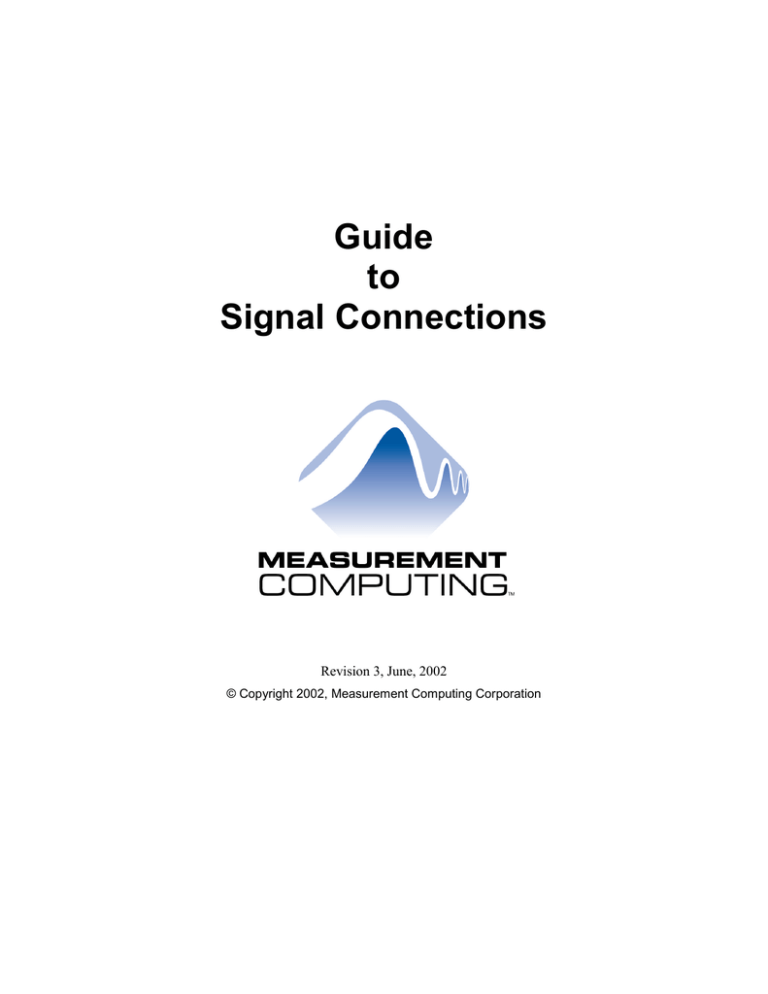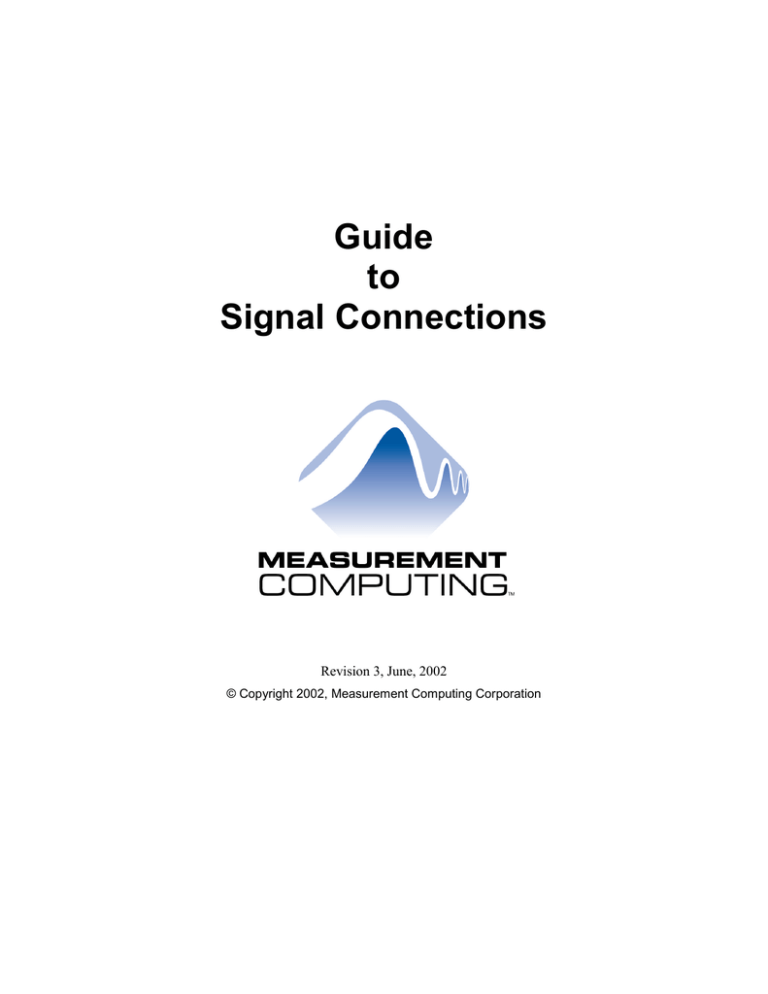
Guide
to
Signal Connections
Revision 3, June, 2002
© Copyright 2002, Measurement Computing Corporation
IBM, PC, and PC/AT are trademarks of International Business Machines Corp. Windows is a trademark of
Microsoft Corp. All other trademarks are the property of their respective owners.
Information furnished by Measurement Computing Corp. is believed to be accurate and reliable. However, no
responsibility is assumed by Measurement Computing Corporation neither for its use; nor for any
infringements of patents or other rights of third parties, which may result from its use. No license is granted by
implication or otherwise under any patent or copyrights of Measurement Computing Corporation.
All rights reserved. No part of this publication may be reproduced, stored in a retrieval system, or transmitted,
in any form by any means, electronic, mechanical, by photocopying, recording or otherwise without the prior
written permission of Measurement Computing Corporation.
Notice
Measurement Computing Corporation does not authorize any Measurement Computing Corporation product
for use in life support systems and/or devices without the written approval of the President of Measurement
Computing Corporation. Life support devices/systems are devices or systems which, a) are intended for
surgical implantation into the body, or b) support or sustain life and whose failure to perform can be
reasonably expected to result in injury. Measurement Computing Corp. products are not designed with the
components required, and are not subject to the testing required to ensure a level of reliability suitable for the
treatment and diagnosis of people.
Signals.doc
ii
TABLE OF CONTENTS
1 Analog Input Types............................................................................................... 1-1
1.1 Single-Ended Inputs .................................................................................................................... 1-1
1.2 Differential Inputs......................................................................................................................... 1-2
2 System Grounds and Isolation ............................................................................ 2-1
2.1
2.2
2.3
2.4
2.5
2.6
Ground Type Determination ........................................................................................................ 2-1
Systems with Common Grounds ................................................................................................. 2-1
Systems with Common Mode (Ground Offset) Voltages............................................................. 2-2
Small Common Mode Voltages ................................................................................................... 2-2
Large Common Mode Voltages................................................................................................... 2-2
Card and Signal Source Already Have Isolated Grounds ........................................................... 2-2
3 Wiring Configurations .......................................................................................... 3-1
3.1
3.2
3.3
3.4
3.5
3.6
Common Ground / Single-Ended Inputs...................................................................................... 3-1
Common Ground / Differential Inputs .......................................................................................... 3-1
Common Mode Voltage < ±10V / Single-Ended Inputs............................................................... 3-2
Common Mode Voltage < ±10V / Differential Inputs ................................................................... 3-2
Isolated Grounds / Single-Ended Inputs...................................................................................... 3-3
Isolated Grounds / Differential Inputs .......................................................................................... 3-4
4 Digital I/O Techniques .......................................................................................... 4-1
4.1
4.2
4.3
4.4
Pull-up & Pull-down Resistors ..................................................................................................... 4-1
TTL TO Solid State Relays .......................................................................................................... 4-2
Voltage Dividers........................................................................................................................... 4-3
Low Pass Filter to De-bounce Inputs........................................................................................... 4-4
iii
Guide to Signal Connections
Analog Input Types
1 Analog Input Types
This chapter explains how to make analog input connections to achieve the optimum performance from your
board.
Prior to jumping into actual connection schemes, you should have a basic understanding of singleended/differential inputs and system grounding/isolation. If you are already comfortable with these concepts,
you may wish to skip to the next section (on wiring configurations).
The board provides 16 differential input channels or eight single-ended input channels. The theory of singleended and differential inputs are described in the following sections.
1.1
Single-Ended Inputs
A single-ended input measures the voltage between the input signal and ground. In single-ended mode the
board measures the voltage between the input channel and low-level ground (LLGND – see Figure 1-1). The
single-ended input configuration requires only one physical connection (wire) per channel and allows the board
to monitor more channels than the 2-wire differential configuration using the same connector and onboard
multiplexer.
For clarity, the input multiplexers are not shown in the following diagrams.
CH IN
+
Input
Amp
LL GND
To A/D
-
I/O
Connector
Figure 1-1. Single-Ended Input
Because the board is measuring the input voltage relative to its own LLGND, single-ended inputs are more
susceptible to both electromagnetic interference (EMI) and any ground noise at the signal source. Figure 1-2
shows an input having a common mode voltage.
CH IN
~
Vs
+
Input
Amp
Vs + Vg2 - Vg1
LL GND
To A/D
-
g2
g1
Any voltage differential between grounds
g1 and g2 shows up as an error signal
at the input amplifier
Figure 1-2. Single-Ended Input with Common Mode Voltage
1-1
Guide to Signal Connections
1.2
Analog Input Types
Differential Inputs
Differential inputs measure the voltage between two distinct input signals. Within a certain range—called the
common mode range—the measurement is almost independent of signal source to board ground variations. A
differential input is also more immune to EMI than a single-ended one. Most EMI noise induced in one lead is
also induced in the other. The input measures only the difference between the two leads, and the EMI common
to both is ignored. This effect is a major reason for twisted pair wiring because the twisting ensures that both
wires are subject to virtually identical external influence. Figure 1-3 shows the basic differential input
configuration.
CH High
+
Input
Amp
CH Low
To A/D
-
LL GND
I/O
Connector
Figure 1-3. Differential Input Concept
Before describing grounding and isolation, it is important to explain the concepts of common mode voltage,
and common mode range. Common mode voltage is shown in Figure 1-4 below as Vcm.
~
CH High
+
CH Low
-
Vs
Input
Amp
Vs
Vcm
g1
Vcm = Vg2 - Vg1
To A/D
LL GND
g2
Common Mode Voltage (Vcm) is ignored
by differential input configuration. However,
note that Vcm + Vs must remain within
the amplifier’s common mode range of ±10V
Differential
Input
Figure 1-4. Differential Input - Voltages Defined
Although differential inputs measure the voltage between two signals—almost without respect to the either
signal’s voltages relative to ground—there is a voltage limit on the signal. Although the board has differential
inputs, it cannot measure the difference between 100V and 101V as 1 Volt (in the first place, 100V would
destroy the board!). The common mode voltage range of ±10 Volts is shown graphically in Figure 1-5. Even in
differential mode, an input signal cannot be measured if it is more than 10V from the board’s LLGND
1-2
Guide to Signal Connections
Analog Input Types
+13V
Gray area represents common mode range
Both V+ and V- must always remain within
the common mode range relative to LL Gnd
+12V
+11V
+10V
+9V
+8V
+7V
With Vcm= +5VDC,
+Vs must be less than +5V, or the common mode range will be exceeded (>+10V)
+6V
Vcm
+5V
+4V
+3V
+2V
+1V
-1V
-2V
-3V
-4V
-5V
-6V
-7V
-8V
-9V
-10V
-11V
-12V
Vcm (Common Mode Voltage) = +5 Volts
-13V
Figure 1-5. Common Mode Voltage Ranges
1-3
Guide to Signal Connections
System Grounds and Isolation
2 System Grounds and Isolation
There are three ways to connect a signal source to the board:
• The board’s input and the signal source may have the same (or common) ground. This signal source can
be connected directly to the board.
• The board input and the signal source may have an offset voltage between their grounds (AC and/or DC).
This offset is the common mode voltage. Depending on the magnitude of this voltage, you may be able to
connect the board directly to your signal source. We will explain this later.
• The board and the signal source may already have isolated grounds. You can connect this signal source
directly to the board.
2.1
Ground Type Determination
If possible, using a battery-powered voltmeter, measure the AC and DC voltages between the signal source
ground and PC ground. If you do not have access to a battery-powered voltmeter, skip this test and read
sections 2.2 through 2.4. You still may be able to identify your system type from the descriptions provided.
If both AC and DC readings are 0.000 Volts, you may have a system with common grounds. However, since
voltmeters will average out high frequency signals, there is no guarantee. Refer to the section 2.2, “Systems
with Common Grounds.”
If you measure reasonably stable AC and DC voltages, this offset is the common mode voltage. Refer to
section 2.3, “Systems with Common Mode (Ground Offset) Voltages.”. Please read the following warning
carefully, and then proceed to sections 2.3 through 2.6 describing common mode systems.
WARNING: Do not connect board if AC or DC voltage is greater than 10 volts
If either the AC or the DC voltages are greater than 10 volts, do not connect the board to this signal source.
You are beyond the board’s usable common mode range and must either adjust your grounding system or add
special isolation signal conditioning to take useful measurements.
A ground offset voltage of more than 30 volts will likely damage the board and possibly your computer. Note
that an offset voltage greater than 30 volts will not only damage your electronics, but can be hazardous to you.
In this case, either reconfigure your system to reduce the ground differentials, or install electrical isolation
signal conditioning.
If you cannot obtain a reasonably stable DC voltage measurement between the grounds, or the voltage drifts
around considerably, the two grounds are probably isolated. The easiest way to check for isolation is to change
your voltmeter mode to resistance (use an Ohm scale) and measure the resistance between the two grounds.
Turn both systems OFF prior to taking this resistance measurement. If the measured resistance is greater than
100 KΩ, your system probably has electrically-isolated grounds.
2.2
Systems with Common Grounds
In the simplest (but perhaps the least likely) case, your signal source will have the same ground potential as the
board. This would typically occur when providing power or excitation to your signal source directly from the
board. It is important to note that any voltage between the board’s ground and your signal ground is a potential
error voltage if you set up your system assuming there is a common ground.
If your signal source or sensor is not connected directly to an LLGND pin on your board, it is best to assume
that you do not have a common ground even if your voltmeter measured 0.0 volts. Configure your system as if
there is ground offset voltage between the source and the board. This is especially true if you are using high
gains, since ground potentials in the sub milliVolt range will be large enough to cause A/D errors, but may not
be measured by your handheld voltmeter.
2-1
Guide to Signal Connections
2.3
System Grounds and Isolation
Systems with Common Mode (Ground Offset) Voltages
The most frequently encountered grounding scenario involves grounds that are somehow connected, but have
offset voltages between the board and signal source grounds. This offset voltage may be AC, DC, or both. The
offset can be caused by a wide array of phenomena, such as EMI pickup, and resistive voltage drops in ground
wiring and connections. Ground offset voltage is a more descriptive term for this type of system, but the term
common mode is more frequently used (and is used in this document).
2.4
Small Common Mode Voltages
If the voltage between the signal source ground and board ground is small, the combination of the ground
voltage and input signal does not exceed the allowable ±10V common mode range. Specifically, when you add
the voltage between grounds to the maximum input voltage, the result is within ±10V. This input is compatible
with the board, and you can connect the system without additional signal conditioning. Fortunately, most
systems fall into this category and have small voltage differentials between grounds.
2.5
Large Common Mode Voltages
If the ground differential is large enough, the allowable ±10V does exceed the common mode range.
Specifically, when you add the voltage between board and signal source grounds to the maximum input voltage
you are trying to measure, the result exceeds ±10V. In this case, do not connect the board directly to the signal
source. You must change your system’s grounding configuration or add isolation signal conditioning. For more
information, please review our ISO-RACK and ISO-5B-series products to add electrical isolation, or call our
technical support group at to discuss other options.
WARNING: Avoid using earth prong of a 120VAC for signal ground connections
Do not rely on the earth prong of a 120VAC for signal ground connections. Different ground plugs may have
large and potentially even dangerous voltage differentials. Remember that the ground pins on 120VAC outlets
on different sides of the room may only be connected in the basement. This leaves the possibility that the
“ground” pins may have a significant voltage differential—especially if the two 120VAC outlets happen to be
on different line phases.
2.6
Card and Signal Source Already Have Isolated Grounds
Some signal sources will already be electrically isolated from the board. The diagram shown in Figure 3-1
shows a typical isolated ground system. These signal sources are often battery powered, or are complex
equipment. Isolated ground systems provide excellent performance but require care to ensure you get optimum
performance. Refer to Chapter 3, “Wiring Configurations,” for more details.
2-2
Guide to Signal Connections
Wiring Configurations
3 Wiring Configurations
All grounding and input type combinations are summarized in Table 3-1. These combinations and our
recommended uses are given in the table.
Table 3-1.Input Configuration Recommendations
Ground Category
Input Configuration
Our Recommendation
Common Ground
Common Ground
Common Mode
Voltage >±0V, < ±10V
Common Mode
Voltage < ±10V
Common Mode
Voltage > ±10V
Common Mode
Voltage > ±10V
Already Isolated Grounds
Already Isolated Grounds
Single-Ended Inputs
Differential Inputs
Single-Ended Inputs
Recommended
Acceptable
Not Recommended
Differential Inputs
Recommended
Single-Ended Inputs
Unacceptable without adding
Isolation
Unacceptable without adding
Isolation
Acceptable
Recommended
Differential Inputs
Single-Ended Inputs
Differential Inputs
The following sections contain recommended input wiring schemes for each of the acceptable input
configuration/grounding combinations.
3.1
Common Ground / Single-Ended Inputs
Single-ended is the recommended configuration for common ground connections. However, if some inputs are
common ground and some are not, you should use the differential mode for all inputs. There is no performance
penalty (other than loss of channels) for using a differential input rather than a single-ended input to measure a
common ground signal source. However, the reverse is not true. Figure 3-1 below shows the recommended
connections for a common ground / single-ended input system.
a
g
S
d
+
IN
H
C
IN
H
C
D
N
G
L
D
N
G
L
T
p
m
A
T
p
m
-A
n
g
icomruadA/Dblsei
e
ls
b
/D
A
d
a
ru
m
o
c
n
g
u
n
cnudsharec
re
a
h
s
d
tr
c
e
n
o
C
trI/O
c
e
n
o
C
I/O
r
a
o
B
/D
rA
a
o
B
/D
A
i
S
g
d
e
rc
u
o
ls
a
n
rd
a
o
b
/D
A
sto
a
h
rn
e
i-d
m
o
c
g
l
p
ro
e
c
d
n
u
t.
i
w
rce
u
S
G
n
m
o
C
th
ro
ro
tenalwiOpt
p
iO
lw
a
n
e
tInput
u
p
In
+
/A/
A
d
te
l
Signa rce with
d
Sou
on Gn
Comm
- +
CH IN
+
Input
Amp
LL GND
Optional wire
since signal source
and A/D board share
common ground
I/O
Connector
To A/D
-
A/D Board
Signal source and A/D board
sharing common ground connected
to single-ended input.
Figure 3-1. Common Ground / Single-Ended Input System
3.2
Common Ground / Differential Inputs
Using differential inputs to monitor a signal source with a common ground is an acceptable configuration,
though it requires more wiring and offers fewer channels than selecting a single-ended configuration. See
Figure 3-2 for this configuration.
3-1
Guide to Signal Connections
3.3
Wiring Configurations
Common Mode Voltage < ±10V / Single-Ended Inputs
The phrase common mode has no meaning in a single-ended system, and this is not a recommended
configuration. This case can be described as a system with offset grounds. You can try this configuration, and
no system damage should occur. Depending on the overall accuracy you require, you may receive acceptable
results.
Signal rce with
Sou
on Gnd
Comm
- +
CH High
+
CH Low
-
Input
Amp
Optional wire
since signal source
and A/D board share
common ground
To A/D
LL GND
I/O
Connector
A/D Board
Required connection
of LL GND to CH Low
Signal source and A/D board
sharing common ground connected
to differential input.
Figure 3-2. Common Ground / Differential Inputs
3.4
Common Mode Voltage < ±10V / Differential Inputs
Systems with varying ground potentials should always be monitored in the differential mode. Use care to
ensure that the sum of the input signal and the ground differential (referred to as the common mode voltage)
does not exceed the common mode range of the A/D board (generally ±10V). Figure 3-3 below shows
recommended connections in this configuration.
e
on
l Sourc
Signa with Comm ltage
Vo
Mode
GND
- +
CH High
+
CH Low
-
Input
Amp
To A/D
LL GND
The voltage differential
between these grounds,
added to the maximum
input signal must stay
within +/-10V
I/O
Connector
A/D Board
Signal source and A/D board
with common mode voltage
connected to a differential input.
Figure 3-3. Common Mode / Differential Inputs (<±10V) Common Mode Voltage > ±10V
The board cannot directly monitor signals with common mode voltages greater than ±10V. You must alter the
system ground configuration to reduce the overall common mode voltage, or add isolated signal conditioning
between the source and the board (Figures. 3-4 and 3-5).
3-2
Guide to Signal Connections
Wiring Configurations
Isolation
Barrier
mmon
Large coe voltage al
mod
ard
n sign
betwee ce & A/D bo
sour
GND
- +
CH IN
+
Input
Amp
LL GND
To A/D
-
I/O
Connector
When the voltage difference
between signal source and
A/D board ground is large
enough so the A/D board’s
common mode range is
exceeded, isolated signal
conditioning must be added.
A/D Board
System with a Large Common Mode Voltage,
Connected to a Single-Ended Input
Figure 3-4. Common Mode Voltage > ±10V Single-Ended Input
Isolation
Barrier
Large
mode
between
source & A/D
GND
- +
CH
+
Input
Amp
CH
To A/D
-
10 K
LL
When the voltage
between signal source
A/D board ground is
enough so the A/D
common mode range
exceeded, isolated
conditioning must be added.
I/O
Connector
A/D Board
10K is a recommended value. You may short LL GND to CH
instead, but this will reduce your system’s noise immunity.
System with a Large Common Mode Voltage,
Connected to a Differential Input
Figure 3-5. Common Mode Voltage > ±10V Differential Input
3.5
Isolated Grounds / Single-Ended Inputs
You can use single-ended inputs to monitor isolated inputs, although using differential mode increases your
system’s noise immunity. Figure 3-6 below shows the recommended connections in this configuration.
d
Isolate nal
sig
source
- +
CH IN
+
Input
Amp
LL GND
To A/D
-
I/O
Connector
A/D Board
Isolated Signal Source
Connected to a Single-Ended Input
Figure 3-6. Isolated Grounds / Single-Ended Inputs
3-3
Guide to Signal Connections
3.6
Wiring Configurations
Isolated Grounds / Differential Inputs
To ensure optimum performance with isolated signal sources, use the differential input setting. Figure 3-7
below shows the recommend connections for this configuration.
e
l Sourc
ard
Signa nd A/D Bo olated.
a
y Is
Alread
GND
- +
CH High
+
Input
Amp
CH Low
To A/D
-
10 K
LL GND
I/O
Connector
These grounds are
electrically isolated.
A/D Board
10K is a recommended value. You may short LL GND to CH Low
instead, but this will reduce your system’s noise immunity.
Already isolated signal source
and A/D board connected to
a differential input.
Figure 3-7. Isolated Grounds / Differential Inputs
3-4
Guide to Signal Connections
Digital I/O Techniques
4 Digital I/O Techniques
This short introduction describes a few topics often needed by board users. It covers a few key application
techniques used with digital I/O.
Note: When board is powered-on or reset, digital I/O pins are set to high impedance
input.
Whenever the board is powered-on or reset, all digital I/O pins are set to high impedance. If you have output
devices such as solid state relays, they may be switched on whenever the computer is powered on or reset. To
prevent unwanted switching, and to drive all outputs to a known, safe state after power-on or reset, pull all pins
either high or low through a suitable resistor.
4.1
Pull-up & Pull-down Resistors
Whenever the board is powered on or reset, the digital I/O control registers are set to a known state. If pullup/pull-down resistors were not used, the input bits would typically (but not certainly) float high when in the
input mode. There may also be enough drive current available from the inputs to turn on connected devices.
If the inputs of the device you are controlling are left to float, they may float up or down. The way they float
depends on the characteristics of the circuit and the electrical environment and may be unpredictable. The
result is that your controlled device may be turned on. This is why pull-up or pull-down resistors are needed.
Using a pull-up scheme, I/O lines are connected to logic power through resistors. The high resistance values
require very small drive currents. If the board is reset and enters high impedance input mode, the I/O lines are
pulled high. At that point, both the board AND the attached device will sense a high signal. If the board is in
output mode, it has enough power to override the pull-up resistor's high signal and drive the line to 0 volts.
+5V
R
Pull-Up Current Sinking =
A0
Controlled
Device
Digital I/O Device
Figure 4-1. Pull-Up Resistor Configuration
4-1
5V
R
Guide to Signal Connections
Digital I/O Techniques
Pull-down resistors accomplish similar tasks except that the I/O lines are connected to logic ground through
resistors. When the board is reset, and enters high impedance input mode, the lines are pulled low. If the board
is in output mode, it has enough power to override the pull-down resistor's low signal and drive the lines high.
Pull-Down Current Sourcing =
A0
R
5V
R
Controlled
Device
GND
Digital I/O Device
Figure 4-2. Pull-Down Resistor Configuration
4.2
TTL TO Solid State Relays
Many applications require digital outputs to switch high AC and DC voltages on and off and to monitor high
AC and DC voltages. Obviously, these high voltages cannot be controlled or read directly by the TTL digital
lines of a board.
Solid state relays, such as those available from Measurement Computing Corp. (MCC) allow you to control
and monitor AC and high DC voltages and provide 750V isolation. Solid state relays (SSRs) are the
recommended method of interfacing to AC and high DC signals.
The most convenient way to use SSRs is to purchase an SSR rack. An SSR rack is a circuit board having
sockets for SSRs and buffer amplifiers powerful enough to switch the SSRs. SSR racks are available from
MCC and most manufacturers of SSRs. If you have only a few outputs to control, you may also wish to
consider the DR-OAC or DR-ODC, single point, DIN mountable SSRs.
4-2
Guide to Signal Connections
4.3
Digital I/O Techniques
Voltage Dividers
If you need to detect a signal that varies over a range greater than the maximum input specification of a digital
input, you must use a voltage divider or some other external device to reduce the voltage of the input signal to
a safe level.
Ohm's law states,
Voltage = Current x Resistance
In a voltage divider, the voltage across one of the resistors in a circuit is proportional to the resistance to the
total resistance in the circuit.
The object in using a voltage divider is to choose two resistors with the proper proportions relative to the full
value of the input voltage to the desired output voltage to the board input.
Signal
High
V1
R1
Board
Input
Signal
Volts Vin
R2
V2
Vout
Signal
Low
Groundt
SIMPLE VOLTAGE DIVIDER - Vin = R1+R2
Vout
R2
Figure 4-3. Voltage Divider Schematic
Dropping the voltage proportionally is called attenuation. The formula for attenuation is:
Table 4-1. Attenuation Formula
Attenuation =
R1+R2
R2
The variable Attenuation is the proportional difference
between the desired output voltage (max. input board
input voltage) and the full input voltage from the field
device.
2 = 10K+10K
10K
For example, if the field voltage varies between 0 and
10 volts and you wish to detect that with a maximum
board input voltage of 5 volts, the Attenuation must be
2:1 or simply 2.
R1 = (A-1) x R2
For a given attenuation, pick a handy resistor and call it
R2, then use this formula to calculate R1.
Digital inputs often require voltage dividers. For example, if you wish to detect a field signal that is at 0 volts
when OFF and 24 volts when ON, you cannot connect that directly to the board’s digital inputs. The voltage
must be dropped to 5 volts maximum when ON. The Attenuation required is 24:5 or 4.8. Use the equation
above to find an appropriate R1 if R2 is 1K. Remember that a TTL input is 'ON' when the input voltage is
greater than 2.5 volts.
4-3
Guide to Signal Connections
Digital I/O Techniques
Note: Equation for dissipation of power in the divider
The resistors, R1 and R2, are going to dissipate all the power in the divider circuit according to the equation:
Current = Voltage / Resistance.
The higher the value of the resistance (R1 + R2), the less power dissipated by the divider circuit.
As a simple rule:
For attenuation of 5:1 or less, no resistor should be less than 10K.
For attenuation of greater than 5:1, no resistor should be less than 1K.
4.4
Low Pass Filter to De-bounce Inputs
A low pass filter is placed on the signal wires between a source and the board. It prevents frequencies greater
than the cut-off frequency from entering the board's digital inputs.
The cut-off frequency is the frequency above which no variation of voltage, with respect to time, may enter the
circuit. For example, if a low-pass filter had a cut-off frequency of 30 Hz, the interference associated with line
voltage (60 Hz) would be mostly filtered out but a signal of 25 Hz would pass with less attenuation.
In a digital circuit, a low pass filter might be used to “de-bounce” (filter) an input from a switch or external
relay. (Unless switch/relay contacts are mercury-whetted, they tend to bounce briefly on closure, generating a
pulsating noise signal.) A simple low-pass filter can be constructed from one resistor (R) and one capacitor (C)
(refer to Figure 4-4).
1
2πRC
Figure 4-4. Low-Pass Filter Schematic
The cut-off frequency is determined according to the formula:
Fc =
1
2πRC
R =
1
2 π C Fc
Where π = 3.14...
R = ohms
C = farads
Fc = cut-off frequency in cycles/second
4-4
Measurement Computing Corporation
16 Commerce Boulevard
Middleboro, Massachusetts 02346
(508) 946-5100
Fax: (508) 946-9500
E-mail: info@measurementcomputing.com
www.measurementcomputing.com
Signals.doc