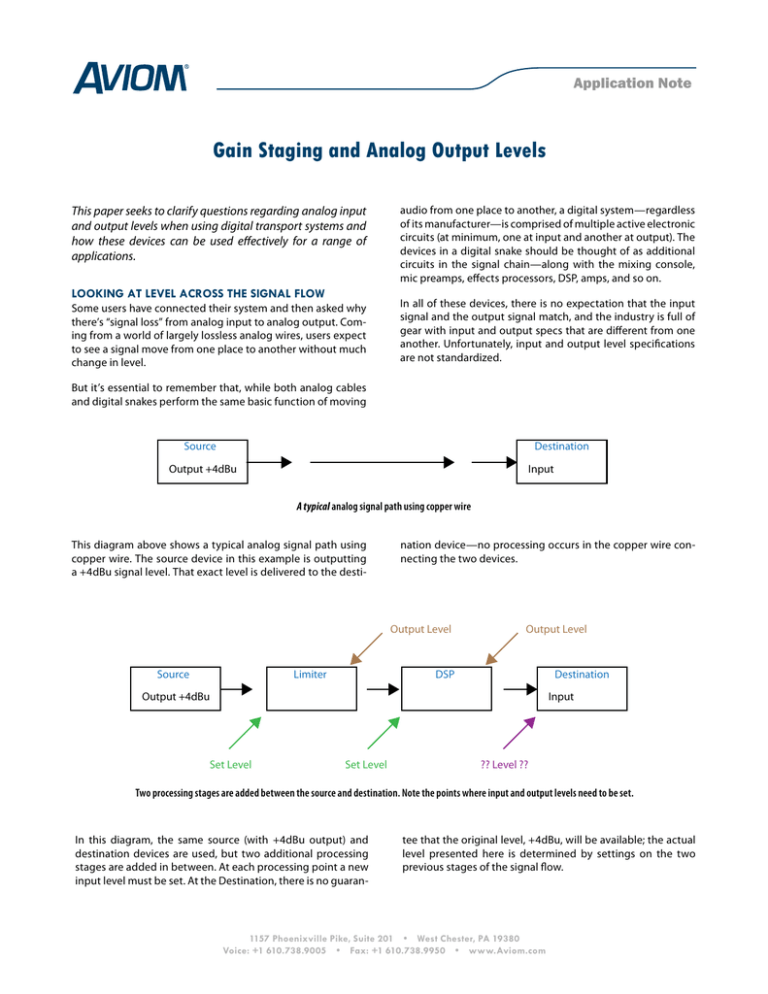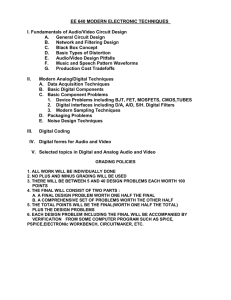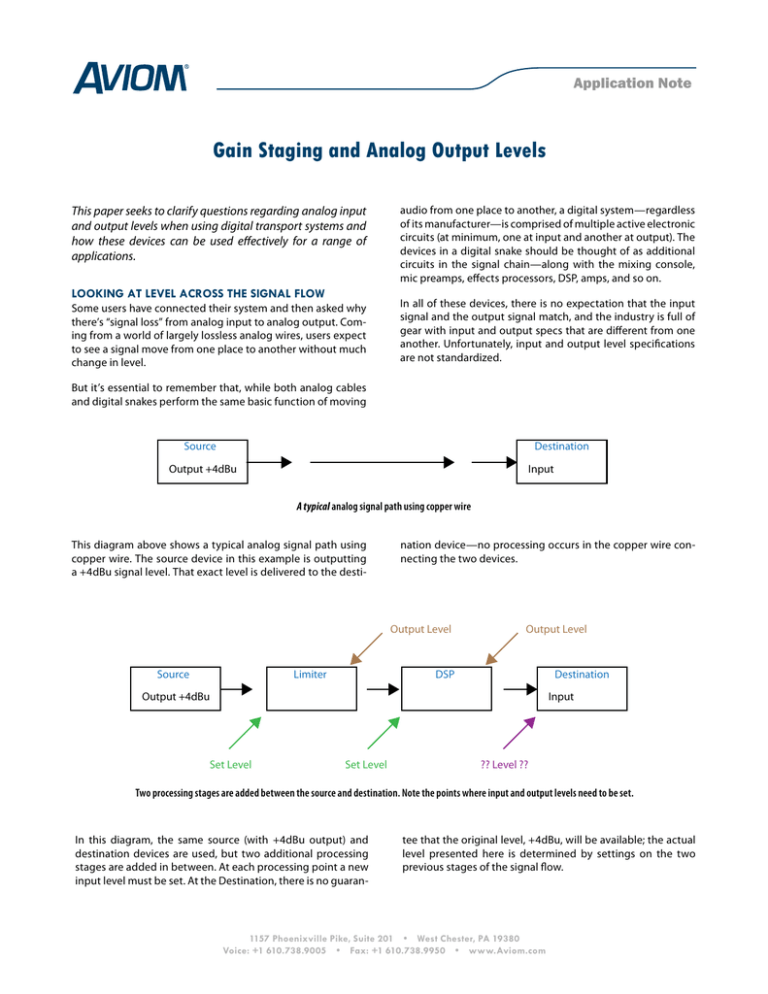
Application Note
Gain Staging and Analog Output Levels
This paper seeks to clarify questions regarding analog input
and output levels when using digital transport systems and
how these devices can be used effectively for a range of
applications.
Looking at Level Across the Signal Flow
Some users have connected their system and then asked why
there’s “signal loss” from analog input to analog output. Coming from a world of largely lossless analog wires, users expect
to see a signal move from one place to another without much
change in level.
audio from one place to another, a digital system—regardless
of its manufacturer—is comprised of multiple active electronic
circuits (at minimum, one at input and another at output). The
devices in a digital snake should be thought of as additional
circuits in the signal chain—along with the mixing console,
mic preamps, effects processors, DSP, amps, and so on.
In all of these devices, there is no expectation that the input
signal and the output signal match, and the industry is full of
gear with input and output specs that are different from one
another. Unfortunately, input and output level specifications
are not standardized.
But it’s essential to remember that, while both analog cables
and digital snakes perform the same basic function of moving
Source
Destination
Output +4dBu
Source
Input
Destination
A typical analog signal path using copper wire
Output +4dBu
Input
This diagram above shows a typical analog signal path using
copper wire. The source device in this example is outputting
a +4dBu signal level. That exact level is delivered to the desti-
Source
Limiter
DSP
Output Level
Destination
Output Level
Input
Limiter
DSP
Destination
Output +4dBu
Source
nation device—no processing occurs in the copper wire connecting the two devices.
Output Level
Output Level
Output +4dBu
Set Level
Set Level
?? Level ??
Input
Set Level
Set Level
?? Level ??
Output Level
Two processing stages are added between the source and destination. Note the points where input and output levels need to be set.
Source
Digital Snake In
Destination
Output Level
tee that the original level, +4dBu,
will be available; the actual
Input
level presented here is determined by settings on the two
previous stages of the signal flow.
Destination
Digital Snake Out
Digital Snake Out
In this diagram,
the +4dBu
same source (with +4dBu output) and
Output
destination devices are used, but two additional processing
stages are added in between. At each processing point a new
Source
Digital Snake In
input level must be set. At the Destination, there is no guaranOutput +4dBu
Set Level
Digital Transport
?? Level ??
1157 Phoenixville Pike, Suite 201 • West Chester, PA 19380
Voice: +1 610.738.9005 • Fax: +1 610.738.9950 • www.Aviom.com
Set Level
Digital Transport
?? Level ??
Input
Output +4dBu
Input
Application Note
Output Level
Output Level
Source
Limiter
DSP
Output +4dBu
Starting with the previous example, the two processing stages
are removed and replaced with a digital snake system (see
the diagram that follows). The output from the source (still
+4dBu) feeds the digital snake input, where a level needs to
be set. The digital system transports
theLevel
Set Level the audio as data toSet
digital snake output device where the data can be returned
Destination
Input
to an analog state. At the destination device, there is still no
guarantee that the original level, +4dBu, will be available, and
in fact the levels don’t need to be the same; the two active
electronic circuits in the digital snake components along with
the user’s gain setting
at ??
the digital snake input determine the
?? Level
level available to this device.
Output Level
Source
Digital Snake In
Digital Snake Out
Output +4dBu
Destination
Input
Set Level
Digital Transport
?? Level ??
A digital snake replaces the processing devices; note where the I/O levels need to be set.
The reason for this is that, in these devices, input and output
circuits are designed for their specific job, not to match one
another. For example, consider a mixing console with a level
specification of +30dBu maximum on an input channel and a
maximum output level specification of +24dBu. These specs
indicate that you can send a signal measuring +30dBu into
the device but you cannot get that same signal out—you
can only get +24dBu from the output. Of course, the console
did not “take away” 6dB of audio; rather this illustrates the
independence of the input and output circuits—in a single
piece of equipment. The same concept applies to a digital
snake, except that the input and output circuits are in two
Input
+30dBu
Input Stage
separate devices. In both cases—the console with +30dBu
in and +24dBu out and the digital snake—there is no inherent barrier to operating the gear with these settings; no loss
in fidelity occurs.
Comparing the source signal level to the level available at
the variety of outputs available on a typical console will
prove that input-to-output levels should not be assumed to
be the same. The level of a console’s main output compared
to a bus, group, aux, or direct output will very likely be
different—each circuit is designed for a different purpose.
Internal
Processing
+24dBu
Output Stage
Output
An audio device designed with a 30dBu maximum input stage and a +24dBu maximum output stage
30dB and Analog Output Levels
Gain Staging
24dB
18dB
2
Input
+30dBu
Input Stage
Internal
Processing
+24dBu
Output Stage
Output
Application Note
30dB
24dB
18dB
12dB
6dB
0dB
6dB
12dB
18dB
24dB
30dB
The blue line indicates a maximum +30dBu input signal level sent into the audio device described above. The device’s resulting +24dBu output,
shown in red, is 6dB softer.
No matter how simple or complex a system is, all devices
must be calibrated to even out the variation in levels across
the signal flow. Using digital devices to replace analog copper wiring for signal transport involves two active electronic
circuits—one for inputs and another for outputs. Each circuit
is designed to be connected to other devices in the signal
chain; without proper gain staging at every point in the system, input to output sound quality will be compromised.
Selecting Levels That Work
Aviom has designed analog I/O modules to meet the needs
of a variety of users and applications. Input stages need to accommodate signals coming from CD and DVD players, as well
as the line-level output of mic preamps and processing gear.
Aviom input modules are designed to accept a wide range of
audio signal levels and have gain range switches to accommodate them. Each gain setting has an effect on the maximum
headroom available, and should be selected to maximize signal level while avoiding clipping.
The input module’s job is to take the incoming analog audio
signal, digitize it with minimal noise, and then pass this digital
signal to another device where the digital signal is converted
back to analog audio. Maximizing the signal level at the input
stage of a digital system guarantees that the signal passes
through the system with maximum fidelity and minimum
noise so that it can be returned to an analog state and passed
on to the next device in the signal chain. This is where the analog output module comes in.
Aviom analog output modules deliver signals to other devices
in an audio system’s signal chain, so operating levels are pro-
Gain Staging and Analog Output Levels
vided that can be connected to mic-level inputs on mixing
consoles or line-level inputs on processors, DSP devices, mixers, recording devices, or amps. At this point in the signal flow,
the level of the original analog signal measured prior to when
it was digitized at the input module is largely inconsequential.
What’s more important is to calibrate the gain stage between
the output module and the next device.
In situations where analog output signals from a digital device
(such as the AN-16/o) are connected to devices that have variable input stages (mixing consoles, recording devices, signal
processors, etc.), there is no problem: the variable input stage,
designed to compensate for the wide range of signal levels
that will be connected to it, can be calibrated to match the
incoming signal.
Special Cases
There are some cases where the connected device offers only
limited control over the level (such as a powered speaker with
only an input attenuator). In these situations, the maximum
output level from the digital device should be greater than or
equal to the minimum input level of the connected device. If
the output from the digital system is too low, a small line amp
can be used to boost the level of the analog signal between
the two devices.
When using Aviom console cards as part of the signal chain
with a digital console (for example a Pro16® Y1 card in a
Yamaha® DM2000 connected to an AN-16/o Output Module),
the same rules apply. Any time a signal travels through an
analog stage to a device with an input level control, proper
gain staging practices are mandatory. However, it’s important
3
Application Note
to realize that once a signal is in the digital domain, it can pass
through other digital devices unaltered—assuming no DSP
functions (like EQ) are performed on the audio in the process
that would alter its level. There is no signal loss incurred by
simply passing through a digital mixer. A signal that reads
0dBfs (full scale) on an input channel of a digital console will
pass through as a 0dBfs signal to all connected Aviom devices. If the signal appears at a level less than the input, then
the path that it is taking through the digital console should
be examined to identify the points were the signal level has
been changed. When that digital signal exits the Aviom digital
system as analog, the next device in the signal path needs to
have a level set at its input stage.
Understanding Input and Output Settings on
Pro16 Gear
To maximize signal-to-noise when setting up Pro16 products it
is important to understand how the input and output settings
on these products interact. Proper calibration and gain staging with all devices in an audio system is essential. The AN-16/i
Input Module has four input gain range settings: -10dBv, 0dBu,
+4dBu, and +22dBu. These are designed to accommodate a
wide range of input signal sources. Choose the setting that
allows maximum input signal level without clipping.
The AN-16/i has a maximum input level of +22dBu. Signal levels above +22dBu will clip the input stage of the device and
AN-16/i Gain Setting
Clip Point
-10dBv
+4dBv
0dBu
+14dBu
+4dBu
+18dBu
+22dBu
+22dBu
input signal, but remember that the maximum input level will
always be +22dBu regardless of the selection. See table.
With the input gain switch set to 0dBu, for example, input
signals ranging from -∞ to +14dBu in level can be used. A
+14dBu signal level will be transmitted to all line-level output
modules as a full-code signal. Signals above +14dBu will clip
the input stage of the AN-16/i, and that clipped audio data
will be sent downstream to all output modules. There are two
options if a signal level above +14dBu needs to be connected
to the AN-16/i input: lower the output level of the device feeding the AN-16/i input to eliminate clipping, or choose another
input setting. Using the +4dBu setting, for example, provides
more headroom, allowing a maximum signal level of +18dBu
to be used.
At the output stage, select either a line- or mic-level output
based on the type of device that the output module will be
connected to. Use that device’s input level selector to calibrate
the signal. The mic-level output should be used for connecting to mic preamp inputs on mixing consoles.
Boosting the Output Level
To boost the level of an output module for a particular application, a line amplifier can be added. These devices are
designed to add a gain offset to the line-level output signal
connected to their input, allowing the user to calibrate a system as desired.
Some commercially available line amplifiers are listed below:
RDL STA-2A Line Amp http://www.rdlnet.com
ATI L200-XLR Dual Line Amplifier http://www.atiaudio.com
Ocean Matrix OMX-LAS2 Dual Channel Audio Line Level
Amplifier
cause digital distortion. The selected input gain setting on the
AN-16/i front panel changes the headroom available for the
References
Unity Gain & Impedance Matching http://www.rane.com/note124.html
Setting Sound System Level Controls http://www.rane.com/note135.html
Gain Staging http://www.crownaudio.com/pdf/amps/137467.pdf
Aviom, A‑Net, the A‑Net icon, Pro16, Pro64, and Virtual Data Cable are trademarks of Aviom, Inc. All other trademarks are the property of their respective owners.
©2009 Aviom, Inc. All rights reserved. Information subject to change without notice. P/N 9300 1106 0001 rev. 1.5 102709